Here I reblog a shiton of brush settings, tutorials and resources I found. I do not reply to questions or mails because no time. :( Hope you find the blog helpful, happy arting!
Don't wanna be here? Send us removal request.
Text
RESOURCES FOR POSES
Line of Action

JustSketch.Me

PoseManiacs

Human-Anatomy-For-Artist.com

MagicPoser
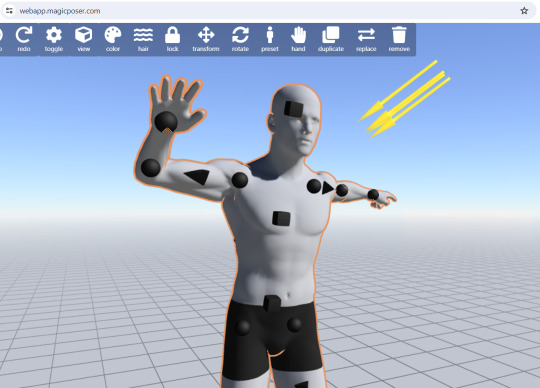
MIXAMO

Pose Archives

Bodies in Motion
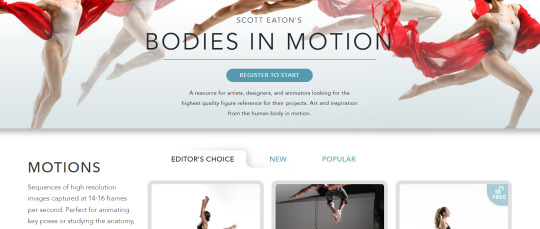
Posemy.art
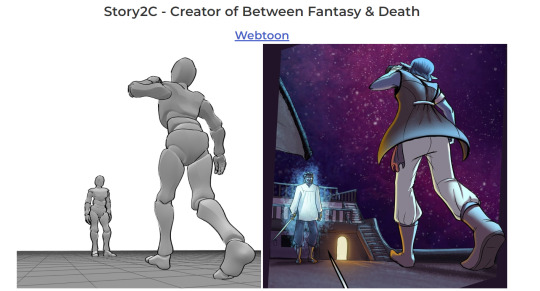
ReferenceAngle
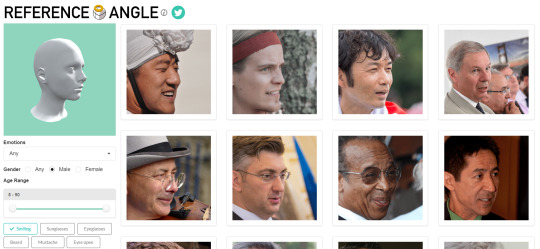
CroquisCafe
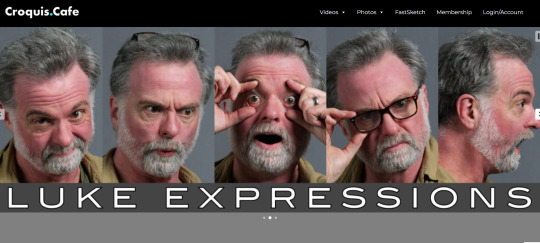
30K notes
·
View notes
Text


I MADE BRUSHES!!!! You can get them on my ko-fi! The watercolor set has been the one I've been using for MONTHS now, I love it! It was made from my actual dabbles with watercolor, so 100% made by me \o/
80 notes
·
View notes
Text

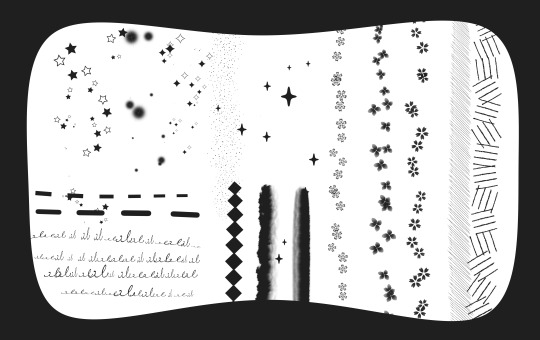

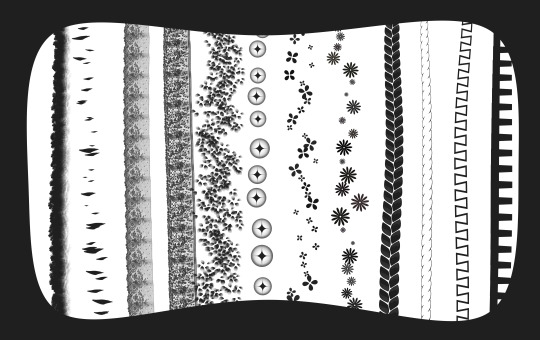
Mega brush pack for Paint Tool SAI2 available to download for free on my Kofi page! Instructions and example settings included.
Download here
119 notes
·
View notes
Text
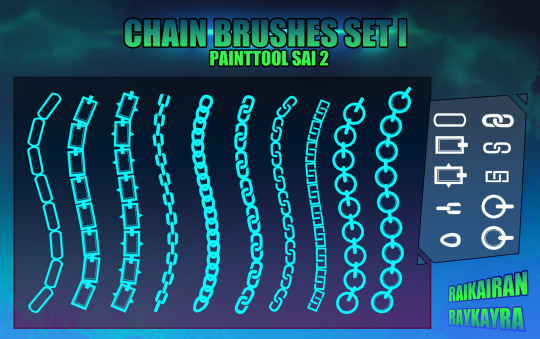
free Painttool SAI 2 Chain Brushes - https://ko-fi.com/s/4f72b48447
42 notes
·
View notes
Text
Fishnet Brushes for CSP and PAINTTOOL SAI 2

CSP Version: https://ko-fi.com/s/da05b20a16

Painttool SAI 2 Version: https://ko-fi.com/s/2f1b204e35
59 notes
·
View notes
Text
Texture Brushes for CSP and SAI 2

Get them here for free: https://ko-fi.com/s/6ab8706b26

Get them here for free: https://ko-fi.com/s/a7aaaf0b56
100 notes
·
View notes
Text
Alrighty I think it’s about time I share these little gems I made while trying to mess with the magic poser app :3
I wanted to make my own “draw the squad” bases so if you find these fitting, please tag me! I’d love to see it hehe!!


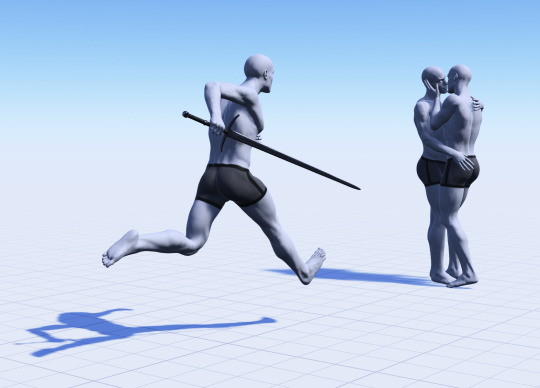
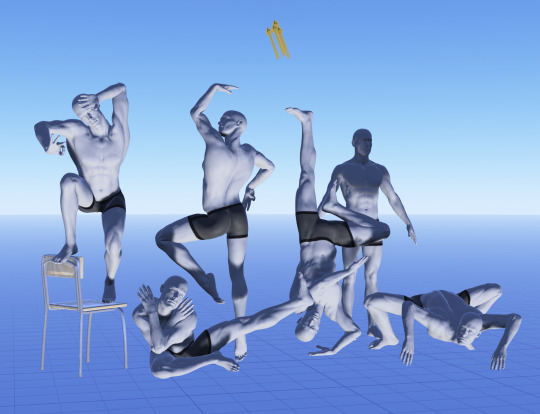





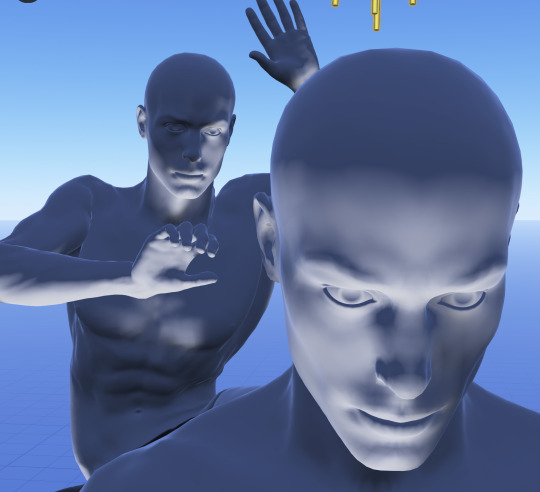
810 notes
·
View notes
Text
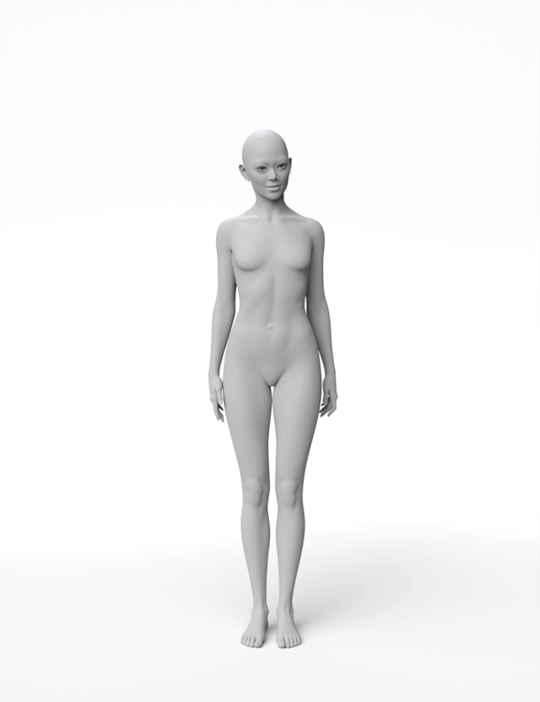
420 MORE FREE STANDING REFERENCES
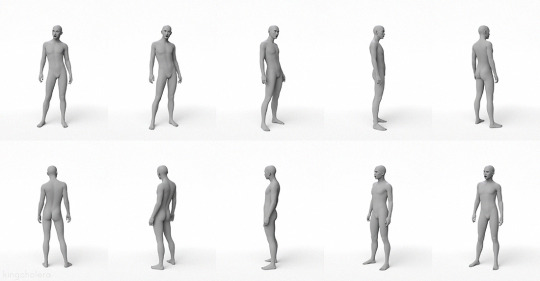
7 different models in standing poses! Reference sheets included
Download the free pack on my Patreon
6K notes
·
View notes
Note
what brush are u using for that billy drawing … :3?
wiggle brush ^_^ id number 1921094

but its an edited/tweaked version i had to make bc iirc the original doesnt let you draw in any color but black
165 notes
·
View notes
Text

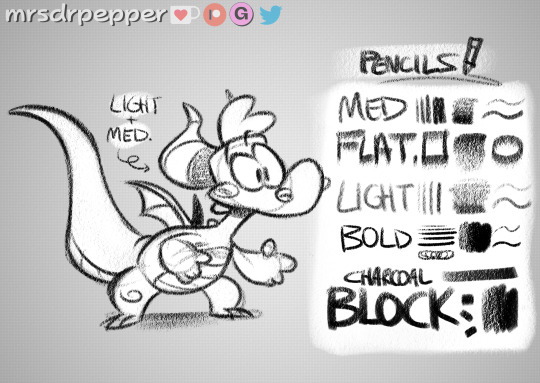


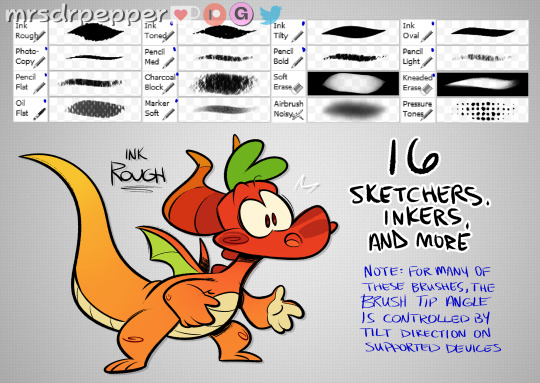
i made some custom brushes for PaintToolSAI ver.2 and put them up for grabs 👀 any sai2 mains?
if you like what you see and want to try these for yourself, feel free to chuck $5 at me on either my ko-fi shop or gumroad! enjoy!
(procreate or CSP user instead? i have other brushes for both on my gumroad as well)
157 notes
·
View notes
Text
Making custom character/animal/monster models in magic poser:
[example collage]
How detailed you go with the poser is 100% up to you, but keep in mind that the fewer shapes you use the better the app will run. For this tutorial I'm going for the upper end of what I'd recommend attempting, mostly just to prevent the app from dying every time you open the file.


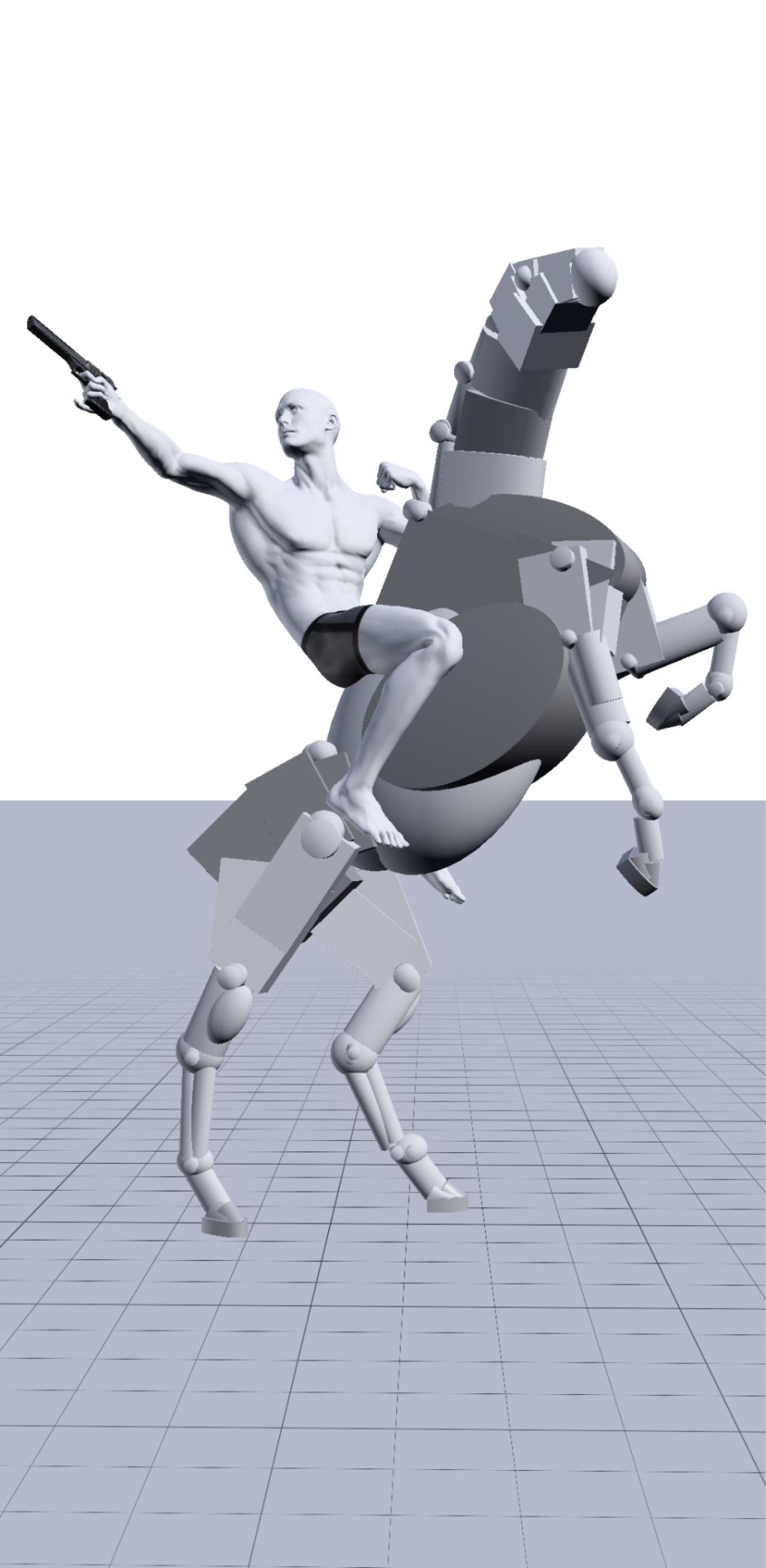
Step 1:
Make a reference image. Ideally you want a good head on front and side view of whatever it is you're making. I'm lazy and need a horse, so for this tutorial I'll be using this stock photo of a horse

Step 2:
Magic poser lets you group multiple objects together so they can be rotated and moved as a single shape, that is the only reason this method is any kind of doable. This step is technically optional but breaking the form down like this Before you start modeling makes it easier to organize things as you go, and breaks the task up into easier to digest components.
Your goal here is to break the form down into groups you will largely never ungroup. So large forms that will move as a single piece, things like legs and tails will generally be the exception and may be grouped and ungrouped repeatedly during the posing process.
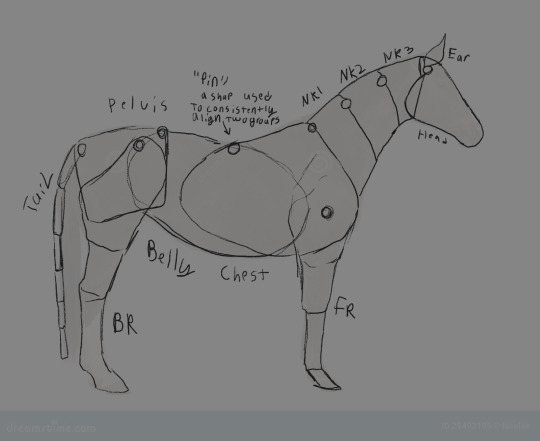
Because I'm going for a fairly high detail end result my groups will be:
Head
Nk1 (neck segment 1), Nk2, Nk3
Chest
Belly
Pelvis
FR1 (Front right shoulder), FR2 (Front right upper arm), FR3 (front right forearm), FR4(front right ankle),FR5 (front right hoof)
FL1, FL2, FL3, FL4, FL5
BL1, BL2, BL3, BL4 BL5
BR1, BR2, BR3, BR4, BR5
Step 2.2:
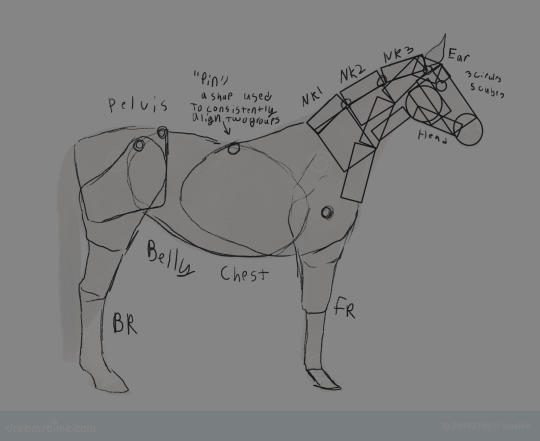
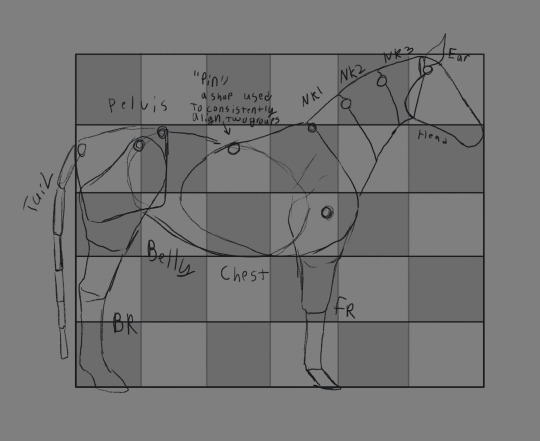
this is completely optional, but if you want to break up the groups into shapes ahead of time, that can make it easier to get everything set up in the file. Alternatively you can just create proportion blocks to give yourself easy reference points during the actual modeling.
Step 3:

If your model is going to interacting with another standard model then it can be helpful to drop the standard into the scene alongside any reference blocks you might have decided on in step 2.2, this is just so you don't have to resize the model every time you use it.
Step 4:
Good luck. (but for real, from here it's up to you to get everything sorted, there's not much specific advice I can give other than reminding you the fewer corners the better. and adding 'pins', a small pair of shapes used to line up two groups, is genuinely going to make your life so much easier. When you're done making a group it can also be helpful to set it to a default position, ungroup it, and then regroup it so it's axis of rotation is in a more convenient place)
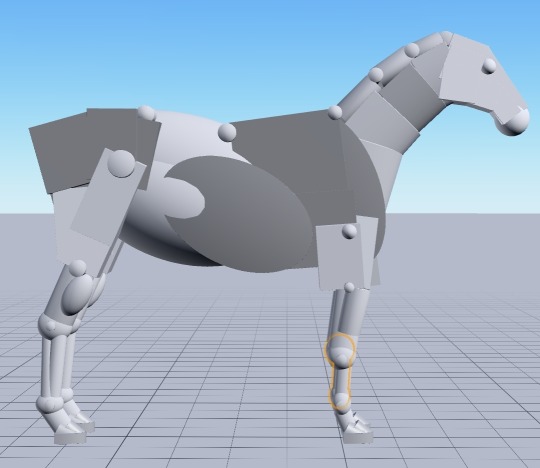
Step 5:
Use that grey fucker
24 notes
·
View notes
Photo









I did a buncha poses in designdoll that I thought were nice, feel free to try ‘em if ya wanna.
36 notes
·
View notes
Text

Inuyasha DesignDoll 3D DL
(Download costs 30 cent)
Art reference model of Inuyasha, fully poseable and ready to use. Credit is optional but appreciated.
You need the paid version of DesignDoll.
Right click any object and click "Add tag"
Add Import tag or Position tag to move clothes
16 notes
·
View notes
Text








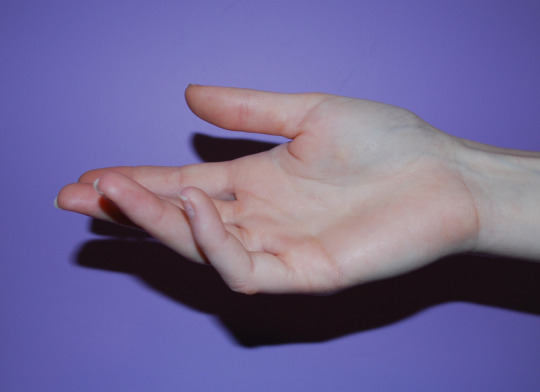

Some hand references from an old pack on DA. If you need some more hands I recommend checking out my Handy Hand Book in my Ko-Fi shop! It has over 400 hand references and comes in a PDF or physical book format.
10K notes
·
View notes
Text
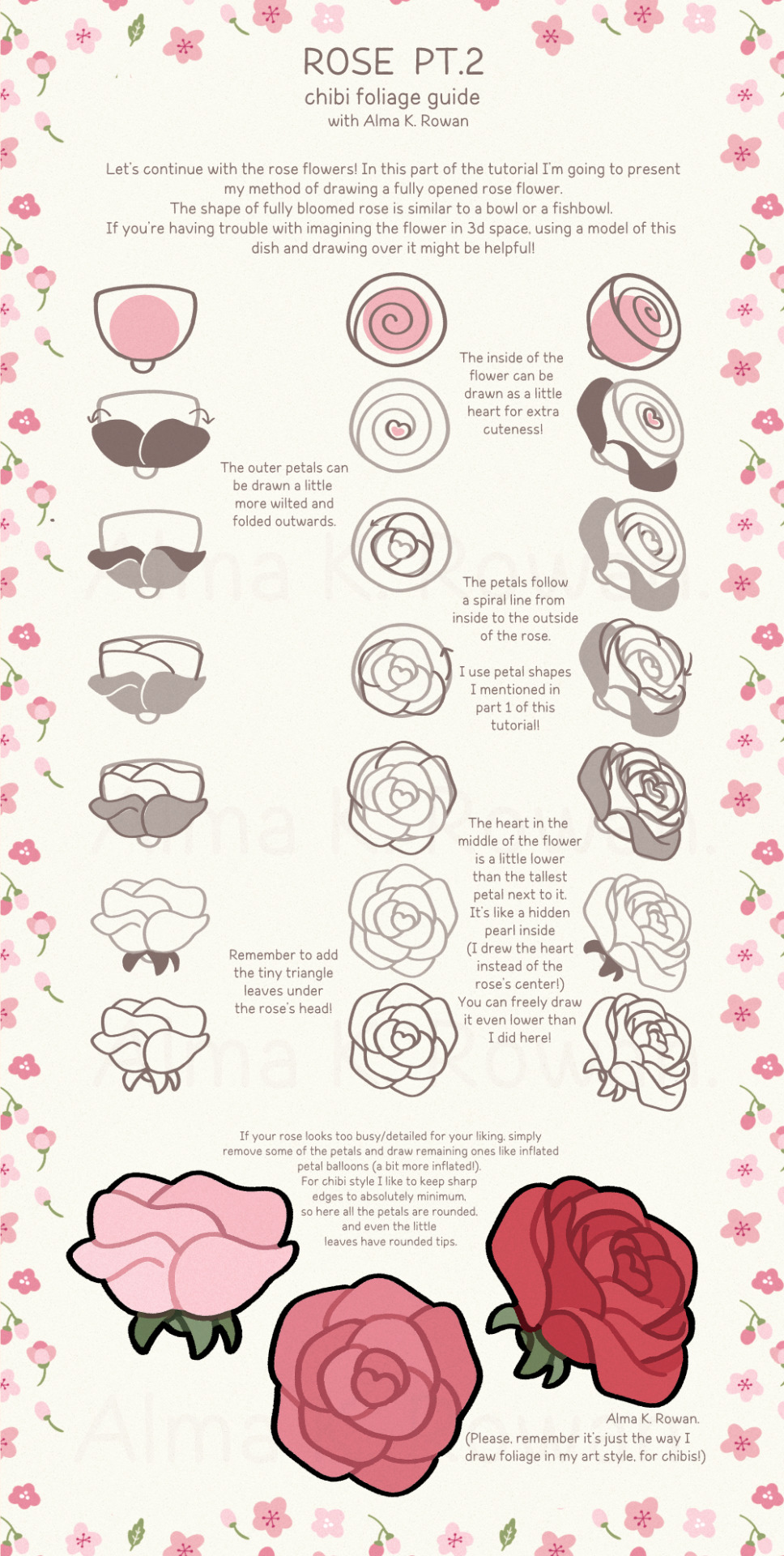
Chibi foliage guide: Rose (pt.2)
14K notes
·
View notes
Text
Some of my favorite poses from 16 years of pose reference modeling


















You can access all my resources, socials, and ways to support me from my AdorkaStock Hub. Happy drawing! 🎨
19K notes
·
View notes
Text
Top 12 alternatives to Photoshop for digital painters and illustrators
Hello there!
Yes, we haven’t done this in a while… but our inbox and chat are swamped with questions on the subject, so this article was very much needed.
it’s a simple list of art apps, but we know you love those :D
Enough with the intro, here it is, a list of twelve art apps you may want to check out.

ArtRage is an art program for beginners and professionals. With its minimal interface, it’s easy to keep the essential tools at hand without stealing space from the canvas. Panels can be moved around and tools can be customised. We all know how important it is for digital artists to be able to modify brushes!
Pros: easy to use; friendly interface; essential tools from professional apps available; available for iOS, Android, Windows and Mac
Cons: it may get sluggish with big files and when using big brushes, but performances also depend on the running machine; limited selection of editing tools if compared to Photoshop - ArtRage is more of a painting program rather than an editing one.
Paid
ArtRage Lite is a different version at a cheaper price, mostly for beginners, but also for professionals if they need the essential.
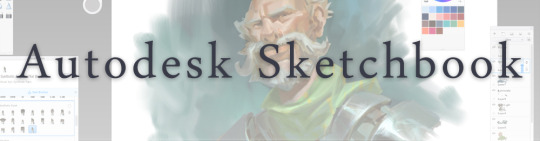
Now free, Sketchbook is the famous app created by Autodesk for various platforms.
Pros: clean, friendly interface; easy to use; professional features
Cons: lack of official tutorials; doesn’t offer as many tools as other apps (it’s down to the essential); paid subscription in Adobe style for multiple licenses
Free and paid

Black Ink is a powerful little program few actually know, but there’s a reason: this isn’t your classing drawing app. What’s cool about it is the vast selection of special brushes, completely non-realistic, and definitely able to boost your creativity.
Pros: vast selection of customisable brushes; excellent performance
Cons: not very easy to use; non-intuitive interface
Paid

This is probably the most complete software for painting, drawing and animation. It was originally known as Manga Studio, but with its updates and addition of features, it became Clip Studio Paint.
This doesn’t say much about the quality of the features themselves considering the affordable price (if you haven’t used the app yet, that is), but among graphic apps, this one is the top seller.
Pros: professional features for illustrators; layout tools for comic/manga artists; 3D reference models; customisable tools; various sales with special prices
Cons: the interface may not appear intuitive at first; the program may lag (again, performance also depends on the running machine)
Paid

GIMP is the famous open source image editor originally created for GNU/Linux and available for OS X and Windows.
Best known as Photoshop’s main competition, this is a manipulation program for both beginners and professionals who love design.
It offers many professional features, making the program a powerful tool.
Pros: professional editing tools; supports different formats; supported by different platforms; active community
Cons: in spite of the simple design, many options are hidden and it takes time to discover all the features; slow startup
Free

Krita is an open source painting app created by artists for artists.
Pros: easy to use; intuitive interface; great brush workflow; brush stabilizer; customisable brushes; general good performance; very enthusiastic, although small, community
Cons: it may be slow or even crash depending on the running computer and the app’s version; very few editing tools compared to Photoshop
Free
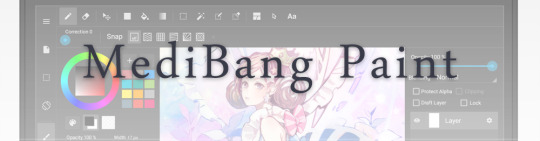
MediBang Paint is a free and light app for drawing and painting, perfect for manga and comic creation.
Pros: vast selection of brushes; cloud sharing; friendly, minimal interface (non-desktop app); also available for iPad, iPhone and Android
Cons: requires an account to use all features; non-intuitive interface (desktop version)
Free
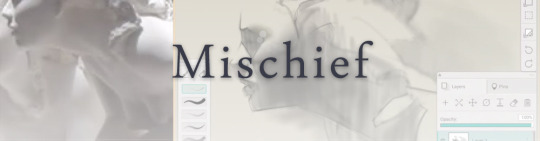
Mischief is a sketching app with essential tools, useful for brainstorming and ideation.
Pros: infinite drawing canvas; friendly interface; easy to use; cheap pro version
Cons: few updates; offers only the essential (but that’s the point); no editing/adjustment tools
Free and paid

Corel’s jewel, Painter is the most famous software that offers digital tools able to give a traditional feel to brushes and canvas.
Pros: different selection of media; many professional features; PS-friendly
Cons: certain brushes may work slow; not easy to use at first; the software may crash (this is the most common report); pricey
Paid

Paintstorm Studio is a professional software for digital painting. It’s focused on the use of brushes and blending, which makes the software a little gem in the digital painting field.
Pros: good brush workflow; brush stabilizer; “close gap” feature; customisable interface and tools; professional features; affordable price
Cons: non-intuitive interface (desktop version)
Paid
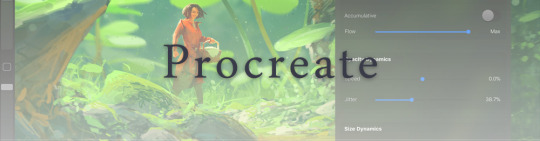
Procreate is the powerful drawing app for iOS.
With the very sensitive Apple Pencil, Procreate is so easy to use that many artists chose the iPad over the most famous graphic tablets.
Pros: friendly interface; makes it easy to organise files; excellent brush workflow; customisable brushes; video recording; affordable price
Cons: hidden features; only available for iPad
Paid

SAI is a simple app for artists who want to focus on painting and drawing.
It’s well known for its good pressure support and its essential tools for manga artists, but SAI can be used by any kind of artist who wants to paint.
Pros: easy to use; friendly interface; light software; customisable brushes; tons of (non-official) tutorials
Cons: limited selection of tools, even basic ones; limited canvas sizes and uses; it might crash from intensive work, especially with big canvases and brushes; supports only RGB colour mode; lack of support
Paid
We hope you’ll find this list useful.
If you think there are other apps that should have made this list, don’t hesitate to let us know!
Thank you and peace out,
G&M
Buy us a coffee ❤
Other articles:
10 inspiring and helpful YouTube channels for digital artists
6 inspiring Art Podcasts for digital artists
7 amazing Photoshop extensions and tools for digital artists
87K notes
·
View notes