whether we whisper or yell kate here i have been rping for about a decade, i also love to make things for the rp community as well as promo so hit me up and we can be friends
Don't wanna be here? Send us removal request.
Photo


B11.A// THE STARFIRE. a promo template inspired by princess koriand’r.
promo template inspired by princess koriand’r. customizable.
size 540x440.
includes the psd THE STARFIRE.
remember to reblog if you save/use. if you use, please give credit.
consider donating through paypal or buy me a coffee through ko-fi.it truly helps me a lot.
this template is FREE or 4 DOLLARS DONATION.
download link on the source and title.
ALSO FOUND AT DEVIANART.
78 notes
·
View notes
Text

𓏲 。 ๋ under the read more you will find 21 object icons for the dashboard, size 200x200px! all of these icons were made by me from scratch so please do not redistribute or claim as your own & read our rulesbefore using! like/reblog this post if you save them. it’s okay to change the size of the icons to your preferences. all objects were taken from photos from unsplash.
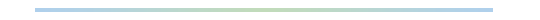
Keep reading
330 notes
·
View notes
Note
Hiii, just gotta say, I LOVED your Wendy gifset and I was wondering how you got them to look that pretty?? They looks soft and detailed and like, real? Hehe I hope you can help me out, idk what I've been doing wrong with mine that are looking like shit so, help me out please
henlo anon!
when i first started gif-making, my gifs weren't the bestest either! it's a process and i think you'll get better at it w practice and trying new things !! <3 i'll throw in a bunch of pointers a lot of CCs gave me when i first started giffing and some of my opinions under the cut!
also this is definitely Not a link to download photoshop 2022 for free that i definitely didn't use as an upgrade two weeks ago
what you'll need to know before going through this long long rant of mine:
basic photoshop giffing skills
knowledge of smart filters and blending options
some patience (to hear my nonsense)
interest in maybe picking up new software
disclaimer: image heavy!
Keep reading
116 notes
·
View notes
Photo
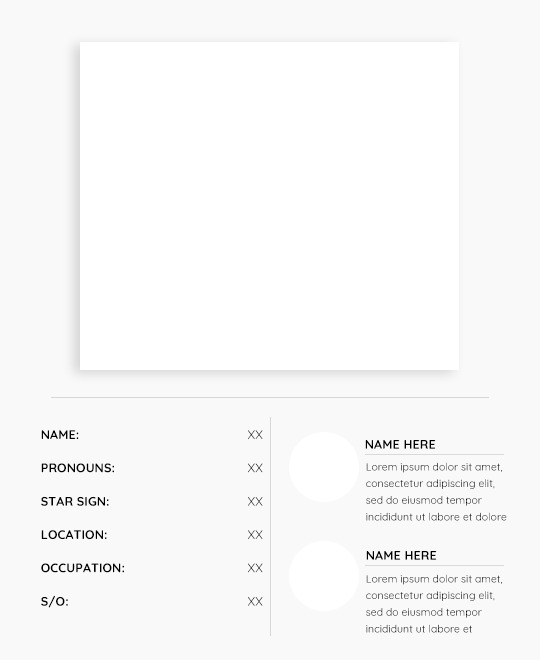
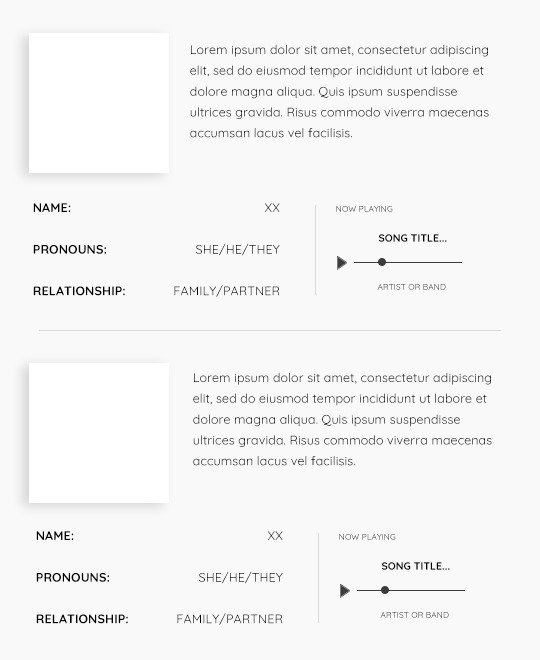
ANOTHER NEW TEMPLATE!
I love making these and I know everyone loves doing them, so here’s one to focus on certain relationships for your characters! once again, need photoshop and basic photoshop - editing knowledge, but if you have any questions let me know!
would prefer if y’all don’t edit the template too much, if you need something changed let me know.
please like/reblog if you use!
download here!
777 notes
·
View notes
Text



𝟎𝟎𝟏. 𝐇𝐎𝐏𝐄𝐋𝐄𝐒𝐒 𝐑𝐎𝐌𝐀𝐍𝐓𝐈𝐂 𝐁𝐎𝐑𝐃𝐄𝐑 . this is a free icon border made by @rubymemes . please credit the creator if you use it . fonts used : Marola + absender . DOWNLOAD PSD
286 notes
·
View notes
Text
low quality video ➜ “HD” gifs tutorial! (2022 UPDATE!)
back by popular demand. warning, this is a work in progress! so far I have found this is the best way to restore low quality movie videos into somewhat clear and “hd” gifs. I will update if I discover anything different (:
this works on movies/videos in 720p and lower
you must have basic gif making knowledge
I’m using adobe photoshop cc 23.4.1 (2022) for windows
link to previous version of this tutorial
TUTORIAL UNDER THE CUT 🔽
Keep reading
1K notes
·
View notes
Text
updated tutorial on trimming posts on mobile
reply formatter mobile edition:
i’ve been trying to figure out a way to adjust the roleplay formatter to be used on mobile but unfortunately tumblr just does not render blog themes well on mobile browsers (my guess is to force people to use the app but i digress)
so i made a mobile friendly version with carrd. the only differences are the box size option and the night mode toggle, which the carrd version doesn’t have.
if you don’t use either of these you can use the carrd version on desktop as well, everything else is the same. for the purpose of this tutorial i’ll be using the carrd version as it is optimized for mobile screens.
if you can consider tipping my ko-fi or using my carrd referral code ( DPY34V1H ) to help me keep hosting the formatter ♡
this is a very easy level tutorial
even if you’re not comfortable with html!
this post may be long because of the screencaps, but the method itself is only a handful of clicks and it shouldn’t take you more than a minute.
this method technically works on any browser, but it works best on firefox as it is the only browser i’ve tested that keeps all formatting (bold, italics, color text, etc).
i encourage you to install firefox on your phone to at least cut replies, you could technically use the tumblr app to write and format your reply once you get the code of the trimmed reblog.
what you will need:
a mobile browser (can’t stress this enough i strongly suggest firefox, specially if you don’t want to have to manually add your partner’s formatting. it will make your life easier)
the mobile friendly reply formatter.
that’s it.

tutorial:
Keep reading
399 notes
·
View notes
Text
CHARACTER TRAITS & QUIRKS GENERATOR
CHARACTER TALENT & SKILLS
CHARACTER GOALS
523 notes
·
View notes
Text
some helpful links to help build new / learn more about your characters
4 question personality test
16 personalities
alignment
astrological zodiacs
7 virtues / deadly sins
nationality guide
race vs ethnicity
moral alignment
misc.
485 notes
·
View notes
Text

POP! A CHARACTER INTRO PSD.
by clicking the source, you'll find a free template designed for character introductions, plus a complementary text banner. these were created with discord in mind, but you can tweak to make it suitable for tumblr, twitter, etc. — font used: cursive sans — dimensions: 700x500 (full) / 255x450 (fc) / 120x140 (aesthetics) — tip: change the glow hue to better match the text color. — transparent, but you can add a background. — includes a "test bg" to show how it'll appear on discord dark mode. — do not redistribute, claim as your own, or use to make a new psd. — credit isn't necessary, but likes and/or reblogs never hurt anyone. if you have any questions, my ask is open. if you're not familiar with discord rps or how to format your designated channel/threads, the drive folder includes screenshots of how i personally lay out my character sections.
550 notes
·
View notes
Text
Skip Google for Research
As Google has worked to overtake the internet, its search algorithm has not just gotten worse. It has been designed to prioritize advertisers and popular pages often times excluding pages and content that better matches your search terms
As a writer in need of information for my stories, I find this unacceptable. As a proponent of availability of information so the populace can actually educate itself, it is unforgivable.
Below is a concise list of useful research sites compiled by Edward Clark over on Facebook. I was familiar with some, but not all of these.
⁂
Google is so powerful that it “hides” other search systems from us. We just don’t know the existence of most of them. Meanwhile, there are still a huge number of excellent searchers in the world who specialize in books, science, other smart information. Keep a list of sites you never heard of.
www.refseek.com - Academic Resource Search. More than a billion sources: encyclopedia, monographies, magazines.
www.worldcat.org - a search for the contents of 20 thousand worldwide libraries. Find out where lies the nearest rare book you need.
https://link.springer.com - access to more than 10 million scientific documents: books, articles, research protocols.
www.bioline.org.br is a library of scientific bioscience journals published in developing countries.
http://repec.org - volunteers from 102 countries have collected almost 4 million publications on economics and related science.
www.science.gov is an American state search engine on 2200+ scientific sites. More than 200 million articles are indexed.
www.pdfdrive.com is the largest website for free download of books in PDF format. Claiming over 225 million names.
www.base-search.net is one of the most powerful researches on academic studies texts. More than 100 million scientific documents, 70% of them are free
301K notes
·
View notes
Text
Writing Resources
Here is a list of writing resources I’ve found useful, in no particular order:
Words, Descriptions, Writing Help
Power Thesaurus: The BEST resource for “tip of the tongue” syndrome
OneLook Reverse Dictionary
Writerology: This site is trying to sell you stuff. But there are also a ton of great articles in their free blog
Descriptionary: Help describing emotions and other things
Grammarly: Don’t take it too seriously and remember you’re the final arbiter of your own writing voice, but it can help you see things you won’t on your own
Hemingway: Similarly to Grammarly, will help with clarity and cadence, as long as you don’t take its suggestions as marching orders. Available online or as a downloadable desktop app.
Worldbuilding
Vulgar: Conlanging tool. Free and paid versions, the free is still very useful, but I have the paid version and have definitely gotten my money’s worth from it (but I like conlanging). Learning curve is a little steep.
Inkarnate: Mapmaking tool. Again, free and paid versions are both solid.
A World-Building Checklist: VERY comprehensive
Fantasy Globe: Create a virtual globe of your fantasy world
Name Generators
Fantasy Name Generators: The gold standard
Donjon Generators: Generators for names (including from your own list of names), as well as a lot of other things, like maps, calendars, inns, towns, even whole worlds.
Fake Name Generator: Generates demographic info, fake addresses and phone numbers, height/weight, etc. along with names
Not Another Tavern Generator: Generates bars complete with bartenders and general atmosphere, primarily for fantasy settings
Miscellaneous:
Unsplash: Free images with blanket permissions for personal use. Great for covers/headers.
NASA Image and Video Library
Compare the Heights of Your Chars
Writing With Color: Words for Skin Tone: How to describe POC with sensitivity and artistry
Describing characters of color in writing: First of NK Jemisin’s excellent three-part series on this topic, with real examples from various works
Tagging Guide for AO3
867 notes
·
View notes
Text
A List of Prompts
because yeah i think it would be helpful if there was a comprehensive list of those, so
ANGST. want to cry? here's some onion for you.
fighting/intense
someone is injured
protective
reluctant allies
shedding a tear
secret relationship--getting caught and confronted
enemies to lovers
corruption arc
sentence starters
forbidden love
101 ways to break the characters (and readers) heart
broken trust
hit em where it hurts
for the damaged
short angst sentence starters
soft angst sentence starters
high pain tolerance
dark and angsty sentence starters
from the villain
SMUT / NSFW. having horny thoughts? endulge.
action prompts
subtle intimacy
sexual tension
kissing starters
smut dialogue prompts
sfw friends with benefits
types of kisses
soft dirty talk sentence starters
consent is sexy
spicy actions
subtle smut sentence starters
nonverbal sexual situations
bdsm and dom/sub prompts
build the tension
love and leashes
FLUFF. for when your heart needs healing.
simple actions.
forehead touches.
things done while spooning
things done while dancing
oblivious idiots in love
idiots in love
dancing prompts
dialogue prompts
simple touches
casual affections
soft and sweet sentence starters
types of hugs
comforting
domestic intimacy
comforting actions
soft touches
BITTERSWEET. for those who like to hurt and then soothed.
reassuring your lover
reassuring your lover pt. 2
sacred moments
hurt/comfort prompts.
hero x villain prompts
lovers in denial
comforting a lover after a nightmare
grumpy x sunshine
enemies with benefits
noticing trauma
all about the yearning
found family
nightmares and sleeping
reassuring
reunion after (physical) trauma
possessive/territorial
for the heavy hearted
enemies to lovers
hero x villain sentence starters
dissociation starters
intervention
enemies to lovers and lovers to enemies
23K notes
·
View notes
Note
Hi! Anon here. Sorry to be a bother. I was wondering if you can explain how to do colorful gradients using the gradient map tool on photoshop. I honestly don’t know how to use any colors other than black and white.
hi anon! i'm happy to help 😚 i assume you're talking about gradient coloring like on this kanthony set and this kanej set.
this is going to be a little long, so see more details under the cut. i tried to be really thorough so it’s clear what i’m talking about.
Keep reading
87 notes
·
View notes
Note
Hi! Can you do a tutorial on how to do gradient maps? I thinks that’s what it’s called I’m not sure? Sorry.
hi! gradient maps are pretty simple; and since i use them to make black and white gifs as well as colorful gifs, i'll explain both under the cut!
Keep reading
32 notes
·
View notes
Text
a long tutorial on removing yellow cast from gifs
(image heavy! i am also still learning how to gif, so apologies if it's hard to follow!)
this tutorial assumes you have:
basic photoshop knowledge (specifically how to adjust curves, hue/saturation, and color balance)
know basic color theory (in this case, blue/purple canceling out yellow! you need to know what tone of yellow (golden/warm yellow, green tint yellow, etc.) you’re canceling out
a little patience with me! i’m pretty new to giffing and this is my first tutorial.
identifying the kind of yellow:
is it warmer/orangery? use more blue/cyan to cancel out!
is it cooler/more green? use more purple and pink tinted blues to cancel out!
complementary colors (across each other on the color wheel) are your best friend for correcting casts! in this case, we want purple to light blue to combat the yellows. use the color wheel as a guide!

the process:
make your gif — set your delay, make your frames a smart object, do your sharpening, and do one layer of curves (add life back into the skin and try to decrease yellow a little here. set your lightness with the RGB curve now).
i prefer a delay 0.05 or lower. i do smart sharpen based on the gif, and i also am not a cc who sharpens a lot. i also use vapoursynth, which provides some sharpening already.
a really good tutorial for basic giffing in VS and PS can be found here. @wonublr has fantastic tutorials, i highly recommend them.
here we can see delay with nothing else (left), versus the first set of curves and smart sharpening (right)! curves will look different for every gif! don’t worry about trying to match mine. i do slight adjustments on this first one.


already, we can see i’ve corrected some of the yellow by changing the green and blue channels! this is the sharpening and first set of curves i used for this specific gif!


now, we want a cooling filter (especially useful on really yellow/warm gifs!) i select a color (you find this by going to photo filters, and then select color. this is where the color wheel comes in handy — you want a shade of blue or purple that is complementary to the yellow you’re trying to remove).

i lower the density on this to make it more natural.
next, we do our color balance to combat extra pesky yellows (gifs that are initially less yellow may not need this step!
i adjust shadows, midtones, and highlights very minimally (20→-20, never outside of that range, though it depends on the yellows you're trying to fix).
this helps add contrast and life back into your gifs as well!
on the left is just the cooling filter. on the right, i've done color balance! on both, i have masked the original gif (with only the delay) so you can see the progress!


next, we use our gradient map (once again, depends on how much yellow you’re removing. this will most likely whitewash your gif, so be careful and make sure you know how to re-add that life later if you use gradient maps!). you can make your own, but photoshop has plenty of presets. you want to stay in the purple and blue presents.
once you’ve selected a preset, change it to soft light blending and an opacity of 50 or below.


last two steps!
use hue and saturation to make your coloring how you like it (you’ll likely want to up red saturation to revive the skin!)
do one more layer of curves to make your coloring how you like it and ensure your gif isn’t whitewashed.
here we can see my second curves and what the image looks like with all these changes!


add a watermark if you have one, and you're all done! the left is the original (only delay and my watermark), and the right is everything all done!


addition: two very yellow cast gifs with a mask showing the original vs. my correction following these steps :)


441 notes
·
View notes
Photo

DEATHLYRPH TEMPLATE : RIDER
banner template is 540 x 120px
fonts are; Lust slim & ArmWrestler
this template is free but credit is mandatory
colouring / psd is not included
do not use in commissions or anywhere where money is gained/asked for
please reblog if you find helpful
click the source to download
178 notes
·
View notes