Enjoy creating videos or audios in a customized manner? Pursue high quality file output? Have difficulty in editing videos? Come here to learn with me!
Don't wanna be here? Send us removal request.
Text
Are you still puzzled about converting Spotify music to popular formats, like MP3? Here, with No Premium account, you can easily download any music from Spotify and save it in MP3 320kbps by using a professional Spotify music converter or other alternatives.
0 notes
Text
Free Gift and Up To 50% Off in Joyoshare 2022 Halloween
What are you expecting in this Halloween? Join this ongoing Joyoshare 2022 Halloween:
1. Light jack-o'-lantern to get FREE gifts and big coupons
2. Preorder new product iCloud Activation Unlocker to enjoy 50% OFF
3. Co-branding best sellers for Halloween only
Products:
iPhone Unlocker, iOS System Recovery, iCloud Activation Unlocker, Spotify Music Converter, Apple Music Converter, Video Toolkit, and more.
You can convert and download any streaming music for offline playback, unlock your iPhone/Apple ID/iCloud Activation, fix iOS system issues, record and edit videos easily.

1 note
·
View note
Link

It’s a frequently asked thing about how to record Google Meet. You can learn the guide here and get to know most of the answers to different questions.
0 notes
Video
youtube
How to Make a Tutorial Video | Joyoshare VidiKit
Easily create and make a video tutorial by learning here: https://www.joyoshare.com/record-screen/make-a-video-tutorial.html
Official: https://www.joyoshare.com/vidikit/
0 notes
Text
9 Best MP3 Cutter to Cut MP3
When it comes to the most popular and compatible audio format, MP3 is undoubtedly the number one. Sometimes the MP3 files we record, download, or store may be too large and we have to cut some less important segments. In this case, an MP3 cutter is definitely essential. Therefore, in this article, we're going to share the top 9 solutions with you.
#1 Joyoshare VidiKit
#2 mp3cut.net
#3 Audacity
#4 Apowersoft Free Online Audio Editor
#5 Free Ringtone Maker Platinum
#6 MP3DirectCut
#7 MP3 Toolkit
#8 MP3 Cutter Joiner Free
#9 Weeny Free Audio Cutter
#1. Joyoshare VidiKit
Joyoshare VidiKit (originally Joyoshare Media Cutter) has an advantage in cutting audio and video because of its 100% original output quality, amazing cutting speed, and built-in editing tools. Not only MP3, it also supports various other multimedia formats, such as WAV, AIFF, M4A, AAC, OGG, APE, WMA, MKA, AU, 4K video, MKV, MP4, WMV, MOV, etc. For this powerful program, extracting MP3 or other audio from the video for further trimming is simply effortless. Remarkably, no skill is required to adjust codec, change volume and apply the sound effect.

Key Features of Joyoshare MP3 Cutter:
Cut and split MP3 into multiple tracks losslessly
Support both audio and video mainstream formats
Trim MP3 at a fairly fast speed, up to 60X
Preset codec, sample rate, channel, and bit rate
Extract audio from video, add sound effect, and adjust the volume
#2 mp3cut.net
mp3cut.net is an online MP3 cutter with a high popularity. It is easy to get started. The actual process only requires three steps: select MP3 file to upload, adjust intervals, cut and download.
Besides, it has ability to extract a soundtrack from a music video or a movie you like. You're allowed to export it in M4R as a ringtone. Thankfully, it lets add fade in and fade out effects directly.

Pros:
Support 300+ formats, MP3 included
Get sound from a specific video
With effects: fade in, fade out, change speed and volume
Cons:
Offer limited output formats
#3 Audacity
Reputable as Audacity is, it's highly sought after by Windows, Mac and GNU/Linux users. Attractively, there are lots of editing features this free MP3 cutter provides, like record live songs, cut audio, remove noise, apply effects, combine files and more.
Better yet, Audacity includes support for third-party plug-ins and custom effects. It gives access to control and operate files using keyboard shortcuts without problem.

Pros:
Record, trim, combine and edit MP3
Adjust format and sample rate
Support effect plug-ins
Cons:
Need learning guide to follow
Effects sometimes fail to work
#4 Apowersoft Free Online Audio Editor
Apowersoft Free Online Audio Editor is an MP3 cutter online and editor with many stunning features. It's completely a freeware and promises file security.
With it, you are able to trim MP3 into smaller pieces, merge audios into one and even mix different soundtracks together. Aside from MP3, it supports AAC, FLAC, WAV, M4A, etc. Any target audio you import can be played and located handily.

Pros:
Free and simple to operate
Trim, merge and mix MP3 audios
Support various audio formats
Cons:
Need to open an online launcher
#5 Free Ringtone Maker Platinum
As the name suggests, Free Ringtone Maker Platinum is a tool specialized in creating ringtones. It's pretty professional to make ringtones for kinds of mobile phones, such as Samsung, iPhone, Nokia, Motorola, etc.
By using this MP3 ringtones cutter, you can trim audios to the desired length and get rid of any needless tracks. What's more, it's possible to fade in, fade out, normalize and echo to enhance your MP3 files. If you want, you can even extract audio from CD to cut.

Pros:
Trim MP3 with millisecond accuracy
With audio effects and basic editing functions
Extract sound from CD to cut and make ringtones
Cons:
Windows only
#6 MP3DirectCut
MP3DirectCut is another MP3 audio cutter you can resort to. It's free without ads and good at cutting the size of your podcasts. This intelligent tool can automatically detect the breaks in your audio.
Differing from others, MP3DirectCut has the ability to save audios in PCM format to help occupy less computer space disk. However, it cannot offer precise MP3 trimming as the waveform is hard to adjust and select.

Pros:
Trim MP3 without re-encoding audios
Automatically detect pauses
Save files to PCM format
Cons:
Cut without high accuracy
#7 MP3 Toolkit
MP3 Toolkit can be a good option to cut, convert, merge, record and edit MP3 files. It's compatible with not just MP3 but also FLV, APE, FLAC, M4P, MOV, M4A, OGG, WAV, WMA, etc. Essentially, it comes with functions to extract audio from video and rip MP3 from required audio CDs. Working as an MP3 song cutter, it trims definite MP3 tracks from a song with great ease.

Pros:
User-friendly interface
Versatile toolkit to cut, record, merge and edit
Support batch mode
Cons:
Windows only
#8 MP3 Cutter Joiner Free
This dedicated MP3 cutter and joiner - MP3 Cutter Joiner Free, is capable of splitting your large MP3 audios to shortened parts and combine multiple MP3 files into a whole new one. Furthermore, it lets you simply convert any your audio files to better compatible with music players. Its editing option even enables you to copy, paste, cut, delete and trim in the visual waveform.

Pros:
Cut MP3 audios free
With applicable sound effects
Get background music from movies or audio CDs
Cons:
The editing features are limited
#9 Weeny Free Audio Cutter
Weeny Free Audio Cutter is a decent MP3 cutter free. It can be used to cut and merge audios in a quite straightforward manner. It shows you detailed info, such as bitrate, channel, duration, size, and sample rate. However, you're disabled to control its interface with your keyboard to cut, which causes inconvenience to a great extent.

Pros:
Support MP3 and more audio formats
Edit ID3 tags info
With the ability to batch process files
Cons:
Lack basic sound effects
Source Page: https://www.joyoshare.com/reviews/best-mp3-cutter.html
0 notes
Video
youtube
How to Losslessly Combine Videos into One
Are there a large number of video files to be merged together? Here we demonstrate how to combine videos into a whole one with lossless quality output using the powerful video toolkit - Joyoshare VidiKit.
Official Page: https://www.joyoshare.com/vidikit/
#combine videos into one#merge videos into one#video joiner#video combiner#video merger#how to combine videos#how to merge videos#how to join videos#Joyoshare VidiKit#video toolkit#video toolbox#video editor#edit video
0 notes
Text
Top 9 Best Video Cutter and Joiner
Under what circumstances would you need a video cutter and joiner to assist you in completing file processing operations? Well, in fact, the most common is to remove unwanted segments from the big video and then merge multiple videos together. It sounds quite simple, right? If you really don't know which tool to choose, just take a look at the list provided by this article.
1. Joyoshare VidiKit
2. Free Video Cutter Joiner
3. Bandicut
4. WinX Video Converter
5. Filmora Video Editor
6. TunesKit Video Cutter
7. Avidemux
8. BeeCut
9. WeVideo
#1 Joyoshare VidiKit
Joyoshare VidiKit is a smart yet powerful video cutter and joiner that enables you to cut and merge video and audio files accurately with completely original quality. It also converts files to any popular format at a superfast speed, up to 60X.
What's better, the tools this professional video toolkit offers can efficiently help edit the videos in the way you desire. You're able to record screen, adjust brightness, contrast, saturation and hue, rotate by any 90 degrees or flip horizontally or vertically, add subtitles, embed watermarks, and even apply special sound video effects.
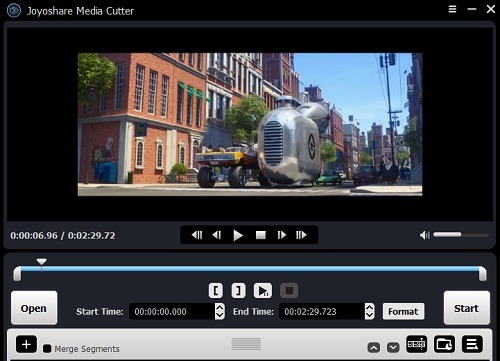
Supported OS:
Windows 10/8/7/Vista/XP; Mac OSX 10.8 - 10.15
Price:
$19.95 for 1 PC/month; $39.95 for 1 PC/year; $55.95 for 1 PC/lifetime
#2 Free Video Cutter Joiner
As its name suggests, this is a straightforward video cutter joiner freeware that can cut and merge videos, remove useless parts of the video such as trailers and commercial ads, etc. Besides, Free Video Cutter Joiner can combine several video clips of different formats to form a new video in any format according to your own needs. Moreover, the software also works well with multiple media file formats including AVI, WMV, MOV, MP4, DVD and so on.
Yet, Free Video Cutter Joiner only has basic trimming and joining function and lacks powerful video editing features. Also, it takes a long time to convert and process the video file.
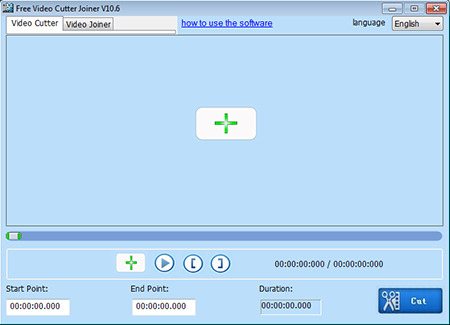
Supported OS:
Windows 10/8/7/Server 2008/ Vista/2003/ XP
Price:
Free
#3 Bandicut
Bandicut is a lossless video cutter and joiner to cut off unwanted parts of a video and combine multiple video files. With it, you can trim parts of the video you want, cut a large video into several smaller pieces, join different small video clips to a complete one, delete some unnecessary parts and retain the satisfying parts of the video, extract audio from the video and save as an mp3 file.
In addition, it supports almost all the video file formats in the current market, such as M4V, MKV, AVI, MP4, MOV, MPEG, MPG, ASF, WMV, DAT, VOB, FLV, TS and many more.
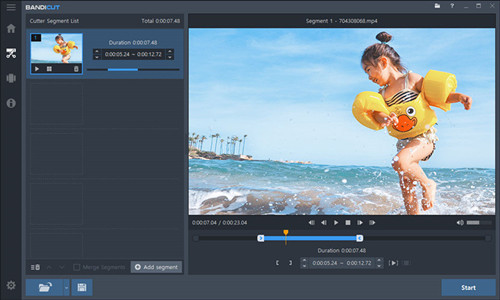
Supported OS:
Windows 10/8/7/Vista/XP (32 bit & 64 bit)
Price:
$29.95 for 1 PC/lifetime; $44.96 for 2 PC/lifetime; $102.95 for 5 PC/lifetime; $195.00 for 10 PC/lifetime; $380.00 for 20 PC/lifetime
#4 WinX Video Converter
Known as a versatile video converter, WinX Video Converter is also a free video cutter and joiner. It works to split a video into sections and combine separate video clips into a whole without re-encoding. The splitting feature even enables you to edit out commercial ads or outtakes of the video, so that you can watch it without interruptions.
Winx Video Converter supports hundreds of video file formats such as AVI, MP4, MOV, 4K, MKV, AVCHD, M2TS and more. Moreover, you're allowed to merge videos to DVD PAL or NTSC format for further burning. Unfortunately, the Mac version of WinX Video Converter doesn't support the latest version of operating system.
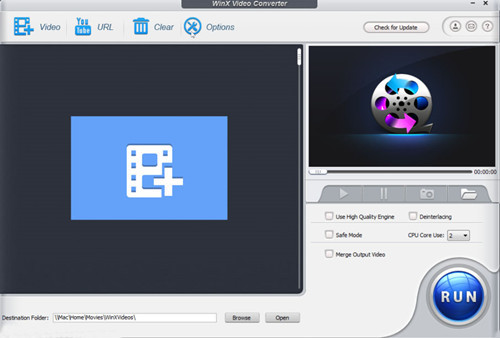
Supported OS:
Windows 10/8.1/8/7 and lower (32-bit & 64-bit); Mac OS X 10.12 or lower
Price:
Free
#5 Filmora Video Editor
Filmora Video Editor is another best video cutter and joiner for PC and Mac users to trim and join videos in an easy way. Just launch the program, choose Easy Mode, import the video, and cut and merge the video clip as you like, then export the video based on your requirements. You can select Full Feature Mode to edit the video and add special effects like filters, transitions, overlays and elements, etc.
The software supports a wide range of input and output media file formats including MP4, AVI, WMV, MOV, MKV, F4V, MPG, TS, 3GP, WEBM, etc. You can also export your new video onto many common mobile devices such as iPhone, iPad, Apple TV, Android phones, PS4, etc., or upload it directly to YouTube, Facebook and Vimeo and share with friends.
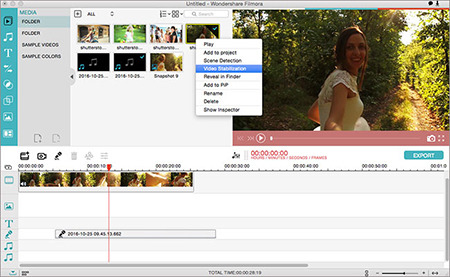
Supported OS:
Windows 10/8/7 (64 bit OS recommended); macOS 10.12 - macOS 11
Price:
$39.99 for 1 PC/1 year; $69.99 for 1 PC/lifetime and more
#6 TunesKit Video Cutter
This video cutter joiner is suitable for novices to trim and merge videos. Under the help of it, you can split a large video file into small parts, cut out the unwanted parts such as ads and blank contents and string the video clips you've cut into a polished one.
Trimming and joining a video in TunesKit only needs 3 steps. First, add your target video, set the cut segments you want and then merge these segments. What's more, this program is capable of cutting and joining all kinds of video files like MP4, AVI, MPEG, 3GP, VOB, WMV, ASF, RM, RMVB and other formats.
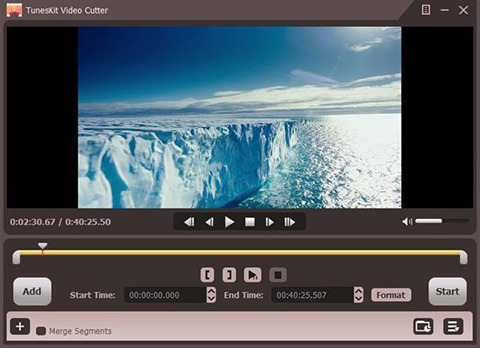
Supported OS:
Windows 10/8/7/Vista/XP (32-bit & 64-bit); Mac OSX 10.12/10.11/10.10/10.9/10.8
Price:
$29.95 for 1 PC/lifetime; $49.95 for 2-5 PC/lifetime; $69.95 for 5+ PC/lifetime
#7 Avidemux
Avidemux is a video cutter and joiner freeware for beginners to split and combine MP4, MKV, MPEG, AVI, FLV, etc, especially for MP4 files. It has a user-friendly interface and very easy to use, no need any experience in video editing. You can cut one large file into parts and join the video clips together quickly. Remember that all the video files to be combined must have the same formats.
Avidemux provides preset output formats so that you can save your video onto iPhone, iPod, DVD, Sony Playstation Portable and Microsoft Zune. But the program is liable to crash, so always keep in mind to keep saving your project.

Supported OS:
Windows; Mac OS X; Linux; BSD
Price:
Free
#8 BeeCut
BeeCut, a simple video cutter and joiner, offers a variety of abilities to help you leisurely gallop around in the video editing field. It quickly cuts videos to keep the highlights and merges different sections into a completely long one.
Better yet, it's able to optimize videos magically by stabilizing, fine-tuning color, flipping, creating picture-in-picture video, applying effects, or even changing aspect ratios.
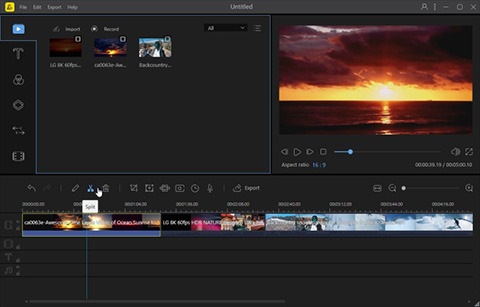
Supported OS:
Windows; Mac OS X; iOS; Android
Price:
$29.95/monthly; $39.95/yearly; $59.95/lifetime; $209.9 for 5 users/family lifetime
#9 WeVideo
WeVideo is a timeline-based online video cutter and joiner to quickly start. It supports importing media files from local folders, Facebook, Google Drive, Dropbox, Box, Instagram, etc.
Utilizing this online solution, you're allowed to trim and combine files precisely. It's also viable to add text and transitions, adjust background, apply sound effects, etc. Handily, all changes can be previewed in real-time and you can export videos in SD, HD, or 4K.
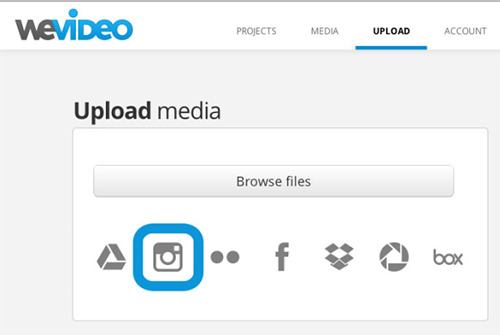
Supported OS:
Windows, Mac, Linux, and more
Price:
$4.99/mo for Power license; $7.99/mo for Unlimited license; $17.99/mo for Professional license; $29.99/mo for Business license
For more info, please visit the source page here:
https://www.joyoshare.com/reviews/best-video-cutter-and-joiner.html
#video cutter and joiner#free video cutter joiner#online video cutter and joiner#video cutter joiner#best video cutter and joiner#free video cutter and joiner
0 notes
Video
youtube
Joyoshare VidiKit: One-stop Solution to Convert, Record and Edit
How can we simplify our multimedia life by using powerful yet comprehensive video toolbox? Here, to easily convert, record and edit videos without losing original high quality, Joyoshare VidiKit is introduced.
More features to learn: https://www.joyoshare.com/vidikit/
#video toolkit#video toolbox#video cutter#screen recorder#record screen#convert video#video converter#cut video#edit video#freeware
0 notes
Video
youtube
How to Cut/Trim/Split 4K Video | Hot Guide
Does your 4K video come with a large file size and slow down your computer? Here in this video, I share a step-by-step guide on how to cut and split 4K video using the simple-to-operate 4K video cutter - Joyoshare Media Cutter.
Related Article: https://www.joyoshare.com/video-cutting/cut-4k-videos.html
Official Page: https://www.joyoshare.com/video-cutter-win/
0 notes
Text
9 Best MP4 Cutter Software
How can you get only the highlights from your target MP4 files? Or extract just the clips you like from a large MP4 video? Alright, what you need to resort to is an MP4 cutter. It allows you to cut and shorten a long MP4 file to smaller parts. Admittedly, there are kinds of such similar software in the current market. Here I will share the best 9 options with you.
#1 Joyoshare Video Cutter
#2 Gihosoft Free Video Cutter
#3 Online Video Cutter
#4 iMovie
#5 Bandicut Video Cutter
#6 Boilsoft Video Cutter
#7 Shotcut
#8 Weeny Free Video Cutter
#9 Moo0 Video Cutter
#1. Joyoshare Video Cutter
Joyoshare Video Cutter (for Windows and Mac) is an easy-to-use yet professional desktop video cutting software that is suitable for someone who has a high requirement for the quality of video cutting. With it, you can quickly trim the MP4 video in the millisecond precision-level, remove the unnecessary parts, and then join the video clips together to form a new one with almost 100% original quality retained. Besides, it features a video editor, allowing you to fully edit. After cutting, you get permission to export the resulting MP4 video to MOV, ASF, MOV, M4V, WMV, MKV, AVI, XviD, DV, MPEG, VOB, etc. as you like.

Key Features of Joyoshare Video Cutter:
Clear interface and simple to operate
60X faster speed to cut MP4 without re-encoding
Contain other powerful video editing features
Support lots of media file formats and devices
Two cutting modes and three cutting methods
#2 Gihosoft Free Video Cutter
Also available for both Mac and Windows, Gihosoft Video Cutter is one of the best free MP4 cutter software. Cutting an MP4 video with it only needs three easy steps: import MP4 video, set cutting segments, and then start to cut without quality loss.
The preview function makes it clear to see any changes you made during the cutting. Gihosoft Free Video Cutter supports various video formats such as AVI, WMV, 3GP, MKV, MPEG, MPG, VOB, RM, ASF, FLV, MOV, DVD, etc. besides MP4.

Pros:
Totally free and safe
Clean and hand-drawn interface
Support preview function
Cons:
No other video editing tools offered
#3 Online Video Cutter
Online Video Cutter is served as an online MP4 cutter, which helps you to cut MP4 video without hassle. No installation and signing up needed, you can accomplish the cutting in any browser quickly. It accepts almost any video format and supports uploading video files from different sources. Remember the file size cannot exceed 500MB.
With it, you can both use the simple dragging timeline to cut and customize the start/end time to cut your MP4 video. You're also allowed to rotate and crop the video or change the quality and format of the video files.
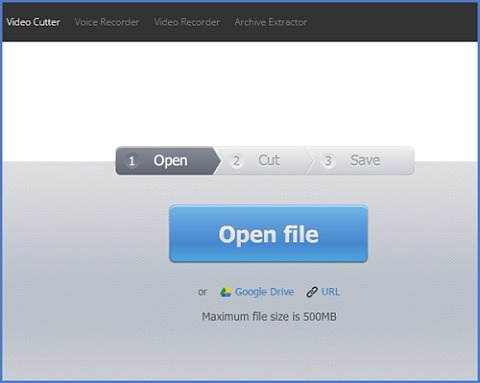
Pros:
Require no installation
Support real-time preview
Free and easy to use
Cons:
The network is very demanding
The maximum file size is 500MB
Support limited output video formats
#4 iMovie
As the built-in video editor on computers running Mac operating systems, iMovie could come in handy when you need an MP4 video cutter to cut and trim MP4 files.
Other than the basic and accurate cutting technique, it brings various advanced editing effects, like color correction, add titles, music, effects, filters, transitions, create credits, pinch to scale, add graphic and logo, etc. You can use it to trim and edit your MP4 video anytime and anywhere.

Pros:
Free video cutter and editor
Simple and easy to use
Contain many video editing features
Cons:
Only available for Mac
Limited video formats supported
#5 Bandicut Video Cutter
Bandicut Video Cutter is a user-friendly and super-fast video cutting software for Windows. Working with it, you are able to cut a certain video from the MP4 video by directly dragging the time slider.
It is well outfitted with a high-speed mode and encoding mode. The former promises the original quality during cutting and the latter gives the power to customize output settings. If necessary, you are enabled to upload the final MP4 video to Vimeo and YouTube through Bandicut.

Pros:
Cut MP4 quickly and losslessly
Support all standard video formats
Come with two modes to cut
Cons:
Only work on Windows
#6 Boilsoft Video Cutter
Boilsoft Video Cutter is officially marketed as the perfect video cutting tool to cut video files into parts with easy steps. It introduces the Direct Stream Copy Technology, aiming to keep the lossless quality with the files after cutting.
As you see, it has a concise user interface, which makes the operation effortless. In addition to functioning as an MP4 video cutter, it also works as an AVI, MPEG, VOB, WMV, ASF, 3GP, RM, RMVB cutter. Designed with a built-in player, you can real-time preview your MP4 video during the whole process.

Pros:
Fast and efficient video cutting technique
The easy and intuitive operation interface
Direct Stream Copy Technology ensure original quality
Cons:
Solely run on Windows computers
Compatible with a limited number of video formats
#7 Shotcut
Shotcut is generally known as the free and cross-platform video editing software on Windows, Mac, and Linux. It develops a wealth of practical editing tools. The cutting option is the most basic. Thanks to FFmpeg, Shotcut gives full supports to hundreds of media formats and codecs. MP4 is included but not limited to. With these functionalities, it is definitely an excellent MP4 video cutter. Although it lacks a concise design, its visualized timeline makes the cutting task accomplished effortlessly.

Pros:
Offer various editing features
Free and open source
Support a wide range of formats
Cons:
A little complicated interface
Occupy much and sometimes crash
#8 Weeny Free Video Cutter
Weeny Free Video Cutter is a completely video cutting freeware designed for Windows XP and later. It not only cuts a large video file in MP4, 3GP, AVI, ASF, FLV, WMV, MPG, etc. into smaller pieces and cut any unwanted parts from a video handily but also offers custom options to adjust video codec, bitrate, framerate, quality, etc. prior to exporting. It doesn't impose restrictions on file size. Even your MP4 video is more than 1GB in size, it can help you cut it without lag screen and time expiration.

Pros:
Free of charge
Provide customizable options
No limits on file size
Cons:
Support numbered file formats
Suitable for Windows operating systems
#9 Moo0 Video Cutter
Supporting MP4, AVI, MKV, TS, WebM, WMV, MOV, and more formats, Moo0 Video Cutter clearly can be used as an MP4 cutter to create a satisfying MP4 video by cutting any unpleasant scenes in a light way. Its recent version newly adds the precise and per-frame cut function, which significantly improves the accuracy of cutting.
Above all, the software won't change the quality of your original video in all cases, thus achieving lossless cutting. The interface is clean and simple. Almost everyone can handle it without help. But unfortunately, it only works for Windows users.

Pros:
Cut video fast and losslessly
Free and light-weight
Easy and multilingual interface
Cons:
Only act as a Windows video cutter
The unknown error pops up too often
Source Page: https://www.joyoshare.com/reviews/mp4-video-cutter.html
0 notes
Video
youtube
Trim YouTube Video: YouTube Video Editor + Joyoshare Video Cutter
How to trim a YouTube video to the desired length and keep only partial content? This video here shows you two ways, one for uploaded YouTube video and the other for to be uploaded YouTube video.
Complete Guide: https://www.joyoshare.com/video-cutting/cut-youtube-videos-with-youtube-cutter.html
Official Video Cutter: https://www.joyoshare.com/video-cutter-win/
#trim YouTube video#cut YouTube video#how to trim a YouTube video#trim a YouTube video#how to trim a video on YouTube#trim YouTube videos
0 notes
Link
Merry Christmas Eve! Wish you can have a happy day. Don’t forget to get free Xmas gifts from us!
0 notes
Text
How to Merge MP4 Videos in Windows 10
As one of the most popular and highly compatible formats, MP4 is almost the default format for most videos now. This is why many users have multiple MP4 files to be merged together, especially the video creators or movie fans. If you just plan to merge MP4 files on Windows 10, the solutions I share here must be of great help.
Part 1. Windows 10 Photos App
Part 2. Joyoshare Video Joiner
Part 1. Merge MP4 Files - Windows 10 Built-in Photos App
If you are an honest Windows user who's familiar with its system and default apps, you should know Photos app. Alright, this built-in tool offers a useful video editor to trim, add background music, rotate and even merge videos. In case you don't want to apply any third-party software, I am here first to show the Photos app.

Step 1: On Windows 10, type "Photos" to search and open it;
Step 2: Click on "Video Editor" on the top > press "New video project" > name your video;
Step 3: Now hit "+ Add" to add multiple MP4 videos from this PC, from your collection or from web;
Step 4: Select and tick all videos to be merged from the project library to the Storyboard;
Step 5: Trim, split, text or do more editing operations as you want. Then adjust the video's order and click "Finish video" at the upper right corner to save it.
Part 2. Merge MP4 Windows 10 - Joyoshare Video Joiner
Joyoshare Video Joiner is here another good option to merge multiple MP4 files into one. It's well compatible with different versions of Windows and Mac operating systems, including Windows 10. I have used it to join my unlimited videos without quality loss. This is the most amazing point I like. Also, this powerful tool makes it possible to combine files at fast speed, up to 60X. Aside from MP4, it supports MOV, AVI, MKV, MPEG, M4V, ASF, VOB, MP3, WMV, AIFF, WAV, and more.

Key features of Joyoshare Video Joiner:
Support Windows 10 or earlier and Mac OS X 10.8 or later
Combine MP4 videos with zero loss in quality
Support nearly all popular video and audio formats
With video editor to effect, crop, trim, subtitle, etc.
Have 60X quick speed to merge and cut files
Step 1: Add MP4 files to Joyoshare Video Joiner
Download, install, and launch Joyoshare Video Joiner for Windows on your PC. Next, drag and drop your target MP4 files to its designated area. Or you can make it with the "Open File" button in the lower left corner.

Step 2: Select a mode to merge
Click on the Format option to firstly specify a mode to combine your imported MP4 videos. The high-speed mode allows a lossless merging process while the encoding mode offers a customizable way to furtherly edit files as you wish. Just confirm one based on your needs and then choose an output format > OK.

Step 3: Cut out clips from MP4 videos
Have a preview of each added MP4 file; simply drag the yellow handles to cut out your unnecessary parts.

Step 4: Edit MP4 files (optional)
If you merge MP4 under encoding mode, you are able to click on "Edit" option to trim, adjust, effect, watermark subtitle and change audio. It's possible to apply the editing operation to all files you add.

Step 5: Merge MP4 files on Windows 10
Now, you can arrange the video order in the left column again and click on "Convert" to output them in a complete one. It's available to check your merged MP4 video on Windows 10 locally.
#merge mp4 files windows 10#merge mp4 windows 10#how to merge mp4 videos in windows 10#merge mp4 videos windows 10#windows 10 merge mp4 files#merge mp4 files in windows 10
0 notes
Video
youtube
Split MP3 into Multiple Tracks | Easy Guide
Is it difficult for you to split MP3 into multiple tracks? In this video, you can get to know a vivid tutorial, which shows how to make it using a lossless video audio cutter called Joyoshare Media Cutter. Related Article: https://www.joyoshare.com/video-cutting/split-mp3-into-multiple-tracks.html Official Page: https://www.joyoshare.com/video-cutter-win/
#split MP3 into multiple tracks#split an mp3 into multiple tracks#how to split MP3 into multiple tracks#how to split MP3 into tracks#how to split MP3#split MP3
1 note
·
View note
Video
youtube
Trim Videos on Windows 10 [Photos + Joyoshare Video Cutter]
Would you like to trim videos on Windows 10? Actually, its default video editor, the Photos app, has the ability to help you trim videos. It doesn’t matter if you don’t know. In this video, we’ll show how to use Photos and how to use lossless Joyoshare Video Cutter to trim videos on Windows 10 PC. Related Article: https://www.joyoshare.com/video-cutting/trim-videos-on-windows-10.html
Official Page: https://www.joyoshare.com/video-cutter-win/
#trim video windows 10#trim videos windows 10#how to trim videos on windows 10#cut videos windows 10#how to trim video windows 10#windows 10 trim video#windows 10 photos trim video#trim a video windows 10
0 notes
Text
Ways to Delete/Remove/Trim the Middle of a Song
Q: "I have an mp3 song and I want to remove part of song in the middle. Is there a program to remove that Or I have to use splitter and joiner?" - From Tech Forum
In our daily life, there is a great demand for cutting audio. You may record a song yourself, but there are some pauses or unexpected noises that need to be cut off. How can we cut out the middle of a song and perfectly combine the beginning and end without losing quality? If you are thinking about this problem, then this article can help you.
Part 1. Lossless Joyoshare Audio Cutter
Part 2. Online MP3 Cutter
Part 1. How to Trim the Middle of a Song - Joyoshare Audio Cutter
Joyoshare Audio Cutter is an all-around tool that supports nearly all audio formats, like MP3, AIFF, M4A, AAC, AC3, OGG, WAV, MKA, M4B, M4R, WMA, FLAC, APE, etc. It offers a perfect solution to trim the middle, the beginning and the end of any songs or videos. There is no quality loss and you will be shocked at its amazing cutting speed, up to 60X. With a built-in editor, it even allows you to change the codec, adjust volume, apply sound effects and more.
Key Features of Joyoshare Audio Cutter:
Delete the middle of a song with no quality loss
Offer 60X faster speed to trim and remove audios & videos
Support streaming audio formats, both the input and the output
Adjust parameters such as codec, bit rate, sample rate, etc.
Step 1 Run Joyoshare Audio Cutter to add a song

Double click the program icon of Joyoshare Audio Cutter on your computer to launch it. It's simple to click on its "Open" button to select a song from your local folder. Or you are able to directly drag and drop a ready song file to the loading area of Joyoshare Audio Cutter.
Step 2 Specify the beginning and end
Your imported song will be played automatically by this program. Just switch "Free Mode" and "Simple Mode" to find a suitable way to cut your file. Press on "Show Segments" > "+" to add more segments. Here you can only add one. Then designate the first one to set a section in the beginning and the second one to set the other in the end. It's available to type in start time and end time, or slide the yellow handle. Note to tick "Merge Segments".

Step 3 Choose lossless mode and output format
Tap on the "Format" panel to select a mode to trim your song. As you can see, the "High-Speed mode" works to cut and combine songs in a fast and lossless way while the "Encoding mode" enables us to edit and customize the audios in a professional manner. Having selected the mode, you can go to "General Audio" to confirm output format. If you cut out the middle of a song under "Encoding mode", you can even press the gear icon in the upper right corner of the selected format to adjust configurations.

Step 4 Begin to remove the middle of a song
To get rid of your left middle section and combine both the beginning and the end, you can press on the "Start" option. Soon after, the file will be finished output and save. Click the "Open The Output Folder" button to check it locally.
Part 2. How to Remove the Middle of a Song - Online MP3 Cutter
Online MP3 Cutter is an ideal tool to cut and trim audio files online. Not only MP3, but it also supports other formats, such as AC3, M4R, AMR, FLAC, WAV, WMA, AAC, CAF, AIFF, APE, etc. It free and safe. With it, you are allowed to add fade-in and fade-out effects.

Step 1: Visit Online MP3 Cutter to Choose File from local folder. Or you can drag your song directly to its uploading file or add URL;
Step 2: Enable "Remove Selection" function and then choose a section of your uploading song, which will be removed;
Step 3: Set the output format, section duration, fade in and fade out. Next, you can click on "Cut Audio File" to start trimming it;
Step 4: Download the complete song to your local folder, which will now be saved with no middle section.
#cut out the middle of a song#trim the middle of a song#remove the middle of a song#delete the middle of a song
0 notes
Text
Top 3 Ways: Split MP3 into Multiple Tracks
Have you ever searched ways to split MP3 into multiple tracks on your computer? What method will you use to make it? Actually, there are lots of users on the way to learn it. If you are in need of splitting large MP3 files into smaller segments for better management and sharing, you might as well check 3 ways in this article.
Part 1. Joyoshare Audio Splitter
Part 2. Audacity
Part 3. Windows Media Player
1. Split MP3 into Multiple Tracks - Joyoshare Audio Splitter
Joyoshare Audio Cutter is a well-known audio and video cutter. As a handy MP3 splitter here, it's capable of splitting MP3 files into several parts and merging all tracks together at a lightning-fast speed while preserving 100% original quality. Besides MP3 files, it additionally supports other audio file formats such as AAC, AC3, AIFF, M4A, etc. If needed, you can edit MP3 to enhance your music file by applying special sound effects, adjust the codecs, channel, quality, change the volume, etc.
Key Features of Joyoshare Audio Splitter:
Split MP3 into parts with lossless quality
With up to 60X faster speed to trim files
Support a wide range of audio formats and devices
Perform as a good MP3 editor to add effect, adjust codec, and more
Step 1 Launch Joyoshare and add your target MP3 file First of all, go to the download page of Joyoshare and install this audio splitter (Joyoshare Media Cutter) to your PC or Mac. After that, simply run it on the desktop. Next, click the "Open" button to browse and import the MP3 file you'd like to split. Or, you can just drag your target file and drop it to the main interface of this program.

Note: Joyoshare Media Cutter is specially designed to deal with a single video/audio file, so you can only import one MP3 file to split at a time.
Step 2 Select a mode to split Now click the "Format" panel to choose a splitting mode. Here are two output modes - High-speed mode and Encoding mode. The former allows you to split MP3 into multiple tracks fast and losslessly, while the latter enables you to customize quality, format, codec and more. Once you have a confirmed mode, select the audio format you want.

Step 3 Start to split an MP3 into multiple tracks Joyoshare program is able to play the imported MP3. You can pre-hear and decide the segments to split. There are two options to do this. The one is to simply move the slider to confirm the temporal interval. The other is to manually enter the specific value of the start time and end time.

Note: 1. You can click the "+" button to add several same MP3 files to the task list and split the file into small parts at the same time. 2. If you'd like to merge the split parts into a new one, don't forget to tick the "Merge Segments" box. Step 4 Save a new shortened audio file Next, click the "Start" button to ask Joyoshare to split and convert the MP3 file according to your requirements. A few seconds later, your split files will be saved in the destination folder on your computer.
2. Split MP3 into Multiple Tracks - Audacity
As a free audio editor that is perfectly compatible with Windows, Mac and Linux, Audacity is always used to process types of audio files. With it, you are allowed to record and play sounds, reduce noise, mix multitrack, analyze audio spectrum, detect dropout errors, etc. Being searched frequently, here we'll show you how to cut audio in Audacity by taking MP3 as an example.

Pros: Cross-platform audio editing freeware Trim kinds of audio files, including MP3, exactly With diverse tools to edit and enhance audios
Cons:
Cannot natively input or output AAC, WMA, AC3 or most restricted/proprietary formats
Guide:
Step 1: Open Audacity and click "File" - "Open..." to import your MP3 file;
Step 2: Enable "Selection Tool" in the toolbar and highlight an MP3 section you want. Hit "Edit" - "Remove Special" - "Trim Audio" to remove both the start and the end of it. You can now drag it to the most beginning of in the timeline with "Time Shift Tool"; Step 3: Now apply fade in and fade out effects to make the MP3 audio better. You can save it by pressing "File" - "Export" - "Export Audio" or "Export as MP3".
3. Split MP3 into Multiple Tracks - Windows Media Player
Are you looking for how to split MP3 into multiple tracks using Windows Media Player? In fact, it doesn't come with the ability to straightly edit audio files. However, if you insist, you can do it through a plugin named SolveigMM WMP Trimmer. In my opinion, this method is not very convenient enough. You need to buy it to get a registered version. To make it, here're the instructions.

Guide:
Step 1: Start Windows Media Player and click "Tools" - Plug-ins - SolveigMM WMP Trimmer Plugin" to enable the plugin;
Step 2: Open MP3 file in this trimmer plugin and click Edit File option;
Step 3: Now slide the markers in the timeline to select both "Start" and "End" positions. Then split it with "In" button.
For more details, please refer to the source page here:
https://www.joyoshare.com/video-cutting/split-mp3-into-multiple-tracks.html
#split MP3 into multiple tracks#split MP3 into multiple tracks Windows media player#split MP3 into multiple tracks audacity#split MP3 into multiple tracks mac#split an MP3 into multiple tracks#how to split MP3 into multiple tracks
0 notes