Full name: Balazs Meszaros Student Number: n10790161 Hi, I'm Blaze. I'm interested in the Programming side of Game Development, since I find coding rather relaxing, yet challenging. I aim to document the process of creating a prototype for an upcoming video game project. Overall, my objective for this IGB220 is to write blogs analysing and referring to relavant sources along the way, to show how the project eventually comes together. I also aim to gain an understanding of how GDevelop works and how it can be used to create games.
Don't wanna be here? Send us removal request.
Text
Week 13 - Attack of the Manic Slimes Postmortem
Goals Accomplished
After spending these few week developing, playtesting and improving our game, we were able to get close to what our original ideas reflected. We were able to do the following:
Add Slimes with special abilities
Red ones that divide into two smaller versions when shot (except small)
Blue ones that are small and faster than regular small ones
Green ones that are medium-sized and shoot back at the player
Yellow ones that are large-sized and require multiple shots to kill
Add sound effects such as:
When shooting the gun
When killing a slime
Improve the art so it fits the original theme better (pixelated)
Re-worked other pieces of art for certain menus
Add animations when:
The Space Man fires his weapon
Slimes get killed (some work, some don’t)
Slimes move towards the player
Add different abilities for the player
A fire rate ability that increases the fire rate of the gun temporarily
Add a difficulty system that changes how hard the game is
Add a help menu
Let the player navigate to the main menu once they Win/Lose/Pause the game

Features Missed
There were a few features we did unfortunately miss out on implementing, which are as follows:
A bomb that kills all of the slimes on screen
A laser ability that shoots a constant laser temporarily
A shield ability that grants the player invincibility for a short amount of time
Fast-paced background music to immerse the player better


Final Thoughts
Overall, it’s been a great few weeks working in a group to create a better version of my original game, and was nice to see it be developed to the stage it is in currently! I’ve had a very good experience with GDevelop as a whole over this semester, since GDevelop is very easy to learn and use, and satisfying to see a project come together. This was an excellent way to learn how to develop games, since it was so straight forward, and I felt myself improve over the months. Perhaps in the future I may come back and use GDevelop because of it’s simplicity. I believe I have gotten better at describing the development process of a video game, giving insight to potential players as to how the game is going, and what changes are being implemented weekly. Overall, it was a great semester making video games, and I’m satisfied with the amount that I’ve learned so far!
Gameplay Screenshots







Final Game Link
Here is the link for my final game if you want to check it out!
https://games.gdevelop-app.com/game-0f8cba07-02ab-4a9f-8556-df944b314e97/index.html
Gameplay Video
If you would like to see the gameplay of Attack of the Manic Slimes, check out this video!
https://youtu.be/MdJQTGhNbjA
Team Acknowledgement
Thank you, Flynn, Scott and Ryuto for an amazing experience with game design! It’s been fun working with you guys!
Sprite Acknowledgement
The link for the space background can be found here:
Zink, H. (2019). 10 Websites With Stellar Space Background Photos. DigitalAddicts. https://digitaladdictsblog.com/stellar-space-background-photos/
0 notes
Text
Week 11 - Attack of the Manic Slimes Playtesting
Playtests Begin
This week marked the beginning of our playtesting for our game! We started by preparing the necessary resources required to conduct the sessions, and finding people to participate. We found that our intentions of conducting such playtests was to get to know our players’ demographics, how much they enjoyed our game, and to see where they find bugs or inconsistencies.
Questionnaire
Scott was in charge of creating a Questionnaire Survey for our players, which aimed to gain an insight about our players’ demographics, and whether they have heard of our game. Using this information, we will be able to draw conclusions about our players and game before the playtest. We chose 5 people to complete the playtest. The questionnaire can be seen below:





Script
Ryuto and I started working on the script so I wouldn’t get lost when questioning/guiding the player where necessary. An excerpt from the script can be seen below:

Survey
Scott was in charge of creating the Post-Playtest Survey for our players, which aimed to gain an insight what players thought of our game. Using this information, we will be able to draw conclusions about what we missed and what should be improved. The survey can be seen below:













0 notes
Text
Week 10 - Assignment 3 Development Progress
Additional Features Brainstorming
Straight after finishing up our Part A of the assignment, we got together as a group to brainstorm as many ideas as we could to be used as new features in the game. I took into consideration the features I missed in the original game and added them all to the list, as we all agreed they would improve gameplay. We thought it would be a great idea to have different types of slimes with unique abilties and to add more boosts for the player to pickup. As I mentioned in the original postmortem, the game was lacking sound effects which made it seem almost eerie and took away a bit of the fun, so we thought of adding some. Animations we a must since it made the game feel even more alive and would give the player a sense of satisfaction when defeating a slime. Now that we had an actual artist by our side, we thought it would be beneficial if we used our own sprites in the game rather than sourcing them, since most of the sprites didn’t quite fit my own art style in the original game. Finally, we thought of adding a difficulty selection menu to change how hard the game is to finish.

Implementing New Features
Within about a week after starting the development stage of the new features, Flynn was able to draw a large amount of new sprites we can use in the game. I was able to implement these new sprites, as well as give the slimes unique abilities. I still am yet to implement all the new boosts and sound effects, but Ryuto and Scott were able to create a difficulty selection menu, where the number and type of slimes spawned would vary based on the mode selected. I suggested Scott to start working on the Pre-Playtest Questionnaire and Post-Playtest Survey so that we can jump right into playtesting our game once it was finished. Since we’ve created more slimes with unique abilities, we decided to discard the old name since the game was no longer about Fission Slimes. We chose to name it Attack of the Manic Slimes, since we thought it would suit the gameplay a lot better!

0 notes
Text
Week 9 - Assignment 3 Begins
Group Formation
This week marked the beginning of the third assignment where we were tasked with showing our previously developed game to the class and people would ask if they could work on improving that game as a group. After presenting my Attack of the Fission Slimes One Sheet a few people asked if they can help work on a better version of the game. Soon we had a group ready, including two programmers; myself and Ryuto, a very talented artist; Flynn, and someone who’s good with words; Scott. This way we can work on the back end of game, as well the art and the documentation and survey writing later down the road.
Project Management Timeline
Once we decided on everyone’s roles, I gave myself the role of Project Manager since it would make sense to put me in charge of my own game we’re working on. Thus I began working on the Project Management Timeline as part of the Part A of the assignment. This way we ensured every piece of work was completed by a deadline so we can finish the assignment to its most complete state before the final assignment submission deadline.

Communication Methods
Soon after everyone was satisfied with the way the Timeline was planned, Flynn and Scott set up the format for Part A so everything looked neat, along with a nice background to go with it. We also thought it was a great idea to stay in touch through Discord, an instant messaging platform, so we could check up on how everyone’s going with their work, daily.
For the next two weeks we will be finalising our work for Part A, so that we could start on creating the next version of Attack of the Fission Slimes!
0 notes
Text
Week 8 - Race Back To Earth Postmortem
Goals Accomplished
Using my knowledge from my previous games, I was able to streamline the development process. Thus, I was able to implement the following:
Interactive Main Menu, Pause, Win and Death Screens
New Help Menu to explain how the game works for the player
Player can shoot lasers from their spaceship to destroy oncoming rocks and fire at the enemy spaceship
Enemy spaceship can fire at the player
Player can pickup the health boost to increase their number of lives and can use the fire rate boost to increase their ship’s fire rate
Game features sound effects so it isn’t as eerie as Attack of the Fission Slimes
Just like my other games, this one also features comedic dialogue, at least in my humble opinion

Unlike my previous games, I don’t believe I have missed any features I was planning on adding originally.

Final Thoughts
Overall, I’m pleased with the final outcome of this game, where I was able to design a Racing-type game which implemented a few extra features to improve the gameplay experience. The addition of a Help Menu would be very useful for any players new to this sort of game, so they can get an idea as to how the game functions. My introducing sound effects, the game feels a lot more alive and the player can get auditory feedback when doing a certain action instead of just visual. I feel as though I’ve managed to improve in making games over these 8 weeks using GDevelop, since I’ve picked up on the game creator’s strengths and limitations, and adapted my pitches to reflect something actually achievable with my skill level.



Final Game Link
Here is the link for my final game if you want to check it out!
https://games.gdevelop-app.com/game-0d0d3a33-0529-4de8-928d-fbb9d22a748e/index.html

Future of Rack Back To Earth
There weren’t any features left behind or forgotten but there is a lot of room for new features that can be added to this game:
Create animations for the player’s spaceship and enemy spaceship when firing lasers. Create animations for rocks exploding when shot
Play fast-paced music in the background of the game
Recreate most sprites so they fit my own art style, instead of sourcing them
Add levels of difficulty so the player can choose their own challenge level
Add a freeplay mode where the player doesn’t win after destroying the enemy, but rather competes for a high score
Add more boosts like invincibly or maybe a ship upgrade so their guns fire faster permanently

Sprites Acknowledgement
Thank you for CraftPix for providing royalty-free assets that I’ve used in my game:
CraftPix.net (2018), Free Space Shooter Game Objects. CraftPix.net. https://craftpix.net/freebies/free-space-shooter-game-objects/
Heart Sprites:
CraftPix.net (2017), Platformer Autumn Game Free TileSet. CraftPix.net https://craftpix.net/freebies/platformer-autumn-game-free-tileset/
The link for the space background can be found here:
Zink, H. (2019). 10 Websites With Stellar Space Background Photos. DigitalAddicts. https://digitaladdictsblog.com/stellar-space-background-photos/
0 notes
Text
Week 7 - Race Back To Earth Development
Workshop Help
By tuning into the week 6 workshop, I was able to gain an understanding of how a racing game can be developed using GDevelop. I followed the instructions on the activity to make a simple racing game. The player driving the red car can earn 100 points for every car they pass successfully. If the player crashes into another car, an explosion animation will play, and the game will be over. Now that I’ve learned the basic skills on how to make such racing game, I can implement these mechanics into my own, and add my own features to make it unique!

Game Development Process
After spending a few days working on Race Back To Earth, I was able to source a variety of sprites, which are quite similar to my other games. I’ve sourced the rocks and power-ups, but drew my own good guy spaceship! The smaller rocks on the left and right are scrolling by as the player moves, much like the trees in the Workshop activity.

Goals for Next Week
I still have a lot to work on, but I’m glad that I’ve got the basic mechanics set so the player can actually move and dodge the rocks. I have most of my sprites but I still need to find an outer-space-themed background, draw a track and draw the bad guy spaceship. I also need to draw some sort of laser for the player to be able to shoot. Therefore, my goals for next week are:
Source more sprites
Draw more sprites
Implement laser mechanic to shoot rocks and the bad guy spaceship
Implement health boost power-up
Implement fire rate boost power-up
Create main and pause menus
Create win and lose screens
Along the way I will probably find more things I need to implement to make this game the best it can possibly be, but those are my goals currently.
0 notes
Text
Week 6 - Race Back To Earth - Racing Game Elevator Pitch
Game Description
Race Back To Earth is a new arcade-style racing game, which puts the player right into the middle of conflict between the good and bad guys, you being the good guy. You were on your journey back to Earth to present your research team with specimens collect from planet Zephron. You encounter a large collection of rocks hurling at you at high speeds. That’s when you see it... The bad guy ship, whom decides to start shooting lasers at you. Your main objective is to survive and make it home. Your secondary objective; defeat the bad guy. You can choose to attempt to dodge all rocks and lasers coming your way, or you can man-up and take out the thing shooting at you with your own guns. Lucky for you, space has an abundance of power-ups to choose from, including health boosts, damage buffs and fire-rate buffs, which will make your job all the more easier. The choice is yours, but remember, your team if counting on you, and will be embarrassed explaining to your boss you collided with an asteroid on your way back. Based on how fast-paced this game is, and given it’s somewhat simplistic art style, it will be aimed towards people of ages 15-30 of all genders, given that the challenge is no match for anyone younger.
Unique Aspects
Bad guy spaceship that shoots lasers at player
Player can shoot lasers back at the bad guy to defeat them
Power-Ups to make the player’s job easier
Sound effects
Comedic dialogue
Controls
Race Back To Earth features very simple controls, since the player only moves on a single axis:
Left or A to steer left
Right or D to steer right
Space or Left Click to shoot laser
Game Concept Sketch
Show below is a sketch of how I imagined the game to look like once complete. The shiny objects are the power-ups and the potatoes are actually rocks. The circle-shaped ship will be the bad guy and the good guy will be the ship at the bottom:

0 notes
Text
Week 6 - Attack of the Fission Slimes Postmortem
Goals Accomplished
Over the course of about 3 weeks I was able to finish my second game, where the final result was much closer to the first ideation, lacking only a few aspects. I was able to implement the following:
Implement an interactive Main Menu Screen
Implement a Pause Menu
Create Health Boost Power-up
Implement a Win Screen for the player
Implement a Lose Screen for when the player dies
Implement a Lose Screen for when the player’s base blows up
Created my own sprites

I am very proud of myself for figuring out how to implement such features, and for improving greatly in game design after my last game. I was very happy with the way the sprites looked, given that I don’t have much artistic experience. However, some aspects were left aside or changed for the best:
Give some slimes the ability to split in two once shot -> They become smaller once shot, based on their original size
Create Invincibility Power-up -> Was removed and replaced with a Base Health power-up, since an Invincibility Power-up would just be a better Health Power-up, therefore this was changed
Finally, there was no sound implemented

Final Thoughts
Overall, I’m very happy with the final outcome of my original idea, where I was to design an Asteroids-type game. The game features a Main Menu, Pause Menu and Win/Lose Menus, which my first game lacked or was produced poorly. In my opinion I’ve improved greatly at designing games using GDevelop, since I’ve gotten more used to how it works and understanding it’s strengths and limitations. The game is much closer to the original pitch than the first game, where only a few features were left aside and/or changed. From what I’ve demonstrated these couple of weeks making this game, I’m looking forward to seeing what I could accomplish for my next game.

Final Game Link
Here is the link for my final game if you want to check it out!
https://games.gdevelop-app.com/game-62c5b17d-390b-46a8-b336-eb1e2440ad05/index.html
Future of Attack of the Fission Slimes
Considering that a few aspects were left behind, the game could be improved drastically if it was every improved upon again. Of course I would start by figuring out how to divide the slimes properly and to implement sound effects when shooting the gun, or when a slime explodes. Other ideas could be:
Creating animations for the player, slimes and other objects and events
Make it so the slimes look towards the base, and not at one point
Add more functionality to the screens such as: Adding a Controls menu for the Main Menu and Pause Screens, adding a quit button for the Main Menu, Pause, Win and Lose screens, and adding a replay button for the game over screens if the player wants to play/try again
Finally, creating more levels with more enemies or different power-ups that could, say, increase the player’s fire rate temporarily. This way the game will feel more challenging and engaging to the player

Sprites Acknowledgement
Thank you for CraftPix for providing royalty-free assets that I’ve used in my game:
CraftPix.net (2018), Free Space Shooter Game Objects. CraftPix.net. https://craftpix.net/freebies/free-space-shooter-game-objects/
The link for the space background can be found here:
Zink, H. (2019). 10 Websites With Stellar Space Background Photos. DigitalAddicts. https://digitaladdictsblog.com/stellar-space-background-photos/
Finally, the Moon I’ve used can be found here:
Wikipedia (2020). Near side of the Moon. Wikipedia. https://en.wikipedia.org/wiki/Near_side_of_the_Moon
0 notes
Text
Week 5 - Attack of the Fission Slimes Development
Workshop Help
By tuning in to this week’s workshop, I was able to gain a brief understanding of how to make an Asteroid-like game! The workshop taught me how I can get the player’s ship to aim where the player’s mouse was, as well as how to spawn asteroids randomly around the game scene.

Game Development Process
Once I was confident I had the skills necessary to attempt to create my game, I decided to start on the art since I found sourcing all of my sprites will be a difficult task this time.

Using my knowledge from my previous game, Planetary Speedrun, I made it so the Space Man runs around the outside of his base, where the base is similar to the planet the player was running around previously.
After setting up the controls for the player to be able to move, I used my knowledge from the Workshop to let the player shoot a laser out of the barrel of their gun. This way, the bullet won’t be spawned at his centre, but rather at his gun.

I then let the slimes spawn around the player at random positions, and made it so they rarely spawn close to them, where if they do, they will be respawned, which is still an issue. Following this addition, I got working on the Health System for the player, where if a slime were to hit them, they would lose a chunk of their health.
Once that was completed I made it so when the player’s laser hits a slime, the laser and slime will be removed, and the player gains an increase in their score, whilst the number of slimes will be lowered by one.
I’ve currently just finalised the Base Integrity System, where if a slime is to collide with the base, it’s health will be decreased and the slime will be removed.

Goals for Next Week
I plan on finishing Attack of the Fission Slimes by next week, and have given myself the following tasks to get done:
Create a Main Menu Screen
Implement a Pause Menu
Give some slimes the ability to split in two once shot
Create Health Boost Power-up
Create Invincibility Power-up
Implement a Win Screen for the player
Implement a Lose Screen
0 notes
Text
Week 4 - Asteroids Inspired Game Pitch
Game Description
I’m proud to bring you my idea for my latest and greatest upcoming multi-directional shooter game, inspired by the game Asteroids! Attack of the Fission Smiles takes the player to the surface of the Moon, into the bird’s-eye-view of an innocent astronaut, defending their research base against the evil Slimes to prevent them from smashing it to pieces. The player can use their laser rifle to shoot the slimes in order to get rid of them, but be careful, larger slimes can split into two smaller slimes once defeated. Health boosts will appear around the map occasionally, for the player to replenish their health, in the case a slime has attacked them. Invincibility power-ups are also available, which make the player immune to any damage received. The game is ultimately won once all slimes have been eradicated, though dying or letting your base crumble can lead to a very unforgiving loss. This new game is primarily aimed towards a younger audience between the ages 8-15 of all genders, given its relatively simple game objective and simplistic graphics.
Unique Game Aspects
Base the player must defend
Player score counter
Health boosts
Invincibility power-ups
Audio played when certain interactions occur
Controls
A – Left
D – Right
Left Click – Shoot
Game Concept Sketch
Attack of the Fission Slimes will feature angry-looking slimes of three different sizes which rush towards the player’s base. The power-ups shown can aid the player’s ability to defend their base.

0 notes
Text
Week 4 - Postmortem
Goals Achieved
Throughout the game development of Planetary Speedrun, I was able to tick off a heap of goals I’ve set:
Designed a round-surfaced world
Designed a challenging and entertaining level design
Allowed the player to move through key press inputs
Implemented multiple death events
Used animations so the player can preform unique actions
Sourced and drew sprites, items and backgrounds
However, I didn’t accomplish a few, since I made a few changes to the game. I found the player should only be given one chance to complete the whole level, since it was so small and fast-paced. Because of this reason, I also did not implement a pause screen for the player, but also to add some challenge to the game. Finally, if I were to create a game in the future, I would definitely implement a main menu screen.
Final Game Thoughts
Upon playing my final game, I realise it’s a different from what I originally imagined. I am proud of myself for creating a unique platformer using a rounded surface as the floor. The game is still very well within it’s prototype stage, where there is still only one level present. The character’s movement isn’t exactly smooth when running on platforms. I found that by rapidly pressing the spacebar, the player can begin flying, which was a very bad exploit in the game I didn’t know how to fix.
Final Game Link
Here is the link to my game, if you would like to check it out!
https://games.gdevelop-app.com/game-15d933c6-5212-43bf-a31e-80fe771a307a/index.html
Acknowledgements
I would like to thank CraftPix for providing free assets that I’ve used in my game. I’ve provided the links to the assets I’ve used below:
CraftPix.net (2018), Free Space Shooter Game Objects. CraftPix.net. https://craftpix.net/freebies/free-space-shooter-game-objects/
CraftPix.net (2019), Free Pixel Art SCI-FI Icon Pack. CraftPix.net. https://craftpix.net/freebies/free-pixel-art-sci-fi-icons-pack/
0 notes
Text
Week 3 - Game Development
After spending multiple hours figuring out how I can get the player to run around the surface of a planet, I finally figured it out. By using the Physics 2.0 Behaviour in GDevelop, I was able to use circles in my game! The player was now able to run around the planet!
I then decided to create the level by adding platforms the player can jump on. However, when the astronaut jumps onto the flat platform, he gets stuck in the middle of it, which was an issue I wasn’t able to solve unfortunately. Nevertheless, the platforms did function as mostly intended, levitating in place.

Once I finished work on the platforms, I started on spreading out crystals for the player to optionally collect as they progress through the level. I then had to figure out how to implement a score system, to be able to track how many crystals the player picked up. The score had to increase when a crystal was picked up, and reset when the player dies. So after watching a new videos on Youtube, I got it working perfectly!
Next, I wanted to add craters in the planet, so the player would have to jump over them to avoid death. I simply carved out a bit of the planet using Gimp, a free image-editing software, then placed an invisible rectangle over it. This way, if the player falls into the crater, they will die and have to restart the level.

I also added a very friendly astronaut who will kill you if you lay a hand on him; he doesn’t like short people it seems.

The meteor shower was something I really didn’t want to see being left behind. I wasn’t able to find a way to have them follow the player around the planet. My solution was to just leave them there to serve as a barrier for the player to prevent them from running to the left to get to the base quicker.

I had to also create the little astronaut’s base, since he needed a destination. Once the player face-plants into their base, they will be met with the win screen, which I put probably the most time into throughout this game development.

Overall, a truly rewarding way to finish off such a lovely game!

0 notes
Text
Week 2 - GDevelop Game Development Tutorials
Once I’ve had a look at my original pitch, I decided to start getting used to the software I’ll be using for this task; GDevelop.
Goals
Designing a round-surfaced world
Design challenging and entertaining level design
Allow the player to move through key press inputs
Implement a health system so player has a second chance
Implement multiple death events
Implement a main menu and pause screen
Use animations so the player looks like they’re running
Source/Draw sprites, items and backgrounds
Process in Accomplishing Goals
To accomplish my goals for this week, I will need to tune into the lecture and workshop so I will gain an understanding of how GDevelop, especially how making platformer games in GDevelop works. Furthermore, I will need to research other sources to further understand how other aspects function.
Development
After a long week of listening to the workshop and making a simple platformer game, I gained a sufficient amount of skill to attempt the first new stages of a prototype for Planetary Speedrun. It didn’t take long for me to realise GDevelop doesn’t like circles, converting every round image into a square or rectangle, which made me have to think about how to overcome that issue. I decided on creating a large round world, where the surface was made up by lots of stretched rectangles, which will all rotate as the player runs across the planet. Though not exactly a smooth, round surface, it was enough to simulate a near-round one. Now that I think about it, the slight bumps can act as the bumpy surfaces on the planet; win-win!

I decided to lock the player in one position, where the planet rotates under them, not the other way around. this will mean I don’t need to use forces to keep the player gravitated towards the planet as they run around it. Of course, the player can jump onto platforms, but they don’t need to run; it’s automatic. I found playtesting after each iteration was incredibly helpful, since it’s always important that each new mechanic actually functions as intended.
1 note
·
View note
Text
Week 1 - Planetary Speedun Elevator Pitch
Hi, I’m Balazs Meszaros, an aspiring Game Programmer currently studying Game Design at QUT. I have decided on creating a platformer video game for this unit. My pitch goes as follows:
Game Description
Planetary Speedrun takes the player out of this world, putting them into the role of an astronaut calmly exploring the surface of planet Zephron, till a meteor shower begins falling right behind them. The player must help the astronaut navigate through platforms, caves and obstacles on their way back towards their base, whilst maintaining a fast pace to avoid the rapidly approaching shower of burning meteorites. The player gains a higher score depending on how quickly they manage to get to base, and can boost it by collecting rare rocks on their journey. Planetary Speedrun is a unique platformer, since it features a curved planet surface the astronaut runs across, and includes wonderful visual aesthetics. Given the game’s cartoony appearance and flashy colours, it’s primarily targeted towards younger people between the ages of 8-18 of all genders.
Selling Points
Unique platformer featuring curved surfaces
Boosts to increase player’s health
Outer space setting
Comedic dialogue
Controls
The controls are very easy to remember; W or Spacebar to jump, S to drop down, A to run slower, D to run faster, P to pause the game and O for options.
Low Fidelity Sketch
I’ve attached a basic sketch outlining how the game might look in it’s final design. The top right circle is a nearby planet, the falling ellipses behind the astronaut are the meteors, the rectangles are hovering platforms, and the crown-looking thing is a shiny rock!
I plan on refining my ideas in the coming days, and will begin prototyping Planetary Speedrun soon.
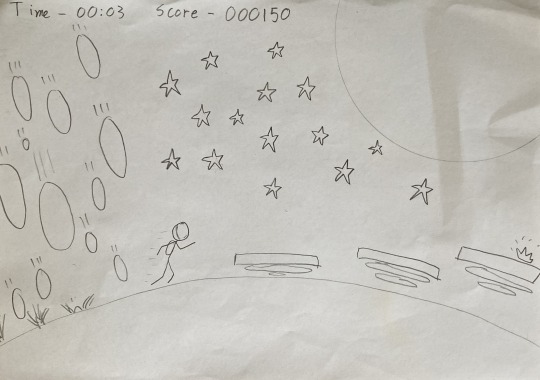
2 notes
·
View notes