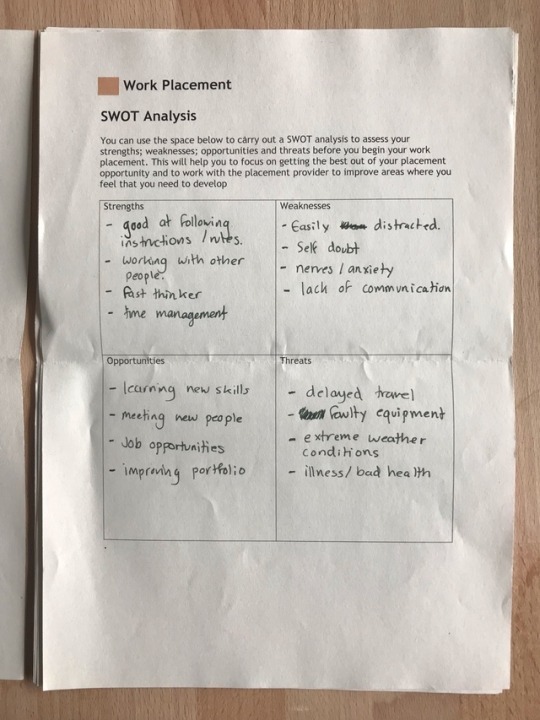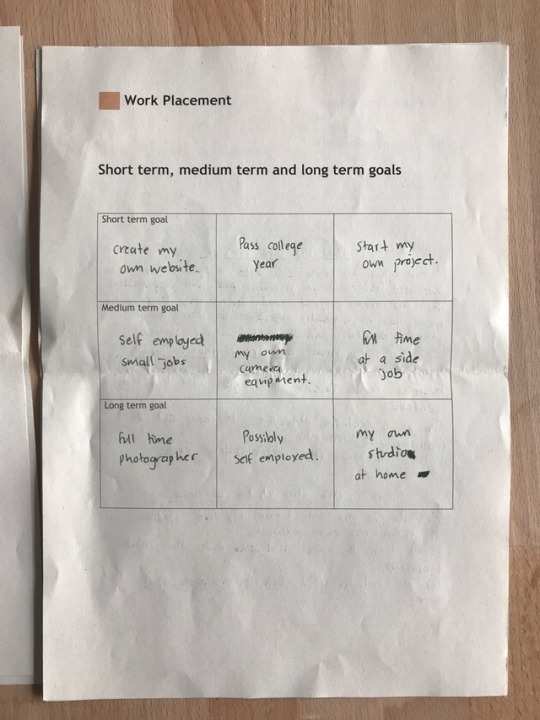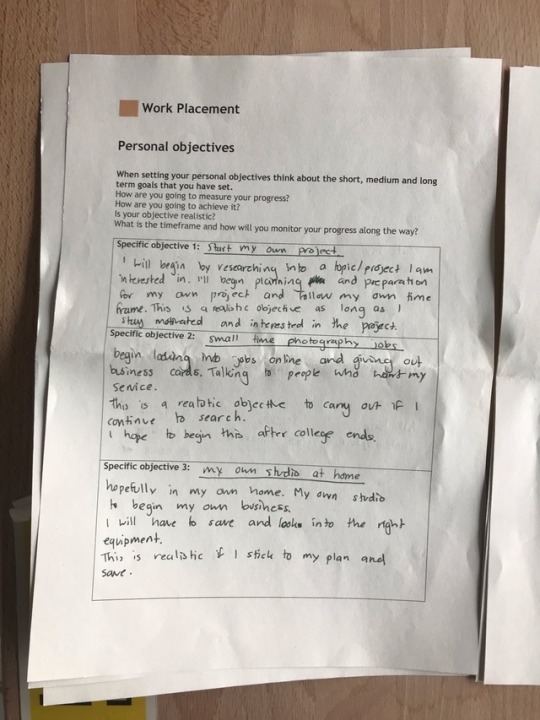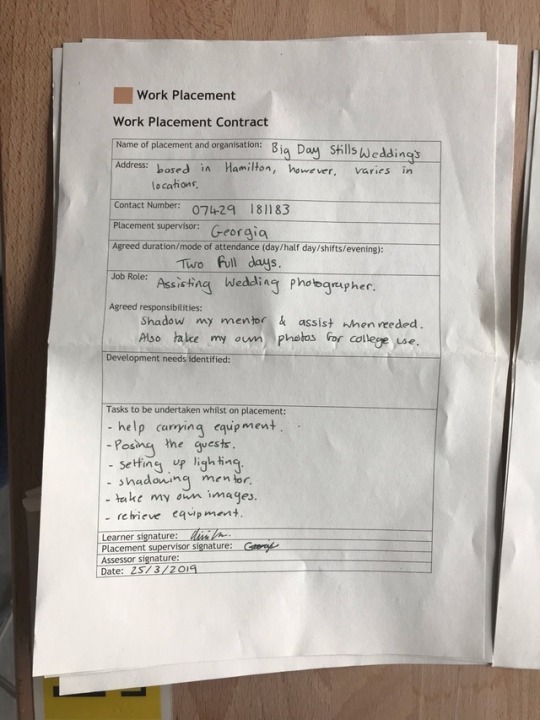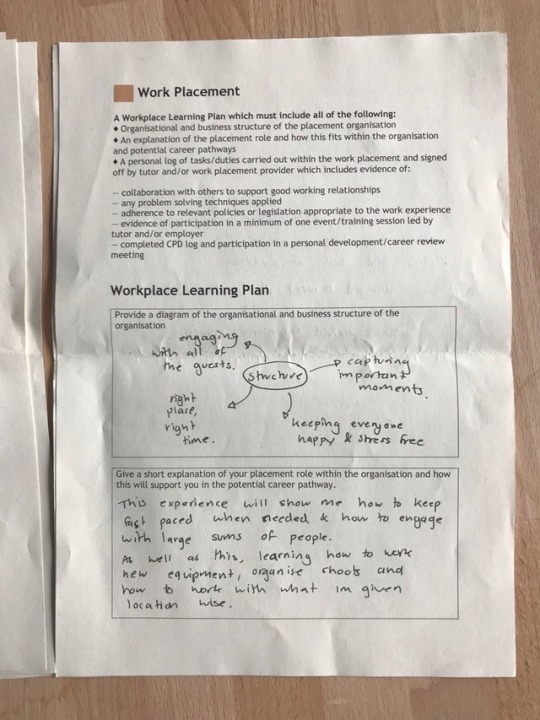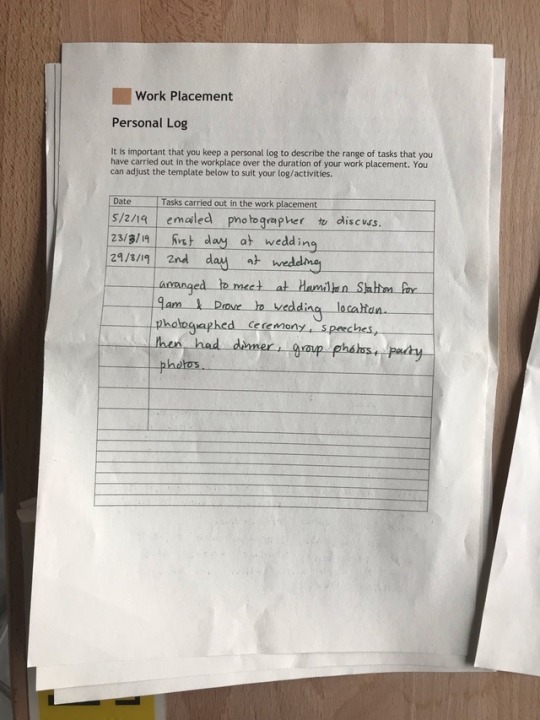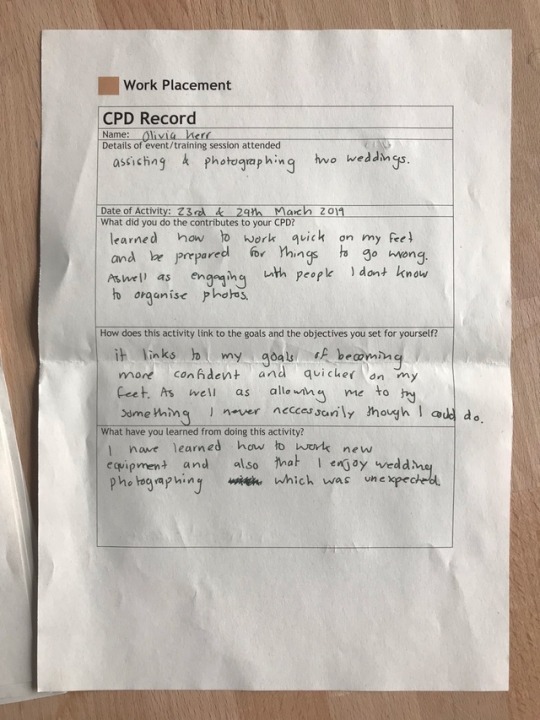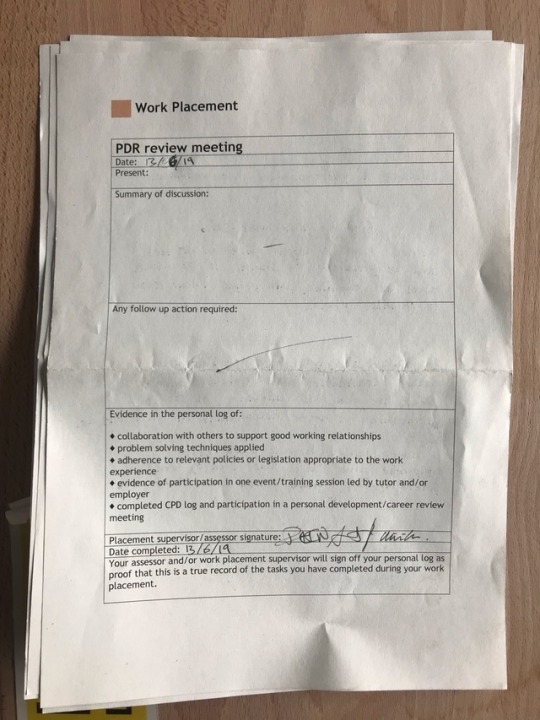Photo
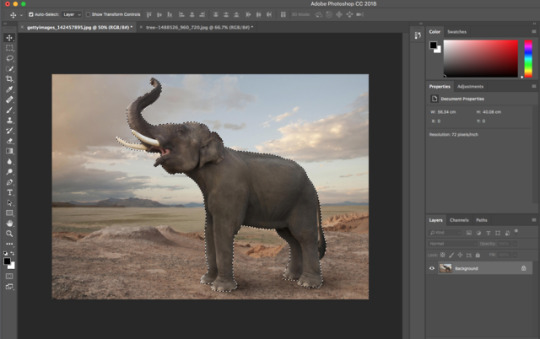
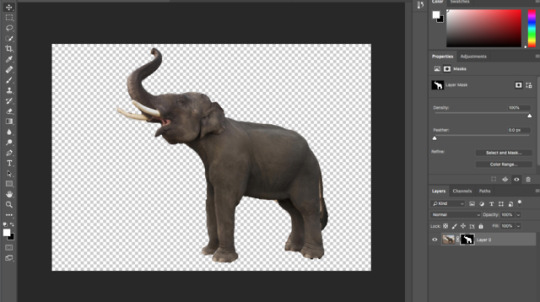
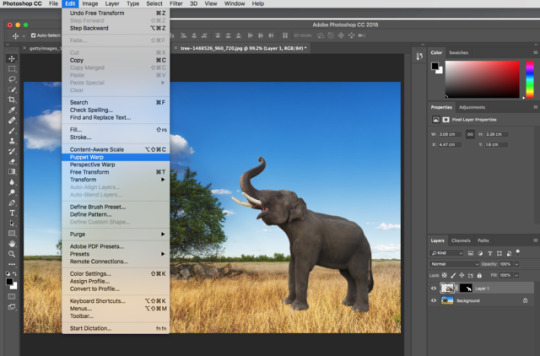
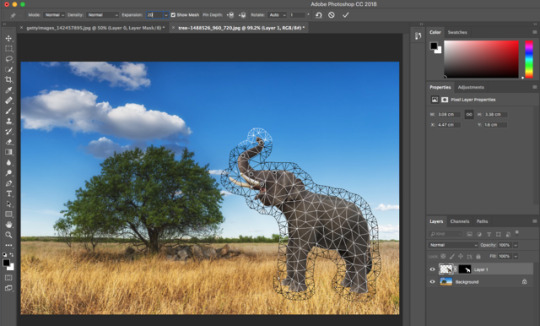
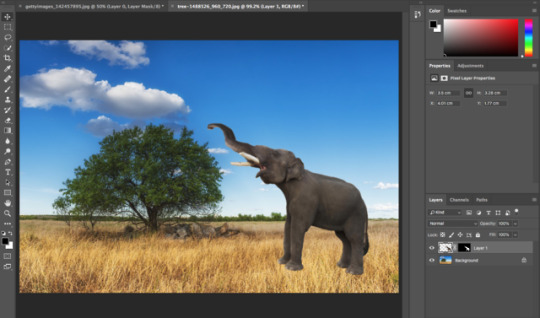
PUPPET WARP
To use the puppet warp tool, I took an image of an elephant as I found that moving the trunk would be a good demonstration. To begin with, I quick selected the elephant and made sure my selection was as accurate as possible. I then used select and mask to place the elephant into another background as not to warp the background as well as the subject. While on the elephant layer, i then went onto Edit and Puppet Warp which then selects the subject automatically. I then changed the expansion to 20 to create more space around the elephant and then began moving the trunk. Once I successfully moved the trunk to where I wanted, I then clicked enter to complete the action.
0 notes
Photo
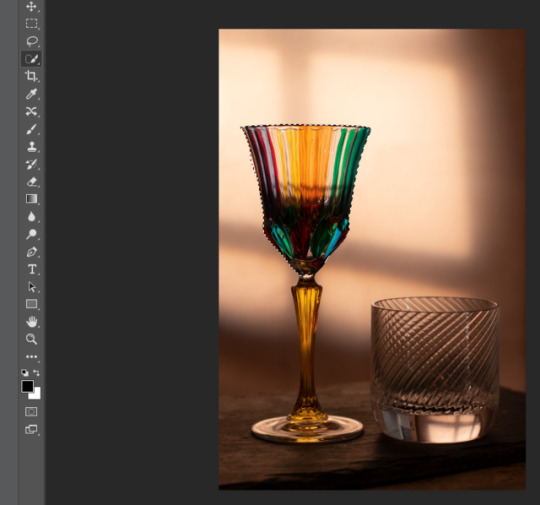
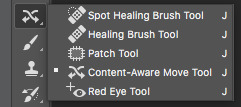
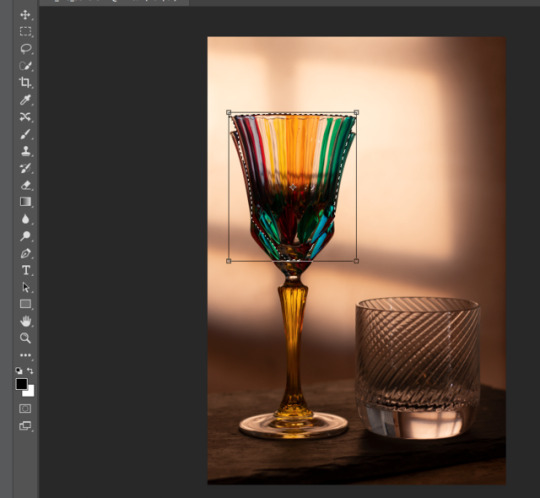
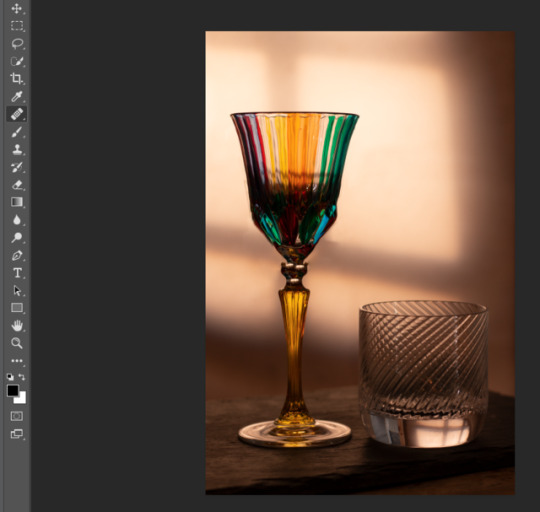
CONTENT AWARE EXTEND TOOL
This tool is used to make a subject in an image larger ie to extend it.
I used this image as I was able to slightly extend the neck of the wine glass. I started by using the quick selection tool to select the head of the glass which is the area I want to move. I then used the Content Aware `Move tool which is in the drop down menu from the spot healing brush tool. Once adjusting the glass to where I wanted to extend the glass, I clicked enter and photoshop then automatically readjusts the image. If needed, you can then use the clone tool to adjust any disfiguration in the background of your image around your subject.
0 notes
Photo


FASHION FRONT COVER FINAL
Overall, fashion cover was the shoot I was most excited to do and put together. i had organised the perfect model and a make-up artist as well as help from my dad to bring in my props. I faced a lot of challenges with this shoot, ie with my wallpaper background and the reflection of the mirror. However, in the end, with help from a lecturer and friends I ended up with more than enough final images over a day of shooting and I struggled to choose just one final.
0 notes
Photo
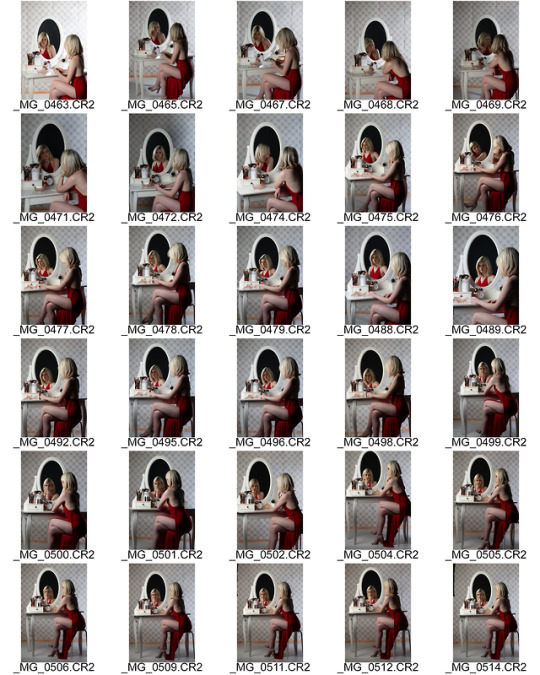
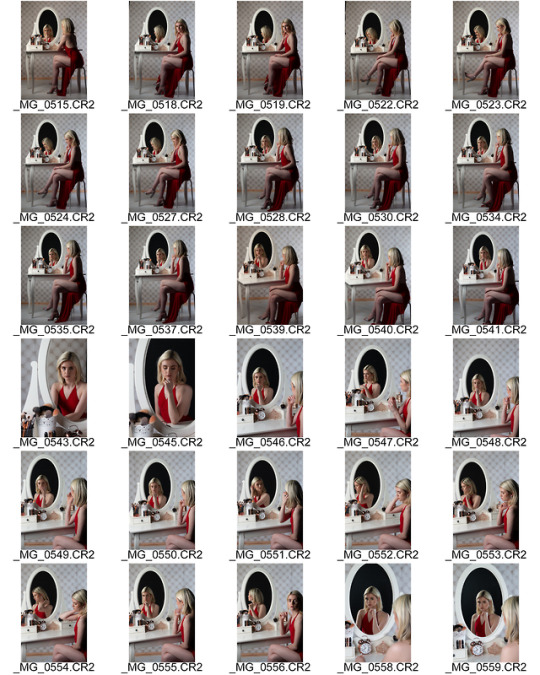
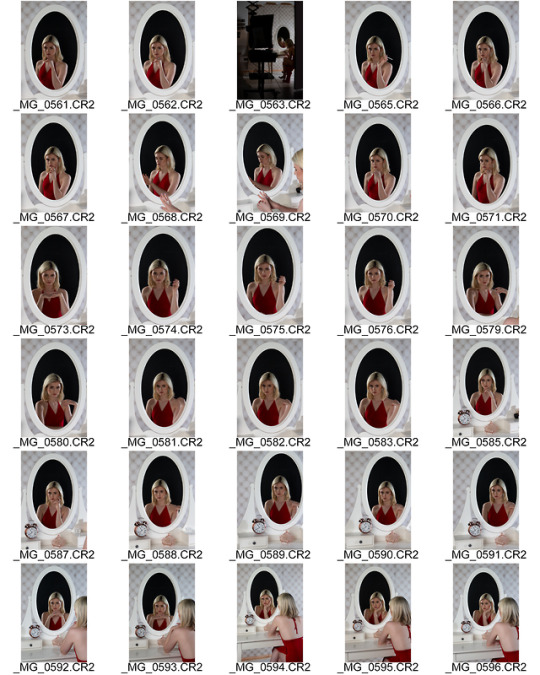
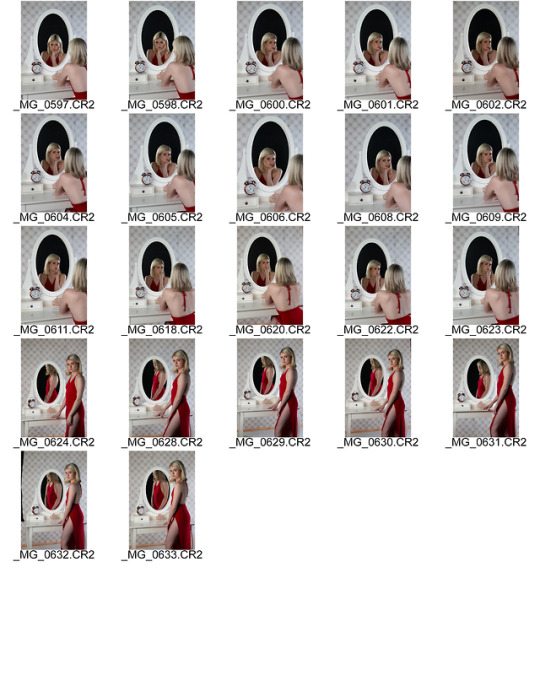
FASHION FRONT COVER - CONTACT SHEETS
0 notes
Photo

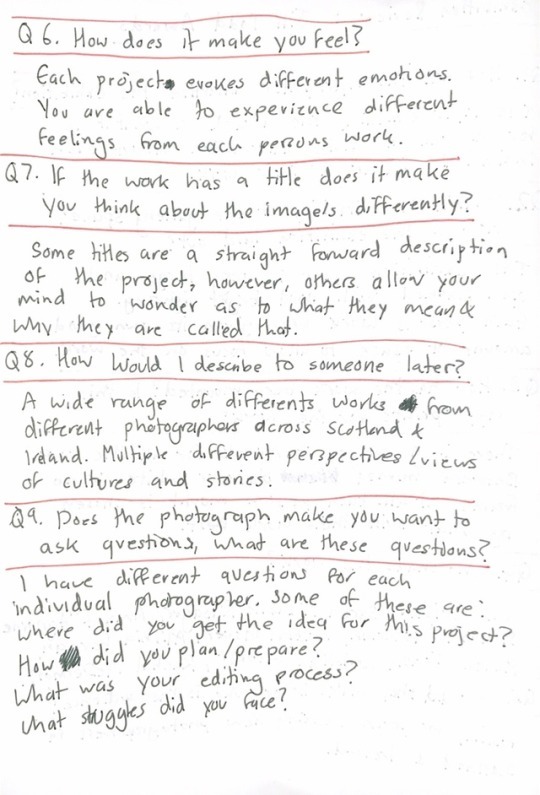
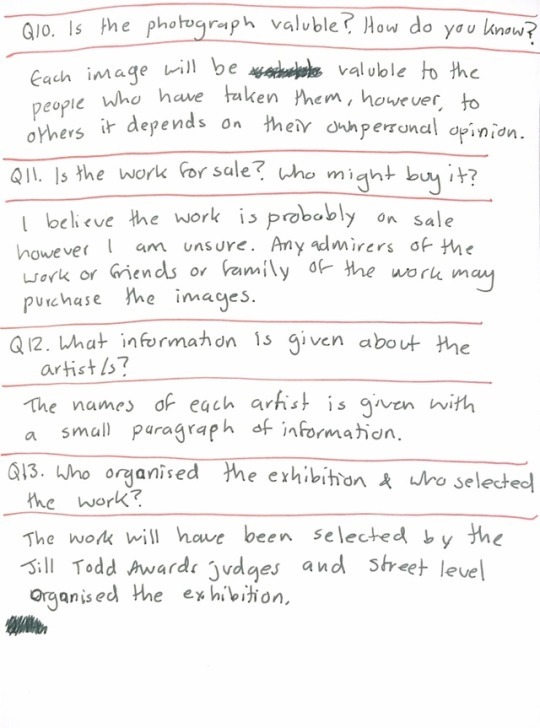
EXHIBITION REVIEW FIVE
Jill Todd Awards Exhibition
0 notes
Photo





COMPOSITE RESEARCH
A composite images is constructed from two separate photos that are combined together. This technique is usually used to create unusual or surreal effects. Above I have looked into the work of Henk Van Rensbergen who portrayed the end of humanity through composite images. I really love the idea and meaning behind these images and I feel the photographer has used the technique of composite photography really well in this idea. The photographer has clearly added the animals into the images and may have also edited some of the surrounding area of the animals in the shots which I think helps to make the project more effective.
0 notes
Photo
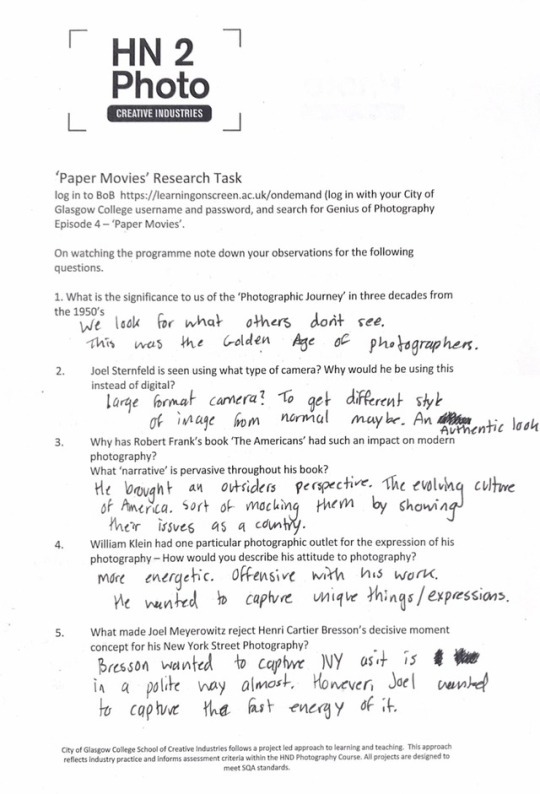
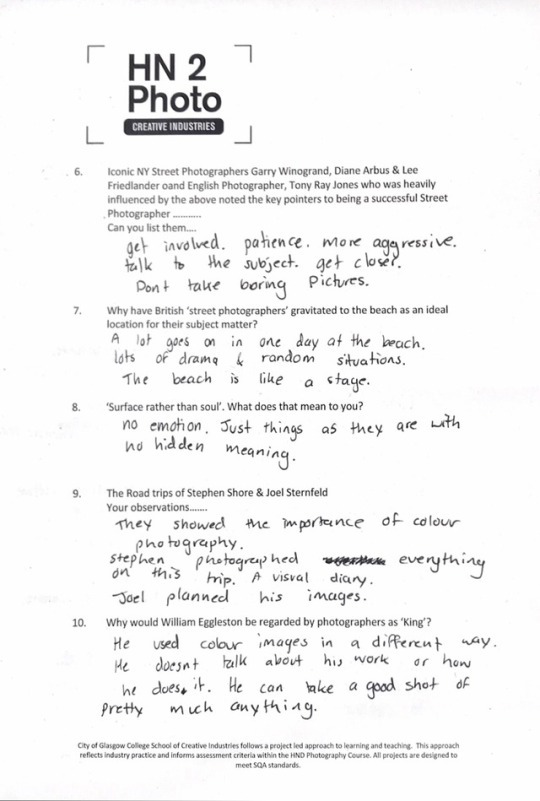
PAPER MOVIES TASK
0 notes
Photo

COMPOSITE EDTTING - SMIRNOFF STYLE
STEPS TAKEN:
1 - quick selection tool around rhino
2 - select and mask
3 - change background to red
4 - use the second tool to rid of any white marks around selection
5 - make a copy using CMD J
6 - drag into your background and place correctly.
7 - layer -> matting -> move white matte
8 - use CMD T to arrange images
0 notes
Text
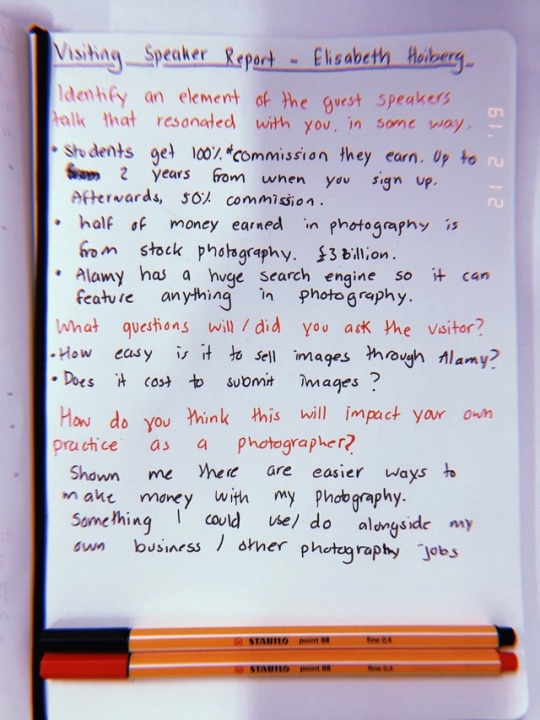
VISITING SPEAKER REPORTS - ELISABETH HOIBERG (ALAMY)
0 notes
Text
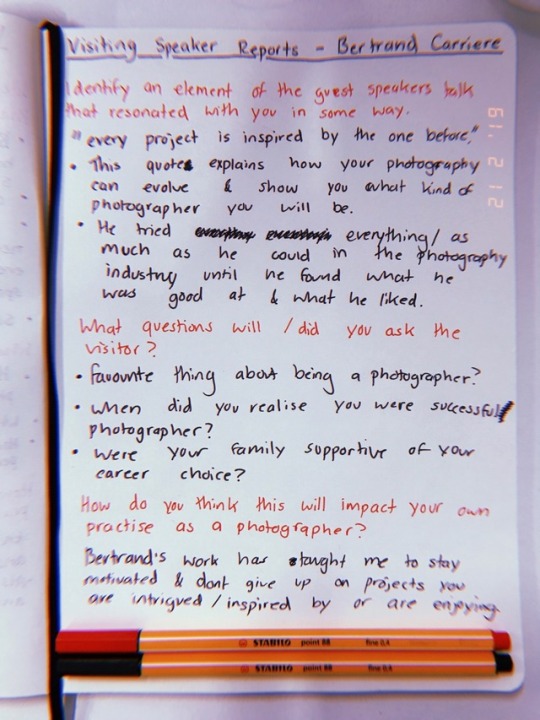
VISITING SPEAKER REPORTS - BERTRAND CARRIERE
0 notes
Text
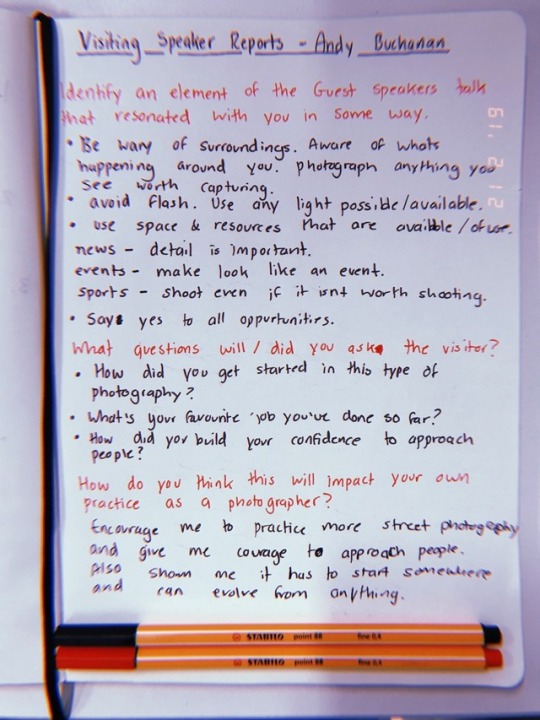
VISITING SPEAKER REPORT - ANDY BUCHANAN
0 notes
Photo

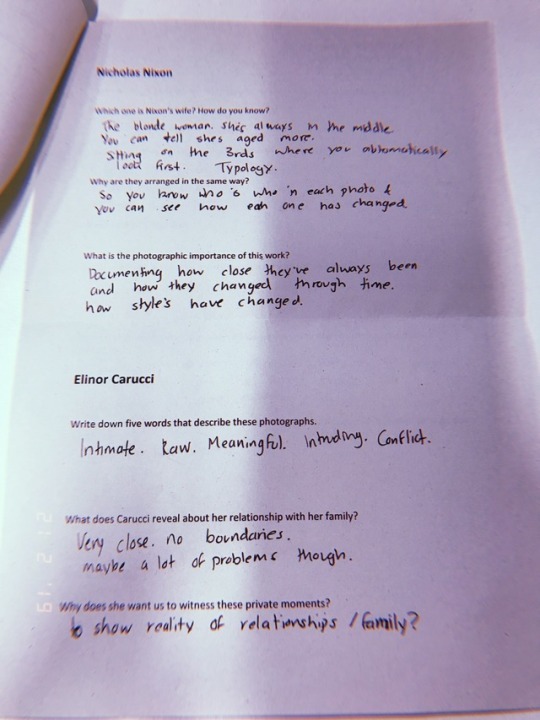
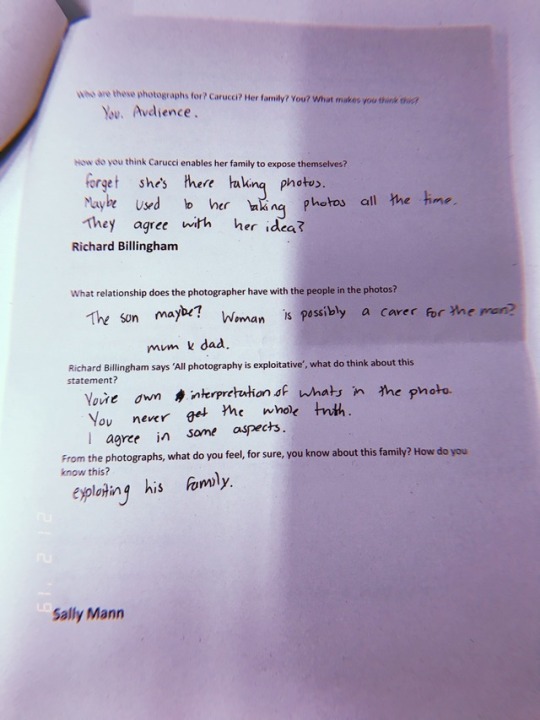
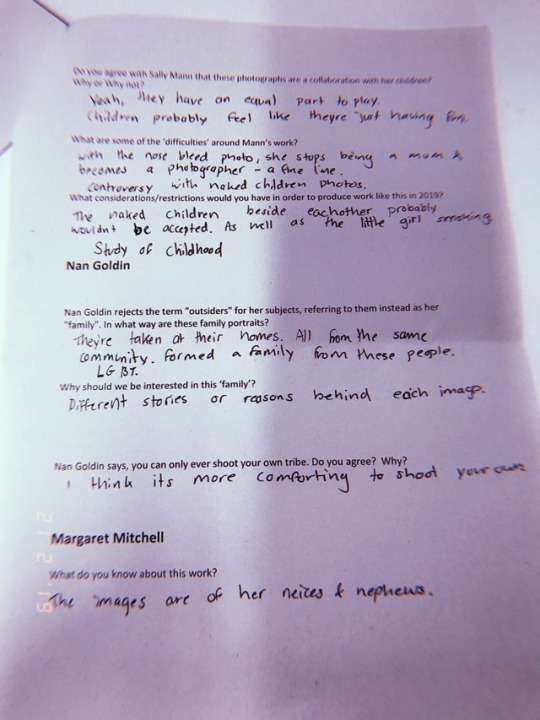
DOCUMENTARY - ‘FAMILY’
In todays class, we were shown a powerpoint that included photos from various different photographers who had created documentary projects on their family’s. We were given a question sheet to fill out which I have included above and we also discussed our opinions on the images.
0 notes
Photo
STOCK RESEARCH
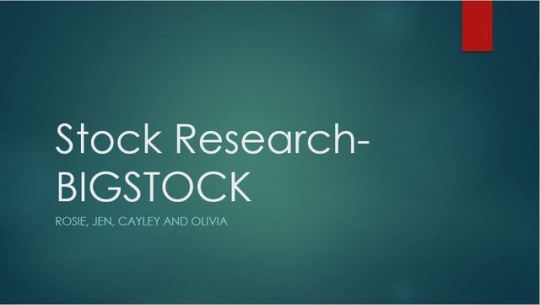



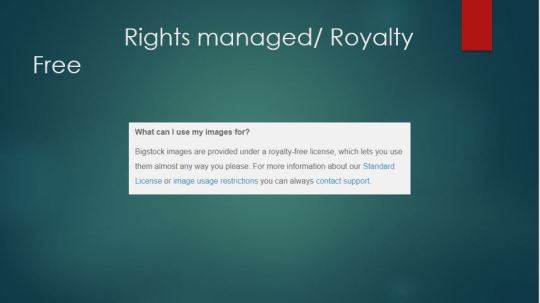

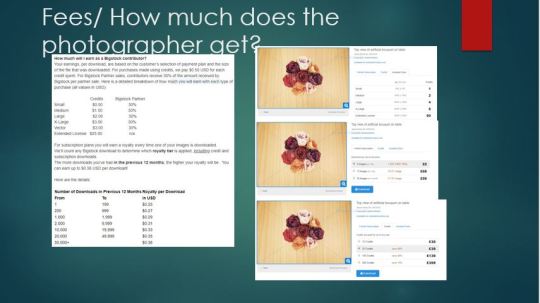

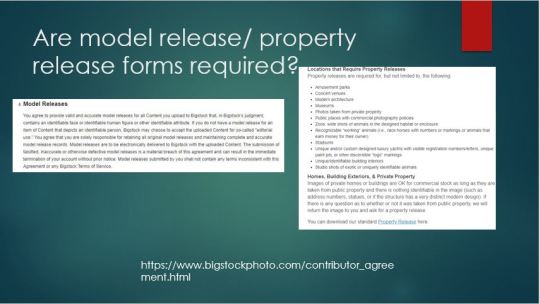
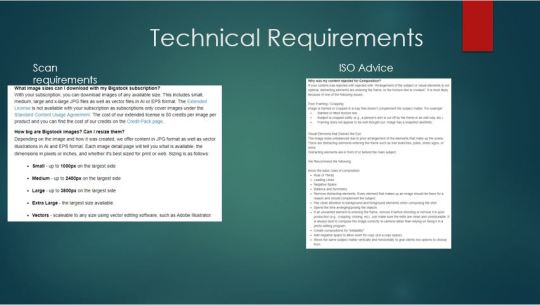
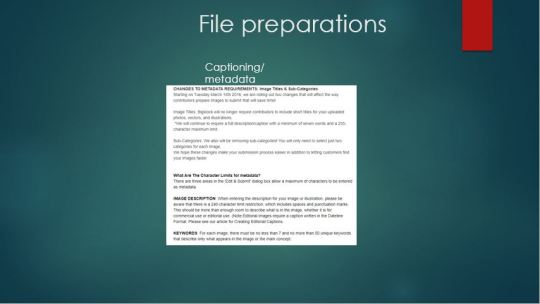
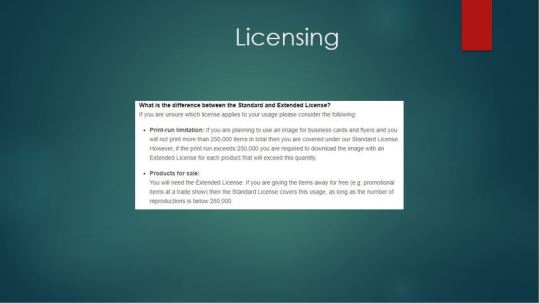
STOCK
As a group our task was to chose a stock company website and research about it. My group chosen BIGSTOCK, above shows screenshots of the power-point we made with all the information we found out about it.
2 notes
·
View notes
Photo
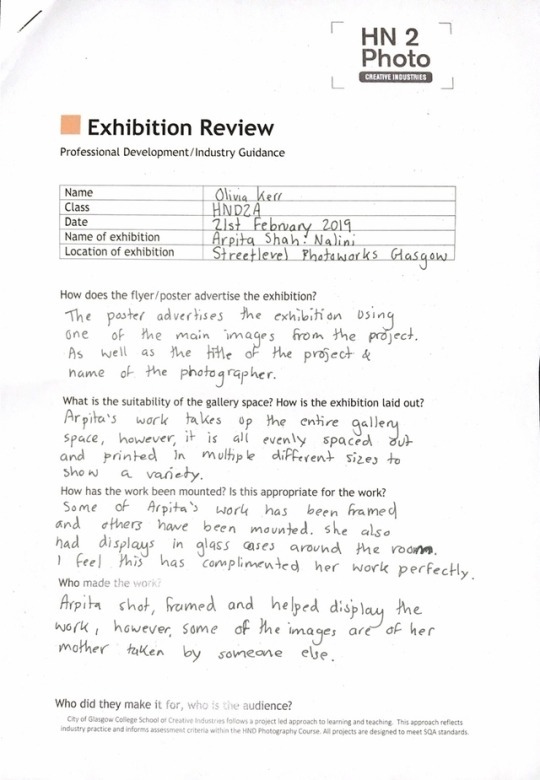
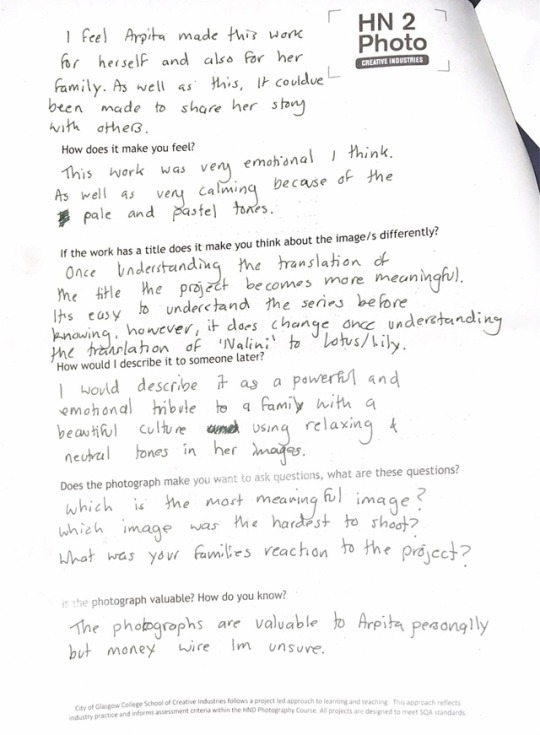
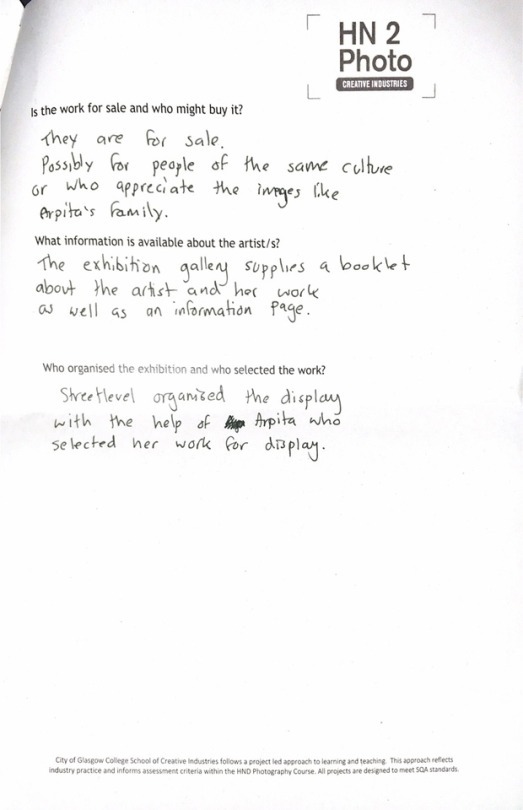
EXHIBITION REVIEW FOUR
Arpita Shah, ‘Nalini’, 21/02/2019
0 notes
Photo

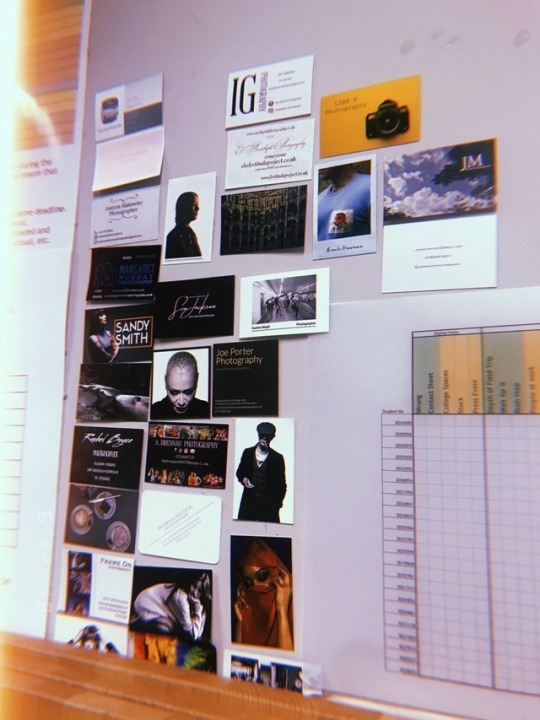

BUSINESS CARD
I am more than happy with my final product business card. After finding some time in the studio, I shot the image I needed with the camera against a yellow background and sent my design off to print using Vistaprint. The finished result is exactly what I had pictured in my head and I am extremely happy to have this card represent my business. I have also included images of my card on the wall alongside my classmates cards.
0 notes