Text
Microsoft Dynamics 365
We are the UK’s Microsoft Dynamics 365 & SAP solutions provider. For over 15 years, Mercurius IT has blended business process knowledge with IT capability to deliver value to customers. We are a safe pair of hands, ensuring needs are met with minimal risk, cost, and time. Extensive partnerships and any shore ability make us the preferred choice of small, medium, transnational, and global customers.
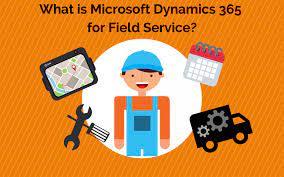
0 notes
Text
0 notes
Text
0 notes
Text
0 notes
Text
0 notes
Text
0 notes
Text
0 notes
Text
7 points for attention for a successful CRM implementation
We have been providing companies with CRM systems for years. We used to use our own INTRAC package, but over time we switched to Microsoft Dynamics CRM, the system we still use today. In the past years we have completed lots of projects, each with its own dynamics and specific points of interest. But what is the secret behind a successful CRM implementation? Based on our experience of recent years, we have listed the following 7 points for attention:
In this article:
1. Dare to change
2. Give the people running the project decision-making power
3. Don't be amazed at the speed at which a project can be completed
4. Always keep the customer in mind when making furnishing decisions
5. Focus on the rule, not the exception
6. Be careful with customization
7. Start cleaning data on time
1. Dare to change
Do you have doubts about the efficiency of current work processes? Then this might be the time to switch to Microsoft CRM. This can be an impetus to reorganize processes and thus improve them. Don't be afraid of innovation and let a Microsoft CRM project be a real innovation project.
2. Give the people running the project decision-making power
It is important that the executives can make decisions during their consultation sessions about what the application should look like and that they do not have to ask permission for every decision. In this way you ensure that the project can be executed lean and mean.
3. Don't be amazed at the speed at which a project can be completed
Microsoft CRM is fairly easy to adapt, so that a rollout or implementation often takes place in weeks instead of months. Make sure your employees are prepared for this and therefore record training courses on time.
4. Always keep the customer in mind when making furnishing decisions
Microsoft CRM should support users (the employees of a company) in their interaction with customers. So the question is what customers want and how Microsoft CRM can support this. When the system is set up, the customer must therefore be central and not the internal organization.
5. Focus on the rule, not the exception
In a work process, certain actions occur more often than others. When you talk about the layout, it is therefore important that the most attention is paid to how an application will be used in most cases. Exceptions should not have the highest priority.
6. Be careful with customization
Microsoft CRM is a very versatile application in which a lot of customization can be incorporated. However, we advise you to be cautious about this and not to deviate too much from the standard system. It is not for nothing that a solution has been chosen that incorporates best practices from hundreds of thousands of implementations worldwide.
7. Start cleaning data on time
To ensure a smooth migration during a Microsoft CRM project, it is important that data is clean and up to date. This can only be done by the company itself. So start with that at an early stage.
0 notes
Text
What's New in Microsoft Dynamics 365 Business Central
Wave 1 for Business Central was released on April 1, 2021. This means that various new functionalities have become available. Functionalities range from very technical changes to new parts that every user notices at the front. Microsoft will publish these new functionalities in a release document. We have bundled and described the most interesting parts below.
Add variant codes to the header of a production order
Does your organization produce and/or sell items in various colours, sizes or, for example, materials? Now you often create an item number for each item variant. This is no longer necessary with this functionality. You can now place multiple variants under the same article number.
Related to this extension is that you can now also define production BOMs and routes for different variants and also specify the storage locations. Despite the value of this extension, there is still a small caveat. Production BOMs and routes are not (yet) included in the planning engine. So you can't adjust your planning to it yet, but you can use the functionality in planning proposals or, for example, order planning.
How do you add the features?
On the Production order page, add the Variant code field.
On the SKU page, add the Production BOM and Production Routing fields.
Send all attached files as attachments
Some functionalities were surprisingly not available before on Business Central. This is one of them. You can now attach all documents attached to a process to an email. This saves time, because you no longer have to email per document or first make exports to add them to an email. Simple functionality, very nice for those who deal with this on a daily basis.
Virtual tables
Think of Virtual Tables as a reflection of a set of tables from Business Central that are available in the Power Platform (Dataverse) and Customer Engagement (CRM) to read data, but also to write data to. This ensures that you can enter data into Business Central from your CRM system. This is also processed directly within BC. So suppose you have a Dataverse table with the name 'Account' and a BC table with the name 'SalesOrders', then you can create a relationship between these two tables via virtual tables. This is how you display data from 'SalesOrders' on an 'Account' form.
The functionality is very powerful and reinforces the platform idea even more. Up front, it's easier to use the same terms and processes in several separate programs.
0 notes
Text
3 reasons why training leads to optimal ERP use!
Do you recognize that feeling too? You are editing a document in Microsoft Word and have the impression that you only master 20% of all the possibilities that Microsoft Word offers you. After a lot of searching, you finally decide to go for the simple solution: you format your document as you have always done. If you had had more knowledge and skills... you would have achieved a better result faster.
The same applies to working with a Microsoft Dynamics Navision ERP solution. From my years of experience as a trainer, I notice every day that many users have insufficient knowledge and skills to really work well with the ERP package. This experience is supported by numerous studies, where the lack of knowledge and skills is stated as a critical factor for the success of an ERP software implementation.
There are at least 3 reasons why it is of great importance to properly train users:
1) Performing daily tasks effectively and efficiently
If an end user is well trained, it means that he or she is able to perform his or her daily tasks efficiently and effectively. Not only the routine tasks, but also the exceptions to the usual process can be performed by a well-trained user in the ERP package. Fewer mistakes, less searching for the way of working, less frustration... in the end less costs because everything goes faster.
2) Implementing optimizations
An ERP package is often set up, taking into account only the current situation. Users receive task-oriented training by their own colleagues (train the trainer concept): they only learn a trick in the system. The structure, underlying concepts and possibilities are usually not explained. The consultant makes the choices for the customer. By really training users - also explaining the concepts and possibilities - they are able to think along about improvements to the system. If processes have to be adjusted, for example because markets, the organizational model or the range change, this can be completed by our own employees. Instead of an ERP system that is no longer relevant and appropriate due to changes, the system remains a real support system for the main processes of the company.
3) Integrated working and thinking
An ERP system is one of the company's central systems. All data from all corners of the company come together in 1 database. All operational processes, but also many of the reports, are controlled from this one database. The ERP is like a spider in a web: an integral system for the entire company. It is therefore surprising that so many employees are only taught a number of actions from a colleague or a work instruction. Many users actually have no idea where the information they work with comes from and where it goes (at least in the ERP system). The system is a black box, which sometimes does what you expect it to do. Without good insight into the system (i.e. without well-trained employees) you see that the system is experienced as rigid and inefficient. Users create their own solution by creating their own Excel sheets, communicating via email outside the system. This results in a user experience that is at odds with the data displayed by the ERP system. By really training users, where more is learned than just a trick, you break through this experience of the ERP system.
Optimal use of ERP!
As you often experience with the Office packages, it is also the case with an ERP package. Only with sufficient knowledge and skills can you make optimal use of the software that supports you in your daily work, it also applies with Microsoft Dynamics 365 Business Central. Insufficient knowledge and skills not only ensure that the daily tasks are performed less effectively and efficiently, but also ensures that in the longer term the system does not grow with the company and the integrated character is completely lost. Training pays off!
0 notes
Text
The benefits of Microsoft Dynamics 365.
The use of mobile applications has greatly improved the ease of use of smartphones in recent years. In the business world, the use of mobile applications is not yet at the same level. The potential of integrated systems, such as a combination of CRM and ERP, is also not yet fully exploited in the market. To change this, Microsoft Dynamics 365 has been developed.
What is Microsoft Dynamics 365? Microsoft Dynamics 365 CRM is the next generation of intelligent business applications that enable organizations to grow, evolve and transform. These applications unite CRM and ERP capabilities on one platform. These applications include Sales, Customer Service, Operations, Financials, Field Service, Project Service Automation, and Marketing.
With the help of Microsoft Dynamics 365, your organization can better adapt to the changing needs of customers and you can better anticipate new business opportunities in the future. The main benefits of Microsoft Dynamics 365 for the business market are highlighted below.
A cloud-based system for more control Many organizations today work in the cloud. The simplicity and flexibility of cloud-based systems give companies greater control over IT infrastructure. Microsoft is responding well to this by offering the entire Microsoft Dynamics 365 system, including all applications, on the cloud computing platform Microsoft Azure.
Expansion options through AppSource
Microsoft AppSoure is Microsoft's application platform. Here, users can find software-as-a-service (SaaS) applications from Microsoft and its partners. Depending on business needs, AppSource enables users to access applications developed for Microsoft's products, such as Dynamics AX, Power BI, Office 365, or Dynamics NAV. Searching apps is simplified with a filter function that allows you to search by category, industry or Microsoft product.
A cost-effective subscription Microsoft Dynamics 365 offers app-based subscriptions, which means that as a user you only have to pay for the applications you need. This way you can make the system as extensive as you want. It is also possible to create roles based on function, whereby the employee has access to all apps and modules that are necessary to optimally perform his or her function. For example, customer service representatives can be more productive with access to data from field service, customer service, and sales. With a traditional app-based subscription, you would have to purchase a subscription for these three applications separately. According to Microsoft, this new and holistic approach saves you four to five times the cost of a traditional CRM subscription.
Increased productivity through integrations Outlook and Office are used by organizations around the world. Microsoft Dynamics 365 is tightly integrated with these systems, allowing end users to work more efficiently and effectively. No time is lost by switching between different systems, which means higher productivity. Microsoft Dynamics 365 is also closely integrated with, among others, One Note, Yammer, Teams, and many more applications.
Microsoft Dynamics 365 offers many benefits on one platform. Request a free demo now, so that you can experience the benefits yourself!
0 notes
Text
Why choose Microsoft Dynamics 365?
Choosing a suitable CRM system for your organization goes further than just looking at the functionalities of CRM systems. When selecting a CRM solution, you need to look at the big picture, where things such as needs assessment, software implementation and user adoption are important factors for the success of the CRM project. And as crazy as it sounds, CRM software should be subordinate to these aspects and above all should be user-friendly, simple and flexible.
With the above in mind, I can say that Microsoft Dynamics 365 CRM is the most suitable solution for many organizations. In this article, I explain why!
The possibilities of Microsoft Dynamics 365 are enormous, the integrations with the Microsoft tools (such as Office365, PowerBI, Flow, PowerApps, Yammer, Skype, OneNote, SharePoint, etc.) sublime and the development roadmap very impressive. The CRM system never stands still and thus always meets the CRM needs of today and tomorrow. Read below what makes Microsoft Dynamics 365 so powerful as a CRM system.
Microsoft, the software authority
Microsoft is the largest player in the world in the field of hardware and software and has the highest stock market value in the world. The company is constantly growing through innovation.
In the CRM field, Microsoft Dynamics 365 has rapidly developed into one of the best and most widely used CRM solutions. By merging CRM and ERP, Microsoft has effectively responded to the need for better integration between systems with Microsoft Dynamics 365.
Microsoft, reliable and recognizable
Everyone has worked with Microsoft software at some point. The interface of most software therefore feels very familiar, as does the interface of Microsoft Dynamics 365. This recognition often ensures that the user accepts the system more easily. Microsoft Dynamics 365 can also be seamlessly integrated with other Microsoft products. This accelerates ease of use and user adoption and is higher than with other CRM solutions.
Microsoft, for a very flexible CRM module
Having access to many CRM functions is nice, but not so much the most important. It is more important that the system can be configured and adapted to the specific wishes and needs of your company. Microsoft Dynamics 365 offers this flexibility. The system adapts to your organization and not the other way around.
Microsoft offers personalized licensing models
The Microsoft Dynamics 365 licensing model is just as flexible as the system itself. Users can use the software in the way that best suits their needs.
In the first licensing model, users can choose which apps within Dynamics 365 they want to use. The second model is based on the roles or functions within the organization. For example, in addition to the CRM app, a salesperson can also access the apps intended for customer service representatives.
0 notes
Text
The 10 benefits of Dynamics 365.
Dynamics 365 combines powerful service, sales, and marketing tools to quickly and clearly understand customers. With tools to improve any business process and create insightful real-time reporting and Office integration, Microsoft Dynamics 365 helps transform organizations of all sizes. Dynamics 365 offers a myriad of benefits. We have listed the 10 most important for you.
With Microsoft Dynamics 365 everything is in one place Microsoft Dynamics 365 is the only cloud-based solution that has everything a good CRM and ERP system can offer. In fact, everything is interconnected. Improved cross-departmental collaboration benefits every business. For example, you can think of the sales departments, marketing, customer service, operations and planning. Only 1 system is needed to connect everything and everyone.
Get to know customers in a completely new way The integrated sales, marketing and customer service apps give everyone access to a large source of customer information. With all customer data in one place, you get a 360 degree view of your customer base. This ensures a high degree of consistency for all your channels, making it even easier to analyze data. Use the built-in KPIs, understand your customers' customer journey better and bind customers for life! Dynamics 365 includes integrated web chat and self-service portals.
Automate daily processes and improve efficiency With Dynamics 365, it's easy to automate repetitive manual tasks. This not only ensures consistency and simplified work processes, it also increases the overall quality. Lead qualification and customer service management has never been easier. Save time and achieve even more success!
Increase Productivity Dynamics 365 makes employees more productive. All employees get access to all the insights they need. Because everything is connected, you can see data that other departments have collected with just a few clicks on the button. With the deep integration of Office 365, the most popular Microsoft tools, such as Outlook, Excel and Word, are also at your fingertips. Because everyone is connected to a common tool, collaboration becomes even easier!
Anywhere, anytime access with Dynamics 365 Whether you work from home, are on the road or often have to change workplaces, with the cloud-based Dynamics 365 you have access to your data everywhere. Even when you want to use different devices. Dynamics 365 is available for Windows, iOS and Android.
Perfectly scalable to your needs Dynamics 365 can be purchased via a monthly subscription. This gives you flexibility and scalability when you need it. You can easily increase your storage during extra busy periods. Managing your own data centers and servers is no longer necessary. So only pay for what you need and when you need it.
No unnecessary apps Dynamics 365 is designed with simplicity in mind. The apps that run in Dynamics come from Microsoft's new app market AppSource and can be expanded at any time. They can be used individually, but they also work great together. When the situation changes, there is always an app from the App Market to help you get back on track.
Real-time insight into data Now transform the way you manage customer data and everyday situations. With Dynamics, the barriers between the different databases disappear and you centralize all your data on a common platform. For example, think of customer databases, email marketing and website data. With the built-in Power BI, Cortana Intelligence and Azure Machine Learning you can quickly make predictive analyzes. You always have access to real-time data and you can make more informed decisions.
Your data is safe Built into the Dynamics 365 cloud service are powerful security and access controls for apps and data. Physical data centers, service hosting platforms, network connectivity, and administrator and user access are some examples. Microsoft Dynamics 365 fully complies with EU privacy criteria, including GDPR.
Regular Updates There is no organization that invests more in research and development than Microsoft. The result? A continued update policy to further extend and protect Dynamics 365.
Become a pro and take business processes to the next level Do you also want to streamline your business activities, increase flexibility and reduce costs? With Microsoft Dynamics training, you will be an expert within a few days. We have Dynamics training courses for various functions. Are you a Developer? then the Microsoft Dynamics 365 Fastrack Training is perfect for you! Are you in a customer service role and if you want to know more about the service features within Dynamics 365, we have the Microsoft Dynamics for 365 for Customer Service Training? For sales, we have the Training Microsoft Dynamics 365 for sales. If you are looking for general training, then the Microsoft Dynamics 365 Customization and Configuration Training might be something for you!
0 notes
Text
What is Microsoft Dynamics CRM?
Microsoft Dynamics CRM is a simple CRM system that is suitable for both large and small companies. The system focuses on acquiring and retaining customers by giving a company insight into all customer relationships. This also has a positive effect on productivity and efficiency within a company. Microsoft Dynamics CRM is, as the name suggests, part of Microsoft. This CRM system therefore offers you the opportunity to work with familiar, user-friendly tools such as Outlook and Office 365. This makes CRM Dynamics a simple and accessible system. What are the benefits of Microsoft Dynamics CRM? Broadly speaking, Microsoft Dynamics CRM offers three benefits to your business Managing sales opportunities. The system gives everyone in your organization access to the right information, creating extraordinary customer experiences. For example, customer data can be easily viewed, you can make personal contact with your customers with just a few clicks via CRM and Office 365, and you can use the combination of Outlook and Dynamics CRM to track, email and schedule customers. .
Mobile productivity. The system enables your sales and service teams to perform at their best from virtually anywhere and on any device. In addition, employees always have the right customer information at hand thanks to Microsoft Dynamics CRM.
Business insights. You can use live dashboards and interactive reports that graphically show how your business is running. Problem areas can therefore be discovered and solved faster. In addition, you have the option of adjusting and optimizing activities more quickly, so that sales targets are achieved. In this way, you get a better view of your business, allowing you to make more informed decisions that result in business growth.
Knowing more? Would you like to know more about Microsoft Dynamics CRM and the possibilities the system can offer your company? Please contact us .
1 note
·
View note