Don't wanna be here? Send us removal request.
Text
Step-by-Step Process for Writing a Standard Operating Procedure (SOP)
A Standard Operating Procedure (SOP) is a vital document that outlines step-by-step instructions for carrying out specific tasks or processes. Well-crafted SOPs ensure consistency, efficiency, and compliance within an organization. Here's a step-by-step guide to help you create an SOP that can be indexed effectively on Google.

1. Define the Purpose of the SOP
Start by identifying the goal of the SOP. Clearly articulate what the procedure aims to achieve and its significance to the organization.
Example: "The purpose of this SOP is to ensure a standardized process for onboarding new employees, enhancing efficiency, and improving employee experience."
2. Understand Your Audience
Tailor the SOP's content and language to its intended users. Are they experienced professionals or new team members? Use clear and concise language that aligns with their level of understanding.
Tip: Avoid jargon unless it’s industry-standard and well-understood by the audience.
3. Choose a Format
Select a consistent format for your SOP. A typical structure includes:
Title and Purpose
Scope
Responsibilities
Step-by-Step Instructions
References/Appendices
Revision History
Pro Tip: Use bullet points or numbered lists to enhance readability.
4. Gather Information
Collaborate with subject matter experts (SMEs) to collect accurate and comprehensive details. Document every step of the process, ensuring nothing is left out.
Key Question: What are the inputs, outputs, and tools required for each step?
5. Write Clear Step-by-Step Instructions
Break down the procedure into simple, actionable steps. Use active voice and present tense. Ensure each step:
Starts with a verb (e.g., "Check," "Submit," "Verify").
Is logically sequenced.
Example:
Collect all required onboarding documents from the new hire.
Verify the documents for accuracy and completeness.
Submit the verified documents to HR for record-keeping.
6. Include Visual Aids
Visual aids like flowcharts, screenshots, or diagrams can help clarify complex processes. Ensure visuals are labeled and aligned with the text for seamless understanding.
7. Test the SOP
Before finalizing, test the SOP by having someone unfamiliar with the process follow it. Their feedback will help identify gaps, ambiguities, or inconsistencies.
Tip: Pilot testing ensures the SOP is practical and easy to follow.
8. Review and Approve
Submit the SOP for review by stakeholders or supervisors. Incorporate their feedback and secure formal approval before implementing it.
9. Distribute and Train
Once approved, distribute the SOP to the relevant team members. Conduct training sessions to ensure everyone understands the procedure and its importance.
youtube
10. Schedule Regular Updates
An SOP is a living document. Schedule periodic reviews to ensure it remains relevant and effective. Update it whenever there are changes in the process or regulations.
SITES WE SUPPORT
No Code Ai Workflow - Wix
SOCIAL LINKS Facebook Twitter LinkedIn
0 notes
Text
Why Knowing the Difference Between System of Record and Source of Truth Matters
In today’s fast-paced digital landscape, data is the cornerstone of decision-making. Businesses rely on accurate, timely, and reliable data to guide operations, strategy, and growth. However, confusion often arises when differentiating between two critical concepts: System of Record (SOR) and Source of Truth (SOT). While these terms are frequently used interchangeably, they serve distinct roles. Knowing the difference is crucial for ensuring data integrity, operational efficiency, and informed decision-making.

What is a System of Record (SOR)?
A System of Record is the authoritative source for specific data within an organization. It is the official system where data is created, updated, and stored over time. Examples include:
CRM Systems: Housing customer data.
ERP Systems: Storing financial and operational data.
HRIS Systems: Managing employee records.
The key characteristic of an SOR is its role in maintaining a consistent and historical record of information. However, it doesn’t always validate or reconcile conflicting data from multiple systems, which is where the Source of Truth comes into play.
What is a Source of Truth (SOT)?
The Source of Truth is the single, verified version of data that stakeholders trust for accurate decision-making. Unlike an SOR, an SOT is not limited to a single system. Instead, it integrates and validates data from multiple systems, ensuring consistency and accuracy.
For example:
A financial report may draw data from an ERP (SOR for financial data) and a project management tool (SOR for project costs). The SOT reconciles these inputs into one reliable dataset.
Key Differences Between SOR and SOT
AspectSystem of Record (SOR)Source of Truth (SOT)PurposeMaintain historical and operational records.Ensure data accuracy and consistency.ScopeSpecific to one system or domain.Combines and validates data across systems.FocusData storage and integrity.Data reconciliation and reliability.ExampleCRM system for customer data.Unified customer report integrating all systems.
Why Understanding the Difference Matters
1. Improves Data Accuracy
Relying on an SOR alone can lead to errors if data from multiple systems doesn’t align. The SOT resolves these inconsistencies, ensuring accurate insights.
2. Enhances Decision-Making
Inconsistent data can misguide strategic decisions. By understanding the roles of SOR and SOT, businesses can ensure they base decisions on validated, trustworthy data.
3. Streamlines Operations
When teams know which system is the SOR and where to find the SOT, it eliminates confusion, reduces redundancy, and enhances productivity.
4. Supports Compliance and Governance
Maintaining a clear SOR is vital for audits and regulatory requirements. At the same time, an SOT ensures the data presented is reliable and comprehensive.
How to Implement an Effective SOR and SOT Strategy
Define Your Systems of Record: Identify authoritative systems for each type of data (e.g., CRM for customer data, ERP for financial data).
Establish a Source of Truth: Implement data integration tools that reconcile inputs from all SORs.
Leverage Technology: Use platforms like data lakes, master data management tools, or cloud-based solutions to create your SOT.
Ensure Collaboration: Involve stakeholders from IT, operations, and leadership to define and maintain data accuracy standards.
youtube
Conclusion
While the System of Record and Source of Truth are distinct concepts, they work hand in hand to ensure robust data management. The SOR maintains data integrity within individual systems, while the SOT reconciles and verifies data across systems for decision-making.
Understanding the difference between these two ensures businesses can operate efficiently, make informed decisions, and maintain a competitive edge in the digital age. By investing in both, organizations can unlock the true power of their data, fostering growth and innovation.
SITES WE SUPPORT
No Code Ai Workflow - Wix
SOCIAL LINKS Facebook Twitter LinkedIn
0 notes
Text
How to Optimize Your Expense Approval Process for Better Financial Control
In any organization, an efficient expense approval process is vital for maintaining financial control, ensuring compliance, and avoiding unnecessary costs. Poorly managed processes can lead to delays, errors, and lack of transparency. This blog outlines actionable strategies to optimize your expense approval process and achieve better financial control.
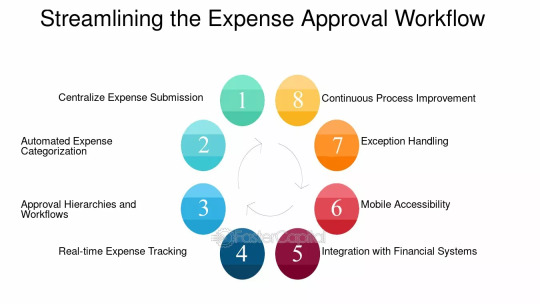
1. Streamline the Workflow
A complex or unclear expense approval workflow often results in confusion and inefficiency. Simplify the process by:
Clearly defining roles and responsibilities.
Establishing standardized forms and templates for submissions.
Automating the workflow with expense management software.
Example: Using tools like SAP Concur or Expensify ensures that expense reports are automatically routed to the right approvers based on predefined rules.
2. Set Clear Policies
To avoid disputes and ensure compliance, establish well-documented expense policies.
Specify allowable and non-allowable expenses.
Define submission timelines and reimbursement rules.
Communicate the policies across the organization.
Tip: Use visual aids like infographics or videos to make policies more engaging and easier to understand.
3. Leverage Automation Tools
Manual processes increase the risk of errors and delays. Automation tools can:
Reduce data entry errors.
Provide real-time tracking and status updates.
Ensure compliance with preset approval thresholds.
Key Feature to Look For: Choose tools that integrate seamlessly with your accounting or ERP systems for smoother operations.
4. Implement Multi-Tiered Approvals
For better financial control, implement a multi-tiered approval system:
Low-value expenses can be approved by line managers.
High-value expenses should require additional scrutiny by finance teams.
Pro Tip: Use thresholds to ensure that only significant expenses undergo detailed reviews.
5. Monitor and Analyze Data
Tracking and analyzing expense trends can uncover inefficiencies and areas for improvement.
Generate regular reports to monitor spending patterns.
Identify frequent policy violations.
Optimize budget allocations based on insights.
Example: If travel expenses exceed budgets consistently, negotiate better rates with preferred vendors.
6. Enhance Transparency
Transparency in the expense approval process fosters trust and compliance.
Provide employees with real-time updates on the status of their expense submissions.
Share reasons for approvals or rejections to avoid misunderstandings.
Use dashboards to visualize overall expense trends.
7. Train and Educate Employees
Even the best systems fail without proper user adoption. Train employees to:
Submit accurate and complete expense reports.
Adhere to company policies.
Use expense management tools effectively.
Tip: Conduct periodic refresher training sessions to keep everyone updated on policy changes.
8. Conduct Regular Audits
Periodic audits help identify discrepancies and ensure compliance.
Review a random sample of approved expenses.
Verify that all approvals align with company policies.
Address recurring issues through corrective actions.
Best Practice: Combine automated checks with manual reviews for maximum effectiveness.
youtube
Conclusion
An optimized expense approval process is essential for better financial control. By simplifying workflows, leveraging automation, and maintaining transparency, businesses can save time, reduce costs, and improve compliance. Implement these strategies today to create a streamlined, efficient system that aligns with your financial goals.
SITES WE SUPPORT
No Code Ai Workflow - Wix
SOCIAL LINKS Facebook Twitter LinkedIn
0 notes
Text
Top Benefits of Implementing SOPs Across Your Organization
Standard Operating Procedures (SOPs) are critical tools for businesses seeking to achieve consistency, efficiency, and compliance in their operations. SOPs are detailed instructions that outline the steps necessary to perform specific tasks or processes. Here’s why implementing SOPs across your organization is a strategic move that can significantly enhance productivity and operational excellence.

1. Enhanced Operational Consistency
When every team member follows the same set of instructions, the outcomes are uniform, regardless of who is executing the task. This consistency:
Reduces errors caused by miscommunication or personal interpretations.
Strengthens brand reputation through predictable and reliable service or product quality.
Improves customer satisfaction, as clients receive the same experience every time.
For instance, a retail chain with well-documented SOPs for customer service ensures that every store maintains the same standard of excellence.
2. Increased Efficiency and Productivity
SOPs streamline workflows by eliminating confusion and redundancy. They serve as a clear guide, helping employees perform their duties more efficiently by:
Reducing the time spent figuring out how to complete tasks.
Allowing new hires to get up to speed quickly.
Identifying bottlenecks and areas for process improvement.
Automated workflows based on SOPs can further accelerate task completion and improve collaboration across departments.
3. Simplified Training and Onboarding
New employees often face a steep learning curve. SOPs:
Provide a structured and easy-to-follow resource for training.
Reduce dependency on senior employees for onboarding processes.
Ensure uniform knowledge transfer, minimizing discrepancies in understanding.
For example, a technology company might use SOPs to onboard developers, ensuring they adhere to coding standards from day one.
4. Improved Compliance and Risk Management
Many industries, such as healthcare, manufacturing, and finance, require strict adherence to regulations. SOPs:
Serve as a compliance framework, ensuring processes meet legal and regulatory requirements.
Provide a clear audit trail for inspections or reviews.
Reduce risks associated with non-compliance, such as fines or reputational damage.
Having documented procedures can also protect organizations in the event of disputes or accidents.
5. Empowered Employees
SOPs empower employees by:
Giving them confidence in performing their tasks accurately.
Reducing workplace stress caused by ambiguity or lack of direction.
Encouraging accountability, as roles and responsibilities are clearly defined.
Employees who understand their tasks and have access to resources are more likely to feel valued and motivated.
6. Scalability and Growth
As businesses grow, maintaining operational consistency becomes more challenging. SOPs:
Provide a scalable framework for replicating successful processes across new teams or locations.
Enable seamless integration of new technologies or systems.
Help businesses adapt quickly to market changes without compromising quality.
For example, a restaurant chain expanding into new cities can maintain its signature taste and service quality through robust SOPs.
7. Cost Savings
By reducing errors, increasing efficiency, and streamlining operations, SOPs directly contribute to cost savings. They help:
Minimize waste in production processes.
Reduce overtime caused by inefficient workflows.
Lower training costs for new hires.
A leaner, more efficient operation translates into higher profitability.
youtube
Conclusion
Implementing SOPs across your organization is more than just a process improvement strategy—it’s a cornerstone of sustainable growth and success. From ensuring operational consistency to improving compliance and boosting employee confidence, the benefits are undeniable.
To get started, identify key processes, involve your team in documentation, and regularly review and update your SOPs to align with evolving business needs. With SOPs in place, your organization will be well-equipped to navigate challenges and capitalize on opportunities.
SITES WE SUPPORT
No Code Ai Workflow - Wix
SOCIAL LINKS Facebook Twitter LinkedIn
0 notes
Text
System of Record vs. Source of Truth: Which One Should You Use in Your Business?
In today's data-driven world, businesses rely heavily on accurate, accessible, and reliable information to make informed decisions. Two critical concepts in data management—System of Record (SoR) and Source of Truth (SoT)—play a pivotal role in ensuring data consistency and integrity. However, understanding their differences and determining which to use can significantly impact your business operations.

What is a System of Record?
A System of Record (SoR) is a central repository that serves as the authoritative source for specific information. It records all the historical data and transactions related to a particular domain within your business.
For example:
CRM systems (e.g., Salesforce) act as SoRs for customer interactions.
ERP systems (e.g., SAP) store financial and operational data.
Key Characteristics:
Accuracy: SoRs maintain the official records, ensuring compliance and auditability.
Scope: They focus on domain-specific data, such as sales, HR, or finance.
Stability: Data in SoRs is rarely deleted but can be updated to reflect accurate records.
What is a Source of Truth?
A Source of Truth (SoT) represents the definitive, single source of accurate data across systems. It ensures consistency and reliability when multiple systems interact. Unlike an SoR, an SoT is not necessarily a standalone system but can aggregate data from various SoRs to maintain integrity.
For example:
A data warehouse could serve as the SoT by pulling and reconciling information from various SoRs.
Key Characteristics:
Unified View: SoT ensures all stakeholders access consistent and reconciled data.
Dynamic Nature: It aggregates and resolves conflicts between different systems.
Real-Time or Near Real-Time: Often updated continuously for accuracy.
System of Record vs. Source of Truth: Key Differences
FeatureSystem of Record (SoR)Source of Truth (SoT)PurposeDomain-specific data storageReconciled, unified data viewUsageCompliance, auditingDecision-making, analyticsScopeNarrow, focusedBroad, across systemsData UpdatesPeriodic, less frequentReal-time or near real-timeComplexityEasier to implementMore complex integration
When to Use a System of Record
Regulatory Compliance: If your business operates in a highly regulated industry, you need SoRs to meet compliance standards.
Auditing Needs: Use SoRs to maintain accurate historical records for financial audits or legal purposes.
Data Ownership: When specific teams or departments need sole control over their data.
When to Use a Source of Truth
Data Consistency: When your business relies on multiple systems that need to collaborate, SoT ensures consistency across platforms.
Analytics and Reporting: For accurate business intelligence and insights, SoT provides a unified data view.
Real-Time Decision-Making: SoT enables faster, more accurate decisions by resolving conflicting data in real-time.
Do You Need Both?
The short answer: Yes, most businesses benefit from both.
SoRs are crucial for maintaining detailed, domain-specific records.
SoT ensures these records are reconciled and reliable for broader business use.
For instance, a retail business might use a CRM as its SoR for customer data and a central analytics platform as its SoT to generate reports and inform marketing strategies.
Choosing the Right Approach for Your Business
When deciding between SoR and SoT, consider these factors:
Business Size: Smaller businesses might start with an SoR, while larger enterprises benefit from an SoT to unify disparate systems.
Data Complexity: If you manage complex datasets across systems, an SoT is essential for consistency.
Budget and Resources: Implementing an SoT often requires more investment in integration tools and processes.
youtube
Conclusion
Both the System of Record (SoR) and Source of Truth (SoT) play vital roles in modern business operations. By understanding their differences and aligning them with your business needs, you can enhance data integrity, improve decision-making, and streamline processes.
When in doubt, start with SoRs to ensure accurate domain-specific records, then evolve toward an SoT for unified data management.
SITES WE SUPPORT
No Code Ai Workflow - Wix
SOCIAL LINKS Facebook Twitter LinkedIn
0 notes
Text
How No-Code Workflow Platforms Simplify Complex Processes
In today’s fast-paced business environment, companies must adapt to ever-changing demands without wasting time on complicated setups. No-code workflow platforms are revolutionizing how businesses handle complex processes by providing easy-to-use solutions without requiring coding expertise. This blog explores how these platforms simplify intricate workflows, boost efficiency, and drive innovation.

1. What Are No-Code Workflow Platforms?
No-code workflow platforms are tools that allow users to create, manage, and automate workflows using visual interfaces like drag-and-drop builders. Unlike traditional coding methods, these platforms require no technical expertise, enabling employees across departments to design and implement workflows seamlessly.
2. Breaking Down Complex Processes
Complex processes often involve multiple steps, interdepartmental collaboration, and reliance on various tools. Without proper management, they can become chaotic, leading to delays and errors. No-code platforms simplify these processes by:
Automating repetitive tasks: Tasks like data entry, email notifications, and approvals are automated, freeing up time for strategic activities.
Integrating diverse tools: No-code platforms easily connect with existing systems like CRMs, ERPs, and cloud services, creating a unified ecosystem.
Providing visual clarity: Workflow diagrams and dashboards make it easy to track progress and identify bottlenecks.
3. Key Benefits of No-Code Workflow Platforms
a) Empowers Non-Technical Teams
With no-code platforms, employees from HR, marketing, finance, and other departments can design workflows tailored to their needs. This reduces dependence on IT teams and speeds up project execution.
b) Faster Implementation
Traditional workflow development can take weeks or months due to coding, testing, and debugging. No-code platforms cut this timeline drastically, allowing businesses to deploy workflows in hours or days.
c) Cost-Effective Solutions
Building custom-coded workflows often requires hiring developers, which can be expensive. No-code platforms eliminate this need, reducing development costs and enabling businesses to allocate resources more effectively.
d) Improved Agility
No-code platforms enable businesses to quickly adapt to changes, whether it's updating a workflow to meet new compliance standards or optimizing processes based on customer feedback.
4. Real-Life Applications of No-Code Workflow Platforms
1. Customer Support
Automating ticket assignment, response tracking, and resolution workflows enhances customer satisfaction and reduces response time.
2. Human Resources
Onboarding new employees, managing leave approvals, and tracking performance reviews are simplified with automated workflows.
3. Procurement
From purchase requests to vendor approvals, no-code platforms streamline procurement processes, ensuring compliance and cost-efficiency.
4. Marketing Campaigns
Automating content approval workflows, lead tracking, and campaign reporting helps marketers stay organized and focused on creative tasks.
5. Choosing the Right No-Code Workflow Platform
To leverage the full potential of no-code platforms, businesses should consider the following factors:
Ease of Use: Intuitive drag-and-drop interfaces are essential for quick adoption.
Integration Capabilities: Ensure the platform integrates with your existing tools and systems.
Scalability: The platform should accommodate your business's growth and evolving needs.
Security: Look for robust security measures to protect sensitive data.
6. Future of Workflow Automation with No-Code Platforms
As no-code platforms continue to evolve, they are becoming essential tools for businesses looking to simplify complex processes. Advanced features like AI-driven insights, predictive analytics, and real-time collaboration are paving the way for smarter, more efficient workflows.
youtube
Conclusion
No-code workflow platforms are transforming how businesses approach complex processes by making them accessible, efficient, and adaptable. Whether you're a small business or a large enterprise, adopting a no-code platform can unlock new levels of productivity and innovation.
By simplifying workflows, empowering teams, and reducing costs, no-code tools are shaping the future of process management. Now is the time to explore these platforms and elevate your business operations.
SITES WE SUPPORT
No Code Ai Workflow - Wix
SOCIAL LINKS Facebook Twitter LinkedIn
1 note
·
View note
Text
Workflow Automation Tools: Saving Time and Boosting Productivity
In today’s fast-paced business environment, organizations constantly seek ways to streamline operations, save time, and improve productivity. Workflow automation tools have emerged as a game-changer, allowing businesses to automate repetitive tasks, enhance accuracy, and free up employees to focus on higher-value activities. In this blog, we’ll explore the benefits, applications, and top considerations for integrating workflow automation tools into your operations.

What Are Workflow Automation Tools?
Workflow automation tools are software solutions designed to automate routine and manual processes within an organization. By using predefined rules, these tools perform tasks such as data entry, approval routing, and notifications without human intervention. From HR processes to customer service operations, these tools can be applied across various departments to improve efficiency.
Benefits of Workflow Automation Tools
1. Time Savings
One of the most significant advantages of workflow automation tools is the ability to save time. Tasks that used to take hours can now be completed in seconds. For instance, automating invoice approvals or email responses eliminates the need for manual intervention, significantly reducing turnaround times.
2. Increased Productivity
Automation allows employees to focus on strategic and creative tasks instead of spending time on repetitive activities. This not only boosts individual productivity but also enhances team efficiency.
3. Improved Accuracy
Human errors, such as typos or incorrect data entries, are inevitable in manual processes. Workflow automation tools ensure consistency and accuracy by following programmed rules, reducing errors and minimizing risks.
4. Cost Efficiency
Automating workflows reduces the need for manual labor, lowering operational costs. Additionally, streamlined processes prevent resource wastage, further optimizing business expenses.
5. Enhanced Collaboration
Many workflow automation tools offer real-time updates and shared dashboards, enabling teams to collaborate more effectively. Everyone can stay on the same page, leading to smoother project execution.
Applications of Workflow Automation Tools
Human Resources
Employee onboarding/offboarding
Leave approvals
Payroll management
Sales and Marketing
Lead generation and scoring
Email campaign management
Customer follow-ups
Finance
Invoice processing
Expense approvals
Financial reporting
Customer Support
Ticket management
Chatbot automation
Feedback collection
IT Operations
Incident management
Software updates and patching
System monitoring
How to Choose the Right Workflow Automation Tool
1. Identify Your Needs
Before investing in a tool, assess which tasks and processes need automation in your organization. This helps in selecting a tool that aligns with your specific requirements.
2. Ease of Use
Choose a user-friendly tool that your team can quickly adopt without extensive training.
3. Integration Capabilities
Ensure the tool integrates seamlessly with your existing software, such as CRMs, ERPs, or communication platforms.
4. Scalability
As your business grows, your automation needs will evolve. Opt for a tool that can scale with your operations.
5. Cost and ROI
Consider both the upfront cost and the long-term benefits of the tool. An affordable solution that delivers high ROI is ideal.
Top Workflow Automation Tools in the Market
Zapier: Best for connecting various apps and automating workflows.
Trello: Ideal for task and project management automation.
Slack: Streamlines communication workflows within teams.
Monday.com: Provides customizable workflows for diverse use cases.
Cflow: A robust solution for automating business processes like approvals and procurement.
youtube
Conclusion
Workflow automation tools are revolutionizing how businesses operate, enabling them to save time, boost productivity, and improve overall efficiency. By automating mundane tasks, these tools empower employees to focus on strategic initiatives that drive growth. With numerous options available, businesses must choose tools that align with their unique needs, ensuring a smooth transition to automation and long-term success.
SITES WE SUPPORT
No Code Ai Workflow - Wix
SOCIAL LINKS Facebook Twitter LinkedIn
0 notes
Text
How AI Workflow Tools Are Transforming Business Operations in 2024
In an era where efficiency and precision are paramount, businesses are increasingly adopting AI workflow tools to streamline operations. These tools leverage artificial intelligence to automate routine tasks, enhance decision-making, and optimize resource allocation. In 2024, the transformative potential of AI workflow tools has become more apparent than ever. Here’s how they are reshaping business operations.
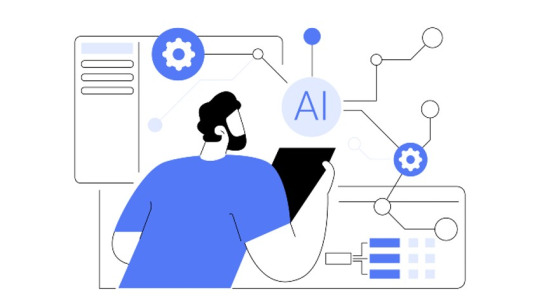
1. Automation of Repetitive Tasks
Manual, repetitive tasks such as data entry, scheduling, and report generation consume valuable employee time. AI workflow tools eliminate these inefficiencies by automating such processes.
Example: AI-powered software like Zapier and Monday.com automate workflows, ensuring seamless task execution without human intervention.
Impact: Employees can focus on strategic, value-driven activities, boosting productivity and morale.
2. Improved Decision-Making
AI workflow tools provide businesses with actionable insights derived from real-time data analysis.
Data-Driven Insights: Tools like IBM Watson and Microsoft Power Automate analyze patterns, predict outcomes, and suggest optimal actions.
Impact: Enhanced decision-making leads to better resource allocation, reduced risks, and improved business outcomes.
3. Streamlined Communication and Collaboration
Collaboration across teams and departments is crucial for operational success. AI workflow tools facilitate seamless communication by integrating with existing systems like Slack, Microsoft Teams, and email platforms.
Example: AI assistants can schedule meetings, track project progress, and notify teams of updates in real time.
Impact: Clear communication reduces misunderstandings and accelerates project timelines.
4. Enhanced Customer Experience
AI workflow tools optimize customer interactions by automating service processes and personalizing engagements.
Chatbots and AI Assistants: Tools like Salesforce Einstein and Zendesk use AI to resolve customer queries efficiently.
Personalization: AI-driven analytics ensure tailored recommendations and proactive issue resolution.
Impact: Businesses build stronger customer relationships, leading to increased loyalty and revenue.
5. Cost Reduction and Resource Optimization
Adopting AI workflow tools results in significant cost savings and resource optimization.
Reduction in Errors: Automated workflows minimize human errors, saving businesses from costly rework.
Operational Efficiency: Tools like UiPath and Automation Anywhere reduce operational costs by optimizing processes.
Impact: Businesses can scale efficiently without proportionally increasing costs.
6. Real-Time Monitoring and Adaptability
AI workflow tools provide real-time monitoring capabilities, allowing businesses to adapt quickly to changing conditions.
Predictive Analytics: Tools monitor workflows and predict potential bottlenecks or risks.
Agility: AI-driven insights enable rapid adjustments to processes, ensuring uninterrupted operations.
Impact: Improved adaptability gives businesses a competitive edge in dynamic markets.
7. Increased Scalability and Flexibility
AI workflow tools are designed to grow with the business. They adapt to changing needs without requiring extensive reconfiguration.
Example: Cloud-based tools like Google Cloud AI and AWS AI services provide scalable solutions for businesses of all sizes.
Impact: Scalability ensures that businesses can expand without overhauling existing systems.
youtube
Conclusion
AI workflow tools are not just a trend; they are a necessity in 2024 for businesses aiming to stay competitive. From automating tasks and improving decision-making to enhancing customer experiences and optimizing costs, these tools revolutionize operations across industries. As businesses continue to embrace AI workflow tools, they unlock new levels of efficiency, scalability, and success.
By investing in the right AI workflow tools, your business can navigate the complexities of the modern market while staying ahead of the curve.
SITES WE SUPPORT
No Code Ai Workflow - Wix
SOCIAL LINKS Facebook Twitter LinkedIn
0 notes
Text
No-Code Workflow Platforms: The Future of Business Process Automation
In today's fast-paced business environment, efficiency is key. Organizations are constantly seeking ways to streamline operations, reduce costs, and improve productivity. Enter no-code workflow platforms, a revolutionary approach to business process automation that empowers users without technical expertise to create, manage, and optimize workflows. This article explores why no-code platforms are the future of business process automation and how they are transforming the workplace.

1. What Are No-Code Workflow Platforms?
No-code workflow platforms enable users to design and automate workflows without writing a single line of code. These platforms provide intuitive, drag-and-drop interfaces that make it easy to create workflows, integrate applications, and set up automation rules. Unlike traditional coding methods, no-code platforms eliminate the need for developers, reducing development time and costs.
Popular no-code platforms like Zapier, Airtable, and Cflow are designed to be user-friendly, enabling non-technical employees to take control of automation.
2. Benefits of No-Code Workflow Platforms
Empowering Non-Technical Users
One of the most significant advantages of no-code platforms is democratization. Employees from HR, marketing, finance, or operations can build and deploy workflows without relying on IT teams. This empowerment fosters innovation and reduces bottlenecks caused by limited developer resources.
Accelerated Deployment
Traditional software development can take weeks or months. With no-code platforms, workflows can be designed, tested, and deployed within hours. This rapid deployment capability allows businesses to adapt quickly to changing market demands.
Cost-Effectiveness
No-code platforms significantly reduce the need for specialized IT resources, cutting costs. Additionally, many no-code tools offer scalable pricing models, allowing businesses to pay only for what they use.
Enhanced Collaboration
These platforms enable cross-functional collaboration. Teams can work together to design workflows that align with business goals, ensuring smoother processes and better outcomes.
Improved Agility
No-code tools allow businesses to experiment and iterate quickly. Need to update a workflow? It’s as simple as making changes on the platform—no lengthy coding or debugging required.
3. Use Cases for No-Code Workflow Platforms
1. HR Processes
Automate onboarding, leave requests, and performance reviews. A no-code platform can seamlessly integrate with HR tools, reducing paperwork and enhancing employee satisfaction.
2. Marketing Campaigns
Create workflows for lead generation, email marketing, and social media scheduling. Automating repetitive tasks allows marketers to focus on strategy and creativity.
3. Customer Support
Streamline ticket management, automate responses, and track customer issues. This ensures quicker resolutions and better customer experiences.
4. Finance Operations
Automate purchase approvals, expense tracking, and invoice processing, improving accuracy and reducing processing time.
4. The Future of Business Process Automation
The adoption of no-code workflow platforms is growing rapidly, and for good reason. Gartner predicts that by 2025, 70% of new applications will be developed using no-code or low-code platforms.
Integration with AI
Many no-code platforms are integrating artificial intelligence, enabling smarter automation. AI-driven insights help businesses optimize workflows, predict outcomes, and make data-driven decisions.
Scalability
No-code platforms are designed to grow with businesses. Whether you're a small startup or a large enterprise, these tools can handle increasing complexity and scale.
Increased Accessibility
As no-code platforms evolve, they are becoming more accessible, with features tailored to specific industries and business needs. This accessibility ensures that businesses of all sizes can benefit from automation.
5. How to Choose the Right No-Code Workflow Platform
Define Your Needs: Identify the processes you want to automate and the integrations you require.
Ease of Use: Look for platforms with an intuitive interface and robust support.
Scalability: Ensure the platform can grow with your business.
Cost: Evaluate pricing models to find one that fits your budget.
Security: Choose platforms with strong data protection measures.
youtube
Conclusion
No-code workflow platforms are transforming how businesses approach process automation. By empowering non-technical users, reducing costs, and accelerating deployment, these tools are leveling the playing field and enabling businesses to stay competitive in an ever-changing market.
As technology continues to evolve, the adoption of no-code platforms will only increase, making them an essential component of modern business strategies. Embrace the future of business process automation today and unlock unprecedented levels of efficiency and innovation.
SITES WE SUPPORT
No Code Ai Workflow - Wix
SOCIAL LINKS Facebook Twitter LinkedIn
0 notes
Text
The Future of Efficiency: Exploring the Latest Workflow Automation Tools
In today’s fast-paced business environment, workflow automation tools are rapidly transforming how organizations operate. By streamlining repetitive tasks and enhancing productivity, these tools are empowering businesses to focus on strategic growth. As technology evolves, the latest automation tools are pushing boundaries, promising a future of unparalleled efficiency.

The Evolution of Workflow Automation
Workflow automation began as simple task schedulers and has evolved into sophisticated platforms powered by artificial intelligence (AI) and machine learning (ML). These modern tools can analyze data, predict outcomes, and even make decisions, significantly reducing manual intervention. From small businesses to global enterprises, automation is becoming an essential part of operational strategies.
Top Features of Modern Workflow Automation Tools
AI-Powered Decision-Making Advanced tools use AI to analyze data trends and make recommendations. For example, AI-driven platforms can predict supply chain delays or recommend optimal project timelines based on historical data.
Integration Capabilities The latest tools seamlessly integrate with popular software like CRM systems, project management tools, and cloud storage solutions, ensuring a unified workflow across departments.
No-Code/Low-Code Platforms Empowering non-technical users, these platforms enable teams to build customized workflows without writing a single line of code.
Advanced Analytics Real-time dashboards and analytics provide actionable insights, helping businesses track progress and optimize processes.
Noteworthy Workflow Automation Tools of 2024
Zapier Known for its user-friendly interface, Zapier connects various apps to automate repetitive tasks, making it ideal for small businesses.
UiPath Specializing in robotic process automation (RPA), UiPath enables businesses to automate complex processes such as invoice processing and customer service.
Monday.com A versatile tool for project management and workflow automation, Monday.com allows teams to collaborate and streamline operations effectively.
Microsoft Power Automate This tool integrates seamlessly with Microsoft Office applications, making it a favorite for organizations already using the Microsoft ecosystem.
Workato Workato offers enterprise-grade integrations and automations, enabling businesses to connect multiple systems for efficient workflows.
Benefits of Adopting Workflow Automation Tools
Increased Productivity By automating time-consuming tasks, employees can dedicate more time to high-value activities, enhancing overall productivity.
Cost Savings Automation reduces errors and minimizes manual labor, leading to significant cost reductions over time.
Enhanced Accuracy Automation tools ensure consistent and error-free execution of repetitive tasks, improving data accuracy and reliability.
Scalability As businesses grow, automation tools can adapt to handle increased workloads without the need for additional resources.
Challenges in Implementing Automation
Despite the numerous benefits, some challenges exist. High initial costs, resistance to change, and the complexity of integration can hinder adoption. However, with proper planning, training, and support, these obstacles can be overcome.
The Future of Workflow Automation
The future of workflow automation lies in hyper-automation—a concept where advanced technologies like AI, ML, and IoT work together to automate not just individual tasks but entire end-to-end processes. This will enable organizations to achieve new levels of efficiency and innovation.
youtube
Conclusion
Workflow automation tools are no longer just an option—they are a necessity for businesses aiming to thrive in an increasingly competitive landscape. By embracing the latest technologies and tools, organizations can streamline operations, reduce costs, and achieve long-term success.
If you’re looking to stay ahead in the automation game, now is the time to explore and implement the latest workflow automation tools. They are not just shaping the future of efficiency—they are defining it.
SITES WE SUPPORT
No Code Ai Workflow - Wix
SOCIAL LINKS Facebook Twitter LinkedIn
1 note
·
View note