Don't wanna be here? Send us removal request.
Text
How to setup echo dot 3rd generation?
The compact Echo Dot from Amazon is now on its third generation with a just announced version with a built-in LED clock, and there’s even more to recommend this smaller Echo device, which is ideal as a satellite companion to a larger Echo, or an alternative for smaller living spaces. It can do everything that larger Echo speakers can, but it’s more affordable (and in some cases, a free add-on). And, as we’ll show you, the Dot is also very easy to set up for new users. If you are opening up your Dot fresh from the box, here’s what to do to set everything up and make sure Alexa is working as intended.
Step 1: Download Alexa
If this is your first Echo device, you probably don’t have the Alexa app. If you need to, download the Alexa app to your preferred mobile device so you can get started. You can find the Alexa app in both Apple and Google app stores, as well as many other locations. If this is your very first time using Alexa, you may have to complete a few login/account steps when you first open the app, so take care of that now.
If you already have the Alexa app, make sure it is fully updated before you begin the setup process.
Step 2: Plug in and prepare your Echo Dot
Use the cord that came with your Dot and plug it in. When powered up, your Dot’s ring should glow blue. This is all you need to do right now, but you may notice that the Dot shows up as a device ready to be connected in Wi-Fi settings.
Step 3: Prepare to add a new device
Now bring up the Alexa app. When you reach the Alexa home screen, look at the bottom right corner for an option called Devices. This will have a small, house-shaped icon. Select it.
The Devices window will let you know when you can set up new devices and will show any devices that Alexa can already control (many different smart devices fall in this category, not just Echos). To add your Dot, start by looking in the upper right corner of the app, where you should see a Plus sign icon (+). Select it, which will bring up a sub-menu asking what you would like to add to Alexa. Choose to Add Device.
Step 4: Choose the right Echo device
Now Alexa will ask what type of device you are trying to set up. Fortunately, there’s a separate section just for Amazon Echo devices. Select this category to continue.
From here, you’ll see a list of all the various Echo devices. You will notice two different options for the Echo Dot — a normal Echo Dot model and an Echo Dot Kid’s Edition. Choose the appropriate type to continue. If you are choosing a normal Dot, you will also need to indicate which generation your model is (Alexa provides some handy visuals at this point, so it shouldn’t be too hard to figure out).
Your Dot’s ring, which usually glows blue when it’s working, should now start glowing orange — a sign that you are setting it up.
Step 5: Add network information as needed
Alexa will now take you through a setup guide where you will need to provide the necessary information. This doesn’t take very long, but it is important! If you haven’t connected your Dot to Wi-Fi yet, this will be Alexa’s first task. Be ready to enter your Wi-Fi network password to get your Dot online.
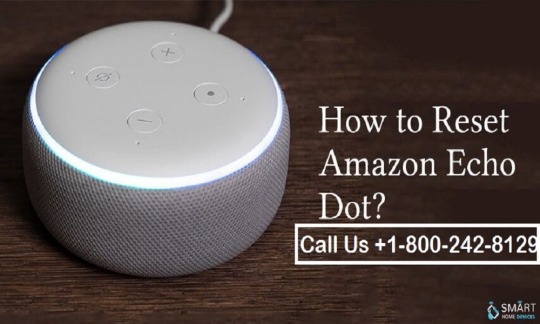
0 notes
Photo

Customer service for alexa
customer service for Alexa and other contact details are shared here. This article introduces the Alexis companion software and the way you'll contact the Customer service for Alexa. Amazon’s Alexia may be a virtual assistant developed by Amazon. It is more sort of a companion but during this care a companion there to form technology such a lot easier. If you want more detail about echo dot app download for windows and mac then visit our web site: -https://customerserviceofalexa.wordpress.com/2020/05/02/customer-service-for-alexa-3/
0 notes
Photo

Customer service for alexa
customer service for Alexa and other contact details are shared here. This article introduces the Alexis companion software and the way you'll contact the Customer service for Alexa. Amazon’s Alexia may be a virtual assistant developed by Amazon. It is more sort of a companion but during this care a companion there to form technology such a lot easier. If you want more detail about echo dot app download for windows and mac then visit our web site: -https://customerservicealexa.blogspot.com/2020/05/customer-service-for-alexa.html
0 notes
Photo

How can an online computer doctor help you? Online computer doctor helps you Whether it is any device or any issue with your computer. Experts are available 24/7 for help either on-call or on-site. Moreover, the support is 100% guaranteed. If you want more detail about online computer doctor then visit our web site :-https://onlinecomputerdocs.com/
0 notes
Photo

What is online computer tech support? Online Computer Tech Support has a certified technician who is here to provide you the best and instant support at the same time. Experts are available 24/7 to help their customers. They provide instant support to there customers. If you want more detail about online computer doctor then visit our web site:- https://onlinecomputerdocs.com/about-us/
0 notes
Photo

How to contact customer service for Alexa? There are many ways to contact Alexa. 1. You can Call on Customer Service for Alexa Phone Number. 2. You can Mail your Queries. 3. Facebook Chat Box is also a good option. 4. You can even Tweet your Queries by tagging Alexa. If you want more detail about customer service for Alexa then visit our web site:-https://onlinecomputerdocs.com/customer-service-for-alexa/
0 notes
Photo

Echo dot app download for Windows and Mac!
A lot of people have a question on which app they can download echo dot. But today we will resolve this problem for you people, and will also tell you what app you need to download for the Echo dot and use it as well. First of all, let us tell you about the Echo Dot app download. You can use this app for any of your echo dot or Alexa devices. If you want more detail about echo dot app download for windows and mac then visit our web site:- https://onlinecomputerdocs.com/echo-dot-app-download/
#echodotapp#echodotsupportnumber#echodottechnicalhelplinenumber#echodotcustomercare#echodottechsupportnumber
0 notes
Photo

How to setup echo 2nd generation and use it for the first time?
Your new amazon Echo Dot 2nd generation Smart Home Speaker enters your automation world. It also gives you a virtual assistant so that you stay connected with the world of automation. Alexa provides you with many smart home speakers, the dot is one of which counted among the cheapest and best smart home speaker. We will tell you about how-to setup echo 2nd generation. If you want more detail about art up echo 2nd generation then visit our web site:- https://onlinecomputerdocs.com/setup-echo-2nd-generation/
0 notes
Photo

How do I set up Echo Dot 3rd Generation?
for set up echo dot 3rd generation you have to follow some of our steps which will help you to set up echo dot 3rd generation. Do not miss a single step or else you will not be able to set up echo dot 3rd generation. You can also dial the customer service for Alexa to set up your echo dot. If you want more detail about art up echo 3rd generation then visit our web site:- https://onlinecomputerdocs.com/set-up-echo-dot-3rd-generation/
0 notes
Photo

What is the super Alexa mode? We use it for fun. The rest does not have any functional features that we can use. We only use it to play Old Nintendo games. If you want more detail about super alexa mode then visit our web site:-https://onlinecomputerdocs.com/super-alexa-mode/…
0 notes
Photo

How to Fix Echo Dot not responding Error?
To Fix Echo Dot not responding Error there are three generations are:-
1. first generation
2. Second generation
3. Third generation
For fixing this all generation Echo dot you can get the solution on this site:-https://onlinecomputerdocs.com/echo-dot-not-responding/
0 notes
Photo

How to connect Alexa to WiFi?
for connecting Alexa to WI-FI follow the step:-
open the Alexa app to connect to the Echo.
Open the menu and click on the setting.
Select the device setting.
Choose the device which you want to connect with the WIFI.
Click on change, next to a WIFI network.
Connect the WIFI to which you want to use.
Write the current password.
If you want more detail about connect Alexa to wifi then visit our web site:- https://onlinecomputerdocs.com/connect-alexa-to-wifi/
#connecttoalexawifisupportnumber#connectalexatowifi#connecttoalexawifitechnicalhelplinenumber#connecttoalexatewifichsupportnumber
0 notes
Photo

Alexa App for windows 10
It is true that now Amazon has made the Alexa app available for Windows 10. You can use the Alexa app only on windows 10 pc or laptop. You will find this app on Microsoft Store, but it will be downloaded on the same laptops where windows 10 will be available. First, you should keep in mind that you will install the Alexa app on its compatible device so that it does not give you any problem while installing. On the Alexa app, you can control your play music and you can control your home smart device like the rest of the election app. You can also say that this Similar app is like Alexa Mobile. Amazon has not added some new features to it yet, but they have said that it will add new features in the upcoming new update. In the Alexa app for your computer, you can also command Alexa with the keyboard. If you want more detail about Alexa app for windows 10 then visit our web site:- https://onlinecomputerdocs.com/alexa-app-for-windows-10/
0 notes
Text
What does Echo Show 8 do?
The most important thing about Echo Show is that they work in any language you want to speak. You tell Alexa to wake up Alexa and then tell her the name of the movie or news channel of your choice that you want to watch. It also controls the temperature of your home.In that product, you can watch movies, listen to songs, and make video calls with friends and family. You can enjoy it with your family. If you want more detail about Eco Dot Not responding then visit our web site:-https://onlinecomputerdocs.com/echo-show-8/
0 notes
Photo

How to Reset Echo Dot?
You have to de-register your echo device to factory reset, for that we will tell you two ways by which you can de-register your device or a factory reset. To de-register your Echo Dot device, you must first go to the Alexa app which is on your iOS or Android device. After going to the Alexa app, you have to click on Settings. After that you have to click on Device Settings, then you have to choose your device which device you want to de-register. Then you have to click on the de-register. If you want more detail about Eco Dot Not responding then visit our web site:- https://onlinecomputerdocs.com/reset-echo-dot/
0 notes
Video
youtube
We are providing support for all type of Alex problem. To get the Customer service of the Alex to visit our website is given below.
#Customer Service For Alexa#Alexa Support Number#Alexa Helpline Number#Alexa Customer Helpline Number
0 notes
Photo

We are providing support for all kind of Alexa problems. To get a prefect technician for your Alexa to visit our Website that is given below. Here we give you the best technical of Customer Support For Alexa. We are providing support with the help of chat or phone.
#customer service of alexa#Alexa support number#Alexa helpline Number#Alexa contact number#Alexa tech Support
0 notes