Text




🌸"Im pretty perfect in pink don't ya think~?"🌸
6 notes
·
View notes
Text
15 Best Sims 4 Photoshoot Lifehacks: Tips, Mods, Poses & Screenshot Editing
We’ve all been through situations with ruined photos because someone photobombed, we missed the perfect sunset, or had to round up party guests who wandered off... The list of little things that can go wrong during a photoshoot is endless. We already wrote a detailed guide on how to take pictures in The Sims, but now we want to share a collection of quick lifehacks to help speed things up.

1. How to make your sim look the right way for a photo
Want your sim to look right at the camera or at a certain spot? Here’s a simple trick:
1) Hit pause in the game
2) Switch to first-person mode with Shift+Tab
3) Turn your sim’s head with the mouse in the direction you need
4) Unpause so your sim turns their head
5) As soon as their head is turned, hit pause again
6) Exit first-person mode with Shift+Tab
7) Snap the screenshot!


Plus, it’s a great way to get more “alive,” imperfect shots :)

2. Better camera
Better Camera Overhaul-V6 by @sulsulduck fixes common camera issues in The Sims 4 gameplay: removes camera bounce off objects, tweaks movement speed on upper floors, lets you flip the camera upside down and bring it all the way down to ground level, makes movements smoother, adds click-and-drag movement, and fixes sim tracking bugs.
youtube
3. You can ask friends to lend their characters for photos
If a big event is coming up (a wedding, graduation, etc.), you’ll definitely need a lot of sims. Finding them for photos is, of course, no problem: you can always hit up Pinterest and download a bunch of decorative sims.
But if these characters need to be active participants in the shot, not just standing around in the background, the search gets a bit trickier. Especially if it’s not just a huge event, but something really important to you. Everything has to be just right :)
First off, we recommend looking for the right sims among your friends in the community – chances are some of them share your taste in aesthetics.
4. Looking for sims in themed groups
Another way to find sims is through various themed groups and channels. Totally obvious tip, but sometimes we forget about these huge archives.
5. Lots for shooting in the street
If you need to do a shoot on a busy street, it’s definitely easier to find a ready-made lot. Even better if those lots don’t use CC content. We're sharing links to two great CC-free options for you. Perfect for city photoshoots.
Street without CC + Decorative Sims + Traffic Accident Location by LiZok

New York Street by emeraldstories

6. Separate save for photos
If you set up photoshoots for your sims a lot and often, you know that very often afterwards you need to shoot something else. In your main game, you might have already moved on from that scene, changed everyone’s outfits, and sent them home, but in a special save just for photos everything stays right where you need it.
We suggest getting everything ready for the event in your main game (dress the sims, place the lot, gather all the participants), then make a copy of that save just for screenshots.
7. Check out ready-made saves for cool lots
For your game, not every save from another creator has to be perfect: you can just save the lots you like and use them as locations for your shoots.
8. Slow down time in the game
One of the most important parts of a photo is lighting. While you’re searching for the right angle, moving things and posing everyone, the best light can be gone. Instead of messing with the in-game clock, you can slow down the passage of time using the Command Center.
Click any computer in the house – MCCC Settings – Gameplay Settings – Game Time Speed
Set it to 100–200 for comfortable shooting.
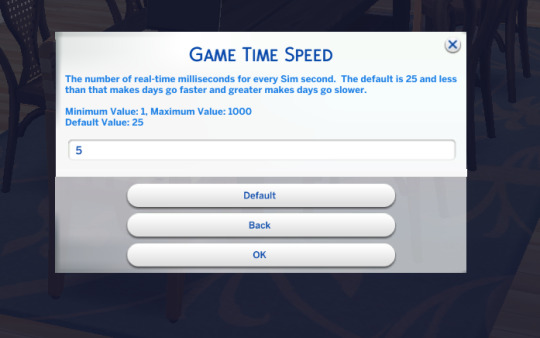
9. Don’t forget to take photos with the in-game camera too
Sometimes we take tons of screenshots, but forget that it can be nice to keep memories of certain events right in the sims’ own house. Use the in-game camera to take photos that’ll stay in your sims’ inventory. After that, you can turn them into fun home decor. You can make them into paintings, calendars, and more. For this, use the Photographic Memory 2.0 mod by @ravasheencc.
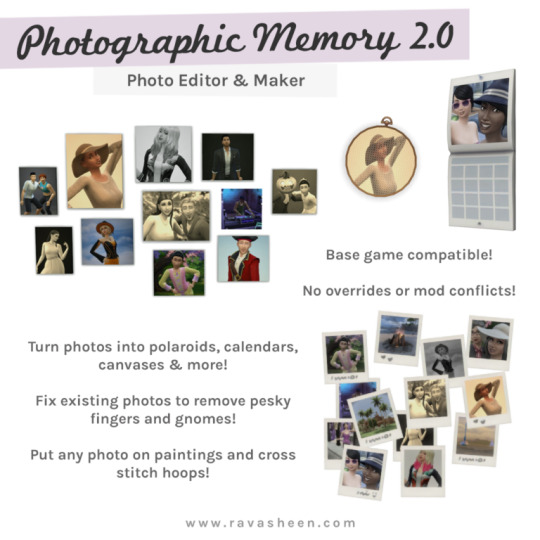
10. Clubs for background characters
Basic tip: group other sims into clubs. This helps keep them together so they don’t wander off. Plus, they’ll look great on camera in the background, doing something interesting and bringing life to your photos.
11. How to pose mermaids underwater
To figure it out, check out this clear video.
youtube
12. Make sure styles in the shot match
We’re talking about the characters, of course. If all your sims in the photo are made in Maxis style, one Alpha sim next to them will look odd. Try to keep the style consistent for each shoot. If everyone is styled the same way (doesn’t matter if it’s all Maxis, all Alpha, or a mix on everyone) – that’s perfect.
13. Adjusting character height
If you’re not happy with how the sims look next to each other in terms of height during a shoot, it’s easy to fix using positioning in Wicked Whims. Just turn on positioning and use the up-down arrows.
Click on the sim – Wicked – Actions – Enable Positioning

This also helps solve issues with poses that mess up the height.
14. Put sims in poses so they don’t wander off
If you don’t need certain sims in the shot at the moment, the easiest way to control them is to put them in a pose. This keeps them from leaving the lot too early, or photobombing the background. Once they’re in a pose, use Wicked Whims positioning to move them out of the way so they don’t get in the shot.
15. Post-processing screenshots
Screenshots done up like polaroids look super cozy. If you like that style too, check out the Photokako site. It really streamlines and speeds up the process.
For even more editing options, there’s the DAZZ CAM app. It lets you enhance screenshots right from your phone. By the way, that can be a lot more convenient for getting pics ready for social media.
🌱 Create your family tree with TheSimsTree
❓ Support 🌸 Our Blog
277 notes
·
View notes
Text
Sims 4 CC Slideshow Tutorial
Hey guys, just posting this here for those who like written instructions on how to make CC and for those who may need a refresher. This tutorial was made by a beginners FOR beginners

https://docs.google.com/presentation/d/e/2PACX-1vRbny2e3AJSFfb4I_T-3JtLeDPIbvrKmmC_ib2gIKy8ifIGgHbd4Nb42hgCK-KowvDPjJVxz1DZQBFJ/pub?start=false&loop=false&delayms=60000
95 notes
·
View notes
Photo





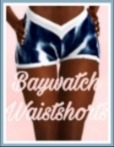
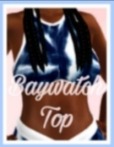

I made this a few months ago but only am releasing this now because i got lazy trying to take the pics lol.
Anyways, i made this set as i was watching Baywatch episode 18 season 8 and Kelly Packard was wearing such a cute swimsuit in the opening scene.
Theres some clipping along the thighs that i tried to mitigate but couldnt eliminate.
I hope really hope you guys enjoy, and please tag me on insta and tumblr if your sims wear it!
Do NOT include my mesh in recolours
Do NOT steal my mesh and or claim as your own
Do NOT convert to other games/platforms (imvu, Second Life, Sims 3 etc) without getting my approval first
Do NOT re-upload my cc
https://www.patreon.com/posts/baywatch-swimset-84349569?utm_medium=clipboard_copy&utm_source=copyLink&utm_campaign=postshare_creator&utm_content=join_link
29 notes
·
View notes
Text




🌸"Im pretty perfect in pink don't ya think~?"🌸
6 notes
·
View notes
Text














🐰Playboy Bunny🐰
#the sims 4#black simblr#black simmer#custom content#alpha cc#black sims#sims 4#sims 4 cc#fashion#simblr#playboy bunny costume#shes so hot!!!#ts4#ts4 screenshots#ts4 simblr#my sims
14 notes
·
View notes
Text




🌸"Im pretty perfect in pink don't ya think~?"🌸
6 notes
·
View notes
Text




🌸"Im pretty perfect in pink don't ya think~?"🌸
6 notes
·
View notes
Text




🌸"Im pretty perfect in pink don't ya think~?"🌸
#the sims 4#black simblr#black simmer#custom content#black sims#fashion#sims 4 cc#alpha cc#my sims#Pretty girl in question is called Amarae#simblr#ts4#ts4 screenshots#sims 4#i love her so much
6 notes
·
View notes
Photo





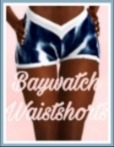
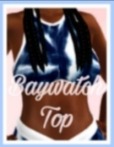

I made this a few months ago but only am releasing this now because i got lazy trying to take the pics lol.
Anyways, i made this set as i was watching Baywatch episode 18 season 8 and Kelly Packard was wearing such a cute swimsuit in the opening scene.
Theres some clipping along the thighs that i tried to mitigate but couldnt eliminate.
I hope really hope you guys enjoy, and please tag me on insta and tumblr if your sims wear it!
Do NOT include my mesh in recolours
Do NOT steal my mesh and or claim as your own
Do NOT convert to other games/platforms (imvu, Second Life, Sims 3 etc) without getting my approval first
Do NOT re-upload my cc
https://www.patreon.com/posts/baywatch-swimset-84349569?utm_medium=clipboard_copy&utm_source=copyLink&utm_campaign=postshare_creator&utm_content=join_link
29 notes
·
View notes
Text
The Sims 4 Fixes
Do You Play With Reshade? Is Your Game Spinning Out Of Control While Using Reshade?
Close your game > open origin > click my game library > right click sims 4 > click game properties > untick Enable Origin In game for TS4.
Does Your Game Have A Weird Shadow Over Your CC?
Close your game > go to your C drive > open program files (x86) folder> click Origin games folder > click The Sims 4 Folder > click game folder > click Bin folder> Open (GraphicRules) its a note pad file > at the very top click Edit > click find > type in (SsaoEnabled ) >select Direction Down > Hit Next > change each SsaoEnabled Ture to SsaoEnabled false .. there should only be 4 of them > Once done Hit Save .
Do you have an Nvidia Graphic Card? Are there weird small black lines on your sim?
Close your game > Download https://www.guru3d.com/files-details/nvidia-inspector-download.html > Open NvidiaProfileInspector > At the very top type in sims scroll down and click (Sims 4 ) > Under the compatibility Tab look for Antialiasing fix > change the setting to (On) then Hit apply.
These Come Back After Each Update So Remember To Reapply Your Fixes !!!!
purpose of this post is to save a sim life, I’m sure others have made a similar post but I never see any so ♥
2K notes
·
View notes
Text
Winter in tents is different
Stop for a moment and look into your eyes.🛑🚨
I am Hashem from Gaza.🍉
My children and I are suffering from the war and its woes.
On the one hand, I no longer have a source of livelihood or a home. It was all destroyed by the war.
On the other hand, winter came and the rains flooded my tent and destroyed the small basic things I had collected.
My children have caught colds, skin infections, and respiratory diseases. Winter in Gaza is different from any other country. We sleep on the ground and the rainy sky covers us.
I shyly ask you to help and donate to me and my children to survive the war and get through the harsh winter phase. My children cannot bear the cold and rain of winter.






Verified by Ghost90
9K notes
·
View notes
Text
On this Trans Day of Remembrance, please spare a moment to mourn trans people who died in the closet.
People who were misgendered in their eulogies.
People whose lives were cut short before they could bloom.
People whose secret clothes will be thrown out.
People who couldn't survive the oppressive forces of transphobia.
People who took their own lives because the suffering of the closet was too much for them to bear.
People who were forced from their homes or their jobs because of their genders and died on the streets, or in poverty, socially murdered.
People who could've lived if they had a safe, welcoming community.
People whose identities were disrespected, mocked, and hated both in life and in death.
People who died on a waiting list.
People who died before they could get on a waiting list.
People who were denied the opportunity to express themselves, to live as themselves.
People whose graves are desecrated with a deadname.
If you're out and reading this: Help your sisters, brothers, and siblings in the closet. Listen to them when they ask for your aid. Reach out to them. Buy them clothes. Send them money. Tell them things about your own transition. More than anyone else, closeted trans people need community and support.
Mourn the dead, fight like hell for the living.
4K notes
·
View notes
Text
Sims 4 CC Slideshow Tutorial
Hey guys, just posting this here for those who like written instructions on how to make CC and for those who may need a refresher. This tutorial was made by a beginners FOR beginners

https://docs.google.com/presentation/d/e/2PACX-1vRbny2e3AJSFfb4I_T-3JtLeDPIbvrKmmC_ib2gIKy8ifIGgHbd4Nb42hgCK-KowvDPjJVxz1DZQBFJ/pub?start=false&loop=false&delayms=60000
95 notes
·
View notes

