A tech enthusiast.I have been writing Techincal Blog posts for scovered.me (my own website).I am a Computer Engineer by profession and mostly do Front End development on React.I am a huge Dota 2 lover and have been playing it for many years.
Don't wanna be here? Send us removal request.
Text
DOGECOIN MINING: HOW TO MINE DOGECOIN

Dogecoin is all the hype in the crypto market these days and you also want to get involved, right? If you’re a beginner, Dogecoin mining might be the perfect place to start for you!
Bitcoin was the first cryptocurrency that started in 2009, and now there are thousands of cryptocurrencies. These new coins that operate on their own native blockchain are called altcoins or alternative coins. One popular altcoin is Dogecoin. It can be bought, sold, and traded, just like Bitcoin. and can also be mined!
WHAT IS DOGECOIN MINING?
By the end of this guide, you’ll know how to mine Dogecoin and what it is, and whether or not Dogecoin mining is for you!
Dogecoin mining is the process of being rewarded with new Dogecoin for checking transactions on the Dogecoin blockchain. Too complex? Let me simplify. In simple words, your computer will get some Dogecoins for successful operations in the Dogecoin network.
HOW TO MINE DOGECOIN?
To get started with Dogecoin mining, we will need two things.
Dogecoin wallet This is to hold the Dogecoins that you will mine. You will need to get your Dogecoin address from this.
a Cryptocurrency miner This is to mine some Dogecoins for us.
DOGECOIN WALLET
There are two types of wallets in Dogecoin, Multidoge and Dogecoin Core. We will be using Dogecoin Core for this guide.
Go to Dogecoin’s homepage through this link, click Wallets and download the Dogecoin Core for your respective operating system.
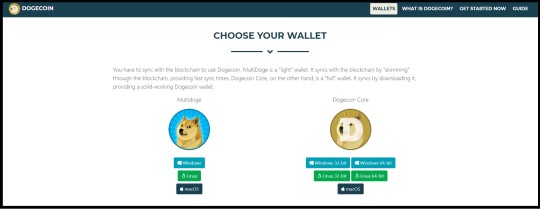
After the download is complete, open the application. Go to File > Much receiving addresses.

Now you have to copy the address of your wallet as follows.

Keep this address safe as we need it when we start mining in the coming steps.
DOGECOIN MINING
Now that we have our Dogecoin wallet address, we can jump right on to mining some Dogecoin for ourselves. To mine our Dogecoin we will be using unMineable.
Go to the unMineable download page through this link, right-click the Packed version and choose “Save Link as…” and download it.

Is unMineable safe?
After you download unMineable software, the anti-virus in your system may flag it as a virus. Usually, anti-viruses flag mining software as a virus and is as always a false alarm. So, to answer the question, yes, unMineable is safe. Be sure to turn off your anti-virus software before you use it.
STEP BY STEP GUIDE TO USING UNMINEABLE FOR DOGECOIN MINING
After the download is complete, open the application and you will be greeted with this screen.

Here you have two options to start mining. Either, you can choose your GPU (graphics card) or you can opt to mine with your CPU. If you have a dedicated GPU then I would recommend starting mining with GPU as it is usually faster and efficient and if not, mining with CPU will be more than enough. Click next after you have decided what to use for your mining.
Now you need to do the following:

Select a coin or token You need to select Dogecoin from the dropdown list. We can select other coins if we wanted to but we are focusing on Dogecoin Mining in this article.
Enter your address Remember the Dogecoin Wallet address we copied earlier? Get that address and paste it into this section.
Enter your referral code Use Referral code: 63zi-7zgi This code will help you save 25% when you plan to withdraw your Dogecoin.
If you do not see a place to enter Referral code then your screen will probably look like this.
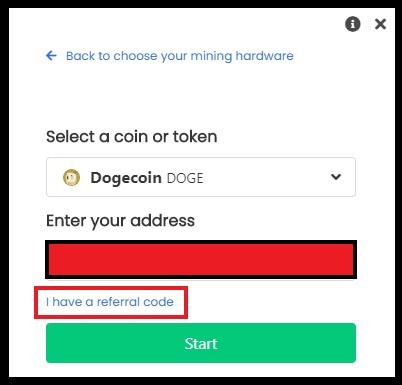
Just click “I have a referral Code” and enter your referral code from above.
Now you can click Start and your mining journey for Dogecoin has started.
HOW TO WITHDRAW ON UNMINEABLE?
To withdraw coins from Dogecoin mining, you can click the Website button which will take you to your unMineable statistics and withdrawal page which looks as follows.
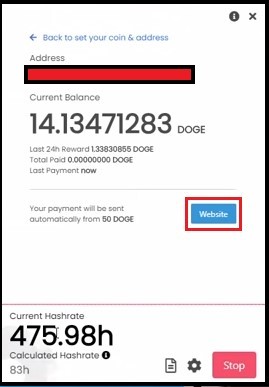

Furthermore, you can have multiple computers mining to the same Doge Wallet address at the same time as well. All the mined Dogecoin from different computers will be accumulated into one place. So, if you have multiple laptops laying around, you can do this as well.
You can read more of Scovered blogs through this link.
9 notes
·
View notes
Text
Team Go Rocket is back: Pokemon Go

After a temporal removal from Pokemon Go for two weeks, the favorite villainous group, Team Go Rocket is back.
A recent patch for Pokemon Go in April apparently had a flood load of bugs such as Team Go Rocket NPC's freezing player screens, missing maps, etc.
As a result, Niantic decided to remove the favorite villainous group from the game altogether. For two weeks, there were no signs as to when the problem would be fixed – until April 22.

Team Go Rocket finally return to Pokemon Go
After two weeks of waiting, the favorite villainous group finally made their return to Pokemon Go. Their absence had ignited fury amongst the players, especially those who needed to battle them to level up.
“Trainers, the issue affecting Team GO Rocket battles has been resolved, and Team GO Rocket can again be encountered in-game. Thanks for your patience.”
“Sometimes, when a Trainer initiates a battle with Team Go Rocket, the game will freeze and become unresponsive. This issue has been mitigated by removing Team Go Rocket encounters temporarily until this can be resolved,” the blog post read. “Issue status: Fixed in an upcoming update.”
As compensation for the Team Go Rocket's absence, Niantic has released Shadow Zapdos once again and will be available through Giovanni encounters from June 1 at 12 AM until June 17 at 12 AM. This is a great opportunity for trainers who missed the chance to bag a Shadow Zapdos.
Many Pokemon Go players speculated the fix to take another 10-20 days as the last update went live just a couple of days prior, so the return of Team Go Rocket so soon makes a wonderful treat. Let's hope the team got the fix right this time. We trainers cannot wait to take on Team Go Rocket.
You can read more of Scovered blogs through this link.
0 notes
Text
Shermie joins The King of Fighters 15
The King of Fighters 15 just announced its latest addition to its growing roster, Shermie.

After many days of arguments and speculation, we finally have our answer. The answer to the identity of the next King of Fighters 15 character. SNK has revealed that Shermie has officially joined the KOF 15 roster from its latest gameplay trailer for KOF15. The brand new design for Shermie looks even better. A hot character just got hotter. How do you do it SNK?

Shermie's last KOF series appearance was way back in 2002. And, now is making her first playable appearance in the KOF 15. With her updated looks and unlimited gameplay, the new KOF 15 character is ready to take the world by storm.
We can expect the classic command grabs and hit grabs from Shermie. Of course, it is hard not to get hyped up about her quadruple German suplex in the new game. The signature aerial combos and flips are obviously embedded in her new incarnation so opponents are aware both of the sky and on land.
New King of Fighters characters?
We recently got a hint from Yashiro Nanakase but this all but confirms it. The third partner, Chris, will soon be joining forces to complete the original Team New Faces from KOF97.
Previously, the entire team sacrificed themselves to reawaken Orochi with Chris as the host but ended up being sealed away once again by Team Sacred Treasures. What does the future hold? We have Shermie's debut trailer below.
You can read more of Scovered blogs through this link.
3 notes
·
View notes
Text
Top 10 apps for your Apple Watch

We have compiled a top 10 list of apps that you need to install on your Apple Watch ASAP.
So you have finally bought yourself an Apple Watch. Yes, the Apple watch comes with great features and some amazing built-in app but still, you want more. It is simply not enough for you. Now you must be wondering: What's next, how do I get the most out of my precious watch? Let's check out some of the amazing apps on the App store that will take your watch to the next level.
Top 10 apps for your Apple Watch
Watchsmith
MultiTimer
Elk
Carrot Weather
Citymapper
iTranslate Converse
Cheatsheet Notes
Spark
ETA
Just Press Record
1.Watchsmith
We do not like the limited customizability of watch faces on our Apple Watch. What we want is full control of how it looks and feels. This is where Watchsmith comes in. You can fully customize your watch face, add dates, or even put a weather widget and even your astronomical information.

Watchsmith even gives you the ability to modify what things to show on your watch face depending on the time of the day. WHAT?
Price: Freemium
2. MultiTimer
Download MultiTimer and forget about your built-in stopwatch. MultiTimer lets you set up multiple timers and run them simultaneously all from your watch screen. It also has an accompanying iPhone app which comes in handy even syncing your timers.

The timers can be displayed in a number of ways and can also embed into your watch face for quick access.
Price: Freemium
3. Elk
The main reason we opt for a smartwatch is that we want to get things done on the go without having to pull out our phones.

Elk simply helps you to convert currencies right on the screen of your Apple Watch. The built-in GPS functionality identifies your current geolocation and finds the right currency for you.
Price: Freemium
4. Carrot Weather
Carrot Weather is simply a great weather app. Although there is a huge range of weather apps with great features, Carrot Weather simply has that edge because it packs so much information on your small watch screen.

Not only do we get a complete A-Z forecast of the day but you can also get a complete forecast of not only upcoming hours but also the upcoming days as well.
Price: Freemium
5. Citymapper
Citymapper for iPhone is already a pretty known app for navigation. The Apple Watch app is even more crucial in our opinion.

When on a subway or riding a bus, it sometimes becomes uneasy to pull out your phone and check your location. Citymapper informs you exactly where to get off or back on and even gives you a close estimation of how long your journey might take.
Price: Freemium
6. iTranslate Converse
iTranslate Converse is a must-have for that traveler in you. This app does an excellent job translating spoken audio for you.
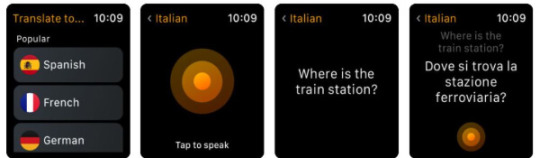
If you an in a foreign county and conversing in a language that you don't understand then this app is going to be a lifesaver. It supports a total of 38 languages (for now). iTranslate Converse automatically detects the language in the spoken audio but you have an option to manually choose the language as well. You can even get a written transcript of your audio conversations.
Price: Freemium
7. Cheatsheet Notes
Apple watch help us get byte-size information instantly on our wrist.
Cheatsheet Notes helps to create quick notes such as phone numbers, addresses, quick notes, to-do items right on our watch screen. Any small information that you need to note down or recall, Cheatsheet Notes is the best app for it.

The app is very plain and simple, but that is the whole point for quick notes. It is like an infinite stack of sticky notes on your wrists.
Price: Freemium
8. Spark
With Spark, you no longer to need to keep checking your phone every five minutes to be updated on your emails.

Spark brings all your incoming emails to your wrist. For briefly checking your inbox and handling urgent emails, this work works the best. You have the ability to delete, snooze, archive, and even compose emails with Spark on Apple watch but it might be hard typing on such a small screen.
Price: Freemium
9. ETA
ETA has just one goal and that is punctuality. This app tells you how long it will take for you to get somewhere. It is one of those apps that you don't realize its power until you use it.

You will never be late for anything again, be it professional meetings, birthday parties, or friendly gatherings with its app. This app also has an iPhone app version as well.
Price: $3
10. Just Press Record
From the name of the app, you might have guessed that it is a recording app. If you want to start and stop audio recordings from your wrist then this is the app for you.

Just Press Record organizes your recordings neatly and makes them easily accessible. With its built-in transcription feature, speed recordings can be turned into searchable text. On the bonus side, this app works with or without your phone so you can record anywhere, anytime.
Price: $5
You can read more of Scovered blogs through this link.
0 notes
Text
Super Mario Bros sets record at Auction

An unopened copy Super Mario game from 1986 sold for a whopping $660,000 at an auction.
A vintage old-fashioned Super Mario game made some big bucks at an auction setting a record as the finest professionally graded copy of a game.
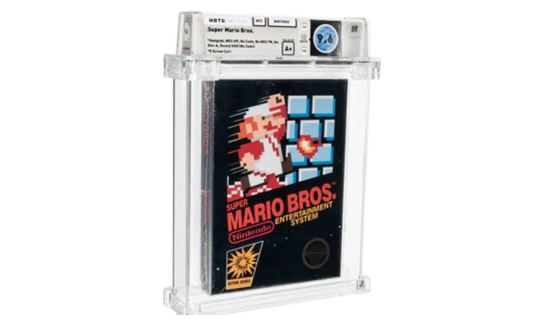
The Auctioneer, Heritage Auctions, auctioned an unopened, rare, and precisely packed copy of Super Mario Bros from 1986. The item, a supposed Christmas gift, sold for a whopping amount of $660,000. However, the potential seeks of this exact copy can buy it from the new owner starting at $900,000 from Heritage Auctions.
When it comes to pricing vintage game collectibles, the condition of the packaging plays a critical factor. As a matter of fact, a small dent or scratch may cause the artifact to lose hundreds or even thousands of dollars in value.

"This particular copy was produced in late 1986, which means it was one of the earliest copies produced that had plastic shrink wrap, rather than sticker seal, and a perforated cardboard hangtab,"
- Valerie McLeckie, Heritage Auctions Video Games Director
By early 1987, Nintendo had already started to publish other variants of the same game. Firstly, this particular item was from 1986 (year of original), secondly, the original packaging was in flawless condition, and last but not the least, given its rarity, gave it an almost perfect score of 9.6 out of 10 in the auction.
Other Super Mario Bros auctions
In November of 2020, another Super Mario game Super Mario Bros 3 sold at the Heritage Auctions for $156,000.
In July of 2020, the 1987 version of Super Mario Bros that scored 9.4 out of 10, sold for $114,000. The previous year 2019, the same game sold for around $100,150.
The cheapest sale was $30,000 for the 1987 version of Super Mario Bros by eBay seller DKOldies.
You can read more of Scovered blogs through this link.
1 note
·
View note
Text
Chrome vs Firefox: Is Firefox better than Chrome?

Let us answer the age-old question "Is Firefox better than Chrome?". Web browsers give us a gateway to the world of the internet and when it comes to web browsers, there are mainly two contenders on the run, Google Chrome, and Mozilla Firefox. While Chrome has been the go-to browser for many, Mozilla Firefox wants you to think again. In this blog, we will be setting up the all-time favorite Google Chrome against the challenger Mozilla Firefox for this face-off.
Table of Content
Brief History
Security and Privacy
User Interface
Utility
Speed and Performance
Portability
The Final Verdict
Brief History

Google Chrome
Google Chrome is a web browser developed by Google publicly released on September 2, 2008, for the Windows operating system. It was developed using the source code from its existing project "Chromium". It took Google more than a year to make its way to other OS platforms like macOS, Linux, Android, iOS, etc.
Google CEO at the time Eric Schmidt opposed an idea of an unconventional browser in the beginning. The co-founders of Google hired some of the developers of Mozilla Firefox to build a demo version of Chrome which caused a change in perspective for the Google CEO. As of March of 2021, Chrome has a 66% browser market share for PC users, 43.33% for Mobile users which is as nearly as Safari Browser and occupies and at a total of 63.59% across all platforms.
Mozilla Firefox
Mozilla Firefox is also known as "Firefox Browser", is a free and open-source web browser developed by the Mozilla Foundation in 2002 under the codename "Phoenix". Firefox proved to be a worthy opponent to then-dominant Internet Explorer 6 as it had better speed performance, security, and add-ons.
The first three versions of Firefox came in 2004, 2006, and 2008 which took the market share for Firefox to about 30% among the internet users. Firefox saw its peak usage of 32.21% by the end of the year 2009.
As of March 2021, Mozilla Firefox has an 8.17% browser market share for PC users making it the third most popular browser with Safari coming in second place (10.27%). Mozilla Firefox occupies a total of 3.76% across all platforms.
Security and Privacy

Mozilla Firefox has an ETP (Enhanced Tracking Protection) feature in its security settings enabled by default. This feature automatically blocks abuses (around 2000 of them) like Social Media tracking from Facebook, Twitter, LinkedIn which is used for serving targeted ads based on the website that users visit. It is easier to check on trackers and cookies used on a website by clicking the shield-icon near the URL. Mozilla Firefox's Firefox Monitor is a great addition to the feature list. It automatically notifies its users of a password breach or outdated passwords.
“At Mozilla, we believe that privacy is fundamental to a healthy internet.”
Chrome on the other hand provides a safe browser to its user but in a questionable manner. It sends a "Do not track" signal as users browse the internet which is less secure than Firefox's ETP.
Chrome has a reputation for collecting personal data like locations, search history, site visits in the name of improving services. Google's parent company Alphabet, makes billions of dollars in online ad revenue every quarter. It has to get its data from somewhere, doesn't it?. The collected data has been accused of being used for marketing purposes in recent times.
The Winner: Firefox
User Interface

A web browser can have all the features in the world but if User Interface (UI) is terrible then nobody will use it. Both Chrome and Firefox have undergone massive changes in UI to keep up with the modern-day trends and as a result, have reached a new level for browser experience. Mozilla Firefox is very elegant and clean in design. New users can adapt quickly to different features and functions it offers. Unlike competitor Chrome, Firefox has solved the problem of tab management perfectly. Users can easily manage multiple tasks simultaneously by grouping tabs which gives a hassle-free UI experience. Firefox offers horizontal scrolling as well that helps a ton with navigation. The user can also opt to zoom out in such scenarios to view the entire site.
Google Chrome has many features similar to Mozilla Firefox but, the way Chrome is able to present its feature is next level compared to Firefox. Everything is managed in sections and is searchable.
The bookmarks system, settings manager, and developer tools in Chrome are just better. However, Firefox wins the extension management race. Tab management in Chrome is below par when compared with Firefox by default. But there a few extensions (OneTab) that can make tab management in Chrome even better than Firefox. The Winner: Google Chrome
Utility

Chrome's catalog of extensions vastly outnumbers that of any browser with built-in integration services for Google services like Gmail, Google Docs etc.
Firefox although not as extensive as Chrome, also offers a wide variety of useful extensions through its huge number of contributors. If you like working with tons of tabs then the Horizontal Scrolling feature may be what you are looking for. While Chrome shrinks down all the open tabs to a size where only its favicon is visible, Firefox offers horizontal scrolling on all open tabs to display full details. Firefox also offers an in-browser screenshot tool which comes really handy when researching or studying whereas for Chrome you will need an extra extension to achieve the same feature. When it comes to customizability, Firefox wins over Chrome hands down. Firefox allows its users to move around and arrange most of its UI components that fit their needs. Chrome on the other hand allows users to hide a few components but that is not much of flexibility.
The Winner: Firefox
Speed and Performance

Speed and Performance have to be one of the most compared stat between browsers. Even if the browser lacks extra features or extensions, having a blazing speed and performance would be enough for many.
Response time and data fetching are very fast in Firefox Browsers mostly for people who work on multiple tabs. Firefox is well equipped with heavy load handling as it is capable of RAM management by applying restrictions. For mobile devices, however, a Firefox browser is not recommended.
Chrome a.k.a RAM Hogger performs below par mainly because of its RAM consumption issues. It requires a huge amount of RAM while operating or while in the background and performs very badly on low-end devices whereas Firefox will work at a decent rate on low-end devices.
The Winner: Firefox
Portability
Both Firefox and Chrome are cross-platform meaning they are both available on the majority of Desktop operating systems (macOS, Linux, Windows) and mobile operating systems (iOS, Android).
While both allow its users to sync passwords, bookmarks, extensions, and settings across multiple devices on multiple platforms, The mighty Chrome lacks a key feature that Firefox provides which is the added security of a primary password. The primary password keeps all the logins and passwords saved by a user under additional security.
Chrome transfers all the open tabs to other devices automatically. Mozilla on the other hand has to do it manually. There are use cases where both are ideal like continue reading an article would be great if you are switching device with automatic tab opening and you do not want all your open tabs to open on another device if you are just switching devices.
The Winner: Firefox
The Final Verdict
It would be fair to say that both Mozilla Firefox and Google Chrome are really neck to neck in most aspects of our comparisons. While Google has a thin edge over Firefox on utility based on the number of extensions, FIrefox makes up for it in other ways. In terms of Privacy, there is no doubt that Firefox is the king. Firefox has been heavily committed to preserving user's online data and providing protection services.
The final winner: Firefox
You can read more of Scovered blogs through this link.
1 note
·
View note
Text
Photopea: Online Photoshop Editor | Adobe Photoshop Alternative
Photopea is the best online photoshop editor and it costs nothing to use.
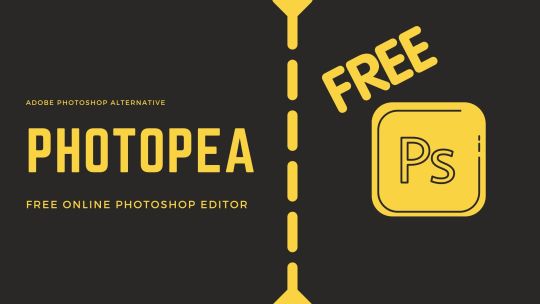
Table on Content
What is Photopea?
How much does Photopea cost?
Is Photopea safe?
Photopea Review
Rating
What is Photopea?

Have you ever wished you could have a photo editor like Adobe Photoshop? With no downloads, sign-ups, and subscription fees? Well then, Photopea is exactly what you have been looking for.
Most popular and powerful photo editing software comes with an expensive monthly subscription or a lifetime deal that is costly. Photopea is a one-of-a-kind photo-editing application that you can use in your web browser. Anyone who has used Adobe Photoshop before can get familiar with Photopea as it houses the same features and interfaces.
How much does Photopea cost?
Photopea costs $0 and you do not even need to sign up to Photopea to use it however, it does have a few ads on the side.
But one may be thinking if it is a web-based application and free then it has to come with some limitation for sure. But no, even though Photopea is free and open-source, it has enough power-packed features that you might even replace your Adobe Photoshop subscription.
Ads on Photpea do not interfere with the workflow and you can get a premium account for just $9 per month. Firstly, premium accounts help remove the ads, and secondly, it supports the creators of Photopea.
Is Photopea safe?
Although Photopea may resemble Photoshop with its interface and features, it is completely legal and free to use for all users.
Photopea Review
Photopea is a wonderful piece of photo editing software and it the top online contender for Adobe Photoshop alternative. The looks and feels of Photopea are that of Adobe Photoshop is which a good thing as it is a possible replacement for photoshop. Let us discuss some pros and cons of Photopea.
Pros
On the Browser: Photoshop is completely web-based and anyone with an internet connection and use it anywhere, anytime.
Multiplatform: You do not need any setup process or hard disk space or a specific operating system to use Photopea. If you have a web browser, you have Photopea.
Free: Photopea is completely free to use with no subscription fees and signups. The free version of Photopea is not restricted to any features as well.
Familiar Interface and Features: Photopea being similar to Adobe Photoshop in interface and features work in its favor and users do not have to spend time on the learning curve.
Cons
Not ad-free: You will be greeted with ads when using Photopea however, they have a premium plan to remove ads.
A bit slow: When working with larger files, Photopea tends to get a little slow during operations.
Issues with PSD files: Although it allows importing PSD files, it is not totally perfect. Sometimes layers go missing or are visualized in a different color.
Limitations: Photopea may not be the more experienced users as most of its features are quite not on par with Adobe Photoshop or other counterparts.
Rating: 4.2
We ran some tests on Photopea and decided with a rating of 4.2 out of 5. Photopea offers some "too good to be true" value to its users and completely for free with no restricted contents. However, for some experienced users, tiny ignorance in attention to details such as search features, shortcut management, etc. maybe a thumbs down. When compared with paid counterparts like Affinity Photo and Adobe Photoshop, it performed fairly and very well deserves a run at it.
You can read more of Scovered blogs through this link.
0 notes
Text
Starlink: Elon Musk's satellite internet idea
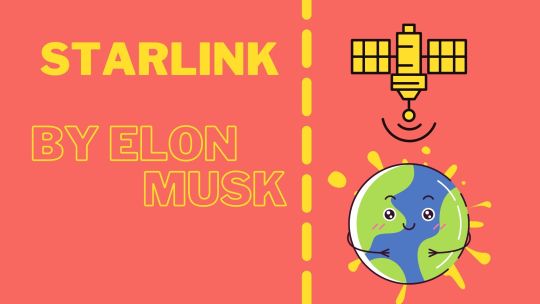
Starlink: Elon Musk's satellite internet idea, maybe the future of the internet. Billionaire CEO Elon Musk has his eyes set on satellite internet and the statistics are jaw-dropping even in beta.
Elon Musk is mostly known for his ventures in Tesla's Electric vehicles and SpaceX's Mars settlement vision however, he is planning to add another crazy idea in his portfolio, Starlink, which seeks to provide internet connectivity to almost every corner in the world using private satellites.

Table of Content
What is Starlink?
Why and What is the use of these satellites?
How fast is the Starlink Internet?
What is the price for Starlink service?
Is Starlink available everywhere?
Will bad weather affect Starlink Connectivity?
What is Starlink?
SpaceX gave the name 'Starlink' for its growing network of orbiting satellites a.k.a "constellation". In 2015, Starlink came into the picture however by 2018, it had already launched its first orbiting prototype.
Since then, Starlink has deployed more than 1000 satellites from more than 20 successful launches. In Starlink's first mission in January 2021, SpaceX launched 60 satellites from Kennedy Space Center using its revolutionary relaunchable and landable Falcon 9 orbital rocket.
Why and What is the use of these satellites?
The simple idea is to sell the internet like any other service provider but through satellites particularly in rural areas where broadband service is hard to reach.
"Unbounded by traditional ground infrastructure, Starlink can deliver high-speed broadband internet to locations where access has been unreliable or completely unavailable."
To make a connection, one needs to simply set up a small dish satellite provided by the company however with Starlink app, available on both Android and iOS, helps determine the best position and location for the satellite; receivers using the augmented reality.
Starlink currently has around 10,00 customers but the vision is to provide service to the whole planet.
How fast is the Starlink Internet?
"Users can expect to see data speeds vary from 50 to 150 megabits per second and latency from 20 to 40 milliseconds in most locations over the next several months,"
The internet speed may reach around 300Mbps by the end of 2021 as per Elon Musk's tweet.
What is the price for Starlink service?
Starlink is currently in its beta program "Better than Nothing". The service is marked at $99 per month exclusive of taxes also with an initial payment of $499 for the mountable dish satellite and router. To select participants for the beta program, Starlink is using simple first come first serve tactics. But if you are on the waiting list then it might take around six months to get enrolled.
Is Starlink available everywhere?
Locations where Starlink is available
Northeast US
adjacent part of Canada
Some parts of the UK
other selected regions.
However, Starlink has estimated to cover the entire planet by the end of 2022.
Will bad weather affect Starlink Connectivity?
One downside to satellite connectivity over Fiber connectivity is its dependence on weather conditions.
"We recommend installing Starlink in a location that avoids snow build-up and other obstructions from blocking the field of view," the FAQ reads. "Heavy rain or wind can also affect your satellite internet connection, potentially leading to slower speeds or a rare outage."
As per the FAQs on the website, the provided received is well capable of melting snow on its body but is not immune to surrounding snow and obstacles.
You can read more of Scovered blogs through this link.
0 notes
Text
How to Create a Company Page on LinkedIn
In this blog post, we will try to cover why one needs to create a Company Page on LinkedIn and how to do it in the simplest manner possible.
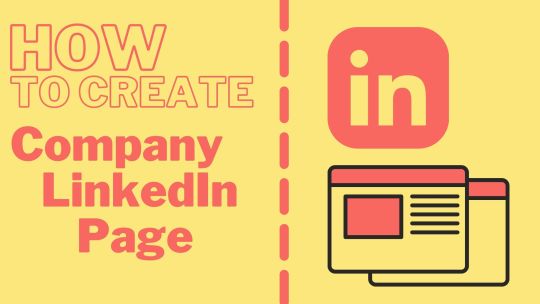
Table of Content
Background
Why you need a Company Page on LinkedIn
How to Create a Company Page on LinkedIn
Background
LinkedIn, founded in 2002 by Reid Hoffman and Co also known as "PayPal mafia", is the world's largest professional network. LinkedIn has around 740 million users with over 55 million registered companies in more than 200 countries worldwide with around.

Brief LinkedIn History
2003, raised a series A Investment round led by Sequoia Capital, who are known for their investment in big companies like Google, Apple, PayPal, YouTube, WhatsApp, and more.
2004, one million user base reached.
2006, registered first profitable month.
2007, ten million user base reached.
2008, the company valued at $1 billion (post-money)
2010, company valued at $2 billion (year start) to $1.5 billion (year-end).
2011, issued its IPO.
2016, lost $11 billion in market capitalization.
June 13, 2016, acquired by Microsoft for $26.2 billion.
Why you need a Company Page on LinkedIn
As we have already stated, LinkedIn is the largest professional network in the world. No other reason is needed apart from this statement alone but if you still need some reasons then we have some more compelling points for you.
1. Publicity
Who does not like free publicity for their business/company? LinkedIn provides its users with numerous ways of getting free publicity.
Imagine a scenario when someone is writing an article about a company in your section and has chosen your business to mention. They surf your company website but do not find sufficient information. In around 99% of such cases, the next page they visit is a company's LinkedIn Page because everyone expects to get the entire details of a company on its LinkedIn page. So we need to make sure that your company is backed by a solid website and an even stronger LinkedIn page.
2. Recruitment
Every company no matter what sector needs to hire top talents to drive their company forward but recruiting and sustaining a great team of professionals is the biggest challenge a company faces. If you want to reach top professionals which you do not have a direct connection with then the answer is simple, LinkedIn. When you reach out to a professional on LinkedIn for potential recruitment, the first thing they check is your company profile. On the other hand, people may be searching for a particular job possibly vacant in your company. This is where the professional will check your company profile as well.
3. Lead Generation
When it comes to businesses, Linked is 277% more efficient as compared to Facebook and Twitter as per HubSpot. Around 79% of digital marketers prefer to use LinkedIn for leader generation other than any social platforms.
How to Create a Company Page on LinkedIn
Now, let us get down to business (pun intended). Here, are the step-by-step guides to create a compelling company page on LinkedIn.
1. Create a fresh LinkedIn Page.
Head to the business end of LinkedIn using this link. Hover your mouse over LinkedIn Pages on the top menu and select "Create a LinkedIn Page".

Please make sure that you are signed in beforehand. After you have signed in, click the Work dropdown menu on the top right of the screen and click Create a LinkedIn Page+ from the very bottom of the dropdown.

2. Choose the size of the company

3. Fill in the Company details

A walk-through on the form fields.
Name: Please enter the full name of your company as it makes ground your presence on LinkedIn
LinkedIn Public URL: When you fill out the name of your company, this field will be automatically populated. If the company name is not available or has already been used then you can choose a URL that is similar but still identifiable as your company.
Website: Please enter your company website here.
Industry: Please choose an industry that best describes what your company does.
Company Size: Choose the appropriate option from the dropdown list.
Company Type: Choose the appropriate option from the dropdown list.
Logo: Please upload a high-quality logo of your company which is 300 x 300 pixels in size.
Tagline: Briefly describe what your company does in this section in under 120 words.
When done with the form, check the checkbox at the end and click Create Page.
4. Complete the newly created Page
By this step, you will be shown the overview of the page as an Admin. This can be considered a "behind-the-scenes" section of your page when you can make the necessary changes.
For newly created pages, LinkedIn provides a helpful to-do checklist to complete which helps in unlocking new features for your page.

Let's cover some of the important to-do tasks in this step.
Description: This section is to give a detailed description of your company. Treat this section as the "About Us" section of your page and must be longer than the tagline we wrote in the previous steps. Be sure to add specific keywords and phrases related to the company for better reach through search and search engines. The description can be around 2000 words.
Location: Be sure to add at least one location for your company even if it is your own address. A company page not having a location is a big no-no.
Cover Photo: Please add an engaging cover photo that best describes your company. If your company has cover photos in other digital platforms then you can use that as well. Be consistent. The dimensions for the cover photo must be 1128 x 191 pixels otherwise it will be cropped.
Hashtags: You can add as many hashtags but be sure to have at least three for your page. They will be added as Company Hashtags for your page.
You can read more of Scovered blogs through this link.
0 notes
Text
Monster Hunter rise: Contender for best game of 2021

Introduction
Monster Hunter Rise, set to release on 26 March 2021, is an action role-playing game set in a ninja-inspired land of Komura Village, where one can explore lush ecosystems and battle monsters of all kinds to become the ultimate hunter. is developed by the gaming giant CAPCOM and is already getting so much hype from the gaming community.
Gamers new to the Monster Hunter Series, the game is about exploring amazing monsters and their worlds ultimately capturing them for gears. The boss fight, specifically a hunt, is a fight against one or two majestic monsters accompanied by amazing graphics. Every successful hunt earns players materials to craft new gears for future hunts and at last, players can either opt to hunt solo or make a party of hunters for their quest to glory earning rewards along the way to craft their armory.
https://youtu.be/a6C5lH5b-f4
Reviews
Monster Hunter Rise has mostly received a MetaCritic Score of 87 which indicates positive feedback from the game critics. In fact, Monster hunter rise is one of the highest-rated games as per Metacritic Score.
This is probably the best Monster Hunter game to date, and an easy, early contender for 2021′s best game.
Capcom does it yet again and elevates its franchise above and beyond. A fantastic new entry in a series that keeps delivering new monsters for old and new hunters.
Even with slight deficits in terms of presentation and online connectivity, this is a great franchise entry with added brute riding and tactical village defense as interesting new elements.
Buying Options
There are three different editions for the gamers to choose from.
First is the Standard Edition, You can purchase the Standard Edition from the following links.
Digital Version
Physical Copy
GameStop
BestBuy
Amazon
Second, we have is the Deluxe Edition. It includes the full game bundled with Deluxe Kit extra content.
Hunter Layered armor "Kamurai" set
Palamute layered armor piece "Shuriken Collar"
Palico layered armor piece "Fish Collar"
Gestures (4 jumps)
Samurai pose set
Kabuki face paint
"Izuchi Tail" hairstyle
The deluxe edition can be purchase through the following sites.
Digital Version
Physical Copy
GameStop
BestBuy
Amazon
Finally, we have the Collector's Edition. The Collector's Edition is only available within the North American region in limited supply. Offer availability may vary. It includes the full game bundled with the Deluxe Kit extra contents, Magnamalo amiibo, sticker pack, and enamel pin.
Monster Hunter Rise
Deluxe Kit extra contents
Magnamalo amiibo
Monster icon sticker pack
Kamura Mark – Enamel Pin
The deluxe edition can be purchased through the following sites.
Physical Copy (Capcom Store)
GameStop
BestBuy
You can read more of Scovered blogs through this link.
0 notes
Text
How to fix: Google android apps crashing issue

Google android apps crashing issue has thousands of users stranded as most of their apps are crashing unexpectedly. A lot of android users have been facing force shutdowns of apps such as Gmail, Chrome in their android devices. While many users have already factory restored their devices to fix the issue, we have a guide by which there will be no need for a factory reset.
As confirmed by Google, the issue was due to a bad update pushed to the Android SystemView component. Since the bad, update Google has already pulled the bad update and replaced it with a new version.

However, if you are still facing the android apps crashing issue then all you have to do is update the Android SystemView and Google Chrome on your Android Device to fix the Google android apps crashing issue.
Before you do that, a simple clearing of data may also help your cause.
Go to Settings >
Apps and Notifications >
Google Play Store >
Storage and Cache >
Clear Data
Please be noted that as per Google, you may lose some of your Play Store Settings which may include auto updates and Parental Control.
If the issue still persists on your device then all the apps on your device that uses the service "Webview System Component" which is responsible for displaying web content using "Google Chrome" will keep crashing.
“We are aware of an issue with WebView causing some apps on Android to crash. We are currently working to fully validate the scope and a fix is in progress.” – Google spokesperson
The first solution is to uninstall the faulty "Android System WebView" which can be found through this link.
If somehow you are unable to uninstall then you might want to try the following steps.
Settings >
Apps & Notifications >
See all apps >
Android System WebView >
Tap the top right corner with the three dots > Uninstall updates > Confirm.
The steps above are based on Android 11 but will work for other versions as well with slight changes in names.
Update: Just after 11 p.m. PT on Monday, Google issued a permanent fix for the app crashing issue. It involves updating both Android System WebView and Chrome to version 89.0.4389.105:
You can read more of Scovered blogs through this link.
0 notes
Text
How to download Tubemate for free YouTube videos

You can now download YouTube videos for free using Tubemate. Tubemate is the easiest way to download YouTube videos on Android devices. YouTube has added a download option in its native app for its users to save videos. But, the problem with this approach is that it only allows you to access the videos through the YouTube app only. Videos downloaded from the native Youtube app remain for 30 days only if you do not have an internet connection. In other words, the downloaded videos from YouTube are not permanent.
There may be some cases where you want to download YouTube videos to play with other media players or to do some editing or you may only want to download only the audio of some videos. This is where Tubemate comes in and is free of cost as well.

STEPS TO DOWNLOAD TUBEMATE FOR FREE
Although Tubemate was developed in 2010 to make Youtube videos more accessible, there has not been anything like it in the past decade. There are many virus copies and fake Tubemate apps surfing on the internet so we have decided to give you the best resource to download the Tubemate app. Tubemate has its own website where it provides its official links and links to the previous versions of the app as well. Follow this link to get to their home page. Once on the homepage, you can see four certified sites that Tubemate approves to download its app.
UptoDown
AndroidFreeware
APKMirror
Cnet
Please be aware, do not download Tubemate app from any other website other than the ones mentioned above. With the links above you can download Tubemate for free without any viruses. Apps downloaded from other sources may potentially harm your devices. Please also keep in mind that the developers of Tubemate want the app to be used for personal use only.
You can read more of Scovered blogs through this link.
0 notes
Text
Bose SoundSport Earbuds Review 2021

Bose SoundSport Earbuds has been seeking quite attention from the consumers with its affordable price and premium sound quality. So, we have decided to explore what the buzz is all about. Here is the review for the SoundSport Earbuds by Bose.
Let’s be honest, when it comes to sound and quality, the first brand that comes to anyone’s mind is Bose. Bose is a leading giant in the sound industry where they claim that “better sound is just a beginning”.
We have compiled a short review for our quick readers and we have also covered the topic in more detail for our keen readers as well.

SHORT REVIEW FOR BOSE SOUNDSPORT EARBUDS
PROS
Cheaper compared to its other peers
IPX4 water-resistance
Multiple device pairing
Great sound quality
Comfortable, secure fit
Premium body feel
one of the best earbuds for sports activities.
CONS
outdated Bluetooth technology.
No touch controls and uses buttons.
lower battery life compared to its other peers.
THE REVIEW FOR BOSE SOUNDSPORT EARBUDS
PRICE
The Bose SoundSport priced at $129.95 is on the cheaper spectrum of the Bose earbuds echo system. If you are in for the sound quality and the minuscule differences in the technology trend does not bother you, then this earbud is a blind buy. With Bose earbuds, you do not have to worry about any issues with the sound and its quality but if you are tech-savvy and want to know exactly what you are getting for your bucks then here we go.
CONNECTIVITY
The SoundSport wireless earbuds can be paired with multiple devices which not even its latest peer (Bose Sports Open Earbuds) provides but it is to be noted that it uses a slightly outdated version of Bluetooth (v 4.1).
POWER
Bose SoundSport takes around 2 hours to fully charge and will last you for up to 6 hours while its other peers will last for around 8 hours at max. One small issue with charging the SoundSport is its usage of Micro USB for charging. For a wireless headphone, not having a wireless charger to charge itself may be a bummer for some buyers.
FEATURES
We get all the basic features like pairing, volume controls, play/pause, skip, multifunctional button, call answering with the unit. It has an inline microphone built-in which is better than most of the true wireless earbuds we see in the market (even premium ones). The device has an IP rating of IPx4 (Protects from splashing water, no matter the direction) which makes it perfect for outdoor activities. The only downside that we see with the device is the lack of touch controls. It still houses physical buttons to operate.
Apart from all the technical stuff, we get a Zipped Carry case and free Eartips in three different sizes which Bose likes to call “Sport Tips”. which is always a plus.
OTHERS
The device is designed to work with the “Bose Connect App” and works flawlessly with voice assistants like Amazon Alexa, Siri, and Google Assistant for voice commands.
You can read more of Scovered blogs through this link.
0 notes
Text
Best game sites for PC Users to download free and paid games

There are hundreds if not thousands of game sites for PC users but here at Scovered, we have compiled a list of best safe game sites to download pc games for free (some chargeable). We also have a surprise on one of the items on the list of top safe sites for Pc games which no one tells which you surely do not want to miss so be sure to go through all of them.
Gaming has become an essential part of our lives. The gaming industry has seen such a spike in the recent years that many countries now have their own gaming teams for gaming genres and with gaming enhancing not only our mind but also our reflexes, why wouldn’t anyone want to game in this day and era.
1. OCEAN OF GAMES

This website is by far the best place to download PC games hands down. It is hard for some gamers to crack modern-day games but Ocean Of Games makes it much easier with their detailed “How to fix” videos. The games are sectioned as per their genre and range from vintage games to modern triple-A “AAA” games. Games also download with maximum speed from this site so we do not need to worry about limited download speed here.
2. GAMETOP

This site is for fun small-sized game seekers. It mostly offers games for PC which are around 100MB in size and also has its wide range of games sectioned into specific genres to make your search that much easier. Downloading games are a breeze on this site.
3. THE PC GAMES

The Triple-A games are getting ridiculously large in size that it can take many days or even weeks to download for games with a slow internet connection. The PC games site mainly offers Triple-A games but with a very high compression rate, meaning, its shrinks down a large file to small sizes so its users can download them quickly and easily.
4. STEAM

Probably, the most famous item on the list. Steam, developed by Valve Corporations thirteen years ago, has been providing quality games since its start. Steam is largest digital distribution platform for video games and has been rivaled by very few. Unlike other websites, Steam offers multilingual features with up to 28 different languages.
The quality of free games is of the highest quality and sometimes also offers premium games for free. If you have some money on you, steam is the best place to purchase.
5. EPIC GAMES

Just like Steam, Epic Store also offers a wide variety of games one of which is Fortnite and has one of the best-designed websites on the list. The site offers both freemium as well as premium games but the catch here is that it offers a paid game for free every one or two weeks to anyone who has an account with them.
You can read more of Scovered blogs through this link.
1 note
·
View note