The pixel people of Scribal_Goddess. Now featuring Instant Messages in a Bottle, The New Edenia BACC, Riverblossom Hills 3.0 and The Elven Heritage Legacy.
Don't wanna be here? Send us removal request.
Text
Fuck personality tests. Who comes to your mind when I say “Michael”
149K notes
·
View notes
Text
Go Out (for Tea) 🫖
I made a mod.

With lots of help, lol.
After years of SimPE dabbling I finally became brave (and desperate) enough to learn how to read and edit Sims 2 BHAVs.
"Go Out (for Tea)" is a mod to help handle the Vanilla Sims 2 "quirk" wherein a sim will return home from a community lot at the same time they left. It is designed as an alternative to Community Lot Time, but you can absolutely use both together as there are no conflicts.
All information below this cut 😊 And warning... there's a lot. Sorry. My "simple" mod turned out to be quite complicated but hey ho!
I made this mod because I wasn't happy with CLT's limitation wherein if one sim (or group of sims) is waiting to come home, no other sims can leave the lot. As I play a lot of Open For Business, this was becoming increasingly limiting.
Teenager: "I want to go out with my friends after school!!" - Too bad son, Mum's still trying to come home from work so you're stuck here mate!
It was also irritating me that CLT would occasionally just randomly fail to initiate, and there was nothing I could do about it.
My mod adds a custom menu to the sim when you click on them. You can tell them to "Go Out" for [x] amount of hours, and they will disappear from the lot and idle off world with needs frozen until it is time for them to come back.

In a household with multiple sims and/or pets, a pop-up window will also appear asking you if you'd like to send sims out as a group.

The options for hours are set to 1-12 by default, but in the TA_GoOut_Action file, there is a configurable BCON where if you want to, you can enable larger amounts of time to appear in the menu, for example up to 24 hours.

Thank you to @picknmixsims for this nice feature 😊
There is also a "Go Out.../ Indefinitely" option where the sim will be gone until you cancel their interaction. Other set amounts of time are not cancellable, so if you make a mistake with how long you send your sim out for, you will need to use the batbox or similar to "force error" on the sim to get them back.
This mod is based off the Maxis Jogging interaction, with many tweaks. The interaction is available for toddlers+, and toddlers+ are able to go off lot. Dogs and cats may too, but unfortunately I couldn't work out how to enable this for kittens and puppies. I will try to revisit this in the future if I learn something that might help!
When a sim leaves the lot, you will get a notification pop-up telling you what time to expect them home, which will remain on screen unless you close it. This is displayed in 24-hour format because the Sims 2 stores time in 24-hour format, and when I tried to tweak it to appear in 12-hour format, the game would get confused about when the sim should return, sometimes returning at 3am instead of 3pm.

When they return home, another notification will appear letting you know they are back. This one will self-close after a few seconds.

It is less automatic than CLT, and requires you to keep a rough track on how long your sim was gone for so that you can send them out for roughly the same amount of time.
However, they payoff is that it is much more flexible than CLT, as you can use your own discretion, and of course, send multiple sims or groups of sims out at once! If your sim was Downtown for 10 hours but really you feel like it would have been more like 2 hours IRL, that's fine, just send them out for 2 hours. Your call!
Groups & Dates:
When a sim is on a Date or Group Outing, the amount of hours you select for the sims to Go Out will be added back onto their event timer so it is voided once they return home. For example, 1 hour in game = 1 minute on their event timer, so if you go out for 3 hours, 3 minutes will be added to their event timer.


Young Adults:
When a sim is a Young Adult / University student, you are prompted to choose if you would like to freeze their college clock or not when they "Go Out".

This is because if a Young Adult visits a community lot in a University subhood, their college clock continues to progress (unless you have a mod). They may go to class from a community lot, take exams, etc. Therefore when they return home after say 5 hours, you would want to freeze their clock while they "Go Out" for 5 hours, instead of repeating that time again and potentially missing class.
However, if a Young Adult visits a community lot in a main neighbourhood or Downtown, their college clock automatically freezes. Therefore when they return home after say 5 hours and you send them to "go out", you would want their college clock to continue ticking down.
The code for freezing University time was borrowed from Inge Jones's University Break Object mod. I did have to tweak this code slightly, so I have re-uploaded my edit of this mod, and have re-meshed it from a bust to an alarm clock converted by @jacky93sims which a University sim may keep in their dorm room.
This is optional, you do not need the clock for my "Go Out" mod to work.

The University Break mod (if you download it) now affects sims individually, rather than all sims on the lot. A sim must claim a clock as theirs, and may take a break from University independently of everyone else in the dorm. If you'd like ALL sims in the dorm to take a Uni break, you'll need lots of clocks! - Or just send everyone to a lot in a Downtown or Main hood for Spring Break 😂
When a Young Adult is "gone out" (or on break) with their semester clock "paused", they should not get any notifications to go to class, or a push from the game to go to class. However, there is a KNOWN ISSUE from testing where some testers have reported still getting these pop-ups, so there seems to be a hidden mod conflict somewhere! If you have this issue, please run a HCDU+ on your mods folders and let me know if anything is reported, or if you can figure out which mod is conflicting, let me know and I'll see if I can sort it!
From testing, this feature appears to be fully compatible with Squinge's College Mega Pack to have YA's attend University in your main hood, bearing in mind that rule with Community Lots.
Pregnancies:
From my testing, pregnancy always freezes when a sim visits a community lot of any kind. Therefore, pregnancy will continue to tick down in time while a sim is "Gone Out".
However, if you play with Chris Hatch's "Visit Sims" mod which enables sims to visit other residential lots, a pregnant sim's pregnancy timer WILL continue to progress while they are visiting. When they return home and you send them to "Go Out", you may want to pause their Pregnancy. I have therefore made an alternative version of the mod which gives you a pop-up similar to the Young Adult's popup, asking if you'd like to pause the pregnancy or not.
Kids:
If children or younger are going to be left home alone, the Go Out mod will not allow your chosen sims to leave the lot unless a Nanny is present. If a child comes home from school and your adults are off-lot for too long, a social worker will come to collect them after a number of hours as in vanilla gameplay. If you would like this not to happen, I suggest playing with a no social worker mod.
I have also made a version that is compatible with the "Playable Nannies" mod by LazyDuchess, so my code will recognise when a custom Nanny is on the lot. Please only use this version if you have Playable Nannies in your game.
By request from @anibats I have also made a version of the mod which doesn't care at all about whether there is a Nanny or not, so if you'd like to abandon your younglings, you can use that version instead! 😂 This one pairs nicely with the no social worker mod.
Aging:
Aging does not currently freeze when a sim is "Gone Out", so if they are gone at 6pm when age transition triggers, they will age up a day as normal. This could also be changed, or made optional. I have left it this way for now as I believe sims do not age up on Community Lots without a mod.
Bon Voyage:
Bon Voyage / Holidays / Vacation time is currently not addressed by my mod. If your sims visit a community lot while on Vacation, you would want to use the "setHour" cheat when they return to their hotel to have their travel time make sense. This is because Bon Voyage code is very different, and to "freeze" holiday time would be a difficult and potentially game-breaking task. I may revisit this in the future when I know more about modding.
Time Speed Mods:
My mod is compatible with Chris Hatch's Time Controller mod, and with Merola's Time Control Clock. Sims should "Go Out" and idle until their expected return time.
I did notice an issue with Merola's Time Control Clock while I was exploring compatibility. I looked into the code and found an error with the way Merola's clock slowed down time, so I have re-uploaded a fixed version of this mod with a new mesh converted from TS4 and 50 recolours (because why not!!)

The only other main time speed mod that I am aware of is the Lazy Duchess Relativity mod, which is reported by LD to be broken and is unsupported, so I have not checked compatibility with that mod.
Can I break it?
The mod has been tested fairly rigorously (thank you to @anibats, @ch4rmsing @doubledash7, @joplayingthesims, @katieraecreates) and should be fairly sturdy, but I'm sure things will come up that don't work as expected 😂 Please let me know if you find bugs, and send an error log if possible, and let me know which version of the mod you're using.
If you use the "set hour" cheat while your sim is gone out, they will still return at the time the pop-up told you they'd be back. So if they're supposed to be back at 8pm and you set hour til after 8pm, they won't be back til 8pm the next day. That's on you, sorry 😘😂
I am a baby modder, I have been doing this for approximately 3.5 weeks, please be patient with me as I'm sure I've messed something up somewhere, despite trying to catch and fix all of my mistakes 😂
Conflicts:
Pescado's AptHack will conflict with the University Sims going out. Here is an edited version of AptHack to work with my mod: Download and then you can delete my file called "TA_ijUniversityBreakPatch"
None else are currently known other than something else potentially hiding and messing with young adults, as previously mentioned. Please do let me know if you find any conflicts in your games and I will try to resolve them.
DOWNLOADS:
Okay, this is more complicated than I would have liked. But bear with me:
Go Out For Tea - Main Mod Download. Use this version by default. Yes you need all files.
Go Out For Tea - Playable Nannies Compatible. Use this version if you have LD's Playable Nannies Mod. Yes you need all files.
If you want to be able to pause your sims' pregnancies, e.g. if you play with Visit Sims or another mod that lets you travel to residential lots, get the base mod and then download this ZIP and use one of the files inside to replace the TA_GoOut_Controller file, either the base version or the playable nannies compatible version.
If you don't want the mod to care at all about nannies, get the base mod and then download this ZIP and use one of the files inside to replace the TA_GoOut_Controller file.
Simlogical's University Break object tweaked and re-meshed as a clock - Download
Merola's Time Control Clock with simplified code, re-meshed as a cute clock and with 50 recolours because I have no chill - Download
Credits and Thank-You's:
@picknmixsims William my Sensei, you are a wonderful human being. Thank you for your "suggestion" to start again after a week of messy coding to make a better mod and for all of the help along the way 😂💗
@gummilutt my teacher and friend, thank you so much, you know this mod would never have happened without your help!
@morepopcorn my soul-twin, can't wait to do more modding with you 😘 Thank you for sitting down with me for 3 hours and teaching me how to really read code line-by-line, helping troubleshooting, making so many changes and tweaks and all the things!
And as already mentioned, thank you to my wonderful Beta testers!
Enjoy! xo
459 notes
·
View notes
Text



Down The Rabbit Hole - Resource "Rabbit Holes"
This set of "rabbit holes" were made in mind to help users obtain resources without having to have the resources on a lot, or visit another lot that has them. They also are intended to replicate the "rabbit hole" function of a sim "being away" but without the consequence of weird time between community and home lot, or time fast forwarding on a home lot when all sims are technically off lot.
They were made this way so that it can be played as if one sim is gone for a certain number of hours, but the rest of the household can go about their day as you play them.
They are not required for any of our other mods to function, but in contrast you require nearly ALL raw resource mods we've made to have these function fully.
THESE OBJECTS WILL NOT FUNCTION ALONE, THEY ARE NOT INTENDED FOR STANDALONE USE.
See below the cut for basic rundown, and make sure to read the manual for full outcomes.
Download - SFS
Manual - Rabbit Holes
All "hut style" rabbit holes are repo'd to BB Niche and the Forestry Biome Hut for a total of two subsets to recolor. They can be found in Hobbies > Recreation for $0.
Rabbit Holes are usable by C-E sims. Children have shorter periods of being away and "explore" to bring back various things they've stuffed in their pockets. T-E sims can forage for 4 or 8 hours for varying resources that fit the biome that the hut is meant to represent. All huts look the same (so users can decorate as they please) so make sure you read the descriptions for which one is being put down. All sims will take motive hits while "away", gain nature enthusiasm if FT is installed, and come back with a number of items from a random pool.
Rabbit Holes are split up by biomes. Each biome offers related resources, and some even offer very specific bonus gathering options.
Forestry Biome - This rabbit hole can be used to obtain various items from The Giving Tree set, Wild Berry Bushes set, Wild Mushrooms set, Firewood set, It’s A Trap! set, and The Game’s Afoot set.
River Biome - This rabbit hole can be used to obtain various items from the Gone Fishin’ 2.0 set, and gather reeds or clay specifically.
Ocean Biome - This rabbit hole can be used to obtain various items from the Gone Fishin' 2.0, as well as things like sand and brine.
Enchanted Forest Pathway - This rabbit hole is intended to supplement items that are mostly used in tea crafting, potion crafting, medicine making, and sources of more rare or magical and fantastical items one typically doesn’t find just lying about.
Injuries, Accidents, and Dangers: Halfway through any given number of hours of work, a sim has a chance for an unfortunate situation to occur which will cause them to return home without resources. The higher their proper skills, or even possessing certain traits, the lower their chance of having such a situation occur. Children who go exploring will not experience this.
Inventory Tool Navigational Compass: This item will do the usual of helping sims to do actions despite what traits they may have.
Placement & Access: Each hut only uses 1 tile for interaction, but occupies a 3x3 space. It is recommended to use BOBs or Fences to keep sims from clipping through the structure, leaving the tile where the door is clear.
284 notes
·
View notes
Text
Wanna play The Sims 1 or The Sims 2 for free? Here you go!
The Sims 1 Starter Pack
The Starter Pack is an all-in-one source for obtaining, installing, and optimizing TS1 on modern hardware.
The Sims 2 Starter Pack
NSIS-based installer for installing & optimizing The Sims 2 Ultimate Collection. Provides the full Ultimate Collection (free Origin version from 2014 with all packs/updates) and bonus content, including fixes needed for modern systems.
10K notes
·
View notes
Text
MINI TUTORIAL
Cas Texture Compatibility
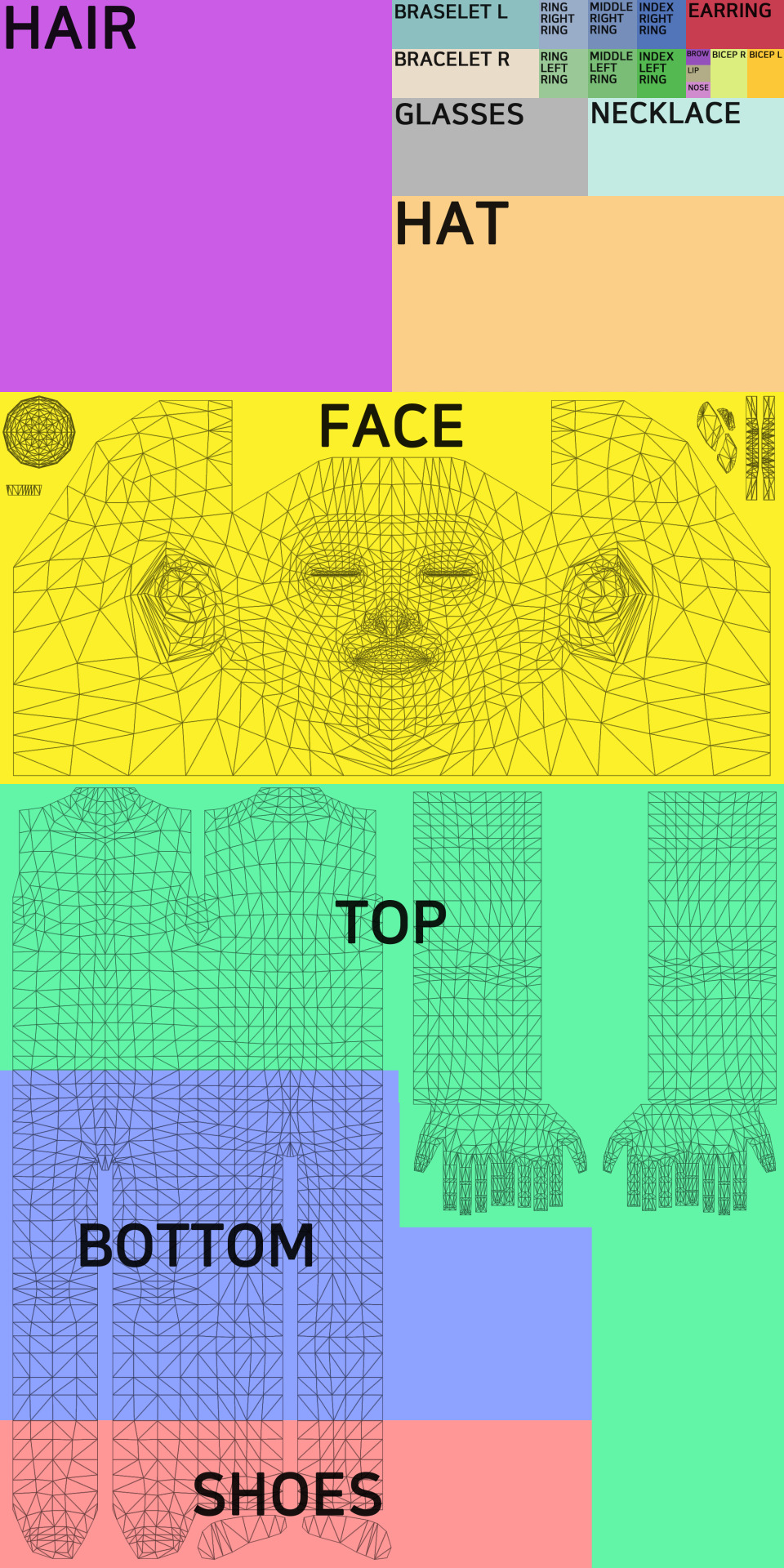
This is the texture map for ALL CAS items. In previous games, we had separate maps for certain items. The Sims 4 has just this one itty bitty map, with designated spaces ( as labeled ).
When asking about compatibility, what you’re really asking is, did the creator place their item in the correct space? ANY texture bleed into a different boxed space will result in incompatible textures, as the items are fighting to use the same one image.
For example, some hair creators will use both the HAIR and the HAT spaces. This makes layering a hat on that hair, incompatible, as the hair is occupying that box, as well as its own.
This further complicates things when creators make accessory objects, such as eyelashes or bags. We don’t have a space for it, so we’re forced to use the space of something else.
It’s a sucky set-up! I hope this helps explain why certain CAS objects don’t work with other objects.
201 notes
·
View notes
Text
Maybe everyone already does this, but - in TS2, when you place a new lot, the direction the sun shines is set in stone depending on what direction it was placed in the neighbourhood, regardless of how you move/rotate the lot in the future. Ideally, you want the sun to be shining on the front of your house, but I'd always forget what direction that would be, and have to check manually.
Then I came up with this - I created a small empty lot, put a couple of walls up to see which way the sun came, then drew a diagram on the ground using floor tiles. Now I can see from neighbourhood view what direction the sun will shine on newly-placed lots, and place them accordingly :)

157 notes
·
View notes
Text
calling out all the 30+ yr old simmers..
no shade to the teens and early twenties bloggers but it’s hard finding people within my age group that are active and continue to contribute here in the community.
also idk if anyone else experiences this but sometimes it can be difficult relating to the younger population due to generational differences, pop culture, etc.
please reblog or comment if you fall into the 30+ age simblr category.
3K notes
·
View notes
Text
Testing info: 1) can you cook on the grill with things in your inventory? (fish, etc) 2) on an otherwise empty lot (save for a maxis counter and stove) could you test each of the cc fridges that you have? I remember having a cc fridge that was not actually usable back in the day. 3) repeat #2 but with a maxis fridge and all your CC stoves, or counters. 4) If none of the above help in any way, start looking for any cc items that might have unknown stove or fridge functions: essentially, lay out the kind of non stove or non fridge kitchen cc you have on an empty lot and try to order groceries (testing for fridge) or cook a fish (testing for stove / grill.)
Sooooo already running into roadblocks with my medieval hood...for some reason, some of my lots are not allowing sims to cook! For example, the earl's palace is fully furnished with a kitchen, but fully maxed out cooking skill servant doesn't have the option to serve or make anything. When I attempted to buy groceries, the game threw a message that said all the fridges were full.
This is only happening on a few of my lots. It has happened to me before, but I don't remember how I fixed it. I tried scouring sims reddit and whatnot but couldn't find anything :(
Anyone experienced this before? What did you do to fix it?
18 notes
·
View notes
Text
If I recall correctly, the only way to check is to open the character file in sim PE, which should tell you that sort of hidden data.
Is there a way, cheat, object or otherwise, to check for the dance skill or pool skill etc? Like, how close is my teen to getting that scholarship?
I have checked:
the batbox
cyjon’s pizza box
no other hacked objects came to mind
12 notes
·
View notes
Text
SimGuruNick says back up your Saves and move out your Mods

Tomorrow's patch is supposed to be the biggest in TS4 history, in terms of file size. Copy/paste your Saves folder to your Desktop. Cut/paste your Mods folder to your Desktop. Do it. Do it. —SimGuruNick on Twitter
If anyone at Maxis knows how hard today's Infant patch will hit your mods & CC, it's Nick. LISTEN TO HIM.
And please, for the love of Bob Pancakes, be kind and patient with modders. Play a fresh, mod-free save for a while, full of new cuteness.
1K notes
·
View notes
Text
Since the "How many followers do you have?" poll I just rbed has three major errors (the options are not all the same size of range, numbers overlap, and there's literally no option for 3000-4000), here's a better one:
15K notes
·
View notes
Note
Last I paid attention to the game memories were one of the main things that you were not to mess with, along with sim's graves. I would advise against deleting memories, period.
Hi! Is it safe to delete death memories while sims are still grieving? Does it cause corruption?
Hi! I don't think deleting memories can cause corruption?
#some day I will play the game again#but the sims 2 is a jenga tower of stale pasta#and there are a lot of things possible in the game that shred a character file#deleting memories is not possible in the game#but unless someone has figured something out in the meantime common wisdom was to never ever touch them
9 notes
·
View notes
Text
Based on how it works? Birth. Literally everything about a baby sim is rolled at birth.
I know there are several fixes and permanent ways around it so you never have to think about it, but just theoretically speaking/to satisfy my curiosity because I’ve always wondered: Does anyone know if firstborn syndrome happens at the time of conception or at the time of birth?
(I feel like I have to stipulate here that this is about The Sims 2 and not real life in case this post ends up in the wrong hands somewhere outside my orbit and they think “what in the actual fuck”)
32 notes
·
View notes
Photo

Learn how to: -> Change which hobby’s enthusiasm is gained upon viewing a deco object. -> Change which hobby’s enthusiasm is gained from an interactive object. -> Add hobby enthusiasm gain to an interactive object.
Keep reading
298 notes
·
View notes
Text
Me, approximately four hours ago: Why isn’t there a Sims 4 BACC ruleset? I mean, I know the game is like this to prevent us from customizing neighborhoods / gameplay types & therefore drive pack sales with new neighborhoods and environments, but surely... Me, about 3 hours into trying to make a Sims 4 BACC ruleset that actually contains meaningful gameplay: >:/
#The only way to make this sucker work is to make it modular#out comes the notebook#Also IDGAF about some of these game packs so...#but some of them contain gameplay that is actually fairly easily integrated into a BACC#not the star wars one obviously
0 notes
Text
When you do: PLEASE publish it. Every time I think I want to put sims 2 back together again I cannot find any of the links I used to rely on
At some point I'll need to write down a Personalized Guide for setting up my game, because I'm always missing programs...
21 notes
·
View notes