#<- tada an example if you want to check it out. still in the works.
Explore tagged Tumblr posts
Note
I think nonograms were made to hurt me specifically
they do that, yeah...
It's a definitely a lot to take in at first! Also, apparently sometimes (using a solver) the puzzles can appear as "unsolvable", mainly due to "multiple possible answers" in some rows. Which means that, you have to make a guess, I think.... in a minigame with limited tries..... how fun!!!!! (no.)
And if you don't use a solver, you'll have to figure that out the hard way... ahahaha.......... 🥹 (I'm not observant enough to tell whenever that happens w/ the number hints)
Welp, despite it all, practice mode is a very nice addition at least! I sort of wish it gave you unlimited "keys"/tries during a hunt, though? I dunno.
Uhh, as for tips with nonograms (I'm really bad at giving advice but I still want to at least try):
This is a bit obvious, but the flags/triangles are your best friend here! You can't open a space with a flag on them, so it's great to map out all the "invalid" spaces first so you don't accidentally open them!
Here's an example! I've double checked the numbers, and left all the correct spaces unmarked, so I can freely open all the correct b-

oh.

a h e m
yeah, uh. I think this was one of those "multiple answer" ones. Anyways. In this situation, I'll just have to look back and readjust my flags to take the incorrect space into account....

And tada! It's done!
Now, back to what I was sayin...
Always keep a look out for rows/columns that are already "solved", so you can safely flag and open the correct spaces! And from there, you can more easily pinpoint the answers for the rest of the puzzle!
Here's an example:

Red, black and white mark rows/columns that have already been solved; no need to guess where the incorrect ones are!
(If you manage to get solved "lines" for the top and bottom rows, or far left and right columns, it makes finding everything else a LOT easier!)
The green marks are of course, incorrect spaces. But notice how I've marked some spots that seem to do nothing with the white area?
I'm using the number hints of the rows on the left to help pin down some more incorrect spaces- and with that, the second column has also been solved!
From there on, you can also solve the third column, and then continue placing flags until you've cleared the whole thing! Always be sure to double check the hints and flagged spaces though, just in case you missed something.
...i'm not sure what else to write here, so I hope this helped at least a tiny bit? I initially used actual nonogram sites to practice, but I'm sure as your start solving more and more nonograms you'll steadily get better! Just take things one step at a time!
Or use a solver. That works too! No shame in it, really.
#nonogrammed#nonoanswered#long post#(sorry)#jamblr#animal jam play wild#ajpw#aj#animaljam#aj play wild#animal jam#oooh I rambled here...
5 notes
·
View notes
Photo
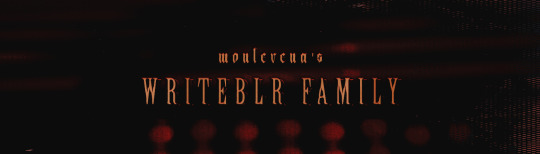
THE WRITEBLR HIVE: a gift for moots.
I finally made a family page ... It took me a while, but there it is. I have no idea why the banner I made under five minutes is prettier than the page itself wtf. The writeblr community may not at all be perfect, but it is full of wonderful people. A huge bulk of you guys have constantly motivated, inspired and encouraged me to create and keep on creating - which is honestly so important, especially on the days my muse decides to file a restraining order and I become a Big Useless who wants to give up. This page is for you. Thank you so, so much.
How to be added to the page is pretty simple. All you have to really do is be my mutual and be friends with me. Please forgive I’m new to this okay, Let’s Keep It Simple.
For current mutuals who want to be added onto this page, please:
Reblog this post. Likes will only serve as bookmarks and comments are a no-no (love y’all but no).
Send me an ask with a bee emoji 🐝or a flower if that’s not available. Make sure it includes the following information: what you want to be called. your pronouns. your star sign. the title of your main wip and the url of your wip page, or the tag of that wip if you don’t have one. & finally, a short quote (keep it to one line please)!
This might be a hassle, but please dm me your profile picture too... 😋your pfp’s address also works!
That’s it! The family tag will be #thewriteblrhive which I will track. Every post I reblog from anyone in the family will have this tag for better navigation (and organization of exposure lmao). Once again, thank you guys so much. ❤️
Tagging those who I’ve already added or are in the to-be-added list (some of which are lowkey non-consensual, but those ones are ole pals o’mine who are thankfully still active who also have no rights to refuse jk): @gothemark @astorsa @aenieds @heritane @nerocael @vandorens @nmcwriting @ikilledmyocs @endymions @nepeinthe @maskedlady @lend-your-lungs-to-me
#thewriteblrhive#<- tada an example if you want to check it out. still in the works.#boost!!#writeblr family#r/frends#moots
86 notes
·
View notes
Note
Yello~ eheh. How are you?
Can I request a HC of s/o who does and design cute nail art to either Hiiro, rinne, Kaname or Kohaku 👀 honestly anyone in the crazy b or Alkaloid eheh.
What does normal au mean.
Hiiro Amagi x GN!Reader x HiMERU (separated)
Hello hellooo I'm doing alright as always! Also pls forgive me I suck at writing and this is super ooc
By normal au I meant no au's like the self-aware and yandere au. Like it's just the canon with the reader added in. (Your request is basically an example of this)
Note: I realized I didn't make it hc form when I was about to post so there's a little scenario included ig



When Hiiro found out about your passion for nail art he fully supported you even though he doesn't fully know what it means
Hiiro would be the type to accept your offer/proposal to do his nails without knowing what it means
Hiiro would sit there patiently following your commands
He would watch you work on his nails with fascination and curiosity on his eyes
Once finished, he would be beaming with happiness
Would definitely show the rest of Alkaloid the result and throw neverending praises to you, on how talented, creative, and exceptional you are.
The praises would never stop I swear
He would now always ask you to do his nails
Please don't reject him he will pout and look like a kicked puppy
Overall 10000000000/10

"S/O..I've been wondering this for a while now, but what exactly are you doing?"
"Oh! I mean, I don't mind you holding my hand but Aira's been uhm..What was the word again..? Hmm..S-spam..? Ah, Aira has been spamming my phone"
"Shh..Don't move your hand."
"Omu" bfjskdj idk how to write Hiiro's little agreeing sound thing
"Don't worry love, I'm almost done"
gasp "S/O! You called me love! The others would love to hear this!"
"Anddd done!"
"Hiiro you can look at your nails now!"
Little example:


"Woah..They look good and cute S/O!" (*≧∀≦*)
"Right right? Ehe~ I made them a little based off of the card soldiers"
"Oh! Aira would probably love to see this. Can I show it to the others?"
"Of course! Just make sure to be careful as they aren't fully dried yet"



HiMERU would act like he doesn't care and isn't paying attention to what you're doing but trust me, he is
HiMERU would also act annoyed but he isn't. And appreciates that out of all the people you could've asked to do their nails you picked him.
HiMERU would think that he isn't worthy of this attention and love you're giving him as he isn't the real HiMERU
9.5/10 would be 10/10 if he wasn't degrading himself

"HiMERU has no time for this S/O" HiMERU says in fake annoyance
"Pleaseee you say that but you willingly sat down and gave me your hand" S/O teases
"Humph. HiMERU only did so because HiMERU knew you would not stop bothering HiMERU had HiMERU not accepted."
"Hmm..You have a point..I suppose.."
"Now just sit still and let me do my work k?"
" "I" wouldn't have agreed right away but I know "he" would with no hesitation"
"Hm? What was that HiMERU?
"I- HiMERU didn't say anything. Looks like you need to get your ears checked S/O"
Sigh "You're bullying poor ol' me again..How sad..I thought we would've gotten closer now that were dating Mr. I speak in third person"
"Alright alright..Stop glaring at me. I'm finished"
"Tada~ Super cute right?" ╰(*´︶`*)╯♡
Example:


"It looks alright. Not the best though"
"Wha- I worked hard on that y'know! And It's super duperrr cute!"
"Really now? HiMERU wouldn't have guessed"
"Alright that's it! I'm going to rip off those nails of yours mr!" (๑•ૅㅁ•๑)
"Hey! Don't run away from me!" (● ˃̶͈̀ロ˂̶͈́)੭ꠥ⁾⁾
"I think it's cute and I'm sure he would agree too.."

Fun Fact: Blue roses are often used to symbolize mystery or the unattainable. And in love they are commonly associated with unrequited love
I wanted to write for the others too but I may or may not have gotten lazy..
I wanted the 2nd part to be Kaname but I chose to do HiMERU a.k.a mister I pretend to be my brother
I'm so sorry if this is far from what you expected! I honestly just accepted requests to try and better my poor writing
#☆〜valerie's own work#ensemble stars#enstars#ensemble stars x reader#himeru x reader#himeru enstars#enstars himeru#hiiro x reader#hiiro amagi x reader#enstars hiiro#hiiro amagi#amagi hiiro x mc#kaname toujou x reader#kaname toujou#kaname tojou x reader#kaname tojo#kaname tojou#enstars x reader#ensemble stars x you#ensemble stars x y/n#ensemble stars x#gn!reader#gn reader#gn y/n#enstars alkaloid#enstars crazy:b#crazyb#alkaloid#enstars headcanons#headcanon
57 notes
·
View notes
Note
Then kaito would write a letter to his family as a part of his school homework. And in the latter he write 2 pages about mommy (who ever read the letter they will think his mom lives in another country or something) but tada ~~~~ 3 pages for daddy 🤣 he will express a lot of things that he couldn't just say out load. He would want mommy to deliver the litter to daddy so kai will have a few mails already and suddenly there is that weird mail with a messy hand writing "to chisaki kai - daddy" 😭

"Hi daddy. Got a minute?" You said mockingly as you waited near the door frame for his permission to enter his office.
Chisaki looked up at you, lifting one of his eyebrows up in false annoyance before he waved his hand monotonously as a signal for you to enter.
"Close the door." He ordered while he organized his taxes back to place before he brought all his attention to your figure, whose he noticed was smiling dumbly with a bunch of papers on your hands.
Oh come on he was done of paperwork today...
"What is this?" He signaled with his eyes at the amount of papers, already cringing at the fact of reading all of them.
"This~" you singed before placing them on his desk gently "Is letters writen by your son as a school project."
"So?" He deadpanned. What he had to do with this?
"So... it was supposed to be one paper used for each letter but Kaito might have gotten a little caried away." You giggled while picking up two specific of them. "Is letters about the kid's parents you know? Describing them, how much did they matter to the little ones and all that stuff?"
"Sounds ridiculous. I don't remember doing something like this."
If he did, he didn't remember it and probably considering if he was in his son age there's was absolutely nothing good to describe about...them.
"Being ridiculous or not, is still cute as hell seing your own little ones speaking about you." You smiled while pointing at the two papers in your hand proudly "All of this is about me! Can you believe it?"
He shook his head in disbelief, thankfully his mask provided a cover to hide his smile.
"Only wanted to rub at my face this?" He looked up at you again, returning his boredom expression "If this was all, you can-"
"Nope, it wasn't!" He groaned after you interrupted him "Check your letter. Might even be impressed!"
He scoffed in mockness.
"Imprissed by the half of some messy writen paper? Or even less?"
"Oh hush! Stop being such a pessimist all the time!" You pouted while organizing your baby boy's work of art again.
"I'm not a pessimist. I'm a realistic." He said monotonously while lifting one of his eyebrows up.
"That, is what ever pessimist say love." Ylu pointed the papers at his face before separating three of them and handing it to him.
"Read them, seriously. It's the longest one out of all of them in here."
He widened his eyes for a bit before he hesitantly picked the papers on his hand, already seing the messy letters...
Jesus... Kaito needed to perform his calligraphy...
"Is this a joke or he just said what he doesn't like about me in here?" He eyed suspiciously the material in his hands in doubt.
"For God's sake Kai, just read it! I will give these ones for Pops and Chrono pretty quick ok? Be right back!" You said before cautiously closing the door of your husband's office, completely disappearing out of his sign...
He sighed before looking at the... atrocity of letters in front of him.
Oh what else was new this time? How much he always picked on him or something?
When he really started to read it he got caught out of guard though...
Three pages. Three pages his son had written about how much Kaito admired him and how important he was not only as a leader for an organization but as a parent in general...
The boy had described how much he looked up at his father and how he worked hard to maintain his family and the ones he cared for safe... hell, the kid even dared to say that he expected to reach his expectations to be just like him; because his father was a example as a man and father and anyone who said otherwise he could say it on his face and they would make them perish.
He snorted at that one. He was his son indeed...
You knocked on the door and catched him chuckling while still looking at the papers.
"AHA! ONLY GOOD THINGS! I TOLD YOU!"
He jumped in slightest on his chair and let go of the papers immediately.
"Goddamit woman never heard of knocking?!" He shouted angrily, regaining his composure.
"Awwww! You're blushing! Don't even try to hide it! Even with that mask I can see your ears getting pink! I know you for years now Kai!"
"For God's sake, can you shut your mouth already?" He growled in response of your laughing.
#overhaul x reader#overhaul scenario#overhaul headcanons#fanfic overhaul#overhaul#chisaki kai imagine scenario#chisaki kai headcanons#chisaki kai x reader#kai chisaki#chisaki kai#bnha oc kaito#kaito chisaki#kaito baby boi#bnha imagine#bnha x reader#bnha characters#bnha villains#bnha#bnha fanfiction#my writing#zuffers writings
205 notes
·
View notes
Text
Choccy Milk
Summary: Prisha asks Violet a very important question during coloring time <3
Read on A03:
Things were calm for once in Ms. Martin’s kindergarten classroom. The kids were in coloring time right now. Sprawled across the classroom rugs, they each had their paper and crayons and were working busily on their masterpieces. Prisha knelt on the rug as she worked on her drawing of a castle. Meanwhile Violet lay on her stomach beside her, adding even more stars to her drawing.
Prisha looked over at Violet’s artwork. “Your stars look pretty. I wish I could draw them like that,”
“Thanks,” A small smile spread across Violet’s face at the compliment. “Gamma taught me how to do them. She knows how to do lots of stuff ‘cuz she’s super old,” She glanced over at Prisha’s paper. “What’re you making?”
“A castle,”
“Does anybody live in it?”
“Maybe, but I’m not gonna draw them. I’m gonna add a ton of turret onto it, like these,” She pointed to one of the thin towers rising from the castle. “I read about them in one of the classroom books. People use them to fight the bad guys when they come to the castle,”
“Is the castle gonna have a name?” Violet asked, looking at her paper curiously. “Mitch said all the cool buildings get names,”
Prisha considered the question for a moment before grabbing a purple crayon from her pile and neatly printing something along the bottom of her paper. It took her a few minutes, but when she was done, she proudly picked up her paper to show it to Violet. “Tada!”
Violet squinted at the words, trying her best to read them. “C..aa…ss.. That’s castle, right?”
“Uh huh,”
“V..i… Wait, is that my name?”
“Yep! Prisha nodded happily. “It’s Castle Violet! Maybe when we grow up we could live there!”
Violet’s brow furrowed in confusion. “Castles aren’t real,”
“Yeah they are! We’d just have to live somewhere else. The book says there are lots in England,”
“Where’s that?”
Prisha shrugged. “I don’t know. But if it has castles, then it’s must be cool,”
Violet nodded thoughtfully at her friend’s statement. “Yeah,” She paused, looking over at Prisha who was busy adding flags to her castle. “I’d like to live there with you,”
“Me too!” Prisha smiled and Violet felt a smile return to her own face again.
They resumed their coloring in silence. Prisha was busy coloring in her castle while Violet tried to choose a good blue for the night sky. Suddenly Prisha looked up from her work and over at Violet. “Would you like to be my wife?”
“Like someday?”
“No, now,”
“Well, what would we do?”
“Share crayons. Sit together at lunch and play together at recess. And promise we’ll be together forever,”
Violet considered the offer carefully. She did like playing with Prisha a lot. And staying together forever… that sounded really nice. She turned to Prisha with a smile and nodded. “OK!”
Prisha’s face lit up at the news. “Hooray!” she exclaimed, before lowering her head in embarrassment when Miss Martin shushed her. Quietly, she reached out to her crayon pile and pushed it next to Violet’s so that all the crayons mixed together. “I’m gonna draw you next,” Prisha declared, flipping over her paper.
“I’ll draw you too,” Violet decided. She could finish her star picture later.
---
Violet sat at her desk, looking at the valentine before her. Miss Martin had passed them out and told the kids to make valentines for their parents. Violet didn’t really want to do that though. Her dad would never see it if she brought one home and her mom would be too tired to look at hers. Glancing over, Violet noticed Prisha was working hard on her card. That was when inspiration struck. She’d make a card for Prisha!
Violet immediately got to work, picking out a green crayon to write Prisha’s name. She paused as soon as the crayon touched the paper though. How did you spell Prisha? Leaning forward, she looked at the top of Prisha’s desk where her name was neatly printed and taped down. It took a lot of checking, but eventually she had her whole name written. What else should she say though? Violet chewed on the bottom of her crayon thoughtfully, searching for inspiration.
Looking over at Prisha, their eyes met this time. Prisha smiled at Violet, lifting her card to show Violet her hard work. It looked really pretty. Her eyes looked really pretty too, brown and warm. What did they remind her of? Violet pondered this question for a minute, thinking of all the brown things she could. Trees, tables, sometimes dogs… suddenly the answer came to her. Choccy milk! Her eyes looked just like the milk her gamma would make her when Violet spent the night. Violet set to work crafting her message. She got pretty far before getting stumped again. Violet raised her hand for help.
“What is it, sweetie?” Ms. Martin asked warmly, coming over to stand behind her.
“How do you spell choccy?”
“Chalky? Oh, you mean chocolate,”
“No, choccy,”
Miss Martin’s brows knit in confusion. “Well, let me see what you’re writing, honey,” She picked up the card, beginning to read. “Violet, this has Prisha’s name on it. You’re supposed to be writing a card for your parents,”
Louis, Violet’s desk mate, perked up at those words. “We can make cards for other people?” He immediately flipped his heart over, beginning to color on the back. “I’m making one for Clem!” The classroom immediately devolved into excited exclamations and hurried whispering as everyone decided which classmate they wanted to make their card for. Miss Martin raised her hands for silence, quickly silencing the class. ‘Now everybody, remember to use inside voices. If you want, you can make two cards. Finish the one for your mom or dad, and once you’re done I’ll give you another heart to make a valentine for a classmate. I have plenty,”
With that decided, the kids returned to their original valentines, trying to finish them as quickly as possible so they could move on to the next ones. Miss Martin gave Violet a new heart for the parent card. Violet glared at it in annoyance. She sloppily scrawled down “Mom” and “Dad” before tossing the heart to the side and getting back to the Valentine she really cared about. Miss Martin was called over to help her spell “choccy”, then Violet began decorating her heart with lots and lots of stars since she knew Prisha liked how she drew them.
Everything looked perfect. Was something missing though? Violet looked from her valentine to the example one Miss Martin had drawn on the board. On one side was the message, then on the other there was a part that said “To:” and “From:”. Violet flipped her heart back and forth as she copied down Prisha’s name again. All that was left was the “From:” and her name. Violet got back to work, determined to make this the best card ever.
---
Once craft time was done, everyone got up to give each other their Valentine’s cards. Miss Martin had checked who each kid was giving their valentine too, making sure that everyone in the class would receive a card. Violet scampered over to Prisha, holding her heart behind her back nervously. Prisha offered her card first, smiling proudly as she displayed her work. She’d cut up some of the doilies that Miss Martin had brought in and used them all along the edges of her card to make it look fancy like the cards Miss Martin had showed them. One side had flowers drawn all over it. The other side had words. In the middle the card read:
“To my wife Violet. Love Prisha”
It was so pretty. Violet didn’t think she’d ever gotten such a pretty card in her life. She gently stroked the edge of the card before remembering she still had to give her card to Prisha. Awkwardly, she thrust her hand out in front of her, offering Prisha the card. She wished she could have made it as pretty as Prisha’s was.
Prisha took the card in her hands, examining it thoughtfully. The corners of the heart were absolutely covered in all sorts of stars. Big, small, some yellow, some white. In the center one side read:
“To: Prisha From: Yur wif”
Prisha grinned excitedly before flipping the card over. The other side read:
“Yur eys look lik Choccy milk”
Violet watched Prisha nervously as she read the message. Did she do it right? Would Prisha like what she said?
As Prisha’s eyes rose to meet hers, Violet knew she didn’t need to be worried.
“Vi, I love it!” Prisha squealed. She threw her arms around her, picking Violet off the ground and spinning the shorter girl around excitedly.
“Prisha, what did we say about picking people up?” Miss Martin’s voice was calm but firm.
“Sorry!” Prisha exclaimed, quickly setting Violet down. She was still smiling as she looked back at Violet. “Happy Valentine’s Day,”
Violet met her smile in kind, a warm excitement lighting up her heart. “Happy Valentine’s Day,”
#younglove#twdg#twdgs4#telltale the walking dead#fanfic#twdg prisha#twdg privet#twdg violet#kindergarten au
6 notes
·
View notes
Text
I Wanna Make it Pop, Pop, Pop!
Hi, this is Deya!
A first year student of RepubLikha from Bachelor of Design of Miriam College. Let me introduce you to my last requirement!
For the fourth and last activity in Design History (AAV-104) class under Mr. Rino Datuin, it is a continuation of the third activity, the Pop Art Desk Lamp from the product innovation module.
We were tasked to design our personal space and match it with the lamp we made.

Here is the moodboard I created on this activity. Stay tune to find out how my space looked like with the Pop Art Desk Lamp after a makeover!
The Rise of Pop Culture
Pop culture is a product of art, literature, music, film, dance, television shows, radio and many more. It is a famous type of media that is appealing and consumed by most individuals in society. There are a lot of divisions under the pop culture but a famous example of this is Hallyu (Korean Wave), the popularity of South Korean culture and media such as K-pop and K-dramas.
Before jumping into the design and process of my makeover, Mr. Rino introduced us the 6 facets of design (FAMMME) to describe our design process and acknowledge the issues that we had in our initial concept. Here is what I came up (reminder that the target user in mind is myself as instructed):

The Design & The Process

Here is a comparison of my working space before and after the makeover!

As you can see from before, it was plain and boring. I haven't had the time to decorate my space due to being busy (and procrastinating 🥲) So for this activity, I took the chance to decorate it the way i initially want my space to look like.

and TADA! here is my space after the makeover 😌 It is still simple but I finally added color to my blank wall. I put up the posters I kept for such a long time to compliment my Pop Art Desk Lamp that is bright in nature.
The posters that you can see are from my K-pop albums, personal photos and posters that I bought from a variety store online. I initially wanted to put up my own graphic design posters however, our printer was out of ink so I might add it next time instead.
In the meantime, you can browse through my Instagram page to see my works!

Lastly, here is the final design of the Pop Art Desk Lamp. If you remember from the last blog post (which you can still view here! ☺️) this is a Keith Haring inspired piece. You can watch the video here to see my design process,
Overall, this activity was challenging and fun. It empowered my creativity throughout the design thinking and process on both the lamp design and space makeover.
────────────
Check out my teammates’ designs through their blogs for more inspiration!
Bea's | Claire's | Ann's | Zeanne's
────────────
References
Crossman, A. (2019, December 9). Sociological Definition of Popular Culture (The History and Genesis of Pop Culture). Thought Co. https://www.thoughtco.com/popular-culture-definition-3026453
Haugland, C. (2020, August 19). Hallyu, The Korean Wave. Embassy of the Republic of Korea to Norway. https://overseas.mofa.go.kr/no-en/brd/m_21237/view.do?seq=81
#dycreated#graphic design#graphic design student#artphilippines#artph#artstudent#concept design#interior design
1 note
·
View note
Text
Starting Your Own Podcast on WordPress.com
I am very inspired by creative podcasts. Entertaining guests and the unscripted nature of the conversations make me feel like I am right there, chatting about world affairs or the deep societal transformations of the connected age. I decided to start my own show with a group of friends — loosely about blogging, but delving into all sorts of things.
It took three hours, with a total cost of $5/month, including our own domain name. In this post, I’ll share my journey of launching a brand-new podcast on WordPress.com, and later promoting it on iTunes and Spotify.
Why start a podcast?
Podcasting has been hailed as “the new blogging.” According to Edison Research, 51% of Americans have listened to a podcast, and hosts have created over one million podcasts on iTunes Podcasts.
Starting a podcast comes with a lot of perks:
You can connect with your audience on a much deeper level, thanks to your voice and the unscripted nature of the conversation.
It’s a fantastic excuse to reach out and meet interesting people.
Podcasting pairs really well with other projects — blogging, writing, or even a corporate ”day job.”
A group of Polish bloggers and I had been dreaming of a foray into podcasting for a while. We created the Placebo podcast in hopes of meeting interesting people and, frankly, having fun.

The tagline in Polish reads: “Your dose of absolutely nothing. Confirmed clinical efficacy.”
How does it all work?
You may have listened to a podcast on iTunes, Spotify, or another app — but did you know the content you’re enjoying doesn’t originate there? The beating heart of every podcast is its RSS feed. It is a particular format for content that services like iTunes or Spotify can process and display in the appropriate apps — iTunes, Alexa devices, and other services.
When you upload an audio file to your blog (for example, an .mp3) and hit publish, the new post (including the file) shows up in your RSS feed. From there, iTunes, Spotify, Pocket Casts, or another podcast app downloads the file to play it to your listeners.
WordPress.com also has built-in podcasting tools to make that job easier. To upload audio files, you’ll need a paid plan — any plan, including the Personal plan at $5/month, will do.
What do you need to start?
The name
The name of your podcast helps listeners find you in their favorite podcasting app. With Placebo, our main concern was making it memorable; our secondary goal, humor. (Which is related — funny is memorable!) We came up with “Placebo — a podcast with a confirmed clinical efficacy.”
Other memorable name examples include therapist Esther Perrell’s podcast, Where Should We Begin, Matt Mullenweg’s podcast about remote work, Distributed, and Joe Rogan’s The Joe Rogan Experience. If you are still stuck, try out our recently launched business name generator to help you brainstorm.
Recording
We didn’t want to get expensive gear. It’s better to start simple with the equipment you already have. The Placebo podcast is recorded over Zoom, with video-call headsets. I recommend recording at least three episodes, so when you publish, your listeners will have a better taste of your style.
The Distributed podcast has a great walkthrough of the various recording options you can try.
Cover art
In addition to your name, there are other ways to stand out from all the other podcasts and voices: strong cover art and a succinct, solid summary. (You can add all three on WordPress.com in My Sites → Settings → Writing → Podcasting.)
The cover art should be easy to recognize. Since our podcast is named Placebo, we decided on a satirical medical vibe. We found a nice graphic, and after a few tweaks, tada!
Placebo podcast cover image
Pro tip: Cover art should be 1400×1400 px, so be sure to use an image that’s big enough.
The summary
When writing your summary on iTunes, you must distill the description of your podcast content to 250 characters or less. For Placebo, we wanted to give listeners a taste and encourage them to give us a try:
Placebo is a podcast with confirmed clinical efficacy. Artur, Agnes, and Michael chat about building your online home, technology, culture, business ideas, and being the best citizen of the Internet you can be. More on placebo.pro
We also included the link to our site, where listeners can learn more.
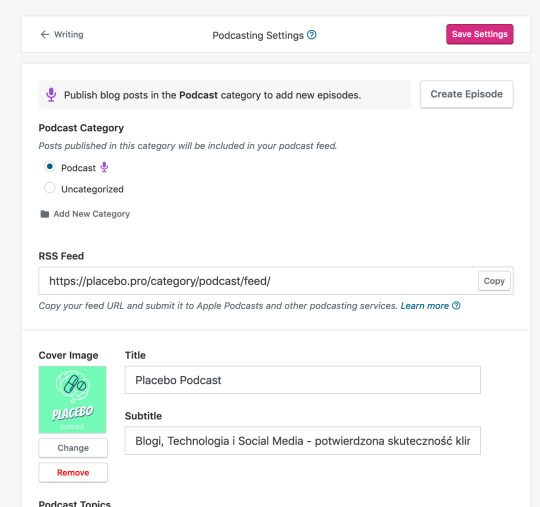
Here is where you upload your cover art and summary on WordPress.com
Light audio editing
Some podcasts (like Distributed) are edited to equalize audio levels or condense the episode. We opted to publish the raw audio — I only attach the pre-recorded intro music in GarageBand. I delve into details of audio editing on my blog Deliberate Internet.
Before I upload a new episode to iTunes Podcasts, I add relevant ID3 tags in the iTunes player (where you edit rather than publish). ID3 tags are used by the iPhone Podcasts app to display your cover image. Import each one of your recorded files in iTunes player and select “Information.” There, you can tweak the image, category, and title of the audio file.
After you edit the information in iTunes player, or wherever you are editing your podcast, upload your cover art and click “OK”; your episode will appear in the iTunes Player Podcast library on your computer. You can find this file in your Home Directory → Music → iTunes → Podcasts.
Your audio files are now ready for distribution! That’s where WordPress.com comes in.
Uploading to WordPress.com
Create a separate WordPress.com post for each episode of your podcast. This gives you a unique link to share with your audience, a way for them to listen to your episode without the app, and a place to add extra notes and links.
To publish a podcast post:
Create a new post. Add any extra notes or info you want to share with the podcast.
Add the Audio block and upload your podcast file.
Give the post the Podcast category.
Publish the post.
This guide on the WordPress.com Support Site has more details.
Time to go live
You have your domain and a site for your podcast. You’ve recorded and uploaded a few episodes. Now it’s time to share your podcast with the world!
Your podcast is available on your WordPress.com site, but the majority of people consume podcasts through an app — iTunes podcasts, Spotify, Google Play, etc. Fortunately, they all work by checking your RSS feed. Once you submit your RSS feed to those services, new episodes will appear there automatically.
Spotify
Copy the RSS URL from the WordPress.com podcasting settings page
Go to Podcasters Spotify
Submit your RSS feed
Wait two to three days for your podcast to appear
iTunes
Copy the RSS URL from the WordPress.com podcasting settings page
Go to Podcasts Connect
Submit your RSS feed
Wait about a week for them to review and approve your podcast
When the podcast is reviewed, approved, and appears in the Spotify and iTunes libraries, add those links to your site. That way, you can promote your nifty WordPress.com custom domain, and visitors can choose their preferred podcast consuming technology. We put these buttons right up at the top:

You can download these buttons here:
Apple Podcasts badge
Spotify badge
The lucky number seven
Recording new podcast episodes are plenty of fun, but can sometimes feel like work. Podcasts with seven or more episodes are likely to continue growing. The Placebo podcast crew has pledged to record at least eight.
And don’t forget to enjoy it! The conversations with interesting guests are why we do it.
I’ve published the full version of “How to Start a Podcast” on my personal website. There, I’ve expanded on my process to record episodes over Zoom, and how I later edited them in GarageBand. Dive deeper if you’re interested!
Cover Photo by The Teens Network Daytime Show Studios on Pexels.com
from Blogging Tips https://wordpress.com/blog/2020/08/12/starting-your-own-podcast/ via http://www.rssmix.com/
0 notes
Text
Starting Your Own Podcast on WordPress.com
I am very inspired by creative podcasts. Entertaining guests and the unscripted nature of the conversations make me feel like I am right there, chatting about world affairs or the deep societal transformations of the connected age. I decided to start my own show with a group of friends — loosely about blogging, but delving into all sorts of things.
It took three hours, with a total cost of $5/month, including our own domain name. In this post, I’ll share my journey of launching a brand-new podcast on WordPress.com, and later promoting it on iTunes and Spotify.
Why start a podcast?
Podcasting has been hailed as “the new blogging.” According to Edison Research, 51% of Americans have listened to a podcast, and hosts have created over one million podcasts on iTunes Podcasts.
Starting a podcast comes with a lot of perks:
You can connect with your audience on a much deeper level, thanks to your voice and the unscripted nature of the conversation.
It’s a fantastic excuse to reach out and meet interesting people.
Podcasting pairs really well with other projects — blogging, writing, or even a corporate ”day job.”
A group of Polish bloggers and I had been dreaming of a foray into podcasting for a while. We created the Placebo podcast in hopes of meeting interesting people and, frankly, having fun.

The tagline in Polish reads: “Your dose of absolutely nothing. Confirmed clinical efficacy.”
How does it all work?
You may have listened to a podcast on iTunes, Spotify, or another app — but did you know the content you’re enjoying doesn’t originate there? The beating heart of every podcast is its RSS feed. It is a particular format for content that services like iTunes or Spotify can process and display in the appropriate apps — iTunes, Alexa devices, and other services.
When you upload an audio file to your blog (for example, an .mp3) and hit publish, the new post (including the file) shows up in your RSS feed. From there, iTunes, Spotify, Pocket Casts, or another podcast app downloads the file to play it to your listeners.
WordPress.com also has built-in podcasting tools to make that job easier. To upload audio files, you’ll need a paid plan — any plan, including the Personal plan at $5/month, will do.
What do you need to start?
The name
The name of your podcast helps listeners find you in their favorite podcasting app. With Placebo, our main concern was making it memorable; our secondary goal, humor. (Which is related — funny is memorable!) We came up with “Placebo — a podcast with a confirmed clinical efficacy.”
Other memorable name examples include therapist Esther Perrell’s podcast, Where Should We Begin, Matt Mullenweg’s podcast about remote work, Distributed, and Joe Rogan’s The Joe Rogan Experience. If you are still stuck, try out our recently launched business name generator to help you brainstorm.
Recording
We didn’t want to get expensive gear. It’s better to start simple with the equipment you already have. The Placebo podcast is recorded over Zoom, with video-call headsets. I recommend recording at least three episodes, so when you publish, your listeners will have a better taste of your style.
The Distributed podcast has a great walkthrough of the various recording options you can try.
Cover art
In addition to your name, there are other ways to stand out from all the other podcasts and voices: strong cover art and a succinct, solid summary. (You can add all three on WordPress.com in My Sites → Settings → Writing → Podcasting.)
The cover art should be easy to recognize. Since our podcast is named Placebo, we decided on a satirical medical vibe. We found a nice graphic, and after a few tweaks, tada!
Placebo podcast cover image
Pro tip: Cover art should be 1400×1400 px, so be sure to use an image that’s big enough.
The summary
When writing your summary on iTunes, you must distill the description of your podcast content to 250 characters or less. For Placebo, we wanted to give listeners a taste and encourage them to give us a try:
Placebo is a podcast with confirmed clinical efficacy. Artur, Agnes, and Michael chat about building your online home, technology, culture, business ideas, and being the best citizen of the Internet you can be. More on placebo.pro
We also included the link to our site, where listeners can learn more.

Here is where you upload your cover art and summary on WordPress.com
Light audio editing
Some podcasts (like Distributed) are edited to equalize audio levels or condense the episode. We opted to publish the raw audio — I only attach the pre-recorded intro music in GarageBand. I delve into details of audio editing on my blog Deliberate Internet.
Before I upload a new episode to iTunes Podcasts, I add relevant ID3 tags in the iTunes player (where you edit rather than publish). ID3 tags are used by the iPhone Podcasts app to display your cover image. Import each one of your recorded files in iTunes player and select “Information.” There, you can tweak the image, category, and title of the audio file.
After you edit the information in iTunes player, or wherever you are editing your podcast, upload your cover art and click “OK”; your episode will appear in the iTunes Player Podcast library on your computer. You can find this file in your Home Directory → Music → iTunes → Podcasts.
Your audio files are now ready for distribution! That’s where WordPress.com comes in.
Uploading to WordPress.com
Create a separate WordPress.com post for each episode of your podcast. This gives you a unique link to share with your audience, a way for them to listen to your episode without the app, and a place to add extra notes and links.
To publish a podcast post:
Create a new post. Add any extra notes or info you want to share with the podcast.
Add the Audio block and upload your podcast file.
Give the post the Podcast category.
Publish the post.
This guide on the WordPress.com Support Site has more details.
Time to go live
You have your domain and a site for your podcast. You’ve recorded and uploaded a few episodes. Now it’s time to share your podcast with the world!
Your podcast is available on your WordPress.com site, but the majority of people consume podcasts through an app — iTunes podcasts, Spotify, Google Play, etc. Fortunately, they all work by checking your RSS feed. Once you submit your RSS feed to those services, new episodes will appear there automatically.
Spotify
Copy the RSS URL from the WordPress.com podcasting settings page
Go to Podcasters Spotify
Submit your RSS feed
Wait two to three days for your podcast to appear
iTunes
Copy the RSS URL from the WordPress.com podcasting settings page
Go to Podcasts Connect
Submit your RSS feed
Wait about a week for them to review and approve your podcast
When the podcast is reviewed, approved, and appears in the Spotify and iTunes libraries, add those links to your site. That way, you can promote your nifty WordPress.com custom domain, and visitors can choose their preferred podcast consuming technology. We put these buttons right up at the top:

You can download these buttons here:
Apple Podcasts badge
Spotify badge
The lucky number seven
Recording new podcast episodes are plenty of fun, but can sometimes feel like work. Podcasts with seven or more episodes are likely to continue growing. The Placebo podcast crew has pledged to record at least eight.
And don’t forget to enjoy it! The conversations with interesting guests are why we do it.
I’ve published the full version of “How to Start a Podcast” on my personal website. There, I’ve expanded on my process to record episodes over Zoom, and how I later edited them in GarageBand. Dive deeper if you’re interested!
Cover Photo by The Teens Network Daytime Show Studios on Pexels.com
from The WordPress.com Blog https://wordpress.com/blog/2020/08/12/starting-your-own-podcast/ via IFTTT from https://daltonbusiness.blogspot.com/2020/08/starting-your-own-podcast-on_12.html
0 notes
Link
via The WordPress.com Blog,
I am very inspired by creative podcasts. Entertaining guests and the unscripted nature of the conversations make me feel like I am right there, chatting about world affairs or the deep societal transformations of the connected age. I decided to start my own show with a group of friends — loosely about blogging, but delving into all sorts of things.
It took three hours, with a total cost of $5/month, including our own domain name. In this post, I’ll share my journey of launching a brand-new podcast on WordPress.com, and later promoting it on iTunes and Spotify.
Why start a podcast?
Podcasting has been hailed as “the new blogging.” According to Edison Research, 51% of Americans have listened to a podcast, and hosts have created over one million podcasts on iTunes Podcasts.
Starting a podcast comes with a lot of perks:
You can connect with your audience on a much deeper level, thanks to your voice and the unscripted nature of the conversation.
It’s a fantastic excuse to reach out and meet interesting people.
Podcasting pairs really well with other projects — blogging, writing, or even a corporate ”day job.”
A group of Polish bloggers and I had been dreaming of a foray into podcasting for a while. We created the Placebo podcast in hopes of meeting interesting people and, frankly, having fun.

The tagline in Polish reads: “Your dose of absolutely nothing. Confirmed clinical efficacy.”
How does it all work?
You may have listened to a podcast on iTunes, Spotify, or another app — but did you know the content you’re enjoying doesn’t originate there? The beating heart of every podcast is its RSS feed. It is a particular format for content that services like iTunes or Spotify can process and display in the appropriate apps — iTunes, Alexa devices, and other services.
When you upload an audio file to your blog (for example, an .mp3) and hit publish, the new post (including the file) shows up in your RSS feed. From there, iTunes, Spotify, Pocket Casts, or another podcast app downloads the file to play it to your listeners.
WordPress.com also has built-in podcasting tools to make that job easier. To upload audio files, you’ll need a paid plan — any plan, including the Personal plan at $5/month, will do.
What do you need to start?
The name
The name of your podcast helps listeners find you in their favorite podcasting app. With Placebo, our main concern was making it memorable; our secondary goal, humor. (Which is related — funny is memorable!) We came up with “Placebo — a podcast with a confirmed clinical efficacy.”
Other memorable name examples include therapist Esther Perrell’s podcast, Where Should We Begin, Matt Mullenweg’s podcast about remote work, Distributed, and Joe Rogan’s The Joe Rogan Experience. If you are still stuck, try out our recently launched business name generator to help you brainstorm.
Recording
We didn’t want to get expensive gear. It’s better to start simple with the equipment you already have. The Placebo podcast is recorded over Zoom, with video-call headsets. I recommend recording at least three episodes, so when you publish, your listeners will have a better taste of your style.
The Distributed podcast has a great walkthrough of the various recording options you can try.
Cover art
In addition to your name, there are other ways to stand out from all the other podcasts and voices: strong cover art and a succinct, solid summary. (You can add all three on WordPress.com in My Sites → Settings → Writing → Podcasting.)
The cover art should be easy to recognize. Since our podcast is named Placebo, we decided on a satirical medical vibe. We found a nice graphic, and after a few tweaks, tada!
Placebo podcast cover image
Pro tip: Cover art should be 1400×1400 px, so be sure to use an image that’s big enough.
The summary
When writing your summary on iTunes, you must distill the description of your podcast content to 250 characters or less. For Placebo, we wanted to give listeners a taste and encourage them to give us a try:
Placebo is a podcast with confirmed clinical efficacy. Artur, Agnes, and Michael chat about building your online home, technology, culture, business ideas, and being the best citizen of the Internet you can be. More on placebo.pro
We also included the link to our site, where listeners can learn more.

Here is where you upload your cover art and summary on WordPress.com
Light audio editing
Some podcasts (like Distributed) are edited to equalize audio levels or condense the episode. We opted to publish the raw audio — I only attach the pre-recorded intro music in GarageBand. I delve into details of audio editing on my blog Deliberate Internet.
Before I upload a new episode to iTunes Podcasts, I add relevant ID3 tags in the iTunes player (where you edit rather than publish). ID3 tags are used by the iPhone Podcasts app to display your cover image. Import each one of your recorded files in iTunes player and select “Information.” There, you can tweak the image, category, and title of the audio file.
After you edit the information in iTunes player, or wherever you are editing your podcast, upload your cover art and click “OK”; your episode will appear in the iTunes Player Podcast library on your computer. You can find this file in your Home Directory → Music → iTunes → Podcasts.
Your audio files are now ready for distribution! That’s where WordPress.com comes in.
Uploading to WordPress.com
Create a separate WordPress.com post for each episode of your podcast. This gives you a unique link to share with your audience, a way for them to listen to your episode without the app, and a place to add extra notes and links.
To publish a podcast post:
Create a new post. Add any extra notes or info you want to share with the podcast.
Add the Audio block and upload your podcast file.
Give the post the Podcast category.
Publish the post.
This guide on the WordPress.com Support Site has more details.
Time to go live
You have your domain and a site for your podcast. You’ve recorded and uploaded a few episodes. Now it’s time to share your podcast with the world!
Your podcast is available on your WordPress.com site, but the majority of people consume podcasts through an app — iTunes podcasts, Spotify, Google Play, etc. Fortunately, they all work by checking your RSS feed. Once you submit your RSS feed to those services, new episodes will appear there automatically.
Spotify
Copy the RSS URL from the WordPress.com podcasting settings page
Go to Podcasters Spotify
Submit your RSS feed
Wait two to three days for your podcast to appear
iTunes
Copy the RSS URL from the WordPress.com podcasting settings page
Go to Podcasts Connect
Submit your RSS feed
Wait about a week for them to review and approve your podcast
When the podcast is reviewed, approved, and appears in the Spotify and iTunes libraries, add those links to your site. That way, you can promote your nifty WordPress.com custom domain, and visitors can choose their preferred podcast consuming technology. We put these buttons right up at the top:

You can download these buttons here:
Apple Podcasts badge
Spotify badge
The lucky number seven
Recording new podcast episodes are plenty of fun, but can sometimes feel like work. Podcasts with seven or more episodes are likely to continue growing. The Placebo podcast crew has pledged to record at least eight.
And don’t forget to enjoy it! The conversations with interesting guests are why we do it.
I’ve published the full version of “How to Start a Podcast” on my personal website. There, I’ve expanded on my process to record episodes over Zoom, and how I later edited them in GarageBand. Dive deeper if you’re interested!
Cover Photo by The Teens Network Daytime Show Studios on Pexels.com
0 notes
Photo

Наслов: Starting Your Own Podcast on WordPress.com, Линк: https://ift.tt/2XSIsKO , Садржај:
I am very inspired by creative podcasts. Entertaining guests and the unscripted nature of the conversations make me feel like I am right there, chatting about world affairs or the deep societal transformations of the connected age. I decided to start my own show with a group of friends — loosely about blogging, but delving into all sorts of things.
It took three hours, with a total cost of $5/month, including our own domain name. In this post, I’ll share my journey of launching a brand-new podcast on WordPress.com, and later promoting it on iTunes and Spotify.
Why start a podcast?
Podcasting has been hailed as “the new blogging.” According to Edison Research, 51% of Americans have listened to a podcast, and hosts have created over one million podcasts on iTunes Podcasts.
Starting a podcast comes with a lot of perks:
You can connect with your audience on a much deeper level, thanks to your voice and the unscripted nature of the conversation.
It’s a fantastic excuse to reach out and meet interesting people.
Podcasting pairs really well with other projects — blogging, writing, or even a corporate ”day job.”
A group of Polish bloggers and I had been dreaming of a foray into podcasting for a while. We created the Placebo podcast in hopes of meeting interesting people and, frankly, having fun.

The tagline in Polish reads: “Your dose of absolutely nothing. Confirmed clinical efficacy.”
How does it all work?
You may have listened to a podcast on iTunes, Spotify, or another app — but did you know the content you’re enjoying doesn’t originate there? The beating heart of every podcast is its RSS feed. It is a particular format for content that services like iTunes or Spotify can process and display in the appropriate apps — iTunes, Alexa devices, and other services.
When you upload an audio file to your blog (for example, an .mp3) and hit publish, the new post (including the file) shows up in your RSS feed. From there, iTunes, Spotify, Pocket Casts, or another podcast app downloads the file to play it to your listeners.
WordPress.com also has built-in podcasting tools to make that job easier. To upload audio files, you’ll need a paid plan — any plan, including the Personal plan at $5/month, will do.
What do you need to start?
The name
The name of your podcast helps listeners find you in their favorite podcasting app. With Placebo, our main concern was making it memorable; our secondary goal, humor. (Which is related — funny is memorable!) We came up with “Placebo — a podcast with a confirmed clinical efficacy.”
Other memorable name examples include therapist Esther Perrell’s podcast, Where Should We Begin, Matt Mullenweg’s podcast about remote work, Distributed, and Joe Rogan’s The Joe Rogan Experience. If you are still stuck, try out our recently launched business name generator to help you brainstorm.
Recording
We didn’t want to get expensive gear. It’s better to start simple with the equipment you already have. The Placebo podcast is recorded over Zoom, with video-call headsets. I recommend recording at least three episodes, so when you publish, your listeners will have a better taste of your style.
The Distributed podcast has a great walkthrough of the various recording options you can try.
Cover art
In addition to your name, there are other ways to stand out from all the other podcasts and voices: strong cover art and a succinct, solid summary. (You can add all three on WordPress.com in My Sites → Settings → Writing → Podcasting.)
The cover art should be easy to recognize. Since our podcast is named Placebo, we decided on a satirical medical vibe. We found a nice graphic, and after a few tweaks, tada!
Placebo podcast cover image
Pro tip: Cover art should be 1400×1400 px, so be sure to use an image that’s big enough.
The summary
When writing your summary on iTunes, you must distill the description of your podcast content to 250 characters or less. For Placebo, we wanted to give listeners a taste and encourage them to give us a try:
Placebo is a podcast with confirmed clinical efficacy. Artur, Agnes, and Michael chat about building your online home, technology, culture, business ideas, and being the best citizen of the Internet you can be. More on placebo.pro
We also included the link to our site, where listeners can learn more.

Here is where you upload your cover art and summary on WordPress.com
Light audio editing
Some podcasts (like Distributed) are edited to equalize audio levels or condense the episode. We opted to publish the raw audio — I only attach the pre-recorded intro music in GarageBand. I delve into details of audio editing on my blog Deliberate Internet.
Before I upload a new episode to iTunes Podcasts, I add relevant ID3 tags in the iTunes player (where you edit rather than publish). ID3 tags are used by the iPhone Podcasts app to display your cover image. Import each one of your recorded files in iTunes player and select “Information.” There, you can tweak the image, category, and title of the audio file.
After you edit the information in iTunes player, or wherever you are editing your podcast, upload your cover art and click “OK”; your episode will appear in the iTunes Player Podcast library on your computer. You can find this file in your Home Directory → Music → iTunes → Podcasts.
Your audio files are now ready for distribution! That’s where WordPress.com comes in.
Uploading to WordPress.com
Create a separate WordPress.com post for each episode of your podcast. This gives you a unique link to share with your audience, a way for them to listen to your episode without the app, and a place to add extra notes and links.
To publish a podcast post:
Create a new post. Add any extra notes or info you want to share with the podcast.
Add the Audio block and upload your podcast file.
Give the post the Podcast category.
Publish the post.
This guide on the WordPress.com Support Site has more details.
Time to go live
You have your domain and a site for your podcast. You’ve recorded and uploaded a few episodes. Now it’s time to share your podcast with the world!
Your podcast is available on your WordPress.com site, but the majority of people consume podcasts through an app — iTunes podcasts, Spotify, Google Play, etc. Fortunately, they all work by checking your RSS feed. Once you submit your RSS feed to those services, new episodes will appear there automatically.
Spotify
Copy the RSS URL from the WordPress.com podcasting settings page
Go to Podcasters Spotify
Submit your RSS feed
Wait two to three days for your podcast to appear
iTunes
Copy the RSS URL from the WordPress.com podcasting settings page
Go to Podcasts Connect
Submit your RSS feed
Wait about a week for them to review and approve your podcast
When the podcast is reviewed, approved, and appears in the Spotify and iTunes libraries, add those links to your site. That way, you can promote your nifty WordPress.com custom domain, and visitors can choose their preferred podcast consuming technology. We put these buttons right up at the top:

You can download these buttons here:
Apple Podcasts badge
Spotify badge
The lucky number seven
Recording new podcast episodes are plenty of fun, but can sometimes feel like work. Podcasts with seven or more episodes are likely to continue growing. The Placebo podcast crew has pledged to record at least eight.
And don’t forget to enjoy it! The conversations with interesting guests are why we do it.
I’ve published the full version of “How to Start a Podcast” on my personal website. There, I’ve expanded on my process to record episodes over Zoom, and how I later edited them in GarageBand. Dive deeper if you’re interested!
Cover Photo by The Teens Network Daytime Show Studios on Pexels.com
0 notes
Photo

The Best Investing Blogs Of 2019 (and more great reads) https://ift.tt/2G4j8J6
Being a good investor is all about education. There are so many facets to investing, that one person or blog just doesn't have everything. In fact, you can spend years and years researching investing topics, and there will still be things to learn or stones left to turn. That's why it's important to turn to the best investing blogs.
This is the sixth edition of the best investing blogs to follow. We started this list to put together a single resource of amazing investors and their blogs - and over time that list has changed and evolved.
So, if you want to continue to learn and read about interesting investment ideas, follow the investing blogs on this list. While they might not all be professional investors (although some are and make a living from it), they all write about their experiences and share their knowledge.
Get your bookmarks ready, here are the best investing blogs of 2019. At the end of the post, we also include a round-up of all the investing blogs we could find.
Open A New Brokerage Account
Broker
Promotions
Get Started
Up to
$600
+ Free Trades
Trade free for 60 days
No Monthly Fees
Open Account
Up to
$3,500
+ Free Trades
$100 Cash Bonus for Deposits of $25,000
Commission Free Trades for Deposits of $25,000
Open Account
Commission
FREE
Investing
$100 Minimum Deposit
Free Investing
Open Account
The Best Investing Blogs of 2019
This list of the best investing blogs of 2019 is in alphabetical order by last name (so please don't think this is force-ranked in any way).
Quick Navigation
Josh Brown, The Reformed Broker
Ben Carlson, A Wealth of Common Sense
Jim Collins, The Simple Path To Wealth
Blaire duQuesnay The Belle Curve
Jim Dahle, The White Coat Investor
Sam Dogen, Financial Samurai
Eddy Elfenbein, Crossing Wall Street
Michael Kitces, Nerd's Eye View
Michael Piper, Oblivious Investor
Ben Reynolds, Sure Dividend
Barry Ritholtz, The Big Picture
Jeff Rose, Good Financial Cents
David Stein, Money For The Rest Of Us
Todd Tresidder, Financial Mentor
Tadas Viskanta, Abnormal Returns
Jim Wang, Wallet Hacks
Roger Wohlner, The Chicago Financial Planner
The Dividend Guy Blog
Don’t Quit Your Day Job
The Mad FIentist
Minafi
Josh Brown, The Reformed Broker
Josh has a fun blog (and Twitter account), where he shares his market insights, and insights on pretty much everything that crosses his mind. That's what makes following Josh Brown so interesting - the guy is a pro-investor and is on every major financial news network at least once a week. Yet he blogs, and is interesting - just check out my favorite post from this year below!
Josh's Blog: The Reformed Broker
Follow him on Twitter: @reformedbroker
A recent favorite post: How Economic Data Works
Ben Carlson, A Wealth of Common Sense
Ben does a great job explaining really complex investment stuff in a simple way. He doesn't get too caught up in this hot trend or that, but he uses real life examples to highlight bigger, more important concepts. Be blogs almost everyday, and the articles are pretty good length. Check it out if you want some macro level insights.
Ben's Blog: A Wealth of Common Sense
Follow him on Twitter: @awealthofcs
A favorite post: My Evolution Of Asset Management
Jim Collins, The Simple Path To Wealth
Jim Collins is a mix of half investment blogger, half financial independence blogger, with a good mix of everything else thrown into the middle. He's very much "simple" in terms of keeping your investment strategy simple, but I think that's an important reminder for most people these days.
You might also enjoy Jim Collins' recent talk at Google.
Jim's Blog: The Simple Path To Wealth
A favorite post: Why Your House Is A Terrible Investment
Blaire duQuesnay The Belle Curve
Blaire's blog is one of the newer ones on this list, and we love it because it's also one of the few in-depth investing blogs written by a woman. And we need more women investment bloggers (they outperform the market).
Blaire's Blog: The Belle Curve
Follow her on Twitter: @BlairHduQuesnay
A favorite post: Tax Refunds - The Ultimate Behavioral Finance Lesson
Jim Dahle, The White Coat Investor
Jim Dahle has a blog focused on investing and issues facing doctors and other high net worth individuals. While that seems pretty niche, the topics he covers really apply to most investors and anybody who invests and has student loan debt (another big area facing doctors). What I love about Jim's site is that he isn't afraid to cover topics in detail - and some of his articles are very in-depth.
Jim's Blog: The White Coat Investor
Follow him on Twitter: @WCInvestor
A favorite post: How To Be A Do-It-Yourself Investor
Sam Dogen, Financial Samurai
Sam from the Financial Samurai is another ex-Wall Street guy that writes about personal finance and investing. Sam has some of the most unique articles on the web - all incredibly thoughtful and well written. Everything he publishes not only informs, but creates a conversation on what is likely one of the most engaged investing blogs online as well. Not all of his articles are investing related, but many are. His articles also tend to go deeper and more complex than most.
Sam's Blog: Financial Samurai
Follow him on Twitter: @financialsamura
A favorite post: The Average Net Worth For The Above Average Person
Eddy Elfenbein, Crossing Wall Street
Eddy is the founder of Crossing Wall Street, a very market and stock centric blog where he shares his insights on the market and individual companies. He is traditionally a buy and hold investor, which seems to be getting rarer and rarer these days. He has also beaten the S&P500 by 47% in the last 13 years. Check out his stuff!
Eddy's Blog: Crossing Wall Street
Follow him on Twitter: @EddyElfenbein
A recent favorite post: The Growing Divergence
Michael Kitces, Nerd's Eye View
Michael's site is self described as commentary on financial planning, but as a consumer and investor, I find a ton of knowledge from his insights on how the system works (and doesn't work) to your advantage. He doesn't just cover investing, but his insights into the latest on government regulations concerning your investment vehicles (like IRAs) has been incredibly helpful over time.
He also only wears blue shirts!
Michael's Blog: Nerd's Eye View
Follow him on Twitter: @MichaelKitces
A favorite post: How To Do A Backdoor Roth IRA (Safely)
Michael Piper, Oblivious Investor
Mike is one of the more well-known investing bloggers, who is now a published author several times over. He writes a lot of practical investing-focused personal finance articles, with a focus around diversification, reducing expenses and fees, and ignoring the media…funny coming from a blogger, but very valid none-the-less. Mike is also a CPA, and continually highlights that investing doesn’t have to be complicated.
Mike’s Blog: Oblivious Investor
Follow him on Twitter: @michaelrpiper
A favorite post: Why Invest in Index Funds
Ben Reynolds, Sure Dividend
Ben's site is one of the newest blogs to make the list (even though it's several years old). He's done a great job of providing excellent content with a focus on dividend stocks. He provides in-depth analysis, and his site is easy to read, with charts and graphs to back up most topics. He writes new content multiple times a week, so stop by and see if it's in your wheelhouse.
Ben's Blog: Sure Dividend
Follow him on Twitter: @SureDividend
A favorite post: Challenging Buffett's 10 Year Bet
Barry Ritholtz, The Big Picture
I discovered Barry's blog three years ago, and I have been reading it weekly ever since. He posts multiple times a day, so there is always something to read. I love his combination of investing insight and general commentary. Barry is a professional money manager who has been blogging since 2003 and writing for even longer than that. He basically shares his thoughts on the market and the economy, and anything else that’s on his mind. I find it very easy to read, yet very interesting at the same time. Plus, his articles are on the shorter side (on average), which is reader-friendly.
Barry’s Blog: The Big Picture
Follow him on Twitter: @ritholtz
A favorite post: Market Forces - Not Regulation - Are Driving Adoption Of Fiduciary Standard
Jeff Rose, Good Financial Cents
Jeff is an amazing blogger (and YouTuber) and business person. He doesn't always blog about investing, but when it does, it's typically practical advice that anyone can follow. Outside of his blog, Jeff is a Certified Financial Planner and often posts about struggles he sees on his Facebook page or Twitter. Besides that, his blog is probably the best designed finance blog out there.
Jeff's Blog: Good Financial Cents
Follow him on Twitter: @jjeffrose
A favorite post: 11 Ways To Invest $100,000 With Confidence
David Stein, Money For The Rest Of Us
David Stein isn't just a "blogger", but an incredible podcaster as well - with a top rated money podcast - Money For The Rest Of Us. He's managed billions of dollars in assets, and now is sharing his tips and advice "for the rest of us".
On his show, he talks about some very interesting topics, and has a highly engaged member community.
David's Blog: Money For The Rest Of Us
Follow him on Twitter: @jdstein
A favorite post: Stop Maximizing Your Returns With Modern Portfolio Theory
Todd Tresidder, Financial Mentor
Todd is the founder of Financial Mentor, where he is a financial coach that helps people figure out their financial lives and invest for the future. Todd is a very no-nonsense guy, and from the few times I've met him and reading his articles, I enjoy his style. His goal is to help people almost from a behavior finance perspective, with some common sense reality thrown in. Check it out - he covers 80% investing and 20% personal finance.
Todd's Blog: Financial Mentor
Follow him on Twitter: @FinancialMentor
A favorite post: A Ridiculously Simple Way To Build Wealth
Tadas Viskanta, Abnormal Returns
Tadas Viskanta is the founder and editor of Abnormal Returns since it was launched in 2005. He is a really smart guy, and shares a lot of great content every day on his site. If you want something to read in the financial world, stop by and check out his daily round up posts. The gold, though, is when he actually shares his thoughts - typically by aggregating some other peoples thoughts together and adding to it, or lambasting them. Either way, it's good stuff.
Tadas' Blog: Abnormal Returns
Follow him on Twitter: @AbnormalReturns
A favorite post: Why Diversification Works In Life And Markets
Jim Wang, Wallet Hacks
Jim Wang is the founder of Wallet Hacks, and before that he ran Bargaineering, which he sold for $3,000,000. Today, he runs Wallet Hacks and shares what he's learned about personal finance, business, investing, and wealth. While some of his content isn't investing focused, his investing articles are top-notch. Check it out.
Jim's Blog: Wallet Hacks
Follow him on Twitter: @wallethacks
A favorite post: How I Built A Dividend Growth Investment Portfolio
Roger Wohlner, The Chicago Financial Planner
I stumbled upon Rogers blog last year and have been impressed by the content. Roger is a financial writer and fee-only financial advisor who started the blog to share his industry knowledge and experience. While I don’t always completely agree with everything Roger writes, that’s okay – because as I mentioned above, you just can’t learn everything in one place, and seeing different perpectives from these best investment blogs is a great start.
Roger’s Blog: The Chicago Financial Planner
Follow him on Twitter: @rwohlner
A favorite post: 5 Reasons To Consider A Solo 401k
The Dividend Guy Blog
The Dividend Guy Blog was another early read of mine, and I appreciate their continued research and insight over time. What I enjoy about the Dividend Guy Blog is that not only do they continually put their opinion out there for others, but they back it up with concrete facts or other underlying rationale. While they’re not always right, they aren’t afraid to put it out there. They also track their favorite dividend stocks, and aren’t afraid of losers (which is rare in the investment blog space).
The Blog: The Dividend Guy Blog
Follow on Twitter: @TheDividendGuy
A favorite post: My Investing Pains and How I’ve Solved Them
Don’t Quit Your Day Job
Don’t Quit Your Day Job (DQYDJ) is another site that I started follow last year, specifically because of the awesome macro-economic insight. DQYDJ is much more technical than any other site on this best investment blog list, and it’s much more macro-economic focused, but it provides a ton of great insights that are relevant to investors everywhere. Furthermore, they put together their own economic calculators and showcase how they made them and what data they used. Amazing!
The Blog: Don’t Quit Your Day Job
Follow on Twitter: @dqydjHQ
A favorite post: S&P 500 Return Calculator
The Mad FIentist
The Mad FIentist is a play on words - it's a site about a scientist achieving financial independence (get the FI part now)? The goal of the site is to show you strategies that can help you retire even sooner. There are a variety of articles that focus on tax avoidance strategies, and ways to invest to get the most out of your money if you plan to retire early.
The Blog: The Mad FIentist
Follow him on Twitter: @madfientist
A favorite post: Lessons From Business School
Minafi
Minafi is a blog all about minimalism and financial independence, and investing? Yes! Investing too - and it has some of the best investment articles we've seen this year. Given this site is about minimalism, you can safely assume that his investing content focuses on reducing fees and expenses, keeping a simple portfolio, and investing passively for the long term. Check out the great content here:
The Blog: Minafi
Follow him on Twitter: @minafiblog
A favorite post: The Minimal Investor
Other Investing Blogs Of Interest
A lot of readers have asked for a full list of investing blogs out there. There aren't a lot of good lists out there that share all of the investing blogs. Here's the list we've been working from to highlight "the best". Last year, we saw about 10 blogs drop off the list, and only added in 3 blogs.
If you know of a site that's not listed, please share it below.
Alain Guillot
Barbara Friedberg Personal Finance
Bitches Get Riches
Broke Investor
Buy Hold Long
Chris Reining
DivHut
Dividend Diplomats
Dividend Growth Investors
Dividend Pig
Dividend Portfolio
Dividend Quest
Engineering Dividends
Glenn Chan's Random Notes on Investing
Investing To Thrive
Jason Zweig
KINFO
Lyn Allen
Marc to Market
Meb Faber
Mindfully Investing
Modest Money
Monevator
My Stock Market Basics
Novel Investor
Optimize Your Retirement
Passive Income Pursuit
ReisUP
Retire Before Dad
Retire By 40
Safe Investing
Simply Investing
Small Investor
Stable Investor
Tela Holcomb
The Big Law Investor
The Brown Report
The Expat Investor
Time In The Market
Value Stock Geek
Final Thoughts
There are a lot of great investing blogs coming out all of the time. And some of these may fade away. If you know or run a great investing blog, please share it with us for potential inclusion in net year's list.
The post The Best Investing Blogs Of 2019 (and more great reads) appeared first on The College Investor.
from The College Investor
Being a good investor is all about education. There are so many facets to investing, that one person or blog just doesn't have everything. In fact, you can spend years and years researching investing topics, and there will still be things to learn or stones left to turn. That's why it's important to turn to the best investing blogs.
This is the sixth edition of the best investing blogs to follow. We started this list to put together a single resource of amazing investors and their blogs - and over time that list has changed and evolved.
So, if you want to continue to learn and read about interesting investment ideas, follow the investing blogs on this list. While they might not all be professional investors (although some are and make a living from it), they all write about their experiences and share their knowledge.
Get your bookmarks ready, here are the best investing blogs of 2019. At the end of the post, we also include a round-up of all the investing blogs we could find.
Open A New Brokerage Account
Broker
Promotions
Get Started
Up to
$600
+ Free Trades
Trade free for 60 days
No Monthly Fees
Open Account
Up to
$3,500
+ Free Trades
$100 Cash Bonus for Deposits of $25,000
Commission Free Trades for Deposits of $25,000
Open Account
Commission
FREE
Investing
$100 Minimum Deposit
Free Investing
Open Account
The Best Investing Blogs of 2019
This list of the best investing blogs of 2019 is in alphabetical order by last name (so please don't think this is force-ranked in any way).
Quick Navigation
Josh Brown, The Reformed Broker
Ben Carlson, A Wealth of Common Sense
Jim Collins, The Simple Path To Wealth
Blaire duQuesnay The Belle Curve
Jim Dahle, The White Coat Investor
Sam Dogen, Financial Samurai
Eddy Elfenbein, Crossing Wall Street
Michael Kitces, Nerd's Eye View
Michael Piper, Oblivious Investor
Ben Reynolds, Sure Dividend
Barry Ritholtz, The Big Picture
Jeff Rose, Good Financial Cents
David Stein, Money For The Rest Of Us
Todd Tresidder, Financial Mentor
Tadas Viskanta, Abnormal Returns
Jim Wang, Wallet Hacks
Roger Wohlner, The Chicago Financial Planner
The Dividend Guy Blog
Don’t Quit Your Day Job
The Mad FIentist
Minafi
Josh Brown, The Reformed Broker
Josh has a fun blog (and Twitter account), where he shares his market insights, and insights on pretty much everything that crosses his mind. That's what makes following Josh Brown so interesting - the guy is a pro-investor and is on every major financial news network at least once a week. Yet he blogs, and is interesting - just check out my favorite post from this year below!
Josh's Blog: The Reformed Broker
Follow him on Twitter: @reformedbroker
A recent favorite post: How Economic Data Works
Ben Carlson, A Wealth of Common Sense
Ben does a great job explaining really complex investment stuff in a simple way. He doesn't get too caught up in this hot trend or that, but he uses real life examples to highlight bigger, more important concepts. Be blogs almost everyday, and the articles are pretty good length. Check it out if you want some macro level insights.
Ben's Blog: A Wealth of Common Sense
Follow him on Twitter: @awealthofcs
A favorite post: My Evolution Of Asset Management
Jim Collins, The Simple Path To Wealth
Jim Collins is a mix of half investment blogger, half financial independence blogger, with a good mix of everything else thrown into the middle. He's very much "simple" in terms of keeping your investment strategy simple, but I think that's an important reminder for most people these days.
You might also enjoy Jim Collins' recent talk at Google.
Jim's Blog: The Simple Path To Wealth
A favorite post: Why Your House Is A Terrible Investment
Blaire duQuesnay The Belle Curve
Blaire's blog is one of the newer ones on this list, and we love it because it's also one of the few in-depth investing blogs written by a woman. And we need more women investment bloggers (they outperform the market).
Blaire's Blog: The Belle Curve
Follow her on Twitter: @BlairHduQuesnay
A favorite post: Tax Refunds - The Ultimate Behavioral Finance Lesson
Jim Dahle, The White Coat Investor
Jim Dahle has a blog focused on investing and issues facing doctors and other high net worth individuals. While that seems pretty niche, the topics he covers really apply to most investors and anybody who invests and has student loan debt (another big area facing doctors). What I love about Jim's site is that he isn't afraid to cover topics in detail - and some of his articles are very in-depth.
Jim's Blog: The White Coat Investor
Follow him on Twitter: @WCInvestor
A favorite post: How To Be A Do-It-Yourself Investor
Sam Dogen, Financial Samurai
Sam from the Financial Samurai is another ex-Wall Street guy that writes about personal finance and investing. Sam has some of the most unique articles on the web - all incredibly thoughtful and well written. Everything he publishes not only informs, but creates a conversation on what is likely one of the most engaged investing blogs online as well. Not all of his articles are investing related, but many are. His articles also tend to go deeper and more complex than most.
Sam's Blog: Financial Samurai
Follow him on Twitter: @financialsamura
A favorite post: The Average Net Worth For The Above Average Person
Eddy Elfenbein, Crossing Wall Street
Eddy is the founder of Crossing Wall Street, a very market and stock centric blog where he shares his insights on the market and individual companies. He is traditionally a buy and hold investor, which seems to be getting rarer and rarer these days. He has also beaten the S&P500 by 47% in the last 13 years. Check out his stuff!
Eddy's Blog: Crossing Wall Street
Follow him on Twitter: @EddyElfenbein
A recent favorite post: The Growing Divergence
Michael Kitces, Nerd's Eye View
Michael's site is self described as commentary on financial planning, but as a consumer and investor, I find a ton of knowledge from his insights on how the system works (and doesn't work) to your advantage. He doesn't just cover investing, but his insights into the latest on government regulations concerning your investment vehicles (like IRAs) has been incredibly helpful over time.
He also only wears blue shirts!
Michael's Blog: Nerd's Eye View
Follow him on Twitter: @MichaelKitces
A favorite post: How To Do A Backdoor Roth IRA (Safely)
Michael Piper, Oblivious Investor
Mike is one of the more well-known investing bloggers, who is now a published author several times over. He writes a lot of practical investing-focused personal finance articles, with a focus around diversification, reducing expenses and fees, and ignoring the media…funny coming from a blogger, but very valid none-the-less. Mike is also a CPA, and continually highlights that investing doesn’t have to be complicated.
Mike’s Blog: Oblivious Investor
Follow him on Twitter: @michaelrpiper
A favorite post: Why Invest in Index Funds
Ben Reynolds, Sure Dividend
Ben's site is one of the newest blogs to make the list (even though it's several years old). He's done a great job of providing excellent content with a focus on dividend stocks. He provides in-depth analysis, and his site is easy to read, with charts and graphs to back up most topics. He writes new content multiple times a week, so stop by and see if it's in your wheelhouse.
Ben's Blog: Sure Dividend
Follow him on Twitter: @SureDividend
A favorite post: Challenging Buffett's 10 Year Bet
Barry Ritholtz, The Big Picture
I discovered Barry's blog three years ago, and I have been reading it weekly ever since. He posts multiple times a day, so there is always something to read. I love his combination of investing insight and general commentary. Barry is a professional money manager who has been blogging since 2003 and writing for even longer than that. He basically shares his thoughts on the market and the economy, and anything else that’s on his mind. I find it very easy to read, yet very interesting at the same time. Plus, his articles are on the shorter side (on average), which is reader-friendly.
Barry’s Blog: The Big Picture
Follow him on Twitter: @ritholtz
A favorite post: Market Forces - Not Regulation - Are Driving Adoption Of Fiduciary Standard
Jeff Rose, Good Financial Cents
Jeff is an amazing blogger (and YouTuber) and business person. He doesn't always blog about investing, but when it does, it's typically practical advice that anyone can follow. Outside of his blog, Jeff is a Certified Financial Planner and often posts about struggles he sees on his Facebook page or Twitter. Besides that, his blog is probably the best designed finance blog out there.
Jeff's Blog: Good Financial Cents
Follow him on Twitter: @jjeffrose
A favorite post: 11 Ways To Invest $100,000 With Confidence
David Stein, Money For The Rest Of Us
David Stein isn't just a "blogger", but an incredible podcaster as well - with a top rated money podcast - Money For The Rest Of Us. He's managed billions of dollars in assets, and now is sharing his tips and advice "for the rest of us".
On his show, he talks about some very interesting topics, and has a highly engaged member community.
David's Blog: Money For The Rest Of Us
Follow him on Twitter: @jdstein
A favorite post: Stop Maximizing Your Returns With Modern Portfolio Theory
Todd Tresidder, Financial Mentor
Todd is the founder of Financial Mentor, where he is a financial coach that helps people figure out their financial lives and invest for the future. Todd is a very no-nonsense guy, and from the few times I've met him and reading his articles, I enjoy his style. His goal is to help people almost from a behavior finance perspective, with some common sense reality thrown in. Check it out - he covers 80% investing and 20% personal finance.
Todd's Blog: Financial Mentor
Follow him on Twitter: @FinancialMentor
A favorite post: A Ridiculously Simple Way To Build Wealth
Tadas Viskanta, Abnormal Returns
Tadas Viskanta is the founder and editor of Abnormal Returns since it was launched in 2005. He is a really smart guy, and shares a lot of great content every day on his site. If you want something to read in the financial world, stop by and check out his daily round up posts. The gold, though, is when he actually shares his thoughts - typically by aggregating some other peoples thoughts together and adding to it, or lambasting them. Either way, it's good stuff.
Tadas' Blog: Abnormal Returns
Follow him on Twitter: @AbnormalReturns
A favorite post: Why Diversification Works In Life And Markets
Jim Wang, Wallet Hacks
Jim Wang is the founder of Wallet Hacks, and before that he ran Bargaineering, which he sold for $3,000,000. Today, he runs Wallet Hacks and shares what he's learned about personal finance, business, investing, and wealth. While some of his content isn't investing focused, his investing articles are top-notch. Check it out.
Jim's Blog: Wallet Hacks
Follow him on Twitter: @wallethacks
A favorite post: How I Built A Dividend Growth Investment Portfolio
Roger Wohlner, The Chicago Financial Planner
I stumbled upon Rogers blog last year and have been impressed by the content. Roger is a financial writer and fee-only financial advisor who started the blog to share his industry knowledge and experience. While I don’t always completely agree with everything Roger writes, that’s okay – because as I mentioned above, you just can’t learn everything in one place, and seeing different perpectives from these best investment blogs is a great start.
Roger’s Blog: The Chicago Financial Planner
Follow him on Twitter: @rwohlner
A favorite post: 5 Reasons To Consider A Solo 401k
The Dividend Guy Blog
The Dividend Guy Blog was another early read of mine, and I appreciate their continued research and insight over time. What I enjoy about the Dividend Guy Blog is that not only do they continually put their opinion out there for others, but they back it up with concrete facts or other underlying rationale. While they’re not always right, they aren’t afraid to put it out there. They also track their favorite dividend stocks, and aren’t afraid of losers (which is rare in the investment blog space).
The Blog: The Dividend Guy Blog
Follow on Twitter: @TheDividendGuy
A favorite post: My Investing Pains and How I’ve Solved Them
Don’t Quit Your Day Job
Don’t Quit Your Day Job (DQYDJ) is another site that I started follow last year, specifically because of the awesome macro-economic insight. DQYDJ is much more technical than any other site on this best investment blog list, and it’s much more macro-economic focused, but it provides a ton of great insights that are relevant to investors everywhere. Furthermore, they put together their own economic calculators and showcase how they made them and what data they used. Amazing!
The Blog: Don’t Quit Your Day Job
Follow on Twitter: @dqydjHQ
A favorite post: S&P 500 Return Calculator
The Mad FIentist
The Mad FIentist is a play on words - it's a site about a scientist achieving financial independence (get the FI part now)? The goal of the site is to show you strategies that can help you retire even sooner. There are a variety of articles that focus on tax avoidance strategies, and ways to invest to get the most out of your money if you plan to retire early.
The Blog: The Mad FIentist
Follow him on Twitter: @madfientist
A favorite post: Lessons From Business School
Minafi
Minafi is a blog all about minimalism and financial independence, and investing? Yes! Investing too - and it has some of the best investment articles we've seen this year. Given this site is about minimalism, you can safely assume that his investing content focuses on reducing fees and expenses, keeping a simple portfolio, and investing passively for the long term. Check out the great content here:
The Blog: Minafi
Follow him on Twitter: @minafiblog
A favorite post: The Minimal Investor
Other Investing Blogs Of Interest
A lot of readers have asked for a full list of investing blogs out there. There aren't a lot of good lists out there that share all of the investing blogs. Here's the list we've been working from to highlight "the best". Last year, we saw about 10 blogs drop off the list, and only added in 3 blogs.
If you know of a site that's not listed, please share it below.
Alain Guillot
Barbara Friedberg Personal Finance
Bitches Get Riches
Broke Investor
Buy Hold Long
Chris Reining
DivHut
Dividend Diplomats
Dividend Growth Investors
Dividend Pig
Dividend Portfolio
Dividend Quest
Engineering Dividends
Glenn Chan's Random Notes on Investing
Investing To Thrive
Jason Zweig
KINFO
Lyn Allen
Marc to Market
Meb Faber
Mindfully Investing
Modest Money
Monevator
My Stock Market Basics
Novel Investor
Optimize Your Retirement
Passive Income Pursuit
ReisUP
Retire Before Dad
Retire By 40
Safe Investing
Simply Investing
Small Investor
Stable Investor
Tela Holcomb
The Big Law Investor
The Brown Report
The Expat Investor
Time In The Market
Value Stock Geek
Final Thoughts
There are a lot of great investing blogs coming out all of the time. And some of these may fade away. If you know or run a great investing blog, please share it with us for potential inclusion in net year's list.
The post The Best Investing Blogs Of 2019 (and more great reads) appeared first on The College Investor.
https://ift.tt/2xGOFfr July 10, 2019 at 10:15AM https://ift.tt/2uYbvAb
0 notes
Text
Commission Gorilla v2 Reviews from Users and Demo-Great Software To Boost Conversion and Sales
Product : Commission Gorilla v2
Creator : Promote Labs (also the creator of Chitchatchimp,LPM,Conversion Gorilla,Split Test Monkey,Post Gopher)
Price : It’s now $47/year and price seems not going to increase.
Do I Recommend : Yes (Especially for Jvzoo’s affiliate marketers)
Highly Recommended
Check Out Commission Gorilla + My Bonus (also the demo of Commission Gorilla)
.wp-review-4638.review-wrapper { width: 100%; float: left } .wp-review-4638.review-wrapper, .wp-review-4638 .review-title, .wp-review-4638 .review-desc p, .wp-review-4638 .reviewed-item p { color: #555555;} .wp-review-4638 .review-links a { color: #eeee22;} .wp-review-4638 .review-links a:hover { color: #555555;} .wp-review-4638 .review-list li, .wp-review-4638.review-wrapper{ background: #ffffff;} .wp-review-4638 .review-title, .wp-review-4638 .review-list li:nth-child(2n){background: #e7e7e7;} .wp-review-4638.review-wrapper, .wp-review-4638 .review-title, .wp-review-4638 .review-list li, .wp-review-4638 .review-list li:last-child, .wp-review-4638 .user-review-area, .wp-review-4638 .reviewed-item {border-color: #e7e7e7;} { "@context": "http://schema.org", "@type": "Review", "itemReviewed": { "@type": "Thing", "name": "Commission Gorilla v2 Reviews from Users and Demo-Great Software To Boost Conversion and Sales" }, "reviewRating": { "@type": "Rating", "ratingValue": "4.5", "bestRating": 5 }, "author": { "@type": "Person", "name": "admin" }, "reviewBody": "" }
On affiliate marketing,there are three things i care the most. Firstly,i care about landing page. Secondly,i care about split-testing. And lastly,i care about spying. Of all those three factors,i care about landing page as well as presale page the most. In fact,landing page is highly important if you are going in depth about affiliate marketing. On the other hand,it represents your traffic,your ads and it helps you increase ROI.
In order to promote a product,we can not always depend on vendors’s salespage. Therefore,we should create a presale page to warn up your audiences and to provide a more details about an offer. Jvzoo is one of the highest paying out affiliate network but it’s not easy to work with. If you are new to Jvzoo,then you may struggle to get approval with some best offers from big vendors. Personally,when i first started promoting Jvzoo’s products,i was always struggling to get affiliate link.
On this network,just 50% of products there are really high quality,most of them are low quality and even scammers. Moreover,it’s hard for inexperience affiliate to rank over professional marketers. 95% of Jvzoo products’s fake (or scam) affiliate review sites always rank on Google because they have strong backlinking strategies. So,to beat them,you need to have something to be an unfair advantage. Personally,one of my advantages when comparing with these scam review sites is that i review honestly and show the exact demo of a product.
Fortunately,Commission Gorilla V2 is a brand new software that is mostly designed to promote Jvzoo product. Of course,you can still use Commission Gorilla V2 to work with other networks if you know how to customize. Now,let’s check out my Commission Gorilla V2 reviews and demo so that you know what you get inside.
If you are looking for a real user reviews of Commission Gorilla V2,you are lucky because most of the reviews you read are fake. They just copy paste the salespage and they impress you by these following scam tittles.
Now,i will instruct you step by step on how to create a presale page using Commission Gorilla V2. Once again,i won’t attract you like these suck review sites. Here’s my receipt after buying this product,because i’m a real users 🙂
Before You Buy
Commission Gorilla v2 is a Jvzoo’s product and one of the characteristic of this network is upsell. After you buy this product,you will see the upsells of it. The funnel of Commission Gorilla includes 5 products so that there are 5 salespage. What i really don’t like is that some of them has autoplay video,which is annoying. Therefore,to get this product,you may need to cancel upsells. In my opinion,that’s less than major Jvzoo’s products. Some funnel includes 17 products,hence you need to cancel 17 times to actually get the product.
What is Commission Gorilla V2?
At first,Commission Gorilla V2 is a web based, affiliate promotion page (bridge page) builder with a whole host of conversion boosting bells and whistles, combined with a bonus management system and an in-depth reporting and analytics engine developed exclusively for affiliate marketers.
The software reduces the time and effort typically needed to create a promotional. You could say it’s the software for affiliates made by affiliates. And you can also say it’s a presale page creator
Who is Commission Gorilla V2 For?
Any affiliate marketers in any experiences
People who are struggling or to scale their Jvzoo’s profits
If you don’t have enough budget to buy presale page creator such as Instapage,LeadPages,Unbounces,etc
Those who understand how important a landing page or presale page is
People who want to boost optin rates (yes,if you treat it as a presale page instead of a promotion pages)
Main Features and Real Demo of Commission Gorilla V2
Now,i will instruct you on how to create a presale page using Commission Gorilla V2. This is the member’s dashboard once you login.
1.Add Bonus
Remember,this is a software created to monetize on Jvzoo and one of the best way to increase conversion on this network is to offer bonuses. Personally,i don’t like using PLR bonuses but if a bonus is really high quality and it delivers real value,you should offer bonuses. Here’s how to add bonus. At first,click on New Bonus. Then,you will see there are 4 ways to add bonuses.
a.Classic Combo
In this situation,you will need an available image on your computer and laptop. Then you need to add some description about this bonus. In fact,this bonus type will have the highest conversion. For example,i add a bonus called Content Marketing Blueprint Audio and Video.
After that,you need to share a bonus download file. This will enable Commission Gorilla V2 create a bonus thankyou page. Clearly,this will save you time instead of adding similar bonuses on multiple files. That file will automatically be included on a bonus thankyou page. Just give a link redirect to Drive,Dropbox and Amazon S3,etc.
And then,a bonus have been created inside Commission Gorilla V2.
b.Images Bonus Graphic
Another type of bonus you can deliver is images types. Commission Gorilla V2 works the best if you have 800 height dimension. Here’s how to do that. For instance,i add a bonus graphic called Bing Ads Mastery Training.
Of course,don’t forget to give out a URL to deliver this bonus. Commission Gorilla V2 won’t host bonus files,it hosts bonus thank you page to automatically provide on Jvzoo.
Tada,a graphic bonus has been created 🙂
c.WYSIWYG (Do It Yourself)
Personally,i don’t like this editor because it has some little bit annoying. In order to upload images,you can only upload the web source page.
In this example,i will add a bonus called Affiliate Authority. When comparing with those 2 types above,it still has advantage about the detail of your bonus.
This is how i do and once again,don’t forget to provide the download link. Here’s a bonus should look like.
And this is a bonus delivery file,which is automatically added on their hosted TY page if you add this Bonus Block on the page buidler.
2.Create A Presale Page
a.Introduction
After creating your bonus description,images,then you need to create a presale page. Commission Gorilla V2 helps you create a bonus page or a promotion page and presale page. Creating a presale page with Commission Gorilla V2 is super easy because all images,descriptions are stored inside the your library.
First of all,choose the page settings. All of the links inside that page will redirect into one URL,that’s what a presale page looks like. In this scenario,i will create a bonus page with Post Gopher.
Firstly,i choose spacer block elements.
Then choose the Text Block elements,simply drag and drop.
After that,upload the logo,brand of a product to make them know what it is,just choose the Image Block.
Don’t forget to add spacer block,if you don’t do that,the presale page you make will look unattractive.
Next,you can add a short description about the offer you are promoting. Of course,we use Text Block.
Remember to choose the text format,edit font to pinpoint to product. In this scenario,i choose Open Sans Text. After that,i add an detail image to make it more informative. When promoting any affiliate product,you need to present it easy to understand.
Then i add another text block to add features of this product.
Also embed a video demo of the offer. If you add a Video Sales Letter,it should be on the top. Commission Gorilla can host your presale page but it doesn’t host video. So that prepare an embed link from Amazon S3,Vimeo,Youtube,etc.
After i add video,i add another description about the offer.
Right now,i start introducing the bonus offers.
Next,i click on CTA Button element. The next thing to do is to customize that button. All of the button will redirect into one URL that you insert on the page settings.
b.Offer Your Bonuses
The next thing to do with Commission Gorilla V2 is to offer bonuses towards your audiences. Avoid using some cheap PLR bonuses,it’s OK to use but it should really deliver value towards people. At first,click on Text Block to create the name of your bonus. After that,you can customize font,text color and text block.
Next,click on the Bonus Block element and select the bonus you have created.
Do this again and again until you feel you offer enough bonuses for a product.
And lastly,simply customize it for the best look.
Now,look at the page i have created with Commission Gorilla V2 here.
This is a bonus TY page hosted by Commission Gorilla V2.
Here are some other demo created by Commission Gorilla V2,checkout all of these.
Product Dyno Presale Demo
Landing Page Monkey Presale Demo
Conversion Gorilla Presale Demo
Split Test Monkey Presale Demo
Provely Presale Page Demo
MonkeyPlayr Presale Page
Chit Chat Chimp Presale Page Demo
EasyVSL v3.0 Presale Demo
Commission Gorilla V2 Presale Demo
Reevio Presale Demo
3.Link Cloakening
Using Commission Gorilla V2 to create a landing page to display ad is a good idea. Some Jvzoo or CPA products are created to work with Facebook Ads and social media traffic. With this software,the page you create will have a URL like bonuscrate.com/g/xxxx/xxxxx.
In my opinion,this link is not ugly but it’s not memorable. Promote Labs know that so they offer a WordPress Plugin to help you create a pretty link. Just simply install inside the member’s dashboard and then use the activation code in your account.
The example bonus page’s url i show you is: http://bit.ly/2zoyBAU and thanks to this feature,it now become http://bit.ly/2OJwcpv.
Get Commission Gorilla + My Bonuses Instantly
Why Buying Commission Gorilla V2 Is A Big Saving Of Money?
This software is highly affordable when comparing with the best creators like Leadpages,Clickfunnels,Instapage,Optimize Press,etc. Promote Labs is one of the best software creators in the industry in general and on Jvzoo. Almost all of their products are great and i personally like using for my own. After buying Commission Gorilla V2,you will have a coupon to get 50% discount on their others’s products.
So,instead of buying Split Test Monkey or LPM at $37/year,you will get them for just $18,5/year. That’s a big money saving.
You can buy either through that link or my affiliate link :),it’s up to you,simply enter the code to save 50%.
Get Commission Gorilla + My Bonuses Instantly
Upsells of Commission Gorilla V2
As i mentioned before,Commission Gorilla V2 has upsells and i think they’re still great. In my opinion,you don’t have to buy the upsells if you don’t really need. In fact,all of these upsells have one similar purpose,is to increase conversion rates of your presale page.
Upsell 1 : Commission Gorilla V2 Pro Account ($37)
If you buy this upsell,there are three add-on features.
1.Add Countdown Timers To Your Pages:
This option allows you to use date specific or evergreen timers on all your pages with just a few clicks and choose to automatically redirect visitors to any other page when the countdown expires (or simply reset the countdown to start again).
2.Add Attentions Bar To Your Page
You can set attention bar to display at the top of their pages, change the colors and fonts, add a timed delay.
You can use attention bars to highlight a bonus, remind visitors about deadlines, link to demos or videos . And you could even use them to link to other promotions or lead capture pages.
3.Add Exit Popup To Your Pages
It’s a fact that not everyone who visits your pages will continue to your recommended offers.
You’ll be able to send leaving visitors directly to the offer page (via your affiliate link) and it can easily ‘save a sale’ or you can send visitors to a squeeze page to build your list where you can even show another bonus offer.
Upsell 2 : Commission Gorilla V2 Instant Bonuses Monthly & Commission Gorilla V2 Instant Bonuses One Time ($47/one time and then $19,95/month or $47/one time)
With this option, you referrals will get a ‘head start’ and have their bonus library all ready to go with done for you ready made bonuses.
You’ll instantly get access to 25 pre-done bonuses and an addition 2 each month. (NOTE: If they you the trial, you get the 25 bonuses, but not the 2 additional each month)
In my opinion,these bonuses are definitely better than cheap PLR bonuses you are always seeing. And of course,your brand won’t be at risk.
Upsell 3 : Commission Gorilla V2 Salespage Bypass ($67/onetime)
With the sales page bypass, you’ll be able to leapfrog any vendor’s sales page and still bank commissions.
It’s as simple as:
Create a bypass link and use it on your Commission Gorilla Page
Sell directly from your page
Collect your payment as normal, but with higher conversions!
You can use this option to pretty much ramp up commissions on just about any offer that you want to promote.
Plus, it includes the Black Dragon Protocol course that pretty much shows how to go from zero to hero in 90 days or less as a super affiliate marketer.
With the Black Dragon Protocol course, you’ll find out how to get more traffic, how to grow you list, and how to convert even the most lukewarm prospects into rabid buyers and fill your bank account with cold hard cash!
Personally,i don’t recommend this upsell so that you can cancel this. Currently,this offer only works with Clickbank and Jvzoo. On the other hand,if you do this,you may need some copywriting skills. So,once again,i recommend you to skip this offer.
Upsell 4 : Commission Gorilla V2 Review Blocks ($17/onetime)
This offer allows anyone to enhance their Commission Gorilla pages with impressive, eye catching reviews.
It’s powerful add on to Commission Gorilla that all of you will absolutely go head over heels for!
Here’s a quick summary of the features:
Unlimited Color Combinations
Up To 5 Rating Criteria Slots
17 Criteria Styles: Animated Bars, Stars, Ticks & More
Custom Headline Fonts
Multiple Rating Options: Out of 10 or Percentages
Clone Block Functionality
Unlimited Use / Add Multiple Blocks To Any Page
The best part is everything is truly point and click and no coding. Just use the simple editor and have a stunning review block to add to your existing pages in no time!
This offer is highly great if you are running an authority site but if you don’t like review strategy,i recommend you to skip this upsell.
Pros of Commission Gorilla V2
Super simple to use and to manage
Affordable price that anyone can buy
Drag and drop page builder
100% Free Hosting with SSL Included
SEO Optimization
Hosting Your Bonus Page and Bonus Thank-you page
Saving Time and energy
50% Discount with their other products
Get Commission Gorilla + My Bonuses Instantly
Cons of Commission Gorilla V2
1.Not 100% Drag and Drop
This software can only drag and drop between blocks but it seems like it’s not smooth to drag and drop images and text simultaneously. Of course,Commission Gorilla V2 can’t be as good as some expensive services above. In my opinion,if you get used to it,it’s not a cons anymore.
2.A Little Bit Annoying When Uploading Images
There are two ways to upload images,you can upload from computer or upload from URL. On the page builder and WYSIWYG editor,you can only upload from URL. And on the bonus creation,images and Classic can only upload from Computer.
Final Verdict
In summary,Commission Gorilla V2 is a great product that you definitely should checkout. It has been used and recommended by some biggest marketers like Mark Thompson,Matt Callen,Sean Donahoe,etc. Besides,Commission Gorilla V2 helps you create a presale page,which is highly important to boost conversion rate. Moreover,this is a strategy that many super affiliate are still using. I highly recommend this product if you are a Jvzoo’s marketers but you can still customize it for other networks and to build a list. Thanks for stopping by and if you feel this review is great enough,feel free to share so that people know the exact features of the product.
Get Commission Gorilla + My Bonuses Instantly
The post Commission Gorilla v2 Reviews from Users and Demo-Great Software To Boost Conversion and Sales appeared first on Daily Job Killer.
source http://dailyjobkiller.com/commission-gorilla-v2-reviews-demo/
0 notes
Link
With a little refocusing of your mind, you can be nonchalant and not let a thing get to you. You're made of strong stuff and no one can bring you down. "Let It Go" isn't your theme song, it's about you!
Getting in the Mindset
Find a comedic angle to everything.
The benefit of being nonchalant isn't about not being happy – it's about not easily getting upset, angry, or stressed. And how might one do that? Well, when everything is comical is a good start. Just like most things have a silver lining, most things have a comedic edge to them, too.
Though it's a simple example, let's say you trip onstage at some award ceremony. Instead of turning bright red in shame, you either brush it off like you meant it to happen and accept your award from the floor, or you put up your arms in a "tada" moment and embrace the spotlight. Let the hooting and hollering commence.
Pretend you don't have the "shame gene.
" All of us have that little voice in our head that's telling us to look cool and to act socially acceptable. This is generally a smart voice in our heads – it makes us friends, gets us connections, and makes life a little easier. But sometimes it halts us in our tracks, keeps us from growing, and just makes us worried, emotionally erratic, and anxious. Instead, pretend for a moment that you don't have it. How do you act? What is your body telling the world? That's nonchalance.
So much of what we do is to avoid shame and to feel accepted. If that urge wasn't within you, what might you do differently? Would you really care if Joel liked your shoes or if Marcia texted you back? Probably not. Start out by focusing on this just for a few minutes a day until it becomes naturally nearly all the time.
Worry less about what you can't change.
The world is going to end at some point. Do you worry about that? Probably not. Your mom sometimes wears the ugliest sweaters. Do you worry about that? Nope. If you can't change it, there's no point in worrying about. What can you do? Worry about it...and then just worry some more? Yep. There's no point.
So when your teacher announces a pop quiz? No reaction from you. There's no point in worrying about it – the only thing you can worry about is doing well. And when your crush doesn't text you back? Moving on – you were just feeling it out anyway.
Don't take yourself (or anything) too seriously.
All of life becomes infinitely easier when you come to the conclusions that nothing is that big of a deal. We are all well-oiled specks of dust on this amazing blue planet, and if today isn't going our way, well, that's just how the cookie crumbles. Bad things will happen and good things will happen. Why get worked up about it?
You've probably met someone who takes themselves way more seriously than they should. They're wound up, constantly caring what other people think of what they're doing, saying, and what they look like. In reality, others aren't really thinking about them at all. Just watching them is exhausting because they're wound up so tight. Be the opposite of that person, and the nonchalance will come.
Do yoga.
Along with yoga being a decent way to burn calories and tone your muscles, it's also fantastic at getting rid of all that mind-chatter so many of us have. Many studies have shown that "yogis" suffer from less stress, less anxiety, and even lower blood pressure rates.
If you're having trouble changing your thinking patterns, yoga may be able to do it for you.
Another good idea is doing deep breathing exercises. Concentrating on your body and your breathing takes you out of your mind and into the here and now. You focus on more tangible realities, like how the chair you're on feels on your skin and the temperature of the room – and not on whatever's been worrying you lately.
Acting Nonchalant
Be the adult version of you.
When we get worried and anxious, we also get self-righteous and selfish. All of a sudden, it's about
me, me, me
and whatever you're demanding needs to be met and
now
– in other words, we become children.
Recognize this part of you (we all have it), and instead opt for the adult in you (we all have that, too). How would the older, more mature side of you react?
Let's say you just sent a text to your boyfriend or girlfriend. They haven't responded yet. The clock is ticking, minutes are passing, and they still haven't responded. The child in you wants to go, "What are you doing? Why aren't you responding?! Is something wrong?! Why are you being mean?!" Nope. You're not gonna do that. Instead, you're gonna pick up a book. If they don't text back, fine. You can't really remember what you texted them anyway.
Don't show a wide range of emotions.
The very definition of nonchalant is to be calm and relaxed, pretty much 24/7. You can show mild interest or happiness – or even a little disappointment or frustration – but underneath it all, you're still cool as a cucumber. It's not about being cold and emotionless, it's about being chill.
Let's say your crush told you to back off. Dang. That sucks. You have the urge to cry and whine and eat your feelings, but the calmer side of you knows better. And you're not just going to say, "okay," and move on like it never happened, because it did. When talking about it with your friends, you say something like, "Man, this stinks. Wish it didn't work out this way, but totally glad I didn't ask him/her out on a date!"
Don't invest in others' opinions.
You know what are opinions are like, right? Everybody has 'em. Trying to please everyone and getting everyone to like you is a lost cause, because it just won't happen. Others' opinions of you don't matter; live will go on no matter what. What's more, will you remember what Katie said about your hair in two weeks' time? Nope. So don't stress it. You're doing your own thing and
that's
what matters.
When only your opinion counts, you'll find it easier to stay more relaxed and stress-free. In other words, nonchalant. You control all of the opinions that matter. How awesome of a feeling is that? Everything else isn't on your radar and isn't worth stressing.
Watch your body language.
Even if we say the calmest, coolest things, sometimes our bodies give us away. Your voice says, "It's okay. No worries," when steam is rolling out of your ears and your hands are clenched in fists. No breaking news here: everyone can see through it. So when you're speaking nonchalantly, make sure your body backs it up, too.
How your body is positioned will be determined by the situation you're in. The main way to come off as worried and anxious (and not nonchalant) is if your muscles are tensed. If you think your body might give you away, go through your body from head to toe, consciously checking if each part is relaxed. If it's not, let it loose. The mental nonchalance may come from there.
Develop the perfect "shrug.
" When someone comes up to you with a hot piece of gossip, this is your go-to response. It doesn't have to be an actual shrug, but it's essentially the equivalent. "Oh, that's nice. Where did you hear that from?" is a good verbal shrug when the other person is expecting you to say, "Ohmigod, are you serious?!" You're essentially letting everything in one ear and out the other.
It's good to have a sort of "mental shrug" attitude, too. The milk spilled? Shrug. Guess you should probably clean that up, huh? You gained a few pounds? Shrug. More salad tomorrow.
Living a Nonchalant Lifestyle
Pursue your own path.
Those individuals out there who are not nonchalant (chalant, if you will), are busy with molding their lives to what others say is okay. They try so hard to make it so everything is just so in order to be accepted and feel loved. In short,
they care far too much. And about things that don't matter to boot. Don't copy this lifestyle or anyone else's – pursue your own. You don't care about what anyone else says – you're gonna do what makes you happy.
This helps for a number of reasons. It keeps you busy, it makes you tons of different friends, and it keeps you happy and feeling fulfilled. The bigger your world, the littler everything gets. That one person that could upset you before, can't anymore because you know a dozen other people just like them.
Realize that you have many seeds.
Let's use this example: say you want to start a garden, but you only have one seed. You plant that seed so carefully, watching it day in and day out, worrying that it'll amount to nothing and maybe even smothering it in the process. Luckily, in real life, this isn't your garden. You have so many seeds you barely know what to do with them! You can scatter a few here, a few there, and see what turns up. How much do you care? Well, some. You want your garden to be successful. But are you gonna stay up all night, worrying about one little seed? No way.
This is a fancy way of saying that you have plenty of going on in your life. If one thing is going wrong, oh well. You have a thousand other things going on in your life that are going just fine, thanks. No need to worry. If that "seed" doesn't work out, you'll plant another one.
Let others initiate most of the plans.
Another way to come off as not-so-nonchalant is to be overeager. You're always the one excited and bustling with ideas and trying to get people to do things. Slow down there, tiger. To be nonchalant, let everyone else come to you most of the time. You're a willing participant, but you're just along for the ride. You're not captain of the ship.
That is, most of the time. You don't want to be a dull dud that mooches off of everyone else's good ideas, and you want your friends to know you value them. When you are invited, let them know that you had fun and that the party can be at your house next time, for example. Friendships are two-way streets, after all.
Let it slide.
When Idina Menzel sang, "Let it go, let it go" she wasn't kidding. Whenever your mood pendulum feels the urge to swing left or right, stop for a second. Count to 10, and let it pass. Concentrate on being calm, cool, and collected. You got this. Sure, you're happy, or sure, you're sad – but you're not gonna let it get to you. What would be the point in that?
If you're struggling with something really bothering you, try telling yourself that you'll worry about it tomorrow. But it off in your mind, knowing that you'll get to it in under 24 hours. Then what happens? Tomorrow comes and either you don't remember to worry about it, or you feel much better (or at least more in control) about what happened.
0 notes
Text
Starting Your Own Podcast on WordPress.com
Starting Your Own Podcast on WordPress.com: via The WordPress.com Blog,
I am very inspired by creative podcasts. Entertaining guests and the unscripted nature of the conversations make me feel like I am right there, chatting about world affairs or the deep societal transformations of the connected age. I decided to start my own show with a group of friends — loosely about blogging, but delving into all sorts of things.
It took three hours, with a total cost of $5/month, including our own domain name. In this post, I’ll share my journey of launching a brand-new podcast on WordPress.com, and later promoting it on iTunes and Spotify.
Why start a podcast?
Podcasting has been hailed as “the new blogging.” According to Edison Research, 51% of Americans have listened to a podcast, and hosts have created over one million podcasts on iTunes Podcasts.
Starting a podcast comes with a lot of perks:
You can connect with your audience on a much deeper level, thanks to your voice and the unscripted nature of the conversation.
It’s a fantastic excuse to reach out and meet interesting people.
Podcasting pairs really well with other projects — blogging, writing, or even a corporate ”day job.”
A group of Polish bloggers and I had been dreaming of a foray into podcasting for a while. We created the Placebo podcast in hopes of meeting interesting people and, frankly, having fun.

The tagline in Polish reads: “Your dose of absolutely nothing. Confirmed clinical efficacy.”
How does it all work?
You may have listened to a podcast on iTunes, Spotify, or another app — but did you know the content you’re enjoying doesn’t originate there? The beating heart of every podcast is its RSS feed. It is a particular format for content that services like iTunes or Spotify can process and display in the appropriate apps — iTunes, Alexa devices, and other services.
When you upload an audio file to your blog (for example, an .mp3) and hit publish, the new post (including the file) shows up in your RSS feed. From there, iTunes, Spotify, Pocket Casts, or another podcast app downloads the file to play it to your listeners.
WordPress.com also has built-in podcasting tools to make that job easier. To upload audio files, you’ll need a paid plan — any plan, including the Personal plan at $5/month, will do.
What do you need to start?
The name
The name of your podcast helps listeners find you in their favorite podcasting app. With Placebo, our main concern was making it memorable; our secondary goal, humor. (Which is related — funny is memorable!) We came up with “Placebo — a podcast with a confirmed clinical efficacy.”
Other memorable name examples include therapist Esther Perrell’s podcast, Where Should We Begin, Matt Mullenweg’s podcast about remote work, Distributed, and Joe Rogan’s The Joe Rogan Experience. If you are still stuck, try out our recently launched business name generator to help you brainstorm.
Recording
We didn’t want to get expensive gear. It’s better to start simple with the equipment you already have. The Placebo podcast is recorded over Zoom, with video-call headsets. I recommend recording at least three episodes, so when you publish, your listeners will have a better taste of your style.
The Distributed podcast has a great walkthrough of the various recording options you can try.
Cover art
In addition to your name, there are other ways to stand out from all the other podcasts and voices: strong cover art and a succinct, solid summary. (You can add all three on WordPress.com in My Sites → Settings → Writing → Podcasting.)
The cover art should be easy to recognize. Since our podcast is named Placebo, we decided on a satirical medical vibe. We found a nice graphic, and after a few tweaks, tada!
Placebo podcast cover image
Pro tip: Cover art should be 1400×1400 px, so be sure to use an image that’s big enough.
The summary
When writing your summary on iTunes, you must distill the description of your podcast content to 250 characters or less. For Placebo, we wanted to give listeners a taste and encourage them to give us a try:
Placebo is a podcast with confirmed clinical efficacy. Artur, Agnes, and Michael chat about building your online home, technology, culture, business ideas, and being the best citizen of the Internet you can be. More on placebo.pro
We also included the link to our site, where listeners can learn more.

Here is where you upload your cover art and summary on WordPress.com
Light audio editing
Some podcasts (like Distributed) are edited to equalize audio levels or condense the episode. We opted to publish the raw audio — I only attach the pre-recorded intro music in GarageBand. I delve into details of audio editing on my blog Deliberate Internet.
Before I upload a new episode to iTunes Podcasts, I add relevant ID3 tags in the iTunes player (where you edit rather than publish). ID3 tags are used by the iPhone Podcasts app to display your cover image. Import each one of your recorded files in iTunes player and select “Information.” There, you can tweak the image, category, and title of the audio file.
After you edit the information in iTunes player, or wherever you are editing your podcast, upload your cover art and click “OK”; your episode will appear in the iTunes Player Podcast library on your computer. You can find this file in your Home Directory → Music → iTunes → Podcasts.
Your audio files are now ready for distribution! That’s where WordPress.com comes in.
Uploading to WordPress.com
Create a separate WordPress.com post for each episode of your podcast. This gives you a unique link to share with your audience, a way for them to listen to your episode without the app, and a place to add extra notes and links.
To publish a podcast post:
Create a new post. Add any extra notes or info you want to share with the podcast.
Add the Audio block and upload your podcast file.
Give the post the Podcast category.
Publish the post.
This guide on the WordPress.com Support Site has more details.
Time to go live
You have your domain and a site for your podcast. You’ve recorded and uploaded a few episodes. Now it’s time to share your podcast with the world!
Your podcast is available on your WordPress.com site, but the majority of people consume podcasts through an app — iTunes podcasts, Spotify, Google Play, etc. Fortunately, they all work by checking your RSS feed. Once you submit your RSS feed to those services, new episodes will appear there automatically.
Spotify
Copy the RSS URL from the WordPress.com podcasting settings page
Go to Podcasters Spotify
Submit your RSS feed
Wait two to three days for your podcast to appear
iTunes
Copy the RSS URL from the WordPress.com podcasting settings page
Go to Podcasts Connect
Submit your RSS feed
Wait about a week for them to review and approve your podcast
When the podcast is reviewed, approved, and appears in the Spotify and iTunes libraries, add those links to your site. That way, you can promote your nifty WordPress.com custom domain, and visitors can choose their preferred podcast consuming technology. We put these buttons right up at the top:

You can download these buttons here:
Apple Podcasts badge
Spotify badge
The lucky number seven
Recording new podcast episodes are plenty of fun, but can sometimes feel like work. Podcasts with seven or more episodes are likely to continue growing. The Placebo podcast crew has pledged to record at least eight.
And don’t forget to enjoy it! The conversations with interesting guests are why we do it.
I’ve published the full version of “How to Start a Podcast” on my personal website. There, I’ve expanded on my process to record episodes over Zoom, and how I later edited them in GarageBand. Dive deeper if you’re interested!
Cover Photo by The Teens Network Daytime Show Studios on Pexels.com
from https://northgeorigap.tumblr.com/post/626243834542702592 from https://daltonbusiness.blogspot.com/2020/08/starting-your-own-podcast-on.html
0 notes
Text
The Best Investing Blogs Of 2017 (and more)
Being a good investor is all about education. There are so many facets to investing, that one person or blog just doesn’t have everything. In fact, you can spend years and years researching investing, and there will still be things to learn or stones left to turn. That’s why it’s important to turn to the best investing blogs.
This is the fourth edition of the best investing blogs to follow. We stared this list to put together a single resource of amazing investors and their blogs – and over time that list has changed and evolved.
So, if you want to continue to learn and read about interesting investment ideas, follow the investing blogs on this list. While they may not all be professional investors (although some are, and make a living from it), they all write about their experiences and share their knowledge.
Get your bookmarks ready, here are the 20 best investing blogs of 2017. At the end of the post we also include a round-up of all the investing blogs we could find.
The Best Investing Blogs of 2017
This list of the best investing blogs of 2017 is in alphabetical order by last name (so please don't think this is force-ranked in any way).
Jim Blankenship, Financial Ducks In A Row
Jim is a financial planning expert and he shares his knowledge across a variety of platforms. His blog Financial Ducks in a Row talks about guidance for your retirement, education funding, and more. While not strictly investment focused – it really helps you understand the structure of vehicles for your investments (which can sometimes be a bigger battle).
Jim's Blog: Financial Ducks In A Row
Follow him on Twitter: @FinancialDucks
A favorite post: Ready, Set Go! When To Start A Pension Payout
Josh Brown, The Reformed Broker
Josh has a fun blog (and Twitter account), where he shares his market insights, and insights on pretty much everything that crosses his mind. That's what makes following Josh Brown so interesting – the guy is a pro-investor and is on every major financial news network at least once a week. Yet he blogs, and is interesting – just check out my favorite post from this year below!
Josh's Blog: The Reformed Broker
Follow him on Twitter: @reformedbroker
A favorite post: Three Things That Will Never Change In Wealth Management
Ben Carlson, A Wealth of Common Sense
Ben does a great job explaining really complex investment stuff in a simple way. He doesn't get too caught up in this hot trend or that, but he uses real life examples to highlight bigger, more important concepts. Be blogs almost everyday, and the articles are pretty good length. Check it out if you want some macro level insights.
Ben's Blog: A Wealth of Common Sense
Follow him on Twitter: @awealthofcs
A favorite post: My Evolution Of Asset Management
Kathryn Cicoletti, Ms. Cheat Sheet
Kathryn is on of my favorite investing bloggers because she is a former investment analyst who has moved on to infuse comedy with money. Her videos about investing are hilarious, and at the same time, she's spot on with the topic she's covering. If you enjoy humor and money, you're going to love Kathryn's blog.
Kathryn's Blog: Ms. Cheat Sheet
Follow her on Twitter: @mscheatsheet
A favorite post: Times Are Tough. Here's an Oh$hit Investment Portfolio
Jim Dahle, The White Coat Investor
Jim Dahle has a blog focused on investing and issues facing doctors and other high net worth individuals. While that seems pretty niche, the topics he covers really apply to most investors and anybody who invests and has student loan debt (another big area facing doctors). What I love about Jim's site is that he isn't afraid to cover topics in detail – and some of his articles are very in-depth.
Jim's Blog: The White Coat Investor
Follow him on Twitter: @WCInvestor
A favorite post: How To Be A Do-It-Yourself Investor
Sam Dogen, Financial Samurai
Sam from the Financial Samurai is another ex-Wall Street guy that writes about personal finance and investing. Sam has some of the most unique articles on the web – all incredibly thoughtful and well written. Everything he publishes not only informs, but creates a conversation on what is likely one of the most engaged investing blogs online as well. Not all of his articles are investing related, but many are. His articles also tend to go deeper and more complex than most.
Sam's Blog: Financial Samurai
Follow him on Twitter: @financialsamura
A favorite post: The Average Net Worth For The Above Average Person
Eddy Elfenbein, Crossing Wall Street
Eddy is the founder of Crossing Wall Street, a very market and stock centric blog where he shares his insights on the market and individual companies. He is traditionally a buy and hold investor, which seems to be getting rarer and rarer these days. He has also beaten the S&P500 7 out of the last 8 years. Check out his stuff!
Eddy's Blog: Crossing Wall Street
Follow him on Twitter: @EddyElfenbein
A favorite post: The Skewedness Of Stock Returns
Michael Kitces, Nerd's Eye View
Michael's site is self described as commentary on financial planning, but as a consumer and investor, I find a ton of knowledge from his insights on how the system works (and doesn't work) to your advantage. He doesn't just cover investing, but his insights into the latest on government regulations concerning your investment vehicles (like IRAs) has been incredibly helpful over time.
Michael's Blog: Nerd's Eye View
Follow him on Twitter: @MichaelKitces
A favorite post: How To Do A Backdoor Roth IRA (Safely)
Larry Ludwig, Investor Junkie
Larry has been blogging at Investor Junkie for several years. What I appreciate about Larry is that he is NOT an investment professional. In fact, he is a small business owner who’s had a passion for investing since he was young (very similar to my story). He focuses a lot on investing, but also takes it to the next level and focuses on investing on a bigger level – any money you set aside to grow in the end.
Larry’s Blog: Investor Junkie
Follow him on Twitter: @InvestorJunkie
A favorite post: How To Get Started Investing
Michael Piper, Oblivious Investor
Mike is one of the more well-known investing bloggers, who is now a published author several times over. He writes a lot of practical investing-focused personal finance articles, with a focus around diversification, reducing expenses and fees, and ignoring the media…funny coming from a blogger, but very valid none-the-less. Mike is also a CPA, and continually highlights that investing doesn’t have to be complicated.
Mike’s Blog: Oblivious Investor
Follow him on Twitter: @michaelrpiper
A favorite post: Why Invest in Index Funds
Ben Reynolds, Sure Dividend
Ben's site is one of the newest blogs to make the list (even though it's several years old). He's done a great job of providing excellent content with a focus on dividend stocks. He provides in-depth analysis, and his site is easy to read, with charts and graphs to back up most topics. He writes new content multiple times a week, so stop by and see if it's in your wheelhouse.
Ben's Blog: Sure Dividend
Follow him on Twitter: @SureDividend
A favorite post: 15 Actionable Quotes From Warren Buffett's 2015 Annual Report
Barry Ritholtz, The Big Picture
I discovered Barry's blog three years ago, and I have been reading it weekly ever since. He posts multiple times a day, so there is always something to read. I love his combination of investing insight and general commentary. Barry is a professional money manager who has been blogging since 2003 and writing for even longer than that. He basically shares his thoughts on the market and the economy, and anything else that’s on his mind. I find it very easy to read, yet very interesting at the same time. Plus, his articles are on the shorter side (on average), which is reader-friendly.
Barry’s Blog: The Big Picture
Follow him on Twitter: @ritholtz
A favorite post: Do Youths Graduating In A Recession Incur Permanent Losses
Jeff Rose, Good Financial Cents
Jeff is an amazing blogger and business person. He doesn't always blog about investing, but when it does, it's typically practical advice that anyone can follow. Outside of his blog, Jeff is a Certified Financial Planner and often posts about struggles he sees on his Facebook page or Twitter. Besides that, his blog is probably the best designed finance blog out there.
Jeff's Blog: Good Financial Cents
Follow him on Twitter: @jjeffrose
A favorite post: 11 Ways To Invest $100,000 With Confidence
Todd Tresidder, Financial Mentor
Todd is the founder of Financial Mentor, where he is a financial coach that helps people figure out their financial lives and invest for the future. Todd is a very no-nonsense guy, and from the few times I've met him and reading his articles, I enjoy his style. His goal is to help people almost from a behavior finance perspective, with some common sense reality thrown in. Check it out – he covers 80% investing and 20% personal finance.
Todd's Blog: Financial Mentor
Follow him on Twitter: @FinancialMentor
A favorite post: A Ridiculously Simple Way To Build Wealth
Tadas Viskanta, Abnormal Returns
Tadas Viskanta is the founder and editor of Abnormal Returns since it was launched in 2005. He is a really smart guy, and shares a lot of great content every day on his site. If you want something to read in the financial world, stop by and check out his daily round up posts. The gold, though, is when he actually shares his thoughts – typically by aggregating some other peoples thoughts together and adding to it, or lambasting them. Either way, it's good stuff.
Tadas' Blog: Abnormal Returns
Follow him on Twitter: @AbnormalReturns
A favorite post: Good Investment Advice Doesn't Need Updating All That Often
Jim Wang, Wallet Hacks
Jim Wang is the founder of Wallet Hacks, and before that he ran Bargaineering, which he sold for $3,000,000. Today, he runs Wallet Hacks and shares what he's learned about personal finance, business, investing, and wealth. While some of his content isn't investing focused, his investing articles are top-notch. Check it out.
Jim's Blog: Wallet Hacks
Follow him on Twitter: @wallethacks
A favorite post: How I Built A Dividend Growth Investment Portfolio
Roger Wohlner, The Chicago Financial Planner
I stumbled upon Rogers blog last year and have been impressed by the content. Roger is a fee-only financial advisor who started to blog to share his knowledge and experience as a financial planner. While I don’t always completely agree with everything Roger writes, that’s okay – because as I mentioned above, you just can’t learn everything in one place, and seeing different perpectives from these best investment blogs is a great start.
Roger’s Blog: The Chicago Financial Planner
Follow him on Twitter: @rwohlner
A favorite post: Avoid These 9 Investing Mistakes
The Dividend Guy Blog
The Dividend Guy Blog was another early read of mine, and I appreciate their continued research and insight over time. What I enjoy about the Dividend Guy Blog is that not only do they continually put their opinion out there for others, but they back it up with concrete facts or other underlying rationale. While they’re not always right, they aren’t afraid to put it out there. They also track their favorite dividend stocks, and aren’t afraid of losers (which is rare in the investment blog space).
The Blog: The Dividend Guy Blog
Follow on Twitter: @TheDividendGuy
A favorite post: My Investing Pains and How I’ve Solved Them
Don’t Quit Your Day Job
Don’t Quit Your Day Job (DQYDJ) is another site that I started follow last year, specifically because of the awesome macro-economic insight. DQYDJ is much more technical than any other site on this best investment blog list, and it’s much more macro-economic focused, but it provides a ton of great insights that are relevant to investors everywhere. Furthermore, they put together their own economic calculators and showcase how they made them and what data they used. Amazing!
The Blog: Don’t Quit Your Day Job
Follow on Twitter: @dqydjHQ
A favorite post: S&P 500 Return Calculator
The Mad FIentist
The Mad FIentist is a play on words – it's a site about a scientist achieving financial independence (get the FI part now)? The goal of the site is to show you strategies that can help you retire even sooner. There are a variety of articles that focus on tax avoidance strategies, and ways to invest to get the most out of your money if you plan to retire early.
The Blog: The Mad FIentist
Follow him on Twitter: @madfientist
A favorite post: Lessons From Business School
Other Investing Blogs Of Interest
A lot of readers have asked for a full list of investing blogs out there. There aren't a lot of good lists out there that share all of the investing blogs. Here's the list we've been working from to highlight “the best”. If you know of a site that's not listed, please share it below.
Alain Guillot
Barbara Friedberg Personal Finance
Buy Hold Long
Chris Reining
DivHut
Dividend Diplomats
Dividend Growth Investors
Dividend Monkey
Dividend Pig
Dividend Quest
Dividend Ten
Dividend Cash Flow
Dividends 4 Future
Finance and Flip Flops
Glenn Chan's Random Notes on Investing
Investegies
Investing To Thrive
Investment Hunting
Investor Tuition
Investor's Field Guide
Jason Zweig
Jim Collins
KINFO
Lyn Allen
Marc to Market
Meb Faber
Mindfully Investing
Modest Money
Monevator
My Stock Market Basics
Novel Investor
Options Hunting
Passive Income Pursuit
Pugvestor
Reminiscences of a Stock Blogger
ReisUP
Retire Before Dad
Safe Investing
Seeking The Dividends
Simply Investing
Stable Investor
Tall Investing
The Big Law Investor
The Brooklyn Investor
The Expat Investor
Value Stock Geek
Final Thoughts
There are a lot of great investing blogs coming out all of the time. And some of these may fade away. If you know or run a great investing blog, please share it with us for potential inclusion in net year's list.
The post The Best Investing Blogs Of 2017 (and more) appeared first on The College Investor.
The Best Investing Blogs Of 2017 (and more) published first on http://ift.tt/2ljLF4B
0 notes
Text
The March of my Mother
I’m thinking a lot about my mom today. I’m home sick with the remnants of a flu-like thing and couldn’t join the Women’s March as I planned. Throughout the day I checked-in on my social media feeds, seeing the pictures my friends were posting across the country, and finding myself thinking about what my mom would have thought of this.
It had dawned on me earlier today that I am getting around the age when she was diagnosed with multiple sclerosis. I was in third grade at the time and I can remember her showing us the x-rays of her brain and spine one evening, holding them up to the living room light, my sister and I giggling because her eyes looked so strange in x-ray. Little did we know that for the next 18 years, this disease would carve it’s way into our family in both overt and insidious ways. My mother, a shy and unassuming person, endured pain and heartache that I cannot begin to imagine - and, not to sugar coat it, her endurance was messy, complicated, and human.
One thing my mother wanted early in her disease was to work. Before she married she did administrative work, and, being the perfectionist that she was, had been exceptionally good at it. When I was born, she became a stay-at-home mother; but, as my sister and I were in late elementary school, and with the diagnoses of her disease, she wanted to get out. We lived on a dirt road with very few neighbors nearby; and, naturally, she felt that, with her mobility ebbing away, she was feeling trapped. My mom and dad argued about her working again - my dad opposed to the idea. It always came down to “us girls” and “you’re not healthy enough”. I feel like this argument lasted for awhile, or one that caused enough stir for it be so clear in my memory.
One afternoon, I came home from school to find my mother sitting at the kitchen table just staring out our bay window. She wasn’t crying, just still. It was unsettling because I had never seen her that way before. I asked her what was wrong and she said to me sternly: “Katie, when you grow up, you make sure you are independent. You make sure you have your own money, and if you want to go to work, you go to work. Don���t you marry too soon and have kids. I’m stuck here.” I remember being kind of scared, giving her a timid hug, and telling her ‘I love you’, before letting her be. At the time, I felt ashamed and even a little mad thinking that my mother was resentful for having my sister and I, that she never wanted us. As I got older, I came to understand what she meant.
Mom, while conservative in the sexual revolution side of feminism and never uttered that she was a feminist, would talk a lot about how women should be working and that there should be equal rights in the workplace. She would always talk about her feminist ideas with minimizers to distance herself from being a “feminist”. In our small town, I’m sure such notions were considered radical - even in the 90′s. And she admired notable women like Joni Eareckson Tada, Eleanor Roosevelt, and Oprah. “Oh, I still believe in shaving my armpits and wearing a bra. I don’t think we should start looking like men, but women can work. Don’t let anyone tell you you can’t do something.” That was always the message; and indeed it has stuck with me. No one will tell me, that because I’m a woman, I can’t work or do the things I love or be the mother I want to be. There is no question. My mom - whether she was aware of it or not - was fighting the rural patriarchy.
As the years went on, my mom’s disease got considerably worse. Procedures and treatments were astronomically expensive, all of them still new and uncertain to even work. It was hard disappointment after disappointment when each one didn’t improve her symptoms. She tried everything from injections to honey bee stings. What I disliked almost as much as the failures of these methods, was the way her doctors would talk down to her. At times she would scream in frustration, usually with the phrase “I’M IN PAIN!” and literally be told “Don’t be hysterical” or “Calm down”. If my mother had been male, would they have listened and would her treatment have been different? I am aware treatment and financial limitations factor in here. Yet, behaviors like referring to her as if she wasn’t in the room, I can’t help but wonder as an adult woman and have experienced it for myself. Gas-lighting would make anyone go mad.
And there was always the anxiety over insurance companies, their constant rejections on what they’d cover. When I was in college and my mother was then in a nursing home, I recall her electric wheelchair was broken. It would cost more to fix than replace. The insurance company rejected paying for a new wheelchair because, in their ghoulish way, didn’t see the point as her condition showed no signs of improving. Without a wheelchair, my mother would be unhealthily and cruelly confined to her bed. I remember this because my dad had to fight for it for quite sometime and it was months before some coverage for the new chair came through. I don’t know the specifics, but I feel like my mother’s quality of life could have been vastly (and humanely) improved had there been better healthcare in this country.
And even my mother, a religious woman, realized the potential of stem cell research, still in its early days at the time. For years she’d been against it, believing it was killing unborn babies, but, in her last years, came to understand more about what it was and meant. Stem cell research was giving hope to children with cancer and people with horrible chronic diseases like her own. If such research could prevent others from experiencing horrible diseases like her own, then this advance in science was a gift from God.
I know my mother would have marched because today’s march signified every progress and human right this country fought for, that there is no way we can go back, and that we will push back and push forward. I don’t think it’s melodramatic to say it is literally life and death if we turn back history. The Affordable Care Act, for example, is not the greatest in some respects - believe me, I have experienced them - but I refuse to go back to a time where I could be rejected coverage because of a pre-existing condition or pay more because I’m a woman, or just have no insurance at all. I want to progress and improve on what we have so someone like my mother, my family, could have less strain and a quality of life.
I don’t want to go back to a time where discriminatory language and behaviors are considered ok and the norm. I don’t want to go back to a time where women, like my mother, had to insist that they are valuable enough to work, and to get paid appropriately for that work. No person should ever feel that they are trapped, like my mother felt, because of antiquated societal views. If you want an entertaining spin on that, watch an episode or two of Downton Abbey. Are we going back to that? Are we going back to a society that is cruel to someone like poor Ethel?
Words do matter. Those who say they don’t? Well, look at how they affect our kids, or how they affect your actions. If words don’t matter, then why do people get riled up over insults to an opposing sports team? If words don’t matter, then would you say Jesus’ words had no impact? If words don’t matter, then why do we have an entire amendment protecting our words? There is responsibility, consequences, and power in our words, so they should be considered carefully and intelligently - and we should hold our world leaders to the highest of standards. My mother, the perfectionist secretary, would grill me on my words, and would probably have me edit this blog post a zillion times over if she saw it.
I am not at all naive and realize life is not simple and cookie cutter. Policies require listening, dialogue, and understanding of life’s nuances. Dismissing people as a general this or that does not help anyone, and does not allow the opportunity for empathy and change.
I wanted to march today, but instead I voice my march here. I would have wanted to march with my mother, to let her know: we are not going back to that place. We are not going to get stuck. We are moving forward.
For everyone that was out there marching today in the streets - my love.
#womensmarch#women#womensrights#humanrights#healthcare#mother#multiple sclerosis#voices#protest#words
0 notes