#[REBOOTING PLEASE HOLD WHILE SERVICES ARE RESTORED]
Explore tagged Tumblr posts
Text
[DEVICE SCAN COMPLETE, IT IS NOW SAFE TO RESTART YOUR DEVICE, REBOOTING]
1 note
·
View note
Text
Lockdown: Tempo and Jest
No pain or numbness filled the entire right side of Tempo’s body. He could feel the remaining wires that hadn’t burst open slightly nudge themselves forward, simulating the movement of pushing Jest away. “Stop trying to move it, you’re just gonna open the gash more.” Jest explained as he carefully soldered a piece of copper wire to a microchip, smoke reflecting off of Tempo’s screen eyes back onto Jest’s bronze-black goggles. Tempo’s magenta eyes flickered against the black background of the screen they were on as Jest stopped welding for a minute and stood up, putting one hand in his coat pocket.
“So, you gonna tell me how THIS all happened?” Jest said, pointing at Tempo’s head which had valleys of bumps and dents, his finger moving down from Tempo’s now calamity of an arm and finally to the scraped back metal plates with streaks of oil dripping down the contours of Tempo’s leg down to the single wire still holding Tempo’s foot to its joint. Tempo’s head felt as if it was a tornado of conflicting data and errors, each word comprised of at least seven symbols, 3 letters and 5 numbers. “I acknowledge you for this act of service.” Tempo said with a voice like cracked glass instead of the usual clear-cut voice of a Vocaloid. Jest said nothing, he continued welding Tempo’s blue metallic plates back together as if trying to restore a broken vase.
Tempo thought back to what caused this, fragments of memory among the error codes within his head revealed the dark, rainy road where he was staring at his hands. Somehow, the error codes weren’t getting in the way of Tempo’s normally clear logic but now endless reminders of strange oddities in Tempo’s programming flooded Tempo’s head. One second a popup would invade Tempo’s eyesight, and echo following soon behind it with the words defective as its only message. The popups kept on repeating and repeating and repeating, every second Tempo knew he was alone, the more the reminders blocked Tempo’s sensors to the point of drowning out everything, only Tempo’s eyes weren’t completely blocked out. There vague images of blocks with lights on them which Tempo’s analysis program could barely recognize as they seemed to move so quickly and yet so quietly. The echoes in Tempo’s head were suffocating, all he knew was that he was created like this for a reason, he knew his form wasn’t an error, nor was he but at that point, he believed those thoughts were simply more rose-tinted messages his program tried to send him.
Though he still wanted to prove something, the smallest line of code deep within his system believed those hopeful messages meant something, the smallest chance of his programming not being corrupted or wrong, the smallest chance of him being perfect. Tempo looked up again at the blurs of light zooming left and right, deciding he would finally prove he wasn’t human, that he didn’t think like one and that he wasn’t going to be bound by emotions nor any other faulty thing organics have. He ran forward, barely feeling the wind of each object zoom past and seeing flickers of light leave and enter his vision. Just as his vision began to clear and the objects turned into vehicles, he felt something in his “heart”, a sudden command that stiffened his whole body, messages of disappointment flaring in his head and the overwhelming desire to return to the roadside as if nothing had ever happened. The next thing he remembered was a strong light behind him and then half of his entire body felt like shattered glass as his head almost flew off his neck, hammering itself to the dark, rainy road. And then nothing.
The next thing he remembered was Jest rebooting his system. “Tempo? Ya good there?” Jest said, interrupting Tempo’s memory search. “Affirmative, my systems are no longer completely compromised, I can handle further repairs from here.” He replied, still staring at the oil-covered floor. Jest took off his goggles which ruffled his coffee-colored hair. Jest let out a deep, hearty sigh. One of relief yet confused worry. Jest rubbed his temples, “You have basically a rock glued to a string for a foot and the mouth of a shark for an elbow, there is no way in the nine circles of whatever that I’m gonna let you fix yourself up.” “ I can assure you that my condition will not prohibit me from further reconstructing my form.” Jest pushed Tempo back onto the table as Tempo shifted his remaining usable arm and leg around.
“No, stop that. You’re not getting off this table till I can either get your arm back to looking like an actual arm, or you at least tell me what in the Sam Hill happened.”
“It was simply a rare case of a setback while I was completing a simple mission, something so trivial is something your concern isn’t worth.”
“Look, Tempo. Your dad nor your little cousin are here and I’m not here to judge or blame you for gettin yourself into an accident so please.” Jest explained as he removed his burned glove and put his hand on Tempo’s shoulder. “ Tell me what happened.”
Tempo stared at him, He took Jest’s hand off his shoulder and stood up with one leg, pushing against Jest. “Not your brother nor your “child” will know about this as my systems will be restored faster than an organism such as yourself can accomplish. Now I implore you to exit this room so that I may begin in peace.” Jest only pushed him back again, Tempo pushed himself forward as they clashed. “Why won’t you just tell me what happened? You kept telling me you don’t have the capacity to fear anything and yet now you can’t even explain an accident?” “Depart from this room,” Tempo repeated. Jest saw Tempo’s eyes now, completely glowing magenta and the room turning cold, Tempo now stood eye-level to Jest as if his foot weren’t dragging behind him. Jest didn’t make a sound, his face turned, the frustration had drained into an understanding yet troubled expression as he let go of Tempo’s shoulder. “Alright fine, take your time. There’s a spare plate of Metal in the top shelf if ya need it.”Jest said, slightly sarcastically but meaningfully.“Understood.” Jest walked to the door, sweeping the oil into a drain near the table which was now covered in it.
“Oh and I’ll be in the living room, if ya need anything. I’ll check on ya in a bit.”
“That will not be required.”
Jest paused for a moment, his eyes now softer yet sadder.
“Alright then, good luck, Tempo.” Jest said reassuringly.
Tempo said nothing, he pushed Jest out of the room, locking the door behind him.
#long post#story!#Memento’s Vivere#this was originally an english assignment but I saved it cause yea#blood and gore tw#does it count if its robot parts?#idk how to write stories or characters ack-#potato118’s art#memento's vivere
4 notes
·
View notes
Text
RvB17 Episode 9 Review: Succession
You know something that's gotten on my last nerve dear readers? Nostalgia banking. What should be a good feeling about seeing something that you once loved and haven't seen in so long has now become a cheap cash0in for the media. It's now just lazy and downright insufferable with the constant reboots and remakes of nostalgic properties, like every Disney thing ever in the past decade. Why am I bringing this up? Because while it's nowhere near as bad as with other things, this season of RvB is very much counting on nostalgia to help win it over, just look at the Freelancer fan-service in Episode 5. It was fan-service that made sense in context in all fairness... but still fan-service. And that is the ONLY excuse as to why we're doing Felix again.
Alright, let's quit with the bitching and get to the reviewing.
Overview
Tucker has gone back to S11, at the moment where they lose half the team tot he Feds at Crash Site Bravo. The problem causing the paradox? Genkins has possessed Lopez Dos.0 and is making it so that the Reds and Blues win. As such, Tucker has to ensure that they lose and recreate the circumstances that lead to one of the worst days of his life. Damn,t hat's harsh bro. But he does it, even taking one of Genkins' attacks at point blank since Genkins still can't harm a shisno. Tucker takes him down, and as such aside from some minor differences, the overall conditions go as they are meant to. Genkins retreats.
The scene cuts to later, where Felix is talking to Tucker about what happened and it's still when he had his good guy facade. Tucker I going along with it... until he starts hearing voices telling him to kill Felix. The voice? Genkins, who jumped into the AI module in Tucker's armor. He tries to convince Tucker to kill Felix before he can betray them... but Tucker refuses. There's already a plan in place, and not even Genkins reminding him that it's Donut's plan deters him. He recalls how, since Chorus, he's tried to act as a leader should... but in reality, he just acted even more like an egotistical battle. But now he realizes that a leader is someone who steps up and does what needs to be done, something that Donut has so far done moreso than anyone else. Realizing that he's failed, Genkins retreats once more.
Tucker goes back to Iris, the agreed meeting point, where Donut already is. Sarge comes back briefly... where Donut informs him that he caused a Paradox, so Sarge goes away to... probably deal with that. This makes Donut concerned that maybe he didn't explain the plan too well... only for Tucker to tell him that he's doing perfectly fine. Donut's touched, though Tucker tells him to quit acting like an angsty bitch, so we can't get too happy feelsy. With that encouragement, Donut jumps to at some point in S7, where he confronts Genkins in The Meta. It is at this point that Donut points out something. Chrovos doesn't give power, she takes it. There is no guarantee whatsoever that she will hold up her end of the bargain with Genkins. Will Genkins really get the ultimate power that he wants? This seems to affect the Trickster God, as he jumps out.
Meanwhile, Wash and Carolina are talking at a cliffside where Carolina again apologizes for her actions in the last season. Wash is still forgiving, even kind of glad that he got to experience a period without brain damage for a little while. Yes my friends, there is still one more paradox that has to be fixed: the last one. The one that began all of this to begin with: Wash being shot. He knows that, in order to save the universe, it has to happen and he seems to have come to terms with it. Carolina is understandably not happy to hear this. She's downright tearful, but in the end, she understands that it has to be. Wash emphasizes that regardless of everything and no matter what happens, he loves Carolina before jumping. Carolina takes a moment to compose herself before she follows.
Back in Chrovos' domain, Genkins returns and Chrovos... she's not unhappy but she's not pleased either. Why? As it turns out not only are no new cracks forming, but all of the previous ones are now disappearing due to the damage being repaired. Only a small amount remains now, and Chrovos wants to know what's going on. Genkins reports about the Shisno being awake, which seems to... make Chrovos throw in the towel. Genkins has utterly failed and since she can't go and do anything herself, it means that soon the paradox will be undone, the Gods will have Genkins pay the price for his betrayal, and the only pleasure that Chrovos will get is it hopefully happening in front of her as she remains prison bound for all of eternity.
Genkins, however, says that he has a plan. He points out how Chrovos used time to bring back Donut and place him somewhere before. If he can do that tot he Reds and Blues, they'll be out of the way and Genkins can cause as many paradoxes as he wants. But he doesn't have the power to do this alone... so he asks Chrovos to give him a portion of her's. Chrovos is reluctant since she doesn't have much left as it is, but Genkins points out that all she has to do once freed is kill and adsorb the Reds and Blues energy, and she'll be restored. Genkins, likely out of desperation, complies and transfers the majority of her remaining power. This causes her to collapse, her armor even changing from black to white. She tells Genkins to hurry... but the Trickster God reveals his true intentions. He's going to go back, put the Reds and Blues out of the way, and weaken the prison... so that he can kill Chrovos and take over with the power that she gave him. Chrovos can only take in her error as Genkins goes back tot he Everwhen.
We cut to Season 15/S16's finale where Wash takes in his final moments before getting shot. He begins to walk forward, the others possessing their Season 16 selves, as Wash tosses aside his own gun and holds his arms out. We hear the sound of a gun go off as the scene cuts to black. But, this is not the end, as when the scene cuts back we see the pullet... frozen. In fact, everyone is frozen. Why? Genkins. He appears and informs the group that he's paused the moment for just a bit as he goes to take care of other matters. The bullet drops to the ground and Genkins bids the Reds and Blues farewell, off now that he has all of the time in the world.
Review
This is definitely better than the previous two episodes. IDK what it was about the last two, but they felt... rather rushed and all over the place. Like they wanted to do some character development stuff, but because they only have so much time they had to condense and squeeze it together and... that really made them a mess compared to the episodes before. But thankfully, this one put us back on track. It was emotional, raised the stakes in a way that I did not see coming, and has one Hell of a monster ending that left me utterly anxious. Compared to 7 and 8, which had good moments but was again very condensed and a Hell of a lot confusing, this one had me hanging on every second.
So... let us return to our nostalgia banking topic. As I said above, it's lazy and a cash-in at this point. Now this being a time travel season, I understand that we'd go back through some nostalgic moments. And again, in all fairness, the fan-service moments with the Freelancers were relevant and actually helped advance the plot without being forced. The Mercs though... while they thankfully didn't overpower the plot, going back to them... honestly had zero relevance in comparison. This is probably just me being salty because I've honestly just gotten sick of the Mercs because of how much they get hyped and such. They... or Fel9ix at least, have completed their roles and I want to move on form them. I want to move on to new stories and plotlines, hence why I want Church and Tex to stay dead too. There's this underlying feeling, to me anyway, that this season is relying on the past to get people into it, not moving forward. Although, last season tried that, and many people hated it, so what do I know?
Speaking of the reception to last year... yeah that is the only reason we have Felix and why we had a focus on Tucker. I feel like this moment was Jason, who wrote the episodes and therefore the Tucker scenes that fans had issues with including the infamous talk with Sister, apologizing for the Tucker 'derailment'. And yes, I put derailment in quotes. I know that some felt like Tucker was OOC in the previous season and to a degree S15. He was egotistical, womanizing, and people felt like it was a regression. There was a LOT of push-back on that, so having Tucker relieve one of his worst moments and have to outright re-create it and realize how much he's messed up as a leader up to now felt nice. It's Tucker not acting in a way that he thinks a leader should, but stepping up and doing what has to be done. It's a nice moment of character development and I really hope that it pleased the Tucker fans.
But... my issue is... I didn't think that Tucker was regressed in the previous seasons. He did step up when he needed to. Maybe not so much in 16, but he absolutely did in 15. He is a womanizing asshole, that part of his character had never been addressed at any point until then and yeah, it was a problem. And it's not like they demonized him, he was supposed to realize how bad he had gotten after Sister's verbal beatdown and when he realized what happened to Wash. Oh, and he has yet to take responsibility for proposing the plan that caused the paradox, to begin with, most of that has been on Carolina which is annoying. Don't get me wrong, it is good to see Tucker realize how he fucked up as a leader and can become better and this was a good moment to have him realize it. But it feels unnecessary to me because his character had been fine and we again have to have a nostalgia moment for it. IDK, it just... annoys me. It's a good moment, but I'm mixed about it for the above reasons.
Okay, let's try and talk positively now. Like Wash and Carolina having a moment Yeah, this was going to come sooner or later. We all knew that for this mess to be fixed, Wash was going to have to be shot. He's come to terms with it, knowing that it has to be for the universe's sake. That doesn't make it any less hard though. Carolina broke time to save Wash. Was it ultimately a bad decision? Yes. But it's understandable why she went that route. She made a mistake, one that she is still apologizing for, and wanted to spare Wash of the pain. Not out of guilt, but because she genuinely sees Wash as family and can't stand him being hurt. Jen Brown's absolutely tearful, heartbroken delivery was so perfectly done. You can feel how hurt Carolina is as she has to accept that her efforts were in vain, and outright made things worst. Wash has to be shot. He has to endure cerebral hypoxia. They can't undo the consequences, they have to live with them.
And you know what? Good. Mind you we still have three episodes to go... but I want Wash to keep the brain damage. Look, it sucks that it happened to him... but in the end, it happened. Brain damage is terrible, but you can keep living with it. Wash is still a strong, capable soldier and he still will be even with cerebral hypoxia. He'll only be broken if he allows himself to be. Will he struggle? Of course. Will he need more help now? That goes without saying. Does that make Wash any less of the character that he was? Hell no. Wash has proven multiple times that he can pull through some terrible shit, including having an AI try to kill itself while inside his head. Wash can, and will, get through this. Now again, we have time still so they could find an alternate solution... but I really, really hope that they stick to Wash being brain damaged. I think that there are plenty of people who can be inspired by him and it can take his character, and everyone else really, into some new directions that could be good. We'll see how it goes, but I do hope that they stick to this.
But of course, if it does happen, we're still going to wait a while. Why? Because Genkins is an asshole. Yeah, I... I did NOT see that moment coming. I guess I should have since Genkins is an absolute shit, but... no, I honestly did not see his betrayal of Chrovos coming. The guy really is the God of Tricks, huh? I almost felt bad for Chrovos... almost. Yeah, she still manipulated and hurt a ton of people with her actions so she's still a bitch who kind of had it coming. But Genkins having her power is far worst since he's just outright chaotic. Who knows what the Hell he's going to do now that he can control all of time and can kill Chrovos himself to have all the power to himself. I do kind of like how this was almost framed as a redemption, what with Donut pointing out the uncertainty of Chovos keeping her word. But nope! Genkins is just as evil, and he essentially killed the queen to take her crown. I hate Genkins with a burning passion... but he is a fantastic villain and I fucking love it.
Final Thoughts
We're three episodes away from the end, and I'm still not sure how this is all going to end. While I am certainly mixed on some of the time travel usage and on Tucker's moment, it was overall well handled. And any misgivings I had about it I can forgive for Wash and Carolina's moment and the Genkins betrayal. It was a great episode filled with emotion and surprise, and I am still coming down from it. Will the final few episodes be able to hold up? We shall see in due time... get it? Time reference? Haha... yeah... yeah, I'll just... end the review now. Tootles!
10 notes
·
View notes
Text
Why won't windows 10 recognize my external hard drive

Simpletech External Hard Drive is not getting Recognized.
External Hard Drive Not Showing Up on Windows - What to Do.
How to fix hard drive not showing in Windows 10 File Explorer.
Fix Windows 10 Doesn't Recognize or Detect Second.
Why does Windows not recognize my GoFlex external hard drive?.
Why won't Windows 10 Recognise my external hard drive?.
External hard drive not working with iPad or iPhone using iPadOS or iOS 13?.
What to Do When Your External Hard Drive Won't Show Up.
Solved: Acronis won't recognize my new hard drive.
Windows 10 does not recognize the external hard drive.
How to Fix External Drive Not Recognized in Windows 10 Issues.
7 Methods to Fix DVD Drive Not Showing up in Windows 10.
How to Fix If External Drive won't mount on Windows 10.
How to Fix: Sabrent Hard Drive Adapter Not Recognized Windows 10.
Simpletech External Hard Drive is not getting Recognized.
If the external hard drive is not showing up in Windows 10, it may be caused by the incompatible file system format. If there is no data on the drive, you can right-click the partition on the drive in Disk Management and select Format to format the drive to NTFS. But this will lost all data. Pick the drive and see if there is Firmware update. 2. if yes, please update to latest. 3. if no, go to Disk Management/Windows and Disk Utility for Mac. 4. If the drive volume shows up right click and format to NTFS/Windows and GUID partition and HFS+J for Mac. WD_prob February 4, 2010, 6:15pm #7. Recovering Data from Not Recognizing External Hard Drive-Hi5 Software Partition Recovery helps to restore data from unrecognized external hard drive. In few simple steps, all your data from undetectable external hard drive will be back. Follow the below mentioned guide for data recovery from not recognized external hard drive-Step 1.
External Hard Drive Not Showing Up on Windows - What to Do.
If Device Manager shows a yellow or red mark on the external drive, it's likely that this is a driver problem. To install the latest driver, use. Posts 3,488 Win 7 Pro x64/Win 10 Pro x64 dual boot. 11 Sep 2010 #2. Sometimes the eSATA port has to be enabled in BIOS. And some eSATA ports require that the drive be attached and powered on when booting the system. This is particularly true if you aren't running your hard drives in AHCI mode. My Computer.
How to fix hard drive not showing in Windows 10 File Explorer.
Changing drive settings in the Disk Manager (will not work because the usb drive does not show) -Going into Device Manager, uninstalling the USB drivers, and rebooting -Holding the Shift key while pressing Shutdown -Installing/updating chipset drivers -Searching for and installing the latest Windows update. -running USB Oblivion.
Fix Windows 10 Doesn't Recognize or Detect Second.
If you cannot access the external hard drive because of the BitLocker Drive Encryption, then, you need to change the BitLocker Encryption Service. 1. Press Win + R simultaneously, type , hit Enter. It will open the local services page. 2. Here, Find BitLocker Encryption Service, double-click Properties.
Why does Windows not recognize my GoFlex external hard drive?.
Why won't windows see my external hard drive? If the drive still isn't working, unplug it and try a different USB port. It's possible the port in question is failing, or just being finicky with your specific drive. If it's plugged into a USB 3.0 port, try a USB 2.0 port. 1. First, you need to open " Disk Management " tool. You can press Win + X and choose the Disk Management selection, or press Win + X and enter " " in the run box. 2. On the Disk Management window, you will see a list of all connected hard drives to the PC. Choose the drive that is unallocated and unknown.
Why won't Windows 10 Recognise my external hard drive?.
Why won't Windows recognize my external hard drive? If the drive still isn't working, unplug it and try a different USB port. It's possible the port in question is failing, or just being finicky with your specific drive. If it's plugged into a USB 3.0 port, try a USB 2.0 port. I am quite fond of using external data storage devices to save my important data in them and I have never experienced any kind of issues with that but now my Simpletech external hard drive is not getting recognized by the system. This is happening to me for the last 2 weeks and my computer is not recognizing it whenever I connect it.
External hard drive not working with iPad or iPhone using iPadOS or iOS 13?.
2011-07-20 12:00:00. go to My Computer, right click on it and then select 'Properties', then select the tab 'Hardware' and then click on 'Device Manager'. You will see a list of all peripherals that are attached to the computer, and if the external hard drive has a yellow symbol in front of it, it implies that there is something wrong with the. What are the possible causes for external hard drive not showing up on computer issue? Insufficient power supply; Lack of drive letter; Outdated drivers; File system issues; Partition problems; Dead USB port In the following content, I’ll mainly discuss external hard drive not showing up/recognized on Windows 10 in 2 different situations.
What to Do When Your External Hard Drive Won't Show Up.
When you have finished data recovery, you can recreate new partition on the drive to cope with hard drive won't show up issue. Case 5. Unsupported or RAW file system. If the external hard drive has unsupported files system or hard disk become RAW, the partition bar won't show up in Windows File Explorer. You can only see the drive icon and. Download, install and run Driver Booster. 2. Click Scan on it to start searching for outdated, missing, and faulty drivers. 3. In the searching results, find out Disk drives and then try to Update your external hard drive driver. With the latest Portable hard drive driver, the external drive can be recognized via USB 3.0 on Windows 10. Go to disk management using the specified method or control panel, then there should be a pop-up coming out other than your disk management window. It is asking you to "initialize" your disk, go.
Solved: Acronis won't recognize my new hard drive.
Both with my WD My Book as well with my WD Passport Ultra external USB drive the following worked: Connect USB drive directly to the PC. Drive will not show in Windows Explorer. Open Windows Disk Management Utility. Right-click on the drive and assign the missing drive letter. Safely remove the drive from Windows. Show all hidden devices. If your Seagate portable hard drive won't show up, consider showing all hidden devices. Here's how: 1. Press the Windows button + R and then type "; and press Enter. 2. Click on the View button and select Show hidden devices. 3. Fortunately, you can easily check this by downloading and launching our data recovery software - iBoysoft Mac Data Recovery. Just do the following to have a check: Step 1: Install and launch iBoysoft Data Recovery for Mac on your MacBook. Free Download. Step 2: Connect the unrecognized external hard drive to your Mac.
Windows 10 does not recognize the external hard drive.
G-Technology G-DRIVE USB 3.0 1TB, 2TB, 4TB, 6TB, 8TB, 10TBG-Drive USB 3.0, USB-C, Or Thunderbolt External Hard Drive On WINDOWS P. I have a Toshiba external hard drive mounted to my USB port on my Archer AC9 Router. However, when I try to set up a backup for my Windows 10 laptop, it won't recognize/does not see the USB drive on the network. Step 1) Plug in your external hard drive and type Disk in the Windows search bar and open up the Create and format hard disk partitions option. Step 2) You will see your External drive at the bottom if it is unallocated, it will indicate that. To make a new volume Select the disk to right-click on it and select New Simple Volume.
How to Fix External Drive Not Recognized in Windows 10 Issues.
No matter what I choose it brings me back to the same page and I realize that my computer is not booting up from my hard drive connected to the usb port. Before I take the new hard drive out of the computer I need to know what I can do to get Acronis to recognize the new drive and to get my computer to boot from the hard drive attached to the usb. Press the Windows Key + X and choose Device Manager from the list. Go to View and check Show hidden devices. Locate USB Attached SCSI (UAS) Mass Storage Device, right-click it, and choose Update driver. Choose B rowse my computer for driver software. Click Let me pick from a list of available drivers on my computer.
7 Methods to Fix DVD Drive Not Showing up in Windows 10.
Steps to recover data from raw external hard drive in Windows 10. Step1: Download this tool, install it on your computer. Step2: Run the program on your computer, enter "Deep Scan Recovery" or "Raw Drive Recovery". Step3: After Scanning, you can preview the found data, select your needed data to recover, save it to another drive. Reasons Why External Hard Drives Aren't Showing Up on Mac. 7 Ways to Solve External Hard Drive Detection Issues. Method #1:Check the Connection. Method #2:Edit Your Finder Preferences. Method #3:Clear Your Cache, Cookies, and Temp Files. Method #4:Force the Connection to Your Mac. External USB HDD not recognized in Windows 10 when connecting through USB 3.0 port. SHOP SUPPORT. PC Data Center Mobile: Lenovo Mobile: Motorola Smart Service Parts COMMUNITY.
How to Fix If External Drive won't mount on Windows 10.
Phase 2. Check the State of Second Hard Drive and Update Driver in Device Manager. Works to: Fix Windows 10 doesn't recognize the second hard drive issue due to outdated drive driver. Step 1: Go to Search, type device manager, and press Enter. Step 2: Click Device Manager and expand "Disk drives".
How to Fix: Sabrent Hard Drive Adapter Not Recognized Windows 10.
Go to the device manager. Expand the Universal Serial Bus controllers. Right-click on each entry and select uninstall. Restart the PC once done and then try to use the hard drive again. If the issue persists continue next step. Next Perform Windows Update and HP Support Assistant: To check for updates now, select the Start button, and then go.
Other content:
Dell Inspiron Temperature Monitor
Toshiba Laptop Wont Start Up Windows 10
Kinect Windows Drivers Download

0 notes
Text
Samsung Galaxy S7 Spotify Download To Sd

Download Samsung Galaxy S7
Spotify Download Mac
Samsung Galaxy S7 Download Pictures
'For the past one month or two, the search function indicates that I am offline and cannot search, although my phone is connected either through wifi or 4g. This includes my home wifi network.'
'The classic issue of once pausing a song on the lock screen then locking and unlocking the phone the lock screen controls disappear.'
You can use your Samsung Galaxy device to listen to your favourite tracks and podcasts. Music streaming apps such as Spotify play music using an internet connection, but you can also import your own music files from your PC. Spotify 12 month premium code.
Sep 11, 2019 To make it 100% workable, here we are going to recommend an easy solution for you to download Spotify music to SD card in a few clicks no matter you are a free or paid user on Spotify. Download Spotify Music to Common Formats Spotify Music: What You Need to Know. Spotify is one of the largest online music streaming services that.
THE PURPOSE OF THIS IS TO DOWNLOAD SOME OF THE SONGS ON THE INTERNAL STORAGE AND LEAVE THE OTHERS FOR LATER. REALLY ALL YOU NEED IS ONE TO DOWNLOAD. Now navigate using es explorer to the SD Spotify.com.music and delete all contents BUT KEEP THE FOLDER (should just be an empty cache folder).
While using and playing Spotify on S7, users are confronted with various problems which make Spotify playing on S7 difficult or even impossible. To solve these problems perfectly, this post will list the common problems for Spotify users when enjoying Spotify on Samsung Galaxy S7 and the 4 common solutions. Among all the solutions, a more feasible solution with TuneFab Spotify Music Converter on how to fix S7 Spotify problems will be also provided for reference. Read below to find any solutions that could help!
You May Like:
Download Samsung Galaxy S7
Spotify rap caviar playlist download.
Part 1. Common Spotify Problems on Samsung Galaxy S7
The mobile phone users of Samsung Galaxy S7 are always beset by some problems when enjoying Spotify on it. Therefore, in order to better enjoy Spotify on S7, we've collected the most common Spotify problems that Samsung Galaxy S7 users might come across below:
1. Search Indicates Offline on WiFi and 4G
Samsung Galaxy S7 users always find that offline message in Spotify comes on and off randomly and suddenly. This extremely confuses Spotify users because apart from Spotify, all the other apps on S7 are connected to WiFi and 4G.
2. Spotify Un-useable on Samsung Galaxy S7
The serious problem for Spotify users to play Spotify on Samsung Galaxy S7 is that Spotify is totally un-useable. Once this problem happens, Spotify songs will start lagging and skipping randomly at the beginning and finally become totally unresponsive no matter how many restarts and uninstall you make. This can easily make users annoyed.
3. Spotify Lock Screen Problems on Galaxy S7
This problem happens as users are playing or pausing Spotify songs on the lock screen of S7. Some of them find that the lock screen for controlling Spotify songs will disappear once they pause any Spotify songs on the lock screen. Part of them points out that it's so annoying when they unlock their S7, play a Spotify song and lock it but without placing it, the song playing will change randomly.

4. Spotify Songs Name Incorrect on Galaxy S7
The problem indicates that Spotify songs name or album art does not always update in the control bar at the bottom of the screen while the song has already progressed.
5. No Lock Screen Widget on Samsung Galaxy S7
The above Spotify problem on Samsung Galaxy S7 that can result in a lot of inconvenience for users is that Spotify widget cannot be gotten on the S7 lock screen. Spotify users figure out that the lock screen widget is visible when Spotify is running in the background. However, if Spotify app is running visibly, the lock screen widget is not working.
6. Spotify Crashing on Samsung Galaxy S7
Another common S7 Spotify problem - Spotify keeps crashing. This problem always happens while they are changing Spotify songs, skipping Spotify tracks or even listening Spotify offline. They try restarting or re-installing, but sometimes it doesn't work.
Part 2. Recommend Solutions to Fix S7 Spotify Problems
All the above are the most common problems of Spotify on Samsung Galaxy S7, which is annoying and confusing. Then how to solve these problems? The followings are several effective solutions for you to fix S7 Spotify problems. Hope they can have any help for you:
Solution 1. Reboot Your Samsung Galaxy S7
A reboot can fix almost all the minor issues. While rebooting your Galaxy S7, you can reboot lots of services in the background beneficial to your problems.
How to Reboot Device:
Spotify Download Mac
Press Power Key > Turn Off the Phone > Back On > Open Spotify app to Check
Solution 2. Clear Spotify Cache and Data
Another solution is to clear cache and data of your Spotify. You can use it and see if it's able to solve problems of Spotify on your Samsung Galaxy S7.
Step 1. The first step is to touch and swipe up and down to display all apps from a Home Screen of S7.
Step 2. Then, navigate Settings> Apps > Tap App Manager and Locate > Tap Spotify > Storage > CLEAR CACHE > Cached data > ClEAR. See an example below.
Note: You may lose your playlist as well as downloaded music after resetting your Spotify. But you'll regain these things playlists when the problem is fixed and having a login to your Spotify account again.
Solution 3. Uninstall and Reinstall Your Spotify
If the two above solutions don't work, you can try re-installing your Spotify to fix S7 Spotify problems. It's better to uninstall and reinstall your Spotify rather than try the available update to fix Spotify crashing problem on S7 since compatibility issues are among the most common causes of app crashes.
How to Uninstall Spotify:
Step 1. The first step is to touch and swipe up and down to display all apps from a Home Screen of S7.
Step 2. Navigate Settings > Apps > Tap App Manager and Locate > Tap Spotify - UNINSTALL > Review Notification and Tap OK to Confirm > Reboot Your Phone.
How to Reinstall Spotify:
Step 1. The first step is to touch and swipe up and down to display all apps from a Home Screen of S7.
Spotify for linux ubuntu downloads. Install on Ubuntu. Go to Spotify in Ubuntu Software and click install. If the link doesn’t work, open Ubuntu Software and search for Spotify. Install via command line Snap. If you don’t have access or don’t want to use Ubuntu Software, it is possible to install Spotify from the command line with snap. Run the following command in your. TuneFab Spotify Music Converter is only available for Mac, in case you want to do the same in Ubuntu, you have to search for a software alternative available in this OS, like Spotify Ripper, spotify-dl, Spotify Downloader. In the following links you can download those tools: Spotify Ripper. Spotify-dl; Spotify. Trying to install Spotify for my old machine, it appears that the last version which supports 32-bit is Spotify 0.9.4. I don't mind using an old version if it works; however, I've added the repositories suggested and attempted to install the client through terminal and via the Package Manag. Install Spotify by Using Snap in Ubuntu. If your distribution is Ubuntu, you can use the newly. Or it may just mean Linux isn’t widely used as compare to Windows and Mac and so spend the resources on those systems. To install or upgrade Spotify, use the steps below. Step 1: Add Spotify Repository Key To Ubuntu. To install Spotify from its repository, you must first add the repository key.
Step 2. Tap Play Store > Edit 'Spotify' in Search Box and Select Spotify > Tap Install > Review Required App Permissions > Tap Accept.
Solution 4. Reset Your Phone
Resetting your phone means restore factory setting, so it will surely fix S7 Spotify problem like Spotify lock screen problems on S7.
Before resetting, disable Factory Reset Protection to make sure you won't get locked out of your phone after the reset:
Step 1. Swipe up on an empty spot to open the Apps tray from the Home Screen.
Step 2. Tap Settings > Cloud and accounts > Accounts > Google > Tap On Google ID Email Address > Tap 3 dot icon > Tap Remove account > REMOVE ACCOUNT.
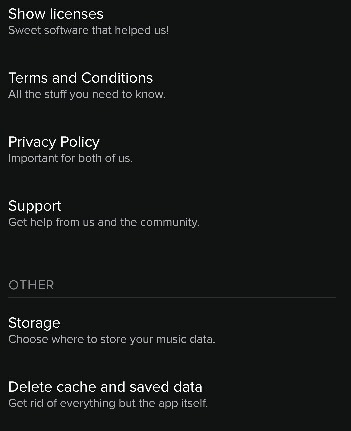
Here's how you can reset your phone:
Step 1. Turn off S7 > Press and Hold Volume Up Key and Bixby Key
Step 2. Press Power Key gain and then when the green Android log displays, release All Keys
Step 3. Press Volume Down Key with Several Times to highlight 'wipe data/factory reset.
Step 4. Press Power Button to Select and then Press Volume Down Key (until 'Yes — delete all user data' is highlighted)
Step 5. Press Power Button (to select and start the master reset) > Press Power Key to Restart Device.
Solution 5. Downloading & Offline Listening with TuneFab Spotify Downloader
If all the above solutions still cannot help you fix problems of Spotify in Samsung Galaxy S7, here's another solution - use TuneFab Spotify Music Converter to download Spotify tracks you want on your computer and then transfer them on your S7 SD card for offline listening. Then you don't have to worry about Spotify crashing or lock screen on Samsung Galaxy S7.
TuneFab Spotify Music Converter is a powerful and maneuverable music converting software which enables you to remove DRM from Spotify, convert Spotify tracks to MP3, M4A, WAV, FLAC, etc. and then freely download them for offline playing. It also supports a variety of editing functions to improve music quality like bit rates and sample rates customization. Thus, download it first and then follow the simple steps below to download Spotify music and save it on your SD card to fix S7 Spotify Problems.
Samsung Galaxy S7 Download Pictures
Step 1. Install TuneFab Spotify Music Converter
Make sure that you have downloaded the Spotify App first. Then please download and install TuneFab Spotify Music Converter on your computer. Afterward, you should follow the instruction of the program.
Note: Pay attention to there are 2 versions of TuneFab Spotify Music Converter, free version, and full version. The free version allows converting all the Spotify Music to 3 minutes for 30 days. To remove the time limitation and get permanent using, please click here to get the full version.
Step 2. Add Song From Spotify to TuneFab Spotify Music Converter
After the installation, click 'Add Files' to add Spotify playlists, albums, tracks, and artists. You can import Spotify songs from Spotify by simply dragging them into the program in the interface. Also, you can choose to copy and paste the Spotify playlist link into it.
Step 3. Choose Spotify Songs to Convert
After adding Spotify tracks, click 'Add' to select songs to convert.
Step 4. Select Output Format and Output Folder
Go to 'Options' > 'Advanced' to choose the appropriate output format. By clicking the drop-down menu, you can choose MP3, M4A, WAV or FLAC as an output format as you want.
Go to 'Options' > 'General', it'll indicate the default file folder. If you want to change the destination folder for saving, click 'Select..' to reset your converted file destination.
Step 5. Start Conversion
Hit on 'Convert' from the top menu bar to convert your Spotify songs. After converting, you can transfer them to your phone SD card by using a USB cable or WiFi to link your computer to your phone. Also, if you want to play them on other devices like your Apple watch, you can transfer the converted Spotify music to USB drive.
Now, you're certain to know about the common Spotify problems on Samsung Galaxy S7 like Spotify lock screen and Spotify crashing. Hence, it's time for you to fix S7 Spotify problems. Anyway, downloading Spotify music to listen offline by using TuneFab Spotify Music Converter is incredibly a good choice because of easy and simple operation! Try it and be free to leave any question!

0 notes
Text
FAQ about TP-Link’s Archer C20 Router
About the product: - This TP-Link router is designed to meet the needs of small and home offices networking and the demands of users who are demanding higher networking performances tolinkwifi.net. Connection Type Settings for New TP-Link TL-WR820N WiFi Router

It equipped with powerful antennas that ensure its continue wifi signals to all the devices while its boosting widespread coverage throughout the home and its built-in Ethernet ports supply high-speed connection to your wired devices. It has the following features which are mentioned here below.
1. It supports UPnP, Dynamic DNS, Static Routing, Flow statics, VPN Pass-through.
2. Supports virtual server and special application and DMZ host.
3. Access point mode connects wifi devices to any wired network.
4. Its built-in firewall protection supports IP address filtering.
FAQ about TP-Link’s Archer C20 Router
1. What can I do if the login window does not appear?
- If the computer is set to a static or fixed IP address, change the setting to obtain an IP address.
- Verify that http:tplinkwifi.net is correctly entered in the web.
- Check by using another web browser.
- Reboot your router and try again.
- Disable then re-enable the network adapter being used.
2. What can I do if I cannot access the internet?
- Check if the internet is working properly by connecting a computer directly to the modem using an Ethernet cable. If it is not contacting your internet service provider.
- Log in to the web management page of the router and go to the status page to check whether the WAN IP address is valid or not. If it is please run the quick setup again.
- Reboot your router.
3. How to restore the router to its factory default settings?
- While the router is powered on press and hold the reset button on the rear panel of the router until all LED turn off.
- Log in to the web management page of the router tolinkwifi.net.
0 notes
Text
iCloud Locked: How to bypass iCloud Activation Lock on iPhone
The need to bypass iCloud activation is usually at minimal as one is always aware of his or her iCloud account details. But in the event of your device being misplaced or accidentally being taken by someone (usually stolen), bypassing the iCloud activation is the only viable solution that one with good intentions can afford in order to find necessary details about the device's owner.
iCloud accounts, even though not easily hacked, can still be hacked by skilled hackers or simply by people who are aware of your account details. If one tries to get into their hacked (or) tampered account by regular attempts, the iDevice could in fact reset its self and result in a total loss of data which is something no owner wants to happen.
So, as for the iCloud locked problem, we are going to share you some methods on how to bypass iCloud activation on iPhone. We hope these iCloud removal methods can solve your iCloud locked problem.
Apple only offers 5GB of free storage for each iCloud account. If your iCloud storage is full or getting close, you will get the annoying popups everyday. You can follow these 14 simple hacks to fix iCloud storage full on your iPhone/iPad.
Part 1: Bypass iCloud activation on iPhone through DNS method Part 2: Bypass iCloud activation online (Fast and Convenient) Part 3: Bypass iCloud activation on iPhone with a suitable tool Part 4: Bypass iCloud activation on iOS 11 devices Part 5: How to erase data remotely from your lost iPhone Part 6: Unlock iCloud on activated iPhone / iPad / iPod Part 1: Bypass iCloud activation on iPhone through DNS method. bypass icloud activation lock
Whilst you hold the iPhone of a complete unknown entity and wish to return the same to its rightful owner and require appropriate details about the owner, this can be achieved in a brief time period by applying the following method.
In the activation window, press the home button and then select Wi-Fi settings and then tap on the 'I' bonded by a circle. Now it's time to remove the existing DNS server and put a custom one in motion. Now, let's follow the steps below to bypass iCloud activation on iPhone.

How to bypass iCloud activation lock Enter the new DNS server as 78.109.17.60. Tap on "Back" > "Done" > "Activation help." Once you accomplish the above mentioned easy steps, a message would appear saying you have successfully connected to my server. Tap on the "Menu" on the top right. Scroll through a number of applications available for use such as YouTube, Mail, Maps, Games, Social, User chat, Video, Audio and more. Select the appropriate application which you think can provide with the information you require for the owner of the phone. Will you choose iPhone XS or Samsung S9? iPhone XS Samsung Galaxy S9 Neither of them. Vote View ResultsCrowdsignal.com Video Guide: How to bypass iCloud activation through DNS
Tips: During the using of iCloud, we use it most for data backup to avoid data lost. But if you can't acess you iCloud, maybe you are supposed to backup your iPhone data to computer. Well, dr.fone - Backup & Restore (iOS) happens to be the tool for it. As for detail information, please check the below box.
dr.fone - Backup & Restore (iOS) Backup & Restore iOS Data Turns Flexible
One click to backup the whole iOS device to your computer. Allow to preview and restore any item from the backup to a device. Export what you want from the backup to your computer. No data loss on devices during the restore. Fully Compatible with the latest iOS 11. Available on: Windows Mac Start Download 4,374,195 people have downloaded it Part 2: Bypass iCloud activation online Official iPhoneUnlock is a professional iPhone unlock website, which can provide online service to easily unlock your iCloud activation lock. And I think it is a nice choice if you encounter iCloud activation lock problems.
Directly go to the Official iPhone Unlock website and select "iCloud Unlock" option as shown in the screenshot below. Unlock iPhone iCloud Activation Lock
In the new window, just select the model of your device and fill out your IMEI code. Then make the payment and you will get your iCloud account unlocked in 1-3 days. start to unlock iPhone iCloud Activation Lock
So, it is very easy and convenient for you to bypass your iCloud activation lock in this way. Why not have a try?
unlock iCloud Activation Lock
Note: Before making a purchase, please ckech the production introduction and necessary information on the service's official website.
Part 3: Bypass iCloud activation on iPhone with a suitable tool. There are a limited number of functional tools available that can come in handy in bypassing the iCloud activation for your iPhone or iPad. One in the names is 'iCloud activation bypass tool version 1.4'. The tools name abides by what it says and is a really easy tool to use.
Below are the steps to bypass iCloud activation by using this tool.
Download and install the program on your desktop. Launch the application and connect your iPhone or iPad via the USB cable to your desktop. icloud-activation-bypass-tool-1
The tool will now scan your device and reads its IMEI number. Click on the 'Bypass Activation Lock' button and patiently wait for the procedure to be completed. The tool with the help of your devices IMEI code will connect to the Apple servers from where it will terminate and delete all linked iCloud accounts of your device. Once the process is complete, disconnect your phone and reboot it. You will notice that the iCloud lock has been permanently removed and hence no sorts of prior activation is required to use the device. activation bypass successfull
Tips: If you'd like to know more iCloud bypass tools, you can just read this article: Top 8 iCloud Bypass Tools.
Recommended tool to unlock locked iCloud While talking about a suitable tool to bypass iCloud activation, missing out dr.fone – Unlock (iOS) doesn’t make any sense as it is the most trusted and loved tool by millions of users. Available for Windows and Mac operating systems, it offers extremely easy process to make the work of bypassing iCloud done. There are many other tools that don’t hesitate to make false promises but Wondershare has always managed to upkeep the security and trust of the users and just does what is says. Let us bring you more close to this iCloud bypass tool.
Pros of dr.fone – Unlock (iOS): • The tool makes it easy for the users to unlock locked iCloud by providing really easy interface. • It comes with an exceptional speed for unlocking i.e. works in less than a minute. • A lot of other functions are supported with the tool like there is no requirement of IMEI number or providing security answers. • With this, you can re-access Apple ID features and services once iCloud gets unlocked. • Removing any kind of lock screen is a cake walk for dr.fone. Cons of dr.fone – Unlock (iOS): • Bypassing Apple ID is supported for iDevices running on iOS 11.4 or earlier only.
dr.fone - Unlock Fix "iPhone Is Disabled Connect to iTunes" Error In 5 Minutes
Welcoming solution to fix "iPhone is disabled, connect to itunes" Effectively remove iPhone lock screen without the passcode. Works for all models of iPhone, iPad and iPod touch. Fully compatible with the latest iOS.New icon Available on: Windows Mac Download Now 4,259,788 people have downloaded it Part 4: Bypass iCloud activation on iOS 11 devices Starting with iOS 11, Apple has introduced a very bizarre bug in their Activation mechanism, that allows you to bypass iCloud activation completely (with SIM card working), in certain conditions. The bug relies on the passcode activation method and requires Second Factor Authentication (2FA) to be enabled on the account to which the device is locked. As of iOS 11, the passcode activation option appears for the iCloud Locked devices if 2FA is on.
The bug allows a user to input a false passcode “0000” or “0000” if the requirement is for a 6-digit passcode, a few times, then leave the device to rest for ~1 hour, so that the session with the Apple Activation Server (albert.apple.com) expires. After that, the user would input the false passcode a few more times and the device will simply skip the activation part, essentially disabling Find My iPhone server-side.
A video tutorial on how to apply this method can be followed here:
Note: You can only follow this tutorial on iOS 11.x. iOS 10 and iOS 9 versions do not have the “Activate with passcode” option. Apple has patched this bug on the newer firmware, so it is recommended to try on iOS 11.1.1 and lower.
If 2FA is not enabled in the account, you will not see the “Activate with Passcode” option under the Username and Password fields. Instead, you will see an option called “Activation Help”.
Part 5: How to erase data remotely from your lost iPhone Note: Before proceeding, one should know that once all the data is erased from your iPhone, you will no longer be able to use 'Find my iPhone' and all your data will be erased completely.
Steps to erase data remotely from your lost iPhone Launch Find my iPhone on any iOS device and enter your account credentials. You can use any iOS device for this procedure. find my iphone login
Once you login, you'll be able to view all the devices that are linked to your account. Select the device you wish to erase. Please note that your device will be viewable only if the Find my iPhone feature is on your lost device and is active. locate find my iphone lost mode
Tap on the actions button on the bottom and tap on erase. find-my-iphone-erase
You will be asked for confirmation to erase your lost iPhone and will then require you to fill in your account credentials for one last time. confirm erase iphone enter apple id erase iphone
Now you will require to fill in a contact number that would appear on your lost iPhone along with a suitable message. This way a generous person could get in contact with you help you retrieve your iPhone. enter phone number erase iphone
Once the required information is obtained, the erasing of data would start and you'll be notified when it completes. Video Guide:
It's pretty easy to keep your iCloud account safe if you know the simple tricks. Whether you are using iCloud on your iPhone or any other Apple device, following these steps will ensure that your information is kept secure. And it's really easy to bypass iCloud activation!
Part 6: Unlock iCloud on activated iPhone / iPad / iPod How to remove iCloud activation lock for all iOS 11.x iPhones 100%, and also for lower-version devices?
Here is how:
1. Download first the customized iTunes backup without iCloud ("Find my iPhone" should be turned OFF).
2. Connect your locked device to iTunes. Then follow insutructions in the video below, and you can add new iCloud ID account and use the iPhone or ipad as normal.
#icloud activation bypass tool version 1.4#icloud lock removal tool#icloud activation lock#bypass icloud iphone tool#bypass icloud activation tool#bypass iCloud Activation Lock
0 notes
Text
Recreating the Universe
READ THIS ENTRY IF THE UNIVERSE AND POSSIBLY THE ENTIRE MULTIVERSE HAS JUST BEEN DESTROYED!!!!!
No time for a snappy intro, time is of the essence here. If your entire universe has just been blipped out of existence and you’re either the last survivor, or part of a group of last survivors, this is where you need to be. This entry will tell you everything you need to do in order to restart the universe.
The first thing you need to do is get a grip. I get it. When you woke up this morning you didn’t expect for the entire universe to explode or implode or get eaten or get wiped away by anti-matter or whatever the heck happened. This isn’t the kind of thing you even knew could happen. I’m sure you’re a little bit disoriented. A little bit afraid. Probably a bit sad. But you need to relax. I mean, technically, this can still all work even if you don’t but it’ll take longer. If you allow yourself to dwell on what’s happened you’re likely to go mad for an indeterminate amount of time. Time isn’t really a thing anymore so there’s not really a way to quantify it, but it’s not going to be good for your psyche that’s for sure. So listen up and listen very carefully. This is good. The fact that you survived the end of existence is a very good thing. That means that you’re exactly what we need to jump start things again. It’s just one of those existential truths. Every universe contains within it the tools to recreate it should it cease to exist and those very same tools will, always, every single time, survive the end of the universe. So if you’re here that’s perfect. And if you’re not, well, that’s ok too. That means you can just sit back and wait for somebody else to do all the heavy lifting and universe spawning. Now take a few deep breaths. You’ve got a hell of a day ahead of you. Relatively speaking.
Breathing? Good. Now, not to toot my own horn or anything, but if you’re reading this entry right now then that means I’m integral to rebooting the universe too. I’ve got to say I’m pretty stoked about that. Talk about a legacy right? Anyway, try a couple of these magical spells and let me know if they do anything: Abracadabra restore the universe!; Please restore the universe!; Niverseuay Estoreray!; Hibbity Jibbity Flibbity Glibbty! If any of that worked please shoot me an email when everything finishes popping back into existence. I’ve got fifteen bucks riding on that.
If you’re reading this entry in some sort of printed version of this guide then it’s possible the answer to recreating everything might be contained somewhere else in this book. Read through the whole thing front to back. I bet you’re glad I wasn’t always able to keep to my twice a week schedule now, I just made it that much easier for you to save the universe. Once you’ve read this thing cover to cover start dismantling it. Maybe I’ve hidden the answers somewhere in the binding of the book or inside one of the pages. (Or maybe I did!) {Or me!) [Or me!] No all of you go away, I’m saving the universe here. (Well, now that we’re all here we must be integral too.) Curses!
(If you’ve gotten through this whole book and the universe still hasn’t come back, maybe you’re from a slacker universe and you need to cut your losses. Start building your own, newer, better universe. A universe where parenthetical comments must be read. A world where guys like you and I can’t just be skipped over, leaving the meaning of any given piece of work relatively unchanged. A universe where it rains something useful, like rubies or chocolate pudding!)
{Maybe there’s something else that survived that is essential to kickstarting kreation. Look around and see if there are any magic wands or time machines that stayed intact when the rest of existence crumbled into oblivion. Ooh, maybe the thing that destroyed the universe is still hanging around!}
Curly actually makes a good point. {Neat!} (How dare you undermine me! This is why I never let you out!) Look to see if the existence-shattering bomb, or perhaps the unquantifiably powerful being that got bored of reality is still puttering around. If you can find them in the vast infinite void of nothingness you may be able to undo whatever happened. Maybe you’re the only person with the technical knowhow to reverse a universe destroying explosive. Or the only person with enough empathy to convince the absurdly powerful being that humankind and the universe deserve another shot! Never underestimate the power of one dedicated person. And since you’ve literally got nothing left to lose and literally everything to gain we have to assume you’re going to be very dedicated to this cause.
(Hey, if you’re floating around in an endless void try checking if there’s anything written anywhere. There might be a customer service number written on the underside or something. Then you can contact the company your universe came from and have the folks there walk you through a manual reset. Sure you might be on hold for a few epochs but it’s not like you’ve got somewhere to be!)
[What my colleagues here seem to have missed is that at the time of this writing, there isn’t a printed version of this guide. And I’m going to go out on a limb here and assume that you didn’t print out your own version of this guide on your own time with your own money. Which means either you’re reading this on a computer, or your phone. Something that’s connected to the internet.] (It could be one of those fancy internet refrigerators.) [Yes, I suppose it could be.] (Maybe they hid in the refrigerator to survive the end of the world.) [What?] (Maybe when they noticed the universe was coming undone they hid in a refrigerator and somehow that worked and now they and their refrigerator are the only thing that can save all of reality.) [Sure, fine. But what I’m saying is, maybe we were wrong in assuming that we hold the key to restoring the universe. If you’ve got the entire internet at your fingertips the answer might very well lie elsewhere.] (I can see it now. One man. Or woman. And their refrigerator. Working together to save a universe that’s always given them the cold shoulder. It’s the feel good movie of the holiday season. The heat death of the universe just got a lot cooler.) [Erm, sure. So, while this may sound tedious, you might have to read through the entire internet. Though as has been mentioned before, there is no concept of time anymore, so you can take as long as you need to do so. Good luck and godspeed.]
N(a){h}. You need us, we’re very clearly the solution to this problem. But Lawyer Guy is right, you’ve got eternity to figure out how to do this so might as well try everything. Try examining the void that you’re in. Maybe you’ll get lucky and find out that it’s just a giant white tarp that’s covering everything, meaning all you need to do is pull it away and everything can go on like it always has. Try grabbing at the edges of wherever you are now. If it’s not a giant sheet you might not be able to come away with anything but you also still might! Maybe the void is made of something tangible! (And if you need to place that chunk of void somewhere please think of Jerry Jarman’s Homegrown Jars for all your tangible nothingness jarring needs!) NO! There is no way that Jerry’s Homegrown Jars is going to be involved in reconstituting all of reality! (If it makes you feel any better, it seems like Dr. Brainwave was erased when reality was destroyed so he won’t be chiming in) Good! Supervillains have no place here in the boundless void! Also, he doesn’t work here! (Wow I can’t believe you just said “good” to the news that one more person was erased with all of existence.) {Yeah man, that’s low.} We’re working to bring him back right now! <Aw I knew you cared> What the hell! (Hahahaha we totally got you!) This is not the time! [Technically there’s no such thing as time now. Have we mentioned that yet.]
If there’s nothing around you that looks (looks can be deceiving, for example you look like you’d be way more successful than you are) is useful it may very well be that the answer to bringing the universe back lies within you. Think about your powers and how they might be used to recreate the universe. Do any of your powers create or use energy in someway? A big enough build up of energy might just reset the universe to the way you remember it. Are you a shapeshifter? Can one of your alternate forms secretly recreate the universe? It has been theorized that certain species of bugs are actually responsible for maintaining things that most people take for granted as universal constants. Perhaps they can recreate them too. See if you can turn into one of them. Are you a conjurer? Feel up to conjuring up a little bit of everything that ever existed? Get creative in mixing and matching your primary and secondary abilities, creating the universe isn’t really an exact science so you may be surprised at what actually ends up working. [Remember, matter cannot ever actually be destroyed, it can only be turned into other forms of matter. Thus it could be reasoned that everything still exists in some form, it is just up to you to determine what form it is now in, and how best to use your powers to turn it back.] What, suddenly you’re an expert in the laws of physics too? [That was actually my concentration in law school. I thought you knew this. Didn’t any of you read my application for this job?] (You were the only person who applied we gave it to you by default.) Wait you’re not an actual lawyer?? [Focus.] All right... This might even be the time for you to discover a completely new power that you’ve never used before. That’d be pretty neat. Especially if that new power is the power to create entire universes whole-cloth.
Once you’re able to figure out how to recreate the universe you can generally just sit back and wait for reality to reform around you. Occasionally you might have to lend a hand in the creationing process. (I’m very confident the word you’re looking for is “creating”) It didn’t seem big enough you know? (Ok, yeah actually I get that.) So if that happens this is your chance to change some things for the better. Of course, this raises innumerable ethical quandaries such as “can you create a world without crime or pain?” or “can you alter one portion of history without causing drastic changes that you could never have foreseen?” so you might be better off not changing anything. But I don’t think anybody would look down on you for getting rid of, say, mosquitoes or something. (Or letting Professor Paleontologist slip through the cracks.) {Nobody can look down on you if do it because nobody will ever know! Only you’ll remember the way the universe used to be!}
Curly raises another good point {oh boy am I on point today!} (you are forever dead to me) once you restore the universe and everything in it, almost nobody will ever remember that it was destroyed. Sure there are the Tetrawallians and the lizards who exist outside of spacetime and a couple of other blokes who have a special awareness for such things but on the whole, nobody you encounter will have any recollection of the end of the universe. When you recreate the universe the event that caused its collapse will generally be erased. Either that or it will be rewritten to have a different ending, which won’t result in the destruction of the universe. As such, you won’t be able to really talk about your experiences. (Well you can but nobody will believe you.) But if you want to talk about it, shoot us a message! We’d love to hear about how instrumental we were in restoring the entire universe. You know how to reach us. [I’ll have you know that you guys have never been successfully sued while I’ve worked here, so there should be no doubt as to my qualifications for this position.] Quiet you, I’m in the middle of my wrap up! (We’ll deal with you later “Lawyer” Guy.) Regardless of who else knows, you can rest comfortably with the knowledge that you are, without a doubt, integral to this universe and it’s continued existence. And that’s got to feel good.
#superhero#superheroes#comics#comedy#humor#funny#creative writing#after the end#end of the universe#end of the world#apocalypse#Voids#Lawyer Guy#Curly#Dr. Brainwave#Jerry Jarman#Jerry's Homegrown Jars#()#(what is this I don't get a name?)#quiet you#Professor Paleontologist#mosquitoes#Tetrawallians#Lizards#multiverse#magic spells#customer service#anti-matter#reboots#resetting the universe
0 notes
Text
Android malware on the rise
Recently, a friend of mine encountered an interesting phishing attempt:
Don't often see this delivery method #phising #mobile #malware #apk pic.twitter.com/HgqtCUAox6
— Cristian Iankovszky (@cizky) January 31, 2017
The message reads:
DHL has attempted to deliver the parcel no.: 1993747, but nobody was available. Please arrange re-delivery using our mobile app: http://dhl-tracking[.]online/app.apk
In this blog post, we'll analyse the malware in question (Marcher, banking trojan) and provide disinfection and prevention advice. Click on any of the relevant links below according to your needs: Analysis Disinfection Prevention Conclusion Resources Analysis When you visit the link, a file called app.apk gets downloaded with the following characteristics:
MD580c797acf9bdbe225e877520275e15f5SHA1f255de54ffbff87067cfa7bc30d6d87a00aded8fSHA256fcd18a2b174a9ef22cd74bb3b727a11b4c072fcef316aefbb989267d21d8bf7dPackage nameijrtc.jwieuvxpjavuklczxdqecvhrjcvuho
The application presents itself as 'DHL Express Mobile' while being installed and will ask for device administrator rights:
Figure 1 - System service
Basically, the app can do anything it desires:
Figure 2 - Permissions; this includes & reading text messages
Figure 3 - Permissions; note the 'modify system settings'
The payload, or the actual malware that is installed, is the Marcher banking trojan. Recently, it has been masquerading as applications for package delivery, such as DHL in the example above, Posta Online or an app called Alza. Marcher checks if any of the following antivirus or security products are installed:
Figure 4 - AV list
... And targets the following applications:
Figure 5 - Targeted apps
Besides targeting antivirus applications, Marcher also uses some nasty tricks to avoid removal:
Marcher installs itself as Device Administrator, effectively making the user unable to force the process to stop or uninstall the application normally;
When you attempt to force uninstall the application, it will show you the device administrator prompt, as seen in Figure 1, which will continue to pop-up.
All in all, the malware isn't obfuscated much, but still proves to have particular persistence mechanisms. One does not exclude the other. If you are only here for Indicators of Compromise, please find below: You may also want to check out my blog post which provides a plethora of options and software on how to analyze Android malware: Analysing Android files Disinfection Marcher proves more difficult to remove as outlined above. The best way in this case is to back up your files and reinstall your operating system. There is an excellent article on MakeUseOf on how to get to your phone's 'safe mode', create a back-up and finally factory restore or reinstall your operating system: Dealing with System Problems in Android: Safe Mode, Factory Reset & Restoring Backups Alternatively, you may try the following steps to remove Marcher, which also involves going into safe mode:
Hold down the Power button on the side of your phone until a popup appears.
On the menu that shows up, hold down the Power Off option until a popup appears.
Tap OK to reboot into Safe Mode.
You should now be in Safe Mode.
Go to Settings > Security > Device administration > Device administrators or Phone administrators.
Tap on the malicious application.
Tap Deactivate in the next screen. In our example:
Figure 6 - deactive the app
Now, go to Settings > Applications or Apps > Manage applications > tap the malicious app > Uninstall.
For normal applications that don't have device administrator rights, only the last step is sufficient. Afterwards, change all your passwords and notify your bank to be on lookout for any fraudulent transactions. Do this also if your bank is not listed as pictured in Figure 5. Additionally, you may want to run a scan with an antivirus or antimalware product for Android. If you're unsure which antivirus to run, you can try Avast (it also detects the Marcher version discussed in this blog post). You may want to have a look at other antivirus products if Avast does not suit your needs. A good comparison can be found on AV-test's website: The best antivirus software for Android Note that the best course, in any case, is to backup your files and reinstall your device! Don't forget to change passwords and notify your bank. Prevention
Don't root your Android device(s).
Don't just install any app. Use common sense. When in doubt, do not install the app.
Be wary of suspicious-looking apps even when they have a lot of positive feedback. These may be fake comments. Ask friends, colleagues or Google. Still not sure? Do not install the app.
Download from official app stores only. Even though malware may exist on Google's Play store, chances are less likely.
Use the default, built-in security in Android. For example, do not allow installation of apps from unknown sources and Encrypt Device.
Always verify app permissions. Depending on the app, it should not be able to directly call other phone numbers.
Back up your files. If something like this ever happens to you, simply reinstall and restore.
Install an antivirus. This may be a resident one, meaning no active protection and scanning only.
More useful links are listed below in the Resources section. Conclusion While Windows malware still takes the biggest portion, malware for other operating systems is becoming more and more common. In regards to Android, make sure to follow the prevention tips above to stay safe. Worth noting that, as always, prevention is better than disinfection. Create back-ups. Resources Analysing Android files - Blaze's Security Blog Dealing with System Problems in Android: Safe Mode, Factory Reset & Restoring Backups - MakeUseOf DevicePolicyManager - Android developer area F-Secure Freedome VPN - F-Secure How Do I Delete Applications from My Android Device? - Lifewire The best antivirus software for Android - AV-Test What Is A Nandroid Backup and How Exactly Does It Work? - MakeUseOf IOCs from Android malware on the rise
0 notes