#...and some hood deco
Explore tagged Tumblr posts
Text


just needs a dock and a grumpy fisherman
#...and some hood deco#feel like i almost imploded my game putting view distance to extra large for this#ts2#astoria#mine
170 notes
·
View notes
Text

By popular demand (I saw two people asking) I thought I would throw together a quick guide to using the road editor tool in the newest version of SimPE! You'll see that this is a very easy tool to use, and best of all, goof-proof. If you do mess up (you probably will) it's very, very easy to correct.
Very, very, very important to make a backup of your hood before you ever do any tinkering in SimPE! I also recommend practicing on a test hood you don't actively play in to get a feel for it before you do anything to your main hoods.

We're starting with a vanilla Strangetown. I would recommend going in your game and taking a nice overhead screenshot of the hood like this first to look at for reference of where everything is situated the way that you're used to looking at it.

2. Open SimPE, go to Tools> Neighbourhood> Neighbourhood Browser and open the hood you're wanting to work on. If you're not so familiar with SimPE, opening your hood can take some time. Touch nothing until it's loaded!

3. Once it's all loaded, from the Resource Tree list pick Neighbourhood Terrain Geometry (NHTG). Then you'll see one file populate the Resource List - click that. Make sure on the bottom that you have Plugin View tab selected.

4. Now you should see this map of your hood pop up! There are different things you can toggle, I like to check the Show Lots box when I'm editing the roads. Then click the Road Editor button on the right.

5. To be able to see better, I've pulled this Plugin View window up a bit - it may rearrange the Resource List and Resource Tree windows a bit to accommodate. You can also press the Zoom 2x button to see closer, and then you'll have to use the scroll bars to move around the map and the road editor tool.

6. The road editing tools here will be placed down in the same orientation as the map. So the two parallel roads running through Strangetown from this perspective are the vertical straight road pieces (top row, second from left).
When you select a road tool, above it will indicate which tool you have selected.
Also - I recommend having Handle Stop Signs ticked.

7. Once you have the correct type of road selected for the spot you're working on, simply click on the map - it lays it down one tile at a time. If you miss a spot like shown here, just fill it in.

8. If you want to create an intersection, first delete the section of road where the intersection will go.

9. Then choose the type of junction for the intersection you're making, and add that piece in. You'll see a red circle appear (unsure if this is because it's an intersection or because you have handle stop signs selected, but I recommend you do have that selected either way).

10. Once you're done making all your changes, click Close Editor.

11. This is the part where you save your changes! First click Commit in the top right of the editor. Then, File> Save!

12. Load your game to check! Looks pretty good with all those new roads!

13. However, we have indeed made some mistakes! Which were absolutely for illustrative purposes and not truly an accident.

14. Never fear! Simply reload the hood in SimPE - I've deleted the spot where the T-junction should go and added one in, and deleted where the road just ended abruptly and added a proper end piece.
I have not experimented with what happens if you try to build a road through hood deco - if you have, please let us know in the comments how that went!
I also have barely touched the terrain editing tools, so that's outside the scope of this tutorial.
I hope this helped!
#the sims 2#sims 2#ts2#ts2 maxis match#ts2 simblr#ts2 tumblr#simblr#brightmaple#ts2 tutorial#simpe tutorial#simpe road editor
797 notes
·
View notes
Text
Sul Sul!

Myself and @platinumaspiration have another fully* converted pack for you!
Here is some info;
Added a new wall texture which is a slightly edited version of the foundation walls (also converted and included), which I have used this for a chimney texture - so this will only work if you have my chimney defaults!
The Guitar is included in this, if you do not have @platinumaspiration instrument set. You will need argon’s custom instrument mod for these to be functional! You also need to grab/select the guitar at the base of the stand/holder.
There are some Hood Deco items too!
Collection file included!
platasp_GP01_AffordableYetEsotericPreservedFood is deco.
platasp_GP01_AffordableYetEsotericPreservedFood_FUNC can only be found on community lots, and can be used to stock fridges. You can have both versions in at the same time!
So there are some things not included in this download;
Such as the flowers as Tvickiesims has converted them already, or rather, the recolours of them
The Coolers as you have two options for them; a deco option from TSL&D and functional ones by @tony-veis
The debug Ranger Station and Debug Toilet by @deeleesstuff
Another little side note, @deedee-sims has also converted the Mirror, Statue. Hearts and Shelves and has made them so they are craftable, I have reconverted them as DeeDee's versions do not show up in the catalogue.
Enjoy and thank you @sims4t2bb
DOWNLOAD




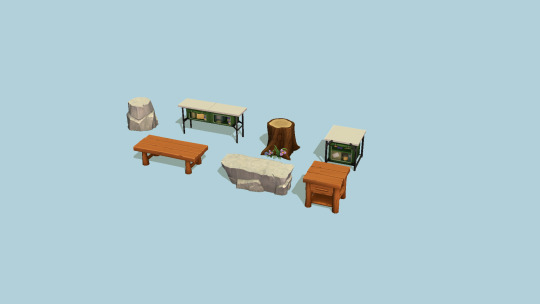










580 notes
·
View notes
Text
KINKTOBER! ⁺˚⋆。✧
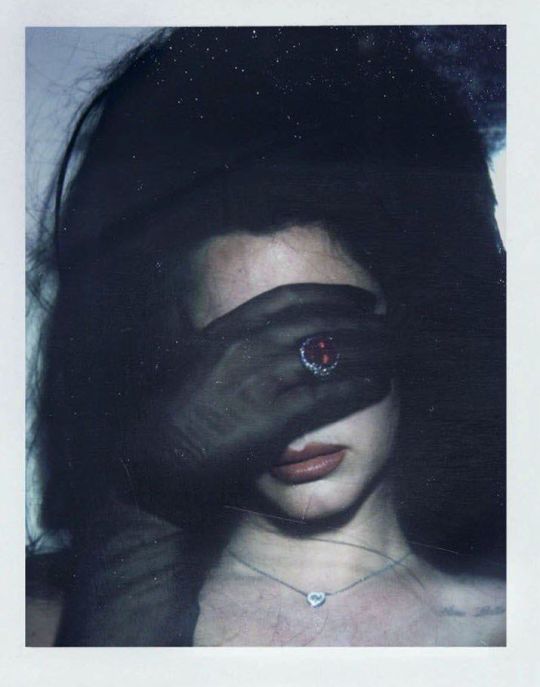

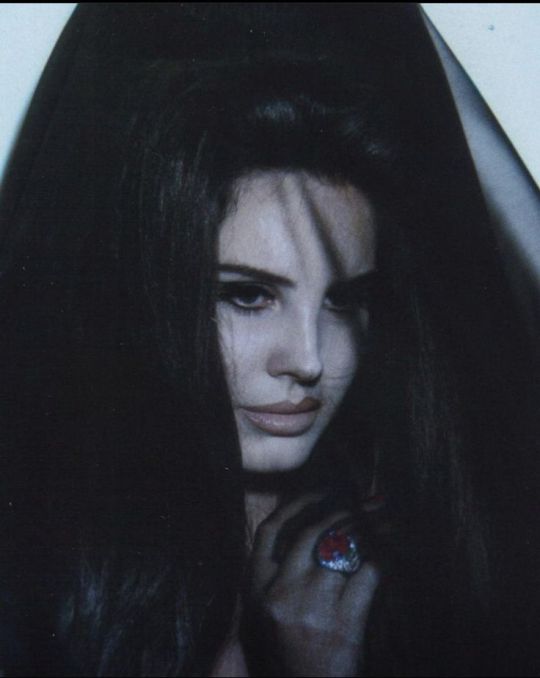

˚‧。⋆ SKZ ‘24, the masterlist:
⁺˚⋆。✧ ° ₊ ☆⋆。°‧★
OT8 INTRO: LUST



synopsis: Lee Minho plans a little getaway with his closest friends, their wives, and you, his girlfriend and most adored and prized possession, right after he intentionally reads your private diary and leaves him wandering with your writing about something particular.
꒷꒦︶꒷꒦︶ ๋ ࣭ ⭑꒷꒦ ꒷꒦︶꒷꒦︶ ๋ ࣭ ⭑꒷꒦
☾ BANG CHAN ☽˚.⋆
INTERVIEW WITH THE VAMPIRE

synopsis: As part of a college assignment, you interview a peculiar doctor about his success and long career, but then he starts telling you about the odd and unbelievable lifestyle he used to lead that got him there, claiming to be something you find funny at first, but then you get caught up in the details, causing tension and questioning reality. pairing: vampire!chrisbahng x inexperiencedfem!reader ˚˖𓍢ִ໋ 🦇 ✧˚.🔮 cw: corruption kink, breeding, choking, +more...
☾ LEE KNOW ☽˚.⋆
somebody’s watching me

synopsis: Meeting a mysterious and secretive man thrills every part of you, but unknowingly, he watches you from his window on a lonely night, not realizing that it will ignite a new behavior in him. pairing: lee minho x camgirl!femreader ★ ₊ .˙⊹.🕯️˚˖ cw: voyeurism, sex toys, perv tendencies, +more...
☾ CHANGBIN ☽˚.⋆
like lovers do

synopsis: Your new boss is quite interesting, so the night lends itself to a few drinks and the discovery of never-before-explored bodies in such an inappropriate but magnetic act. pairing: ceo!seochangbin x fem!reader ˚˖𓍢ִ໋ 🦇 ✧˚.🔮 cw: deepthroat, dom/sub tendencies, sir kink, +more...
☾ HYUNJIN ☽˚.⋆
ART DECO
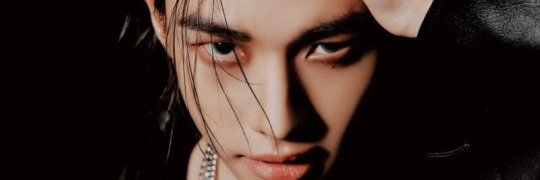
synopsis: An eccentric and peculiar artist, whose art is well known for its captivating and erotic method, is fascinated by you, who naively thought you just accepted a small job for him. pairing: dom!hyunjin x sub!femreader ★ ₊ .˙⊹.🕯️˚˖ cw: shibari ropeplay, bdsm, +more...
☾ HAN ☽˚.⋆
MIDNIGHT SHADOWS october 18th
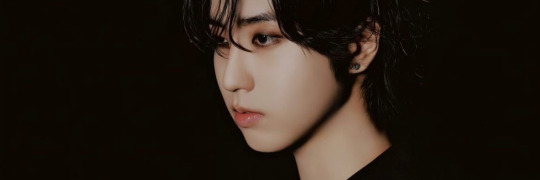
synopsis: After discovering his wife's infidelity, a sorrowful man seeks fun and solace on a peculiar and dark night, whose twisted games of fate lead him to meet you, in such a strange way, in what seems to be a forbidden place where he shouldn't be. pairing: han jisung x fem!reader ˚˖𓍢ִ໋ 🦇 ✧˚.🔮 cw: amaurophilia, facefucking, impact play, +more...
☾ FELIX ☽˚.⋆
nocturnal whispers october 21st

synopsis: On a long and tedious night, you and your boyfriend decide to spend some time, openly trying new things. pairing: lee felix x fem!femreader ★ ₊ .˙⊹.🕯️˚˖ cw: roleplay, sex toys, dreg kink, +more...
☾ SEUNGMIN ☽˚.⋆
unspoken storm

synopsis: On an unfortunate night of heavy rain you find yourself stuck without being able to move forward, until a kind man sees you and offers to give you lodging until the rain stops but he turns out to be your teacher; once being alone leads you to get to know each other better in such a specific way, exploring dangerous territories and forbidden fantasies. pairing: kim seungmin x fem!reader ˚˖𓍢ִ໋ 🦇 ✧˚.🔮 cw: spanking, corruption kink, +more...
☾ I.N. ☽˚.⋆
hotel california october 28th

synopsis: A young and naive Jeongin stays for a few days in a mysterious hotel with a certain strange vibe out of necessity but decides to stay after meeting you and in a way, until he has you, but everyone around him seems to keep secrets. pairing: rockstar!yangjeongin x fem!reader ★ ₊ .˙⊹.🕯️˚˖ cw: roleplay, chocking, +more...
⁺˚⋆。✧ ° ₊ ☆⋆。°‧★
OT8: Season of the witch october 31st
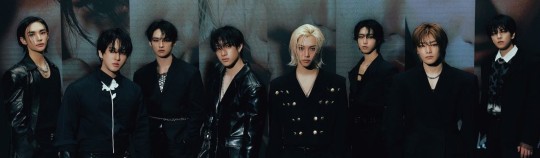
⁺˚⋆。✧ ° ₊ ☆⋆。°‧★ ⁺˚⋆。✧ ° ₊ ☆⋆。°‧★
INTERLUDES🕸️

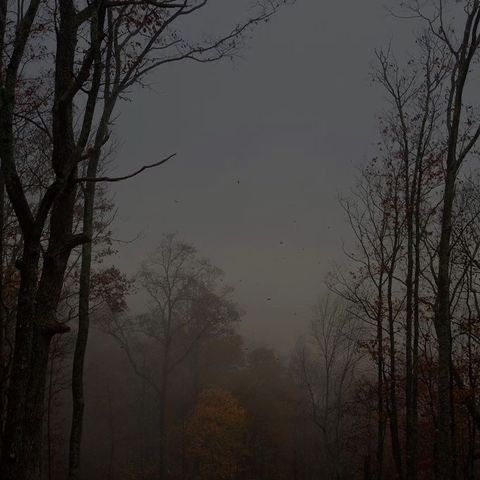

⊹ ︶︶ ୨୧ ︶︶ ⊹
BAHNG CHAN
⟶ pretty when you cry
⟶ in the night
⟶ teacher’s pet
⟶ dollhouse
⟶ playground
⟶ big bad wolf
⟶ be my daddy
⟶ sweater weather
⟶ little red riding hood
⟶ enjoy the ride
⊹ ︶︶ ୨୧ ︶︶ ⊹
LEE MINHO
⟶ the uninvited
⟶ sad girl
⟶ behind closed doors
⊹ ︶︶ ୨୧ ︶︶ ⊹
SEO CHANGBIN
⟶ asylum
⟶ onsen
⊹ ︶︶ ୨୧ ︶︶ ⊹
HWANG HYUNJIN
⟶ lost muse ₊
⟶ ultraviolence
⟶ night time, my time
⟶ allure
⊹ ︶︶ ୨୧ ︶︶ ⊹
HAN JISUNG
⟶ doll parts
⟶ don’t talk to strangers
⊹ ︶︶ ୨୧ ︶︶ ⊹
LEE FELIX
⟶ trick or treat!
⟶ sinner
⊹ ︶︶ ୨୧ ︶︶ ⊹
KIM SEUNGMIN
⟶ illicit affairs
⟶ veil of innocence
⊹ ︶︶ ୨୧ ︶︶ ⊹
YANG JEONGIN
⟶ a little death
⟶ gods & monsters
⊹ ︶︶ ୨୧ ︶︶ ⊹
OT8 / fem!reader x specific members:
⟶ LIAR (ot8)
⟶ burning desire (ot8 - 3 part series)
⟶ fight club (chan & minho)
⟶ I put a spell on you (han, felix, seungmin)
⟶ intruders (han & felix)
🎃 ̊ ̟ ꒷ ꒦ 🦇 ꒦ ꒷ ̟ ̊ 🎃
happy fall and spooky season⭒✧˖°.🕷 ๋࣭ ⭑✮₊ ⊹
playlist (i'm still working on it)
#𐙚wen writes♡₊˚⊹#stray kids#skz#stray kids smut#skz smut#stray kids x you#stray kids x reader#skz x you#skz x reader#bang chan smut#lee know smut#changbin smut#hyunjin smut#han jisung smut#felix smut#seungmin smut#jeongin smut#kinktober#ybklix♡₊˚⊹#𝔴𝔢𝔫𝔱𝔬𝔟𝔢𝔯 ☾
1K notes
·
View notes
Text





W O O D L A N D I I . (early access, patreon)
hello friends! here's part II of the woodland kitchen set, I hope you enjoy! I added 13 new meshes, including a functional stove, chandelier (3 heights), stove hood, deco corner cabinet & a tall glass door version as well, cutting boards, a window & some clutter! Happy simming you guys! You can find woodland part I here: [X]
↓ details & download link under the cut ↓
D O W N L O A D L I N K : [X] (patreon, early access)
S E T D E T A I L S :
chandelier (3 heights) – 3 swatches
deco corner cabinet (3 heights) – 9 swatches
cutting boards – 5 swatches
peaches & bowl – 7 swatches
salt & pepper mill – 3 swatches
stove hood – 9 swatches
stove – 4 swatches
tall cabinet w. glass doors – 9 swatches
window – 2 swatches
** woodland II will be released (free) on April 21st**
** WCIF: the clutter that isn't included in the woodland sets are from my Juniper set, the floor is from my Spruce set / the tiled wall used behind the stove hood is the Grove tiled wall, by felixandre **
→ terms of use / TOU ← / / → instagram ←
#ts4#simblr#ts4cc#sims 4 cc#sims 4 interior#sims 4#sims 4 inspo#sims 4 cc finds#sims4#sims 4 cc download
933 notes
·
View notes
Text
i caved and bought the legacy collection out of curiosity
i bought it on steam by the way, no way am I going anywhere near the ea app
random thoughts as i go along:
game loaded up straight away with no issues (what a strange feeling)
got into pleasantview within 2 minutes (obvs I have no cc installed right now so its gonna be faster anyway)
a bit of a jumpscare to see the game again without reshade ngl
straight into the lothario household. don you look... different without all my defaults
screen resolution defaulted to the right size without me having to change anything by the way, which was nice
turned up all the graphics setting to max and going to visit the goth household as that always gives me lag, even vanilla
this experience is already making me realise I need to cut down my 12gb downloads folder, cos man this is so smooth and fast without all of that in my game
well everything is working perfectly straight out of the box. had no issues with multiple sims on the big goth lot
going to quit and load up again with my ui mods and defaults next (along with hugelunatic's ikea pack as cc)
legacy collection has an entirely different file path by the way, so won't mess with existing ultimate collection installs (i wouldn't have dared to do this otherwise)
okay all my defaults, ui mods and some others are now in (downloads folder is up to 3.64gb now) and everything is working fine still
ikea items as cc don't seem to be fully appearing in the catalog though? that might be a me problem but i dont know
adding in all my cas cc now, along with hood defaults and hood deco cc (downloads folder is up to 6.5gb now). i'm also adding in anything else I can think of like camera mods, user startup cheat etc etc
getting into pleasantview in less than 2 mins still
heading into cas for the first time now...
... and it loaded up within 10 seconds even with ALL of my cas cc? and this is the first time too so I would've expected major lag. normally cas takes about 60 seconds to load in my game
update on the ikea pack as cc... the build items are definitely there, but not the buy for some reason?
biting the bullet and adding in the remaining 6gb of my 12gb downloads folder
all of my cc is now in the game and loading times were about 30 seconds longer than before. still no issues
took darren dreamer to a community lot and there were no crashes/issues/lag. normally going to a community lot is very dangerous for me cos its where I get the most crashes or issues, its why all my community lots are incredibly small lot sizes
also I have the hood deco view set to extra large... normally I have to have it set to extra small just to play in a small household
i dont think I'm being delulu here to say things are running better
next up is adding in all of my mods, then after that I might dare putting in my mega populated uberhood save, and try reshade?
another ikea update: everything is showing up now. it was me being an idiot
so all of my mods are now also in (so my entire downloads folder now) and i haven't been able to trigger any crashes or pink soup yet through normal gameplay? even with extra large hood view from lots
reshade keeps crashing my game on startup... damn, what am I doing wrong
RESHADE IS NOW WORKING (ver 6.1.1)! thanks to this guide
I finally added in my uberhood save (which is packed with hood deco and and has 35 playable families).... and it's working! I also played with a household for a bit and everything was working fine
final update before I go to bed (as its gone midnight here lol)
i now have all of my mods, cc, saves, and reshade installed, and I've yet to have any pink soup or crashes (apart from the crashes when I was *incorrectly* trying to install reshade). honestly... i'm surprised. i dont want to speak too soon obviously, but things seem better. i was just playing in a household with extra large lot view on and that would usually IMMEDIATELY crash my game, but nothing happened. tomorrow i'll actually play for an extended period of time, so i'll be able to tell more for sure then.
i hope this has been helpful to at least a couple of people, and i'll leave with you a shot of my pleasantview newly loaded up in the legacy collection 😅

454 notes
·
View notes
Text




Sims 4 has some amazing 'hood deco buildings since you can use all of them in the debug mode, but I really missed the ones I always used when creating Sims 2 neighborhoods so I had to convert them!
Seeing the City Hall from Sims 3 will never fail to make my heart melt lmao <3 Those were originally converted from Sims 3 by @delonariel and can be found here.
There's also a couple of buildings from Cities Skylines converted by @lottes-little-place right here.
All of these can be found in sculptures.
What you get:
bistro (242 polys)
city hall (496 polys)
diner + grocery store (146 polys)
movie theater (178 polys)
school stadium (310 polys)
stadium (526 polys)
chess club (3398 polys)
commencement office (3095 polys)
grounds keeping (1682 polys)
gymnasium (2776 polys)
math club (3434 polys)
study hall (7606 polys)
download (sfs) // alt download (mediafire) enjoy! ♥
#ts4 cc#ts4 simblr#ts4#ts4 screenshots#the sims community#the sims 4#sims 4#sims 4 cc#the sims 4 cc#thesims4#sims4cc#sims 4 custom content
1K notes
·
View notes
Text
🏜️ 200 Followers Gift : The StrangerTown neighborhood ! 🛸

🛰️ So many of you loved the photos of this neighborhood that I decided to share it with you. I called it the Aurora Military Base (in reference of the incident in 1897 that took place in Aurora, Texas)
This map is decorated but emptied of lots, in fact many of the houses used are not my own creations and the amount of custom content required to display my redecoration of them is far too large. However, I'll give you the links to the base lots that I used 🏠




CUSTOM CONTENT REQUIRED TNW Crop Circles recolored by me Seasonal Fields by @greatcheesecakepersona Lot View Farm Fields by @pixeldolly Giants FS13 smuggled sawmill by @criquette-was-here Smugled Decos part 1 by @criquette-was-here (scrapped harvester + recycling container clothes + clotheslines) Smugled Decos part 2 by @criquette-was-here (Hangar 1 + Gran Mill) Bus Transit Set Extended by @criquette-was-here Busy Road Set @criquette-was-here especially garland vehicles (2 fuel tankers + milk/water tanker + dustcart) Rural Lanes Set by @criquette-was-here Simpecker by @criquette-was-here Telegraph Poles by @criquette-was-here Individual Garages by @criquette-was-here (part of Feverfew download files) Brittany garage workshop by @criquette-was-here Zagoskin Parish Church by @criquette-was-here and @lowedeus Shukov Radio Tower by @lowedeus Old Cemetary Deco set by @lowedeus The Breath of Soviet Russia by @lowedeus (kharkiv hotels litup + zoo) Sky Effect neighborhood deco (stars) by @lowedeus Strangerville skyline by @tony-veis Whispies skyline by @dramallamadingdang Fixed Castaway Stories Neighborhood Deco by @dramallamadingdang The Blue Water Tower by @funphumph Smallest Maxis Watertank by Psychosims Warehouse 1 and 2 by @ethanmcgregor 4t2 Hood Decos by @nuttydazesublime (water towers + control center + communication center) Alien Crash site UFO by @madraynesims Butterfly Pavillon by @zeussims shared by @yandereplumsim Scrub Oaks recolored by @shastakiss Old West Farm hood Deco by @leoz94 Ts4 Palm Trees by @leoz94 TS4 Stones by @leoz94 sheep flocks by @curiousb
Just for info : if for some reason, you don't wish to install some items, it won't make the neighborhood bug. The missing item just won't appear in your neighborhood.


💾 DOWNLOADS
🏜️ MAINHOOD Aurora Military Base : SFS - Mediafire 🌄 SUBHOOD Aurora Military Base : SFS - Mediafire
To install the MAIN HOOD, you have to put the neighborhood folder in your TS2 document folder : …/My Documents/(Your Sims 2 folder)/Neighborhoods/ To Install the SUB HOOD, you have to put the neighborhood folder in your TS2 “Open for Business” installation folder : (Your TS2 Installation repertory)…/EP3/TSData/Res/Neighborhood Templates/


An exemple of what you could do with this empty neighborhood


BASE LOTS
🏘️ These are the lots I used, or get ideas from, in my own game and that you can see in my neighborhood screenshots. They are a good way to start... when you don't want to build an entire neighborhood from scratch.
REMADE PREMADES by @plumbtales 🌵 101 Road to Nowhere 🪖 51 Road to Nowhere 🌵 73 Road to Nowhere 🌵 Woodland Trailers
BESPOKE HOUSE SET by @honeywell-mts 🏚️ Broke Bespoke 🏡 Dutch Colonial 🏠Grey Ellis 🏠 Maple Ranch 🏡 Midnight Blue Charm 🏡 Peace Yellow Mtnside
INSPIRED by @jodeliejodelie's REMADE PREMADES 🔬 1 Tesla Court 📡 2 Cover-Up Road 🪦 13 Dead End Lane 🪖 51 Road to Nowhere 🪖 57 Road to Nowhere 🌴 30 Lakeside Drive 🌴 50 Middle Lane 🌴 70 Middle Lane 🌴 150 Main Street 🌴 170 Main Street 🌴 190 Main Street 🌵 267 Avon Avenue 🌻 Lot bin : Family House

#sims 2 download#sims 2 build#ts2 simblr#the sims 2#ts2#sims 2#sims nostalgia#sims 2 strangetown#strangetown#sims 2 neighborhood#ts2 neighborhood deco#ts2 download#ts2 neighborhood#sims 2 neighborhood deco#custom neighborhood#ts2 screenshots#ts2 decor#aurora-base
232 notes
·
View notes
Text





The 1400s gave way to the incredibly iconic accessories of the 1500s, namely hoods (both Gabled and French) and ruffs. While the end of the Tudor era saw the popularity of headdresses decline in favour of uncovered hair decorated with jewels, diadems, and feathers, prior to that headdresses were a vital part of court dress. In fact, the style of hood worn was often used as a political statement amongst the nobility. Hats had always been in fashion for men, but the 16th century saw them also become a fashion staple for women. CC links and reference images under the cut.
You can find more of my historical content here:
1300s ✺ 1400s ✺ 1500s ✺ 1600s ✺ 1700s ✺ 1800s

1 - Gabled Hood by Teanmoon
2 - Flemish Hood by Simverses
3 - French Hood by Teanmoon
4 - Tudor Gable Headpiece by Simverses
5 - Madeleine Hood by Melancholy Maiden
6 - Tudor French Hood by Simverses
7 - Anna Henrietta Necklace by Elfdor (retired - direct download)
8 - Tiffany Necklace by Sentate
9 - Anna Henrietta Necklace by Plaza Sims
10 - Vavilon Necklace by LEXEL_s
11 - Pierrot Ruffles by Sewerwolfx
12 - Ruff Collar by Strange Storyteller Sims
13 - Gargoyle Crown by MSSIMS
14 - Yellow Citrine Tiara by Glitterberry Sims
15 - Crown of Queen Mary by Bats From Westeros
16 - Art Deco Bandeau V2 by Glitterberry Sims
17 - Pearl Wedding Tiara by Glitterberry Sims
18 - Crystal Crown by S-Club (TSR)
19 - Madison Pearl Headband by Feyona (TSR)
20 - Thalita Headband by Sugar Owl (TSR)
21 - Pearl Hair Band by S-Club (TSR)
22 - Hair Accessory 202013 by S-Club (TSR)
23 - Head Accessory 201907 by S-Club (TSR)
24 - Vintage Gold Tiara by Glitterberry Sims
25 - The Balzo Headdress by Simverses
26 - Kokoshnik by Bats From Westeros
27 - Artful Attifet by Teanmoon
28 - Floppy Feather Hat by Simverses
29 - Mad Moxxi Hat by Plaza Sims
30 - Lady Hat V1 by Elfdor

With thanks to some amazing creators: @mssims @glitterberrysims @batsfromwesteros @teanmoon @simverses @the-melancholy-maiden @plazasims @elfdor @sentate @sewerwolfx @strangestorytellersims
#ts4#ts4 cc cas#the sims 4#ts4 decades challenge#sims 4 decades challenge#s4 cas#ts4 historical#ts4 history challenge#sims 4 history challenge#sims 4 historical#1500s#historical cc#tudor#16th century#ultimate decades challenge#renaissance
1K notes
·
View notes
Text

Firstly, if you don't like this gigantic, factory-like single family house in orange, the realtor wants to show you how it would look in white.

Personally, I would go pink for an Art Deco vibe. Built in 2001 in Los Angeles, CA, it has 8bds, 10ba, 25,000sqft, and priced at $45m + $420/mo HOA. So, you pay $45m and are welcome to repaint it? (I bet the HOA doesn't like the orange.)

The grand hall in orange.

The grand hall in white. Get outta here. $45m for a huge house and I still have to paint it? Good luck with that.


Geez, they even did the ceiling orange. This would be cool in Art Deco colors, but would cost a fortune.

Dining room in white.

Sitting room off the main hall.

I'm going to say that this is a family room.


The kitchen appliances are so interesting- they look kind of funky and well-used. Look at the handles. Two large islands, but only one has a cook top and exhaust hood.

Oh, look at this room. It already has Art Deco style wallpaper. It looks like a game room or den.

Let's call this the library, even though it looks like a board room.

Definitely an office. Some of these rooms must be deep in the middle of the home, b/c they don't seem to have windows.


The home theater. Is that a portrait of Chairman Mao Tse Tung?
Not terribly impressed with the primary bedroom, but the bed niche is different.

It has a marble ensuite with a view of the garden from the tub, and a walk-in closet.

Walking down a hall. Oh, how much would this cost to repaint? Look at all the cutout work.

I don't know what this is, maybe a tower? Some kind of a funky elevator?

Look at that cement balcony. How would you change the lightbulbs in those sconces?

You could also take the stairs.

One of the other bedrooms has a bump-out in front of the window.

Out on the terrace there's a cool obstacle course that you can also sit on.
Patio with a fireplace and full outdoor kitchen.

Makeup table/home gym/lounge.

The pool as it is in orange.

The pool if it was white.

Plenty of gardens to walk.

4.56 acre lot.
https://www.zillow.com/homedetails/470-Layton-Way-Los-Angeles-CA-90049/20547129_zpid/


161 notes
·
View notes
Text













Pretersolaria Institute: CC-Free Uni & Individual Lots
Eventually I want to share the entirety of Rhyolite Valley, but it's a bit hairy with the 47 sims & CC hood deco & the garbage data I let seep in while playing (so I'd have to remake all of that before sharing).
I thought I'd "practice" the process of remaking the hood by starting a little smaller: The uni subhood. Since I only made a handful of sims for it (which are not included... yet) and it works aesthetically without CC hood deco. Sounds simple, right? Weelllll it took about a week of near daily effort to actually do. Makes the prospect of doing the actual hood soooo much more exciting lol /s
Anyway, that's what this is: A new university subhood template that's CLEAN & EMPTY. As a bonus (or if you just don't like the subhood), I've also included individual lot packages for every lot in the subhood to use wherever you want.
The "gimmick" of this hood is that Rhyolite Valley, and by extension Pretersolaria Institute, is entirely self-sufficient & cobbled together by the local residents. Which means there's no indoor plumbing lol.
That also means simply sitting down at a computer to write a term paper isn't as easy as a regular uni. Students have to go to THE BOOKMOBILE to access computers. Same goes for the skill building required for each semester/major. You have to venture out to the relevant community lot to find the means for skill building.
I've included in the uni's photo album & the lot descriptions which skills are available to build on each lot. It'll say "+Cooking" or whatever skill(s) the lot can provide based on the objects it has.
— WHERE/HOW TO INSTALL: —————————
Place the "PRTR" folder in its entirety in the "Program Files > EA GAMES > The Sims 2 University > TSData > Res > NeighborhoodTemplate" directory. Or whatever equivalent location you have for a TS2 University folder in the Program Files section.
Mootilda's Subhood Selection Mod is required to see additional universities below the main 3 pre-made ones.
You can then select Pretersolaria Institute in the list of options when creating a new uni subhood in a neighborhood.
— UNI SUBHOOD LOT INFO: ——————————
• Dorms: 1 (Klaatu Mobile Park)
6br / 5ba | Value: §20,444 | Size: 30 x 20
• Residential: 3 (Fulquard, Mushnick, & Burson Shack)
1br / 1ba | Value: §3,816-§3,862 | Size: 10 x 10
• Greek House: 1 (Tobor Testing Bureau)
10br / 10ba | Value: §30,363 | Size: 30 x 20
• Community: 6 (Wiploc Amphitheatre, THE BOOKMOBILE, Ikron Confectioneries, Zarkov Training Center, Big Heart Dude, Krelboined Horticulture)
• Secret Society: 1 (Temple of Laganaphyllis)
Value: §56,035 | Size: 20 x 20 | Zone: Community (individual version)
— NOTES: ———————————————————
• On 2 lots (Big Heart Dude & Wiploc Amphitheatre), I used the Seasons Music career reward The Rock Hammer for speaker deco. I used MoveObjects to delete the guitar but keep the speakers.
It's possible that either A. The guitars will respawn when you move the lot in the hood, or B. Sims will attempt to play the guitar and complain about being blocked (because I purposely blocked them).
If the guitars respawn, open the lot in Buy/Build mode and with MoveObjects On use the sledgehammer tool to remove the guitar.
If sims are complaining about not being able to reach the guitar, well they're not supposed to be able to lol. If hearing them complain is annoying, you can either use this mod that makes them stop yelling when something blocks them and leaves only the thought bubble, or delete the whole object.
• The Wiploc Amphitheatre may also have some glitchy-looking ground that you can see in neighborhood view when the camera moves. This is because I shortened the lot with Lot Adjuster. I don't know how to make it stop doing that, because I've transferred the lot to other hoods, packaged the lot, Lot Cleaner'd it, Lot Compressor'd it, moved it to the Lots & Houses Bin, etc. and it has never stopped looking like that. So again if that annoys you, remove the lot I guess?
• Please let me know if there are any additional problems.
I've never done this before specifically with a uni subhood, so it's very likely I messed up somewhere.
Additional Interior/Detail Pictures
DOWNLOAD UNI SUBHOOD: SFS | MF
DOWNLOAD INDIVIDUAL LOTS: SFS | MF
#cc free lot#no cc lot#download: lot#sims 2 cc#ts2cc#s2cc#ts2 download#sims 2 download#my cc#Pretersolaria Institute#download: hood#download: community lot#download: dorm#download: residential lot#grunge sims
985 notes
·
View notes
Text
Anno2070-to-Sims2: Eco Production Buildings

Published: 2-4-2025 | Updated: N/A SUMMARY This is a collection of hood deco - eco production buildings from Anno 2070 (Ubisoft, 2011), including 40+ factories, farms, fields, and seasonal crops. I’ve edited them to work better with my desert landscape, but they should be suitable for all neighborhood types. Several crops change based on the season – I like to think of this “crop rotation” as an eco-friendly detail. Find more anno-to-sims2 content under the #co2anno hashtag.





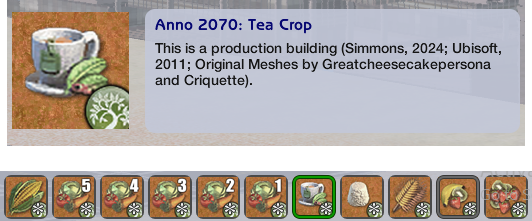
DETAILS Requires all EPs/SPs (may work w/ only 1-2 EPs). §0 | Hood Deco > Effects/Misc Buildings light up partially in night/hood view. There are some texture quirks since these are not meant for larger meshes. Also, these buildings are not repo’d/compressed. Some building footprints are OFFSET because they are meant to be placed over sunken ground. Use “modifyneighborhoodterrain on/off” cheats to lower the terrain. Then, place the offset structure over the hole. ITEMS -crops range from 25 to 1584 poly across seasons; except the rice-soy is higher at 2640 poly -poly count ranges below apply to all other buildings Bakery/Pasta (2965), Basalt (965-1194), Biopolymer (2260), Cogeneration/Thermal Power (3914), Communicator/Electronics (2249), Corn (1450-1496), Dairy (1023-2384), Flour Mill (7483, HIGH), Fruit (2569-2608), Glassworks (1755), Grain (941-1636), Health Drink/Food (2703-3598), Hologram Projector (4275), Rice-Soy (1307-2189), Robot (5094), Solar (1276-3200), Tea (2884-3092), Tree (2196), Vegetable (1432-1444), Windparks (1848-1937). DOWNLOAD (choose one) from SFS | from MEGA COMPATIBILITY -Some buildings/crops have a few unused resources in the package files. I left these in since I’ll be using them as templates for other projects. -As I build up my neighborhood, I may re-size some buildings. If so, I’ll consider offering alt downloads as I did with residence buildings. neighborhood views...









pics from LOT VIEW with deco/neighbors turned on...

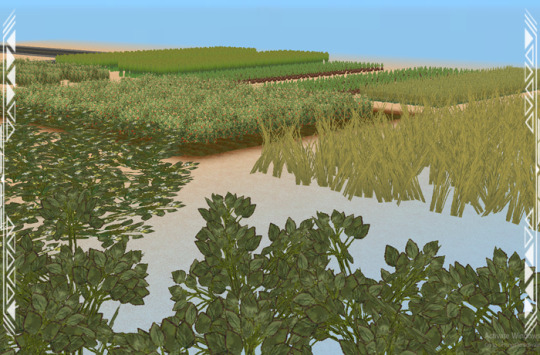
CREDITS Thanks: Simming, Blender, Github, and Anno Fan communities. Sources: Beyno (Korn via BBFonts), EA/Maxis, Offuturistic Infographic (Freepik), Anno 2070 (Ubisoft, 2011), Anno 2070 Buildings, Anno 2070 Wiki, Sangwiss (2014).
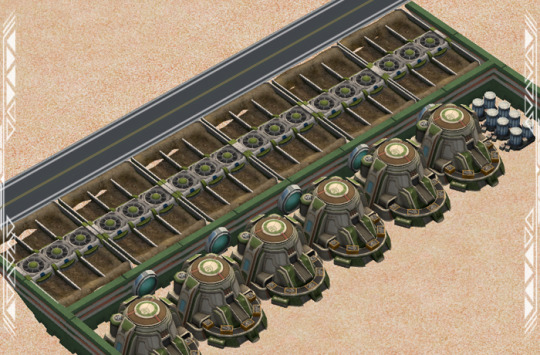

110 notes
·
View notes
Text








I had a great time yesterday getting a little better acquainted with Lot Adjuster and making some row style shop fronts for the shopping district subhood, Maple Mills! I had been feeling inspired to decorate the hood recently after downloading a bunch more hood deco, and then got the itch for building too.
Operative word being shop fronts because all of these are shells, which is why I was able to do so many! I still have my lot imposters turned down pretty low, Linux performs great but I'm not getting too cheeky. So tried to get pictures that give the impression of the whole block of lots as one kind of unit.
These are all going to be available for my Sims to purchase as owned businesses, except for the bistro on the far left which will be a community lot bistro. Honestly, I swear that the TS4 team used the same reference image as I did when they made that Cozy Bistro kit because it was so identical, I just had to replicate it.
Most of them I had a direct reference image I was working off of, which I'll link here just cause I find that kind of thing very interesting to see myself.
Reference 1, reference 2, reference 3 (I had started lot 4 a while ago and if I had a reference image I since lost track of it, so I just improvised a lot on that one, it was still in very early stages when I resumed it yesterday)
#the sims 2#sims 2#ts2#ts2 maxis match#ts2 simblr#ts2 tumblr#simblr#brightmaple#ts2 decor#ts2 build#maple mills
155 notes
·
View notes
Text
Simverses Blowtorch Mod Updated+ Updated Empty Save file

Maxi's worlds emptied of era specific stuff – made for simmers who wants themed hoods of their choice.
Now updated for EP 17 & 18 - Ravenwood & Nordhaven
NOTE: This mod must be installed in your Game Files, not the Mod Directory. See included Documentation PDF for instructions.
So, you found T.O.O.L, the super useful mod by Twisted Mexi, and learned how to decorate your sim world.
But there is this problem with Maxis houses and items, which do NOT fit in your sim world. So far, the most used method has been to hide them, as in either move them away (if even possible) from sight or use a hider/override to make them invisible. That method has its limits, is very tedious (need to find, make an override, ect. , and there are SO MANY items)
Blowtorch has another approach. It takes out the items (houses, vehicles, modern deco, well - all silly deco really) from the world. You can then place nicer deco or game items instead.
The items are not hidden from catalogue, so you can place the same items back but in a different place if you so wish. Or use cc deco. Make the world medieval, or Victorian, or sci-fi, or whatever.
HOW DOES THIS WORK?
This mod edits the preloaded deco in the world. It changes game files – and the changes will affect all your saves, old and new. If you decide that you want the deco back, you can do it either with the GAME REPAIR function or using the backup of the original folders that I included in the Blowtorch zip.
You can either use all my edited files – or the ones you want. If you for example want Willow Creek to be as it always has, but want a blowtorched Oasis Springs, just delete the Willow Creek files before installation, and keep Oasis Springs. In the included Documentation PDF there is a list with all the subworlds - their in game names and their names in the game files. (PRO TIP: Do read the documentation file.)
I have blowtorched almost all the hoods in the worlds, both EP and GP: s (See list below for exceptions.) If you don’t have all EP/GP I recommend to delete the ones you don’t have before installing.
(Save the zip with the mod somewhere safe so you can add new worlds when you add a new EP/GP with a world.)
Here are some general rules I went by:
- All landmarks, architecture deco, street deco, vehicles, with special effects - blowtorched
- Functional objects: outside tables, playground items, and such – blowtorched. Place them again where you want them!
- All lights, both streetlights and built in hood lights, blowtorched.
All palm trees, ever pink trees, wispy modern beeches, and other modern plants, blowtorched. (I of course kept the palm trees in Sulani and Selvadorada)
- Visual effects belonging to vehicles and other stuff mentioned above, blowtorched. No modern yachts, no airplanes.- The lights are gone. The world will be dark at night if you don’t place streetlights or such.
- ALMOST ALL THESE THINGS (not the built in lights, not moving visual effects like cars and rats) are still available in the catalog (debug, live edit) items though. So, if you still want a modern, but DIFFERENT hood, you can place them again, as you want them. This is a big advantage compared to hiders – those usually hide the items also from the catalogue.
WHAT I KEPT
I kept the seasons stalls, where they are available (if you have the Seasons EP.) They can also be placed, but as they are in conditional layers (changes with the seasons) this can't be done by placing them manually.
I kept all spawners. All the fishing spots and all the bugs, frogs, dig sites, wild growing plants.
Lighting mod included
This mod also includes the Sunblind lighting mod by Softerhaze. Lighting mods also change these files, so I added Sunblind with the creator's permission. Read more about their mod here.
This updated version includes the update from Softerhaze after EP 18.
https://softerhaze.itch.io/sunblind?download Read more here!
(You do not need to download or install their mod; it is included in the Blowtorch mod.)
If you want another lighting mod or no lighting mod, you need to edit the files manually.
This is done by replacing the resources “Sky Box Texture Data” and “World Timeline Color” in each world file.
ECO LIFESTYLE NOTE!
Unfortunately the Evergreen Harbor world that came with Eco Lifestyle (EP 9) has some special evil magic and the deco needs hiders anyway. If you play with that world and want it to be BLOWTORCHED, install the file ELHoodHidersMerged in your Mods folder.
Other recommended mods:
Check out T.O.O.L and Twisted Mexis other mods here: https://twistedmexi.com/Mods/
To add deco stuff outside lots:
T.O.O.L – at Tmexis page you also find information about his CAW-project, still in alpha testing.
I also recommend his Better Build/Buy mod, and his toggle mods, especially the Strangerville Story Toggle on if you want to use Strangerville as a normal world. And also his that enabled build/buy on the Secret Lab lot – in new saves.
Zerbu has a couple of super useful mods:
All Worlds are Residential https://zerbu.tumblr.com/post/173398784785/the-sims-4-mod-all-worlds-are-residential
Venue changes https://zerbu.tumblr.com/post/160347810775/the-sims-4-mod-venue-changes
Twelfth Doctor has a great mod for travelling to all the hidden/special lots, so you can edit them: https://td1sims.tumblr.com/post/635457539495084032/travel-to-venue
Q&A about Blowtorch mod
1. Can I use this on my old saves?
Answer: Yes. The mod does not affect the saves, or your CC, or anything other than the game files in the Windows directory. You can easily uninstall the mod by using the backup files (included) or do a Game Repair.
2. Why are there stuff not deleted? Annoying modern fences in Windenburg Ugly Modern Business district, for example?
Answer: some items are a part of the world mesh and is not yet possible to edit. If there will be a solution later, I will update the mod.
3. Will I have to update the mod after patches and new expansions?
Answer: Yes, probably, if the patch overwrites and updates the world files. It will NOT affect your saves and you just need to reinstall it and all is back to blissful blowtorched state.
If the patch/ep/GP does not include a new world, you just reinstall the mod (see instructions) as you installed it the first time. I will make updated versions asap when new worlds are released.
4. I don’t have EP X or Y – can I use the Blowtorch mod?
Answer: Yes, but I recommend deleting the folders for EP/GP you don’t have. See list in the PDF-file with documentation.
Where to find nice themed hood deco to use with Blowtorch?
You can basically use any item, from game or CC, to decorate hoods. Try out the options with T.O.O.L to change the size of objects!
I already posted some Hood Deco CC – and I have much more to come. I have been converting/editing/creating and preparing hood deco from Sims Medieval, Sims 2 and Sims 3 and other games – my CC is medieval/historical themed but I hope for other creators to add to the hood deco options in the future.
Download Blowtorch and see more pics on my Patreon (always free) - and again, do not forget to read the Documentation.
75 notes
·
View notes
Text

BLUEWATER VILLAGE - NO SIMS (BETA) | CC-FREE ✅
Requires: All EPs and SPs Type: Hood Makeover
———————————————
💾 SFS | MEDIAFIRE
Ko-fi ☕
———————————————
Information ℹ️
I want to make a proper download post with both the populated and unpopulated versions of my Bluewater Village hood. But since the populated version will take a while to complete I decided to share the unpopulated version in the meantime. So I'm calling it a beta version before the "official" download post drops! Feel free to tell me if you find any bugs. I'd love feedback so that I can fix any issues. Make sure that the issues aren't caused by mod conflicts before reporting on it though! And remember that pink flashing doesn't mean that the lots are bugged, you probably need to lower your graphic settings.
Some examples of bugs are:
Wonky pedestrian/car portals (like school buses spawning in weird places or not at all etc.)
Language strings not working (for those that have the game set in another language than english)
Storytelling album not showing up
Objects being blocked or unusable
Misplaced hood deco
Anyway, enough rambling. Enjoy! ❤️
#sims 2#ts2#bluewater village#lot makeover#hood makeover#dl: hoods#dl: hood makeover#dl: bluewater village
257 notes
·
View notes
Text



Idea for TS2 CC: "Fake" forests
Buenos Vientos looked okay, but I wanted to have some kind of horizon line thats more than the edge of the map. I don't want to use the custom horizons available because A: the textures are huge, and B: I wanted something more versatile for my neighborhood.
My approach would be to hide the horizon line with hood deco trees, but that would require lots of trees and would surely cause pink soup. So instead I made some flat overlays with tree textures, a technique used in other games. They use a 6 poly mesh and the textures are 128x1024 pixels.
I'm posting this just to give people ideas. I don't plan on uploading the overlays, they are not polished enough for that and I don't have a lot of free time right now.
118 notes
·
View notes