#1.6.3
Explore tagged Tumblr posts
Text
Round 1 Stage 6 Poll 3


Niirdal-Sarqet, Tal'Dorei: Niirdal-Sarqet is now a ruin, but it is unclear how long this has been the case. It is hidden in the jungles of the Rifenmist Peninsula. The Crown Keepers explored the ruin, and got into a conflict with Myr’atta Niselor here.
Ghor Dranas, Wildemount: Ghor Dranas was a city in the late Age of Arcanum and throughout the Calamity. It was the centre of the Betrayer Gods’ alliance. It was destroyed in the war, and later the city of Rosohna came to be built on the ruins.
image is official art by clara daly/eldritchblep
#exandria#niirdal-sarqet#ghor dranas#tal'dorei#wildemount#niirdal sarqet#taldorei#ghordranas#critical role#poll post#notpollprop#exandria city showdown#round 1#1.6.3#extinct vs extinct for this one!#sorry again about the aspect ratios not matching
3 notes
·
View notes
Text
In the stardew 1.6.3 update you’ll be able to use Clint’s geode crushing service and shop while he’s upgrading your tools
72 notes
·
View notes
Text
Reshade help!

Any Reshade experts know why my DOF is doing this? currently running the most recent Ver. 1.6.3. I've tried switching different versions but the issue is still there(it also does this with Relight). This is driving me absolutely insane, I would try Gshade but I'm scared to download it..
Never had this issue before
4 notes
·
View notes
Text
I gave Pierre his missing shopping list and for a while he sold all the seeds. But then I took a long break and coming back, he doesn't sell out of season seeds anymore, just in season. I can't find anythin online that states another player having this problem, is it just a Switch thing, should I give him the list again?
I'm playing 1.5, 1.6/1.6.3 isn't out yet for console players.
8 notes
·
View notes
Text
I'm gonna be pedantic, look away if you're OP or just enjoyed the joke, which I am going to dissect until it is thoroughly ruined.
You can't get viable ancient seeds in Stardew Valley by digging, sorry OP.
You always dig up the artifact named "Ancient Seed" which you then donate to the museum. Gunther then gives you a recipe and a packet of seeds for your trouble.
So if you had dug up the seed you are required to tell Gunther before you get the plantable "Ancient Seeds" to grow a fruit to make jelly* from.
Getting the seeds without donating the artifact to Gunther requires using the seed maker.
The ancient fruit plant also wasn't a dead species until version 1.6.3 of Stardew Valley, which is when the seeds were patched out of the travelling cart inventory. Before that patch it was conceivable that ancient fruit plants were extant in the Gotoro Empire.
I suppose it's possible the Farmer in the exchange is talking to Demetrius and just happens to by lying to him. That would be a pretty funny way to screw with Demetrius. Especially considering the soil outside his house is one of two places you can dig up an Ancient Seed from an artifact spot.
You CAN, however, use the Ancient Seed artifact in a sewing machine to make the "Brown Suit" shirt.
*I am willing to accept the Farmer uses the term jam interchangeably with jelly
scientist: so you dug up some ancient seeds from the ground farmer: yup scientist: viable ancient seeds farmer: yup scientist: seeds that can reawaken a long-dead species farmer: yup scientist: and instead of informing scholars, you... farmer: made jam
8K notes
·
View notes
Text
[:ar]مسودة تلقائية[:en]Once Human V 1.6.3 Patch Fixes Key Bugs and Server Issues[:]
[:en] The Once Human development team has released the Version 1.6.3 patch, which fixes a variety of bugs and performance issues across both standard and custom servers. This update demonstrates the studio’s commitment to responding quickly to player feedback following the recent seasonal content releases. These Once Human 1.6.3 patch fixes are crucial for enhancing gameplay. 🔧 Key Fixes in…
0 notes
Text
Spielerische Robotik-Ausbildung: igus Low-Cost-Automation bewährt sich im Schulalltag
Frame Grabber 1.6.3 Georg-Simon-Ohm-Berufskolleg setzt auf ReBeL Cobots und Education Kits von igus, um Schülern einen einfachen Einstieg in die Roboter-Programmierung zu ermöglichen Köln, 17. Juni 2025 – Junge Menschen für Technik begeistern: Dieses Ziel verfolgt der Kunststoffspezialist und Robotikhersteller igus mit seinen Bildungsangeboten speziell für Schulen, Hochschulen und…

View On WordPress
#Ausbildung#Berufsschule#Cobot#Education Kit#Georg-Simon-Ohm-Berufskolleg#GSO#igus#Köln#low-cost-automation#rbtx#ReBel#Roboter#Robotik-Ausbildung
0 notes
Text
Adning Advertising nulled plugin 1.6.3

The Adning Advertising nulled plugin is the perfect solution for those looking to monetize their WordPress site without spending on expensive licenses. This free, nulled version offers all the premium features of the original plugin, including advanced ad management tools, customizable ad placements, and detailed performance tracking. Whether you're running a personal blog, an eCommerce site, or a business platform, the Adning Advertising nulled plugin provides the functionality you need to display ads effectively and generate revenue. With easy installation and seamless integration, you can start managing and optimizing your ads right away, all for free. Enjoy full access to this powerful advertising tool, and enhance your website’s performance with no cost involved, while ensuring the same quality as the paid version.
0 notes
Text
白富士ステークス 舞鶴ステークス 巌流島ステークス 中央競馬予想無料公開
白富士ステークス ◎01.トーセンリョウ ◯06.マイネルモーント ▲03.ルージュリナージュ △07.ウンブライル ☓09.トゥデイイズザデイ ※11.シンリョクカ ★13.レガトゥス05.シュトラウス ★は管理人推奨馬・推奨穴馬 3連単 1着1.6.3 2着1.6.3.7 3着6.3.7.9.11.13.5 3連複 1.6.3-7.9.11.13.5 舞鶴ステークス ◎06.ダブルハートボンド ◯09.ヘニータイフーン ▲07.バスタードサフラン △02.サトノアイオライト ☓08.バロネッサ ※01.ネバーモア ★10.メイショウポペット03.クレメダンジュ ★は管理人推奨馬・推奨穴馬 3連単 1着6.9.7 2着6.9.7.2 3着9.7.2.8.1.10.3 3連複 6.9.7-2.8.1.10.3 巌流島ステークス ◎05.カフジテトラゴン ◯10.ナムラローズマリー ▲12…
0 notes
Text
Robux For Robux , Casino Robux - версия 1.6.3
Новый обзор на игру с категории Азартные. Robux For Robux , Casino Robux от известного издателя .

https://hack-mods.ru/azartnye/4352-skachat-vzlomannuyu-robux-for-robux-casino-robux-mod-vse-otkryto-poslednyaya-versiya-apk-na-android.html
0 notes
Video
youtube
DOOM 2 RAY TRACED pc gameplay 1440p 60fps
DOOM 2: RAY TRACED You can now enjoy Doom 2 with Full Ray Tracing/Path Tracing effects. Global illumination. Shadows. Reflections-Refractions. Fluid-simulated blood. Voxels. And entirely redone lighting in each DOOM II map. Experience this classic FPS like never before.
Doom 2: RAY TRACED download link; https://www.moddb.com/mods/doom-2-ray-traced/downloads/doom-2-ray-traced-102
RTGL1 Renderer 1.6.3 download link: https://github.com/vs-shirokii/RTGL/releases
Based on GZDoom
Thanks to: voxel doom project - for models half-life 1 ray traced - for renderer gzdoom community - for help with modding id software - for the game
#doom2 #jimmydali #doom2mod #gzdoom #doomraytraced #doom2raytraced
0 notes
Text
Python Requirements File: How to Create Python requirements.txt
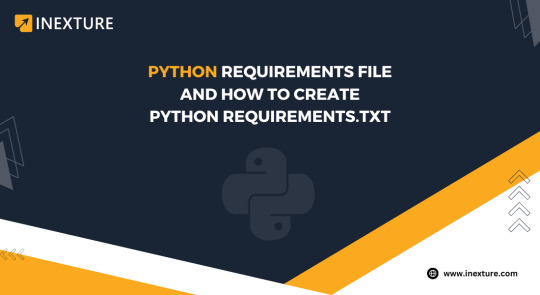
Ever get confused with all those different Python pieces you need for your project? Well, good news! There’s a thing called a Python Requirements File that makes it way easier. Imagine it like a simple list, kind of like your shopping list, but for computer stuff. It’s called requirements.txt, and it’s here to save you from the hassle of manually setting up everything.
In this blog, we will discuss how to create these Python necessary records. You can surely rest; we’ll keep it simple. We’ll explain to you the best method to accomplish it, as well as a few clever tricks and why it’s such an outstanding idea. People typically use it with what are known as virtual conditions, but we will stick to the basics and help you learn how to create and use these Python records. Ready to make your coding life easier? We should jump in!
How to Create a Python Requirements File
Creating a Python Requirements File is pretty easy and helpful for keeping your Python project organized. First, go to your project folder and make a new text file. Make sure to name it requirements.txt and save it in the same place as your Python files (.py). This file keeps a list of all the important modules your project needs to work.
Once you have your requirements.txt file, it makes it easy to install the same modules on other computers. You can also speed things up using a command in the terminal:
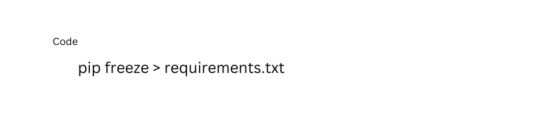
Adding Modules to Your Python Requirements File
This command collects a list of all the modules you have installed in your project, including their versions. When you use this command, it puts that list into your requirements.txt file. This file becomes like a snapshot of your project, making it simple to share and set up the same environment on different machines.
We’ll also look at some more details, like how to manually install packages in the terminal, as we go forward. This way, you’ll have a good understanding of how to handle Python requirements effectively.
Now that you’ve made your Python requirements file, let’s make it even more useful by adding the specific tools your project needs. It’s easy! Open the text document and just write down the names of the tools you want. For example, if you want to use the TensorFlow tool, write “tensorflow” on a new line and also mention the version you want. It would look like this:
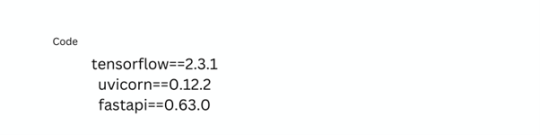
Do the same for all the tools you need, like “uvicorn” and “fastapi”. After adding everything, save the document and close it. This simple step is important because it tells your project exactly which tools to use and in what version. This makes it easy for others to set up your project without any problems, no matter where they’re working from. So, go ahead, add those tools, save, and you’re all set for smooth installations and teamwork!
Installing Python Packages From a Requirements File
Once you’ve listed the important modules your project needs in a file called “requirements.txt,” the next step is to get those modules into your project. We use a handy tool called pip, which is like a magic helper for installing, updating, and removing Python stuff.
Here’s how you do it: open a special window on your computer called a terminal or command prompt. Then, go to the folder where your Python project lives. Once you’re there, type in this command:
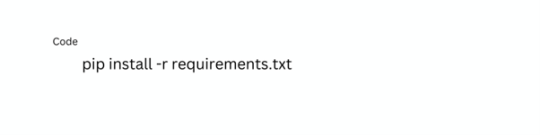
This command makes sure all the modules you listed in your “requirements.txt” file are set up in your project. After you press Enter, you’ll see a bunch of text showing that the modules are successfully installed, kind of like a receipt.
Successfully installed absl-py-1.0.0 astunparse-1.6.3 … zipp-3.6.0
A good idea is to start with a fresh workspace before installing these modules. If you ever want to get rid of a module, just use the same command but say ‘uninstall’ instead of ‘install.’ And if you need to update an old module, use ‘upgrade’ instead of ‘install.’
Here’s a cool trick: if you want to see a list of all the Python modules you have in your project, use the command ‘pip freeze.’ It’s like taking a snapshot of what’s installed. This way, managing Python modules becomes super easy, making sure your project stays strong and well-organized.
How to Maintain a Python Requirements File
Keeping a requirements file is critical for remaining current and ensuring compatibility with the most recent versions of bundles. If you’ve neglected your requirements file for a while, don’t worry – follow these steps to get it back in shape:
Step 1: Identify Outdated Packages
Use the command pip list –outdated to get a list of packages that have newer versions available. This will show you which packages need updating.
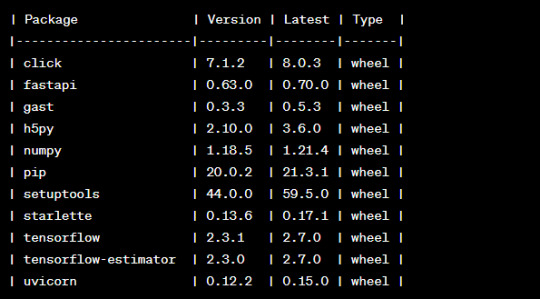
Step 2: Upgrade Individual Packages
For each outdated package, use the command pip install -U PackageName to upgrade it. For example:
Command: pip install -U fastapi
This updates the ‘fastapi’ package to the latest version.
Step 3: Upgrade Everything
If you prefer, you can upgrade all packages at once with pip install -U -r requirements.txt.
Step 4: Check Tests
Ensure that all your tests pass after the upgrades.
Step 5: Update Requirements File
Run pip freeze > requirements.txt to update your Python requirements file with the latest package versions.
Step 6: Commit and Push Changes
After updating the requirements file, commit the changes using git commit and push them to the production branch with git push.
Bonus Tip: Ensure Dependencies
Check for missing dependencies using python -m pip check. If everything is in order, you’re good to go!
By following these steps, you maintain a healthy and up-to-date Python requirements file, ensuring predictable builds for your project.
How to Create Python Requirements Files After Development
After completing the development of your Python project, it’s important to create a Python Requirements File to document all the modules and packages your project relies on. While you can create this file manually by listing each dependency, a recommended practice is to leverage the pipreqs module, which automates the process by scanning your project’s imports.
To get started with pipreqs, you need to install it first. Execute the following command in your terminal or command prompt:
Command: pip install pipreqs
Once pipreqs is installed, you can use it in the command line to automatically generate a requirements.txt file. For instance, if your project is located at “/home/project/location,” run the following command:
Command: pipreqs /home/project/location
By running this command, pipreqs will scan your project, identify all the imported modules, and create a requirements.txt file containing the necessary dependencies. The terminal output will confirm the successful creation of the requirements file:
Command: Successfully saved requirements file in /home/project/location/requirements.txt
Using pipreqs streamlines the process of creating a Python Requirements File after development, ensuring that your project’s dependencies are well-documented and easily reproducible. This automated approach saves time and reduces the risk of overlooking essential dependencies, contributing to a smoother development and deployment experience.
Also Check: Python Environment Variables
Why You Should Use a Python Requirements File
Python requirements files provide a structured way to list and manage the dependencies your project relies on.
They ensure that others can replicate your development environment accurately by installing the specified modules.
Using a requirements file with the pip package manager simplifies the process of installing all necessary dependencies in one command.
It works with a coordinated effort by allowing team members to work with similar arrangements of conditions, keeping away from similarity issues.
Necessities documents empower rendition control for your project’s dependencies, guaranteeing consistency across different stages of development.
Updating or sharing your project becomes more efficient as you can modify the requirements file without manually tracking and installing each module.
Best Practices for Using a Python Requirements File
Group dependencies logically in your requirements file, separating standard libraries, external packages, and version specifications for clarity.
Pin versions of your dependencies to ensure consistency across different environments and avoid unexpected updates.
Include comments in the requirements file to explain the purpose of specific dependencies or any additional information helpful for developers.
Periodically update and review your requirements file to incorporate the latest versions of packages, enhancing security and leveraging new features.
Combine Python requirements files with virtual environments to isolate project dependencies, minimizing conflicts with other projects.
Use ‘pip freeze’ to capture the current environment’s dependencies, aiding in replicating the environment on different systems.
If your project has optional features or additional requirements for specific environments, document them using extras in the requirements file.
Keep your requirements file under version control, enabling easy collaboration and tracking changes to dependencies over time.
To sum it up, learning how to create and handle a Python Requirements File is important for Python developers. Think of it like a simple plan that notes down all the important parts your project needs to work. Using best practices and tools like pipreqs makes this process easy, ensuring that your project’s setup is neat and can be recreated without any hassle.
This file isn’t just for you; it makes sharing your project and working together with others a breeze. Plus, it helps install and update modules smartly. So, by understanding and using a requirements file, developers can make their work smoother, keep things consistent, and boost the chances of their projects being a success. Consider leveraging professional Python Development Services to enhance your project’s development and ensure optimal results.
Originally published by: Python Requirements File: How to Create Python requirements.txt
0 notes
Text
Does anyone have a list of items needed to complete quests/events stuff of that nature for 1.6/1.6.3?
Since I play on Switch I don't have the update yet, but I'd like to gather as much needed materials, money, ect... ahead of time so I can quickly complete stuff and get to the fun of it without too much grinding while the update is there.
I could look it up myself but 1 I'd spoil pretty much everythin for myself (more than I already have) and 2 for me to find every single new thing to obtain is a bit much when I have no idea where to start. It would be a time intense process to go throu link after link of how to obtain this item for this quest when I need to do this pre-requisite, all that.
#Stardew Valley#SDV#Somethin simple like 20 clams 5mil G this specific fish blah blah blah#like a checklist so I can gather stuff in advance#not ac
4 notes
·
View notes
Text
Pika Charging show Mod APK 1.6.3 (Vip unlocked) https://apkpic.com/wp-content/uploads/2023/11/pika-charging-show.png https://apkpic.com/pika-charging-show-Mod-apk?feed_id=28020&_unique_id=65af843062f79
0 notes
Text
Tamagotchi Meets App Update: Connectivity Fixes

Hurray! The Tamagotchi Meets application that is used in conjunction with the Tamagotchi Meets device was one of the biggest new features that drew fans attention to the device, but it hasn’t always been a smooth ride. The application was infamous for many bugs, including constant crashing, and inability to connect to the Meets device.
Bandai Japan has been actively updating the application to enhance its stability, and adding in some cool new features. The 1.6.3 update is all about connectivity! The update directly addresses where the application would not recognize or pair with the Tamagotchi Meets device. The temporary fix was to reboot either the Tamagotchi or the application.
We are glad to hear Japan Bandai is actively working on making the Tamagotchi Meets application better with each update. This is new territory for them, so please understanding. Be sure to update your application soon to take advantage of the improved connectivity!
#tamapalace#tamagotchi#tmgc#tamagotchimeets#tamagotchi meets#tmgcmeets#tmgc meets#meets#tamatag#virtualpet#bandai#app#apps#application#applications#ios#android#update#1.6.3
9 notes
·
View notes
Text
Monopoly Mod 1.6.3 Apk [Unlocked]
New Post has been published on https://www.allmoddedapk.com/monopoly-mod-apk/
Monopoly Mod 1.6.3 Apk [Unlocked]

Monopoly 1.6.3 Mod Apk – The popular “Monopoly” board game for Android tablets and phones + Trailer Original + Season Pass Mod (individually tested offline)
Monopoly – Monopoly is the original version of the popular and classic game Monopoly in Iran known as Ropoli. Although the game was released by various studios years ago, it was not the original version of the game. This time we intend to introduce the original version of the classic game and serve as the first Iranian site purchased and unlocked version for your loved ones. Monopoly Games is a product of British studio Marmalade Game Studio, the creator of Hasbro’s BATTLESHIP , THE GAME OF LIFE Vacations and Clue We’ve already introduced them to your friends and companions on Farside, and now we decide to introduce our most beloved studio game to your loved ones.
World players and gamers have been waiting for the release of the original and original Monopoly game for a long time, and now the wait has come to an end and we are releasing a fully-fledged Monopoly game for Android OS for $ 3.99 Available to users. We are all familiar with the most popular board game called Monopoly in Iran, especially the youth of previous generations. An incredibly fascinating game that is a particular style of board game or better yet, it introduced the world of board games and soon gained worldwide popularity.
0 notes