#10th-Gen Intel Processor
Explore tagged Tumblr posts
Text
Microsoft Elimina Trei Generații de Procesoare Intel din Lista de Compatibilitate pentru Windows 11 24H2: Explicații și Implicații
Microsoft a actualizat recent lista oficială de compatibilitate pentru Windows 11 24H2, iar surprinzător, trei generații de procesoare Intel au fost eliminate: Intel 10th Gen (Comet Lake, Ice Lake U/Y), Intel 9th Gen (Coffee Lake Refresh) și Intel 8th Gen (Coffee Lake). Această mișcare a stârnit numeroase discuții în comunitatea tech, având în vedere că multe dintre aceste procesoare sunt încă…
#10th gen#8th gen#9th gen#actualizare#Coffee Lake#Coffee Lake Refresh#Comet Lake#compatibilitate#compatibilitate procesoare#compatibility#drivere#drivers#hardware optimization#hardware vechi#Ice Lake#iGPU#Intel processors#legacy support#microsoft#OEM system#old hardware#optimizare hardware#performance#performanță#procesoare Intel#processor compatibility#sistem OEM#suport legacy#update#users
0 notes
Text
So You Need To Buy A Computer But You Don't Know What Specs Are Good These Days
Hi.
This is literally my job.
Lots of people are buying computers for school right now or are replacing computers as their five-year-old college laptop craps out so here's the standard specs you should be looking for in a (windows) computer purchase in August 2023.
PROCESSOR
Intel i5 (no older than 10th Gen)
Ryzen 7
You can get away with a Ryzen 5 but an intel i3 should be an absolute last resort. You want at least an intel i5 or a Ryzen 7 processor. The current generation of intel processors is 13, but anything 10 or newer is perfectly fine. DO NOT get a higher performance line with an older generation; a 13th gen i5 is better than an 8th gen i7. (Unfortunately I don't know enough about ryzens to tell you which generation is the earliest you should get, but staying within 3 generations is a good rule of thumb)
RAM
8GB absolute minimum
If you don't have at least 8GB RAM on a modern computer it's going to be very, very slow. Ideally you want a computer with at least 16GB, and it's a good idea to get a computer that will let you add or swap RAM down the line (nearly all desktops will let you do this, for laptops you need to check the specs for Memory and see how many slots there are and how many slots are available; laptops with soldered RAM cannot have the memory upgraded - this is common in very slim laptops)
STORAGE
256GB SSD
Computers mostly come with SSDs these days; SSDs are faster than HDDs but typically have lower storage for the same price. That being said: SSDs are coming down in price and if you're installing your own drive you can easily upgrade the size for a low cost. Unfortunately that doesn't do anything for you for the initial purchase.
A lot of cheaper laptops will have a 128GB SSD and, because a lot of stuff is stored in the cloud these days, that can be functional. I still recommend getting a bit more storage than that because it's nice if you can store your music and documents and photos on your device instead of on the cloud. You want to be able to access your files even if you don't have internet access.
But don't get a computer with a big HDD instead of getting a computer with a small SSD. The difference in speed is noticeable.
SCREEN (laptop specific)
Personally I find that touchscreens have a negative impact on battery life and are easier to fuck up than standard screens. They are also harder to replace if they get broken. I do not recommend getting a touch screen unless you absolutely have to.
A lot of college students especially tend to look for the biggest laptop screen possible; don't do that. It's a pain in the ass to carry a 17" laptop around campus and with the way that everything is so thin these days it's easier to damage a 17" screen than a 14" screen.
On the other end of that: laptops with 13" screens tend to be very slim devices that are glued shut and impossible to work on or upgrade.
Your best bet (for both functionality and price) is either a 14" or a 15.6" screen. If you absolutely positively need to have a 10-key keyboard on your laptop, get the 15.6". If you need something portable more than you need 10-key, get a 14"
FORM FACTOR (desktop specific)
If you purchase an all-in-one desktop computer I will begin manifesting in your house physically. All-in-ones take away every advantage desktops have in terms of upgradeability and maintenance; they are expensive and difficult to repair and usually not worth the cost of disassembling to upgrade.
There are about four standard sizes of desktop PC: All-in-One (the size of a monitor with no other footprint), Tower (Big! probably at least two feet long in two directions), Small Form Factor Tower (Very moderate - about the size of a large shoebox), and Mini/Micro/Tiny (Small! about the size of a small hardcover book).
If you are concerned about space you are much better off getting a MicroPC and a bracket to put it on your monitor than you are getting an all-in-one. This will be about a million percent easier to work on than an all-in-one and this way if your monitor dies your computer is still functional.
Small form factor towers and towers are the easiest to work on and upgrade; if you need a burly graphics card you need to get a full size tower, but for everything else a small form factor tower will be fine. Most of our business sales are SFF towers and MicroPCs, the only time we get something larger is if we have to put a $700 graphics card in it. SFF towers will accept small graphics cards and can handle upgrades to the power supply; MicroPCs can only have the RAM and SSD upgraded and don't have room for any other components or their own internal power supply.
WARRANTY
Most desktops come with either a 1 or 3 year warranty; either of these is fine and if you want to upgrade a 1 year to a 3 year that is also fine. I've generally found that if something is going to do a warranty failure on desktop it's going to do it the first year, so you don't get a hell of a lot of added mileage out of an extended warranty but it doesn't hurt and sometimes pays off to do a 3-year.
Laptops are a different story. Laptops mostly come with a 1-year warranty and what I recommend everyone does for every laptop that will allow it is to upgrade that to the longest warranty you can get with added drop/damage protection. The most common question our customers have about laptops is if we can replace a screen and the answer is usually "yes, but it's going to be expensive." If you're purchasing a low-end laptop, the parts and labor for replacing a screen can easily cost more than half the price of a new laptop. HOWEVER, the way that most screens get broken is by getting dropped. So if you have a warranty with drop protection, you just send that sucker back to the factory and they fix it for you.
So, if it is at all possible, check if the manufacturer of a laptop you're looking at has a warranty option with drop protection. Then, within 30 days (though ideally on the first day you get it) of owning your laptop, go to the manufacturer site, register your serial number, and upgrade the warranty. If you can't afford a 3-year upgrade at once set a reminder for yourself to annually renew. But get that drop protection, especially if you are a college student or if you've got kids.
And never, ever put pens or pencils on your laptop keyboard. I've seen people ruin thousand dollar, brand-new laptops that they can't afford to fix because they closed the screen on a ten cent pencil. Keep liquids away from them too.
LIFESPAN
There's a reasonable chance that any computer you buy today will still be able to turn on and run a program or two in ten years. That does not mean that it is "functional."
At my office we estimate that the functional lifespan of desktops is 5-7 years and the functional lifespan of laptops is 3-5 years. Laptops get more wear and tear than desktops and desktops are easier to upgrade to keep them running. At 5 years for desktops and 3 years for laptops you should look at upgrading the RAM in the device and possibly consider replacing the SSD with a new (possibly larger) model, because SSDs and HDDs don't last forever.
COST
This means that you should think of your computers as an annual investment rather than as a one-time purchase. It is more worthwhile to pay $700 for a laptop that will work well for five years than it is to pay $300 for a laptop that will be outdated and slow in one year (which is what will happen if you get an 8th gen i3 with 8GB RAM). If you are going to get a $300 laptop try to get specs as close as possible to the minimums I've laid out here.
If you have to compromise on these specs, the one that is least fixable is the processor. If you get a laptop with an i3 processor you aren't going to be able to upgrade it even if you can add more RAM or a bigger SSD. If you have to get lower specs in order to afford the device put your money into the processor and make sure that the computer has available slots for upgrade and that neither the RAM nor the SSD is soldered to the motherboard. (one easy way to check this is to search "[computer model] RAM upgrade" on youtube and see if anyone has made a video showing what the inside of the laptop looks like and how much effort it takes to replace parts)
Computers are expensive right now. This is frustrating, because historically consumer computer prices have been on a downward trend but since 2020 that trend has been all over the place. Desktop computers are quite expensive at the moment (August 2023) and decent laptops are extremely variably priced.
If you are looking for a decent, upgradeable laptop that will last you a few years, here are a couple of options that you can purchase in August 2023 that have good prices for their specs:
14" Lenovo - $670 - 11th-gen i5, 16GB RAM, and 512GB SSD
15.6" HP - $540 - 11th-gen i5, 16GB RAM, and 256GB SSD
14" Dell - $710 - 12th-gen i5, 16GB RAM, and 256GB SSD
If you are looking for a decent, affordable desktop that will last you a few years, here are a couple of options that you can purchase in August 2023 that have good prices for their specs:
SFF HP - $620 - 10th-gen i5, 16GB RAM, 1TB SSD
SFF Lenovo - $560 - Ryzen 7 5000 series, 16GB RAM, 512GB SSD
Dell Tower - $800 - 10th-gen i7, 16GB RAM, 512GB SSD
If I were going to buy any of these I'd probably get the HP laptop or the Dell Tower. The HP Laptop is actually a really good price for what it is.
Anyway happy computering.
50K notes
·
View notes
Text
10th Gen Intel Core Processors: Everything you need to know

10th Gen Core Intel processors speak to a more noteworthy update to the organization’s lineup than ongoing ages. That is on the grounds that Intel has made the transition to a 10 nanometer (nm) process, a noteworthy change from the 14nm procedure Intel has been utilizing since 2014. A littler procedure implies the CPUs utilizing it are more power-effective, diminishing their capacity utilization necessities and, along these lines, expanding battery life.
Visit us: https://gamesncomps.com/10th-gen-intel-core-processors-everything-you-need-to-know/
0 notes
Text
pc parts arent even hard to understand you literally just stop looking at the names if you really have no idea what youre doing
Intel Core i7 10th Gen - Core i7-10700K Comet Lake 8-Core 3.8 GHz LGA 1200 125W Desktop Processor w/ Intel UHD Graphics 630
this is the name of (approximately) my cpu's listing on a storefront. if you dont understand most of this thats fine but you really should not be building a pc without that knowledge because you are potentially jumping into a nightmare realm of problems without even knowing what a clock rate is. watch.
Intel Core i7 10th Gen (brand, series, generation) - Core i7-10700K (model) Comet Lake (generation codename) 8-Core (number of cpu cores) 3.8GHz (clock rate) LGA 1200 (form factor, essentially shape of the plug) 125W (essentially theoretical max heat generation) Desktop Processor (as opposed to laptop, self explanatory) w/ Intel UHD Graphics 630 (integrated graphics processor model)
just do the god damned research. it really isnt hard because theres a million resources to learn it and nobody is going to get pissed at you just because you had to google the impact of threads and cores or what ddr4 means. Please just do the research
#my post#my cpu has no integrated graphics but aside from that its the same.#couldnt find a store listing for one without quickly
5 notes
·
View notes
Photo
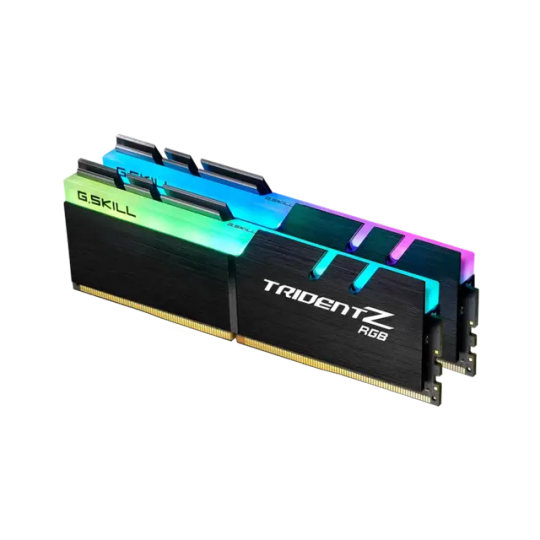
G.Skill Trident Z RGB 2x8 3000MHz Featuring the award-winning Trident Z heatspreader design, the Trident Z RGB memory series combines vivid RGB lighting with awesome DDR4 DRAM performance. Memory Type: DDR4 Capacity: 16GB (8GBx2) Multi-Channel Kit: Dual Channel Kit Tested Speed (XMP/EXPO): 3000 MT/s Tested Latency (XMP/EXPO): 16-18-18-38 Tested Voltage (XMP/EXPO): 1.35V Registered/Unbuffered: Unbuffered Error Checking: Non-ECC SPD Speed (Default): 2133 MT/s SPD Voltage (Default): 1.20V Fan Included: No Warranty: Limited Lifetime Features: Intel XMP 2.0 (Extreme Memory Profile) Ready Additional Notes If used with 11th Gen Intel Core processors, 10th Gen Intel Core non-K processors, or AMD Ryzen processors, DDR4-3000 is not supported, so memory frequency may be limited to DDR4-2933 or lower when XMP is enabled. Do not mix memory kits. Memory kits are sold in matched kits that are designed to run together as a set. Mixing memory kits will result in stability issues or system failure. Memory kits will boot at the SPD speed at default BIOS settings with compatible hardware. For memory kits with XMP, enable XMP/DOCP/A-XMP profile in BIOS to reach the rated potential XMP overclock speed of the memory kit, subject to the use of compatible hardware. Please refer to the "How to Enable XMP/EXPO" guide. Reaching the rated XMP overclock speed and system stability will depend on the compatibility and capability of the motherboard and CPU used. Usage in any manner inconsistent with manufacturer specifications, warnings, designs, or recommendations will result in lower speeds, system instability, or damage to the system or its components. Memory module height can be found in the FAQ, under the question "How tall are the memory modules?". For product support and related questions, please contact the G.SKILL technical support team via email.
#COMPUTERS#DESKTOPS#DESKTOP_COMPONENTS#MEMORY#3000MHZ#COMPONENT#COMPUTER#F4_3000C16D_16GTZR#G_SKILL#INTEL#RAM#RAM_MEMORY#TRIDENT_Z_RGB
2 notes
·
View notes
Text
ANYWAY OPS-12G/13G Mini PC – Alder Lake 12th / Raptor Lake 13th Gen i3 / i5 / i7 / i9 Processor with 4K@60Hz Display Support

Features: - Powered by 10th Gen Intel Core i7-1255U Quad-Core Processor (2.5GHz) - Supports up to 4K@60Hz resolution via HDMI 2.0 and DP interfaces - Integrated Intel UHD Graphics for ultra-smooth visuals - Compact OPS computer mini PC with versatile I/O ports (USB 3.1, Type-C) - Supports Windows 10 64-bit and Linux operating systems - Dual-display capabilities for extended or mirrored display setups - Gigabit LAN with Wake-on-LAN and PXE boot support Specifications: - Motherboard Model: OPS-12G/ OPS-13G - Motherboard Size: 120mm(L) x 180mm(W) x 30mm(H) - CPU Processor: Supports 12th/13th Gen Intel Core processors (up to i9) - Memory Support: 1x NB-DDR4 SODIMM, up to 16GB, 2666MHz - Power Supply: 12V/19V DC input, 65W full load power consumption - Display Support: Integrated UHD Graphics, supports 4K@30Hz (HDMI 1.4/DP) and 4K@60Hz (HDMI 2.0/DP) - Network: Realtek 8111H Gigabit Ethernet, Wake-on-LAN, PXE - Storage: 1x JSATA, 1*NGFF1(M.2) - Audio: Realtek ALC662/660 HD, 6-channel audio - USB Ports: 2x USB 3.1 Gen2, 2x USB 2.0,1x DP,1xHD_MI 2.0 ,1x Type-C - Operating Temperature: -20ºC to 60ºC - Operating Systems: Windows 10 64-bit, Linux Read the full article
1 note
·
View note
Text

Dell Precision 5550 intel core i7 10th Gen refurbished laptop | 4GB Graphics Card (NVIDIA T1000)
Product Highlight:
Processor: Intel Core i7 10th Gen (8-core)
GPU: NVIDIA T1000 (4GB GDDR6)
RAM: 64GB DDR4
Storage: 2TB PCIe SSD
Display: 15.6″ 4K UltraSharp
SKU: Dell_Precision 5550
Only -/ ₹45,000.00 – ₹59,000.00
visit - dell precision 5550
contact - +91-9310736826
0 notes
Text
Lenovo IdeaPad 3 Laptop 10th Gen i5
A groundbreaking Retina display. Powerful dual-core and quad-core Intel processors. Fast flash storage. High-performance graphics. Great built-in apps. And now in the 13-inch model, a revolutionary new Force Touch trackpad and even longer battery life.1 Whatever you can imagine, MacBook Pro with Retina display gives you the power to create. The design of MacBook Pro packs a lot of power into not…
0 notes
Text
Laptop Price in Bangladesh
Laptop Price starts from BDT 27,500 to BDT 1,095,000 in Bangladesh, depending on Brand, Specifications, and Features. Buy original branded laptop from Star Tech Laptop shop in BD. Browse below and Order yours now!

Buy original branded Laptop in BD Laptops are compact, portable versions of full-fledged Desktop Computers. A laptop, also called a notebook, has all the functionalities of a regular PC and runs on a battery. For inputs and navigation, there is at least a keyboard and a trackpad or touchpad. Student, serviceman, or businessman - every user finds a laptop useful for a simple and organized workflow. In 2024 - there are Gaming Laptops and Premium Ultrabooks capable of outperforming any regular Intel or Ryzen PC. So, a quality laptop can be a great companion for work, creativity, and entertainment at the same time.
Star Tech brings you the latest laptops at the most competitive price in Bangladesh. Choose from our leading laptop brands of HP, Asus, Lenovo, Apple, MSI, Razer, Microsoft, Gigabyte, and many more. Our selection of best budget laptops incorporates crystal clear display and high performance. These are also great for designing and content editing. Be it your office chores, graphics designing, AAA gaming, or organizing studies - we have the perfect laptop for you.
Latest Laptop Price List in BD 2024 Laptop List Price in BD Lenovo Yoga 7 2-in-1 14AHP9 Ryzen 5 8640HS AI Integrated 14" Touch Laptop 0৳ Lenovo IdeaPad Slim 3 15ABR8 Ryzen 7 7730U Arctic Grey 15.6" FHD Laptop 0৳ Lenovo Legion Slim 5 16AHP9 Ryzen 7 8845HS AI Integrated RTX 4060 8GB Graphics 16" Gaming Laptop 0৳ HP 15-fd1110TU Core 3 100U 15.6" FHD Laptop 63,800৳ HP 15-fd1108TU Core 3 100U 15.6" FHD Laptop 63,800৳ HP 15-fd0331TU Core i3 13th Gen 15.6" FHD Laptop 60,600৳ HP EliteBook 840 G10 Core i5 13th Gen 14" WUXGA Laptop 125,000৳ HP EliteBook 840 G10 Core i7 13th Gen 14" WUXGA Laptop 160,000৳ How to Find The Best Laptop Easily Our user-friendly official site and App lets you search for a laptop in your price range. You can also check brand-wise laptops such as Razer, Apple, Asus, Acer, HP, Dell, Huawei, Lenovo, Microsoft, MSI, Gigabyte, Infinix, Doel & Avita. Choose from Intel Celeron Dual Core, Pentium Quad Core, Core i3, i5, i7, i9, and Ultra 7 CPUs or AMD Ryzen 3, 5, 7 & 9 CPU Laptops.
Intel Laptop These Laptops are manufactured exclusively with Intel’s Core Series Processors namely Intel Core i3, Core i5, and Core i7, and modern Core i9 with the latest generations like 14th gen, 13th gen, 12th gen, 11th gen, 10th gen. These laptops are a good balance between budget and performance. On the Intel side, we have 10th, 11th, 12th, 13th and latest 14th Generation CPUs for laptops. We also have the latest Intel Core Ultra laptops with Core Ultra 5, Core Ultra 7, and Core Ultra 9 processors.
AMD RYZEN Laptop These Laptops are made with AMD’s RYZEN series processors; namely AMD RYZEN 3, RYZEN 5, RYZEN 7, and RYZEN 9 processors. These processors have a stable performance that almost rivals Intel. But the upgrade cost is higher. AMD Laptops at Star Tech come with Ryzen 1000 to 6000 series processors. The highly mapped filter on our website allows sorting laptops by screen size, memory, storage, and other special features. Visit our dedicated gaming Laptop section to meet your gaming demands. Click the compare button to check the models of choice side by side.
Latest Laptop Series You Can Choose The laptop market has been quite saturated since its introduction and is expanding depending on usage. Considering the current demand of the users we have all the latest laptop series such as Dell's Inspiron, Latitude, and XPS, Acer's Aspire and TravelMate, Asus VivoBook, ZenBook, A Lenovo's IdeaPad and ThinkPad, and HP's Spectre, EliteBook, Envy, Pavilion, and ProBook to assist your choice. Among these types, business laptops are designed with rugged features to generate higher productivity, and Ultrabooks with their limited size that omit optical disc drives and Ethernet ports are gaining popularity.
Laptop for Students, Freelancers & Content Creators There are different types of Laptops available to buy in the market. Whether you are a student, freelancer, content creator, or video editor, you can get a laptop from Star Tech for your demand. The most common types of laptops are listed below.
Notebook Notebook is another name for a full-sized laptop. They are well-balanced in portability & functionality. They range from low-budget laptops to high-budget gaming laptops & Business series laptops.
Ultrabook Laptop The main difference between a Notebook and an Ultrabook is in its size. Ultrabooks are smaller versions of Ultraportable laptops. The name Ultrabook is given by Intel. These laptops have a high level of security like hardware-level Anti-theft protection. Ultrabooks offer the best portability and robust performance in an extremely thin, ultra-light form. These are perfect for users constantly on the move.
MacBook Apple’s Macbook laptops have two main variants. The ultra-thin Macbook Air & the high-performance Macbook Pro. They both use MacOS. Recently all Macbook Air & Mac mini PCs use Apple’s M2, M1 Max, or Pro silicons. MacBooks are exceptionally convenient for graphics-demanding tasks like designing and rendering. Apple’s Operating System offers the easiest user interface that never lags, and is super secure.
Chromebook Chromebooks are cloud-storage-based Laptops that run on Linux based Chrome OS operating system. They are popular for being cheap laptops for students. Some corporate groups also use these budget laptops.
Gaming Laptop Gaming laptops usually pack a high-clock speed CPU, gaming motherboard, dedicated Graphics Card & hi-powered air or liquid Coolers. They support a variety of gaming accessories like RGB lighting, Gaming keyboard & mouse.
Buying a Laptop in 2024 When purchasing a laptop, consider some factors for the best performance. While most of these factors are technical and related to performance, personal preferences also come forward. Technical specs like the CPU, GPU, RAM, & Display are most important. Personal preferences can be the portability, casing material, ports, and cooling solution. These factors can bring the best value for your money, so check before making a purchase.
Processor The processor or CPU is the first thing to pay attention to when purchasing a laptop. The number of cores and clock speed indicates how fast and efficient a processor is. Besides Intel and AMD laptops, MacBooks use Apple’s M1, M2, and A16 Bionic silicon chips. Core i7, i9, Core Ultra 7, Ultra 9 and Ryzen 7 & 9 processors are ideal for tasks like video editing, & intense programming. Core i5, Core Ultra 5, or Ryzen 5 are highly popular for the best value for money. Laptops with Core i3 and Ryzen 3 serve as the best laptop CPU for everyday workloads in the office or classroom.
Display Students will benefit most from a small, 13 or 14-inch laptop. Business professionals and executives need a laptop that can display documents and presentations perfectly while being lightweight. For them, a 15-inch size is best. Gamers and users with creative demands should get large-screen laptops for a perfect experience. Most laptops offer a minimum HD (720p) resolution, but we recommend a minimum Full HD (1080p) screen for all types of work.
Material All the components of a laptop stack together in a thigh shell called a laptop casing. Commonly a laptop casing is made of metal or plastic. Plastic casings are very light and easily carryable. An aluminum finish laptop, on the other hand, offers both portability and sturdiness. Metal finish is also considered to offer relatively better cooling for the heating parts.
RAM Random Access Memory (RAM) processes the data for the CPU to use. With more RAM you can keep more programs running. Memory-hungry, large programs, and games need more RAM for easy data transfer. Consider at least 4 GB RAM even on a budget laptop. For intensive tasks like video editing, graphics designing, or 3D modeling, you need at least 16GB RAM. But a minimum of 8 GB of RAM is a must-have for a good laptop. Most RAMs use DDR4 and DDR5 technology.
Storage You can either get a cheaper Hard Disc Drive or HDD which supports from 120GB up to 18TB. You can also use a faster solid-state drive or SSD that supports 120GB up to 100TB. An SSD can be plugged in by either a SATA interface or the typical 2.5” HDD. Also, there are M.2 SSDs with NVMe technology. An NVMe SSD is unimaginably faster than a typical SSD. Regardless of the type, any SSD will give a significantly faster boot time and operations. A great way to cut the cost is to have an HDD for larger storage, and a small SSD dedicatedly to the Operating System.
Battery Any laptop should carry your productivity for a full day of use. For this, you need a laptop with enough battery backup. Expect at least 3-4 hours of browsing and heavy working time on a single charge. For light work, this will extend to up to 6 hours. More cells in the battery will give more backup but will add to the weight. Ultrabooks are a great solution for impressive configuration, and very lengthy battery backup despite being thin and lightweight.
Connectivity WiFi 6E is the latest WiFi standard that gives faster internet over WiFi. For secondary display, HDMI is a must. USB Type C and Thunderbolt are also important for connecting mobile devices and Smartphones. For speedy transfers, look for more USB 3.1 ports. Besides, an SD card slot is a treat to move files fast from your DSLR, Drone, Action Cam or other devices without a card reader.
Upgrading Laptop RAM, Storage, and Graphics Card To upgrade your laptop RAM, HDD/SSD, or Graphics Unit in the future, you have to know if those parts are upgradable. Most laptops can be upgraded with faster RAM and SSD. A 2.5-inch SSD or HDD plugs into the regular SATA III port. If you want an even faster NVMe SSD, your laptop should have an M.2 port. When upgrading laptop RAM, check for free RAM slots and the specified BUS speed. A Laptop’s GPU is usually soldered on the motherboard and can not be upgraded.
Buy from The Best Laptop Shop in BD Buy your laptop from Star Tech, the biggest shop for Laptops, Desktop PC, Gaming PC, PC Components, Mobile Phones, and Tablet PC. Visit Star Tech retail shops in Dhaka, Chattogram, Rajshahi, Gazipur, Rangpur, and Khulna. Or, order online and get delivered to your doorstep. Star Tech ensures you the best laptop with a warranty, expert opinion, and extensive post-purchase service.
0 notes
Text

ZDNET's key takeaways - Lenovo's 10th-Gen Yoga Slim 9i retails for $1,760. - It's a lightweight laptop with a striking design and an even more striking 4K OLED touchscreen. - However, some will find its lack of ports limiting and the webcam low-quality. more buying choices One of the things I appreciate about Lenovo is its willingness to try new things with its products. The brand has developed powerful gaming handhelds and even a Windows 11/Android hybrid. This pioneering mindset continues with the 10th-generation Yoga Slim 9i, a laptop with a very interesting design. Also: I tested this 16-inch Asus laptop with a 3K OLED display - and it's a game-changer for creatives During CES 2025, this laptop impressed ZDNET Editor Kyle Kucharski and other reviewers for two distinct reasons. First, claims Lenovo, it's the "world's first camera-under-display" (CUD, for short) laptop. This means the webcam is actually underneath the glass instead of on top. It's hard to see, but when you open the camera app, a small black circle appears near the top of the screen, signifying the lens' location. A CUD layout expands the touchscreen to the laptop's edge, making the 14-inch display appear larger and more impressive. The laptop sports a 4K OLED that runs at a 120Hz refresh rate supported by various image-enhancing software (like Dolby Vision), enabling vibrant colors. It also has VESA-Certified DisplayHDR True Black 600 for rich shadows. Needless to say, the visual fidelity is stunning. Also: Apple's upcoming MacBook Air M4 could be a boringly awesome update - and I don't mind it Lenovo raised the computer's lid notch to facilitate lifting the lid. And yes, the model passes the one-finger test. You can open it without fear of the Yoga Slim 9i sliding around. Cesar Cadenas/ZDNET Touchscreens with a CUD are known for having poor-quality selfie cameras since an entire pane of glass obscures the lens. Apparently aware of this issue, Lenovo gave the laptop a 32MP webcam to compensate for any problems with the image quality -- at least, that seemed to be the intent. Despite the company's best efforts, the webcam isn't very good. Image clarity is passable (if a little grainy), but the colors are way off. There's a blue filter over everything, and videos look too white as if someone messed with the color grading. Below the screen is a keyboard stretching from end to end. Each key is evenly spaced from each other and covered in a soft matte material, providing a comfortable typing experience. It has a standard layout with four extra buttons on the far right that tweak certain features. Also: How to clear the cache on your Windows 11 PC (and why you shouldn't wait to do it) To give some examples, the top key below Delete lets you adjust the power mode on the fly. Depending on your needs, you could focus on battery longevity or better hardware performance. Meanwhile, the second button allows users to jump among three different audio profiles: one for music, one for videos, and one for video games. Cesar Cadenas/ZDNET Despite how much I liked the Yoga Slim 9i, there are a few design problems. At just 2.76 pounds, this lightweight laptop makes the ideal travel companion -- but this comes at a cost: limited ports. Only two USB-C inputs are found on either side of the device -- there's no headphone jack, no USB-A, nothing. And although the ultra-glossy back is impressive, the glass finish attracts fingerprints like a magnet. Also: This is one of the best affordable OLED laptops I've tested - and it's on sale for $668 Performance is solid overall. My review unit was the high-end model housing an Intel Core Ultra 7 256V processor, an integrated Intel Arc GPU, and 32GB of RAM. As expected, it did exceptionally well handling more than 50 Chrome tabs playing videos, music, and short repeating GIFs alongside several open apps. It did cause the cooling fans to spin faster. They were a little noisy but nothing too distracting. Cesar Cadenas/ZDNET The 10th-Gen Yoga Slim 9i also performs better than some of its rivals. Below is a table comparing Lenovo's machine with the Samsung Galaxy Book5 Pro and HP Omnibook Ultra Flip, two laptops housing similar hardware. As you can see in the numbers, the Yoga Slim is the standout winner, delivering the best processing power and graphical render out of the trio. Bare in mind that the other two laptops cost slightly less than the Lenovo. PCMark 10 3DMark Geekbench Lenovo Yoga Slim 9i 7,341 3,219 11,089 Samsung Galaxy Book5 Pro 7,196 3,188 10,861 HP Omnibook Ultra Flip 14 7,178 3,277 10,729 Another bonus is the laptop's decent battery life. The laptop lasted about 13 hours on a single charge under Best Power Efficiency mode and roughly 10 hours under Best Performance. ZDNET's buying advice Lenovo's 10th-generation Yoga Slim 9i is on sale with a starting price of $1,760. I recommend the device for those who don't mind paying a premium for a lightweight laptop with a vibrant touchscreen. Its hardware will allow the 10th-Gen Yoga Slim 9i to be a defining member of its series and stand the test of time. However, you can find other products delivering a similar experience at a slightly cheaper price. The Galaxy Book5 Pro and HP Omnibook Ultra Flip are good alternatives for shoppers eyeing ultraportable and high-performance laptops. Samsung's model is normally the cheaper of the two; however, the Omnibook is on sale at this time. Read the full article
0 notes
Text
Microsoft Drops Support For Intel's 10th Gen Processors On Windows 11 24H2 For OEMs [Updated]
0 notes
Note
Someone asked, so let's talk about refurbished computers.
I think there are 2 legitimate reasons to get a refurbished computer:
It is an emergency and you can afford literally no other computer so you are using the refurb as a bandaid while you save up to buy another computer.
You are capable of upgrading, maintaining, and repairing the computer yourself so the risk associated with using a refurbished computer is minimized.
Because here's the thing, a refurbished computer is simply more likely to fail than a new computer. It's going to be older, it will have seen more use, it will have been power cycled more times - there are just a lot of reasons that it is more likely to die on you.
IF you want to buy refurb, I'd recommend a couple of guidelines:
Don't get anything with a processor that is more than five years old - for intel that means 10th gen or newer. ABSOLUTELY do not get any processor that is lower-level than an i5.
Don't max out on RAM or drive space - tons of refurb outfits will sell a piece of shit with 64GB of slow, old DDR4 in it or with a 2tb HDD. Get approximately what you need, or maybe one level up, not the absolute max.
Aim for reparability over portability - you will want to look for business-class computers that give you room to move around and swap in parts.
DO NOT DO NOT DO NOT spend more than $300 on a refurbished laptop or desktop. At that point, you are more than halfway to the cost of a decent new machine and paying more for a refurb will be detrimental to your ability to purchase a newer device down the line.
Buy a computer with the CURRENT operating system. Don't get a Win10 box, part of why it's a big deal to stay current with processors is because older processors aren't allowed by win11 and win10 has only one more year of support and security patches - unless you are planning on installing linux, get whatever the current mainline OS is.
All that being said: You can totally flip buying a refurbished computer into being someone who knows about hardware by working on your refurbished computer, and a refurbished computer is the IDEAL device to get your feet wet with linux because hey it was a cheap machine to start what's the harm you should try mint, mint is good, you'd like mint you should install mint.
SO. If I had to buy a computer for myself that was a personal computer that I didn't rely on for work, here's an ebay search with the parameters that I would use. Of those computers, if I were going to make a choice it would either be:
This 10th gen i7 ThinkPad

Or this 12th gen i5 IdeaPad

(my computer has a 10th gen i5 processor so either processor would be a step up and the SSD would double my storage but I'd have to throw more RAM in to get this to the level that I've currently got and i know that ideapad maxes out at 40gb and is *slightly* harder to crack open than the thinkpad) BUT either option would be more than half the cost of that Asus up there which has a newer processor and at least a one year warranty from the manufacturer.
Last year you made a post on buying a new laptop here
https://www.tumblr.com/ms-demeanor/726015098368475136?source=share
I was wondering if anything has changed since then, are there other things I should be looking for in a new laptop? Thank you!!
This information now lives on a page on my website that I update periodically; here's info that's current to November 2024.
Here's a Newegg search with all the search parameters that I would use that has a selection of very decent laptops in a wide range of prices. Also literally right now this week they've got black friday deals going on so there are some VERY good prices there.
If I had to buy a good computer for my teenage nephew that I would expect to last him a few years but that is a low price because he's a kid and kids sometimes destroy shit, this is the one I'd grab for him from that list.

If my work computer exploded today and I had to replace my laptop that I use daily for business and would expect to have a long lifespan with heavy use but gentle handling, this is the one I'd grab from that list.

Those are both good prices for those specific machines.
672 notes
·
View notes
Text
The Top Refurbished Laptop Models for Gaming Enthusiasts

Gaming laptops are known for their high-performance specifications, but their hefty price tags can often deter potential buyers. Fortunately, refurbished laptops offer an affordable way to experience gaming without compromising on quality. If you’re searching for refurbished laptops near me or considering a refurbished laptop in India, this guide highlights the best models for gaming enthusiasts.
Why Choose a Refurbished Laptop for Gaming?
Opting for a refurbished laptop provides numerous advantages, including:
Cost savings: Refurbished laptops cost significantly less than brand-new models.
Reliable performance: Reputable sellers like Retechie ensure quality checks and upgrades before resale.
Eco-friendly choice: Buying a used laptop reduces electronic waste.
Best Refurbished Gaming Laptops
1. Dell Alienware M15 R3
Processor: Intel Core i7 10th Gen
Graphics: NVIDIA GeForce RTX 2060
RAM: 16GB
Storage: 512GB SSD
Why Choose It? A high-end gaming machine with excellent cooling and performance, ideal for serious gamers looking for a refurbished laptop near me.
2. HP Omen 15
Processor: AMD Ryzen 7 4800H
Graphics: NVIDIA GTX 1660 Ti
RAM: 16GB
Storage: 512GB SSD
Why Choose It? One of the best renewed laptops offering smooth gameplay and a durable build.
3. Lenovo Legion Y540
Processor: Intel Core i7 9th Gen
Graphics: NVIDIA GTX 1650
RAM: 16GB
Storage: 1TB HDD + 256GB SSD
Why Choose It? This second hand laptop balances performance and affordability, making it perfect for budget-conscious gamers.
4. Asus ROG Strix G15
Processor: Intel Core i7 10th Gen
Graphics: NVIDIA RTX 2070
RAM: 16GB
Storage: 512GB SSD
Why Choose It? A top choice among refurbished laptops in India, offering high refresh rates and powerful gaming capabilities.
5. Apple MacBook Pro 16-inch (Refurbished Apple Laptop)
Processor: Intel Core i9
Graphics: AMD Radeon Pro 5500M
RAM: 16GB
Storage: 1TB SSD
Why Choose It? If you prefer macOS for gaming and content creation, a Refurbished MacBook Air or Refurbished Apple Laptop provides high-quality performance.
Where to Buy Refurbished Gaming Laptops?
If you’re looking for used laptops in India, buying from reputable platforms is crucial. Retechie offers a variety of refurbished laptops, ensuring quality assurance, warranties, and affordable prices.
Conclusion For gaming enthusiasts, a refurbished laptop can be an excellent investment, offering high-end specs at a fraction of the cost. Whether you're searching for a second hand laptop or a refurbished laptops near me, options like Alienware, HP Omen, and Lenovo Legion provide an unbeatable gaming experience. Explore top deals at Retechie and upgrade your gaming setup today!
#Refurbished laptops near me#Refurbished laptop near me#refurbished laptop#refurbished laptops#Used laptop#Used laptops in India#Refurbished apple#Refurbished Apple Laptops#Refurbished macbook air#renewed laptops#refurbished laptops in India#Old laptop#Second hand laptops#Second hand laptop#refurbished laptop in India#Retechie
0 notes
Photo

G.Skill Aegis 8GB DDR4-3000 Gaming RAM Named after the powerful shield of Greek gods, Aegis symbolizes strength and power. This new addition of DDR4 memory to the AEGIS family of gaming memory is designed for upgraded performance and high stability on the latest PC gaming systems. Give the quality performance boost your gaming rig deserves, no matter the game. Whether it’s FPS, RTS, MOBA, or MMORPG, let AEGIS Gaming DDR4 Memory be the strength of your gaming arsenal! The Ideal Solution for Gaming PCs Named after the powerful shield of Greek gods, Aegis symbolizes strength and power. This new addition of DDR4 memory to the AEGIS family of gaming memory is designed for upgraded performance and high stability on the latest PC gaming systems. Give the quality performance boost your gaming rig deserves, no matter the game. Whether it’s FPS, RTS, MOBA, or MMORPG, let AEGIS Gaming DDR4 Memory be the strength of your gaming arsenal! Specifications: Memory Type: DDR4 Capacity 8GB (8GBx1) Multi-Channel Kit Single Channel Kit Tested Speed (XMP) 3000 MT/s Tested Latency (XMP) 16-18-18-38 Tested Voltage (XMP) 1.35V Registered/Unbuffered Unbuffered Error Checking Non-ECC SPD Speed (Default) 2133 MT/s SPD Voltage (Default) 1.20V Fan Included No Warranty Limited Lifetime Features Intel XMP 2.0 (Extreme Memory Profile) Ready Additional Notes When used with 11th Gen Intel Core processors, DDR4-3000 is not supported. Your motherboard may automatically run DDR4-2933 when XMP is enabled. If used with 10th Gen Intel Core non-K processors, memory frequency will be limited to DDR4-2933. For best system stability, please use memory modules from the same memory kit only. Please do not install memory modules from different kits, as it may result in system stability issues. The memory kit will boot at the SPD speed when BIOS settings are at default. Enable XMP/DOCP/A-XMP profile in the BIOS to reach up to the rated XMP overclock speed of the memory kit. Reaching the rated XMP overclock speed and system stability depends on the capability of the motherboard & CPU.
#COMPUTERS#DESKTOP_COMPONENTS#MEMORY#8GB#AEGIS#F4_3000C16S_8GISB#G_SKILL#GAMING_RAM#GS_A_3000_1X8#RAM
0 notes
Text
ANYWAY OPS-10G Mini PC – 10th Gen i3 / i5 / i7 Processor with 4K@60Hz Display Support
Features: - Powered by 10th Gen Intel Core i5-10210U Quad-Core Processor (1.6GHz) - Supports up to 4K@60Hz resolution via HDMI 2.0 and DP interfaces - Integrated Intel UHD Graphics for ultra-smooth visuals - Compact OPS computer mini PC with versatile I/O ports (USB 3.1, Type-C) - Supports Windows 10 64-bit and Linux operating systems - Dual-display capabilities for extended or mirrored display setups - Gigabit LAN with Wake-on-LAN and PXE boot support Specifications: - Motherboard Model: OPS-10G - Motherboard Size: 120mm(L) x 180mm(W) x 30mm(H) - CPU Processor: Supports 8th/10th Gen Intel Core processors (up to i7) - Memory Support: 1x NB-DDR4 SODIMM, up to 16GB, 2666MHz - Power Supply: 12V/19V DC input, 65W full load power consumption - Display Support: Integrated UHD Graphics, supports 4K@30Hz (HDMI 1.4/DP) and 4K@60Hz (HDMI 2.0/DP) - Network: Realtek 8111H Gigabit Ethernet, Wake-on-LAN, PXE - Storage: 1x JSATA, 1x MSATA (SATA 3.0 support) - Audio: Realtek ALC662/660 HD, 6-channel audio - USB Ports: 2x USB 3.1 Gen2, 2x USB 2.0, 1x Type-C - Operating Temperature: -20ºC to 60ºC - Operating Systems: Windows 10 64-bit, Linux Read the full article
1 note
·
View note