#64-bit processor
Explore tagged Tumblr posts
Text
all versions of windows are a hodge podge of previous versions of windows. you can see the windows 95 theme and Luna if you press alt+enter on spore. you can play heretic 2. you can even probably run some ancient version of excel as long as it's 32 bit. you can really run most programs as long as they're 32 bit
#Luna is the default theme for win xp#32 bit processors are probably not very common anymore but windows will still let you run 32 bit programs#even if your computer is 64 bit#this is how you play heretic 2.#windows
3 notes
·
View notes
Text
0 notes
Text

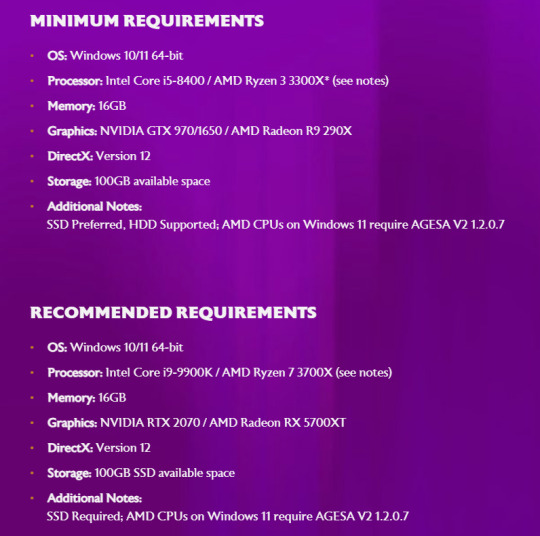
Dragon Age: The Veilguard PC requirements -
"Minimum Requirements - OS: Windows 10/11 64-bit - Processor: Intel Core i5-8400 / AMD Ryzen 3 3300X* (see notes) - Memory: 16GB - Graphics: NVIDIA GTX 970/1650 / AMD Radeon R9 290X - DirectX: Version 12 - Storage: 100GB available space - Additional Notes: SSD Preferred, HDD Supported; AMD CPUs on Windows 11 require AGESA V2 1.2.0.7 --- Recommended Requirements - OS: Windows 10/11 64-bit - Processor: Intel Core i9-9900K / AMD Ryzen 7 3700X (see notes) - Memory: 16GB - Graphics: NVIDIA RTX 2070 / AMD Radeon RX 5700XT - DirectX: Version 12 - Storage: 100GB SSD available space - Additional Notes: SSD Required; AMD CPUs on Windows 11 require AGESA V2 1.2.0.7"
[source]
#dragon age: the veilguard#dragon age: dreadwolf#dragon age 4#the dread wolf rises#da4#dragon age#bioware#video games#long post#longpost#1k+
1K notes
·
View notes
Text

Promotional Super Mario 64 poster from Silicon Graphics, the creators of the Nintendo 64 processors. The text on the bottom (barely readable when zoomed in) reads as following:
It's a little black box that can immerse you in exciting 3D virtual worlds, where you can search for treasure, explore underwater kingdoms, even fight an overweight dragon. It's also the hottest game machine on the market. Driven by 64-bit MIPS processors and RealityEngine 3D graphics technology, both from Silicon Graphics, the Nintendo 64 game machine provides a glimpse into our future - where incredibly powerful visual computing is accessible and easy to use.
Main Blog | Twitter | Patreon | Small Findings | Source: ryanslayer
646 notes
·
View notes
Note
Please, please explain how to install and use linux like I'm 5 years old. I'm so sick of windows adding AI and other bullshit to my already struggling elderly laptop but I'm really not good with computers at all so I have no idea where to start with Linux.
Okay, so, I'm going to break this down into steps I would give the average tumblr user first, and then if any of them are confusing or use words you don't understand, ask me and I'll explain that step in greater detail.
Step 0) BACK. UP. YOUR. SHIT.
NEVER EVER EVER CHANGE YOUR OPERATING SYSTEM WITHOUT A COMPLETE BACKUP OF ALL YOUR FILES.
Step 1) Learn your machine. You need to know:
How much RAM you have
If your processor is 32 or 64 bit
How big your hard drive is
On windows, you can find out all of this by going to the start menu, typing "about" and opening the first result on your system instead of the internet.
For additional instructions, visit this page.
Step 2) Pick your Linux.
There's like 10,000 kinds of Linux, each tailored to particular functions that the end-user (that is you!) might want to have. The sheer amount is very daunting, so first I'm going to give my suggestions, then I'll explain how to pick for yourself.
For Mac users, I suggest Kubuntu. For windows users, I suggest Mint Cinnamon. If your laptop is really REALLY old, I recommend Sparky Stable, which is the lightest weight Linux I would ever suggest for a new user. In every case, download the version suited to your processor (32 bit can be labelled "x86" or "32 bit"; 64 bit is always labelled "64 bit").
If you want to try a different type of linux, you'll need to make sure your laptop meets the "minimum specs" or "system requirements." These numbers tell you how much RAM, processor and hard drive space the linux will use. (That's why you needed those numbers at the beginning.)
Step 3) Collect your supplies. You're going to need:
An ISO burning program compatible with your current system, like Balena Etcher.
A copy of the ISO file for the Linux you want to use.
Your laptop.
An 8gb or larger USB flash drive.
Step 3) Make a bootable USB drive
Install Balena Etcher, hitting "okay" and "next" when prompted. Last I checked, Etcher doesn't have adware attached, so you can just hit next every time.
Plug your USB drive into the laptop.
Open Etcher.
Click "flash from file" and open the ISO file with your Linux on it.
Click "Select target" and open the USB drive location. Hit the "flash" button. This will start writing all the linux installer data to your flash drive. Depending on the speed of your machine, this could take as long as 10 minutes, but shouldn't be much longer.
Step 4) Boot to the USB drive
This is, in my opinion, the trickiest step for a lot of people who don't do "computer stuff." Fortunately, in a rare act of good will, Windows 10 made this process a lot easier.
All you'll need to do is go to settings, then recovery, then advanced startup and pick the button labelled "use a device."
This tutorial has images showing where each of those is located. It's considered an "advanced setting" so you may get a spooky popup warning you that you could "harm your system by making changes" but we're not doing anything potentially harmful so you can ignore that if you get it.
Step 5) Try out linux on the flash drive first.
Linux installs using a cool little test version of itself that you can play around in. You won't be able to make changes or save settings, but you can explore a bit and see if the interface is to your liking. If it's hideous or hard to navigate, simply pick a new linux version to download, and repeat the "make a bootable USB" step for it.
Step 6) Actually install that sucker
This step varies from version to version, but the first part should be the same across the board: on the desktop, there should be a shortcut that says something like "install now." Double click it.
Follow the instructions your specific linux version gives you. When in doubt, pick the default, with one exception:
If it asks you to encrypt your drive say no. That's a more advanced feature that can really fuck your shit up down the road if you don't know how to handle it.
At some point you're going to get a scary looking warning that says 1 of 2 things. Either:
Install Linux alongside Windows, or
Format harddrive to delete all data
That first option will let you do what is called "dual booting." From then on, your computer will ask every time you turn it on whether you want Windows or Linux.
The second option will nuke Windows from orbit, leaving only linux behind.
The install process is slower the larger your chosen version is, but I've never seen it take more than half an hour. During that time, most linux versions will have a little slideshow of the features and layout of common settings that you can read or ignore as you prefer.
Step 7) Boot to your sexy new Linux device.
If you're dual booting, use the arrow keys and enter key to select your linux version from the new boot menu, called GRUB.
If you've only got linux, turn the computer on as normal and linux will boot up immediately.
Bonus Step: Copy Pasting some code
In your new start menu, look for an application called "terminal" or "terminal emulator." Open that up, and you will be presented with an intense looking (but actually very harmless) text command area.
Now, open up your web browser (firefox comes pre-installed on most!), and search the phrase "what to do after installing [linux version you picked]"
You're looking for a website called "It's FOSS." Here's a link to their page on Mint. This site has lots and lots of snippets of little text commands you can experiment with to learn how that functionality works!
Or, if you don't want to fuck with the terminal at all (fair enough!) then instead of "terminal" look for something called "software manager."
This is sort of like an app store for linux; you can install all kinds of programs directly from there without needing to go to the website of the program itself!
297 notes
·
View notes
Text
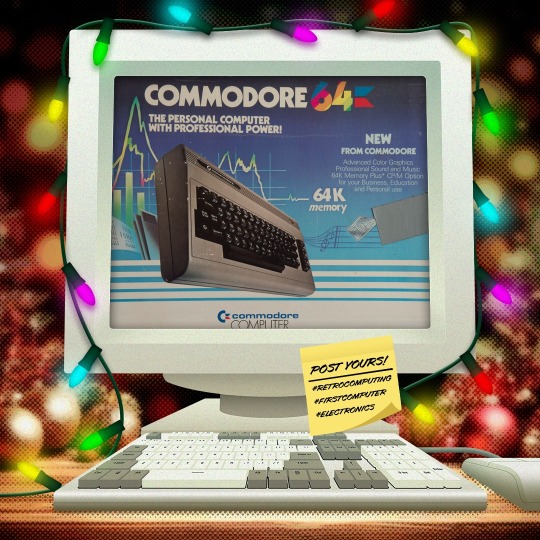

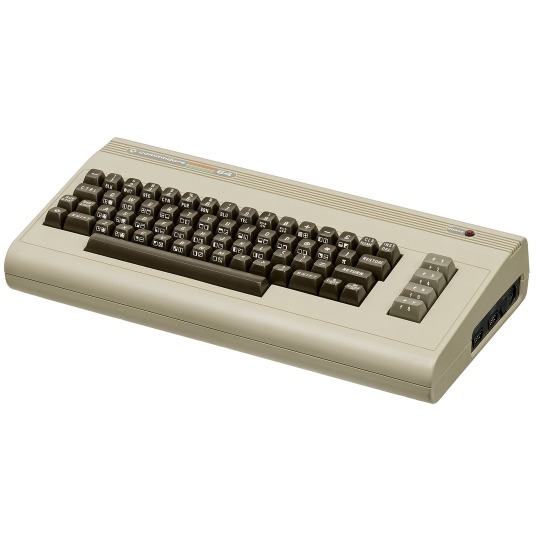

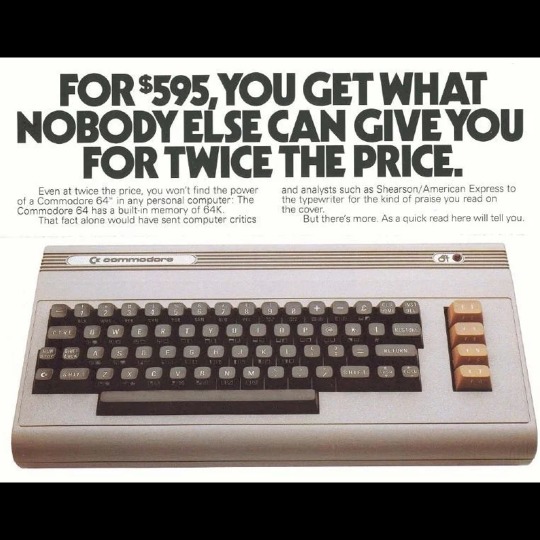
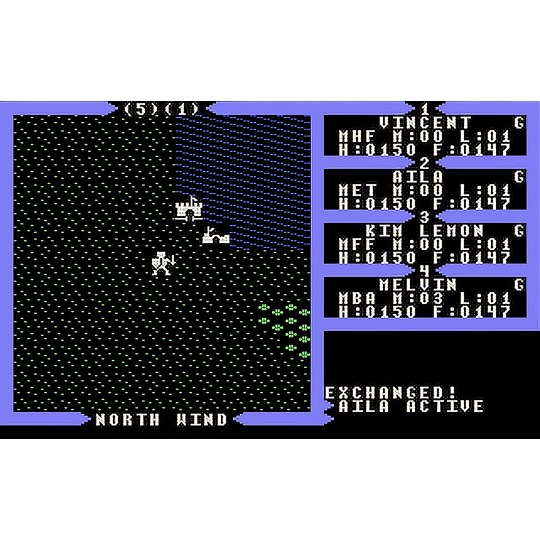
🎄💾🗓️ Day 18: Retrocomputing Advent Calendar - Commodore 64🎄💾🗓️
The Commodore 64, released in 1982, is one of the ones we keep hearing got many people their start in their own computing history. Powered by a MOS Technology 6510 processor at 1.02 MHz and featuring 64 KB of RAM, it became the best-selling single computer model of all time, with an estimated 12.5–17 million units sold. Its graphics were driven by the VIC-II chip, capable of 16 colors, hardware sprites, and smooth scrolling, while the SID (Sound Interface Device) chip delivered advanced audio, supporting three voices with waveforms and filters, making it a lot of fun for gaming and music.
Featured a built-in BASIC interpreter, allowing users to write their own programs out-of-the-box. The C64’s affordability, large software library, lots of games, productivity, and educational applications made it a household name. It connected to TVs as monitors and supported peripherals like the 1541 floppy disk drive, datasette, and various joysticks. With over 10,000 commercial software titles and a thriving homebrew scene, the C64 helped define a generation of computer enthusiasts.
Its impact on gaming was gigantic, iconic titles like The Last Ninja, Maniac Mansion, and Impossible Mission. The C64 also inspired a demoscene, where programmers pushed its hardware for visual and audio effects. The Commodore 64 remains a symbol of computing for the masses and creative innovation, still loved by retrocomputing fans today.
Check out the National Museum of American History, and Wikipedia. https://americanhistory.si.edu/collections/object/nmah_334636 https://en.wikipedia.org/wiki/Commodore_64
And…! An excellent story from Jepler -
== While I started on the VIC 20, the Commodore 64 was my computer for a lot longer. Its SID sound chip was a headline feature, and many of my memories of it center around music. Starting with Ultima III, each game in the series had a different soundtrack for each environment (though each one was on a pretty short loop, it probably drove my folks nuts when I would play for hours). There were music editors floating around, so I tried my hand at arranging music for its 3 independent voices, though I can't say I was any good or that I have any of the music now. You could also download "SID tunes" on the local BBSes, where people with hopefully a bit more skill had arranged everything from classical to Beatles to 80s music.
Folks are still creating cool new music on the Commodore 64. One current creator that I like a great deal is Linus Åkesson. Two videos from 2024 using the Commodore 64 that really impressed me were were a "Making 8-bit Music From Scratch at the Commodore 64 BASIC Prompt", a live coding session (http://www.linusakesson.net/programming/music-from-scratch/index.php) and Bach Forever (http://www.linusakesson.net/scene/bach-forever/index.php) a piece played by Åkesson on two Commodore 64s.
Like so many things, you can also recreate the experience online. Here's the overworld music for Ultima III: https://deepsid.chordian.net/?file=/MUSICIANS/A/Arnold_Kenneth/Ultima_III-Exodus.sid&subtune=1 -- the site has hundreds or thousands of other SIDs available to play right in the browser.
Have first computer memories? Post’em up in the comments, or post yours on socialz’ and tag them #firstcomputer #retrocomputing – See you back here tomorrow!
#commodore64#retrocomputing#vintagecomputing#computermuseum#classicgames#retrogaming#1980snostalgia#mos6510#vicii#sidchip#gaminghistory#computerhistory#personalcomputing#programming#8bitgaming#demoscene#computerscience#classiccomputers#homecomputing#nostalgiamachine#oldschoolgaming#historicaltech#technostalgia#c64games#gaminglegends#codinghistory#earlycomputers#floppydisk#techmuseum#retrotech
82 notes
·
View notes
Note
If the Commodore 64 is great, where is the Commodore 65?
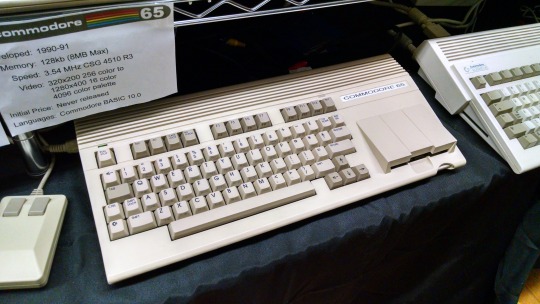
It sits in the pile with the rest of history's pre-production computers that never made it. It's been awhile since I went on a Commodore 65 rant...
The successor to the C64 is the C128, arguably the pinnacle of 8-bit computers. It has 3 modes: native C128 mode with 2MHz 8502, backwards compatible C64 mode, and CP/M mode using a 4MHz Z80. Dual video output in 40-column mode with sprites plus a second output in 80-column mode. Feature-rich BASIC, built in ROM monitor, numpad, 128K of RAM, and of course a SID chip. For 1985, it was one of the last hurrahs of 8-bit computing that wasn't meant to be a budget/bargain bin option.

For the Amiga was taking center stage at Commodore -- the 16-bit age is here! And its initial market performance wasn't great, they were having a hard time selling its advanced capabilities. The Amiga platform took time to really build up momentum square in the face of the rising dominance of the IBM PC compatible. And the Amiga lost (don't tell the hardcore Amiga fanboys, they're still in denial).
However, before Commodore went bankrupt in '94, someone planned and designed another successor to the C64. It was supposed to be backwards compatible with C64, while also evolving on that lineage, moving to a CSG 4510 R3 at 3.54MHz (a fancy CMOS 6502 variant based on a subprocessor out of an Amiga serial port card). 128K of RAM (again) supposedly expandable to 1MB, 256X more colors, higher resolution, integrated 3½" floppy not unlike the 1581. Bitplane modes, DAT modes, Blitter modes -- all stuff that at one time was a big deal for rapid graphics operations, but nothing that an Amiga couldn't already do (if you're a C65 expert who isn't mad at me yet, feel free to correct me here).
The problem is that nobody wanted this.
Sure, Apple had released the IIgs in 1986, but that had both the backwards compatibility of an Apple II and a 16-bit 65C816 processor -- not some half-baked 6502 on gas station pills. Plus, by the time the C65 was in heavy development it was 1991. Way too late for the rapidly evolving landscape of the consumer computer market. It would be cancelled later that same year.
I realize that Commodore was also still selling the C64 well into 1994 when they closed up shop, but that was more of a desperation measure to keep cash flowing, even if it was way behind the curve by that point (remember, when the C64 was new it was a powerful, affordable machine for 1982). It was free money on an established product that was cheap to make, whereas the C65 would have been this new and expensive machine to produce and sell that would have been obsolete from the first day it hit store shelves. Never mind the dismal state of Commodore's marketing team post-Tramiel.

Internally, the guy working on the C65 was someone off in the corner who didn't work well with others while 3rd generation Amiga development was underway. The other engineers didn't have much faith in the idea.
The C65 has acquired a hype of "the machine that totally would have saved Commodore, guise!!!!1!11!!!111" -- saved nothing. If you want better what-if's from Commodore, you need to look to the C900 series UNIX machine, or the CLCD. Unlike those machines which only have a handful of surviving examples (like 3 or 4 CLCDs?), the C65 had several hundred, possibly as many as 2000 pre-production units made and sent out to software development houses. However many got out there, no software appears to have surfaced, and only a handful of complete examples of a C65 have entered the hands of collectors. Meaning if you have one, it's probably buggy and you have no software to run on it. Thus, what experience are you recapturing? Vaporware?
The myth of the C65 and what could have been persists nonetheless. I'm aware of 3 modern projects that have tried to take the throne from the Commodore 64, doing many things that sound similar to the Commodore 65.
The Foenix Retro Systems F256K:

The 8-Bit Guy's Commander X16

The MEGA65 (not my picture)
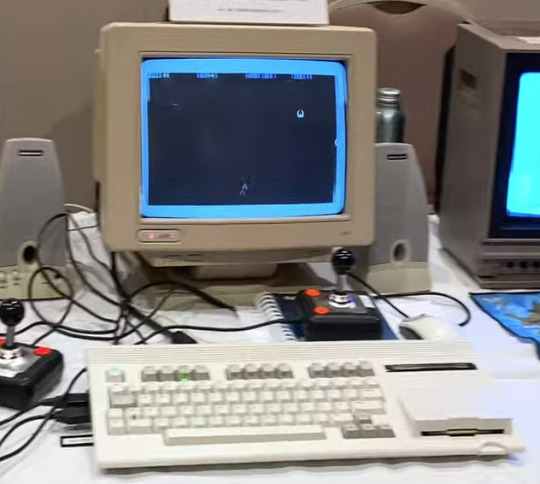
The last of which is an incredibly faithful open-source visual copy of the C65, where as the other projects are one-off's by dedicated individuals (and when referring to the X16, I don't mean David Murray as he's not the one doing the major design work).
I don't mean to belittle the effort people have put forth into such complicated projects, it's just not what I would have built. In 2019, I had the opportunity to meet the 8-Bit Guy and see the early X16 prototype. I didn't really see the appeal, and neither did David see the appeal of my homebrew, the Cactus.
Build your own computer, build a replica computer. I encourage you to build what you want, it can be a rewarding experience. Just remember that the C65 was probably never going to dig Commodore out of the financial hole they had dug for themselves.
262 notes
·
View notes
Text
I was reading how to host a Minecraft server (i want to use my desktop to host a server so i can play with friends in canberra) and ran into the funniest sentence I've seen on a Minecraft wiki:
"On Solaris, use -d64 to tell the JVM to use your 64-bit processor properly. Since nobody uses Solaris, this is irrelevant"
there's two people in the world out there shaking with rage right now
21 notes
·
View notes
Text






Enterprise 64/128 (1985) (formerly ELAN 64/128)
After the 1982 introduction of the ZX Spectrum, Hong Kong trading company Locumals commissioned Intelligent Software to develop a home computer in the UK. During development, the machine had the codename DPC. The machine was also known by the names Samurai, Oscar, Elan, and Flan before the Enterprise name was finally chosen. The succession of name changes was mainly due to the discovery of other machines and companies with the chosen name.
The Enterprise has a 4 MHz Z80 CPU, 64 KB or 128 KB of RAM, and 32 KB of internal read-only memory that contains the EXOS operating system and a word processor. The BASIC programming language was supplied on a 16 KB ROM cartridge, it had to be inserted into the left side of the machine. Cartridges containing other programming languages (Forth, Lisp, Pascal) were also produced. In this way, games or user programs could be stored on the cartridges. The maximum supported ROM size of the cartridges was 64Kb.
Two application-specific integrated circuit (ASIC) chips take some of the workload off of the central processor. They are named 'NICK' and 'DAVE' after their designers, Nick Toop, who had previously worked on the Acorn Atom, and Dave Woodfield. 'NICK' manages graphics, while 'DAVE' handles sound and memory paging. The Z80, like all 8-bit CPUs, could only address 64 KB of memory, so "bank switching" was required to access more memory. The Enterprise's memory can be expanded to 4 MB without any tricks (and this is a 'plain' 8-bit machine like the ZX-Spectrum or Commodore 64)
Enterprise was announced to the press in September 1983, and some 80,000 machines were pre-ordered by the time of its April 1984 sales launch. The product did not ship until 1985, by which point the UK home computer market was already dominated by the ZX Spectrum, Commodore 64, Amstrad CPC, and Acorn BBC Micro with the 16-bit era on the horizon (Commodore Amiga, Atarti ST, etc)
After the initial manufacturing run of 80,000 units, it is believed that no further units were made, so the Enterprise is among the rarer home computers of the 1980s.
source of images: 8bit home computer museum
more info: https://en.wikipedia.org/wiki/Enterprise_(computer)
https://www.theregister.com/2013/10/24/elan_flan_enterprise_micro_is_30_years_old/
#enterprise128#enterprise64#elan128#elan64#8bit#z80#british 8bit#retrocomputing#retro computing#retro gaming#retrogaming#zx spectrum#commodore 64#amstrad cpc#BBC micro#gif#80s#80s computer#vintage computer#computers
13 notes
·
View notes
Note
What are some of the coolest computer chips ever, in your opinion?
Hmm. There are a lot of chips, and a lot of different things you could call a Computer Chip. Here's a few that come to mind as "interesting" or "important", or, if I can figure out what that means, "cool".
If your favourite chip is not on here honestly it probably deserves to be and I either forgot or I classified it more under "general IC's" instead of "computer chips" (e.g. 555, LM, 4000, 7000 series chips, those last three each capable of filling a book on their own). The 6502 is not here because I do not know much about the 6502, I was neither an Apple nor a BBC Micro type of kid. I am also not 70 years old so as much as I love the DEC Alphas, I have never so much as breathed on one.
Disclaimer for writing this mostly out of my head and/or ass at one in the morning, do not use any of this as a source in an argument without checking.
Intel 3101
So I mean, obvious shout, the Intel 3101, a 64-bit chip from 1969, and Intel's first ever product. You may look at that, and go, "wow, 64-bit computing in 1969? That's really early" and I will laugh heartily and say no, that's not 64-bit computing, that is 64 bits of SRAM memory.
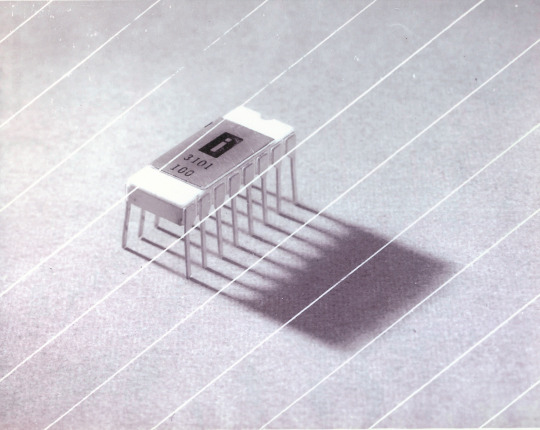

This one is cool because it's cute. Look at that. This thing was completely hand-designed by engineers drawing the shapes of transistor gates on sheets of overhead transparency and exposing pieces of crudely spun silicon to light in a """"cleanroom"""" that would cause most modern fab equipment to swoon like a delicate Victorian lady. Semiconductor manufacturing was maturing at this point but a fab still had more in common with a darkroom for film development than with the mega expensive building sized machines we use today.
As that link above notes, these things were really rough and tumble, and designs were being updated on the scale of weeks as Intel learned, well, how to make chips at an industrial scale. They weren't the first company to do this, in the 60's you could run a chip fab out of a sufficiently well sealed garage, but they were busy building the background that would lead to the next sixty years.
Lisp Chips
This is a family of utterly bullshit prototype processors that failed to be born in the whirlwind days of AI research in the 70's and 80's.
Lisps, a very old but exceedingly clever family of functional programming languages, were the language of choice for AI research at the time. Lisp compilers and interpreters had all sorts of tricks for compiling Lisp down to instructions, and also the hardware was frequently being built by the AI researchers themselves with explicit aims to run Lisp better.
The illogical conclusion of this was attempts to implement Lisp right in silicon, no translation layer.
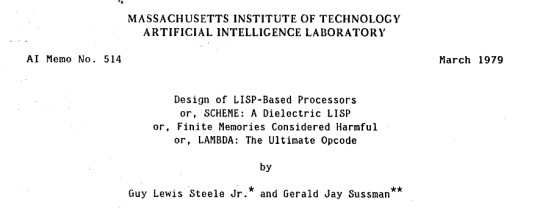
Yeah, that is Sussman himself on this paper.
These never left labs, there have since been dozens of abortive attempts to make Lisp Chips happen because the idea is so extremely attractive to a certain kind of programmer, the most recent big one being a pile of weird designd aimed to run OpenGenera. I bet you there are no less than four members of r/lisp who have bought an Icestick FPGA in the past year with the explicit goal of writing their own Lisp Chip. It will fail, because this is a terrible idea, but damn if it isn't cool.
There were many more chips that bridged this gap, stuff designed by or for Symbolics (like the Ivory series of chips or the 3600) to go into their Lisp machines that exploited the up and coming fields of microcode optimization to improve Lisp performance, but sadly there are no known working true Lisp Chips in the wild.
Zilog Z80
Perhaps the most important chip that ever just kinda hung out. The Z80 was almost, almost the basis of The Future. The Z80 is bizzare. It is a software compatible clone of the Intel 8080, which is to say that it has the same instructions implemented in a completely different way.
This is, a strange choice, but it was the right one somehow because through the 80's and 90's practically every single piece of technology made in Japan contained at least one, maybe two Z80's even if there was no readily apparent reason why it should have one (or two). I will defer to Cathode Ray Dude here: What follows is a joke, but only barely

The Z80 is the basis of the MSX, the IBM PC of Japan, which was produced through a system of hardware and software licensing to third party manufacturers by Microsoft of Japan which was exactly as confusing as it sounds. The result is that the Z80, originally intended for embedded applications, ended up forming the basis of an entire alternate branch of the PC family tree.
It is important to note that the Z80 is boring. It is a normal-ass chip but it just so happens that it ended up being the focal point of like a dozen different industries all looking for a cheap, easy to program chip they could shove into Appliances.
Effectively everything that happened to the Intel 8080 happened to the Z80 and then some. Black market clones, reverse engineered Soviet compatibles, licensed second party manufacturers, hundreds of semi-compatible bastard half-sisters made by anyone with a fab, used in everything from toys to industrial machinery, still persisting to this day as an embedded processor that is probably powering something near you quietly and without much fuss. If you have one of those old TI-86 calculators, that's a Z80. Oh also a horrible hybrid Z80/8080 from Sharp powered the original Game Boy.
I was going to try and find a picture of a Z80 by just searching for it and look at this mess! There's so many of these things.
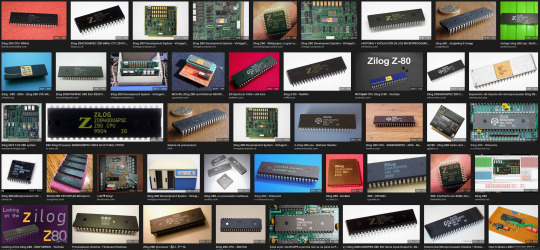
I mean the C/PM computers. The ZX Spectrum, I almost forgot that one! I can keep making this list go! So many bits of the Tech Explosion of the 80's and 90's are powered by the Z80. I was not joking when I said that you sometimes found more than one Z80 in a single computer because you might use one Z80 to run the computer and another Z80 to run a specialty peripheral like a video toaster or music synthesizer. Everyone imaginable has had their hand on the Z80 ball at some point in time or another. Z80 based devices probably launched several dozen hardware companies that persist to this day and I have no idea which ones because there were so goddamn many.
The Z80 eventually got super efficient due to process shrinks so it turns up in weird laptops and handhelds! Zilog and the Z80 persist to this day like some kind of crocodile beast, you can go to RS components and buy a brand new piece of Z80 silicon clocked at 20MHz. There's probably a couple in a car somewhere near you.
Pentium (P6 microarchitecture)
Yeah I am going to bring up the Hackers chip. The Pentium P6 series is currently remembered for being the chip that Acidburn geeks out over in Hackers (1995) instead of making out with her boyfriend, but it is actually noteworthy IMO for being one of the first mainstream chips to start pulling serious tricks on the system running it.

The P6 microarchitecture comes out swinging with like four or five tricks to get around the numerous problems with x86 and deploys them all at once. It has superscalar pipelining, it has a RISC microcode, it has branch prediction, it has a bunch of zany mathematical optimizations, none of these are new per se but this is the first time you're really seeing them all at once on a chip that was going into PC's.
Without these improvements it's possible Intel would have been beaten out by one of its competitors, maybe Power or SPARC or whatever you call the thing that runs on the Motorola 68k. Hell even MIPS could have beaten the ageing cancerous mistake that was x86. But by discovering the power of lying to the computer, Intel managed to speed up x86 by implementing it in a sensible instruction set in the background, allowing them to do all the same clever pipelining and optimization that was happening with RISC without having to give up their stranglehold on the desktop market. Without the P5 we live in a very, very different world from a computer hardware perspective.
From this falls many of the bizzare microcode execution bugs that plague modern computers, because when you're doing your optimization on the fly in chip with a second, smaller unix hidden inside your processor eventually you're not going to be cryptographically secure.
RISC is very clearly better for, most things. You can find papers stating this as far back as the 70's, when they start doing pipelining for the first time and are like "you know pipelining is a lot easier if you have a few small instructions instead of ten thousand massive ones.
x86 only persists to this day because Intel cemented their lead and they happened to use x86. True RISC cuts out the middleman of hyperoptimizing microcode on the chip, but if you can't do that because you've girlbossed too close to the sun as Intel had in the late 80's you have to do something.
The Future
This gets us to like the year 2000. I have more chips I find interesting or cool, although from here it's mostly microcontrollers in part because from here it gets pretty monotonous because Intel basically wins for a while. I might pick that up later. Also if this post gets any longer it'll be annoying to scroll past. Here is a sample from a post I have in my drafts since May:
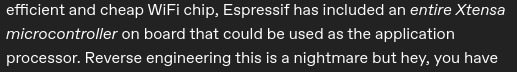
I have some notes on the weirdo PowerPC stuff that shows up here it's mostly interesting because of where it goes, not what it is. A lot of it ends up in games consoles. Some of it goes into mainframes. There is some of it in space. Really got around, PowerPC did.
237 notes
·
View notes
Note
Uhhh yeah so I was looking through random files (as ya do) and ummm… you have hit the interger limit for the amount of notices on one file…
Umm yeah…
W-wait, what?! But... wait, if the Compact's computers are using 64-bit processors, that's... 9,223,372,036,854,775,807 notices?!
...I think I'm going to need to lie down...
17 notes
·
View notes
Text
FAQs: Prepare to plunge into Still Wakes the Deep: Siren’s Rest expansion
(Please note that Secret Mode and The Chinese Room are based in the UK, with our working times being Monday - Friday 9AM - 5PM BST.)
Hey everyone.
Ahead of the launch of Still Wakes the Deep: Siren’s Rest, we wanted to make these short FAQs to help you prepare for your dive into the wreckage of the Beira D.
Q) When is Still Wakes the Deep: Siren’s Rest releasing, and on what platforms?
A) Still Wakes the Deep: Siren’s Rest launches Wednesday 18th June at 10am BST/ 5am EST/ 2am PT on Steam, Epic Games Store, Xbox via PC and Series X|S, and PlayStation 5.
Q) How much will Still Wakes the Deep: Siren’s Rest cost?
A) Still Wakes the Deep: Siren’s Rest will cost £9.99/$12.99/€12.99 and will have a 15% discount on Steam for the first two weeks. You can pre-purchase Still Wakes the Deep: Siren’s Rest ahead of launch with the same discount. A bundle featuring Still Wakes the Deep and Still Wakes the Deep: Siren’s Rest can also be purchased for further savings.
Q) What is the premise or story of the Siren’s Rest expansion?
A) 1986. The Beira D is now a groaning steel catacomb interred in the inky depths of the North Sea. What really happened that December day in 1975, when communications to the mainland were severed and the rig sank without a trace? What answers can be given to families who still grieve, ten years on?
You are Mhairi. And you will find those answers. As the leader of a saturation dive to the wreck of the Beira D, you descend, a fragile light in the crushing dark. Your mission: uncover the fate of the crew and recover what remains of their passing.
Q) Will I need to have purchased Still Wakes the Deep to play the Siren’s Rest expansion?
A) Yes, you will need to have purchased Still Wakes the Deep to be able to buy Still Wakes the Deep: Siren’s Rest. You do not need to have played through Still Wakes the Deep, however we highly recommend doing so, as the events of Still Wakes the Deep: Siren’s Rest take place a decade after the end of Still Wakes the Deep.
Q) Can I play Still Wakes the Deep: Siren's Rest on Steam Deck?
A) Still Wakes the Deep: Siren's Rest is playable on Steam Deck via the usual operating system (OS). For Steam Deck players who opt to use Desktop Mode, use the 'launch options' and type 'gamescope -W 1280 -H 800 -f -- %command%' into the text box provided.
To access the launch options, click on the settings cog on the Still Wakes the Deep: Siren's Rest Page, go to Properties, and scroll to the bottom to find the text box.
Q) Is Still Wakes the Deep: Siren’s Rest coming to Xbox Game Pass?
A) No. However, Still Wakes the Deep is on Game Pass, so you will only need to buy Still Wakes the Deep: Siren’s Rest if you have Still Wakes the Deep installed.
Q) What are the minimum PC specifications to play the game?
A) They are the same as the base game:
Minimum:
Requires a 64-bit processor and operating system
OS: Windows 10 (64 bit required) with DirectX 12
Processor: Quad-core Intel or AMD, 2.5 GHz or faster
Memory: 8 GB RAM
Graphics: NVIDIA RTX 2050 / AMD RX 6000 / Intel® Arc™ A550 Graphics Card
DirectX: Version 12
Storage: 9 GB available space
Additional Notes: SSD recommended
Recommended:
Requires a 64-bit processor and operating system
OS: Windows 10 (64 bit required) with DirectX 12
Processor: Intel Core i5-11600 / Ryzen 5 5600X
Memory: 16 GB RAM
Graphics: NVIDIA RTX 2070 / AMD RX 6700 XT / Intel® Arc™ A750 Graphics Card
DirectX: Version 12
Storage: 9 GB available space
Additional Notes: SSD recommended
Q) Is the base game being patched?
A) There will be a small patch released for Still Wakes the Deep on the 18th June. Patch notes will be pinned in the Steam Discussions area.
8 notes
·
View notes
Note
whats the status of like. using linux on a phone. it feels like there are two parallel universes, one that kde lives in where people use linux on phones, and one where if you google linux phones you discover theyre almost usable but they can barely make phone calls or send texts and they only run on like 4 models of phone
don't have much experience with linux on phone so anyone please correct me if i'm wrong but
one of the problems with phones is that every vendor and manufacturer adds their own proprietary driver blob to it and these have to be extracted and integrated into the kernel in order for the hardware to function.
as companies don't like to share their magic of "how does plastic slab make light", reverse engineering all your hardware is quite a difficult task. Sometimes there just isn't a driver for the camera of a phone model yet because no one was able to make it work.
So naturally, this takes a lot of time and tech is evolving fast so by the time a phone is completely compatible, next generations are already out and your new model obsolete.
Also important to note: most of this work is made by volunteers, people with a love for programming who put a lot of their own time into these things, most of them after their daytime jobs as a hobby.
Of course, there are companies and associations out there who build linux phones for a living. But the consumer hardware providers, like Pinephone, Fairphone and others out there aren't as big and don't have this much of a lobby behind them so they can't get their prices cheap. Also the manufacturers are actively working against our right to repair so we need more activism.
To make the phones still affordable (and because of said above driver issues) they have to use older hardware, sometimes even used phones from other manufacturers that they have to fix up, so you can't really expect a modern experience. At least you can revive some older phones. As everything Linux.
Then there's the software providers who many of are non-profits. KDE has Plasma Mobile, Canonical works on Ubuntu Touch, Debian has the Mobian Project and among some others there's also the Arch Linux ARM Project.
That's right baby, ARM. We're not talking about your fancy PC or ThinkPad with their sometimes even up to 64-bit processors. No no no, this is the future, fucking chrome jellyfishes and everything.
This is the stuff Apple just started building their fancy line of over-priced and over-engineered Fisher-Price laptop-desktops on and Microsoft started (Windows 10X), discontinued and beat into the smush of ChatGPT Nano Bing Open AI chips in all your new surface hp dell asus laptops.
What I was trying to say is, that program support even for the market dominating monopoles out there is still limited and.... (from my own experience from the workplace) buggy. Which, in these times of enshittification is a bad news. And the good projects you gotta emulate afterwards anyways so yay extra steps!
Speaking of extra steps: In order to turn their phone into a true freedom phone, users need to free themselves off their phones warranty, lose their shackles of not gaining root access, installing a custom recovery onto their phone (like TWRP for example), and also have more technical know-how as the typical user, which doesn't quite sounds commercial-ready to me.
So is there no hope at all?
Fret not, my friend!
If we can't put the Linux into the phone, why don't we put the phone around the Linux? You know... Like a container?
Thanks to EU regulations-
(US consumers, please buy the European versions of your phones! They are sometimes a bit more expensive, but used models of the same generation or one below usually still have warranty, are around the same price as over there in Freedom Valley, and (another side tangent incoming - because of better European consumer protection laws) sometimes have other advantages, such as faster charging and data transfer (USB-C vs lightning ports) or less bloated systems)
- it is made easier now to virtualize Linux on your phone.
You can download a terminal emulator, create a headless Linux VM and get A VNC client running. This comes with a performance limit though, as a app with standard user permissions is containerized inside of Android itself so it can't use the whole hardware.
If you have root access on your phone, you can assign more RAM and CPU to your VM.
Also things like SDL just released a new version so emulation is getting better.
And didn't you hear the news? You can run other things inside a VM on an iPhone now! Yup, and I got Debian with Xfce running on my Xiaomi phone. Didn't do much with it tho. Also Windows XP and playing Sims 1 on mobile. Was fun, but battery draining. Maybe something more for tablets for now.
Things will get interesting now that Google officially is a monopoly. It funds a lot of that stuff.
I really want a Steam Deck.
Steam phones would be cool.
#asks#linux#linuxposting#kde plasma#kde#:3#kde desktop environment#arch linux#windows#microsoft#mobile phones#linux mobile#ubuntu#debian#arch#steam#gabe newell#my lord and savior
17 notes
·
View notes
Text
The Washburn Edition
Hello my friends!
Welcome to my Tumblr!
I am Golden Ennina, creator and curator of The Sims 3 Remastered: The Washburn Edition Mods List. I am an avid Sims 3 player who was sick and tired of my love/hate relationship with this game. As amazing, fun and engrossing as this game is, it is also a glitchy laggy mess that infuriated me to no end!
This mixture of love and frustration set me out on a mission to mod the hell out of my game, and create the Washburn Edition. This mods list fixes, updates and improves nearly every aspect of the game! I finished and published Version 4 of my mods list a year ago, and am currently working on Version 5, which takes the game to a whole new level!
The Washburn Edition also makes the game playable on lower end PC's!
Here are my laptops specs:
Processor: 11th Gen Intel(R) Core(TM) i5-1135G7 @ 2.40GHz 2.42 GHz
Installed RAM: 8.00 GB (7.70 GB usable)
System Type: 64-bit operating system, x64-based processor
Graphics Card: Intel(R) Iris(R) Xe Graphics
I created a YouTube channel last month to chronical my progress on V5, and to share with you some of the things I have learned about the game. With time, I'll also be making build videos, and Let's Play: Washburn Edition videos!
Come and join me!
Golden Ennina's Sims 3 - YouTube
TS3 Washburn Version 4 Mods Master List.xlsx - Google Sheets
#ts3 mod#ts3cc download#sims 3 remastered#thesims3#washburn edition#version 4#version 5#the sims 3#default replacements
30 notes
·
View notes
Text






🎄💾🗓️ Day 10: Retrocomputing Advent Calendar - BeOS 🎄💾🗓️
BeOS, developed by Be Inc. in the mid-1990s, was an operating system for multimedia applications, multitasking, and multithreading. Initially designed for the BeBox—a proprietary hardware platform featuring dual PowerPC processors—BeOS was later ported to the Macintosh and x86 architectures. Its kernel was monolithic, and the system was primarily written in C++. It featured a 64-bit journaling Be File System (BFS), which supported metadata and allowed rapid file queries and fast performance for multimedia tasks. Despite its technical strengths, including support for symmetric multiprocessing and a responsive graphical user interface, BeOS struggled to gain market traction. Development ceased in 2001 after Palm Inc. acquired Be Inc.'s assets. BeOS continues through Haiku, an open-source project aiming for binary compatibility with BeOS R5.
A bunch of resources and links for this one!
🖥️💾🎨📀
Have first computer memories? Post’em up in the comments, or post yours on socialz’ and tag them #firstcomputer #retrocomputing – See you back here tomorrow!
#retrocomputing#beos#vintageos#multimedia#operatingsystem#techhistory#softwaredevelopment#kernel#powerpc#opensource#computerhistory#haikuos#vintagetech#programming#retroos#adventcalendar#computerscience#technostalgia#systemdesign#filessystem#codelegacy#digitalartifacts#90stech#computinghistory#softwareengineering#technologythrowback#nostalgiatech#binarycompatibility#opensourceproject#techinnovation
31 notes
·
View notes
Text
digital drawing made with mouse Trust utilising right hand and fingers with commands sent by the cerebral organ, ASUS monitor, Windows 10 Home Edition version 22H2 with 4,00 GB (3,87 GB utilizzabile) RAM, Sistema operativo a 64 bit, processore basato su x64 on user bignus scrunkly, john drusilla. microsoft paint. tools: pencil, paint bucket, eraser, transparency on. sizes: 3px, 2px, 1px , size 39,1 KB (40.132 byte), 40,0 KB (40.960 byte) on disk. created mercoledì 13 marzo 2024, ���18:35:38 last modified mercoledì 13 marzo 2024, 20:13:40 last access Oggi 14 marzo 2024, 2 minuti fa. started 18:35 pm posted on www.tumblr.com on @sleep-nurse at 20:18 pm. image size 530 x 784, pixels 530 large, 784 width, file PNG. filename SIN DESEAR REENCONTRARNOS PUES NO SOMOS AMIGAS NI NUNCA LO SEREMOS PARA QUÉ LUCHAR POR TU PUESTO ESPERANDO UN POSIBLE SUEÑO LALULALU YEY YEY LALULALU YEY YEY NO ESPERES HACERTE DUEÑO DE ESTE NEGRO INTEN.png. italian artist, born 28 october, XX chromosomes
#sunflower rambles#yeah i did this again. yeah that was the filename#(they're lyrics from a vocaloid song called distant roads)#guess the drawing
37 notes
·
View notes