#ALSO IBISPAINT IS SO MUCH BETTER THAN PROCREATE
Explore tagged Tumblr posts
Text
This is NOT cute!!! Cats only turn this color when they’re about to eat a door!!!!!

Hey while yr down here do you mind doing a little smth for me? I answered some asks for Palestinian families earlier today, and it’d be really helpful if you could either donate, share the post so it spreads the word, or maybe even both if you can! Thanks!
Free Palestine! 🇵🇸
#splatoon#callie splatoon#callie cuttlefish#hmmm#yea the little guys count for this post I think#marie splatoon#marie cuttlefish#marie kensaki#acht splatoon#acht mizuta#dedf1sh#achtism#goober art#gushsuhssh#chat I don’t feel very booyah I’m not gonna lie🤑🤑#womp womp#ALSO IBISPAINT IS SO MUCH BETTER THAN PROCREATE#WHO TF WAS GONNA TELL ME WHAT THE SHELL MAN#this so dark and messed up guys#man look who’s late to the ibis party💔💔#siggghhhh#anywho….#listen to What Do I Want? by Bad Waitess#do ur daily click#annndddddd#have a good#(´_`。)
56 notes
·
View notes
Note
i think your art is very beautiful //. !!!!!!!!!!!!!uhm what app slash program do you use or recommend ..
EV E Y BOD Y SAY. THAAAAAAAAANK UOU <33333 HELL O U SWEE TBEAUTIFUL THANG. IIIIIIII!!!!!!O K OK.
iam severely biased because i use csp and i Fucking Love CSP but. i have used lots of different art programs & can just share my experiences. my choice from top being first to bottom being absolute last
CSP ; i mean, like, legally speaking -- it costs money. but. like. you know. arr mateys and all that. smirk. VERY good program, super extensive & i believe its industry standard? one downside for most people ive seen is that it is. like. incredibly complicated & visually overwhelming. like this is my personal setup
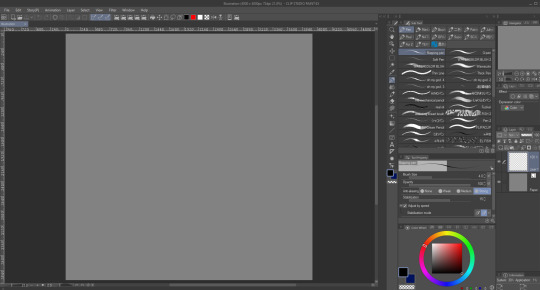
BUT ALSO GOING INTO THIS MORE.,.. the interface is like. 100% customizable. you could completely get rid of every single thing on here except for the brush and colorpicker if you wanted. like it is completely customizable just do whatever the fuck u want forever ALSO ANIMATION FRIENDLY BLESS i do all my animations here!!! . i really like it because there is an entire asset store with people making dedicated brushes and models and textures etc etc & also its just. it has a nice feel to it :)) its hard for me to describe well but i love csp. my babygirl
MEDIBANG PAINT: i have not used this in . quite some fucking time so forgive me if some of this is outdated. its not like. NEARLY as customizable as something like csp or photoshop (ewww) but it works like. pretty fucking well honestly. the brushes all have a very nice feel to them and it's a very far far reach from csp in terms of like. Set up BUT its free and has a lot of pre-made brushes to pick from :) ... unfortunately theres no way to import stuff unlike csp and ps so ur stuck with things made within the app or downloaded from the cloud i think otherwise tho i think it has a very nice interface :)) NOT animation friendly tho. sigh
FIREALPACA: FREE... also you can animate in it but its fucking insane. better selection of brushes than medibang but im not a big fan of how it feels + it was super laggy for me when i used it....
KRITA: same as above p much but a smaller brush selection ... IBISPAINT: free! big fan of the brushes (+ theres a LOT of them) & even if the interface is a little confusing for me its pretty simple & would be good for sum people i think :) PROCREATE: $5 last time i checked? fuck procreate honestly. one of my least favorite programs & i used it for 2 years so i would know. it gets a LOT of popularity because its aesthetically pleasing and. YES the feel of the brushes is nice i will not lie but the shit hiding behind such a simple interface is the fact that there is literally. so few options/so little customization. very laggy, brushes are EXCLUSIVE to procreate & even if there's a wide selection if you want to move to a different program its gonna b a nightmare having to use totally different brushes. animation feature is fucking terrible, there's a seperate app made by the same people i think? and i havent tried that one but ive heard its good :)) regardless. procreate isnt BAD but it has an incredibly simple interface, ipad/iphone exclusive, only really works well with an apple pencil (which is already pretty fucking expensive on top of an ipad if you dont already have one LOL !?!?!?!?!?!?)
PHOTOSHOP: fuck adobe! expensive as hell + ia m generally just not a big fan of it or its interface... its not bad per se but i wouldnt reccomend it to anyone who hasnt Already Used It
THERES . PROBABLY MORE IM FORGETTING like i could say sony sketch & gimp and shit but i dont have enough experience with them 2 really say. regardless i hope IHOP;E ANY OF THIS MADE; SENS;E[ ;34TEORTUDOIG
31 notes
·
View notes
Note
can i ask what device you are using for drawing? (what tablet model) do you recomend it?
Henlo! Okay it seems im yapping alot here so i highlighted the tablet models for ur convenience ahaha😂 anywayyyyy heres a legend lol
- ART PROGRAM, DEVICE / TABLET MODEL, RECOMMEND?
I used to use:
1. ibispaint and medibang paint on my smart phone to make digital art, with my finger as my "stylus" 🥲 it was rough and took criminally long to make stuff. Do i recommend drawing on ur phone? Not the best BUT if its all you have, go for it!
2. Saved up for a screenless tablet on sale (i think it was Huion Inspiroy H950P) and used my potato laptop and clip studio paint. It was a good tablet, served its purpose. Huion has other drawing tablets of much higher quality so if you like screenless tablets, u can look around in their website. Hand eye coordination might be tricky, but with enuf practice it will get easier. Its good if good posture when drawing for hours is important to you^^
Then when the potato became incredibly laggy (took 1-3 seconds for the drawing line to register and CSP kept crashing esp on 10+ layers)-
3. I saved up for a base ipad 9th gen and apple pencil 1st gen (again on sale yippie for sales) along with the Procreate app, and thats what ive been using up to now! The apple pencil feels great to draw with and procreate is a great art app. This is an ipad so its very portable and you dont need to plug it into anything to draw. Its pretty pricy, but its an all in one set option! Good for travel if u move around alot^^
Between #2 and #3 i saved up for a drawing monitor cuz there was a huge sale (XP-Pen's anniversary) The tablet was XP-Pen Artist 15.6 Pro (theres a V2 out now but havent looked into the differences) but due to potato laptop, i only used it for about 2ish months i think 😭 its a great screen tablet tho would be better as a stay at home device cuz its kinda hard to travel with, and you need to plug it into a laptop or pc to work.
PS: ALWAYS look for a good sale! Most drawing tablet brands have back-to-school, middle of the year, holiday, new years sales, or brand anniversary sales. If u can get the device for much less than og price, its always gud, but it may need some patience.
Getting stuff second-hand is also good if you trust the seller (best if you can personally test the device in person to check for defects) but always be careful! And do your research.
Also take into account the space you have! Your desk might be too small for a large screen drawing tablet plus all the other stuff on the desk, so best to check how much space you can have for it, and search based on size!👍
Sorry if this is so long ; ; i hope it helps!🫡💕
#asks#inkz yaps#it started with one short paragraph what the fuc happenedd ; ;#sorry if its so long ajshgdjewdgh
10 notes
·
View notes
Note
Hi just wanted to say I’m loving your villain Venus au!! Every time I see you uptaded I’m like yaayyy new angst! :D
Also, if you don’t mind the question, what software did you use to make that (amazing btw) animatic?
Thank you so much!!!!
For the animatic, I just used Ibispaint and Capcut. They are not built for animations, so it's not something I recommend if you have other options. They are free, though, which is nice!
I'm starting to work on another animatic, and I'll be using Procreate instead for that one now that I have it! I'll still be editing in Capcut though, so there isn't much difference there.
Here's some of what my gallery in Ibispaint looks like! I have to keep scrolling really far every time I want to look at something from before I made the animatic because it took 44 different canvases, and Ibispaint doesn't have an option to sort them.
Most of the canvases only had one or two shots since having too many layers in one canvas tends to make it slow down while drawing.
If there was a shot I knew I wanted to have tweeted in, I made sure to make it bigger than the standard 1920 x 1080 size so the picture didn't cut off in the video. You can see most of them aren't the same size.


This is what the average canvas looked like layer wise. Surprisingly, this shot of Venus breaking the time gear was the hardest part to animate out of everything.

Here it is in Capcut! All of the overlays can't even fit on the screenshot. I had to save each little shard as a separate png and eye it to try and keep the speeds somewhat consistent between all of them. It took at least fifteen minutes just to get it looking decently, then I'd go back and change it again pretty much every single time I rewatched the animatic because I found something I thought could look better.

Here's what the first minute and some looks like somewhat zoomed out. There were a lot of frames and overlays to figure out lol.
14 notes
·
View notes
Note
Heya maybe this is a reach but I’m a fellow phanartist and would love to see a speed draw if you’re willing to share, maybe of the “omg we’re cuddling” drawing? I’m curious what drawing platform u use and if u have any tips!!
yes! id be glad! my friends always tell me they love to just watch me draw so maybe ill start posting speedpaints or something..but my process is kind of messy and changes a lot depending on my style.
anyways, i use procreate on my ipad but that is really specific and kind of expensive to get an ipad if you dont already have one. ibispaint was also good, and ive heard good things about clip studio paint (but thats much more expensive). in terms of tips? im not really sure? i do absolutely recommend using references at all times though, and use actual people in different poses rather than other peoples drawings as eventually it helps you start learning better about how human anatomy works. im not really sure what other tips i could give, but if you have any questions ill try my best to answer! thanks for the ask and have a good day :)
24 notes
·
View notes
Note
I have a general art-related question, if that's okay. I admire how _quickly_ you seem to be able to produce art -- whenever someone sends you a character-based ask, you seem to always answer it with a nice little picture (not just a scribble or something) with lineart and often colouring too! Do you have any advice for acquiring art stamina like that? I used to enjoy drawing, but got burnt out on it because every piece felt like so much WORK and it drained the enjoyment for me. I absolutely could not match the output you do!
Thanks for the compliment, lensman! Your drawings are equally cool too! I'm engrossed in the textures especially. And yes, sometimes I’m even amazed by the many asks I’m able to answer in a single week. Usually, I answer them within 3 days, in rare occasions, it may take me 2 weeks or so to answer them.
As for insights, there you go.
#1: Practice is the key. To not get art block, you need to be constantly practicing, like doing scribbles on your sketchbook when you have time. It can be anything, from basic shapes to “whatever you can spy with your little eye”. Also, improve your speed while doing it, and limit your time to finish an acceptable rough draft, so you won’t lose the motivation to finish the entire drawing.
#2: Mastery. READ THE MANUAL AND INSTRUCTION of whatever platform you are using to make art, and master the tools, so you won’t drag on too long on a single project. Personally, I use a mixture of Procreate and ibisPaint X to make art and comics. And the skills don’t come for free, you need to constantly learn new features in order to keep up the pace and limit the time you spend on each project. Honestly, I think I spend more time on Youtube, Pinterest, and Instagram scavenging art tips and resources than doing other things with them. The result is rather rewarding, the knowledge I gained about the color wheel, anatomy, and platform features like multiply and overlay are really helpful.
#3: Reference. I always have available anatomy or art references on my side, usually from Pinterest, so I don’t need to waste time speculating what the result would look like. I also collect references I’m interested in whenever I have time, so I’m well prepared whenever I want to start a new project.
If you want to check it out, this is the cover I made for Foley’s playlist, which I finished within 3 hours.
#4: Motivation. You need to truly enjoy the process of producing art in order to not get an art block. I think I never get a single art block period so far. Why? It’s the only way I get to relieve my anxiety. College can be really harsh sometimes, I have a really small social circle, and on top of that I need to deal with stress which most of my peers don’t even need to worry about, like managing an apartment, doing accounting on my own, taking care of electric bills, and more. What’s worse is that people can be massive suckers sometimes, and I just turned 18 a few months ago. I know I can’t just throw a tantrum or jump off a building whenever I feel stressed, so I just move on and focus my attention on doing better in art. If people want to insult me, I just insult them back with my talent.
Also, I mentioned this in my reblog to your Skibidi Toilet anniversary post. My parents don’t approve of me doing art like this, because it’s “unrealistic” and basically “useless”, I just want some space where I can express my creativity. Ironically, defiance can be a motivation sometimes.
Plus, I just purely enjoy the feeling of sitting in my room, listening to my favorite playlist, and sipping on a cup of hazelnut matcha, while doing art. And I always, ALWAYS appreciate people putting comments in their reblogs, it’s like an accomplishment, and it shows that people really check out my content and READ IT, instead of “wow, cool art”.
If I don't feel like doing art, I'll just go for a 5 miles run instead. Physical health is still important : }
24 notes
·
View notes
Note
Hiii!!! I know you're new to procreate. Can you share your thoughts about it and how different it is from Ibispaint? Is it hard to use? Does it have good brushes? Does it have different qualities than Ibispaint?
It's totally fine if you don't want to answer. Thank you 💚💚 Have a good day 💖
HI, OMG OF COURSE I CAN!💖💖💖💖
I think it's definitely... something. You have to download some apps to have some brushes, if you don't know how to create your own and tend to look for brushes others do (like me😭) it definitely shocks you. At first I was like: ??? Where is the option to look for brushes online???
You also have to pay for some of those brushes/in the apps for brushes, I mean. Which, is fair, I guess???but at the same time it shocked me, because, well, ibis paint.
Procreate already comes with lots of brushes included, but personally...none of them were of my liking and I kind of altered one that I found similar to the one I used on ibis paint. I still like better my Ibis paint brush.
It doesn't have as much filters as ibis paint either, I mean it has the essentials, but that's it.
Ibis paint is way easier to just, use. I had to look in Google where the ruler was and how to turn my canvas 😭, maybe it's just because I'm clueless 😭😭😭.
As for quality, I do find procreate better. I mean, no adds, no having to look adds to use my brushes, and you can do animations in better quality too! Tbh, I thought the animation part was other app and I was so disappointed. Still... it's kind of meh, but at least you can create your animations in whatever quality and size you want.
Idk where you live, but it costed me 15€ (14.99 or something like that) and, to be honest, I don't think it's really worth it. maybe it's because I had lot of expectations...and because I'm poor and I don't like spending money lmao, but, idk, that's just my opinion. I'm really getting use to it and I can say that is, idk, more pleasant to use than ibis? Maybe it's how it looks, well it definitely it's because definitely the lack of adds lmao, I've been drawing a LOT lately.
I don't think it's hard to use, maybe a little tricky at first but nothing a couple drawings can't fix.
The brushes are meh to me, but if you like texture and all that, then I think you'll like them. My art is kind of...messy, and none of the brushes it had really catched my attention.
My conclusion is...that it's not necessary and if you want you can keep using ibis paint. I still have some sketches on ibis I'll finish on ibis because I feel like procreate doesn't give me the same result. Maybe it's just me. I'm not saying the app is bad tho, as I said, it definitely has more quality than Ibis, but I guess that's what you pay for? Idk. I'm still learning to love procreate, so sorry if this comes off as negative/discouraging :(
I hope my opinion can give you a new perspective and help you choose if you buy or not procreate tho, if you do, I'd love to know what you think! Maybe having your POV helps me love procreate more.
Lots of love! ✋💖💖💖💖‼️‼️‼️
5 notes
·
View notes
Note
Just curious, what sort of drawing equipment do you use? (Tablet, drawing laptop etc.) - sorry if this has been asked/mentioned before 😅
I have an HP Spectre myself, but it’s Very Old so I have to get something new soon and there’s too much to choose from 🫠
Also, I love your drawings so much!! I’m amazed at how you’ve been able to release new pieces daily - hope you’re not pushing yourself though 😣
Thanks for an ask! also been enjoying your okohoshi art and hc a lot.... they're soft (,,´ω`*,,)
For my setup, I have gaming laptop (2021 ryzen 9 zephyrus) + xp-pen 14 (2nd generation) poor bundled remote control is never used for drawing and recently got Ipad pro (12'' 4th generation) as a backup device which I'm still trying to get used to.
Both has their own merit but maybe Ipad will be a better value for newcomers? They has a great screen and optimized application for more compact and cheaper package (compared to high-spec pc+tablet combo. full setup and software will end up cost you more). Though personally I'll still keep using PC as a main because everything on ipad are so heavily rely on internet. As much as I'm thankful to Procreate for one-time purchase it's still no Clip Studio Paint (sadly subscription-only for mobiles) and I'm aware of compatibility and stuff. For laptop at least I have windows 7 and old csp installation files to turn back to (<- will continue to be wary of everything live services until he dies)
Honorable mention: There's Z fold 4 I use when I'm outside and need sketching...it's okay for drawing (and excellent for almost everything else) but I do regret buying ibispaint on it. Didn't plan to have ipad back then orz (Concept free edition and Artflow are more than enough)
It's warm my heart to know there's people enjoying my arts out there. I do those routine to cope so...not a big deal.....um... (look at my own backlog and thinking what's wrong with this guy? is he planning to die sometime soon?....totally in deny that I'm looking at my own works)...I need to get something out to compensate saturday kn8 loss TTwTT AND NOW THAT I REMEMBERING IT THAT MANGA CLIFFHANGER IS KILLING ME AGAIN...yeah, I'm not pushing myself at at all (read: my life is already over since I decided to pick up the manga...but I'm content with that (*'▽'))
Here is a virtual tea&cookies set! Have a nice day (っ・ w ・)っ🍵🍪
4 notes
·
View notes
Text
Okay, this’ll be a long one.
1. Like everyone else, most digital artists start with the humble beginnings of pencil and paper. The angle and visual settings are at a place where your muscle memory finds it easier and more natural to guide your hand. So, sketching things out on paper first can make things ten times easier. Most programs have a tool called “extract lines” where you can take a picture of your sketch, pull it in digitally, and pull out the lines from the paper.
For my example, I’ll use ibisPaint since it automatically asks if you’d like to extract lines when you pull in a picture.
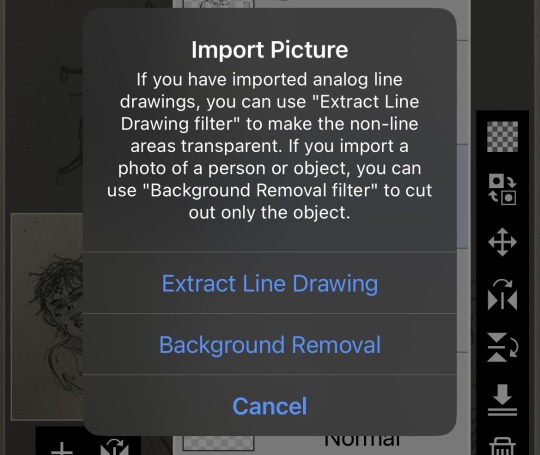
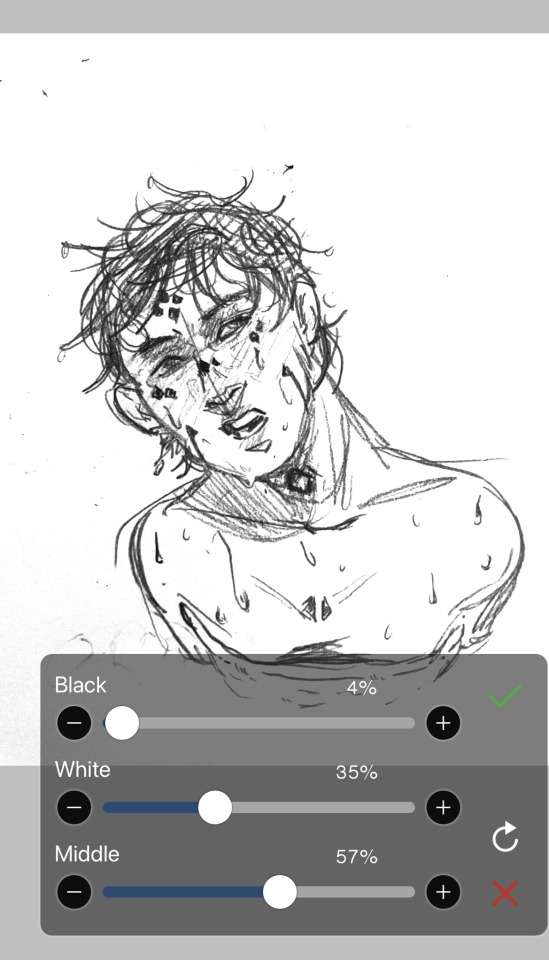
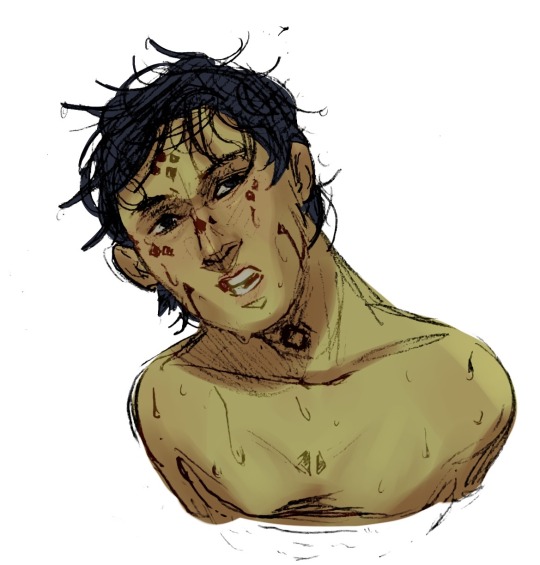
2. The program you choose completely depends on how much money you’re willing to spend.
If you have a good desktop computer and drawing tablet, ClipStudio paint is praised head to toe since it has a lot of incredible features. However, the program is subscription based in the sense that you have to pay monthly for updates, but you can do a one time payment of an exorbitant amount of money (last time I checked) to get a single version. ClipStudio is also very beginner un-friendly. Also I hear, but have had no experience with, the program has a habit of crashing quite a bit.
Photoshop is another one that’s praised highly. But I don’t care what anyone will try to say, Photoshop is absolutely not worth it. Very user unfriendly, very expensive, and in general it’s just a mess.
Another super popular program right now is Procreate. The app itself is actually pretty cheap for a program with all of its features. At around 10 USD, it can offer you a lot to do. But the major downside to this program is that it’s only supported on apple products. And, unless you have the money to spend on an iPad and Apple Pencil, it might not be the program you want to use. I will say that it is possible to find an iPad for half the selling price at a local Pawnshop. Chances are that it’s stolen, but if you don’t mind that, it’s a pretty cheap alternative. There are also knockoff Apple pencils on Amazon for like 30 USD instead of 90 on the Apple website. Also a little side note, it’s not the most beginner friendly either, and it’s been known to crash fairly frequently.
Medibang and FireAlpaca are sister programs that have a very similar layouts and features. I used to use FireAlpaca when I was drawing on my laptop, and then I switched over to Medibang after getting a desktop. The similarity between the programs really helped me escape the learning curve. They’re also the first ones in this list that are free, and you only need a laptop and a drawing tablet without a screen to run them. You can get one of those drawing tablets pretty cheap. For free programs, they have quite a few options. However, they don’t really have great brushes or brush settings. You can always buy a brush pack for the programs off deviantart or someplace else, but the programs’ limited brush settings can only get you so far. If you want better brushes for Medibang, you can always get their subscription too. It’ll also open up features like gradient maps. When it comes to beginner friendliness, they’re better than the others, but there’s still a lot going on and a bit of a gap you need to jump.
Finally, there’s ibisPaint. It’s the beginner app for a lot of newer digital artists. It’s free, it’s got a good array of features for something its size and cost, and it’s fairly easy to use. I know people who draw with their finger on this app, but I recommend you at least get a cruddy stylus like the ones at the ends of company pens. IbisPaint is supported by pretty much all devices. You can get it on a laptop too, but there’s a time limit to drawing unless you want to pay. A lot of ibisPaint’s features feel like it’s a mobile game and you have to watch ads to get the prizes. You can watch ads to get more brushes for about 18 hours, or you can buy their subscription and open a wormhole of new features. To be honest though, you probably won’t ever have to use many of the features. It’s also prone to crashing if you don’t have a ton of storage on your device. It sounds a lot worse than it is, but maybe I’m just biased. It’s the best on this list when it comes to new user compatibility, but of course, there’s still that learning curve. Their media team does have some nice tutorials though.
In general, most if not all art programs are difficult when you first start. But you can always do a little studying with some tutorials on YouTube to help. Also, there are a ton of websites and apps that can help make your drawing process go smoother via references, prompts, and tutorials.
I should say that there are a lot of other programs out there, but these are just the ones I’ve had experience with. Right now I’m chilling with my Medibang Paint since I’m broke, but I hope to work towards Procreate.
Sorry to throw this all at you at 10:00am, but I hope this helps a little bit :)
Digital Artists!
I've read some articles but still feel a bit lost. If I were hoping to learn how to draw digitally, do you have a favorite app that would help me along the way? I have ZERO traditional art experience. I mean, I can paint a bit, but when it comes to drawing, I have no sense of depth or angle or any of it. So an app that would hold my hand and teach me like an idiot would be greatly appreciated. If it exists. ;) And any and all information that you've gleaned along the way or stuff you wish you knew as a beginner would be lovely!
SO GRATEFUL for all of you and so in awe of your gift!
Sincerely,
A Writer Who Draws Like an 8-Year-Old 🤓
222 notes
·
View notes
Note
what art program do you use and why did you pick it?
Oh I have used SO many programs. I started on an iPad Air (might have been an Air 2 not sure) and Procreate which I picked primarily because my mom had one lying about and I stole it like a gremlin (nah, I just asked if I could have one for my birthday one time) and so that was more out of convenience.
Currently I use a Samsung Galaxy S6 Lite which I choose cause FUCK APPLE and because its arguably one of the best drawing tablets at a relatively budgeted price. I also personally can't sit in a chair like a normal person to save my life, find tablet pads frustrating as hell, and am often a busy person on the go, so having one of those "plug into the computer" tablets was completely off the table.
Program wise, I use both ibisPaint X and have recently started using Clip Studio Paint Pro (CSP). I use ibis primarily when I am either A) sketching B) doodling or C) not intending to to a complex / serious piece since I have been using it much longer than CSP and the user interface is so much more simpler and easier to navigate. I'm considerably faster on ibis still since I only started using CSP like a month or so ago.
CSP is a FANTASITC software I've just started to learn and figure out how to do since I just started and I swapped over to it because following the end of Art Fight 2022, I found that I had really done as much exploring as I could with the tools that ibis offered and that if I really wanted to get more practice in comic making and just wanted more room and tools to play around with to expand my skill set, that I'd probably want to move up to the more professional, more expansive, more tool-filled CSP since it has so many more features to make animations, story boards, comics, and art a lot easier, more efficient and just all around better. The only issue is that I'm not the most used to sketching on it like I do with ibis and its user interface is a lot like photoshop which isn't BAD but I'm not as much used to it in terms of digital art since I only used photoshop when I was in middle school (ie like 8 years ago??) and I've been on Procreate and Ibis since.
I really love CSP though even if the UI gives me headaches sometimes and I tried the animation tools it has for an hour and just decided Ill do that in the later nondefined future cause it scares me with how complicated it is and how it makes me feel like a caveman (I've done animations but I've done it HELLA old school as if I were drawing a flip book which is SUPER inefficient, but also requires a lot less complicated tech knowledge)
-Riku
5 notes
·
View notes
Note
2&10 for the artist ask game😊
Love your art style btw!
awww thank you!!
I already answered 10 here!!! (and it took me. so long lol)
2) What programs do you use (if you're a digital artist)?
Right now I mostly use Procreate! It's very nice to be able to draw directly on my iPad and my poor og drawing tablet has been gathering dust a little. I also have ibisPaint (the free version) and FireAlpaca! Procreate definitely has the best brushes of all of those, but theres stuff about all of them that I like better than the others and tbh they all do more or less the same thing. ibisPaint has better shape tools than Procreate and I think a tool for making vector comic panels, and FireAlpaca has a really handy instant rectangle tool, and I like both their UIs better than Procreate. You would never figure out how to do basically anything in Procreate without looking it up; it's much easier to figure things out in basically every other program. But it has better brushes and no ads so...
3 notes
·
View notes
Note
Hey, I was wondering if you had any tips for getting neater/smoother line art? It's the biggest thing I don't like about my attempts to do digital art.
Tbh I‘m probably the last person to be asked this, and these are all just semi-educated guesses with no guarantee given, but
generally it seems to help when you try to make big, sweeping lines by moving your entire elbow our even shoulder, instead of only doing wrist motions, because that‘s less range and also leads to making a bunch of small overlapping lines that tend to loot a bit messy (chicken scratching). Though it does take a while to get used to/changing the habit.
Warming up a bit might also help in getting better lines, like just making bunch of big strokes for a while? Maybe even as practice?
If you’re normally using the dip pen brush (or a similar one), you could try switching it out for one that stays consistent in shape? As much as I love how dynamic it can be, the shape does not lend itself very well to neatness, so perhaps this could help? (And then if you wanna add line weight go back in manually)
Also colour your sketch in a light color before setting it’s opacity down and drawing over it on a new layer, the contrast helps distinguish the sketch lines from the lineart ones so your brain can’t mush them together and it looks less off when taking the sketch away (<- that’s also why sketches sometimes seem "better“ than lineart, because with the messiness your brain can just round all the different lines into something that seems logical, while with lineart you’re fixed on one way)
Maybe also multiple sketches perhaps, that become clearer with each step? Like, first sketch is SUPER messy, then you put one on top of it that’s still loose but already a bit lineart-y, kinda going step-by-step, cleaning/focusing those lines with each one. That way the jump from sketch to lineart isn’t that jarring either, which fits with the color sketch thing above.
And perhaps play around with the smooth-line-aid feature (I‘m using ibisPaint and toggled it all the way up to 10, but other programs might be less subtle in the changes. Or maybe try turning it off to see if that feels more natural!)
Or you could go a completely different route! Sketchbook is for free and seems to emulate the feel of drawing traditionally pretty close, or at least way better than most programs (except maybe procreate but don’t have it so can’t judge) so that might be nice instead to work closer to how you’re using to!
But again I have. No idea if these tips are actually any good or even counter-productive, so you might wanna just look at works for you (or ask someone whose art you like and normally has very clean lines, if their box is open. Maybe they’ll wanna help! :D)
0 notes
Note
Dere! Thank you sm for all the tablet recommendations <333 (are you a sales person?lmaoo)
I looked into them all today and they all sound good except for one teensy problem...I don't own a PC or laptop😭 I feel like my options are real limited right now. I've been stealing my son's little ass Samsung tablet to draw with the ibisPaint x app lolol. Like it's not bad but I guess I just got used to procreate so I do miss an ipad but omg they're so expensive and I feel like I'm going insane because of how bad I fucking want it!!😩
I hope to one day maybe do commissions as some sort of income cause you know as lovely as it sounds,being a stay home mom fucking sucks!!! So like I want to get better but I can't..not really because for that you need practice. But practice on what??? Lmaoo
I'm sorry for ranting,but yeah tysm,💕💕💕💕💕
Ofc ofc Ana, I’m so glad I could be of some help :3. (Just really into art and have done a lot of previous research into digital LMAO)
Ah, I thought a little bit about that while I was recommending but I thought I would still put the options out there 😭. That is unfortunate :(((.
You can get a good touchscreen laptop (like a 2-in-1) for around $200-$400 and then get a compatible stylus and try that maybe? Cheaper than an iPad but has touch screen you can draw on, but also can do all the things a computer can do! And then down the line if you wanted to try one of my previous recommendations you’ll have a laptop to connect :3.
My current computer is a HP 2-in-1 that was like 300 and something dollars and it works great! He do be on the smaller side, but I like him that way uwu.
I certainly hope one day you can do those commissions! It seems so gratifying being able to make some spare cash of off doing art :3. I believe you can do it ùwú. I would totally be trying if I thought I was good enough to LMAO. Maybe one day uwu.
Also I don’t mind the rants uwuwuwuwuwuwwu. Very much valid feel free to express urself here 😘😘😘💋💋💋.
I love u sm! owo 💖💖💖💖
1 note
·
View note