#Agile Tools
Explore tagged Tumblr posts
Text

Scrum Master Certification Training – Lead Agile Projects with Confidence
#scrum certification#Agile Training Online#Scrum Master Learning Path#Scaled Scrum#Agile Tools#Scrum for Beginners
0 notes
Text
From Backlogs to Sprints: Mastering Scrum Tools for Success
Scrum, a powerful framework in the dynamic world of project management, has emerged to foster collaboration, adaptability, and efficiency. At the heart of Scrum lies a set of tools designed to streamline processes, enhance communication, and drive results. In this comprehensive guide, we'll dive into the complexities of mastering Scrum tools for unparalleled success.
Understanding Scrum:
Before we dive into the tools, let's establish a foundational understanding of Scrum. At its core, Scrum is an agile methodology that emphasizes iterative development, self-organization, and continuous improvement. Scrum teams work in short, time-boxed iterations called sprints, during which they aim to deliver a potentially shippable product increment.
Backlogs:
The product backlog serves as the single source of truth for all work that needs to be done on a project. It is a dynamic list of user stories, features, enhancements, and bug fixes prioritized by the product owner based on value and urgency.
Sprints:
Sprints are the heartbeat of Scrum, typically lasting between one to four weeks. During a sprint, the development team focuses on completing a set of backlog items committed during sprint planning.Burndown charts and Kanban boards offer valuable insights into team velocity and workflow efficiency.
Daily Stand-ups:
Daily stand-ups, or daily scrums, are short, time-boxed meetings where team members synchronize their activities and discuss any impediments. While stand-ups can be conducted in person, they are often held virtually using various tools. These platforms enable teams to connect regardless of location, fostering collaboration and transparency.
Sprint Reviews and Retrospectives:
After each sprint, the team organizes a sprint review to showcase the finished work to stakeholders and collect valuable feedback. Sprint retrospectives follow, providing an opportunity for the team to reflect on what went well, what could be improved, and how to adapt moving forward. Continuous Integration and Deployment:
Metrics and Reporting:
Effective measurement and reporting are critical for assessing team performance, identifying bottlenecks, and making data-driven decisions. Scrum tools provide customizable dashboards and reports, enabling teams to track key metrics such as velocity, cycle time, and sprint burndown.
Conclusion:
From managing backlogs to orchestrating sprints, mastering Scrum tools is essential for driving success in agile project management. By leveraging the right tools and practices, teams can collaborate more effectively, deliver value iteratively, and adapt to changing requirements with confidence. Whether you're just starting your Scrum journey or looking to optimize your existing processes, investing in the right tools can make all the difference in achieving your project goals.
#projectmanagement#agile methodology#software development#team collaboration#product backlog#sprint backlog#task tracking#agile tools
0 notes
Text
The major conceit of the film is that Runt can't perform unless he can't see anyone watching him, so Annie's mum sews some custom blinders for him to run with. I think this is a very cute story, but it's also very amusing from the perspective of doing dog sports and knowing that blinders would absolutely be a disqualification for safety reasons.
#Runt#dog agility#I also love that Annie is always wearing chelsea boots and an akubra#and her tool belt of course
14 notes
·
View notes
Text
Stackpack Secures $6.3M to Reinvent Vendor Management in an AI-Driven Business Landscape
New Post has been published on https://thedigitalinsider.com/stackpack-secures-6-3m-to-reinvent-vendor-management-in-an-ai-driven-business-landscape/
Stackpack Secures $6.3M to Reinvent Vendor Management in an AI-Driven Business Landscape


In a world where third-party tools, services, and contractors form the operational backbone of modern companies, Stackpack has raised $6.3 million to bring order to the growing complexity.
Led by Freestyle Capital, the funding round includes support from Elefund, Upside Partnership, Nomad Ventures, Layout Ventures, MSIV Fund, and strategic angels from Intuit, Workday, Affirm, Snapdocs, and xAI.
The funding supports Stackpack’s mission to redefine how businesses manage their expanding vendor networks—an increasingly vital task as organizations now juggle hundreds or even thousands of external partners and platforms.
Turning Chaos into Control
Founded in 2023 by Sara Wyman, formerly of Etsy and Affirm, Stackpack was built to solve a problem she knew too well: modern companies are powered by vendors, yet most still track them with outdated methods—spreadsheets, scattered documents, and guesswork. With SaaS stacks ballooning and AI tools proliferating, unmanaged vendors become silent liabilities.
“Companies call themselves ‘people-first,’ but in reality, they’re becoming ‘vendor-first,’” said Wyman. “There are often 6x more vendors than employees. Yet there’s no system of record to manage that shift—until now.”
Stackpack gives finance and IT teams a unified, AI-powered dashboard that provides real-time visibility into vendor contracts, spend, renewals, and compliance risks. The platform automatically extracts key contract terms like auto-renewal clauses, flags overlapping subscriptions, and even predicts upcoming renewals buried deep in PDFs.
AI That Works Like a Virtual Vendor Manager
Stackpack’s Behavioral AI Engine acts as an intelligent assistant, surfacing hidden cost-saving opportunities, compliance risks, and critical dates. It not only identifies inefficiencies—it takes action, issuing alerts, initiating workflows, and providing recommendations across the vendor lifecycle.
For instance:
Renewal alerts prevent surprise charges.
Spend tracking identifies underused or duplicate tools.
Contract intelligence extracts legal and pricing terms from uploads or integrations with tools like Google Drive.
Approval workflows streamline onboarding and procurement.
This brings the kind of automation once reserved for enterprise procurement platforms like Coupa or SAP to startups and mid-sized businesses—at a fraction of the cost.
A Timely Solution for a Growing Problem
Vendor management has become a boardroom issue. As more companies shift budgets from headcount to outsourced services, compliance and financial oversight have become harder to maintain. Stackpack’s early traction is proof of demand: just months after launch, it’s managing over 10,500 vendors and $510 million in spend across more than 50 customers, including Every Man Jack, Rho, Density, HouseRx, Fexa, and ZeroEyes.
“The CFO is the one left holding the bag when things go wrong,” said Brandon Lee, Accounting Manager at BizzyCar. “Stackpack means we don’t have to cross our fingers every quarter.”
Beyond Visibility: Enabling Smarter Vendor Decisions
Alongside its core platform, Stackpack is launching Requests & Approvals, a lightweight tool to simplify vendor onboarding and purchasing decisions—currently in beta. The feature is already attracting customers looking for faster, more agile alternatives to traditional procurement systems.
With a long-term vision to help companies not only manage but discover and evaluate vendors more strategically, Stackpack is laying the groundwork for a smarter, interconnected vendor ecosystem.
“Every vendor decision carries legal, financial, and security consequences,” said Dave Samuel, General Partner at Freestyle Capital. “Stackpack is building the intelligent infrastructure to manage these relationships proactively.”
The Future of Vendor Operations
As third-party ecosystems grow in size and complexity, Stackpack aims to transform vendor operations from a liability into a competitive advantage. Its AI-powered approach gives companies a modern operating system for vendor management—one that’s scalable, proactive, and deeply integrated into finance and operations.
“This isn’t just about cost control—it’s about running a smarter company,” said Wyman. “Managing your vendors should be as strategic as managing your talent. We’re giving companies the tools to make that possible.”
With fresh funding and a rapidly expanding customer base, Stackpack is poised to become the new standard for how modern businesses manage the partners powering their growth.
#2023#accounting#agile#ai#ai tools#AI-powered#alerts#amp#approach#automation#Behavioral AI#budgets#Building#Business#CFO#chaos#Companies#complexity#compliance#dashboard#dates#documents#EARLY#Ecosystems#employees#engine#enterprise#finance#financial#form
2 notes
·
View notes
Text
Hello Agile Enthusiasts! 👋 We want to hear from you about your experiences with Agile Project Management Tools. Your insights will help us enhance Vabro to better suit your needs. Cast your vote and share your thoughts! 🌟
🔗 Visit www.vabro.com to know more.
3 notes
·
View notes
Text
Which Scrum tool can help in managing Product Backlogs?
2 notes
·
View notes
Text
AIgile: How AI Transforms Agility in Software Development
AIgile — the blend of artificial intelligence and agility — is more than a buzzword. It signals a shift that could either erode or elevate everything agile was meant to stand for. For those wondering if the Agile hype is over, the emergence of AI might just be the next chapter — not an ending, but a reframing. From Agile to AIgile: A Changing Landscape Agile was born from a manifesto that…
#agile coaching#Agile Manifesto#agile practices#Agile Software Development#agile teams#Agile Transformation#AI in Agile#AI tools#AIgile#artificial intelligence#Backlog Management#Continuous Improvement#DevOps#NLP in Agile#product development
0 notes
Text
GQAT Tech’s QA Arsenal: Powerful Tools That Make Quality Assurance Smarter
In this technology-driven age, delivering high-quality software is not an optional function but a necessity. Clients now expect us to produce digital products— apps, websites, etc.-- that are made quickly and error-free. The best way to achieve this is with a quality assurance (QA) process and effective tools to adapt to their needs.
The GQAT Tech QA team calls their QA efficient and effective tools combined, and their QA arsenal productive platforms, automation, tools, and proven processes. These testing tools and approaches can help a QA team find bugs more quickly, decrease hands-on effort, and allow more test coverage depending on the software project.
Now, let's look at what a QA Arsenal is, why it is important, and how QA will help your business produce better software.
What is the QA Arsenal?
The "QA Arsenal" refers to the collection of tools, frameworks, and strategies at GQAT Tech that the QA team employs to provide quality testing to clients. The QA Arsenal is like a toolbox, where everything a tester needs to complete the project is in the toolbox.
It includes:
Automation testing tools
Manual testing techniques
Defect tracking systems
Performance testing platforms
Mobile and web testing tools
CI/CD integrations
Reporting and analytics dashboards
What Makes GQAT’s QA Arsenal Unique?
We do not use tools haphazardly. We use the most appropriate tools based on the client's type of project, technology stack, service timeline, and quality. The QA Arsenal is designed to offer flexibility and therefore considers:
Web apps
Mobile apps
Embedded systems
IoT devices
Enterprise software
Whether functional test, compatibility test, API test, performance test, GQAT Tech utilizes a custom mixture of tools to ensure that it is reliable, secure, and ready for launch.
Tools Included in the QA Arsenal
Here are some common tools and platforms GQAT Tech uses:
🔹 Automation Tools
Selenium – For web application automation
Appium – For mobile app automation
TestNG / JUnit – For running and managing test cases
Robot Framework – For keyword-driven testing
Postman – For API testing
JMeter – For performance and load testing
🔹 Defect & Test Management
JIRA – To log, track, and manage bugs
TestRail / Zephyr – For test case management
Git & Jenkins – For CI/CD and version control
BrowserStack / Sauce Labs – For cross-browser and device testing
How It Helps Clients
Using the QA Arsenal allows GQAT Tech to:
Detect Bugs Early – Catch issues before they reach end-users
Save Time – Automation reduces time spent on repetitive tasks
Test on Real Devices – Ensures compatibility across systems
Generate Reports – Easy-to-read results and test status
Integrate with DevOps – Faster release cycles and fewer rollbacks
Improve Product Quality – Fewer bugs mean a better user experience
Real Results for Real Projects
GQAT Tech’s QA Arsenal has been successfully used across different domains like:
FinTech
Healthcare
E-commerce
Travel & Transport
EdTech
AI and IoT Platforms
With their domain expertise and knowledge of tools, they help businesses go faster, mitigate risks, and build customer diligence.
Conclusion
Building a great QA team is essential, but having them equipped with the right tools makes all the difference. GQAT Tech’s QA Arsenal provides their testers with everything they need to test faster, smarter, and more comprehensively.
If you are building a digital product and want to ensure it is released in the real world, you need a testing partner who does not leave things to chance. You need a testing partner with a battle-tested QA arsenal.
💬 Ready to experience smarter quality assurance?
👉 Explore GQAT Tech’s QA Arsenal and get in touch with their expert team today!
#QA Arsenal#Software Testing Tools#Quality Assurance Strategies#Automation Testing#Manual Testing#Selenium#Appium#Test Management Tools#CI/CD Integration#Performance Testing#Defect Tracking#Cross-Browser Testing#GQAT Tech QA Services#Agile Testing Tools#End-to-End Testing
0 notes
Text
Unlock Strategic Success with Planview PPM Solutions by Winmill
In today’s fast-paced digital environment, organizations need more than just project management — they need a strategic approach to align every initiative with business goals. That’s where Planview Project Portfolio Management (PPM), delivered by Winmill PPM, makes a transformative impact. Winmill is a premier partner specializing in Planview PPM solutions, helping enterprises simplify complex portfolios, improve resource visibility, and drive better outcomes. Whether your focus is IT project governance, strategic planning, or agile transformation, Winmill tailors Planview's powerful tools to your specific needs. With Planview, organizations gain: ✅ Centralized Portfolio Management ✅ Real-Time Reporting and Dashboards ✅ Agile and Waterfall Integration ✅ Resource Optimization and Capacity Planning ✅ Improved PMO Efficiency Winmill stands apart by not just implementing software, but by empowering teams with strategy, training, and ongoing support to unlock the full value of their Planview investment. Why Choose Winmill for Planview Implementation?
20+ years of PPM experience
Certified Planview consultants
Proven success across industries including healthcare, finance, and government
Scalable solutions for organizations of all sizes Explore how Winmill can elevate your project execution and strategic alignment. 👉 Learn More: https://ppm.winmill.com/
#planview software#broadcom clarity ppm#winmillppm#clarity project management tool#marketing#agile software development#resources#software engineering#clarity ppm
0 notes
Text
#AI applications in agile and hybrid project management#Smart automation tools for efficient workflow execution#Real-world case studies of AI-driven project success#Spotify
0 notes
Text
Unlocking Learning Success: The MaxLearn Methodology Explained
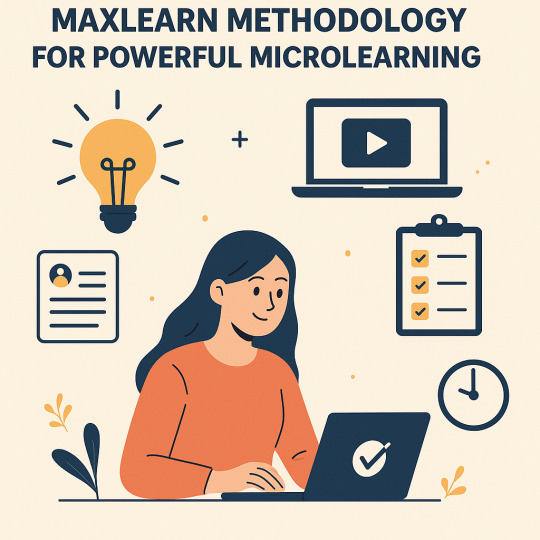
MaxLearn Methodology for Powerful Microlearning: A Smarter Way to Train
In today’s fast-paced digital workplace, the ability to deliver knowledge efficiently and effectively has become a critical driver of success. Traditional learning methods often fall short—too long, too static, and too disconnected from real work. MaxLearn addresses these limitations through a modern, evidence-based approach to microlearning platform that’s not just fast, but also intelligent and impactful.
At the heart of MaxLearn’s solution is a proprietary methodology built around the DDE Framework: Diagnose, Design, Deliver. This methodology ensures learning is aligned with business goals, personalized for each learner, and embedded into workflows for maximum retention and application.
Why Microlearning Matters
Microlearning—the delivery of content in small, focused bursts—is increasingly recognized as one of the most effective ways to train today’s workforce. It capitalizes on how the human brain learns and retains information best: in short, manageable chunks that are repeated over time and reinforced through practice.
However, not all microlearning is created equal. Without a strong methodology, even bite-sized content can fail to engage learners or drive behavior change. That’s where MaxLearn’s unique approach comes in.
The MaxLearn Method: Diagnose. Design. Deliver.
MaxLearn’s DDE Framework brings structure, strategy, and science to microlearning. It ensures that every learning intervention is intentional, personalized, and results-driven.
1. Diagnose: Identify Gaps, Prioritize Risks
Before content is created or training is assigned, MaxLearn helps organizations diagnose the specific performance gaps and risk areas that need attention. This stage ensures learning investments are targeted and relevant, rather than generic or wasteful.
Key features of the Diagnose phase:
Risk-Focused Learning Needs Analysis: Identify knowledge gaps that could lead to operational, compliance, or performance failures.
Data-Driven Insights: Leverage assessment results, performance metrics, and behavioral data to pinpoint weaknesses.
Personalized Learning Plans: Create unique learning journeys based on each learner’s needs, roles, and responsibilities.
This risk-first approach allows organizations to align training with high-impact objectives, ensuring that microlearning isn’t just efficient—it’s strategic.
2. Design: Create Smart, Scalable Learning Paths
Once gaps are identified, MaxLearn moves to the Design phase, where learning experiences are created with precision. Content isn’t dumped into the platform. Instead, it is designed with clarity, structure, and gamification in mind to drive real engagement.
MaxLearn’s AI-powered authoring tool makes it easy to:
Convert complex topics into microlearning units
Incorporate gamified elements like points, levels, and badges to increase motivation
Adapt content for different learner personas, including frontline staff, managers, and specialists
In addition, MaxLearn’s Design phase focuses on learning reinforcement by incorporating tools like:
Spaced repetition
Quiz-based challenges
AI-driven recommendations for content refreshers
By integrating proven cognitive science principles, MaxLearn ensures that learning isn’t just delivered—it’s remembered.
3. Deliver: Engage, Reinforce, and Measure
The final phase of the MaxLearn methodology is all about execution. But this isn’t a simple “send and forget” model. Delivery in MaxLearn is dynamic, adaptive, and personalized.
Key aspects of MaxLearn’s Delivery model include:
AI-Based Personalization: Every learner receives the right content at the right time based on their performance, learning style, and pace.
Gamified LMS Interface: Learners stay engaged with game-like experiences that include progress tracking, rewards, and leaderboards.
Real-Time Feedback and Analytics: Managers and L&D teams can monitor progress, identify top performers, and intervene when learners fall behind.
The MaxLearn platform uses built-in nudges, reminders, and motivation triggers to drive consistent learner engagement over time. This helps beat the Ebbinghaus Forgetting Curve—a cognitive phenomenon where people forget more than 50% of new information within days unless it is reinforced.
Designed for Business Impact
MaxLearn’s methodology is built with outcomes in mind. It bridges the gap between learning and performance by aligning every aspect of the learning journey with business goals.
Whether you’re addressing:
Compliance training
Operational risk
Sales enablement
Customer service training
Product knowledge reinforcement
...MaxLearn’s method ensures content is always relevant, measurable, and performance-driven.
Organizations using MaxLearn have reported:
Faster onboarding cycles
Improved compliance scores
Increased learner satisfaction and engagement
Higher productivity and fewer performance errors
Why MaxLearn Stands Out
While many platforms claim to offer microlearning, MaxLearn stands apart because of its methodological depth and technological sophistication. It’s not just about shorter lessons—it’s about smarter learning.
Key differentiators include:
Built-in AI for continuous personalization
Deep gamification that motivates and reinforces
Structured DDE methodology for strategic L&D planning
Authoring tools that empower SMEs and L&D teams to create at scale
MaxLearn is also mobile-first, enabling learning in the flow of work, whether employees are on the shop floor, in the field, or working remotely.
The Future of Learning is Micro, Adaptive, and Gamified
As businesses continue to evolve and face new challenges, the need for agile, personalized learning solutions becomes even more critical. The MaxLearn methodology isn’t just a framework—it’s a blueprint for building resilient, high-performing teams in the modern workplace.
By combining the best of cognitive science, AI, gamification, and data analytics, MaxLearn empowers organizations to transform learning into a powerful competitive advantage.
Ready to experience the power of MaxLearn’s methodology? Visit MaxLearn and explore how Diagnose, Design, and Deliver can revolutionize your training strategy.
#microlearning authoring tools#microlearning software#adaptive microlearning#gamified lms microlearning#microlearning apps#agile microlearning#micro learning tools#microlearning effectiveness#maximum learning#microlearning development tools#learner experience#adaptive learning platforms#learning experience platforms#gamified learning platforms#training tools for employees#adaptive learning software#training and development software#AI Powered Authoring Tool#risk-focused training#personalization of learning#personalized learning#ai for training#learning personalization#lms with gamification#gamified learning management system#learning management system gamification#artificial intelligence in learning and development#adaptive learning#gamification of learning#gamification and learning
0 notes
Text
Too Much Change, Too Fast: A Smarter Way Forward
Imagine a workforce grappling with not just one, but multiple significant transformations—new systems, new structures, and new expectations—all at once. In today’s fast-paced business landscape, that scenario is no longer an exception, it’s the norm. But when change accumulates faster than people can absorb it, we reach a tipping point called change saturation—a state where productivity declines,…

View On WordPress
#AgileTransformation#ChangeChampions#ChangeManagement#DigitalStrategy#EmployeeEngagement#FutureOfWork#LeadershipDevelopment#OrganizationalDevelopment#TransformationLeadership#adoption strategies#agile roles#agile transformation#change champions#Change fatigue#Change leadership#change management tools#change saturation#Communication Strategy#culture of change#Digital Transformation#employee enablement#employee engagement#enterprise transformation#leadership coaching#leading change#manager coaching guides#organizational change management#peer learning#pulse surveys#stakeholder communication
0 notes
Text
Mastering Agile Development: Essential Tools, Techniques, and Overcoming Challenges
Agile development has revolutionized software creation by prioritizing flexibility, collaboration, and iterative progress. Businesses today rely on Agile development tools and techniques to accelerate project delivery and enhance product quality. However, while Agile offers numerous advantages, teams often encounter obstacles that can slow down progress. This article explores the key tools and techniques used in Agile development and offers solutions to the most common challenges in Agile development and solutions to overcome them.
1. The Essence of Agile Development
Agile development is a methodology that breaks down software development into small, manageable cycles known as sprints. Unlike traditional waterfall models, Agile encourages continuous feedback, adaptability, and rapid iterations.
The core principles of Agile, as outlined in the Agile Manifesto, include:
Prioritizing individuals and interactions over processes and tools.
Delivering working software over extensive documentation.
Collaborating with customers rather than relying on rigid contracts.
Responding to change rather than following a fixed plan.
By following these principles, development teams can produce high-quality software while remaining responsive to user needs and market changes.
2. Essential Agile Development Tools and Techniques
Agile teams rely on various tools and techniques to streamline workflows and foster collaboration. Below are some of the most effective ones.
a) Agile Project Management Tools
Managing Agile projects requires real-time tracking and task management tools. Popular tools include:
Jira – Widely used for Scrum and Kanban project tracking.
Trello – A simple, visual tool for task management.
Asana – Ideal for tracking Agile workflows and team collaboration.
Monday.com – A flexible tool that supports sprint planning and backlog management.
These tools help teams organize tasks, assign responsibilities, and maintain transparency in project progress.
b) Version Control and Continuous Integration
Agile teams frequently push updates and new code versions. Using Git, GitHub, or Bitbucket ensures smooth version control and collaboration. Additionally, tools like Jenkins, CircleCI, and Travis CI facilitate continuous integration and deployment (CI/CD), allowing teams to detect and fix bugs early.
c) Communication and Collaboration Tools
Seamless communication is essential in Agile teams. Some widely used tools include:
Slack – Instant messaging for teams.
Microsoft Teams – Integrates with project management tools for effective collaboration.
Zoom – Enables virtual stand-up meetings and sprint planning discussions.
d) Agile Testing Tools
Testing is an integral part of Agile development. Automated testing tools like Selenium, TestRail, and Postman help maintain software quality by identifying issues before deployment.
3. Common Challenges in Agile Development and Solutions
While Agile is highly effective, teams often face roadblocks that hinder smooth execution. Below are some of the most common challenges in Agile development and solutions to overcome them.
a) Challenge: Resistance to Change
Many teams struggle to transition from traditional development models to Agile. Employees accustomed to rigid structures may resist the dynamic nature of Agile.
Solution:
Educate team members on Agile principles through workshops and training.
Start with small Agile implementations and gradually expand adoption.
Encourage open discussions to address concerns and build confidence in Agile processes.
b) Challenge: Poor Sprint Planning
Inefficient sprint planning can lead to missed deadlines and unfinished tasks. Overloading sprints with too many tasks results in burnout and reduced productivity.
Solution:
Use sprint planning meetings to set realistic goals.
Break tasks into smaller, manageable chunks.
Implement story points and backlog refinement to prioritize work effectively.
c) Challenge: Lack of Collaboration Between Teams
Agile thrives on communication, yet many teams operate in silos, leading to misalignment between developers, testers, and stakeholders.
Solution:
Encourage daily stand-up meetings to synchronize progress and address blockers.
Use collaboration tools like Slack, Trello, or Jira to improve visibility.
Foster a culture of shared responsibility and accountability across teams.
d) Challenge: Scope Creep (Frequent Requirement Changes)
One of the biggest hurdles in Agile development is uncontrolled changes in project scope, leading to delays and increased workload.
Solution:
Clearly define project scope during sprint planning.
Use a change management process to evaluate the necessity and impact of new requirements.
Engage stakeholders early to set realistic expectations and minimize last-minute changes.
e) Challenge: Measuring Agile Success
Many teams struggle to measure Agile effectiveness, making it hard to determine project progress.
Solution:
Track key Agile metrics like sprint velocity, cycle time, and lead time.
Use burn-down charts and cumulative flow diagrams to monitor progress.
Gather regular feedback from team members and stakeholders to fine-tune Agile practices.
f) Challenge: Distributed Teams and Remote Work
With the rise of remote work, Agile teams often face difficulties in maintaining seamless collaboration and engagement.
Solution:
Use video conferencing tools like Zoom for face-to-face meetings.
Implement asynchronous communication for flexibility in different time zones.
Utilize cloud-based Agile tools for centralized task tracking and documentation.
4. Best Practices for Agile Success
To fully capitalize on Agile methodologies, teams should adopt best practices that align with Agile’s core values.
Encourage Continuous Learning: Regularly hold retrospectives to reflect on what worked and what needs improvement.
Prioritize Customer Feedback: Agile is customer-driven. Frequent feedback loops help refine the product based on real user needs.
Automate Where Possible: Using CI/CD pipelines and automated testing reduces manual effort and accelerates deployments.
Foster a Growth Mindset: Agile thrives in an environment where adaptability and continuous improvement are encouraged.
5. Future Trends in Agile Development
Agile development continues to evolve. Some emerging trends include:
AI and Machine Learning Integration: AI-powered analytics tools help teams predict project roadblocks and optimize workflows.
DevOps and Agile Convergence: More teams are integrating DevOps with Agile to enhance collaboration between development and operations.
Scaled Agile Frameworks (SAFe): Large organizations are adopting SAFe to implement Agile across multiple teams and departments.
Hybrid Agile Approaches: Companies are blending Agile with other methodologies like Lean and Waterfall to suit their unique requirements.
Agile development has transformed the software industry by offering speed, adaptability, and continuous improvement. By leveraging Agile development tools and techniques, teams can streamline their workflows and deliver high-quality software efficiently. However, Agile implementation isn’t without challenges. Addressing common challenges in Agile development and solutions ensures smoother project execution and better outcomes.
As Agile methodologies evolve, businesses must stay updated with best practices and emerging trends to remain competitive. By fostering a culture of collaboration, learning, and flexibility, Agile teams can successfully navigate complexities and drive innovation in software development.
0 notes
Text
Best Cross-Platform App Development Frameworks

In today’s fast-paced digital world, businesses need to reach users on multiple platforms without excessive development costs. Cross-platform app development has emerged as the perfect solution, allowing developers to write a single codebase and deploy it across iOS, Android, and even web applications.
But with so many frameworks available, how do you choose the right one?
In this guide, we’ll explore the best cross-platform app development frameworks of 2025, their benefits, key features, and how they compare in terms of performance, scalability, and cost-effectiveness. Whether you’re a startup looking for a quick MVP or an enterprise aiming for a seamless multi-platform experience, this guide will help you make an informed decision.
What is a Cross-Platform App Development Framework?
A Cross-Platform App Development Framework is a software tool that enables developers to create mobile applications that run on multiple operating systems (iOS, Android, Windows) using a single codebase. Unlike native development, which requires separate coding for different platforms, cross-platform frameworks streamline the process, reducing development time and costs.
What Are the Benefits of Cross-Platform App Development Frameworks?
1. Code Reusability: Write Once, Run Anywhere
One of the most significant advantages of cross-platform development is code reusability. Instead of writing separate codebases for iOS and Android, developers can create a single codebase that works across multiple platforms. This approach:
Reduces development time by eliminating redundant coding efforts.
Simplifies debugging and maintenance, as there is only one codebase to manage.
Ensures consistency in application logic and functionality across all platforms.
Boosts efficiency, allowing developers to focus on innovation rather than rewriting code.
2. Cost-Effective: Reduce Development and Maintenance Costs
Developing separate native apps for Android and iOS requires two development teams, doubling costs. With cross-platform frameworks:
Businesses save money by hiring a single development team instead of two.
Maintenance costs are lower since updates and bug fixes are applied universally to all platforms.
Faster development cycles lead to quicker product launches, reducing time-to-market expenses.
Startups and SMEs benefit from budget-friendly app development without compromising performance.
3. Faster Development: Quick Deployment Across Multiple Platforms
Time-to-market is crucial in today’s competitive landscape. Cross-platform frameworks enable rapid development by:
Using pre-built components and libraries, which speed up the development process.
Allowing simultaneous deployment on different platforms reduces the time required to launch an app.
Supporting features like Hot Reload (Flutter) and Live Reload (React Native), which enable instant updates and real-time testing.
Enhancing developer productivity, leading to shorter development cycles and faster iterations.
4. Uniform User Experience: Maintain UI/UX Consistency
Cross-platform development ensures a seamless and consistent user experience across all devices. This is crucial for brand recognition and customer satisfaction. Benefits include:
Consistent UI elements, ensuring a uniform look and feel across all platforms.
Frameworks like Flutter and React Native provide platform-specific UI components, making apps feel native.
Improved user engagement and retention due to a familiar and intuitive interface.
Eliminates the risk of disjointed user experiences caused by inconsistent design on different operating systems.
5. Wider Market Reach: Launch Apps on Different OS Simultaneously
Cross-platform development allows businesses to reach a larger audience by launching applications on multiple operating systems at once. This results in:
Increased customer base, as apps are available to both iOS and Android users simultaneously.
Higher revenue potential, as businesses don’t miss out on either market segment.
Scalability, enabling future expansion to platforms like Windows, macOS, and Web with minimal effort.
A competitive edge, as businesses can launch faster than those relying on traditional native app development.
What Are the Best Frameworks for Developing Cross-Platform Mobile Apps?
1. Flutter
Developer: Google
Language: Dart
Why Choose Flutter?
Flutter, developed by Google, is one of the most popular cross-platform app development frameworks. It is known for its fast development, high-performance rendering, and visually appealing UI components. Flutter allows developers to build natively compiled applications for mobile, web, and desktop using a single codebase.
Hot Reload: One of Flutter’s standout features is Hot Reload, which enables developers to see code changes instantly without restarting the application. This accelerates the development process and enhances productivity.
Rich UI Components: Flutter offers a comprehensive widget-based architecture, allowing developers to create visually rich and customizable UI components that provide a native-like experience.
High Performance: The framework uses Skia, a powerful 2D rendering engine, to deliver smooth animations and seamless performance.
Strong Community Support: Being backed by Google, Flutter has extensive documentation, active developer communities, and continuous updates that keep it evolving.
Use Cases:
Flutter is widely used for:
MVP (Minimum Viable Product) Development: Ideal for startups looking to validate their ideas quickly.
eCommerce Apps: Provides a smooth and responsive user experience for online shopping platforms.
On-Demand Service Apps: Used for apps like ride-hailing, food delivery, and home services due to its fast rendering and interactive UI.
Popular Apps Built with Flutter:
Google Ads — A mobile version of Google’s advertising platform.
BMW App — The automobile giant’s mobile application for seamless customer engagement.
Alibaba — A widely used eCommerce app leveraging Flutter for a dynamic user experience.
2. React Native
Developer: Meta (formerly Facebook)
Language: JavaScript
Why Choose React Native?
React Native is an open-source JavaScript framework developed by Meta (formerly Facebook). It is one of the most widely used cross-platform frameworks, known for its efficiency, reusability, and fast development cycle.
Reusable Components: Developers can write once and reuse components across both Android and iOS platforms, reducing development time and cost.
Live Reload: Similar to Flutter’s Hot Reload, React Native offers Live Reload, which enables developers to see the impact of their code changes instantly.
Strong Community Support: With Meta’s backing, React Native enjoys an active open-source community, providing extensive libraries, third-party plugins, and developer support.
Third-Party Plugin Support: The framework supports third-party modules, enhancing functionality and speeding up development.
Use Cases:
React Native is widely used for:
Social Media Apps: It powers apps like Facebook and Instagram due to its high performance and native-like UI.
Streaming Apps: Popular for building media and video streaming platforms like Netflix and YouTube.
FinTech Solutions: Provides security and seamless functionality for banking and financial applications.
Popular Apps Built with React Native:
Facebook — The company’s own app is built on React Native.
Instagram — A leading photo and video-sharing platform.
Airbnb — A global marketplace for travel and accommodation services.
3. Xamarin
Developer: Microsoft
Language: C#
Why Choose Xamarin?
Xamarin, developed by Microsoft, is a robust framework that allows developers to build native-like applications using C# and .NET. It is well-suited for enterprise applications that require seamless API integration and high performance.
Seamless API Integration: Xamarin provides direct access to native APIs, ensuring apps feel truly native while being built with a shared codebase.
Strong Microsoft Ecosystem: Developers can leverage Azure, Visual Studio, and .NET libraries to enhance functionality and performance.
Code Sharing: Up to 90% of the codebase can be shared across different platforms, significantly reducing development time.
Use Cases:
Xamarin is commonly used for:
Enterprise Applications: Many large organizations use Xamarin to create secure and scalable business applications.
Healthcare Apps: With a focus on performance and security, Xamarin is a preferred choice for healthcare and medical applications.
Financial Software: Due to its robust security features, Xamarin is used for banking and financial applications.
Popular Apps Built with Xamarin:
Microsoft Outlook — A widely used email and productivity application.
Alaska Airlines — A seamless flight booking and travel app.
The World Bank — A high-performance mobile solution for the financial sector.
4. Kotlin Multiplatform
Developer: JetBrains
Language: Kotlin
Why Choose Kotlin Multiplatform?
Kotlin Multiplatform, developed by JetBrains, is an emerging cross-platform framework that enables developers to use Kotlin’s native features while sharing code between Android, iOS, and web applications.
Native Performance: Unlike other frameworks that rely on JavaScript, Kotlin Multiplatform compiles native code, delivering high performance.
Flexible Architecture: Developers can write shared business logic while keeping platform-specific implementations for UI and other critical functions.
Officially Supported by Google: Since Google supports Kotlin for Android development, Kotlin Multiplatform is future-proof and integrates well with existing Android applications.
Use Cases:
Kotlin Multiplatform is best suited for:
Business Applications: Ideal for corporate and enterprise solutions that require multi-platform compatibility.
Data-Driven Apps: Used in applications that rely on analytics and big data.
Utility Apps: Well-suited for tools like task managers, note-taking apps, and scheduling apps.
Popular Apps Built with Kotlin Multiplatform:
Cash App — A widely used mobile payment service.
PlanGrid — A construction productivity tool for professionals.
5. Unity
Developer: Unity Technologies
Language: C#
Why Choose Unity?
Unity is a powerful cross-platform game development framework that allows developers to create immersive gaming experiences with high-quality graphics and real-time rendering.
Best for Game Development: Unity is the leading framework for 2D and 3D game development, offering advanced physics engines and rendering capabilities.
AR/VR Support: It integrates with ARKit (Apple) and ARCore (Google), making it the top choice for augmented and virtual reality applications.
Cross-Platform Compatibility: Unity supports mobile, PC, web, and even console gaming, providing extensive platform coverage.
Use Cases:
Unity is widely used for:
Gaming Apps: The go-to framework for both indie and AAA game developers.
AR/VR Applications: Used in training simulations, interactive marketing, and immersive experiences.
3D Simulations: Deployed in architecture, automotive, and industrial applications.
Popular Apps Built with Unity:
Pokémon GO — The globally popular AR-based game.
Angry Birds 2 — A sequel to the hit mobile game.
Call of Duty Mobile — A high-performance shooter game.
6. Ionic
Developer: Ionic Framework Team
Language: HTML, CSS, JavaScript (with Angular, React, or Vue)
Why Choose Ionic?
Ionic is a popular open-source framework for building cross-platform apps with a web-first approach. It leverages standard web technologies while providing a native-like experience.
UI Components Library: Comes with pre-built UI components that offer a native feel on both iOS and Android.
Supports Multiple JavaScript Frameworks: Works seamlessly with Angular, React, and Vue.
Capacitor for Native Access: Provides direct access to native APIs, making hybrid apps more powerful.
Use Cases:
Ionic is widely used for:
Progressive Web Apps (PWAs): Ideal for web apps that function like mobile applications.
Business and Enterprise Apps: Used for internal tools and customer-facing applications.
E-Learning Applications: Popular in education technology due to its modularity.
Popular Apps Built with Ionic:
MarketWatch — A financial news and stock market tracking app.
Sworkit — A home workout and fitness app.
Sanvello — A mental health and wellness application.
How to Choose the Right Cross-Platform App Development Framework?
Selecting the right framework depends on various factors. Consider the following before making your decision:
1. Project Requirements
Different frameworks cater to different types of applications. If your app requires complex UI, high performance, or custom native integrations, opt for Flutter or Kotlin Multiplatform. For business apps requiring a stable ecosystem, Xamarin is a solid choice.
2. Development Language
Your team’s expertise in a particular programming language influences framework selection:
If you prefer Dart, go with Flutter.
For JavaScript developers, React Native is the best option.
C# developers should choose Xamarin.
If your team is experienced in Kotlin, Kotlin Multiplatform is ideal.
3. Performance Needs
For applications requiring smooth animations, complex UI interactions, and high-performance graphics, Flutter or Kotlin Multiplatform is the best choice. Unity is preferred for gaming and AR/VR apps due to its advanced rendering engine.
4. Community & Support
A strong developer community ensures better documentation, frequent updates, and troubleshooting support. React Native and Flutter have the largest communities, making them excellent choices for long-term scalability.
5. Cost Efficiency
Choosing the right framework also impacts development and maintenance costs. React Native and Flutter are widely used, meaning a larger talent pool and lower hiring costs. Xamarin, being a Microsoft product, is more cost-effective for enterprises already using the Microsoft ecosystem.
Why Choose CodeRower for Cross-Platform App Development?
At CodeRower, we specialize in delivering top-tier cross-platform mobile applications tailored to your business needs. Our expert developers leverage cutting-edge technologies to create seamless, high-performance apps that run smoothly across multiple platforms. Here’s why businesses trust us:
Expert Developers: Our team is proficient in leading cross-platform frameworks, including Flutter, React Native, and Xamarin.
Faster Time-to-Market: We use pre-built components, efficient coding practices, and agile methodologies to accelerate app development.
Cost-Effective Solutions: With a single codebase, we reduce development and maintenance costs without compromising quality.
Seamless UI/UX Design: We ensure consistent branding, intuitive interfaces, and engaging user experiences across all devices.
Scalability & Performance: Our applications are built to handle growing user bases with robust architecture and optimized performance.
Whether you need an MVP for your startup or an enterprise-grade solution, CodeRower provides end-to-end cross-platform app development services that drive business success.
Conclusion
Cross-platform app development has revolutionized the way businesses create mobile applications. Whether you prioritize UI, performance, or cost-effectiveness, choosing the right framework can significantly impact your app’s success.
CodeRower is a leading software development company specializing in cross-platform app development that helps businesses build high-performance applications for iOS, Android, and web using a single codebase. Our expert developers leverage Flutter, React Native, Xamarin, and Kotlin Multiplatform to create scalable, cost-effective, and feature-rich applications tailored to your business needs.
With a proven track record in delivering enterprise-grade applications, MVPs, and industry-specific solutions, CodeRower ensures seamless user experiences, optimized performance, and faster time-to-market.
If you’re looking for expert cross-platform app development services, CodeRower is here to help! Contact us today and bring your mobile app ideas to life.
Frequently Asked Questions
1. What is the difference between native and cross-platform app development?
Native app development involves building separate applications for each platform (iOS, Android) using platform-specific languages like Swift (iOS) and Kotlin (Android). Cross-platform app development, on the other hand, allows developers to write a single codebase that runs on multiple platforms, reducing development time and costs.
2. How does CodeRower help in cross-platform app development?
CodeRower specializes in developing high-quality, scalable cross-platform applications tailored to business needs. Our team of experts leverages cutting-edge technologies like Flutter, React Native, and Xamarin to deliver seamless, cost-effective solutions.
3. What are the key benefits of cross-platform app development?
Cross-platform app development offers several advantages, including:
Faster Development — A single codebase reduces development time.
Cost Efficiency — Saves resources compared to building separate native apps.
Wider Market Reach — Apps run on both iOS and Android simultaneously.
Easier Maintenance — Updates and bug fixes apply across platforms.
Consistent UI/UX — Ensures a uniform experience across devices.
4. What are some of the best cross-platform development frameworks?
Popular frameworks for cross-platform development include:
Flutter — Developed by Google, ideal for high-performance, visually rich apps.
React Native — Backed by Meta (Facebook), suitable for dynamic, fast apps.
Xamarin — A Microsoft-backed framework using C# and .NET.
Kotlin Multiplatform — Allows code sharing across iOS and Android.
5. How does CodeRower ensure a high-quality cross-platform app?
At CodeRower, we follow industry best practices to ensure top-notch app quality:
Agile Development — Rapid iterations for faster delivery.
Rigorous Testing — Performance, security, and usability testing.
Optimized Codebase — High performance with minimal latency.
User-Centric Design — Smooth navigation and engaging UI/UX.
Post-Launch Support — Regular updates and maintenance.
6. Why should I choose CodeRower for my cross-platform app development?
At CodeRower, we provide:
Expertise in multiple frameworks — Flutter, React Native, Xamarin, and Kotlin Multiplatform.
Custom-tailored solutions — Designed to fit your business requirements.
Scalability and performance — Apps optimized for speed, security, and efficiency.
Cost-effective development — Faster time-to-market without compromising quality.
Dedicated support — End-to-end maintenance and updates to keep your app running smoothly.
Ready to build your cross-platform app? 🚀 Contact CodeRower today to discuss your project requirements and take your business to the next level!
#development tools#framework#software development framework#agile framework#cross platform#flutter developers#flutter development#reactnative#reactjs developers#software development#app development#web app development#android app development#web development#ios app development#custom app development#game development#custom software development
0 notes
Text

How to Balance Fixing Performance Issues and Adding New Features in Web Applications?
In today’s digital landscape, web applications are essential for business operations, marketing, and consumer involvement. As organizations expand and consumer expectations rise, development teams are frequently confronted with the difficult task of balancing two key priorities: addressing performance issues and introducing new features.
While boosting performance improves the user experience and increases efficiency, new features are required to remain competitive and meet market demands. Prioritizing one over the other, on the other hand, might have negative consequences—performance concerns can lead to a poor user experience while failing to innovate can result in a competitive disadvantage.
This blog delves into how to balance improving performance and introducing new features to web apps, allowing firms to satisfy technical and market demands efficiently.
Why Balancing Performance and New Features Is Crucial
A web application‘s success depends on both its performance and its features. However, relying entirely on one might result in imbalances that impair both user happiness and business progress.
Performance:Performance is an important component that directly influences user retention and happiness. Users can become frustrated and leave if the application has slow loading times, crashes, or problems. Ensuring that your web application runs smoothly is essential since 53% of mobile consumers would quit a site that takes more than three seconds to load.
New Features:On the other hand, constantly adding new features keeps users interested and promotes your company as innovative. New features generate growth by attracting new consumers and retaining existing ones who want to experience the most recent changes.
The dilemma is deciding when to prioritize bug fixes over new feature development. A poor balance can harm both performance and innovation, resulting in a subpar user experience and stagnation.
Common Performance Issues in Web Applications
Before balancing performance and features, it’s important to understand the common performance issues that web applications face:
Slow Load Times: Slow pages lead to higher bounce rates and lost revenue.
Server Downtime: Frequent server outages impact accessibility and trust.
Poor Mobile Optimization: A significant portion of web traffic comes from mobile devices and apps that aren’t optimized for mobile fail to reach their potential.
Security Vulnerabilities: Data breaches and security flaws harm credibility and user trust.
Bugs and Glitches: Software bugs lead to poor user experiences, especially if they cause the app to crash or become unresponsive.
Strategic Approaches to Fixing Performance Issues
When performance issues develop, they must be handled immediately to guarantee that the online application functions properly. Here are techniques for improving performance without delaying new feature development:
Prioritize Critical Issues:Tackle performance issues that have the most significant impact first, such as slow loading times or security vulnerabilities. Use analytics to identify bottlenecks and determine which areas require urgent attention.
Use a Continuous Improvement Process:Continuously monitor and optimize the application’s performance. With tools like Google PageSpeed Insights, you can track performance metrics and make incremental improvements without major overhauls.
Optimize Database Queries:Slow database queries are one of the leading causes of web app performance issues. Optimize queries and ensure that the database is indexed properly for faster access and retrieval of data.
Reduce HTTP Requests:The more requests a page makes to the server, the slower it loads. Minimize requests by reducing file sizes, combining CSS and JavaScript files, and utilizing caching.
5. Leverage Caching and CDNs: Use caching strategies and Content Delivery Networks (CDNs) to deliver content quickly to users by storing files in multiple locations globally.
Why Adding New Features is Essential for Growth
In the rapidly changing digital environment, businesses must continually innovate to stay relevant. Adding new features is key to maintaining a competitive edge and enhancing user engagement. Here’s why:
User Expectations:Today’s consumers expect personalized experiences and constant innovation. Failure to add new features can lead to customer churn, as users may feel your web application no longer meets their needs.
Market Differentiation:Introducing new features allows your application to stand out in the marketplace. Unique functionalities can set your app apart from competitors, attracting new users and increasing customer loyalty.
Increased Revenue Opportunities:New features can lead to additional revenue streams. For example, adding premium features or new integrations can boost the app’s value and lead to increased sales or subscription rates.
4. Feedback-Driven Innovation: New features are often driven by user feedback. By continuously developing and adding features, you create a feedback loop that improves the overall user experience and fosters customer satisfaction.
Read More: https://8techlabs.com/how-to-balance-fixing-performance-issues-and-adding-new-features-in-web-applications-to-meet-market-demands-and-enhance-user-experience/
#8 Tech Labs#custom software development#custom software development agency#custom software development company#software development company#mobile app development software#bespoke software development company#bespoke software development#nearshore development#software development services#software development#Website performance testing tools#Speed optimization for web apps#Mobile-first web app optimization#Code minification and lazy loading#Database indexing and query optimization#Agile vs Waterfall in feature development#Feature flagging in web development#CI/CD pipelines for web applications#API performance optimization#Serverless computing for better performance#Core Web Vitals optimization techniques#First Contentful Paint (FCP) improvement#Reducing Time to First Byte (TTFB)#Impact of site speed on conversion rates#How to reduce JavaScript execution time#Web application performance optimization#Fixing performance issues in web apps#Web app performance vs new features#Website speed optimization for better UX
0 notes