#Android Kiosk Software
Explore tagged Tumblr posts
Text
Android Kiosk Software | Vantage MDM
Vantage MDM offers advanced Android kiosk software to lock devices into single or multi-app mode for controlled and secure use. Ideal for retail, education, and enterprise environments. Simplify device usage and enhance security with Vantage MDM’s kiosk solutions.

#android kiosk mode#emm software#kiosk app android#vantage mdm#lockdown android tablet for business#mdm emm#how to whitelist website#lock ipad to one app#Android Kiosk Software
0 notes
Text
Bulletin Board Software
Communicate crucial notices and updates smoothly, as the bulletin board software is designed for both internal and external communications. Whether you are trying to inform your employees or even displaying a message to the public, this software will help you organize and display critical information in real-time. This really is an effective means of streamlining communication.
#digital menus#digital signage android#digital menu boards#digital signage software#digital signage kiosk
1 note
·
View note
Text
idk how else to bridge my interests of splatoon and computers. uhh.
Kiosks or these little endpoint terminals

These are often just running whatever normal ass windows or linux, in the case of windows its often specialized software to lock it to a specific program, while on linux, instead of launching a full desktop environment, you can just launch a graphical session limited to a single program.

modern arcade machines are the same deal.
there's also "Embedded Windows/Windows IoT" which is a much more stripped down verison of windows specifically for running kios- wait
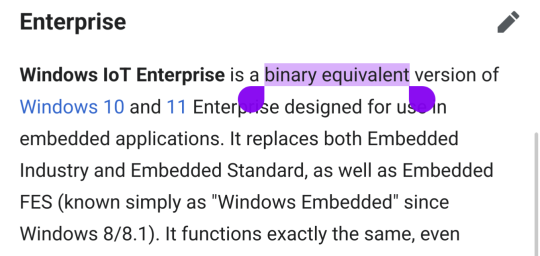
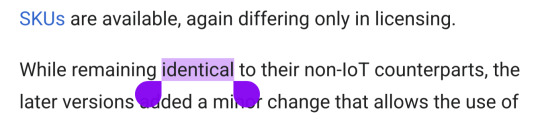
its just the enterprise edition. and the enterprise editions have even MORE features and support and things?? why are you running an entire windows OS on every tiny kiosk??? i hate microsoft
android has also been used a lot as kiosks and stuff recently also the same thing, locked to a specific app, but i think they run custom versions of the OS instead of just normal android maybe idk
22 notes
·
View notes
Text
Ops Pc For Interactive Panel
OPS PC for Interactive Panel: Revolutionizing Smart Display Technology
As technology continues to evolve in both educational and corporate sectors, the demand for smarter, more efficient display solutions has surged. One innovation that stands at the forefront of this revolution is the OPS PC (Open Pluggable Specification PC) designed specifically for interactive panels. Seamlessly combining performance and modularity, OPS PCs are transforming how users interact with large-format touch displays in classrooms, meeting rooms, and collaborative spaces.
What is an OPS PC?
An OPS PC is a compact, modular computer unit that plugs directly into an interactive panel via a standardized OPS slot. Developed by Intel, the Open Pluggable Specification (OPS) was introduced to simplify the integration and upgrading of digital signage and interactive displays. By eliminating the need for external devices and complex wiring, OPS PCs provide an all-in-one computing solution for interactive flat panels (IFPs).
Key Benefits of OPS PC Integration
1. Plug-and-Play Simplicity
OPS PCs are designed for quick installation. With a simple slide-in mechanism, users can insert the OPS module directly into the panel without external power cables or HDMI connections. This not only streamlines setup but also reduces maintenance downtime.
2. Enhanced Performance
Modern OPS PCs are equipped with powerful processors such as Intel Core i5, i7, or even newer-generation chipsets. Paired with SSD storage and high RAM capacity, they can handle demanding applications like 4K video playback, digital whiteboarding, collaborative editing, and advanced educational software with ease.
3. Compact and Modular Design
Unlike traditional PCs or laptops connected via multiple cables, OPS PCs are compact and modular. This reduces clutter, enhances aesthetic appeal, and simplifies future upgrades—users can simply swap out the old module for a new one.
4. Seamless Interactivity
When paired with touch-enabled panels, OPS PCs enable smooth, real-time interaction. They support gesture control, pen input, multi-touch capabilities, and screen sharing functionalities, making them ideal for teaching, training, and presentations.
5. Compatibility and Versatility
OPS PCs are compatible with a wide range of operating systems including Windows 10/11, Linux, and Android-based platforms (in certain variants). This allows users to tailor the panel environment to their specific needs, whether it’s for enterprise collaboration or immersive classroom learning.
Applications Across Industries
Education: Interactive panels powered by OPS PCs bring dynamic teaching tools into the classroom. Teachers can annotate lessons, display multimedia, and engage students with interactive content.
Corporate: In boardrooms, OPS-enabled panels support video conferencing, data analysis, and collaborative work sessions—transforming traditional meetings into productive digital experiences.
Retail & Digital Signage: For advertising and interactive kiosks, OPS PCs offer a reliable, upgradable engine for running content-rich displays and real-time updates.
Future Outlook
As digital transformation continues to shape user experiences, the role of modular computing in interactive displays will become increasingly critical. OPS PCs provide a scalable, future-proof solution for organizations investing in interactive technologies. With trends pointing towards hybrid learning, remote collaboration, and AI-powered interfaces, the combination of OPS PCs and interactive panels is poised to be a mainstay in smart display ecosystems.
Conclusion: The OPS PC is not just a convenience—it's a technological enabler. By offering high performance, ease of use, and seamless integration with interactive panels, it is setting new standards for smart communication and engagement across various sectors. Whether in classrooms or boardrooms, OPS PCs are powering the future of digital interaction.
0 notes
Text
Digital Signage Demystified: The Ultimate Beginner’s Guide for 2025
In today’s fast-moving world, attention is limited — but communication still matters. Whether you’re a business owner, a manager, or part of a customer-facing team, digital signage platforms can help you make the most of the screens you already have. Instead of relying on printed materials or outdated bulletin boards, digital signage lets you deliver clear, real-time messages across your space — simply and efficiently.
This guide is designed to help beginners understand how digital signage works and how to use it to improve engagement without investing in new hardware.
What Is Digital Signage?
Digital signage refers to using screens — like smart TVs or monitors — to display multimedia content such as videos, announcements, menus, promotions, or internal updates. Whether you’re in retail, hospitality, healthcare, or education, these screens become communication tools rather than just background noise.
At the center of this setup is a cloud-based digital signage platform — a user-friendly software that allows you to remotely update content, schedule messages, and manage displays from any location.
The best part? You can use the screens you already have. There’s no need to invest in kiosks or touchscreens unless you already own them (and yes, SignStream integrates seamlessly with those too).
What You Need (Hint: You Probably Already Have It)
Unlike traditional setups that require custom hardware, modern digital signage platforms work with:
Smart TVs or streaming devices (like Firestick or Android TV)
Internet access
A cloud-based platform like SignStream.net to manage everything
This approach saves time and money while keeping your message fresh, relevant, and easy to update.
What Can You Display?
Using a digital signage platform, you can easily display:
Promotional messages and limited-time offers
Real-time announcements and operational updates
Menus, schedules, or service options
Social media feeds or customer reviews
Internal communications like HR messages or safety alerts
And because updates happen in real time, you’re always in control of what your audience sees.
0 notes
Text
A Complete Guide to Choosing the Right Touch Software for Your Business Needs
In the digital age, businesses must find smarter ways to interact with customers and improve internal operations. One of the most effective tools for this purpose is touch software. It brings a new level of interaction and convenience, whether used in retail, hospitality, education, or corporate settings. But with so many options available, how do you choose the right one for your specific needs?
This guide will walk you through the key factors to consider when selecting touch software for your business. From functionality and ease of use to integration and budget, we’ll help you make an informed decision that delivers real value.
What Is Touch Software?
Touch software refers to applications and content management systems designed for touch-enabled devices. These can be anything from self-service kiosks and interactive displays to digital whiteboards and multitouch tables. The goal is to allow users to control and interact with content using natural gestures like tapping, swiping, dragging, or pinching.
Businesses use this technology to provide customers with self-service options, guide users through digital content, and support real-time collaboration among team members. Choosing the right touch software ensures that your users have a smooth, engaging, and productive experience.
Identify Your Business Goals
Before diving into product comparisons, define what you want to achieve with touch software. Are you trying to attract more customers to your store? Do you want to improve internal communication and presentations? Are you looking to simplify customer check-ins or collect data?
Clear goals will help you filter out unnecessary features and focus on the software that solves your specific problems. For example, a retail store may need a product catalog with zoom and video options, while a hotel may prioritize digital check-in tools and local guide access.
Look for User-Friendly Interfaces
Touch software should be easy to use, even for people who are not tech-savvy. Customers and employees should be able to navigate the interface without training. Look for systems with clean layouts, large icons, and intuitive menus.
You can ask for a demo or trial version before buying. Test how easily users can complete tasks like browsing products, submitting forms, or switching between screens. A confusing interface can lead to frustration and low engagement, so ease of use is crucial.
Ensure Compatibility with Your Devices
Not all touch software works on every screen or device. Some are built for Android tablets, others for Windows touch displays, and some for large multitouch walls. Make sure the software supports your hardware specifications and screen resolution.
Also, consider how many touchpoints your screen allows. If your business setting involves multiple users interacting at once, you need software that supports multitouch functionality.
Check for Customization and Branding Options
Good touch software allows customization to reflect your brand’s identity. This means adding your logo, choosing brand colors, and setting your own layout or design theme. Being able to tailor the software to match your business look helps build brand trust and recognition.
Some platforms also let you adjust the user journey based on different customer types or scenarios. For example, a real estate agency might let users explore properties by location, price, or size.
Review Content Management and Updates
A reliable touch screen software should include a content management system (CMS) that allows you to update content easily. Whether it’s changing product details, adding new promotions, or replacing media files, updates should be fast and require no special technical skills.
Real-time updates are especially important for businesses that rely on current information, such as restaurants with daily specials or event venues with changing schedules.
Consider Security and Data Collection
If your touch software collects customer data, like emails or feedback, it must have secure data handling features. Ensure the platform supports encryption and complies with data protection laws. You should also be able to access analytics to see what content users interact with most.
These insights can help you refine your digital strategy and improve future campaigns or services.
Balance Features with Budget
Touch software comes in different price ranges. Basic solutions with simple navigation may cost less, while advanced platforms with multitouch support, analytics, and cloud access may cost more. Don’t pay for features you won’t use. Choose a solution that fits your goals and budget without overcomplicating things.
Many vendors offer monthly plans, one-time licenses, or custom quotes based on your needs. Be sure to factor in any hidden costs such as updates, support, or hardware upgrades.
Final Thoughts
Choosing the right touch software for your business doesn’t have to be overwhelming. Start with a clear understanding of your goals, prioritize ease of use, and make sure the software fits your devices and brand. Look for solutions that support simple content updates, ensure user data safety, and stay within your budget.
With the right touch software in place, you can offer better experiences to customers, streamline operations, and stay ahead in today’s tech-driven market. Take your time, explore options, and invest in a solution that grows with your business.
0 notes
Text
How to Set Up a Donation Kiosk for Your Mosque or Nonprofit

In today’s cashless world, donation kiosks are quickly becoming essential tools for mosques, Islamic centers, and nonprofits looking to make giving easier and more secure. Whether it's collecting sadaqah, zakat, or general charity, a donation kiosk simplifies the process—especially for younger or tech-savvy donors who prefer card or digital payments.
In this guide, you’ll learn how to set up a masjid donation kiosk step-by-step, what features to look for, and best practices to maximize community contributions.
🏷️ What Is a Donation Kiosk?
A donation kiosk is a self-service device (usually a touchscreen terminal or tablet setup) that allows donors to contribute using debit/credit cards, mobile wallets, or other cashless methods. It can be installed at mosques, community centers, events, or fundraising locations.
🛠️ Step-by-Step: How to Set Up a Donation Kiosk
1. Define Your Donation Goals
Before setting up the hardware, clarify your purpose:
Are you collecting zakat, sadaqah, or building fund donations?
Will you offer recurring donations or one-time contributions?
Do you need multi-campaign support (e.g., Ramadan, youth programs)?
Clear goals help you choose the right kiosk software and design.
2. Choose the Right Donation Kiosk Hardware
You have two main options:
All-in-one kiosk terminals: Standalone, often larger, placed in high-traffic areas.
Tablet-based kiosks: Affordable, portable, great for small mosques or events.
Look for features like:
Touchscreen interface
EMV Reader + contactless card readers
Receipt printer (optional)
Durable casing for public use
Popular brands: Al-Ameen Kiosks, Giving Kiosk, PayPoint, and custom Android/iPad setups.
3. Select Donation Software or Platform
Your kiosk needs donation processing software. Choose a provider that offers:
Islamic payment gateway compatibility (if needed)
Custom branding for your mosque or nonprofit
Integration with Zelle, Apple Pay, Google Pay, or card networks
Tax receipt generation
Reporting/dashboard tools
4. Design the Donor Interface
Ensure the interface is:
Simple: Minimal steps to complete a donation
Clear: Show categories like "Zakat," "Sadaqah," "Masjid Expansion"
Multilingual (Arabic/English) if needed
Visually appealing with your masjid’s branding and logo
💡 Tip: Add motivational hadiths or Quranic ayahs to encourage giving.
5. Ensure Secure Payment Processing
Security is crucial:
Use PCI-compliant payment processors
Encrypt data and secure all endpoints
Lock the kiosk or tablet physically to prevent theft
Use timeouts to protect donor privacy
6. Set Up Internet and Power Access
Your kiosk will need:
Stable Wi-Fi or a 4G/5G LTE data connection
Power outlet or a power bank for mobile setups
For permanent installations, secure the kiosk base to the floor or wall.
7. Test and Launch
Before going live:
Test donation flows with real cards
Check receipts, email confirmations, and dashboard tracking
Set up signage and instructions for users
📈 Best Practices to Maximize Donations
Place the kiosk in high-traffic areas (e.g., near masjid entrances)
Promote during Jummah, Ramadan, or fundraising events
Announce it during khutbahs or via WhatsApp/Telegram groups
Use QR codes for mobile donations nearby
Keep the kiosk screen clean and functional
🤔 FAQ: Common Questions About Donation Kiosks
Q: Can donors choose recurring payments? Yes, many platforms allow recurring monthly or weekly donations.
Q: Can I get donation reports? Absolutely. Most kiosks come with real-time dashboards for tracking all transactions.
Q: Is a donation kiosk expensive? Prices range from $300 (tablet-based) to $3,000+ (full kiosks). Many services offer monthly subscriptions.
✅ Conclusion
Setting up a donation kiosk for your mosque or nonprofit is a smart, modern solution that bridges the gap between tradition and technology. It not only simplifies giving for your community but also boosts contributions by offering convenience and accessibility. With the right setup and strategy, your organization can grow its impact—one tap at a time.
0 notes
Text
Getting Started with AOSP: Build Custom Android Solutions
Want to see what it takes to build your own Android-based system? Regardless of whether you want to use custom hardware or embedded software, AOSP delivers a complete and adaptable resource. We’ll go over AOSP, its benefits, drawbacks and why it is slowly being adopted by smartphones, IoT devices and automotive platforms.

What is AOSP (Android Open Source Project)?
The Android Open Source Project is a repository of source code and documentation used to build the core Android operating system. It's open-source, meaning developers, OEMs, and businesses can freely access, modify, and build upon the platform to create custom Android distributions.
While AOSP contains the base OS, it does not include Google’s proprietary apps and services (like Gmail, Google Play, and Maps)—those are part of Google Mobile Services (GMS), which requires a license. AOSP represents the raw and adaptable side of Android, giving developers control over features, UI, and performance.
Why Developers and OEMs Choose AOSP
High Customizability
One of the biggest benefits of AOSP is its deep customization capabilities. Developers can tweak system behavior, design new UIs, and tailor Android for specific hardware or use cases, such as kiosks, tablets, or IoT devices.
No Licensing Costs
Since AOSP is free, it’s ideal for companies aiming to build custom Android-based products without relying on Google’s ecosystem. This is especially helpful for industries like healthcare, education, or defense, where Google services might not be required or allowed.
Hardware Flexibility
AOSP allows adaptation across a wide range of hardware—from smartphones and tablets to embedded systems, automotive solutions, wearables, and industrial IoT devices. This makes it a top choice for OEMs and BSP providers.
Strong Developer Community
With thousands of contributors, documentation, forums, and GitHub repos, AOSP offers rich community support. This collective innovation drives constant improvement and makes troubleshooting and development smoother.
Key Challenges of AOSP
Despite its strengths, AOSP comes with its own set of challenges:
No Native Google Apps
Devices using AOSP without GMS won’t have access to the Google Play Store or essential apps like YouTube, Gmail, and Google Maps. Licensing GMS is necessary for these features, unlike in closed ecosystems like iOS, where services are pre-integrated.
Hardware Compatibility
When building custom Android BSPs, developers often need to work on hardware abstraction layers (HALs), drivers, and kernels to ensure full compatibility with chipsets and peripherals—something that requires deep embedded expertise.
OS Fragmentation
Since anyone can fork AOSP, there’s significant fragmentation across Android devices, which can complicate update cycles and security patching. Closed-source systems like iOS maintain consistency but sacrifice flexibility.
Comparing AOSP to Other Platforms
iOS
Pros: Controlled environment, seamless hardware-software integration.
Cons: Limited developer freedom; closed source prevents OS-level customizations.
Other Linux-Based OSs (e.g., Tizen, KaiOS)
Pros: Designed for specific devices like feature phones or smart TVs.
Cons: Limited community support, fewer apps, and low flexibility compared to AOSP.
Market Forecast: Why AOSP is the Future
Dominance in Emerging Markets
Android, powered by AOSP, leads in affordability and reach. Custom builds allow for cost-effective smartphones tailored for budget-conscious regions like Southeast Asia, Africa, and Latin America.
Rise of Android Automotive & Embedded Systems
With AOSP at its core, Android Automotive is gaining traction in vehicles. Similarly, embedded devices, kiosks, and industrial IoT systems benefit from lightweight, modular AOSP deployments.
Tailored Enterprise & Industry Solutions
Companies are creating Android-based devices for education, healthcare, logistics, and retail. These devices are powered by custom Android BSPs built on AOSP, offering greater control, security, and reliability.
IoT & Wearables Growth
From smartwatches to home hubs, AOSP’s flexibility makes it the go-to OS for IoT. Although Google shifted focus from Android Things, developers still rely on AOSP for headless devices and custom builds in the IoT space.
Getting Started with AOSP
To explore AOSP, start by visiting Google’s official repositories and AOSP documentation. Participate in forums like XDA Developers, Reddit, and GitHub discussions to find solutions and engage with the broader developer ecosystem.
Looking for an experienced team to help you build, port, or customize AOSP for your embedded product?
At Silicon Signals, we specialize in Android BSP development, AOSP customization, driver integration, and OS porting for a wide range of hardware platforms. From Android 14 BSPs to fully tailored Android stacks for industrial and commercial devices—we’ve got you covered.
Ready to launch your custom Android solution? Contact Our Engineers for a free consultation
Connect us on [email protected]
#embeddedtechnology#embeddedsoftware#embeddedsystems#linux kernel#androidbsp#linuxdebugging#iotsolutions#android#aosp#iot development services#Android BSP provider#Android BSP development#AOSP customization services#Embedded Android solutions#Android OS for IoT
1 note
·
View note
Text
0 notes
Text
Unlock Seamless Connectivity with RapideSIM eSIM: Your Ultimate Travel Companion

Introduction
In our globally connected world, staying online while traveling is no longer a luxury—it's a necessity. Whether you're a digital nomad, business traveler, or vacationer, an eSIM offers a smarter, faster, and more sustainable way to stay connected. Enter RapideSIM—a premium provider of global travel eSIMs that make international connectivity effortless.
What is an eSIM?
An eSIM (embedded SIM) is a small chip integrated directly into your device, eliminating the need for physical SIM cards. This innovative technology allows users to switch between carriers and data plans digitally, providing greater flexibility and convenience—especially for travelers hopping between countries.
Advantages of eSIM Technology:
No need to swap physical SIMs
Faster activation (scan a QR code, and you're online!)
Dual SIM capabilities for both home and travel plans
Reduced environmental waste
Why Travelers Love RapideSIM
🌐 1. Global Reach
RapideSIM offers eSIM coverage in 170+ countries, including hotspots in Europe, Asia, North America, and Africa. Whether you're exploring Tokyo, backpacking through Europe, or attending a conference in New York, RapideSIM keeps you connected.
⚡ 2. Instant Activation
Once you choose a plan and make a purchase, a QR code is sent to your email. You can scan it to activate your data plan immediately—no waiting, no hunting for SIM card kiosks at the airport.
📱 3. Easy-to-Use App
The RapideSIM App (available on iOS and Android) lets users:
Browse and compare plans
Track usage in real time
Switch plans for different countries
Access 24/7 live support
🌱 4. Eco-Friendly Travel
Traditional SIM cards contribute to plastic waste and carbon emissions from shipping. eSIMs reduce your carbon footprint by going fully digital—another way RapideSIM supports sustainable travel.
Real-World Use Cases
🧳 Business Travelers
Jane, a marketing consultant, uses RapideSIM to stay connected during global business trips. She can manage conference calls and access cloud files seamlessly without worrying about expensive roaming charges.
🏝️ Vacationers
David and Lina used RapideSIM during their European honeymoon. With multi-country data coverage, they were able to share photos, navigate new cities, and book last-minute reservations—all from their phones.
🌐 Digital Nomads
Tom, a freelance software developer, switches eSIMs depending on his location—from Bali to Berlin. RapideSIM's flexible plans and reliable speeds let him work from anywhere with confidence.
How to Get Started with RapideSIM
Visit rapidesim.com Browse available destinations and data packages.
Choose a Plan Select data-only or combined voice + data options tailored to your needs.
Buy & Receive QR Code After purchase, you'll get an email with a QR code and simple installation instructions.
Activate eSIM Scan the QR code on your compatible phone. No hardware. No delays.
Stay Connected You're now online, ready to explore, work, and stay in touch!
Device Compatibility
Most modern smartphones support eSIM, including:
iPhone XR and newer
Google Pixel 3 and newer
Samsung Galaxy S20 series and above
Check RapideSIM’s official compatibility list before purchasing.
Travel Tips for Using eSIM Abroad
Download your eSIM before leaving home (you'll need Wi-Fi for setup)
Keep your physical SIM in your phone to receive home country SMS
Use airplane mode + Wi-Fi when not actively needing mobile data to conserve battery
Track your usage with the RapideSIM app to avoid overages
Conclusion
With the rise of digital nomadism and flexible travel, eSIMs like those offered by RapideSIM are no longer a luxury—they’re a must. Skip the roaming fees, SIM card hunting, and language barriers. Instead, enjoy fast, reliable, and eco-conscious mobile connectivity anywhere your journey takes you.
1 note
·
View note
Text
Revolutionizing Workforce Management with a Face Attendance App
In the evolving landscape of workforce management and digital transformation, businesses are rapidly adopting new technologies to improve efficiency, security, and accountability. One of the most innovative advancements in this area is the face attendance app — a modern solution that eliminates the need for manual punch-ins or fingerprint scanning and replaces them with seamless facial recognition technology.
Whether you're managing a large corporate office, a remote workforce, or an educational institution, a face recognition app for attendance offers unparalleled convenience and accuracy in tracking time and attendance. Companies looking to modernize their HR systems are increasingly turning to facial recognition solutions like the one offered by Tech India Software.
What is a Face Attendance App?

A face attendance app is a software application that uses artificial intelligence (AI) and facial recognition algorithms to identify individuals and mark their attendance. It eliminates the need for physical contact and can be used through smartphones, tablets, or dedicated kiosks. By simply scanning a user's face, the system verifies identity and logs the attendance instantly.
This technology is powered by computer vision and machine learning, which ensures high accuracy even in varying lighting conditions or with changes in facial features such as hairstyles or accessories.
Benefits of Using a Face Recognition App for Attendance
The demand for a face recognition app for attendance has surged in recent years due to its numerous advantages over traditional systems:
1. Contactless and Hygienic
Especially after the COVID-19 pandemic, contactless solutions have become essential. A face attendance app provides a hygienic alternative to biometric fingerprint scanners or manual registers.
2. Accurate and Reliable
Facial recognition systems drastically reduce human errors and buddy punching — where one employee clocks in on behalf of another. Each face is unique, making impersonation nearly impossible.
3. Real-time Attendance Tracking
With cloud integration, these apps offer real-time updates and centralized dashboards for HR managers to monitor attendance across locations, in real-time.
4. Remote Accessibility
A face attendance app can be used by remote teams and field workers. Employees can mark their attendance from any location by simply opening the app and scanning their face.
5. Seamless Integration with HR Systems
Most advanced face recognition apps, such as the one from Tech India Software, can be integrated with existing HRMS, payroll systems, and ERP tools for automated processing.
Features of Tech India Software’s Face Recognition App for Attendance
Tech India Software offers a robust and scalable face recognition app for attendance that is designed to cater to businesses of all sizes. Key features include:
AI-powered facial detection: Quickly identifies users even in dynamic environments.
GPS and geofencing: Ensure employees are at authorized locations while checking in.
Multi-device compatibility: Accessible via Android, iOS, or web-based interfaces.
Attendance analytics and reporting: Generate real-time reports, trends, and alerts.
Data security: End-to-end encryption and GDPR-compliant storage systems.
Their solution is customizable and can be tailored to fit different operational needs — from school campuses to manufacturing units and corporate offices.
How a Face Attendance App Improves Business Operations
Integrating a face attendance app into your business has broader implications beyond just time tracking:
Enhanced Productivity: Employees are less likely to misuse time, knowing that attendance is being tracked accurately and in real time.
Reduced Administrative Overhead: Automation reduces manual recordkeeping and HR intervention.
Scalability: Easily scale across multiple departments, sites, or regions without the need for additional infrastructure.
Audit Trail: Maintain a transparent and tamper-proof history of attendance records for audits or legal purposes.
Industries That Benefit from Face Recognition Attendance
The applications of a face recognition app for attendance are vast and span across multiple sectors:
Education: Automate student and faculty attendance with accuracy.
Healthcare: Ensure hygiene and accurate staff tracking in hospitals and clinics.
Construction: Manage attendance across multiple job sites with GPS tracking.
Retail: Monitor attendance and shift timings across stores.
Corporate: Enable flexible check-ins for remote and hybrid work environments.
Why Choose Tech India Software?
Tech India Software stands out for its commitment to innovation, reliability, and customer support. Their face attendance app is not just a plug-and-play solution—it’s a strategic tool designed to bring digital transformation to attendance management.
Key advantages of partnering with Tech India Software:
Proven track record in delivering enterprise-grade solutions.
Customized deployment to fit your unique business needs.
Dedicated support team and post-deployment services.
Affordable pricing for businesses of all sizes.
Final Thoughts
As the world embraces digital solutions for everyday business operations, the face attendance app is fast becoming a must-have tool for modern workforce management. By leveraging the power of AI and facial recognition, businesses can enhance accuracy, improve efficiency, and foster a culture of accountability.
If you’re ready to make the shift to smarter attendance tracking, explore the powerful features of Tech India Software’s face recognition attendance app. It’s more than just an attendance tool—it’s a step toward a more agile, secure, and efficient workplace.
For More information about hybrid mobile app design services and church app development company Please Visit : Techindia Software
0 notes
Text
Smart POS Device for Small Business in Saudi Arabia: A Game-Changer for Growth
Running a small business in Saudi Arabia? Whether it’s a cozy café in Riyadh or a boutique store in Jeddah, managing sales, inventory, and customer experience can be overwhelming—especially with limited resources. That’s where a smart POS device comes in.
In this article, we’ll explore how a smart point-of-sale (POS) system helps small businesses in Saudi Arabia operate more efficiently, stay compliant with local regulations like ZATCA e-invoicing, and grow faster in a competitive market.
What is a Smart POS Device?
A smart POS device is more than just a billing machine. It’s an all-in-one business management tool that combines:
Sales processing
Inventory tracking
E-invoicing (Fatoora compliant)
Customer management
Analytics & insights
Arabic and English interface
Mobile payment support (Mada, Apple Pay, etc.)
It’s compact, cloud-connected, and built for dynamic business needs—perfect for Saudi entrepreneurs on the move.
Why Smart POS is Ideal for Small Businesses in Saudi Arabia
1. ZATCA E-Invoicing Compliance
Saudi Arabia’s tax regulations require businesses to issue electronic invoices. A smart POS ensures your invoices are ZATCA Phase 2 compliant, avoiding penalties and enabling smooth audits.
2. Low-Cost, High Performance
Smart POS devices are affordable yet powerful—no need for bulky setups or expensive software licenses. You pay only for what your business needs.
3. Mobility and Compact Design
From pop-up stores to food trucks, smart POS terminals are portable and wireless—making them ideal for small spaces and fast-paced operations.
4. Real-Time Inventory & Sales
Monitor stock levels and sales trends anytime via mobile or web dashboards. Smart POS gives you control, even if you’re not physically present.
5. Arabic Support & Local Integrations
Most smart POS systems built for Saudi businesses support Arabic menus, local payment gateways, and Mada integration, making operations seamless for staff and customers.
Who Needs a Smart POS in Saudi Arabia?
Smart POS is perfect for:
Small restaurants & cafes
Grocery & convenience stores
Boutiques & beauty salons
Home-based sellers & kiosks
Pharmacies and bakeries
Whether you're billing 20 customers a day or 200, a smart POS scales with your needs.
Best Smart POS Option in Saudi Arabia: Try Tijarah360 Pocket POS
If you're looking for a locally trusted and fully loaded smart POS device, Tijarah360 Pocket POS is a top choice. It offers:
Full VAT e-invoicing support
Plug-and-play setup
Inventory sync and sales insights
Multilingual interface
Works on Android—use your own phone or tablet
Affordable pricing for startups
In today’s digital-first world, relying on manual registers or basic billing apps limits your business growth. A smart POS device is a smart investment for small businesses in Saudi Arabia—making daily operations faster, more transparent, and compliant with local laws.
If you're ready to upgrade, look for a POS system that’s ZATCA-approved, bilingual, and designed with Saudi businesses in mind.
🔍 Keywords Targeted:
smart POS device Saudi Arabia
POS for small business Saudi
VAT compliant POS Saudi
ZATCA e-invoicing POS
portable billing machine Saudi Arabia
best POS for retail Saudi
POS for cafes and small stores
0 notes
Text
Enhancing Business Efficiency with TouchWo Touch Screen Monitors: A Look at the 21.5", 23.8", and 27" All-in-One Industrial PCs

TouchWo 21.5 23.8 27 Inch Touch Screen Monitor, PC Touchscreen Monitor, Industrial Android Windows 10 All In One PC For Commercial
👉👉Buy now: https://youtu.be/yKvtSR-yyA
🔥🔥 DISCOUNT: 50% 🔥🔥
In today’s tech-driven commercial landscape, efficiency, reliability, and flexibility are not just competitive advantages—they are necessities. One standout solution that meets the needs of modern businesses across retail, healthcare, education, and manufacturing is the TouchWo 21.5, 23.8, and 27 Inch Touch Screen Monitor series. These aren’t just ordinary monitors—they're robust, all-in-one touchscreen PCs powered by Android or Windows 10, designed to deliver seamless performance in demanding environments.
Introduction to TouchWo All-in-One Touch Screen Monitors TouchWo has carved a niche for itself by delivering premium-grade interactive display solutions that combine sleek design with industrial-grade performance. Their 21.5", 23.8", and 27" touchscreen all-in-one PCs cater to a wide range of commercial applications—whether you're running a smart kiosk, managing a POS terminal, or deploying an interactive control panel in an industrial setting.
Each unit comes equipped with a high-resolution LED display, multi-point capacitive touchscreen, and flexible OS options, offering businesses the tools they need to streamline operations, improve user engagement, and enhance productivity.
Key Features That Make TouchWo Monitors Stand Out
Full HD Touchscreen Display Each model—whether 21.5", 23.8", or 27"—offers a Full HD (1920x1080) LED-backlit display that brings images and data to life with vivid clarity. The multi-touch capacitive screen supports up to 10 points of touch simultaneously, allowing for precise, responsive interaction. This makes it ideal for customer-facing applications like interactive directories, self-service kiosks, and digital signage.
Flexible Operating System Support TouchWo understands that every business has its own software ecosystem. That’s why these touchscreen PCs support both Windows 10 and Android OS, giving businesses the freedom to choose the platform that best suits their workflow. Windows 10 is perfect for enterprise and industrial applications requiring legacy support, while Android offers flexibility for app-based interfaces, especially in retail and hospitality sectors.
All-in-One Integrated Design Space efficiency is a critical consideration in most commercial environments. These TouchWo monitors combine the CPU, display, and touchscreen in one compact unit, eliminating the need for separate PCs or messy cables. This all-in-one design not only saves space but also reduces installation complexity and maintenance requirements.
Industrial-Grade Durability One of the biggest strengths of TouchWo monitors is their robust construction. Built with an aluminum alloy frame and designed to withstand challenging conditions like dust, vibration, and continuous usage, these monitors are ideal for 24/7 deployment in environments like factories, workshops, and healthcare facilities.
Powerful Internal Hardware Despite their compact design, these all-in-one PCs pack serious computing power. Depending on the configuration, they come with Intel processors (such as Celeron or i3/i5), SSD storage options, and up to 8GB RAM. This ensures smooth multitasking, quick boot times, and seamless performance for a wide range of commercial applications.
Rich I/O Connectivity Connectivity is another strong point. Each unit offers a generous array of ports including USB 3.0/2.0, HDMI, LAN, COM ports, and optional modules like WiFi, Bluetooth, 4G, or RFID. This flexibility allows businesses to integrate peripherals like barcode scanners, receipt printers, card readers, and more—crucial for point-of-sale or access control setups.
Versatile Applications Across Industries Thanks to their advanced features and rugged design, TouchWo’s touchscreen all-in-one monitors can be deployed across a wide spectrum of industries:
Retail & Hospitality Self-service kiosks, check-in terminals, menu boards, and POS systems benefit from the responsive multi-touch display and sleek design. Customers can place orders, make payments, or browse information with ease, enhancing overall customer satisfaction.
Industrial Automation In manufacturing and production lines, these monitors serve as HMI (Human Machine Interface) terminals, allowing operators to monitor and control machinery in real-time. Their durable construction ensures reliable performance even in harsh environments.
Healthcare Medical staff can use these monitors for patient check-in, electronic medical record access, and lab data visualization. The touchscreen interface helps reduce physical contact with keyboards and mice—important for hygiene.
Education TouchWo monitors can act as interactive teaching aids, e-learning terminals, or classroom management systems. Students and teachers benefit from intuitive touch interactions that support collaborative learning.
Corporate and Government Use From digital conference room displays to front-desk registration systems, TouchWo provides reliable and elegant solutions that help streamline internal operations.
Customization Options TouchWo also offers OEM/ODM services for businesses that require specific configurations. Whether it's integrating fingerprint scanners, NFC readers, camera modules, or unique I/O layouts, TouchWo’s team works closely with clients to tailor the hardware and software to exact requirements.
Energy Efficient and Eco-Friendly Designed with energy efficiency in mind, these monitors consume less power compared to traditional desktop setups. The use of LED backlighting, SSD storage, and smart power management contributes to a lower carbon footprint—an important factor for environmentally conscious businesses.
Why Choose TouchWo? If you're looking for a touchscreen solution that blends high performance, durability, and versatility, TouchWo’s 21.5", 23.8", and 27" all-in-one PCs are strong contenders. Their ability to function seamlessly in commercial and industrial environments, coupled with dual OS support and extensive connectivity, provides unmatched flexibility.
Here’s a quick summary of what makes them exceptional:
✅ Full HD multi-touch display with wide viewing angles
✅ Windows 10 or Android OS compatibility
✅ All-in-one compact form factor
✅ Industrial-grade durability with stylish aesthetics
✅ OEM support for customized business applications
✅ Powerful performance with Intel CPU options
✅ Extensive port selection for peripheral integration
Final Thoughts As industries continue to embrace digital transformation, the demand for intelligent, user-friendly, and resilient technology will only grow. TouchWo has positioned itself as a leader in this space, offering touchscreen solutions that not only meet modern commercial demands but also anticipate future needs.
Whether you’re revamping your store layout, automating industrial processes, or building the next smart kiosk, the TouchWo 21.5", 23.8", and 27" touchscreen all-in-one PCs are investment-worthy tools that promise reliability, style, and exceptional performance.
#gaming_monitor#portable_monitor#monitor_pc#monitor_screen#display_monitor#desktop_monitor#laptop_monitor#pc#laptop#phone#xbox#ps#gaming_display#monitor#youtube#video
0 notes
Text
2MP USB Camera Solutions for Automated Package Dimensioning

Automated package dimensioning is essential for optimizing operations in the hectic realm of logistics and e-commerce. An effective and reasonably priced way to measure packages accurately, improve inventory control, shipping precision, and customer happiness is with a 2MP USB camera. These little cameras are becoming crucial for guaranteeing smooth procedures with little human involvement as companies adopt automation.
Benefits of 2MP USB Cameras for Automated Dimensioning
When it comes to automated systems, precision is key. Using 2MP USB cameras for dimensioning offers high-quality imaging that ensures accurate measurements while maintaining an affordable price point. These cameras provide clear, detailed images, crucial for reducing measurement errors and improving overall operational efficiency.
Integrating 2MP USB Cameras into Automated Systems
Integrating 2MP USB cameras in dimensioning systems is straightforward. They connect easily to most computers and embedded systems via USB, offering a plug-and-play experience. Additionally, the camera's compact size allows for installation in tight spaces within conveyors, kiosks, or sorting machines without compromising performance.
Key Features of 2MP USB Cameras for Logistics
A 2MP camera for dimensioning offers several useful features, including autofocus, low light capabilities, and fast frame rates. These features enable quick, clear scans of packages of all sizes, even in less-than-ideal lighting conditions. Moreover, with their compatibility across different platforms (Windows, Linux, Android), they offer flexibility for various applications.
Ensuring Operational Efficiency with 2MP USB Cameras
Using a 2MP USB camera in automated workflows improves operational efficiency by speeding up data capture and reducing human errors. Paired with advanced software, these cameras can also integrate with machine learning algorithms to detect anomalies or irregularities in package sizes, further optimizing operations.
Exploring the Role of UVC Cameras in Logistics Automation
While 2MP USB cameras are ideal for dimensioning, UVC cameras provide additional functionality by supporting real-time video for package monitoring and inspection. This technology ensures complete automation from measurement to quality assurance, creating a seamless experience across the supply chain.
Are you looking to use the newest camera solutions to improve your logistics operations? Examine our selection of cutting-edge 2MP USB cameras to see how they might improve the way you dimension your packages. Visit our product page for comprehensive details or get in touch with us right now to find out more!
Every blog post from this account is based on extensive research and firsthand knowledge. To ensure that there are no skewed viewpoints, each product is only listed after passing a stringent testing and review procedure. Please get in touch with us if you encounter any issues.
1 note
·
View note
Text
Enhancing Public Services in Smart Cities with Android OTA Update Servers
It is now essential to integrate technology into public services as cities throughout the world transform into smart cities. The Android OTA Update Server is one of the major inventions that is making this change possible. Many smart city applications benefit from over-the-air (OTA) upgrades that improve their usability, security, and functionality. With an emphasis on their function in streamlining communication, improving public safety, and optimizing service delivery, this blog examines how Android OTA update server can greatly enhance public services in smart cities.
Comprehending OTA Update Servers for Android
An Android OTA Update Server is a platform that allows for the distribution of software updates to Android devices without requiring physical access. This technology is essential for managing the software lifecycle of devices used in public services, such as smart kiosks, surveillance cameras, and information systems. OTA updates can include operating system upgrades, security patches, and feature enhancements, ensuring that devices remain up-to-date and secure.
Importance of OTA Updates in Smart Cities
Improved Security: Security vulnerabilities can threaten public safety. Regular OTA updates help close these gaps, ensuring that all devices within the smart city infrastructure are protected against cyber threats. This is particularly critical for systems managing public transportation, utilities, and emergency services.
Enhanced Functionality: As technology advances, so do the expectations of citizens. OTA updates enable public service applications to incorporate new features and improvements that enhance user experience. For example, a smart public transport app can be updated to include real-time tracking and user feedback mechanisms.
Cost Efficiency: Maintaining software across numerous devices can be costly and time-consuming. OTA updates streamline this process, reducing the need for on-site visits by IT personnel. This efficiency translates into lower operational costs for municipal agencies.
Applications of Android OTA Update Servers in Public Services
1. Smart Transportation Systems
Transportation is a critical aspect of urban life. Smart cities leverage Android OTA Update Servers to ensure that their public transport systems operate seamlessly. Real-time information systems, electronic fare collection, and smart traffic signals rely on up-to-date software to function correctly. With OTA updates, cities can ensure that:
Bus and train tracking applications provide accurate arrival times.
Payment systems for public transport are secure and user-friendly.
Traffic management systems adapt to real-time conditions, reducing congestion and improving safety.
2. Public safety and surveillance
Safety is paramount in smart cities. Android OTA Update Servers play a crucial role in enhancing public safety through:
Surveillance Systems: Cameras and monitoring systems require regular updates to improve image quality and add features like motion detection or facial recognition. OTA updates ensure these systems are equipped with the latest security features.
Emergency Response Systems: Fire and police departments utilize software for communication and data management. OTA updates can enhance these applications with new capabilities, ensuring first responders have the best tools at their disposal during emergencies.
3. Smart Kiosks and Information Systems
Smart kiosks provide citizens with information on city services, public events, and local amenities. With an Android OTA Update Server, municipalities can ensure that:
Kiosks display accurate, up-to-date information.
New features, like multilingual support or interactive maps, are easily integrated.
Security patches are applied promptly, safeguarding user data.
4. Health and Public Welfare Services
Health services in smart cities can greatly benefit from OTA updates. For instance:
Telehealth Services: Remote consultations and health monitoring applications must stay current to provide reliable services. OTA updates ensure compliance with health regulations and improve user experience through feature enhancements.
Public Health Monitoring: Applications used for tracking health data and trends can be updated to integrate new features or improve data accuracy, allowing health departments to respond swiftly to public health concerns.
Challenges and Considerations
While Android OTA update servers offer significant benefits, challenges remain:
Network Reliability: Smart cities often rely on robust network infrastructure. Ensuring a stable and secure network for delivering OTA updates is critical.
Device Compatibility: Not all devices may support the latest software updates. Ensuring that the various hardware in use across a smart city can handle updates is essential for successful implementation.
User Awareness and Training: Citizens may require guidance on new features and updates. Public campaigns and training sessions can help familiarize users with updated applications and services.
Future of Android OTA Update Servers in Smart Cities
The future of smart cities is closely linked to the evolution of technology, particularly in mobile and cloud computing. As cities continue to innovate, the role of Android OTA Update Server will become increasingly vital. Emerging technologies, such as artificial intelligence and machine learning, can further enhance the capabilities of OTA systems, allowing for predictive updates that anticipate user needs and improve service efficiency.
Moreover, the integration of Android OTA Update Servers with other smart city infrastructures, such as IoT devices and big data analytics, will create a more interconnected ecosystem. This interconnectedness will enable cities to respond proactively to challenges, streamline public services, and ultimately improve the quality of life for residents.
In conclusion
One of the most effective tools in the smart city technology toolbox is the Android OTA Update Server. These servers guarantee that metropolitan environments can adjust to the changing demands of their residents by improving public services in a variety of areas, from public safety and transit to health services. Cities are paving the way for a more effective, safe, and convenient urban experience as they adopt this technology. Adopting Android OTA update servers is a commitment to creating a more intelligent, responsive, and connected future for all, not just a technical advancement.
0 notes
Text
0 notes