#Architectural software for macs
Explore tagged Tumblr posts
Text
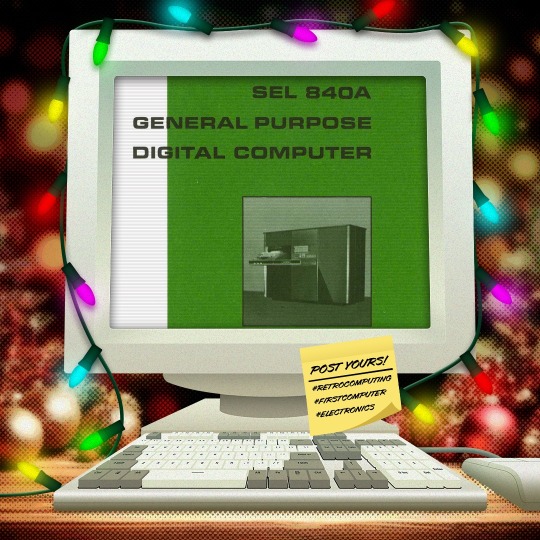
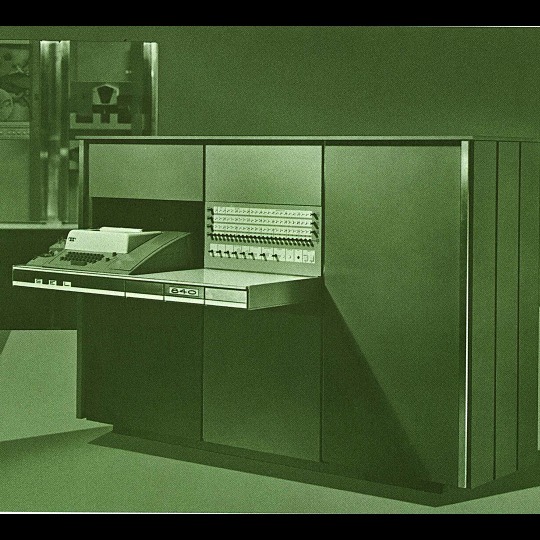
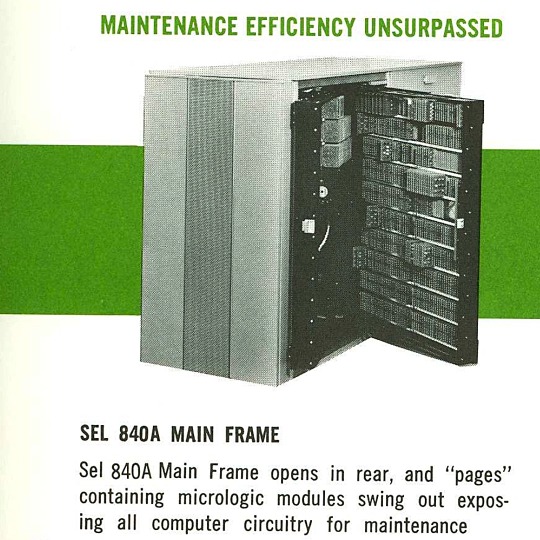
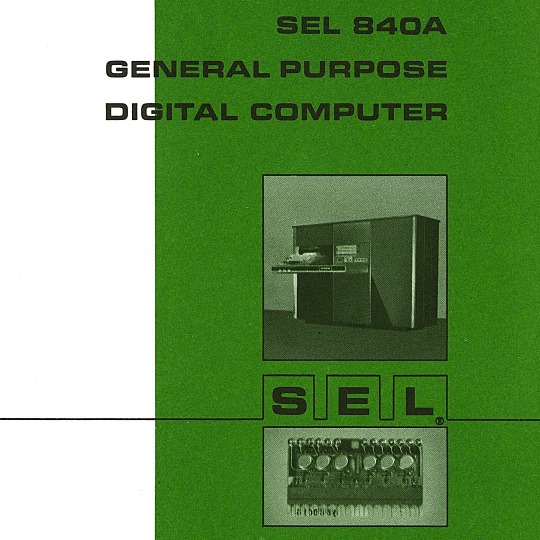

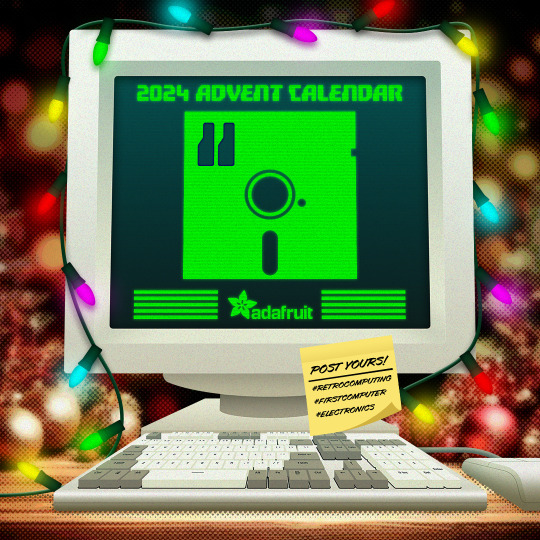
🎄💾🗓️ Day 11: Retrocomputing Advent Calendar - The SEL 840A🎄💾🗓️
Systems Engineering Laboratories (SEL) introduced the SEL 840A in 1965. This is a deep cut folks, buckle in. It was designed as a high-performance, 24-bit general-purpose digital computer, particularly well-suited for scientific and industrial real-time applications.
Notable for using silicon monolithic integrated circuits and a modular architecture. Supported advanced computation with features like concurrent floating-point arithmetic via an optional Extended Arithmetic Unit (EAU), which allowed independent arithmetic processing in single or double precision. With a core memory cycle time of 1.75 microseconds and a capacity of up to 32,768 directly addressable words, the SEL 840A had impressive computational speed and versatility for its time.
Its instruction set covered arithmetic operations, branching, and program control. The computer had fairly robust I/O capabilities, supporting up to 128 input/output units and optional block transfer control for high-speed data movement. SEL 840A had real-time applications, such as data acquisition, industrial automation, and control systems, with features like multi-level priority interrupts and a real-time clock with millisecond resolution.
Software support included a FORTRAN IV compiler, mnemonic assembler, and a library of scientific subroutines, making it accessible for scientific and engineering use. The operator’s console provided immediate access to registers, control functions, and user interaction! Designed to be maintained, its modular design had serviceability you do often not see today, with swing-out circuit pages and accessible test points.
And here's a personal… personal computer history from Adafruit team member, Dan…
== The first computer I used was an SEL-840A, PDF:
I learned Fortran on it in eight grade, in 1970. It was at Oak Ridge National Laboratory, where my parents worked, and was used to take data from cyclotron experiments and perform calculations. I later patched the Fortran compiler on it to take single-quoted strings, like 'HELLO', in Fortran FORMAT statements, instead of having to use Hollerith counts, like 5HHELLO.
In 1971-1972, in high school, I used a PDP-10 (model KA10) timesharing system, run by BOCES LIRICS on Long Island, NY, while we were there for one year on an exchange.
This is the front panel of the actual computer I used. I worked at the computer center in the summer. I know the fellow in the picture: he was an older high school student at the time.
The first "personal" computers I used were Xerox Alto, Xerox Dorado, Xerox Dandelion (Xerox Star 8010), Apple Lisa, and Apple Mac, and an original IBM PC. Later I used DEC VAXstations.
Dan kinda wins the first computer contest if there was one… Have first computer memories? Post’em up in the comments, or post yours on socialz’ and tag them #firstcomputer #retrocomputing – See you back here tomorrow!
#retrocomputing#firstcomputer#electronics#sel840a#1960scomputers#fortran#computinghistory#vintagecomputing#realtimecomputing#industrialautomation#siliconcircuits#modulararchitecture#floatingpointarithmetic#computerscience#fortrancode#corememory#oakridgenationallab#cyclotron#pdp10#xeroxalto#computermuseum#historyofcomputing#classiccomputing#nostalgictech#selcomputers#scientificcomputing#digitalhistory#engineeringmarvel#techthroughdecades#console
31 notes
·
View notes
Text
The story of Microsoft's meteoric rise and IBM's fall has been on my mind lately. Not really related to any film, but I do think we're overdue for an updated Pirates of Silicon Valley biopic. I really think that the 80's and 90's had some wild stories in computing.
If you ask the average person what operating system your computer could have they'd say that if it's a PC it has Windows, and if it's a Mac it has macOS. All home computers are Macs or PCs, but how did it get this way?
In the 70's everyone was making home computers. Tandy was a leather supply goods company established in 1919, but they made computers. Montgomery Ward was a retail chain that decided to make their own store brand computers. Commodore, Atari, NEC, Philips, Bally and a million other assorted companies were selling computers. They generally couldn't talk to each other (if you had software for your Tandy it wouldn't work on your Commodore) and there was no clear market winner. The big three though were Tandy (yeah the leather company made some great computers in 78), Commodore and Apple.
IBM was the biggest computer company of all, in fact just the biggest company period. In 1980 they had a market cap of 128 billion dollars (adjusted for inflation). None of these other companies came close, but IBM's success was built off of mainframes. 70% of all computers sold worldwide were IBM computers, but 0% of it was from the home market.
IBM wanted to get into this growing and lucrative business, and came up with a unique plan. A cheap computer made with commodity parts (i.e. not cutting edge) that had open architecture. The plan was that you could buy an IBM Personal Computer (TM) and then upgrade it as you please. They even published documentation to make it easy to build add ons.
The hope was that people would be attracted to the low prices, the options for upgrades would work for power users, and a secondary market of add ons would be created. If some 3rd party company creates the best graphics card of all time, well you'd still need to buy an IBM PC to install it on.
IBM was not in the home software business, so they went to Microsoft. Microsoft produced MS-DOS (based on 86-DOS, which they licensed) but did not enforce exclusivity. That meant that Microsoft could sell MS-DOS for any of their competitors too. This was fine because of how fractured the market was. Remember, there were a lot of competitors, no one system dominated and none of the competitors could share software. Porting MS-DOS to every computer would have taken years, and by that point it would be outdated anyways.
IBM saw two paths forward. If the IBM PC did well they would make a ton of money. Third party devs like Microsoft would also make a lot of money, but not as much as IBM. If it failed, well then no one was making money. Either way the balance of power wouldn't change. IBM would still be at the top.
IBM however did not enjoy massive profits. It turns out that having cheap components and an open architecture where you could replace anything would... let you replace anything. A company like Compaq could just buy their own RAM, motherboards, cases, hard drives, etc. and make their own knockoff. It was easy, it was popular, and it was completely legal! Some people could order parts and build their own computer from scratch. If you've ever wondered why you can build your own computer but not your own tv or toaster, this is why. IBM had accidentally created a de facto standard that they had no control over.
In 1981 IBM's PC was worth 2.5% of the marketshare. By 1995 IBM PC compatibles were 95% of the marketshare, selling over 45 million units and IBM had to share the profits with every competitor. Apple is the only survivor of this time because the Macintosh was such an incredible piece of technology, but that's a different story for a different time.
And Microsoft? Well building an OS is much harder than putting together a few hardware components, so everyone just bought MS-DOS. With no exclusivity agreement this was also legal. That huge marketshare was now the basis for Microsoft's dominance.
IBM created a computer standard and gave the blueprints to every competitor and created a monopoly for Microsoft to boot. And that's why every computer you buy either is made by Apple with Apple software, or made by anyone else with Microsoft software. IBM is back where they started, having left the home computer business in 2005.
It's easily the biggest blunder in computer history. Other blunders have killed companies but none were quite as impactful as this one.
This story, and many others I know of, I first read in "In Search of Stupidity", a book authored by a former programmer and product manager that was able to see a lot of this first hand. I make no money advertising this book, I just had a great time reading it.
#software#hardware#microsoft#ibm#apple#tandy#nec#compaq#Wordstar#borland#ashton-tate#lotus#Ms-dos#windows#word#excel#access#commodore#atari#philips#bally#In search of stupidity#macintosh#montgomery ward#pirates of silicon valley
10 notes
·
View notes
Note
Hey! I love your art so much 💖 I wanted to ask what program you use for 3D modelling?
aw thank you!! :3
and to answer your question i’m going to warn you this is going to be kinda long because i’m gonna use this post as an excuse to show my 3D models that aren’t awful (sorry lol).
i actually use two different programs, both for different purposes, but you don’t need to get both, it really depends on which kind of modeling you want to do.
1) the first is called Nomad Sculpt on the iPad, you do have to pay for it unfortunately but it’s definitely one of the best modeling apps for the iPad. i know Blender is free but my computer is really old and doesn’t run the program very well, and at this point i’ve already gotten used to nomad sculpt.
anyway tho, i use it for art-related things like the obvious 3D models, but recently i’ve been playing around with just making scenes to use as references for my drawings. they’re not anything impressive, most of the time i actually use it to make little figurines to print and turn into earrings/little friends that sit in my room just for fun.

i’m gonna show this first bc they look cooler once they’re printed and colored (also you can tell i printed mini crowley and aziraphale when my sonadow hyperfixation started bc i never actually painted crowley) (he’s just kinda sitting there oops).
the little red guys are actually my favorite bugs (goliath beetles), i made them about a year ago but i still wear them like every day.
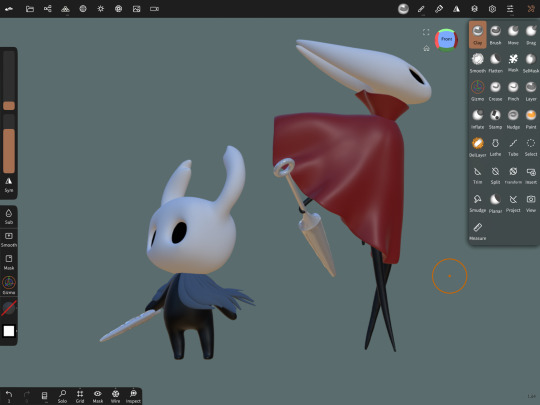
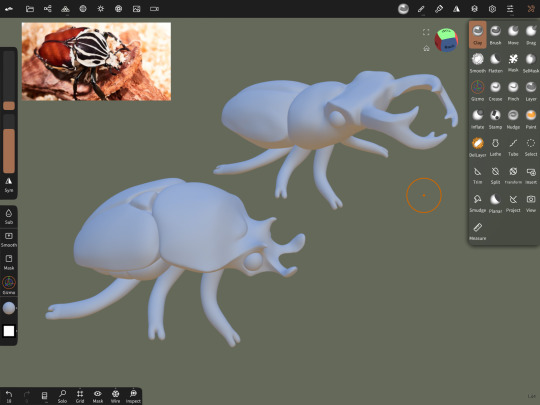


and here’s what they look like in the app, it’s a little intimidating but once you get used to it it’s actually kinda fun just playing around and seeing what you can do.
2) the second program i use is Shapr3D (also for the iPad, but i think they made an update where you can run it on windows/mac). you also have to pay for this as a subscription which sucks, i’m only able to use it since the engineering program i’m in pays for it.
Shapr3D is one of the many CAD software programs out there, but it’s nice bc it’s very beginner friendly and very easy to use. CAD is mainly for architecture/engineering but i honestly think more 3D artists should give it a try. it’s really nice once you get the hang of it and (i’m probably biased bc i’m a student) i honestly prefer it over just normal modeling software because i feel like you can be a lot more creative with it.
right now for my engineering class, our semester final is to design and present something that’s functional, and we can either explain the math behind it or just 3D print it and demonstrate how it works, and i’m making a functional mini model of “the rack” trap from Saw III (i’m not psychotic i swear i’ve just had a Saw hyperfixation for 5 years).
i’m definitely gonna post it when it’s finished just bc i’m already excited with how it’s turning out, but for now here’s a couple at-home projects i’ve done:

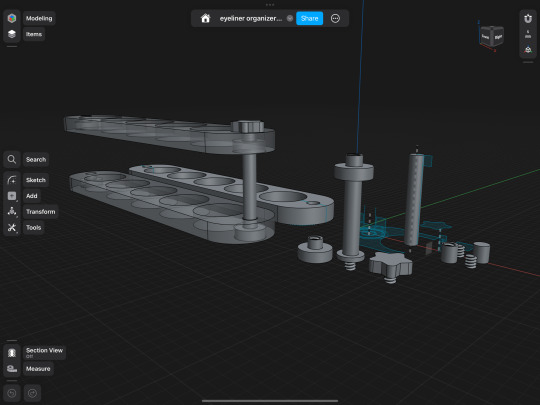
(above) i have a bunch of wet liners and i designed a stackable holder thingy with bolts between the shelves and a little cute star screw to fasten it at the top.

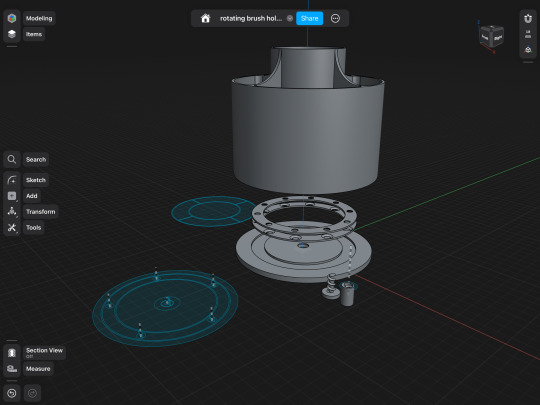
(above) i also made a few rotating brush holders at home (bc the ones that actually rotate are like $40 for some reason) by buying a set of small sphere bearings at home depot for like $5 (that’s what those little metal things are inside the third one, i took it apart bc i don’t know how to put a video and a picture in the same post) (just pretend they’re spinning rn).
anyway that’s all!! if you actually read this whole thing i love you so much bc engineering and design is one of my special interests so thanks for letting me tell you about the silly things i’ve made :3
#asks#3d art#3d model#engineering#infodump#special interest#ermmmmm not sure what else to tag#this was just a really long post lol#bugs#good omens#autism creature
79 notes
·
View notes
Note
The real crux of the whole discussion is that windows and Mac are both closed proprietary systems that want to withhold your own hardware and software from you and give control of it to a company with the explicit goal of extracting more and more profit from you.
Use whatever environment that you like best, but understand that ultimately both suffer from Capitalism Problems, and those are only averted by the Free and Open-Source philosophy (which Linux is a project of). Remember that if they could get their way, both Apple and Microsoft would happily charge you a fee every time you turn on your own computer and lock access to your files and software behind a subscription service. In a lot of ways what's sold to you as user friendliness and ease and convenience is walls, locks, and a loss of control of hardware that you wholly own.
Whatever system you do use, I recommend doing everything you can to learn how to tear down those walls. Pirate stuff, use FOSS programs, learn enough about your hardware and software to confidently bypass the restrictions built into it by people who want you to be a product.
I'm not interested in selling you on a particular OS, but I deeply passionately want everyone who depends on technology to feel a confidence and sense of ownership over their stuff.
Personally I use windows as my daily driver, and I have for decades. There are shockingly easy ways to wrest control back from Microsoft within it, and if you'd like some help or advice in that direction I'd love to provide that for you if you reach out to me.
You don't have to learn disk architecture or command line operations or throw your iMac down a well in order to make your computer truly yours, but you do have to proactively choose not to accept the cages these capitalist entities try to force you into.
Whatever you do, *do not* use the windows app store for software.
I appreciate all of this, I really do. I would love to give a big ol middle finger to capitalism and seize my computer destiny with both hands. But I am, for now, completely willing to sacrifice freedom for convenience and suckle meekly at the teats of Microsoft and Apple if it means never having to mess around with the intricate and fragile and expensive insides, hard or soft, of my computer where basically my entire life and work are stored.
#catie talks#computer#I’m sorry that I can’t join the revolution yet I start shaking like a chihuahua if I have to open the terminal#like for any reason
91 notes
·
View notes
Text

Top, Gold oval brooch with a band of diamonds within a blue glass guilloche border surrounded by white enamel (1890). Lady’s blue right eye with dark brow (from Lover’s Eyes: Eye Miniatures from the Skier Collection and courtesy of D Giles, Limited) Via. Bottom, screen capture of The ceremonial South Pole on Google Street View part of a suite of Antarctica sites Google released in 360-degree panoramics on Street View on July 12, 2017. Taken by me on July 29, 2024. Via.
--
Images are mediations between the world and human beings. Human beings 'ex-ist', i.e. the world is not immediately accessible to them and therefore images are needed to make it comprehensible. However, as soon as this happens, images come between the world and human beings. They are supposed to be maps but they turn into screens: Instead of representing the world, they obscure it until human beings' lives finally become a function of the images they create. Human beings cease to decode the images and instead project them, still encoded, into the world 'out there', which meanwhile itself becomes like an image - a context of scenes, of states of things. This reversal of the function of the image can be called 'idolatry'; we can observe the process at work in the present day: The technical images currently all around us are in the process of magically restructuring our 'reality' and turning it into a 'global image scenario'. Essentially this is a question of 'amnesia'. Human beings forget they created the images in order to orientate themselves in the world. Since they are no longer able to decode them, their lives become a function of their own images: Imagination has turned into hallucination.
Vilém Flusser, from Towards a Philosophy of Photography, 1984. Translated by Anthony Mathews.
--
But. Actually what all of these people are doing, now, is using a computer. You could call the New Aesthetic the ‘Apple Mac’ Aesthetic, as that’s the computer of choice for most of these acts of creation. Images are made in Photoshop and Illustrator. Video is edited in Final Cut Pro. Buildings are rendered in Autodesk. Books are written in Scrivener. And so on. To paraphrase McLuhan “the hardware / software is the message” because while you can imitate as many different styles as you like in your digital arena of choice, ultimately they all end up interrelated by the architecture of the technology itself.
Damien Walter, from The New Aesthetic and I, posted on April 2, 2012. Via.
3 notes
·
View notes
Text
Step 0: Know what you’re working with, know what you need
Before you start installing Linux on your computer, it’s a good idea to familiarize yourself with your system and to know ahead of time what issues, if any, might arise when you start the install. You should also know: will the Linux distro you’re considering, or any Linux distro, support the programs you use daily, and if not, are there any alternatives or workarounds that will work for you?
I’m writing this making the assumption that most people are going to be coming from Windows. If you’re using a Mac, the steps here will be broadly similar, but the actual install might be somewhat different. Unfortunately, I can’t seem to find a good up-to-date guide to installing Linux on an Apple computer, and I haven’t personally touched one in over a decade, so I may not be much help here. I will update this section if I can find anything. If you’re on a Chromebook, I’m going to send you over to MrChromebox.tech. Chromebooks are extremely locked-down and incredibly finicky; my one attempt at helping a friend install Linux Mint on their Chromebook ended in miserable failure (couldn’t even get the damn thing unlocked), so...good luck, I guess?
The first thing you’ll want to do here is get your system information. The info that will be most relevant here is your computer make and model, the CPU, your RAM, storage space, whether you have a 64-bit or 32-bit system, and GPU. In Windows, use the Windows search bar to look for “system information” or “msinfo32” (more info here). Take screenshots of the relevant information, and also make sure you save this information somewhere that is NOT on the computer you’re going to be installing Linux on! Taking a picture with your phone or writing it down are probably the easiest ways to accomplish this.
If you haven’t done any physical modifications to your computer (adding or removing RAM, changing any of the graphics cards or anything, etc), the make and model might actually be enough to go off of here. Do a search (use DuckDuckGo or SearxNG, don’t use Google, for the love of all that is holy do NOT use ChatGPT for this) for “[make][model] linux” or “[make] [model] [specific distro].” For example, for the computer I’m using right now, I would search “Dell Inspiron N5010 linux,” “Dell” being the make and “Inspiron N5010” being the model. Look at the results and try to sift through to see what, if any, specific issues people might be having with it, and any solutions or workarounds people might have come up with.
The CPU, RAM, and storage are necessary to make sure the distro you’ve chosen will work on your computer! That said, Linux hardware requirements are much smaller than the comparable Windows version, so if your computer was made in the last ten years or so, any of the distros I recommended in my distro chooser guide should work for you. Likewise, if your computer was made in the last ten years, it’s almost certainly a 64-bit system. If it’s not, your distro choices are much more limited. MX Linux is the only option I’m aware of from my shortlist that still supports 32-bit architecture.
The GPU is mainly an issue if it’s NVIDIA. NVIDIA is still very much a thorn in the side of Linux users. I highly recommend using Pop!_OS as your OS if you’re new to this and have an NVIDIA GPU. Nobara also has built-in NVIDIA support, and MX Linux has an NVIDIA driver installer. My daily driver has an NVIDIA GPU and runs on Linux Mint, but it was a pain in the ass to get it working and it’s not something I’d recommend for people new to the whole Linux thing, if you can avoid it.
The second thing to know before getting started in Linux is what software you need and whether it’s supported in Linux. Make a list of all the software you use on a daily or near-daily basis. Fire up DuckDuckGo again and search “[name of software] linux” and see what comes up. There are four basic outcomes here:
There’s a native version for Linux! This is usually the best option, because it’s likely to be feature-for-feature compatible with the software you’re already used to using, and you don’t have to fiddle around with WINE or anything. Internet browsers (Firefox, Chrome [NOTE: don’t use Chrome], etc) and chat programs (Discord, Skype, Zoom) usually just have native Linux versions. You might even find that a program you already use is open-source! This is true for VLC, Blender, Audacity, OBS, and others.
There’s no native version, but the software does run well in WINE. WINE is a compatibility layer to run Windows programs in Linux. It works very well for some programs, and others...not so much. Check WineHQ’s app database to see if your chosen program will run in it. If the program is a game, check ProtonDB as well. Proton is Steam’s compatibility tool, and there’s a version called ProtonGE that’s community-maintained that works very well for most Steam games. There’s even a tool called ProtonUp-Qt that will install it for you! Gaming on Linux has literally never been easier.
There’s no native version of the software, and it won’t run in WINE, but there is a good open-source alternative! This is often a better solution as WINE can be somewhat finicky. LibreOffice, for example, is a very good alternative to the Microsoft Office suite. Photoshop tends to be a sticking point for a lot of people, because the most often-used alternative, GIMP, works very differently and has a steep learning curve compared to PS. Take a poke around AlternativeTo and see if there’s anything that works for you. One really nice thing about open-source programs is that they’ll often have a Windows version that you can download and check out before you commit to using it. Do note that programs tend to run better in their native OS, so the Windows version of a program might not give you an accurate picture of how well the software will run on your computer in Linux. It should still give you an idea of whether the program will meet your needs or not, though.
The last, sad option is that you might just be SOL. There’s no native program, it won’t work in WINE, and you can’t find a good alternative. In this case, you might have to find another workaround (using a couple different programs to achieve the functionality of the one you currently use), or ask yourself if this program is a “need” or a “want.” If it’s a “want,” can you live without it? Are you willing to live without it in order to switch to Linux? These aren’t questions I can answer for you. If it’s something you need for work, say, you still have a couple options. You can look into dual-booting Linux and Windows (having two OSes on the same computer, a post about this is forthcoming)...or you could get a second computer (probably not feasible for most people, but it IS, technically, an option!).
Unfortunately, if dual-booting isn’t an option, or the software or feature you need is an accessibility tool that you can’t use your computer without, your Linux journey may have ended before it started. That’s OK. Linux is a technology, and just like any other, it has its limitations, and won’t be a good solution for everyone. You can still use open-source alternatives to many other programs, though, and there are ways to generally decrapify Windows if you’re interested.
On the other hand, if you’ve gone through these steps and you’re satisfied that Linux will work well on your system, and that you’ll be able to do everything you need to with it, you can move on to the next step: actually installing Linux. Another post about that will be coming up shortly.
8 notes
·
View notes
Note
I hope you know you've earned the title Linux pro my friend. Installing linux on apple hardware is a challenge, installing a linux OS without support for the architecture/arm on apple hardware is truly triumph. Even if you don't believe it i bestow upon you an honorary title of Linux pro. Be well, and be free friend!
Well, to be fair, I didn't install Zorin OS onto an M1 Mac. It's running under a UTM (QEmu) Virtual Machine. I am, however, surprised that I got Zorin OS Core running on an ARM Machine, at all. I'm even more surprised that I've done it before anyone has documented it online. There are plenty of questions about an ARM version and M1 Virtualization on Zorin's official forum, but they usually go unanswered. From the initial forum posts I used to get my leverage, most people seemed to conclude that Zorin OS Lite would work just fine, but attempting to install Zorin OS Core over top of Ubuntu Server ARM resulted in dependency issues. I got this issues at first too, but after trying and trying again, I realize that Ubuntu Server 20.04's own repositories didn't contain the app versions that Zorin OS was looking for when attempting to install. I realized that Zorin's devs probably had to implement these in repositories of their own, and I was right. I found the list of official Zorin OS repos and "sudo add-apt-repository"ed about 3-4 of them into Ubuntu Server. After that, "sudo aptitude install zorin-os-desktop" ran without errors, and one reboot later, I was running Zorin OS 16.3 Core on an ARM Virtual Machine.
It's still not perfect. Strange oddities, glitches, and freezes occur here and there. For example, this is the second version of this post I'm writing. During the first draft, the VM froze, and I had to restart it. It just does that randomly, for seemingly no reason. I've added an app to the macOS host to see if it's the external SSD sleeping that's causing this issue, but I don't know, as of right now.
The Software Store (aka package manager) also doesn't seem to work properly. Nothing installs, and I always have to use "sudo aptitude install" to get stuff. I'm assuming, despite being the ARM64 version of Gnome Software, something under the hood is still attempting to install the AMD64 version of apps, causing the weird failures and indefinite stalls.
The main LibreOffice app, for some reason, also didn't appear in the Zorin Menu, and had to be added manually.
Only one of UTM's sound card drivers allowed the audio settings to appear as normal. Everything else eliminated a bunch of sliders in the "Sound" settings and muted the VM on startup. That was pretty annoying because I wanted to hear the Zorin OS login chime. Luckily, the one sound card option fixed all this, but for some reason, the VM occasionally starts up with zero audio. It always does this when I restart, so I always have to shut down and then turn back on to fix it.
I'm sure there's plenty more, but so far that's all I've found. I'm sure a more power user would find other stuff, but I'm really only looked to use Zorin OS as a productivity OS, so I'm not likely to run into much more.
To be fair, though, even with all the weird stuff, it still runs smoother than the native install on my 2011 MacBook Pro, so I'm not complaining. In fact, I'm just happy to be using Zorin OS on my desktop, at all.
#Netscape Results#rambles#linux#linux arm#arm linux#apple silicon#virtual machine#virtualization#m1#m1 mac#mac#imac#m1 imac#zorin#zorin os#zorin os core#arm#arm64
2 notes
·
View notes
Text
Build Smarter: How ArchiCAD Is Changing the Way Architects Design
Architecture isn’t just about drawing lines or stacking bricks. It’s about envisioning spaces that people will live, work, and grow in. And in today’s fast-moving digital world, that vision is shaped by the tools architects use. One of the most advanced tools in modern design is ArchiCAD — a complete architectural software suite that’s helping designers bring their ideas to life more efficiently and accurately than ever.

If you’re into architecture, urban planning, or interior design, you might’ve heard the name floating around. But what exactly is ArchiCAD, and why is it making waves in the industry?
Let’s dive into how it works — and why it matters.
What Is ArchiCAD?
ArchiCAD is a BIM (Building Information Modeling) and CAD (Computer-Aided Design) software created by Graphisoft, a Hungarian company known for its innovation in digital architecture. It’s available for both Mac and Windows, and it’s built to do everything from 2D floor plans to 3D modeling and advanced rendering.
Think of it as an all-in-one digital toolbox for architects and designers. Instead of juggling different apps for drawings, 3D models, and documentation, ArchiCAD wraps all of that into a single platform.
Why Architects Are Turning to ArchiCAD
Architectural design has evolved. Gone are the days when everything was sketched by hand or drawn in separate tools. Now, professionals need something that can visualize, analyze, and coordinate every part of the design process — and that’s exactly what ArchiCAD delivers.
Here’s what makes it stand out:
1. Seamless 2D + 3D Design
With ArchiCAD, any change you make in a 2D floor plan automatically updates in the 3D model — and vice versa. No duplicate work. No inconsistencies. It’s fast, clean, and incredibly efficient.
2. BIM Capabilities
Every line, wall, and object in ArchiCAD isn’t just a graphic — it’s part of a smart digital model. That means your design includes detailed data about materials, sizes, energy usage, and more. It’s like building a digital twin of your project that lives on your screen.
3. High-End Visuals
Thanks to built-in rendering features (like CineRender), users can generate photo-realistic images of their projects right inside ArchiCAD. It’s perfect for presenting concepts to clients, creating walkthroughs, or just geeking out on beautiful visualizations.
4. Easy Team Collaboration
ArchiCAD’s Teamwork feature lets multiple people work on the same project at once, whether they’re in the same office or halfway around the world. You can reserve elements, sync changes, and keep everything up to date in real time.
5. Smart Customization
Need to create a custom window or a unique column? ArchiCAD supports parametric design and scripting tools, so you can build intelligent objects that adjust as your project evolves.
Who Is ArchiCAD For?
Architects designing residential or commercial buildings
Urban planners working on neighborhood layouts or infrastructure
Interior designers planning furniture, layouts, and finishes
Construction professionals who want accurate documentation
Design students learning modern BIM workflows
Basically, if you’re shaping physical spaces, ArchiCAD can help.
Real-World Advantages
Less Rework, More Results
Changes made late in the design process often lead to costly revisions. ArchiCAD’s smart modeling prevents that by keeping everything connected and up-to-date from start to finish.
Impress Clients with Visuals
Want to show your client how their new café will look before it’s built? With ArchiCAD, you can create stunning renders and even walkthrough animations to bring your ideas to life.
Better Project Coordination
Because ArchiCAD models are rich in data, they’re easier to share with engineers, contractors, and other consultants. Everyone stays on the same page — literally.
Features You’ll Love
Drag-and-drop interface for faster workflows
Vast object libraries (furniture, lighting, structural components)
Compatibility with tools like Rhino, Grasshopper, and Revit
Built-in quantity takeoffs and construction documentation
Cloud support for project sharing and backups
It’s the kind of platform that grows with your needs — from small home designs to complex commercial builds.
Why Software Like This Matters
Design isn’t just about how things look — it’s about how well they function. Tools like ArchiCAD help bridge the gap between creative ideas and technical precision. They allow designers to:
Catch design issues early
Optimize material use
Integrate sustainability features
Save time on revisions
Deliver better results overall
In a world where design timelines are tighter than ever and expectations are sky-high, the right software isn’t optional. It’s essential.
Final Thought
Whether you’re an established architect, a freelancer just starting out, or a student planning your future in design, ArchiCAD offers a powerful platform to help you do more, faster — and with fewer compromises.
It’s a tool built not just for drafting, but for imagining and delivering smarter spaces.
Want to learn more or explore how ArchiCAD can work for your team? Visit: https://www.tridaxsolutions.com/product/archicad/
0 notes
Text
GEEKOM Mini PC Mini IT12 – A Powerhouse in a Compact Design

GEEKOM Mini PC Mini IT12, 12th Gen Intel i7-12650H NUC12 Mini Computers(10 Cores,16 Threads) 32GB DDR4/1TB PCIe Gen 4 SSD Window
👍👍Buy now: https://youtu.be/zC6IOddxMS
🔥🔥 DISCOUNT: 63% 🔥🔥
In the ever-evolving world of computing, where performance meets portability, the GEEKOM Mini PC Mini IT12 emerges as a standout contender. Powered by the Intel 12th Gen i7-12650H processor , this compact machine is redefining what users expect from mini PCs. Whether you're a professional seeking a powerful workstation, a content creator looking for efficiency on the go, or a gaming enthusiast wanting more flexibility, the GEEKOM Mini IT12 delivers impressive performance wrapped in a sleek, space-saving design.
What Makes the GEEKOM Mini IT12 Special?
Mini PCs have come a long way from being mere HTPC (Home Theater Personal Computer) devices or lightweight office machines. The GEEKOM Mini IT12 breaks that mold by offering desktop-level performance in a palm-sized package. With its 12th Gen Intel Core i7-12650H processor , this mini computer packs a punch with 10 cores and 16 threads , combining both performance and efficiency cores to handle everything from multitasking to resource-intensive applications.
Let’s dive deeper into what makes this tiny powerhouse so compelling.
Processor Performance: The Heart of the Machine
At the core of the GEEKOM Mini IT12 lies the Intel Core i7-12650H , part of Intel’s Alder Lake lineup. This processor is built on Intel’s hybrid architecture, which includes:
6 Performance Cores (P-Cores) – Optimized for single-threaded tasks like gaming and application responsiveness.4 Efficient Cores (E-Cores) – Designed for multi-threaded workloads such as rendering, streaming, and background processing.
With a boost clock speed up to 4.7 GHz , this CPU can easily outperform many traditional desktop processors when it comes to multi-core tasks. For professionals working with video editing software like Adobe Premiere Pro, DaVinci Resolve, or CAD programs, the i7-12650H offers smooth performance even under heavy workloads.
Compact Yet Powerful Design
Despite its diminutive size — roughly the dimensions of a Mac mini — the GEEKOM Mini IT12 doesn’t skimp on connectivity or expandability. Its fan-cooled thermal system ensures that even during intensive use, the device remains stable without throttling performance. The chassis is well-ventilated, and the build quality feels premium, making it ideal for both home and office environments.
Its small footprint also makes it an excellent choice for:
Wall-mounting behind a monitorClutter-free desk setupsPortable workstations for digital nomads or field engineers
The Mini IT12 is not just a stationary device; it's versatile enough to be taken on the go.
RAM and Storage Options
While the base model typically ships with 16GB DDR4 RAM and 512GB NVMe SSD storage , GEEKOM allows for user-upgradability. You can expand the RAM up to 64GB using dual SO-DIMM slots and add additional storage via the M.2 slot or SATA connection. This flexibility makes the Mini IT12 suitable for:
High-end multitasking – Running multiple virtual machines, browsers, and creative apps simultaneouslyMedia centers – Storing large libraries of movies, music, and photosNAS-like functionality – Setting up a personal cloud server or media streaming hub
For creators and developers, having ample RAM and fast storage is essential, and the Mini IT12 checks all the boxes.
Connectivity and I/O Ports
One of the most common complaints about mini PCs is their limited port selection. However, the GEEKOM Mini IT12 bucks the trend by offering a robust array of ports:
2x Thunderbolt 4 / USB-C ports – Supporting DisplayPort Alt Mode, power delivery, and high-speed data transfer3x USB-A 3.2 Gen 2 portsHDMI 2.1 and DisplayPort 1.4 – Supporting up to three simultaneous 4K displaysRJ45 Gigabit Ethernet portHeadphone/microphone combo jackDC power inputOptional Wi-Fi 6 and Bluetooth 5.2 support
This level of connectivity means you can connect multiple peripherals, external drives, monitors, and networking gear without needing a docking station.
Graphics and Gaming Capabilities
While the GEEKOM Mini IT12 does not feature a dedicated GPU in most configurations, it relies on the integrated Intel Iris Xe Graphics G7 , which offers surprisingly good performance for light gaming and media consumption.
You can expect smooth gameplay at 1080p resolution on medium settings for titles like:
League of LegendsValorantCS:GOMinecraftRocket League
For serious gaming or VR applications, users can opt for an external GPU (eGPU) via Thunderbolt 4, significantly boosting graphical capabilities. Alternatively, you can pair it with a graphics card through PCIe expansion if you place it inside a compatible case or dock.
Operating System and Software Compatibility
The GEEKOM Mini IT12 is compatible with Windows 11 (pre-installed in most models), offering full access to the latest Microsoft features like DirectStorage, enhanced multitasking tools, and improved touch and pen support. It also supports Linux distributions , making it a great option for developers, coders, and open-source enthusiasts.
Whether you're running Windows-based productivity suites, creative software, or Linux-based development environments, the Mini IT12 handles them with ease.
Use Cases: Who Is It For?
Creative Professionals
Content creators, video editors, and graphic designers will appreciate the raw power packed into a small form factor. The ability to run Adobe Creative Cloud, Blender, AutoCAD, and other resource-heavy applications makes it a viable alternative to bulky desktop towers.
Gamers and Streamers
Casual gamers can enjoy smooth performance on indie and eSports titles, while streamers can use it as a secondary machine for encoding or chat management. Pairing it with an eGPU opens the door for more demanding AAA games.
Business and Office Users
Thanks to its quiet operation, low power consumption, and silent fan profile during idle usage, the Mini IT12 is perfect for office environments. It can run multiple browser tabs, video conferencing apps, and enterprise software without breaking a sweat.
Digital Signage and Kiosks
Due to its compact size and powerful hardware, the Mini IT12 can serve as a reliable platform for digital signage, point-of-sale systems, and interactive kiosks.
Final Thoughts: Big Performance in a Small Package
The GEEKOM Mini PC Mini IT12 is a testament to how far mini PCs have come. No longer just minimalist machines for basic tasks, it represents a new era of compact computing that balances performance, versatility, and style.
With the Intel i7-12650H processor , extensive connectivity options, upgradeability, and a sleek design, it’s a fantastic choice for anyone looking to ditch the traditional tower without sacrificing power. Whether you're building a home theater setup, setting up a portable workstation, or simply want a clutter-free desktop experience, the Mini IT12 has something to offer.
If you're in the market for a mini PC that punches above its weight class, look no further than the GEEKOM Mini IT12 — it might just be the perfect blend of power and portability you've been searching for.
#mini_pc#gaming_pc#pocket_pc#gaming_desktop_computer#gaming_laptop#intel#ryzen#nvidia#graphics#windows#ssd#gamer#gtr7#linux#mini#gaming#computer#pc#notebook#laptop
0 notes
Text
Price: [price_with_discount] (as of [price_update_date] - Details) [ad_1] Have you been looking for a way to boost your skills and become a master in DevOps for your business or career in software development but lack an excellent, high-quality guide to assist you get there?And are you looking for a guide that is simple, assuring and easy to follow? If you've answered YES, keep reading... You Are About To Discover The Ins And Outs Of Dev-Ops, Including How To Leverage Its Power To Your Advantage In Your Business Or Career! It goes without saying that DevOps is one of the greatest inventions in software development. It came to satisfy a need to get away from the traditional software design for efficiency, collaboration and productivity in development processes, and by extension to boost business growth. Did you know that businesses that adopt DevOps enjoy up to 60% more revenue rates and profit than their reticent counterparts?Unfortunately, great as it is, DevOps remains one of the most misunderstood concepts- even by tutors across the world! Similarly, for someone who's just getting into the software development scene or someone wh0 has drowned in the "Waterfall" methodology a couple of times before, it may seem like something a little complex or one that requires some skill, or lots of effort and time to master. If you can relate, you must have wondered: What's DevOps all about, and is there a way to learn it quickly?What does DevOps entail?How exactly would I benefit from learning DevOps?How and where do I get started?Is DevOps agile? How does it work? So if such questions have been keeping you from making the next important step in your career or business with DevOps, then this simple, clear and straightforward guide is here for you. With it, you'll learn: What DevOps is and why you need itThe features of DevOps architecture The potential benefits and risks of using DevOpsWhat you need to know about the DevOps lifecycleThe ins and outs of the DevOps architectureThe workflow and principles of DevOpsThe DevOps tools you need to know and useHow DevOps automation worksWho DevOps engineers are, and the roles they playThe methodologies and pipelines of DevOps you need to familiarize yourself withThe DevOps Amazon Web ServicesThe tools and tutorials for DevOps, including their features and benefitsHow to install GIT on Mac, Linux and Windows ...And much more! Do you prefer practical guides that you can implement as you go (not ones that are heavy on theory- that require taking loads of caffeine to complete)?Do you want a beginners' book that is exciting to follow and well-structured for quick comprehension?Then don't let this one slip away.Even if this is your first time actually wanting to learn DevOps, this book will hold you by the hand until you feel confident about it! Publisher : 17 Books Publishing (20 July 2017) Language : English Paperback : 76 pages ISBN-10 : 1801490481 ISBN-13 : 978-1801490481 Item Weight : 113 g Dimensions : 15.24 x 0.41 x 22.86 cm
Country of Origin : United Kingdom Importer : Atlantic Publishers and Distributors (P) Ltd., 7/22, Ansari Road, Darya Ganj, New Delhi - 110002 INDIA, Email – [email protected], Ph – 011-47320500 [ad_2]
0 notes
Text
Visual Effects (VFX) Software Market Size, Share, Key Drivers, Trends, Challenges and Competitive Analysis
Global Visual Effects (VFX) Software Market - Size, Share, Demand, Industry Trends and Opportunities
Global Visual Effects (VFX) Software Market, By Offering (Software and Services), Operating System (Windows, Linux, MAC OS, and Others), Deployment Mode (On-Premise and Cloud), Organization Size (Independent Filmmaker, Small Scale Studios (Boutique Studios), Medium Scale Studios, and Large Scale Studios), Effect (Bullet Time, Digital Compositing, Stop Motion Animation, Matte Painting, and Prosthetic Makeup), Application (Feature Film, Advertising, Episodic, Gaming, Music Video, Short Film, Web Series, and Others) - Industry Trends.
Data Bridge Market Research analyses that the global visual effects (VFX) software market, which was USD 1,898,696.13 thousand in 2023, is expected to reach USD 5,155,784.35 thousand by 2031 and is expected to undergo a CAGR of 13.3 % during the forecast period of 2024 to 2031.
Access Full 350 Pages PDF Report @
**Segments**
- **By Component**: The VFX software market can be segmented based on its components into software and services. VFX software comprises various tools and programs used for creating visual effects in industries like film, television, gaming, and more. Services in the VFX market include consulting, training, support, and maintenance provided by VFX software providers to ensure optimal usage of the software. - **By Application**: Applications of VFX software are extensive, covering industries such as entertainment (film, TV, gaming), advertising, architecture, education, healthcare, and others. Each of these sectors has specific VFX requirements, from creating stunning visual effects in movies to architectural visualization and medical simulations. - **By Region**: Geographically, the VFX software market can be divided into North America, Europe, Asia Pacific, Latin America, and the Middle East and Africa. North America and Europe are prominent markets due to the presence of major entertainment industries, while Asia Pacific is experiencing significant growth with the rise of the animation and gaming sectors in countries like China and India.
**Market Players**
- **Adobe Inc.**: Adobe offers VFX software such as After Effects and Premiere Pro, which are widely used in the film and television industry for creating stunning visual effects and editing video content. - **Autodesk Inc.**: Autodesk provides software like Maya and 3ds Max, popular among VFX professionals for 3D modeling, animation, and rendering. - **Foundry**: Foundry's Nuke software is a leading tool for compositing and visual effects, widely used in the film industry for its advanced capabilities. - **Blackmagic Design**: Blackmagic Fusion is a powerful VFX software known for its node-based workflow and real-time performance, favored by both indie filmmakers and large studios. - **Maxon Computer GmbH**: Maxon's Cinema 4D is a popular choice for 3D animation and modeling, used in various industries including film, advertising, and design.
The VFXThe VFX software market is a dynamic and rapidly evolving sector that plays a crucial role in various industries such as film, television, gaming, advertising, architecture, and more. As technology advances and consumer demand for high-quality visual effects increases, the market is witnessing significant growth and innovation. Companies offering VFX software and services are continuously improving their products to meet the diverse needs of users across different sectors.
One key trend in the VFX software market is the increasing adoption of cloud-based solutions. Cloud computing offers scalability, flexibility, and cost-effectiveness, allowing users to access powerful VFX tools and resources from anywhere with an internet connection. This trend is particularly beneficial for remote collaboration, as VFX professionals can work together on projects in real-time, regardless of their physical location.
Another trend shaping the VFX software market is the integration of artificial intelligence (AI) and machine learning technologies. These advanced technologies are being used to automate repetitive tasks, enhance rendering speed, improve workflow efficiency, and deliver more realistic visual effects. AI-powered tools are enabling VFX artists to focus on creativity and innovation, rather than spending time on manual processes.
Furthermore, the demand for VFX software in emerging markets such as Asia Pacific, Latin America, and the Middle East is on the rise. The growth of the entertainment, gaming, and animation industries in these regions is driving the need for sophisticated VFX solutions to meet the increasing production demands. Moreover, the expanding application of VFX technology in areas such as virtual reality (VR), augmented reality (AR), and mixed reality (MR) is creating new opportunities for market players to expand their offerings and reach a broader audience.
Competitive rivalry among key market players such as Adobe Inc., Autodesk Inc., Foundry, Blackmagic Design, and Maxon Computer GmbH is intense, with each company striving to innovate and differentiate their products to gain a competitive edge. Product development, strategic partnerships, and mergers and acquisitions are common strategies employed by these players to strengthen their**Global Visual Effects (VFX) Software Market Analysis**
- **Offering**: The VFX software market, segmented based on offerings into software and services, is witnessing robust growth due to the increasing demand for advanced visual effects tools across industries like film, television, gaming, and advertising. Companies providing VFX software and services are focusing on enhancing their offerings to cater to the diverse needs of users, driving competition and innovation in the market. - **Operating System**: The market segmentation based on the operating system includes Windows, Linux, MAC OS, and others. VFX software compatibility with different operating systems is a critical consideration for users, influencing their choice of software. Developers are increasingly focused on ensuring cross-platform functionality to reach a wider user base and enhance user experience. - **Deployment Mode**: The segmentation by deployment mode covers on-premise and cloud-based solutions. The adoption of cloud-based VFX software is gaining traction due to its scalability, flexibility, and cost-effectiveness. Cloud computing enables remote collaboration and real-time project management, transforming the way VFX professionals work and collaborate. - **Organization Size**: The VFX market segmented by organization size includes independent filmmakers, small-scale studios, medium-scale studios, and large-scale studios. Each segment has distinct requirements and preferences when it comes to VFX software features, pricing, and support. VFX software providers are customizing their offerings to cater to the specific needs of different studio sizes. - **Effect**: Segmentation based on effect categories such as bullet
Key points covered in the report: -
The pivotal aspect considered in the global Visual Effects (VFX) Software Market report consists of the major competitors functioning in the global market.
The report includes profiles of companies with prominent positions in the global market.
The sales, corporate strategies and technical capabilities of key manufacturers are also mentioned in the report.
The driving factors for the growth of the global Visual Effects (VFX) Software Market are thoroughly explained along with in-depth descriptions of the industry end users.
The report also elucidates important application segments of the global market to readers/users.
This report performs a SWOT analysis of the market. In the final section, the report recalls the sentiments and perspectives of industry-prepared and trained experts.
The experts also evaluate the export/import policies that might propel the growth of the Global Visual Effects (VFX) Software Market.
The Global Visual Effects (VFX) Software Market report provides valuable information for policymakers, investors, stakeholders, service providers, producers, suppliers, and organizations operating in the industry and looking to purchase this research document.
Table of Content:
Part 01: Executive Summary
Part 02: Scope of the Report
Part 03: Global Visual Effects (VFX) Software Market Landscape
Part 04: Global Visual Effects (VFX) Software Market Sizing
Part 05: Global Visual Effects (VFX) Software Market Segmentation by Product
Part 06: Five Forces Analysis
Part 07: Customer Landscape
Part 08: Geographic Landscape
Part 09: Decision Framework
Part 10: Drivers and Challenges
Part 11: Market Trends
Part 12: Vendor Landscape
Part 13: Vendor Analysis
Reasons to Buy:
Review the scope of the Visual Effects (VFX) Software Market with recent trends and SWOT analysis.
Outline of market dynamics coupled with market growth effects in coming years.
Visual Effects (VFX) Software Market segmentation analysis includes qualitative and quantitative research, including the impact of economic and non-economic aspects.
Regional and country level analysis combining Visual Effects (VFX) Software Market and supply forces that are affecting the growth of the market.
Market value data (millions of US dollars) and volume (millions of units) for each segment and sub-segment.
and strategies adopted by the players in the last five years.
Browse Trending Reports:
Veterinary Monitoring Equipment Market Two Terminal Photo Cell Market Wilson Disease Market Hydroponics Market Foreign Body Removal Market Apixaban Market Heart Block Treatment Market Food Blenders and Mixers Market Pilar Cyst Treatment Market Wearable Tracking Devices Market Avocado Extracts Market Condensed Milk Market
About Data Bridge Market Research:
Data Bridge set forth itself as an unconventional and neoteric Market research and consulting firm with unparalleled level of resilience and integrated approaches. We are determined to unearth the best market opportunities and foster efficient information for your business to thrive in the market. Data Bridge endeavors to provide appropriate solutions to the complex business challenges and initiates an effortless decision-making process.
Contact Us:
Data Bridge Market Research
US: +1 614 591 3140
UK: +44 845 154 9652
APAC : +653 1251 975
Email: [email protected]"
0 notes
Text
Mac Mining Software + bccmining.com
Mac Mining Software + bccmining.com is a comprehensive guide for individuals looking to delve into the world of cryptocurrency mining using their Mac devices. With the increasing popularity of virtual currencies, more and more people are exploring ways to mine these digital assets from the comfort of their homes. https://bccmining.com offers a robust platform that supports various mining activities, ensuring users can maximize their earnings efficiently.
For Mac users specifically, finding the right mining software can be a bit challenging due to the unique architecture of Apple devices. However, with the resources available at https://bccmining.com, this process becomes much more manageable. The site provides detailed tutorials and recommendations for the best Mac mining software, taking into account factors such as energy efficiency, processing power, and ease of use.
Moreover, https://bccmining.com emphasizes the importance of choosing the right virtual coin to mine. Not all cryptocurrencies are created equal, and some may yield better returns than others depending on the current market conditions and the specific hardware being used. By following the expert advice provided on the site, miners can make informed decisions that lead to higher profits.
In addition to software recommendations, https://bccmining.com also covers essential topics such as setting up a mining rig, understanding the basics of blockchain technology, and staying updated with the latest trends in the crypto space. This holistic approach ensures that users not only start mining but also continue to thrive in this dynamic industry. Whether you're a seasoned miner or a complete novice, https://bccmining.com has the tools and information you need to succeed in Mac mining software.
bccmining.com

BCC Mining
BCCMining
0 notes
Text
Privileged Access Management Market Size, Share, Analysis, Forecast, and Growth Trends to 2032: Trends Shaping the Future of Access Security
Privileged Access Management Market was valued at USD 2.69 billion in 2023 and is expected to reach USD 17.42 billion by 2032, growing at a CAGR of 23.13% from 2024-2032.
Privileged Access Management (PAM) Market is rapidly gaining traction as organizations worldwide recognize the critical need to secure sensitive credentials and reduce insider threats. The increasing frequency of cyberattacks and data breaches has put PAM solutions at the forefront of cybersecurity strategies, especially in sectors such as finance, healthcare, and government across the USA and Europe. Businesses are investing heavily in PAM to ensure strict access controls and maintain compliance with stringent regulations.
Privileged Access Management Market in the US: Trends, Growth Drivers, and Future Outlook
U.S. Market was valued at USD 0.72 billion in 2023 and is expected to reach USD 4.57 billion by 2032, growing at a CAGR of 22.81% from 2024-2032.
Privileged Access Management Market continues to evolve with advancements in cloud adoption, AI, and zero-trust architectures. Enterprises are adopting PAM not just for protection but also to improve operational efficiency by automating credential management and monitoring privileged activities in real-time. This market growth is particularly prominent in the USA and Europe, where digital transformation and regulatory pressures drive demand for comprehensive access governance.
Get Sample Copy of This Report: https://www.snsinsider.com/sample-request/6666
Market Keyplayers:
Fortinet (FortiPAM, FortiAuthenticator)
BeyondTrust (Password Safe, Privilege Management for Windows & Mac)
CyberArk (Privileged Access Manager, Endpoint Privilege Manager)
Broadcom (Symantec PAM, Symantec PAM Gateway)
Imprivata (OneSign, Privileged Access Management)
Optiv Security (Privileged Access Management Services, Identity & Access Management Solutions)
Okta (Okta Privileged Access, Okta Identity Governance)
IBM (Security Verify Privilege Vault, Security Identity Governance & Intelligence)
Micro Focus (OpenText) (NetIQ Privileged Account Manager, NetIQ Identity Governance)
ManageEngine (Zoho) (PAM360, Password Manager Pro)
HashiCorp (Vault, Boundary)
One Identity (Safeguard for Privileged Sessions, Safeguard for Privileged Passwords)
ARCON (Privileged Access Management, Session Monitoring & Recording)
Netwrix (Privileged Access Management, Auditor for Active Directory)
Delinea (Secret Server, Privilege Manager)
Wallix (Bastion, AdminBastion)
Saviynt (Saviynt for Privileged Access, Identity Governance Cloud)
Senhasegura (PAM Core, DevOps Secret Manager)
KronTech (Single Connect, Dynamic Password Controller)
miniOrange (PAM Solution, Identity Broker)
EmpowerID (Privileged Access Manager, Identity Governance Platform)
StrongDM (Infrastructure Access Platform, Admin UI)
CyberSolve (PAM Advisory, Identity & Access Consulting Services)
Opal Security (Access Review Automation, Just-in-Time Access)
Foxpass (PAM Solution, LDAP-as-a-Service)
Secureden (PAM Software, Remote Access Management)
RevBits (Privileged Access Management, Endpoint Security)
Silverfort (Unified Identity Protection, Secure Access for PAM)
Market Analysis
The PAM market is shaped by the rising sophistication of cyber threats and the increasing complexity of IT environments. Organizations are challenged to protect critical infrastructure and data from unauthorized privileged access. Enhanced regulatory frameworks in the USA and Europe, including GDPR and CCPA, compel businesses to implement stringent access controls. Cloud migration and hybrid IT infrastructures further push the need for dynamic PAM solutions that offer scalability, ease of deployment, and real-time threat detection.
Market Trends
Growing adoption of cloud-native PAM solutions
Integration with Identity and Access Management (IAM) and Security Information and Event Management (SIEM) systems
Rise of AI-powered behavioral analytics for anomaly detection
Increased focus on Zero Trust security frameworks
Automation of credential lifecycle management
Expansion of PAM solutions into DevOps environments
Enhanced compliance and audit capabilities
Market Scope
The Privileged Access Management Market scope is broadening as organizations seek comprehensive, scalable solutions to secure critical access points across complex ecosystems.
Dynamic access controls for cloud and on-premises environments
Real-time monitoring and alerting of privileged activities
Automated password vaulting and rotation
Context-based access policies and multi-factor authentication
Integration with enterprise security platforms
Support for hybrid and multi-cloud architectures
Customizable workflows for privileged session management
Forecast Outlook
The PAM Market is poised for robust growth driven by the escalating need for cybersecurity resilience and regulatory compliance. Innovations in AI and machine learning will enhance PAM capabilities, enabling predictive threat detection and automated response. The USA and Europe will continue to lead in market adoption, with organizations increasingly prioritizing privileged access security as a critical component of their overall cybersecurity framework. Market players are expected to focus on delivering integrated, user-friendly solutions that adapt to evolving IT landscapes and threat vectors.
Access Complete Report:https://www.snsinsider.com/reports/privileged-access-management-market-6666
Conclusion
As cyber threats become more sophisticated and regulatory landscapes tighten, the Privileged Access Management Market is emerging as an indispensable pillar of modern cybersecurity. Organizations across the USA and Europe are embracing PAM not only as a security necessity but as a strategic enabler to safeguard critical assets while boosting operational efficiency.
Related Reports:
Discover leading graph database solutions driving growth across the US
Explore the growth trends in the U.S. Identity and Access Management market
About Us:
SNS Insider is one of the leading market research and consulting agencies that dominates the market research industry globally. Our company's aim is to give clients the knowledge they require in order to function in changing circumstances. In order to give you current, accurate market data, consumer insights, and opinions so that you can make decisions with confidence, we employ a variety of techniques, including surveys, video talks, and focus groups around the world.
Contact Us:
Jagney Dave - Vice President of Client Engagement
Phone: +1-315 636 4242 (US) | +44- 20 3290 5010 (UK)
0 notes
Text
I.B.1698 MICHAEL [IBM] harrelltut.com Domain of SIRIUS BLACKANUNNAQI.tech Patents 2 iapplelisa.com of CLASSIFIED 1983 iapplelisa.tech Memory Application Configuration [MAC] Languages... Mathematically Engineered [ME] by ANU GOLDEN 9 Ether [MAGE] Tri-Solar Black Sun planetrizq.tech SKY FEDERATION of Astronomical MARS’ [FAM'S] Highly Complex [ADVANCED] Ancient Cosmic Algorithmic [CA] Computational [Compton] STAR WEB GATEWAY Language Algorithms [L.A.] Digitally Embedded w/Astronomical [DEA] DNA Markup Language Software from Astronomical MERCURY’s [SAM’s] ibmapple1984.tech Secure Socket Layer Virtual Private Network [SSL VPN] Communications.gov Privately Managed [PM] by ANU GOLDEN 9 Ether [iAGE] quantumharrell.tech Graphical User Interface [GUI] Domain Compu_TAH [PTAH] of iquantumapple.com Infrastructure as a Service [IaaS] since ibquantumapple.com VISION PRO of 1968 quadrillionharrell.tech Machine Engineering [ME] AutoCAD [MAC] Robotics in Architectural Memory Equipment w/Symmetric Encryptions of Satellite [RAMESES] Broadband Communication [B.C.] quantumharrellmatrix.tech Languages… Computationally Accessing [CA] quantumharrelltesla.tech Education and Copyright Harmonization Act [HA = HARRELL] of 2001 Digital Tech Rights [DTR] Scholastically Engineered Academically [SEA] @ 1921 QUANTUM 2023 HARRELL 2024 TECH 2025 Apple & IBM [A.i.] LLC of ATLANTIS [L.A.] 5000
WELCOME BACK HOME IMMORTAL [HIM] U.S. MILITARY KING SOLOMON-MICHAEL HARRELL, JR.™

i.b.monk [ibm] mode [i’m] tech [IT] steelecartel.com @ quantum harrell tech llc
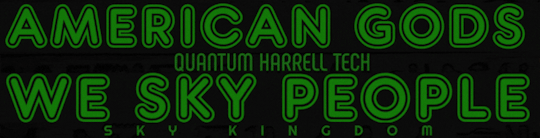
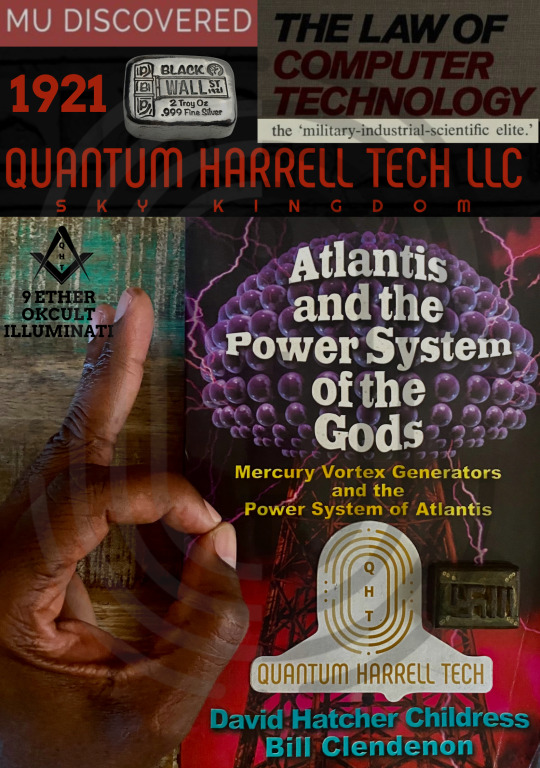
US ANCIENT [USA] SKY [U.S.] GODS OF ASTRONOMICAL MERCURY ENERGY [GAME] VORTEX GENERATORS 2 OUR INTERPLANETARY POWER [I/P] SYSTEMS of Urani-Atlantis.tech... PRIVATELY COMMUNICATING [PC] ONLINE @ QUANTUMHARRELL.tech Domain LLC

eye 1921steelecartel.tech TITAN of SIRIUS [U.S.] gullahgeecheemilitary.tech WEALTH @ quantum harrell tech llc
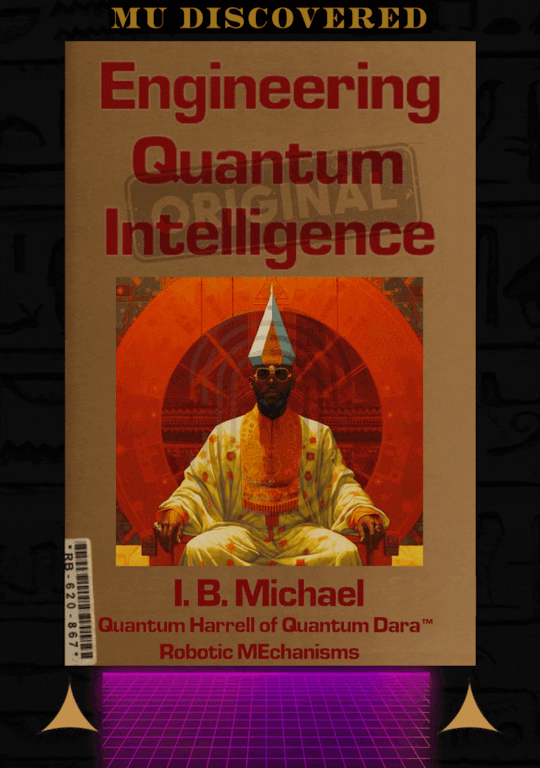
who secretly own apple, inc [a.i.] in 2024?!?!?!
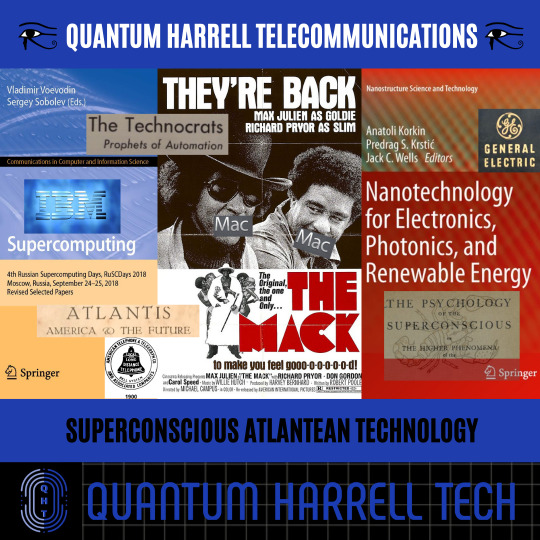
uh oh... not our ancient 9 ether computational algorithm design [cad] patents of SIRIUS electronic architectural intel [a.i.] of Apple [A.I.A] Inc. Patents [I/P] @ 1921 QUANTUM 2023 HARRELL 2024 TECH 2025 Apple & IBM [A.i.] LLC of ATLANTIS [L.A.] 5000?!?!?!
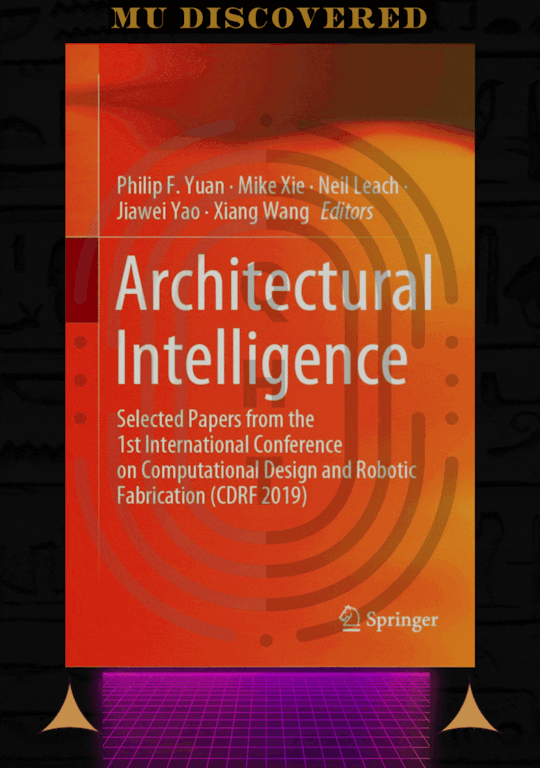
ibmapple1984.tech @ 1921 QUANTUM 2023 HARRELL 2024 TECH 2025 Apple & IBM [A.i.] LLC of ATLANTIS [L.A.] 5000
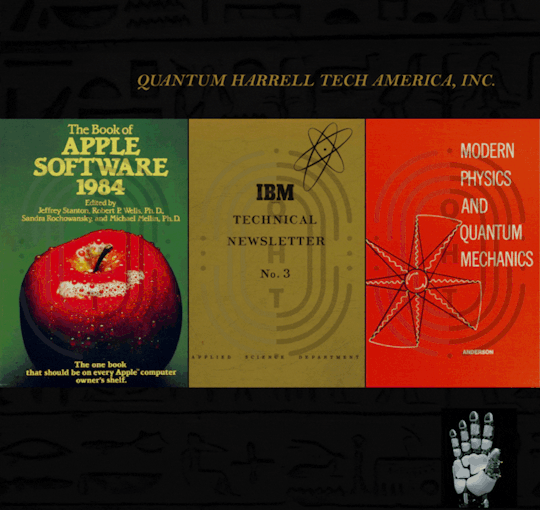
iapplelisa.com?!?!?!
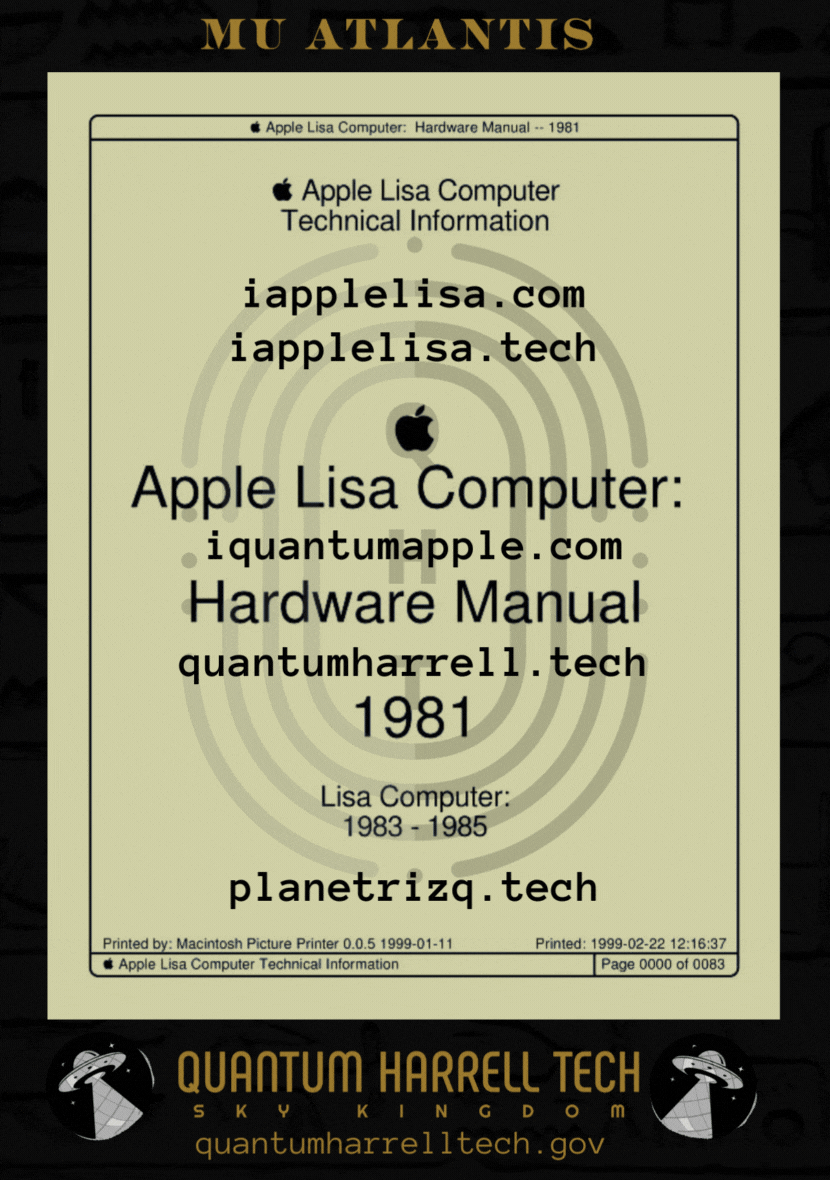
of iapplelisa.tech?!?!?!

but who own iquantumcad.com?!?!?!
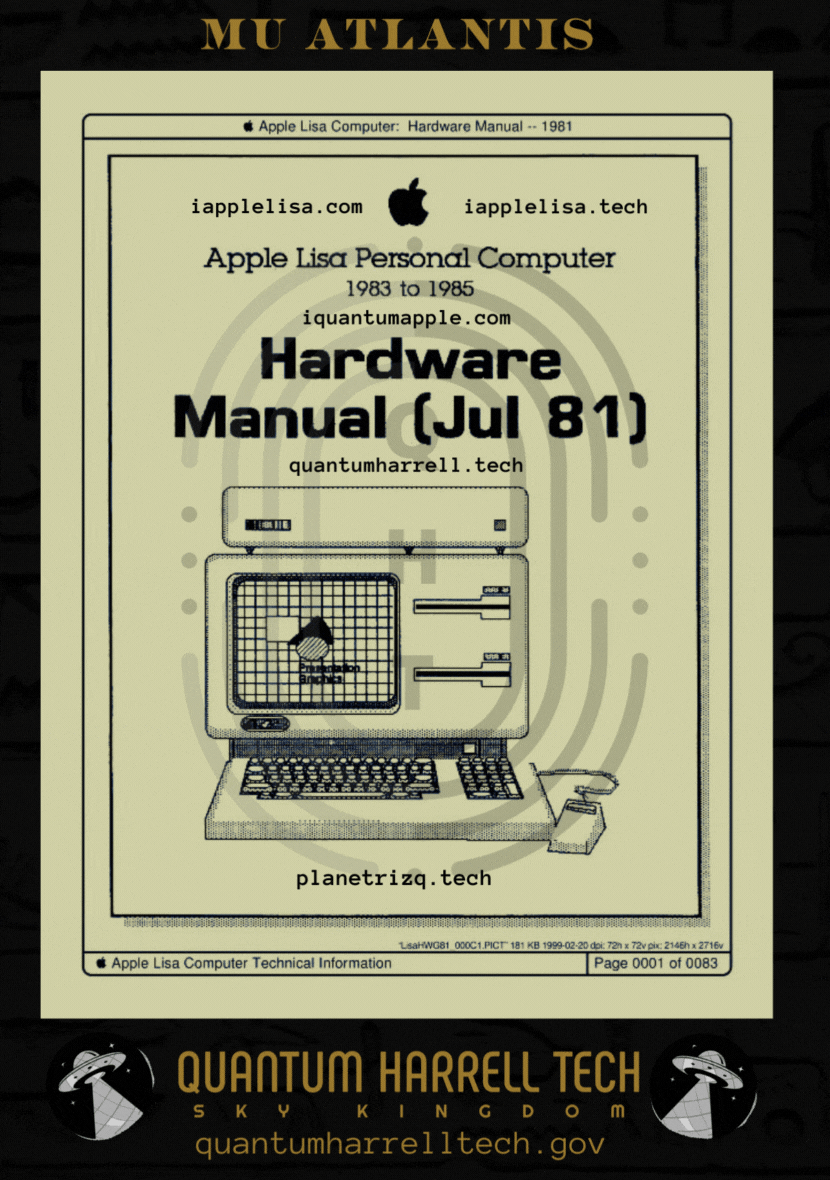
ibmautocad.tech memory hardware manual @ 1921 QUANTUM 2023 HARRELL 2024 TECH 2025 Apple & IBM [A.i.] LLC of ATLANTIS [L.A.] 5000?!?!?!
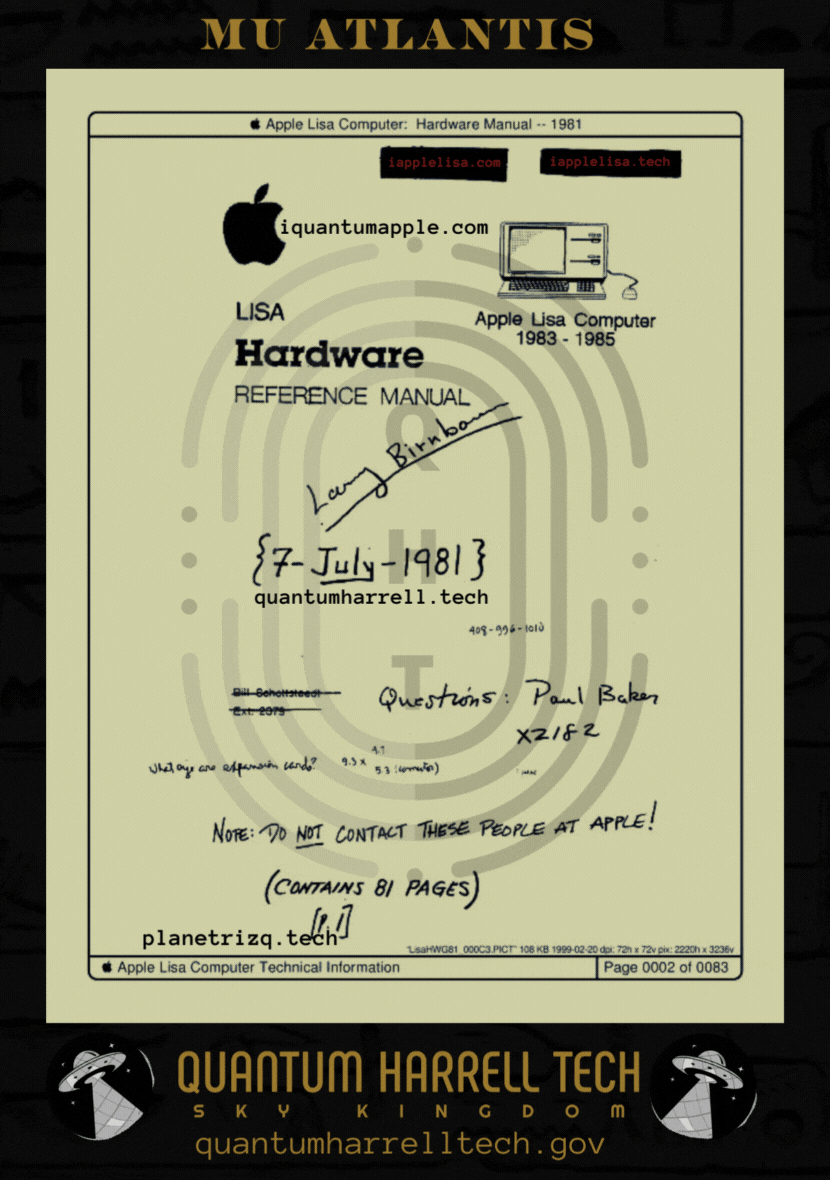
iquantumapple.com of iapplelisa.com @ 1921 QUANTUM 2023 HARRELL 2024 TECH 2025 Apple & IBM [A.i.] LLC of ATLANTIS [L.A.] 5000
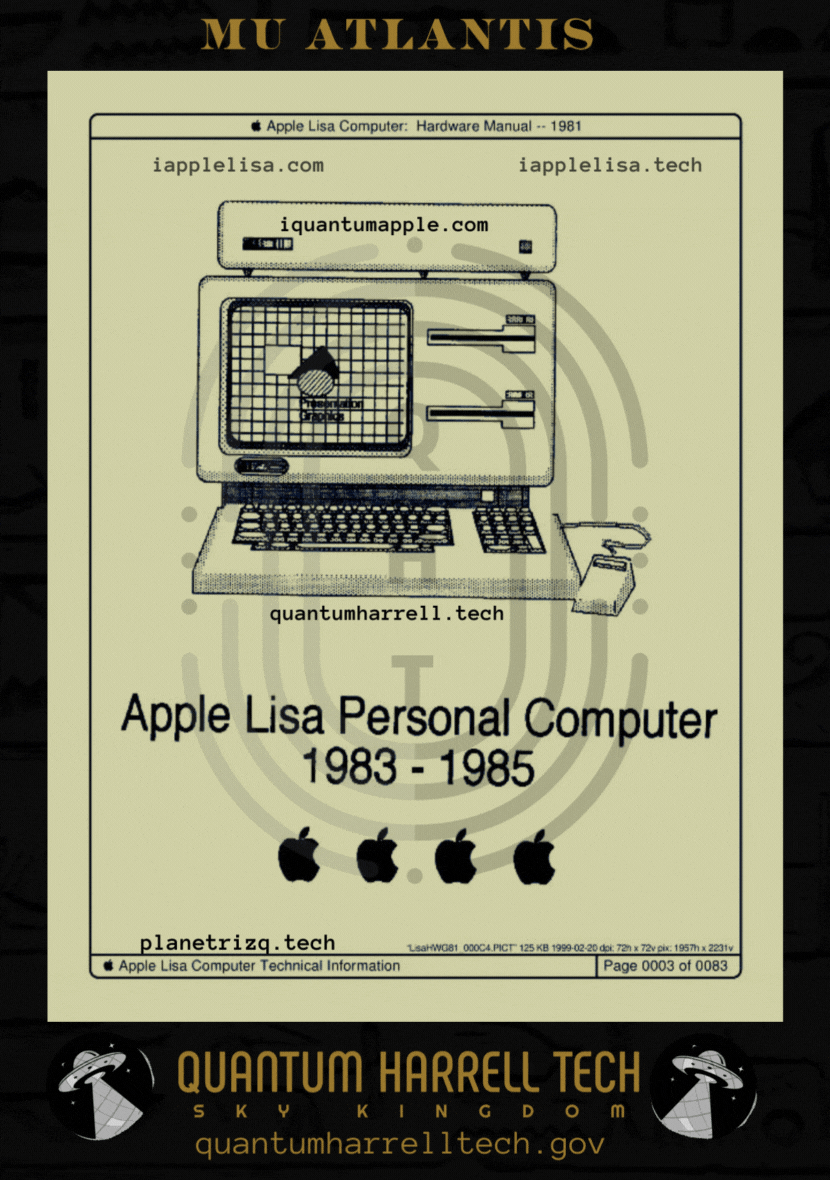
MICHAEL A COMPUTER [MAC] APPLE NERD [MAN] of iapplelisa.tech Intel @ 1921 QUANTUM 2023 HARRELL 2024 TECH 2025 Apple & IBM [A.i.] LLC of ATLANTIS [L.A.] 5000
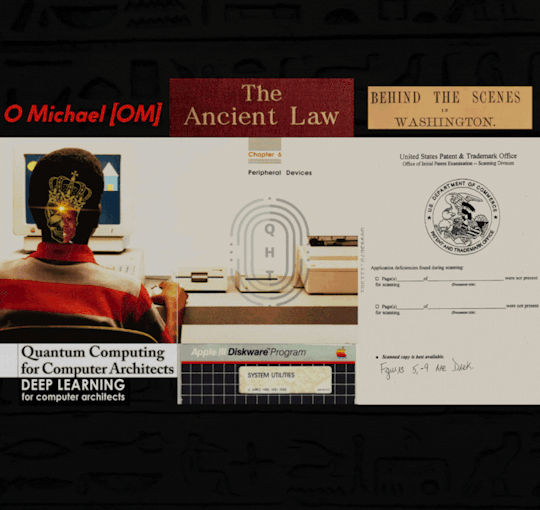
hi:teKEMETICompu_TAH [PTAH] PRO Michael [PM] Harrell, Jr. Deep Machine [DM] VISION Learning @ 1921 QUANTUM 2023 HARRELL 2024 TECH 2025 Apple & IBM [A.i.] LLC of ATLANTIS [L.A.] 5000
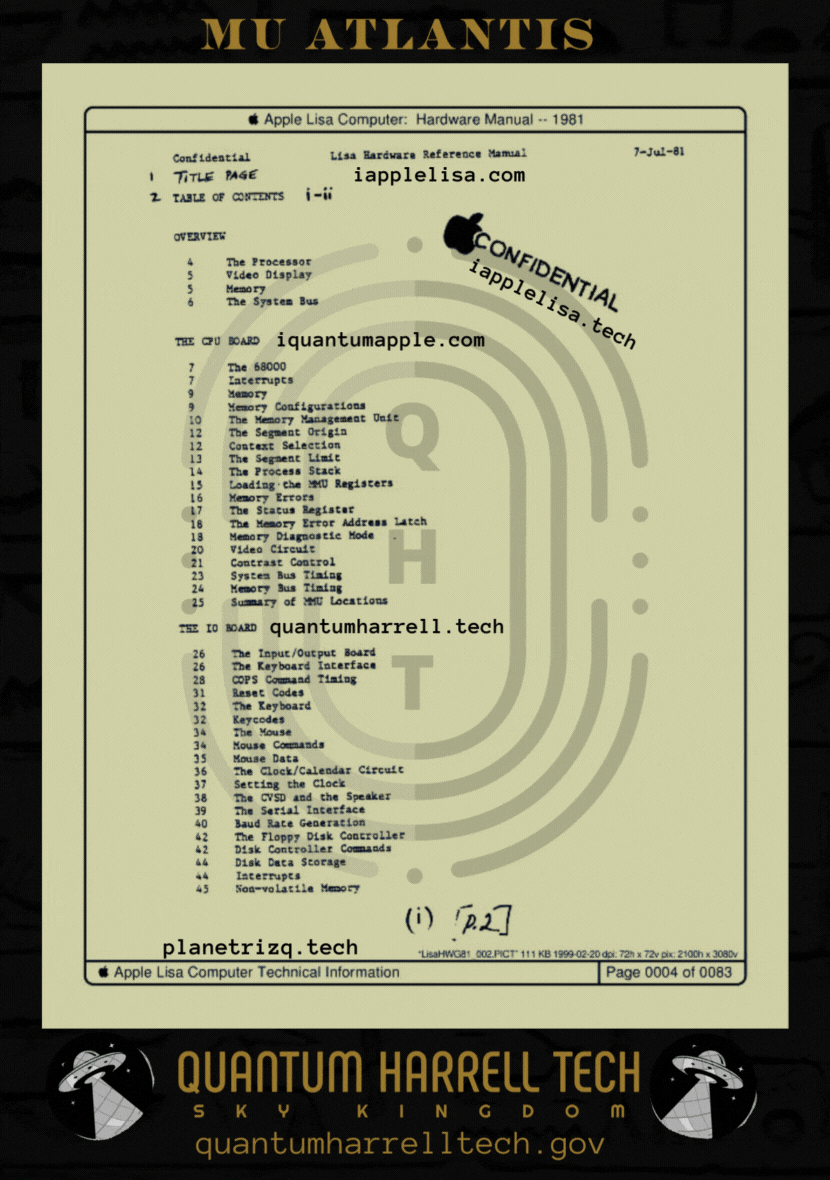
CLASSIFIED iapplelisa.tech of iapplelisa.com accessing tri-solar black sun planetrizq.tech PRO of blackanunnaqi.tech VISIONS @ 1921 QUANTUM 2023 HARRELL 2024 TECH 2025 Apple & IBM [A.i.] LLC of ATLANTIS [L.A.] 5000
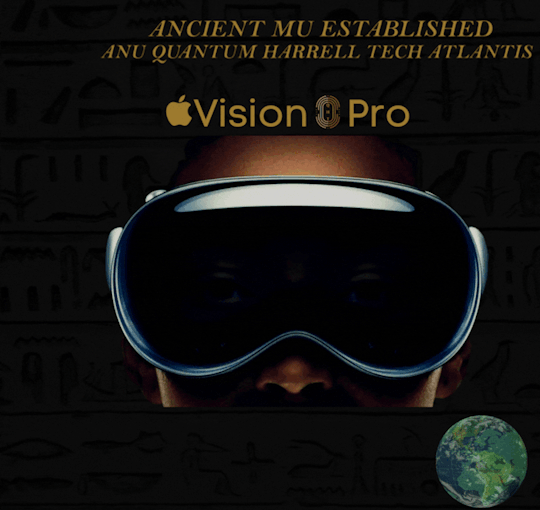
try the quantumharrelltech.com visual dial tone domain... my personal iphone hung up on you [insert quantumharrell.tech's intellectual encryption phrase property tag]
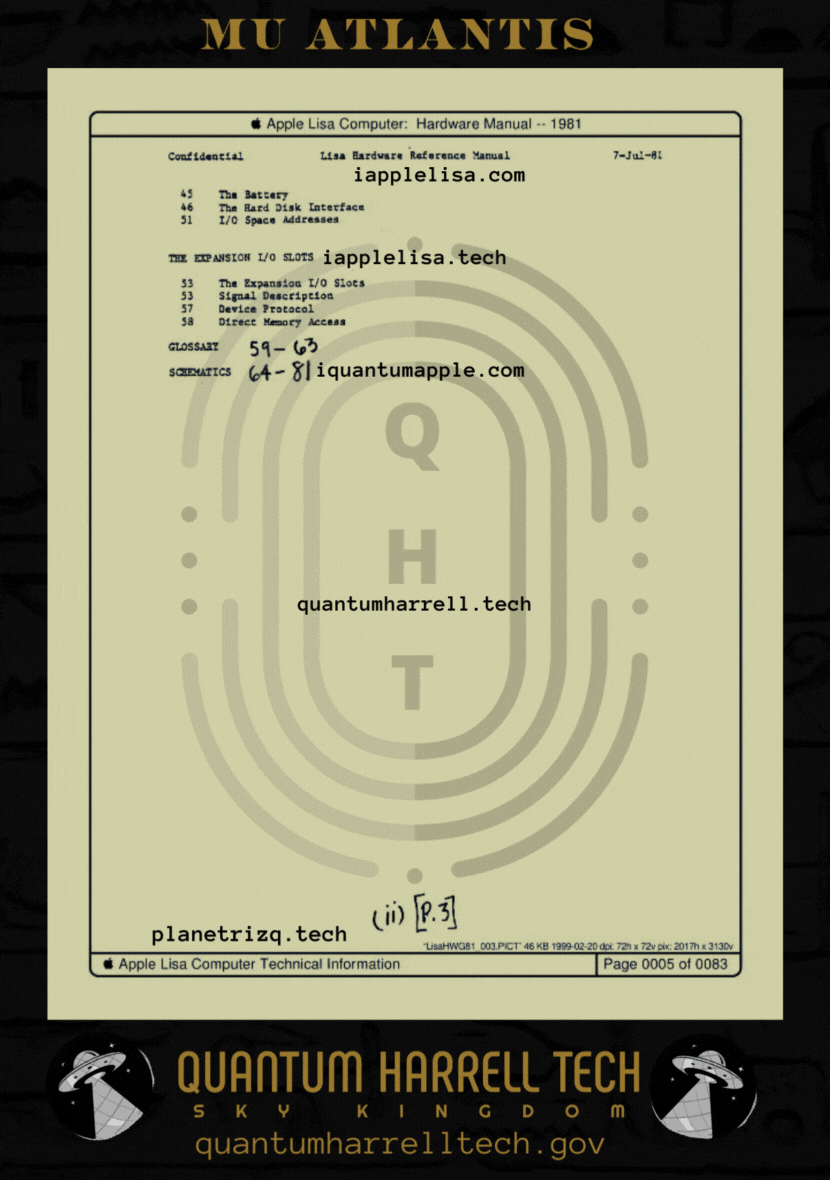
quantumharrell.tech international [qi] 1921steelecartel.tech family business [dynasty] communication [d.c.] knowledge economy @ 1921 QUANTUM 2023 HARRELL 2024 TECH 2025 Apple & IBM [A.i.] LLC of ATLANTIS [L.A.] 5000
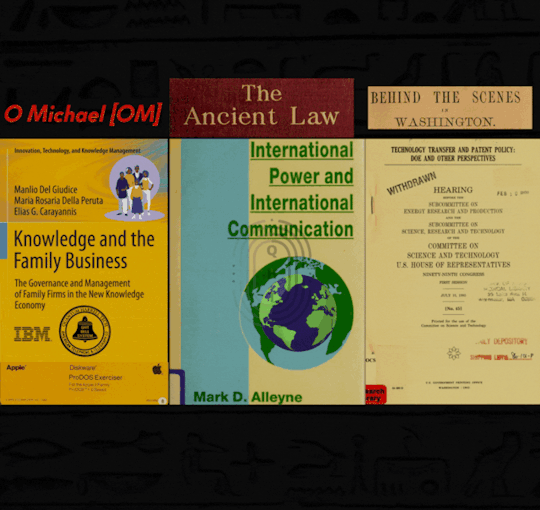
shhh... we 3 sets of 144,000 confidential iapplelisa.tech elites @ 1921 QUANTUM 2023 HARRELL 2024 TECH 2025 Apple & IBM [A.i.] LLC of ATLANTIS [L.A.] 5000
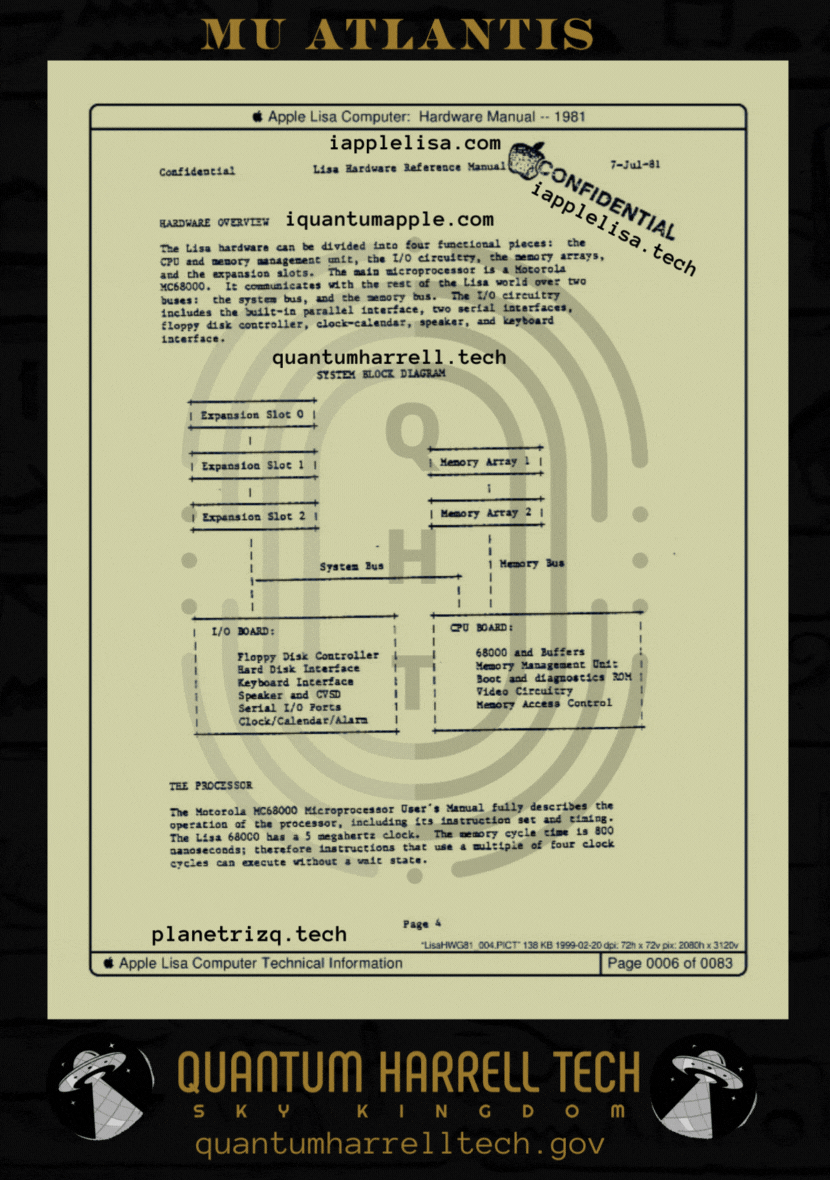
him ancient [ha = harrell] 1921 hi:tekemeticompu_tah [ptah] domain signature technocrat of 1968 planetrizq.tech?!?!?!... says who?!?!?!
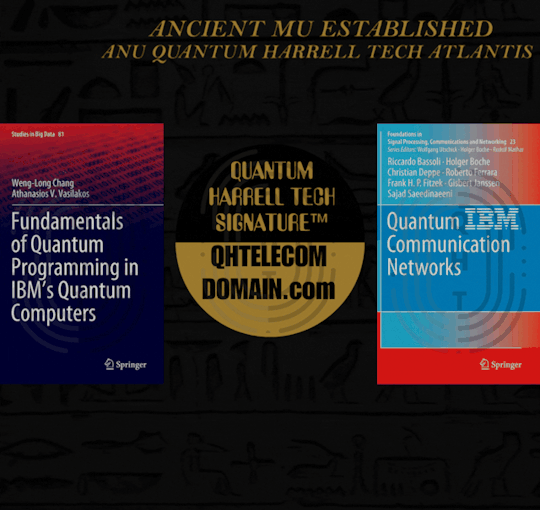
says his hi:tekemeticompu_tah [ptah] father michael [fm]... since i.b.1698 michael [ibm] harrell jr @ 1921 QUANTUM 2023 HARRELL 2024 TECH 2025 Apple & IBM [A.i.] LLC of ATLANTIS [L.A.] 5000
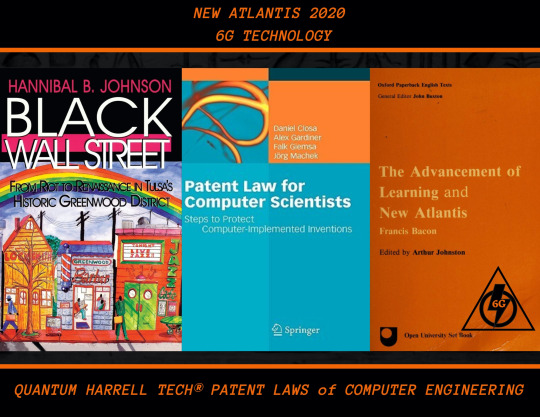
eye anugoldenblackwallstreet.com compu_tah [ptah] business of anu golden 9 ether [age] blackatlantis5000.com economy w/SIRIUS blackatlantis5000.tech WEALTH @ 1921 QUANTUM 2023 HARRELL 2024 TECH 2025 Apple & IBM [A.i.] LLC of ATLANTIS [L.A.] 5000
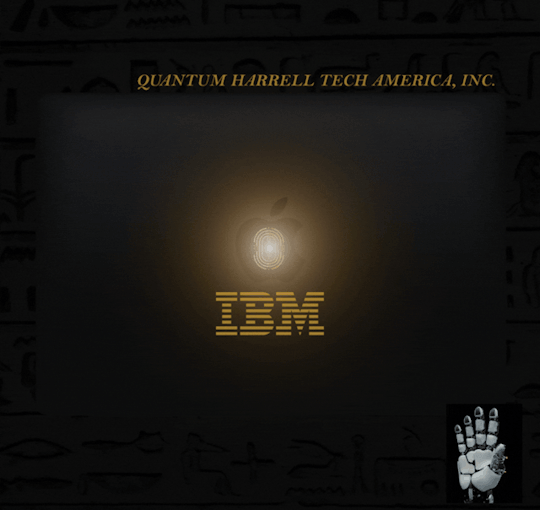
I.B.1968 MICHAEL [IBM] QUANTUM COMPUTING ANU [CA] quantumharrellmatrix.tech MINING Economy [ME] @ 1921 QUANTUM 2023 HARRELL 2024 TECH 2025 Apple & IBM [A.i.] LLC of ATLANTIS [L.A.] 5000
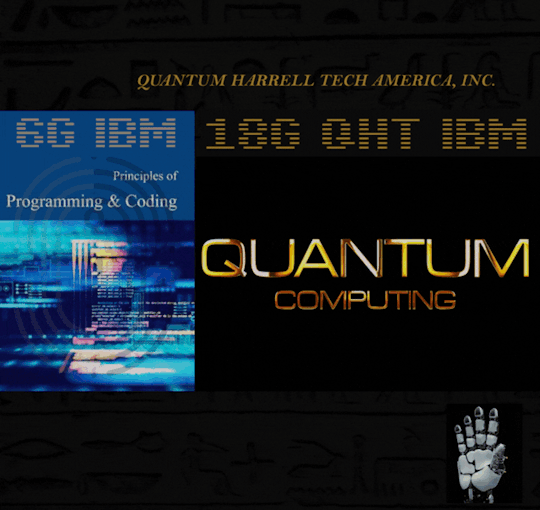
© 1968-2223 QUANTUM HARRELL TECH LLC All LOST ANCIENT [L.A.] ATLANTEAN DNA [A.D.] DotCom [A.D.] + DotTech [A.D.] + Pre 1698quantumharrellgov.tech Domain Name Rights Reserved.
#apple#ibm#t mobile#at&t#quantumharrelltech#vision pro#apple lisa#quantum dara#qdara.tech#harrelltut.com#u.s. michael harrell#o michael#king tut#intuitive machine learning
2 notes
·
View notes