#Azure-enabled SQL Server
Explore tagged Tumblr posts
Text
Revolutionize Your Business with SQL Server 2022's Cloud Connectivity
Empowering Innovation: Unlocking the Future with SQL Server 2022
In today’s rapidly evolving digital landscape, staying ahead requires leveraging cutting-edge technology that seamlessly integrates with the cloud. SQL Server 2022 stands at the forefront of this revolution, offering a powerful, cloud-connected database platform designed to transform your business operations and unlock new opportunities. With its innovative features and enhanced security, SQL Server 2022 provides a comprehensive solution for modern enterprises aiming to harness the full potential of their data.
One of the most compelling aspects of SQL Server 2022 is its deep integration with Azure, Microsoft's trusted cloud platform. This integration enables businesses to build hybrid environments that combine on-premises infrastructure with cloud capabilities, offering unparalleled flexibility and scalability. Whether you’re managing a small application or a large enterprise system, SQL Server 2022 ensures seamless data movement and synchronization across environments, reducing latency and improving overall performance.
The platform's built-in query intelligence is a game-changer, providing insights and optimizations that enhance database performance. Intelligent query processing capabilities automatically adapt to workload patterns, delivering faster results and reducing resource consumption. This means your team can focus more on strategic initiatives rather than troubleshooting performance issues, ultimately accelerating your digital transformation journey.
Security remains a top priority with SQL Server 2022’s advanced features like ledger technology, which offers cryptographic verification of data integrity. This innovation ensures that your data remains tamper-proof and trustworthy, a critical requirement in industries such as finance, healthcare, and government. Combined with robust encryption and role-based access controls, SQL Server 2022 provides a fortified environment to safeguard sensitive information against evolving cyber threats.
Furthermore, SQL Server 2022 simplifies data integration with its support for various data sources, formats, and platforms. Whether consolidating data lakes, integrating with business intelligence tools, or supporting real-time analytics, the platform offers the versatility needed for comprehensive data management strategies. This seamless connectivity empowers organizations to derive actionable insights faster and make more informed decisions.
Businesses seeking to optimize their data infrastructure should consider the cost-effective advantages of licensing options like the sql server 2022 standard license price. Investing in SQL Server 2022 enables organizations not only to future-proof their operations but also to capitalize on the cloud’s agility and intelligence.
In conclusion, SQL Server 2022 is more than just a database; it’s a strategic asset that propels your business into the cloud-connected era. By harnessing its innovative features, enhanced security, and seamless integration capabilities, your organization can achieve greater efficiency, scalability, and resilience. Embrace the future today with SQL Server 2022 and turn your data into your most valuable competitive advantage.
#sql server 2022 features#cloud-connected database#SQL Server security enhancements#seamless data integration#enterprise data management#Azure-enabled SQL Server
0 notes
Text
The Ultimate Guide to Mastering Power BI: A Comprehensive Course by Zabeel Institute
In today's data-driven world, businesses are constantly seeking ways to leverage data for better decision-making. One of the most powerful tools to achieve this is Microsoft Power BI, a business analytics solution that empowers organizations to visualize their data, share insights, and make data-driven decisions in real time. If you're looking to gain expertise in this powerful tool, Zabeel Institute's Power BI course in Dubai is the perfect starting point.
What is Power BI?
Power BI is a suite of business analytics tools that allows users to analyze data and share insights. With its user-friendly interface and robust capabilities, Power BI enables both beginners and seasoned professionals to create interactive dashboards and reports. Whether you're dealing with simple data sets or complex analytics, Power BI makes data visualization intuitive and accessible.
Why Learn Power BI?
Learning Power BI opens up a world of opportunities. As businesses increasingly rely on data to drive their decisions, professionals skilled in Power BI are in high demand. Here are some compelling reasons why you should consider enrolling in a Power BI course:
High Demand for Power BI Skills: With the rise of data-driven decision-making, there is a growing demand for professionals who can interpret and visualize data effectively.
Career Advancement: Mastering Power BI can significantly enhance your career prospects, especially in fields such as data analysis, business intelligence, and management.
Versatility: Power BI is versatile and can be applied across various industries, including finance, healthcare, marketing, and more.
Improved Decision-Making: By learning how to create detailed and interactive reports, you can help your organization make informed decisions based on real-time data.
Course Overview: Analyzing Data with Microsoft Power BI
At Zabeel Institute, the Analyzing Data with Microsoft Power BI course is designed to equip you with the skills needed to harness the full potential of Power BI. This comprehensive course covers everything from the basics to advanced data visualization techniques.
1. Introduction to Power BI
The course begins with an introduction to the Power BI environment. You'll learn about the Power BI service, Power BI Desktop, and how to navigate through these tools efficiently. Understanding the interface is crucial for leveraging the full capabilities of Power BI.
2. Connecting to Data Sources
Power BI allows you to connect to a wide range of data sources, including Excel, SQL Server, Azure, and many more. In this module, you'll learn how to import data from various sources and prepare it for analysis.
3. Data Transformation and Cleaning
Before you can visualize your data, it often needs to be cleaned and transformed. This section of the course will teach you how to use Power Query to shape and clean your data, ensuring it's ready for analysis.
4. Creating Data Models
Data modeling is a crucial step in the data analysis process. In this module, you'll learn how to create relationships between different data sets and build a robust data model that supports your analysis.
5. Building Interactive Dashboards
One of Power BI's strengths is its ability to create interactive dashboards. You'll learn how to design visually appealing dashboards that provide meaningful insights at a glance.
6. Advanced Data Visualizations
Once you're comfortable with the basics, the course delves into more advanced visualizations. You'll explore custom visuals, R and Python integration, and how to create sophisticated reports that stand out.
7. DAX (Data Analysis Expressions)
DAX is a powerful formula language in Power BI. This section covers the fundamentals of DAX, enabling you to perform complex calculations and create dynamic reports.
8. Power BI Service and Collaboration
Power BI is not just about creating reports—it's also about sharing and collaborating on those reports. You'll learn how to publish your reports to the Power BI service, set up security, and collaborate with your team.
9. Power BI Mobile App
In today's mobile world, being able to access your reports on the go is essential. The course will show you how to use the Power BI Mobile App to view and interact with your dashboards from anywhere.
10. Best Practices for Power BI
To ensure you're getting the most out of Power BI, the course concludes with a module on best practices. This includes tips on performance optimization, report design, and maintaining data security.
Why Choose Zabeel Institute?
When it comes to learning Power BI, choosing the right institute is crucial. Zabeel Institute stands out for several reasons:
Experienced Instructors: Zabeel Institute's instructors are industry experts with years of experience in data analysis and business intelligence.
Hands-On Training: The course is designed to be highly practical, with plenty of hands-on exercises to reinforce your learning.
Industry-Recognized Certification: Upon completion, you'll receive a certification that is recognized by employers globally, giving you an edge in the job market.
Flexible Learning Options: Whether you prefer in-person classes or online learning, Zabeel Institute offers flexible options to suit your schedule.
Real-World Applications of Power BI
Understanding Power BI is one thing, but knowing how to apply it in the real world is what truly matters. Here are some examples of how Power BI can be used across various industries:
Finance: Create detailed financial reports and dashboards that track key metrics such as revenue, expenses, and profitability.
Healthcare: Analyze patient data to improve healthcare delivery and outcomes.
Retail: Track sales data, customer trends, and inventory levels in real time.
Marketing: Measure the effectiveness of marketing campaigns by analyzing data from multiple channels.
Human Resources: Monitor employee performance, track recruitment metrics, and analyze workforce trends.
Success Stories: How Power BI Transformed Businesses
To illustrate the impact of Power BI, let's look at a few success stories:
Company A: This retail giant used Power BI to analyze customer purchasing behavior, resulting in a 15% increase in sales.
Company B: A financial services firm leveraged Power BI to streamline its reporting process, reducing the time spent on report generation by 50%.
Company C: A healthcare provider used Power BI to track patient outcomes, leading to improved patient care and reduced readmission rates.
Mastering Power BI is not just about learning a tool—it's about acquiring a skill that can transform the way you work with data. Whether you're looking to advance your career, enhance your business's decision-making capabilities, or simply stay ahead in today's data-driven world, Zabeel Institute's Power BI course is the perfect choice.
Don't miss out on the opportunity to learn from the best. Enroll in Zabeel Institute's Power BI course today and take the first step towards becoming a Power BI expert.
Ready to transform your career with Power BI? Enroll in Zabeel Institute's Power BI course now and start your journey towards mastering data analysis and visualization. Visit Zabeel Institut for more information.
2 notes
·
View notes
Text
Power of Data Visualization: A Deep Dive into Microsoft Power BI Services
In today’s data-driven world, the ability to transform raw data into actionable insights is a crucial asset for businesses. As organizations accumulate vast amounts of data from various sources, the challenge lies not just in storing and managing this data but in making sense of it. This is where Microsoft Power BI Services comes into play—a powerful tool designed to bring data to life through intuitive and dynamic visualizations.
What is Microsoft Power BI?
Microsoft Power BI is a suite of business analytics tools that enables organizations to analyze data and share insights. It provides interactive visualizations and business intelligence capabilities with a simple interface, making it accessible to both technical and non-technical users. Whether you are analyzing sales performance, tracking customer behavior, or monitoring operational efficiency, Power BI empowers you to create dashboards and reports that highlight the key metrics driving your business.
Key Features of Microsoft Power BI Services
User-Friendly Interface: One of the standout features of Power BI is its user-friendly interface. Even those with minimal technical expertise can quickly learn to create reports and dashboards. The drag-and-drop functionality allows users to effortlessly build visualizations, while pre-built templates and AI-powered insights help accelerate the decision-making process.
Data Connectivity: Power BI supports a wide range of data sources, including Excel, SQL Server, cloud-based data warehouses, and even social media platforms. This extensive connectivity ensures that users can pull in data from various systems and consolidate it into a single, coherent view. The ability to connect to both on-premises and cloud-based data sources provides flexibility and scalability as your data needs evolve.
Real-Time Analytics: In today’s fast-paced business environment, real-time data is critical. Power BI’s real-time analytics capabilities allow users to monitor data as it’s collected, providing up-to-the-minute insights. Whether tracking website traffic, monitoring social media engagement, or analyzing sales figures, Power BI ensures that you are always equipped with the latest information.
Custom Visualizations: While Power BI comes with a robust library of standard visualizations, it also supports custom visuals. Organizations can create unique visualizations that cater to specific business needs, ensuring that the data is presented in the most effective way possible. These custom visuals can be developed in-house or sourced from the Power BI community, offering endless possibilities for data representation.
Collaboration and Sharing: Collaboration is key to making data-driven decisions. Power BI makes it easy to share insights with colleagues, whether through interactive reports or shared dashboards. Reports can be published to the Power BI service, embedded in websites, or shared via email, ensuring that stakeholders have access to the information they need, when they need it.
Integration with Microsoft Ecosystem: As part of the Microsoft ecosystem, Power BI seamlessly integrates with other Microsoft products like Excel, Azure, and SharePoint. This integration enhances productivity by allowing users to leverage familiar tools and workflows. For example, users can import Excel data directly into Power BI, or embed Power BI reports in SharePoint for easy access.
The Benefits of Microsoft Power BI Services for Businesses
The adoption of Microsoft Power BI Services offers numerous benefits for businesses looking to harness the power of their data:
Enhanced Decision-Making: By providing real-time, data-driven insights, Power BI enables businesses to make informed decisions faster. The ability to visualize data through dashboards and reports ensures that critical information is easily accessible, allowing decision-makers to respond to trends and challenges with agility.
Cost-Effective Solution: Power BI offers a cost-effective solution for businesses of all sizes. With a range of pricing options, including a free version, Power BI is accessible to small businesses and large enterprises alike. The cloud-based service model also reduces the need for expensive hardware and IT infrastructure, making it a scalable option as your business grows.
Improved Data Governance: Data governance is a growing concern for many organizations. Power BI helps address this by providing centralized control over data access and usage. Administrators can set permissions and define data access policies, ensuring that sensitive information is protected and that users only have access to the data they need.
Scalability and Flexibility: As businesses grow and their data needs evolve, Power BI scales effortlessly to accommodate new data sources, users, and reporting requirements. Whether expanding to new markets, launching new products, or adapting to regulatory changes, Power BI provides the flexibility to adapt and thrive in a dynamic business environment.
Streamlined Reporting: Traditional reporting processes can be time-consuming and prone to errors. Power BI automates many of these processes, reducing the time spent on report creation and ensuring accuracy. With Power BI, reports are not only generated faster but are also more insightful, helping businesses to stay ahead of the competition.
Empowering Non-Technical Users: One of Power BI’s greatest strengths is its accessibility. Non-technical users can easily create and share reports without relying on IT departments. This democratization of data empowers teams across the organization to take ownership of their data and contribute to data-driven decision-making.
Use Cases of Microsoft Power BI Services
Power BI’s versatility makes it suitable for a wide range of industries and use cases:
Retail: Retailers use Power BI to analyze sales data, track inventory levels, and understand customer behavior. Real-time dashboards help retail managers make quick decisions on pricing, promotions, and stock replenishment.
Finance: Financial institutions rely on Power BI to monitor key performance indicators (KPIs), analyze risk, and ensure compliance with regulatory requirements. Power BI’s robust data security features make it an ideal choice for handling sensitive financial data.
Healthcare: In healthcare, Power BI is used to track patient outcomes, monitor resource utilization, and analyze population health trends. The ability to visualize complex data sets helps healthcare providers deliver better care and improve operational efficiency.
Manufacturing: Manufacturers leverage Power BI to monitor production processes, optimize supply chains, and manage quality control. Real-time analytics enable manufacturers to identify bottlenecks and make data-driven adjustments on the fly.
Conclusion
In an era where data is a key driver of business success, Microsoft Power BI Services offers a powerful, flexible, and cost-effective solution for transforming raw data into actionable insights. Its user-friendly interface, extensive data connectivity, and real-time analytics capabilities make it an invaluable tool for organizations across industries. By adopting Power BI, businesses can unlock the full potential of their data, making informed decisions that drive growth, efficiency, and innovation.
5 notes
·
View notes
Text
Azure Data Engineering Tools For Data Engineers

Azure is a cloud computing platform provided by Microsoft, which presents an extensive array of data engineering tools. These tools serve to assist data engineers in constructing and upholding data systems that possess the qualities of scalability, reliability, and security. Moreover, Azure data engineering tools facilitate the creation and management of data systems that cater to the unique requirements of an organization.
In this article, we will explore nine key Azure data engineering tools that should be in every data engineer’s toolkit. Whether you’re a beginner in data engineering or aiming to enhance your skills, these Azure tools are crucial for your career development.
Microsoft Azure Databricks
Azure Databricks is a managed version of Databricks, a popular data analytics and machine learning platform. It offers one-click installation, faster workflows, and collaborative workspaces for data scientists and engineers. Azure Databricks seamlessly integrates with Azure’s computation and storage resources, making it an excellent choice for collaborative data projects.
Microsoft Azure Data Factory
Microsoft Azure Data Factory (ADF) is a fully-managed, serverless data integration tool designed to handle data at scale. It enables data engineers to acquire, analyze, and process large volumes of data efficiently. ADF supports various use cases, including data engineering, operational data integration, analytics, and data warehousing.
Microsoft Azure Stream Analytics
Azure Stream Analytics is a real-time, complex event-processing engine designed to analyze and process large volumes of fast-streaming data from various sources. It is a critical tool for data engineers dealing with real-time data analysis and processing.
Microsoft Azure Data Lake Storage
Azure Data Lake Storage provides a scalable and secure data lake solution for data scientists, developers, and analysts. It allows organizations to store data of any type and size while supporting low-latency workloads. Data engineers can take advantage of this infrastructure to build and maintain data pipelines. Azure Data Lake Storage also offers enterprise-grade security features for data collaboration.
Microsoft Azure Synapse Analytics
Azure Synapse Analytics is an integrated platform solution that combines data warehousing, data connectors, ETL pipelines, analytics tools, big data scalability, and visualization capabilities. Data engineers can efficiently process data for warehousing and analytics using Synapse Pipelines’ ETL and data integration capabilities.
Microsoft Azure Cosmos DB
Azure Cosmos DB is a fully managed and server-less distributed database service that supports multiple data models, including PostgreSQL, MongoDB, and Apache Cassandra. It offers automatic and immediate scalability, single-digit millisecond reads and writes, and high availability for NoSQL data. Azure Cosmos DB is a versatile tool for data engineers looking to develop high-performance applications.
Microsoft Azure SQL Database
Azure SQL Database is a fully managed and continually updated relational database service in the cloud. It offers native support for services like Azure Functions and Azure App Service, simplifying application development. Data engineers can use Azure SQL Database to handle real-time data ingestion tasks efficiently.
Microsoft Azure MariaDB
Azure Database for MariaDB provides seamless integration with Azure Web Apps and supports popular open-source frameworks and languages like WordPress and Drupal. It offers built-in monitoring, security, automatic backups, and patching at no additional cost.
Microsoft Azure PostgreSQL Database
Azure PostgreSQL Database is a fully managed open-source database service designed to emphasize application innovation rather than database management. It supports various open-source frameworks and languages and offers superior security, performance optimization through AI, and high uptime guarantees.
Whether you’re a novice data engineer or an experienced professional, mastering these Azure data engineering tools is essential for advancing your career in the data-driven world. As technology evolves and data continues to grow, data engineers with expertise in Azure tools are in high demand. Start your journey to becoming a proficient data engineer with these powerful Azure tools and resources.
Unlock the full potential of your data engineering career with Datavalley. As you start your journey to becoming a skilled data engineer, it’s essential to equip yourself with the right tools and knowledge. The Azure data engineering tools we’ve explored in this article are your gateway to effectively managing and using data for impactful insights and decision-making.
To take your data engineering skills to the next level and gain practical, hands-on experience with these tools, we invite you to join the courses at Datavalley. Our comprehensive data engineering courses are designed to provide you with the expertise you need to excel in the dynamic field of data engineering. Whether you’re just starting or looking to advance your career, Datavalley’s courses offer a structured learning path and real-world projects that will set you on the path to success.
Course format:
Subject: Data Engineering Classes: 200 hours of live classes Lectures: 199 lectures Projects: Collaborative projects and mini projects for each module Level: All levels Scholarship: Up to 70% scholarship on this course Interactive activities: labs, quizzes, scenario walk-throughs Placement Assistance: Resume preparation, soft skills training, interview preparation
Subject: DevOps Classes: 180+ hours of live classes Lectures: 300 lectures Projects: Collaborative projects and mini projects for each module Level: All levels Scholarship: Up to 67% scholarship on this course Interactive activities: labs, quizzes, scenario walk-throughs Placement Assistance: Resume preparation, soft skills training, interview preparation
For more details on the Data Engineering courses, visit Datavalley’s official website.
#datavalley#dataexperts#data engineering#data analytics#dataexcellence#data science#power bi#business intelligence#data analytics course#data science course#data engineering course#data engineering training
3 notes
·
View notes
Text
Internet Solutions: A Comprehensive Comparison of AWS, Azure, and Zimcom
When it comes to finding a managed cloud services provider, businesses often turn to the industry giants: Amazon Web Services (AWS) and Microsoft Azure. These tech powerhouses offer highly adaptable platforms with a wide range of services. However, the question that frequently perplexes businesses is, "Which platform truly offers the best value for internet solutions Surprisingly, the answer may not lie with either of them. It is essential to recognize that AWS, Azure, and even Google are not the only options available for secure cloud hosting.
In this article, we will conduct a comprehensive comparison of AWS, Azure, and Zimcom, with a particular focus on pricing and support systems for internet solutions.
Pricing Structure: AWS vs. Azure for Internet Solutions
AWS for Internet Solutions: AWS is renowned for its complex pricing system, primarily due to the extensive range of services and pricing options it offers for internet solutions. Prices depend on the resources used, their types, and the operational region. For example, AWS's compute service, EC2, provides on-demand, reserved, and spot pricing models. Additionally, AWS offers a free tier that allows new customers to experiment with select services for a year. Despite its complexity, AWS's granular pricing model empowers businesses to tailor services precisely to their unique internet solution requirements.
Azure for Internet Solutions:
Microsoft Azure's pricing structure is generally considered more straightforward for internet solutions. Similar to AWS, it follows a pay-as-you-go model and charges based on resource consumption. However, Azure's pricing is closely integrated with Microsoft's software ecosystem, especially for businesses that extensively utilize Microsoft software.
For enterprise customers seeking internet solutions, Azure offers the Azure Hybrid Benefit, enabling the use of existing on-premises Windows Server and SQL Server licenses on the Azure platform, resulting in significant cost savings. Azure also provides a cost management tool that assists users in budgeting and forecasting their cloud expenses.
Transparent Pricing with Zimcom’s Managed Cloud Services for Internet Solutions:
Do you fully understand your cloud bill from AWS or Azure when considering internet solutions? Hidden costs in their invoices might lead you to pay for unnecessary services.
At Zimcom, we prioritize transparent and straightforward billing practices for internet solutions. Our cloud migration and hosting services not only offer 30-50% more cost-efficiency for internet solutions but also outperform competing solutions.
In conclusion, while AWS and Azure hold prominent positions in the managed cloud services market for internet solutions, it is crucial to consider alternatives such as Zimcom. By comparing pricing structures and support systems for internet solutions, businesses can make well-informed decisions that align with their specific requirements. Zimcom stands out as a compelling choice for secure cloud hosting and internet solutions, thanks to its unwavering commitment to transparent pricing and cost-efficiency.
2 notes
·
View notes
Text
Demystifying Microsoft Azure Cloud Hosting and PaaS Services: A Comprehensive Guide
In the rapidly evolving landscape of cloud computing, Microsoft Azure has emerged as a powerful player, offering a wide range of services to help businesses build, deploy, and manage applications and infrastructure. One of the standout features of Azure is its Cloud Hosting and Platform-as-a-Service (PaaS) offerings, which enable organizations to harness the benefits of the cloud while minimizing the complexities of infrastructure management. In this comprehensive guide, we'll dive deep into Microsoft Azure Cloud Hosting and PaaS Services, demystifying their features, benefits, and use cases.
Understanding Microsoft Azure Cloud Hosting
Cloud hosting, as the name suggests, involves hosting applications and services on virtual servers that are accessed over the internet. Microsoft Azure provides a robust cloud hosting environment, allowing businesses to scale up or down as needed, pay for only the resources they consume, and reduce the burden of maintaining physical hardware. Here are some key components of Azure Cloud Hosting:
Virtual Machines (VMs): Azure offers a variety of pre-configured virtual machine sizes that cater to different workloads. These VMs can run Windows or Linux operating systems and can be easily scaled to meet changing demands.
Azure App Service: This PaaS offering allows developers to build, deploy, and manage web applications without dealing with the underlying infrastructure. It supports various programming languages and frameworks, making it suitable for a wide range of applications.
Azure Kubernetes Service (AKS): For containerized applications, AKS provides a managed Kubernetes service. Kubernetes simplifies the deployment and management of containerized applications, and AKS further streamlines this process.

Exploring Azure Platform-as-a-Service (PaaS) Services
Platform-as-a-Service (PaaS) takes cloud hosting a step further by abstracting away even more of the infrastructure management, allowing developers to focus primarily on building and deploying applications. Azure offers an array of PaaS services that cater to different needs:
Azure SQL Database: This fully managed relational database service eliminates the need for database administration tasks such as patching and backups. It offers high availability, security, and scalability for your data.
Azure Cosmos DB: For globally distributed, highly responsive applications, Azure Cosmos DB is a NoSQL database service that guarantees low-latency access and automatic scaling.
Azure Functions: A serverless compute service, Azure Functions allows you to run code in response to events without provisioning or managing servers. It's ideal for event-driven architectures.
Azure Logic Apps: This service enables you to automate workflows and integrate various applications and services without writing extensive code. It's great for orchestrating complex business processes.
Benefits of Azure Cloud Hosting and PaaS Services
Scalability: Azure's elasticity allows you to scale resources up or down based on demand. This ensures optimal performance and cost efficiency.
Cost Management: With pay-as-you-go pricing, you only pay for the resources you use. Azure also provides cost management tools to monitor and optimize spending.
High Availability: Azure's data centers are distributed globally, providing redundancy and ensuring high availability for your applications.
Security and Compliance: Azure offers robust security features and compliance certifications, helping you meet industry standards and regulations.
Developer Productivity: PaaS services like Azure App Service and Azure Functions streamline development by handling infrastructure tasks, allowing developers to focus on writing code.
Use Cases for Azure Cloud Hosting and PaaS
Web Applications: Azure App Service is ideal for hosting web applications, enabling easy deployment and scaling without managing the underlying servers.
Microservices: Azure Kubernetes Service supports the deployment and orchestration of microservices, making it suitable for complex applications with multiple components.
Data-Driven Applications: Azure's PaaS offerings like Azure SQL Database and Azure Cosmos DB are well-suited for applications that rely heavily on data storage and processing.
Serverless Architecture: Azure Functions and Logic Apps are perfect for building serverless applications that respond to events in real-time.
In conclusion, Microsoft Azure's Cloud Hosting and PaaS Services provide businesses with the tools they need to harness the power of the cloud while minimizing the complexities of infrastructure management. With scalability, cost-efficiency, and a wide array of services, Azure empowers developers and organizations to innovate and deliver impactful applications. Whether you're hosting a web application, managing data, or adopting a serverless approach, Azure has the tools to support your journey into the cloud.
#Microsoft Azure#Internet of Things#Azure AI#Azure Analytics#Azure IoT Services#Azure Applications#Microsoft Azure PaaS
2 notes
·
View notes
Text
Microsoft License: Revolutionizing Access to Genuine Microsoft Software for Global Businesses

Barcelona, April 22, 2025 — In an era where digital transformation is no longer optional but essential, the integrity and reliability of software solutions have never been more critical. Microsoft License, a trusted subsidiary of Talee Limited and an official Microsoft Partner, has emerged as a leading provider of 100% genuine Microsoft software licenses, serving businesses, institutions, and IT professionals around the globe.
Founded on the principles of transparency, authenticity, and customer empowerment, Microsoft License provides direct access to the full suite of Microsoft products — including Windows operating systems, Microsoft Office, Windows Server, SQL Server, and Microsoft Azure. Each product sold through https://microsoftlicense.com is backed by verifiable license keys and lifetime support, ensuring complete compliance and peace of mind for clients.
“With over 12 years in the industry, our goal has always been to simplify software procurement while maintaining the highest standards of legitimacy,” said a Microsoft License spokesperson. “We want to ensure that businesses, regardless of their size or location, can operate with the tools they need — legally, securely, and efficiently.”
Unmatched Value and Immediate Delivery
Unlike traditional resellers, Microsoft License distinguishes itself by offering instant digital delivery of license keys upon purchase. This allows clients to start using their software within minutes of ordering, eliminating unnecessary delays and ensuring productivity is never compromised.
Moreover, the company’s unique pricing model enables clients to save up to 70% compared to retail pricing without sacrificing authenticity or quality. Their portfolio caters to individual users, small businesses, educational institutions, and large enterprises alike — all of whom benefit from Microsoft License’s strong vendor relationships and bulk purchasing power.
Lifetime Support and Customer-Centric Approach
What truly sets Microsoft License apart is its commitment to post-purchase service. Customers receive lifetime technical support from a dedicated team of certified professionals, available to assist with installation, activation, and ongoing maintenance.
This white-glove support has earned Microsoft License a loyal customer base and exceptional trust scores across international review platforms. With thousands of satisfied clients across Europe, North America, Asia, and the Middle East, the company has positioned itself as a beacon of excellence in the software licensing industry.
A Global Vision for a Secure Digital Future
As part of its long-term vision, Microsoft License continues to invest in cybersecurity education, compliance training, and digital access programs aimed at bridging the digital divide in underserved regions. These initiatives reflect the company's belief in technology as a force for global empowerment.
“We see ourselves not just as a reseller but as a partner in our clients' digital journeys,” the spokesperson added. “Whether you're building an enterprise IT infrastructure or simply upgrading your home PC, Microsoft License is here to provide the tools and confidence to move forward.”
Visit and Explore
To learn more about the full range of products and services offered, or to purchase genuine Microsoft software licenses with instant delivery, visit: https://microsoftlicense.com/
Stay connected and follow the latest updates via our website: https://microsoftlicense.com/
About Microsoft License:
Microsoft License is an authorized Microsoft Partner and subsidiary of Talee Limited, registered in the United Kingdom. The company specializes in the distribution of authentic Microsoft software licenses with a strong focus on customer service, compliance, and value delivery.
0 notes
Text
ETL at Scale: Using SSIS for Big Data Workflows
In today's data-driven world, managing and processing large volumes of data efficiently is crucial for businesses. Enter ETL (Extract, Transform, Load) processes, which play a vital role in consolidating data from various sources, transforming it into actionable insights, and loading it into target systems. This blog explores how SQL Server Integration Services (SSIS) can serve as a powerful tool for managing ETL workflows, especially when dealing with big data.
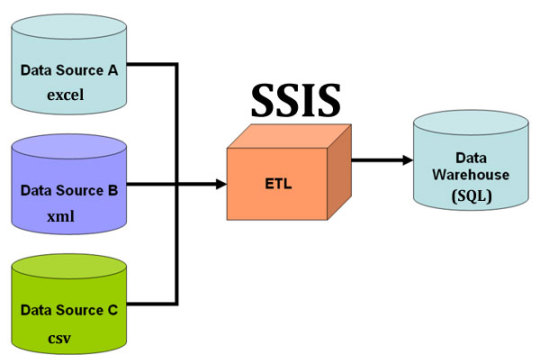
ETL Process
Introduction to ETL (Extract, Transform, Load)
ETL is a fundamental data processing task that involves three key steps:
Extract: Retrieving raw data from various sources, such as databases, flat files, or cloud services.
Transform: Cleaning, standardizing, and enriching the data to fit business needs.
Load: Ingesting the transformed data into target databases or data warehouses for analytics.
These steps are essential for ensuring data integrity, consistency, and usability across an organization.
Overview of SQL Server Integration Services (SSIS)
SSIS is a robust data integration platform from Microsoft, designed to facilitate the creation of high-performance data transformation solutions. It offers a comprehensive suite of tools for building and managing ETL workflows. Key features of SSIS include:
Graphical Interface: SSIS provides a user-friendly design interface for building complex data workflows without extensive coding.
Scalability: It efficiently handles large volumes of data, making it suitable for big data applications.
Extensibility: Users can integrate custom scripts and components to extend the functionality of SSIS packages.
Data Flow vs. Control Flow
Understanding the distinction between data flow and control flow is crucial for leveraging SSIS effectively:
Data Flow: This component manages the movement and transformation of data from sources to destinations. It involves tasks like data extraction, transformation, and loading into target systems.
Control Flow: This manages the execution workflow of ETL tasks. It includes defining the sequence of tasks, setting precedence constraints, and handling events during package execution.
SSIS allows users to orchestrate these flows to create seamless and efficient ETL processes.
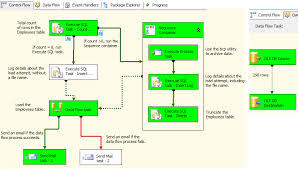
Data Flow vs. Control Flow
Integrating Data from Flat Files, Excel, and Cloud Sources
One of the strengths of SSIS is its ability to integrate data from a variety of sources. Whether you're working with flat files, Excel spreadsheets, or cloud-based data, SSIS provides connectors and adapters to streamline data integration.
Flat Files: Importing data from CSV or text files is straightforward with built-in SSIS components.
Excel: SSIS supports Excel as a data source, facilitating the extraction of data from spreadsheets for further processing.
Cloud Sources: With the rise of cloud-based services, SSIS offers connectors for platforms like Azure and AWS, enabling seamless integration of cloud data into your ETL workflows.

Integrating Data
Scheduling and Automation of ETL Tasks
Automation is key to maintaining efficient ETL processes, especially when dealing with big data. SSIS provides robust scheduling and automation capabilities through SQL Server Agent. Users can define schedules, set up alerts, and automate the execution of ETL packages, ensuring timely and consistent data processing.
By leveraging these features, organizations can minimize manual intervention, reduce errors, and ensure data is readily available for decision-making.
Frequently Asked Questions
1. What is the primary benefit of using SSIS for ETL?
SSIS provides a powerful and scalable platform for managing data integration tasks. Its graphical interface and extensive toolset make it accessible for users to build complex ETL solutions efficiently.
2. Can SSIS handle real-time data processing?
While SSIS is primarily designed for batch processing, it can integrate with real-time data sources using additional components and configurations. However, it might require advanced setup to achieve true real-time processing.
3. How does SSIS facilitate error handling in ETL processes?
SSIS offers robust error handling mechanisms, including event handlers, try-catch blocks, and logging features. These tools help identify and manage errors during ETL execution, ensuring data integrity.
4. Is SSIS suitable for cloud-based data sources?
Yes, SSIS supports integration with various cloud platforms, such as Azure and AWS, through dedicated connectors. This makes it suitable for cloud-based data processing tasks.
5. What are some best practices for optimizing SSIS performance?
To optimize SSIS performance, consider parallel processing, using SQL queries for data filtering, minimizing transformations in the data flow, and optimizing memory usage. Regular monitoring and tuning can also enhance performance.
By implementing these best practices, organizations can ensure their ETL processes are efficient and capable of handling large-scale data operations.
Home
instagram
youtube
#SSIS#DataIntegration#ETL#BigDataPipeline#SQLServerTools#DataWorkflow#Automation#SunshineDigitalServices#DataMigration#BusinessIntelligence#Instagram#Youtube
0 notes
Text
Power BI: The Ultimate Tool for Business Intelligence and Data Visualization
In today's data-driven world, businesses need tools that help them turn raw data into actionable insights. Power BI, a powerful business analytics tool by Microsoft, enables organizations to visualize their data, share insights across teams, and make confident decisions. Whether you're a data analyst, business owner, or student, learning Power BI can transform how you understand and use data.
What is Power BI?
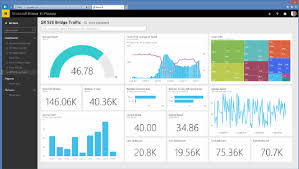
Power BI is a business intelligence (BI) and data visualization tool developed by Microsoft. It allows users to connect to multiple data sources, transform raw data into meaningful reports, and create interactive dashboards that help monitor business performance in real time.
Key Features of Power BI
Power BI offers a wide range of features that make it one of the most popular BI tools today:
📊 Data Visualization – Create interactive charts, graphs, and dashboards
🔄 Real-Time Data Updates – Monitor data live from cloud services and APIs
🔗 Data Connectivity – Connect to Excel, SQL Server, SharePoint, Google Analytics, and more
📁 Data Modeling – Use Power Query to clean, transform, and shape your data
🧠 AI-Powered Analytics – Use AI visuals and natural language queries
💻 Cloud and Desktop Versions – Power BI Desktop (free) and Power BI Service (cloud-based)
Benefits of Using Power BI
1. User-Friendly Interface
Power BI has an intuitive drag-and-drop interface, making it easy even for non-technical users to create complex dashboards.
2. Cost-Effective
The Power BI Desktop version is free, and the Pro version is affordable for businesses of all sizes.
3. Real-Time Insights
With automatic data refresh and real-time dashboards, you can make decisions based on the latest data.
4. Seamless Integration
Power BI integrates easily with Microsoft tools like Excel, Azure, and Teams, as well as third-party services like Salesforce and Google Analytics.
5. Scalability
From startups to enterprises, Power BI can scale as your data needs grow.
How Power BI Works
Power BI works through three main components:
Power BI Desktop – Used for designing reports and dashboards on your computer
Power BI Service – Online platform for sharing and collaboration
Power BI Mobile App – Access dashboards and reports on your phone or tablet
Power BI Use Cases

Power BI is widely used across industries:
Finance – Visualize budgets, revenue, and expenses
Sales – Track sales performance and pipeline forecasts
Marketing – Monitor campaign performance and website analytics
HR – Analyze employee engagement and recruitment metrics
Education – Assess student performance and administrative efficiency
Power BI vs Other BI Tools
FeaturePower BITableauGoogle Data StudioEase of UseVery EasyModerateEasyIntegrationExcellent (Microsoft)Good (varied)Good (Google-based)PriceAffordableExpensiveFreeAI CapabilitiesBuilt-in AI toolsLimitedBasic
Getting Started with Power BI
Download Power BI Desktop from Microsoft’s official site (free)
Connect to your data (Excel, databases, or online services)
Clean and transform your data using Power Query
Create visuals and dashboards
Publish to Power BI Service to share with your team
Best Practices for Power BI Users
Use filters and slicers for better user interaction
Optimize data models for faster performance
Implement role-level security (RLS) for data privacy
Choose the right chart types for better storytelling
Schedule data refreshes for real-time analysis
Conclusion
Power BI is a game-changing tool for anyone who works with data. Its combination of ease of use, powerful features, and integration capabilities make it ideal for businesses and professionals who want to make data-driven decisions. As industries continue to rely on analytics, mastering Power BI is not just a skill—it's a career advantage.
0 notes
Text
Top IT Courses to Learn in 2025 for a Future-Proof Career – Monopoly IT Solutions
In a fast-changing tech world, learning the right IT skills can set you up for long-term success. Whether you're a student, job seeker, or working professional, building expertise in trending technologies is crucial. To gain practical knowledge and industry-relevant skills, join the Best Software Training Institute in Hyderabad, Kukatpally, KPHB and future-proof your career with the right guidance.
1. Data Science and Artificial Intelligence (AI)
Data Science and AI continue to dominate the job market. By learning Python, machine learning, data analytics, and deep learning frameworks, you can unlock careers in data analysis, AI research, and automation across industries like healthcare, finance, and retail.
2. .NET Full-Stack Development
.NET remains a top choice for enterprise applications. Learning C#, ASP.NET Core, SQL Server, and integrating with front-end frameworks prepares you to become a full-stack .NET developer, ideal for high-paying jobs in large corporations.
3. Java Development for Enterprise Systems
Java is widely used in mobile apps, backend systems, and enterprise applications. A strong Java course covers Core Java, Spring Boot, Microservices, and REST API development, preparing you for roles in banking, insurance, and e-commerce platforms.
4. Python Programming for Flexibility
Python is beginner-friendly and extremely powerful. From web development (Django/Flask) to automation and scripting, Python is a go-to language in today’s tech ecosystem. It’s also the foundation for many data science and AI tools.
5. Angular and React for Front-End Development
User experience is key in web development. Learn Angular to build structured, enterprise-grade UIs or React to build dynamic, responsive single-page apps. Both skills are in high demand globally.
6. Cloud Computing and DevOps
Learn how to deploy, manage, and scale applications on AWS, Azure, or GCP. Combined with DevOps tools like Jenkins, Docker, and Kubernetes, these skills enable you to work on modern cloud-native systems with automated deployment pipelines.
Conclusion:
Choosing the right course is important — but choosing the right institute matters even more. For expert trainers, practical project-based learning, and placement-focused training, our best suggestion is to join Monopoly IT Solutions. We are committed to helping you build a secure and successful career in IT with personalized guidance, industry connections, and hands-on experience.Let's get you started on your journey - and step into the future with confidence.
2025 is all about smart choices and future-ready skills. Whether it's AI, Full Stack, or Cybersecurity – the IT industry is full of opportunities. Enroll with Monopoly it solutions and shape your career with confidence.
Call us today for a free demo class and course counseling!Visit us: https://maps.app.goo.gl/nAyKjRPw8Wey2sxS9
#DotNet training#Job training institute in hyderabad#Software training in KPHB#Job training in JNTU Kukatpally
0 notes
Text
Revolutionizing Business with SQL Server 2022: The Ultimate Cloud-Connected Database
Empower Your Business with the Future of Data Connectivity
In today's rapidly evolving digital landscape, businesses are constantly seeking innovative solutions to stay ahead of the competition. SQL Server 2022 emerges as a groundbreaking platform that redefines how organizations manage, analyze, and leverage their data in the cloud era. This latest release offers unparalleled connectivity, security, and performance, making it the ideal choice for enterprises aiming to transform their operations. Discover how SQL Server 2022 can revolutionize your business by seamlessly integrating on-premises and cloud environments, ensuring agility and resilience in your data management strategies.
One of the most significant advancements in SQL Server 2022 is its enhanced cloud integration capabilities. Building on the foundation of hybrid cloud architectures, this platform enables businesses to extend their data ecosystems effortlessly. Whether you're running applications on-premises or leveraging cloud services like Azure, SQL Server 2022 ensures smooth interoperability, reducing complexity and operational costs. This seamless connectivity empowers organizations to adopt a flexible approach, scaling resources dynamically based on demand and strategic priorities.
Security remains a top concern for data-driven organizations, and SQL Server 2022 addresses this with robust features designed to safeguard sensitive information. From advanced encryption protocols to integrated threat detection, the platform provides comprehensive data security measures. Moreover, its ledger capabilities introduce blockchain-like features that enhance data integrity and transparency, crucial for compliance and audit requirements. These innovations give organizations peace of mind, knowing their data is protected against evolving cyber threats.
Performance optimization is another cornerstone of SQL Server 2022. With intelligent query processing and adaptive indexing, the platform accelerates data retrieval and analysis. This means faster insights, enabling decision-makers to respond swiftly to market changes. Additionally, the integration of AI-powered analytics tools simplifies complex data analysis tasks, making advanced insights accessible even to non-technical users. As a result, businesses can foster a data-driven culture that promotes innovation and competitive advantage.
Furthermore, SQL Server 2022 is designed to support a modern data platform architecture. It facilitates the integration of diverse data sources, including structured, semi-structured, and unstructured data, into a unified ecosystem. This versatility allows organizations to harness the full potential of their data assets, whether for real-time analytics, machine learning, or operational reporting. The platform's cloud-native features also ensure high availability, disaster recovery, and scalability, minimizing downtime and ensuring continuous business operations.
To learn more about how SQL Server 2022 is transforming data management, visit The Most Cloud-Connected Database Yet: Transforming Your Business with SQL Server 2022. Embrace the future of cloud-connected data solutions and unlock new possibilities for your enterprise. With its innovative features and strategic advantages, SQL Server 2022 is set to become the backbone of modern, agile, and secure business ecosystems.
#SQL Server 2022#Cloud-Connected Database#Hybrid Cloud Solutions#Data Security#Query Optimization#Digital Transformation#Modern Data Platform
0 notes
Text
Explore Cutting-Edge IT Research, Innovative Technologies, and Scientific Developments Shaping the Future of Digital Transformation and Smart Solutions
IT Researches: Innovating IT & AI Solutions Globally
Founded in 2007 (Iranian calendar year 1386), IT Researches is a London-based international information-technology company and computer research centre specializing in AI-powered services and Microsoft software licensing. With branches across Iran, the UK, Russia, and Armenia, it delivers both commercial and scientific solutions—including licensing, consulting, development, and integration—through strategic partnerships with major tech players
International Reach & Local Presence
Originally established through official representation in Iran, IT Researches has expanded its footprint significantly. The organization now comprises five legal entities in multiple countries under brands such as IT Researches, Talee, and Rayan Net. The UK branch, operating under Talee, holds a formal Microsoft partnership (collaboration ID 4560062)
This multi-country setup enables IT Researches to serve a broad range of clients—from local enterprises in Tehran to regulated institutions in London—with tailored AI and cloud solutions across diverse markets .
IT Researches focuses on leveraging cutting-edge IT, AI, and machine-learning technologies. Their core capabilities include:
Neural networks, genetic algorithms, fuzzy systems
Machine learning, data mining, and big data analytics
Image processing and natural language/audio processing
Expert systems and business intelligence platforms
These technologies are applied to solve real-world problems—such as automating data extraction, predicting workloads, and streamlining analytics—by simulating human-like reasoning and learning in software systems
AI-Powered Services: Practical & Purposeful
Rather than mere innovation for its own sake, their AI services are crafted to address immediate organizational needs. A recent strategic expansion reinforces this, emphasizing applied AI and Microsoft ecosystems to help clients transition from manual operations to automated, analytics-driven workflows
Key application areas include:
Predictive analytics: anticipating trends in service demand, staffing, or equipment needs
Natural Language Processing (NLP): extracting data from documents in legal, governmental, or medical sectors
AI assistants: automating customer inquiries and routing with intelligent virtual agents
Custom machine-learning models: built from proprietary data to eliminate rule-based or manual processes
Comprehensive Microsoft Stack Integration
In addition to AI capabilities, IT Researches offers full-service consulting and implementation across Microsoft technologies:
Microsoft 365: including Teams and SharePoint integration for secure hybrid work collaboration
Azure: delivering cloud infrastructure with adherence to governance, compliance, and cost control
Windows Server & SQL Server: covering on-premises deployments, database architecture, tuning, and analytics
Windows 365: enabling cloud-based PCs for BYOD and remote-work environments
Power Platform: low-code tools (Power Apps, Power Automate) for digitizing forms, workflows, and dashboards
A real-world example: the company built a case-intake Power App for a legal-aid provider, integrated with SharePoint, delivered in six weeks, and now central to daily operations
This integrated approach provides clients with a unified digital solution—from on-prem servers to cloud-native apps—while minimizing complexity and aligning security and compliance standards .
Collaborative, Sector-Aware Delivery
IT Researches emphasizes collaboration. Rather than replacing internal teams, their consultants and developers work alongside client staff—co-designing, mentoring, documenting, and implementing governance to empower client sustainability .
Their typical clientele includes SMEs, charities, public-sector bodies, and mission-driven organizations that lack deep IT resources but need robust, regulated, and scalable platforms
openpr.com
. Their solutions are judged by usability, explainability, and long-term maintainability as much as by technical function
Vision & Positioning
Headquartered in London and operating globally, IT Researches occupies the nexus between applied research and real-world implementation. With a team of developers, data scientists, analysts, and consultants, they design systems tailored to client challenges in regulated environments—prioritizing security, scalability, compliance, and user adoption
Their mission: move organizations from “AI curiosity” to “AI utility”, enabling measurable benefits such as administrative efficiency, workflow automation, data-driven decision-making, and secure remote work.
Conclusion
IT Researches exemplifies how global IT consultancies can offer locally responsive, AI-driven, and Microsoft-integrated solutions that solve real business problems. By blending advanced research with practical technology application—and supporting clients with mentorship and governance—they stand out as a partner for organizations seeking digital transformation that is strategic, sustainable, and user-centric.
0 notes
Text
Why Power BI Is a Better Fit for Enterprise Decision Intelligence
In the era of data-centric organizations, decision intelligence has become essential for staying competitive. While Tableau has been a reliable solution for data visualization, Power BI is rapidly emerging as the more strategic choice for enterprise-wide intelligence. From scalability to built-in AI, Power BI provides a framework that better supports real-time, data-driven decision-making across large organizations.
Seamless Integration with the Microsoft Ecosystem
Power BI integrates naturally with tools many enterprises already use, such as Excel, Teams, SharePoint, Azure, and SQL Server. This synergy reduces data silos and simplifies the learning curve for employees. With Microsoft at the core of most enterprise IT environments, Power BI enables tighter workflows, centralized access control, and faster analytics adoption across departments.
Cost-Effective Scalability
One of Power BI’s strongest advantages is its affordability. Organizations looking to scale analytics across hundreds or thousands of users often find Power BI more economical. Whether through its user-based or capacity-based pricing, Power BI makes it easier for enterprises to roll out self-service analytics without blowing their budgets.
Built-In AI Capabilities
Power BI comes equipped with AI-powered features that enhance decision-making. With natural language Q&A, smart narrative generation, anomaly detection, and forecasting, even non-technical users can uncover insights with ease. These built-in tools reduce reliance on data teams and bring analytics directly to business units in real time.
Strong Data Governance and Modeling
Power BI supports enterprise-level data governance through features like row-level security, sensitivity labeling, and version control. Its robust data modeling tools, including Power Query and Dataflows, enable large-scale data transformation and maintenance. These features ensure that insights are based on clean, accurate, and secure data—critical for enterprise-grade intelligence.
Real-Time Collaboration and Sharing
Power BI enhances collaboration by integrating reporting and analytics into tools like Microsoft Teams. Dashboards can be shared instantly across teams, refreshed in real time, and viewed on the go. This level of integration ensures that decision-makers are always equipped with the most current data, no matter where they are.
Easy Migration and Faster Adoption
Enterprises that migrate from Tableau to Power BI benefit from rapid user adoption and smooth transitions. Power BI’s intuitive interface and strong documentation help reduce training time. Tools and services are also available to automate migration of dashboards and reports, ensuring minimal disruption while transitioning analytics platforms.
Conclusion
While Tableau is well-regarded for its visual storytelling capabilities, Power BI’s integration, affordability, AI-driven insights, and governance features make it a more comprehensive solution for enterprise decision intelligence. Organizations looking to modernize their analytics capabilities will find Power BI a strategic fit for empowering teams, accelerating insights, and supporting data-informed decisions at scale.
To learn how you can migrate from Tableau to Power BI with minimal friction, visit https://tableautopowerbimigration.com/ by OfficeSolution.
0 notes
Text
Microsoft BI Consultants
Microsoft BI Consultants are experts who help organizations harness the power of Microsoft’s Business Intelligence tools—such as Power BI, SQL Server Reporting Services (SSRS), Azure Synapse Analytics, and Excel BI—to turn raw data into meaningful insights. They assist in data modeling, dashboard creation, report automation, and real-time analytics to support data-driven decision-making.
These consultants play a key role in designing and implementing end-to-end BI solutions, optimizing data architecture, and ensuring seamless integration with other Microsoft platforms like Dynamics 365 and Azure. Their goal is to empower businesses with actionable intelligence and improved performance visibility.
0 notes
Text
How Power BI Solutions Support Data-Driven Digital Transformation

In the era of rapid technological advancement, businesses are increasingly turning to data-driven strategies to remain competitive, agile, and customer-focused. Digital transformation has emerged as a vital objective across industries—from manufacturing to healthcare, retail to finance. A core enabler of this transformation is business intelligence (BI), and among the most effective tools available today is the Power BI solution from Microsoft.
What Is Digital Transformation?
Digital transformation refers to the strategic integration of digital technologies into all areas of a business. It goes beyond simply digitizing processes—it involves rethinking business models, customer engagement, operations, and internal workflows with a focus on innovation, efficiency, and scalability.
A Power BI solution plays a key role in this transformation by offering organizations the ability to collect, analyze, and visualize data in real time, turning raw data into actionable intelligence.
Power BI: The Catalyst for a Data-Driven Culture
1. Unified Data Access Across the Organization
One of the biggest challenges in digital transformation is breaking down data silos. Data often resides in disparate systems—CRM, ERP, cloud storage, spreadsheets, and databases—making it difficult to consolidate for analysis.
A Power BI solution seamlessly integrates with hundreds of data sources, including Microsoft Azure, SQL Server, Google Analytics, Salesforce, SAP, and more. This allows businesses to bring together scattered data into a unified view, laying the foundation for strategic decision-making.
2. Real-Time Insights for Agile Decision-Making
Digital transformation thrives on speed and responsiveness. Power BI enables real-time analytics and live dashboards that reflect the most up-to-date metrics across operations, finance, marketing, and sales. These real-time insights empower teams to respond proactively to market shifts, customer behavior changes, and internal inefficiencies.
For instance, a retailer can track live inventory levels and sales data, allowing immediate adjustments to promotions or supply chain decisions. A Power BI solution eliminates guesswork and replaces it with data-backed responsiveness.
Transforming Business Functions with Power BI
1. Finance and Operations
Power BI simplifies complex financial data into visual dashboards that highlight performance metrics like revenue trends, cost optimization, and cash flow. Finance teams gain transparency and can perform deeper analysis with predictive models and historical comparisons.
In operations, Power BI improves process visibility by tracking KPIs such as production efficiency, resource utilization, and turnaround times—enabling lean, optimized workflows.
2. Sales and Marketing
Sales teams use Power BI dashboards to monitor pipelines, lead conversions, territory performance, and customer lifetime value. Marketing teams benefit from campaign analytics, ROI tracking, and customer engagement trends.
With a Power BI solution, both departments align more closely with real-time performance indicators, leading to faster strategy pivots and higher ROI.
3. Human Resources and Employee Engagement
HR departments leverage Power BI to monitor headcount, employee satisfaction, hiring trends, and attrition rates. This data aids in workforce planning, talent management, and organizational health assessments.
Supporting Predictive and Prescriptive Analytics
True digital transformation requires organizations to move from descriptive analytics (what happened) to predictive (what will happen) and prescriptive (what should be done). Power BI integrates with advanced analytics tools such as Azure Machine Learning and R or Python scripts.
This allows companies to build and visualize predictive models directly within their dashboards, such as forecasting sales, identifying churn risks, or optimizing resource allocation. A Power BI solution turns BI from a reactive tool into a proactive strategic asset.
Enabling a Culture of Data-Driven Decision-Making
For digital transformation to be successful, data accessibility must extend beyond the executive level. Power BI promotes the democratization of data, meaning that employees across all levels can access and interact with business intelligence relevant to their role.
With user-friendly interfaces, drag-and-drop visuals, and natural language queries, a Power BI solution empowers non-technical users to explore data, generate reports, and derive their own insights, fostering a culture where decisions are based on facts, not assumptions.
Enhancing Collaboration and Communication
Power BI seamlessly integrates with Microsoft Teams, SharePoint, and other collaboration tools, allowing cross-functional teams to share dashboards, tag team members in reports, and jointly explore data. This alignment of insights promotes collaboration and accelerates collective problem-solving.
Furthermore, automated alerts and scheduled reports keep stakeholders informed without requiring manual intervention, reinforcing transparency and communication.
Scalability and Governance
As businesses grow and their data expands, maintaining governance and data security becomes essential. Power BI offers robust governance features, including role-based access control, row-level security, activity monitoring, and compliance with industry standards like GDPR and HIPAA.
Whether deployed in a small team or across a global enterprise, a Power BI solution scales with the organization while maintaining high standards of governance.
Real-World Example
A healthcare provider undergoing digital transformation adopted a Power BI solution to consolidate patient records, monitor treatment efficiency, and track hospital performance. Within months, the organization reported:
30% improvement in patient throughput
Faster identification of care bottlenecks
Enhanced reporting for regulatory compliance
This transformation not only improved operations but also elevated patient care standards.
Conclusion
Digital transformation isn’t a one-time event—it’s a continuous evolution driven by technology, data, and a commitment to innovation. Microsoft’s Power BI solution acts as a strategic enabler in this journey by providing real-time visibility, actionable insights, and predictive capabilities.
Whether you're modernizing your business model, improving customer experiences, or optimizing internal processes, Power BI is a powerful ally in turning digital aspirations into measurable outcomes. For organizations serious about data-driven transformation, investing in a Power BI solution is a forward-looking and necessary step.
0 notes
Text
Full Stack Development Trends: What You Need to Know for 2025
In the ever-evolving landscape of technology, full stack development continues to be one of the most dynamic and in-demand career paths. As we move into 2025, understanding the latest full stack development trends is critical for developers, companies, and aspiring tech professionals alike. This article explores what’s on the horizon and what you need to know for 2025, including how being Java certified and mastering modern frameworks can future-proof your career.
What Is Full Stack Development?
Full stack development refers to the process of developing both the front-end (client side) and back-end (server side) of web applications. A full stack developer is skilled in programming languages, frameworks, and tools that enable them to handle every layer of a web project—from UI design to server scripting and database management.
Being Java certified can be especially advantageous in this field, as Java continues to be a key backend language in enterprise-level applications and API development.
Key Full Stack Development Trends for 2025
As businesses increasingly rely on digital solutions, the full stack domain is seeing rapid transformation. Here are the top full stack development trends for 2025 that you should keep an eye on:
1. Rise of AI and Machine Learning in Development
AI-powered code generation tools like GitHub Copilot are making coding faster and smarter.
Full stack developers are expected to integrate AI features in apps (e.g., chatbots, recommendation engines).
Knowledge of machine learning APIs and frameworks (TensorFlow, PyTorch) will be valuable.
2. Java Continues to Dominate Backend Development
Java remains a backbone of backend development in large-scale enterprise systems.
Getting Java certified can set you apart in the job market by proving your expertise in robust and secure server-side coding.
Spring Boot and Jakarta EE are becoming must-know frameworks for backend full stack professionals.
3. Serverless Architecture Is Gaining Momentum
Reduces server management and operational overhead.
Developers focus more on coding and less on infrastructure.
Platforms like AWS Lambda and Azure Functions are becoming industry standards.
4. Demand for Cross-Platform Applications
Full stack developers need to build responsive web and mobile apps.
Frameworks like React Native and Flutter allow single codebases for Android and iOS.
Progressive Web Apps (PWAs) are replacing traditional apps in many industries.
Why Full Stack Developers Are in High Demand
In 2025, organizations prefer hiring full stack developers who can:
Work on front-end and back-end simultaneously
Troubleshoot end-to-end issues effectively
Adapt quickly to new technologies and tools
Key advantages of hiring full stack professionals:
Faster project delivery
Cost efficiency (less need for multiple specialists)
Better communication across project layers
Top Technologies Every Full Stack Developer Should Know in 2025
To stay relevant in the field of full stack development, here are the tools and technologies to master:
Frontend:
React.js, Vue.js, Svelte
HTML5, CSS3, JavaScript (ES6+)
Backend:
Node.js, Django, Java with Spring Boot
Express.js and RESTful APIs
Databases:
SQL (PostgreSQL, MySQL)
NoSQL (MongoDB, Firebase)
DevOps & Tools:
Docker, Kubernetes, Git, Jenkins
CI/CD pipelines and testing frameworks
How a Java Certification Can Boost Your Career in 2025
If you're serious about a long-term career in full stack development, becoming Java certified can significantly enhance your profile. Java remains a crucial component in full stack environments, especially for enterprise systems and microservices.
Benefits of Java Certification:
Validates your technical skills in backend programming
Improves job opportunities and salary potential
Makes you a more attractive candidate for senior roles
What You Need to Do Now to Stay Ahead in 2025
To align with the top full stack development trends for 2025, consider the following action plan:
Learn a modern frontend framework (React, Vue, or Svelte)
Master backend development, especially with Java and Node.js
Get Java certified to boost your credentials
Explore DevOps tools and cloud platforms like AWS and Azure
Keep up with AI integrations in full stack workflows
Contribute to open-source projects or freelance to build your portfolio
Final Thoughts
The tech world doesn’t stand still—and neither should you. The future of full stack development lies in flexibility, continuous learning, and staying updated with emerging technologies. Whether you're a seasoned developer or just starting out, understanding these full stack development trends for 2025 and becoming Java certified will position you for success in a competitive job market.
As businesses evolve, so will the need for versatile and well-rounded developers. Equip yourself today for the challenges of tomorrow.
0 notes