#CAD software
Explore tagged Tumblr posts
Text
when all else fails, close the program and re-fucking-start
#this is about solidworks#solidworks#damn i cant believe theres a tag for that#i have a love-hate relationship with this software#right now im experiencing hate#engineering#mechanical engineering#college#cad software
5 notes
·
View notes
Text
ActCAD to zaawansowane oprogramowanie CAD służące do tworzenia i edycji plików projektowych w formatach dwg, dxf, dgn i innych. ActCAD wyposażony jest w konwerter pdf do dwg i wiele innych przydatnych narzedzi. ActCAD to niska cena i zaawansowane funkcje CAD
#cad#cad software#actcad#cad editor#dwg#dxf#pdf conwerter#pdf2cad#pdf2dxf#pdf2dwg#jpg2dxf#dwg editor
2 notes
·
View notes
Text

Why MIT is Thane’s Best CAD Software Training Institute?
In today’s world of engineering, architecture, and product design, mastering CAD (Computer-Aided Design) software is not optional—it is essential. Whether you are a student aiming to start a career or a professional looking to upgrade your skills, selecting the right CAD training institute plays a crucial role in shaping your future. Among the leading names in CAD education, Milestone Institute of Technology stands out as one of the best CAD software training institutes, known for its comprehensive courses, expert guidance, and strong career support.
Why Is CAD Training Important?
CAD software is the backbone of modern design across industries. It allows designers, engineers, and architects to create precise, detailed models and drawings for everything from machinery and consumer products to buildings and infrastructure. With the right training, you can turn your creative ideas into professional designs that meet industry standards. CAD proficiency opens doors to various career opportunities in sectors like mechanical design, architecture, civil engineering, automotive, aerospace, and more.
What Makes a Great CAD Training Institute?
Choosing the right CAD Software training institute is more than just enrolling in any course. A great institute offers:
Comprehensive Course Options A good training institute covers a wide range of CAD software, such as AutoCAD, SolidWorks, CATIA, NX, Creo, Fusion 360, Revit, and more. This allows you to select the tool that best suits your field of interest.
Experienced Faculty Learning from industry-experienced professionals makes a huge difference. Experienced trainers not only teach you the software but also share practical insights that help you apply these tools effectively in real-world scenarios.
Hands-On Training Theoretical knowledge is important, but practical exposure is what prepares you for real projects. The best institutes focus on live projects and assignments that help build confidence and expertise.
Recognized Certifications Completing a course from an institute that offers government and industry-recognized certifications adds value to your resume and makes you stand out during job interviews.
Placement Support Strong job placement support ensures that your learning translates into a career. Institutes that maintain connections with industry and offer placement assistance help you start your professional journey on the right note.
How Milestone Institute of Technology Leads the Way
Milestone Institute of Technology is known for its well-structured CAD training programs designed for both beginners and advanced learners. The institute offers a variety of CAD courses, covering all major design software used in different industries. The curriculum is updated regularly to match current industry trends and requirements.
The faculty at Milestone brings years of industry experience and focuses on providing students with both technical knowledge and practical skills. Training is delivered through hands-on projects, helping students build a portfolio of work by the end of the course.
What makes Milestone even more reliable is its commitment to student success. The institute provides certification that is respected by employers and offers dedicated placement support to help students secure jobs in leading companies.
Conclusion
A career in design or engineering starts with mastering the right tools, and that begins with choosing the right CAD software training institute. Milestone Institute of Technology offers everything a learner needs: expert teaching, practical training, valuable certification, and job assistance. By investing in quality training today, you can build a strong foundation for a successful future in design.
0 notes
Text
Just How to Start with CAD Software Program: A Novice's Overview

Computer-aided design software application has actually become an important device for developers, engineers, and engineers seeking to produce exact digital versions. Whether you are a complete beginner or transitioning from standard composing approaches, finding out exactly how to use CAD software program properly can substantially enhance your design process. With different tools available, discovering the best software program and recognizing its functions is critical for getting going.
Picking the Right Computer-Aided Design Software Application
Before diving right into CAD, selecting the suitable software is essential. There are numerous choices, from beginner-friendly programs to innovative specialist tools. If you're trying to find a budget friendly choice, consider cheap CAD software for pc that still provides durable attributes for creating and modeling. Furthermore, many professionals look for AutoCAD to buy to gain access to industry-standard tools at a reduced cost. The best software depends upon your certain needs, whether for mechanical design, design, or product growth.
Recognizing the Fundamentals of Computer-Aided Design User Interface
As soon as you have selected your CAD software application, acquainting on your own with its interface is the next step. Most CAD programs have a similar layout, including a workspace, toolbars, and a command line. Newbies ought to start by learning important functions such as drawing lines, producing forms, and changing items. If you're using affordable CAD software program for pc, make sure it includes an instinctive interface to reduce the discovering contour.
Grasping Fundamental Drawing and Modeling Techniques
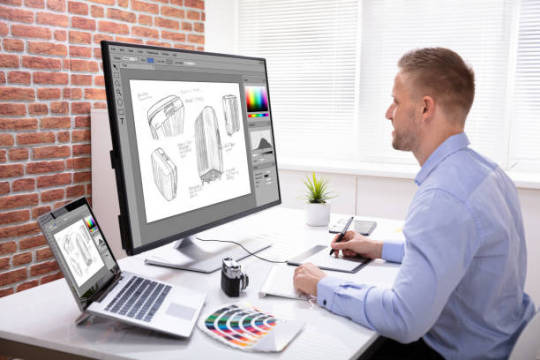
After getting comfortable with the interface, the next step is practicing standard drawing and modeling methods. Understanding exactly how to produce exact 2D sketches is fundamental prior to transitioning to 3D modeling. Several tutorials are readily available online to lead beginners through these initial actions. If you're wanting to purchase AutoCAD low-cost, make the most of its extensive training materials and integrated tutorials to quicken the learning process. Furthermore, for those interested in 3D modeling, think about checking out choices to AutoCAD buy cheap, which likewise offers beneficial sources for understanding these abilities. To buy budget friendly CAD program, browse through https://cad.buycheapcad.com/ and discover a large variety of economical options for your design needs.
Discovering Advanced Features and Tools
As you gain confidence with the essentials, discovering sophisticated functions can enhance your designs. Tools such as parametric modeling, providing, and simulations enable even more complicated and sensible projects. Several AutoCAD for sale options include these capacities, making it simpler for novices to proceed without purchasing expensive programs. Trying out various devices will aid fine-tune your abilities and prepare you for professional-level projects.
Searching For Resources and Assistance for Continual Discovering
Knowing CAD software program like SolidWorks or AutoCAD is an ongoing procedure, and having accessibility to resources and support is essential. If you're aiming to AutoCAD buy cheap or AutoCAD purchase affordable, make certain that the software program provider supplies totally free tutorials or customer areas. On the internet programs, online forums, and area teams can supply valuable insights and fixing assistance. Constant technique and engagement with other individuals will certainly help increase your knowing trip.
Starting with CAD software program might seem overwhelming, but with the right devices and approach, beginners can rapidly create crucial abilities. Whether picking AutoCAD up for sale for professional-grade features or going with cheap CAD software application for pc for cost, the secret corresponds practice and exploration. By following this guide, you'll be on your way to grasping CAD and bringing your design concepts to life.
0 notes
Text
How Affordable CAD Software Can Enhance Collaboration in Design Teams?

Collaboration is actually at the center of prosperous design tasks. Along with the right tools, design crews may correspond even more effectively, allotment tips perfectly, and deliver extraordinary results. Affordable CAD software is transforming the means staffs collaborate, providing powerful attributes without the significant cost. By leveraging cheap CAD programs, crews can strengthen performance and foster development, creating these tools crucial for modern design operations.
Sleek Interaction Around Crews
Reliable communication is actually essential for any sort of design team. Cheap CAD software usually consists of functions like real-time partnership, cloud-based sharing, and profit tools that enable staff member to trade concepts quickly. These tools deal with the need for extensive e-mail chains or even in-person appointments, creating it simpler for staffs to remain on the very same page. With cheap CAD software, every person may access the most recent job updates, making certain a smoother and more dependable design procedure.
Availability for All Crew Congregation
One of the most significant advantages of inexpensive CAD software is their cost, which allows every staff participant to possess access to the very same tools. Standard computer-aided-design software could be way too pricey, confining accessibility to a couple of individuals. Through choosing the best cheap CAD software, teams may equip their whole entire staff with the tools required to contribute efficiently. This inclusivity makes certain that ideas circulation with ease and every employee plays an energetic part in the design method.
Improved File Sharing and Model Management
Design ventures usually involve a number of modifications and models, which may result in confusion otherwise taken care of appropriately. Affordable CAD software commonly consists of strong file-sharing abilities and model command systems that always keep whatever coordinated. These components allow teams to track improvements, return to previous models, and guarantee that everyone is actually dealing with the correct file. This level of institution is actually vital for maintaining consistency and staying away from expensive inaccuracies.
Combination with Other Tools

Many cheap CAD programs are actually developed to combine flawlessly with other tools typically made use of in design operations. Whether it's job management program, delivering tools, or file-sharing platforms, these combinations create it simple to produce a natural workplace. By incorporating affordable CAD software in to their existing toolsets, design crews can easily streamline their workflows, minimizing verboseness and boosting total productivity. For economical computer-aided-design software, browse through https://cad.buycheapcad.com/ and select from top-rated tools best for designers, architects, and professionals.
Promoting Imagination and Technology
Budget-friendly doesn't mean jeopardizing on functions. The very best cheap CAD software offers powerful tools that make it possible for professionals to practice and innovate without regulations. Along with accessibility to advanced modeling attributes, likeness tools, and leaving capabilities, team members can push the boundaries of their creativity. These tools equip professionals to discover originalities and bring one-of-a-kind solutions to the desk, sustaining a lifestyle of advancement within the team.
Summary
Deciding on affordable CAD software is actually an intelligent investment for design teams aiming to boost cooperation and boost their operations. From simplifying communication and ensuring availability to offering enhanced features and integrations, cheap CAD programs deliver exceptional worth. Through using inexpensive CAD software, teams can easily operate a lot more efficiently, remain managed, and release their innovative ability, creating these tools an important part of any sort of design toolkit.
0 notes
Text
What to Seek When Buying Low Cost CAD Software?

Finding budget-friendly software application that does not risk on quality is actually a crucial step for anyone wanting computer-aided-design tools. Whether you are a novice or a veteran qualified, acquiring cheap CAD software can supply a cost-effective solution to your design requires. Having said that, not all cheap CAD software is actually developed identical. Within this post, we'll explore what to look for when getting cheap CAD programs to guarantee you're getting the greatest worth for your money.
Functions and Features
When wanting to buy CAD software at an affordable, the primary thing you ought to think about is the functionality it offers. While the cost is vital, it is actually vital that the program satisfies your details requirements. Inspect the core features that are actually included in the software - are they sufficient for your tasks? The greatest cheap CAD software need to deliver a stable of tools like 2D preparing, 3D choices in, and rendering capacities. If you're a beginner, you might not require all the state-of-the-art components found in high-end program, yet simple functions like attracting tools, report being compatible, and an easy to use interface are non-negotiable. Several alternatives for inexpensive CAD software supply these core functions without being cheap on quality.
Reduce of Use and UI
One more key variable when purchasing cheap CAD software is actually the ease of utilization. Regardless of how strong or even affordable a software program tool is actually, it will merely be actually valuable if you can utilize it properly. Try to find software application that is actually instinctive and very easy to browse, specifically if you are actually simply starting. A clean, logical individual interface can significantly reduce the understanding curve, allowing you to pay attention to your design job somewhat than straining to comprehend complex components. A lot of cheap CAD software alternatives give simple however strong interfaces, creating them suitable for brand new users or those who prefer efficient process. Constantly make the most of free tests to obtain a sense of the interface just before bring in a devotion.
Being Compatible along with Field Criteria

One common error when purchasing the cheapest CAD software is forgeting compatibility along with business requirements. If you intend on sharing or even teaming up on your designs with others, it's essential that the software program you decide on may seamlessly deal with typical data types including DWG, DXF, and STL. Be sure the cheap CAD software you are actually considering provides sustain for these formats, in addition to combination along with various other well-liked software program used in your industry. This ensures you may collaborate efficiently without coming across any type of being compatible issues. The potential to export and import data to and from various other design tools are going to help you keep flexibility and prevent excessive specialized troubles, creating your design process smoother and a lot more effective.
Client Assistance and Community Resources
When buying low cost CAD software, it is crucial to try to find trusted client support and plenty of resources to assist you. Even the finest affordable CAD software may come across technical issues or even need advice throughout your utilization. Ideally, the software program you decide on need to give an extensive support group, featuring tutorials, Frequently asked questions, and receptive customer service. A solid internet area can easily additionally be actually a beneficial resource, as you can easily inquire questions, allotment tips, and profit from the experiences of other users. Just before completing your purchase, examination if the software possesses an energetic support system and make sure that repairing assistance is quickly available.
Summary
Picking the right cheap CAD software can be actually a video game changer for your design work without breaking the financial institution. By concentrating on aspects like performance, simplicity of use, compatibility with market requirements, and readily available help, you can easily locate the greatest options for your necessities. Don't forget, you do not must agree to poor-quality software even if you perform a budget. There are a lot of cheap CAD software alternatives that provide the features and efficiency you need to do well in your projects. Whether you need 2D preparing tools or 3D modeling capacities, it is actually feasible to buy CAD software that matches your needs while still being budget friendly. With the right method, you can acquire the most ideal value for your money and lift your design tasks effortlessly.
0 notes
Text
Crucial Guide to Picking Cheapest CAD Software That Suits Your Requirements

Finding the correct CAD software program at an affordable price could be a challenging however gratifying process. Whether you are actually a student, a little business manager, or even an expert hoping to cut prices, there are numerous possibilities on call for affordable CAD software that offer superb functions. The key is actually to evaluate your needs, budget, and the components of the software prior to creating an investment. Here are some useful recommendations to assist you discover the most ideal deal on cheap CAD programs without compromising quality.
Recognize Your Demands
Before you begin searching for cheapest CAD software, it's essential to determine what you need from the program. Are you trying to find standard 2D composing tools, or even perform you call for sophisticated 3D modeling attributes? Unique program courses deal with various needs, and some are much better fit for specific business. As an example, a designer might need to have software along with robust 3D modeling capacities, while an engineer could call for even more in-depth design tools for technical components. Knowing the scope of your job will definitely assist you limit your possibilities and prevent purchasing program that's either as well enhanced or too general for your needs. Through focusing on your primary requirements, you can easily discover the cheapest CAD software that still supplies top quality results.
Examine User-Friendly Features
Some of one of the most vital factors when selecting any sort of software program is actually ease of utilization. Regardless of whether you locate a large amount on cheapest CAD software, it is actually just beneficial if you can in fact use it effectively. Search for software that delivers an uncomplicated interface, particularly if you are actually new to CAD or even have limited experience. Numerous plans deliver free of cost trials or demos, which allow you to test the software program prior to devoting. Benefit from these to discover its own components, navigating, and customization alternatives. Furthermore, ensure that the software program possesses enough information, tutorials, or even client assistance in the event that you experience any kind of problems. Software program along with instinctive design and receptive assistance will certainly conserve you time and frustration, making it a practical investment.
Examine for Important Features

Different CAD systems come along with different sets of features, however there are many center tools that many people need. Look for cheap CAD software that features the crucial components you require, such as pulling and editing tools, the capability to work along with various data styles, and being compatible with various other software application. If you are actually a novice, some standard tools could be adequate, but even more state-of-the-art users are going to need additional capabilities such as parametric design, simulation, or even providing tools. Ensure that the low cost CAD software you look at provides an equilibrium between cost and crucial attributes. Defaulting important tools to conserve a handful of dollars may trigger concerns down the collection when your needs grow.
Consider Long-Term Prices and Assistance
It is actually tempting to choose the best affordable CAD software upfront, but it's necessary to consider any lasting costs. Some software might possess hidden fees, including subscription renewals, updates, or even extra elements that might certainly not be consisted of in the preliminary rate. Compare the lasting rates styles of various software to make sure that you are actually acquiring great value for money. Additionally, look at the quality of customer support offered by the program supplier. When you are actually using cheap CAD programs, trustworthy client service may be a lifesaver, especially if you're functioning with complex designs. Study on the internet customer reviews and discussion forums to acquire a concept of the consumer assistance image of several software possibilities. Good client support can save you money and time down the road, creating it an essential factor to consider when determining where to buy CAD software.
Conclusion
Finding the right cheap CAD software doesn't imply you must lose quality or even attributes. Through examining your particular demands, thinking about use, inspecting for crucial tools, and factoring in long-term costs and support, you may with confidence choose the greatest option for your tasks. With the appropriate approach, you'll have the ability to find cheap CAD programs that certainly not only match your budget but likewise aid you function even more efficiently and successfully. Put in the time to compare possibilities, and you'll have the ability to buy CAD software that meets your requirements without cracking the bank.
0 notes
Text
What to Seek When Purchasing Low Cost CAD Software?

Locating budget-friendly software application that does not jeopardize on quality is actually a significant step for any individual in necessity of computer-aided-design tools. Whether you are a beginner or even a veteran qualified, buying cheap CAD software can easily offer a cost-efficient solution to your design needs. Having said that, certainly not all of low cost CAD software is actually created identical. In this post, we'll explore what to look for when purchasing cheap CAD programs to guarantee you are actually receiving the greatest market value for your money.
Functionality and Features
When aiming to buy CAD software at an affordable, the primary thing you should think about is actually the functions it gives. While the cost is necessary, it's important that the software program fulfills your particular demands. Examine the core includes that are featured in the software application bundle - are they sufficient for your projects? The greatest cheap CAD software ought to give an assortment of tools including 2D preparing, 3D modeling, and presenting capacities. If you're a beginner, you might certainly not require all the innovative components discovered in high-end software application, however basic functions like pulling tools, file being compatible, and an uncomplicated interface are non-negotiable. Several choices for affordable CAD software give these center attributes without stinting quality.
Soothe of Use and User Interface
One more key element when buying low cost CAD software is the convenience of use. Despite how effective or budget-friendly a program tool is actually, it is going to just be actually useful if you can easily use it efficiently. Look for software application that is instinctive and simple to navigate, especially if you are actually only starting. A tidy, well-organized user interface may dramatically lower the learning contour, permitting you to center on your design work as opposed to straining to know intricate functions. Several cheap CAD software choices use simple yet powerful interfaces, creating them suitable for brand new users or even those who prefer streamlined operations. Constantly take perk of free of charge tests to obtain a sense of the user interface prior to making a devotion.
Being Compatible with Field Criteria

One typical mistake when getting the cheapest CAD software is overlooking being compatible with field specifications. If you consider discussing or even teaming up on your designs with others, it's crucial that the software program you select may flawlessly partner with common documents styles such as DWG, DXF, and STL. See to it the cheap CAD software you're considering deals reinforce for these layouts, in addition to assimilation with various other well-liked program made use of in your industry. This guarantees you can work together successfully without running into any sort of compatibility issues. The ability to ship and import data to and from various other design tools will definitely aid you keep versatility and avoid excessive specialized problems, making your design process smoother and a lot more reliable. To find low-priced CAD software program, explore https://cad.buycheapcad.com/ and enjoy accessibility to powerful design tools at a fraction of the price.
Consumer Support and Community Resources
When buying cheap CAD programs, it is actually crucial to seek reputable consumer support and plenty of information to aid you. Even the ideal economical CAD software may encounter technical issues or call for direction throughout your utilization. Preferably, the software program you opt for ought to supply a detailed support group, featuring tutorials, Frequently asked questions, and receptive client service. A strong on the internet community can easily likewise be an important resource, as you can easily talk to inquiries, reveal ideas, and pick up from the experiences of various other users. Just before finalizing your buy, check if the program possesses an active assistance system and make sure that fixing aid is actually effortlessly obtainable.
Summary
Selecting the correct cheap CAD software may be actually a game changer for your design work without cracking the banking company. By concentrating on variables like functions, ease of utilization, compatibility with sector requirements, and offered support, you can easily find the greatest possibilities for your necessities. Don't forget, you do not possess to go for poor-quality software application only given that you are actually on a budget. There are loads of cheap CAD software possibilities that give the functions and functionality you require to be successful in your tasks. Whether you require 2D preparing tools or 3D choices in abilities, it is actually feasible to buy CAD software that suits your needs while still being economical. Along with the correct technique, you may acquire the greatest worth for your money and lift your design jobs with simplicity.
0 notes
Text
What to Search for When Buying Low Cost CAD Software?

Discovering affordable program that doesn't jeopardize on quality is a necessary measure for any individual wanting computer-aided-design tools. Whether you are actually an amateur or a seasoned professional, buying cheap CAD software can easily supply an economical solution to your design requires. Nevertheless, not all low cost CAD software is developed equal. Within this post, we'll explore what to look for when getting cheap CAD programs to guarantee you're acquiring the greatest market value for your money.
Performance and Features
When trying to buy CAD software at an economical, the initial trait you must consider is the performance it delivers. While the price is necessary, it is actually essential that the software fulfills your certain demands. Check the core includes that are included in the software application deal - are they sufficient for your ventures? The ideal cheap CAD software need to use a variety of tools including 2D drafting, 3D modeling, and presenting capabilities. If you are actually an amateur, you may not require all the state-of-the-art components found in premium software, but simple functionalities like pulling tools, data compatibility, and an user-friendly user interface are actually non-negotiable. A lot of possibilities for inexpensive CAD software provide these center features without stinting quality.
Alleviate of Use and User Interface
Yet another key variable when buying cheap CAD software is the convenience of making use of. Regardless of how powerful or even economical a program tool is, it will simply be actually useful if you can utilize it successfully. Look for program that is user-friendly and very easy to browse, especially if you're just starting. A clean, efficient user interface may substantially minimize the knowing contour, allowing you to concentrate on your design job as opposed to having a hard time to understand difficult functions. A lot of cheap CAD software possibilities deliver basic yet highly effective user interfaces, making all of them suitable for new users or even those that like efficient operations. Regularly take perk of complimentary tests to get a sense of the user interface prior to bring in a devotion.
Compatibility with Business Standards

One popular mistake when purchasing the cheapest CAD software is disregarding being compatible along with industry requirements. If you consider sharing or teaming up on your designs along with others, it's essential that the software you decide on can perfectly collaborate with standard file kinds including DWG, DXF, and STL. Ensure the cheap CAD software you're taking into consideration promotions support for these layouts, in addition to combination with other prominent software application utilized in your field. This guarantees you can easily collaborate properly without encountering any being compatible problems. The capability to ship and import data to and from other design tools will certainly aid you maintain adaptability and avoid excessive technical concerns, creating your design process smoother and a lot more effective.
Customer Assistance and Community Resources
When buying cheapest CAD software, it is vital to seek reliable client help and adequate information to aid you. Also the most ideal affordable CAD software may experience specialized concerns or even call for support during your consumption. Preferably, the software application you pick ought to supply a comprehensive support group, consisting of tutorials, FAQs, and responsive customer care. A powerful on-line community may additionally be actually a beneficial source, as you can ask questions, allotment recommendations, and gain from the experiences of other users. Just before settling your purchase, inspection if the software program has an energetic assistance network and guarantee that fixing aid is actually quickly available.
Summary
Opting for the ideal cheap CAD software may be an activity changer for your design job without cracking the bank. By focusing on factors like functions, simplicity of making use of, being compatible along with sector specifications, and readily available help, you can locate the greatest alternatives for your needs. Keep in mind, you do not need to opt for poor-quality software application only given that you are actually on a budget. There are actually plenty of affordable CAD software choices that provide the components and efficiency you need to have to do well in your jobs. Whether you need to have 2D composing tools or 3D choices in capabilities, it is actually possible to buy CAD software that fits your needs while still being actually affordable. Along with the ideal technique, you can easily acquire the greatest market value for your money and raise your design projects comfortably.
0 notes
Text
A Beginner’s Guide to Understanding Different Types of CAD Software

When you’re starting out with CAD software, it’s essential to understand the various types available and how they can impact your design projects. From 2D sketches to intricate 3D models, each software category serves different needs and industries. You’ll want to take into account features that align with your goals, whether that’s flexibility, precision, or specialization. As you explore your options, you might find yourself wondering which tool best fits your unique requirements and aspirations in the design world. The answer could change the way you approach your projects.
Overview of CAD Software
CAD software, or Computer-Aided Design software, plays an important role in various industries by enabling professionals to create precise drawings and models. You’ll find CAD systems utilized in architecture, engineering, manufacturing, and product design, enhancing efficiency and accuracy throughout the design process. The tools within CAD software allow for the simulation of real-world scenarios, helping you to visualize and test designs before implementation.
When evaluating CAD software, you might want to look into different packages tailored for specific needs. For instance, Autodesk Robot Structural Analysis is a powerful tool for analyzing structural designs, but you’ll need to examine the Autodesk Robot Structural Analysis price to make sure it fits your budget.
To get started, you can buy and download CAD/CAM software that aligns with your project requirements. Many platforms offer trial versions, allowing you to assess their capabilities before making a commitment. By leveraging these advanced tools, you’ll enhance your design precision, streamline workflows, and ultimately drive better project outcomes. Understanding the capabilities and costs associated with various CAD options is vital for making informed decisions that support your professional goals.
Types of CAD Software
When exploring the landscape of design tools, you’ll encounter several distinct types of CAD software tailored to specific applications. Each type serves a unique purpose, allowing you to optimize your design process based on your project’s needs.
2D CAD software focuses on creating flat drawings and is ideal for drafting architectural plans and engineering schematics. It provides essential tools for producing precise layouts and is often the starting point for beginners.
3D CAD software, on the other hand, enables you to create three-dimensional models, which can be manipulated and viewed from various angles. This type is widely used in product design, automotive, and aerospace industries, where a detailed representation of the final product is vital.
Parametric CAD software incorporates parameters and constraints, allowing for easier modifications and updates. This is particularly useful in engineering fields, where changes in one part can affect the entire assembly.
Lastly, specialized CAD software exists for niche applications, like electrical design or animation. Understanding these types will help you select the most suitable software for your projects, enhancing your efficiency and effectiveness in design.
Key Features to Consider

Choosing the right CAD software involves evaluating several key features that can greatly impact your design workflow. First, consider the user interface. A clean, intuitive design enhances your productivity and reduces the learning curve. Confirm the software supports customizable toolbars and shortcuts, allowing you to tailor the workspace to your preferences.
Next, investigate compatibility with other software and file formats. A robust CAD tool should seamlessly integrate with programs you already use, whether for simulations, rendering, or project management. This compatibility guarantees smooth collaboration across different platforms.
Another vital feature is the level of automation offered. Look for software that provides parametric design capabilities, enabling you to create intelligent models that update automatically when you change parameters. This can save you significant time during revisions.
Lastly, assess the support for collaboration features. Cloud-based solutions often facilitate real-time sharing and editing, which is essential in team environments. By focusing on these key features, you can make a more informed decision, confirming the CAD software you choose aligns with your design needs and enhances your overall workflow efficiency.
Choosing the Right CAD Tool
Selecting the right CAD tool can greatly influence your project’s success. To make an informed choice, start by evaluating your specific needs. Consider the complexity of your designs and the industry standards you must meet. Different CAD software excels in various areas, such as 2D drafting, 3D modeling, or parametric design.
Next, assess the software’s compatibility with your existing tools and workflows. You don’t want to invest time and resources into a tool that doesn’t integrate well with your current systems. Look for a CAD program that supports file formats you frequently use, ensuring smooth collaboration with team members and clients.
User experience is another important factor. A user-friendly interface can greatly reduce the learning curve, enabling you and your team to reach productivity faster. Check for available tutorials, customer support, and community forums, as these resources can help you troubleshoot issues.
Conclusion
In your journey through CAD software, remember that each type serves a distinct purpose—2D for simplicity, 3D for complexity. While parametric tools offer flexibility, specialized software dives deep into niche applications. Choosing the right tool can mean the difference between a straightforward schematic and a dynamic product design. By understanding these distinctions, you’ll not only enhance your skills but also elevate the quality of your projects, ensuring your designs stand out in a competitive landscape.
0 notes
Text
Comparing the Top Online CAD Software Platforms: Which One Is Right for You?
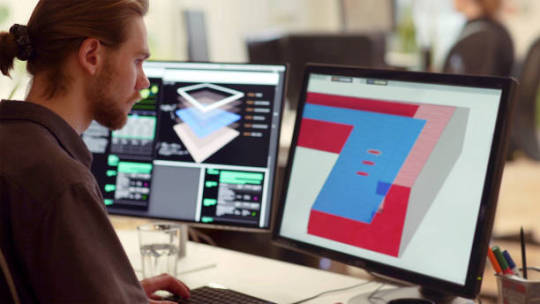
When you’re choosing an online CAD software platform, it’s crucial to think about your specific needs and goals. Different platforms shine in various areas, from 3D modeling capabilities to collaboration features. You might find that some tools align better with your industry standards or budget constraints. As you weigh your options, consider how user experience and support can impact your workflow. But before you settle on a choice, there’s more to explore about what makes each platform unique and how they can enhance your projects.
Overview of CAD Software Options
When exploring CAD software options, you’ll find a diverse array of platforms tailored to various industries and project needs. Each software package offers unique functionalities, making it essential to identify what aligns with your specific requirements. For instance, Autodesk Robot Structural Analysis is a powerful tool for structural engineers, but you’ll need to take into account its price before deciding to invest. The Autodesk Robot Structural Analysis price varies based on the features and support you choose, so evaluating your budget is vital.
Furthermore, when you’re ready to enhance your design capabilities, you can easily buy and download CAD/CAM software from reputable vendors. Many platforms now offer flexible licensing options, ranging from monthly subscriptions to perpetual licenses, thereby providing you with choice based on your project timeline. It’s also worth noting that some platforms offer free trials, allowing you to test functionality before making a purchase.
Key Features to Consider
Understanding the key features of CAD software is essential for making an informed choice that meets your specific needs. First, consider the software’s compatibility with various file formats. You’ll want a platform that supports industry-standard formats like DWG, DXF, and STL to guarantee seamless collaboration with other professionals.
Next, evaluate the software’s user interface and ease of use. A well-designed interface can greatly enhance your productivity, allowing you to focus on design rather than steering through complex menus. Look for customizable tool palettes and intuitive workflows.
Another critical feature is the range of design tools offered. Whether you need 2D drafting or 3D modeling capabilities, make sure the software provides the tools necessary for your projects. Advanced functionalities, such as parametric modeling and assembly design, can be particularly valuable for intricate designs.
Additionally, consider the software’s collaboration features. Real-time co-editing, cloud storage, and version control can streamline teamwork and improve project outcomes. Finally, assess the software’s performance capabilities—speed and responsiveness can make a considerable difference in your workflow efficiency. By focusing on these features, you can select the CAD software that aligns best with your requirements.
Pricing and Subscription Models
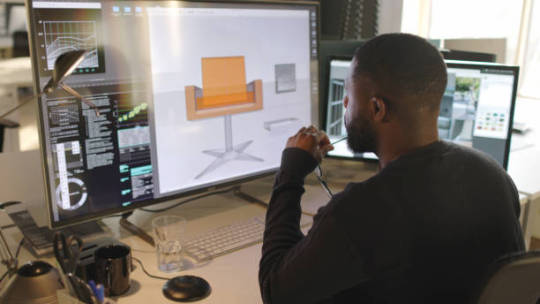
Choosing the right CAD software also involves analyzing its pricing and subscription models, which can greatly impact your budget and project planning. Most platforms offer a tiered subscription structure, ranging from basic to premium plans. Basic plans typically provide essential features at a lower cost, making them suitable for individual users or small projects. However, as your needs grow, you might find yourself needing advanced tools and capabilities only available in higher tiers.
Monthly subscriptions can offer flexibility, allowing you to pay as you go, but annual subscriptions often provide significant savings. Pay-per-use models are another option, ideal for occasional users who don’t require software all year round. It’s vital to evaluate what each plan includes, as hidden costs, such as additional fees for add-ons or cloud storage, can quickly add up.
Some platforms also offer free trials, enabling you to test the software before committing financially. Take advantage of these trials to assess not just price but also how the software aligns with your specific requirements. Ultimately, understanding the pricing structure will help you make an informed decision that fits your financial strategy without sacrificing essential features.
User Experience and Support
Evaluating user experience and support is essential for maximizing your productivity with CAD software. A well-designed interface streamlines your workflow, allowing you to focus on design rather than navigation. Look for platforms that offer customizable toolbars and intuitive menus, as these features enhance efficiency. Additionally, responsive software that minimizes lag during complex operations can greatly impact your overall performance.
Support is equally critical. Consider software that provides extensive resources, including tutorials, forums, and FAQs. A robust knowledge base empowers you to troubleshoot issues independently, saving time and frustration. Live chat or phone support can be invaluable, particularly when you’re facing urgent technical challenges. The availability of dedicated customer service representatives can also reflect the software’s commitment to user satisfaction.
Conclusion
Choosing the right CAD software can feel overwhelming, but understanding your specific needs can simplify the process. By evaluating compatibility, features, pricing, and user support, you can identify the platform that best aligns with your projects. After all, isn’t it essential to have a tool that not only meets industry standards but also enhances your workflow? Take the time to explore your options, and you’ll find the perfect fit to elevate your design capabilities.
0 notes
Text
Why Custom CAD Software Development is the Future of Engineering Design
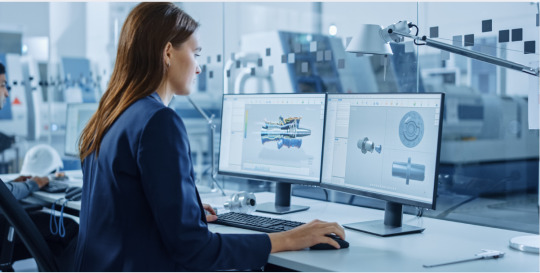
Engineering design has witnessed tremendous growth, thanks to the advancements in technology. Among these, Computer-Aided Design (CAD) software has revolutionized the way professionals approach design and development across industries such as architecture, manufacturing, and construction. While off-the-shelf CAD software has been instrumental in this transformation, the future clearly points toward custom CAD software development.
Custom CAD solutions are designed to meet specific business needs, offering unparalleled efficiency, flexibility, and innovation. This blog explores why custom CAD software development is set to dominate the engineering design landscape.
1. Tailored Solutions for Unique Challenges
Engineering projects are becoming increasingly complex, requiring solutions that cater to niche requirements. Generic CAD software often falls short of addressing these complexities. Custom CAD software provides businesses with the tools to overcome project-specific challenges, enabling teams to design with precision.
For instance, an automotive company might require a CAD tool with specialized features for aerodynamic modeling. A custom solution can integrate these features seamlessly, allowing engineers to focus on innovation rather than workaround hacks.
2. Enhanced Workflow Efficiency
Custom CAD tools streamline workflows by automating repetitive tasks and integrating with other software in the ecosystem. Instead of forcing teams to adapt to the limitations of off-the-shelf solutions, a tailored CAD platform can adapt to existing workflows.
For example, features like automated dimensioning, real-time collaboration, and AI-guided suggestions can significantly reduce design iterations and speed up project timelines. Such efficiency is critical in industries like aerospace, where time is often a crucial factor.
3. Cost-Effective in the Long Run
While custom CAD software might require a higher upfront investment, it proves cost-effective in the long run. Off-the-shelf CAD solutions often include features that businesses may never use, increasing licensing costs unnecessarily.
Custom software eliminates these redundancies, ensuring that companies only pay for the functionalities they need. Moreover, as businesses scale, custom CAD tools can evolve to accommodate growing requirements, reducing the need for costly software replacements.
4. Integration with Emerging Technologies
The engineering design landscape is rapidly integrating technologies like Artificial Intelligence (AI), Machine Learning (ML), and the Internet of Things (IoT). Custom CAD software can be built to leverage these technologies effectively.
For example:
AI integration can provide predictive insights and optimize designs based on past projects.
IoT compatibility allows CAD tools to interact with smart devices for real-time data updates.
AR/VR integration can enable immersive design reviews, improving client communication and reducing errors.
These integrations make custom CAD solutions future-proof, ensuring businesses remain at the cutting edge of innovation.
5. Improved Collaboration and Accessibility
Modern engineering projects often involve teams spread across different locations. Custom CAD software can be tailored for seamless cloud integration, enabling remote collaboration in real time.
Custom platforms can also include role-based access controls, ensuring that sensitive design data is secure while being accessible to the right stakeholders. These features foster better collaboration among multidisciplinary teams, ultimately driving project success.
6. Competitive Advantage in the Market
In industries where innovation is the key to staying ahead, custom CAD software offers a competitive edge. Tailored solutions enable businesses to innovate faster and bring unique products to market more efficiently.
For instance, architectural firms using custom CAD tools with integrated BIM capabilities can offer superior project visualizations and cost estimations, attracting high-profile clients and projects.
7. Scalability and Future Expansion
Off-the-shelf CAD software may not always grow with a business. As project sizes increase and new challenges arise, scaling generic tools can be both expensive and inefficient.
Custom CAD software, on the other hand, is built with scalability in mind. It can be updated to include new features or accommodate additional users, ensuring it evolves alongside the organization.
8. Enhanced Data Security
Data breaches can have catastrophic consequences, particularly in industries like defense and aerospace. Custom CAD software offers heightened data security by incorporating organization-specific security protocols.
Unlike generic solutions that might be more vulnerable to cyberattacks, custom tools allow businesses to control access, secure data transfers, and comply with industry-specific regulations.
9. Superior User Experience
User experience is a critical factor in software adoption. Generic CAD software often overwhelms users with an array of features, many of which may not be relevant. Custom CAD solutions simplify user interfaces, ensuring that engineers can focus on design rather than navigating complex menus.
By prioritizing ease of use and task-specific functionalities, custom CAD software enhances productivity and reduces the learning curve for new team members.
10. Supporting Sustainability Goals
Sustainability is becoming a core focus for engineering projects, and custom CAD software can play a pivotal role in achieving environmental objectives.
Custom tools can integrate sustainability analytics, enabling designers to measure the environmental impact of their projects in real-time. This capability helps industries, such as construction and manufacturing, align with global sustainability standards while optimizing designs for energy efficiency and material usage.
Industries Leading the Way in Custom CAD Development
Several industries are already reaping the benefits of custom CAD software:
Manufacturing: Customized CAD tools optimize production designs, simulate assembly processes, and minimize waste.
Architecture: Tailored solutions enhance BIM workflows and enable immersive client presentations through AR/VR.
Healthcare: Custom CAD software is used to design medical devices and implants with exceptional precision.
Aerospace: Advanced modeling and simulation capabilities streamline the design of aircraft components.
How to Get Started with Custom CAD Software Development
The journey to custom CAD software begins with identifying specific business needs and partnering with the right development team. Here’s a step-by-step guide:
Define Objectives: Determine the key challenges and features required in the software.
Choose the Right Partner: Look for experienced developers specializing in CAD software.
Iterative Development: Build the software in phases, allowing for feedback and adjustments.
Training and Support: Ensure your team is trained to maximize the tool's potential.
The Role of ProtoTech Solutions in Custom CAD Software Development
At ProtoTech Solutions, we specialize in developing tailored CAD solutions for diverse industries. With expertise in platforms like AutoCAD, Revit, SolidWorks, and BIM technologies, we empower businesses to overcome their unique design challenges.
Our services include:
Integration of AI/ML capabilities for smarter designs.
Custom plug-ins and add-ons for existing CAD tools.
Cloud-based solutions for enhanced collaboration.
AR/VR integrations for immersive design reviews.
With a focus on innovation and efficiency, ProtoTech Solutions is helping organizations unlock the full potential of custom CAD software.
Conclusion
The future of engineering design lies in customization. As industries demand more tailored, efficient, and innovative solutions, custom CAD software development is emerging as the game-changer. By offering businesses the ability to address unique challenges, integrate emerging technologies, and stay competitive, custom CAD tools are not just a trend—they’re a necessity.
Investing in custom CAD software today ensures that businesses are equipped to lead the engineering design landscape of tomorrow.
#Custom CAD Software Development#Custom Software Development#Custom Engineering Software Development#Software Development#Custom CAD Development#CAD Development#CAD Customization#CAD tool#CAD software
1 note
·
View note
Text
What to Look for in Cheap CAD Software: Key Features Explained

When searching for cheap CAD software, you’re likely to come across a multitude of options, each touting its own set of features and benefits. But what really matters? What are the essential tools and capabilities you need to get the job done efficiently and effectively? As you weigh your options, it’s vital to separate the must-haves from the nice-to-haves. By understanding the key features that truly impact your design workflow, you’ll be able to make an informed decision and find affordable CAD software that meets your unique needs - and that’s exactly what we’ll explore next.
Core CAD Functionality Essentials
When diving into CAD software, you’ll quickly realize that core functionality is key to getting the job done. Cheap CAD programs often prioritize essential features over bells and whistles, making them suitable for professionals and hobbyists alike. You’ll want to guarantee your chosen software has a robust set of tools for creating, editing, and manipulating 2D and 3D shapes. This includes basic operations like extrusions, sweeps, and lofts. Additionally, look for software that supports standard file formats, such as DWG, DXF, and IGES, to facilitate collaboration and data exchange. A well-rounded cheap CAD program will also provide a user-friendly interface, customizable workflows, and robust documentation to help you get started quickly.
2D and 3D Modeling Capabilities
In designing and prototyping, you’ll find that 2D and 3D modeling capabilities are essential to bringing your ideas to life. These features allow you to create detailed models of your designs, test their functionality, and make necessary adjustments. When evaluating cheap CAD software, look for 3D modeling capabilities that support various geometries, such as solids, surfaces, and meshes. The software should also enable you to perform operations like extrusions, sweeps, and lofts. Additionally, check if the software offers tools for modifying and editing 3D models, such as filleting, chamfering, and hole-making. A good 3D modeling capability should also support import and export of popular file formats like STL, OBJ, and IGES.
Collaboration and Sharing Tools

Effective collaboration and file sharing are critical components of the design process, especially when working on complex projects with multiple stakeholders. You’ll want to guarantee that your chosen CAD software includes robust collaboration and sharing tools. Look for features like real-time commenting and feedback, version control, and cloud-based storage for easy access and sharing. Some software may also offer built-in project management tools, allowing you to assign tasks and track progress. Additionally, consider software with integrations with popular collaboration platforms, such as Slack or Microsoft Teams. By evaluating these features, you’ll be able to streamline your workflow and improve communication with your team and stakeholders.
File Format Compatibility Options
Your CAD software’s file format compatibility options directly impact the flexibility and accessibility of your designs. When choosing a cheap CAD software, consider the range of file formats it can import and export. Can it handle popular formats like DWG, DXF, and STL? Does it support 2D and 3D file types? Look for software that can export designs in multiple formats, ensuring seamless collaboration with colleagues and clients. Additionally, check if the software can import files from other CAD systems, allowing you to work with designs created in different programs. A CAD software with robust file format compatibility options will save you time and hassle in the long run.
User Interface and Support Features
You’ve guaranteed seamless collaboration with colleagues and clients by choosing a CAD software with robust file format compatibility options. Now, verifying the user interface and support features that will directly impact your productivity and experience is crucial. A well-designed user interface should be intuitive, customizable, and provide easy access to frequently used tools and commands. Look for software with a modern, visually appealing interface that minimizes clutter and allows you to focus on your design tasks. Additionally, consider the quality of support resources, such as online tutorials, documentation, and customer support channels. Make certain the software offers responsive technical support, regular updates, and an active community forum for troubleshooting and feedback.
Conclusion
You’ve identified the must-have features for affordable CAD software that meets your design needs. By prioritizing a robust set of 2D and 3D modeling tools, compatibility with standard file formats, and a user-friendly interface, you’ll find a solution that delivers professional results without breaking the bank. Don’t forget to weigh collaboration and sharing tools, file format compatibility options, and quality support resources. With these key features in mind, you’re ready to find the perfect cheap CAD software for your design projects.
0 notes
Text
What to Expect From Affordable CAD Software Solutions?

As you explore the world of affordable CAD software solutions, you’ll likely find yourself wondering what features and functionalities you can expect to get for your budget. You’ll be pleased to know that many of these solutions offer a robust set of tools and capabilities that can help you bring your designs to life. From accurate 2D and 3D modeling to efficient drafting and simulation, and robust collaboration features, you’ll have the essentials covered. But that’s just the beginning - what about the user interface, file compatibility, and performance capabilities? Can these affordable solutions really deliver on their promises, or are there trade-offs to be made?
Core Features and Functionality
When searching for affordable CAD software, you likely prioritize a set of core features and functionalities that meet your design needs. You want a cheap CAD software that can deliver accurate 2D and 3D modeling, efficient drafting, and robust simulation capabilities. You’ll also expect robust collaboration tools, data management, and compatibility with popular file formats like DWG and STL. In addition, you may require advanced features like parametric modeling, surface modeling, and assembly modeling. A good affordable CAD software should also provide real-time rendering, animation, and dynamic simulation to help you visualize and test your designs. By prioritizing these core features, you can confirm that your chosen cheap CAD software meets your design requirements and stays within your budget.
User Interface and Experience
Intuitive control lies at the heart of a seamless design experience, and an affordable CAD software’s user interface plays a critical role in boosting your productivity. You’ll want a user interface that’s easy to navigate, with clear and concise menus, toolbars, and dialog boxes. A well-designed user interface should minimize clutter, allowing you to focus on your design tasks. Look for software that offers customizable workflows, as this will enable you to tailor the interface to your specific needs. Additionally, consider a user interface that provides real-time feedback, such as tooltips and hover-over help, to help you quickly learn the software’s features and functions.
File Compatibility and Sharing

Most CAD projects involve collaboration with others, and that’s where file compatibility and sharing become crucial. You’ll want to guarantee the affordable CAD software you choose can seamlessly share files with stakeholders, regardless of the device or platform they’re using. Look for CAD software that supports popular file formats like DWG, STL, and IGES, as well as cloud-based collaboration tools that enable real-time feedback and commenting. This will save you time and frustration when working with clients, contractors, or team members. Additionally, consider CAD software with built-in file management systems, which can help you track revisions, manage access permissions, and maintain a version history. By prioritizing file compatibility and sharing, you can streamline your workflow and focus on bringing your design vision to life.
Performance and Processing Power
As you streamline your workflow through efficient file compatibility and sharing, you’ll need a CAD software that can keep up with your design demands. You’ll want to guarantee the software can handle complex designs, simulations, and analyses without slowing you down. Look for CAD software that utilizes multi-core processing, taking advantage of your computer’s capabilities to accelerate tasks. A 64-bit architecture will also help process large files and datasets. Additionally, consider the software’s rendering engine, as it directly impacts performance. A well-optimized engine will reduce lag and improve overall responsiveness. By choosing a CAD software that prioritizes performance and processing power, you’ll be able to work efficiently and effectively, meeting project deadlines and staying competitive.
Support and Resources Availability
Several CAD software options boast impressive feature sets, but without reliable support and resources, you may find yourself struggling to overcome hurdles or maximize the software’s potential. When you can buy CAD software, you expect it to come with adequate support and resources. Look for vendors that offer multi-channel support, including phone, email, and live chat. Additionally, check if they provide extensive online resources, such as tutorials, user manuals, and knowledge bases. A thorough support system can substantially reduce downtime and help you get the most out of your CAD software. Verify the vendor’s support team is responsive, knowledgeable, and willing to help you resolve issues promptly.
Conclusion
You’ll get a reliable design experience with affordable CAD software solutions. They’ll provide accurate modeling, efficient drafting, and robust collaboration tools, making it easy to bring your ideas to life. Expect seamless file sharing, intuitive interfaces, and robust performance capabilities. With extensive support resources and multi-channel support options, you’ll have the help you need to overcome any design challenge.
0 notes
Text
In the evolving landscape of digital design, SketchUp 2024 has emerged as a powerful tool for architects, urban planners, and GIS professionals who require accurate and dynamic live mapping capabilities.
Introduction to SketchUp 2024
SketchUp has long been recognized for its intuitive interface and robust 3D modeling capabilities. The 2024 version builds on this legacy, introducing new features that significantly enhance its utility in live mapping applications. These enhancements include real-time data integration, improved geolocation tools, and more seamless workflows with other GIS and CAD software.
Real-Time Data Integration
One of the standout features of SketchUp 2024 is its ability to integrate real-time data. This means users can pull in live geospatial data from various sources, including satellite feeds, traffic databases, and environmental sensors. This real-time integration allows designers to work with the most current information, which is crucial for projects that require up-to-the-minute accuracy.
For example, urban planners can use real-time traffic data to design roads and public transportation systems that respond to current usage patterns. Similarly, environmental engineers can integrate live weather data to plan sustainable building designs that account for local climate conditions.
Enhanced Geolocation Tools
SketchUp 2024 offers significantly improved geolocation tools, making it easier than ever to position models accurately in real-world coordinates. These tools allow users to import high-resolution aerial imagery and terrain data directly into their projects. With these enhancements, designers can create contextually accurate models that reflect the true environment in which their projects will exist.
Read more
1 note
·
View note