#CFS Software
Explore tagged Tumblr posts
Text
How to Switch to New CFS Software Without Losing Data

Looking to upgrade your CFS Software without the stress of losing important data? Steel Smart System makes the transition smooth, secure, and seamless. Whether you're modernizing your workflow or switching to a more advanced platform, our latest blog post walks you through a step-by-step guide to ensure a safe data migration. Discover how easy it is to adopt new software while keeping your project files, templates, and configurations intact. Don’t let fear of data loss hold you back—embrace the future of cold-formed steel design technology with confidence.
For more information, visit https://steelsmartsystem.blogspot.com/2025/05/how-to-switch-to-new-cfs-software.html
0 notes
Text
Unlock the Power of SteelSmart Systems: Your All-in-One Solution for Structural Framing
Discover how SteelSmart Systems' cutting-edge Structural Framing Software, LSF Software, and CFS Software can streamline your design, fabrication, and construction processes. Improve accuracy, reduce costs, and enhance productivity with SteelSmart’s innovative solutions tailored for steel fabrication, light steel framing, and cold-formed steel projects. Explore the full potential of your business today!
For more information https://steelsmart.blogspot.com/2024/11/unlock-power-of-steelsmart-systems-your.html
0 notes
Text
Modded Minecraft doesn't work.
Modrinth: Hey sweetie this is why your game broke. But don't worry! Even someone like you could get it fixed.
Curseforge: Hey dumbass, why didn't you go into your settings before you booted up the game! So that way the logs show! Oh you're confused? Well Fuck you!
#I remember back in my youth you had to go into the app data and set up a bunch of folders#And then you had to make sure the last four numbers on the forge installer were the exact same to every mod by hand#The day someone introduced me to CF was a gods sent#and then the same software made fun of me but still#now i'm finally looking into Modrinth and are loving it at the moment#minecraft#modded minecraft#ld speaks
30 notes
·
View notes
Text
I feel li- sorry I just looked at the time stamp and took psychic damage when I realized it was June, 2025 when I thought it was may still
Anyways I feel like these are some of the best writers not because they're Old (reductive, trite) but because these are hella long canonical works that take forever to get caught up on, which mean absurdly complicated emotional threads to manage while writing. RPF means they're willing to hunt through 10 interviews from like, 2010 on internet archive or email the library or something just for one line that talks about the street they grew up on to align the star charts and see what flavor of cinnamon roll they at down the block on the friday weekly special or whatever (that's been closed for 8 years). Long comedy shows mean watching episodes they might not find funny ten times for A Single Look, and long legal shows mean juggling a complex cast of characters + understanding real life subjects enough to keep pace with the canon or go beyond that. These are all incredibly challenging things to write fic for, and if you write 20+ of the equivalent of running around like Rock Lee with the weights on- even if those fics aren't your best work the fics where the weights come off are going to be stunning. I mean, the project management skills, the research, the noting down essential canon info, the skill at picking up subtextual cues, and the awareness of multiple nuanced relationships between the cast all contribute to emotionally resonate fanfics. That's discarding the fact that they wrote over a dozen fics which is more than a lot of writers on ao3, too! Practice to completing a full project matters a lot in the final execution of it- editing skills, summary writing, formatting, etc.
Also it means they're like flamingos with the salinity resilience to endure hell and somehow make calories out of it so like. Fear them a little I guess. That's not something you just get from being old, they're just fandom (episodes of show per year) georg.
I think there are so many fic authors like this specifically because it's what happens when you run out of new stuff. Like I started watching weird, low rated sports anime after going through basically everything that was released for three straight years and wrote three fics for a fandom 1) no one is in 2) I don't know why anyone would be in them 3) I don't even know why I wrote the fics. Probably what happened is they played all the metaphorical tv show genshin impacts of the world and settled on the thing with the longest canon run because they didn't want to hunt for recs anymore. It's like knowing all the major videogames and instead of writing for undertale you write for minecraft youtube.
(I should have just said this last bit to begin with I feel like it makes this point better than anything else. Like ofc, the emotionally moving mcyt fic, we've all seen it. Also Supernatural, dr. who, sherlock, etc)
my favorite thing about navigating fanfiction is finding a really good one and being all “oh boy this was good, I hope they have more!” and literally every other story they’ve ever written was for like Miami Vice
#~old people have more experience~ they have time they can put into experience it doesn't appear automatically with each calendar year#I have more experience that I used to get ahead of my peers of the same age by writing more often and more words#it doesn't necessarily mean I'm good (esp. because I got cfs)#but it did mean I could work out the kinks in my process that people struggle with still#like writing in distraction free software and mostly writing when I first wake up after I've watched anime#but I can confidently say I'm more skilled then say. a lot of people who haven't had the privilege of getting a lit degree in gender#meanwhile I've been weaving for a short time and someone who might be ten years older than me#and devoted all their experience into idk weaving or spinning and far outclass me in that#probably don't automatically beat me in every other possible subject either. they were doing fiberarts during that time#there's a post about how it's harder to write adult novels because people specialize as they get older and this is very much that thing
164K notes
·
View notes
Text
Motorcycle News: 41K Harley Davidsons Recalled, CF Moto Soon to be Banned?
41,637 2024 Harley Davidson Motorcycles Recalled CF Moto Motorcycles Facing a Ban in the USA
What you need to know: CF Moto Motorcycles Facing a Ban in the USA Recently the American Department of Commerce proposed a new rule that would impact CF Moto and possible a few other motorcycle manufacturers. Specifically, this rule comes from the Bureau of Industry and Security (BIS) which is a sub-unit of the Commerce Department. This proposed rule would ban any vehicle that contains software…

View On WordPress
#CF moto#CF Moto facing ban#Harley#Harley Davidson#harley davidson recall#Harley Davidson road glide#harley davidson road glide recall#Harley Davidson street glide recall#Motorcycle#motorcycle blog#Motorcycle Ride#motorcycle riding#motorcycle safety#motorcycle software#motorcycle software security concerns#motorcycle touring#sport bike#Sportbike
1 note
·
View note
Text
5 Best Practices to Support Last-Mile Delivery in Logistics
Last-mile delivery is nothing but the final leg of the entire delivery process. It involves the transportation of the goods from the distribution hub to the final destination. To support this, one of the most important technologies to use is Last Mile Delivery Software. It improves customer service, boosts ultimate sales brings in revenue, enhances operational effectiveness, and a lot more. More business owners are opting for technologies to make their businesses stand out of the crowd.
Top 5 logistics practices for better last-mile delivery
Here are some of the best ways to facilitate last-mile delivery.
1. Planning routes smartly:
One of the major factors hurting the efficiency of last-mile delivery is route planning. Considering optimal distance, fuel, time, and the capacity of the vehicle is very important for every delivery. Take into account customer availability, road closures, weather, and traffic conditions. If you think there is a problem in your yard and the space is insufficient, make use of an Empty Yard Management Software and do the obvious.
2. Maintaining straightforward communication with customers:
Communication with the customers also influences the success of last-mile delivery. In this case, CFS Management Software comes into use. Keep your customers informed and engaged throughout the delivery procedures, right from order confirmation up to delivery notification. Make use of different channels like apps, phones, or SMS to provide them with updates, feedback requests, alerts, and reminders. Direct customer communication improves customer loyalty, satisfaction, and trust.
3. Training the drivers:
The drivers are the brands’ faces. Train them well and empower them to handle the last-mile delivery expectations and challenges. Provide them with the needful incentives, tools, knowledge, and skills so that they can perform their tasks effectively. Also, ensure their motivation, well-being, and safety, by providing them recognition. Feedback, flexible schedules, and fair compensation. Enhance their retention, performance, and satisfaction, and create a positive impression on your customers.
4. Using the right tools and tech:
A lot of tools and technologies like Delivery Management Systems are available. They can make a huge difference in last-mile delivery quality and performance. Also, you can use several solutions like IoT, AI, drones, RFID, or GPS to enhance the safety, speed, accuracy, and visibility of your last-mile deliveries. You may also make use of reports, dashboards, or analytics to monitor your delivery metrics. All these helps to streamline your last-mile delivery options, enhance profitability and productivity, and enhance your customer satisfaction and experience.
5. Staying adaptable and flexible:
Last-mile delivery is not something that fits all processes. It needs adaptability and flexibility to meet the changing and diverse preferences and requirements of your customers. You should provide them with several options and features like next-day or same-day delivery, locker boxes, pick-up points, locker boxes, contactless deliveries, and more. Also, you need to adjust your strategies and plans based on customer feedback, customer unforeseen situations, or market trends. When you stay flexible and adaptable, improve your customer loyalty and satisfaction, and receive a competitive edge in the market.
Conclusion:
A lot of things need to be made right while planning for your last-mile delivery processes. Also, choosing the correct options is important to keep the effectiveness of the delivery process intact. You may connect with Conmove as they offer effective Transport Management System to help you facilitate seamless deliveries.

0 notes
Text
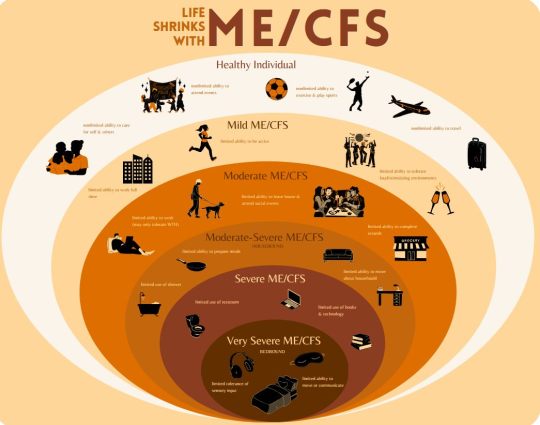
It may be easier to read it this way
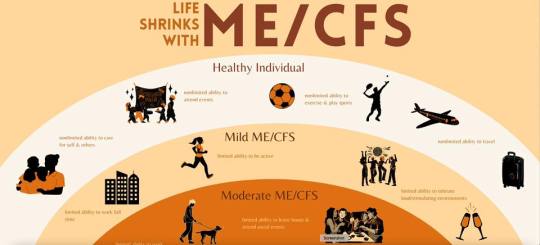
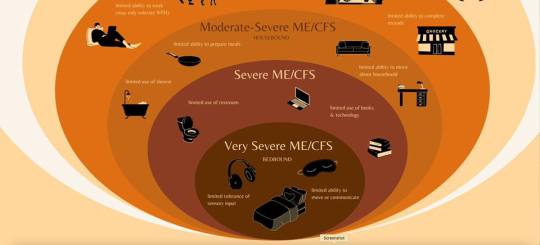
Thanks to Laura Scheepers who has written out the text:
The white ring, with 'healthy individual' has - nonlimited ability to care for self and others - nonlimited ability to attend events - nonlimited ability to exercise and play sports - nonlimited ability to traven The yellowish ring with 'mild ME/cfs' say: - limited ability to work full time - limited abilty to be active - limited ability to tolerate loud/stimulating environments The orange ring, with 'moderate ME/cfs' says: - limited ability to work (may only tolerate WFH) - limited ability to leave house and attend social events - limited ability to complete errands The dark orange ring with 'moderate-severe ME/cfs'has housebound as subtitle and says: - limited use of shower - limited ability to prepare meals - limited ability to move about household The red ring with 'severe ME/cfs' says: - limited use of restroom - limited use of books and technology The poopbrown ring with 'very severe ME/cfs' has bedbound as subtitle and says: - limited tolerance of sensory input - limited ability to move and communicate.
36 notes
·
View notes
Text

Got a "new" laptop: Toshiba T4900CT!
Presumably this is the highest end machine they made in this color scheme before moving onto the gray plastic computers, like what @aperture-in-the-multiverse has. This machine is technically not a Satellite, but it's Satellite-adjacent.
Pentium I at 75MHz 40MB of RAM 8GB CF card for a hard drive VLB video chipset driving an SVGA 640x480, 64K color 10.4" active matrix TFT-LCD Analog Devices AD1848KP & Yamaha OPL3 audio Windows 95B (originally shipped with 3.11)
And a broken floppy drive!
Seriously, you have to disassemble the entire computer to get at the floppy drive itself, and I'm pretty sure the belt is busted. So far I've worked around it, but it's getting to be annoying. The good news is that the hard drive is accessible from a separate bay, unlike other contemporary Toshiba laptops that bury it just like the floppy drive.
Oh, and Toshiba was really intent on protecting their highly proprietary Toshiba Card Manager 3.0 software (which I'm sure this post will poison that search term for all others, it always happens when I talk about technical things here -- sorry). I'm betting that they only had it installed on machines from the factory, but if you needed to reinstall it, things got complicated. Turns out you had to get a passphrase from some convoluted bullshit on their website back in the mid 90s, and this only applied to a select handful of machines that were even compatible with it in the first place. I don't imagine I will be able to use that for PCMCIA hotswap management, which sucks.
Another fun bit is that despite being released in 1995, this machine is clearly intended to run Windows 3.1. None of the drivers I was able to locate for the hardware are the expected VXD or INF files.
For the moment, I've got a Backpack external floppy drive connected via the parallel port, but all other file transfers involve me removing the CF card from the hard drive bay. It's faster that way. Hopefully I can get this thing configured well enough to use it.
271 notes
·
View notes
Text
Yo, Welcome to my photography blog!
This is a photography project with a focus on older digital cameras sold before the mid 2000s. I've been working with these sorts of cameras since 2022, which grew from my interest in retro computers that I have had since 2020 or so. Here, I'll introduce you to my cameras, my computer rig, and try to convince you that this is a cool hobby.
General Q & A:
Whats in the name? - Kb refers to Kilobyte, all of the photos I take with these cameras only take up a little over 100 Kilobytes of digital storage per photo. FD refers to the physical media the photos are stored in, currently one camera uses floppy disks (FD), the other two use compact flash (CF) and smart media (SM) cards. unfortunately, their shortened forms do not rhyme and so they do not matter.
What can I expect from this blog? - amateur photography using old cameras, I guess. I'll say some nonsense below each photo but you're free to ignore it. I don't plan on reblogging anything here, so don't expect that. I am the star of this blog. me me me. I tend towards finding weird buildings/architecture, "liminal spaces", sunsets, and generally trying to see how well I can make a photo look like a blender render in a Kane pixels video. don't expect any consistency, though. the medium will remain the same but the vibes will absolutely fluctuate with my mood. I'll try and tag things correctly if it's off putting.
Are you a cool person? - I tend to be! I don't want this place to be alienating for anybody but assholes who don't deserve to see the stuff I do. being a tumblr blog, I follow a lot of the standard stuff. jerks are not welcome and I'm not gonna give you the pleasure of an argument if you do turn your head round these parts.
who are you? - trans pan girl. takes pictures. listens to Femtanyl. much unlike Peter Parker.
My Cameras
Mavica FD-7


released in 1997, this was the second of Sony's "Digital Mavica" line of cameras. it records photos of around 50Kbs in size to a standard 3 1/2" floppy disk. it has some standard features like a manual focus wheel, 10x optical zoom, and exposure control. I haven't found a strict source but I believe this camera is less than one megapixel. I actually have a few different Mavica cameras (a fd-71/75/83/85/87 and a cd-1000) but they aren't different from the fd-7 enough to justify being used often. I'll make note on individual posts if I use 'em at all.
Kodak DC220


released in 1999, with a quality of exactly one megapixel the DC 220 is a weird little thing. it has custom software, connects to a computer via com ports with a transfer speed of ~11,000 bit/s. (roughly 30-60 seconds per photo in my experience) you can add custom text to your photos in the cameras built in software, and attach custom audio to each photo. it is a pain in the butt to get working, but it's quirks make it worth the frustration.
Olympus E-10



made in 2000 with a quality of a whopping four megapixels, the Olympus E-10 is the newest addition to my collection, and possibly the nicest camera I'll ever own. it's a fixed lens DSLR camera capable of 4x zoom, you can easily adjust the aperture and exposure on the fly, it's photos tend to be a whole 100kb in size (1/10th of a megabyte!) and to be entirely honest I have no idea how to use it. but I will eventually!
My Computer



I try to use all era-appropriate tech to transfer photos and do any edits, this is the computer I do all that processing on! its a Dell Optiplex gx1- the daddy of pretty much any computer used in public schools (Chromebooks don't count) It's got a Pentium 3 CPU clocking at 500MHz, 512mb ram, running windows ME. it has all the original Kodak DC220 software installed, and I can't really access the Kodak's photos any other way. I've also got a few other weird bits attached to it -an HP sketch pro cad tablet and an external data cartridge SCSI device. both work, but I don't really bother to use them, they just look neat.
that's about it. have a good one! thanks for reading this all, if you did.
83 notes
·
View notes
Text
I’ve been thinking about this for a little while — something I’d want to do if I had the time and money would be to design a Motorola 68000-powered tiny (10” or smaller) laptop. Modern CMOS 68K implementations are very power-efficient and decently well-suited to handheld and portable devices (see: TI-92 series), and if combined with a crisp, modern monochrome OLED display, could get you days of continuous usage without needing a recharge! Add a few megabytes of RAM, some peripherals (IDE/CF controller, ISA or S-100 slots, DMA controller, SPI bus, RS-232 port, SD or CF slot, PS/2 port for a mouse, text mode + hires monochrome video card, etc…), and you have a nice, flexible system that can be rarely charged, doesn’t require ventilation, and can be just thick enough to fit the widest port or slot on it.
The main issue would be software support: nearly all existing operating systems that ran on a 68K were either intended for very specific hardware (Classic Mac OS, AmigaOS) or required more than a flat 68000 (NetBSD, Linux, or any other UNIX requiring MMU paging). So, it would probably end up being a custom DOS with some multitasking and priv level capability, or perhaps CP/M-68K (but I don’t know how much software was ever written for that — also, it provides a “bare minimum” hardware abstraction of a text-mode console and disk drive). A custom DOS, with a nice, standard C library capable of running compiled software, would probably be the way to go.
The software question perhaps raises another, harder question: What would I use this for? Programming? Then I’d want a text editor, maybe vi(m) or something like that. OK. Vim just needs termcap/(n)curses or whatever to draw the text, and not much else. That’s doable! You’d just need to provide text-mode VT100 emulation and termcap/curses should “just work” without too much issue. I like writing C, so I’d need a compiler. Now, I’m assuming this simplistic operating system would be entirely written in a combination of assembly language (to talk to hardware and handle specific tasks such as switching processes and privilege management and whatnot) and C (to handle most of the logic and ABI). I could probably cross-compile GCC and be good to go, aside from handling library paths and executable formats that don’t comply with POSIX (I have no intention of making yet another UNIX-like system). Hopefully, most other command-line software (that I actually use) will follow suit without too much trouble. I don’t know how much work it is to get Python or Lua to a new platform (though NetBSD on the 68K already supports both), but Python (or Lua) support would bring a lot of flexibility to the platform. Despite me being a Python hater, I must admit it’s quite an attractive addition.
What about graphics? All the software I’ve mentioned so far is text-mode only, yet historical 68K-based systems like the Mac and Amiga had beautiful graphics! Implementing X11 would be a massive pain in the ass, considering how much it relies on UNIXy features like sockets (not to mention the memory usage), and I really don’t want Wayland to have anything to do with this. I guess I’d have to roll my own graphics stack and window manager to support a WIMP interface. I could copy Apple’s homework there: they also made a monochrome graphics interface for a M68K configured with a handful of MiB of RAM. I could probably get a simple compositing window manager (perhaps make it tiling for a modern vibe ;3). Overall, outside of very simple and custom applications, functionality with real software would be problematic. Is that a big problem? Maybe I want an underpowered notebook I can put ideas and simple scripts down on, then flesh them out more fully later on. An operating system allowing more direct access to the hardware, plus direct framebuffer access, could yield some pretty cool graphing/basic design utility.
I’d need a way to communicate with the outside world. An RS-232 UART interface, similar to the HP-48 calculator (or the TI-92’s GraphLink, only less proprietary) would help for providing a remote machine language monitor in the early stages, and a real link to a more powerful (and networked) machine later on. I think real networking would defeat the purpose of the machine — to provide a way to remove yourself from modern technology and hardware, while retaining portability, reliability, and efficiency of modern semiconductor manufacturing techniques. Giving it a CF or SD slot could provide a nice way to move files around between it and a computer, maybe providing software patches. A floppy drive would be amazing: it would provide a way to store code and text, and would be just about the right storage size for what I want to do. Unfortunately, there’s not really a good way to maintain the size of the laptop while sticking a 3.5” (or worse, 5.25”) floppy drive in the middle of it. To my knowledge, 3.5” floppy drives never got thin enough to properly fit with all the other expansion slots, socketed components, and user-modifiable parts I’d want. A completely solid-state design would likely be the best option.
Anyway, uhh… I hope this made some semblance of sense and I don’t sound insane for going on a rant about building a modern computer with a 1979 CPU.
5 notes
·
View notes
Text
7 Time-Saving Tips for Using CFS Software Like a Pro
Managing time effectively is a constant challenge, especially when dealing with large amounts of information and multiple projects. By adopting specific techniques, CFS Software users can optimize their work process and handle tasks with greater speed and accuracy. Simple adjustments like using built-in features and automating common actions can save hours every week.
The guide highlights how organizing your workspace and using advanced search functions in CFS Software can cut down on unnecessary steps. It also explains how collaboration features help teams stay connected, reducing the need for constant follow-ups and manual updates. By following these time-saving tips, users will experience smoother operations and less daily stress. Whether you are new to the platform or have been using it for years, these strategies offer practical ways to enhance your workflow. Read the full blog for more information - https://steelsmartsystem.blogspot.com/2025/05/7-time-saving-tips-for-using-cfs.html
0 notes
Text
Unlock the Power of SteelSmart Systems: Your All-in-One Solution for Structural Framing
Unlock the full potential of your steel fabrication and construction projects with SteelSmart Systems’ innovative software solutions. Our powerful Structural Framing Software, LSF Software (Light Steel Frame), and CFS Software (Cold-Formed Steel) are designed to optimize your design, engineering, and fabrication processes. From streamlining workflows and enhancing accuracy to reducing material waste and improving project timelines, SteelSmart’s solutions help you deliver superior results every time. Whether you’re managing complex structural designs or specializing in light steel framing and cold-formed steel, our software tools empower you to stay ahead of the competition and increase efficiency at every stage of the project. Experience the future of steel construction with SteelSmart today!
For more info — https://steelsmart.blogspot.com/2024/11/unlock-power-of-steelsmart-systems-your.html
0 notes
Text
youtube
Yesterday I saw a few people interested in 3D printers, and then I just saw this video explaining the issues with really cheap 3D printers, and how you can upgrade them with lots of time and money to work properly. That absolutely matches my experience. My first 3D printer was a 150€ machine, not quite as crappy as the one in this video, but still full of flaws and issues and things that didn't work well. I later bought the Bambu Lab A1 mini, also recommended in this video, and it's been problem-free. I don't like recommending a single product like that, but in my experience it really does work that well. I'm sure you can get others that aren't bad as well, but when it comes to price and performance and ease of use, it genuinely seems to be the best option right now.
So a quick buyer's guide if you're interested in that particular model.
First up, watch out for sales. The official price is like 320€ for an A1 mini, but in practice there are usually sales that drop the price to 199€. Don't pay more than that.
Second, they sell multiple printers, but for beginners the interesting ones are the A1 and A1 mini. The A1 is bigger and can print bigger parts, for around 150€ more; apart from that they're basically identical. I got the smaller one and am perfectly happy with it. Instead you can put that money into…
The AMS (Automated Material System), a thing you put next to the printer that can feed it material in different colours. It's included in several bundles, on the Bambu Lab website you specifically need to deselect it to not get it. This is the printer's main party trick, because it can print multiple colours (up to four) at once. This feature isn't actually that great, because on every layer it dumps a bit of the old material and then sucks in new ones, so multicolour prints take forever and produce a lot of scrap material. But you can do them at all, which is great. It's how I printed this D20 for my sister. Can you spot the special feature that she hasn't yet?
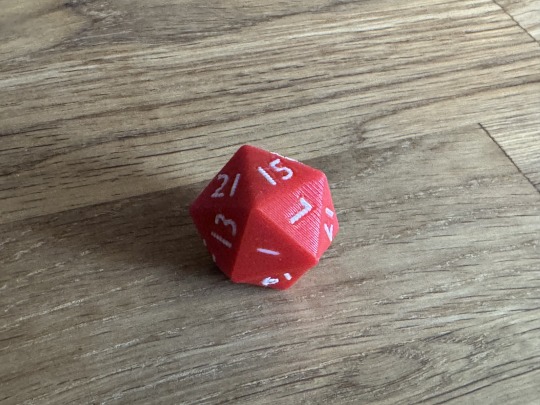
And it's useful to swap materials between different prints quickly. E.g. you want to print a gearbox and it takes several tries, but you can change the colours between each iteration so you don't get confused which is the new and old part. I've bought the AMS, I'm happy with it, but if money were tight this would be the first thing I'd get rid of. Note that for the A1 printers, you need the AMS lite, that's the one included in the bundles.
Print material (filament). Bambu Lab sells some, it's good. Lots of other companies sell some and those are also good, there's basically no advantage here, but Bambu Lab sells it for relatively cheaply if you order it with the printer. If you don't know material what you want or need (yet), you'll want PLA in different colours. Note that silk PLA needs to be treated differently (your printer and its software know about that, but you need to tell them you're using silk PLA). PLA-CF or glow-in-the-dark PLA also have special properties that require special handling.
Other additions: A smooth build plate is a nice thing to have for either very small things or things that need to be smooth. Different hot-ends can be useful; you need the hardened ones for PLA-CF or glow-in-the-dark PLA and some other materials; ones with a higher diameter print faster, ones with a lower diameter print more precisely. Glue: I've never used that for anything. These aren't things you need right away, but you do get a bit of a discount if you do order them with the printer.
Obviously I do need to tell you that this is literally a machine for producing plastic trash, there's no way around that. And while you can use the printer offline (or so I heard, I haven't tried it), it's mostly designed to be used with the Chinese manufacturer's cloud service, which does not make me super-happy. Also, the resolution for really tiny stuff is limited; if you want to build e.g. model trains, then you should really get a resin printer, but everything I heard about the chemicals and post-processing and so on there scares me, so I haven't yet. But if you are interested in 3D printing and want to get one for yourself, this is, as of right now, the thing I'd recommend.
15 notes
·
View notes
Text
navigation
[ts2 cc]
clothing: AF / AM / TF / TM / EF / EM / CU / CF / PU / PF
bodyshapes: momma lisa / m9 fat AF AM TF PU / cpu / martaxl / sexy gal / dummy thicc / rio / sbb
hair: F / M / alpha meshes (all textures) / clay / true maxis-match
cas: genetics (+ body overlays) / makeup + face / accessories
objects: buy mode / decorations / build mode / neighborhood
bin: lots / neighborhoods / sims / creatures / animals (+ deco)
mods: gameplay / ui / defaults / food (+ deco)
other: bulk downloads / poses / reshade presets
resources: gameplay resources / game guides / software / graphics / challenges / watch & read recs / creator resources / writing resources
[ts1 cc]
[ts3 cc]
[ts4 cc]
76 notes
·
View notes
Text

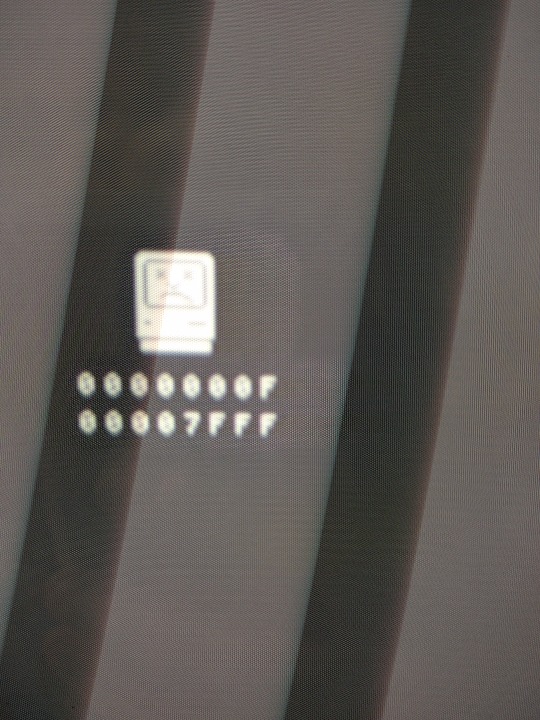
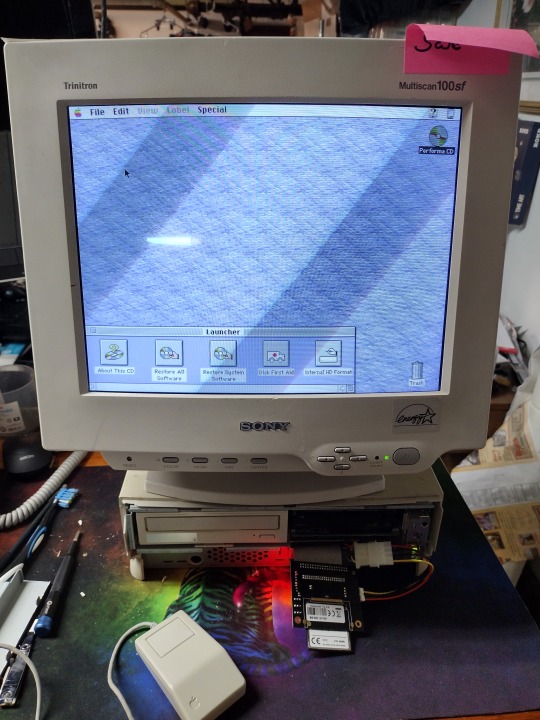

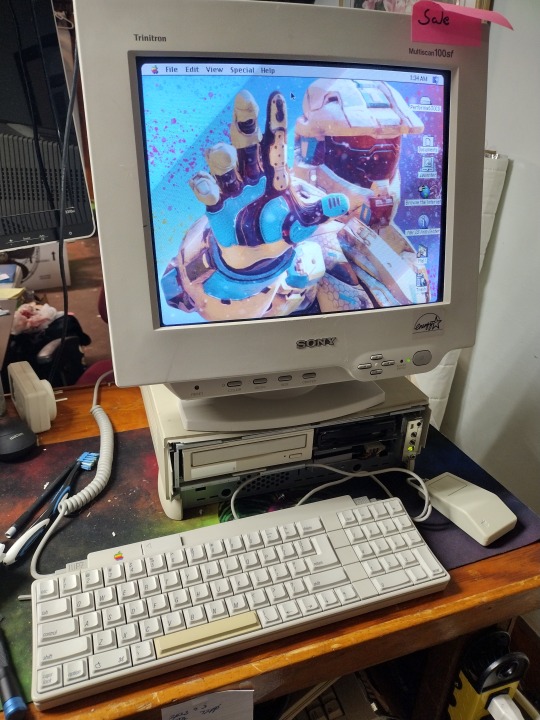
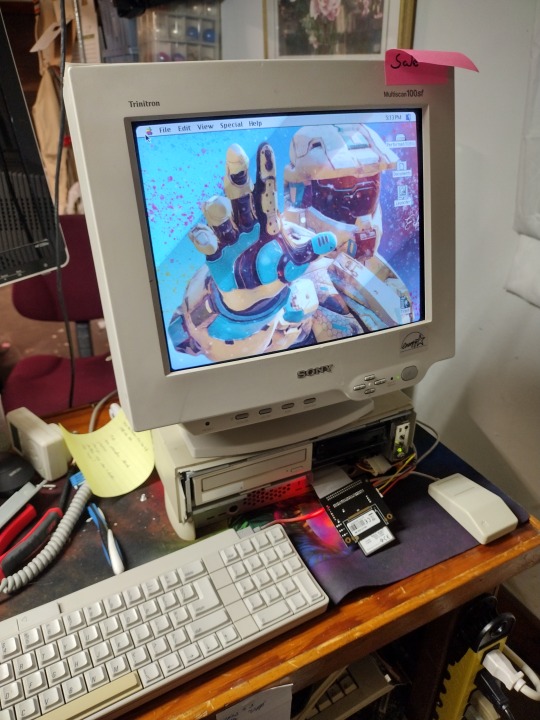
One of the last 68k based Macintosh and a fairly forgotten unit in the Macintosh line up.
Powered by a 68040, this machine was intended to go to bat with multimedia PC's of the day. It is cost reduced in some ways, it features an IDE PATA harddrive in place of SCSI, (CD ROM is still scsi) and uses standard Fast Page 72 pin DIMM's for RAM.
It does lack an FPU with no provisions for one to be installed unlike PC's which the 486dx and the Pentium's had their FPU's onboard.
Graphics are about what you'd expect, here with a standard VGA monitor, it's locked in at 640x480 at 256 colors.
This machine came to me with it's matching monitor. The monitor did not work and will need to be repaired so right now it's paired with my Sony Trinitron Multiscan CRT.
The system did not boot, coming up in a sadmac fatal error. It was traced to a mangled install of the OS, refreshing that cleaned up the sad mac but the fight was not over yet. The PRAM battery was flat and needed replacing. The Performa does not use a CR2032 or a coin cell battery at all, but a 4.5 volt special purpose battery connected to the motherboard, thankfully it had not leaked. 3 double A's in a holder resolved that. A RAM upgrade gave the machine a considerable boost, followed by a IDE to CF adapter allowing the machine to boot from solid state storage although it's a little how-ya-doing in the drive bay.
The other thing these macs are know for are brittle plastics and mine is no exception, the back panel is broken off and the front catches are loose. The machine is unfortunately held together with tightly stretched packing tape.
The background is because I'm a dork.
To Do:
Software and Games
Upgrades
PPC upgrade card Networking
Long Term To Do:
New case plastics?
21 notes
·
View notes