#CGDI CG100X Programmer
Explore tagged Tumblr posts
Text
CG100X V1.8.1.0 Update: Added More Airbag ECU
CGDI CG100X Programmer releases a new software V1.8.1.0 on April 21st, 2025. It adds Toyota 89170-08250 R7F701644 (encrypted), SAIC C00047622 R7F7010643 (encrypted) for airbag, etc. Check the detailed update info below and update your device ASAP.

CG100X V1.8.1.0 Update Info:
Added 19 models to dashboard.
Added 3 models to airbag.
Added 6 models to read-write.
The following models are added for dashboard.
Spring breeze CLX700 2020- 24C04
Dayun Auspicious dragon 25256
FOTON Tunland S 24C08
FOTON Yuling V5 STM8S105C6
Space WanShan Low-speed EV STM8S105S6
Geely CaoCao 60 24C16
TODAY SUNSHINE S250 2023- 24C08
JinBei T10 2021- 24LC02
KINGLONG Haige 24C16
Nezha J01 2019- 24C04
Sanye Cyber 150ADV 24C08
Wandi motorcycle STM8S105S6
WuLing Bao Jun Cloud EV 2023- 24C64
ISUZU ISUZU TAGA 24C16
ISUZU D-MAX 2018- 9S12HA48
Xiagong Digger 95640 (ECU Controller)
ChangAn CS35 9S12HY64
ChangAn Cross Star V5 EV 2024- 24C16
TJFAW Lanjian H6 2021- 24C64
The following models are added for airbag.
Toyota 89170-08250 R7F701644 (encrypted)
Geely 8891612657 R7F701A033 (encrypted)
SAIC C00047622 R7F7010643 (encrypted)
The following models are added for dashboard read-write.
Benz 2038206385 60 040622 2620 CR16MCT9V (read write)
BYD AUTO BYD Seagull 2024- 95128 (Body) read write
SAIC C00262208 R7F7010643 (encrypted) (read write)
SWT FanDouChe R5F10DPEJ (read write)
Universal Decryption R7F701330 R7F701330 Type9 (encrypted) (read write)
Universal Decryption R7F701330 R7F701330 Type10 (encrypted) (read write)
Universal Decryption R7F701330 R7F701330 Type11 (encrypted) (read write)
ChangAn 3658100-MK06-CR30 R7F701A033 (encrypted) (read write)
Great Wall Havel H6 2023- 24C32 (Head Unit) (read write)
0 notes
Text
CG100X Software Download, installation and activation
This post will guide you on how to download, install, and activate the software of the CGDI CG100X programmer.
CG100X Software Download: https://mega.nz/folder/3CIXXDJC#jJ4CdJ9T-eEYhkBYi6Z65A Click the link above to open the CG100X folder and download it to your computer.

CG100X Software installation and activation: Connect CG100X to the computer with a USB cable, and then open the software installed on the computer. Follow the prompts and select "Install" to complete the software installation.
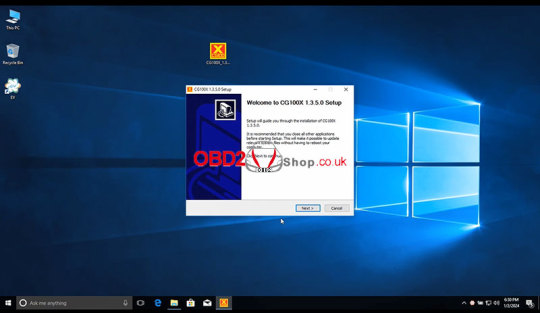


Open "CG100X, it "prompts" "The device is not active, can not be used." "Before activation, please log in to your account and bind your device." Click "OK" to continue.
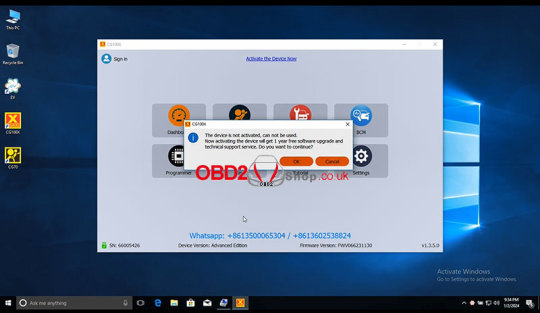

It comes to the current interface and selects "No account? Create one!" Fill in the following information and click "Next".
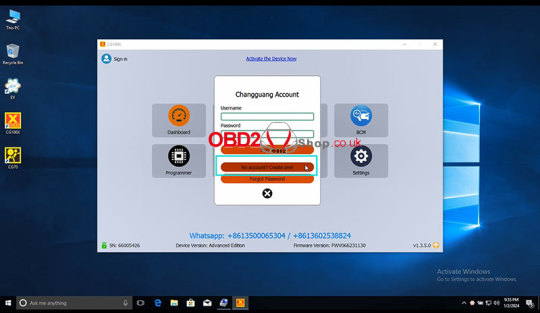
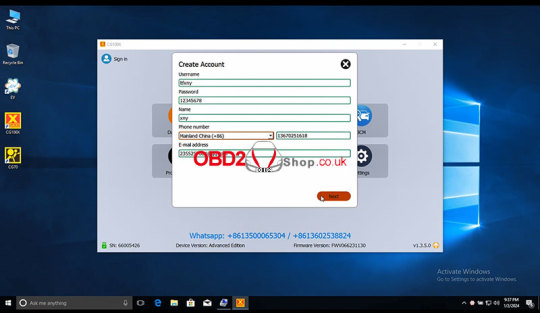
Choose one of the following two methods for verification. Here we use email verification. Click "Get verification code". Log in to your email to get the verification code, and click "Submit" to continue.
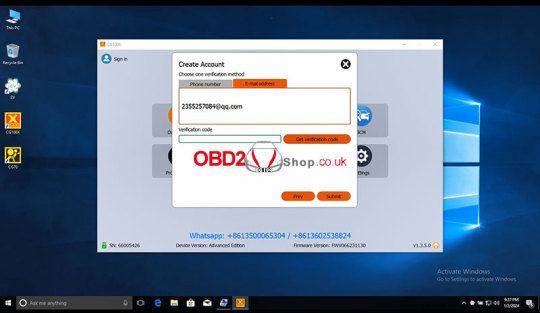
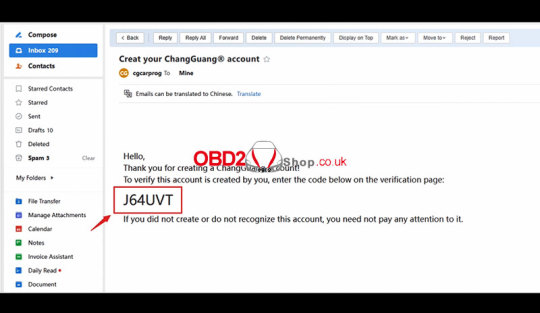
The account has been created successfully, you can sign in now. After successful registration, click "Activate the Device Now". Bind your device to your account, then activate it. Please confirm to continue. The activation is successful.
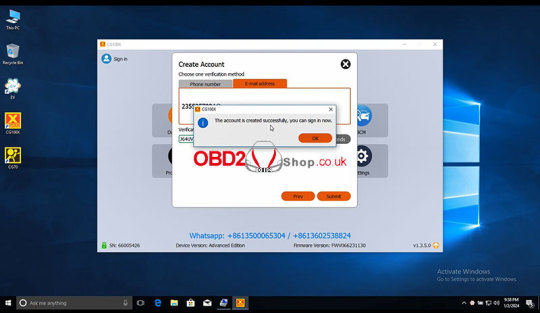


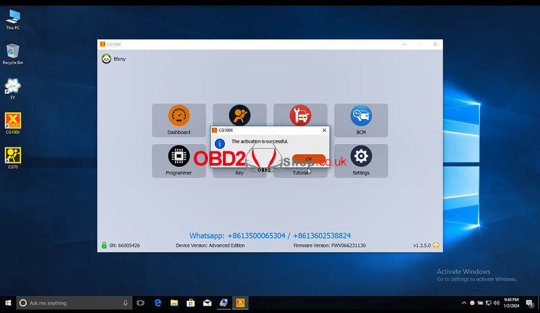
Video guides:
youtube
www.obd2shop.co.uk
0 notes
Text
Read EEPROM without Soldering using CGDI CG100X Tutorial
In this guide, we will provide you with step-by-step instructions on how to use CGDI CG100X programmer effectively, ensuring a seamless experience. So let's dive in and explore the process!
To begin, make sure you have the following devices and accessories at hand:
CG100X programmer
EEPROM Adapter
EEPROM Clip
ECU

To establish the necessary connections for reading EEPROM, follow these steps:
Plug EEPROM Adapter into CG100X programmer
Connect one side of EEPROM Clip to EEPROM Adapter
Connect the other side of EEPROM Clip to ECU chip


Locating pin diagram
Before proceeding, it's crucial to locate the pin diagram for the specific chip you're working with. Fortunately, CG100X software provides an easy-to-access pathway to find the pin diagram:
Select Programmer > Manufacturer > Series > Chip
Double-click on the selected chip or click Next to proceed.
In the Pin Diagram section, you will find the detailed pin layout. For example, if you're using a 35 series 35080 160DOWQ/T chip, follow the path: Select 35 Series > 35080 SERIES > 160 DOWQ/T > double-click or click Next.
Having the correct pin diagram is vital for accurate and efficient reading of the EEPROM.

Navigate to the operation interface
Once you have completed the above steps, you will be presented with the operation interface. This interface allows you to control the reading and writing processes. To make the most of it, follow these guidelines:

Click on "Pin Diagram" option to access the required adapter and pin diagram information.


Review the pin diagram to ensure the correct adapter is selected and properly connected.
Select the relevant option from the interface to initiate the reading or writing of EEPROM data.
By following these instructions, you can effectively use CGDI CG100X programmer to read EEPROM without soldering. Remember to refer to the pin diagram, establish the necessary connections, and utilize the operation interface to perform the desired operations accurately. With this powerful tool in your hands, you can effortlessly read and write EEPROM data for various applications.
CG100X EEPROM support list download:
No password
#cgdi#cg100x#programmer#ECU Chip#Connection Setup#Data Extraction#CG100X Support#Programmer Functions
0 notes
Text
Toyota Tundra 2019 Odometer Repair using CG100X
CGDI CG100X is an affordable programmer covering airbag reset, odometer, Chip, ECU...
Here comes a review:
TOYOTA TUNDRA 2019 | CG100X TO REPAIR MILEAGE

Desolder chip from dashboard and solder it in ECU adapter.
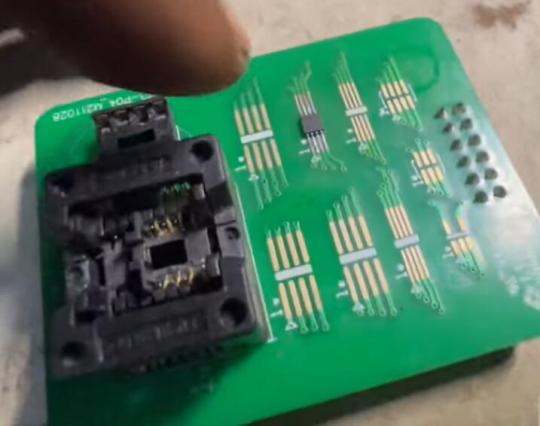
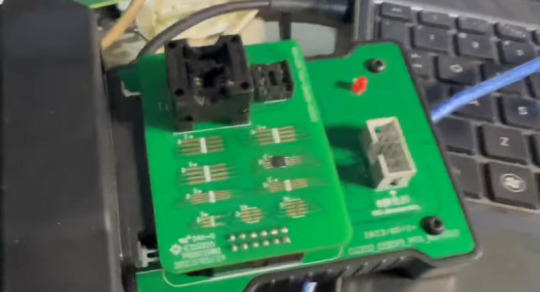
In CG100X software,
Select
Serial>>RHXX>>RH66
Read and backup original dashboard data.
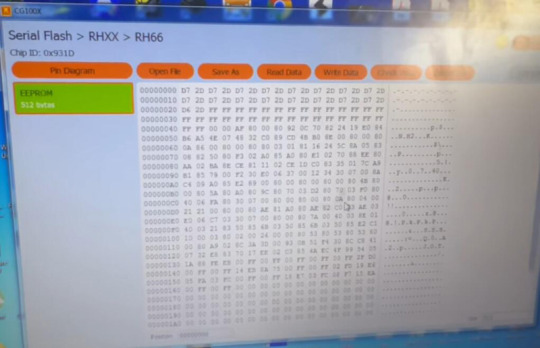
Select
Dashboard>>Asian Car>>Toyota>>Alphard>>RH66
Read dashboard data.
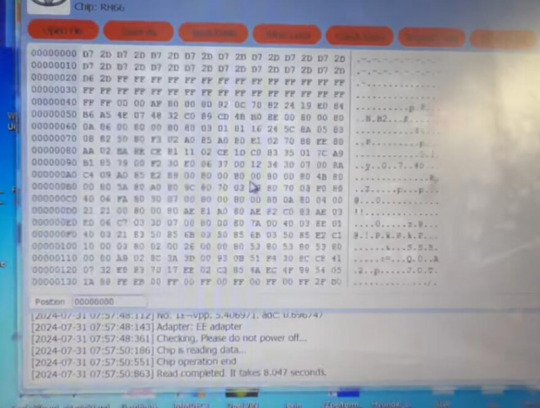
Enter new KM.
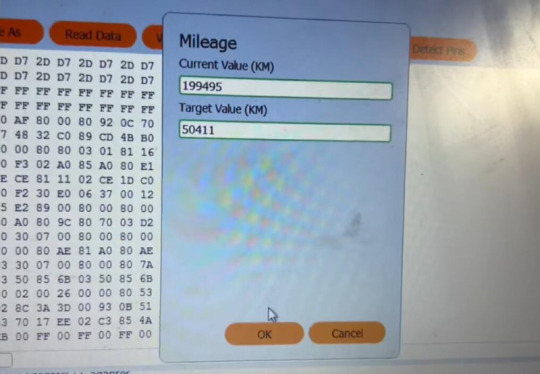
Write new data back to dashboard chip.
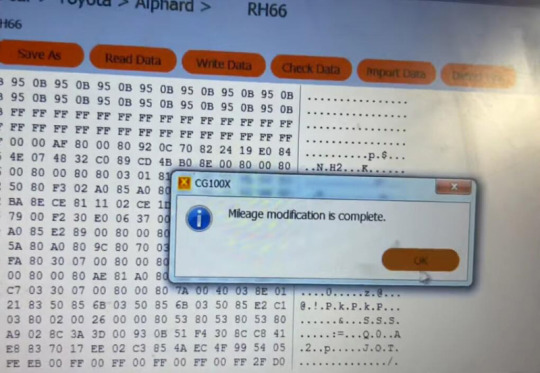
Solder chip back.

KM comparison.
Done! That's how to repair KM for Toyota Tundra 2019 using CG100X Programmer.
0 notes
Link
CGDI CG100X Programmer released the newest software V1.4.3.0 on March 22nd, 2024. It added Peugeot 408 2020- 24C16 dashboard, ISUZU Giant Coffee 24C64 dashboard, Citroen C5 2018- 95160 dashboard, and Volkswagen R7F701042 dashboard [...]
0 notes
Text
VW MQB D70F35xx Dashboard Activation Using CGDI CG100X
The CGDI CG100X Programmer is equipped with an integrated CAN driver, making the activation of Volkswagen MQB D70F35xx dashboards via the 12V (ON) function a seamless process.

Supported Varieties of MQB Dashboards:
This procedure supports various dashboard models, including D70F3524+95320, D70F3525 (A2C81589600), D70F3525+95320, D70F3526 (A2C81589700), D70F3526+95320, D70F3529 (A2C84582900), and D70F3532 (A2C81589500).

Instructions for Operation:
To proceed with this process, you will need the following devices and accessories:
Main unit of CG100X programmer
35X-CAN Adapter
CAN Cable
Volkswagen MQB D70F35xx dashboard
Follow the interface diagram to power on the Volkswagen MQB:
For dashboard types D70F3525 (A2C81589600), D70F3526 (A2C81589700), D70F3529 (A2C84582900), and D70F3532 (A2C81589500), refer to the provided connection diagram.

For dashboard types D70F3524+95320, D70F3525+95320, and D70F3526+95320, use the provided connection diagram.

Proceed as outlined below:
Insert the CAN cable into the appropriate slot on the MQB dashboard.
Connect the CAN cable and the 35X-CAN Adapter, and then link them to the CGDI CG100X device.



Open the CG100X software (We recommend using CG100X version V1.1.6.0 or V1.1.7.0).
Navigate to Dashboard >> European car >> Volkswagen D70F35xx >> MQB >> the relevant supported dashboard type.
Click on the “Start operation” button.

If you encounter an error message saying “No response…”, simply press “OK” to continue.

Press the “12V (OFF)” button; it will illuminate and display “12V (ON)”.


Simultaneously, the VW MQB dashboard will initiate automatically. You will observe the VW logo appearing, and the startup sound of the instrument will play as usual.


The process is now successfully completed!
CGDI CG100X price on OBD2gate.com:
0 notes
Text
VW MQB D70F35xx Dashboard Activation Using CGDI CG100X
The CGDI CG100X Programmer is equipped with an integrated CAN driver, making the activation of Volkswagen MQB D70F35xx dashboards via the 12V (ON) function a seamless process.

Supported Varieties of MQB Dashboards:
This procedure supports various dashboard models, including D70F3524+95320, D70F3525 (A2C81589600), D70F3525+95320, D70F3526 (A2C81589700), D70F3526+95320, D70F3529 (A2C84582900), and D70F3532 (A2C81589500).

Instructions for Operation:
To proceed with this process, you will need the following devices and accessories:
Main unit of CG100X programmer
35X-CAN Adapter
CAN Cable
Volkswagen MQB D70F35xx dashboard
Follow the interface diagram to power on the Volkswagen MQB:
For dashboard types D70F3525 (A2C81589600), D70F3526 (A2C81589700), D70F3529 (A2C84582900), and D70F3532 (A2C81589500), refer to the provided connection diagram.

For dashboard types D70F3524+95320, D70F3525+95320, and D70F3526+95320, use the provided connection diagram.

Proceed as outlined below:
Insert the CAN cable into the appropriate slot on the MQB dashboard.
Connect the CAN cable and the 35X-CAN Adapter, and then link them to the CGDI CG100X device.
Open the CG100X software (We recommend using CG100X version V1.1.6.0 or V1.1.7.0).
Navigate to Dashboard >> European car >> Volkswagen D70F35xx >> MQB >> the relevant supported dashboard type.
Click on the “Start operation” button.




If you encounter an error message saying “No response…”, simply press “OK” to continue.

Press the “12V (OFF)” button; it will illuminate and display “12V (ON)”.


Simultaneously, the VW MQB dashboard will initiate automatically. You will observe the VW logo appearing, and the startup sound of the instrument will play as usual.


The process is now successfully completed!
CGDI CG100X price on OBD2gate.com:
0 notes
Text
CG100X VW MQB V850 5A RH850 Dashboard Mileage Correction Support List
CGDI CG100X Programmer supports mileage correction for VW MQB V850 (D70Fxx)/RH850 (R7F7xx) dashboard. D1 Adapter is required for most MQB dashboards. You need to distinguish the 5A and 5C dashboard types. Only 5A cluster is supported by CG100X currently. Check the related MQB dashboard and 5A/5C dashboard support list to confirm if your dashboard can work with CG100X before operation.
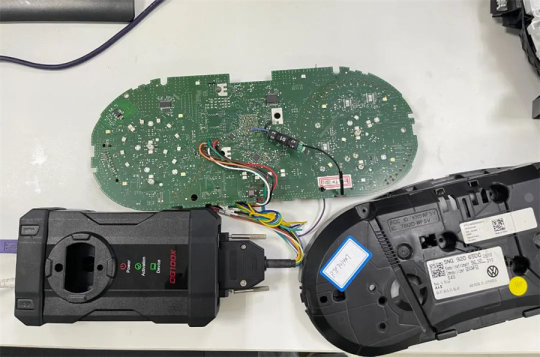
1.CG100X VW MQB Mileage Correction Support Listt
*Incl. VAG MQB V850, Johnson Control dashboard, VAG MQB 5A RH850 dashboard

2.VW 5A & 5C Dashboard and Chip List

Learn more:
CG100X Volkswagen MQB Mileage Correction Important Information Introduction:
How to correct mileage of MQB48 dashboard by CGDI CG100X?
0 notes
Text
CG100X V1.5.1.0 Update and Free Download
CG100X V1.5.1.0 was newly released for CGDI CG100X Programmer on May 25th, 2024. It added 30 models to dashboard. Check the detailed update info and free download link below.
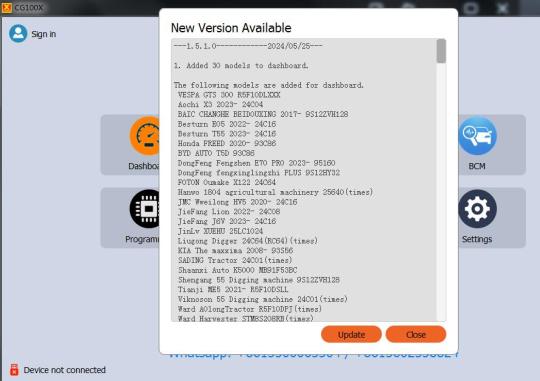
Update info:
1. Added 30 models to dashboard.
The following models are added for dashboard.
VESPA GTS 300 R5F10DLXXX
Aochi X3 2023- 24C04
BAIC CHANGHE BEIDOUXING 2017- 9S12ZVH128
Besturn E05 2022- 24C16
Besturn T55 2023- 24C16
Honda FREED 2020- 93C86
BYD AUTO T5D 93C86
DongFeng Fengshen E70 PRO 2023- 95160
DongFeng fengxinglingzhi PLUS 9S12HY32
FOTON Oumake X122 24C64
Hanwo 1804 agricultural machinery 25640 (times)
JMC Wweilong HV5 2020- 24C16
JieFang Lion 2022- 24C08
JieFang J6V 2023- 24C16
JinLv XUEHU 25LC1024
Liugong Digger 24C64 (RC64)(times)
KIA The maxxima 2008- 93S56
SADING Tractor 24C01 (times)
Shaanxi Auto K5000 MB91F53BC
Shengang 55 Digging machine 9S12ZVH128
Tianji ME5 2021- R5F10DSLL
Viknoson 55 Digging machine 24C01 (times)
Ward AOlongTractor R5F10DPJ (times)
Ward Harvester STM8S208RB (times)
Xiao Peng P7 93C86 (Central gateway processor)
ChangAn kaicheng F300 2023- 24C04
ChangAn shenqi 2018- 9S12HA32 (2 hand)
Great Wall Euler black cat 2020- 24C64
Great Wall Havel First love 2021- 25160
ZhongTong Bus 2016- 9S12XHY256
How to update CG100X software?
Method 1: Free download CG100X V1.5.1.0
Method 2:
Connect CG100X and PC via USB cable, and follow the prompt to update software directly.
0 notes
Text
CGDI CG100X Update to V1.8.7.0
The newest software of CGDI CG100X Programmer is updated to V1.8.7.0, which adds 15 new dashboard models and 3 read/write functions. Check the details below and update your device soon.

Free download CG100X V1.8.7.0
Update details:
1.The following models are added for dashboard.
Aochi Autocar V6 2020- MPC5606S (SC667545VLU6)
Benenlli Huanglong 300 2019- 24C08
Dayun Pickup V5 2023- 24C64
DongFeng Duolika 2023- 93C66
DongFeng Ruichi EK07S 9S12HY64
Toyota PRIUS 2014-2017- 93A66 (93C66)
Toyota Previa XR50 2012- MB91F060BS
Ford V362 RV 2024- R5F10DSKL
FOTON Oumake S1 130 2020- 24C08
Hanteng E+ 2018- 24C16
HONGQI HQ9 24C32
MAXUS MIFA9 2022- 24C16
Hyundai Kona Electric 93C56
YuJie yogomo 24C02
ChangAn Electric Bus 25LC1024
2.The following models are added for dashboard read-write.
DongFeng HuashenT5 2019- MB96F696R (read write)
MG MG7 2023- 95160��(Dashboard)+95640 (Body)read write
Chery Tiggo 8 2020- 24C16Digital Read-Write
0 notes
Text
CGDI CG100X V1.7.2.0 Update: Added 4 Models to RH850 Decryption Airbag
CGDI CG100X Programmer will release the new version V1.7.2.0 soon.
Added 16 models to dashboard.
Adds 4 models to RH850 decryption airbag.
Added 10 models to read-write.
The following models are added for dashboard.
Toyota BZ3 2023- 25640(BCM)
FOTON Landscape G5 2024- 24C16
FOTON TimeEV6 2023- R5F10DL
FOTON xiangling M2 2023- 24C16
Geely geometry G6 2022- 24C32 (Multimedia host)
JAC Devos 2022- 24C08
JMC JMMC 2014- CAT1023
Chery jietu X70S 2022- 24C16 (4G16)
qianjiang race Hong125 2023- 24C64
Roewe RX5 PLUS 2022- Dashboard 95640+BCM95640
Roewe EI6 2019- Dashboard 25320+BCM95640
WuLing Yunduo 2023-24C64
WuLing Hongguang EV 2022- 24C02
YAMAHA FUying 2023- 24C04
ChangAn CS35 PLUS 2022- 24C64
Zhongxing ZhongXing Pickup 2021- 24C04
The following models are added for RH850 decryption airbag.
BAIC A512C00112 R7F7010643 (encrypted)
Toyota 89170-08260 R7F701644 (encrypted)
LINCOLN MA1T-14B321-AD R7F701A033 (encrypted)
SAIC C00262208 R7F701A033 (encrypted)
The following models are added for dashboard read-write.
BAIC Huansu H2E 2018- 24C04 (read write)
BAIC BJ80 2016- MPC5606S (Dashboard)+95320BCM (read write)
BYD AUTO BYD Chinese 2022- 25256 (Left body module) (read write)
Dayun Fengchi ZiXieChe 2022- MB96F696R (read write)
Trumpchi Hechuang Z03 2023- 24C32 (read write)
Trumpchi 8040003ARRD0400 R7F7010643 (encrypted) (read write)
Geely 660809888 R7F701330 (encrypted) (read write)
LYNK&CO 8891944731 R7F701330 (encrypted) (read write)
ChangAn Honor 2023- 9S12HY64 (read write)
ChangAn 3658130XVC01A R7F7010643 (encrypted) (read write)

0 notes
Text
CG100X V1.7.0.0 Update
CGDI CG100X Programmer released the newest software V1.7.0.0 on Jan. 11th, 2025. It added Toyota BZ4/BX4/ Platinum 4X/ frontlander/ COROLLA / Levin R7F701441 dashboards and more.

Update Info:
Added 43 models to dashboard.
Added 2 models to airbag.
Added 11 models to read-write.
The following models are added for dashboard.
BOneng Shangrao Bus CAT1023
Volkswagen MQB R7F7014xx-Removal of capacitor way R7F701421 (Only 5D Meters)
DongFeng Furuika PIC16F946
DongFeng Furuika 2021- PIC18F66K80
Toyota BZ4/BX4 R7F701441
Toyota Platinum 4X R7F701441
Toyota frontlander R7F701441
Toyota COROLLA R7F701441
Toyota Levin R7F701441
FOTON lead G5 2024- 24C16
FOTON Oman Galaxy 24C04
Hangzhou forklift Forklift PIC16F914
HELI Forklift PIC16F917
LEVDEO Electric car PIC18F45K80
LEVDEO COCO 2019- PIC18F45K80
LEVDEO S50 2018- PIC18F45K80
Long Xin WUjiLX500S 2022- 24C64
Meikesi Forklift PIC16F887
Nanjun Ruiyu STM32F105VC
qianjiang race sai450 24C02
Sanhuan Maker New energy 24C04
SAIC Chase MIFR9 24C16
lshikawa lsland Digger 95640
Tianlong Flagship 660 24C256 (Head unit) (mileage+Fuel consumption)
Wilma W6 FS32K146+24C64 (Entertainment console)
Ward AOlong R5F10xxx
Hyundai IX35 2023- 24C16 (4G16)
Hyundai Kustu 2023- 24C16
Hyundai Sheng Tu 2020- 9S12XHY128
Hyundai Elantra 2016- D70F3526
New energy Old man s pleasure K3 STM8S105K6
XINYUAN HIACE 24C16
XCMG DIAOCHE 24C16 (Six pointers) mileage
YAMAHA XMAX300 93C66
Yutong Bus 2013- 24C08
Yutong Business bus 2016- 24LC16
YuJie 260 R5F10xxx
ChangAn Rui chengPLUS 2023- 24C64
ChangAn Auchan Z6 2023- 24C64
Know beans Know beans D3 24C02
TJFAW Yiqilingyuan 9S12HA48 (Two poiners)
CNHTC Tuoche R5F10PMHL
ZOOMLION CarCrane 24C256
The following models are added for airbag.
FAW 1EA0-57K30-A R7F701A033 (encrypted)
ChangAn 3658100-MK01-BS03 R7F7010643 (encrypted)
The following models are added for dashboard read-write.
Aichi U5 2019- Dashboard 24C04+BCM D70F3637 (read write)
BYD AUTO BYD Chinese 2021- R7F701581 (read write)+24C16 (Dongfeng)
Volkswagen The Beatles 2017- D70F3427+ 95320 (read write)
Trumpchi GM8 D70F3532 (read write)
Geely 6608095757 R7F701330 (encrypted) (read write)
JieFang J6F EV R7F701441 (read write)
LOVOL Tractor PIC16F917 (read write)
LYNK&CO 8894157613 R7F701330 (encrypted) (read write)
qianjiang race sai600 24C16 (read write)
Nissan Sylphy S6J329 (read write)
ChangAn UNI-T 2023- 24C32 (read write)
0 notes
Text
CG100X V1.6.8.0 Software Update
CGDI CG100X Programmer released the newest software V1.6.8.0 updated on December 28th, 2024. It newly added Universal Decryption RH850 Decryption R7F7010643 Type 5 and RH850 Decryption R7F701644 Type1 (encrypted) (read write), etc.

Update info:
Added 39 models to dashboard.
Added 2 models to airbag.
Added 10 models to read-write.
The following models are added for dashboard.
Aprilia GPR150 24C16
Ankai Big Bus 24C16
PORSCHE 718 Boxster 2012- 93LC86
BAIC EU5 Dashboard 24C64+ BCM 95320 V2
BAIC WangpaiM7 2023- 24C16
BAIC RUIsheng wangpaiM7 2023- 24C16
Peugeot partner 2020- DashboardR5F10DPKL+BCM95128
DongFeng FengShen HAOJI 2022- 24C32
Trumpchi YINGku 2023- 95160
JiAo Shuailing R5F10DLECJ
Geely geometry G6 24C32 (Multimedia host)
Geely Chocolates 24C08
JAC ShuailingC5 24C16 (4G16)
JAC T6 2017- 24C04
JAC JUNLING 2024- 24C16
JMC JMMC BUS 2015- CAT1023
JieFang jiefang 2024- 9S12HZ128
leijun Electric R5F10CGBJ
LOVOL King kong 2nd RG70generation harvester 2014- 24C04 (controller) mileage+ time
LOVOL Corn harvester 2020- 24C04 (time)
Lingong 953N ZhuangZaiJi 24C08
Suzuki DR300 93C66
LUgong Forklift MPC5606S
MG MG6 Dashboard24C32+BCM95640
Sanyang motorcycle 24C04
Shaanxi Auto Delong L5000 2024- 24C32
SAIC JieShi M500 93C66
Tairong 150 scooter 24C08
TongLiZhongGong ZiXieChe Instrument modification 24C02
WuLing Mini 24C02
WuLing Yangguang 24C16
WuLing Baojun 530 2020- 24C16
WuLing BenKo 2024- 24C02
Starlight YU long Tractor R5F10TPJJ (time)
Yanmar Digger 24C02 (time)
Yutong 6708DH 9S12HA32
ChangAn Chang'an star 9 9S12HY32
Know beans 301C 9S12HY64
Nezha V 2022- Dasboard9S12G128+BCM95640
The following models are added for airbag.
WuLing 23756334 R7F701A033 (encrypted)
ChangAn 3658100-MK06-CR02 R7F7010643 (encrypted)
The following models are added for dashboard read-write.
BYD AUTO Yuan PLUS 2023- 25256 (Left car body) (read write)
BYD AUTO BYD qing PLUS 2022- 25640 (read write)
BYD AUTO BYD Yuan 2017- 93C86 (read write)
BYD AUTO BYD YuanEV 2018- 93C86 (read write)
Toyota VIOS 2020- MB91F060BS (read write)
KAIwo ChuangweiEV6 2022- 9S12HY64 (read write)
LOVOL 80PRO 2023- 24C04 (mileage+time (read write)) Vehicle body controller
MG MG5 2022- Dashboard95160+BCM95640 (read write)
Universal Decryption RH850 Decryption R7F7010643 Type 5 (encrypted) (read write)
Universal Decryption RH850 Decryption R7F701644 Type1 (encrypted) (read write)
0 notes
Text
Can CG100 Prog III Repair VW MQB Cluster Mileage?
Good news!!! CG100 Prog III can repair mileage for VW MQB D70F34XX DF0F35XX 5A clusters the same as CG100X now.
It requires CG100 Special VW MQB Instrument Repair Adapter and D1 Adapter to work together. No need to cut wire or lift pins!

CG CG100 D70F34xx/D70F35xx Adapter Functions:
Help users quickly and non-destructively calibrate the instrument mileage,
Help to change the mileage
Help to do the instrument testing
Support repeated use
In addition, CGDI CG100X Programmer only needs CG100X D1 Adapter to repair mileage on VW MQB V850 (D70FXX) 5A and RH850 (R7F7xx) 5A & 5C & 5D clusters.

Support models:
D70F34XX 5ACluster
DF0F35XX5A Cluster
Volkswagen MQB D70F3526 (A2C81589700) (read-write), D70F3529 (read-write), D70F3532 (A2C81589500) (read-write)
Volkswagen D70F35xx MQB D70F3525 (A2C81589600)
Volkswagen MQB D70F3525 (A2C81589600)
Volkswagen D70F35xx MQB D70F3526+95320 (read write)
Volkswagen MQB D70F3525+95320
Volkswagen D70F35xx MQB Full LCD D70F3525 (A2C81589600)
Volkswagen D70F35xx MQB Full LCD D70F3526
Compatible the car models:
Volkswagen Passat, Magotan, T-ROC, Tayron, Bora, Sagitar, Tharu, Teramont, Tiguan, Lamando, CC, Golf, etc
R7F701401 (5A and 5C Clusters)
R7F701402 (5A and 5C Clusters)
R7F701407 (5A and 5C Clusters)
R7F701404 (Only 5C Clusters)
R7F701406 (Only 5C Clusters)
Volkswagen MQB R7F7014xx-Removal of capacitor way R7F701404 (Only 5D Meters)
Volkswagen MQB R7F7014xx-Removal of capacitor way R7F701401 (Only 5D Meters)
0 notes
Text
CG100X V1.6.5.0 Update: Support MQB 5A and 5C Dashboard Get Free Pro V2 and D1 MQB Adapter
CGDI CG100X Programmer Newest Software V1.6.5.0 Update on November 30th, 2024.

CGDI CG100X new version V1.6.5.0 update details: 1. Added 8 chips to Programer. 2. Added 16 models to dashboard. 3. Added 17 models to airbag. 4. Added 2 models to read-write.
The following chips are added for Programer. R5F10Cxxx R5F10Dxxx R5F10Txxx R5F10Wxxx R5F10Axxx R5F10Bxxx R5F113xKx R5F113xLx
The following models are added for dashboard. Chenggong K2Double row 2015- 24C02 DongFeng Duolika 2021- STM32F105VC SouthEast SouEast V5 2016- 9S12XHY128 HOWO N5G.240 2020- X5043 Suzuki Wangjiang 2023- 24C02 Chery Tiggo 8PIus 2022- 24C64(Hybrid) Chery COWIN X3 2017- 24C16 Roewe craig EV360 2022-95160(Dashboard)+95640(BCM) Shaanxi Auto DElongK5000 2022- MB91F53BC MAXUS G20 2023- 95160 MAXUS G20 2022- 95640 WuLing Glorious new card(N350P) 2023- 24C16 WuLing Dragon KA 2023- 24C16 ISUZU QINLING Box transport vehicle 2017- 93C56 YuJie Punk coup 2020- 24C08 ChangAn RuiXing EM60 2020- 24C16
The following models are added for airbag. BAIC A00112268 R7F7010643(encrypted) BYD AUTO SA3HK-3658100A R7F7010643(encrypted) Trumpchi 8040003DSV0000 R7F7010643(encrypted) Trumpchi 8040003AFC0100 R7F7010643(encrypted) Trumpchi 8040003AMV0100 R7F7010643(encrypted) Trumpchi 8040003AVN0101 R7F7010643(encrypted) Geely 8893218588 682599700 TC222-16F Geely 8891612660 R7F701A033(encrypted) Chery 407000278AA 95160 Chery F01-3658010NC 95320 Chery 407000152AA R7F701A033(encrypted) wenjie 3658100-SY07 R7F7010643(encrypted) Hyundai 95910-H7400 95512 FAW 8230115-BF01 R7F7010643encrypted) ChangAn 3658100-MK06-CR01 R7F701A033(encrypted) ChangAn 3658100-CD11-AA R7F7010643(encrypted) Great Wall 3658110XKN08A R7F7010643(encrypted) The following models are added for dashboard read-write. jimai new energy 5824010E 71 24C64(read write) Roewe 10843299-01 TC224(read write)
0 notes
Text
CGDI CG100/ CG100X Repair BMW FRM3 Module
How to use CG100 Prog III or CGDI CG100X Programmer to repair BMW FRM3 Footwell module?
Check the details below.
The FRM3 Footwell Module is commonly found in the following vehicles:
BMW: E81, E82, E84, E87, E89, E90, E91, E92, E93, E70, E71, E72 series.
Mini: R55, R56, R57, R58, R59, R60, R61 series.

If the FRM module is faulty, you may encounter these issues:
Light switches do not respond.
Windows fail to go up or down.
Some lights, such as parking lights, remain constantly on.
Indicators stop working.
Interior lights fail to turn on.
How to repair FRM Module by CG100/CG100X?
CG100 and CG100X are excellent tools for repairing BMW FRM modules. While other programmers like VVDI Prog can read and write data, CG100 is specifically designed to repair the module.
Here’s a step-by-step guide:
Open the FRM module and remove the circuit board.
Use a special FRM clip adapter to connect the FRM module to the CG100 programmer.
Alternatively, you can use a CG BMW FRM Solder-free Adapter (recommended) or solder wires manually.

Connect the FRM module to the CG100 using the BDM4 adapter.


In the software, navigate to:
BCM>> BMW>> FRM>> E Series>> 9S12XEQ384 (3M25J)


Confirm the connection and press Start to read the data.

Connect a reliable power supply.
Ensure the voltage remains stable and does not drop.
Successfully read the chip’s D-Flash data.
Save and Repair
Turn off the power supply after reading.
Save the data file when prompted.



The CG100 will ask if you want to repair the FRM module—press “Yes”.

The repair process will begin automatically.
Wait for the process to complete. Do not disconnect during the repair.
Write the repaired EEPROM data back to the FRM module.
The FRM3 module will be successfully repaired and ready to reinstall in the vehicle.



Done!
UK Professional OBD2 Tools Online Shop
0 notes