#CanvaTips
Explore tagged Tumblr posts
Text

Canva is a user-friendly online design platform that enables individuals and businesses to create a wide array of visual content, including social media graphics, presentations, posters, and more. It offers an extensive library of templates, images, and fonts, making it accessible to users without prior design experience. Canva's intuitive drag-and-drop interface simplifies the design process, allowing users to produce professional-quality visuals efficiently.
Canva provides a free version that includes a substantial range of features suitable for most design needs. Users can access thousands of templates and a vast selection of photos and graphics at no cost. For those seeking advanced functionalities, Canva offers premium plans like Canva Pro and Canva Teams, which include additional tools, assets, and collaboration capabilities. These paid options are designed to cater to more complex design requirements and team-based projects.
#canva#canvadesign#graphicdesign#instagram#design#art#canvapro#digitalmarketing#canvalove#marketing#graphicdesigner#quotes#socialmediamarketing#canvatips#socialmedia#love#netflix#photoshop#canvatemplates#marketingdigital#smallbusiness#instagood#digitalart#spotify#youtube#canvadesigner#canvadesignchallenge#branding#logo#canvatutorial
2 notes
·
View notes
Text
🎨 Make Money Fast & Easy as a Student with AI-Generated Coloring Pages!
Hey, anyone here looking to earn some extra income but not great at drawing or design? Then you have to try this with me – it’s super beginner-friendly!
👉 Here’s how simple it is:
First, open ChatGPT and ask it to generate a bunch of short descriptions for cute cartoon-style images for kids.
Next, head over to Ideogram AI, paste in one of the prompts from ChatGPT.
Download the images, then go to Colorify and select Photo to Coloring Page. 4.️ Finally, open Canva and combine the colored version with the black-and-white one to create your complete product!
✨ And just like that – you’ve got yourself a set of professional-quality coloring pages, just like the ones being sold online! Export as a PDF, print them, sell them, or even gift them – totally up to you. So cool, right?
👉 Don’t forget to follow me for more clever AI money-making tips coming your way soon!

0 notes
Text
Learn Canva from scratch in Telugu! This beginner-friendly Part-1 tutorial by Digital Brolly covers the basics of Canva, perfect for students, freelancers, and small business owners in Hyderabad.
Video Link : https://youtu.be/S--2yCVddvg?si=quwTEGJF9viIfuZS
Poorthi Thai ga Canva gurinchi nerchukovali anukunte Digital Brolly ni contact avvandi.
Cell: 969696 3446
Video Editor:@shiva_dattu14
Video Presenter:@bharu_vth_brolly
Master AI-Powered Digital Marketing at Digital Brolly
✅ 35+ Modules
✅ Live AI Projects
✅ 100% Placement Support
✨ Digital Marketing Antey Digital Brolly ✨
📞 Call: 81869 44555
🌐 Visit: digitalbrolly.com 📧 Email: [email protected]
Institute Address:
3rd Floor, Dr Atmaram Estates, beside Sri Bhramaramba Theatre, Metro Pillar No: A689, Near JNTU Metro Station, Nizampet X Roads, Hyderabad, Telangana 500072
#CanvaTutorial#CanvaInTelugu#GraphicDesignTelugu#CanvaBasics#DigitalBrolly#CanvaTraining#TeluguDesignTutorial#CanvaForBeginners#CanvaPart1#HyderabadDesign#LearnCanva#DesignInTelugu#CanvaTips#DigitalMarketingHyderabad#TeluguTutorial
0 notes
Text
Did you know? You can create eye-catching infographics in Canva using simple tips and tricks—even if you're not a designer!
#didyouknowfacts#canvatips#infographicdesign#infographics#DesignTricks#visualcontent#ContentCreation#graphicdesigning#canvahacks#marketingtools#2025DesignTrends
1 note
·
View note
Text

How to Make Image Backgrounds Transparent in Seconds (No Photoshop Needed!)
Tired of messy image backgrounds ruining your aesthetic? Wish you could magically erase them without being a design pro?
Well... you totally can. And it takes literally SECONDS. ⚡
💻 In my latest post, I walk you through the easiest ways to remove backgrounds using beginner-friendly (and often FREE) tools like:
✅ freebesttools.com (drag, drop, done — SO easy) ✅ Canva (with a built-in background remover) ✅ remove.bg ✅ Photoshop & Illustrator (if you wanna get fancy)
🎨 Whether you’re editing product photos, making moodboards, designing headers, or just love clean graphics — this guide will be your new fave.
👉 Read the full guide here: https://freebesttools.medium.com/how-to-make-image-backgrounds-transparent-in-seconds-246b39985680 💬 Reblog if you found it helpful or wanna save it for later!
#GraphicDesign#AestheticEdits#RemoveBackground#CanvaTips#PhotoshopTricks#TumblrTutorial#CreativeTools#ImageEditing#freebesttools
0 notes
Text
Canva से आसानी से वीडियो एडिट करें! | Ai Expert Reviews [Hindi]
youtube
क्या आप अपने वीडियो को कुछ ही मिनटों में शानदार बनाना चाहते हैं? इस वीडियो में, हम आपको दिखाएंग�� कि कैसे Canva के उपयोग में आसान AI टूल का उपयोग करके जल्दी से पेशेवर वीडियो बनाएं! किसी अनुभव की आवश्यकता नहीं है - बस अपनी क्लिप अपलोड करें, एनिमेशन, संगीत और यहां तक कि टेक्स्ट भी जोड़ें, और आप तैयार हैं। अभी देखें और जानें कि Canva के साथ अपनी सामग्री को कैसे बेहतर बनाया जाए! तकनीक को अपने लिए कारगर बनाने ��े और भी सरल सुझावों के लिए सब्सक्राइब करना न भूलें!
#canva#videoediting#aivideo#contentcreation#easyediting#canvatips#aivideotools#videohacks#createvideos#editingmadeeasy#socialmediavideos#contenttips#canvaediting#videomarketing#youtubetips#Youtube
0 notes
Text
#canva#canvapro#CanvaDesign#GraphicDesign#DesignInspiration#DigitalArt#CanvaTips#CreativeDesign#DesignTools#SocialMediaDesign#GraphicDesignCommunity#CanvaTemplates or#DesignTips
0 notes
Text


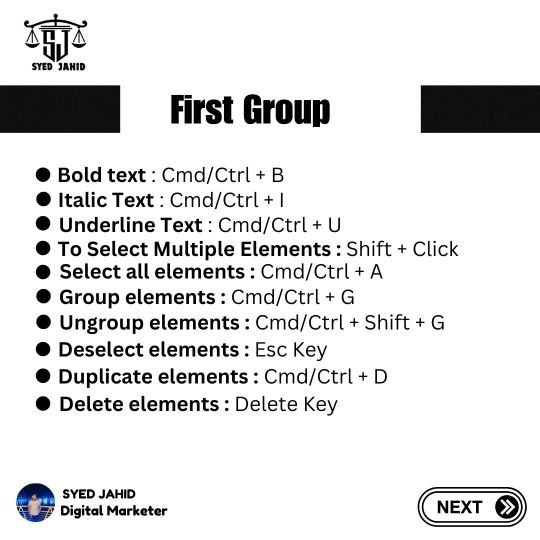
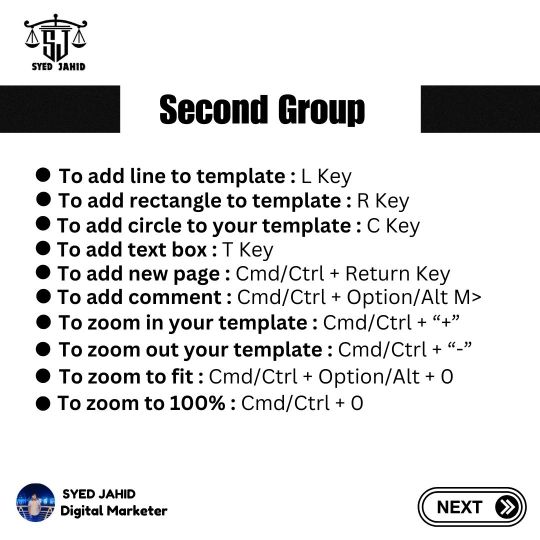
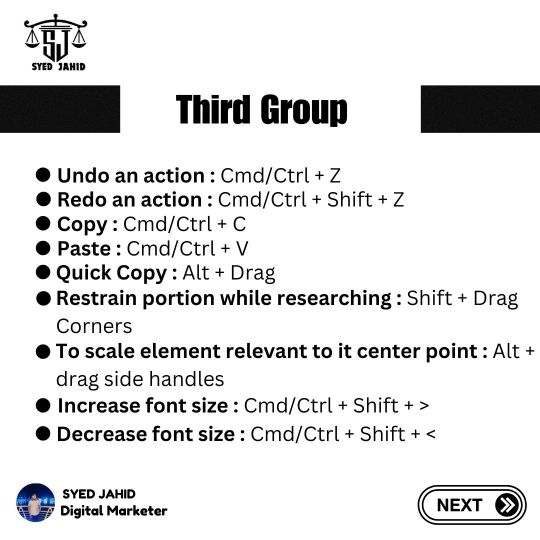
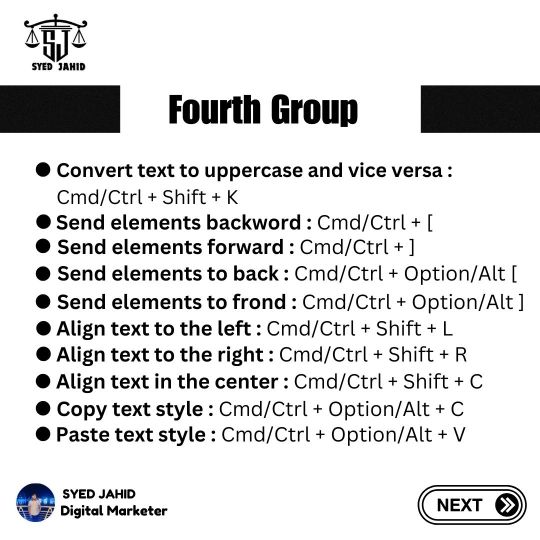


40 Canva Shortcuts And Secret Cheat Codes
Discover 40 must-know Canva shortcuts and secret cheat codes to supercharge your design workflow. Master these tips to create stunning visuals faster and more efficiently!
My hope is that you will find this useful. ⏩ 𝐒����𝐢𝐝𝐞 𝐭𝐢𝐥𝐥 𝐭𝐡𝐞 𝐞𝐧𝐝. 👉 𝐒𝐚𝐯𝐞 𝐭𝐡𝐢𝐬 𝐬𝐨 𝐲𝐨𝐮 𝐝𝐨𝐧'𝐭 𝐟𝐨𝐫𝐠𝐞𝐭!
✍ If you need to grow your business, send me a direct message
👉 Follow me on @usdjahid 👉 Email me on [email protected]
#canva#graphicsdesign#posterdesign#canvatemplates#canvahacks#canvatips#canvadesignchallenge#canvalove#canvatutorial#canvadesign#canvadesigner#canvapro#canvabrasil#canvatipsandtricks#canvatutorials#canvaindia#canvachampions#canvajapan#canvahack#canvaforbusiness#usdjahid#usdjahids#CanvaProTips#CheatCode#canvasecrets#smallbusinessaustralia#graphicposter#canvaapp#madeincanva#canvaprotips
0 notes
Text
instagram
Exciting New Canva AI Features Revealed! Canva has introduced 8 incredible new AI features you need to know about:
1. Video Editor - Use the Highlights tool to create short, engaging clips from your videos, perfect for social media. 2. Photo Editor - Magic Grab™️️️ lets you easily select, move, and resize any part of a photo. 3. Magic Media - Turn your words into stunning graphics with text-to-graphics technology. 4. Resize and Magic Switch - Quickly transform any design into a custom document with a few clicks. 5. Magic Write™️️️ - Generate clear, impactful text in your unique tone of voice. 6. AI-powered Apps - Add effects to images or enhance photo resolution without losing quality. 7. Recordings - Narrate presentations, record your screen, or add voiceovers to bring your designs to life. 8. Styles & Layouts - Apply the style of one design to another with just one click.
For more AI related updates, follow @trillionstech.ai
0 notes
Video
youtube
The ultimate guide for every Canva designer 2023
0 notes
Video
youtube
NEW (Hidden) CANVA Features, Tips and Tricks NOBODY Talks About
0 notes
Text
Comparing Vectorization in Canva and Photoshop: Tools for Modern Designers
Vectorizing Images in Photoshop: Common Queries Answered
1. Can you vectorize in Canva?
Canva does not support true vector graphics like Adobe Illustrator. However, you can create designs that resemble vector styles using Canva's tools and elements. You can export designs in PNG or PDF formats, but they won't retain the scalability of vector files. For vector editing, consider using dedicated vector software instead.
2. What is vector tool in Photoshop?
The vector tool in Photoshop allows users to create and manipulate vector graphics, which are based on mathematical paths instead of pixels. This enables designs to be scaled without losing quality. Key vector tools include the Pen Tool, Shape Tool, and the Path Selection Tool, which help in creating shapes, lines, and complex designs with precision.
3. What are the disadvantages of vector images?
Vector images can be less detailed than raster images, making them unsuitable for complex images like photographs. They may require more processing power for rendering, especially in intricate designs. Additionally, while they scale without losing quality, their appearance can vary significantly across different devices and software, potentially leading to inconsistencies in presentation.
4. What is the format of a vector image?
A vector image is typically created using formats such as SVG (Scalable Vector Graphics), AI (Adobe Illustrator), EPS (Encapsulated PostScript), and PDF (Portable Document Format). Unlike raster images, vector images use mathematical equations to define shapes, allowing them to be scaled infinitely without losing quality. This makes them ideal for logos, illustrations, and graphic designs.
5. What is an example of a vector image?
An example of a vector image is a logo created in Adobe Illustrator. Vector images use mathematical paths to define shapes and colors, allowing them to be resized without losing quality. Common formats include SVG and AI. This makes vector images ideal for graphics that need to maintain clarity at various sizes, such as branding materials.

Visit: VS Website See: VS Portfolio
0 notes
Video
youtube
Creating Reminder Instagram Posts in Canva | Step-by-Step Tutorial
#youtube#Canvatutorial Canvatips Canvadesign Canvapostdesign Instagram post design#reminder post design#motivational Instagram post design#Social media post design#Canva tutorial#Canva tips#Canva design#Canva post design#Canva tutorials#Graphic design#Graphic design tutorial#Graphic design tips#tutorial#Canva tutor#Canva coach
0 notes
Text

Unlock your creativity with Canva! 🎨✨ Whether you’re designing eye-catching social media posts, professional presentations, or custom graphics, Canva makes it easy for everyone—no design experience needed. Explore a world of templates, fonts, and tools that bring your ideas to life with just a few clicks. From personal projects to business branding, Canva empowers you to create stunning visuals that stand out. Ready to take your skills to the next level? Start learning today and watch your creativity soar! 🚀💡 #LearnCanva #DesignMadeEasy #CreativeTools #GraphicDesign #VisualStorytelling #CanvaTips #DesignInspiration #CreativeJourney #OnlineLearning #DIYDesign
2 notes
·
View notes
Video
youtube
Sadece 5 Dakikada Profesyonel Poster Tasarımı! Canva’da Bilmediğiniz Tüm Hileler Açığa Çıkıyor! Canva'da poster tasarımını bir üst seviyeye taşımaya hazır mısın? Bu eğitimde Canva'nın gizli kalmış afiş düzenleme ipuçlarını ve profesyonel tüyolarını öğreneceksin. Tasarımlarında fark yaratmak istiyorsan bu video tam sana göre! 🌐 Bizi diğer platformlardan da takip et: 🔹 TikTok: https://www.tiktok.com/@aiustalari?lang=tr-TR 🔹 Instagram: https://www.instagram.com/aiustalari/ 🔹 Blogger: https://yapayzekaustalari.blogspot.com/ 🔹 Mix: https://mix.com/aiustalari 🔹 X (Twitter): https://x.com/aiustalari 🔹 Tumblr: https://www.tumblr.com/aiustalari Canva Egitim Serisi https://dailymotion.com/playlist/x8xocy Canva afiş tasarımı, Canva poster düzenleme, Canva ipuçları, poster tasarım eğitimi, Canva tüyoları, Canva poster nasıl yapılır, profesyonel poster tasarımı, Canva'da afiş yapma, afiş düzenleme eğitimi, tasarım hileleri #Canva #PosterTasarımı #AfişDüzenleme #Canvaİpuçları #GrafikTasarım #TasarımHileleri #CanvaEğitim #AfişNasılYapılır #CanvaTips #CanvaTutorial
#youtube#Sadece 5 Dakikada Profesyonel Poster Tasarımı! Canva’da Bilmediğiniz Tüm Hileler Açığa Çıkıyor! Canva'da poster tasarımını bir üst seviyeye
0 notes
Text

🎨 Level Up Your Canva Game! 🚀 Stop Scrolling & Start Creating! ✨
Hey Design Rockstars! 🌟 Ready to make your content POP? 💥 I've got the ultimate Canva tips you NEED to know! 🔥
Tired of designs that just don't click? 😫 Let's fix that! 👇
Here's your secret weapon for killer Canva designs:
📏 Grid Alignment: Keep it clean and professional! 💯 📝 Text & Effects: Make your message stand out! ✨ 💼 Brand Kit Consistency: Keep your brand looking sharp! 😎 📊 Platform Dimensions: Perfect fit, every time! 📏 🛠️ Template Customization: Make it YOURS! 🤩 🤝 Collaboration & Creativity: Teamwork makes the dream work! 🌈 And don't forget, a killer design needs a killer MARKETING Strategy! 📈 Let's get your content seen! 👀
Plus, handy LINKS for all your Canva needs! 🔗
Ready to unleash your inner designer? 🤩
Unlock your Canva potential TODAY! 👇
#CanvaTips#DesignHacks#SocialMediaMarketing#ContentCreation#GraphicDesign#DigitalMarketing#BrandDesign#CreativeTips#DesignSkills 🎨🚀✨💯📝😎📏🛠️🤝🌈📈👀🔗🤩💥🔥😫
1 note
·
View note