#Cloud vs Local Storage
Explore tagged Tumblr posts
Text
Cloud Storage vs Local Storage: Pros and Cons
In today’s digital world, choosing the right storage solution for your data is critical. Whether you’re an individual, a business, or a creative professional, understanding the benefits and limitations of cloud storage and local storage can help you make an informed decision that fits your needs. Both have their strengths and weaknesses, so let’s explore the pros and cons of each.
Pros of Cloud Storage
Accessibility Anywhere: Cloud storage lets you access your files from any device with an internet connection. This flexibility is invaluable for remote workers, frequent travelers, and anyone needing quick, on-the-go access to their data.
Scalability: Cloud plans can be easily upgraded as your storage needs grow, without the hassle of purchasing or setting up new hardware. This makes cloud storage ideal for businesses or individuals with rapidly expanding data.
Automatic Backups and Updates: Cloud providers handle all maintenance, backups, and software updates. This reduces the risk of data loss and frees you from managing technical upkeep.
Collaboration: Cloud platforms allow real-time file sharing and editing, supporting team projects and collaboration across different locations.
Cons of Cloud Storage
Internet Dependency: You need a stable internet connection to upload, download, or access your files quickly. Slow or intermittent connections can be frustrating and limit efficiency.
Recurring Costs: Cloud storage usually involves monthly or yearly subscription fees. While some providers offer free tiers, costs can increase significantly with higher storage demands.
Privacy Concerns: Your data is stored on third-party servers, which may raise privacy or security concerns for sensitive or confidential information, despite encryption and security measures.
Pros of Local Storage
Full Control and Privacy: With local storage, your data remains physically with you, giving you complete control over security and access. This is important for users handling sensitive files like legal or medical records.
Offline Access: Local storage devices such as external hard drives or Network Attached Storage (NAS) allow file access without needing the internet, making it reliable in areas with poor connectivity.
One-Time Cost: You purchase the storage device once and avoid recurring fees. Over time, this can be more economical than cloud subscriptions.
High-Speed Transfers: Local storage generally offers faster data transfer rates, especially with solid-state drives (SSDs) or USB 3.0 connections, beneficial for large files like videos or high-resolution images.
Cons of Local Storage
Limited Accessibility: Access is restricted to the physical device unless you set up complex remote access systems, which can be inconvenient.
Scalability Challenges: Expanding storage requires buying additional devices, which may be costly and less flexible.
Risk of Physical Damage: Local drives can fail, be lost, stolen, or damaged by environmental factors. Without proper backups, this can result in permanent data loss.
Maintenance Burden: You are responsible for managing backups, software updates, and hardware maintenance, which can require technical know-how.
For a detailed comparison, check out this comprehensive guide on Cloud Storage vs Local Storage to help you decide what’s best for your data needs.
Conclusion
Choosing between cloud and local storage depends largely on your priorities. Cloud storage excels in flexibility, scalability, and ease of use, making it ideal for users who need remote access and collaboration. Local storage shines when control, privacy, speed, and offline access are more important.
For many, a hybrid approach that combines both cloud and local solutions offers the best balance — local storage for sensitive or large files, and cloud storage for backups and easy sharing.
2 notes
·
View notes
Text
Tbh the biggest draw for Drive and Docs for me are the cloud features, as I use a variety of devices for art which allows me to do my thing from anywhere vs only at my desk at home, but I wanna start weaning myself off from relying on those. Maybe I can look into one of those personal cloud storage devices and start trying to keep everything local if I can.
22 notes
·
View notes
Text
y'alllllllll my anxiety is UP.
my new computer? automatically saves things to OneDrive, so that's where I pasted my documents in when I transferred them (art, writing, audio, etc., I have other stuff I need to transfer like software, but actual creations were the bulk of what I needed to transfer)
come to find out it's very confusing what is and isn't saved locally to the computer's hard drive vs what's stored in OneDrive's cloud, so I decided to transfer everything into just the documents folder on the hard drive, after turning off the OneDrive backup so that things won't automatically save and backup there and take up space etc.
then my computer's hard drive storage said it was nearly full, so rather than actually "sending" to the documents folder on the hard drive, I still needed to delete the files from the OneDrive folder now that they were transferred over onto the hard drive
but I was Googling like crazy and consulting forums to make sure that this wouldn't permanently also delete the files from the computer's hard drive
so I started with a folder of files I didn't actually need (Twine games I'd been making and probably will never touch again), deleted it from the OneDrive, then went into the hard drive's documents folder to see if they were still there and would open
and they were and did
tried it with another folder that I actually do need, then when everything seemed ok (I wrote a few lines in the hard drive's document, saved it, made sure it opened back up ok and had actually saved), proceeded to delete the duplicates from the OneDrive folder
but when I tell you I had TEARS in my eyes and I am STILL SHAKING because I was so terrified that I'd fucked something up and was somehow going to lose over a decade of art, writing, and voice acting
I was really really scared
thankfully everything seems to be here, everything is saved and being saved ok (as it fucking should on the ACTUAL GODDAMN HARD DRIVE)
and my anxiety is slowly slowly coming down
but all I have to say is actually FUCK OneDrive and all that nonsense, I was absolutely fucking terrified, for a creative person that kind of loss is fucking unimaginable. if I had somehow managed to delete everything... it's still on my other computer, minus a few thousand words of stuff I've written since! but if it wasn't, losing OVER TEN YEARS OF MY WORK WHICH I'M PASSIONATE ABOUT? I would have been fucking inconsolable and I'm not sure my heart would ever recover, like there's no rebuilding or coming back from it if I had lost absolutely everything like that
I'm going to try and gently remind myself, the files are there, I have peace of mind as to what is physically ON the computer rather than stored online in the cloud, EVERYTHING IS FINE.
my anxiety doesn't care that everything is actually fine so hopefully with some repetition and proof by continuing to write and use files as normal, I'll feel better soon
good news, I now have the document of writing for this blog!! I have to edit it all to look pretty with my new chosen font and all before I start writing, but I'm hoping that sometime in the next week I can start doing some real writing <3
#mod post#negativity tw#anxiety tw#I am just so............. why did we need this???? why would it save there automatically??#why would it make it SO FUCKING UNCLEAR what is and isn't saved locally on the hard drive?????#u g h#going to go try and recover
5 notes
·
View notes
Text
Stoned outta my mind eating velveeta mac and cheese with a spork while I try to explain cloud vs local storage to my 80 year old grandfather
5 notes
·
View notes
Text
Several of these just aren't true in my experience, some might be true, but are bad ideas. The cloud shit is dumb, but whatever, I get it. The floppy doesn't make much sense, and I don't know of a good icon to represent local storage in general.
Lots of stuff uses the hamburger menu, lots of stuff uses the meatball menu. Some things may use both, in different cases. A lot of things still use the 3 connected dots for share and on the other hand that curved arrow has been used for share for a long time too. Not sure one is replacing the other. In my experience the three slider things is more for options than filtering. which, depending on the application/where the button is placed/etc yeah the filtering options could be in there. But over all if filtering on a column especially I'd expect to see the funnel. I don't know that I have seen the weird sort-of waveform thing for sound/volume. Basically always the speaker, with or without "sound waves" coming out of it. If I saw the right side icon I'd expect it to be in a DAW or something, and it would be options for manipulating the sound more than just volume. I guess wishlist could be star or heart? But you have to be careful with those in other contexts. Like on Twitter they originally had a star and I think the tooltip was "favorite". But it was visible how many people clicked it, and everyone started using it as a "like" button, and eventually they changed it to a heart, and I think changed the tooltip too. I think only later did they add the bookmark icon, so you could have a limited number of items you want to be able to find again (which I think was supposed to be the original point of the star). Vs the heart, which I hit on probably half or more of all posts I see (well, did when I was on twitter)

55K notes
·
View notes
Text
Brisbane CCTV Cameras: What to Look for Before You Buy
Understanding the Need for Brisbane CCTV Cameras
With rising concerns about property safety and monitoring, Brisbane CCTV cameras have become a top choice for homeowners and business operators seeking better security solutions. These systems not only act as deterrents but also provide valuable evidence when incidents occur. Choosing the right camera system can make a significant difference in the level of protection offered. Whether the goal is to monitor entry points, reduce theft, or ensure workplace safety, the features and specifications of the CCTV system must be carefully evaluated.

Evaluate Camera Types Based on Purpose
Selecting the ideal camera starts with understanding the intended use. For outdoor surveillance, weather-resistant models are essential. These cameras typically come with an IP rating to ensure they withstand dust, rain, and other harsh conditions. For indoor use, compact dome or turret cameras blend easily with interiors and provide wide-angle views.
There are various types to choose from:
Bullet Cameras: Ideal for long-range viewing and perimeter security.
Dome Cameras: Suitable for discreet indoor use.
PTZ Cameras: Pan-Tilt-Zoom models offer remote control and flexible viewing.
Wireless Cameras: Great for flexibility and quick installation.
Each type serves a specific function, and choosing the wrong one can lead to blind spots or inadequate coverage.
Resolution and Image Quality Matter
Resolution is a key factor in effective video surveillance. Brisbane CCTV cameras with low resolution often result in blurry or pixelated footage, which defeats their primary purpose. Aim for a minimum of 1080p full HD resolution. For areas needing finer detail, such as license plate capture or facial recognition, cameras with 2K or 4K resolution are preferred.
High-resolution cameras provide better zoom capabilities without losing image clarity. In both day and night conditions, a higher-quality image makes identification and monitoring much more reliable.
Night Vision Capabilities for 24/7 Protection
Security risks don’t follow a schedule. That’s why night vision is a crucial feature in Brisbane CCTV cameras. Infrared (IR) technology allows cameras to capture footage in complete darkness. The effective range of night vision varies by model, ranging from 10 meters to over 30 meters.
Some advanced systems feature color night vision, which uses ambient light to provide clearer nighttime footage. This is beneficial for identifying colors of vehicles, clothing, or other key details that traditional black-and-white infrared may miss.
Motion Detection and Smart Alerts
Motion detection is a valuable feature for reducing constant monitoring. Brisbane CCTV cameras equipped with this function can detect activity within the frame and send instant alerts via app or email. This proactive approach helps address incidents in real-time instead of relying solely on recordings.
Some systems offer custom motion zones, allowing users to specify which areas to monitor for movement. This reduces false alarms from pets, passing cars, or environmental factors like tree branches swaying.
Storage Options: Cloud vs. Local Recording
Footage storage is a major consideration. Buyers should weigh the pros and cons of cloud storage versus local recording:
Local Storage: Typically includes DVRs or NVRs with built-in hard drives. Ideal for users who want complete control and no subscription costs.
Cloud Storage: Offers remote access and automatic backups, but may involve monthly fees.
It’s essential to ensure adequate storage capacity. A system with continuous recording and multiple cameras will require significantly more space than one with motion-triggered recording.
Integration with Smart Home Devices
Modern Brisbane CCTV cameras often support smart home integration, making them more versatile. Compatibility with platforms like Google Assistant, Amazon Alexa, or Apple HomeKit allows for voice commands, automation, and central control from mobile devices.
This integration streamlines monitoring and provides added functionality. For instance, cameras can be set to start recording when a smart door sensor is triggered or to display footage on a smart display screen with a simple voice command.
Field of View and Camera Placement Strategy
The effectiveness of a CCTV setup is heavily influenced by the field of view and proper placement. Cameras with wide-angle lenses can cover more ground, reducing the number of units required. However, extremely wide fields of view may result in distortion or loss of detail at the edges.
Strategic placement includes:
Entry and exit points
Garages and driveways
Common areas inside the home
Blind spots in large yards or alleyways
Professional installation is often recommended to ensure coverage overlaps and eliminates potential vulnerabilities.
Power Supply and Connectivity Options
CCTV cameras can be either wired, wireless, or PoE (Power over Ethernet). Each option has advantages:
Wired: Offers consistent power and connection but requires extensive installation.
Wireless: Easier to install but may suffer from signal issues in larger properties.
PoE: Combines power and data in a single cable, offering a good balance between reliability and simplicity.
The decision should be based on the property layout, existing infrastructure, and personal preferences regarding maintenance and upgrades.
Privacy and Legal Compliance
Installing Brisbane CCTV cameras must align with local privacy regulations. It is vital to ensure that cameras do not capture footage beyond the property’s boundaries, such as neighboring yards or public walkways.
Clear signage indicating surveillance in progress helps meet legal requirements and informs visitors. In business settings, employees must be notified of camera use in accordance with workplace surveillance laws.
Respecting these guidelines not only avoids legal issues but also builds trust and transparency.
Review Support and Maintenance Features
The long-term reliability of Brisbane CCTV cameras depends on ongoing maintenance and support. Systems with self-diagnostic features, automatic software updates, and user-friendly interfaces tend to perform better over time.
Look for systems with mobile app support, remote viewing capabilities, and regular firmware updates to stay current with cybersecurity and performance improvements.
Making a Smart Investment in Home or Business Security
Selecting the right Brisbane CCTV cameras goes beyond aesthetics and price. It requires a careful balance of features, performance, and practicality tailored to the property’s unique needs.
Whether safeguarding a residential area or managing a commercial space, the right surveillance system can offer peace of mind, reduce insurance costs, and provide concrete evidence when needed. Understanding key aspects such as resolution, night vision, storage, and smart integration helps buyers make confident, informed decisions.
With proper planning and feature evaluation, Brisbane CCTV cameras can serve as a powerful tool in modern-day property security. Choosing wisely ensures long-term benefits and minimizes future complications or upgrades.
0 notes
Text
Enhance Productivity with Microsoft Word 2016

Microsoft Word 2016 remains a vital tool for professionals in 2025. Paired with Microsoft Office, it streamlines document creation. This article explores why Office 2016 suites are powerful, their benefits, and how to activate them effectively.
Why Choose Microsoft Word 2016?
Microsoft Word 2016 excels in word processing. It offers intuitive tools for documents. Users create reports, letters, and resumes easily. Features like templates save time. Real-time collaboration boosts teamwork. It’s ideal for students and professionals. Word 2016 works offline reliably. A genuine license ensures full access. This tool is perfect for polished content. It remains relevant in 2025.
Benefits of Microsoft Office 2016
Microsoft Office 2016 includes Word, Excel, and PowerPoint. It’s a one-time purchase suite. The tools enhance productivity for businesses. Excel manages data efficiently. PowerPoint creates engaging presentations. Outlook organizes emails and schedules. It’s designed for offline use. Office 2016 suits users avoiding subscriptions. A genuine license unlocks all features. This suite delivers reliable performance.
Exploring Office 2016 Features
Office 2016 offers robust functionality. Word supports advanced formatting. Excel provides powerful data analysis tools. PowerPoint includes dynamic slide transitions. Outlook streamlines communication. The suite is user-friendly and stable. It’s ideal for small businesses and individuals. No internet is needed for core tasks. A genuine license ensures reliability. Office 2016 is cost-effective for long-term use.
Why a Genuine License Matters
A genuine license is critical. Without it, features are restricted. Pirated keys risk malware and instability. A valid Microsoft Word 2016 license ensures reliability. It protects your data and system. Trusted vendors like Pckeys.uk offer authentic keys. They provide instant delivery and support. Avoid unofficial sellers to prevent issues. A legitimate license guarantees a seamless experience.
How to Activate Microsoft Office 2016
Activating Microsoft Office 2016 is simple. Open an app like Word or Excel. Sign in to your Microsoft account. Follow the activation prompt. Enter your 25-character product key. Complete setup with internet access. For offline setups, contact Microsoft support. Buy keys from reputable sources like Pckeys.uk. This avoids activation issues for Office 2016. Your suite stays fully functional.
Office 2016 vs. Newer Versions
Office 2016 is a one-time purchase. Newer versions like Office 2021 require subscriptions. Office 2016 suits offline users. It lacks cloud-based collaboration features. Newer suites offer OneDrive integration. Choose 2016 for cost savings. Opt for newer versions for modern tools. Both require genuine licenses. Compare features to match your needs. Office 2016 remains reliable for many.
Where to Buy Office 2016 Licenses
Purchase from trusted vendors for reliability. Pckeys.uk offers genuine Microsoft Office and 2016 keys. Their prices are competitive. Keys are delivered instantly via email. Their support resolves issues quickly. Avoid unverified sellers to prevent invalid keys. Check reviews before buying. A trusted vendor ensures a hassle-free purchase. Secure your license today for peace of mind.
Optimizing Microsoft Word 2016 Performance
Keep Word 2016 running smoothly. Clear temporary files regularly. Update apps for compatibility. Save files locally to save space. Enable auto-save for data protection. For Microsoft Office 2016, optimize local storage. Regular backups protect your files. These steps enhance performance and efficiency. Your workflow stays seamless and productive.
Is Office 2016 Secure in 2025?
Microsoft Office 2016 prioritizes security. Built-in features protect your data. Updates are limited for older versions. Use strong antivirus software. Avoid sharing license details. Use strong passwords for accounts. A genuine license ensures available updates. Microsoft’s security is robust for 2016. For sensitive tasks, stay proactive. Office 2016 remains secure with precautions.
Should You Upgrade to Newer Office Versions?
Newer Office versions offer cloud features. Microsoft Office 2021 includes modern tools. Office 2016 is ideal for offline use. It’s budget-friendly and reliable. Check device compatibility before upgrading. Back up files to avoid loss. Newer versions ensure ongoing updates. Evaluate your needs to decide. Office 2016 suits many users.
Why Microsoft Office 2016 Stands Out
Office 2016 excels in reliability. Word creates polished documents. Excel and PowerPoint enhance productivity. A genuine license unlocks their potential. The suite is cost-effective. It supports offline workflows. Office 2016 remains a top choice in 2025. Its versatility drives professional success.
Final Thoughts on Office 2016 Activation
Activating Office 2016 ensures a seamless experience. A genuine license from Pckeys.uk guarantees authenticity. Whether using Word or the full suite, invest in a valid key. It boosts security, performance, and functionality. Microsoft Office shines in 2025. Get your license today to unlock its full potential.
0 notes
Text
THIS IS SO IMPORTANT AND TRUE
i was just talking to a friend who built a PC, and since copies of windows 10 are not really available to buy new anymore, he was begrudgingly forced to get windows 11
something VERY frustrating that he noticed on this new install is that ALL of the basic directories (Documents folder, Downloads folder, Desktop folder, Pictures, Music, etc) were automatically being synced as OneDrive folders. Meaning they were tied to the cloud and having backups uploaded. Without it even saying "OneDrive" anywhere when you looked at them in file explorer.
This means that when you hit the free cloud storage limit, probably only like 5GB or something, windows would tell you that you need to buy more storage.
This seems very deliberately malicious, because people who don't understand local vs cloud storage will think that they have to sign up for a monthly subscription just to HAVE DATA on their computer.
If you are tech-savvy enough to do some googling and search through the god-awful hard-to-find OneDrive settings and turn off auto-sync, you can easily store a lot more in your Documents. I think most SSDs have a reasonable 300-500 GB minimum.
This is something that makes me deeply angry. It's no surprise that tech companies were already trying to coerce users into relying on subscription-based cloud storage. but this is full-on malicious design
another thought about "gen z and gen alpha don't know how to use computers, just phone apps" is that this is intentionally the direction tech companies have pushed things in, they don't want users to understand anything about the underlying system, they want you to just buy a subscription to a thing and if it doesn't do what you need it to, you just upgrade to the more expensive one. users who look at configuration files are their worst nightmare
79K notes
·
View notes
Text
Enhance Productivity with Microsoft Word 2016
Microsoft Word 2016 remains a vital tool for professionals in 2025. Paired with Microsoft Office, it streamlines document creation. This article explores why Office 2016 suites are powerful, their benefits, and how to activate them effectively.
Why Choose Microsoft Word 2016?
Microsoft Word 2016 excels in word processing. It offers intuitive tools for documents. Users create reports, letters, and resumes easily. Features like templates save time. Real-time collaboration boosts teamwork. It’s ideal for students and professionals. Word 2016 works offline reliably. A genuine license ensures full access. This tool is perfect for polished content. It remains relevant in 2025.
Benefits of Microsoft Office 2016
Microsoft Office 2016 includes Word, Excel, and PowerPoint. It’s a one-time purchase suite. The tools enhance productivity for businesses. Excel manages data efficiently. PowerPoint creates engaging presentations. Outlook organizes emails and schedules. It’s designed for offline use. Office 2016 suits users avoiding subscriptions. A genuine license unlocks all features. This suite delivers reliable performance.
Exploring Office 2016 Features
Office 2016 offers robust functionality. Word supports advanced formatting. Excel provides powerful data analysis tools. PowerPoint includes dynamic slide transitions. Outlook streamlines communication. The suite is user-friendly and stable. It’s ideal for small businesses and individuals. No internet is needed for core tasks. A genuine license ensures reliability. Office 2016 is cost-effective for long-term use.
Why a Genuine License Matters
A genuine license is critical. Without it, features are restricted. Pirated keys risk malware and instability. A valid Microsoft Word 2016 license ensures reliability. It protects your data and system. Trusted vendors like Pckeys.uk offer authentic keys. They provide instant delivery and support. Avoid unofficial sellers to prevent issues. A legitimate license guarantees a seamless experience.
How to Activate Microsoft Office 2016
Activating Microsoft Office 2016 is simple. Open an app like Word or Excel. Sign in to your Microsoft account. Follow the activation prompt. Enter your 25-character product key. Complete setup with internet access. For offline setups, contact Microsoft support. Buy keys from reputable sources like Pckeys.uk. This avoids activation issues for Office 2016. Your suite stays fully functional.
Office 2016 vs. Newer Versions
Office 2016 is a one-time purchase. Newer versions like Office 2021 require subscriptions. Office 2016 suits offline users. It lacks cloud-based collaboration features. Newer suites offer OneDrive integration. Choose 2016 for cost savings. Opt for newer versions for modern tools. Both require genuine licenses. Compare features to match your needs. Office 2016 remains reliable for many.
Where to Buy Office 2016 Licenses
Purchase from trusted vendors for reliability. Pckeys.uk offers genuine Microsoft Office and 2016 keys. Their prices are competitive. Keys are delivered instantly via email. Their support resolves issues quickly. Avoid unverified sellers to prevent invalid keys. Check reviews before buying. A trusted vendor ensures a hassle-free purchase. Secure your license today for peace of mind.
Optimizing Microsoft Word 2016 Performance
Keep Word 2016 running smoothly. Clear temporary files regularly. Update apps for compatibility. Save files locally to save space. Enable auto-save for data protection. For Microsoft Office 2016, optimize local storage. Regular backups protect your files. These steps enhance performance and efficiency. Your workflow stays seamless and productive.
Is Office 2016 Secure in 2025?
Microsoft Office 2016 prioritizes security. Built-in features protect your data. Updates are limited for older versions. Use strong antivirus software. Avoid sharing license details. Use strong passwords for accounts. A genuine license ensures available updates. Microsoft’s security is robust for 2016. For sensitive tasks, stay proactive. Office 2016 remains secure with precautions.
Should You Upgrade to Newer Office Versions?
Newer Office versions offer cloud features. Microsoft Office 2021 includes modern tools. Office 2016 is ideal for offline use. It’s budget-friendly and reliable. Check device compatibility before upgrading. Back up files to avoid loss. Newer versions ensure ongoing updates. Evaluate your needs to decide. Office 2016 suits many users.
Why Microsoft Office 2016 Stands Out
Office 2016 excels in reliability. Word creates polished documents. Excel and PowerPoint enhance productivity. A genuine license unlocks their potential. The suite is cost-effective. It supports offline workflows. Office 2016 remains a top choice in 2025. Its versatility drives professional success.
Final Thoughts on Office 2016 Activation
Activating Office 2016 ensures a seamless experience. A genuine license from Pckeys.uk guarantees authenticity. Whether using Word or the full suite, invest in a valid key. It boosts security, performance, and functionality. Microsoft Office shines in 2025. Get your license today to unlock its full potential.
0 notes
Text
Cloud PACS vs On-Premises PACS: Which One Is Right for You?
In the evolving world of digital radiology, choosing the right Picture Archiving and Communication System (PACS) is critical for operational efficiency, data security, and diagnostic speed. Two major deployment models dominate the space: Cloud PACS and On-Premises PACS.
While both systems aim to manage and store medical images efficiently, they differ significantly in setup, cost, accessibility, and maintenance. Understanding the pros and cons of Cloud PACS vs On-Premises PACS can help healthcare providers make informed decisions based on their infrastructure, budget, and long-term goals.
What Is Cloud PACS?
Cloud PACS stores and processes radiology images on remote servers managed by a cloud provider. It allows users to access data through the internet using secure login credentials.
What Is On-Premises PACS?
On-Premises PACS involves hosting the PACS software and storing medical images on local servers maintained within the healthcare facility itself.
1. Installation & Setup
Cloud PACS: ✅ Quick to deploy ✅ Requires minimal hardware ✅ Remote installation by the vendor
On-Premises PACS: ❌ Time-consuming setup ❌ Needs physical servers and IT infrastructure ❌ Requires in-house IT support
2. Cost
Cloud PACS: ✅ Subscription-based (pay-as-you-go) ✅ Low upfront investment ✅ No server maintenance costs
On-Premises PACS: ❌ High capital investment ❌ Recurring hardware & IT maintenance costs ❌ Longer ROI timeline
3. Accessibility & Collaboration
Cloud PACS: ✅ Accessible from anywhere ✅ Ideal for teleradiology and remote consultations ✅ Real-time multi-user access
On-Premises PACS: ❌ Access limited to local network ❌ Remote access requires VPN or complex setup ❌ Less suited for collaboration
4. Scalability
Cloud PACS: ✅ Easily scalable with storage and user requirements ✅ No hardware upgrades needed
On-Premises PACS: ❌ Limited by physical hardware ❌ Scaling requires additional investment in infrastructure
5. Security and Compliance
Cloud PACS: ✅ End-to-end encryption ✅ Redundant backups & disaster recovery ✅ Compliant with HIPAA, GDPR, etc. ✅ Vendor-managed updates and security patches
On-Premises PACS: ❌ Security burden on local IT team ❌ Data vulnerability if backup fails ❌ Manual compliance updates required
6. Maintenance and IT Support
Cloud PACS: ✅ Vendor handles updates, backups, uptime ✅ Minimal IT involvement required
On-Premises PACS: ❌ Requires dedicated IT personnel ❌ Manual updates and system maintenance ❌ Higher risk of downtime
7. Performance & Speed
Cloud PACS: ✅ Fast if internet connection is strong ❌ Performance depends on bandwidth and latency
On-Premises PACS: ✅ High-speed access within local network ❌ No external network dependency
Which One Should You Choose?
✅ Choose Cloud PACS If You:
Need remote access for radiologists and clinicians
Prefer low upfront costs
Want fast setup and future scalability
Operate in multi-location or telehealth environments
Don’t have a large in-house IT team
✅ Choose On-Premises PACS If You:
Have strict data control or legal requirements
Operate in locations with limited internet access
Already have robust IT infrastructure
Want full internal control over hardware and security
Conclusion: Cloud PACS vs On-Premises PACS
The debate of Cloud PACS vs On-Premises PACS is not about which is universally better, but about which is better for your specific needs. While Cloud PACS offers unmatched flexibility, cost-efficiency, and collaboration features, On-Premises PACS provides complete control and may suit larger facilities with existing infrastructure.
0 notes
Text
Discover the pros and cons of Cloud Storage vs Local Storage to find the best data solution for your needs.
#Cloud vs Local Storage#Cloud Storage#Local Storage#Data Storage Solutions#Data Backup#Data Management
1 note
·
View note
Text
Bridging Control and Agility: Why Hybrid Cloud Is Canada’s Smartest Tech Move
Digital acceleration is now a necessity. Canadian enterprises face a dual challenge — maintaining strict data control while enabling agile scalability. For many, public cloud offers flexibility, while private cloud ensures compliance and control. But the modern solution isn’t choosing one over the other. It’s about integrating both.
That’s where hybrid cloud solutions Canada steps into the spotlight.
A Strategic Shift: Why Hybrid Cloud is the Future
Hybrid cloud blends on-premises infrastructure with public cloud services, offering businesses the best of both worlds. It’s not a compromise — it’s a deliberate, strategic alignment of resources based on workload needs, data sensitivity, and business priorities.
Canadian organizations — especially those in healthcare, finance, and public services — operate in a complex regulatory environment. They require systems that can scale without compromising on jurisdictional data requirements. Hybrid architecture meets these needs head-on.
Key Benefits Driving Canadian Adoption
Data Sovereignty and Compliance
Canada’s stringent privacy laws (such as PIPEDA and provincial regulations) require clear boundaries on where and how data is stored. With hybrid models, sensitive information can remain in private infrastructure within Canadian borders, while non-sensitive workloads enjoy the elasticity of the public cloud.
Optimized Cost Control
Not every workload belongs in the public cloud. Hybrid models allow businesses to run predictable workloads in cost-effective, on-prem environments while offloading spikes and demand surges to the cloud — leading to smarter budget management.
Improved Business Continuity
Redundancy across hybrid architectures enhances disaster recovery and uptime. In industries where service disruption is unacceptable, this architecture ensures continuity.
Legacy System Modernization
Many Canadian enterprises still rely on legacy software. Hybrid environments allow modernization in phases — avoiding risky full-scale migrations and minimizing disruption.
Sector-Specific Impact in Canada
Healthcare
Health systems rely on private infrastructure to store EMRs and sensitive patient data. At the same time, they benefit from public cloud resources to run AI diagnostics, remote care applications, and telehealth platforms. A hybrid model keeps PHI secure while expanding digital care services.
Finance
Canadian banks and fintechs use hybrid architecture to maintain compliance with financial data regulations. Core banking systems stay on-prem, while client portals and analytics layers operate in scalable cloud platforms.
Government & Public Services
Local municipalities and federal departments must prioritize security and sovereignty. Hybrid infrastructure allows sensitive civic data to be locally housed, while broader communication and citizen engagement platforms leverage cloud-based tools.
Common Misconceptions About Hybrid Cloud
While adoption is increasing, several misconceptions persist:
“It’s only for large enterprises” Not true. Canadian SMBs also benefit from hybrid setups, especially when scaling e-commerce platforms, managing CRM systems, or deploying digital experiences.
“Hybrid means complex IT management” With the right orchestration tools and cloud service providers, hybrid environments can be simplified and unified under a single control pane.
“Security is weaker in hybrid setups” In fact, with proper segmentation and encryption policies, hybrid architectures often enhance security through layered controls.
The Role of Hybrid Cloud Storage in Digital Strategy
While computing is crucial, storage is where hybrid strategy becomes operationally critical. Businesses today handle vast volumes of structured and unstructured data — requiring intelligent storage allocation.
Hybrid cloud storage solutions Canada offer:
Tiered storage strategies based on access frequency (hot vs. cold data)
Automated backups across environments
Secure file sharing between on-prem and cloud users
Disaster recovery configurations with geographic redundancy
From digital media agencies in Toronto to logistics firms in Calgary, businesses rely on hybrid cloud storage to ensure performance and reliability without sacrificing governance.
Choosing the Right Hybrid Partner
Not all hybrid cloud offerings are equal. When choosing a provider or solution, Canadian companies should evaluate:
Local data center availability (for regulatory compliance)
Integration with existing tools and systems
24/7 bilingual support (especially for national operations)
Transparent SLAs and security policies
Cost predictability across both storage and compute resources
Leading vendors such as Microsoft Azure Stack, AWS Outposts, and Google Anthos have expanded their Canadian offerings, allowing enterprises to deploy hybrid solutions that meet both performance and compliance requirements.
The Road Ahead: AI, Edge, and Hybrid Synergy
The hybrid model isn’t just a transitional step — it’s foundational for advanced tech stacks. As AI workloads demand immense processing power and edge computing becomes critical for IoT, hybrid architectures will form the backbone of real-time decision-making frameworks.
In regions like Northern Canada, where connectivity is limited, edge devices powered by hybrid systems can operate locally, synchronizing with central systems only when needed.
Conclusion
Canadian enterprises are no longer asking if they need cloud — they’re asking which model fits best. Hybrid provides the answer.
It empowers IT teams to innovate without losing control. It brings cloud-native flexibility while respecting the country’s unique data laws. And most importantly, it puts businesses in charge of their own transformation journey.
For companies seeking to modernize while maintaining resilience, hybrid cloud solutions Canada offer the most future-ready path. Paired with robust hybrid cloud storage solutions Canada, it becomes more than an IT strategy — it’s a business enabler.
0 notes
Text
Cloud-Based ERP vs On-Premise ERP: Which Is Better for Abu Dhabi SMEs?
Selecting the right ERP (Enterprise Resource Planning) deployment model is one of the most important decisions for small and medium-sized enterprises (SMEs) in Abu Dhabi.
Should you choose Cloud-based ERP or On-premise ERP?
Both options offer powerful tools to manage finance, HR, sales, inventory, and operations. But they come with different costs, security requirements, and scalability benefits.
This guide breaks down the pros and cons of each model—so you can make the best choice for your UAE business.
✅ What Is Cloud-Based ERP?
Cloud ERP is hosted on the vendor’s servers and accessed over the internet. Your business pays a subscription fee and typically accesses the system via a browser or mobile app.
Key features:
Hosted on secure, remote servers
Accessible from anywhere
Vendor handles maintenance and updates
✅ What Is On-Premise ERP?
On-premise ERP is installed on your company’s own servers and infrastructure. Your business buys licenses up-front, manages the system internally, and is responsible for maintenance and security.
Key features:
Installed locally on company servers
Full control over data and system
Customizable, but higher upfront cost
⚖️ Cost Comparison
💰 Cloud ERP Abu Dhabi
✅ Lower upfront costs (subscription-based pricing) ✅ Predictable monthly/annual fees ✅ No need for expensive on-site hardware ✅ Vendor handles updates and maintenance
Best for: Startups and SMEs wanting affordable, scalable solutions without large capital investment.
💰 On-Premise ERP UAE
✅ High upfront costs for licensing, servers, infrastructure ✅ Ongoing costs for IT staff, upgrades, maintenance ✅ No recurring subscription fees (one-time license, with optional support contracts)
Best for: Larger companies with existing IT teams and budgets for infrastructure.
⚖️ Scalability and Flexibility
🌐 Cloud ERP
✅ Easily add new users or modules ✅ Quickly scale up or down as your business grows ✅ Ideal for multi-location businesses in Abu Dhabi and the UAE
Example use case: A retailer expanding from Abu Dhabi to Dubai can instantly add branches to the ERP without new servers.
🏢 On-Premise ERP
✅ Scaling requires buying and installing new hardware ✅ Adding users/modules often needs IT involvement ✅ More time-consuming for multi-site expansion
Example use case: A manufacturing company with a single, secure location may not need rapid scaling.
⚖️ Security Considerations
🌐 Cloud ERP
✅ Vendors provide advanced, enterprise-grade security ✅ Regular security patches and updates ✅ Data backup and disaster recovery included
UAE consideration: Ensure the provider complies with UAE data hosting and privacy requirements. Some vendors offer local data centers.
🏢 On-Premise ERP
✅ Full control over data storage and security policies ✅ Must manage own backups, patches, and security monitoring ✅ May suit businesses with sensitive data (e.g. government contractors)
UAE consideration: Some industries require strict data residency—on-premise can guarantee local data storage.
⚖️ Customization
🌐 Cloud ERP
✅ Highly configurable but sometimes less customizable at code level ✅ Limited changes to core system to maintain compatibility with updates
Best for: Businesses that want best practices out-of-the-box without deep customization.
🏢 On-Premise ERP
✅ Deep, code-level customization possible ✅ Fully tailored to business workflows
Best for: Complex industries with unique processes or legacy integrations.
⚖️ Compliance and Local Regulations
✅ Both cloud and on-premise solutions can support UAE VAT compliance, Arabic language interfaces, and local reporting standards.
However:
Cloud vendors must guarantee data residency (some UAE businesses require data stored locally).
On-premise ERP gives maximum control for meeting industry-specific compliance needs.
✅ Which Is Better for Abu Dhabi SMEs?
✅ Choose Cloud ERP if:
You want low upfront cost and predictable fees
Need easy remote access and scalability
Prefer minimal IT maintenance
Have straightforward, standardized workflows
✅ Choose On-Premise ERP if:
You need maximum data control and local storage
Have strict industry compliance requirements
Require deep, custom-built features
Have existing IT infrastructure and budget
📌 Final Thoughts
No one-size-fits-all answer exists. The best ERP for Abu Dhabi SMEs depends on your goals, budget, industry, and regulatory requirements.
At Emirtech Technology, we help UAE businesses evaluate, implement, and support both Cloud-based and On-premise ERP solutions.
📞 Ready to Choose the Right ERP for Your Business?
Contact Emirtech Technology today for a free consultation. ✅ We’ll help you weigh the options and deploy the ERP that’s best for you.
1 note
·
View note
Text
How to Choose the Right Bookkeeping Services in California for Your Small Business
1. Identify Your Bookkeeping Needs
Not all businesses need the same services. Ask yourself:
Do you need basic transaction recording or full-service accounting?
Will you require payroll, invoicing, or tax-ready reports?
Are you looking for monthly, weekly, or real-time updates?
Knowing what you need avoids overpaying for services you don’t use.
2. Choose Experience in Your Industry
Not all bookkeepers understand your niche. Look for firms experienced in:
E-commerce (Shopify, Amazon, inventory)
Tech/Startups (subscription revenue, fundraising)
Health & Wellness (HIPAA, vendor tracking)
Real Estate (escrow, rental income)
California-based experts know local tax laws and state compliance rules.
3. Modern Software = Better Insights
Your bookkeeper should work with industry-leading tools:
QuickBooks Online
Xero
Gusto (for payroll)
Dext / Hubdoc (for receipts & bills)
Ask if they offer cloud-based dashboards and mobile access to financials.
4. Don’t Compromise on Security
Your finances are confidential. Choose a service that uses:
Encrypted storage
Secure portals
SOC 2 certified tools
NDA agreements
5. Transparent Pricing Models
Understand how they charge: TypeBest ForHourly BillingOne-time or short-term helpMonthly Flat FeeOngoing support with set scopeCustom PackagesGrowing, multi-need businesses
6. Trust Real Reviews
Before hiring:
Read reviews on Google, Yelp, Clutch
Ask for client referrals
Check LinkedIn for endorsements
A quality firm will proudly share client success stories.
7. Local vs. Remote? You Can Have Both
California-based firms know local rules & taxes
Remote firms may be more affordable and flexible
Best of both worlds? Choose a hybrid firm like SimpleBooksLA.net
Final Thoughts: It’s More Than Bookkeeping — It’s Business Growth
Great bookkeeping helps you:
Avoid tax season stress
Understand your profits
Prepare for business loans or investment
Grow faster, with fewer surprises
Ready to Transform Your Finances?
Let’s make your business financially strong and stress-free. 🌐 Visit: https://simplebooksla.net 📧 Email: [email protected]
Smart bookkeeping for California-based startups and small businesses.
#BookkeepingServices#CaliforniaBusiness#SimpleBooksLA#RemoteBookkeeping#AffordableAccounting#BookkeepingExperts#OnlineAccounting
0 notes
Text
Cloud-Based vs On-Prem Time & Attendance: Pros, Cons, and Hybrid Setups
Why Your Time & Attendance System Matters
Efficient time and attendance management is at the heart of workforce productivity and compliance. Whether you are a growing startup or a large enterprise, having the right system impacts payroll accuracy, compliance with labor laws, and employee trust.
Traditionally, many organizations relied on on-premises time and attendance systems tied to local servers and manual configurations. However, with the rise of cloud-based access control and time tracking solutions, businesses now have the flexibility to manage workforce data from anywhere, with enhanced integration capabilities and scalability.
But which is better for your organization: cloud-based, on-premises, or a hybrid approach? Here’s a comprehensive look at the pros, cons, and the evolving hybrid setups to help you make the best decision for your workplace.

What is a Cloud-Based Time & Attendance System?
A cloud-based access control and time & attendance system stores and processes employee check-in/check-out data on secure remote servers, accessible via web or mobile applications. These systems often integrate with cloud-based access control, allowing seamless tracking of employee movements within your facility while offering flexibility for remote and hybrid teams.
Key features include:
Real-time access to attendance data from any location
Integration with payroll systems
Automatic updates and security patches
Mobile app check-in options with geofencing
Cloud storage for easy scalability
What is an On-Premises Time & Attendance System?
An on-premises system is hosted locally within your organization's servers. It typically connects to biometric devices or RFID-based systems, storing data internally and requiring in-house IT for maintenance and security management.
Key features include:
Full control over data and hardware
One-time investment without recurring cloud subscription fees
Customizable configurations depending on your organization’s policies
Cloud-Based Systems: Pros and Cons
Pros:
Accessibility: Manage, monitor, and generate reports remotely. Perfect for hybrid or multi-location teams.
Scalability: Easily add new users or locations without heavy hardware investments.
Reduced IT Burden: No need for on-site servers or manual updates; your provider manages security and uptime.
Integration: Seamless integration with payroll, HRMS, and cloud-based access control systems.
Real-Time Data: Immediate insights for HR, compliance, and management decision-making.
Cons:
Recurring Costs: Monthly or annual subscription fees.
Dependency on Internet: Requires stable connectivity for real-time tracking.
Data Residency Concerns: Some industries may have regulations requiring data to remain in specific jurisdictions.
On-Premises Systems: Pros and Cons
Pros:
Data Control: Full control over where and how data is stored.
Internet Independence: Systems operate even without internet connectivity.
One-Time Cost: Single upfront payment without monthly subscriptions.
Cons:
Limited Accessibility: Data cannot be accessed remotely without VPN configurations.
Maintenance: IT teams handle backups, updates, and troubleshooting.
Scalability Challenges: Adding new locations or users can require significant hardware and software investments.
Integration Limitations: Difficult to connect with cloud-based HR, payroll, and access control systems.
Hybrid Setups: The Best of Both Worlds?
Hybrid models combine cloud-based access control and attendance tracking with on-premises devices to capture check-in/out data while leveraging the cloud for reporting, integrations, and management.
How a hybrid setup works:
Biometric devices or RFID readers capture attendance data on-premises.
Data syncs to the cloud for centralized reporting and analytics.
In case of network failure, devices can store data locally and sync when connectivity is restored.
Benefits of Hybrid Setups:
Resilience: Local data capture with cloud reporting for continuity.
Scalability: Easy to expand across locations while retaining on-prem device control.
Enhanced Compliance: Meets data residency needs while using cloud for analytics.
Integration with Cloud-Based Access Control: Seamless access management and time tracking under a unified platform.
Why Cloud-Based Access Control Matters for Time & Attendance
Time and attendance management isn’t just about tracking in and out times. It’s about securing your facility, managing space utilization, and ensuring only authorized employees access specific zones during designated times.
Cloud-based access control integrates seamlessly with time and attendance systems by:
Providing real-time entry and exit data for accurate attendance tracking
Supporting hybrid work models with mobile-based check-ins using smartphones or QR codes
Automating compliance reporting for audits
Reducing tailgating risks with advanced verification methods
Supporting touchless check-ins via smartphones, BLE, or facial recognition
Solutions like Spintly’s cloud-based access control make it possible to manage both security and workforce tracking efficiently, without heavy infrastructure or complex configurations.
Factors to Consider When Choosing Your System
Size of Organization: Small businesses may benefit from cloud systems to avoid IT overhead, while larger organizations may consider hybrid for better control and scalability.
Regulatory Requirements: Industries with strict compliance needs may require on-prem or hybrid configurations for data residency.
Workforce Mobility: If your employees work in multiple locations or hybrid setups, cloud-based is ideal.
Integration Needs: For advanced integrations with HR, payroll, and access control systems, cloud-based systems offer superior flexibility.
Cost Considerations: Evaluate long-term total cost of ownership, not just upfront expenses.
Why Spintly is a Smart Choice
Spintly offers a cloud-based access control and attendance management platform that modern businesses trust for scalable, touchless, and efficient workforce management. It empowers organizations to:
Enable smartphone-based check-ins to reduce hardware dependency
Provide real-time data for HR and management
Integrate seamlessly with facility and cloud-based access control systems for unified security and workforce tracking
Support hybrid models for enterprises seeking flexibility with compliance
Ensure data privacy and security with enterprise-grade encryption and controls
Modernize Without Compromise
Choosing between cloud-based, on-premises, or hybrid time and attendance systems is not just a technical decision; it is a strategic one impacting your workplace’s productivity, security, and compliance.
While on-prem systems may still work for organizations with specific data control requirements, the flexibility, scalability, and integration capabilities of cloud-based access control and attendance management systems make them the future of workforce management.
Solutions like Spintly help organizations move confidently towards this future, ensuring seamless operations while delivering a secure, modern, and touchless experience for employees and visitors alike.
#cloudbasedsolutions#cloud based software#mobile access#accesscontrol#access control solutions#spintly#access control system#smartacess#biometrics#visitor management system#biometric attendance
0 notes
Text
Why Government Bodies Prefer Government Community Cloud Over Public Cloud?

Indian government bodies are putting more focus on data sovereignty, security, and following regulations as they move to cloud solutions. Public cloudplatforms can scale up , but they often fall short of meeting the tough standards needed for government work. This is why the Government Community Cloud (GCC) stands out as a better option offering a secure, rule-following, and India-focused cloud setup. As concern grow about the safety of government data centers in India and keeping data within the country, the Government Community Cloud gives government groups their own controlled space that’s made just for them.
In this blog post, we will explore Why GCC vs Public Cloud is the better option for government bodies and how community cloud India solutions, such as those provided by ESDS, deliver security, compliance and performance.
Let’s understand the GCC vs Public Cloud
Before getting into Why GCC is favoured, it is also important to understand the fundamental difference between Government Community Cloud Vs Public Cloud.
What is Government Community Cloud?
A Government Community Cloud (GCC) is a specialized cloud infrastructure designed for government agencies, Public Sector Undertakings and also defense organizations.
Key characters include: –
Data Residency within India
Dedicated Infrastructure
High-level security certifications
Customizable compliance frameworks
What is Public Cloud?
Public Cloud services like AWS, Google Cloud, Azure are multi-tenant, globally distributed platform that offers:-
On-demand scalability
Pas-as-you-go pricing
Global data centers
While public clouds offers cost-effective for businesses, they pose security, compliance, and latency challenges for government body workloads.
Comparison between Government Community Cloud and Public Cloud
Below tables gives you brief information about the GCC and public cloud:-
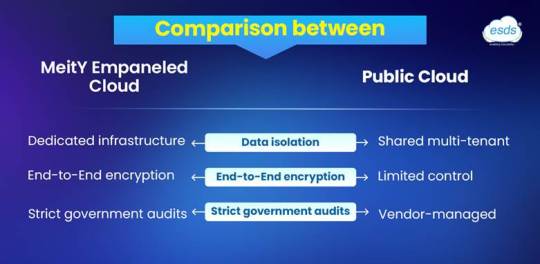
Reason behind Government Bodies Prefer GCC Over Public Cloud
Data Sovereignty and Localization
The Indian government mandates that sensitive citizen data must reside within country under regulations like: –
Digital Personal Data Protection (DPDP) Act 2023
MeitY’s guidelines data localization
RBI’s data storage norms.
Public cloud always stores data in global data centers which raises serious concerns about foreign surveillance and jurisdictional risks. Whereas, Government Community Cloud ensures data stores within India, hosted secure govt data center India facilities.
ESDS Government Community Cloud is MeitY-empanelled, ensuring full compliance with Indian data laws.
Enhanced Security Threats and Reduced Cyber-Attacks
Government agencies handle classified and sensitive data, making security a top priority.
Regulatory Compliance & MeitY empanelled
Indian government bodies must adhere to strict compliance frameworks, including: –
MeitY’s empanelment for cloud providers
GDPR & DPDP Act compliance
Public cloud providers may not always align with these requirements, whereas GCC solutions like ESDS are pre-audited and approved for government use.
Better Performance with Low-Latency
Since Government Community Cloud are located within India, government applications experience:
Faster load times.
Higher availability
Geo-redundant backups
Public clouds, with servers often located overseas, can suffer from latency issues, affecting real-time citizen services.
Cost Efficiency
While public cloud operates on a pay-as-you-go model, costs can escalate unpredictably due to:
Bandwidth charges
Data transfer fees
Hidden compliance costs
ESDS Government Community Cloud – The Ideal GCC Solution
ESDS provides a MeitY-empanelled, AI-powered GCC designed specifically for Indian government agencies. ESDS Software Solution Limited Government Community Cloud (GCC) provides IT governance, helping government agencies digitize services while ensuring data residency in India. ESDS’ patented auto-scaling technology is used by PSU and government clients for hosting applications on a customized government community cloud. ESDS is among the first companies empanelled by the Ministry of Electronics and Information Technology (MeitY) and recognized as the Best Smart City Community Cloud Provider’ at the Smart Liveable and Resilient City Conclave in 2018.
Key Features of Government Community Cloud: –
Pay-per-consumption billing model, charges only for resources used.
Lift-and-shift migration for smooth data transfer.
Security standards are on par with those used by India’s largest banks, ranking ESDS in the top 5 for managed security services.
Trusted by central government departments, PSUs, and major projects like Smart Cities.
India’s first cloud provider to offer community cloud services, enabling organizations with shared security, compliance, and regulatory needs.
Securely manages two exclusive government data centers in collaboration with STPI
Make in India eNlight Cloud solution, holding US and India patents for vertical and horizontal auto-scaling technology
24/7 Tech support available to provide personalized IT support for government projects.
Traditional solutions replaced by modern cloud-based solutions
Conclusion: GCC is the Future of Government Cloud in India
For government bodies, security, compliance, and performance are non-negotiable. While public clouds offer convenience, GCC provides a sovereign, controlled, and high-performance cloud environment tailored for Indian regulations.
By choosing community cloud India solutions like ESDS GCC, government agencies can achieve secure, efficient, and future-ready digital transformation.
Explore ESDS Government Community Cloud Today
Disclaimer
“ESDS Software Solution Limited is proposing, subject to receipt of requisite approvals, market conditions and other considerations, to make an initial public offer of its equity shares and has filed a draft red herring prospectus (“DRHP”) with the Securities and Exchange Board of India (“SEBI”) that is available on the website of the Company at https://www.esds.co.in/, the website of SEBI at www.sebi.gov.in as well as on the websites of the book running lead managers, DAM Capital Advisors Limited at https://www.damcapital.in/ and Systematix Corporate Services Limited at http://www.systematixgroup.in/ The website of the National Stock Exchange of India Limited at www.nseindia.com and the website of the BSE Limited at www.bseindia.com, respectively. Investors should note that investment in equity shares involves a high degree of risk. For details, potential investors should refer to the RHP which may be filed with the Registrar of Companies, Maharashtra at Mumbai, in future including the section titled “Risk Factors”. Potential investors should not rely on the DRHP filed with SEBI in making any investment decision.”
0 notes