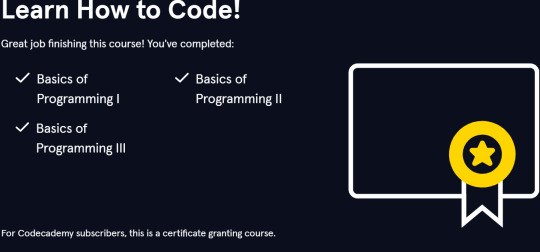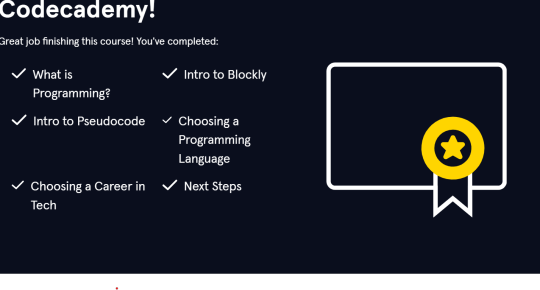#CodeAcademy
Explore tagged Tumblr posts
Text
Unlock the world of technology and innovation with our coding classes in Singapore. Kiya Learning provides hands-on experience in programming languages such as Python, Java, and more, empowering students to create their own software solutions.
#CodingClasses#LearnToCode#ProgrammingClasses#CodeSchool#CodingBootcamp#TechEducation#ProgrammingWorkshops#CodingLessons#CodeAcademy#ComputerScienceClasses
0 notes
Text
Dive into the world of technology with Kiya Learning's online coding classes in Singapore. Designed for aspiring programmers, our courses cover programming languages, software development, and computational thinking. Learn coding skills aligned with Singaporean curriculum standards and prepare for a future in tech.
#CodingClass#Programming#CodingBootcamp#CodeLearning#CodingEducation#LearnToCode#ProgrammingCourse#CodeSchool#CodingForBeginners#CodingSkills#ComputerScience#TechEducation#CodeAcademy#ProgrammingWorkshop#CodingCamp#CodeTutor#CodeChallenge#WebDevelopment#AppDevelopment#SoftwareEngineering
0 notes
Text
camomillina, codeacademy e depressione stagionale, la serata dei campioni
#chiedo venia se sono lamentos* stasera. era da un po' che non mi prendeva così male#almeno ho finito la lezione di codeacademy#weeee
3 notes
·
View notes
Text
I HATE things that say "sign up for x per month (billed annually)." shut the fuck up. I might be able to pay what you're asking monthly but I damn sure can't drop hundreds of dollars right this second and I'm not GOING to on something I don't even know if I'll see through.
#Now I remember why I quit playing on codeacademy#They probably stonewalled my sql course I was doing a few years ago
6 notes
·
View notes
Text
in 8th grade I had a teacher who, unbeknownst to me, would have a profound impact in my life, despite only having her for one term.
no one really liked her or her class, mostly because she was mean and had an off-putting laugh. but what I remember most was that she hated being asked questions. you know that saying "no such thing as a stupid question"? the opposite was true in her classroom. if you came up to her confused on an assignment, she would sigh, roll her eyes, glare at you, and ask "....did you google it?"
why she became a teacher is beyond me; she seemed to loathe every aspect of her job. but looking back, I am grateful that she instilled the value of learning things for myself and looking up dumb questions before bothering someone else with them.
I'm reminded of this because I'm leaving one of my jobs, so I have to teach my elder millennial boss how to canva. some of the things she asks me make me want to sigh, roll my eyes, and say "google it." I think I've come full circle now.
#p#also this teacher's class was learning html with codeacademy#so in her defense 99% of our questions had already been answered on their help forum
2 notes
·
View notes
Text
working on me site today
#my codeacademy free trial ran out so im just fuckin around again#pace nonsense#ANYWAY i wanna do some simplification + make it look more early web for efficiency and visual clarity#and figure out how to optimize some of the things that load slow or are so spaghetti i cant understand em
0 notes
Text


Ten years ago today on July 16th 2015, I created glenthemes. Just to be clear: I'm NOT saying goodbye. You're all stuck in here with me. This is a look-back on my journey, the good, the bad, the ugly, and how I ended up where I am now. This short journal is mostly written in chronological order; if you'd like to skip to the parts you're interested in, here's the overview in which the the titles sound suspiciously like episode names:
humble beginnings
how I learned to code
glenthemes was problematic 💅
glenthemes logo
paid themes & pages
landing internships
Discord community
powerpoint guides
college & hackathon
featured on Tumblr's "Getting Started" page
tumblr changes / mobile & NPF era
design style & branding
“the friends we made along the way”
what's next?

10 years of glenthemes.
◍ humble beginnings:
During my early teens, I had a habit of changing my theme every other week (sometimes it would be every other day.) Back then, it was a way of showing my appreciation for my favorite fictional characters; every sidebar image or corner image would be a low res GIF or a poorly cut out mangacap, and that meant the world to me. It was a form of creative outlet during my troublesome high school years. My greatest coding achievement at the time was adding a sepia filter over my posts, but I was sold. I wanted to do more, make more. Some of the theme makers that inspired me to start exploring theme making and coding in general are:
@7th-district
@a--themes/@dianthus-s
@altairisthemes
@cocorini (deactivated)
@magnusthemes
@octomoosey
@pohroro
@redfox-themes
@viwan-th
@yukoki (now @xuethms)
@zeldathemes (now @rachaelthemes)
The first base code (Tumblr theme code starter template) I used and continued using for a few years was by @mrsthemes. Tumblr's theme documentation was confusing and daunting to me at the time, so having a base code provided by others to work from was a major blessing.
(If you're looking for a more up-to-date base code though, I recommend ones from @eggdesign; she's put helpful comments throughout the code! Check [this one here], or [this one] for NPF posts compatibility as well).
◍ how I learned to code:
This is by far the most popular question I get, I'm only touching on it briefly in this post; I have a #learning tag with linked resources if you're interested!
In my opinion, there isn't a "right way" of learning anything, and coding is no exception. While many learn from courses on CodeAcademy, others (like myself) learn from more hands-on projects and via experimentation. As mentioned earlier, I used a base code template; I tried rearranging things, breaking things, building things (you can learn a lot from breaking things, especially in coding) to see what happens. Another underrated resource is CodePen – a coding playground where developers share their mini projects with the full code available for you to study and edit (just remember to credit/link back to the pen link if you end up using it in your projects!).
As an avid gamer, I enjoy challenges and gamified learning experiences, so to further my studies into full-stack development (Node, React, DevOps), I looked to Zenva (they also have courses on how to develop games if you're interested!).
◍ glenthemes was problematic 💅:
I had...issues for the first few years:
Those of you who've been around for a long time may remember that I used to be rude when replying to asks or requests. Even if I was going through a rough period of my life, it doesn't justify the attitude that I had (to users and fellow theme makers alike), and for that I sincerely apologize. I like to believe I'm a better person now; no one is perfect but it doesn't hurt to get a little closer.
I used the smallest fucking fonts for my themes. This issue is arguably way less severe than the one I just mentioned, but there's actually a ✨ good excuse ✨ for that. I used a hand-me-down laptop to make my themes and the resolution was tiny. The text, from my screen, didn't look small; that is, until I finally got a new laptop and realized just how ant-sized everything was. (This was one of the reasons I decided to revamp my older themes).
◍ glenthemes logo:
In 2018, I commissioned my high school art classmate Julie (you can find her on Instagram at julieoolie_!) to make my logo. We went through a variety of different styles ranging from my blog initials ("GT") in a brush font to firmer, geometric shapes. In the end, I settled on the logo I've been using ever since: a 3D cube with its front-facing sides taking the shape of "G" and "T". I wanted to go with this subtle design quirk that makes you go "OH, that's what it is!" after taking a closer look at it. A box/cube with open corners is also a loose metaphor for my style – recognizable and familiar at first glance, yet willing to peek and venture "outside the box/norm" a little. Whether I've actually ventured outside the norm or not is up to interpretation, but I like to (perhaps foolishly) believe that after these years, my themes are at least a little recognizable and have their distinct feel/branding – not too minimal, but too over-the-top either.
◍ paid themes & pages:
In 2018, I released my first paid theme & page. I wasn't expecting much and was nervous – I'd never sold anything online prior to this. Although I started my shop on Gumroad, I transitioned over to Ko-Fi in 2022 as Gumroad's tax on transactions became ridiculous. As a creator that mainly provides free content, publishing paid content can be daunting. While I know that I should charge fairly for the work that I do and the time I've put in, sometimes I still feel guilty for setting a higher price than "expected". So I was pleasantly surprised to see that folks took a liking to my "Ignorance" and "Bliss" pack.
I'm a firm believer in "try before you buy", so I always put up free previews and guides for folks to look through before they make their purchase. Guides take a long time to make, but rest assured that I'll always keep them free. You have the right to know what you're getting into; the more complex a theme is, the more uncertainty there is. And even though I provide free support for any type of content that I do, if I was a customer, I'd feel more at ease if I had a handbook from the start.
It wasn't until this year (2025) that I actually...made my premium code packs available to be purchased as packs. Before this, all themes and pages in each pack were available for purchase separately. It sounds super silly now that I type it out, but hey – you can get each pack for 15% off now!
At the end of the day, it doesn't matter if a theme of mine is free or premium; my support / maintenance for them is the same. Premium themes don't get special treatment just because they're paid. If Tumblr comes out with an update that breaks a part of a custom theme, that will apply to all my themes. So there's only 1 goal and that's to keep everything up to date.
◍ landing internships:
I was grateful to have landed several internships despite not having any formal education in web development. The first was at a fashion boutique, where I was in charge of setting up their new online shop (from inventory management to the eshop's website). The second internship was at a software development company where I learned from and worked alongside full-stack devs, back-end devs, and design and marketing teams for the first time. It was an invaluable, eye-opening experience as it made me realize just how much I had yet to learn (more on that later).
◍ Discord community:
As time went on and more theme questions were sent in, I came to realize that a single "ask and answer" exchange is generally not enough to answer the question properly. So in March of 2019, I created a Discord server so users could join and ask questions in the chat. At some point, Tumblr removed support for code formatting in Tumblr posts and answered asks, which ultimately meant that any piece of code meant to be copied would turn into regular text and lose its syntax, and straight quotation marks (used in coding) would turn into curly ones. Since then, the server has guidelines on how to ask questions, gotten a server mod (hi Keith if you're reading this 🫵), has dedicated channels for art and content sharing, and amassed 1,000 members (a small and quiet Discord community, but a cozy home I've built nonetheless).
◍ powerpoint guides:
If there's anything that I want to be known for, it's this one right here. Guides. Manuals. "README"s. Whatever you want to call it. It's a notoriously detested activity amongst the coding community considering most of us are (jokingly) illiterate, but I love writing documentation. While my main motivation is to help users easily install and customize complex themes, another vital part of it is poor memory. Too many times has someone asked a question about a theme of mine that I barely remember making (10 years of coding and bad habits does that to you), so writing a guide helps pinpoint where I'd start looking. It's also helpful because I can just "tap the sign" and point users to which powerpoint slide in the guide they should refer to (...if I've covered that feature).
◍ college & hackathon:
As my earlier internships introduced me to how much more I could learn, I decided to pursue a formal education in web development. I was ecstatic to have achieved a distinction and went on to participate in my first hackathon. For those unfamiliar: a hackathon is where you (or a group of developers and/or designers) work on a program/coding project for a fixed amount of time, typically 24 hours. This particular hackathon was 9 hours. Many pizzas and energy drinks later, we presented WheelScout, a live accessibility reporting site that helps mobility aid users plan their journey in advance, and we were awarded 1st place. Since then, I've been working on making my themes and overall content more accessible, from best semantic practices to adding improved alt text.
◍ featured on Tumblr's "Getting Started" page:
In May of 2022, I noticed by sheer chance that I was mentioned as a recommended third-party theme maker on Tumblr's "Getting Started" page:

(The wording in this paragraph has since been updated by staff). One thing I'd like to clarify is that a "third-party theme" refers to any Tumblr theme that isn't on Tumblr's Theme Garden. I have many reasons for not publishing my themes through Theme Garden; most of it is due to the fact that I tend to push out updates/fixes and like to see them applied asap, but doing so through Theme Garden could take up to a month, as a member of staff needs to manually approve it. Regardless, being mentioned was an absolute honor, and I've been working to keep my themes up to date with all of Tumblr's changes (and will continue doing so).
◍ tumblr changes / mobile & NPF era:
This section's long, folks. Remember to take a stretch / hydrate / bathroom break if you've been reading since the start.
Tumblr has been gradually switching over to prioritize updates for mobile/app users for a few years now. Whilst the exact starting point is up for debate, Tumblr isn't the only one – most, if not all social media platforms have switched over to a mobile-first experience.
A while back, a poll titled "how do you use tumblr?" circulated:

So it's not just Tumblr staff prioritizing mobile features & updates – it's also in response to a growing number of mobile users. A lot of it attributes to the fact that many of us on Tumblr are in our twenties and early thirties – we just don't have the time to sit at our computer and scroll through our feed like we used to. So the next best quick and convenient thing? Mobile app. But it's not just convenience –
Here it comes – the rant.

Posts look normal on mobile. They look as intended. They're not squished. If there are multiple images in a row, they aren't stretched, pixelated or blurry (most of them, anyway). And the reason? NPF posts (posts made with the "new" editor which now applies to all users) look like shit on desktop themes unless you're using Tumblr's default theme or a theme tailored to accommodate NPF posts. And before anyone says anything akin to "well, just learn to adapt and make NPF posts look good 🤓☝️", it may be easy for some, but not for those who are accustomed to the legacy Tumblr documentation that was based on "blocks" system which allowed for a theme to be made with plain HTML & CSS. Now, all posts are considered "text" posts despite supporting various types of media (which is great! but that isn't the problem here) and theme makers have the following options:
Use {block:Text} (which is part of the legacy Tumblr documentation, but that includes every post made with the new post editor regardless of what type of contents there are), which is still HTML & CSS, and style things from there (this method is the most common from what I've gathered).
Use {NPF} which is also a Tumblr variable (albeit a newer one), which returns a string of the post's content and details in JSON format. This can then be dissected and extracted into displaying the post contents like they do on the dashboard. However, JavaScript knowledge is a must, and is completely different from how Tumblr themes used to be made.
Use Tumblr's API (v1) to retrieve posts (similar to how {NPF} is retrieved) and add them to the theme. Again, this relies on JavaScript as well.
So whilst NPF is not "bad" per se, a different (and arguably more advanced) skill set is needed, and acquiring these skills takes time; usually not enough for the coder of your theme (who isn't constantly on Tumblr and has more important IRL commitments) to update it to be NPF compatible by the time you've noticed your posts look off on your blog. Which is partially why I wrote a NPF fix (first released in 2020 but I've rewritten it so many times that we're on version 4 now) that can be applied to any theme (not just for theme makers, but for users too) in attempt to make NPF posts (images in particular) look tidier. But all things considered, the fix is flawed and is in no way a one-size-fits-all solution. Nowadays, most of the help requests I get are to do with my NPF fix applied on someone else's theme (which is fine, that was the intention!) since the HTML markup of posts is different depending on how the theme maker coded it.
Whilst I can't speak on behalf of every user who has chosen to turn off their custom theme at some point, in my opinion (and speculation) a lot of it is because of how unstyled NPF posts look on their blog theme. Although staff has had NPF in the works since as early as 2018, very little support or clarification for the actual changes were reflected on the Tumblr docs. Even certain legacy posts (which should have nothing to do with the NPF changes) were affected:
A legacy quote, at the time of posting or reblogging with the legacy editor, would show up as intended on your blog theme, but reblogging it with the new post editor not only destroys the quote formatting, but it restructures the HTML markup as well. Forget the "quote text" and "quote source", now it's just a plain blockquote (which is synonymously used when a user reblogs a post and adds a comment to it) and a paragraph tag. Its post type also changes from "quote" to "text".
A legacy chat post, at the time of posting or reblogged with the legacy editor, remains a chat post. However, reblogs made through the new editor turn its post type from "chat" into "text". Any additional reblogs with comments will also turn its type into "text". These, however, at least have a HTML/CSS class name you can work off from (.npf_chat).
But back to users not having custom themes enabled and just having the default in-dash / in-app blog view: it's not just a NPF issue. As of 2022, all newly created blogs have custom themes turned off by default. So newer Tumblr users either don't know about custom themes in the first place, or they're convinced it's not an important feature if it's turned off by default. Tumblr has been pushing users towards a mobile-oriented experience regardless of whether you have a custom theme or not. Let's say you visit a Tumblr blog on your phone's browser (e.g. Chrome or Safari and NOT through the Tumblr app), when you scroll down the blog a bit, an obnoxious purple toast appears that takes up a good 40% of your screen:

Personally, it makes me not want to visit the tumblr.com website again. And the sad part is that the same obnoxious toast popup is appearing across other social media platforms as well (staring at you with rage, Reddit).
So while it's easy to point fingers at staff or hold a particular party accountable, it's more complicated than it seems.
That being said, the NPF changes have had positive impact as well. Photosets no longer rely on iframes to be generated, audio snippets don't rely on iframes anymore either (...still unstyled, but at least we have names to work with), and alt text works very well on NPF images (I've only seen it bug out once). Legacy photos and photosets with alt text had a chance of being muddled with the post's actual caption text, so it's not clear which is the image description, making it harder to determine and display when the photoset lightbox is triggered in custom themes.
Since NPF posts became prevalent, I've revised my own base code many times, and the JavaScript fixes that I've applied behind-the-scenes is 3–4 times longer than the actual theme code. Not every theme maker is going to have tedious and repetitive JavaScript code like what I've come up with, but we've all got our own ways of doing things (I'm actively trying to make my code more concise whilst still being coherent!).
◍ design style & branding:
So you might wonder – how did I ever go from this:
I. A bare-ass minimal theme that has nothing in it (it's not available to download anymore),

II. To this, where no pixel dares to be left untouched and the user guide is 23ish slides long?

This may sound corny as hell (and it is) but the answer is just – practice. Stumbling. Realizing what hits well and what doesn't. It's embracing the pang of hurt when you've spent weeks nonstop on a theme and it falls flat on numbers. It's that odd mix of confusion and joy when a theme you didn't spend as long on does do numbers. It's about realizing that you can make something you enjoy, and make content that the audience enjoys even if you're not as enthusiastic about it as they are.
I've grown to learn that minimalism is not my thing. The only exception is if I accompany it with 100+ options for my users to fiddle with. Interestingly, I've had complaints about not having enough options, yet I've also received complaints about too many options. And I understand both sides well from a user's standpoint. However, there are plenty of minimal styled themes out there already, and I don't particular enjoy making them either, so I figured I'd find my own niche. It was rather simple – I just focused on what I would want in a theme.
A major aspect that forms my style is the color scheme / palette. If you look through my portfolio, you'll notice that each theme (mostly) follows either a monochromatic color scheme or analogous palette. It's made to appear that there might be 2 or 3 major colors there (and that any other color is a variation of it, e.g. a couple shades darker), but in reality (if you've used my themes more than once then you're probably aware) pretty much every color can be changed. Although I have a specific mood or feel when I personally envision a theme, users may set an entirely different tone based on their preferences, and I want to give them the ability to be creative with the building blocks I've provided.
In order to make as many colors as customizable as they can be, most components cannot be images. They'd need to be text, a background color, border colors, mask overlay colors or SVG path fill colors of some kind, which adds a whole new level of complexity. But at the end of the day, it's fun. It's like having a shit ton of sliders on a character creation/customization screen in a RPG and you're trying to make the foulest abomination mankind has ever laid eyes on without breaking the game.
Naturally, this extends to other options I offer in my themes as well. My earlier themes (pre 2019) not only have less options to choose from, but are also a lot messier. This was before I figured out how to make dividers / separators in the customization panel, so all the options (regardless of type or element) would show up as one huge list. Also, I hadn't made glorified instruction manuals to walk you through everything back then. It was sort of expected that you'd just know your way around Tumblr themes and how to install them (which is foolish, because imagine how new Tumblr users must feel, especially with the blog settings interface changing every now and then? I'd be pretty discouraged and avoid using custom themes altogether). I now have a handful of options for everything ranging from post widths to paddings to font sizes, gaps, margins, border sizes (both inner and outer), positioning, shadow strengths (if applicable), and many more. An unexpected yet welcoming outcome of providing a plethora of options is that it encourages me to be organized. If I have each part recorded as a variable (properly named, not some keysmash or random food name that I used to do, no matter how amusing it was to me at the time), it saves me a lot of time and effort to then go back and change things if something goes awry. It also helps users who are more familiar with CSS/HTML to edit things in the code if they wish.
This is also an appropriate time to point out that in my newer themes and revamps, toggle options no longer exist. This is because it's been a Tumblr customization page bug for years and still has not been fixed ("on" toggles will appear as "off" and vice versa, rightfully confusing the hell out of users), so I've given up on them. Besides, toggles only provide 2 options: on and off. So why not turn them into dropdown options instead, when you can have even more?

Sure, this makes my theme code super long compared to most other themes out there but I think it's worth it. Waking up and randomly spotting someone having customized the fuck out of one of my themes (positive!) gives me a rush of euphoria like no other (though if you're going to make layout-breaking changes, I do appreciate asking me first 😅). On the other hand, I completely understand those who prefer to have a theme up and running from the get-go without much editing and guide-reading. I have multiple side blogs for my different interests and I'm only using my own themes on half of them (I don't make that many minimal themes, and sometimes a blog does look better when a minmal theme is applied!).
◍ “the friends we made along the way”:
Of course, I wouldn't have made it this far without the power of friendship. I'd like to give a special shoutout to the following lovelies who I consider the closest friends I've made through theme-making (and the ones I talk to the most, always at the top of my DMs list):
Felix ( @nonspace ) — My edgelord partner in crime; the one I share all my soulsborne and metal music obsessions with. His themes are like manifestations of HEALTH album covers in the best way.
Ces ( @tanaka-drew ) — The chaotic and loving sibling that I never had. Not only is her rate of pumping out themes astonishing, but so is her ability (rate of fire) at sending me memes/reels. The friend who I'd help hide a body and vice versa.
Bridgette ( @eggdesign ) — Fellow villain enthusiast, holder of my deepest darkest secrets (only half joking). Queen/monarch of building murals and interactables with CSS. She also draws over at @cornetespoir and is participating in her first artfight!
I'm extremely loved and grateful to have become friends with the theme-making community – and with users of my themes, too! I consider all of you my precious family!
◍ what's next?
For the foreseeable future, I'd like to keep on reworking my older themes so they're up to my current standards. Although I patrol them regularly to check if there's a Tumblr update that impacted the appearance (it's also thanks to you folks who report these issues!), most of my older themes are not an accurate reflection of my standards and abilities of the present day. I still cringe when I receive an ask concerning an old theme that hasn't been revamped yet (usually involves looking through the code again), but I now see it as an opportunity to improve everything from the ground up!
Revamping themes (and not just themes; widgets too) is also the perfect chance to get rid of any jQuery code for good. For me (and I think this is the case for many other theme makers on Tumblr too), I learned jQuery before JavaScript itself (jQuery is a library/extension of JavaScript that designers prefer to use over JS). Sadly, jQuery is outdated, unnecessarily bulky and is infamous for causing issues (e.g. if feature A gets broken, subsequent features will break too, even if they're in a separate function), so since college, I've been going "backwards" to learn core JavaScript so I can eventually eradicate all traces of jQuery from my content.
I'll be making new themes whenever the inspiration hits me! I know I don't release themes at the rate I did 9 or 10 years ago (which was definitely not healthy, at one point I released a new one every other week and they were never checked properly) but that's just adulthood. Nowadays we're elated to accompany our friends to the dentist just so we can spend some time together.
...And that's all 🥹
Thank you for reading (if you actually read the entire thing: are you okay??) and I love you all 🥹
If you'd like to get to know me when I'm "off-duty", here are my socials:
Personal blog / no-context chaos: @devsmaycry
Discord server: discord.gg/RcMKnwz (feel free to lurk or chat as much as you want!)
Bluesky: glen-px.bsky.social
#announcements#gratuitous use of endash and brackets#“are you writing the-” “4.5k words for my decennial anniversary post? yeah i am”#*pinned
176 notes
·
View notes
Text
dhfjs thank u for the vote of confidence 🥹
adrien gets really into coding one day because it's the first thing he's ever taught himself without having the expectation of necessarily Doing Well. he uses w3schools or something and when the very first exercise asks him to practice the difference between <h1> <h2> <p>, and font families, naturally the text he chooses to experiment with is 'I love Marinette'.
the thing is, this sticks. all the way through the more advanced lessons. and he doesn't really notice it because he works with it every single day until one day marinette is using his laptop for something and stumbles upon a professional level webpage with five different tabs and animated scrollbars and photo galleries of her face and it's all under the heading 'I love Marinette'.
321 notes
·
View notes
Note
Hi Kristi! I'm sure youve already had similar asks but I cannot for the life of me find them. I was wondering how you learned code for your IFs and in general. Did you start with interactive fiction or did you already have an introduction to coding previously? Thanks
Long story short, I took a template (I have a few linked on my itch.io page; I personally used the one from @/cerberus-writes), analyzed it and customized it based on what I understood. It was a lot of trial and error, with a ton of Google searches, but I was so determined to make it my own and stop using Choicescript (which yes, is what I started out with) that I pushed through any difficulties.
To be quite honest, I don't think I could do something like that again, but hey, this goes to show that if you put your mind to something, it can happen.
I've answered a few other asks like this (this is probably my most in depth response to it), but I usually just say that you need to play around with things. If you need more structure, you can always do (free) courses on CodeAcademy or The Odin Project but those mostly show you the basics of the HTML/CSS language, and not necessarily how to construct something you're happy with.
88 notes
·
View notes
Text
¿Cuál es el secreto para armar una skin para la plataforma de foroactivo?
¡Hola! Soy Fred hablándoles.
Quería aprovechar el impulso que ha tenido esta idea de "aprender a armar skin para foroactivo". Por lo que traigo una guía práctica para ver por "dónde empezar".
Hay un paso cero y es "diseñar" la skin (o una tablilla).
Siempre puedes usar lápiz y papel donde haremos un esqueleto para ver dónde y cómo queremos ordenar el foro (o incluso una tablilla también) y después siempre es bueno pasarlo a Photoshop o algún programa de edición de imágenes donde puedan agregar y quitar cuadros, rectángulos e imágenes para ver el tema de los colores (el famoso Mock-Up que será nuestra muy útil guía visual).
Primero que todo, hay algo que vamos a usar siempre y es algún editor de texto. Ustedes dirán ¿Qué diablos es esto?
En términos simples un editor de texto es un programa o sitio web donde podemos escribir en distintos lenguajes de programación. Sin embargo esta vez hablaremos de tres tipos de códigos que se usan para hacer skins y/o tablillas en foroactivo:
HTML: Es el lenguaje que nos dará la estructura del código. En términos simples, y pensando en algo diario, podemos hablar del armazón de una casa o el esqueleto de una casa.
CSS: Es el lenguaje con el que le daremos "estilo" a la casa (en este caso, código). Es decir, lo que nos dará el color, disposición y demás.
JavaScript: Es el lenguaje con el cual "modernizaremos" la casa o bueno, lo que no podemos hacer moviendo cosas de la estructura del código.
Pero la pregunta es ¿Dónde aprendo todo esto? ¿Qué editor uso? ¿Puedo escribirlo directamente como si fuera un post?
Debajo del cut, te lo respondo!

Empecemos por los editores de texto y aquí hay tres que enumeraré de mi favorito hasta mi menos favorito.
Codepen: Es una plataforma simple y bastante intuitiva de usar, además que te permite ver muy bien lo que vamos haciendo a medida que vamos escribiendo. Te permite trabajar con los tres códigos y salta ante los errores.
JSFiddle: Es una plataforma un poco menos intuitiva a la hora de usar. Hay que sentarse un poco a leer y ver cómo se utiliza, pero es mucho más completa. No la uso tanto principalmente porque me acostumbré más a usar Codepen que otra cosa.
VSCode: VSCode es un programa que se descarga y es gratuito, pero se debe saber/aprender a usarlo. Es una máquina potente, ya que tienes que ir agregando y seleccionando los lenguajes con los que quieres trabajar. Sumando que trabajas con un localhost. Este lo sugiero usar si es que ya te maneras suficientemente bien con los distintos lenguajes dichos atenriormente.
Ahora, como dije antes, el HTML, CSS y el JS son lenguajes, por lo que se necesitan estudiar y practicar. Siempre he pensado que todos podemos aprender cosas nuevas y la verdad, es que saber de esto ayuda bastante. Ahora ¿Dónde puedes aprender esto?
Codeacademy: Es un lugar muy completo que explica de manera simple y sencilla cada uno de los tres lenguajes. También te hace hacer ejercicios que son bastante sencillos que te ayuda a comprender lo que se está haciendo.
@dixinmortal ( DixInmortal ): Es un foro hecho por Ross y Vick de Entourage que lleva bastantes años. También cuentan con discord y es un foro que te da ciertos ejercicios que son simples de llevar. Sin embargo, sugiero que, si quieres entrar al foro para aprender y vas teniendo dudas, también te unas al discord. A veces demoran en responder en el foro, pero en el discord siempre hay gente atenta que te puede ayudar a entender y en el caso que te equivoques que te pueda corregir.
@necromancercoding: un tumblr dedicado a venta de skin y a subir tutoriales para la edición de skins. También tiene códigos de su autoría. Si ven a un costado del tumblr, ya tras bajar un poco, encontrará un link que lleva a un listado enorme y recopilatorio de distintos ask's que le han ido haciendo. También cuenta con tutoriales bien divertidos e interesantes.
Si leíste hasta aquí, te agradezco mucho. Aprendí a hacer estas cosas por gusto y ganas de aprender. Llevo cerca de 7 años codeando (en las sombras, siempre) y estos son los sitios en los cuales aprendí a hacer todo lo que sé (claro, hay muchas otros sitios más, pero siento que son los más didácticos).
Hay otras cosas más que se necesitan saber para empezar a hacer skins, como es aprender cómo funcionan los templates u hojas de foroactivo, pero, eso quedará para otro post, ya que ese es otro mundo.
Siempre digo que sugiero empezar haciendo tablillas y familiarizándose con estos lenguajes.
16 notes
·
View notes
Note
i graduated w my bs in comp sci a few weeks ago and bc of doing the degree in 3 years instead of 4, i never got the chance to get actual work experience so im making projects to hopefully convince companies to hire me anyway. how did you plan out your website, especially w learning new tools?? did u just go into it and figure it out as u went or did you have a dev map
Congratulations!!!
I did learn as I went. That’s also something I had to do during my internship, because from week one, I was a part of a team that programmed in languages that I had zero experience in, and they really wanted me to show initiative. Back then I did a CodeAcademy course for the duration of the first week, then slowly integrated in the dev environment of the actual project. They gave me increasingly difficult tickets as I went.
At first this really freaked me out, but it was the best way to learn. Literally starting. The 3D model was a result of one weekend where I committed to learning as much about Blender and 3D physics as I could, then it went smoothly from there. Building the authentication system was combing through some documentation and then following an in-depth YouTube tutorial. For each bug I encountered, I gave myself a certain amount of time to dedicate to fixing it, spread out over several days usually.
I think it’ll just be intimidating to approach it as somewhat of a grand plan, with all these things you must master. I’d figure out what the project is, and then learn from large (like a brandnew framework) to small (like a certain package or library - I also used Framer Motion, for example, which has a small learning curve).
Hope this makes sense!
12 notes
·
View notes
Text
#CodingClasses#LearnToCode#CodeEducation#CodingBootcamp#ProgrammingClasses#CodeSchool#TechEducation#CodingForBeginners#CodeAcademy
0 notes
Text
Coding Classes in Singapore: Unlock the world of technology with our Coding classes in Singapore. Learn programming languages and computational thinking, acquiring essential skills for software development, problem-solving, and innovation
#CodingClasses#CodeLearning#ProgrammingClass#CodeAcademy#LearnToCode#CodingForKids#CodeCamp#TechEducation#CodeSchool#ProgrammingKids#CodingBootcamp#DigitalSkills#STEMEducation#FutureCoders#CodeSkills
0 notes
Text
introduction. hi :)
hello!!
i wanted to document my process of learning to code :) it's something i've always been interested in, but never got to, because i felt like it would take too much time to become good. well, the time will pass anyways, i need a project to stay sane. i have adhd, so it's somewhat of a developing hyperfixation / special interest for me.
i was using sololearn to learn, before i got paywalled :/ -- now i'm using freecodecamp and will probably also use codeacademy. on freecodecamp, i'm doing the certified full stack developer program which will (from my understanding) teach me to code front-end / client side as well back-end. i knew some HTML to begin with, but so far i've finished the basics of HTML mini-course and am on to structural HTML. After the full HTML topic, the course teaches me CSS, Java, Back-End Javascript and Python.
LONG STORY SHORT!! let's be friends, because i love doing this. also i need help. and advice. so much of it. m




#codeblr#studyblr#programming#coding#web development#web developing#progblr#backend development#frontend#frontenddevelopment#html#html css#java#javascript#python#fullstackdevelopment#computer science#stem#stemblr#introduction#looking for moots#mutuals#looking for mutuals
10 notes
·
View notes
Text
Another pivot, can I keep on track for more than a week? The evidence points towards no.
Anyway, I went job hunting (again, oh my this is time consuming and soul crushing) and like no where gives a damn about python. However, lots of places give a damn about java. So, I launched a codeacademy course on java and that's what I'm working on now.
Wish me luck please, this is actually way harder than python to understand. But I have to do this, I want to work on code, not just give tumblr blog updates on it.
also, if you like coding, please go to college for that instead of cybersecurity.
I hate networking. My degree will continue to collect dust if I have anything to say about it. Programming certifications are better anyway I've heard.
5 notes
·
View notes