#ConnectivityIndex
Explore tagged Tumblr posts
Text
President Marcos Jr. Pushes for Digital Transformation in the Country!
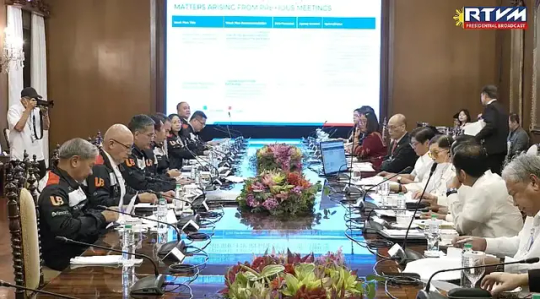
President Ferdinand R. Marcos Jr. fully supports the Paleng-QR Ph Plus Initiative and wants government agencies to educate Filipinos on the use of e-wallet and other digital payment apps. He feels this will prop-up economic activities, particularly with the inclusion of micro, small and medium enterprises. The President expressed his view on Thursday during a meeting in Malacañang with the Private Sector Advisory Council Digital Infrastructure Cluster discussing recommendations to further improve the country’s digital infrastructure. Private Sector Advisory Council Member Ernest Cu, President and CEO of Globe Telecom, who met the President described the use of quick response (QR) codes and other digital payment apps as something like a “home run” for the government, saying that they are excited to start serving the public markets using QR codes. Private Sector Advisory Council Convenor Sabin Aboitiz, President of the Aboitiz Equity Ventures Inc., was also present during the meeting along with Union Digital President Henry Rhoel Aguda, Bank of the Philippines Islands COO Ramon Jocson, and PLDT Inc. President Alfredo Panlilio. The e-commerce platforms including the Bangko Sentral ng Pilipinas have teams going around the country conducting information and education campaigns on Paleng-QR Ph Plus, which was launched in 2022, in different cities and local government units. Ernest Cu, President and CEO of Globe Telecom said: “We have to do it. It’s a grassroots level approach. There are also videos on YouTube and we also have Tiktok to get people to educate themselves. And if you use the app regularly, you will see it being offered to you on the app,” The adoption of QR codes and use of digital payment apps will make savings and loan applications in banks a lot easier for the public, especially the farmers, fisherfolks and small businesses, according to PSAC members. At the same time, the government could eliminate the 5-6 lending and similar money lending businesses thus making the cost of running MSMEs, which are the main drivers of the economy, go down. BSP Governor Felipe Medalla expressed support to the project saying, “Mr. President, this one has a big impact on financial inclusion because the problem is there’s no way for banks to assess their credit scores, but if we have a digital database with their payment habits, that will be a substitute and a good proxy for credit scoring.This actually helps in the financial inclusion advocacy of the BSP and the government.” Aside from rallying support for Paleng-QR Ph Plus Initiative, PSAC made new recommendations for the President’s approval. Among the new recommendations are the adoption of the National Cybersecurity Plan 2023-2028 and the Connectivity Index Rating System. Sources: THX News & PCO. Read the full article
#ConnectivityIndex#Digitalinfrastructure#Digitalpaymentapps#E-wallet#Financialinclusion#Microsmallandmediumenterprises#NationalCybersecurityPlan#Paleng-QRPhPlusInitiative#PrivateSectorAdvisoryCouncil#Quickresponsecodes#RatingSystem
0 notes
Text
Assignment 4 - Plotting
Using one variable from the gapminder codebook and two from other sources to show the relationship between life expectancy in over 200 countries (from gapminder codebook) and cellular penetration, and life expectancy and connectivity Index (consists of numerous variables which measure a series of cellular variables including quality of the network, population coverage, literacy rate and more).
The code for the univariate plots
print('Univariate plot of Cellular Penetration')
seaborn.distplot(data['CC100'].dropna(), kde=False)
plt.xlabel('Cellular Penetration %')
plt.ylabel('Number of Countries')
print('Univariate plot of Cellular Connectivity Index')
seaborn.distplot(data['ConnectivityIndex'].dropna(), kde=False)
plt.xlabel('Connectivity Index out of 100')
plt.ylabel('Number of Countries')
print('Univariate plot of Life Expectancy')
seaborn.distplot(data['lifeexpectancy'].dropna(), kde=False)
plt.xlabel('Life Expectancy in Years')
plt.ylabel('Number of Countries')
Plots of Univariate Variables
Cellular Penetration by Countries

Unimodal distribution. If I had removed two outliers this would be even more unimodal.
Connectivity Index

Connectivity index is bi-modal and skewed somewhat to the left.
Life Expectancy Univariate Histogram

Unimodal and skewed left
MULTIVARIATE CODE
# scatter plot for life expancy and cellular penetration scat1 = seaborn.regplot(x='lifeexpectancy', y='CC100', data=data) plt.xlabel('Life Expectancy in Years') plt.ylabel('Cellular Penetration %') plt.title('Scatterplot for the Relationship Between Life Expectancy and Cellular Penetration')
# scatter plot for life expectancy and Connectivity Index scat2 = seaborn.regplot(x='lifeexpectancy', y='ConnectivityIndex', data=data) plt.xlabel('Life Expectancy in Years') plt.ylabel('Connectivity Index') plt.title('Relationship Between Life expectancy and Cellular Connectivity Index')
SCATTER PLOTS FOR MULTIVARIATE VARIABLES

There is a positive relationship although not too strong

There is a strong positive relationship between the connectivity index and life expectancy.
When you compare the two multivariate plots it shows that the connectivity index is more correlated than just the cellular penetration rate.
0 notes
Text
Week 2 Assignment
In this assignment I will post my program; the output that displays three of my variables as frequency tables; and a few sentences describing the frequency distributions in terms of the values the variables take, how often they take them, the presence of missing data, and any conclusions regarding my hypothesis I can infer from the results.
Before I provide the program and results a little about the hypothesis and the variables I have chosen. My hypothesis is that broadband cellular has helped the world, and in particular developing countries, by increasing social wellbeing and raising economic output to increase incomes for the masses. For my codebook I chose the Gap Minder dataset and added some variables including 1) Years since launch of 3G cellular service; and 2) Cellular penetration rate per country out of 100%. My third variable was 3) life expectancy in years as provided by the original GapMinder codebook.
The initial frequency distributions of counts and percentages on the GapMinder data set does not produce anything of real interest or deep analysis because each variable is mostly independent so that there are only a few counts which are more than 1. So each percentages are almost all the same. In order to get something to relate to the hypothesis I did run a few scenarios where I compared ranges of data by limiting which variables to run. For example I created new datasets that only included countries with life expectancy of 75 years or older and with the launch of 3G cellular service of less than 25% of the average years of service (results showed no counts!) and compared that to another data set I created with the same life expectancy but with countries having 3G cellular service longer than 75% of the average which did have counts. This was the expected result expected according to the hypothesis. Now to the program and outputs and comments:
PROGRAM
import pandas
import numpy
data = pandas.read_csv('GMCellular.csv', low_memory=False)
print (len(data))
print (len(data.columns))
#setting variables to numeric
data['CC100'] = pandas.to_numeric(data['CC100'], errors='coerce')
data['Yearssince3Glaunch'] = pandas.to_numeric(data['Yearssince3Glaunch'], errors='coerce')
data['ConnectivityIndex'] = pandas.to_numeric(data['ConnectivityIndex'], errors='coerce')
data['lifeexpectancy'] = pandas.to_numeric(data['lifeexpectancy'], errors='coerce')
#counts and percentages for each variable
print ('counts for cellular penetration rate')
c1 = data["CC100"].value_counts(sort=False, dropna=False)
print (c1)
print ('percentages for penetration rate')
p1 = data["CC100"].value_counts(sort=False, dropna=False, normalize=True)
print (p1)
print ('counts for years since 3G launch')
c2 = data["Yearssince3Glaunch"].value_counts(sort=False, dropna=False)
print (c2)
print ('percentages for years since 3G launch')
p2 = data["Yearssince3Glaunch"].value_counts(sort=False, dropna=False, normalize=True)
print (p2)
print ('counts for connectivity index')
c3 = data["ConnectivityIndex"].value_counts(sort=False, dropna=False)
print (c3)
print ('counts for percentages of connectivity index')
p3 = data["ConnectivityIndex"].value_counts(sort=False, dropna=False, normalize=True)
print (p3)
print ('counts for life expectancy')
c4 = data["lifeexpectancy"].value_counts(sort=False, dropna=False)
print (c4)
print ('percentages for life expectancy')
p4 = data["lifeexpectancy"].value_counts(sort=False, dropna=False, normalize=True)
print (p4)
#subset data to lifeexpectancy greater than 75 years of age with 3G years of service less than 25% of average
print ('subset data to life expectancy greater than 75 years of age with 3G years of service less than 25% of the average')
sub1=data[(data['lifeexpectancy']>=75) & (data['Yearssince3Glaunch']<=25)]
#make a copy of my new subsetted data
sub2 = sub1.copy()
#frequency distribution of new sub2 data frame
c5 = sub2['lifeexpectancy'].value_counts(sort=False, dropna=False)
print (c5)
#subset data to lifeexpectancy greater than 75 years of age with 3G years of service greater than 75% of average
print ('subset data to life expectancy of greater than 75 years of age with 3G years of service greater than 75% of the avergae')
sub3=data[(data['lifeexpectancy']>=75) & (data['Yearssince3Glaunch']>=75)]
#make a copy of my new subsetted data
sub4 = sub3.copy()
#frequency distribution of new sub4 data frame
c6 = sub4['lifeexpectancy'].value_counts(sort=False, dropna=False)
print (c6)
OUTPUT
First_Attempt.py', wdir='/Users/John1/Documents/John/Coursera/Data Visualization') 213 16 counts for cellular penetration rate 81.50 1 125.00 1 NaN 13 98.00 1 45.00 1 101.59 1 63.07 1 120.68 1 81.51 1 105.59 1 111.91 2 111.59 1 54.09 1 17.86 1 153.79 1 4.98 1 104.99 1 289.78 1 79.57 1 83.57 1 98.18 1 165.63 1 25.26 1 24.72 1 132.06 1 7.06 1 88.33 1 95.02 1 91.23 1 172.32 1 .. 85.20 1 31.45 1 117.77 1 185.82 1 156.67 1 30.58 1 124.57 1 98.76 1 124.18 1 22.56 1 104.70 1 156.56 1 145.36 1 60.61 1 110.91 1 98.38 1 187.36 1 165.06 1 143.01 1 137.08 1 111.33 1 75.61 1 67.06 1 126.86 1 83.12 1 61.41 1 115.41 1 49.67 1 71.17 1 116.09 1 Name: CC100, Length: 200, dtype: int64 percentages for penetration rate 81.50 0.004695 125.00 0.004695 NaN 0.061033 98.00 0.004695 45.00 0.004695 101.59 0.004695 63.07 0.004695 120.68 0.004695 81.51 0.004695 105.59 0.004695 111.91 0.009390 111.59 0.004695 54.09 0.004695 17.86 0.004695 153.79 0.004695 4.98 0.004695 104.99 0.004695 289.78 0.004695 79.57 0.004695 83.57 0.004695 98.18 0.004695 165.63 0.004695 25.26 0.004695 24.72 0.004695 132.06 0.004695 7.06 0.004695 88.33 0.004695 95.02 0.004695 91.23 0.004695 172.32 0.004695
85.20 0.004695 31.45 0.004695 117.77 0.004695 185.82 0.004695 156.67 0.004695 30.58 0.004695 124.57 0.004695 98.76 0.004695 124.18 0.004695 22.56 0.004695 104.70 0.004695 156.56 0.004695 145.36 0.004695 60.61 0.004695 110.91 0.004695 98.38 0.004695 187.36 0.004695 165.06 0.004695 143.01 0.004695 137.08 0.004695 111.33 0.004695 75.61 0.004695 67.06 0.004695 126.86 0.004695 83.12 0.004695 61.41 0.004695 115.41 0.004695 49.67 0.004695 71.17 0.004695 116.09 0.004695 Name: CC100, Length: 200, dtype: float64 counts for years since 3G launch NaN 64 75.00 5 37.50 4 50.00 4 62.50 5 25.00 1 39.29 2 35.71 6 94.64 1 21.43 4 26.79 2 23.21 1 10.71 1 8.93 1 98.76 1 7.14 1 71.43 8 14.29 1 83.93 4 76.79 6 17.86 3 1.79 1 46.43 6 53.57 7 67.86 2 28.57 2 69.64 3 51.79 3 48.21 8 73.21 4 80.36 1 78.57 2 82.14 1 19.64 1 42.86 5 44.64 3 86.94 1 32.14 2 33.93 3 30.58 1 96.01 1 3.57 1 57.14 4 55.36 6 41.07 8 58.93 3 66.07 6 60.71 3 Name: Yearssince3Glaunch, dtype: int64 percentages for years since 3G launch NaN 0.300469 75.00 0.023474 37.50 0.018779 50.00 0.018779 62.50 0.023474 25.00 0.004695 39.29 0.009390 35.71 0.028169 94.64 0.004695 21.43 0.018779 26.79 0.009390 23.21 0.004695 10.71 0.004695 8.93 0.004695 98.76 0.004695 7.14 0.004695 71.43 0.037559 14.29 0.004695 83.93 0.018779 76.79 0.028169 17.86 0.014085 1.79 0.004695 46.43 0.028169 53.57 0.032864 67.86 0.009390 28.57 0.009390 69.64 0.014085 51.79 0.014085 48.21 0.037559 73.21 0.018779 80.36 0.004695 78.57 0.009390 82.14 0.004695 19.64 0.004695 42.86 0.023474 44.64 0.014085 86.94 0.004695 32.14 0.009390 33.93 0.014085 30.58 0.004695 96.01 0.004695 3.57 0.004695 57.14 0.018779 55.36 0.028169 41.07 0.037559 58.93 0.014085 66.07 0.028169 60.71 0.014085 Name: Yearssince3Glaunch, dtype: float64 counts for life expectancy NaN 22 75.25 1 69.25 1 73.34 1 80.50 1 68.50 1 76.95 1 68.75 1 79.84 1 75.63 1 78.83 1 76.92 1 69.04 1 79.59 1 66.72 1 81.01 1 79.50 1 74.64 1 76.84 1 77.65 1 81.91 1 48.67 1 80.93 1 77.69 1 80.73 1 74.04 1 80.01 1 74.24 1 62.48 1 69.93 1 .. 75.18 1 72.23 1 72.97 2 74.16 1 75.13 1 76.65 1 54.10 1 82.34 1 80.17 1 78.53 1 54.12 1 49.03 1 64.23 1 79.14 1 79.34 1 80.64 1 74.83 1 81.86 1 54.21 1 79.31 1 76.52 1 73.37 2 50.41 �� 1 56.08 1 80.65 1 62.10 1 70.12 1 79.63 1 79.92 1 48.13 1 Name: lifeexpectancy, Length: 180, dtype: int64 percentages for life expectancy NaN 0.103286 75.25 0.004695 69.25 0.004695 73.34 0.004695 80.50 0.004695 68.50 0.004695 76.95 0.004695 68.75 0.004695 79.84 0.004695 75.63 0.004695 78.83 0.004695 76.92 0.004695 69.04 0.004695 79.59 0.004695 66.72 0.004695 81.01 0.004695 79.50 0.004695 74.64 0.004695 76.84 0.004695 77.65 0.004695 81.91 0.004695 48.67 0.004695 80.93 0.004695 77.69 0.004695 80.73 0.004695 74.04 0.004695 80.01 0.004695 74.24 0.004695 62.48 0.004695 69.93 0.004695
75.18 0.004695 72.23 0.004695 72.97 0.009390 74.16 0.004695 75.13 0.004695 76.65 0.004695 54.10 0.004695 82.34 0.004695 80.17 0.004695 78.53 0.004695 54.12 0.004695 49.03 0.004695 64.23 0.004695 79.14 0.004695 79.34 0.004695 80.64 0.004695 74.83 0.004695 81.86 0.004695 54.21 0.004695 79.31 0.004695 76.52 0.004695 73.37 0.009390 50.41 0.004695 56.08 0.004695 80.65 0.004695 62.10 0.004695 70.12 0.004695 79.63 0.004695 79.92 0.004695 48.13 0.004695 Name: lifeexpectancy, Length: 180, dtype: float64 subset data to life expectancy greater than 75 years of age with 3G years of service less than 25% of the average Series([], Name: lifeexpectancy, dtype: int64) subset data to life expectancy of greater than 75 years of age with 3G years of service greater than 75% of the avergae 80.01 1 79.50 1 80.73 1 81.54 1 82.76 1 80.64 1 78.53 1 81.44 1 78.83 1 79.92 1 79.34 1 80.56 1 81.86 1 83.39 1 81.91 1 80.85 1 81.40 1 80.41 1 76.55 1 80.17 1 79.96 1 Name: lifeexpectancy, dtype: int64
COMMENTS
The variables lifeexpectancy and cellular penetration consist of mostly unitary values (=1) so the percentages are mostly the same. The values of the variable years since launch of 3G service have many more same answers so we can see numerous times the same number comes up. This makes sense since many countries launch cellular service in the same year. All variable had numerous 0 values (Nan readings). The last two sets of numbers represent the conditional settings of creating subsets and in the first there were zero numbers that met the condition of “life expectancy of 75 or greater” and “years of service since launch of 3G with a value of less than 25% of the average” in comparison to 21 times the conditions of “life expectancy of 75 or greater” and “years of service since launch of 3G with a value of more than 75% of the average”.
I wish this were all neater and more easily readable in tables. Hopefully well learn to do this!
John
0 notes