#CreateBlog
Explore tagged Tumblr posts
Text
#BloggingExpert#BloggerWebsite#CreateBlog#Blogspot#BloggerProfile#FreeBlogging#BloggerSetup#NewBloggers#BloggingTips#BloggerTutorial#StartBlogging#GoogleBlogger#BlogEarning#MakeMoneyBlogging#BloggingGuide#BloggerIndia#HowToBlog#BloggerStepByStep#BloggerSEO#BloggingTricks
0 notes
Text
adapting myspace layouts (short)
if you've seen my spacehey posts / profile at some point this past month or so, you might have read me detailing my experiences adapting layouts from myspace (createblog) into the new medium. (this is essentially a summary so i don't have to look back on what i did in those posts)
but why adapt you may ask? because i hated seeing the website fall apart while the layouts were just sitting there. and if anything happens to the site / they aren't archived properly, this would be an interesting way of saving them.
so far, i've tried two types: standard 1.0 and div overlay. 2.0 looks like it'd be a mess, and on top of trying my own new style of layout currently, i'm not willing to try my hand at the moment.
i'd also like to point out that in the process, there's a few things i had to ensure: not to remove nav, footer, or the contact table. it's against the rules, and i like being on spacehey so i'm not risking it.

standard 1.0 is usually pretty simple, borders, color changes, a nice image above the blog preview or a header. all of the headings are labeled as text (including text itself), so it's useful to have the original image to compare to (oftentimes the live previews are broken).
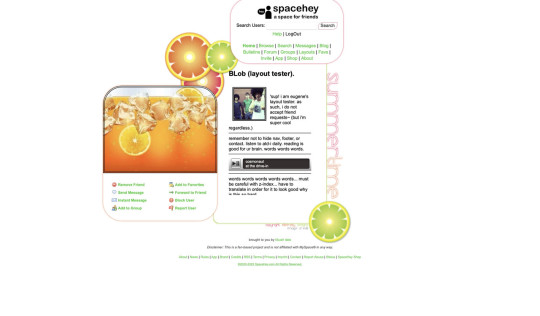
div overlay is placing an image over the entire profile, then voiding other elements' display, opacity, or color properties and using z-index and translations to make a whole new structure. often these involve creating new text boxes, and provide a lot more freedom in what you can add to your profile to describe yourself. moving this one from the layout previewer to the actual site was a whole pain because of translations, z-index, and making them mobile friendly (and the previously mentioned rules), but it worked out eventually.
some things i couldn't bring over:
scrollbar edits -> my browser doesn't display them.
table edits -> there were these tags with table, up to 4x. i guess now it's for the interests but i really couldn't figure out what they corresponded to.
contact table edits -> usually these were images with the links still intact, but because they have different contact links it can't be kept.
i also added edits to nav and footer because they didn't often include them, and it would break the cohesiveness.
as an aside, i also thought it was charming how bold, italic, and strikethrough would have their own styles. you don't see that often anymore.
0 notes
Text
Createblog still exists. This is an archive of hundreds and thousands of old internet layouts, for xanga, blogger, or just an ordinary web sight. Hasn't been updated since 2013. It's a frozen time capsule of back when the internet had soul.
Even though it's all perfectly preserved, it feels like an accident. The admin hasn't touched the site in years. The domain will eventually expire and the owner probably won't care. I feel the need to download everything and archive it myself.
#however it's slightly annoying to archive#the layouts aren't downloadable#it's just the html code#you have to manually download all the pictures and css to make a mirror
1 note
·
View note
Text
MeePress Features & Download & Installation
"Meepress: Versatile blogging and news software with full SEO compatibility. Create creative content easily. Try Meepress now!" Download: www.meepress.com
We would be happy if you follow us on our social media accounts.
MeePress GPT Do you want to produce easy content in all languages?
Meepress
Features
Download
Installation
Blogging
CreateBlog
WebContent
BlogManagement
WebDevelopment
BloggingPlatform
CMS
BlogThemes
Extensions
Customization
SEOOptimization
ContentMarketing
CommunityManagement
SocialMedia
ContentStrategy
Analytics
Monetization
WebSecurity
CustomerSupport
Updates
WebDevelopment
WebTechnology
DigitalCreativity
UserExperience
InternetInnovation
WebDesign
0 notes
Photo

Styling Django forms with tailwind CSS. In our latest post at https://codesnnippets.com/using-forms-and-creating-a-comment-system-in-a-django-blog-application-django-part-4/ We are showing how to create custom form attributes and adding tailwind CSS utility classes to properly present them in our templates. Along the course,we are using this template to create a commenting system #python #programming #webdevelopment #pythonframeworks #django #tailwindcss #blog #createblog #appdevelopment https://www.instagram.com/p/CUPpAwzDZSl/?utm_medium=tumblr
#python#programming#webdevelopment#pythonframeworks#django#tailwindcss#blog#createblog#appdevelopment
0 notes
Video
youtube
how to create free blogger account 2020 | earn online money blogging for...
0 notes
Photo

So you want to join in on the blogging phenomenon? Before you get started, there are a few things you should know about blogging. Blogging is a lot like an online journal. There are thousands of bloggers online posting each day. It is a trend that started in 1997 and has continued to grow steadily. If you are interesting in blogging, but have not yet began, read over these five things you should know before you begin. Follow me @silentkiller_me #blogging #bloggingtips #travelblogging #blogginglife #Blog #bloggingcommunity #blogging101 #bloggersofinstagram #blogging4style #bloggingyourway #bloggingtools #instablogs #SubhasishAdhikary #blogginggoals #bloggingforbusiness #createblog #blogginglifestyle #startblogging #youtubebloggers #BloggingStyle #bloggingtip #bloggingwhileblack #bloggingworld #bloggingadvice #Bloggingforbucks #bloggingfashion #bloggingsoon #bloggingtricks #blogginguk #bloggingabout https://www.instagram.com/p/CD88YTUApNP/?igshid=hh7diy29rb1n
#blogging#bloggingtips#travelblogging#blogginglife#blog#bloggingcommunity#blogging101#bloggersofinstagram#blogging4style#bloggingyourway#bloggingtools#instablogs#subhasishadhikary#blogginggoals#bloggingforbusiness#createblog#blogginglifestyle#startblogging#youtubebloggers#bloggingstyle#bloggingtip#bloggingwhileblack#bloggingworld#bloggingadvice#bloggingforbucks#bloggingfashion#bloggingsoon#bloggingtricks#blogginguk#bloggingabout
0 notes
Photo

Something big has been happening in the world of work. How is it possible that so many people, from all walks of life and all ages, are creating #blogs and entire businesses online?
If you’re looking for an easy, step-by-step guide to learn how to start a #blog and make money from it, then you’ve come to the right place. You’ll learn how to start a blog today in a number of easy steps that’ll take about 30 minutes.
0 notes
Photo

nice tumblr made it into an anime
wait a minute ENHANCE

wow i can’t believe i made it into anime
5 notes
·
View notes
Link
What is Blog: Build Your Blog With Simple Steps If you are searching for information related to Blogging, here are great information that you can confident in building your own style blog.
#blogwebsites#createblog#blog page#bestblogs#wordpressblog#blog#blogging#bloggingplatform#successfulbloggers
0 notes
Text
i just wanna know if anyone even remembers createblog
7 notes
·
View notes
Text
WordPress Media Settings. Learn Everything You Need To Know About WordPress
WordPress Media Settings. Learn Everything You Need To Know About WordPress #wordpress #wp #wordpresstutorial #wordpresshowto #learnwp #learnwordpress #webdev #webdevelopment #blog #startblog #blogging #startblogging #wordpressblog #createblog
Lets continue WordPress basics series by talking about Media Settings in WordPress. It is used to set the height and width of the images which you’re going to use on your website. Here’s how you can access Media settings: Step 1 – Click on Settings – Media option in WordPress dashboard. Step 2 – The Media Settings page is displayed as seen in the following screenshot. Here’s what these fields…

View On WordPress
#blog#coding#create#learnwordpress#tutorial#web#webdev#webdevelopment#website#webtutorial#wordpress#wordpressbeginner#wordpresstutorial
0 notes
Link
Thinking about Start a #Blog? Follow this guide to create your Blog in 10 minutes without learning any coding.
0 notes

