#DXO Labs
Explore tagged Tumblr posts
Text
DXO Photo Lab 7 Review
[vc_row][vc_column][vc_column_text] DXO Photo Lab 7 Review This is a look at DXO Photo Lab, a review of its features. This time, I am not comparing it to anything else, although I will refer to comparisons I have made previously, when appropriate. Introduction to DXO Photo Lab 7 DXO Photo Lab 7, which I will simply refer to as DXO from now on, is a complete RAW image processor, a decent image…
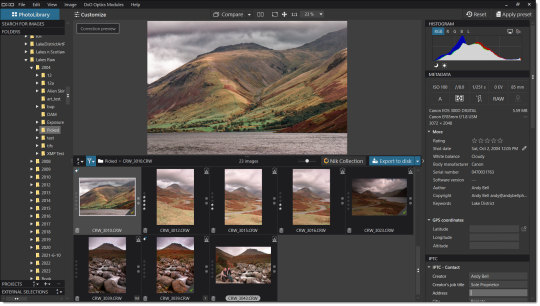
View On WordPress
0 notes
Text

Dynemech – Complete Vibration Control & Precision Levelling Solutions for Every Industry
At Dynemech Systems Pvt. Ltd., we are dedicated to engineering precision vibration control solutions that ensure machine stability, enhanced performance, and equipment longevity. Since our inception, we have been delivering high-performance anti-vibration mounts, levelling systems, and foundation isolation technologies trusted across a wide spectrum of industries—from manufacturing and metrology to HVAC, packaging, plastics, die casting, and beyond.
With decades of expertise, Dynemech has grown to become a one-stop solution provider for machine installation and vibration-damping needs, offering not only a wide product portfolio but also custom-engineered solutions tailored to individual machine specifications and operating environments.
Our Product Range Includes:
🔹Anti-Vibration Mounts
•Wedge Mounts (DL/DLS Series) – They provide precision levelling and secure installation for CNC machines and heavy-duty equipment.
•Screw Support Mounts (DL Series) – They provide stability of dynamic machinery and precision equipment.
•Mac Level Mounts (DML Series) – They provide mounting solutions for various industrial machines.
•Stud and Compact Machinery Mounts – Designed for lightweight and compact machines.
•Jackup Mounts – Use where height adjustment and load distribution is required.
•Level Grip Mounts (DRM) – Designed for easy installation, anchoring, and levelling on uneven surfaces.
🔹Air Spring Systems
•Rubber Air Springs (DRAS, DLPM - Self Levelling) – Rubber air springs allow for load isolation of dynamic loads for sensitive applications.
•Membrane Air Springs (DMAS Series) includes the following high-performance pneumatic isolation systems and are available in series DMAS-SH, DMAS-SL, DMAS-BH, DMAS-BL.
🔹Spring Isolators
•Open Type, Closed Type, and Hammer Mount Series – Isolate vibration from HVAC, industrial fans, pumps, and heavy equipment.
•MAI-P%-TR1 Series – For dynamic machinery and shock-prone machinery.
🔹Shock and Vibration Dampers
•Spring Viscous Dampers – Hybrid design for low frequency vibration isolation and shock damping for die casting, forging and cutting machines.
•DXO Series Shock Mounts – Use for mounting compressors, pumps and any heavy industrial machinery.
🔹 Precision Leveling and Isolation Platforms
• VHS & VHS-LA Mounts – For metrology equipment and CMMs.
• DFL Series – High Precision Leveling Mounts
• VIP Anti-Vibration Platforms (AIS, VIP-E Series) – Made to support sensitive equipment and sensitive labs.
• Anti-Vibration Table (DIT-E, DIT-AHL, DIT-AM) – For microscopes, balances, or any sensitive measuring equipment.
🔹 Isolation and Support Systems
• Sandwich Mounts – Heavy-duty isolation solution for stationary and mobile machinery.
• Cradle Platforms and Machinery Raiser Damping Blocks – Load mounts that offer great damping.
• Rubber Bushes – For shock absorption in linkages and joints.
• Flexi Foot Mounts (DGF Series) – Simple installations for lightweight machinery.
Why Choose Dynemech?
Complete In-House Manufacturing – We oversee all processes from design to deliveries,
Custom Solutions – Custom Vibration Isolation and levelling solutions to suite your machinery,
Global Presence – Supporting industries across India and exporting to over 30 countries,
Proven Technical Support – Our Engineers work with customers to assess vibration issues and provide optimum outcome,
Proven Outcomes – Our products prolong the life of your machine, improve your product quality and protect your foundations.
Industries We Serve:
🏭 Automotive | 🛠️ Machine Tools | 🧪 Metrology | ❄️ HVAC | 📦 Packaging | 🧫 Pharma & Labs | 🏗️ Infrastructure | 🖨️ Printing | 🔩 Plastics & Injection Moulding
🔗 To learn more about our products: https://www.vibrationmountsindia.com/products/ 📞 Contact Us: +91-9810760131 📧 Email: [email protected] 🌐 Explore Our Solutions: vibrationmountsindia.com
#Dynemech#VibrationControl#MachineMounts#AntiVibrationSolutions#PrecisionLevelling#IndustrialSolutions#VibrationIsolation#FoundationIsolation#EngineeringSolutions#MadeInIndia#ManufacturingSupport#CNCStability#HVACMounts#MetrologySupport#IndustrialMachinery#MachineryMounting#RubberAirSprings#SpringIsolators#ShockMounts#AntiVibrationMounts
0 notes
Text
Must-Have Plugins for Adobe Photoshop
Adobe Photoshop, a cornerstone of the graphic design world, offers a robust set of tools. However, to truly maximize its potential and streamline your workflow, you'll need to explore the vast ecosystem of plugins. These extensions add new features, automate tasks, and enhance your creative capabilities.
Here are six essential plugins every Photoshop user should consider:
1. Nik Collection by DxO
The Nik Collection is a suite of plugins that adds a plethora of professional-grade photo editing tools to Photoshop. From color correction and selective editing to black and white conversion and creative effects, this collection offers a wide range of options to enhance your images.
Color Efex Pro: A versatile plugin for applying artistic effects, color adjustments, and filters.
Silver Efex Pro: A powerful black and white conversion tool with advanced controls.
HDR Efex Pro: Creates stunning HDR images from multiple exposures.
Sharpener Pro: A high-quality sharpening tool for enhancing image details.
2. Adobe Camera Raw
While technically not a plugin, Adobe Camera Raw (ACR) is an essential tool for photographers and graphic designers working with RAW images. It offers a comprehensive set of adjustments for color, tone, lens corrections, and more. ACR can be used as a standalone application or integrated directly into Photoshop.
3. Brushmaster
Brushmaster is a plugin that expands Photoshop's brush library with thousands of high-quality brushes for various creative purposes. From realistic textures and patterns to abstract shapes and artistic effects, Brushmaster offers a vast collection to inspire your designs.
4. Topaz Labs Plugins
Topaz Labs offers a range of plugins that specialize in different areas of photo editing. Some popular options include:
Topaz DeNoise: Reduces noise in images without sacrificing detail.
Topaz Sharpen AI: Applies intelligent sharpening to enhance image clarity.
Topaz Gigapixel AI: Upscales images without losing quality.
Topaz Adjust: Provides a comprehensive set of color and tone adjustments.
5. Font Awesome
Font Awesome is a popular icon font library that allows you to easily add vector icons to your designs. With thousands of icons available, you can quickly and easily add visual elements to your layouts, websites, and presentations.
6. Skylum Luminar AI
Luminar AI is a standalone photo editing software that can also be used as a plugin for Photoshop. It offers a range of AI-powered features for enhancing images, including automatic sky replacement, portrait editing, and creative filters.
In conclusion, these are just a few of the many exceptional plugins available for Adobe Photoshop. By exploring this extensive ecosystem, you’ll find tools that not only streamline your workflow but also ignite your creativity. Whether you're a beginner or a seasoned designer, the right plugins can elevate your work to a professional level, helping you achieve stunning results with ease.
Ready to take your designs to the next level?
Visit Pixsmagic for expert design solutions and creative inspiration. Let’s create magic together! ✨
#social networks#graphic design#social media#content marketing#online marketing#emailmarketing#picture#seo services#logo design#emailcampaigns
0 notes
Text
Nik Collection 7 by DxO, released 6th May 2024
Paris (France): DxO Labs, the company that is standing at the forefront of photo editing technology, presents the latest edition of Nik Collection, the photo editing suite of seven premium applications which, extend the capabilities of programs such as Photoshop, Lightroom, Affinity Photo, and DxO PhotoLab. “Nik Collection exists to accelerate visual creativity in any photography workflow. With…
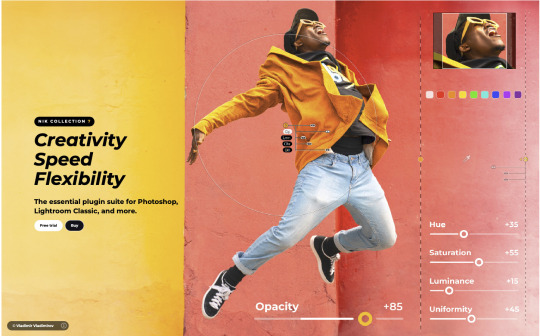
View On WordPress
0 notes
Text
Hello, I'm reblogging from my personal blog, but it is still me.
The Frogman.
The only difference is I'm 18% more pretentious here.
I decided to make this a video so I could show and tell at the same time. I start with some feedback of your photos and then I did some basic edits on them to give you an idea of how that works. I'm afraid I ramble a bit so this ended up being 30 minutes long, but I'm hoping the information density is good and you can learn a lot from it.
youtube
I mentioned some software in the video...
Free RAW Editors Darktable RawTherapee
Paid RAW Editors Lightroom Capture One DXO Photo Lab
I forgot to mention DXO, but it is also very good and worth a trial if you need an Adobe alternative.
Lightroom does have a free trial. And I mentioned the Photography plan that includes Photoshop, but I can't seem to find the $10 version of that.
I know you need to select only 20 GB of cloud storage to get it. But I'm not finding it on their website. So they either hid that plan to make it hard to find or they don't offer it anymore.
But Lightroom alone is $10 per month. Just remember you are committing to a year of payments when signing up. You will be charged a fee for canceling earlier.
My god, it's so hard to recommend Adobe products these days. They are so far ahead of everyone and they are the best tools but the company is just so shite.
In any case, I hope this video is helpful. I think if anyone is interested in elevating their photos, these basic editing techniques will help. And you don't have to shoot RAW or even use a fancy camera. This works with any image.



Didn't need a tripod at last night's Buccos game. Just a well-placed wall to brace my camera and a gap in the trees. Shot with the D600 and a 28-70mm f/2.8 lens.
Tagging @thefrogman to grade my work. No post-processing done, just exported with NX Studio.
14 notes
·
View notes
Text
Maternal
A Mother & Her Child A mother and her child. Grant Road. Bombay I have been disorganized of late, something many of us experience from time to time. After my one foray onto the streets a few weeks back, I have not been out. I planned to go out this week but strained a ligament on my foot. What is better–a fractured toe or a pulled ligament? Let me know. Therefore, I pulled an old image of a…
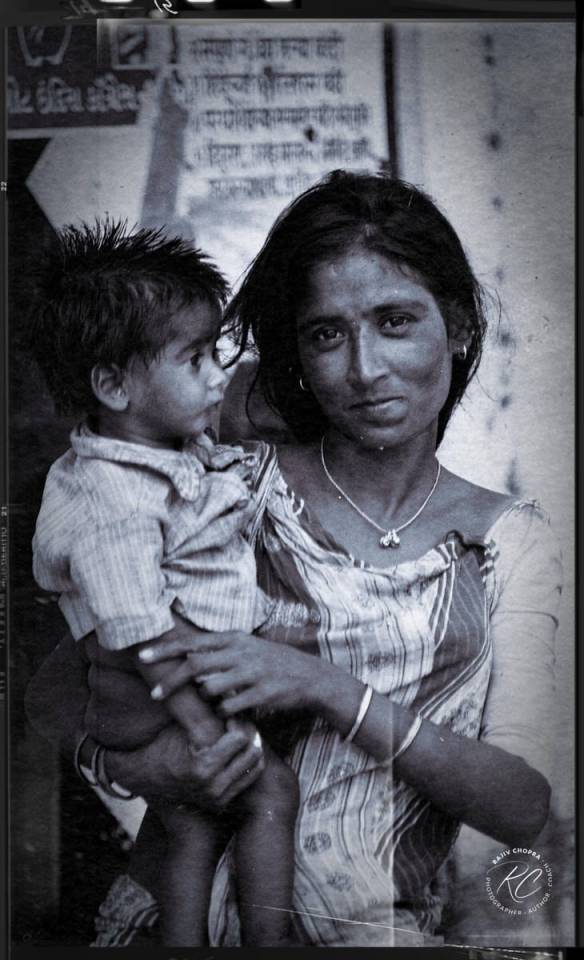
View On WordPress
#black and white fil#Black And White Film Photography#DXO Film Pack#dxo labs#patriarchal societies#photography#street photography#the role of mothers in family#the role of mothers in society
0 notes
Text
DxOMark and DxO Labs Break Up, Now Separate Entities
One company becomes two: DxOMark and DxO Labs have split, and apparently it was months ago!
DxOMark and DxO Labs have split, and apparently it was months ago. It was just revealed, in a DxOMark email that was sent out to cover milestones for the company during 2017, that DxOMark was officially spun off from DxO Labs into its own company. This change actually happened back in September according to the email, but for whatever reason, the company/companies chose not to disclose this until…
View On WordPress
1 note
·
View note
Video
"South Steps" by this/is/grain_frame Via Flickr: Contax T | Carl Zeiss Sonnar T* 38mm f/2.8 | Kodak Gold 200 @ 100 Digitized with Leica SL (Typ 601) + Nikon AF Micro-Nikkor 60mm f/2.8D | Logitech Litra Glow | Nikon ES-2 Film Digitizing Adapter Lab developed at Camera Kitamura
0 notes
Photo

Coffee stains under UV light. #DxO #DxOOne #digitalcamera #uvlight #imblue #photography #alien #digitalphotography #weirdassshit #blacklight #technicianlife #outterspace #coffee #lab #spectralight #thelmabergot
#imblue#weirdassshit#technicianlife#alien#blacklight#coffee#thelmabergot#spectralight#digitalcamera#dxo#outterspace#dxoone#photography#uvlight#lab#digitalphotography
1 note
·
View note
Text
Topaz Photo AI V2 - Any Good?
[vc_row][vc_column][vc_column_text] Topaz Photo AI V2 I use Topaz Labs photo software and have done so for many years. This blog contains many reviews of their tools. I only publish reviews of tools I use in my own workflow and I tell it as it is – I have praised software when I felt it deserved it and criticized it when it took a wrong turn. I have just installed the upgrade to Photo AI and am…
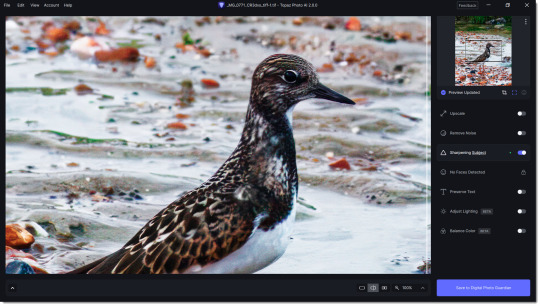
View On WordPress
0 notes
Text
Promises Kept - Nikon Studio Global Photo Walk 2023 #3 - Hong Kong

With that said, I hope to catch up, shoot out and simply get lost in the economy-stricken economy I once love. Nothing fancy, just a week of meeting friends and families while hoping to set foot there once again after four long years of absence.
Let’s see how it turns out as I bring you fresh imageries of the battled city of China. It may surprise all of us!
Stay tune for fresh images as DxO Photo Lab 6 just got loaded on my laptop...finally!
2 notes
·
View notes
Photo

I shot the Bavarian Inn Holz Brücke Covered Bridge Using my Nikon D500 and a Nikor 10mm fisheye lens first image is my raw image with no editing the second was minor editing and to flatten the image using DXO photo lab 5 last 2 images using various other editing software. #michigans_iris #puremittenlove #puremichigan #puremittigan #puremichiganders #pure_michigan_photography #puremittenpride #pure_michigan #yespuremichigan #puremichiganpride #mittenexploration #michiganoutdoors #greatlakestate #lifeoutside #michiganders (at Frankenmuth, Michigan) https://www.instagram.com/p/Ck28teMui5O/?igshid=NGJjMDIxMWI=
#michigans_iris#puremittenlove#puremichigan#puremittigan#puremichiganders#pure_michigan_photography#puremittenpride#pure_michigan#yespuremichigan#puremichiganpride#mittenexploration#michiganoutdoors#greatlakestate#lifeoutside#michiganders
2 notes
·
View notes
Text
Should you worry about noise?
The answer is yes and no, read on to find out why.
I have started shooting images in manual mode with my camera’s iso set to ‘iso auto’. Why am I doing this? Because, rather than being forced to choose between aperture priority mode or shutter priority mode, I get to choose both my aperture and shutter speed combo letting the camera set the iso for me.
Of course, it is still good to work on the principle that the lower the iso the better the quality of the image as there is less noise. However, if you have a pro-consumer camera or better and the right post-processing software, then you will be surprised at what you can achieve.
I wanted to test the capability of the sensor of my camera and DxO Prime noise reduction. Take a look at the three images below.
But before you do check out my exposure settings.

I am using my cameras highest iso setting.
JPEG
RAW file unprocessed
JPEG from RAW file DxO Labs
The first image is an out of the camera JPEG, processed in camera with standard settings, the second image is my unprocessed RAW file, take note of the noise in the RAW unprocessed file. The last image is my RAW file, processed in DxO labs and output as a JPEG.
Given the high iso and poor lighting conditions, the JPEG is an acceptable shot. The camera’s sensor and processor did a good job.

JPEG
But the image can be improved greatly by switching to shooting in RAW and post-processing the image. (I actually shot JPEG and RAW together).
The RAW file contains a lot of noise

RAW file unprocessed
The final image was processed using DxO’s prime noise reduction setting. I also boosted the saturation, vibrancy and applied local sharpening to the eyes.

JPEG from RAW file DxO Labs
Let’s compare the camera’s JPEG to the JPEG output from the RAW file using DxO Labs.
This slideshow requires JavaScript.
As you can see, the difference between the in-camera JPEG and the JPEG output from the RAW file is quite a change.
I wanted to see if I could get more from the JPEG file, but after trying, I decided that the limitations of working with the JPEG, in terms of post-processing, meant I could not improve much on the original file, so I did not post it here.
So, if you are only shooting JPEG and not RAW and you have poor lighting conditions then you need to worry about or at least consider the effects of noise on your image. If you are shooting in RAW and have a good RAW processor then noise might be a lesser consideration.
Things I learnt from this exercise
The limitations of my camera’s ability to produce good JPEGS in poor lighting conditions and where noise is an issue when shooting at high iso ratings.
The ability of my camera’s sensor to capture a good RAW file to work with.
The power of DxO Labs prime noise reduction technology.
Not to be frightened of using high iso settings if it means I get my shot!
I always use DxO Labs as my main RAW processor and JPEG editor because of the science behind the software and its automatic corrections that can be applied to both JPEG and RAW files.
The three files together.
This slideshow requires JavaScript.
So why don’t you try shooting in manual mode with auto iso and see how you get on.
Noise, Should you worry about it? Should you worry about noise? The answer is yes and no, read on to find out why.
0 notes
Text
DxO OpticsPro for Photos 1.4.4
DxO OpticsPro for Photos 1.4.4
[appbox appstore 1056077392]
[wptab name=’DxO OpticsPro for Photos 1.4.4′]
DxO OpticsPro for Photos is designed to provide a seamless image processing workflow for Photographers who are on a Mac, and use OS X Photos as their primary photo application. DxO image processing for supported cameras can now be accessed directly from within the editing mode of OS X Photos, with DxO OpticsPro acting as…
View On WordPress
0 notes
Text
DxO DeepPRIME XD доступен для камер Fujifilm серии X
DxO Labs, один из лидеров на рынке технологий ш... Читать дальше »
0 notes
Text
placeholder for dxo photo lab 6.3

View On WordPress
#Bayer raw files#Fujifilm X-H2#Fujifilm X-H2S#Fujifilm X-T5#Fujifilm X-Trans raw files#Lumix GH4#Panasonic Lumix DMC-GH4#Panasonic Lumix G Vario 12-32mm f/3.5-5.6 Aspheric Mega OIS
0 notes
