#DataExport
Explore tagged Tumblr posts
Text
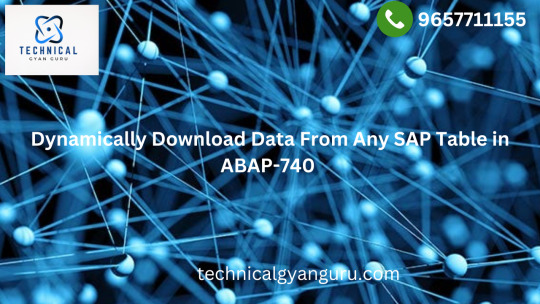
#ABAP#SAPDevelopment#DataExtraction#SAPTables#ABAPProgramming#SAPTech#DataDownload#SAPData#SAPReport#SAPABAP#ABAPCoding#SAPIntegration#DataExport#SAPDevelopmentTools
0 notes
Text

@pcfitment is an exceptional program that's both user-friendly and flexible. 🌟 It allows you to customize and display exactly what you need, export data for review, and make any necessary adjustments before uploading directly to Amazon, eBay, and Walmart.
📊🚀 Discover more at https://pcfitment.com/
#pcfitment#DataManagement#EcommerceSolutions#Amazon#eBay#walmart#techtools#userfriendly#DataExport#ProductListings#onlineretail#flexibility#programfeatures#TechInnovation#SeamlessIntegration
1 note
·
View note
Text
Portable Airborne Particle Counter Weight 9 kgs

Labtron Portable Airborne Particle Counter is an 8-channel unit with high flow rates to verify clean room classification. It offers real-time monitoring of particles across eight size ranges (0.3–10.0 µm). Featuring a 50 L/min flow rate and 0.3 µm sensitivity.
0 notes
Text
Oracle Planning Groovy Script Limitation | YTD DataExport
youtube
View On WordPress
0 notes
Text
Lastpass V Dashlane

LastPass vs Dashlane: The verdict It's LastPass for tight purse strings, Dashlane for almost everything else In a nutshell, budget-conscious users will like LastPass because you so much bang for your buck. It’s free to sync your data across multiple devices (something most password managers charge for) – just make sure you start with the. In the Dashlane vs. LastPass matchup, the former is a more secure choice. Both services use military-grade encryption measures, both offer multifactor authentication, both enable you to store data files. However, Dashlane emerges as a winner because of the lack of privacy scandals that would tarnish any security company’s reputation.
Here is a comparison which gives you the right information to make a confident decision ⤵️👆 👆 👆 👆 💥 February 16, 2021.
Overview: Dashlane vs LastPass. As evidenced above, both Dashlane and LastPass are excellent options with strong security, comprehensive features and plenty of perks. However, as with any tool, there are differences between the two that can influence the decision-making process. Below is a comparison table that outlines the main functionality.
As you can see, LastPass’ free plan has basically the same features as Dashlane. Some notable differences: the free plan can only share to one account, not multiple, whereas Dashlane can share to up to 5. And most importantly, LastPass does not limit the number of passwords available for free.
In a world where an average internet user is registered to countless sites, a password manager can be a true life safer. Not only do these neat programs store all sorts of credentials, but they have other complementary solutions from password sharing to two-factor authentication options.
LastPass and Dashlane provide all of these features, so what are the distinguishing features between the two? Which will fulfill your preferences, or stand out as the right choice? They’re both clever programs for managing those pesky passwords, so the only question is this: do you prefer web-only software like LastPass, or a program that is downloaded and installed like Dashlane?
OverviewAppsAdd-onsData TypesSecurity & PrivacyFree VersionPricingPayment MethodsSupport
Main Features
LastPass
Dashlane
LogoRatingReviewsVisitFree VersionsFree VersionsFree VersionsCouponsCouponsCouponsForm FillingCloud SyncingLocal StoragePassword GeneratorPassword SharingImport Browser DataImport Competitor DataExport Data
Mobile Apps
LastPass
Dashlane
Browser AppWindows AppmacOS AppiOS AppAndroid AppwatchOS AppLinux AppKindle App
Browser Extensions
LastPass
Dashlane
Google ChromeFirefoxSafariInternet ExplorerMicrosoft EdgeOpera
Data Types
LastPass
Dashlane
PasswordsPayment InformationSecure NotesIdentitiesReceiptsEmail AccountsWi-Fi NetworksSoftware LicensesBookmarks
Security and Privacy Features
LastPass
Dashlane
Fingerprint LoginMobile App Pin UnlockTwo-Factor AuthenticationEncryptionAES-256AES-256
Features of the Free Version
LastPass
Dashlane
Password SharingCross-Platform# CredentialsUnlimited50
Pricing Plans
LastPass
Dashlane
Lifetime LicenseSubscriptionPrice$2/mo ($24/yr)$3.33/mo ($39.99/yr)Free TrialNoFree VersionMoney-Back Guarantee30 days
Available Payment Methods
LastPass
Dashlane
VisaPayPalMasterCardAmerican ExpressWire TransferDiscover
Customer Service
LastPass
Dashlane
24/7EmailLive ChatOn CallCommunityTwitterFacebook
LastPass
Not only is LastPass a simple and logical password manager, but it is also economical for hard drive space since the software doesn’t require the installation of a desktop app. Upon installing the browser add-on, which supports Microsoft Edge, the program imports all your passwords and other credentials, but data can be pulled from other password managers as well. Python gzip a file. No matter which method is chosen, LastPass automatically gathers credentials into its default folders or a specified folder created by you.
Use our special promotional code below and if you haven’t used RoboForm before you can enjoy RoboForm Everywhere or Family for as low as $1.16 per month, saving 30% on the subscription fees.
Aside from passwords, other data can be stored as well, from secure notes to forms, all of which can be safely shared with trusted parties. Its app is available for iOS, Android and Windows Phone devices and is even more smartly laid out than its web equivalent, and even includes a safe built-in browser. Additionally, LastPass provides 13 options for the two-factor authentication – including its own (separate) app – and it uses the standard military-grade AES-256 encryption on each device the program is used.
Credit Card Stored as Secure Note
Authentication With App

The tales of hoffmann. If this isn’t convincing enough, the price will definitely turn you into a LastPass enthusiast: the free version of the program contains everything a user would expect or need from a password manager, but the other complementary features only come in at $2 per month.
Dashlane
Although Dashlane exists as a download-only app, it is still as convenient as if it were fully web-based since all your data are stored in the cloud. The program itself is laid out simply and logically, capable of storing not only ordinary login credentials, but documents, confidential notes and even receipts of online purchases as well. Additionally all of these options can be searched and safely shared with a third party, even for emergency purposes.
Should a site that you have registered onto Dashlane become compromised, the software alerts you immediately and prompts for a change of password with a single click on the appropriately named Password Changer. But Dashlane goes even further when it comes to security: all data is encrypted with the company’s patented encryption method, passwords are duly evaluated and access is only possible with devices that are authenticated by the program. To top it all, the iOS and Android app, which serves as a two-step authenticator, is also capable of unlocking the program with your fingerprint.
The Password Changer
The App Used for Authentication
Like most password managers Dashlane has a free version, but to enjoy the software at its fullest it is best to choose the Premium subscription, which is only $2.50 per month on a five-year plan.
Conclusion
Despite some major differences between LastPass and Dashlane, they both have many features in common. So ultimately the deciding factor comes down to whether you prefer a downloadable program or a solution that exists only in the cloud.
LastPass is an entirely web-based solution, capable of integrating into all major web browsers and intelligently sorting all credentials imported from various sources. Clients using LastPass enjoy a simple and straightforward interface, an equally user-friendly mobile app, a clever authenticator, and a convincing pricing policy. Dashlane, on the other hand, provides a downloadable program equipped with plenty of clever solutions like the Password Changer, the option to store virtually all kinds of credentials and an app that has integrated two-factor authentication. All of the above is available either for free or in an affordable premium plan, the price of which can be further reduced on a longer subscription.
Best Password Managers of 2021
RankProviderInfoVisitEditor's Choice 2021
Fantastic security
Flexible platform
Reasonably priced
Easy-to-use
Simple, straightforward
Flawless data import
Built-in VPN
Advanced iOS/Android app
Simple and straightforward client
Categorization of stored credentials
Biometric authentication
Versatile customer service
Lastpass V Dashlane Reviews
Nordpass Vs Lastpass
Get the Best Deals on Password Managers
Lastpass V Dashlane Review
Subscribe to our monthly newsletter to get the best deals, free trials and discounts on password managers.

0 notes
Photo

My first impressions of the SKYRC MC3000 Universal Battery Charger and Analyser
I have been evaluating getting a good universal battery charger that also does refreshing and analysing. The reason is that if rechargeable batteries are well serviced they are good for 1,000 recharges (Eneloops for 2,100) and this is very economical if you consider they cost only about 3x the price of single use alkalines.
I was very close to buying the Powerex C9000 which would have done all I needed, but I noticed this SKYRC that had the addition of firmware upgrades (future proof), Bluetooth, and a PC link. It was double the price but I did not want to upgrade again a year later, so I bit the bullet.
After two days I can say I'm quite impressed and the charger does all it said it would do apart from a few minor quirks:
1. I don't see the on-device diagram drawing view at all (but I can get better than that off the PC app).
2. PC works fine with Windows but the USB port is just not visible on Linux or Virtualbox Windows (more time on this and I may get it to work as I see there is a 3rd party DataExport app that works on three OSs indicating this should work).
3. By default, a battery refresh cuts off after 2 hours (not long enough) or at the stated capacity you have set. So you at least want to disable the time cut-out otherwise the refresh won't complete and you'll need to restart.
4. At one point my phone would not connect via Bluetooth but the fault was with the phone - it worked after I rebooted the phone. Bluetooth LED stays off, and lights up only when phone connects to it. Bluetooth does not work if the PC link is active.
You can view all the photos with comments at https://photos.gadgeteer.co.za/index.php?/category/skyrcbatterycharger
#technology #environment #batterycharger
0 notes
Text
Database development
We help you make the right verdicts like selecting the latest technology to team with your #databasedesign, managing the data import and #dataexport, securing data protection and security threats, analyzing the #bandwidth regulations, and data storage. https://www.oneit.com.au/custom-database/
0 notes
Link
Spire.Office Platinum 2.15.4
This powerful component suite contains the most up-to-date versions of all .NET/WPF/Silverlight components offered by E-iceblue. Spire.Office for .NET is a combination of Enterprise-Level Office .NET components offered by E-iceblue. It includes Spire.Doc, Spire XLS, Spire.Spreadsheet, Spire.Presentation, Spire.PDF, Spire.DataExport, Spire.PDFViewer, Spire.DocViewer and Spire.BarCode. Spire.Office contains the most up-to-date versions of the above .NET components.
https://developer.team/dot-net/18599-spireoffice-platinum-2154.html
0 notes
Text
How to find out the RTP values for a user-initiated calculation
DATACOPY to a file with RTPs in file name #EPBCS #GroovyIsAwesome #OrclEPM #RESTAPI @orclepmblogs
Have you ever wondered how to create a document that details which calc manager rules we’re executed by the user and what RTPs they used?
If you never did, a friend of mine did. He asked help on this on a private group, and I believe this was before 19.06 Cloud release. The idea was to write a DATAEXPORT script with the RTPs to extract a single line of data, that contains the RTP values.
I…
View On WordPress
0 notes
Text
Exporting data the right way
#NoNeed to use reports for #dataexport, #OracleSalesCloud has the #BiCloudConnector that can do it all for you #ExportData #TheRightWay #CRM #OracleBI
Too often I get to look at reports that are HUGE, with loads of columns and rows. But that is not how reports are supposed to be made. Reports are supposed to does told you before, aggregate data to give insight (my pipeline, total closed revenue this fiscal, …) or make little lists so that users can focus on those things that need attention (my open opportunities, accounts not visited this…
View On WordPress
0 notes