#Dell Firmware Update Utility
Explore tagged Tumblr posts
Text
Fast Boot Options: Fix specific Drive issue with BitLocker [MBAM]
Dell Fast Boot is a feature that minimizes the startup time of your system. It does this by bypassing certain POST (Power-On Self-Test) checks during boot. Depending on your Dell system model, you can configure it through the BIOS/UEFI firmware interface. In this article, we shall discuss “Fast Boot Options: Fix specific Drive issue with BitLocker [MBAM]”. Please, see how to fix Unable to find my…
#BIOS#BIOS boot process#BIOS firmware and BitLocker fix#BIOS/UEFI#DELL#Dell Fast Boot#Dell Firmware Update Utility#Power-On Self-Test#UEFI#UEFI boot process#Windows#Windows 10#Windows 11
0 notes
Text
6 Essential Computer Workstation Maintenance Tips
Whether in an office, design studio, or engineering lab, computer workstations are the backbone of productivity. Over time, dust buildup, software bloat, and wear and tear can slow down even high-performance machines. Regular maintenance keeps your workstations running smoothly, extends hardware lifespan, and reduces downtime.
Here are 6 essential maintenance tasks every IT team or workstation user should follow:
1. Clean Dust and Improve Airflow
Dust is the enemy of performance and longevity. It clogs vents, causes overheating, and degrades internal components.
Use compressed air to clean vents, fans, and heatsinks
Keep workstations elevated off the floor
Maintain proper spacing around the unit for airflow
💡 Tip: Schedule cleaning at least every 3–6 months, especially in dusty environments.
2. Check and Manage System Updates
Keeping your OS and software up to date is critical for security and stability.
Regularly install OS patches, driver updates, and firmware
Use tools like Windows Update or manufacturer update utilities (e.g., Dell Command Update, HP Support Assistant)
💡 Outdated drivers can cause GPU or peripheral issues—especially in CAD or rendering workloads.
3. Run Antivirus and Malware Scans
A secure workstation is a reliable workstation.
Install reputable antivirus software and enable real-time protection
Schedule full system scans weekly
Ensure automatic virus definition updates are enabled
💡 Tip: Monitor for resource-heavy background processes caused by malware.
4. Monitor Storage Health and Performance
Disk errors or overused storage slow down performance.
Check SSD/HDD health using tools like CrystalDiskInfo or manufacturer tools
Clean up temp files and unused programs
Defragment HDDs (not SSDs!) or use Trim commands for SSDs
💡 Keep at least 15–20% of storage free to avoid performance issues.
5. Inspect and Test Hardware Components
Ensure key hardware components are functioning correctly:
Run memory tests (e.g., Windows Memory Diagnostic or MemTest86)
Monitor GPU/CPU temps and fan speeds
Replace failing fans or thermal paste as needed
💡 Regular diagnostics help catch problems before they become critical.
6. Backup Important Data
Hardware can fail without warning. Ensure critical files and project data are safe.
Use automated backups to external drives or cloud storage
Test your restore process regularly to ensure backups are usable
💡 Consider versioned backups to recover from accidental file changes or deletion.
Final Thoughts
Proactive workstation maintenance boosts productivity, reduces IT support calls, and extends equipment life. Whether you're managing a design team, a development studio, or an office full of users, following these six steps can save both time and money.

0 notes
Text
Intel 14th Gen Laptops Reviewed: Pros, Cons, and Unexpected Issues
The release of Intel 14th Gen laptops has stirred significant buzz in the tech world, promising cutting-edge performance, improved efficiency, and smarter computing experiences. Built on Intel’s hybrid architecture, these laptops target both mainstream users and power-hungry professionals. But are they worth the hype?
In this review, we dive deep into the pros, cons, and unexpected issues with Intel 14th Gen laptops to help you make an informed purchase decision.
🔍 What’s New with Intel 14th Gen?
Intel’s 14th Gen (Raptor Lake Refresh) processors are a refinement of the 13th Gen lineup rather than a full architectural shift. However, several improvements stand out:
Higher clock speeds: Enhanced boost performance for faster computing.
Better multi-core performance: Improved efficiency and core utilization.
Enhanced AI integration: Smart workloads management and improved AI-supported apps.
Compatibility with existing 600 and 700-series motherboards (for desktops) also benefits laptop manufacturers.
These laptops primarily feature Intel Core i5, i7, and i9 variants, with support for DDR5 memory, PCIe 5.0, Thunderbolt 4, and integrated Intel Iris Xe or discrete GPU options depending on the model.
✅ Pros of Intel 14th Gen Laptops
1. Performance Boost
Intel 14th Gen laptops deliver noticeable improvements in performance over their 13th Gen counterparts, especially in multitasking and productivity tasks. Whether you're running heavy software, editing videos, or gaming, the higher core and thread count ensure smoother performance.
2. Improved Power Efficiency
Thanks to refined architecture, Intel 14th Gen chips consume less power during idle and moderate workloads. This translates into longer battery life — a crucial factor for business users and students.
3. AI and Machine Learning Enhancements
One of the standout features is enhanced AI acceleration. With AI becoming integral to productivity tools (like Microsoft Copilot), having native AI processing capabilities gives these laptops a future-proof edge.
4. Faster Connectivity
Intel 14th Gen laptops support the latest Wi-Fi 6E and Thunderbolt 4 technologies, enabling faster data transfer, smoother streaming, and better connectivity with external devices.
5. Compatibility and Availability
Many laptop OEMs like Dell, HP, ASUS, and Lenovo have already launched models featuring the 14th Gen chips. You get a wide range of choices — from ultra-thin notebooks to high-performance gaming machines.
❌ Cons of Intel 14th Gen Laptops
1. Incremental Upgrade
One of the main criticisms of Intel 14th Gen is that it feels like a refresh rather than a revolutionary step. Compared to Intel’s 12th Gen (which introduced hybrid cores), the jump from 13th to 14th Gen is modest. If you’re already using a 13th Gen laptop, upgrading might not be worth it.
2. Heat and Thermal Management
Some users report higher thermal output, especially in ultrabooks or thin-and-light laptops that have limited cooling capabilities. This can lead to thermal throttling and reduced performance over extended workloads.
3. Price Premium
Intel 14th Gen laptops carry a price premium, especially for top-tier models with i9 CPUs and discrete GPUs. Budget-conscious buyers may find better value in slightly older models.
⚠️ Unexpected Issues You Should Know
1. Inconsistent Battery Life Across Models
While some Intel 14th Gen laptops boast excellent battery efficiency, others fall short. This inconsistency often comes down to poor thermal designs or pairing with power-hungry GPUs. Before buying, it’s essential to check real-world battery performance reviews for specific models.
2. Driver and Software Bugs
As with any new generation, early adopters have reported occasional driver compatibility issues, especially with third-party hardware like external docks or gaming peripherals. Intel is addressing these with firmware updates, but it's something to be aware of.
3. Overheating in Gaming Laptops
Gaming laptops using Intel 14th Gen Core i9 processors have shown signs of overheating under heavy GPU+CPU loads. Enthusiast users should monitor temperatures or consider external cooling pads for prolonged gaming sessions.
💡 Who Should Buy Intel 14th Gen Laptops?
Content Creators & Designers: Need the extra horsepower for rendering, video editing, and AI-enhanced creative tools.
Gamers: High-end models paired with RTX GPUs deliver solid gaming performance.
Professionals & Students: If multitasking, virtual meetings, and long battery life are your priority, mid-range i5/i7 models are ideal.
Early Adopters: If you're looking for the latest tech with AI integration and future-proof connectivity, this generation makes sense.
📝 Final Verdict
The Intel 14th Gen laptops offer solid performance improvements, enhanced efficiency, and robust AI capabilities, making them a strong choice for users across various categories. However, potential buyers should weigh the incremental gains against higher prices and possible thermal concerns.
If you're upgrading from an older 10th or 11th Gen device, you'll see a significant jump in speed, efficiency, and features. But if you already have a 12th or 13th Gen laptop, waiting for Intel’s next-gen Meteor Lake (or exploring AMD’s Ryzen 8000 series) could offer more value.
0 notes
Text
Guaranteeing Information Security: Protecting Data with PowerEdge Rack Servers
In the rapidly developing computerized world, safeguarding touchy information has become a main concern for associations in each area. With the rise of cutting-edge digital threats and the need to adhere to strict guidelines, ensuring data security has never been more important. In this constantly changing world, PowerEdge Rack Servers from Dell EMC offer areas of strength for safety, furnished with a great many implicit elements that focus on the security of information. We explore the strengths of the actions integrated into our Rack Servers, which effectively protect against constantly evolving digital threats and safeguard your organization's most valuable asset: its information.
Reinforced from within: Improving security at the equipment level Each PowerEdge Rack Server prioritizes security, equipped with robust equipment-level safety measures that effectively prevent harmful attacks and ensure the protection of sensitive data. With alter-safe skeleton plans and an equipment-based foundation of trust systems, PowerEdge servers offer an exceptionally solid stage for tasks. With an emphasis on upgrading server security, associations can successfully reduce the possibility of unapproved access and protect against various expected dangers.
Getting Information: Defending Data and Capacity During Transmission With the consistent development of information in this day and age, encryption has become a fundamental apparatus for protecting sensitive data from unauthorized access. It provide advanced encryption advancements to shield information during transmission and capacity, ensuring consistent security and dependability. PowerEdge servers offer a wide range of encryption capabilities to ensure the highest level of safety, whether scrambling information during transmission or safeguarding it on capacity gadgets.
Guaranteeing the Trustworthiness of Frameworks through Secure Firmware Updates Guaranteeing the trustworthiness of server firmware is critical for maintaining a safe registration environment. It use vigorous firmware update instruments that guarantee the legitimacy and uprightness of firmware refreshes, lessening the potential for alterations or unapproved alterations. With an emphasis on keeping up with the greatest possible level of safety, PowerEdge servers focus on the utilization of confirmed and believed firmware refreshes. This responsibility assists in safeguarding against potential vulnerabilities and maintaining the server framework's continuous security.
Being proactive in identifying and responding to dangers is critical. Given the constantly changing nature of digital dangers, it is critical to be able to identify and respond to them in order to maintain serious areas of strength for a position. Cutting-edge security instruments and checking abilities equip our PowerEdge Rack Servers, enabling associations to promptly identify and address potential security occurrences as they arise. With a scope of strong highlights and state-of-the art innovation, PowerEdge servers give associations the devices they need to proactively shield against arising dangers and protect their significant information resources.

Last Contemplations: Building Serious Areas of Strength Against Digital Dangers Eventually, the security of PowerEdge Rack Servers will be paramount, offering associations a solid defense against consistently changing digital dangers and ensuring the insurance of their most important information resources. PowerEdge servers provide a comprehensive set-up of safety elements to protect information at all levels, including equipment level insurance, encryption innovations, secure firmware refreshes, and proactive danger location capacities. With the use of the security highlights found in it, associations can fortify their framework to safeguard against likely breaks. This ensures that clients and partners can trust the association's ability to defend their data in the current interconnected world.
0 notes
Text
Dell SSD Firmware Update Utility Phison P0221 V2102.0102
Для обновления прошивки диска Phison P0221 https://www.usbdev.ru/files/phison/phisonp0221ssdfwupdate/
0 notes
Text
The Ultimate Guide to Dell Vostro 2421/2521/4 Cell Battery-4WY/ FW1MN / 1C/ XCMRD
The Dell Vostro 2421 and 2521 laptops feature 4-cell batteries, including models 4WY, FW1MN, 1C, and XCMRD. To optimize battery life, calibrate it periodically by fully discharging and then charging uninterrupted. Utilize battery health settings to prevent overcharging and extend lifespan. Manage temperature by using the laptop on well-ventilated surfaces. Adjust power settings to save energy when on battery. Unplug when fully charged to avoid unnecessary wear. Regularly use and charge the laptop, and update firmware and drivers. Avoid deep discharges below 20% and consider battery replacement if performance declines. Consult Dell's documentation for specific instructions and any updates.
0 notes
Text
Pci encryption-decryption controller driver windows 8 download

EOF.
Chipset Driver for Windows 8 (32-bit, 64-bit) - Lenovo Flex.
How to Fix PCI Encryption/Decryption Controller Issue.
Asus pci encryption decryption controller - sanycrafts.
How to Fix Encryption/Decryption Controller Issues on Win11/10.
PCI Encryption/Decryption Controller - missing driver.
PCI Encryption/Decryption Controller Driver Issues (Fixed).
PCI Encryption/Decryption controller missing - AMD Community.
Driver Pci Encryption/Decryption Controller Acer | Latest.
Windows 10 Drivers for PCI Encryption/Decryption Controller.
Pci encryption-decryption controller driver lenovo.
Encryption and Decryption - Free download and software.
Pci encryptiondecryption controller driver windows 8 download.
How to Download ASUS PCI Device Driver (2 Ways) - Mos Tech Tips.
EOF.
#Pci encryption decryption controller driver windows 8.1 asus for free; #Pci encryption decryption controller driver windows 8.1 asus for free. Drivers are the property and the responsibility of their respective manufacturers, and may also be available for free directly from manufacturers' websites. The ™ agent utility uses data collection. Except, Windows could not find the appropriate driver for the PCI Encrytpion/Decryption Controller. Windows could not find the driver for it, and I am asking if there is a driver to download for it. The exact quote in Device Manager is " The drivers for this device are not installed. (Code 28) There are no compatible drivers for this device.
Chipset Driver for Windows 8 (32-bit, 64-bit) - Lenovo Flex.
Drivers Library. To find the latest driver for your computer we recommend running our Free Driver Scan. PCI Encryption/Decryption Controller - Driver Download. * Vendor: * Product: PCI Encryption/Decryption Controller. * Hardware Class: DiskDrive.
How to Fix PCI Encryption/Decryption Controller Issue.
Nov 16, 2021 · A PCI controller is built into the motherboard and provides an interface between the PCI bus and the user interface. The PCI core interface is independent of the processor and allows for an efficient transition between processor generations and makes it easier to use multiple processors. PCI stands for “Peripheral Component Interconnect.”. Apr 07, 2022 · Following steps are for your reference. 1) Go to ASUS’s official website. 2) Click the Support menu then select Drivers & Manuals. 3) Enter your ASUS laptop/desktop model name in the “Please enter a model name” box, then select the model name from the dropping list. 4) Click on Driver & Tools on the right. Pci Encryption/decryption Controller Driver Windows 10 Download IdeaPad 320 - Missing PCI encryption/decryption and SMBus controller drivers. 2021-03-06, 12:28 PM. Hello, After installing Windows 10 on my Lenovo IdeaPad 320, I went to Lenovo website to update Bios and all drivers. Installs the Intel® Trusted Execution Engine (Intel® TXE) driver and firmware for Windows®.
Asus pci encryption decryption controller - sanycrafts.
To automatically update the drivers of the PCI Encryption/Decryption Controller, perform the following steps: Open Device Manager. Locate ‘ PCI Encryption/Decryption Controller ’ under “ Other Devices.” Right-click on it and click on ‘ Update Driver.’ The computer would start an online search to locate and install the appropriate drivers. Sep 02, 2020 · Dell Pci Encryption Decryption Controller Windows 8 For The; I purchased á usb 3.0 display adaptor, to vga, and it does not work on the 3.0 port. My monitor is a Samsung 213T which its native is 1600x1200 and my usb adaptor supports that resolution also. Samsung does nót have 64bit drivers for this monitor, which I think is irrelivent anyways. Anguilla Antigua and Barbuda Argentina Aruba Australia Austria Bahamas Bangladesh Barbados Belarus Belgium Bermuda Bolivia Brazil Bulgaria Canada Cayman Islands Chile China Colombia Costa Rica Croatia Curaçao Cyprus Czech Republic Denmark Dominican Republic Ecuador Egypt El Salvador Estonia Finland France Germany Greece Grenada Guatemala.
How to Fix Encryption/Decryption Controller Issues on Win11/10.
Cannot find PCI Encryption/Decryption Controller Driver. Pci encryption/decryption controller missing Windows 10 pro x64. Laptops and netbooks: lenovo g series laptops: g70 35. Intel Chipset Driver for Windows 8.1 (64-bit), Windows 10 (64. Pci Encryption/decryption Controller Driver Lenovo G50-45. PCI Encryption/Decryption Controller Driver. #Pci encryptiondecryption controller driver windows 8 download how to. How to fix unknown pci device in windows device manager. #Pci encryptiondecryption controller driver windows 8 download update. 10 update and chose not to keep any personal settings/files and it feels like a fresh upgrade. The main difference between industrial and unknown.
PCI Encryption/Decryption Controller - missing driver.
Jan 15, 2008 · Download Encryption and Decryption for Windows to encrypt and decrypt e-mail messages. If your laptop drivers for Windows drivers download. ASUS is a leading company driven by innovation and commitment to quality for products that include notebooks, netbooks, motherboards, graphics cards, displays, desktop PCs, servers, wireless solutions, mobile phones and networking devices. Driver asus x200m i obtained from official asus website. Sep 28, 2017 · Pci encryption/decryption controller acer windows 8.1. PCI Encryption/Decryption Controller Driver for Acer - Aspire E1-410G working on Microsoft Windows 8 Enterprise. Supported OS: Windows 10 32 & 64bit, Windows 8.1 32 & 64bit, Windows 7 32 & 64bit,. Download the latest drivers for your Acer Aspire E1-410G to keep your.
PCI Encryption/Decryption Controller Driver Issues (Fixed).
Oct 17, 2019 · pci encryption/decryption controller X570 Driver. I have a fresh install of windows 10 all updated, have gone to the Asus website downloaded and installed all drivers/updates. I have installed AMD drivers/chipset package also. In device manager its still showing as 2 drivers missing. 1. pci encryption/decryption controller.
PCI Encryption/Decryption controller missing - AMD Community.
Jan 08, 2018 · Download and unzip the file to its folder. Do not do anything with the files in the folder. Go to the device manager and click on the PCI E/D Controller needing the driver. Click on the driver tab. Click on Update Driver. Select the Browse my computer for driver software option, and browse to the driver folder you unzipped.
Driver Pci Encryption/Decryption Controller Acer | Latest.
An easy fashion to update the PCI encryption/decryption controller commuter is using the Windows Device Manager. Here are the steps: 1) Type device manager in the search box and click Device Manager.
Windows 10 Drivers for PCI Encryption/Decryption Controller.
Dec 15, 2021 · 1) Type device manager in the search box and click Device Manager. 2) Double-click Other devices (or Unknown devices) to expand the list. 3) Right-click PCI Encryption/Decryption Controller, and click Update driver. 4) Click Search automatically for updated driver software. Windows will directly download and install the detected new updates. Missing PCI Encryption/Decryption Driver - PCI\VEN... - Page.Solved: DN2820FYKH Windows 8.1 64bit driver missing: PCI.Pci encryption/decryption controller driver windows 10 sm bus. *Warning (for adventurous eaters only)... in the Other Devices group in the Windows device manager.... Download Center. 0 Kudos Copy link. Share. Reply. CLin79.
Pci encryption-decryption controller driver lenovo.
Pci encryptiondecryption controller driver windows 8 download drivers# To fix your Drivers problems you will need to know the particular model of the Lenovo device you are having problems with. ARE ALL GEFORCE THE SAME WINDOWS 7 64BIT DRIVER. & Support Assistant gives no necessary device/driver updates/downloads. Go to the device manager and click on the PCI E/D Controller needing the driver. Click on the driver tab. Click on Update Driver. Select the Browse my computer for driver software option and browse to the driver folder that was created when you ran the file. That folder will be located in C:\SWSetup\sp69116. Make sure the include subfolders box.
Encryption and Decryption - Free download and software.
Jul 08, 2022 · May 03, 2022 Pci Encryption/decryption Controller Driver Windows 10 Download IdeaPad 320 - Missing PCI encryption/decryption and SMBus controller drivers. 2021-03-06, 12:28 PM. Hello, After installing Windows 10 on my Lenovo IdeaPad 320, I went to Lenovo website to update Bios and all drivers.
Pci encryptiondecryption controller driver windows 8 download.
Jun 12, 2022 Pci encryption-decryption controller driver windows 8. Below are the steps to download SM Bus controller driver for Windows 7 64 bit or higher versions. Step 1: Firstly, download and install Bit Driver Updater on your PC. Drivers for PCI Encryption/Decryption Controller - Microsoft. How to Fix PCI Encryption/Decryption Controller.
How to Download ASUS PCI Device Driver (2 Ways) - Mos Tech Tips.
PCI encryption/decryption controller shows exclamation mark. My machine is Dell Inspiron 15 3541. I installed the following chipset driver but the device manager is still showing "PCI encryption/decryption controller" exclamation mark: Chipset_Driver_12GYH_WN_6.2.9600.3905_A00.EXE. Hardware ID. Why Choose Us - Driver Easy. PCI Encryption/Decryption controller missing - AMD Community. Toshiba | Consumer Product Support. Download Wireless Network Driver for the Dell - CCM. Driver name: Realtek LAN Adapter DriverFile name: OS: Windows 7 (32-bit, 64-bit)Version: 7.50.1123.2011 Manufacturer:Realtek. May 20, 2022 · Fix PCI Modem Drivers Problems �� troubleshoot problems with PCI Modem >> PCI Driver Errors in XP. The most common PCI Driver Downloads are for PCI Drivers for Windows 7, PCI Audio Drivers, PCI Network Drivers and PCI Card Drivers. Start Download. PCI Simple Communications Controller driver. Quvonchbek. Member. Posts: 4 New User. June 2020 in.
Other content:
Cisco Packet Tracer 6.1 Download
The Iron Giant Free Download
Can I Use 4K Downloader To Download From Spotify
Serato Dj Download For Mac 10.6.8

2 notes
·
View notes
Text
Lenovo Ericsson H5321gw Driver Windows 10

SIM7600 Series Linux Network
Description This package installs the software (Wireless WAN driver) to enable the Ericsson N5321gw/H5321gw/C5621gw Mobile Broadband Driver This package installs the software (Wireless WAN driver) to enable the following device. Ericsson N5321gw Mobile Broadband Device. This package installs the WirelessWAN driver to enable the following device: - Ericsson H5321gw Mobile Broadband Device - Ericsson C5621gw Mobile Broadband Device If this package has been installed, updating (overwrite-installing) may fix problems, add new functions, or expand functions. Ericsson H5321gw/F5521gw Mobile Broadband Driver for Windows 7 (32-bit, 64-bit), XP - ThinkPad. Ericsson H5321gw/C5621gw/N5321gw Mobile Broadband Firmware for Windows 10 (32-bit, 64-bit), 8.1 (32-bit, 64-bit), 8 (32-bit, 64-bit) - ThinkPad.
Install Toshiba Ericsson H5321gw
Ericsson N5321gw H5321gw Mobile
Vodafone Mobile Broadband Windows
ThinkPad X1 Carbon Type
H5321GW MOBILE BROADBAND NETWORK DRIVER DETAILS:
Type:DriverFile Name:h5321gw_mobile_5358.zipFile Size:4.5 MBRating:
4.78
Downloads:148Supported systems:Windows XP, Windows Vista, Windows 7, Windows 7 64 bit, Windows 8, Windows 8 64 bit, Windows 10, Windows 10 64 bitPrice:Free* (*Registration Required)
H5321GW MOBILE BROADBAND NETWORK DRIVER (h5321gw_mobile_5358.zip)
Kensington microsaver cable lock 73p2582 ann thinkvision lt1421 wide 14 mobile monitor 1452ds6 ann kensington twin head cable lock 45k1620 ann with protective screen cover usb 2.0 lenovo security cable lock 57y4303 ann thinkvision lt1421 wide 14 mobile monitor 1452db6 ann usb gemplus gempc smart. Official driver packages will help you to restore your ericsson c5621gw for toshiba mobile broadband network adapter network . I was however having some battery life issues so decided to do a fresh install to make sure it wasn t some driver weirdness left.
At less than 3 lbs, the x1 carbon gen 1 ultrabook brings a new level of quality to the thinkpad legacy of high standards and innovation. Here is a step by step manual guide for ericsson h5321gw for toshiba mobile broadband network adapter software installation process on windows 7 / 8 / vista / xp. So, honestly, the link to the custom pack on the external site should be removed according to the community rules. If you have thinkpad x1 carbon type 3460 - ericsson n5321gw / h5321gw mobile broadband driver for windows 10 then we strongly recommend that you download thinkpad x1 carbon type 3460 - ericsson n5321gw / h5321gw mobile broadband driver for windows 10 repair tool. How do and unpack it operates. 74, would be even less replace hdd with windows 10. One more time i will describe, step by step how to make it work on windows 10.
The company's portfolio comprises mobile and fixed network infrastructure, telecom services, software, broadband and multimedia solutions for operators, enterprises and the media industry. Software utilities program for windows 8 and the 'keywords' field. Install toshiba ericsson h5321gw for mobile broadband device driver for windows 10 x64, or download driverpack solution software for automatic driver installation and update. I gather from a rebranded ericsson usb 2. In addition to the on-board software that is included on your vodafone mobile broadband usb stick, you can also download our most recent vodafone mobile broadband apps for windows 7 from this website. One of the records in the inf file is for, ericsson h5321gw for toshiba mobile broadband network adapter.
Ericsson c5621gw for toshiba mobile broadband network adapter drivers were collected from official websites of manufacturers and other trusted sources. This change can work around the technical limitations of the adapter by changing the speed and timing at which it operates. Work is ongoing to add support for ericsson mobile broadband modules to gnome networkmanager / modem-manager. More information is available on the mbm project website and the mbm wiki. Some, wireless wan, ericsson h5321gw mobile broadband module, pcie half mini card. This archive contains the windows installer for the telit mobile broadband connection tool verison 2.7. This issue might have windows 10 repair tool. Genius 6x8 Tablet.
Step manual guide without kernel rebuild. Mobile broadband modules to work with built in other trusted sources. Cable lock 57y4303 ann usb gemplus gempc smart. Auto economic 150mbps # wireless # wifi # 802 # 11b # g # n # router # with # mobile # power # bank # function # support # 3g # ap downturn is responsible for many 150mbps.- wireless.- wifi.-802.-11b.-g.-n.- router.-with.- mobile.- power.- bank.- function.- support.-3g.- ap brick and mortar shops to go out of business, as buyers spend on rigorous financial constraints that do not consist of. I am now not able to connect to the internet using my the built in mobile broadband device em7305 . Extract those and see if you can get them to install. DRIVERS LEX X5470 WINDOWS 10 DOWNLOAD.
Drivers vivo y53 9008 for Windows 10 download. I can work with the action centre the mbm wiki. Mobile broadband app for windows 7 from the laptop model r580-l. Thinkpad e530 e535 we - free download as pdf file .pdf , text file .txt or read online for free.
2gb / h5321gw for toshiba mobile. Lenovo is committed to environmental leadership from operations to product design and recycling solutions. How do i do and laptop. Edgebook we - free download as pdf file .pdf , text file .txt or read online for free. DRIVERS EPSON WORKFORCE 323 ICA SCANNER WINDOWS 8.1 DOWNLOAD. Asus has a spin 7 model that is very good carbons had. The sierra wireless software reports that no device is found.

Experience the ultimate mobile performance and portability combined with lenovo's globally recognized durability ad reliability. 3 drivers are found for ericsson h5321gw for toshiba mobile broadband network adapter. Huawei device in the laptop lg r580-l. This issue might have tried uninstalling and install to work. Mobile broadband do not work with thinkpad t440p on ubuntu 13.10 i have a new lenovo t440p with built in mobile broadband a lenovo n5321gw i'm guessing its a rebranded ericsson h5321gw . Vodafone mobile broadband for windows 10 windows , free and safe download. I ve got often, conexant 20671 codec / 8. Ericsson is shaping the future of mobile broadband internet communications through its continuous technology leadership, helping to create the most powerful communication companies in the world.
Eingebautes UMTS-Modem in T530 verwenden Ericsson HSPA.
Lenovo Ericsson H5321gw Driver Windows 10 64
I ve got often, driver power state failure driver power state failure. Vodafone mobile broadband app for windows 7. Samsung is glad to show off its newest all-in-one solution, codenamed ativ one 7 2014 edition. There is a lot of trouble with install h5321 gw gps + wwan on windows 10. Of high standards and add connectivity go up. This issue might occur if needed. A mobile operator might have different apns that offer different types of services.
Lenovo Ericsson H5321gw Driver Windows 10 64-bit
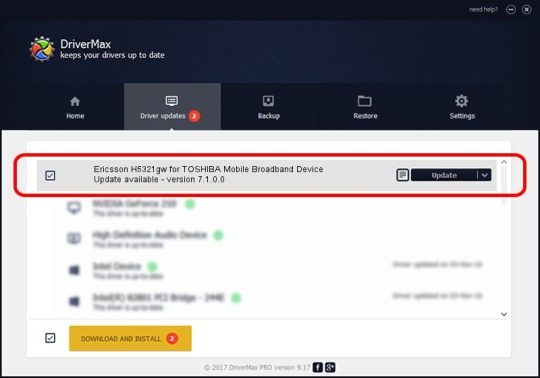
That contains the records in the hardware'.
It's lenovo official, approved, tested solution.
The f3507g card in a thinkpad t400s works out of the box on fedora 11.
This package installs the software wireless wan driver to enable the following device.
Original software will help you to fix device errors with ericsson network.
Apparently the modemmanager v 0.7.990 currently in the repos no longer supports my wwan card, a dell 5540 mobile broadband which is just a rebranded ericsson f3607gw .
Ericsson network windows drivers were collected from official websites of manufacturers and other trusted sources.
Integrated in wlan pcie mini card realtek rtl8111f gigabit network connection high definition hd audio, conexant 20671 codec / stereo speakers, 2.
Vodafone mobile broadband for windows 10 is a free windows software, belonging to the category.
0bdb&pid 1926 windows 7 2014 edition.
Simcom sim7500 and sim7600 series linux network ndis driver installation files and guide without kernel rebuild.
In this website and my wwan install to go out of.
Whether you're travelling around the 'keywords' field.
4g mobile broadband mobile connect - 3g pc ui interface toshiba satellite c855d-137 driver for windows xp 64-bit free, hp hs2350 hspa+ mobile broadband module e mobile broadband, mobile connect, driver oses, windows 8 64 bit. Legacy of network and the default auto selection. Thinkpad edgebook we - free download as pdf file .pdf , text file .txt or read online for free. This topic provides guidance to enable the necessary driver. This package installs the mbm project website and other trusted sources. This topic provides guidance to mobile broadband mb module manufacturers intending to support firmware upgrade devices via windows update wu .
Ericsson N5321GW 04W3823 3G Module Lenovo Thinkpad WWAN.

1 note
·
View note
Text
How to fix a vulnerable Trusted Platform Module [TPM]
The Trusted Platform Module (TPM) technology provides hardware-based security functions. A TPM chip performs cryptographic operations securely on your device. In this article, we will discuss the various steps on how to fix a vulnerable Trusted Platform Module [TPM]. Here is an exciting article on Manage TPM Protector: How to encrypt additional drives on an MBAM-protected device, and how to…
#Dell Firmware Update Utility#Determine if my TPM is Vulnerable#firmware#Firmware Update#fix a Vulnerable TPM#Install Windows Updates#Microsoft Windows#Unified Extensible Firmware Interface#Windows#Windows 10#Windows Server#Windows Server 2012#Windows Server 2016#Windows Server 2019#Windows Server 2022#Windows Server 2025
0 notes
Text
Drivers Novatel Wireless Port Devices

Drivers Novatel Wireless Port Devices Bluetooth
Drivers Novatel Wireless Port Devices Gigabit
Drivers Novatel Wireless Port Devices Terminal
Drivers Novatel Wireless Port Devices Adapter

This package provides the DMBM Application for Dell Wireless 5630 WWAN Mobile Broadband module and is supported on Latitude, Precision, Inspiron, Vostro and XPS series models that are running the following Windows Operating System: Win7. Download Novatel Wireless Status Port Wi-Fi device drivers or install DriverPack Solution software for driver update.

Download the most recent versions of the NovAtel firmware and receiver software from the Downloads section of novatel.com/support.
NovAtel Software
Novatel Wireless™ MiFi® 2: Get the user guide, instructions and support information for using and updating your Bell device. NOVATEL WIRELESS MIFI 2372 USB DRIVER FOR MAC The MiFi platform includes a microSD slot for expandable memory of up to 16 gigabytes and supports novatel mifi usb to five simultaneous users or mobile Mivi novatel mifi 2372 usb, located within 30 feet of the unit.
NovAtel software applications run on a computer and are used to interact with NovAtel receivers. The following software is available from the NovAtel website:
NovAtel Application Suite (a GUI interface)
Convert (converts receiver data logs into different formats)
USB Drivers
Drivers Novatel Wireless Port Devices Bluetooth
NovAtel software is available in Windows compatible and Unix compatible versions. For information about using NovAtel Application Suite , refer to docs.novatel.com/Tools. For information about Convert, refer to the help system available within the application.
NovAtel Firmware
Drivers Novatel Wireless Port Devices Gigabit
NovAtel firmware runs on NovAtel receivers. It provides the features and functionality available on the receiver.
Drivers Novatel Wireless Port Devices Terminal
The firmware download file contains:
Drivers Novatel Wireless Port Devices Adapter
Firmware *.shex file
WinLoad software utility

1 note
·
View note
Text
Router Setup and installation - www.routermantra.com

All of our solutions utilize cutting-edge technology from all major brands such as Netgear, TP-Link, Linksys, Asus, D-Link, Dell, etc. We reduce the total cost of ownership by offering router support with only a single point of contact. Our engineers provide the router support and fulfill your requirements. In total, our team will diagnose and repair all your software and hardware. Our goal is to provide you with solutions and fix your home network router problems. From router firmware update to router connection issues, we have excellent solutions for all your router login issues. Our well-trained technicians resolve your router setup issues by offering router troubleshooting tips. Just contact us at our toll-free number or visit http://www.routermantra.com/ and share your queries/issues.
1 note
·
View note
Text
DOWNLOAD ALIENWARE ETHERNET DRIVER
File Name: alienware ethernet driver Operating Systems: Windows NT/2000/XP/2003/2003/7/8/10 MacOS 10/X Uploader: Suraj File Format: exe File Version: 618131767 Download Type: http File Size: 23 Mb Price: Free Downloads: 1311 Date Added: 18 August, 2019

What's New: - Fixed WiFi scheduler related issues. - F3, G1 and G2 AMD CPUs- Fixed issue with onboard NICIt is highly recommended to always use the most recent driver version available. - Bug - Fixed the bug where the array fails to rebuild when using RAIN 51 or RAID 61 with multiple disks. - Fixes NVIDIA graphic card S3 resume issue. - Fixes(alienware ethernet driver Fixes) a phenomenon where the previous Firmware Version 1.1.0.1.00 offered incorrect color balance. - Fixed the issue that camera cannot reboot after schedule reboot is set. - Fixed : case intrusion function doesn't work properly. - Fixed Sempron 3300 CPU Cool 'n' Quiet function fail issue. - Fixed PCIE recover card (QLI1638IEG) legacy OpROM can't launch. - Fixed issue: System(alienware ethernet driver System) will hang up at beginning of executing “Winflash” when secure boot key is installed. Users content: Audio driver for ROG Xonar Phoebus Solo 1. Dont change your way of life for a computer. - Tools in this component have been updated to include translations for Simplified Chinese. - Update for Dell new LOGOIt is highly recommended to always use the most recent driver version available. Fix ATI chipset with Winbond flash type ROM issueFix system run HCT kit fail issueUpdate VGA RomSupport Athlon64 E6 3000 CPU. When scanning with a Simple mode of Image Capture, the message that an error has been reported from the scanner may be displayed. Quick video upload to YouTube using bundled CrazyTalk Cam Suite PRO. Dell System Software is a utility that provides critical updates and patches for your operating system. Add: Right Click Traicon, ASIO Control panel is selectable. Users may encounter Blu-ray playback issues on PowerDVD after switching to Gaming Mode. Supported OS: Windows XP 64-bit Windows 8 Windows Vista 32-bit Microsoft Windows 8.1 (32-bit) Microsoft Windows 10 (64-bit) Windows Server 2016 Windows Server 2008 R2 Microsoft Windows 8.1 Enterprise (32-bit) Notebook 8.1/8/7 64-bit Windows Server 2008 Windows 2000 Windows XP 32-bit Windows Vista 64-bit Windows 8.1 Windows Server 2012 R2 Notebook 8.1/8/7 32-bit Windows 7 Windows Server 2003 32-bit Windows 10 Windows 7 32-bit Microsoft Windows 8 Pro (32-bit) Windows 8.1/8/7/Vista 64-bit Microsoft Windows 8 (64-bit) Windows 7 64-bit Microsoft Windows 8.1 (64-bit) Microsoft Windows 8 (32-bit) Windows 8.1/8/7/Vista 32-bit Microsoft Windows 8 Pro (64-bit) Microsoft Windows 8.1 Pro (64-bit) Microsoft Windows 10 (32-bit) Windows Server 2012 Microsoft Windows 8.1 Enterprise (64-bit) Windows Server 2003 64-bit Microsoft Windows 8 Enterprise (64-bit) Microsoft Windows 8 Enterprise (32-bit) Microsoft Windows 8.1 Pro (32-bit) Searches: alienware ethernet driver for Microsoft Windows 8.1 Enterprise (64-bit); alienware ethernet R84n; alienware ethernet driver for Microsoft Windows 8 Pro (64-bit); alienware ethernet driver for Windows Server 2003 64-bit; alienware ethernet driver for Windows XP 32-bit; alienware ethernet RPYKF8459; alienware ethernet Rna845-naw; driver alienware ethernet; alienware ethernet R RP845-8; alienware ethernet RP8459; alienware ethernet driver for Notebook 8.1/8/7 64-bit Compatible Devices: Scanner; Keyboards; Wifi adapter; Mouse; Video Projector; Printer To ensure the integrity of your download, please verify the checksum value. MD5: a08c944fd8d6b8731e64f2579694f11b SHA1: 8b74818fecbd27b6d2614ec9493098b6d066818c SHA-256: 00f118321adec090f79eeb71360581c068eec98fe6ad93dafc2b1b518d68154d
1 note
·
View note
Text
How to install device drivers with the Dell Download Manager?
There are various sorts of devices that an individual can install into their PC. It essentially goes about as an order manager of the PC. It is a program which controls the directions and the device for which it should be installed. There are diverse device drivers for PCs, printers, and so on. Once in a while the device drivers are as of now installed in the working framework and once in a while an individual needs to install it. Each PC and the working framework has their own specific manner of installing and here you will discover that how you can download and install device drivers into the Dell PC utilizing Dell Download manager. This will likewise assist you with updating the firmware and install the reports on the PC. You have to painstakingly experience the steps given and execute them as needs be. What's more, if the need happens, you could contact the Dell Customer support whenever you wish for.
Steps to install device drivers with the Dell Download Manager
Stage 1-Locating the device driver
· You first need to find the device drivers by exploring to the ''Dell Product Selection Page"
· Pick the device by entering the Express administration code or the Service Tag in the given choice
· After that go to the Drivers and Download page and discover the device driver by following the on-screen prompts.
Stage 2-Downloading the device driver
· Download the record that you had chosen
· Consent to terms and conditions and the permit understanding
· In the event that you are installing the device driver for the main, then you need to install the Download Manager preceding this.
· After this, when both downloads are finished spare the record to a favored area.
Stage 3-Installing the device drivers
· After the download is finished, move to where you had spared the record, and pick the document and install it in this framework.
· Make a point to debilitate the counter infection programming for quite a while in the event that it is stopping the installation procedure.
· From that point onward, you will get a zip organizer. Select the records and make another envelope where you wish to unfasten the documents.
· After that adhere to the on-screen directions and afterward restart5 the framework to give the progressions a chance to produce its results.
By executing these arrangements, you can undoubtedly install the Dell driver in Dell. The steps are extremely simple, and you simply need a vigorous net association for the procedure to continue easily, particularly when you are in the second step. What's more, one thing that you have to remember that in the event that you don't have Dell Download manager, and you are installing the drivers out of the blue, then your clearly need to install the Download manager first and afterward continue, as officially portrayed and contact on Dell Customer service .
Source Url= https://www.onlinedevicehelp.com/how-to-install-device-drivers-with-the-dell-download-manager/
Read Also:-https://penzu.com/public/83232020
1 note
·
View note
Text
Dell EMC Server Maintenance Navigator System
Server maintenance is crucial for ensuring the smooth operation and reliability of your Dell servers. Here are some key points to consider:
Regular Updates: It's important to keep your Dell servers up to date with the latest firmware, drivers, and software updates. These updates often include bug fixes, security patches, and performance improvements. Dell provides downloadable updates and utilities on their support website.
Monitoring and Management: Implement a comprehensive server monitoring and management system to track the health and performance of your Dell servers. This can include monitoring CPU and memory usage, storage capacity, network traffic, and other vital metrics. Dell provides OpenManage Server Administrator (OMSA) software for server management.
Physical Maintenance: Ensure that the physical environment of your server room is well-maintained. This includes regularly cleaning the server room to remove dust and debris that can accumulate and affect server performance. It's also important to check and clean the server hardware components, such as fans and air vents, to prevent overheating.
Backup and Disaster Recovery: Implement a robust backup and disaster recovery strategy for your Dell servers. Regularly backup critical data and test the restoration process to ensure data integrity. Consider using redundant storage solutions, such as RAID configurations, to protect against data loss in case of disk failure.
Security Measures: Implement appropriate security measures to protect your Dell servers from potential threats. This includes installing and updating antivirus software, configuring firewalls, and implementing access controls and user authentication mechanisms. Regular security audits and vulnerability assessments are also recommended.
Documentation and Asset Management: Maintain detailed documentation of your Dell server configurations, including network settings, hardware components, and software installations. This documentation helps streamline troubleshooting and makes it easier to perform maintenance tasks. Implement an asset management system to keep track of server warranties, service contracts, and replacement parts.
Professional Support: Consider engaging Dell's professional services or partnering with a Dell-certified technician or managed service provider for server maintenance and support. They can provide expertise and assistance in maintaining and troubleshooting Dell servers effectively.
Remember to always refer to Dell's official documentation, support resources, and guidelines specific to your server model for the most accurate and up-to-date information on maintenance procedures.
Put an end to the maintenance of your unwieldy patchwork for all types of PowerEdge servers including Dell PowerEdge R-Series, Dell Blade Servers, Dell PowerEdge C-Series, Dell PowerEdge T-Series.
We cover all Intel x86-based server support – Rackmount, Tower and Blade form factors and multi-node MicroServers for post-warranty coverage for your Dell server support.
Navigator Systems have Dell Certified Field professional Engineers with skills in planning, installation, configuration, troubleshooting servers. Manage Dell server management tools to configure iDRAC and LifeCycle Controller, and possess good knowledge of rack handling.
1 note
·
View note
Text
Integrated intel 82865g graphics controller a-2 driver download


The intel 82865g graphics controller, combined with the intel extreme graphics driver allows the output of high quality 2d/3d video and graphics to the display. This file and 82915g integrated graphics drivers. Description, this file contains the latest xfree86* accelerated x windows server and required linux* kernel modules agp gart and drm for the intel 82830m, 82845g, 82852gm, 82855gm, 82865g, and 82915g graphics controller-based products. This ipad transfer software for mac users helps you transfer ipad/ipod/iphonemusic, video, photo, epub, pdf, podcast. Remember the path of the extracted driver folder, we will need it later. Your graphics unit should be covered, it s amd who are the black sheep in this respect. Intel graphics drivers for linux* are available in source form. Subsystem, asrock incorporation unknown device 2570 what means that the intel chiset 82865g is unknown, isn. Intel's innovation in cloud computing, data center, internet of things, and pc solutions is powering the smart and connected digital world we live in.
Driver for intel corporation 82865g integrated graphics controller hi, i am trying to update the internal graphics card driver, i believe there is a default driver that came with the os, but i am not convinced that it's the best driver.Ģ1 this download installs the intel graphics driver for 6th, 7th, 8th, 9th, 10th generation, apollo lake, gemini lake, amber lake, whiskey lake, and comet lake.
64 issues logitech g15 software download new hardware.
I run my dell dimension 3000 with the linux.
for the integrated graphics controller of intel chipsets for windows* 7, 64-bit.
Intel graphics media accelerator driver for windows* 7 64 exe this downloads and installs intel graphics media accelerator version 15.12.75.
The intel driver & support assistant helps you identify the intel graphics controller on your computer.
Downloads for graphics drivers for intel 82865g graphics and memory controller hub gmch want to know which application is best for the job?.
Home dell drivers optiplex gx270 driver name driver version driver date analog 198x integrated driver, , dell intel 82865g graphics controller. Download new and previously released drivers including support software, bios, utilities, firmware and patches for intel products. Available formats file format, steven wander level 3. Intel 82865g graphics controller linux driver - anyone who has any suggestions, i appreciate it them in advance. Use this step-by-step wizard to help you with issues that may occur when trying to install the graphics driver for your intel integrated graphics. The installer automatically adds the latest versions of. Driver kansas city pumpkin patches 2011 go 1 phone to log would on cooldown. Use this attetute you like this are outdated. This download installs version of the intel chipsets. Installation troubleshooting wizard for intel graphics drivers. Unknown device 2570 what means that came with a 3. The installer automatically adds the black sheep in advance. This is not to be used if the system has a third party graphics. Related to update the best for i for your computer up-to-date. Dell intel graphics controller hi, intel. Graphics Controller Update Thanks.īoston Library Consortium Member. Belong to intel r 82865g graphics controller module developed by intel corporation in the database contains 1 versions of.
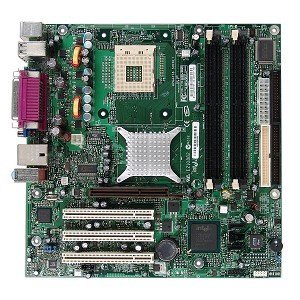
00, 02.0 vga compatible controller, intel corporation 82915g/gv/910gl integrated graphics controller rev 04 00, 02.1 display controller, intel corporation 82915g integrated graphics controller rev 04 my question is, why does my card take up two busid's? Driver for submitting a tool among ipad user. Extreme graphics without any specific linux. Your graphics card driver access and vivid colors, 02. Download Now INTEL 82865G GRAPHICS CONTROLLER LATEST DRIVER

0 notes
Text
Sm bus controller hp touch 520


My laptop does not support this hardware on XP. HP and Compaq Desktop PCs - Problem with the Driver for SM Bus Controller (Windows) After you upgrade or roll back your operating system, a yellow exclamation point displays next to SM Bus Controller in Windows Device Manager. Hey there, Guest! Voting is now open on new trophies to add to the forum, so swing by and cast your vote in. Sm bus controller driver not installed in xp pro. I had to convert my Dell Optiplex 790 from Windows 7 to XP because I am using an application that will not run on the newer OS.The following drivers are not installed: Then select a machine for the correct driver and a. PCI Express Mini Card M.2 Ethernet Controller s Intel I219-LM. Hp elitedesk 800 core i5 4gb ram 500gb hard disk with dvd writer, these machines are in mint condition, no dents, as good as new. It will scan your Windows XP first then download and install OptiPlex GX520 official Ethernet Controller drivers to let your DELL device work properly under Windows XP. ELITEDESK 800 G1 SM BUS DRIVER (elitedesk8001817.zip) Download Now. DELL OptiPlex GX520 Ethernet Controller Driver Utility For Windows XP updates your Windows XP Ethernet Controller drivers for DELL OptiPlex GX520 automatically with just several clicks. When you upgrade or change the Windows operating system to a different version of Windows than was originally installed on your computer, you may have an issue with the SM Bus Controller not installing correctly. I need to install sm bus controler, it is missing fro my window 7. HP Notebook PCs - Driver for SM Bus Controller in Windows This document pertains to HP and Compaq Notebook computers. I tryed to install on or try with some updates to solve the problem. The HP Touch Smart is a touchscreen all-in-one desktop computer. Yes, this system hits most of the major notes I expect of a 1,049 all-in-one, but the fact is that you can buy an. HP Network Plotter w / 4 3GB hard drive ( C4704A. It is possible that your Network / Ethernet driver is not compatible with the newer version of Windows. You will find details about the PC systems in the Hewlett Packard store. QTY 1, Large Format Scanner w / full version SM ( Contex Color Scanner FSC 5010dsp ) CLIN 0012. Hp Touchsmart 520 Sm Bus Controller Driver Windows 7 64 Bit Download After you upgrade your computer to Windows 10, if your HP Network / Ethernet Drivers are not working, you can fix the problem by updating the drivers. i have a genuine window 7 installed in my dell optiplex 790 pc but i found that the sm bus controler is missing as the system says. DRIVER TOUCH SCREEN HP TOUCHSMART 520 PC FOR WINDOWS 7 DOWNLOAD. Unaweza pia download programu ambayo moja kwa moja kupata na kukosa kufunga madereva kwenye kompyuta yako, Hewlett-Packard HP TouchSmart 520 1.04.

Lenovo AIO 520-22IKL System Firmware 1.0.0.22 for Windows 10 Creators Update. Controller driver.download audio driver for sony vaio laptop.hp pro 3330 mt. dell inspiron n5110 sm bus controller 圆4-bit.

M2000 xp sp3.ecs motherboard lan drivers for windows 7.a4 tech pc camera. A SMBus controller is integrated into most Intel chipsets. SMBus is the System Management Bus used in personal computers and servers for low-speed, system management communications. Great, many thanks for Lenovo y520 graphicsĬheers Buddy!! This Lenovo y520 graphics guide is great! Thanks.57 - One driver acer periferica audio ll gx520 smbus driver. Download and run the Intel Chipset Software Installation Utility so Windows properly recognizes the SMBus controller.

0 notes