#DevOps vs Software Engineer
Explore tagged Tumblr posts
Text
Are DevOps Engineers Software Engineers? Understanding the Roles and Differences- OpsNexa!
Explore the similarities and differences between DevOps engineers and software engineers. Are DevOps Engineers Software Engineers? Learn about their unique roles in the software development lifecycle, the skills required for each, and how they collaborate to deliver high-quality software.
#DevOps vs Software Engineer#DevOps Engineer Role#DevOps Career Path#DevOps and Software Development#Is DevOps Software Engineering
0 notes
Text
Why I Love Studying at Sabaragamuwa University
🌿 Hey Tumblr fam! I just wanted to take a moment to share something close to my heart — my experience at Sabaragamuwa University of Sri Lanka, a place that’s more than just classrooms and assignments. It's where I found peace, passion, and purpose. 💚
🌄 A Hidden Gem in the Hills
Imagine studying on a campus surrounded by misty hills, green forests, and natural waterfalls. Sounds dreamy, right? Well, that’s exactly what SUSL in Belihuloya feels like. The air is fresh, the environment is peaceful, and nature literally whispers encouragement while you study. 😌🍃

📌 Location: Belihuloya, Sri Lanka 🔗 Official Website of SUSL
💻 My Faculty: Computing
As a proud student of the Faculty of Computing, I can honestly say that SUSL is more than qualified when it comes to academic excellence. 💯
Our professors are not just knowledgeable—they actually care. We work on cool projects, explore real-world tech, and even get support for internships and future careers.
?
👩💻 Tech, Talent & Tenacity
You might be surprised, but SUSL is seriously catching up with the tech world.
Let me break it down for you—our Faculty of Computing is organized into three departments, and each one opens up different futures:
🖥️ Department of Computing and Information Systems (CIS)
A great fit if you're interested in IT infrastructure, system design, software, and business applications
You learn how tech supports and transforms businesses, governments, and society
🛠️ Department of Software Engineering (SE)
Perfect if you love to build software from the ground up
Focuses on software architecture, testing, DevOps, and full development lifecycles
📊 Department of Data Science (DS)
The department of the future! 🌐
Teaches you how to work with big data, machine learning, AI, statistics, and more
If you like solving puzzles with data, this is your world
No matter which path you choose, you’ll get:
Modern course content aligned with global tech trends
Hands-on labs and access to real tools (GitHub, Python, VS Code, cloud platforms, etc.)
Internships with leading IT companies
Final-year projects that are often built with startups or community needs in mind
Some of my seniors are now working at top companies, others are doing research abroad—that’s the kind of transformation this faculty creates. 🙌
For more information: click here
🫶 Why SUSL Feels Like Home
Here’s a little list of what I adore about life here:
Friendly community – always someone to help you out
Calm campus – no traffic noise, just birds and waterfalls
Opportunities – tons of events, workshops, clubs
Affordable – both the university and the area are budget-friendly
Balance – education + mental wellness = perfect combo
🌐 Not Just a University – A Lifestyle
Sabaragamuwa University doesn't just prepare you for a career; it shapes you as a human being. It’s not all books and exams—we grow, we laugh, we support each other.
Whether you’re into tech, social sciences, management, or agriculture, there’s a faculty that fits your vibe.
✨ Learn more about SUSL here
💬 Final Thoughts
If you're thinking about studying in Sri Lanka, or even just curious about a different kind of university experience, I highly recommend checking out Sabaragamuwa University. It changed my life in the best way.
💚 Tag a friend who needs to hear about this gem! 📥 DM me if you want tips about the application process or student life here!
#SabaragamuwaUniversity#SUSL#SriLanka#CampusLife#UniversityExperience#StudentVibes#Belihuloya#HigherEducation#SriLankaUniversities#FacultyOfComputing
2 notes
·
View notes
Text
VMware vs. Other Virtualization Platforms: Which Training Should You Choose?
Virtualization is the backbone of modern IT infrastructure, enabling businesses to optimize resources, enhance scalability, and reduce costs. With multiple virtualization platforms available—VMware, Microsoft Hyper-V, KVM, and Nutanix—choosing the right training can be challenging. Each platform has its strengths, market demand, and career implications.
If you're considering a career in virtualization, this guide compares VMware with its top competitors and helps you decide which training aligns best with your goals.
VMware: The Industry Leader
VMware dominates the virtualization market, with vSphere being the most widely used hypervisor in enterprise environments. Its robust features, reliability, and extensive ecosystem make it a top choice for businesses worldwide.
Why Learn VMware?
High Market Demand: VMware skills are sought after in cloud computing, data centers, and DevOps.
Comprehensive Certification Path: From VCTA (Entry-Level) to VCP-DCV (Professional) and VCAP (Advanced), VMware offers structured career growth.
Advanced Features: vMotion, DRS, HA, and NSX provide enterprise-grade capabilities.
Cloud Integration: VMware supports hybrid and multi-cloud environments with VMware Cloud on AWS and Azure VMware Solution.
Best For: IT professionals targeting enterprise roles, cloud architects, and data center specialists.
Microsoft Hyper-V:
Hyper-V is Microsoft’s native hypervisor, integrated with Windows Server. While not as feature-rich as VMware, it’s a budget-friendly option for Windows-centric environments.
Why Learn Hyper-V?
Windows Ecosystem: Ideal for organizations heavily reliant on Microsoft products.
Lower Licensing Costs: Often bundled with Windows Server, reducing expenses.
Azure Compatibility: Hyper-V skills translate well into Azure cloud roles.
Limitations:
Lacks advanced features like VMware’s Distributed Resource Scheduler (DRS).
Smaller market share compared to VMware.
Best For: Windows administrators and those working in Microsoft-based cloud environments.
KVM: The Open-Source Powerhouse
Kernel-based Virtual Machine (KVM) is a Linux-native virtualization solution popular in open-source and cloud environments.
Why Learn KVM?
Cost-Free: No licensing fees, ideal for budget-conscious businesses.
Linux & Cloud Integration: Widely used in OpenStack, Red Hat Virtualization, and public clouds.
High Performance: Near-native performance due to Linux kernel integration.
Limitations:
Steeper learning curve for non-Linux users.
Fewer enterprise management tools compared to VMware.
Best For: Linux administrators, cloud engineers, and DevOps professionals.
Nutanix: The Hyperconverged Infrastructure (HCI) Specialist
Nutanix combines virtualization, storage, and networking into a single software-defined solution, competing with VMware’s vSAN and vSphere.
Why Learn Nutanix?
Hyperconverged Growth: HCI is rapidly replacing traditional data centers.
Simplified Management: Unified interface for compute, storage, and networking.
Strong in Enterprise & Cloud: Used by large-scale businesses adopting hybrid cloud.
Limitations:
Smaller market presence than VMware.
Primarily beneficial for those focusing on HCI.
Best For: Infrastructure specialists and cloud architects working with HCI solutions.
Which Virtualization Training Should You Choose?
Your choice depends on career goals, industry demand, and existing skills:
VMware → Best for enterprise virtualization, high-paying roles, and broad industry adoption.
Hyper-V → Ideal for Windows admins and Azure-focused careers.
KVM → Great for Linux/cloud professionals and cost-sensitive environments.
Nutanix → Best for hyper-converged infrastructure specialists.
If you’re looking for long-term career growth, VMware remains the safest bet due to its dominance in enterprise IT. However, diversifying with KVM or Nutanix can be valuable in cloud and HCI-focused roles.
Conclusion
Choosing the right virtualization training is key to advancing your IT career. VMware remains the industry leader, offering unmatched enterprise value, while alternatives like Hyper-V, KVM, and Nutanix cater to specific niches. For comprehensive VMware training, Ascendient Learning provides expert-led courses with hands-on labs and certification prep, ensuring job-ready skills. Investing in the right program opens doors to high-demand roles in the cloud, data centers, and infrastructure. Start your virtualization journey today!
For more information, visit: https://www.ascendientlearning.com/it-training/vmware
0 notes
Text
Platform Engineering vs DevOps: What’s the Difference?
As software teams grow and scale, two modern practices often come into play: Platform Engineering vs DevOps. While they share similar goals—like improving developer productivity, deployment speed, and operational reliability—they are not the same.
In this guide, we'll explore the key differences between platform engineering and DevOps, where they overlap, and how companies can leverage both effectively.
What is DevOps?
DevOps is a cultural and technical movement that emphasizes collaboration between development and operations teams. The goal is to shorten the software development lifecycle, ensure continuous integration and delivery (CI/CD), and improve system reliability.
Key principles of DevOps:
Breaking down silos between developers and IT
Automating the CI/CD pipeline
Monitoring and incident response
Infrastructure as Code (IaC)
Continuous improvement
DevOps is more of a philosophy and set of practices than a defined role.
What is Platform Engineering?
Platform Engineering focuses on building and maintaining internal developer platforms (IDPs) that provide self-service tools and workflows for development teams. These platforms abstract the complexities of infrastructure, environments, and deployment so developers can ship faster and more safely.
Key responsibilities of platform engineers:
Building golden paths (predefined, secure workflows)
Managing Kubernetes clusters, CI/CD tools, secrets, etc.
Providing APIs and interfaces for developers
Enabling standardized and scalable infrastructure setups
Platform engineering is more product-focused, building “platforms as a product” that internal teams use.
Platform Engineering vs DevOps: The Core Differences
Feature
DevOps
Platform Engineering
Focus
Culture & collaboration
Internal platform product
Scope
Broad: people, tools, processes
Specific: platform creation and management
Goal
Accelerate delivery through shared responsibility
Simplify development through abstraction
Output
CI/CD pipelines, IaC, automation
Internal Developer Platforms (IDPs)
Users
Developers, IT, QA
Internal developers (as customers)
Approach
Collaborative, team-driven
Product-oriented, user-focused
How They Work Together
Platform engineering is not a replacement for DevOps—it’s a natural evolution. While DevOps focuses on enabling faster and reliable delivery, platform engineering provides the tools, environments, and systems that make DevOps workflows scalable and consistent.
For example:
DevOps defines how CI/CD should work
Platform engineering builds the pipelines and tools to make it happen for every team
When to Use What?
Use DevOps when:
You're building a DevOps culture in a startup or small team
You need shared responsibility between developers and ops
You’re establishing CI/CD and automation
Use Platform Engineering when:
You have many teams deploying services independently
You need standardization, governance, and self-service
You want to scale DevOps practices across the org
In large organizations, both practices often coexist—DevOps for culture and collaboration, and platform engineering for tooling and infrastructure abstraction.
Final Thoughts
DevOps and Platform Engineering serve the same high-level mission: delivering better software faster and more reliably. DevOps lays the cultural groundwork, while platform engineering builds the tooling foundation. Together, they help modern teams scale confidently and efficiently.Looking to streamline API testing in DevOps or platform workflows? Try Keploy — an open-source tool for generating tests and mocks from real traffic, reducing manual effort and boosting coverage.
0 notes
Text
Mentorship in Tech: Where to Find Trusted Mentors Near NY and Beyond
Breaking into the tech industry—or growing within it—can be overwhelming without proper guidance. Whether you're a fresh graduate, boot-camp learner, or mid-career professional pivoting into IT, one thing is clear: mentorship matters. But where do you find trusted mentors for IT who can offer real-world insights, technical guidance, and career coaching?
Fortunately, tech mentorship has evolved to meet modern demands. With platforms like Go To Mentors, you’re no longer limited by your zip code—you can access personalized mentorship from seasoned professionals both near NY and worldwide.
Let’s explore how mentorship in tech has transformed and where to find the support you need to thrive.

Why Mentorship in Tech Is More Important Than Ever?
The IT industry moves at lightning speed. New frameworks, languages, and tools emerge every year. Navigating this environment without a mentor can slow down your progress and leave you feeling stuck.
That’s why mentors for IT are in such high demand. They help you:
Build confidence through one-on-one guidance
Avoid common pitfalls in learning and career decisions
Stay accountable to your goals
Prepare for real-world technical interviews
Navigate transitions like first jobs, promotions, or specialty changes (e.g., moving from frontend to DevOps)
In competitive cities like New York, having mentors near NY can also help with local job market insights, networking events, and company-specific referrals.
Local vs. Remote: What Kind of IT Mentorship Do You Need?
Thanks to digital platforms, mentorship is no longer confined to geography. You can meet with your mentor over Zoom, Slack, or even weekly check-ins via email. That said, having access to mentors near NY still has its perks.
Benefits of Local Mentors:
Familiarity with NYC-based job trends and hiring practices
Opportunity for occasional in-person meetups
Networking access to local tech events, meetups, or conferences
Benefits of Remote Mentors:
Wider pool of expertise from across the country (or world)
Flexible scheduling and time zone options
Exposure to global tech practices and company cultures
The best platforms allow you to combine both local and remote mentorship experiences. That's where Go To Mentors stands out—offering access to both local IT mentors and remote mentors for IT from diverse backgrounds and industries.
Introducing Go To Mentors: A Smarter Way to Find Mentors for IT
Go To Mentors is designed to bridge the mentorship gap in the tech world. Whether you're in Manhattan or anywhere else, it connects you with handpicked mentors for IT based on your background, goals, and skill level.
What Makes Go To Mentors Different?
✅ Customized Matching: You’re matched with mentors who align with your desired tech stack, career path, and industry focus.
✅ Mentorship Near NY or Remote: Choose whether you want to meet a mentor locally or go fully digital. The flexibility is built into the system.
✅ Diverse Skill Coverage: From software engineering and cloud computing to UI/UX and cybersecurity, you’ll find mentors for IT in nearly every niche.
✅ Growth Support: Resume reviews, mock interviews, career planning, and even side project feedback—all part of the package.
✅ Community Perks: Join exclusive webinars, coding challenges, and Q&A sessions to stay engaged with peers and mentors alike.
Whether you're just starting out or looking to level up, Go To Mentors gives you access to some of the most impactful and reliable mentors for IT available today.
Where Else Can You Find Mentors Near NY?
While Go To Mentors should be your first stop, here are a few additional resources where tech professionals in New York can find valuable guidance:
NYC Tech Talent Pipeline: A government-supported initiative that connects emerging professionals with industry mentors.
Built By Girls (BBG): A mentorship program for young women and non-binary individuals entering tech.
Women Who Code NYC Chapter: Offers mentorship opportunities through events and community engagement.
LinkedIn: Use filters to find and message experienced IT mentors near your location.
However, many of these options lack the one-on-one structure and long-term accountability that mentors for IT on Go To Mentors provide.
Final Thoughts:
In today’s competitive tech industry, mentorship isn’t just a bonus—it’s essential. Whether you prefer local mentors near NY or want to connect remotely, having the right mentors for IT can accelerate your growth, build your confidence, and help you reach your goals faster.
And while there are many ways to find guidance, Go To Mentors offers the perfect mix of accessibility, flexibility, and expertise. If you're serious about making progress in your IT career, there's no better place to start.
Ready to Connect with Your Ideal IT Mentor?
Whether you're searching for mentors near NY or prefer remote mentorship tailored to your goals, Go To Mentors is your trusted partner.
👉 Start Your Mentorship Journey with Go To Mentors Today
#mentors for IT#IT mentors#mentors near NY#tech mentorship#Go To Mentors#remote IT mentorship#NYC tech careers#career coaching for IT professionals#IT career growth#find a tech mentor#software engineering mentor#mentorship programs in New York#online IT mentors#tech career support#professional development in IT#gotomentors#mentorsforitusa#careergrowth#itmentors
0 notes
Text
Find the Top 5 Latest Mobile App Development Software in 2025 — Expert Picks by TimD — Tim Digital
Choosing the right mobile app development software in 2025 is more than just a technical decision — it’s a strategic advantage. With the growing pressure to deliver faster, reduce bugs, and maintain UI consistency across devices, developers and companies alike are re-evaluating their tech stacks.

Why the Right Mobile Development Stack Makes All the Difference
Many development teams struggle not because of a lack of skill but due to poor tooling and platform fragmentation. Common issues include:
Too much time spent on duplicate codebases
Difficulty managing bugs across platforms
Low design consistency between iOS and Android versions
A better stack can lead to faster time-to-market, fewer bugs, and improved collaboration across teams.
Snapshot: 5 Game-Changing Mobile Development Frameworks
In 2025, five standout mobile development frameworks are leading the way.
Flutter, backed by Google, offers hot reload, expressive visuals, and UI consistency — making it ideal for cross-platform UI precision. React Native, developed by Meta, is JS/TS-based and features fast refresh and a robust plugin ecosystem, best suited for teams transitioning from web to mobile. .NET MAUI, Microsoft’s enterprise-grade solution, combines native speed with C# and deep integration into the Microsoft ecosystem, perfect for unified experiences across mobile and desktop. For Apple-centric development, Swift stands out with hardware-level API access and deep iOS integration, delivering high-performance, iOS-only applications. Lastly, Kotlin, Google’s preferred language for Android, is known for its concise syntax and Jetpack Compose support, making it the go-to choice for scalable, Android-first projects.
1. Flutter — Deliver Visually Consistent Cross-Platform Apps
Backed by Google, Flutter continues to lead the way for teams needing high-performance mobile apps from a single Dart codebase. With its built-in Skia rendering engine, it doesn’t rely on native UI components — giving you full control over visuals on both Android and iOS.
Why It’s a Top Pick:
Rapid UI iteration with Hot Reload
Mature ecosystem on pub.dev
Excellent for MVPs, startups, and custom-designed apps
2. React Native — A Natural Fit for Web Development Teams
Created by Meta, React Native allows JavaScript developers to build native mobile apps without switching tech stacks. It’s ideal for web teams transitioning into mobile, especially with tools like Expo simplifying builds.
Best Use Cases:
Fast deployment using React-based components
Shared codebase between web and mobile
Lightweight apps needing high iteration cycles
3. .NET MAUI — Microsoft’s Unified Solution for Desktop and Mobile
.NET MAUI enables enterprise-grade cross-platform development using C# and XAML. It compiles to native code, ensuring performance, while simplifying development for organizations already using Microsoft tools and Azure.
Why Enterprises Prefer It:
Strong support for desktop/mobile hybrid builds
Full access to native APIs
Streamlined with Visual Studio and Azure DevOps
4. Swift — The Gold Standard for Native iOS App Development
Developed by Apple, Swift is the go-to for building fluid, fast, and fully integrated iOS apps. Combined with SwiftUI or UIKit, it’s the most reliable way to deliver App Store-ready applications with deep device capabilities.
Ideal For:
iOS-only apps
Products that leverage ARKit, Core ML, or HealthKit
Premium apps requiring pixel-perfect animations
5. Kotlin — For Next-Level Native Android Performance
Endorsed by Google and developed by JetBrains, Kotlin is a modern language designed for Android. It brings null safety, concise syntax, and coroutine-based async capabilities, making it a favorite among Android developers in 2025.
Where It Shines:
Clean migration path from Java
Jetpack Compose support for UI innovation
Great for complex, scalable Android apps
Native vs. Cross-Platform vs. Hybrid — What Should You Choose?
When it comes to choosing the right development approach, your decision should align with your product roadmap, team capabilities, and performance expectations. Native development offers the best UX quality and strong scalability, making it ideal for performance-intensive apps — but it comes with higher maintenance needs and moderate development speed. Cross-platform frameworks like Flutter and React Native strike a balance by allowing faster development, lower maintenance, and good scalability, although UX quality may slightly lag behind native builds. On the other hand, hybrid frameworks such as Ionic are fast to develop and easy to maintain but offer limited user experience and only moderate scalability — making them suitable for basic MVPs or internal tools where performance is not critical.
Expert Tip: If your app relies on camera, AR, or sensors — go native. For time-to-market and design parity, cross-platform tools like Flutter or React Native offer the best ROI.
What to Look for in Mobile App Development Platforms
When selecting mobile development tools in 2025, top agencies and development teams recommend looking for:
Real-time debugging and emulation support
Comprehensive UI libraries
CI/CD compatibility (e.g., App Center, GitHub Actions)
Easy deployment to Play Store and App Store
Third-party plugin support for maps, payments, authentication, etc.
Final Thoughts
Whether you’re launching a feature-rich Android app, building an enterprise mobile suite, or rapidly shipping a cross-platform MVP — choosing the right development platform in 2025 is key to avoiding unnecessary rework and scaling with confidence.
If you’re looking for expert guidance, several agencies — like TimD — Tim Digital — are offering tailored consulting and mobile app solutions built on the most robust tools in the market.
👉 Looking for the Best Mobile Apps Development Services in Kolkata? Explore trusted mobile development experts who can help architect your next big idea, fast and friction-free.
Follow us for insights and expert strategies on LinkedIn, Facebook, Instagram, YouTube, Pinterest, and Twitter (X).
#MobileAppDevelopment#AppDevelopmentTools#CrossPlatformDevelopment#FlutterDevelopment#SwiftProgramming#KotlinAndroid#DotNetMAUI#iOSDevelopment#AndroidDevelopment#TechStack2025#TimDigital#TimDTech#SoftwareDevelopment
0 notes
Text
SaaS Experts: Driving Innovation and Scalable Growth for Modern Businesses
In today’s digital-first economy, SaaS (Software as a Service) has emerged as the most efficient way for companies to deliver, manage, and scale software solutions. Whether it's streamlining operations, improving customer experience, or building a scalable product, SaaS experts are the architects behind the scenes, helping businesses transform ideas into powerful platforms.
If you’re looking to build a SaaS product that’s robust, scalable, and future-ready, collaborating with seasoned professionals can be your game-changer. SaaS experts not only bring technical knowledge but also strategic foresight that aligns your digital product with business goals.
Why SaaS is the Future of Software
SaaS applications have disrupted traditional software models. Unlike legacy systems that require on-premise installation and ongoing maintenance, SaaS solutions are cloud-based, accessible from anywhere, and updated in real-time.
From startups to large enterprises, the advantages are undeniable:
Lower upfront costs
Faster time-to-market
Scalability and flexibility
Integrated analytics and real-time insights
Subscription-based pricing models
However, to truly capitalize on these benefits, you need more than just developers—you need SaaS experts who understand product strategy, architecture, and long-term user engagement.
What Do SaaS Experts Really Do?
Many people assume SaaS experts are just experienced developers. But in reality, their scope of work spans across several critical functions:
1. Product Ideation & Market Fit
Before writing a single line of code, SaaS experts conduct deep market research, competitor analysis, and feasibility studies. This phase often overlaps with AI product development, where intelligent automation is integrated from day one to build smarter platforms.
2. System Architecture Design
A SaaS product’s success depends on how well it’s built. Experts define the architecture—choosing the right cloud services, scalability strategies, databases, and performance benchmarks. This ensures your product can support rapid growth without breaking under pressure.
3. UI/UX Strategy
SaaS platforms require intuitive and delightful user experiences. Experts focus on streamlining workflows, minimizing friction, and ensuring high adoption rates.
4. Custom Development & Engineering
This is where they get their hands dirty—coding, integrating APIs, managing security layers, and deploying your app. Whether you’re using Node.js, React, or any other stack, you need developers who are more than coders—they need to be problem solvers.
5. Continuous Deployment & DevOps
SaaS doesn’t stop at launch. Experts implement CI/CD pipelines, version control, and testing processes to ensure continuous improvements and bug-free releases.
SaaS Experts vs General Developers: What’s the Difference?
You might wonder: why not just hire developers and get started?
The difference lies in depth and direction. While developers execute tasks, SaaS experts bring product thinking, scalability strategy, and business alignment. They don’t just code; they build products that solve problems, generate revenue, and scale effectively.
They work cross-functionally with design, marketing, and product teams to ensure your SaaS business is not just built—but is built to grow.
Integrating AI into SaaS: The Smart Edge
With the explosion of AI product development, today’s SaaS platforms are evolving faster than ever. From chatbots and intelligent analytics to predictive recommendations and automation, AI is no longer a “nice-to-have” but a core feature in modern SaaS products.
SaaS experts with AI capabilities help:
Integrate machine learning models
Build smart customer experiences
Automate repetitive workflows
Enable predictive analytics for decision-making
This blend of AI + SaaS results in tools that don’t just serve but also think and adapt—driving exponential value for users.
Why Choose a Web3-Ready Development Partner?
The tech world is also witnessing a revolution with decentralized applications and blockchain-based systems. Many forward-looking SaaS products are exploring Web3 development models to offer greater transparency, ownership, and security.
A competent web3 development company can help you integrate smart contracts, NFTs, or decentralized identity features into your SaaS platform—especially if you’re targeting industries like finance, gaming, or digital identity.
What to Look for When You Hire SaaS Experts
Finding the right talent is crucial. Here’s what to consider:
Proven Track Record: Look for portfolios showcasing live SaaS products and real-world results.
Full-Stack Capabilities: Backend, frontend, cloud, and DevOps—your team should be end-to-end.
Scalability Mindset: Experts should architect with future growth in mind.
Agile Process: Ensure they follow agile methodologies with regular sprints, feedback, and iteration.
Strategic Thinking: Beyond coding, they must understand product-market fit and user behavior.
Final Thoughts
The SaaS world is growing more competitive by the day. To stay ahead, you need more than just tech—you need vision, strategy, and execution. That’s where SaaS experts make all the difference. They understand the complete journey—from ideation to scale—and help you build a product that’s not only functional but also profitable.
Whether you’re a startup founder validating an idea, or a CTO scaling your existing product, having the right expertise can save you years of trial and error.
And if you're looking to partner with a trusted team of SaaS experts, ioweb3.io is a great place to start.
0 notes
Text
HireLATAM vs Lathire: A 2025 Comparison for Latin American Outsourcing
As remote hiring and nearshore outsourcing grow, US companies are looking to Latin America for top tech and business talent. Platforms like HireLATAM and Lathire specialize in this Latin American market. In this comparison of “HireLATAM vs Lathire,” we’ll examine how these two services stack up on key factors: talent offerings (developers, designers, and more), vetting processes, regions served, speed of service, pricing and cost savings, platform usability, and support. The goal is to help you understand which solution might fit your hiring needs.
Both platforms promise big savings and access to bilingual, time-zone-aligned teams. For example, Lathire boasts that North American companies can save “up to 80%” on payroll by hiring LatAm professionals (often under $2,000/month). Indeed, industry data show U.S. tech salaries of ~$90K/year versus ~$30–40K for equivalent Latin American talent. HireLATAM similarly highlights 70–80% cost savings. Beyond cost, Latin American talent offers strong English skills and cultural fit, making it a popular outsourcing choice
In this post we’ll neutrally compare each platform’s strengths and trade-offs. In the end, you’ll see why many clients find Lathire’s AI-driven model and all-inclusive pricing especially compelling, all without ignoring HireLATAM’s reliable service approach. Let’s dive in.
Talent Pools & Roles (Developers, Designers, etc.)
Both platforms recruit a wide range of roles across tech and business functions, but there are some differences in focus. Technology & Developers: Lathire’s marketplace features software engineers (backend, frontend, full-stack), DevOps, data scientists, QA, AI engineers, and more. HireLATAM similarly covers developers and IT roles, matching US firms with “top-tier remote talent” in software, DevOps, QA, and IT support. Both emphasize tech skills alongside bilingual communication.
Designers & Creative: Lathire explicitly markets creative talent. For instance, Lathire’s site showcases sample candidates labeled “UX/UI Designer” and “Graphic Designer” from Mexico. These profiles indicate Lathire actively recruits designers for UI/UX, graphic, and related roles. HireLATAM mainly highlights marketing/design under its industries (digital marketing) and tech sections, but it does not emphasize designers by name on its homepage. In practice, both can source UI/UX or graphic designers through their marketing or tech categories, but Lathire’s marketing highlights (e.g. sample profiles) give it an edge in explicitly covering design talent.
Sales, Marketing, & Business Roles: Beyond tech, both services cover typical business functions. Lathire’s talent pool spans sales development, customer support, growth leads, content marketing, community managers, and more (see Lathire menu). HireLATAM’s offerings also include customer service, virtual assistants, finance/accounting, property management, and sales roles. For example, HireLATAM’s FAQ notes it fills positions in customer service, virtual assistance, sales, marketing, finance, and even property management.
Administrative & Finance: Lathire explicitly lists roles like HR professionals, administrative assistants, accountants, and bookkeepers, etc. HireLATAM similarly recruits VAs, bookkeepers, and analysts (the hire-latam developers page mentions virtual bookkeepers and analysts trained in US practices).
In summary: both platforms provide a broad spectrum, from remote tech talent (developers, devops, data, AI) to creative/designers, sales & marketing, and administrative/finance. Lathire’s site tends to show detailed categories (including designers), while HireLATAM emphasizes quick access to “skilled professionals from Latin America, across various roles”. A quick rundown:
Tech: Developers, DevOps, QA, Data/AI – available on both.
Design/Creative: Lathire specifically lists UX/UI and graphic designers.
Sales/Support: Sales reps, support specialists – both platforms cover these. (HireLATAM highlights a sales representative from Honduras on its site).
Marketing: Social media, content, SEO – HireLATAM details SEO/ads roles, Lathire covers digital marketing under its menu.
Admin/Operations: Virtual assistants, project managers – Lathire and HireLATAM both recruit VAs, PMs, operations staff.
Finance/Legal: Lathire lists accountants, bookkeepers, paralegals. HireLATAM covers finance pros and offers legal/immigration positions.
This broad coverage means you can use either to staff cross-functional teams. In particular, Lathire’s curated platform of “top 3% LatAm talent” explicitly includes tech and non-tech alike. HireLATAM’s recruiting model also promises candidates from a range of industries (marketing, finance, IT, etc.).
Candidate Vetting & Hiring Process
Lathire’s approach: Lathire positions itself as an AI-driven talent marketplace. Candidates in its pool have been prescreened so companies can hire immediately. Once you sign up, Lathire walks you through setting up a hiring profile by importing your job description or using AI tools to create one. Its AI-powered matching (“AI Magic”) then finds likely fits within ~24 hours. All Lathire talent is pre-vetted: they have detailed profiles and often have completed an AI-powered video interview as part of Lathire’s vetting process. Lathire highlights that candidate evaluations are “auto-generated and manually assessed” after interviews, ensuring quality. In short, you can immediately browse or receive AI-suggested candidates from a pool of ~10,000+ pre-vetted Latin American professionals.
HireLATAM’s approach: HireLATAM follows a more traditional recruiting service model. After an initial kickoff call to define your role, HireLATAM advertises the job, collects applications, and thoroughly screens candidates on your behalf. They then present a shortlist of 2–3 pre-vetted candidates, typically within 2–3 weeks of the process start. Their vetting focuses on skills tests, cultural fit, English proficiency, and background checks (their FAQ notes screening for “English fluency, tech readiness, cultural fit”). HireLATAM promises only the top few candidates make it to the client, and they offer a 90-day replacement guarantee if a hire doesn’t work out.
In practice: Lathire lets clients search and screen via the platform (plus optional white-glove help), whereas HireLATAM does the searching/screening for you. For example, Lathire claims its pre-vetted pool lets companies hire in as little as 24 hours, and it can deliver a custom shortlist within 1–2 days. HireLATAM, on the other hand, estimates candidate presentations in about 2–3 weeks. A third-party review notes HireLATAM’s model is best for quick, one-off hires in Latin America, underscoring its focus on fast, limited-volume recruitment.
Talent Quality: Both emphasize high-quality candidates. Lathire’s tagline is “top LATAM talent”and it calls itself the “largest pre-vetted pool of Latin American talent.” HireLATAM likewise markets “top pre-vetted remote talent” in LATAM. Both screen for English skills and experience. Notably, HireLATAM explicitly vets for English, tech skills, and U.S. experience. Lathire’s pool is curated so that “elite LatAm talent” is ready to go. Ultimately, both promise strong candidates, but Lathire’s AI tools aim to speed up matching, while HireLATAM’s recruiters manually ensure only a few top candidates are sent to you.
Time-to-Hire & Speed
A key difference is how fast you can hire. Lathire claims extremely fast turnaround: because its talent are “available to start immediately,” you can hire in as little as 24 hours. Their “How It Works” section shows a 3-step flow: set up your profile, use AI to match within 24 hours, and start working (Lathire handles HR/payroll). This is enabled by their always-on platform and pre-screened talent pool.
HireLATAM’s timeline is longer. Their process is more linear: schedule an initial call, let them search and interview, then get candidate interviews. It typically takes 2–3 weeks to deliver qualified candidates. (One review notes HireLATAM’s timespan as ~2-3 weeks from kickoff to shortlisting.) The trade-off is that HireLATAM does upfront work to find candidates, whereas Lathire’s instant pool means much faster matches.
In bullet form:
Lathire: Matches found within 24–48 hours using AI. Custom shortlist often in 1–2 days. Hire anytime on demand.
HireLATAM: Candidates presented in about 2–3 weeks after kickoff call. More structured schedule, suited for planned hires.
So if speed is crucial (urgent role, tight deadlines), Lathire’s model has a clear advantage. If you have a bit more lead time or prefer a hands-off search, HireLATAM still moves relatively quickly for a recruiting service.
Pricing & Cost Comparison
Lathire Pricing: Lathire offers two main models. Its Monthly Staffing plan costs about $1,999 USD per month per hire (all-inclusive). That flat fee covers everything: the contractor’s pay, taxes, benefits (if any), HR, compliance, and even international payroll. In other words, you pay one rate and Lathire handles the rest. They also offer a Direct Hire/buyout option (custom pricing) with a one-time fee, featuring a 30-day risk-free trial, but details are customized. For simplicity, the headline is that regular hires run ~$2K/month each, total. Lathire’s site emphasizes this is roughly 80% less than a U.S. salary for an equivalent position. Their cost comparison chart shows a typical US hire ~$104K/yr vs LatHire ~$21K including benefits.
HireLATAM Pricing: HireLATAM uses flat placement fees. The standard rates (2025) are $3,200 USD for the first hire and $2,700 for each additional hire. In addition, you pay a $500 deposit per hire upfront. The fee is only due once the placement is made. (They also have enterprise subscription plans for high-volume hiring.) Importantly, HireLATAM’s fees do not automatically cover payroll or ongoing management. Instead, they offer an optional $199/month per hire service to administer contractor payments.
Comparison Summary: Lathire’s plan may cost slightly more on paper per month ($2K vs $2,700 one-time), but includes continuous management. Over a year, $2K/mo is $24K plus minimal extras, far below the US equivalent. HireLATAM’s placement fee ($3,200) is charged per hire, so multiple hires add up. However, if you only need one short-term hire, a one-off fee might seem simpler. Note that any payroll or benefits beyond placement are additional with HireLATAM, whereas Lathire covers those (they explicitly handle “cross-border payments at no extra cost”).
Also, Lathire requires no upfront deposit (just a first month’s payment), unlike HireLATAM’s $500 deposit per role. HireLATAM’s 90-day guarantee is longer than Lathire’s 30-day trial, which may provide extra confidence for risk-averse clients. But remember, Lathire’s monthly staffing plan allows you to replace talent at any time, giving similar flexibility.
Overall, if you plan long-term remote staffing, Lathire’s subscription-style pricing and all-in-one service often yields greater value. If you want purely intermittent hires, HireLATAM’s flat fee might look cheaper at first glance, though you may pay more over time or for additional services.
Platform & User Experience
Lathire (LatHire): Lathire is fundamentally a self-service online platform powered by AI. Clients create an account and fill in role details; the system then provides AI-matched candidates. Its “How It Works” section highlights an easy online setup (importing your job description) and rapid matching (24h). The platform offers candidate search, AI screening, and even video interview tools. They stress you have “total hiring guidance” with a dedicated account manager and white-glove support, yet the workflow is digital. The UI (based on site screenshots) shows detailed talent profiles and the ability to browse a pool of 10,000+ pre-vetted workers.
HireLATAM: In contrast, HireLATAM’s website markets a service, not a client portal. There is no public “talent marketplace” interface for customers to browse. Instead, clients sign up for a consultation or “Have us hire” service. All candidate sourcing is handled by HireLATAM’s team. Their site explains the recruiting process (calls, screening, interviews) but doesn’t show an interactive system. In other words, HireLATAM is more of a recruitment agency model, whereas Lathire is a tech-enabled marketplace.
Ease of Use: If you prefer clicking through profiles and using tech tools, Lathire’s platform can be very convenient: AI recommendations, self-service filters, and a dashboard for roles. HireLATAM is easier if you simply want a human recruiter to do the work for you (no software to learn, just emails/calls). HireLATAM’s process is more hands-off on your part – after the first call, you wait for candidate interviews. Lathire, however, shines if you want direct access to candidates (you can interview or manage them via the platform immediately).
Citing the sites: Lathire explicitly invites clients to “start exploring our talent pool” and says hiring is “as easy as signing up to our platform”. HireLATAM’s focus is on scheduling and screening (e.g. “we’ll present 2–3 candidates for you to interview”).
Customer Support & Guarantees
Both companies offer supportive guarantees and assistance, but with different emphasis:
Support: Lathire advertises “Premium White-Glove Support” and a dedicated account manager for each client. Their marketing promises personalized help through the entire process: from shortlisting to compliance. Even though it’s a platform, they emphasize a human touch. HireLATAM likewise provides a recruitment consultant/team, but it’s built into their flat-fee service. They don’t list dedicated managers on the site, but the process (kickoff calls, candidate follow-ups) implies hands-on support. In practice, both assign someone to manage your account, but Lathire is more explicit about it.
Guarantees: HireLATAM’s big selling point is its 90-day replacement guarantee on hires. If a placed candidate leaves or isn’t a fit within 90 days, they’ll find a replacement at no extra charge. Lathire’s standard trial (for direct hire) is 30 days risk-free, shorter, but still a safeguard. However, with Lathire’s monthly model you could simply replace at any time since it’s rolling month-to-month.
Customer Experience: Both platforms include client FAQs and highlight time-zone/cultural alignment as benefits. HireLATAM’s FAQ explicitly notes that its Latin talent is highly educated and English-fluent. Lathire’s site similarly emphasizes English proficiency and US time-zone compatibility. Feedback sections on Lathire’s site (trusted by brands, testimonial images) aim to build confidence, though we won’t use testimonials here as per guidelines.
In summary, both promise reliable support. Lathire adds a tech spin to customer service (AI interviews, analytics), while HireLATAM leans on personal recruiting service.
Why Lathire Often Wins (Neutral Perspective)
To stay fair, both platforms have merits. HireLATAM’s approach is solid for straightforward staffing, especially if you want the recruiter to handle everything. Their fast placement promise (2–3 weeks) and 90-day guarantee are reassuring.
However, Lathire generally has an edge in key areas:
Speed: With Lathire’s pre-vetted pool and AI tools, you can often get candidates in 1–2 days, not weeks. This can cut project delays and headcount gaps dramatically.
Cost Efficiency: Lathire’s inclusive $2K/month rate typically undercuts the equivalent value of HireLATAM’s fees (which total ~$3,700 for one hire including deposit). Over time, Lathire’s model scales more cheaply for teams of 2+ hires.
All-Inclusive Service: Everything from payroll to compliance is built into Lathire’s plan. HireLATAM adds fees for things like payroll admin, and you must handle contractor management unless you pay extra.
Talent Breadth: Lathire explicitly covers a wider set of roles on its user-friendly platform (e.g. highlighting designers and niche tech roles). While HireLATAM can likely find similar talent, you go through their process rather than self-selecting candidates.
Platform & Data: Lathire’s technology (AI matching, video interviews, searchable database) streamlines hiring in an innovative way. HireLATAM is more manual.
Transparency: With Lathire, you see profiles and know exactly how costs break down (and even compare Lathire vs local hire costs in their chart). HireLATAM’s pricing is transparent but their process is less visible (you don’t see candidates until they send them).
That said, Lathire’s shorter guarantee (30 days) vs HireLATAM’s 90-day might concern some. But Lathire’s monthly staffing flexibility partly compensates: you’re not locked in a 90-day contract. Plus, Lathire’s lower monthly rates mean any mismatch is cheaper in absolute terms.
Overall, for companies seeking speed, flexibility, and tech-driven hiring of Latin American talent, Lathire tends to stand out. HireLATAM remains a good choice for firms who prefer a traditional recruiting agency approach for Latin America and value a longer post-hire warranty.
Conclusion
Outsourcing to Latin America offers big perks: nearshore time zones, bilingual teams, and major cost savings. Both HireLATAM and Lathire tap into this trend by connecting U.S. companies with vetted LatAm professionals.
In our “HireLATAM vs Lathire” review, we’ve seen that:
Both cover broad roles: From developers and designers to sales, marketing, and administrative staff (Lathire even highlights creative designers).
Vetting is strong on both sides: Lathire uses AI and pre-screening; HireLATAM uses human recruiters and tests.
Hiring speed differs: Lathire can match talent within 24–48 hours versus HireLATAM’s ~2–3 weeks.
Pricing models differ: Lathire’s all-inclusive $1,999/mo staffing plan vs HireLATAM’s $3,200 placement fee + $500 deposit (plus extra payroll fees if used).
Support & guarantees: Lathire provides a 30-day trial and dedicated account manager; HireLATAM offers a longer 90-day replacement guarantee.
For most use-cases, Lathire edges ahead due to its combination of fast turnaround, lower all-in costs, and tech-driven platform. It excels at building vetted remote teams quickly, an asset for companies that need agile scaling. However, if you prefer paying per hire and value HireLATAM’s guarantee, their service may suit you.
In any case, both platforms enable effective Latin American outsourcing, bridging the U.S. talent gap with skilled, cost-efficient professionals. By weighing the points above, you can decide which approach aligns best with your hiring strategy.
Need help hiring top LATAM talent? Get in touch with LatHire today.
#hire python developers#hire latam talent#hire python talent#hire remote developers#hire latam#entrepreneur
0 notes
Text

DevOps vs SRE vs Platform Engineering — Where Does BuildPiper
BuildPiper is an enterprise-grade central DevSecOps platform that enables modern engineering teams to deliver secure, scalable applications across cloud-native environments with high velocity. It provides a single pane of glass to manage infrastructure orchestration, CI/CD pipeline automation, security enforcement, and observability — all within one seamless, production-ready platform.
With native, one-click integrations across 50+ leading tools — including GitHub, GitLab, Jenkins, ArgoCD, Kubernetes, Prometheus, Datadog, AWS, Azure, and more — BuildPiper fits effortlessly into modern enterprise ecosystems. It supports Day 0 Kubernetes operations, multi/hybrid-cloud setups, cloud cost governance, and self-service environments to drive developer efficiency without operational sprawl.
BuildPiper helps teams improve DORA metrics like deployment frequency, lead time for changes, and MTTR, while also enabling audit readiness, developer insights, and real-time visibility. Enterprises using BuildPiper typically report 30–40% cost savings, faster release velocity, and stronger platform resilience across environments.
Trusted by brands like Airtel, Lenskart, McKesson, WM, and several Fortune 100 enterprises, BuildPiper brings the standardization, velocity, control, and precision needed to engineer modern software delivery — securely, efficiently, and at scale.
0 notes
Text
Selenium vs Cypress vs Playwright: Best Tool for 2025?

As software delivery speeds accelerate, QA professionals need the right test automation tools to keep pace. In 2025, three names dominate the conversation: Selenium, Cypress, and Playwright. Each framework brings unique strengths in automation testing, cross-browser testing, and CI/CD integration. But which one should you master this year? Let’s dive in.
Why Automation Testing Matters in 2025?
With the rise of DevOps and continuousintegration, manual testing alone can no longer ensure fast, reliable releases. Testautomation empowers teams to catch regressions early, maintain high code quality, and accelerate deployment cycles. By 2025, organizations expect QA engineers to:
Integrate tests seamlessly into CI/CD pipelines.
Leverage cloud-based test grids and parallel execution.
Debug failures with rich traceability and reporting.
Mastering a modern automation tool is no longer optional - it’s essential for any QA career.
Selenium: The Enterprise Workhorse
Selenium WebDriver has been the cornerstone of UI automation for over a decade. Its mature ecosystem, language flexibility (Java, Python, C#, Ruby, JavaScript), and robust cross-browser testing support make it ideal for large-scale enterprise projects.
Key highlights:
Language-agnostic bindings let you write tests in your preferred stack.
Seamless integration with Selenium Grid for parallel execution.
Rich community libraries and extensions for advanced reporting.
Large talent pool and extensive documentation.
When to choose Selenium: If you’re working on a complex enterprise application with diverse browser coverage requirements and need a battle-tested, vendor-neutral solution.
Cypress: The Developer’s Favorite
Launched in 2015, Cypress has quickly risen to prominence among JavaScript-centric teams. Its “runs-in-browser” architecture offers lightning-fast execution and out-of-the-box debugging with time-travel snapshots.
Key highlights:
Native support for JavaScript and TypeScript.
Automatic waiting and retry-ability, reducing flakiness.
Built-in dashboard (paid) for parallel runs, insights, and video recordings.
Simple setup, no WebDriver overhead.
When to choose Cypress: If your stack is JavaScript/TypeScript, you favor a developer-friendly workflow, and you value real-time debugging over broad multi-language support.
Playwright: The Next-Gen Contender
Playwright, developed by Microsoft, builds on lessons from Puppeteer and brings cross-browser automation under one roof. It supports Chromium, Firefox, and WebKit (Safari) with a single API, as well as native parallelism and a powerful trace viewer for debugging.
Key highlights:
Multi-language support (JavaScript, Python, C#, Java).
Auto-waiting and network interception for resilient tests.
Native parallel execution without extra grid setup.
Detailed trace logs and screenshots for in-depth analysis.
When to choose Playwright: If you need modern UI automation with native parallelism, out-of-the-box multi-browser support, and advanced debugging capabilities.
Trends to Watch in 2025
1. Shift-Left Testing – Embedding test automation earlier in the development cycle to catch defects sooner.
2. AI-Powered Testing – Leveraging machine learning for test generation, visual validation, and self-healing scripts.
3. Cloud-Native Test Execution – Running massive parallel suites on cloud grids to minimize feedback time.
4. Low-Code/No-Code Automation – Democratizing testing for non-technical stakeholders with visual test builders.
Regardless of which tool you choose, staying current with these trends will supercharge your QA career.
Which Tool Is Right for You?
Choose Selenium if you need a language-agnostic framework with enterprise-grade scalability and community backing.
Choose Cypress if you work primarily in JavaScript/TypeScript and want the fastest, flakiest-proof, developer-friendly experience.
Choose Playwright if you want a modern, multi-language tool with native parallelism and full-featured debugging.
Ready to Elevate Your QA Skills?
At TestoMeter, we offer hands-on courses covering Selenium WebDriver, Cypress testing, and Playwright automation, complete with real-world projects, small batch sizes, and expert mentorship.
Want to become a QA expert? Visit Testometer and get started!
0 notes
Text
Data Scientist vs Data Analyst vs ML Engineer: What’s the Difference?
As the demand for data professionals continues to rise, many aspiring tech enthusiasts are exploring career paths like Data Scientist, Data Analyst, and Machine Learning (ML) Engineer. While these roles may seem similar, each one has its own focus and required skill set. If you're planning to enter the data field and looking for the best data science training in KPHB, it's important to understand the differences between these roles to make an informed decision.
Who is a Data Scientist?
A Data Scientist is often considered the "problem-solver" in a data team. They use advanced techniques in statistics, programming, and machine learning to analyze large volumes of data and extract actionable insights. Data Scientists build predictive models, identify patterns, and help organizations make data-driven decisions. They frequently use tools like Python, R, SQL, and machine learning libraries such as Scikit-learn, TensorFlow, or PyTorch.
What Does a Data Analyst Do?
A Data Analyst plays a crucial role in analyzing and visualizing data to help stakeholders make informed decisions. Unlike Data Scientists, they focus more on historical data to identify trends and patterns. Their responsibilities include creating dashboards, generating reports, and using tools like Excel, Power BI, Tableau, and SQL. While their work may not involve heavy machine learning, it's essential for strategic planning and business intelligence.
Role of a Machine Learning Engineer
In the field of machine learning, a machine learning engineer connects data science with software development.Their main task is to take machine learning models created by Data Scientists and turn them into scalable, deployable systems. They write efficient code, optimize algorithms, and work with APIs, cloud platforms, and DevOps tools. Strong programming skills in Python, Java, or C++, along with knowledge of deployment tools like Docker or Kubernetes, are often required.
Key Differences
Data analysts interpret and report existing data, while all three roles work with data.
Data Scientists build models and generate predictive insights.Analyzing data and building models is the responsibility of Data Scientists.
Engineers who work on machine learning systems deploy and maintain them.
Conclusion
Choosing between these roles depends on your interests—whether it's analyzing data, building models, or creating production-ready systems. To gain the skills needed for any of these careers, enroll at SSSIT Computer Education, where expert-led, hands-on training can help you succeed in the dynamic world of data science.
#best software training in hyderabad#best software training in kukatpally#best software training in KPHB
0 notes
Text
MLOps vs DevOps: A Practical Guide for Engineering Teams [2025]
MLOps vs DevOps presents one of the most important distinctions for engineering teams working with machine learning today. You’ve likely seen how many machine learning projects fail to make it from prototype to production: nearly half never reach deployment. While DevOps practices have revolutionised traditional software development, machine learning introduces unique challenges that require a…
0 notes
Text
The Role of AI and Machine Learning in Modern Software Development

Introduction
In the ever-evolving landscape of technology, Artificial Intelligence (AI) and Machine Learning (ML) have transcended the realm of science fiction to become integral components of modern software development. From intelligent code generation to predictive maintenance, AI and ML are not just embellishments, they are redefining the way software is conceptualised, built, deployed, and maintained.
In this elegant discourse, we shall delve into the transformative impact of AI and machine learning on contemporary software engineering, exploring how these cutting-edge technologies are shaping the future of development cycles, optimising processes, enhancing user experiences, and opening the floodgates to innovation.
Semantic & SEO Keywords Incorporated
To ensure this piece ranks well and reads naturally, the following top-ranking keywords and related semantic phrases are used:
Artificial intelligence in software development
Role of machine learning in coding
AI-based software development tools
Machine learning algorithms
Predictive analytics in software engineering
AI-driven automation
Smart software testing
Intelligent coding assistants
Future of software development
Deep learning in applications
A Brief Prelude: The Shift to Intelligent Development
Traditional software development often linear, labour-intensive, and susceptible to human error is being systematically overhauled by intelligent automation. As businesses race toward digital transformation, the integration of AI and ML into software development pipelines is no longer a luxury but a strategic imperative.
By analysing vast datasets, recognising patterns, learning from experience, and making autonomous decisions, AI and ML technologies are accelerating productivity, refining quality assurance, and enabling data-driven development practices.
AI vs. ML: A Gentle Distinction
Let us first clarify the subtle difference between AI and ML:
Artificial Intelligence (AI): The broader concept of machines simulating human intelligence — learning, reasoning, problem-solving.
Machine Learning (ML): A subset of AI focused on algorithms that enable systems to learn and improve from data without being explicitly programmed.
Together, they form the dynamic duo reshaping software engineering.
Real-World Applications of AI in Software Development
Let us explore some real-world, pragmatic use cases where AI and ML are actively influencing development cycles.
1.Automated Code Generation
AI-powered tools such as GitHub Copilot, Tabnine, and Amazon CodeWhisperer are revolutionising the way developers write code. These intelligent assistants suggest syntax, complete lines of code, and even write entire functions based on natural language prompts or previous code blocks.
Benefits:
Increased coding speed
Reduced syntax errors
Greater developer efficiency
2.Smart Bug Detection and Error Prevention
ML algorithms are trained to identify common coding patterns that often lead to bugs. Tools like DeepCode, Snyk, and CodeGuru scan repositories, analyse commits, and highlight security vulnerabilities or logical errors.
Impact:
Enhanced software quality
Lower defect rates
Proactive debugging
3.Intelligent Software Testing
Traditional testing can be a bottleneck. AI-based testing frameworks like Testim.io, Functionize, and Applitools can autonomously generate, execute, and optimise test cases using pattern recognition and historical data.
Advantages:
Faster test cycles
Reduced manual effort
Smarter regression and load testing
4.Natural Language Processing (NLP) for Requirement Analysis
NLP models can interpret business requirements, translate them into development tickets, and suggest technical implementations. This is particularly useful in Agile and DevOps environments where speed and clarity are paramount.
Continuous Integration and Deployment (CI/CD) with AI
Modern CI/CD pipelines are becoming increasingly autonomous. AI augments these pipelines by:
Predicting failure points before deployment
Recommending rollbacks when anomalies occur
Optimising deployment timings for minimal disruption
Analysing deployment data to suggest future improvements
This AI-enhanced DevOps approach, often referred to as AIOps, is essential for maintaining stability in high-frequency deployment environments.
Predictive Analytics in Software Engineering
Machine learning models can crunch colossal volumes of data to deliver predictive insights. In software development, this translates into:
Release forecasting: Predicting when features will be ready
Risk detection: Flagging features that may cause regressions
Team performance metrics: Gauging productivity patterns
Such insights empower project managers to make informed, proactive decisions.
AI in UX/UI Design: Tailoring Experiences
AI is a game-changer in user experience design:
Analysing user behaviour through heatmaps and session recordings
Recommending interface adjustments based on usability studies
Generating adaptive UIs that personalise themselves for each user
Machine learning-driven A/B testing ensures designs are data-backed and outcome-oriented.
ML Models in Backend Architecture
Developers are embedding ML algorithms directly into software products for:
Recommendation engines (like those on Netflix or Spotify)
Fraud detection systems in fintech apps
Chatbots and virtual assistants in customer service platforms
Smart diagnostics in healthcare and IoMT applications
By leveraging cloud-based ML platforms (AWS SageMaker, Google AI Platform, Azure ML), developers can deploy scalable, high-performing models with ease.
AI-Powered Documentation and Learning
Platforms like Kite and Codex not only help write code but also explain it — transforming codebases into living documentation. Meanwhile, intelligent learning systems guide new developers through onboarding via contextual tutorials and dynamic code walkthroughs.
AI in Cybersecurity and Software Protection
As threats become more sophisticated, so too must defences. AI is being integrated into:
Intrusion detection systems
Static application security testing (SAST)
Dynamic application security testing (DAST)
AI engines can detect abnormal patterns, predict zero-day attacks, and offer immediate remedial actions — strengthening trust and compliance.
Ethical Considerations and Challenges
With great power comes great responsibility. The implementation of AI/ML in software development raises ethical and practical concerns:
Bias in AI algorithms: Skewed training data can lead to unethical outcomes.
Explainability: Developers must ensure ML models are interpretable.
Security: AI tools themselves can be vulnerable to adversarial attacks.
Job displacement: Automation must be balanced with upskilling opportunities.
Responsible AI adoption requires robust governance frameworks and transparency.
The Future of Software Development: A Cognitive Paradigm
Looking forward, AI and ML will continue to usher in a new era of cognitive software development, marked by:
No-code and low-code platforms enabling non-developers to build applications
AI-driven software architects proposing optimal design patterns
Autonomous software maintenance systems correcting issues in real-time
Hyper-personalised applications that evolve with user behaviour
The dream of self-writing, self-healing, and self-optimising software is no longer far-fetched — it’s unfolding right before us.
Key Takeaways
AI and ML are not replacements, but force multipliers for developers.
They enhance speed, accuracy, scalability, and personalisation across all development stages.
Ethical and responsible AI practices are imperative for sustainable innovation.
Developers must continuously evolve, learning to collaborate with machines rather than compete with them.
Final Thoughts
We stand at a digital inflection point. The synergy between human creativity and machine intelligence is producing a renaissance in software development. To remain relevant and competitive, organisations must not only adopt AI and machine learning, but they must also embed them deeply into their DNA.
Whether you’re crafting enterprise applications, launching the next unicorn startup, or engineering platforms for billions, AI is your co-pilot. Embrace it with intention, integrity, and innovation.
0 notes
Text
BTech CSE vs. BCA: Which Is Better for Aspiring Techies?
If you’re thinking about building a career in the tech world, there’s a good chance you’ve found yourself stuck between two popular options: BTech in Computer Science and Engineering (CSE) and Bachelor of Computer Applications (BCA). Both are strong academic routes that can lead you into IT, software development, data science, and more. But how do you decide which one’s right for you?
Let’s break it down in a way that makes sense—without the fluff.
Understanding the Basics
BTech CSE is a 4-year undergraduate engineering program that dives deep into both theoretical and practical aspects of computing, algorithms, machine learning, and hardware-software integration. It’s offered by engineering colleges and usually comes with a focus on rigorous technical training.
On the other hand, BCA is a 3-year degree that gives you a solid foundation in computer applications, programming, and IT systems. It’s often considered a lighter alternative to BTech CSE, especially for students who don’t want to go through entrance exams or a heavy engineering curriculum.
Core Difference: Depth vs. Duration
The major difference lies in the depth of content. BTech CSE students often study subjects like Data Structures, Computer Networks, Operating Systems, Artificial Intelligence, Cloud Computing, and even Electronics and Digital Logic. These subjects prepare them for both software and hardware roles. The course also involves intensive lab work, projects, and sometimes internships that are directly aligned with industry needs.
BCA, while still valuable, focuses more on application-level programming, web development, and basic database management. It may not go as deep into system-level knowledge or advanced computing.
If you're someone who is genuinely passionate about understanding how systems work from the ground up and are ready for a longer, more technical commitment, BTech CSE might be the better route.
Career Prospects
Let’s talk about what really matters��jobs.
BTech CSE graduates often land roles like Software Developer, System Analyst, DevOps Engineer, Data Engineer, or even AI/ML Specialist. Big tech companies like Cognizant, IBM, and Capgemini actively hire CSE graduates. In fact, engineering colleges with strong placement cells have tie-ups with these companies for campus drives.
BCA graduates generally begin their careers in roles such as Junior Programmer, Web Developer, or Support Engineer. Over time, with additional certifications or a MCA (Master of Computer Applications), they can move into higher roles.
It’s worth noting that while BCA might offer a quicker path into the workforce, BTech CSE often opens more doors for long-term growth and specialization, especially in core technical areas.
Entrance and Eligibility
Getting into a BTech CSE program usually requires you to crack entrance exams like JEE Main or state-level tests. Colleges under the Biju Patnaik University of Technology (BPUT), such as NM Institute of Engineering and Technology (NMIET) in Bhubaneswar, follow these standards.
On the other hand, BCA admissions are often based on your 12th marks, without the pressure of entrance exams.
So, if you’re confident in your science and math background and willing to compete, BTech CSE gives you more technical advantage. If you want to avoid competitive exams and still get into IT, BCA is a smoother entry point.
Learning Environment and Exposure
Engineering colleges tend to offer a more dynamic ecosystem. Students get access to research opportunities, hands-on workshops, coding competitions, tech fests, and expert seminars. This helps build a well-rounded profile.
For example, institutions like NMIET are known for providing strong industry exposure, well-equipped labs, and project-based learning. These experiences are vital if you want to stand out in today’s competitive tech space.
BCA colleges also provide exposure, but not always at the same scale. You may need to proactively seek internships and additional training to match the exposure that comes more naturally with a BTech program.
Which One Is Better?
It depends on your goal.
Choose BTech CSE if you are serious about tech, love problem-solving, and are okay with a challenging academic path that pays off in the long run.
Choose BCA if you want to get into IT quicker, without going through entrance exams, and are open to upgrading your skills through a MCA or certifications later.
If you are targeting the best private engineering colleges in Odisha, BTech CSE is often a flagship program offered with excellent placement support. Colleges that have been around for a while—like NMIET—tend to have built a strong curriculum, alumni base, and recruiter network that can give you a real edge.
But if BCA suits your timeline or financial situation better, don’t worry—it’s still a valuable degree. Just make sure to keep learning and stay updated with the latest technologies.
Final Thought
No matter which path you choose, your success will depend on your effort, curiosity, and willingness to keep learning. Tech is always changing. So whether you're writing code in a classroom at one of the best private engineering colleges in Odisha or working on projects during a BCA course, make sure you stay active, ask questions, and build something real.
#college of engineering bhubaneswar#best engineering colleges in orissa#best engineering colleges in bhubaneswar#best private engineering colleges in odisha#best engineering colleges in odisha
0 notes
Text
Platform Engineering Vs Devops: Difference In 2025

Let’s start with DevOps, the buzzword that changed how we think about building and shipping software. These days, every college student and other professional wants to become a DevOps engineer. If you are an aspiring DevOps engineer or already working as a DevOps engineer, this blog will help you understand the difference between Platform engineering and Devops
Platform engineering is really changing every company’s perspective on developing platforms. These days, every company has started building its own internal developer platform (IDP). Let’s see why platform engineering is so important and whether platform engineering is replacing DevOps.
What is DevOps?
If you see the definition of DevOps online, this is what you get to see:
“DevOps is the combination of cultural philosophies, practices, and tools that increases an organization’s ability to deliver applications and services at high velocity.”
The goal? To shorten the software development life cycle and deliver high-quality software quickly and reliably. It’s all about collaboration, automation, and breaking down silos between teams.
But DevOps isn’t just about tools. It’s about people working together, sharing responsibility for building, testing, and releasing code. Think of it as a bridge that connects development and operations, powered by automation and transparency.
Now let’s come to our hero.

What is Platform Engineering?
Platform engineering focuses on designing, building, and maintaining the internal platforms that software teams use to build, test, deploy, and operate applications. These platforms aim to make developers’ lives easier by providing self-service tools, infrastructure as code, automation, and standardized processes.
If DevOps is the bridge, platform engineering is like building a really smart highway system on top of it.
Imagine you’re a developer. Instead of dealing with infrastructure headaches every time you want to deploy something, a platform engineer has already built you a “golden path”—a toolkit that lets you focus on your code and ship it faster (and safer).
For example, if you are a developer who needs access to a K8s cluster, instead of waiting for DevOps team or your manager to give you access, imagine if there is a platform (Internal Developer platform) where you can self-provision everything without needing to wait for anyone. How cool is this, right?
How are Platform Engineering and DevOps Different?
At a first glance, DevOps and platform engineering can look pretty similar—they both want to speed up delivery, improve collaboration, and automate all the things. But here’s the big difference:
DevOps is a set of practices and a cultural movement. It encourages developers and operations to work together, adopt automation, and own the entire lifecycle.
Platform Engineering is about productizing infrastructure and tooling. Platform engineers build the reusable platforms, paved roads, and self-service portals that enable DevOps to scale across a company.
How to Get Started with DevOps?
To be honest, the answer will differ. From a company perspective, they may already be implementing DevOps and have DevOps engineers in place. But if you are someone new to DevOps and want to start learning, here’s how you can begin:
First, start with containers and try to containerize your application. Once you are familiar with containerization technology, learn CI/CD. Then, start using any of the popular cloud platforms to deploy your application. Finally, explore Kubernetes. These are tools in DevOps, but you don’t need to learn every tool—focus on learning the technology behind them.
For example, learn containerization technology first before diving into Docker or Podman. The same applies to all tools: understand the underlying technology first, then use the tools.
How to Get Started with Platform Engineering?
I know everyone has this question: How do I get started with Platform Engineering? My first recommendation is to use tools that provide platforms or help in building platforms. This will give you a better understanding of how platform engineering works. Learning theory, like reading this blog, is fine, but try using tools that are useful for building platforms. There are many tools on the market, like Backstage, and the most popular tool I would recommend is Crossplane. Use these tools and then analyze how they can be used to build platforms that solve the internal issues developers are currently facing.
Also, join the Platform Engineering community. The CNCF has a dedicated working group for Platform Engineering. You can join the community and learn how others are building platforms.
How to Implement DevOps
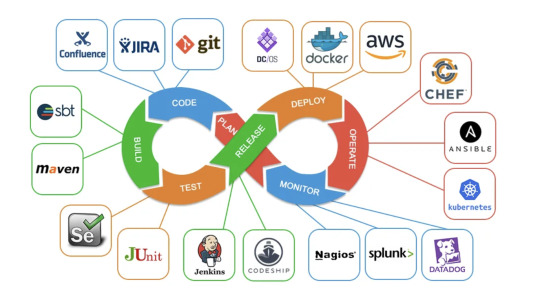
How to Implement Platform Engineering
Understand Developer Needs: Interview your dev teams. What slows them down? What do they need to move faster?
Design for Self-Service: Build tools and platforms that let developers help themselves.
Standardize and Automate: Use Infrastructure as Code (IaC), CI/CD pipelines, and reusable modules.
Feedback Loop: Keep talking to your users (the devs) and keep improving the platform.
Measure Success: Track adoption, developer satisfaction, and the time it takes to deliver features.
Is Platform Engineering Replacing DevOps?

It’s a question a lot of people are asking as platform engineering gains popularity: Is platform engineering replacing DevOps?
The short answer is no platform engineering is not replacing DevOps. Instead, it’s building on the foundation that DevOps created.
DevOps introduced the world to better collaboration, automation, and a culture of shared responsibility between development and operations. Platform engineering takes these ideas a step further by creating internal platforms and tools that make it easier for teams to practice DevOps at scale.
Think of it like this:
DevOps is about changing how teams work together and automate software delivery.
Platform engineering is about building what teams use internal products, self-service tools, and reusable systems that support DevOps practices.
In fact, platform engineering and DevOps go hand in hand. Platform engineering empowers DevOps teams to work more efficiently and consistently, while DevOps culture ensures that platforms are used and improved collaboratively. Rather than a replacement, platform engineering is the next evolution that helps organizations get even more value out of DevOps.
Integrate Keploy into Your CI/CD Pipeline for Continuous Testing
In a typical CI/CD pipeline, I’m sure everyone has integrated some static tools and security tools. But what if there's something we can add for testing? Yes, you can add Keploy to your CI/CD pipeline so that testing becomes a part of it. This way, every time you make changes, testing is included, and you can identify bugs and confirm if any new regressions have been introduced.
No matter where your CI/CD pipeline is whether it’s in GitHub, GitLab, or Jenkins you can run Keploy.
To learn more about Keploy integration with GitHub: https://keploy.io/docs/ci-cd/github/
To learn more about Keploy integration with Gitlab: https://keploy.io/docs/ci-cd/gitlab/
To learn more about Keploy integration with Jenkins: https://keploy.io/docs/ci-cd/jenkins/
Benefits of DevOps
Faster releases: Automate everything from builds to deployment.
Better collaboration: No more “throwing code over the wall.”
Higher reliability: Automated tests and monitoring catch issues earlier.
Continuous improvement: Feedback loops make processes better over time.
More fun at work: Developers and ops feel like they’re on the same team.
Benefits of Platform Engineering
Self-service: Developers don’t have to wait for ops to provision resources.
Consistency: Standardized tools and processes across teams.
Scalability: Easy to grow as your organization grows.
Happier developers: Less time fighting with infrastructure, more time coding.
Security and compliance: Built-in guardrails keep your cloud safe.
Conclusion:
I hope you had some insight on platform engineering and DevOps. I guess DevOps people already know and have used DevOps, but platform engineering is something new to many people. Many organizations have started investing in platform engineering, so it is good to know about these concepts. More importantly, if you are a DevOps engineer, start investing in yourself on platform engineering. Build some simple platforms, do POCs, and then you will understand the importance of platform engineering and how it will improve your team’s productivity.
FAQs:
1. Can you have DevOps without platform engineering? Yes DevOps can work with manual processes or basic automation, but it scales better with a strong platform.
2. Does platform engineering replace DevOps? No. Platform engineering empowers DevOps by providing better tools and reusable infrastructure.
3. Is platform engineering only for big companies? No. Even small teams can benefit from simple platforms, especially as they grow.
4. What skills do platform engineers need? Cloud, automation, programming, CI/CD, and empathy for developers’ pain points.
5. Which roles should own developer experience—DevOps or platform engineering? Both have a stake, but platform engineers are increasingly focused on developer experience as their main product.
0 notes
Text
Price: [price_with_discount] (as of [price_update_date] - Details) [ad_1] Elevating Software Testing with Artificial Intelligence By Vinaysimha Varma Yadavali The landscape of software testing is evolving, and Artificial Intelligence (AI) is at the forefront of this transformation. In today's fast-paced development environment, traditional testing methods struggle to keep up with increasing complexity, shorter release cycles, and growing customer expectations. This book provides a comprehensive guide to leveraging AI-driven techniques for next-generation software testing, helping you enhance efficiency, accuracy, and scalability. Why This Book? Whether you're a tester, developer, QA engineer, or tech leader, this book bridges the gap between software testing fundamentals and AI-powered innovations, offering: ✔ In-depth theoretical concepts ✔ Practical AI-driven testing strategies ✔ Real-world case studies and examples What You’ll Learn:Core Software Testing Principles – Explore manual vs. automated testing, STLC, and modern testing challenges.Introduction to AI & Machine Learning – Understand how AI models work and their applications in software testing.AI-Powered Test Automation – Learn how AI enhances test case generation, self-healing automation, and predictive analytics.Real-World AI Testing Applications – Apply AI to performance testing, security testing, and CI/CD pipelines.Popular AI-Driven Testing Tools – Hands-on insights into Selenium, Appium, Cypress, JMeter, and AI-powered automation frameworks.The Future of AI in Testing – Discover emerging trends, ethical challenges, and career opportunities in AI-powered QA. 👥 Who Should Read This Book? 🔹 Software Testers & QA Engineers – Upgrade your skills with AI-powered automation. 🔹 Developers & DevOps Professionals – Learn to integrate AI testing in CI/CD workflows. 🔹 Tech Leaders & Managers – Improve software quality using AI-driven strategies. 🔹 AI & ML Enthusiasts – Understand how AI transforms testing in modern software engineering. 🔥 What Makes This Book Unique? ⭐ Easy-to-understand AI concepts for testers & QA professionals ⭐ Industry-relevant tools and strategies for AI-driven testing ⭐ Insights from a seasoned Selenium contributor About the Author Vinay Varma is a leading expert in software testing, AI-powered automation, and an active contributor to the Selenium open-source community. With two decades of experience in test automation, AI in testing, and software quality assurance, Vinay has played a key role in advancing modern testing practices. As a Selenium contributor, he has actively worked on improving test automation frameworks, documenting best practices, and supporting the global testing community. His deep expertise in AI-driven automation, DevOps, and continuous testing has helped organizations streamline their software testing strategies and adopt cutting-edge technologies. Beyond his Selenium contributions, Vinay has served as a judge and review panelist for research papers, evaluating innovations in AI, automation, and software quality engineering. His thought leadership continues to shape the future of AI-powered software testing. Elevate Your Software Testing Skills with AI! If you're ready to leverage AI for smarter, faster, and more reliable software testing, this book is your ultimate guide. Available in Kindle eBook & Paperback. Get your copy today! ASIN : B0DVNS8K3D Language : English File size : 1.1 MB Simultaneous device usage
: Unlimited Text-to-Speech : Enabled Screen Reader : Supported Enhanced typesetting : Enabled X-Ray : Not Enabled Word Wise : Not Enabled Print length : 280 pages [ad_2]
0 notes