#keploy
Explore tagged Tumblr posts
Text
What is React and React Native? Understanding the Difference

If you're starting out in frontend or mobile development, you've likely heard of both React and React Native. But what exactly are they, and how do they differ?
In this guide, we’ll break down what is React and React Native, their use cases, key differences, and when you should use one over the other.
What is React?
React (also known as React.js or ReactJS) is an open-source JavaScript library developed by Facebook, used to build user interfaces—primarily for single-page applications (SPAs). It's component-based, efficient, and declarative, making it ideal for building dynamic web applications.
Key Features of React:
Component-based architecture: Reusable pieces of UI logic.
Virtual DOM: Improves performance by reducing direct manipulation of the real DOM.
Unidirectional data flow: Predictable state management.
Rich ecosystem: Integrates well with Redux, React Router, and Next.js.
Common Use Cases:
Building dynamic web apps and dashboards
Single-page applications (SPAs)
E-commerce platforms
Admin panels and content management systems
What is React Native?
React Native is also developed by Facebook but is used for building native mobile apps using React principles. It enables developers to write apps using JavaScript and React, but renders UI components using native APIs—meaning it works just like a real native app.
Key Features of React Native:
Cross-platform compatibility: Build apps for both iOS and Android with a single codebase.
Native performance: Uses real mobile components.
Hot reloading: Faster development cycles.
Community support: Large ecosystem of plugins and libraries.
Common Use Cases:
Mobile apps for startups and MVPs
Apps with simple navigation and native look-and-feel
Projects that need rapid deployment across platforms
React vs React Native: Key Differences
Feature
React (React.js)
React Native
Platform
Web browsers
iOS and Android mobile devices
Rendering
HTML via the DOM
Native UI components
Styling
CSS and preprocessors
Uses StyleSheet API (like CSS in JS)
Navigation
React Router
React Navigation or native modules
Ecosystem
Rich support for web tools
Tailored to mobile development
Performance
Optimized for web
Optimized for native mobile experience
When to Use React
Choose React when:
You're building a web application or website
You need SEO optimization (e.g., with Next.js)
Your app depends heavily on web-based libraries or analytics tools
You want precise control over responsive design using HTML and CSS
When to Use React Native
Choose React Native when:
You need a mobile app for both iOS and Android
Your team is familiar with JavaScript and React
You want to reuse logic between mobile and web apps
You’re building an MVP to quickly test product-market fit
Can You Use Both Together?
Yes! You can share business logic, APIs, and sometimes even components (with frameworks like React Native Web) between your React and React Native projects. This is common in companies aiming for a unified development experience across platforms.
Real-World Examples
React is used in web apps like Facebook, Instagram (web), Airbnb, and Netflix.
React Native powers mobile apps like Facebook, Instagram (mobile), Shopify, Discord, and Bloomberg.
Final Thoughts
Understanding what is React and React Native is essential for any frontend or full-stack developer. React is perfect for building fast, scalable web applications, while React Native enables you to build cross-platform mobile apps with a native experience. If you’re deciding between the two, consider your target platform, performance needs, and development resources. In many modern development teams, using both React and React Native allows for a consistent developer experience and code reuse across web and mobile platforms.
2 notes
·
View notes
Text
Mastering Unit Testing: Essential Strategies for Modern Software Development
In the world of software development, unit testing is no longer optional — it's a necessity. As applications grow more complex, testing individual units of code ensures reliability, reduces bugs, and boosts confidence in your codebase.
What is unit testing in software testing?
Unit testing involves testing individual components of a program in isolation, ensuring each part functions as expected. By focusing on the smallest testable units (functions or methods), developers catch issues early, preventing them from snowballing into bigger problems.
The Evolution of Unit Testing:
Unit testing has shifted from a secondary consideration to a central part of the development process. It’s the foundation for creating scalable, maintainable, and reliable applications. Without it, teams risk costly production bugs and lost reputation.
Building a Robust Testing Strategy:
Testing Pyramid: Focus on a broad base of unit tests (70-80%), fewer integration tests, and minimal end-to-end tests to maintain speed and maximize coverage.
Test-Driven Development (TDD): Write tests before code. This improves design, ensuring your code is always testable and aligned with requirements.
Meaningful Test Cases: Don’t just test the happy path; test edge cases, error handling, and unexpected inputs for comprehensive coverage.
Advanced Unit Testing Techniques:
Mocking & Stubbing: Control external dependencies to test units in isolation.
Parameterized Testing: Run the same test logic with different input values to reduce duplication.
Property-Based Testing: Automatically generate random test cases to uncover edge cases you might miss.
Measuring Testing Effectiveness:
Code Coverage: Aim for high coverage, especially on critical business logic.
Mutation Testing: Check if your tests are catching bugs by deliberately introducing errors into the code.
Performance Testing: Set performance benchmarks for individual components to catch regressions early.
Common Pitfalls to Avoid:
Over-Testing & Under-Testing: Balance test coverage to avoid maintenance overhead while ensuring critical code paths are well-tested.
Brittle Tests: Make sure tests are resilient to minor code changes.
Test Data Management: Use test data builders and fixtures for reliable, repeatable tests.
Integration with Modern Development Workflows:
Continuous Integration: Automate unit tests within your CI pipeline to ensure code stays reliable.
IDE & Tooling: Leverage modern IDEs and test runners for efficient and seamless testing.
Team Collaboration: Make unit testing a team practice with shared knowledge and test reviews.
The Future of Unit Testing:
AI-Powered Test Generation: AI tools can help auto-generate unit tests, though human insight remains essential for comprehensive coverage.
Cloud-Native Testing: Unit testing must adapt to handle distributed systems and microservices as apps move to cloud environments.
Unit testing isn't just a practice; it’s a skill that separates professional developers from amateurs. By mastering it, your software will be more reliable, maintainable, and agile.
For teams looking to elevate their testing strategies, Keploy offers innovative solutions that streamline the testing process, ensuring comprehensive testing is more accessible than ever.
#UnitTesting#SoftwareTesting#TestDrivenDevelopment#TDD#TestAutomation#DeveloperTools#SoftwareDevelopment#CleanCode#TestingBestPractices#CodeQuality#Mocking#ContinuousIntegration#SoftwareEngineering#AgileDevelopment#PerformanceTesting#CI#TestCoverage#SoftwareDesign#TechTools#Keploy#DevelopmentStrategy#Debugging#TestStrategies
0 notes
Text
Maximizing API Test Coverage with Keploy: 5 Essential Tips

Achieving comprehensive API test coverage is vital for application reliability. Here are five tips to help you leverage Keploy's features effectively.
Main Content:
Leverage Automated Test Generation:
Utilize Keploy's ability to create test cases from real user interactions, reducing manual test creation efforts.
Integrate Seamlessly into CI/CD Pipelines:
Combine Keploy-generated tests with existing testing frameworks like JUnit or PyTest to ensure continuous validation during development cycles.
Utilize eBPF Instrumentation:
Take advantage of Keploy's eBPF-based network interaction capture to support diverse programming languages without code modifications.
Regularly Update Recorded Interactions:
Periodically refresh recorded API calls to reflect the latest user behaviors and application changes, maintaining test relevance.
Monitor Test Results and Iterate:
Analyze test outcomes to identify patterns, address failures promptly, and continuously improve API robustness.
0 notes
Text
Top 5 Alternatives to Cypress for Automated Testing

Automated testing has become an integral part of the software development lifecycle, ensuring the reliability and efficiency of applications. Cypress has gained popularity as a powerful end-to-end testing framework, known for its fast execution and real-time browser testing capabilities. However, as with any tool, there are situations where Cypress alternative solutions may better suit the specific needs of a project. In this article, we'll explore some alternatives to Cypress for automated testing.
1. Keploy
Best for automated API testing with efficient test case generation from API calls.
Keploy creates backend API tests with built-in-mocks or stubs by recording your application network calls making your testing process not only faster than unit tests but also incredibly efficient.
Turn API Calls into Test-Cases and Mocks
With Keploy, you can effortlessly record and replay intricate, distributed API flows as mocks and stubs. It's like having a time machine for your tests.
2. Puppeteer
Puppeteer, developed by Google, is a Node.js library that provides a high-level API to control headless browsers or full browsers over the DevTools Protocol. It is commonly used for browser automation, including tasks like taking screenshots, generating PDFs, and scraping data.
Unlike Cypress, Puppeteer does not focus on end-to-end testing but can be utilized for integration testing or scenarios where detailed control over the browser is required. Its integration with the Chrome browser allows for powerful manipulation of web pages.
3. TestCafe
TestCafe is a cross-browser end-to-end testing framework that does not rely on browser plugins. It supports multiple browsers out of the box and allows testing on real devices. TestCafe is known for its ease of setup, as it does not require browser plugins or WebDriver installations.
With a focus on stability and reliability, TestCafe provides automatic waiting for page elements and handles timeouts effectively. It supports various authentication mechanisms and integrates seamlessly with Continuous Integration (CI) tools.
4. Playwright
Developed by Microsoft, Playwright is a Node.js library for browser automation. It supports multiple browsers, including Chrome, Firefox, and WebKit, and provides a simple and concise API for interacting with web pages.
Playwright stands out for its ability to capture screenshots and videos during test execution, making it valuable for debugging and documentation purposes. It also supports cross-browser testing and can be integrated with various testing frameworks.
5. Nightwatch.js
Nightwatch.js is a browser automation framework built on Node.js and Selenium WebDriver. It supports end-to-end testing, allowing developers to write tests in JavaScript or TypeScript. Nightwatch.js provides a clean and concise syntax for writing tests and supports parallel test execution.
One of the advantages of Nightwatch.js is its built-in test runner and assertion library, simplifying the test creation process. It also integrates with popular Continuous Integration tools, making it suitable for automated testing in a CI/CD pipeline.
Conclusion
While Cypress has gained popularity for its speed and simplicity in end-to-end testing, there are various alternatives available, each with its strengths and use cases. The choice of a testing framework depends on the specific requirements of a project, including the need for cross-browser testing, support for different programming languages, and the level of control over browser interactions.
Teams should carefully evaluate their testing requirements, consider factors such as browser support, community support, and integration capabilities, and choose a testing tool that aligns with the goals and complexities of their project. Whether it's Selenium WebDriver, Puppeteer, TestCafe, Playwright, or Nightwatch.js, the right choice will contribute to the effectiveness and efficiency of automated testing in the software development process.
0 notes
Text
Connecting the Dots: A Comprehensive History of APIs
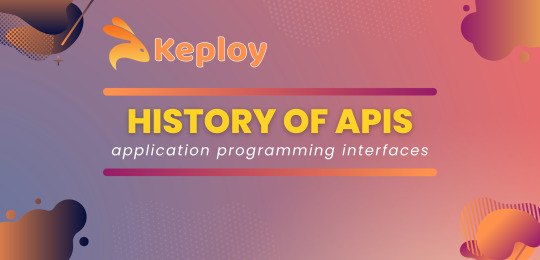
The term "Application Program Interface" first appeared in a paper called Data structures and techniques for remote computer graphics presented at an AFIPS (American Federation of Information Processing Societies) conference in 1968. It was used to describe the interaction of an application with the rest of the computer system.
In 1974,history of apis was introduced in a paper called The Relational and Network Approaches: Comparison of the Application Programming Interface. APIs then became part of the ANSI/SPARC framework. It's an abstract design standard for DBMS (Database Management Systems) proposed in 1975.
By 1990, the API was defined simply as a set of services available to a programmer for performing certain tasks. As Computer Networks became common in the 1970s and 1980s, programmers wanted to call libraries located not only on their local computers but on computers located elsewhere.
In the 2000s, E-Commerce and information sharing were new and booming. This was when Salesforce, eBay, and Amazon launched their own APIs to expand their impact by making their information more shareable and accessible for the developers.
Salesforce, in 2000, introduced an enterprise-class, web-based automation tool which was the beginning of the SaaS (Software as a Service) revolution.
eBay's APIs in 2000 benefited how goods are sold on the web.
Amazon, in 2002, introduced AWS (Amazon Web Services) which allowed developers to incorporate Amazon's content and features into their own websites. For the first time, e-commerce and data sharing were openly accessible to a wide range of developers.
During this time, the concept of REST (Representational State), a software architectural style, was introduced. The concept was meant to standardize software architecture across the web and help applications easily communicate with each other.
As time passed, APIs helped more and more people connect with each other. Between 2003 and 2006, four major developments happened that changed the way we use the internet.
In 2003, Delicious introduced a service for storing, sharing, and discovering web bookmarks. In 2004, Flickr launched a place to store, organize, and share digital photos online from where developers could easily embed their photos on web pages and social media. These two quickly became popular choices for the emerging social media movement.
In 2006, Facebook launched its API which gave users an unpredictable amount of data from photos and profiles information to friend lists and events. It helped Facebook become the most popular social media platform of that time. Twitter, in the same year, introduced its own API as developers were increasingly scraping data from its site. Facebook and Twitter dominated social media, overtaking the population of which APIs were the backbone. At the same time, Google launched its Google Maps APIs to share the massive amount of geographical data they had collected.
By this time, the world was shifting towards smartphones, people were engaging more and more with their phones and with the online world. These APIs changed the way how people interacted with the internet.
In 2008, Twilio was formed and it was the first company to make API their entire product. They had introduced an API that could communicate via5 phone to make and receive calls or send texts.
In 2010, Instagram launched its photo-sharing app which became popular within a month as social media was booming. Later, as users complained about the lack of Instagram APIs, they introduced their private API.
By this time, developers had also started to think of IoT (Internet of Things), a way to connect our day-to-day devices with the internet. APIs started to reach our cameras, speakers, microphones, watches, and many more day-to-day devices.
In 2014, Amazon launched Alexa as a smart speaker which could play songs, talk to you, make a to-do list, set alarms, stream podcasts, play audiobooks, and provide weather, traffic, sports, and other real-time updates as you command.
In 2017, Fitbit was established which delivered a wide range of wearable devices that could measure our steps count, heart rate, quality of sleep, and various other fitness metrics. It connected our health with the cloud.
As we began connecting increasingly with the internet, privacy and security concerns started to show up. The year 2018 was the year of privacy concerns. People started to think about their data being shared among large organizations without their permission and it could be misused.
An example of users' data being misused could be Facebook's API when one developer discovered that they could use their API to create a quiz that collected personal data from Facebook users and their friend networks and then sold that data to a political consulting firm. This scandal exposed the Dark side of APIs. This made users realize that these APIs aren't free, these large organizations are earning by selling their data with other organizations. In the year 2020, people started to see Web3.0 as a solution to all the privacy concerns as it is based on Blockchain.
As the world is progressing, we are becoming more and more dependent on these APIs to make our lives comfortable. There is still a lot that we are yet to know about the limits of APIs. The future definitely has endless possibilities.
Now that the world has adopted APIs, upcoming is the era of Testing APIs. If you write APIs and are looking for a no-code tool you can check out my open-source project - Keploy.
0 notes
Text
#ばばさん通信ダイジェスト : eBPFを使った自動テストツール「Keploy」がすごい
賛否関わらず話題になった/なりそうなものを共有しています。
eBPFを使った自動テストツール「Keploy」がすごい
https://zenn.dev/jambowrd/articles/3ee00f61c0b827
0 notes
Text
What Is Quality Engineering Software?

Today, I want to dive into the fascinating world of Quality Engineering Software. You might be wondering, “What on earth is Quality Engineering, and why should it matter to me?” Well, stick around, and I’ll break it down for you in a way that won’t make your head spin.
Understanding the Basics: What is Quality Engineering Software?
Okay, let’s start with the basics. Quality Engineering Software is all about ensuring that the software we build is not just functional, but rock-solid in terms of quality. It’s like having a superpower that lets us predict and prevent bugs before they even think about causing trouble.
As developers, we’re no strangers to the bug-hunting game. But here’s the deal: Quality Engineering takes it to a whole new level. It’s not just about finding bugs; it’s about embedding quality into the entire software development lifecycle.
Breaking It Down: The Pillars of Quality Engineering
Test Automation — The Developer’s Ally: Quality Engineering is not about drowning in repetitive manual tests. No one enjoys that, right? Instead, it’s about smart automation. We write scripts that can tirelessly test our code, catch regressions, and give us the freedom to focus on what we do best — coding.
Comprehensive Test Coverage — No Stone Unturned: QES ensures that our testing isn’t just a formality. It’s about leaving no stone unturned. From unit tests to integration tests, and all the way to end-to-end tests, we’ve got it covered. The idea is simple: the more comprehensive our tests, the more confident we can be in our code.
Performance Testing — Speed Matters: Let’s face it, users are impatient. They want our apps to load faster than a click. Quality Engineering involves putting our code through the paces to make sure it performs like a champ under any circumstances.
Why Should Developers Care?
Now, you might be thinking, “Okay, this sounds cool, but why should I, a hard-working developer, care about Quality Engineering Software?” Well, my friend, here are a few reasons:
Early Bug Detection — Less Headache Later: Quality Engineering helps us catch bugs early in the game. And we all know that the earlier we catch them, the easier they are to fix. It’s like finding that typo before hitting “publish” on a blog — much less embarrassing.
Improved Code Confidence — Less Sleepless Nights: When we know our code has been thoroughly tested, we can sleep better at night. No more waking up in a cold sweat, wondering if that new feature will break something else.
Faster Release Cycles — Be the Speedster: QES doesn’t slow us down; it accelerates us. Automated tests mean faster feedback loops, allowing us to release features at warp speed without compromising quality.
Implementing Quality Engineering in Your Workflow
So, you’re sold on the idea of Quality Engineering. Great! Now, how do you make it a seamless part of your workflow?
Embrace Automation — It’s Your Sidekick: Start small by automating repetitive tests. Gradually build a suite of automated tests that grows with your project.
Integrate Testing Early — Be Proactive: Don’t treat testing as an afterthought. Involve testing in the early stages of development to catch issues before they become monsters.
Continuous Learning — Stay Ahead of the Game: Quality Engineering is a dynamic field. Stay curious, keep learning about new testing tools and methodologies. Your future self will thank you.
Conclusion
Quality Engineering Software isn’t a fancy buzzword; it’s a mindset shift. It’s about creating software that not only works but works exceptionally well. So, dear developers, let’s embrace Quality Engineering and build software that stands the test of time.
1 note
·
View note
Text
Understanding Java Native Interface (JNI): A Developer's Guide
In the ever-evolving world of software development, integration between programming languages is becoming increasingly important. When working with Java, developers sometimes need to call native code written in languages like C or C++. That’s where the Java Native Interface (JNI) comes into play.
What is Java Native Interface?
The Java Native Interface is a framework that allows Java code to interact with applications and libraries written in other programming languages, such as C and C++. It provides a way for Java to operate outside of its virtual machine (JVM) sandbox and tap into native system capabilities.
JNI is typically used when:
You want to reuse existing native libraries written in C/C++.
You need to access low-level system resources or hardware.
You need better performance for a specific task.
Why Use Java Native Interface?
One of the most common use cases for JNI is leveraging java native functions for high-performance tasks. Instead of rewriting entire logic in Java, you can simply create a bridge using JNI.
Benefits include:
Code Reusability: Reuse well-tested native libraries.
Performance: C/C++ can execute certain tasks faster than Java.
Hardware Access: Native code can interface with hardware directly.
Platform-Specific Features: Tap into OS-specific functions that Java cannot access directly.
How JNI Works
The JNI mechanism involves two components:
Native method declaration in Java
Implementation in a native language like C/C++
Java methods are marked with the native keyword and are not implemented in Java itself. The actual implementation resides in a dynamic library that Java loads at runtime.
Here’s a basic workflow:
Define a native method in a Java class using the native keyword.
Use the javac tool to compile the class.
Use the javah tool (or javac -h in modern versions) to generate a C header file.
Implement the method in C/C++.
Compile the C/C++ code into a shared library.
Load the library in Java using System.loadLibrary().
Example of Using Java Native Interface
Here’s a simple example to demonstrate JNI in action.
Java Side:
java
CopyEdit
public class HelloJNI {
static {
System.loadLibrary("hello");
}
public native void sayHello();
public static void main(String[] args) {
new HelloJNI().sayHello();
}
}
C Side (hello.c):
c
CopyEdit
#include <jni.h>
#include <stdio.h>
#include "HelloJNI.h"
JNIEXPORT void JNICALL Java_HelloJNI_sayHello(JNIEnv *env, jobject obj) {
printf("Hello from C!\n");
}
After compiling and linking the native code, running this Java class will print "Hello from C!" — a simple demonstration of calling native code.
Best Practices for Working with JNI
When integrating Java with native code, follow these interface native best practices:
Isolate JNI Code: Keep your JNI code separate from business logic.
Error Handling: Always check for null pointers and other native-specific issues.
Minimize JNI Usage: Use it only when absolutely necessary.
Clean Resources: Native code can cause memory leaks if not handled properly.
Test Thoroughly: Bugs in native code can crash the entire JVM.
Challenges with JNI
While JNI is powerful, it comes with a few drawbacks:
Platform Dependency: Native code is platform-specific, reducing portability.
Complex Debugging: Debugging across Java and native code can be hard.
Security Risks: Improper use of JNI can expose your application to vulnerabilities.
Maintenance Overhead: Maintaining native libraries alongside Java code can be cumbersome.
When to Avoid JNI
Avoid JNI when:
Equivalent functionality exists in Java.
Portability is a high priority.
The performance gain is negligible.
Alternatives to JNI
Sometimes, using Java Native Interface isn’t the best solution. Alternatives include:
Java Native Access (JNA): Easier to use but slower than JNI.
JavaCPP: A modern tool that simplifies JNI bindings.
JNR (Java Native Runtime): High-level library for calling native code.
These alternatives offer greater ease of use and are ideal for developers who want to avoid writing C code manually.
Real-World Use Cases
Game Engines: Many game engines use JNI to access performance-intensive graphics operations written in C++.
Cryptographic Libraries: Native cryptographic libraries are often used for security and speed.
Legacy Systems: When integrating with legacy systems written in native languages.
Conclusion
The Java Native Interface is a robust way to extend the capabilities of Java by integrating it with native code. While it introduces some complexity, it's an essential tool for performance-critical and platform-specific applications. By following java native function best practices and understanding the lifecycle of JNI, developers can make informed decisions about when and how to use this technology effectively.
0 notes
Text
Everything You Need to Know About System Integration Testing (SIT)
In the modern software development lifecycle, delivering high-quality, bug-free applications requires thorough testing strategies. One essential phase is System Integration Testing (SIT), which focuses on verifying the interactions between integrated components of a system. In this guide, we’ll explore what System Integration Testing is, how it compares to other types of testing, and why it's so crucial.
What is System Integration Testing?
System Integration Testing is a level of software testing where individual units or modules are combined and tested as a group. It helps ensure that multiple systems or components interact correctly with one another after being integrated. The primary aim of systems integration testing is to validate end-to-end business workflows and the data flow between interconnected systems.
SIT goes beyond testing functionality in isolation—it's about testing how well systems talk to each other.
You can read more about this in this detailed guide on System Integration Testing.
Integration Testing vs System Integration Testing
Although the terms sound similar, integration testing and system integration testing are not the same.
Integration testing focuses on testing the interfaces between two software modules.
System Integration Testing validates how all system components work together in a production-like environment.
In simple terms, integration testing definition in software testing deals with small groupings of modules, while system integration testing vs system testing is more comprehensive and end-to-end.
SIT Testing Definition
The SIT testing definition refers to a testing process that verifies complete system workflows involving data transfer, dependencies, and integrations across different modules and systems. This includes verifying APIs, third-party services, databases, and user flows.
SIT typically takes place after unit and integration testing are complete but before User Acceptance Testing (UAT).
Why Is SIT Important?
Identifies data inconsistency between systems
Exposes API or service-level mismatches
Detects workflow errors across modules
Ensures systems function properly when combined
Validates configuration and environment settings
If you’ve ever faced an issue where everything worked fine individually, but not together, then you already know why software system integration testing is critical.
What is System and Integration Testing?
System and integration testing combine two layers:
Integration Testing: Verifying interactions between modules.
System Testing: Validating the entire application as a whole.
The overlap between these is where software integration testing truly shines. While system testing checks overall system behavior, system integration testing ensures that integrated modules work cohesively under real-world scenarios.
System Integration Testing vs System Testing
There’s often confusion between system testing and system integration testing. Here’s a simple breakdown:
Criteria
System Testing
System Integration Testing
Focus
Entire system
System + interconnected subsystems
Timing
After integration testing
Before UAT
Environment
Simulated production
Realistic integration setup
Understanding system integration testing vs system testing helps in planning test cases more effectively.
Examples of SIT Scenarios
Here are a few real-world examples of where SIT in testing is used:
E-commerce: After adding a product to a cart, the system integrates payment gateways, inventory systems, and order confirmation services.
Banking: Testing money transfers requires integration between core banking, SMS notification, and accounting systems.
Healthcare: Patient data must flow between diagnostic tools, reporting dashboards, and patient records databases.
Key Components of SIT
Test Data Management: Accurate and production-like test data is necessary.
Environment Setup: All modules and dependencies must be correctly integrated.
API & Interface Validation: Ensuring services interact via expected protocols.
Workflow Testing: Full user scenarios, not just individual actions.
When teams follow these best practices, software system integration testing becomes more efficient and effective.
Best Practices for Successful SIT
Start Early: Plan SIT alongside development and integration phases.
Automate Where Possible: Use CI/CD tools and scripts to speed up testing.
Monitor Logs and Metrics: Helps identify integration failures quickly.
Maintain Environment Consistency: Use containers or virtualization to replicate environments.
Common SIT Challenges
Environment inconsistencies
Incorrect test data setup
Communication gaps between teams
Poor documentation of module interfaces
These issues can derail your testing efforts. That’s why reading an expert guide like this one on SIT is helpful for both QA teams and developers.
Related Terms and Keywords You Should Know
SIT in Testing
Software System Integration Testing
System Integration Testing vs System Testing
System Testing vs Integration Testing
What is System and Integration Testing
System and Integration Testing
Software Integration Testing Definition
SIT Testing Definition
Integration Testing vs System Integration Testing
All of these relate to the broader topic of System Integration Testing and help teams better understand where this type of testing fits into the software development lifecycle.
Final Thoughts
Understanding and implementing effective System Integration Testing is key to delivering reliable, high-performing software. It ensures that all parts of the application—whether internal modules or external systems—work together seamlessly. When done right, SIT minimizes risks, reduces bugs in production, and improves user satisfaction. If you’re looking for a comprehensive reference, check out this in-depth article on System Integration Testing from Keploy.
0 notes
Text
Mastering the ls Command with Options in Unix-like Systems
The ls command is one of the most frequently used commands in Unix-based systems. It allows users to list files and directories within the file system. However, when paired with different ls command options, its power expands significantly, helping developers, sysadmins, and power users navigate and visualize their directory structures more efficiently.
Whether you are on Linux, macOS, or using an advanced shell like Zsh, understanding the ls command with options will help you level up your terminal productivity.
What is the ls Command?
At its core, ls stands for "list." Running ls without any arguments or options will simply list the contents of the current directory.
bash
CopyEdit
ls
This will display a list of files and directories in alphabetical order.
Common ls Command Options
Here are some commonly used options that greatly enhance the default behavior of the ls command:
1. -l (Long Format)
bash
CopyEdit
ls -l
Displays detailed information about each file including permissions, ownership, size, and modification time.
2. -a (All Files)
bash
CopyEdit
ls -a
Lists all entries including hidden files (those starting with a dot .).
3. -h (Human Readable)
bash
CopyEdit
ls -lh
Used along with -l to display file sizes in a human-readable format (e.g., KB, MB).
4. -R (Recursive)
bash
CopyEdit
ls -R
Recursively lists subdirectories as well.
5. -t (Sort by Modification Time)
bash
CopyEdit
ls -lt
Sorts the files based on the last modification time, showing the most recent files at the top.
6. -S (Sort by Size)
bash
CopyEdit
ls -lS
Lists files sorted by size, largest first.
7. -d (Directories Only)
bash
CopyEdit
ls -d */
Lists only directories in the current folder.
8. --color=auto
bash
CopyEdit
ls --color=auto
Adds color coding to files and directories for better visual differentiation.
Combining Options
One of the powerful features of ls is the ability to combine multiple options. For instance:
bash
CopyEdit
ls -lah
This command will list all files, in long format, with human-readable file sizes.
Examples of Practical Use
To view all hidden files in detail:
bash
CopyEdit
ls -la
To list files sorted by modification time:
bash
CopyEdit
ls -lt
To display only directories:
bash
CopyEdit
ls -d */
Customizing ls in Zsh and Other Shells
If you’re using Zsh, chances are you’re already looking for more elegant and enhanced ways of listing files. Fortunately, there are several tools and commands that serve as a zsh ls alternative. Tools like exa, lsd, and colorls offer better formatting, icons, and color themes while retaining the essence of the original ls command.
Why Consider Alternatives?
Here’s why users often seek alternatives:
Native ls lacks modern UI/UX.
Limited support for emojis or file-type icons.
No built-in tree view or recursive graphical output.
Customization is limited or shell-dependent.
Using modern replacements, especially on Zsh, can improve readability, especially for large directory trees or project folders.
Pro Tips for Using ls Effectively
Create aliases in your shell config (e.g., .zshrc or .bashrc):
bash
CopyEdit
alias ll='ls -lah'
Pipe ls with grep to search for specific patterns:
bash
CopyEdit
ls | grep 'log'
Use wildcards:
bash
CopyEdit
ls *.txt
Use watch with ls to monitor directory changes:
bash
CopyEdit
watch ls -lh
Final Thoughts The ls command is a foundational tool in any developer or sysadmin’s toolkit. By mastering ls command with options, you can navigate your file system with more power and precision. And if you're working in Zsh or want a more modern terminal UI, consider using a feature-rich zsh ls alternative to boost your workflow.
0 notes
Text
AI Code Generators: The Future of Software Development

Artificial intelligence is reshaping every domain of technology—including the way we write code. AI code generators are revolutionizing how developers build applications, automating boilerplate, enhancing productivity, and reducing human error. These tools have matured rapidly, and today, they’re more than just code auto-completion systems—they're smart assistants capable of generating full functions, tests, or even entire modules.
In this article, we explore the landscape of AI-powered code generation, review best practices for their use, and examine how tools are transforming languages like Go with Go code generator AI capabilities.
What Is AI-Powered Code Generation?
AI-powered code generation refers to the use of artificial intelligence models—particularly large language models (LLMs)—to automatically generate source code. These models are trained on vast datasets comprising real-world programming problems and solutions. By understanding context and semantics, they can generate code that is both syntactically and logically sound.
From JavaScript to Python to Go, AI code generators can assist in:
Writing boilerplate code
Generating test cases
Refactoring existing code
Creating API integrations
Writing documentation
Translating between languages
How AI Code Generators Work
Modern AI code generation tools use models like OpenAI’s Codex, Meta’s Code LLaMA, or Google’s Gemini. These LLMs are trained using billions of lines of code from public repositories. By learning from existing software patterns, the AI can suggest new implementations based on developer input.
Popular interfaces include:
VSCode extensions
Command-line tools
Web-based interfaces (e.g., GitHub Copilot)
The user typically starts by typing a comment or a partial function, and the AI completes the rest.
Benefits of AI Code Generators
Faster Development: Developers can go from idea to implementation in a fraction of the time.
Error Reduction: AI often follows best practices, reducing the likelihood of common bugs.
Learning Tool: New developers can learn coding patterns from generated examples.
Consistent Code Quality: With smart formatting and conventions.
Cross-Language Flexibility: Translate code logic between different programming languages easily.
Best Practices for AI Code Generation
To ensure safe, efficient, and maintainable code, developers should follow these AI code generation best practices:
Review all AI-generated code: Never use blindly. Always inspect logic, security, and performance.
Use AI for speed, not correctness: Think of AI as a co-pilot that helps you work faster, not one that guarantees correctness.
Document everything: Generated code should still include meaningful comments and documentation.
Understand the code before committing: Don’t commit code you don’t understand. That defeats the purpose of using AI in a responsible way.
Incorporate testing early: Auto-generated code should be tested as rigorously as human-written code.
AI Code Generators for Go Developers
Go (Golang) is known for its simplicity, performance, and strong concurrency support. With rising adoption in backend systems and microservices, Go code generator AI tools are becoming popular.
These tools assist with:
Generating structs from JSON
Auto-generating gRPC or REST handlers
Writing unit tests using Go’s built-in testing package
Creating boilerplate for database connections and ORM mappings
Some open-source AI-integrated Go tools include:
AI-assisted plugins for GoLand or VSCode
Prompt-based tools using ChatGPT APIs
Serverless Go template generators
Challenges and Limitations
While powerful, AI code generators aren’t perfect:
Contextual limits: Some tools struggle to retain context over large files.
Security concerns: Code may include insecure patterns or overlook sanitization.
Bias and duplication: Generated code may mirror copyrighted examples or bad practices.
Lack of domain knowledge: AI may not understand specific business rules or edge cases.
These limitations emphasize the importance of having experienced developers in the loop to validate and refine AI outputs.
Real-World Applications
Startup MVPs: Quickly scaffold a product by using AI-generated APIs, UI, and data models.
Enterprise development: Use AI to manage code generation for large-scale microservices.
Education: Teach coding by generating examples and explaining logic.
Open-source contributions: Speed up PRs and patch writing in public repos.
Future of AI Code Generators
As LLMs improve, AI tools will evolve from writing snippets to managing entire projects, including:
Auto-generating CI/CD pipelines
Writing documentation
Suggesting architectural decisions
Creating test coverage reports
Generating infrastructure-as-code (IaC)
Eventually, developers will focus more on strategy and architecture, while AI handles implementation. But human oversight will always remain critical.
Final Thoughts
AI code generators are powerful tools that can drastically boost your productivity and coding efficiency—when used wisely. With strong community support, advancing models, and seamless IDE integrations, they're no longer optional—they’re essential. Whether you're an experienced backend developer or just learning frontend frameworks, it’s time to explore how AI-powered code generation can transform your workflow.
To learn more about the role of automation in software testing and development, explore:
Top 7 Test Automation Tools
How AI is Powering Code Commenting and Software Documentation
#software testing#keploy#ai tools#software development#unit testing#testing#code coverage#testing tools
0 notes
Text
Latency Testing Guide For Faster Apps

Hey, so you have been wondering why your favourite app sometimes feels like it sometimes stuck in slow motion, right? Well, keep your coffee aside because we are about to learn something that affects literally every digital experience you have, i.e. latency testing.
In this blog, we are going to explore about latency testing and how it makes a bigger impact and why you should care about it.
Latency is just one piece of the broader performance testing puzzle. Understanding it can help you improve user experience, identify slow backend processes, and build more responsive systems.
What is Latency Testing, Really?
Imagine this: You are texting your friend, hit send and then… nothing. You wait. And finally, that little delivered notification pops up. That delay you just experienced? That is latency in action and latency testing is how we measure and fix those annoying pauses.
In the tech world, latency testing is like having a stopwatch for your application. It measures the time it takes for data to travel from point A to point B, whether that is your phone to a server , your click to a webpage loading or your game controller input to what happens on a screen.
You can think of it as the difference between having a conversation with someone sitting next to you versus shouting across a canyon. Both get the massages across but one definitely takes longer time!
The Real-World Impact Nobody Talks About
Here is something that might surprise you: Amazon discovered that every 100ms of latency costs them 1% in sales. That is actually a million of dollars! And Google found that increasing search results time by just 400ms reduced searches by 0.6%. These are not just numbers but they represent that people are getting frustrated and clicking away.
I remember working on a project where users complained our app was broken during peak hours. This turned out, it was not broken at all. It was just slow. The functionality worked perfectly, but the 3 second delay made people think about latency. It doesn’t break your app, It just makes to feel broken.
Why Should You Care About Latency Testing

Let’s get personal for the moment. How many times have you abandoned a website because it took too long to load? Or gotten frustrated with a video call because there was a delay? That is latency affecting your daily life.
From a business perspective, latency is like having a slow cashier at your favourite store. The products are great, the prices are fair, but if it takes forever to check out, you will probably shop somewhere else next time.
For developer and product managers, latency testing helps you:
Catch performance issues before your users do
Understand how your app behaves under different conditions.
Make data-driven decisions about infrastructure investments.
Keep users happy and engaged
The Science Behind the Frustration
When we talk about latency testing, we are really measuring several different things:
Network Latency: How long it takes data to travel across the internet. This is like measuring how long it takes a letter to get from your mailbox to your friends house.
Application Latency: The time your app takes to process a request. Think of this as how long it takes your friend to read your letter, think about it and write a response.
Database Latency: How quickly your database can retrieve information. This is like how fast your friend can look up something in their personal encyclopedia before responding.
Each of these can be the bottleneck that makes your entire experience feel slow.
How to Do Latency Testing?
Okay, lets talk about how to actually measure this stuffs. You don’t need a computer science degree for it, all you need is just the right approach.
Start with the Basics: Use simple tools like ping commands or browser developer tools. These give you a baseline understanding of what is happening.
Monitor Real User Conditions: Do not just test from your high speed office connection. Test from different location, different devices, and different network conditions. Your users are not all sitting in your office with the fiber internet.
Load Testing: You can observe how your latency fluctuates when hundreds or thousands of users access your app simultaneously. It is similar to testing how long it takes to pass through a door when only one person uses it versus when a group of people pass through it.
Continuous Monitoring: Establish alerts so that you receive an instant notification when latency increases. Don't wait for the users to report it, always be proactive.
Common Mistakes Everyone Makes
Here is where most of the developers go wrong with the latency testing:
Testing only the Happy Path: Your app might work great when everything is perfect, but what happens when the network is slow, the server is under load, or the database is being backed up?
Ignoring Geographic differences: Your app might be lightning fast in New York but painfully slow in Mumbai. So, test from multiple locations also.
Focusing only on Averages: If 95% of your requests are fast but 5% take 30 seconds, you have a problem. So, look at the percentiles and not just averages.
The Advantages (Why You'll Love It)
Early Problem Detection: You'll catch performance problems before your users complain. It's like a smoke alarm for your app's performance - you're aware of the fire before it gets out of control.
Improved User Experience: If you continue to monitor and optimize latency, your users hang around longer. I've watched apps change from "frustrating" to "delightful" by cutting off a few hundred milliseconds here and there.
Data-Driven Decisions: Rather than speculating as to why your app is slow, you'll have hard numbers. No more debates during meetings about whether performance is "good enough" anymore - you'll have graphs and charts to support your choices.
Cost Optimization: Knowing where your bottlenecks are, you can optimize your infrastructure expenses. Why shell out for a larger server when the actual problem is an inefficient database query?
Competitive Edge: In a day and age where users demand instant everything, having truly fast response times is what differentiates you. Speed is a feature, and latency testing enables you to deliver it reliably.
Preventative Problem Solving: You will begin to repair problems before they reach crisis point. It's the difference between getting your car's oil changed every few thousand miles versus letting the engine overheat.
The Disadvantages (The Not-So-Fun Part)
Resource Intensive: Implementing in-depth latency testing requires time, funds, and know-how. You'll require monitoring tools, testing equipment, and individuals who know how to read the results.
Information Overload: As soon as you begin to measure everything, you'll be swimming in data. Without good organization and alerting, you'll end up swimming in metrics that don't really contribute to making decisions.
False Positives: Your monitoring might flag you to "issues" that aren't actually impacting users. Being able to tell the difference between actual problems and noise is something that comes with time.
Complexity Creep: As your tests get more complex, it becomes a project unto itself. I've watched teams spend more time keeping their testing up to date than they're spending enhancing their app.
Cost Factors: Quality monitoring and testing tools are not inexpensive. Moreover, there will be dedicated time from your development team for setup, upkeep, and reacting to the findings.
Overhead Maintenance: Your latency tests must be updated as your application changes. New functions, altered APIs, and infrastructure changes all necessitate corresponding test maintenance.
Finding the Balance
The trick is to begin simple and increase thoughtfully. Don't attempt to track everything on day one. Select your most important user paths, implement rudimentary monitoring, and you can grow your test coverage as you discover what's most important for your particular application and users.
Making Latency Testing Part of Your Workflow
The best latency testing happens simultaneously, not just before big releases. Build it into your development process.
So, set up the automated tests that run with every code change and then create dashboards that show real-time latency metrics. Train your team to think about performance from the beginning, not as an afterthought.
Make latency testing a conversation topic in your team meetings. When someone says “teh app feels slow”, that is your cue to dig into the data and figure out what is actually happening.
How Keploy Revolutionises Latency Testing

Speaking of making testing easier, let me share with you something that's been creating quite a buzz in the testing world - Keploy. Remember how I said earlier that ideal latency testing should be ongoing and automated? Well, Keploy is an AI-driven platform that creates test cases and mocks/stubs for unit, integration, and API testing, allowing developers to achieve 90% test coverage within minutes.
What makes Keploy interesting for latency testing is that it tackles real-world usage. Keploy records not just API calls, but also database calls and replays them on test time, so you're actually testing real performance behaviours instead of synthetic ones.
Consider this, rather than having to write test cases that could overlook actual-world latency problems manually, Keploy learns from your real application behaviour. It's like having an always-on testing sidekick that remembers all performance hiccups your app has ever had.
What I like about Keploy's methodology is that it perfectly aligns with the "continuous testing" model I described above. You're not testing once; you're creating a body of knowledge on how your app responds in varying conditions, which is what quality latency testing is all about.
Related Articles:
Top 5 Tools for Performance Testing: Boost Your Application's Speed - Discover how to choose the right performance testing tool for your application with a comprehensive guide on key players in the market.
Performance Testing Guide to Ensure Your Software Performs at Its Best - A comprehensive guide to managing performance testing effectively without making it an overwhelming ordeal.
Top 5 API Performance Testing Tools – A Guide for Different Use Cases - Learn API performance testing, key tools like JMeter & Postman, and how to optimise speed and scalability to enhance user experience in software.
Testing vs Debugging: Prioritize Efficiently - Explore the differences between testing and debugging in software development and learn when to prioritise each for optimal workflow efficiency
Conclusion
Latency testing isn't the most glamorous part of building software, but it's what separates good applications from great ones. Every app you love using feels fast and responsive that doesn't happen by accident.
The beauty of latency testing is that it's about progress, not perfection. You don't need Google-level performance overnight. Start simple, focus on user experience over numbers, and build testing into your team culture. Use tools like Keploy to automate the heavy lifting, but never lose sight of why you're measuring - to serve your users better
So what are you waiting for? Your first latency test is just a few clicks away.
Frequently Asked Questions
1. Is latency the same as load time or speed?
Not really. Latency is only one component of performance. Latency refers to the delay between the user action and the response from the app. Load time encompasses latency, along with all the other events that occur while your app loads up resources.
2. What is the difference between latency testing and load testing?
Latency testing tests how fast your app responds in standard or mixed circumstances. Load testing tests high traffic levels to determine how the app holds up against stress. Both are important but for different reasons.
3. How frequently do I perform latency tests?
Ideally, always. With latency testing, automation tools such as Keploy, you can execute it concurrently with each build or deployment, providing instant feedback about how your code impacts performance.
4. What's the difference between latency and throughput?
You can think of latency as "how fast one customer gets served" and throughput as "how many customers we serve per hour"
5. Is it ever possible to avoid high latency at all?
Not always but some latency is unavoidable based on physical distances or processing time in systems. But through effective testing, monitoring, and optimization, you can effectively drive latency down so much that users won't even realise it.
0 notes
Text
React Testing Guide: Using Jest & React Testing Library
Automated react testing is crucial for building reliable, maintainable applications. Whether you're writing react unit tests or creating more complex component-level validations, tools like Jest and React Testing Library provide the perfect combination of speed, readability, and power.
Explore the full deep dive here: 👉 A guide to testing React components with Jest and React Testing Library
Why React Testing Matters
Testing ensures your React components behave as intended:
Prevents regressions as your code evolves
Enables refactoring with confidence
Provides clear documentation of expected behavior
Speeds up development thanks to rapid feedback loops
This guide shows you how to leverage jest tutorial react alongside Testing Library to test everything from simple units to complex components.
Jest: The Foundation for React Tests
Jest is the industry-standard test runner for React. It offers features like zero-configuration setup, snapshot testing, mocking, and powerful matchers out of the box. When starting a jest tutorial react, you'll discover:
describe, it, and test blocks for structuring tests
Jest’s built-in mocking with jest.fn() and module mocks
Snapshot testing with toMatchSnapshot()
Running tests in watch mode for quick feedback
Use Jest to set up your initial environment, then layer in React Testing Library for component interaction.
React Testing Library: Encouraging Better Tests
React Testing Library encourages testing components the way users interact with your app—by querying visible elements and verifying real UI behavior. Combine it with testing-library/jest-dom how to test with next js to enhance DOM assertions in Next.js and React apps.
Example of basic usage:
js
CopyEdit
import { render, screen } from '@testing-library/react';
import '@testing-library/jest-dom';
import MyComponent from './MyComponent';
test('renders the correct title', () => {
render(<MyComponent />);
expect(screen.getByText(/welcome to my app/i)).toBeInTheDocument();
});
This ensures your test is user-focused and robust.
Writing React Unit Tests
React unit tests target individual components in isolation. Typically with Jest’s test() and expect() functions, these tests verify behavior with mocked or stubbed dependencies.
Example:
js
CopyEdit
import { render, fireEvent } from '@testing-library/react';
test('button click increments counter', () => {
const { getByText } = render(<Counter />);
fireEvent.click(getByText('+'));
expect(getByText('Count: 1')).toBeInTheDocument();
});
This demonstrates a clean test of a single component without side effects.
Component Tests in Depth
When multiple components are integrated, components test—or integration tests—come into play. These verify component interactions, data passing, and side effects.
Example:
js
CopyEdit
render(
<AuthProvider>
<LoginForm />
</AuthProvider>
);
fireEvent.change(screen.getByLabelText(/username/i), { target: { value: 'user1' } });
fireEvent.click(screen.getByRole('button', { name: /login/i }));
expect(mockLogin).toHaveBeenCalledWith('user1');
expect(screen.getByText(/welcome, user1/i)).toBeInTheDocument();
This tests authentication flows holistically.
Debugging with React Testing Library
A standout feature is react testing library debugger, crucial when elements aren't found or tests fail silently. Simply insert:
js
CopyEdit
screen.debug();
Or:
js
CopyEdit
console.log(prettyDOM(container));
This prints the current DOM, allowing insights into test environments and markup discrepancies.
Testing Multiple Renders
Complex scenarios often require react testing library render multiple times in one test. You might simulate prop changes or re-renders after state updates like this:
js
CopyEdit
const { rerender } = render(<Greeting name="Alice" />);
expect(screen.getByText(/hello, alice/i)).toBeInTheDocument();
rerender(<Greeting name="Bob" />);
expect(screen.getByText(/hello, bob/i)).toBeInTheDocument();
This workflow is essential for verifying updates without repeating tests.
Using test.each for Repetitive Cases
When you need parameterized testing, test each jest example or Jest’s each is ideal:
js
CopyEdit
test.each([
['first', 'Hello, first'],
['second', 'Hello, second']
])('renders greeting for %s', (name, expected) => {
render(<Greeting name={name} />);
expect(screen.getByText(expected)).toBeInTheDocument();
});
This prevents duplication and improves test clarity.
Building a React Testing Framework
Over time, you may evolve this into a reusable react testing framework with:
Custom render functions that include context, theme, routing
Utility libraries for common assertions
Shared test cases and setup/teardown functions
This fosters consistency across your test suite and accelerates component coverage.
js Test Libraries & Ecosystem
There are many js test library options tailored to different scopes:
Enzyme (legacy React)
Mocha + Chai for broader JavaScript tests
QUnit, Jasmine for architecture-independent testing
However, the combined power of Jest and React Testing Library remains the gold standard for modern React workflows.
Wrapping Up React Testing
With Jest’s capabilities—watch mode, mocking, snapshots—you get a fast, robust foundation. Combined with human-centric tests using React Testing Library, you can achieve reliable coverage for:
React unit tests
Full components test scenarios
Easy debugging via DOM snapshots
Elegant, scalable test suites
Get started by exploring the full guide: 👉 A guide to testing React components with Jest and React Testing Library
0 notes
Text
What Is Spiral Model In Software Engineering?

Would you believe me if I say there is a development methodology that considers changing requirements and technical risks as part of the process instead of obstacles to be overcome? Sounds crazy, right? That's exactly what I thought about the Spiral Model until I took a closer look. I'm not saying it's perfect for every project or that we should all use it. But for certain types of projects, the messy, uncertain, high-stakes ones, it may be just what you need!
This blog explores how the Spiral Model assists teams in delivering high-quality software while effectively managing risks throughout the software development lifecycle. Let's look at it together.
What is the Spiral Model?
The Spiral Model is a software development lifecycle (SDLC) model that combines elements from both iterative and waterfall models. Introduced by Barry Boehm in 1986, this model focuses on multiple refinements during various developmental cycles or "spirals."
While a very rigidly structured model may not allow for adjustments once it starts, the Spiral Model insists on the early identification of any potential risks and maintaining adjustments through the entire development process. The model is especially suited for large, complex, and long-term projects that gradually become clearer over time.
First, a spiral cycle starts with identifying potential risks, evaluating them, then choosing the best way to deal with those risks while proceeding towards building the final product. This design inherently accounts for the risks and uncertainties that the development might face at any time so changes can be easily accommodated.
Uses of the Spiral Model
Some common uses of the Spiral Model include:
Dividing work into manageable iterations Project teams handle their work by performing multiple development cycles that let them split their work into smaller attainable targets.
Systematic risk evaluation and mitigation Each development cycle begins with the team to spot every technical and business risk together with user risk so they can establish mitigation plans for ongoing development.
Prototyping to validate ideasThe development team produces early software builds which get better through each cycle to enhance both requirement understanding and development guidance.
Continuous stakeholder feedback After each development cycle stakeholders provide feedback that helps the product stay aligned with user expectations.
Documenting progress and decisions The development cycle produces comprehensive documentation that includes achieved targets alongside difficulties and future plans to maintain project transparency and control.
Phases of the Spiral Model
The Spiral Model undergoes four core phases in every cycle, blending planning, risk analysis, engineering, and evaluation.

Planning PhaseIn the planning phase, system objectives, functionality, constraints, and key requirements are defined. It also considers alternative solutions for the problem space so that the team has a clear, goal-driven direction for the iteration.
Risk Analysis PhaseIn this stage, the team conducts a detailed risk analysis. Each alternative solution from the planning phase is checked against possible risk scenarios: technical, financial, schedule, or usability issues. To reduce uncertainties, proof-of-concept prototypes may be created.
Engineering PhaseBased on the selected approach, the product (or part of it) is designed, developed, and tested. This may include building the prototype, coding modules, unit testing, or integrating components. It changes as the project advances, with early spirals concentrating on the mockups, while the later ones shape the production-ready builds.
Evaluation PhaseThe output is shared with the stakeholders for their feedback and validation. The team determines whether objectives and risks were addressed effectively. Based on this, they may decide whether to proceed to the next cycle, repeat the current one, or go for an alternative. This keeps the system user-oriented and iterative in nature.
Steps of the Spiral Model
Although the Spiral Model involves four main phases along each loop, these phases are further subdivided into steps.
The team collects detailed requirements from stakeholders, users, and domain experts. This step ensures that it captures all internal and external expectations.
After considering initial requirements, a rough architectural design is prepared. It defines key modules, data flows, and interfaces.
A small-scale prototype is then built from the preliminary design. The prototype helps in demonstrating core functionalities and UX flow.
After the first prototype is reviewed, these steps are involved:
Evaluating strengths, weaknesses, and risks
Refining the requirements
Redesigning the system
Building and testing the next prototype
This cycle may repeat numerous times.
The project may be cancelled, for instance, if the risk of cost overrun is very high, technical feasibility is doubtful, or the user is unsatisfied with the product being developed. This serves as a checkpoint for making cost-effective decisions.
Prototypes are evaluated and improved through several spirals. With these evaluations, the product becomes progressively closer to being the system the user expects.
Once they have applied the prototype for their needs, the design of the final production-quality system is produced, taking into account all changes from previous iterations.
The system is tested for reliability thoroughly. Once deployed, the system is constantly monitored and updated to keep the system running smoothly.
Advantages of the Spiral Model
Enhanced Quality Control: Iterative testing with evaluation in every phase results in fewer bugs and more stable system.
Constant Customer Involvement: Stakeholders are engaged at every spiral, to make sure the produced system meets the expectations and is relevant.
Improved Cost Estimation: Each spiral cycle provides improved insights on budget and resources, aiding in accurate forecasting.
Supports Complex Systems: Well-suited for enterprise-level or multi-team projects where dependencies and priorities are constantly shifting.
Proactive Risk Management: Risks are identified and mitigated at each phase, thereby minimizing the chances of unforeseen troubles during deployment.
Flexibility in Requirements: Allows for iterative refinement of features based on user feedback and evolving business needs. It does well in environments where change is the norm.
Disadvantages of the Spiral Model
Consider these significant disadvantages before implementing the spiral model:
Not Ideal for Short Projects: Sometimes smaller applications do not really justify the layered approach of the spiral model.
Dependency on risk analysis: Without competent risk evaluators, the benefits bestowed offered by this model are significantly reduced.
Management Overhead : Coordination among various teams, reviews, and approvals are required for every cycle.
Complex Implementation: It needs to have a structured and disciplined team to handle the iterations and the risk evaluation.
Costly: Due to repeated planning, risk analysis, and prototyping.
Time-Consuming: Each spiral cycle may take a lot of time, especially when dealing with risky elements.
Heavy Documentation: Constant documentation consumes most of the effort and sometimes slows down development.
Risk Handling in the Spiral Model
Risk handling lies at the core of the Spiral Model. It allows teams to handle uncertainty at every step, often when it becomes expensive or unmanageable.
How It Works
Each spiral cycle has a focused phase for:
Risk identification (technical, budget, legal, etc.)
Analyzing risk in terms of severity and likelihood
Planning mitigation before development takes place
This cycle repeats in every loop, making the process stronger over time.
Why It’s Important
The late-stage failures of projects are avoided
Reduces expensive reworks
Builds confidence in risky or evolving projects
Ensuring better planning and trust from the stakeholders
Faster decisions with less surprises
Improves software quality with each iteration

Example of the Spiral Model
Smart Agriculture Monitoring System
Consider the example of developing a system that will help farmers in monitoring soil moisture, temperature, and weather data using IoT sensors and a mobile app.
First Spiral Cycle The team identified sufficient basic needs, that is, they have to monitor soil moisture and view results in real time in a mobile app; Some risks were identified, such as poor internet connectivity, exposure of sensors to weather conditions, and delayed data transmission. A super basic prototype was built with one moisture sensor and a simple app interface. The prototype was tested in a controlled environment for connectivity and real-time updates.
Second Spiral Cycle New functionality was added, including temperature sensor functionality and new alerts for low soil moisture to plan for irrigation better. This version was tested in a medium-sized farm to see how it performed in the field and how it consumed power.
Third Spiral Cycle The system was expanded to include multiple farm zones and local weather data for planning purposes. Multilingual features were added to help more users overcome language barriers. User testing revealed problems with sensor pairing and a complicated onboarding process. To fix this, the onboarding was simplified, and the app interface was redesigned with accessible elements to improve the overall experience.
Fourth Spiral Cycle The focus of the team shifted to battery life improvement, saving data in offline mode, and app speed improvement. Usage analytics are introduced to refine user-oriented features based on real user behavior. They also addressed data privacy protections are put in place and began to include supporting videos and guides for farmers who are new to technology.
Why is the Spiral Model Called a Meta Model?
The Spiral Model is termed as a meta-model because it does not mandate one software development methodology. Rather, it acts as a general framework wherein different software development methodologies may be selected and applied according to the nature of the project and its risk profile.
In each spiral cycle, teams may follow Waterfall, Incremental, Evolutionary, or Agile, depending on which is best considered at that time. It is a higher-level structure that guides these choices through continuous risk analysis and planning.
Such a flexible meta-level design makes the Spiral Model adaptable to different project types, team cultures, or even technical requirements. Rather than presuming one particular approach to follow, it provides a means to select and apply the most appropriate technique for the case at hand.
The meta nature of the model allows it to integrate the best practices from other models, while retaining its own focus on iterative development and risk management.
When to Use the Spiral Model
The Spiral Model is particularly useful in the following scenarios:
Projects in which requirements are not clear and are expected to change, for which a specific set of detailed specifications is not in any case available in advance.
High-risk projects requiring validation by prototyping for cutting-edge or complex technologies.
Projects that require frequent stakeholder reviews and feedback loops to align with business goals for their operation.
Systems with long development timelines where modifications shall surely happen.
Large systems where it is helpful to manage complexity through incremental delivery.
It is commonly used in sectors like aerospace, defense, healthcare technology, and enterprise software-industry, all of which require reliability and adaptability.
The Spiral Model for Software Development
The Spiral Model incorporates iterative development with effective risk management. To successfully employ the Spiral Model, you may want to consider the following key practices:
Create Simple Prototypes: Build quick, functional models to test assumptions as quickly as possible.
Engage Risk Experts Early: Identify potential risks and deal with them early.
Engage Stakeholders Regularly: Get feedback after each cycle to ensure requirements have not changed and you are on track.
Keep documentation minimal:Document only what is needed to aid progress and clarity.
Be flexible with your methods:Feel free to change your approach depending on what suits you best at the stage: Agile, Waterfall, or a combination.
Plan for change:Requirements and risks are bound to change during the course , identify how much time and budget you need to permit for evolving needs and risks.
Train the team: Ensure that everyone understands the model, and its emphasis on iteration and risk.
Automate where possible:Use automated testing and integration to speed up engineering and evaluation phases.
If teams follow these steps, they can manage complexity, limit risk, and hopefully, achieve better results than expected through the use of the Spiral Model.
How Keploy Helps You Automate the Testing Process

As we see in this blog, there are so many phases involved in the Spiral methodology. Right? So, how do we automate the testing process in the Engineering phase? Manual testing takes a lot of time, right? Instead of writing code to test your application, what if there was a no-code tool that automates the testing process? That’s where Keploy comes in.
Keploy is an open-source automated testing platform. It provides a platform to test your application, allowing you to generate Unit testing, Integration testing, and API testing as well.
The best part is you can create API calls just by interacting with websites. Sounds interesting? You can use the Keploy Chrome extension to try this out.
To Try Keploy API Testing: Checkout here
To Try Keploy Integration Testing: Checkout here
To Try Keploy Unit Testing: Checkout here
Conclusion
The Spiral Model requires an organized planning process, rigorous documentation, and skilled risk analysis but honestly, it’s totally worth it. You get better quality software, fewer late-stage issues, and stronger alignment with stakeholders.
What I really like about the model is that it lets you stay flexible and in control. It combines iterative development and continuous risk management, making it ideal for large and complex projects that are likely to get complicated. For long-term, evolving systems, the Spiral Model provides a framework that gives you confidence in delivery, even in today's fast-paced software environment.
Give it a try, you may be surprised at how functional it is!
Some of the Other Useful Blogs for Your Reference:
Testing Methodologies In Software Testing: A Comprehensive Guide
A Guide To Test Cases In Software Testing
Guide To Automated Testing Tools In 2025
FAQs
Q1. How does Spiral Model compare to Agile methodologies? While both methodologies are iterative, Spiral Model is focused on risk analysis and documentation whereas Agile focuses on rapid delivery and customer development with minimal documentation.
Q2. How long are the iterations of each spiral? It depends on the project. Usually it is a few weeks to a couple months, depending on projects complexity and degree of risk, based on project scope and risk components.
Q3. What skills do I need to successfully implement Spiral Model? You need to have skills in risk management, be able to build prototypes, manage stakeholders, and work in iterative cycles.
Q4. How do I measure success using Spiral Model? Look for lower risks, happy stakeholders, good quality, and have achieved the requirements objectives you listed at the beginning of the each spiral.
Q5. Can the Spiral Model be combined with other development methodologies?
Absolutely, as a meta-model, the Spiral model incorporates multiple development processes, depending on the project or an organization´s needs.
0 notes
Text
JavaScript Check If Key Exists in Object: A Complete Guide
When working with objects in JavaScript, one of the most common tasks is checking whether a certain key or property exists. This is essential for writing robust, bug-free code—especially when dealing with dynamic data structures, APIs, or user input.
In this guide, we’ll walk through different ways to perform a JavaScript check if key exists in an object. We'll cover both traditional and modern techniques, highlight edge cases, and explain when to use each method.
For a step-by-step breakdown with code examples, check the full guide here: JavaScript Check If Key Exists in Object
What Is an Object in JavaScript?
Before we dive into how to check for keys, let’s clarify what an object is in JavaScript.
An object in JavaScript is a collection of key-value pairs, where keys (also known as properties) are strings or symbols, and values can be anything—numbers, strings, arrays, functions, or other objects.
javascript
CopyEdit
const user = {
name: "Alice",
age: 30,
email: "[email protected]"
};
In the example above, name, age, and email are all keys of the user object. Now let’s explore how to check if a key like "email" exists.
1. Using the in Operator
The in operator is the most direct way to check whether a key exists in an object—even if its value is undefined.
javascript
CopyEdit
"email" in user; // true
"phone" in user; // false
Pros:
Works even if the value is undefined
Checks both own properties and inherited ones
Cons:
Might return true for inherited keys if you're checking a prototype-based object
2. Using hasOwnProperty()
The hasOwnProperty() method checks only the object’s own keys—not those inherited from the prototype chain. This makes it a safer alternative in many scenarios.
javascript
CopyEdit
user.hasOwnProperty("email"); // true
user.hasOwnProperty("toString"); // false (inherited from Object.prototype)
Pros:
More accurate if you care only about "own" properties
Prevents false positives from prototype
Cons:
Slightly more verbose
Can throw an error if the object is null or undefined
3. Using Optional Chaining (?.)
If you just want to safely access a key without causing an error, optional chaining is a clean and modern way.
javascript
CopyEdit
const city = user?.address?.city;
This won’t throw an error even if address doesn’t exist. However, optional chaining is not a direct key-existence check—it’s for safe access, not verification.
4. Comparing typeof obj[key] !== "undefined"
Another way to verify key existence is to check whether its value is not undefined.
javascript
CopyEdit
if (typeof user["email"] !== "undefined") {
console.log("Email exists");
}
Warning:
This method fails when the key exists but its value is literally undefined.
javascript
CopyEdit
const data = { info: undefined };
"info" in data; // true
typeof data.info !== "undefined"; // false (but key exists)
5. Using Object.keys() or Object.hasOwn()
Modern JavaScript (ES2022+) introduces a new method:
javascript
CopyEdit
Object.hasOwn(user, "email"); // true
This method is functionally similar to hasOwnProperty() but works more reliably across edge cases and is not affected by overriding.
6. With Object.keys() and includes()
This is more verbose but also useful in array-centric workflows:
javascript
CopyEdit
Object.keys(user).includes("email"); // true
This returns an array of the object’s own property names and checks for existence.
Edge Cases to Consider
1. Value Is undefined
You might get tripped up if a key is set to undefined:
javascript
CopyEdit
const config = { timeout: undefined };
"timeout" in config; // true
typeof config.timeout !== "undefined"; // false
2. Object Is null or undefined
Always ensure your object is valid before checking keys.
javascript
CopyEdit
const settings = null;
settings && "theme" in settings; // safe
Practical Example: Validating API Response
Let’s say you’re working with a JSON API response:
javascript
CopyEdit
const response = {
status: 200,
data: {
user: {
id: 123,
name: "John"
}
}
};
if ("user" in response.data) {
console.log("User info received");
}
Checking the presence of a key like "user" before accessing it can prevent runtime errors.
Best Practices
✅ Use hasOwnProperty() or Object.hasOwn() when checking for own properties.
✅ Use in when you need to check both own and inherited properties.
❌ Avoid typeof obj[key] !== "undefined" for critical checks.
✅ Use optional chaining (?.) for safe access—but not for explicit key checking.
✅ Always validate the object before accessing or checking keys.
Summary Table
Method
Checks Inherited Keys
Safe with undefined
ES Version
"key" in object
✅ Yes
✅ Yes
ES3
object.hasOwnProperty()
❌ No
✅ Yes
ES3
Object.hasOwn()
❌ No
✅ Yes
ES2022
typeof obj[key] !== "undefined"
❌ No
❌ No (fails if value is undefined)
ES3
Object.keys().includes()
❌ No
✅ Yes
ES5
Conclusion
Whether you’re debugging code, validating API data, or simply writing safer JavaScript, knowing how to check if a key exists in an object is a fundamental skill. JavaScript gives you multiple tools to handle this, and each has its pros and cons depending on your use case. Want more examples and deep dives? Read the full article on JavaScript Check If Key Exists
0 notes
Text
The Best API Documentation Tools to Use in 2025
APIs (Application Programming Interfaces) have become the foundation of modern software development. Whether you're building microservices, integrating third-party services, or enabling mobile apps, well-documented APIs are crucial for successful adoption and usage. That’s why choosing the right API documentation tool is essential in 2025.
If you're evaluating which tool to adopt, we've curated a list of the best options available — covering both open-source and commercial solutions.
👉 Explore the full list here: Top API Documentation Tools to Use in 2025
What is an API Documentation Tool?
An API documentation tool helps developers create, maintain, and share clear documentation for their APIs. It typically supports interactive documentation (like Swagger UI), auto-generation from code annotations, version control, testing support, and even mock servers.
Clear documentation improves developer experience, reduces support requests, and accelerates API adoption.
Why You Need API Documentation Tools
✅ Better Developer Experience: Easy-to-understand documentation reduces onboarding time.
🔍 Improved Testing & Debugging: Many tools come with interactive testing features.
📦 Auto-generation: Generate documentation directly from your codebase.
🔁 Version Control & Collaboration: Work across teams with live previews and versioning.
🔐 Security & Governance: Control access to private or internal APIs.
Top API Documentation Tools for 2025
1. Swagger (OpenAPI)
Swagger, now a part of the OpenAPI ecosystem, is a widely adopted open-source solution. Developers can define APIs in the OpenAPI Specification and auto-generate interactive documentation using Swagger UI.
Pros:
Open-source and free
Interactive "Try it out" feature
Strong community and integrations
Best for: RESTful APIs and teams that already use OpenAPI.
2. Postman
Postman is known for API testing, but it also supports collaborative API design and documentation. With Postman Collections, you can create shareable, interactive documentation with a click.
Pros:
Interactive API examples
Team collaboration features
Auto-generated from test scripts
Best for: Teams who already use Postman for API development/testing.
3. Redoc
Redoc is a beautifully designed documentation generator for OpenAPI/Swagger specs. It's known for its fast loading and support for complex APIs.
Pros:
Clean UI
Highly customizable
Embeddable in your site
Best for: Static documentation sites with OpenAPI specs.
4. Stoplight
Stoplight combines design, documentation, mocking, and testing in a single platform. It supports OpenAPI and allows non-technical users to contribute via a visual interface.
Pros:
Mock server support
Visual API editor
Git-based workflow
Best for: Teams building from scratch and needing an all-in-one solution.
5. ReadMe
ReadMe is a modern, developer-friendly platform for publishing interactive and beautifully designed API docs. It supports dynamic usage metrics and user-specific API keys.
Pros:
Great user experience
Analytics and user insights
Markdown-based editing
Best for: SaaS APIs with a developer community.
6. Slate
Slate is an open-source tool that generates three-panel API documentation from Markdown. It's widely used by startups and open-source projects for its simplicity.
Pros:
Minimal, responsive design
Simple to set up and deploy
Markdown-based
Best for: Lightweight or developer-focused APIs.
7. Docusaurus
While not built specifically for APIs, Docusaurus by Meta can be easily adapted for API documentation. It’s excellent for multi-page, versioned documentation with a React-based system.
Pros:
Markdown support
Powerful theming
Version control and localization
Best for: Documentation-heavy products or platforms.
Choosing the Right API Documentation Tool
When selecting the best API documentation tool, consider:
Factor
Why It Matters
Integration with CI/CD
Automate doc updates on each code push.
OpenAPI/Swagger support
Enables standardized, tool-agnostic documentation.
Team collaboration
Important for larger or distributed teams.
Mocking support
Helps front-end teams test without live APIs.
Pricing & Hosting
Choose between cloud vs self-hosted based on security needs.
Final Thoughts
In 2025, clear API documentation isn’t optional — it’s a competitive advantage. Whether you go with an open-source tool like Swagger or a full-fledged platform like Stoplight or ReadMe, investing in the right API documentation tool pays dividends in developer adoption, faster integrations, and reduced support time.
🔗 Don’t miss the complete roundup: Top API Documentation Tools to Use in 2025
Would you like me to format this in Markdown, or include internal links to other Keploy blog posts like:
Test automation tools
Mock testing
Software testing lifecycle
0 notes