#Digitaltrick
Explore tagged Tumblr posts
Text
Professionals know when to delegate. This is how you delegate to your device
#TDZPro#KeyboardShortcuts#WorkSmarter#RemotePower#DelegationTools#DigitalTricks#iOSShortcuts#EfficiencySystems
1 note
·
View note
Text
ApowerMirror và mẹo đơn giản giúp bạn 'hô biến' màn hình điện thoại lên PC!

Chia sẻ màn hình điện thoại lên máy tính nhanh như 'chớp mắt' với ApowerMirror
Không còn lo lắng mỗi lần muốn hiển thị nội dung từ điện thoại lên màn hình lớn, ApowerMirror giúp bạn chia sẻ nhanh chóng, dễ dàng và ổn định hơn bao giờ hết. Chỉ với vài cú click và cài đặt đơn giản, bạn đã có thể truyền tải hình ảnh từ smartphone sang PC hoặc laptop.
Tính năng nổi bật của ApowerMirror bạn sẽ thích ngay:
Điều khiển điện thoại Android trực tiếp bằng chuột và bàn phím máy tính.
Kết nối tiện lợi qua WiFi hoặc cáp USB, tương thích cả Android và iOS.
Chụp ảnh, quay video màn hình điện thoại thuận tiện ngay trên máy tính.
Xử lý công việc văn phòng, giảng dạy, hoặc giải trí chơi game mượt mà hơn.
Mẹo để chia sẻ màn hình với ApowerMirror ổn định nhất:
Đảm bảo điện thoại và máy tính kết nối cùng một mạng WiFi.
Nếu chọn kết nối cáp USB, hãy dùng cáp chất lượng cao, đáng tin cậy.
Cấp đầy đủ quyền truy cập theo yêu cầu của ứng dụng để tránh gián đoạn.
Hãy thử ngay hôm nay và tận hưởng khả năng tương tác đa chiều, trải nghiệm màn hình lớn mọi lúc, mọi nơi cùng ApowerMirror!
Chi tiết hơn tại: WeSmartCorp
0 notes
Text
Welcome to our video tutorial on how to delete your WhatsApp statuses instantly! Whether you posted a status by accident or simply want to remove it, we've got you covered. So let's get started!
To delete a WhatsApp status, open the app and go to the "Status" tab.
In this tab, you'll see all the statuses of your contacts as well as your own.
To delete a status you posted, simply tap on the three dots next to it.
A menu will appear, and from there, select "Delete" option.
Confirm your selection by tapping on "Delete" again. Just like that, your status will be removed from your WhatsApp.
Now, what if you want to delete someone else's status from your view? It's just as simple.
Find the status you want to delete from your feed, then tap and hold on it.
Another menu will appear with the option to "Delete" and "Mute." Choose "Delete" to remove it from your view.
Remember that deleting a status is permanent, so be cautious when selecting the delete option.
Also, keep in mind that deleting someone else's status will only remove it from your view, not from their WhatsApp.
And that's it! You now know how to delete both your own statuses and those from your view on WhatsApp.
We hope this tutorial was helpful for you.
Thank you for watching! If you enjoyed this video and found it useful, please consider subscribing to our channel for more helpful tutorials like this.
#whatsappstatus#deletestatus#statusguide#instantstatus#whatsapphacks#whatsapptips#whatsapptricks#statusdeletetrick#statusupdate#socialmediatips#digitalguide#techtips#appguide#socialmediahelp#smartphonehacks#whatsappusers#digitaltricks#instantstatusupdate#howto#whatsappguide
0 notes
Link
work from home 2019, high paying sites, how to make money online without investment,
0 notes
Photo
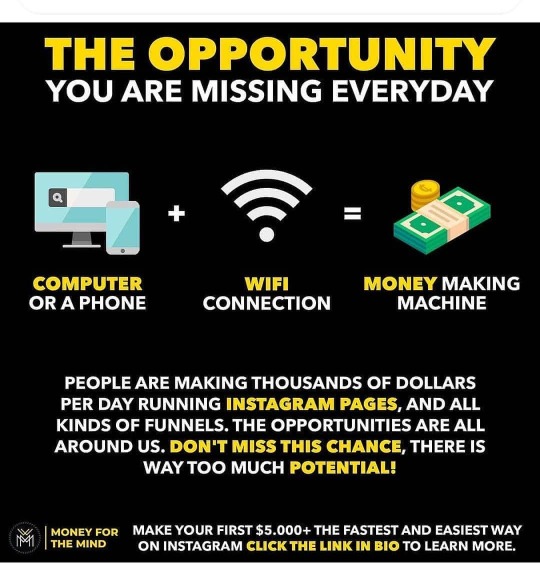
#businessowners #richlife #richdadpoordadquotes #poor #bigopprtunity #hardworkpaysoff💪 #payout #selfconfid3nce #digitalmarketingstrategist #digitalmarketingcompany #digitalmarketingindia #digitalmarketingindia2020 #digitaltipsacademy #digitaltricks #digitalindiacampaign #marketingstrategies #marketingconsultant #onlinebusinesses #businessmentorship🔑 (at Delhi, India) https://www.instagram.com/p/CKtfomrDD4D/?igshid=d08i8w9c2nn6
#businessowners#richlife#richdadpoordadquotes#poor#bigopprtunity#hardworkpaysoff💪#payout#selfconfid3nce#digitalmarketingstrategist#digitalmarketingcompany#digitalmarketingindia#digitalmarketingindia2020#digitaltipsacademy#digitaltricks#digitalindiacampaign#marketingstrategies#marketingconsultant#onlinebusinesses#businessmentorship🔑
0 notes
Video
youtube
Biometrische Tricktechnik in “The Irishman” – #Kino #Scorsese
0 notes
Text
THE CONTENT STRATEGY.
Here are some reason why should you say yes to content strategy –
Engaging customers is no more difficult –Since we all know that the customer’s behaviour and expectations change constantly, it is a big challenge to keep your customers engaged and entertained with your content. According to a study, it is a relief that now the customers’ attention spam has come down to only 8 seconds as compared to 12 seconds which was the previous count.
Best content writers and best digital marketing services agencies can help your business engagement and convert the audience into customers with effective content strategy.
Today’s customers - We all know that in this socialized world the huge portion of the customers likes to socialize their experiences, preferences, and likes dislike on social media. They also prefer other customer reviews, experiences, and preferences.
So make use of the content strategy in this dynamic social and digital world so that not you not only stay in the competition, stay ahead in the competition.
#digital#digitalindia#content#contentstrategy#strategy#strategies & tips#digitaltips#digitaltricks#contentmarketing
0 notes