#Disable SQL Auto Close
Explore tagged Tumblr posts
Text
Disable SQL Auto Close: Auto Close is enabled for both ePO and ePO Events Databases
The SQL Auto Close feature automatically closes inactive database connections after a specified period of inactivity. By default, auto close is enabled but Trellix does not like this behaviour. In this article, we will discuss the fix to “Disable SQL Auto Close: Auto Close is enabled for both ePO and ePO Events Databases”. Please see Trellix ePolicy Orchestrator Installation on Windows Server,…

View On WordPress
#Disable Auto Close on Microsoft SQL Server#Disable SQL Auto Close#Microsoft SQL#Microsoft SQL Auto Close#Microsoft Windows#Windows#Windows Server#Windows Server 2012#Windows Server 2016#Windows Server 2019#Windows Server 2022#Windows Server 2025
0 notes
Text
In my life I have spent too much time worrying about things like "what will I do if my SQL database runs out of number space in an auto-incrementing primary key?" But as a result, I now have personally reinvented sound justification for ignoring the issue most of the time, so you don't have to:
It probably just won't happen if you're using a 64-bit or bigger integer for your auto-incrementing keys. Odds are overwhelmingly high that before it does, the company or project will just end. Or the amount or rate of change in the data will get so big that you can no longer make an auto-incrementing integer work at that scale. Or the data will be migrated to a new technology for storage or maybe even split up before then. But if you're still worried, then:
If you expect that the biggest single integer your database supports isn't big enough, the correct solution is usually to use purely random keys. Even if you can't rely on a uniqueness constraint in the database itself, if you make the number of bits big enough, the odds of purely random collision will be smaller than the odds of other errors causing a collision in keys "guaranteed" to be unique (due to gamma rays from space hitting the right transistor in your CPU at the right moment, or due to someone making a coding mistake which slips into production). But if for some reason you are both starting with auto-incrementing keys and are still worried:
Check what your error behavior will be once it maxes out - chances are, the database will return some sort of error, and if you didn't write your code too badly, that error will get raised through your code and logged or sent somewhere. Ideally you have something set up to monitor for and notify you of any error that you are worried about.
If by some chance the above isn't true, if the database doesn't generate the error itself, or if the error isn't already handled by your more general error handling, or you won't notice the error quickly enough if it ever does happen, then write just enough code to ensure that the error makes that noise and that you'll notice it, which you should have already done to cover errors that are actually likely enough to worry about.
If it's really important that you have advance notice to fix it before it is reached, add the minimal logic to raise an error when the key gets big enough. You know what the maximum is. It's inherent in the column type. So warn when it's some number close enough to that for you to get antsy.
If you for some reason do need to handle it, if you hit this point and still haven't decided that keys of big-enough random numbers are the solution, you can add another integer column, and update the column definition to make both integers together the primary key, and disable the auto incrementing on the first one. Increment the second one whenever the first one gets close to wrapping from then on. Note that this can be repeated on an as-needed basis instead of worrying about it ahead-of-time, and you can write code that handles both for a while so this can even be done on a live database in production.
And if you didn't do random keys from the beginning, but you can make the switch now, you can handle this one time by adding the random key column, generating random values for it, and making that new column the primary key. Note that this can also be done on a live database in production.
Rest easily knowing that it won't happen, but now when it won't happen you'll be ready.
1 note
·
View note
Text
Adobe Coldfusion Server

To see a list of SQL Server versions that ColdFusion supports, go to www.adobe.com/go/learn_cfu_cfsysreqs_en. Use the settings in the following table to connect ColdFusion to SQL Server:
Adobe Coldfusion Server
ColdFusion uses the Web Server Configuration Tool to configure an external web server with the modules and settings that the connector requires connect to ColdFusion. You can run the Web Server Configuration Tool through either the command-line interface or the graphical user interface (GUI). That’s what ColdFusion Server Auto-Lockdown does: it stops hackers dead in their tracks even after they have gained access. Once a hack is detected, a lockdown can be implemented to keep the remaining, unhacked parts of your server safe. And it works at the flick of a virtual switch. In this article, you will learn.
Adobe Coldfusion Application Server

Adobe Coldfusion Servers
Setting
Description
CF Data Source Name
The data source name (DSN) that ColdFusion uses to connect to the data source.
Database
The database to which this data source connects.
Server
The name of the server that hosts the database that you want to use. If the database is local, enclose the word local in parentheses. If you are running SQL Server locally (or using MSDE), specify 127.0.0.1 for the
server name instead of the actual instance name.
Port
The number of the TCP/IP port that the server monitors for connections.
User name
The user name that ColdFusion passes to the JDBC driver to connect to the data source if a ColdFusion application does not supply a user name (for example, in a cfquery tag).
Password
The password that ColdFusion passes to the JDBC driver to connect to the data source if a ColdFusion application does not supply a password (for example, in a cfquery tag).
Description
(Optional) A description for this connection.
Connection String
A field that passes database-specific parameters, such as login credentials, to the data source.
Select Method
Determines whether server cursors are used for SQL queries.
The Direct method provides more efficient retrieval of data when you retrieve recordsets in a forward-only direction and you limit your SQL Server connection to a single open SQL statement at a time. This is typical for ColdFusion applications.
The Cursor method lets you have multiple open SQL statements on a connection. This is not typical for ColdFusion applications, unless you use pooled statements.
Limit Connections
Specifies whether ColdFusion limits the number of database connections for the data source. If you enable this option, use the Restrict Connections To field to specify the maximum.
Restrict Connections To
Specifies the maximum number of database connections for the data source. To use this restriction, enable the Limit Connections option.
Maintain Connections
ColdFusion establishes a connection to a data source for every operation that requires one. Enable this option to improve performance by caching the data source connection.
String Format
Enable this option if your application uses Unicode data in DBMS-specific Unicode data types, such as National Character or nchar.
Max Pooled Statements
Enables reuse of prepared statements (that is, stored procedures and queries that use the cfqueryparam tag). Although you tune this setting based on your application, start by setting it to the sum of the following:
Unique cfquery tags that use the cfqueryparam tag
Unique cfstoredproc tags
Timeout (min)
The number of minutes that ColdFusion MX maintains an unused connection before destroying it.
Interval (min)
The time (in minutes) that the server waits between cycles to check for expired data source connections to close.
Disable Connections
If selected, suspends all client connections.
Login Timeout (sec)
The number of seconds before ColdFusion times out the data source connection login attempt.
CLOB
Select to return the entire contents of any CLOB/Text columns in the database for this data source. If not selected, ColdFusion retrieves the number of characters specified in the Long Text Buffer setting.
BLOB
Select to return the entire contents of any BLOB/ Image columns in the database for this data source. If not selected, ColdFusion retrieves the number of characters specified in the BLOB Buffer setting.
LongText Buffer
The default buffer size, used if Enable Long Text Retrieval (CLOB) is not selected. The default value is 64000 bytes.
BLOB Buffer
The default buffer size, used if the BLOB option is not selected. The default value is 64000 bytes.
Allowed SQL
The SQL operations that can interact with the current data source.
Validation query
Called when a connection from the pool is resued. This can slow query response time because an additional query is generated. Configure the validation query just before restarting the database to verify all connections, but remove the validation query after restarting the database to avoid any performance loss.

0 notes
Text
MySQL Connector/C++ 8.0.22 has been released
Dear MySQL users, MySQL Connector/Node.js is a new Node.js driver for use with the X DevAPI. This release, v8.0.22, is a maintenance release of the MySQL Connector/Node.js 8.0 series. The X DevAPI enables application developers to write code that combines the strengths of the relational and document models using a modern, NoSQL-like syntax that does not assume previous experience writing traditional SQL. MySQL Connector/Node.js can be downloaded through npm (see https://www.npmjs.com/package/@mysql/xdevapi for details) or from https://dev.mysql.com/downloads/connector/nodejs/. To learn more about how to write applications using the X DevAPI, see http://dev.mysql.com/doc/x-devapi-userguide/en/. For more information about how the X DevAPI is implemented in MySQL Connector/Node.js, and its usage, see http://dev.mysql.com/doc/dev/connector-nodejs/. Please note that the X DevAPI requires at least MySQL Server version 8.0 or higher with the X Plugin enabled. For general documentation about how to get started using MySQL as a document store, see http://dev.mysql.com/doc/refman/8.0/en/document-store.html. Changes in MySQL Connector/Node.js 8.0.22 (2020-10-19, General Availability) Functionality Added or Changed * Improved test execution configuration to better align with other connectors. For example, unified environment variable names (such as changing NODE_TEST_MYSQL_HOST to MYSQLX_HOST). See the Connector/Node.js documentation (https://dev.mysql.com/doc/dev/connector-nodejs/8.0/) for usage information. Bugs Fixed * Non-BIGINT values stored in BIGINT columns were not decoded properly in result sets. (Bug #31686805, Bug #100324) * Fetched results from a SET column would only contain one value from the set. (Bug #31654667, Bug #100255) * Deprecated the dbPassword and dbUser property names; which were aliases to the password and user properties. Their usage now emits deprecation level errors. (Bug #31599660) * Added a SERVER_GONE error handler to avoid potential circular dependency warnings with Node.js >= 14.0.0. (Bug #31586107, Bug #99869) * Restricted the offset() method to the CollectionFind and TableSelect APIs, as described in the X DevAPI specification. Using offset() on other APIs yielded this error: “Error: The server has gone away”. Instead, this intended behavior is available by using a combination of “sort()” or “orderBy()” and “limit()”. (Bug #31418813) * The nextResult() method returned false against an empty result set, and now returns true. Alternatively, use hasData() to check if a result set has data. (Bug #31037211) * The column.getType() method now returns the stringified type identifier when before it returned its numeric value. For example, DATETIME is now returned instead of 12. (Bug #30922711) * Improved memory management for work performed by 3rd party APIs. (Bug #30845472) * Added support for lazy decoding of binary column metadata content. (Bug #30845366) Dear MySQL users, MySQL Connector/C++ 8.0.22 is a new release version of the MySQL Connector/C++ 8.0 series. Connector/C++ 8.0 can be used to access MySQL implementing Document Store or in a traditional way, using SQL queries. It allows writing both C++ and plain C applications using X DevAPI and X DevAPI for C. It also supports the legacy API of Connector/C++ 1.1 based on JDBC4. To learn more about how to write applications using X DevAPI, see “X DevAPI User Guide” at https://dev.mysql.com/doc/x-devapi-userguide/en/ See also “X DevAPI Reference” at https://dev.mysql.com/doc/dev/connector-cpp/devapi_ref.html and “X DevAPI for C Reference” at https://dev.mysql.com/doc/dev/connector-cpp/xapi_ref.html For generic information on using Connector/C++ 8.0, see https://dev.mysql.com/doc/dev/connector-cpp/ For general documentation about how to get started using MySQL as a document store, see http://dev.mysql.com/doc/refman/8.0/en/document-store.html To download MySQL Connector/C++ 8.0.22, see the “General Availability (GA) Releases” tab at https://dev.mysql.com/downloads/connector/cpp/ Changes in MySQL Connector/C++ 8.0.22 (2020-10-19, General Availability) Compilation Notes * Connector/C++ now can be compiled using MinGW on Windows. Thanks to Eric Beuque for the contribution. Note that this enables building on MinGW but does not make MinGW an officially supported platform for Connector/C++. (Bug #31636723, Bug #100248) Connection Management Notes * For connections made using X Plugin, Connector/C++ now enables specifying the compression algorithms to be used for connections that use compression. Connection URIs and SessionSettings objects permit explicitly specifying the preferred algorithms: + URI strings permit a compression-algorithms option. The value is an algorithm name, or a list of one or more comma-separated algorithms specified as an array. Examples: mysqlx://user:password@host:port/db?compression-algorithms=lz4 mysqlx://user:password@host:port/db?compression-algorithms=[lz4,zstd_stream] + SessionSettings objects permit a SessionOption::COMPRESSION_ALGORITHMS option. The value is a list of one or more comma-separated algorithms. Examples: mysqlx::Session sess(SessionOption::USER, “user_name”, SessionOption::PWD, “password”, SessionOption::COMPRESSION_ALGORITHMS, “lz4”); mysqlx::Session sess(SessionOption::USER, “user_name”, SessionOption::PWD, “password”, SessionOption::COMPRESSION_ALGORITHMS, “lz4,zstd_stream”); Alternatively, the algorithms value can be given as a container: std::list algorithms = {“lz4″,”zstd_stream”}; mysqlx::Session sess(SessionOption::USER, “user_name”, SessionOption::PWD, “password”, SessionOption::COMPRESSION_ALGORITHMS, algorithms); + For X DevAPI for C, there is a new MYSQLX_OPT_COMPRESSION_ALGORITHMS option and corresponding OPT_COMPRESSION_ALGORITHMS helper macro. URI mode follows X DevAPI URI mode: mysqlx_session_t *sess = mysqlx_get_session_from_url( “mysqlx://user:password@host:port/db?compression-algorithms=[lz4,zstd_stream]”, &error); Option mode follows the string format used for SessionOption: mysqlx_session_option_set(opt, OPT_HOST(“host_name”), OPT_USER(“user”), OPT_PWD(“password”), OPT_COMPRESSION_ALGORITHMS(“lz4,zstd_stream”), PARAM_END)); These rules apply: + Permitted algorithm names are zstd_stream, lz4_message, and deflate_stream, and their aliases zstd, lz4, and deflate. Names are case-insensitive. Unknown names are ignored. + Compression algorithms options permit multiple algorithms, which should be listed in priority order. Options that specify multiple algorithms can mix full algorithm names and aliases. + If no compression algorithms option is specified, the default is zstd_stream,lz4_message,deflate_stream. + The actual algorithm used is the first of those listed in the compression algorithms option that is also permitted on the server side. However, the option for compression algorithms is subject to the compression mode: o If the compression mode is disabled, the compression algorithms option is ignored. o If the compression mode is preferred but no listed algorithm is permitted on the server side, the connection is uncompressed. o If the compression mode is required but no listed algorithm is permitted on the server side, an error occurs. See also Connection Compression with X Plugin (https://dev.mysql.com/doc/refman/8.0/en/x-plugin-connection-compression.html). Legacy (JDBC API) Notes * For applications that use the legacy JDBC API (that is, not X DevAPI or X DevAPI for C), Connector/C++ binary distributions now include the libraries that provide the client-side LDAP authentication plugins, as well as any dependent libraries required by the plugins. This enables Connector/C++ application programs to connect to MySQL servers using simple LDAP authentication, or SASL LDAP authentication using the SCRAM-SHA-1 authentication method. Note LDAP authentication requires use of a server from a MySQL Enterprise Edition distribution. For more information about the LDAP authentication plugins, see LDAP Pluggable Authentication (https://dev.mysql.com/doc/refman/8.0/en/ldap-pluggable-authentication.html). If Connector/C++ was installed from a compressed tar file or Zip archive, the application program will need to set the OPT_PLUGIN_DIR connection option to the appropriate directory so that the bundled plugin library can be found. (Alternatively, copy the required plugin library to the default directory expected by the client library.) Example: sql::ConnectOptionsMap connection_properties; // To use simple LDAP authentication … connection_properties[“userName”] = “simple_ldap_user_name”; connection_properties[“password”] = “simple_ldap_password”; connection_properties[OPT_ENABLE_CLEARTEXT_PLUGIN]=true; // To use SASL LDAP authentication using SCRAM-SHA-1 … connection_properties[“userName”] = “sasl_ldap_user_name”; connection_properties[“password”] = “sasl_ldap_scram_password”; // Needed if Connector/C++ was installed from tar file or Zip archive … connection_properties[OPT_PLUGIN_DIR] = “${INSTALL_DIR}/lib{64}/plugin”; auto *driver = get_driver_instance(); auto *con = driver->connect(connection_properties); // Execute statements … con->close(); * For applications that use the legacy JDBC API (that is, not X DevAPI or X DevAPI for C), LOCAL data loading capability for the LOAD DATA statement previously could be controlled on the client side only by enabling it for all files accessible to the client, or by disabling it altogether. The new OPT_LOAD_DATA_LOCAL_DIR option enables restricting LOCAL data loading to files located in a designated directory. For example, to set the value at connect time: sql::ConnectOptionsMap opt; opt[OPT_HOSTNAME] = “localhost”; opt[OPT_LOAD_DATA_LOCAL_DIR] = “/tmp”; sql::Connection *conn = driver->connect(opt); OPT_LOAD_DATA_LOCAL_DIR can also be set after connect time: sql::ConnectOptionsMap opt; opt[OPT_HOSTNAME] = “localhost”; sql::Connection *conn = driver->connect(opt); //…. some queries / inserts / updates std::string path= “/tmp”; conn->setClientOption(OPT_LOAD_DATA_LOCAL_DIR, path); // LOAD LOCAL DATA DIR … //Disable LOCAL INFILE by setting to null conn->setClientOption(OPT_LOAD_DATA_LOCAL_DIR, nullptr); The OPT_LOAD_DATA_LOCAL_DIR option maps onto the MYSQL_OPT_LOAD_DATA_LOCAL_DIR option for the mysql_options() C API function. For more information, see Security Considerations for LOAD DATA LOCAL (https://dev.mysql.com/doc/refman/8.0/en/load-data-local-security.html). Bugs Fixed * String decoding failed for utf-8 strings that began with a xEF byte-order mark. (Bug #31656092) * With the CLIENT_MULTI_FLAG option enabled, executing multiple statements in a batch caused the next query to fail with a Commands out of sync error. (Bug #31399362) * For connections made using X Plugin, connections over Unix socket files did not work. (Bug #31329938) * For connections made using X Plugin, the default compression mode was DISABLED rather than PREFERRED. (Bug #31173447) Dear MySQL users, MySQL Connector/Node.js is a new Node.js driver for use with the X DevAPI. This release, v8.0.22, is a maintenance release of the MySQL Connector/Node.js 8.0 series. The X DevAPI enables application developers to write code that combines the strengths of the relational and document models using a modern, NoSQL-like syntax that does not assume previous experience writing traditional SQL. MySQL Connector/Node.js can be downloaded through npm (see https://www.npmjs.com/package/@mysql/xdevapi for details) or from https://dev.mysql.com/downloads/connector/nodejs/. To learn more about how to write applications using the X DevAPI, see http://dev.mysql.com/doc/x-devapi-userguide/en/. For more information about how the X DevAPI is implemented in MySQL Connector/Node.js, and its usage, see http://dev.mysql.com/doc/dev/connector-nodejs/. Please note that the X DevAPI requires at least MySQL Server version 8.0 or higher with the X Plugin enabled. For general documentation about how to get started using MySQL as a document store, see http://dev.mysql.com/doc/refman/8.0/en/document-store.html. Changes in MySQL Connector/Node.js 8.0.22 (2020-10-19, General Availability) Functionality Added or Changed * Improved test execution configuration to better align with other connectors. For example, unified environment variable names (such as changing NODE_TEST_MYSQL_HOST to MYSQLX_HOST). See the Connector/Node.js documentation (https://dev.mysql.com/doc/dev/connector-nodejs/8.0/) for usage information. Bugs Fixed * Non-BIGINT values stored in BIGINT columns were not decoded properly in result sets. (Bug #31686805, Bug #100324) * Fetched results from a SET column would only contain one value from the set. (Bug #31654667, Bug #100255) * Deprecated the dbPassword and dbUser property names; which were aliases to the password and user properties. Their usage now emits deprecation level errors. (Bug #31599660) * Added a SERVER_GONE error handler to avoid potential circular dependency warnings with Node.js >= 14.0.0. (Bug #31586107, Bug #99869) * Restricted the offset() method to the CollectionFind and TableSelect APIs, as described in the X DevAPI specification. Using offset() on other APIs yielded this error: “Error: The server has gone away”. Instead, this intended behavior is available by using a combination of “sort()” or “orderBy()” and “limit()”. (Bug #31418813) * The nextResult() method returned false against an empty result set, and now returns true. Alternatively, use hasData() to check if a result set has data. (Bug #31037211) * The column.getType() method now returns the stringified type identifier when before it returned its numeric value. For example, DATETIME is now returned instead of 12. (Bug #30922711) * Improved memory management for work performed by 3rd party APIs. (Bug #30845472) * Added support for lazy decoding of binary column metadata content. (Bug #30845366) On Behalf of Oracle/MySQL Release Engineering Team, Hery Ramilison https://insidemysql.com/mysql-connector-c-8-0-22/
0 notes
Text
Download Notepad++ MSI

Download Notepad++ MSI. Notepad++ logo 512x512 for Microsoft Endpoint Configuration Manager (SCCM/MECM) deployments:
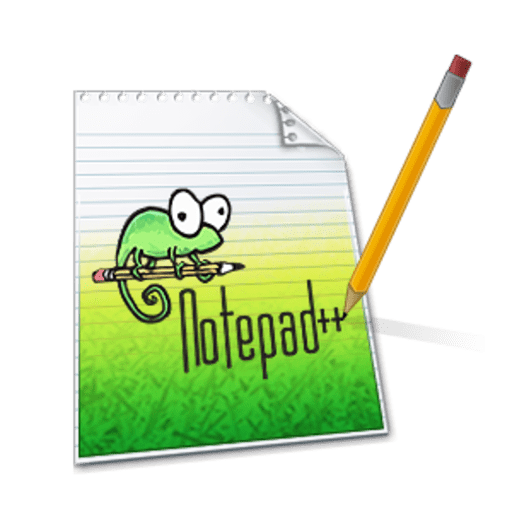
Notepad++ 7.8.6 MSI x64
No desktop shortcut;English localization;No AutoUpdater;No PluginsAdmin;Upgradable. Notepad++ v7.8.6 bug-fixes & enhancement: Add multi-column marker (multi-line edge) feature.Add dynamical sorting feature for Folder as Workspace.Make MRU tab activate instead of rightmost tab while tab closure (if MRU enabled).Fix folding state lost on the next startup issue.Make Replace-in-Files confirmation dialog modal to prevent from crashing.Add support of smart-indenting for Perl and Rust.Make recorded macro (IDC_FINDNEXT & IDC_FINDPREV)retro-compatible up to 7.8.4. Don’t forget support Authors. Notepad++ v7.8.6
Notepad++ 7.8.5 MSI x64
No desktop shortcut;English localization;No AutoUpdater;No PluginsAdmin;Upgradable. Notepad++ v7.8.5 enhancements & bug-fixes: Fix “Monitoring” not detecting all file changes issue.Fix auto-updater disabling not working regression.Fix Notepad++ doesn’t exit correctly while Windows 10 update restart.Make Count command in Find dialog respect Backward-direction and Wrap-around options.Make Find dialog remember its position across runs.Add the document size column to the Windows Selection dialog.Make “View Current File in(browser)” commands macro recordable.Add external sound control capability for unsuccessful search (in Find dialog) bell. Notepad++ v7.8.5
Notepad++ 7.8.3 MSI x64
No desktop shortcut;English localization;No AutoUpdater;No PluginsAdmin;Upgradable. Notepad++ v7.8.3 enhancements & bug-fixes: Add the “Expand All”, “Fold All” and “Select/Show current editing file” capacity into Folder as Workspace.Fix restoring line position issue while document is wrapped.Improve Json syntax highlighting.Make filling find field of Find dialog with selected word(s) optional.Make doSaveOrNot dialog simpler when there’s a single file to save.Fix auto-insert {} imbrication not working issue.Make cmd cli (for “Open Containing Folder in cmd”) customizable.Prevent from setting Updater’s Proxy as Notepad++ is not in Admin mode.Disable file association settings when Notepad++’s no admin right.Fix incremental search bar “highlight all” option not conserved bug.Enhance SQL syntax highlighting (add 2 more keyword lists).Fix too small buffer issue during add text macro playback.Fix “Close All Unchanged” not working issue for sub-view.Eliminate garbage displaying in Find-result fold margin. Notepad++ v7.8.3
Notepad++ 7.8.2 MSI x64
No desktop shortcut;English localization;No AutoUpdater;No PluginsAdmin;Upgradable. Notepad++ v7.8.2 enhancements & bug-fixes: Add key shortcuts in Save or not dialog.Add find in files filter excluding ability.Add “Open UDL folder” command.Fix issue of showing save dialog twice while cloned file is dirty.Enhance “Open Explorer” command in Folder as workspace with expected path.Fix tab dragging issues.Enhance “Close all but This” and “Close all to the left/right” commands while files are dirty.Enhance “In Selection” option in Find dialog.Fix Notepad++ blocked in notification zone issue.Make end-of-line conversion operations macroable.Fix “View Current File In” commands disabled problem in some situations. Notepad++ v7.8.2
Notepad++ 7.8 MSI x64
No desktop shortcut;English localization;No AutoUpdater;No PluginsAdmin;Upgradable. Notepad++ v7.8 enhancements & bug-fixes: Upgrade Scintilla from 4.1.4 to 4.2.0Fix non Unicode encoding problem in non-Western language(Chinese or Turkish).Add “No to All” and “Yes to All” options in Save dialog.Add the command line argument “-openFoldersAsWorkspace” to open folders in “folder as workspace” panel. Example: notepad++ -openFoldersAsWorkspace c:\src\myProj01 c:\src\myProj02Enhance plugin system: allow any plugin to load private DLL files from the plugin folder.Fix File-Rename failing when new name is on a different drive.Make “Clear all marks”, “Inverse Bookmark”, “Remove Consecutive Duplicate Lines” & “Find All Current Document” to be macro recordable.Make “Command Argument Help” MessageBox modal.Fix Folder as Workspace crash and “queue overflow” issues.Make Combobox font monospace in Find dialog.Fix folding in user-defined languages for non-windows line endings.Fix crash of Folder as Workspace when too many directory changes happen.Fix ‘-nosession’ overwrites config.xml issue.Fix the crash due to NPPM_DESTROYSCINTILLAHANDLE message.Improve GUI in Find dialog for Find Previous & Find Next buttons.Fix Sort Line as Integer regression.Add more OS information to debug info.Fix tab dragging issues under WINE and ReactOS.Fix indent indicators continue to following code blocks for Python.Fix Python folding collapse issue.Fix crash when sorting “out of range” columns.Fix find 2 times for the same occurrence in both original and cloned documents issue.Fix command line issues where filenames have multiple white spaces in them.Fix Document Peeker constantly changing focus problem.Make backward direction checkbox be also on Find dialog’s Mark tab.Add 2 new columns for HTML Code in the Character Panel.Fix “clear all marks in find dialog also removes bookmarks” issue.Enhance supported language (on function list or auto-completion): LISP, BaanC,(PL/)SQL & COBOL. Notepad++ v7.8
Notepad++ 7.7.1 MSI x64
No desktop shortcut;English localization;No AutoUpdater;No PluginsAdmin;Upgradable Notepad++ v7.7.1 enhancements & bug-fixes: Fix drag and drop tab regression: dragging tab is switched to another tab issue.Fix an input regression: Cyrillic, Turkish and other languages input issue in ANSI mode.Fix an ASP regression: VB looses syntax highlighting in ASP document.Fix Reload dialog displaying issue during File Monitoring.Fix “unhide lines” markers disappears issue.Fix Plugin menu is not localized issue if no plugin installed.Add “Copy File Name” command in context menu of “Folder as Workspace”.Fix crash while sorting lines with numbers longer than 20 digits.Enable Scintilla Virtual Space Option change from macro.Add Tcl, CMake and AutoIt keywords; add Python and SQL new syntax highlighting cathegories. Notepad++ v7.7.1
Notepad++ 7.7 MSI x64
No desktop shortcut;English localization;No AutoUpdater;No PluginsAdmin;Upgradable. Notepad++ v7.7 new feature & bug-fixes: Continue Microsoft binary code signing thanks to the offer from DigiCert (again).Upgrade Scintilla from v3.56 to v4.14.Fix a regression of memory issue while reloading a file.Fix cursor flickering problem after double clicking on URL.Make Python files default to using spaces instead of tabs.Add "Count in selection" option in Find dialog.Add Ctrl + R shortcut for "Reload from disk" command.Fix '\' display problem in CSS while using themes (Remove Batang font for CSS tags).Fix crash while right clicking on DocSwitcher's column bar.Fix all plugins being removed problem while Plugin Admin romoves an old plugin (of old system). Notepad++ v7.7
Notepad++ 7.6.6 MSI x64
No desktop shortcut;English localization;No AutoUpdater;No PluginsAdmin;Upgradable. Notepad++ v7.6.6 bug-fix: Fix crash issue inserted by adding an enhancement for retaining read only setting state in session. Notepad++ v7.6.6
Notepad++ 7.6.5 MSI x64
No desktop shortcut;English localization;No AutoUpdater;No PluginsAdmin;Upgradable. Notepad++ v7.6.5 enhancements & bug-fixes: Security enhancement: GPG Signature is provided for Notepad++ release.Fix a long waiting issue about file auto change detection: enhance "File status Auto-Detection" to avoid switching editing tab off behaviour.Fix encoding (language) detection regressions since v7.6.Fix a regression: double-clicking on a "find all in current document" result for an unsaved doc prompts to save it.Added close all unchanged tabs command.Restore deleted "Launch in browser" customized shortcuts in EU-FOSSA bounty program by implementing them in more secure way: Add "View CurrentRetain read only setting state in session.Enhancement: after file reload user can still undo.Fix a bug in command "Remove Consecutive Duplicate Lines" and make it work with old Macintosh EOL.Fix UDL language marker bullet position, if UDL Name exceeds 14 characters, extend UDL names to max 64 characters.Enhance external call code to avoid eventual arbitrary commands execution. (EURO-FOSSA)Fix crash issue by command "On Selection->Open File" while the number of selected characters is exceed 2048. (EURO-FOSSA)Fix crash issue of User Define dialog while deleting a unallocated entry. (EURO-FOSSA)Fix crash issue on shortcut command while its length exceed 260. (EURO-FOSSA)Add an enhancement on "Open..." command to prevent from the eventual crash. (EURO-FOSSA)Fix stack Buffer Overflow in Command::extractArgs. (EURO-FOSSA) Notepad++ v7.6.5
Notepad++ 7.6.4 MSI x64
No desktop shortcut;English localization;No AutoUpdater;No PluginsAdmin;Upgradable. Notepad++ v7.6.4 new features and bug-fixes Add Markdown in zip packages and fix Markdown not working in installer package of v7.6.3.Switch from certificate verification to hashes verification due to "Notepad++" is rejected by certification authority.Enhance User Defined Language System for supporting more than one UDL file. Here is new behaviour.Add "Remove Consecutive Duplicate Lines" feature to remove duplicate consecutive lines from whole document.Add new shortcut "shift + scroll" for horizontal scrolling.Add Stack Overflow as search engine.Add the capacity to rename non-existing document's tab.Fixed file open hang issue in old style mode.Fix "Find in files" tab translation issue on initial dialog call.Fixed macro playback junk characters display issue on Find dialog.Ensure each recorded command is playable before playing to avoid exploit in hacking. (EURO-FOSSA)Enhance "Search on Internet" command to avoid command hijacked. (EURO-FOSSA)Fix buffer overrun in Print dialog. (EURO-FOSSA)Load nppPluginList.dll as resource instead of binary for the sake of security. (EURO-FOSSA)Check Updater's authenticity before its each launch to prevent from hijacking. (EURO-FOSSA)Fix stack buffer overflow in WordStyle dialog. (EURO-FOSSA)Fix stack buffer overflow issue on User Define Language dialog. (EURO-FOSSA)Prevent eventual DLL hijacking while loading plugins. (EURO-FOSSA) Notepad++ v7.6.4
Notepad++ 7.6.3 MSI x64
No desktop shortcut;English localization;No AutoUpdater;No PluginsAdmin;Upgradable. Notepad++ v7.6.3 new enhancement and bug-fixes Add Markdown language (Markdown++), in UDL, included only in installer.Move plugins home from %ProgramData% to %ProgramFiles% for the sake of security.List plugins in alphabetical order in Plugins Admin dialog.Fix loading unexpected dll as plugin issue. (EU-FOSSA)Fix stack overflow issue while affecting "ext" field on stylers.xml. (EU-FOSSA)Fix stack overflow in XML Parsing. (EU-FOSSA)Fix a remote code execution vulnerability via "Open containing folder" command. (EU-FOSSA)Fix EXE Hijacking of gup.exe launched by Notepad++. (EU-FOSSA)Fix crash issue due to heap overflow in clipboard history panel. (EU-FOSSA)Remove run external exe entries for avoiding to execute eventual hijacked binaries. (EU-FOSSA) Notepad++ v7.6.3
Notepad++ 7.6.2 MSI x64
No desktop shortcut;English localization;No AutoUpdater;No PluginsAdmin;Upgradable. Notepad++ v7.6.2 new enhancement and bug-fixes Fix Plugins Admin unzip (0 lengh) bug.Add generation of SHA-256 hash feature.Add Plugins Admin module into portable version (zipped package).Add new feature: double click splitter resets panes to equal size.Fix the plugin crash issue due to the inexistent plugin conf path. Notepad++ v7.6.2
Notepad++ 7.6.1 MSI x64
No desktop shortcut;English localization;No AutoUpdate;Upgradable. Notepad++ v7.6.1 new feature & bug-fixes Several bug-fixes & enhancement on Plugins Admin.Notepad++ will load plugins from %PROGRAMDATA% instead of %LOCALAPPDATA%.Fix installer's plugins copy issue under Linux (by using WINE).Fix Installer HI-DPI GUI glitch.Fix "Import plugins" not working issue.Fix printer header/footer font issue.Make installer more coherent for the option doLocalConf.xml.Make text display right in summary panel. Notepad++ v7.6.1
Notepad++ 7.6 MSI x64
No desktop shortcut;English localization;No AutoUpdate;Upgradable. Notepad++ v7.6 new feature & bug-fixes Add Built-in Plugins Admins. Users can install, update and remove plugins by some clicks via Plugins Admin.Change plugin loading method: Remove the legacy plugin loading way and apply only the new plugin loading method.Add new message NPPM_GETPLUGINHOMEPATH in Notepad++ API for plugin, so plugin can get its path easily.Fix a regression of performance issue while word wrap option is enable.Fix a performance issue for switching back to folded document.Fix crash issue due to Unix style path input in Open file dialog.Fix UTF-8 detection problem: 4 byte characters UTF-8 character can be detected now.Enhance/Fix encoding detection/problem.Fix auto-indent issue by typing Enter on empty line.Fix "Close all but this" behaviour if multiple views are present and some files are dirty.Fix tool tip in document switcher showing the old name issue (after being renamed).Add autoit and lua autoCompletion. Notepad++ v7.6
Notepad++ 7.5.9 MSI x64
No desktop shortcut;English localization;No AutoUpdate;Upgradable. Notepad++ v7.5.9 bug-fixes and enhancements Fix hanging problem while switching back a fully-folded document by using shortcut (Ctrl-TAB).Fix possible file corruption during backup or power loss or other abnormal N++ termination.Fix wrong backup file deleted issue.Fix backup not fully disabled issue.Add 2 command line flags "-notepadStyleCmdline" and "-z" for the replacement of notepad.exe.Add new plugin API NPPM_REMOVESHORTCUTBYCMDID to allows plugins to remove unneeded shortcuts.Fix Tail monitoring incoherent status after deleting a monitored file.Fix issue with wrong smart highlighting when it is disabled.Fix last active tab is ignored on Notepad++ restart issue.Fix Tab non-responding by mouse click after dragging bug.Fix switching back position restoring issue for wrapped document.Add several spiritual quotes and a subtle Easter egg in the source code. Notepad++ v7.5.9
Notepad++ 7.5.8 MSI x64
No desktop shortcut;English localization;No AutoUpdate;Upgradable. Notepad++ v7.5.8 bug-fixes Remove annoying "no update" notification.Fix Folder as Workspace not updating regression.Fixed crash issue by checking & unchecking "Disable extension column" option in preferences dialog.Fixed a crash when trying to launch a secondary instance with command line arguments.Fix "Explorer Here" from "Folder as Workspace" problem if folder name contains comma. Notepad++ v7.5.8
Notepad++ 7.5.7 MSI x64
No desktop shortcut;English localization;No Updater;Upgradable. Notepad++ v7.5.7 bug-fixes Fix hanging problem while shutdown and backup file is absent.Fix Sort Lines as Integers issue: use Natural Sort algorithm.Fix JavaScript not working regression in Function list.Fix Open File Dialog error for a long path.Fix document map display bug when the view is scrolled past the end of the file.Fix tool bar display bug in big icon mode issue.Make caret line always visible on click from Finder panel.Fix UDL export extension issue.Fix Run Macro multiple times dialog display glitch after deleting a Macro. Notepad++ v7.5.7
Notepad++ 7.5.6 MSI x64
No desktop shortcut;English localization;No Updater;Upgradable. Notepad++ v7.5.6 enhancements & bug-fixes Fix macro playing back crash issue on new added "find previous" and "find next" buttons.Function List enhancement: Highlight the current function based on cursor position.Fix crash on styler dialog of User Defined Language dialog.Fix file status detection issue under Windows XP.Ghost typing enhancement: Unicode, syntax highlighting and speed support.Add a message from outer space. Notepad++ v7.5.6
Notepad++ 7.5.5 MSI x64
No desktop shortcut;English localization;No Updater;Upgradable. Notepad++ v7.5.5 enhancements & bug-fixes Restore 2 buttons ">" in Find dialog (optional).Fix monitored (tail -f) file not always updated issue.Keep Doc Switcher's ordering in sync with Tab bar.Shortcut Mapper enhancements: Add filter capacity and make dialog resizable and maximizable.Fix for "Toggle Single Line Comment" malfunctioning with HTML/XML.Make Unix style path (slashes) work in open file dialog (optional).Fix tab sticks to mouse pointer problem after external update of a opened file.Fix encoding not sync (on status bar) after reloading.Fix menu items' state is not maintained due to save macro command.Fix line ending changes are not detected in reloaded changed files issue.Fix highlighting of tags in XML files issue.Fix Unicode file name comparison to match Windows behaviour (as opposed to doing a linguistic filename comparison). Notepad++ v7.5.5
Notepad++ 7.5.4 MSI x64
No desktop shortcut;English localization;No Updater;Upgradable. Notepad++ v7.5.4 bug-fixes The Access Violation crash issue has been fixed in this release: the crash is caused by DSpellCheck, but due to disordered notifications sent by Notepad++. Both DSpellCheck plugin and Notepad++ has been enhanced to prevent from this issue.Fix a crash bug due to disordered notifications sent to plugins.Fix encoding broken regression.Improve smart highlighting performance.Auto-completion enhancement: remove unwanted symbols {} for variable names.Add auto-completion for BaanC & CoffeeScript.Fix localization copy regression in Installer. Notepad++ v7.5.4
Notepad++ 7.5.3 MSI x64
No desktop shortcut;English localization;No Updater;Upgradable. Notepad++ v7.5.3 bug-fixes Fix shell extension registration failure in installer.Fix theme files installation failure in installer.Fix DSpellCheck incomplete installation in installer. Notepad++ 7.5.3
Notepad++ 7.5.2 MSI x64
No desktop shortcut;English localization;No Updater;Upgradable. The main new fix: Notepad++ Auto-updater (WinGup) has been upgated fom v4.1 to v4.2 in this release in order to fix Notepad++ auto-updating issue in certain network configuation. Other Notepad++ v7.5.2 new features and bug-fixes Fixed hanging issue while modifying JavaScript TAB settings.Add DSpellCheck plugin into distribution.Add version and other info into installer.Fix an issue while installing a x64 version, x86 version (if it exists) is not removed - and vice versa.Fix display glitch of certificate checking error message.Remove unused/empty entries from shortcut mapper.Add BaanC function list feature.Add batch auto-completion into installer. Notepad++ v7.5.2
Notepad++ 7.5.1 MSI x64
No desktop shortcut;English localization;No Updater;Upgradable. Notepad++ v7.5.1 new features and bug-fixes Fix some excluded language cannot be remembered bug.Fix a localization regression bug.Fix the bug that Notepad++ create "%APPDATA%\local\notepad++" folder in local conf mode.Add Visual Prolog language support.Add auto-completion support for batch file (*.bat).Enhance Function List for PHP and JavaScript.Enhance Shortcut Mapper by adding category column.Make double click work for language menu disabling/enabling in preferences dialog.Make double click work to improve file extension movement in Preferences dialog.Fix bug: language menu item is restored back on the wrong zone.Add a spiritual quote. Notepad++ v7.5.1
Notepad++ 7.4.2 MSI x64
No desktop shortcut;English localization;No Updater;Upgradable. Notepad++ v7.4.2 bug-fixes Add SWIFT language support.Fix replace in files regression.Enhance Find Replace dialog (resizable & remove search direction radio buttons).Fix a crash issue while doing a column insertion on a CJK unicode document.Fix repeated notification dialog for modification from outside of Notepad++.Fix a visual glitchy during tab drag and drop. Notepad++ v7.4.2
Notepad++ 7.4.1 MSI x64
No desktop shortcut;English localization;No Updater;Upgradable. Notepad++ v7.4.1 bug-fixes Fix Notepad++ hanging issue on start up due to its connection on Internet - disable the certification chain verification.Fix the opened zero length file not saving bug.Improve Document Peeker performance issue for large files. Notepad++ v7.4.1
Notepad++ 7.4 x64 MSI
No desktop shortcut;English localization;No Updater;Upgradable. Notepad++ v7.4 new features and bug-fixes Add document peek feature (while mouse hovering on tab).Add peek on document map feature.Fix issue with clicking links in html/js/asp/php.Fix folding vertical line loses colour after changing folding style via Preference dialog.Enhance folding feature (multi-line quotes) for python.Improve certificate verifying method.Fix issue of losing syntax highlighting while changing file extension (by "save as").Enhance the UI of "Windows" dialog (Menu "Window->Windows...") for sorting.Apply the new file custom encoding (Unicode or not) while opening an empty content file.Improve whitespace visibility while the visualization of whitespace is activated.Support RTL for header and footer printing.Add a warning message for launching folder as Workspace while both files and folders are dropped in Notepad++.Drag and dropping tabs is possible in multi-line tab mode.Fix issue of right clicking on multiline tabs.Add new moving tabs with mouse wheel feature (SHIFT + Mouse Wheel)Fix text on active tabs (multi-line mode) being clipped problem.Fix regression for saving session file (for session file extension, if set).Enhance saving workspace file by adding workspace file extension (if set).Fix change.log always opened issue. Notepad++ v7.4
Notepad++ 7.3.3 MSI x64
No desktop shortcut;English localization;No Updater;Upgradable. Notepad++ v7.3.3 bug-fixes and enhancements Fix CIA Hacking Notepad++ issue (https://wikileaks.org/ciav7p1/cms/page_26968090.html).Fix mouse wheel to task list scroll crash bug.Fix flickering issue while switching back after modifying or deleting a document from outside.Support Motorola S-Record, Intel and Tektronix extended hex file formats.Improve multi-line tab: maintaining the selected tab position.Fix add char into word char list bug.Add Shift+Enter in Find dialog for searching in the opposite direction.Fix a regression that delimiter settings is not retained correctly.Add clear command button in shortcut mapper.Enhancement: file extension supported in Load/Save Session dialog if a session file extension is set. Notepad++ v7.3.3
Notepad++ 7.3.2 MSI x64
No desktop shortcut;English localization;No Updater;Upgradable. Notepad++ v7.3.2 new features and bug-fixes Fix crash issue on column mode editor.Fix "Use new style save dialog" setting's regression.Enhance "Open file" command - open a file from editor zone without selecting its full path.Fix word char list settings not applying on next launch issue.Fix block uncomment for line comment bug.BaanC Language is supported.Add error notification on run dialog.Fix the caret position not maintained issue between document move.Fix caret goes to wrong position after word completion.Enhance Function List for supporting language.Add check mark in Language menu.Fix toolbar not showing issue while launching Notepad++ from system tray in some unknown configuration. Notepad++ v7.3.2
Notepad++ 7.3.1 MSI x64
No desktop shortcut;English localization;No Updater;Upgradable. Notepad++ 7.3.1
Notepad++ 7.3 MSI x64
No desktop shortcut;English localization;No Updater;Upgradable. Notepad++ v7.3 new feature and bug-fixes Add MD5 functionalities.Fix the problem of launch Notepad++ with Admin right after installation.Fix a problem of recent file history - add to recent file history only if file is removed from all the views.Get back Find dialog while you lost it (in a multi-screen + laptop configuration).Fix long hyperlinks truncated problem. Notepad++ v7.3 Read the full article
#MECM#MEMCM#MicrosoftEndpointConfigurationManager#MicrosoftWindowsServer#MSI#Notepad++#SystemCenter#SystemCenterConfigurationManager#TechnicalPreview#Windows#Windows10#WindowsServer2012R2#WindowsServer2016#WindowsServer2019
0 notes
Text
11 STEPS TO SECURE YOUR WINDOWS VPS HOSTING
Protecting your Windows VPS Hosting is critical. Indeed, it is equivalent to keeping your VPS live on the public network. The majority of us do dismiss this fundamental approach. In the wake of purchasing your Windows VPS hosting and getting your VPS login, security is the next ingenious move. Today, we are sharing 11 tips that you must do to ensure the security of your Windows VPS Hosting.

Our 11 Steps to Securing your Windows VPS Hosting is a simple to follow control that everybody should use to make sure about the nuts and bolts of a web server. Follow this manual to keep your server from getting hacked. Most administrators opt for Windows Cloud VPS and anticipate that the Cloud Provider would give security to their server. Notwithstanding the notion, most public cloud providers give IAAS which implies that you as an administrator are accountable for the security of your Windows Cloud Server. Follow these active strides underneath to make sure about your Windows 2012/2016 Cloud VM before making it accessible to the public -
1. Firewall -
Ensure that your Windows VPS Hosting has a firewall running continually. The default Windows Firewall accompanies each window OS and is prescribed to keep it empowered. The following are a portion of its advantages -
Protects you from hackers
Filters data originating from the Internet as indicated by your settings
Figure out what ports are open and how to block and unblock an IP address. These are essential things you have to comprehend in the everyday security of your system. On the off chance that somebody from an IP starts a beast power assault, you will know how to stop them immediately.
2. Keep OS updated -
If you are not sure which service packs and updates to buy and how to keep your OS updated, then enable Microsoft auto-update option. Avoiding these updates may make your server an easy target for the hackers.
3. SSL / TLS -
While there are numerous other options, upholding a free SSL Certificate can be one of the essential strides for your Windows VPS hosting. Confining association by IP and empowering SSL/TLS encryption on database ports is an unquestionable requirement for remote associations. A certificate is expected to validate your Windows VPS. SSL (TLS 1.0) will be utilized for server confirmation and for scrambling all information moved between the server and the customer. Encryption secures against the danger of interference of the customer/server correspondence.
4. Limit Public Network Access -
Enabling public network access is a double-edged sword. Enabling it might open many doors and opportunities for your business, but it will also put your server at a higher risk of getting hacked. The middle way can be to set up VPN tunnels so that the outsider usage and your private network communication are encrypted with 128-bit encryption keys.
5. Intrusion Detection System -
An intrusion detection system or IDS resembles a robbery alert on your Windows VPS Server. It tracks which documents were changed and when. It alarms you of anything new or adjusted. This is basic since programmers usually attempt to supplant binary applications. Apply IDS to spare your Server from the danger. We suggest looking at the Top 5 Free Windows IDS, which you can use to make sure about your Windows Server.
6. Enable a Bastion Host -
A bastion host is a distinctive computer on a network explicitly structured and designed to withstand assaults. A bastion host can keep direct access to your server from the open system and limit the odds of infiltration. The PC mainly hosts a solitary application, for instance, other services and a proxy server are limited or removed to decrease the threat to the computer. It, as a rule, includes access from untrusted systems or PCs.
7. BitLocker -
You must enable the BitLocker for server encryption. Because of the upgrades of virtualization and capacity advancements, it's not hard to clone a hard drive. An extraordinary bit of leeway for calamity recuperation, yet besides a potential hazard for the security of your data.BitLocker shields your Windows VPS hosting from disconnected assault. Furthermore, secures your information if a noxious client boot from another Operating System. It always requires the owner’s privileges.
8. Alternate Ports -
Another way to secure the Windows VPS system is to use alternate ports for standard services. Default ports for common services like RDP, SQL Server can be a hazard and can cause an attack on your server. Change the ports to your own needs to avoid the malicious attack. This significantly will reduce your chance of getting hacked remotely. It also secures your Terminal Server or Remote Desktop Server in the long run. If still anyone tries to connect to alternate ports, they are blocked entirely for a while.
9. Virus Protection Solution -
When you install and configure a virus protection solution, you protect your server online and offline. It checks for viruses and threats during uploads and downloads of files. It also protects you against Windows-based file servers, various kinds of malware, such as viruses, spyware, adware, rootkits, etc.
10. Disable unnecessary protocols and bindings -
Use port binding to figure out where and how messages are transmitted and delivered within the network. Remove all the unnecessary services, and bindings from the network, it will improve your security.
11. Password for your Admin Account -
Make sure you password protect your Admin account. Also, never write your password anywhere to be seen. Your password should be strong and have these following requirements to make it impossible for a hacker to get through -
Longer the better, make your password at least 10 characters long.
Use one Capital case, few numbers, some lowercase, and a symbolic figure.
Do not repeat your old password.
Apply SSL/TLS over Remote Connections.
SSL/TLS encryption on database ports is an absolute action for remote connections.
Security is fundamental when you are on the web. We ought to never chance our clients close to home and private data. Neither should we welcome interlopers and their issues.
Shared by: www.epichosts.co.uk
0 notes
Text
TITAN - Project Management System
New Post has been published on https://intramate.com/php-scripts/titan-project-management-system/
TITAN - Project Management System
LIVE PREVIEWGet it now for only $39
TITAN – Project Management System is a powerful PHP script designed to allow you to manage your projects, tasks, events and so much more. We have provided many excellent features that help make your life easier, your client’s life easier and your business more efficient. The application is a great way keep organised, very simple to install and we offer great support. It’s powered by MYSQL and PHP with CodeIgniter, making it a very robust solution.
Test Drive Before You Buy
Demo Link: http://titan.patchesoft.com/
Demo Login Details: Admin User Email: [email protected] Password: test123
Client User Email: [email protected] Password: test123
Demo data resets every 30 minutes!
Our Guarantee
Provide excellent support with a fast response rate.
Patch and fix any bugs or broken content.
Help get you setup and installed!
Answer any questions you may have.
Installation Services
Don’t want to deal with the hassle of setting the system up? Check out our Services page for more details.
TITAN is also very secure!
Secure Database that uses prepared statements so no SQL Injection!
Protects against CSRF attacks!
HTML Filter to protect against XSS attacks!
Built using the latest CodeIgniter Framework Version 3.1.10 that has been tried and tested by millions of developers.
Passwords are encrypted using PHPass Library, standard bcrypt encryption.
Captcha enabled pages to prevent spam!
Optional account activation via email
Brute Force protection on login
Full Feature List
User & Registration System
Users can register for an account using the quick and easy register page.
Captcha enabled registration page to prevent bots from spamming your site (can be disabled in Admin Panel
Users can also register accounts using their Social Network accounts, making it even quicker to sign up to your site!
Login System comes with a Forgotten Password page, to allow users to reset their password via email.
Prevents spam by making sure the email address is unique and valid.
Passwords are encrypted using PHPass library (bcrypt) to make sure your data is safe!
Can disable registration from Admin Panel, as well as Social Login option.
Brute Force Login Protection
Account Activation Option
Project System
Create unlimited amounts of Projects, each with their own unique teams.
Organize by custom created categories.
Archive completed projects so old data is out of the way.
Make active project to show relevant data easily.
Mark Project Completion based on Tasks completed.
Restrict which users can create projects through User Roles.
Each Project can have a team of users who have specific permissions.
User Roles
User Role system allows you to assign specific permissions to users.
Set a default User Role in the Admin panel.
Admins have access to all projects/sections of the site.
Create custom User Roles in the Admin Panel.
Create User Roles specifically for Clients so they don’t see more than they need to.
Documentation System
Create Documentation for multiple projects that can be viewed by your clients.
Uses CKEditor which allows you to use a special text editor to insert images, links and other media easily. Also has HTML view.
Download documentation into PDF form, includes table of contents and page numbering.
Offline view for downloading HTML version of all documents for each project.
Order documents for each project.
Link documents across projects so that you don’t have to copy & paste multiple documents.
Admin System
Global Settings allow you to change site name, logo, enable registration, file upload types and more.
Social Media Settings allow you to set if users can login with Facebook, Twitter, Google accounts.
Section Settings allow you to turn off certain sections of the system.
Calendar Settings allow you to switch between Google Calendar and Site Calendar.
Manage all members easily; edit their usernames, passwords, emails, user roles.
Add new members from Admin Panel.
User Roles allow you to create custom roles that have unique permissions.
User Groups allow you to group users together.
IP Blocking allows you to prevent users from logging in with certain IP addresses.
Ticket Settings allow you to setup email piping for clients. (iMAP)
Invoice Settings allow you to change the invoice logo and default address, enable/disable payment gateways.
Optional Google ReCaptcha implementation
Date format section allows you to easily set how you want dates to be displayed.
Calendar
Full featured Calendar. Add/Edit/Delete events.
View events by project.
Can be used with Google Calendar.
Tasks
Add Tasks and Objectives to Projects
Assign groups of users to Tasks.
Set the completion of each task.
Set status of each Task.
View your own Assigned Tasks.
Add Objectives to tasks (sub-tasks).
Log time for each Task.
Add Comments for each Task.
Get notifications when Tasks are updated.
Live Chat
Open up live chat sessions with any registered user on Titan.
Create instant group chats with everyone in your Project teams.
See a list of Online users that you can chat with.
Have multiple chat windows open at the same time.
Disable Live Chat in Admin panel
Restrict who can use Live Chat by giving users the Live Chat User Role.
File Manager
A virtual file system allows you to upload files.
Create folders to organise files.
Assign files and folders to projects.
Specify which files can be uploaded in Admin Panel.
Add notes to Files for others to view.
Team
Manage the teams of individual Projects.
Create Project Roles that give permissions for specific projects.
Change the role of each member in the Project Team.
Add/Edit/Delete members from Projects.
Timers
Log the amount of time you spend on Projects.
Easily stop and start timers from top navigation bar.
Add in an hourly rate to work how much you are owed.
View Stats on how much time you have spent every month.
Ticket System
Fully functioning support ticket system.
Create new tickets for clients or have them create tickets themselves.
Assign Priority and status to individual tickets.
Assign a user to a ticket to handle.
View Assigned Tickets.
Add Custom Fields for Tickets.
Reply to tickets and get notifications+emails.
Option to setup iMap email piping for client repsonses.
Create Departments to organise tickets further.
Finance System
Keep track of your finances by adding costs and revenue entries.
Assign entries to specific projects.
Dashboard produces beautiful graph of your years finances.
Organise with Categories.
Invoice System
Create Invoices that can be paid with PayPal, Stripe or 2Checkout.
Automatically set Invoice to paid by using PayPal’s IPN system, Stripe’s API or 2Checkouts API.
Two different Tax options.
Add items to invoices.
Create Invoice Templates.
Create Reoccuring Invoices.
Download Invoices as PDFs.
View Web Version of Invoices to send to clients.
Notes Section
Create notes for Projects.
View Notes/Edit/Delete.
Set Note as a ToDO List
Pin notes to your Dashboard
Edit notes has auto-save feature that auto-saves the document for you every 30 seconds. Can be turned off/on
Restrict access to notes with permissions.
Lead System
Create custom forms that allow you to receive leads/feedback.
Create Input Boxes, Radio/Checkboxes, Select dropdowns, textareas.
Assign a user to a form so they get alerted to new responses.
Lead Form can be filled out by guests (non-logged in users). Special URL given.
View all lead responses. Mark them as Read/Unread.
Custom Status and Sources
Add notes to individual leads.
Convert lead to client
Services Section
Create services for customers to order.
Create custom built forms; input boxes, checkbox, textareas, dropdowns.
Invoice auto-generated on order. User can pay using either PayPal, Stripe or 2Checkout payment gateways.
View all orders in the Orders Section.
Send reminders of unpaid invoices.
Assign a user to a service so they get notified of when there is a new order.
Send your service forms out to anyone; they don’t have to be registered to submit an order.
Can enable login requirement for services.
Reports Section
Ticket Reports showing the amount of opened and closed tickets
Finance Report shows how much revenue and expenses.
Invoices show how many paid and unpaid invoices you have.
Time Reports show logged time for all users, specific users and by project.
All reports can have a specific time range applied to them.
Mailbox
Send Messages to any user on the system.
View all your messages in a beautiful designed inbox.
Block List to block users.
Get notifications when you recieve new messages.
Translation Ready
Easy translate the entire system by modifying our translation files (just 3 to edit!)
Allow users to switch between a language of their choice using our unique Language Switcher.
Supports any UTF-8 language!
Documentation Guide to walk you through how to translate
System
Built on CodeIgniter 3.1.10
Built on Bootstrap 3.3.4
Translation Ready
Requires PHP 5.4 and a MySQL database.
Supports MySQL, Mysqli and PDO drivers.
Supports SMTP Email, PHP Mail()
Current Implemented Languages
English
German
Portuguese-Brasil
Partial Translations available
Spanish
Russian
You can add your own translation of the system by translating the language files (Simple to do- Documentation guide available).
Translations Available
FULL English (Titan Version 1.9) German (Titan version 1.9) Portuguese-Brasil (Titan version 1.9)
Partial Spanish (Titan version 1.5) Russian (Titan version 1.5)
Would you like to contribute your language files for others to use (including updated/new)? If so, drop us an email at [email protected] and we will happily give credit to your site/company in our Documentation files both offline and online.
Customer Reviews
Release Notes
If you’re updating from a previous version, follow our update instructions here.
Version 2.1 –28/11/2019
Updated to latest version of CodeIgniter
Added Social Network Deauthorization to User Settings
Added option to change Copyright Notice in Admin Panel
Fixed Bug with removing admin with teams
Version 2.0 –08/08/2019
Fixed issue with gantt chart incorrect dates
Fixed issue with quantity limit
Fixed issue with user displays
Reworked Project Team page to be easy to use. Removed Team Roles and implemented Team Permissions.
Team Worker can no longer add admins or update a user to have admin permissions
Team Worker cannot remove an Admin from a Project
Added new section Invoice Custom Fields
Invoice Custom Fields added to Invoice PDF Display/View pages
Added Invoice Estimates
Client can accept/reject estimate.
Added convert estimate to invoice
Added Invoice Estimate for clients
Version 1.9 – 29/01//2019
Added new Inventory/Stock System
Ability to add “Stock Items” for specific projects or all projects
Added two new user roles: Stock Manager and Stock Worker
Added Inventory section which shows quantity of stock for specific projects
Fixed mail pagination bug
Fixed Facebook Login Bug
Fixed Task Template Bug
Fixed issue with timers lot loading tasks
Updated to the latest version of CodeIgniter 1.1.10
Version 1.8 – 17/09/2018
Updated to version CodeIgniter 3.1.9
Fixed issue with custom fields for registration
Fixed issue with resizing avatars
Fixed issue with deleting profile comments
Fixed translation issues
NEW; Can now create Calendar Events for Tasks automatically. When a Task has it’s Due Date set, the event is created in the Project’s Calendar. Works with Google Calendar too.
Updated Calendar to show the Task the event belongs to.
Project Avatars now will resize if too big.
Gantt Chart has been updated to use Google Charts
Added Task Dependencies which works with the Gantt chart
Added Setup Wizard for new installations
You can now add Timers to Invoices; the cost of the timer is calculated by time x hourly rate.
Timers now have a new status: Unpaid or Paid
Option to add Finance entry from Invoice
Added Custom Fields to Projects
Custom Fields displayed on Project View page
Added Export Options to most tables: CSV, PDF, Text File, Print
Added reoccurring expenses for Finance section
Version 1.7 – 18/04/2018
Updated to latest version of CodeIgniter (3.1.8)
Fixed missing translation for timer stats
Fixed bug with clients not being able to view projects
Fixed bug with adding a note to a file
Fixed issue with invoices and clients
Fixed an issue with invoices loading payment options
Fixed an issue with missing translation for ago
Fixed an issue with CKEditor in modals
Fixed issue with next occurrences for invoices
Fixed issue with email templates for new_notification
Added new Documentation Section, where you can add documentation for each project
New User Roles: Documentation Manager (modify all documentations), Documentation Worker (only modify documentation for projects you’re a member of)
Download downumentation into PDF format
Client View version of Documentation (can be disabled too).
Services are now displayed on the dashboard; can disable this in Admin Panel -> Global Settings
User Settings now have the ability to add a personal Paying Account
Implemented Invoice Worker user role; can create invoices for projects they are a member of and have team role invoice.
Invoice Worker can also create own personal invoices (no project).
Added project selection on Invoices page.
Version 1.6 – 24/01/2018
Revamped Login/Register area
Added option to Admin Panel to set max size for Avatars and Avatar resizing
Implemented Task Templates which can create templates of tasks.
Set each Task Template for a specific project or all projects.
Upon creating new project, select from a list of Task Templates to import.
Can now mark a note as being “personal” which will only show that note to your account. Admins, Project Admin, Note Manager And Team Manager can view all notes.
Can now pin notes to Dashboard
Notes can now become ToDo lists
Implement ToDo interface that allows you to create ToDo lists using AJAX.
Dashboard also shows pinned ToDo lists that you can update using AJAX.
Fixed issue with reoccurring Invoices
When you’re assigned to a ticket, you now get a notification.
Added option to Assign User to a ticket directly from ticket page
Revamped Invoice Creation/Updating Invoices to make it easier. Includes AJAX verification on form fields.
Can now add Term Of Use notes to Invoices as well as hidden notes
Can now choose a theme for each individual Invoice (2 currently added)
Replaced old PDF library with new version
You can now add/edit partial invoice payments to an Invoice via the Edit Invoice section.
Total Paid amount has been added to Invoice page
Partial payments made to an invoice are now displayed on the Invoice
Added Partial Paid Invoice Status
Partial Payments with PayPal, Stripe, 2Checkout implemented
Added new section to Invoices that allow you to Add/Edit Invoice Items
Added Remind option to Invoices
Added new cron to send out emails for overdue Invoices (See cron documentation)
Can now customise the date for finance entries
Can now delete notifications
Remove obsolete links from mobile links
Revamped Timers section
Updated to latest version of CodeIgniter
Added two new lists to Team Section to see Clients and All Users
Team Section now has a user view, which will display the user’s details, projects, tasks, timers, invoices, tickets and user log.
Team Manager, Admin and Project Manager can all update the user details in this section
Updated User Settings to include User Data for Company Information
Can send email to user from Team View page
When a user posts a message on a Project page, all members get a notification of it
Added hours spent on Project on Project page
Time Report updated to show project breakdown (like the Time Stats page)
Option to disable online list for clients in Chat.
Added a RTL layout theme which includes bootstrap-rtl theme.
Dashboard Finances Numbers now support decimals when counting
Email Template added for notifications
NEW: added German translation
Version 1.5.0 – (2/11/2017)
Updated to CodeIgniter 3.1.6
File Team Role now updates when modifying it in Team Section
Updated the way Team Worker works; can no longer add/edit any member. Team Manager can edit/add any team member.
When timer section is disabled, it no longer shows up in reports, tasks or dashboard.
Fixed issue with Services page not recognising commas.
Fix issue with Stripe payments
Updated Facebook SDK to latest version
Fixed issue with Google Social Media Login
Fixed issue when deleting a file from a Task
Fixed issue when deleting team role
Garbage Collection when deleting tickets
Fixed issue with viewing all timers
Fixed issue with email group of users
Added option to config languages to add datetimepicker language file
Added option to config languages to add datepicker language file
Fixed issues when changing language and loading of incorrect Jquery files
Fixed issue with Stripe payment
User can now logout even if they don’t assign a username to their account when registering with social media account
Fixed issue with PDF in PHP 7.0
Fixed issue with Services permissions
Fixed issue with deleting a project and not removing finance data
Updated animate number library
Version 1.4.0 – 25/05/2017
Updated to codeigniter 3.1.4
Fixed isset bug in Tickets
Fixed issue with clients not being allowed to make tickets
Timer no longer shows up when the section is disabled
Team members no longer cut off when selecting them
Fixed bug with updating Calendar Events
Fixed bug when deleting a Team Role
Revamped User Role section
Revamped Email Templates to support multiple languages
RTL support added to all layouts
Added option to specify the cache time for dashboard data to Global Settings (admin panel)
Updated Imap to specify strings for ticket replies
Updated HTML filter to allow Greek, Italian and French characters
Invoices now use Paying Accounts- allows you to store multiple accounts that contain invoice paying into information, such as addresses, payment gateway API keys etc.
Added new Project Overview section which shows Tasks, Files, Chat and more about a specific project.
Dashboard now shows list of your projects by default (recently was just for clients).
Updated Team Display page to show First Name, Lastname and Username of user.
You can now set tasks to be Archived. They will then stay in the Archived List and won’t show up in other areas of the site.
Implemented Custom Fields for Users
Implemented Gantt Chart for Projects.
You can now add Task Members directly from the Add Task page
Revamped new profiles
Added in Profile Comments
Option to disable profile commens in Admin Panel
Option for user to disable their own profile comments added to User Settings
Option for users to provide their own social media accounts added to User Settings + Displayed on profiles
Set default Client User Role in Admin Panel
Quotes Section has now been revamped to Leads Section
Leads section allows you to collect User Information to be converted into a User later on
View Leads area revamped, includes Lead Notes, Custom Statuses and Custom Sources.
Implement brand new Live Chat system
Live chat allows you to chat with any user on the system in real time. Live Chat can be enabled / disabled. Users with the User Role Live Chat can access the system.
Live chat allows you to chat with multiple users at the same time.
Can view Live Chat history, Edit Chat title, Add new users / Remove users, view online users, start group chat with Project Team and more.
Live Chat settings added to Admin Panel
Fixed small issue with file manage folder names showing up blank.
New cron reminders: Tasks which are due within 7 days reminders, Calendar events for the week, Assigned Tickets awaiting a response.
You can now assign user groups to ticket categories. Whenever a new ticket is created in a category, all users in the user groups are alerted of new tickets.
Social Login Icons only show up when the API keys have been added.
Version 1.3.0 – 26/01/2017
Fix for language switcher
Fixed issue with Admin Permissions
Fixed an issue with Mail loading messages when there was none
Fixed bug with Tickets.php
Fixed bugs with Tasks.php
Fixed a bug with Forgotten Password requests
Fixed a bug with Timer’s Display page
Upgraded to latest version of CodeIgniter (3.1.3)
Updated Favicon
Implemented the ability to mark notifications as Read or Unread
A user can now view timers belonging to all projects even when they have an active project.
When viewing timers by project, the project name is displayed
Implemented new Client User Roles: Client Projects and Client Tasks. These allow them to view progress and descriptions of projects and tasks respectively.
Dashboard update for clients: can view project progress on frontpage.
Clients with the Client Task User Role and Client Team Role can now view Tasks in a limited view. They cannot modify any data but can see Task Name, Description, Progress, Objectives and Assigned Users.
Added total time to the Time Report
Added a new Tools section to the Admin Panel for debugging. Includes: Email Debugger & Notifications Syncer.
Implemented new payment gateway: 2Checkout.
Can enter 2Checkout details for site in the Admin Panel under Invoice Settings.
User’s can enter their own custom 2Checkout settings in the User Panel.
Added options to Invoice Settings to enable/disable any of the payment gateways
Updated Invoice Settings to set site PayPal address. Can now choose between Site And Your PayPal address when creating invoices.
NEW Services Area allows you to create custom forms for your customers to make orders.
Invoices are automatically generated for ordered services.
Emails sent to user who ordered the service with link to their invoice.
Send Reminders to users on unpaid invoices.
View all orders in Services section and status of their invoices.
New User Role for managing Services and Section Settings to turn Services off
Invoices no longer need a client or project assigned; can have guest invoices with guest email and guest name.
Assigned members of a task will now get notifications when: A new message is posted, a file is attached to the task, update task status, a new objective is added, the task is deleted
Registration button no longer shows up when you disable registration
V1.2.0 07/12/2016
New Report Section
Ticket Reports
Time Report
New Area for setting date format
Fixed bug for timers when 0 time had passed.
Finance Report
Invoice Report
Google ReCaptcha Implementation
Editing Notes now has the option for Autosave (auto saves the note every 30 seconds)
Option to use Site Name as logo
V1.1.0 – 27/10/2016
Datepicker UI z-index fixed
Fixed broken links in timer page.
Increased the height of notes editor
Replaced the way Banned members work.
Social media accounts now get added to default groups and user roles when registering
Overdue message for tasks only shows now when the date has passed by at least 24 hours.
Slider for % completion now allows you to go back to 0% (previously 1% min).
When a tasks completion hits 100%, the task’s status automatically changes to complete.
Can now view notes by Project
Can now view finances by Project
Integrated new STRIPE payment processor.
Added in Payment Logs section to Admin Panel
Fixed default Invoice Logo setting
Upgraded to the latest version of CodeIgniter 3.1.1
Fixed footer issue when collapsing sidebar tabs.
Can set individual stripe accounts for each user (so that invoices can be paid to user creating them)
Added in option to Admin Panel to turn off Secure Login (allows you to be logged into the same account on multiple devices)
V1.0.0 – Initial Release
Created by Patchesoft
LIVE PREVIEWGet it now for only $39
0 notes
Text
How to Upgrade SCCM Current Branch v1806
How to Upgrade SCCM Current Branch v1806
1. Introduction
This document is a step by step SCCM 1806 upgrade guide. SCCM 1806 is released and available for general public. The SCCM 1806 upgrade guide contains the steps to upgrade configuration manager current branch to SCCM 1806. This is probably the 9th release of current branch.
There have been lot of features introduced with every release of configuration manager current branch. SCCM 1806 update also comes with some great features and fixes.
1.1. SCCM 1806 – Installation Info
As it’s a known fact that updates and hotfixes are always available right in the console. SCCM 1806 update is available as an in-console update. To install SCCM 1806 update, it must be running one of these versions of SCCM 1706, 1710, or 1802.
1.2. 1806 – Installation Info
As mentioned earlier SCCM 1806 comes with new features. While it’s not only new features but it also includes enhancements or fixes reported in previous releases of current branch versions. I will list down some of the best SCCM 1806 features and we will then proceed with installation steps.
Site server high availability feature
Uninstall application on approval revocation
New Custom tab for webpage in Software Center
CMPivot
Deploy PXE-enabled distribution point without Windows Deployment Services
CMTrace is now installed along with client agent
Configuration Manager Toolkit is now included
View Currently logged-on user
Feedback can be submitted from console
Network congestion control for distribution points
Partial download support in client peer cache
Feature to configure remote content library for the site server
Improvements to phased deployments
Improved WSUS maintenance
Deploy software updates without content
New software updates compliance report
Deploy third-party software updates
Improvements to co-management
New product life-cycle dashboard
1.3. SCCM 1806 SQL Supported Versions
1806 supports only Windows 2012+ and SQL 2012 SP3+ versions.
SCCM version Supported SQL Server Versions Role CB v1806 SQL Server 2017: Standard, Enterprise SQL Server 2016 SP2: Standard, Enterprise SQL Server 2016 SP1: Standard, Enterprise SQL Server 2016: Standard, Enterprise SQL Server 2014 SP3: Standard, Enterprise SQL Server 2014 SP3: Standard, EnterpriseSQL Server 2012 SP3: Standard, Enterprise
SQL Server 2012 SP4: Standard, Enterprise
A central administration site A primary site A secondary site
1.4. Support for SCCM current branch versions
Support for SCCM Current branch.
2. SCCM 1806 Upgrade Plan
2.1. Pre-checklist
2.1.1. Review Microsoft .NET versions
When a site installs this update, Configuration Manager automatically installs .NET Framework 4.5.2. When this prerequisite isn’t already installed, the site installs it on each server that hosts one of the following site system roles:
Management point
Service connection point
This installation can put the site system server into a reboot pending state and report errors to the Configuration Manager component status viewer. Additionally, .NET applications on the server might experience random failures until the server is restarted.
2.1.2. Review the version of the Windows ADK for Windows 10.
The version of the Windows 10 Assessment and Deployment Kit (ADK) should be supported for Configuration Manager version 1806.
2.1.3. Review the site and hierarchy status for unresolved issues
Before starting an update on a site, resolve all operational issues for the site server, the site database server, and site system roles that are installed on remote computers. A site update can fail due to existing operational problems.
2.1.4. Install all applicable critical Windows updates.
Before installing an update for Configuration Manager, install any critical OS updates for each applicable site system. These servers include the site server, site database server, and remote site system roles. If an update install requires a restart, restart the applicable servers before starting the upgrade.
2.1.5. Disable database replicas for management points at primary sites.
Configuration Manager can’t successfully update a primary site that has a database replica for management points enabled. Before installing an update for Configuration Manager, disable database replication.
2.1.6. Disable site maintenance tasks at each site
Before installing the update, disable any site maintenance task that might run during the time the update process is active. For example, but not limited to:
Backup Site Server
Delete Aged Client Operations
Delete Aged Discovery Data
When a site database maintenance task runs during the update installation, the update installation can fail. Before disable a task, record the schedule of the task so that it can restore its configuration after the update has been installed.
2.1.7. Temporarily stop any antivirus software
Before updating a site, stop antivirus software on the Configuration Manager servers.
2.1.8. Create a backup of the site database
Before installing an update on a site, back up the site database at the Primary site. This backup ensures a successful backup to use for disaster recovery.
2.2. SCCM 1806 Upgrade
2.2.1. Step 1 – SCCM 1806 Prerequisite Check.
Open the SCCM console and go to Administration > Updates and Servicing. If you don’t find the update 1806, click Check for updates button. Once the update is available, download the update.
If the update is not downloading, click on the button Download on the upper node. The update state will change to Downloading
You can follow the download in log or by going to Monitoring / Updates and Servicing Status, right-click your Update Name and selectShow Status
The process will first download .CAB file and will extract the file in the EasyPayloadfolder in your SCCM installation directory.
GUID: 5b823327-92d9-4908-a24c-8d8c6625f407
It can take up to 15 minutes to extract all files.
Before launching the update, we recommend launching the prerequisite check first.
Open the SCCM console
Go to Administration \ Updates and Servicing
Right-click the Configuration Manager 1806 update and select Run prerequisite check
Nothing will happen, the prerequisite check runs in the background and all menu are unavailable during the check
One way to see progress is by viewing C:\ConfigMgrPrereq.log
You can also monitor prerequisite check by going to Monitoring / Update and Servicing Status, right-click your Update Name and select Show Status
When completed the State column will show Prerequisite check passed
2.2.2. Step 2 – SCCM 1806 – Installing Updates.
We are now ready to launch the SCCM 1806 update. At this point, plan about 45 minutes to install the update.
Right-click the Configuration Manager 1806 update and select Install Update Pack
On the General tab, click Next
On the Featurestab, checkboxes on the features you want to enable during the update
Don’t worry, if you don’t select one of the features now and want to enable it later, you’ll be able to so by using the console Administration \ Updates and Servicing \ Features
In the Client Update Options, select the desired option for your client update
This option allows updating only client’s member of a specific collection.
On the License Termstab, accept the license terms and click Next
On the Summarytab, review your choices, click Next and close the wizard on the Completion tab
The whole process can take up to a minute, but the installation begins on the back end.
We suggest you monitor the progress, by navigating to Monitoring / Updates and Servicing Status, right-click your Update Nameand select Show Status
The status is not updated in real time. Use the Refresh button to update.
Open the SCCM log SCCM Installation Directory\Logs\CMUpdate.log with CMtrace.
When completed, you’ll notice the message There are no pending update package to be processed in the log file
Monitoring / Updates and Servicing Status, right-click your Update Nameand select Show Status, the last step will be Installation Succeeded
Refresh theUpdates and Servicing node in Administration, the State column will be Installed
2.2.3. Step 3 – SCCM 1806 – Console Update.
As a previous Cumulative update, the console has an auto-update feature. At console opening, if the console is not running the latest version, we will receive a warning and the update will start automatically.
Since all update’s operations were initiated from the console, we didn’t close it during the process. We received a warning message when clicking certain objects. You will have the same message when opening a new console
Click OK, console restart and update will start automatically
Wait for the process to complete. The process can be followed here inC:\ConfigMgrAdminUISetup.log and C:\ConfigMgrAdminUISetupVerbose.log. Once completed, the console will open, and you’ll be running the latest version.
2.3. Component Server’s
Once successful installation of current Branch 1806 on the Primary server, Management Points and IBCM servers should get updated on their own as per the process.
2.4. Upgrade Post-checklist.
2.4.1. SCCM 1806 – Console Version verification.
After setup is completed, verify the build number of the console. If the console upgrade was successful, the build number will be X and the version is now Version 1806.
Beginning with 1802, this is a new version nomenclature for the console. The console will no longer include the main build number (8634). The last 2 numbers refer to the admin console build number. For example, in Configuration Manager version 1806 the initial site version is 5.0.8692.1000, and the initial console version is 5.1806.1074.1200. The build (1074) and revision (1200) numbers may change with future hotfixes to the 1806 release.
2.4.2. Server’s
Go to Administration \ Site Configuration \ Sites
Right-click your site and select Properties
Verify the Versionand Build number
2.4.3. Clients
The client version will be updated to 5.00.8692.1003.
There will be 2 client packages would be updated:
Navigate to Software Library \ Application Management \ Packages
Check if the update is successful, otherwise, select both packages and initiate a Distribute Contentto your distribution points
2.4.4. Boot Images
Boot images will automatically update during setup.
Go to Software Library / Operating Systems / Boot Images
Select your boot image and check the lastContent Status date. It should match your setup date.
2.4.5. Reconfigure database replicas for management points
Once site has completed update a primary site, reconfigure the database replica for management points that you uninstalled before you updated the site.
2.4.6. Reconfigure any disabled maintenance tasks
If there are any disabled database maintenance tasks at a site before installing the update, reconfigure those tasks. Use the same settings that were in place before the update.
2.4.7. Third-party extensions
If there was any in use third party extensions like Right Click Tool, to Configuration Manager, update them to the latest version to support Configuration Manager version 1806.
2.4.8. Update custom boot images and media
Use the Update Distribution Points action for any boot image that you use, whether its a default or custom boot image. This action makes sure that clients can use the latest version. Even if there isn’t a new version of the Windows ADK, the Configuration Manager client components may change with an update. If you don’t update boot images and media, task sequence deployments may fail on devices.
2.5. SCCM Client upgrade.
2.5.1. Plan for client Piloting
Plan to test a new Configuration Manager client version in a pre-production collection before upgrading the rest of the site with it. Once this is done, only devices that are part of the test collection are upgraded. Once the upgrade is successful, we can promote the client, which makes the new version of the client software available to the rest of the site.
There are 3 basic steps to testing clients in pre-production.
Configure automatic client upgrades to use a pre-production collection.
Install a Configuration Manager update that includes a new version of the client.
Promote the new client to production.
To configure automatic client upgrades to use a pre-production collection.
Set up a collectionthat contains the computers you want to deploy the pre-production client to.
In the Configuration Manager console open Administration> Site Configuration > Sites and choose Hierarchy Settings.
On the Client Upgrade tab of the Hierarchy Settings Properties:
Select Upgrade all clients in the pre-production collection automatically using pre-production client
Enter the name of a collection to use as a pre-production collection
Once upgrade is successful, the installation of SCCM agents on all Endpoints can be started.
3. Appendix.
3.1. Issues That have been fixed in the 1806 and Known issues
This space describes the issues that are fixed and additional hotfixes that are included in the current update rollup for Microsoft System Center Configuration Manager current branch, version 1806.
https://support.microsoft.com/en-us/help/4482169/summary-of-changes-in-system-center-configuration-manager-1810
3.2. SCCM 1806 Fast Ring Hotfix – KB 4346645
An update is available to administrators who opted in through a PowerShell script to the first wave (early update ring) deployment for SCCM current branch, version 1806. You can access the update in the Updates and Servicing node of the SCCM console. There are separate SCCM 1806 Hotfixes available for slow and fast rings.
This update KB 4346645 does not apply to sites that downloaded version 1806 on August 10, 2018, or a later date.
https://support.microsoft.com/en-gb/help/4346645/update-for-system-center-configuration-manager-version-1806-first-wave
3.3. SCCM 1806 Slow Ring Hotfix – KB 4459354
An update is available to address important upgrade-related issues for SCCM current branch, version 1806. The issues that are described in this article apply only to sites that upgraded to version 1806 before August 24, 2018.
https://support.microsoft.com/en-us/help/4459354/interoperability-update-for-system-center-configuration-manager
By:
Prabhakar Mishra
Solution Architect
from WordPress https://ift.tt/2uFYFnZ via IFTTT
0 notes
Text
Why you should not Upgrade Windows on an ePO Server
Trellix ePO is a product that helps simplify and extend endpoint security management with native controls, threat intelligence and third-party integrations. In this article, we shall discuss Why you should not Upgrade Windows on an ePO Server. Please see ePO Server Settings: Trellix ePO AD integration and ENS Agents Installation, and how to Disable SQL Auto Close: Auto Close is enabled for both…

View On WordPress
#Do not upgrade ePO Windows OS#ePO#ePolicy Orchestrator#Microsoft Windows#Windows#Windows 11#Windows Server#Windows Server 2012#Windows Server 2016#Windows Server 2019#Windows Server 2022#Windows Server 2025
0 notes
Text
Windows 10 Cumulative Updates KB4340917, KB4338817 and KB4338827 Released

Microsoft has released a new patch for systems running the Windows 10 April 2018 Update (version 1803), Windows 10 Fall Creators Update (version 1709), and Windows 10 Creators Update (version 1703). To install this update you can go to Settings -> Update & Security -> Windows Update and select Check for updates. You can also search for "update" and click on the "Check for updates" option KB4340917 for Windows 10 April 2018 Update If you're on Windows 10 April 2018 Update, you'll get KB4340917 that bumps the OS build to 17134.191 and it comes with a long list of bug fixes that are primarily aimed at enterprises. KB4340917 contains the following fixes: Addresses an issue that causes devices within Active Directory or Hybrid AADJ++ domains to unexpectedly unenroll from Microsoft Intune or third-party MDM services after installing provisioning package updates (PPKG). This issue occurs on devices that are subject to the Auto MDM Enrollment with AAD Token Group Policy. If you ran the script Disable-AutoEnrollMDMCSE.PS1 as a workaround for this issue, run Enable-AutoEnrollMDMCSE.PS1 from a PowerShell window in Administrator mode after installing this update. Addresses additional issues with updated time zone information. Improves the ability of the Universal CRT Ctype family of functions to handle EOF as valid input. Addresses an issue with registration in the "Push to Install" service. Addresses an issue with Roaming User Profiles where the AppData\Local and AppData\Locallow folders are incorrectly synchronized at user logon and logoff. For more information, see KB4340390. Addresses issues related to peripherals that use Quality of Service (QoS) parameters for Bluetooth connections. Addresses an issue that causes SQL Server memory usage to grow over time when encrypting data using a symmetric key that has a certificate. Then, you execute queries that open and close the symmetric key in a recursive loop. Addresses an issue where using an invalid password in a wireless PEAP environment that has SSO enabled submits two authentication requests with the invalid password. The excess authentication request may cause premature account lockouts in environments with low account lockout thresholds. To enable the changes, add the new registry key DisableAuthRetry (Dword) on HKEY_LOCAL_MACHINE\SYSTEM\CurrentControlSet\Services\RasMan\PPP\EAP\26 using regedit, and set it to 1. Addresses an issue that prevents OpenType fonts from printing in Win32 applications. Addresses an issue with DNS Response Rate Limiting that causes a memory leak when enabled with LogOnly mode. Addresses an issue in a RemoteApp session that may result in a black screen when maximizing an app window on a secondary monitor. Addresses an issue in IME that causes unexpected finalization of strings during Japanese input in applications such as Microsoft Outlook. KB4338817 for the Windows 10 Fall Creators Update If you're on Windows 10 Fall Creators Update, you'll get KB4338817 and it brings the OS build number to 16299.579. It contains the following fixes: Addresses an issue that causes devices within Active Directory or Hybrid AADJ++ domains to unexpectedly unenroll from Microsoft Intune or third-party MDM services after installing provisioning package updates (PPKG). This issue occurs on devices that are subject to the “Auto MDM Enrollment with AAD Token” Group Policy. If you ran the script “Disable-AutoEnrollMDMCSE.PS1” as a workaround for this issue, run “Enable-AutoEnrollMDMCSE.PS1” from a PowerShell window running in Administrator mode after installing this update. Inserts a CR before LF if there was none. Enables debugging of WebView content in UWP apps using the Microsoft Edge DevTools Preview app available in the Microsoft App Store. Addresses an issue in which Microsoft Edge DevTools becomes unresponsive when the console is flooded with messages. Addresses an issue that causes a black screen to appear for several minutes after installing Windows updates before going to the desktop. Addresses additional issues with updated time zone information. Improves the PDF file experience in Microsoft Edge by addressing PDF file open, print, and reliability issues. Addresses an issue in which moving a Microsoft Foundation Class (MFC) application window might leave behind a dithered pattern on the desktop. Addresses an issue that causes power options to appear on the Windows security screen even when the per-user Group Policy to hide power options is set. Addresses an issue in which the correct lock screen image won't show when all of the following are true: GPO policy “Computer Configuration\Administrative Templates\Control Panel\Personalization\Force a specific default lock screen and logon image” is enabled. GPO policy "Computer Configuration\Administrative Templates\Control Panel\Personalization\Prevent changing lock screen and logon image" is enabled Registry key HKEY_LOCAL_MACHINE\SOFTWARE\Policies\Microsoft\Windows\System\DisableLogonBackgroundImage is set to 1. Addresses an issue in which a warning appears stating that the application is from an “unknown publisher” when running an application as an elevated user (Administrator). Addresses an issue that causes sporadic authentication issues when using Web Account Manager. Addresses an issue that sometimes causes the single-sign-on scenario to fail and presents the the logon tile when connecting to a Remote Desktop server. Addresses an issue in which the memory usage of LSASS continues to grow until it is necessary to restart the system. Addresses an issue in which the default domain for an Azure Active Directory-joined machine is not set on the logon screen automatically. Addresses an issue that causes SQL Server memory usage to grow over time when encrypting data using a symmetric key that has a certificate. Then, you execute queries that open and close the symmetric key in a recursive loop. Addresses an issue in which using an invalid password in a wireless PEAP environment that has SSO enabled causes the submission of two authentication requests with the invalid password. The excess authentication request may cause premature account lockouts in environments with low account lockout thresholds. To enable the changes, add the new registry key, “DisableAuthRetry” (Dword) on HKEY_LOCAL_MACHINE\SYSTEM\CurrentControlSet\Services\RasMan\PPP\EAP\26 using regedit, and set it to 1. Addresses an issue that may cause the BITS service to become unresponsive when the service cannot connect to Internet resources. Addresses an issue that prevents printing on a 64-bit OS when 32-bit applications impersonate other users (typically by calling LogonUser). This issue occurs after installing monthly updates starting with KB4034681, released in August 2017. To resolve the issue for the affected applications, install this update, and then do one of the following: Use Microsoft Application Compatibility Toolkit to globally enable the Splwow64Compat App Compat Shim. Use the following registry setting, and then restart the 32-bit application: HKEY_LOCAL_MACHINE\System\CurrentControlSet\Control\Print Setting: Splwow64Compat Type: DWORD Value1: 1 Addresses an issue with DNS Response Rate Limiting that causes a memory leak when enabled with LogOnly mode. Addresses an issue that sometime prevents a system from shutting down or being placed in Hibernation. This issue occurs on the first boot after performing disk encryption on an SSD drive. Addresses an issue that prevents access to SMB shares using IP addresses if SMB hardening is enabled. Addresses an issue in which using mandatory (read-only) user profiles for RDP might result in the error code, "Class not registered (0x80040151)". Addresses an issue in which not all network printers are connected after a user logs on. The HKEY_USERS\User\Printers\Connections Key shows the correct network printers for the affected user. However, the list of network printers from this registry key is not populated in any app, including Microsoft Notepad or Devices and Printers. Printers may disappear or become non-functional. Addresses an issue that causes in-place upgrades to Windows 10 version 1709 to stop responding at the “Making sure you’re ready to install” screen. This occurs while performing device inventory on devices that have installed monthly updates since April 2018. Note WSUS can also deliver Dynamic Updates (DU) to devices when configured to sync Dynamic Update content. Verify that Dynamic Updates haven’t been disabled by the /DynamicUpdate Disable setup switch. Addresses a rendering issue that occurs while dynamically modifying the classname or ID of elements on a page. Addresses an issue that prevents Memory Analyzer and Performance Analyzer from working properly in Microsoft Internet Explorer 11 Developer Tools. KB4338827 for Windows 10 Creators Update If you're still on old Windows 10 Creators Update, you'll get KB4338827, which brings the OS build number to 15063.1235 and contains the following fixes: Addresses additional issues with updated time zone information. Changes the music metadata service provider used by Windows Media Player. Addresses an issue in which some characters were not rendered correctly using the Meiryo font in vertical writing mode. Addresses an issue that may cause the operating system to stop responding when transitioning from Sleep to Hibernation. Addresses an issue in which the memory usage of LSASS continues to grow until it is necessary to restart the system. Addresses an issue that may cause dual-signed files to report a failure when they should report success. This occurs when running Windows Defender Application Control in audit mode. Addresses an issue that causes SQL Server memory usage to grow over time when encrypting data using a symmetric key that has a certificate. Then, you execute queries that open and close the symmetric key in a recursive loop. Addresses an issue that prevents printing on a 64-bit OS when 32-bit applications impersonate other users (typically by calling LogonUser). This issue occurs after installing monthly updates starting with KB4034681, released in August 2017. To resolve the issue for the affected applications, install this update, and then do one of the following: Use Microsoft Application Compatibility Toolkit to globally enable the Splwow64Compat App Compat Shim. Use the following registry setting, and then restart the 32-bit application: HKEY_LOCAL_MACHINE\System\CurrentControlSet\Control\Print Setting: Splwow64Compat Type: DWORD Value1: 1 Addresses an issue in which Wi-Fi credentials must be entered each time a device restarts and tries to reconnect to Wi-Fi using Group Policy-distributed Preferred Network Profiles. Addresses an issue in which using an invalid password in a wireless PEAP environment that has SSO enabled causes the submission of two authentication requests with the invalid password. The excess authentication request may cause premature account lockouts in environments with low account lockout thresholds. To enable the changes, add the new registry key, “DisableAuthRetry” (Dword) on HKEY_LOCAL_MACHINE\SYSTEM\CurrentControlSet\Services\RasMan\PPP\EAP\26 using regedit, and set it to 1. Addresses an issue in which Wi-Fi credentials must be entered each time a device restarts and tries to reconnect to Wi-Fi using Group Policy-distributed Preferred Network Profiles. Addresses an issue in which not all network printers are connected after a user logs on. The HKEY_USERS\User\Printers\Connections Keyshows the correct network printers for the affected user. However, the list of network printers from this registry key is not populated in any app, including Microsoft Notepad or Devices and Printers. Printers may disappear or become non-functional. Microsoft is not aware of any installation issues and all Windows 10 systems should be able to install the patches correctly. via Windows 10 Cumulative Updates KB4340917, KB4338817 and KB4338827 Released Read the full article
0 notes
Text
60 Performance and Optimization Tips for Your Website
60 Performance and Optimization Tips for Your Website
Learn and implement vital tips on increasing your website’s performance. Find out how to make general improvements, how to optimize images, tweak HTML source code, get better results from ASP and ASP.NET, tune your database, and enhance IIS. Use one or more suggestions to give website visitors a better impression and keep them on your site longer.
Sections
A. General
B. Images
C. HTML
D. ASP
E. ASP.NET
F. Database
G. IIS
General – Hardware and Monitoring
1. Host your website with a company known for performance. Check newsgroups and web host listing sites such as TopHosts (http://www.tophosts.com) for companies known for high performance. In a shared server environment (not dedicated hosting), find out how many other websites are on the same server as yours. Some web hosts will put up to 1 thousand sites on one server.
2. When hosting your own website, install as much physical RAM as possible on the web server. As memory gets cheaper and cheaper by the minute it is one of the most cost effective purchases an IT department can make.
3. When hosting your own website, use quality hardware – don’t try and save money when purchasing the hardware that will run one of your most valuable assets.
4. When hosting your own website, consider purchasing quality NIC cards which can offload and reduce CPU usage for networking.
5. Monitor your web pages for performance to make more informed decisions. End-to-end testing of your website, e.g. testing of multiple web pages on your website, is essential to understanding weak points and places for improvement.
Images
6. Reduce the size of images by reducing the number of colors. Optimize your images with online tools like GifWorks (http://www.gifworks.com).
7. Reduce the size of images by reducing its dimensions. Cropping images, also known as relevance-enhancing, can reduce size and also help focus the attention of the quick eye of the web surfer.
8. Use the jpg format for photos. Jpeg compression is known for its exceptional compression abilities with regard to photos. Many tools, such as ACDSee (http://www.acdsee.com/) can easily convert images from one format to another and allow you to set the compression level for jpeg images.
9. Reduce the total number of images on one page. Most web browsers download up to 4 images concurrently; however, each connection adds to the overall response/load time.
10. Reuse images whenever possible to take advantage of server-side (web server) and client-side (browser) caching.
11. Specify image WIDTH and HEIGHT attributes for faster loading in the browser.
12. Combine images and use image maps instead of segmenting images, remembering that each image loaded is a connection between the web browser and the web server.
13. Use image ALT attributes sparingly. Each character adds to the size of the web page and to the load time.
HTML
14. Use comments sparingly. While invisible when a web page is loaded in a browser, the comments are still transferred from the web server, needlessly wasting bandwidth.
15. Avoid unnecessary HTML tags: not all tags need a closing tag. For example, it is not necessary to have a close or tag.
16. Optimize your HTML code with free online tools such as iWebTool (http://www.iwebtool.com/html_optimizer) to reduce the overall size of the html file.
17. Avoid using frames. Each frame loads its own web page which can increase the overall response time of a webpage.
18. Minimize the amount of text and sub-tags between the HEAD open and close tag.
19. Place external JavaScript tags, i.e. with src=”[someurl]”, at the end of the document to delay loading.
20. Simplify tables and avoid nested tables (tables within tables).
21. In tables use background colors instead of images.
22. Avoid using WYSIWYG editors, e.g. FrontPage, that include extra and irrelevant text and HTML tags. Learn to edit HTML code by hand.
ASP
23. Disable Session State if not using sessions. If you are using sessions, consider using cookies or an id in the query string along with temporarily storing data in a database. To disable session state, at the top of your ASP page, include the directive:
24. Use Option Explicit to reduce coding errors. At the top of your ASP page, include the directive:
25. Use Server.Transfer over Response.Redirect. Response.Redirect uses an additional round-trip to the web server whereas Server.Transfer does not, reducing the amount of bandwidth used, system resources, and overall response time.
26. When specifying a URL without a web page, e.g. http://www.exclamationsoft.com, include the trailing slash, e.g. http://www.exclamationsoft.com/, to save a trip back to the web server.
27. Reduce the use of global variables.
28. Reduce the number of include files used on a page. Also, segment and categorize functions in commonly used include files.
29. Be careful of string concatenation as the size of the string grows. As the string grows through concatenation, it is copied to a new location in memory each time.
30. Set objects, especially database objects to Nothing when no longer needed. For example, Set oRecordset = Nothing.
31. Keep blocks of ASP script together. Each switch between ASP script and HTML causes the compiler to stop and start processing.
32. Don’t use ASP commenting: which is compiled each time the page is loaded. Instead, use HTML commenting or no commenting at all.
33. Don’t leave empty Session_OnStart or Session_OnEnd methods. If Sessions are not used in your application, remove these two methods since they will be compiled and executed even when empty.
ASP.NET
34. ASP.NET Cache API. If you are not using the Cache API, stop your coding and read the help on this subject and implement it as soon as possible.
35. Reduce multiple database resultsets. Each database query with returned results is a round trip to the database server, adding to the overall response time.
36. Use “paged” data access, e.g. ASP.NET makes it easy to create DataGrids and DataLists of results from database queries. Use them to your advantage by only showing a small sub-set of those results to improve web page response times.
37. Use HttpContext.Items to add frequently used objects during a single page load to create a “per-request” cache.
38. Utilize background processing to help with long running tasks. Create multi-threaded operations when possible and feasible.
39. Use quick page caching for pages that are displayed repeatedly (think auto-refresh):
40. If not using form post-back, turn off viewstate:
41. Avoid catching unnecessary exceptions: exceptions incur a large amount of overhead and should not be used for program logic flow control.
42. Avoid throwing exceptions.
43. Enable buffering.
44. Use Page.IsPostBack to prevent code from being needlessly executed.
45. Ensure debug is set to false and the release build is used in production.
46. Use client-side validation controls to reduce server round-trips.
47. Use StringBuilder when concatenating strings.
Database
48. Use SQL Server or another professional level database over Access.
49. Use stored procedures over simple SQL queries.
50. Connection Pooling – ensure connection pooling is enabled by using a DSN (Data Source Name) in the ODBC Data Source Administrator.
IIS
51. Use server side compression software such as Port80’s httpZip
(http://www.port80software.com/products/httpzip/)
52. Use GZip compression to reduce bandwidth, but be aware that CPU utilization may go up. A-B testing can help you find the right balance of whether GZip compression is right for your website.
53. Use IIS 6.0, which includes significant performance enhancements such as Kernel Caching.
54. Don’t install or use Microsoft Index Server unless you need it. The cost far outweighs the benefits that Index Server will give.
55. Don’t enable logging unless needed. Logging is disk and resource intensive.
56. Run IIS “in-process” if the website is mostly static. Mostly dynamic or unstable websites should not use this setting.
57. Enable “Cache ISAPI applications” for sites that use ASP which benefits greatly from this setting.
58. Disable debugging on production servers.
59. Enable “HTTP Keep Alives” for IIS 5.0 – This setting is enabled by default in IIS 6.0.
60. Shorten connection timeouts to reduce the hold on resources.
Resources used:
1. MSDN
2. Chapter 6 — Improving ASP.NET Performance
3. Tips to Improve ASP Application Performance
4. IIS 101: The Basics of Performance Tuning
5. Top Ten Ways To Pump Up IIS Performance
Copyright 2006 ExclamationSoft
Ata Rehman
0 notes
Text
60 Performance and Optimization Tips for Your Website
60 Performance and Optimization Tips for Your Website
Learn and implement vital tips on increasing your website’s performance. Find out how to make general improvements, how to optimize images, tweak HTML source code, get better results from ASP and ASP.NET, tune your database, and enhance IIS. Use one or more suggestions to give website visitors a better impression and keep them on your site longer.
Sections
A. General
B. Images
C. HTML
D. ASP
E. ASP.NET
F. Database
G. IIS
General – Hardware and Monitoring
1. Host your website with a company known for performance. Check newsgroups and web host listing sites such as TopHosts (http://www.tophosts.com) for companies known for high performance. In a shared server environment (not dedicated hosting), find out how many other websites are on the same server as yours. Some web hosts will put up to 1 thousand sites on one server.
2. When hosting your own website, install as much physical RAM as possible on the web server. As memory gets cheaper and cheaper by the minute it is one of the most cost effective purchases an IT department can make.
3. When hosting your own website, use quality hardware – don’t try and save money when purchasing the hardware that will run one of your most valuable assets.
4. When hosting your own website, consider purchasing quality NIC cards which can offload and reduce CPU usage for networking.
5. Monitor your web pages for performance to make more informed decisions. End-to-end testing of your website, e.g. testing of multiple web pages on your website, is essential to understanding weak points and places for improvement.
Images
6. Reduce the size of images by reducing the number of colors. Optimize your images with online tools like GifWorks (http://www.gifworks.com).
7. Reduce the size of images by reducing its dimensions. Cropping images, also known as relevance-enhancing, can reduce size and also help focus the attention of the quick eye of the web surfer.
8. Use the jpg format for photos. Jpeg compression is known for its exceptional compression abilities with regard to photos. Many tools, such as ACDSee (http://www.acdsee.com/) can easily convert images from one format to another and allow you to set the compression level for jpeg images.
9. Reduce the total number of images on one page. Most web browsers download up to 4 images concurrently; however, each connection adds to the overall response/load time.
10. Reuse images whenever possible to take advantage of server-side (web server) and client-side (browser) caching.
11. Specify image WIDTH and HEIGHT attributes for faster loading in the browser.
12. Combine images and use image maps instead of segmenting images, remembering that each image loaded is a connection between the web browser and the web server.
13. Use image ALT attributes sparingly. Each character adds to the size of the web page and to the load time.
HTML
14. Use comments sparingly. While invisible when a web page is loaded in a browser, the comments are still transferred from the web server, needlessly wasting bandwidth.
15. Avoid unnecessary HTML tags: not all tags need a closing tag. For example, it is not necessary to have a close or tag.
16. Optimize your HTML code with free online tools such as iWebTool (http://www.iwebtool.com/html_optimizer) to reduce the overall size of the html file.
17. Avoid using frames. Each frame loads its own web page which can increase the overall response time of a webpage.
18. Minimize the amount of text and sub-tags between the HEAD open and close tag.
19. Place external JavaScript tags, i.e. with src=”[someurl]”, at the end of the document to delay loading.
20. Simplify tables and avoid nested tables (tables within tables).
21. In tables use background colors instead of images.
22. Avoid using WYSIWYG editors, e.g. FrontPage, that include extra and irrelevant text and HTML tags. Learn to edit HTML code by hand.
ASP
23. Disable Session State if not using sessions. If you are using sessions, consider using cookies or an id in the query string along with temporarily storing data in a database. To disable session state, at the top of your ASP page, include the directive:
24. Use Option Explicit to reduce coding errors. At the top of your ASP page, include the directive:
25. Use Server.Transfer over Response.Redirect. Response.Redirect uses an additional round-trip to the web server whereas Server.Transfer does not, reducing the amount of bandwidth used, system resources, and overall response time.
26. When specifying a URL without a web page, e.g. http://www.exclamationsoft.com, include the trailing slash, e.g. http://www.exclamationsoft.com/, to save a trip back to the web server.
27. Reduce the use of global variables.
28. Reduce the number of include files used on a page. Also, segment and categorize functions in commonly used include files.
29. Be careful of string concatenation as the size of the string grows. As the string grows through concatenation, it is copied to a new location in memory each time.
30. Set objects, especially database objects to Nothing when no longer needed. For example, Set oRecordset = Nothing.
31. Keep blocks of ASP script together. Each switch between ASP script and HTML causes the compiler to stop and start processing.
32. Don’t use ASP commenting: which is compiled each time the page is loaded. Instead, use HTML commenting or no commenting at all.
33. Don’t leave empty Session_OnStart or Session_OnEnd methods. If Sessions are not used in your application, remove these two methods since they will be compiled and executed even when empty.
ASP.NET
34. ASP.NET Cache API. If you are not using the Cache API, stop your coding and read the help on this subject and implement it as soon as possible.
35. Reduce multiple database resultsets. Each database query with returned results is a round trip to the database server, adding to the overall response time.
36. Use “paged” data access, e.g. ASP.NET makes it easy to create DataGrids and DataLists of results from database queries. Use them to your advantage by only showing a small sub-set of those results to improve web page response times.
37. Use HttpContext.Items to add frequently used objects during a single page load to create a “per-request” cache.
38. Utilize background processing to help with long running tasks. Create multi-threaded operations when possible and feasible.
39. Use quick page caching for pages that are displayed repeatedly (think auto-refresh):
40. If not using form post-back, turn off viewstate:
41. Avoid catching unnecessary exceptions: exceptions incur a large amount of overhead and should not be used for program logic flow control.
42. Avoid throwing exceptions.
43. Enable buffering.
44. Use Page.IsPostBack to prevent code from being needlessly executed.
45. Ensure debug is set to false and the release build is used in production.
46. Use client-side validation controls to reduce server round-trips.
47. Use StringBuilder when concatenating strings.
Database
48. Use SQL Server or another professional level database over Access.
49. Use stored procedures over simple SQL queries.
50. Connection Pooling – ensure connection pooling is enabled by using a DSN (Data Source Name) in the ODBC Data Source Administrator.
IIS
51. Use server side compression software such as Port80’s httpZip
(http://www.port80software.com/products/httpzip/)
52. Use GZip compression to reduce bandwidth, but be aware that CPU utilization may go up. A-B testing can help you find the right balance of whether GZip compression is right for your website.
53. Use IIS 6.0, which includes significant performance enhancements such as Kernel Caching.
54. Don’t install or use Microsoft Index Server unless you need it. The cost far outweighs the benefits that Index Server will give.
55. Don’t enable logging unless needed. Logging is disk and resource intensive.
56. Run IIS “in-process” if the website is mostly static. Mostly dynamic or unstable websites should not use this setting.
57. Enable “Cache ISAPI applications” for sites that use ASP which benefits greatly from this setting.
58. Disable debugging on production servers.
59. Enable “HTTP Keep Alives” for IIS 5.0 – This setting is enabled by default in IIS 6.0.
60. Shorten connection timeouts to reduce the hold on resources.
Resources used:
1. MSDN
2. Chapter 6 — Improving ASP.NET Performance
3. Tips to Improve ASP Application Performance
4. IIS 101: The Basics of Performance Tuning
5. Top Ten Ways To Pump Up IIS Performance
Copyright 2006 ExclamationSoft
Ata Rehman
0 notes
Text
Links: Atom Special
In this Links issue I decided to list all the Atom plugins I currently use in my day-to-day work. Essentials and favourites marked with ❤️

Zen — distraction free writing for Atom. advanced-open-file — advanced Open File is a package for helping Atom users to open files and folders easily. It can also create new files and folders if they don't exist. aligner — Easily align multiple lines and blocks with support for different operators and custom configurations (a bonus for tabularize) + aligner-css, aligner-ruby, aligner-javascript, etc. atom-beautify — Beautify HTML, CSS, JavaScript, PHP, Python, Ruby, Java, C, C++, C#, Objective-C, CoffeeScript, TypeScript, Coldfusion, SQL, and more in Atom atom-css-clean — We all write code a little quickly sometimes. This is a package which offers a helping hand to sort, align and clean your CSS and SASS. atom-css-comb — CSScomb is a coding style formatter for CSS (LESS|SASS|SCSS). atom-ctags — better autocomplete for atom atom-fuzzy-grep — Fuzzy grep project using ag, pt, ack, grep, ripgrep, or git-grep atom-hot-package-loader — Hot reloading for package development atom-idiomatic-comments-css-snippets — Idiomatic CSS comment snippets package for atom atom-shortcuts — helps you learn Atom's shortcuts, hit ctrl + ` to see a shortcut cheatsheet ❤️ auto-detect-indentation — automatically detect indentation of opened files. auto-encoding-for-ruby — automatically include #encoding: utf-8 on Ruby files auto-indent — this package will allow you to auto-indent your current file autocomplete-emojis — adds emoji autocompletion to autocomplete+ ❤️ autocomplete-paths — adds path autocompletion to autocomplete+ autoprefixer — prefix CSS and SCSS ❤️ block-selection-mode — enable block-selection-mode busy-signal — a package that provides an easy to use API to show your package is performing a task carbon-now-sh — Atom package to open the current editor content in carbon.now.sh ❤️ change-case — change the case of selected text using node-change-case clipboard-plus — keeps your clipboard history dash — Dash documentation integration with Atom debug-service — provides a debugger as a service for other atom packages ❤️ devdocs — put your cursor on a keyword and search for it using the 'doc' command docblockr — a helper package for writing documentation docs-snippets — snippets for writing documentation in your code editor-stats — display a graph of keyboard and mouse usage for the last 6 hours ❤️ editorconfig — helps developers maintain consistent coding styles between different editors ❤️ enhanced-tabs — webstorm-like tab switching behavior for atom ❤️ expand-region — expanding selection ❤️ file-icons — assign file extension icons and colours for improved visual grepping foldingtext-for-atom — outline editor with productivity features. foldingtext-markdown — Author Markdown in the FoldingText for Atom outliner ❤️ fonts — lots of monospace fonts (personally I prefer FiraCode) gemsource — simple package to open source of installed ruby gems from atom ❤️ git-blame — toggle git-blame annotations in the gutter of atom editor. git-control — provides a GUI interface to manage all commonly-used git commands git-diff-details — view git diffs directly in atom. ❤️ git-history — view previous versions of any file known to git. git-plus — do git things without the terminal ❤️ glowing-cursor — a glowing cursor based on muchWeb's neon cursor hey-pane — Atom Plugin to enlarge the active pane, either with a shortcut or with a super handy follow mode. Inspired by Origami for Sublime Text. ❤️ highlight-selected — highlights the current word selected when double clicking intentions — base package for showing intentions in Atom ❤️ jumpy — an Atom package that creates dynamic hotkeys to jump around files across visible panes. keyboard-sounds — makes (mechanical) keyboard noise while you type. (I disable it by default, but now and again I like to turn it on) language-babel — JavaScript ES201x, React JSX, Flow and GraphQL Grammar. Babel Transpiler language-diff — Interact with *.diff files language-docker — Dockerfile syntax highlighting language-ini — Syntax support for ini files. ❤️ linter — A Base Linter with Cow Powers (linter-alex, linter-eslint, linter-xo, linter-jscs, linter-jshint, linter-just-say-no, linter-reek, linter-rubocop, linter-ruby, linter-scss-lint, linter-ui-default) ❤️ markdown-preview-plus — Markdown Preview + Community Features ❤️ merge-conflicts — resolve git conflicts within Atom method-separator — show a separator line above each method or function. ❤️ minimap — a preview of the full source code (+ minimap-find-and-replace, minimap-git-diff, minimap-selection) ❤️ monokai — a monokai theme (cause I’m quite lazy to port my favourite neverland-vim-theme to Atom) ❤️ multi-wrap-guide — provides multiple draggable wrap guides. ❤️ neon-selection — glowing selection style, inspired by Enligntenment's Terminology on-the-rocks — Bourbon & Neat Snippets package-list — show all installed packages in compact list and enable/disable, view docs, or uninstall in one click persistent-bookmarks — Similar to bookmarks but bookmarks remain after you close a text editor, and even after closing a project ❤️ pigments — a package to display colors in project and files ❤️ pinned-tabs — an Atom package that allows you to pin tabs project-manager — Project Manager for easy access and switching between projects in Atom recent-finder — open recent file with fizzy-finder ❤️ regex-railroad-diagram — display railroad diagram of regex under cursor. release-notes — displays the release notes of Atom in Atom ❤️ ruby-block — Atom highlight matching ruby block ruby-test — Run Ruby tests, Rspec examples, and Cucumber features from Atom ❤️ script — Run code in Atom! scrolloff — scroll offset (vim-like scrolloff) for Atom. set-syntax — creates easy Command Palette commands for setting the syntax of the current file ❤️ sort-lines — sorts your lines. Never gets tired ❤️ space-tab — coverts leading tabs to spaces or vice versa ❤️ split-diff — a split pane diff tool symbols-tree-view — a symbols view like taglist ‼️❤️ sync-settings — synchronize package settings, keymap and installed packages ❤️ tablr — edit CSV files using a table editor ❤️ tabularize — Atom package for text alignment. ❤️ teletype — share your workspace with team members and collaborate on code in real time ❤️ todo-show — finds all the TODOs, FIXMEs, CHANGEDs, etc. in your project. ❤️ toggle-quotes — quickly toggle between single and double quotes


0 notes
Text
Download Notepad++ MSI

Download Notepad++ MSI. Notepad++ logo 512x512 for Microsoft Endpoint Configuration Manager (SCCM/MECM) deployments:
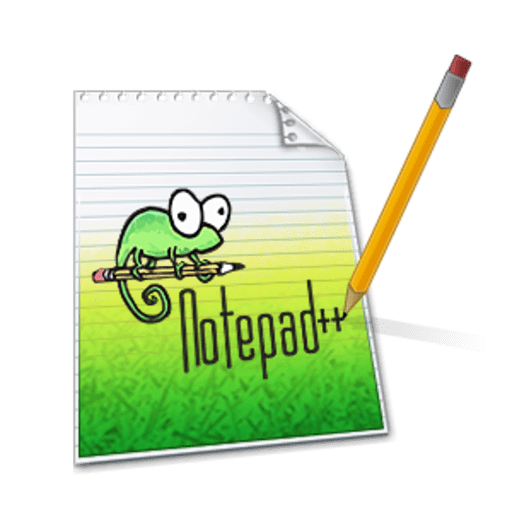
Notepad++ 7.8.5 MSI x64
No desktop shortcut;English localization;No AutoUpdater;No PluginsAdmin;Upgradable. Notepad++ v7.8.5 enhancements & bug-fixes: Fix “Monitoring” not detecting all file changes issue.Fix auto-updater disabling not working regression.Fix Notepad++ doesn’t exit correctly while Windows 10 update restart.Make Count command in Find dialog respect Backward-direction and Wrap-around options.Make Find dialog remember its position across runs.Add the document size column to the Windows Selection dialog.Make “View Current File in(browser)” commands macro recordable.Add external sound control capability for unsuccessful search (in Find dialog) bell. Don’t forget support Authors. Notepad++ v7.8.5
Notepad++ 7.8.3 MSI x64
No desktop shortcut;English localization;No AutoUpdater;No PluginsAdmin;Upgradable. Notepad++ v7.8.3 enhancements & bug-fixes: Add the “Expand All”, “Fold All” and “Select/Show current editing file” capacity into Folder as Workspace.Fix restoring line position issue while document is wrapped.Improve Json syntax highlighting.Make filling find field of Find dialog with selected word(s) optional.Make doSaveOrNot dialog simpler when there’s a single file to save.Fix auto-insert {} imbrication not working issue.Make cmd cli (for “Open Containing Folder in cmd”) customizable.Prevent from setting Updater’s Proxy as Notepad++ is not in Admin mode.Disable file association settings when Notepad++’s no admin right.Fix incremental search bar “highlight all” option not conserved bug.Enhance SQL syntax highlighting (add 2 more keyword lists).Fix too small buffer issue during add text macro playback.Fix “Close All Unchanged” not working issue for sub-view.Eliminate garbage displaying in Find-result fold margin. Notepad++ v7.8.3
Notepad++ 7.8.2 MSI x64
No desktop shortcut;English localization;No AutoUpdater;No PluginsAdmin;Upgradable. Notepad++ v7.8.2 enhancements & bug-fixes: Add key shortcuts in Save or not dialog.Add find in files filter excluding ability.Add “Open UDL folder” command.Fix issue of showing save dialog twice while cloned file is dirty.Enhance “Open Explorer” command in Folder as workspace with expected path.Fix tab dragging issues.Enhance “Close all but This” and “Close all to the left/right” commands while files are dirty.Enhance “In Selection” option in Find dialog.Fix Notepad++ blocked in notification zone issue.Make end-of-line conversion operations macroable.Fix “View Current File In” commands disabled problem in some situations. Notepad++ v7.8.2
Notepad++ 7.8 MSI x64
No desktop shortcut;English localization;No AutoUpdater;No PluginsAdmin;Upgradable. Notepad++ v7.8 enhancements & bug-fixes: Upgrade Scintilla from 4.1.4 to 4.2.0Fix non Unicode encoding problem in non-Western language(Chinese or Turkish).Add “No to All” and “Yes to All” options in Save dialog.Add the command line argument “-openFoldersAsWorkspace” to open folders in “folder as workspace” panel. Example: notepad++ -openFoldersAsWorkspace c:\src\myProj01 c:\src\myProj02Enhance plugin system: allow any plugin to load private DLL files from the plugin folder.Fix File-Rename failing when new name is on a different drive.Make “Clear all marks”, “Inverse Bookmark”, “Remove Consecutive Duplicate Lines” & “Find All Current Document” to be macro recordable.Make “Command Argument Help” MessageBox modal.Fix Folder as Workspace crash and “queue overflow” issues.Make Combobox font monospace in Find dialog.Fix folding in user-defined languages for non-windows line endings.Fix crash of Folder as Workspace when too many directory changes happen.Fix ‘-nosession’ overwrites config.xml issue.Fix the crash due to NPPM_DESTROYSCINTILLAHANDLE message.Improve GUI in Find dialog for Find Previous & Find Next buttons.Fix Sort Line as Integer regression.Add more OS information to debug info.Fix tab dragging issues under WINE and ReactOS.Fix indent indicators continue to following code blocks for Python.Fix Python folding collapse issue.Fix crash when sorting “out of range” columns.Fix find 2 times for the same occurrence in both original and cloned documents issue.Fix command line issues where filenames have multiple white spaces in them.Fix Document Peeker constantly changing focus problem.Make backward direction checkbox be also on Find dialog’s Mark tab.Add 2 new columns for HTML Code in the Character Panel.Fix “clear all marks in find dialog also removes bookmarks” issue.Enhance supported language (on function list or auto-completion): LISP, BaanC,(PL/)SQL & COBOL. Notepad++ v7.8
Notepad++ 7.7.1 MSI x64
No desktop shortcut;English localization;No AutoUpdater;No PluginsAdmin;Upgradable Notepad++ v7.7.1 enhancements & bug-fixes: Fix drag and drop tab regression: dragging tab is switched to another tab issue.Fix an input regression: Cyrillic, Turkish and other languages input issue in ANSI mode.Fix an ASP regression: VB looses syntax highlighting in ASP document.Fix Reload dialog displaying issue during File Monitoring.Fix “unhide lines” markers disappears issue.Fix Plugin menu is not localized issue if no plugin installed.Add “Copy File Name” command in context menu of “Folder as Workspace”.Fix crash while sorting lines with numbers longer than 20 digits.Enable Scintilla Virtual Space Option change from macro.Add Tcl, CMake and AutoIt keywords; add Python and SQL new syntax highlighting cathegories. Notepad++ v7.7.1
Notepad++ 7.7 MSI x64
No desktop shortcut;English localization;No AutoUpdater;No PluginsAdmin;Upgradable. Notepad++ v7.7 new feature & bug-fixes: Continue Microsoft binary code signing thanks to the offer from DigiCert (again).Upgrade Scintilla from v3.56 to v4.14.Fix a regression of memory issue while reloading a file.Fix cursor flickering problem after double clicking on URL.Make Python files default to using spaces instead of tabs.Add "Count in selection" option in Find dialog.Add Ctrl + R shortcut for "Reload from disk" command.Fix '\' display problem in CSS while using themes (Remove Batang font for CSS tags).Fix crash while right clicking on DocSwitcher's column bar.Fix all plugins being removed problem while Plugin Admin romoves an old plugin (of old system). Notepad++ v7.7
Notepad++ 7.6.6 MSI x64
No desktop shortcut;English localization;No AutoUpdater;No PluginsAdmin;Upgradable. Notepad++ v7.6.6 bug-fix: Fix crash issue inserted by adding an enhancement for retaining read only setting state in session. Notepad++ v7.6.6
Notepad++ 7.6.5 MSI x64
No desktop shortcut;English localization;No AutoUpdater;No PluginsAdmin;Upgradable. Notepad++ v7.6.5 enhancements & bug-fixes: Security enhancement: GPG Signature is provided for Notepad++ release.Fix a long waiting issue about file auto change detection: enhance "File status Auto-Detection" to avoid switching editing tab off behaviour.Fix encoding (language) detection regressions since v7.6.Fix a regression: double-clicking on a "find all in current document" result for an unsaved doc prompts to save it.Added close all unchanged tabs command.Restore deleted "Launch in browser" customized shortcuts in EU-FOSSA bounty program by implementing them in more secure way: Add "View CurrentRetain read only setting state in session.Enhancement: after file reload user can still undo.Fix a bug in command "Remove Consecutive Duplicate Lines" and make it work with old Macintosh EOL.Fix UDL language marker bullet position, if UDL Name exceeds 14 characters, extend UDL names to max 64 characters.Enhance external call code to avoid eventual arbitrary commands execution. (EURO-FOSSA)Fix crash issue by command "On Selection->Open File" while the number of selected characters is exceed 2048. (EURO-FOSSA)Fix crash issue of User Define dialog while deleting a unallocated entry. (EURO-FOSSA)Fix crash issue on shortcut command while its length exceed 260. (EURO-FOSSA)Add an enhancement on "Open..." command to prevent from the eventual crash. (EURO-FOSSA)Fix stack Buffer Overflow in Command::extractArgs. (EURO-FOSSA) Notepad++ v7.6.5
Notepad++ 7.6.4 MSI x64
No desktop shortcut;English localization;No AutoUpdater;No PluginsAdmin;Upgradable. Notepad++ v7.6.4 new features and bug-fixes Add Markdown in zip packages and fix Markdown not working in installer package of v7.6.3.Switch from certificate verification to hashes verification due to "Notepad++" is rejected by certification authority.Enhance User Defined Language System for supporting more than one UDL file. Here is new behaviour.Add "Remove Consecutive Duplicate Lines" feature to remove duplicate consecutive lines from whole document.Add new shortcut "shift + scroll" for horizontal scrolling.Add Stack Overflow as search engine.Add the capacity to rename non-existing document's tab.Fixed file open hang issue in old style mode.Fix "Find in files" tab translation issue on initial dialog call.Fixed macro playback junk characters display issue on Find dialog.Ensure each recorded command is playable before playing to avoid exploit in hacking. (EURO-FOSSA)Enhance "Search on Internet" command to avoid command hijacked. (EURO-FOSSA)Fix buffer overrun in Print dialog. (EURO-FOSSA)Load nppPluginList.dll as resource instead of binary for the sake of security. (EURO-FOSSA)Check Updater's authenticity before its each launch to prevent from hijacking. (EURO-FOSSA)Fix stack buffer overflow in WordStyle dialog. (EURO-FOSSA)Fix stack buffer overflow issue on User Define Language dialog. (EURO-FOSSA)Prevent eventual DLL hijacking while loading plugins. (EURO-FOSSA) Notepad++ v7.6.4
Notepad++ 7.6.3 MSI x64
No desktop shortcut;English localization;No AutoUpdater;No PluginsAdmin;Upgradable. Notepad++ v7.6.3 new enhancement and bug-fixes Add Markdown language (Markdown++), in UDL, included only in installer.Move plugins home from %ProgramData% to %ProgramFiles% for the sake of security.List plugins in alphabetical order in Plugins Admin dialog.Fix loading unexpected dll as plugin issue. (EU-FOSSA)Fix stack overflow issue while affecting "ext" field on stylers.xml. (EU-FOSSA)Fix stack overflow in XML Parsing. (EU-FOSSA)Fix a remote code execution vulnerability via "Open containing folder" command. (EU-FOSSA)Fix EXE Hijacking of gup.exe launched by Notepad++. (EU-FOSSA)Fix crash issue due to heap overflow in clipboard history panel. (EU-FOSSA)Remove run external exe entries for avoiding to execute eventual hijacked binaries. (EU-FOSSA) Notepad++ v7.6.3
Notepad++ 7.6.2 MSI x64
No desktop shortcut;English localization;No AutoUpdater;No PluginsAdmin;Upgradable. Notepad++ v7.6.2 new enhancement and bug-fixes Fix Plugins Admin unzip (0 lengh) bug.Add generation of SHA-256 hash feature.Add Plugins Admin module into portable version (zipped package).Add new feature: double click splitter resets panes to equal size.Fix the plugin crash issue due to the inexistent plugin conf path. Notepad++ v7.6.2
Notepad++ 7.6.1 MSI x64
No desktop shortcut;English localization;No AutoUpdate;Upgradable. Notepad++ v7.6.1 new feature & bug-fixes Several bug-fixes & enhancement on Plugins Admin.Notepad++ will load plugins from %PROGRAMDATA% instead of %LOCALAPPDATA%.Fix installer's plugins copy issue under Linux (by using WINE).Fix Installer HI-DPI GUI glitch.Fix "Import plugins" not working issue.Fix printer header/footer font issue.Make installer more coherent for the option doLocalConf.xml.Make text display right in summary panel. Notepad++ v7.6.1
Notepad++ 7.6 MSI x64
No desktop shortcut;English localization;No AutoUpdate;Upgradable. Notepad++ v7.6 new feature & bug-fixes Add Built-in Plugins Admins. Users can install, update and remove plugins by some clicks via Plugins Admin.Change plugin loading method: Remove the legacy plugin loading way and apply only the new plugin loading method.Add new message NPPM_GETPLUGINHOMEPATH in Notepad++ API for plugin, so plugin can get its path easily.Fix a regression of performance issue while word wrap option is enable.Fix a performance issue for switching back to folded document.Fix crash issue due to Unix style path input in Open file dialog.Fix UTF-8 detection problem: 4 byte characters UTF-8 character can be detected now.Enhance/Fix encoding detection/problem.Fix auto-indent issue by typing Enter on empty line.Fix "Close all but this" behaviour if multiple views are present and some files are dirty.Fix tool tip in document switcher showing the old name issue (after being renamed).Add autoit and lua autoCompletion. Notepad++ v7.6
Notepad++ 7.5.9 MSI x64
No desktop shortcut;English localization;No AutoUpdate;Upgradable. Notepad++ v7.5.9 bug-fixes and enhancements Fix hanging problem while switching back a fully-folded document by using shortcut (Ctrl-TAB).Fix possible file corruption during backup or power loss or other abnormal N++ termination.Fix wrong backup file deleted issue.Fix backup not fully disabled issue.Add 2 command line flags "-notepadStyleCmdline" and "-z" for the replacement of notepad.exe.Add new plugin API NPPM_REMOVESHORTCUTBYCMDID to allows plugins to remove unneeded shortcuts.Fix Tail monitoring incoherent status after deleting a monitored file.Fix issue with wrong smart highlighting when it is disabled.Fix last active tab is ignored on Notepad++ restart issue.Fix Tab non-responding by mouse click after dragging bug.Fix switching back position restoring issue for wrapped document.Add several spiritual quotes and a subtle Easter egg in the source code. Notepad++ v7.5.9
Notepad++ 7.5.8 MSI x64
No desktop shortcut;English localization;No AutoUpdate;Upgradable. Notepad++ v7.5.8 bug-fixes Remove annoying "no update" notification.Fix Folder as Workspace not updating regression.Fixed crash issue by checking & unchecking "Disable extension column" option in preferences dialog.Fixed a crash when trying to launch a secondary instance with command line arguments.Fix "Explorer Here" from "Folder as Workspace" problem if folder name contains comma. Notepad++ v7.5.8
Notepad++ 7.5.7 MSI x64
No desktop shortcut;English localization;No Updater;Upgradable. Notepad++ v7.5.7 bug-fixes Fix hanging problem while shutdown and backup file is absent.Fix Sort Lines as Integers issue: use Natural Sort algorithm.Fix JavaScript not working regression in Function list.Fix Open File Dialog error for a long path.Fix document map display bug when the view is scrolled past the end of the file.Fix tool bar display bug in big icon mode issue.Make caret line always visible on click from Finder panel.Fix UDL export extension issue.Fix Run Macro multiple times dialog display glitch after deleting a Macro. Notepad++ v7.5.7
Notepad++ 7.5.6 MSI x64
No desktop shortcut;English localization;No Updater;Upgradable. Notepad++ v7.5.6 enhancements & bug-fixes Fix macro playing back crash issue on new added "find previous" and "find next" buttons.Function List enhancement: Highlight the current function based on cursor position.Fix crash on styler dialog of User Defined Language dialog.Fix file status detection issue under Windows XP.Ghost typing enhancement: Unicode, syntax highlighting and speed support.Add a message from outer space. Notepad++ v7.5.6
Notepad++ 7.5.5 MSI x64
No desktop shortcut;English localization;No Updater;Upgradable. Notepad++ v7.5.5 enhancements & bug-fixes Restore 2 buttons ">" in Find dialog (optional).Fix monitored (tail -f) file not always updated issue.Keep Doc Switcher's ordering in sync with Tab bar.Shortcut Mapper enhancements: Add filter capacity and make dialog resizable and maximizable.Fix for "Toggle Single Line Comment" malfunctioning with HTML/XML.Make Unix style path (slashes) work in open file dialog (optional).Fix tab sticks to mouse pointer problem after external update of a opened file.Fix encoding not sync (on status bar) after reloading.Fix menu items' state is not maintained due to save macro command.Fix line ending changes are not detected in reloaded changed files issue.Fix highlighting of tags in XML files issue.Fix Unicode file name comparison to match Windows behaviour (as opposed to doing a linguistic filename comparison). Notepad++ v7.5.5
Notepad++ 7.5.4 MSI x64
No desktop shortcut;English localization;No Updater;Upgradable. Notepad++ v7.5.4 bug-fixes The Access Violation crash issue has been fixed in this release: the crash is caused by DSpellCheck, but due to disordered notifications sent by Notepad++. Both DSpellCheck plugin and Notepad++ has been enhanced to prevent from this issue.Fix a crash bug due to disordered notifications sent to plugins.Fix encoding broken regression.Improve smart highlighting performance.Auto-completion enhancement: remove unwanted symbols {} for variable names.Add auto-completion for BaanC & CoffeeScript.Fix localization copy regression in Installer. Notepad++ v7.5.4
Notepad++ 7.5.3 MSI x64
No desktop shortcut;English localization;No Updater;Upgradable. Notepad++ v7.5.3 bug-fixes Fix shell extension registration failure in installer.Fix theme files installation failure in installer.Fix DSpellCheck incomplete installation in installer. Notepad++ 7.5.3
Notepad++ 7.5.2 MSI x64
No desktop shortcut;English localization;No Updater;Upgradable. The main new fix: Notepad++ Auto-updater (WinGup) has been upgated fom v4.1 to v4.2 in this release in order to fix Notepad++ auto-updating issue in certain network configuation. Other Notepad++ v7.5.2 new features and bug-fixes Fixed hanging issue while modifying JavaScript TAB settings.Add DSpellCheck plugin into distribution.Add version and other info into installer.Fix an issue while installing a x64 version, x86 version (if it exists) is not removed - and vice versa.Fix display glitch of certificate checking error message.Remove unused/empty entries from shortcut mapper.Add BaanC function list feature.Add batch auto-completion into installer. Notepad++ v7.5.2
Notepad++ 7.5.1 MSI x64
No desktop shortcut;English localization;No Updater;Upgradable. Notepad++ v7.5.1 new features and bug-fixes Fix some excluded language cannot be remembered bug.Fix a localization regression bug.Fix the bug that Notepad++ create "%APPDATA%\local\notepad++" folder in local conf mode.Add Visual Prolog language support.Add auto-completion support for batch file (*.bat).Enhance Function List for PHP and JavaScript.Enhance Shortcut Mapper by adding category column.Make double click work for language menu disabling/enabling in preferences dialog.Make double click work to improve file extension movement in Preferences dialog.Fix bug: language menu item is restored back on the wrong zone.Add a spiritual quote. Notepad++ v7.5.1
Notepad++ 7.4.2 MSI x64
No desktop shortcut;English localization;No Updater;Upgradable. Notepad++ v7.4.2 bug-fixes Add SWIFT language support.Fix replace in files regression.Enhance Find Replace dialog (resizable & remove search direction radio buttons).Fix a crash issue while doing a column insertion on a CJK unicode document.Fix repeated notification dialog for modification from outside of Notepad++.Fix a visual glitchy during tab drag and drop. Notepad++ v7.4.2
Notepad++ 7.4.1 MSI x64
No desktop shortcut;English localization;No Updater;Upgradable. Notepad++ v7.4.1 bug-fixes Fix Notepad++ hanging issue on start up due to its connection on Internet - disable the certification chain verification.Fix the opened zero length file not saving bug.Improve Document Peeker performance issue for large files. Notepad++ v7.4.1
Notepad++ 7.4 x64 MSI
No desktop shortcut;English localization;No Updater;Upgradable. Notepad++ v7.4 new features and bug-fixes Add document peek feature (while mouse hovering on tab).Add peek on document map feature.Fix issue with clicking links in html/js/asp/php.Fix folding vertical line loses colour after changing folding style via Preference dialog.Enhance folding feature (multi-line quotes) for python.Improve certificate verifying method.Fix issue of losing syntax highlighting while changing file extension (by "save as").Enhance the UI of "Windows" dialog (Menu "Window->Windows...") for sorting.Apply the new file custom encoding (Unicode or not) while opening an empty content file.Improve whitespace visibility while the visualization of whitespace is activated.Support RTL for header and footer printing.Add a warning message for launching folder as Workspace while both files and folders are dropped in Notepad++.Drag and dropping tabs is possible in multi-line tab mode.Fix issue of right clicking on multiline tabs.Add new moving tabs with mouse wheel feature (SHIFT + Mouse Wheel)Fix text on active tabs (multi-line mode) being clipped problem.Fix regression for saving session file (for session file extension, if set).Enhance saving workspace file by adding workspace file extension (if set).Fix change.log always opened issue. Notepad++ v7.4
Notepad++ 7.3.3 MSI x64
No desktop shortcut;English localization;No Updater;Upgradable. Notepad++ v7.3.3 bug-fixes and enhancements Fix CIA Hacking Notepad++ issue (https://wikileaks.org/ciav7p1/cms/page_26968090.html).Fix mouse wheel to task list scroll crash bug.Fix flickering issue while switching back after modifying or deleting a document from outside.Support Motorola S-Record, Intel and Tektronix extended hex file formats.Improve multi-line tab: maintaining the selected tab position.Fix add char into word char list bug.Add Shift+Enter in Find dialog for searching in the opposite direction.Fix a regression that delimiter settings is not retained correctly.Add clear command button in shortcut mapper.Enhancement: file extension supported in Load/Save Session dialog if a session file extension is set. Notepad++ v7.3.3
Notepad++ 7.3.2 MSI x64
No desktop shortcut;English localization;No Updater;Upgradable. Notepad++ v7.3.2 new features and bug-fixes Fix crash issue on column mode editor.Fix "Use new style save dialog" setting's regression.Enhance "Open file" command - open a file from editor zone without selecting its full path.Fix word char list settings not applying on next launch issue.Fix block uncomment for line comment bug.BaanC Language is supported.Add error notification on run dialog.Fix the caret position not maintained issue between document move.Fix caret goes to wrong position after word completion.Enhance Function List for supporting language.Add check mark in Language menu.Fix toolbar not showing issue while launching Notepad++ from system tray in some unknown configuration. Notepad++ v7.3.2
Notepad++ 7.3.1 MSI x64
No desktop shortcut;English localization;No Updater;Upgradable. Notepad++ 7.3.1
Notepad++ 7.3 MSI x64
No desktop shortcut;English localization;No Updater;Upgradable. Notepad++ v7.3 new feature and bug-fixes Add MD5 functionalities.Fix the problem of launch Notepad++ with Admin right after installation.Fix a problem of recent file history - add to recent file history only if file is removed from all the views.Get back Find dialog while you lost it (in a multi-screen + laptop configuration).Fix long hyperlinks truncated problem. Notepad++ v7.3 Read the full article
#MECM#MEMCM#MicrosoftEndpointConfigurationManager#MicrosoftWindowsServer#MSI#Notepad++#SystemCenter#SystemCenterConfigurationManager#TechnicalPreview#Windows#Windows10#WindowsServer2012R2#WindowsServer2016#WindowsServer2019
0 notes