#Microsoft SQL Auto Close
Explore tagged Tumblr posts
Text
Disable SQL Auto Close: Auto Close is enabled for both ePO and ePO Events Databases
The SQL Auto Close feature automatically closes inactive database connections after a specified period of inactivity. By default, auto close is enabled but Trellix does not like this behaviour. In this article, we will discuss the fix to “Disable SQL Auto Close: Auto Close is enabled for both ePO and ePO Events Databases”. Please see Trellix ePolicy Orchestrator Installation on Windows Server,…

View On WordPress
#Disable Auto Close on Microsoft SQL Server#Disable SQL Auto Close#Microsoft SQL#Microsoft SQL Auto Close#Microsoft Windows#Windows#Windows Server#Windows Server 2012#Windows Server 2016#Windows Server 2019#Windows Server 2022#Windows Server 2025
0 notes
Text
Outlook 2008 For Mac Download

Download Office 2008 For Mac
New Outlook Mac
Microsoft Outlook 2008 For Mac Free Download
Outlook For Mac Free Download
Outlook On Mac
We all know the Microsoft Office software suite is a much in demand tool suite that is used by many companies worldwide. The problem with the software is that it wasn’t adaptive by many operating systems that were present in the modern-day techno world. There are two main operating systems that we look forward to, one is the Microsoft Windows and the Mac OS.
The Microsoft office had a lot of new versions and the Mac version was created and released specially for the Mac-based user systems. There were a lot of significant changes that were available on the Microsoft office 2008 after the 2007 version. The users were exposed to a lot of other improvements in the office 2008 for mac systems.
A.pst file is the data file used by Outlook for Windows to archive your email messages, contacts, calendar items, tasks, and notes. Import the.pst file in order to transfer messages from a Windows-based computer to Outlook 2016 for Mac or Outlook 2019 for Mac.
Office 2008 for MAC cant download!!! 'Microsoft Office 2008 for Mac cannot be installed on this disk. A newer version of Office 2008 is already installed.'
To uninstall Office for Mac 2011 move the applications to the Trash.Once you've removed everything, empty the Trash and restart your Mac to complete the process. Before you remove Office for Mac 2011, quit all Office applications and make sure there's nothing in Trash that you want to keep. Leave Office applications closed while you go through this process. The latest version of Microsoft Office 2008 is 14.1 on Mac Informer. It is a perfect match for Office in the Productivity category. The app is developed by Microsoft and its user rating is 3.9 out of 5. Microsoft Outlook 16.42 for Mac is available as a free download on our application library. This Mac download was checked by our antivirus and was rated as safe. The software is included in Developer Tools. The size of the latest downloadable installer is 773 MB. This Mac application is an intellectual property of Microsoft Corporation.
License Free Trial
File Size 527MB
OS Mac OS
Language Multilingual
Developer Microsoft
Overview Microsoft office 2008 for Mac
The Microsoft office 2008 version for Mac systems had a lot of significant updates in terms of the user adaptability and credibility. There was also a significant improvement in terms of aesthetic detailing that made the system even easier to the eye.
They have added a lot of significant detailing in the icons to make sure that it doesn’t look out of the crowd inside a Mac-based operating system. The amount of effort the system had to put was significantly less and seamless operation was pretty easy with the same.
Features Microsoft office 2008 for Mac
The Microsoft office 2008 edition for Mac systems had a great advantage that the features that were added along with the Mac version seamlessly worked with any type of Mac systems and did not require special needs to work the software through.
The package that was released along with the Mac version included Entourage, word, excel, and PowerPoint. All these tools made a significant difference with their release making the office 2008 version much more adaptive to Mac OS X.
Word 2008
The Microsoft word 2008 for Mac edition had a lot of significant features that made the system much easy for documenting. The biggest highlight is that it has a lot of advanced features like auto line drafting and automatic text wrapping that will make the situation much easier and fast. There are also various tools like the text highlighting and updated text and font styles that were added into the software to make sure that there are no problems when it comes to drafting your word document.
There were also some features where the sharing option and drafting the word document into PDF and XPS formats are available to ensure that the software is highly compatible with other similar documenting software as well.
Also Read:-Microsoft Office 2019 for Mac free download
Entourage 2008
The Entourage is a personal mail and personal manager software that was released by Microsoft for the Mac users. The biggest highlights with the entourage are that it provided a great deal of personal expertise for the users and they didn’t have to rely upon third-party applications to get the same done. There are also various methods that were adopted by the entourage to ensure that the users did not have to break their heads around to understand the Entourage software.
There are also various methodologies In which the Entourage is getting the bigger deal in personal information management as most of the data is synced with your Microsoft account and that means that there are a lot of ways in which you can get the job done.
Excel 2008
Data management sheet software Excel has got a significant number of updates in the same upon its release for the Mac versions. Some of the features like using the system to get the job done and also to make sure that the data that you handle using the system is kept under a constant phase. The drafting tools and editing tools for the Mac version makes it more user-friendly and drastically improves efficiency in the ways in which it operates.
Excel also has added improvements in terms of sharing and printing with the mac version of the software which was a primary source of concern for the users. The excel also had updated with regard to user interface and definite amount of user interaction to make sure that it is flexible software for the user to use.
PowerPoint 2008
Download Office 2008 For Mac
The PowerPoint 2008 didn’t have much of significant updates but had some stability improvements and also added a motion graphics integrated into the slides that made the slides much more attractive and classier. There were also various updates in terms of editing that will definitely create a difference in the ways that you create presentations.
New Outlook Mac
Microsoft office 2008 system requirements for Mac
Mac OS x 10.14 and above compatible system.
500 MHz fast processor.
520 MB RAM requirement.
1.5 GB of HDD space.
Download the Microsoft Office 2008 for mac
You can download the installer file for the Microsoft office 2008 for mac by accessing the link given below. Also, make sure that you have met the minimum requirements of the system before you proceed with the download.
Download Microsoft Office 2008 for Mac full version - ISORIVER
The Microsoft office 2008 had a lot of new versions and the Mac version was created and released specially for the Mac-based user systems.
Price Currency: USD
Operating System: Mac OS
Application Category: Office Suite
Download
Microsoft Outlook 2008 For Mac Free Download
The program can not be downloaded: the download link is not available.External download links have become invalid for an unknown reason.Sorry, but we cannot ensure safeness of third party websites.
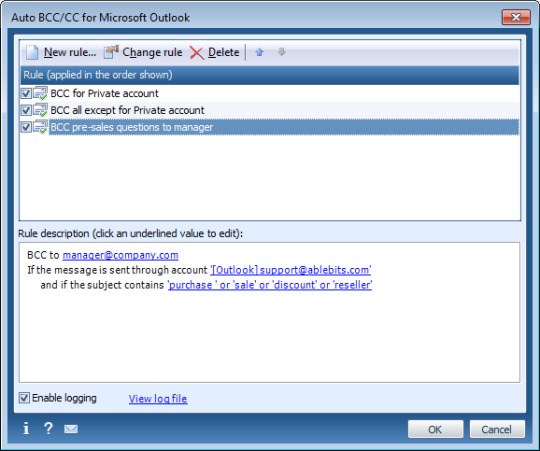
Outlook For Mac Free Download
Often downloaded with
Templates Center for Microsoft OfficeThis app provides you with easy-to-use templates. From a simple resume to a...DOWNLOAD
Mail+ for Outlook & Microsoft Office 365Mail for Outlook & Microsoft Office 365 gives you fast and instant access to...$2.99DOWNLOAD
Microsoft SQL Server 2008 Data Mining Add-Ins for Office 2007
Outlook On Mac
Database Tools

2 notes
·
View notes
Text
Nvivo 12 For Mac Manual
NVivo does not prescribe an approach but provides the tools to let you work the way that suits you best. For example, if you have large dataset sources—make the most of NVivo's auto coding feature. If you have a smaller number of sources that require close analysis—take advantage of the easy-to-use manual. Introducing NVivo for Mac This release of NVivo for Mac enables you to collect, organize, and analyze content from interviews, focus groups, web pages, observations, and literature. Understand the features that are available If you’re familiar with NVivo for Windows, you’ll notice that NVivo for Mac doesn’t contain all the. This is a simple overview of how to perform thematic / content analysis using the new (2019) NVivo 12 software. Tutorial 6 – Transcribing within NVivo. This tutorial is a simple example of transcribing within NVivo. You get absolute synchronisation between the audio and textual files. So, for example, you can text search audio files and when you code a lot of content to a node, you can read/listen to get the best understanding possible from your data. NVivo could be used to support facilitating rigorous analysis that leads to research being published, helping PhD students produce more robust research over relying on manual research methods, analyzing population health to influence public health policy, practices and education, etc.
Nvivo 12 For Mac Manual Pdf
Nvivo 12 For Mac Manual Download
NVivo 12 Windows
In this topic
Installing 32-bit and 64-bit versions of NVivo 12 Windows
Two versions of NVivo 12 Windows are available for Windows 7 and above:
32-bit NVivo 12 Windows
64-bit NVivo 12 Windows
For NVivo Plus or users who want to use the automated insights functionality, there are some limitations when processing very large documents (or very large sets of documents) on the 32-bit version of NVivo. In this instance, install the 64-bit version of NVivo to use automated insights.
Both versions are also available to download from https://www.qsrinternational.com/support_downloads.aspx.
NOTE If users work with audio and video files, you may need to install additional codecs—for more information, refer to the NVivo 12 Help.
What software is installed?
NVivo needs the following software to operate:
Microsoft .NET Framework 4.6.2
Microsoft Visual C++ 2010 SP1 Redistributable Package
Microsoft Visual C++ 2012 Update 4 Redistributable Package
Microsoft SQL Server Express LocalDB 2014 SP3
In a standard installation these packages are all installed automatically. If you are using another deployment method you may need to install them manually.
You can also choose to install the supplementary add-on, NCapture—a browser extension that allows users to gather material from the web.

Additional software plug-ins are used for particular purposes in NVivo:
SurveyMonkey plug-in enables users to import survey data directly from SurveyMonkey
Evernote plug-in enables users to import notes directly from Evernote
Qualtrics plug-in enables users to import survey data directly from Qualtrics
OneNote plug-in enables users to import their OneNote content into NVivo
Windows-Mac Project Converter plug-in enables users to convert projects between NVivo 12 Windows and NVivo 12 Mac format. This plug-in is downloaded and installed automatically the first time a user converts a project. The plug-in (approximately 200 MB) may take some time to download, during which the user will not be able to use NVivo. You can optionally install this plug-in for your users when you install the software.
For NVivo Plus edition, automated insights functionality requires language packs which are downloaded and installed automatically the first time a user selects the feature in the Auto Code Wizard. Language packs vary in size depending on the language. There is a language pack for each supported text content language—English, Chinese (Simplified Chinese), French, German, Japanese, Portuguese and Spanish.
These plug-ins are updated automatically, when necessary. The update process requires an Internet connection but does not require administrator privileges.
Installing software to convert projects to and from NVivo 12 Mac format
NVivo 12 Windows includes a project converter to enable users to convert projects between NVivo 12 Windows format (.nvp) and NVivo 12 Mac format (.nvpx).
The Windows-Mac Project Converter is provided as a software plug-in for NVivo 12 Windows. All project conversion between NVivo 12 Windows and NVivo 12 Mac formats needs to be done within NVivo 12 Windows—that is, it cannot be done from NVivo 12 Mac.
The converter is downloaded and installed on-demand the first time the user is connected to the Internet and does one of the following in NVivo 12 Windows:
Nvivo 12 For Mac Manual Pdf
Opens, imports or copies an NVivo 12 Mac project
Copies or exports an NVivo 12 Windows project to NVivo 12 Mac format
Users need to be connected to the internet in order to download and install the project converter. Users do not need administrator permission in order to install the project converter.
The process of downloading and installing the project converter can take a few minutes depending on the speed of the internet connection.
If you want to save download time for the users at your site, you can download the files needed to perform a command line installation. For more information, refer to Unattended command line installation (Installing the Windows-Mac Project Converter).
Installing NVivo 12 Windows without a local database component
The standard installation of NVivo includes a local database component. If your organization has NVivo Server and your NVivo users intend to work exclusively with NVivo Server projects you can install NVivo 12 Windows without a local database component by using a different deployment method—for example Unattended command line installation.
Installing NVivo 12 Windows without a local database component can simplify the deployment of NVivo 12 Windows application virtualization environments such as Citrix XenApp. However, if you choose to install NVivo 12 Windows without a local database component, NVivo 12 Windows users cannot work with standalone NVivo project files (.nvp files)—they can only work with NVivo Server projects.
Using NVivo for Windows on a Mac
If your users need features that are not currently available in NVivo 12 Mac, you could consider installing the Windows version of NVivo on a Mac using one of the following software products.
Apple Boot Camp (Boot Camp is available for Mac OS X version 10.6 and later versions)
Parallels Desktop for Mac
VirtualBox
VMware Fusion
If you are running the software on a virtual platform on a Mac, the virtual machine needs to meet NVivo's system requirements. When using Parallels Desktop for Mac or similar products that emulate the operating system, you may require higher system specifications. This is because these emulation programs require resources for the Mac operating system plus additionally assigned resources for Windows.
Registry keys
NVivo requires all users to have full read/write access to the appropriate areas of the registry in order to operate. These are:
HKEY_LOCAL_MACHINE/SOFTWARE/QSR; and Pitch perfect 1 full movie download for android.
HKEY_LOCAL_MACHINE/SOFTWARE/Environment
NVivo sets these permissions during the installation process and no action is required by the Network Administrator. However, if the registry permissions installed by NVivo 12 Windows are modified after installation, NVivo may fail to launch.
Nvivo 12 For Mac Manual Download
Sample project
NVivo installs sample projects to assist new users to learn the software. The projects are included with the installer.
There is one sample project for NVivo Pro edition, and two available for NVivo Plus. Users can create new copies of the sample projects from the NVivo Start Screen.
For sites with NVivo Server, read-only versions of the sample projects are installed on the server. Users can open the server sample project and explore its contents but they cannot make changes to it. If users want to experiment with a sample project they should create their own copy of the server sample project
Working with data in a language other than English
Users can import and work with data in virtually any language in NVivo. If they intend to work with data in a language other than English, you must ensure that the appropriate Windows language pack has been installed on their computer. Refer to the Microsoft Windows online help for more information.
In addition, NVivo 12 Windows provides a choice of seven interface languages—English, Simplified Chinese, French, German, Japanese, Portuguese, and Spanish.
Pre-installation checklist
We recommend that you check the following items before attempting to install NVivo:
You must have full Administrator privileges for the computer on which you are installing NVivo. After installation, NVivo can be run by a ‘least privileged’ user.
You should disable antivirus, antispam and firewall applications before installing NVivo, as these applications may impact the successful installation of the Microsoft SQL Server Express LocalDB. After installing NVivo, make sure you re-enable your antivirus, antispam and firewall applications.
Many projects involve multiple researchers working together. There are three ways that NVivo allows you to manage collaborative work, however two of these are dependent on the version of NVivo you are using:
NVivo Collaboration Server (previously NVivo for Teams): A central server at your institution holds all project files, allowing team members to work on the same projects at the same time, with the ability to see others' work as they save. Collaboration Server is only available for NVivo Windows. For general information, see NVivo Collaboration on the QSR International website.
NVivo Collaboration Cloud: This is a cloud-based system integrated into NVivo, release 1, allowing you to share and track project master and personal versions. It can be used with NVivo Windows or Mac, but not in combination. NVivo Collaboration Cloud is not available to users of NVivo version 12. See NVivo Collaboration for further information.
Manual: You can manage a collaborative project manually, creating a project master file and giving a copy to each team member. They work on their copies independently then return them for you to merge into the master file. NVivo has a number of features to facilitate this method (see below and Strategies for teamwork).
While projects can be converted between Windows and Mac formats with this method, this is not recommended. Work with projects on Windows or Mac
NVivo user profiles
When you install NVivo you are prompted to set up an NVivo user profile. When you work in a project, this becomes your project user profile. If each team member accesses the project using their own user profile, you can monitor the work done by different team members. User profiles
Team members can each have their own user profile in a project, however, these are not 'authenticated' as they are in Collaboration Server, so care must be taken to use the correct user profile.
If you change your default NVivo user profile, the next time you work in a project a new project user profile is created. Keyspan usa-28x mac os x driver download. All future work is associated with the new profile.
If you accidentally create two profiles in a project, you can merge them by removing one and assigning all associated content to the other user.
Shared computer logins
If team members log in to a computer using a shared user account, then—if you want to be able to track their work individually in a project—it is important that each person uses their own NVivo user profile.
Each team member can create their own user profile and should ensure they use the correct one whenever they access the project. NVivo allows users to switch user profiles without closing the project.
You can also turn on the prompt for user option, to prompt users to select their user profile whenever NVivo is lauched. When one team member finishes working with a project, they should exit NVivo so that the next user is forced to launch NVivo and is prompted to enter their user profile.
Set passwords to restrict access to your project
A 'Read/Write' password—allows full access to the project.
A 'Read Only' password—allows users to view the project. This password also allows users to copy your project or import data from your project into another project.
Set project passwords in Project Properties—click File > Project Properties.
0 notes
Text
List of Top Dot Net Developers Tools
Allows check to top Dot Net designers devices utilized for Dot Net Development:
1. Visual Studio and Visual Studio Code
It seems, by all accounts, to be a simple choice to place Visual Studio and Visual Studio Code in the top of this overview, anyway then you can't overlook the benefits of this Microsoft item.
For the .Net application engineers, it is at this point perhaps the most standard devices with a high level climate for .Net applications.
Microsoft Visual Studio is used for developing a wide extent of PC programing, for instance, sites, web administrations, web applications, and portable applications. It has a-list apparatuses to make and investigate code effectively and .Net engineers to cooperate adequately.
2. Stackify Prefix
Stackify Prefix is a code profiler apparatuses that runs in foundation while endorsed net engineers are running their applications. Stackify prefix gets all the web requests and gives a point by point report of the obvious large number of offers. The devices can investigate moderate web demands and discovers moderate SQL inquiries. The gadget can moreover check hazardous coding plans like the N+1 information base question.
3. LINQPad
LINQPad is a customer/worker application with the individual customers and different workers. The apparatus can run direct demands similarly as a movement of inquiries. It has a combined debugger and autocomplete limits. One of its fundamental functionalities is to execute data base questions through LINQ, which it further believers into unadulterated SQL. By then you can change the information and change the data set blueprint.
4. ReSharper
Made by JetBrains, this Visual Studio Extension helps .Net designers to perform on-the-fly code investigation, gives a few advantageous arrangements, and has computerized arrangement wide code refactoring. It has 60+ refactoring and more than 450 setting exercises.
It's an incredible instrument ,for the .Net engineers who need to quickly complete their .Net improvement project. It is even helpful for the amateurs at it has different code altering assistants for second code changes, redo of code and show of documentation, and auto-bringing in namespaces.
5.Chocolatey
This Windows bundle director is continuously getting grounds in the .Net application advancement. The helpful thing about this gadget is that it works with all the current programming establishment innovations, for instance, NSIS, MSI, and InnoSetup close by runtime parallels and zip files.
In spite of the way that just one out of each odd designer slants toward working with MSI data set documents used by Windows Installer, it is emphatically recommended for establishment on Windows.
Chocolatey has progressed PowerShell to give robotized programming the board direction and in-constructed module to complete complex endeavor right away. Many .Net Development organizations use the device for making and encouraging their bundles in a solid and repeatable mode.
6. NuGet
NuGet is a Microsoft-maintained structure for sharing code that portrays how bundles for .Net are made, helped, and used.
.Net designer can use a NuGet pack to share code that is explicit to an association, association, or workgroup. Likewise, .Net engineer can in addition use the bundle as the most un-confounded procedure to factor their code for excellent exercises.
7. OmniSharp
OmniSharp is a great deal of tools,editing coordination, and libraries for .Net engineer that together make a condition that empowers .Net designer to have a cycle of brilliant programming information paying little notice to the functioning strategies. The OmniSharp has been made by the organization for the organization and not maintained or upheld by Microsoft.
0 notes
Text
Let’s Create Our Own Authentication API with Nodejs and GraphQL
Authentication is one of the most challenging tasks for developers just starting with GraphQL. There are a lot of technical considerations, including what ORM would be easy to set up, how to generate secure tokens and hash passwords, and even what HTTP library to use and how to use it.
In this article, we’ll focus on local authentication. It’s perhaps the most popular way of handling authentication in modern websites and does so by requesting the user’s email and password (as opposed to, say, using Google auth.)
Moreover, This article uses Apollo Server 2, JSON Web Tokens (JWT), and Sequelize ORM to build an authentication API with Node.
Handling authentication
As in, a log in system:
Authentication identifies or verifies a user.
Authorization is validating the routes (or parts of the app) the authenticated user can have access to.
The flow for implementing this is:
The user registers using password and email
The user’s credentials are stored in a database
The user is redirected to the login when registration is completed
The user is granted access to specific resources when authenticated
The user’s state is stored in any one of the browser storage mediums (e.g. localStorage, cookies, session) or JWT.
Pre-requisites
Before we dive into the implementation, here are a few things you’ll need to follow along.
Node 6 or higher
Yarn (recommended) or NPM
GraphQL Playground
Basic Knowledge of GraphQL and Node
…an inquisitive mind!
Dependencies
This is a big list, so let’s get into it:
Apollo Server: An open-source GraphQL server that is compatible with any kind of GraphQL client. We won’t be using Express for our server in this project. Instead, we will use the power of Apollo Server to expose our GraphQL API.
bcryptjs: We want to hash the user passwords in our database. That’s why we will use bcrypt. It relies on Web Crypto API‘s getRandomValues interface to obtain secure random numbers.
dotenv: We will use dotenv to load environment variables from our .env file.
jsonwebtoken: Once the user is logged in, each subsequent request will include the JWT, allowing the user to access routes, services, and resources that are permitted with that token. jsonwebtokenwill be used to generate a JWT which will be used to authenticate users.
nodemon: A tool that helps develop Node-based applications by automatically restarting the node application when changes in the directory are detected. We don’t want to be closing and starting the server every time there’s a change in our code. Nodemon inspects changes every time in our app and automatically restarts the server.
mysql2: An SQL client for Node. We need it connect to our SQL server so we can run migrations.
sequelize: Sequelize is a promise-based Node ORM for Postgres, MySQL, MariaDB, SQLite and Microsoft SQL Server. We will use Sequelize to automatically generate our migrations and models.
sequelize cli: We will use Sequelize CLI to run Sequelize commands. Install it globally with yarn add --global sequelize-cli in the terminal.
Setup directory structure and dev environment
Let’s create a brand new project. Create a new folder and this inside of it:
yarn init -y
The -y flag indicates we are selecting yes to all the yarn init questions and using the defaults.
We should also put a package.json file in the folder, so let’s install the project dependencies:
yarn add apollo-server bcrpytjs dotenv jsonwebtoken nodemon sequelize sqlite3
Next, let’s add Babeto our development environment:
yarn add babel-cli babel-preset-env babel-preset-stage-0 --dev
Now, let’s configure Babel. Run touch .babelrc in the terminal. That creates and opens a Babel config file and, in it, we’ll add this:
{ "presets": ["env", "stage-0"] }
It would also be nice if our server starts up and migrates data as well. We can automate that by updating package.json with this:
"scripts": { "migrate": " sequelize db:migrate", "dev": "nodemon src/server --exec babel-node -e js", "start": "node src/server", "test": "echo \"Error: no test specified\" && exit 1" },
Here’s our package.json file in its entirety at this point:
{ "name": "graphql-auth", "version": "1.0.0", "main": "index.js", "scripts": { "migrate": " sequelize db:migrate", "dev": "nodemon src/server --exec babel-node -e js", "start": "node src/server", "test": "echo \"Error: no test specified\" && exit 1" }, "dependencies": { "apollo-server": "^2.17.0", "bcryptjs": "^2.4.3", "dotenv": "^8.2.0", "jsonwebtoken": "^8.5.1", "nodemon": "^2.0.4", "sequelize": "^6.3.5", "sqlite3": "^5.0.0" }, "devDependencies": { "babel-cli": "^6.26.0", "babel-preset-env": "^1.7.0", "babel-preset-stage-0": "^6.24.1" } }
Now that our development environment is set up, let’s turn to the database where we’ll be storing things.
Database setup
We will be using MySQL as our database and Sequelize ORM for our relationships. Run sequelize init (assuming you installed it globally earlier). The command should create three folders: /config /models and /migrations. At this point, our project directory structure is shaping up.
Let’s configure our database. First, create a .env file in the project root directory and paste this:
NODE_ENV=development DB_HOST=localhost DB_USERNAME= DB_PASSWORD= DB_NAME=
Then go to the /config folder we just created and rename the config.json file in there to config.js. Then, drop this code in there:
require('dotenv').config() const dbDetails = { username: process.env.DB_USERNAME, password: process.env.DB_PASSWORD, database: process.env.DB_NAME, host: process.env.DB_HOST, dialect: 'mysql' } module.exports = { development: dbDetails, production: dbDetails }
Here we are reading the database details we set in our .env file. process.env is a global variable injected by Node and it’s used to represent the current state of the system environment.
Let’s update our database details with the appropriate data. Open the SQL database and create a table called graphql_auth. I use Laragon as my local server and phpmyadmin to manage database tables.
What ever you use, we’ll want to update the .env file with the latest information:
NODE_ENV=development DB_HOST=localhost DB_USERNAME=graphql_auth DB_PASSWORD= DB_NAME=<your_db_username_here>
Let’s configure Sequelize. Create a .sequelizerc file in the project’s root and paste this:
const path = require('path')
module.exports = { config: path.resolve('config', 'config.js') }
Now let’s integrate our config into the models. Go to the index.js in the /models folder and edit the config variable.
const config = require(__dirname + '/../../config/config.js')[env]
Finally, let’s write our model. For this project, we need a User model. Let’s use Sequelize to auto-generate the model. Here’s what we need to run in the terminal to set that up:
sequelize model:generate --name User --attributes username:string,email:string,password:string
Let’s edit the model that creates for us. Go to user.js in the /models folder and paste this:
'use strict'; module.exports = (sequelize, DataTypes) => { const User = sequelize.define('User', { username: { type: DataTypes.STRING, }, email: { type: DataTypes.STRING, }, password: { type: DataTypes.STRING, } }, {}); return User; };
Here, we created attributes and fields for username, email and password. Let’s run a migration to keep track of changes in our schema:
yarn migrate
Let’s now write the schema and resolvers.
Integrate schema and resolvers with the GraphQL server
In this section, we’ll define our schema, write resolver functions and expose them on our server.
The schema
In the src folder, create a new folder called /schema and create a file called schema.js. Paste in the following code:
const { gql } = require('apollo-server') const typeDefs = gql` type User { id: Int! username: String email: String! } type AuthPayload { token: String! user: User! } type Query { user(id: Int!): User allUsers: [User!]! me: User } type Mutation { registerUser(username: String, email: String!, password: String!): AuthPayload! login (email: String!, password: String!): AuthPayload! } ` module.exports = typeDefs
Here we’ve imported graphql-tag from apollo-server. Apollo Server requires wrapping our schema with gql.
The resolvers
In the src folder, create a new folder called /resolvers and create a file in it called resolver.js. Paste in the following code:
const bcrypt = require('bcryptjs') const jsonwebtoken = require('jsonwebtoken') const models = require('../models') require('dotenv').config() const resolvers = { Query: { async me(_, args, { user }) { if(!user) throw new Error('You are not authenticated') return await models.User.findByPk(user.id) }, async user(root, { id }, { user }) { try { if(!user) throw new Error('You are not authenticated!') return models.User.findByPk(id) } catch (error) { throw new Error(error.message) } }, async allUsers(root, args, { user }) { try { if (!user) throw new Error('You are not authenticated!') return models.User.findAll() } catch (error) { throw new Error(error.message) } } }, Mutation: { async registerUser(root, { username, email, password }) { try { const user = await models.User.create({ username, email, password: await bcrypt.hash(password, 10) }) const token = jsonwebtoken.sign( { id: user.id, email: user.email}, process.env.JWT_SECRET, { expiresIn: '1y' } ) return { token, id: user.id, username: user.username, email: user.email, message: "Authentication succesfull" } } catch (error) { throw new Error(error.message) } }, async login(_, { email, password }) { try { const user = await models.User.findOne({ where: { email }}) if (!user) { throw new Error('No user with that email') } const isValid = await bcrypt.compare(password, user.password) if (!isValid) { throw new Error('Incorrect password') } // return jwt const token = jsonwebtoken.sign( { id: user.id, email: user.email}, process.env.JWT_SECRET, { expiresIn: '1d'} ) return { token, user } } catch (error) { throw new Error(error.message) } } },
} module.exports = resolvers
That’s a lot of code, so let’s see what’s happening in there.
First we imported our models, bcrypt and jsonwebtoken, and then initialized our environmental variables.
Next are the resolver functions. In the query resolver, we have three functions (me, user and allUsers):
me query fetches the details of the currently loggedIn user. It accepts a user object as the context argument. The context is used to provide access to our database which is used to load the data for a user by the ID provided as an argument in the query.
user query fetches the details of a user based on their ID. It accepts id as the context argument and a user object.
alluser query returns the details of all the users.
user would be an object if the user state is loggedIn and it would be null, if the user is not. We would create this user in our mutations.
In the mutation resolver, we have two functions (registerUser and loginUser):
registerUser accepts the username, email and password of the user and creates a new row with these fields in our database. It’s important to note that we used the bcryptjs package to hash the users password with bcrypt.hash(password, 10). jsonwebtoken.sign synchronously signs the given payload into a JSON Web Token string (in this case the user id and email). Finally, registerUser returns the JWT string and user profile if successful and returns an error message if something goes wrong.
login accepts email and password , and checks if these details match with the one that was supplied. First, we check if the email value already exists somewhere in the user database.
models.User.findOne({ where: { email }}) if (!user) { throw new Error('No user with that email') }
Then, we use bcrypt’s bcrypt.compare method to check if the password matches.
const isValid = await bcrypt.compare(password, user.password) if (!isValid) { throw new Error('Incorrect password') }
Then, just like we did previously in registerUser, we use jsonwebtoken.sign to generate a JWT string. The login mutation returns the token and user object.
Now let’s add the JWT_SECRET to our .env file.
JWT_SECRET=somereallylongsecret
The server
Finally, the server! Create a server.js in the project’s root folder and paste this:
const { ApolloServer } = require('apollo-server') const jwt = require('jsonwebtoken') const typeDefs = require('./schema/schema') const resolvers = require('./resolvers/resolvers') require('dotenv').config() const { JWT_SECRET, PORT } = process.env const getUser = token => { try { if (token) { return jwt.verify(token, JWT_SECRET) } return null } catch (error) { return null } } const server = new ApolloServer({ typeDefs, resolvers, context: ({ req }) => { const token = req.get('Authorization') || '' return { user: getUser(token.replace('Bearer', ''))} }, introspection: true, playground: true }) server.listen({ port: process.env.PORT || 4000 }).then(({ url }) => { console.log(`🚀 Server ready at ${url}`); });
Here, we import the schema, resolvers and jwt, and initialize our environment variables. First, we verify the JWT token with verify. jwt.verify accepts the token and the JWT secret as parameters.
Next, we create our server with an ApolloServer instance that accepts typeDefs and resolvers.
We have a server! Let’s start it up by running yarn dev in the terminal.
Testing the API
Let’s now test the GraphQL API with GraphQL Playground. We should be able to register, login and view all users — including a single user — by ID.
We’ll start by opening up the GraphQL Playground app or just open localhost://4000 in the browser to access it.
Mutation for register user
mutation { registerUser(username: "Wizzy", email: "[email protected]", password: "wizzyekpot" ){ token } }
We should get something like this:
{ "data": { "registerUser": { "token": "eyJhbGciOiJIUzI1NiIsInR5cCI6IkpXVCJ9.eyJpZCI6MTUsImVtYWlsIjoiZWtwb3RAZ21haWwuY29tIiwiaWF0IjoxNTk5MjQwMzAwLCJleHAiOjE2MzA3OTc5MDB9.gmeynGR9Zwng8cIJR75Qrob9bovnRQT242n6vfBt5PY" } } }
Mutation for login
Let’s now log in with the user details we just created:
mutation { login(email:"[email protected]" password:"wizzyekpot"){ token } }
We should get something like this:
{ "data": { "login": { "token": "eyJhbGciOiJIUzI1NiIsInR5cCI6IkpXVCJ9.eyJpZCI6MTUsImVtYWlsIjoiZWtwb3RAZ21haWwuY29tIiwiaWF0IjoxNTk5MjQwMzcwLCJleHAiOjE1OTkzMjY3NzB9.PDiBKyq58nWxlgTOQYzbtKJ-HkzxemVppLA5nBdm4nc" } } }
Awesome!
Query for a single user
For us to query a single user, we need to pass the user token as authorization header. Go to the HTTP Headers tab.
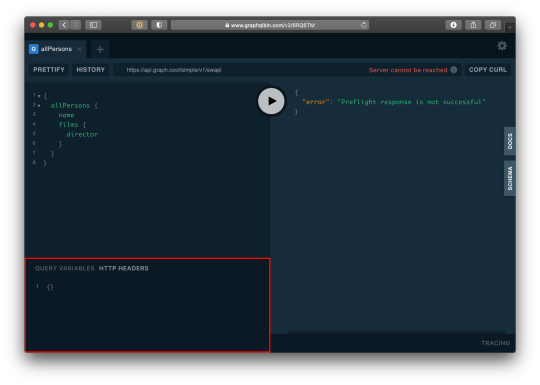
…and paste this:
{ "Authorization": "eyJhbGciOiJIUzI1NiIsInR5cCI6IkpXVCJ9.eyJpZCI6MTUsImVtYWlsIjoiZWtwb3RAZ21haWwuY29tIiwiaWF0IjoxNTk5MjQwMzcwLCJleHAiOjE1OTkzMjY3NzB9.PDiBKyq58nWxlgTOQYzbtKJ-HkzxemVppLA5nBdm4nc" }
Here’s the query:
query myself{ me { id email username } }
And we should get something like this:
{ "data": { "me": { "id": 15, "email": "[email protected]", "username": "Wizzy" } } }
Great! Let’s now get a user by ID:
query singleUser{ user(id:15){ id email username } }
And here’s the query to get all users:
{ allUsers{ id username email } }
Summary
Authentication is one of the toughest tasks when it comes to building websites that require it. GraphQL enabled us to build an entire Authentication API with just one endpoint. Sequelize ORM makes creating relationships with our SQL database so easy, we barely had to worry about our models. It’s also remarkable that we didn’t require a HTTP server library (like Express) and use Apollo GraphQL as middleware. Apollo Server 2, now enables us to create our own library-independent GraphQL servers!
Check out the source code for this tutorial on GitHub.
The post Let’s Create Our Own Authentication API with Nodejs and GraphQL appeared first on CSS-Tricks.
You can support CSS-Tricks by being an MVP Supporter.
Let’s Create Our Own Authentication API with Nodejs and GraphQL published first on https://deskbysnafu.tumblr.com/
0 notes
Text
Best DevOps Tools to learn in 2020
DevOps isn't any innovation or device or a language yet a culture which stress on utilizing different devices, mechanization, close coordinated effort, synchronization in order to help the association therefore profiting the total programming advancement to sending process.
Let’s discuss different DevOps Tools :

Git:
Git is an open source, conveyed and the most mainstream programming forming framework. It chips away at customer server model, which essentially implies that there is a focal server which holds fundamental vault of code. Code can be downloaded from principle store all the while by different customers or designers.
Docker:
Docker is a containerization innovation. Compartments comprise of the considerable number of utilizations with the entirety of its conditions. These holders can be sent on any machine without thinking about basic host subtleties. Compartments can be a .net application or a site alongside its conditions like .net or light stack if there should arise an occurrence of site application
Jenkins:
Jenkins is an open source mechanization server written in java. Jenkins gives robotization of ceaseless conveyance part. Jenkins is utilized in making consistent conveyance pipelines. To give you a model here is a situation wherein a Jenkins server will take our application compartment from advancement condition and make it open to testing condition, QA condition or some other non-creation condition initially.
Ansible:
Ansible is an open source application which is utilized for computerized programming provisioning, design the executives and application arrangement. Ansible is the foundation of controlling a computerized bunch condition comprising of numerous machines. Ansible deals with customer server model.
Puppet:
Puppet is an open source programming arrangement the board, computerized provisioning device. It is an option in contrast to Ansible and gives better power over customer machines. Puppet thinks of GUI which makes it simple to use than Ansible. Puppet is cross stage, it runs on both Unix and Microsoft Windows
Nagios:
Nagios is utilized for ceaseless observing of foundation. Nagios gives server checking, application observing, organize checking. By Nagios we can screen entire server farm from a solitary server.We can see whether switches are working accurately, servers are not having an excessive amount of burden or if any piece of utilization is down. It gives a decent GUI interface to check different subtleties like how much memory is utilized, what is fan speed, directing tables of switches, or territory of SQL server.
Chef:
Chef is a design the board device. Chef is utilized to oversee design like making or expelling a client, adding SSH key to a client present on numerous hubs, introducing or evacuating an assistance, and so on. We can oversee upto 10,000 hubs by utilizing culinary specialist.
Maven:
Maven is manufacture computerization instrument. It robotizes programming fabricate process and conditions goal. A Maven venture is arranged utilizing an undertaking object model or POM.XML record which depicts the manufacture procedure and the product venture, its conditions on outer modules and segments, construct request, indexes.
Kubernetes:
Kubernetes is an open source holder organization apparatus. It is created by Google. It is utilized in consistent sending and auto scaling of compartment groups. It builds adaptation to internal failure, load adjusting in a holder group.
For more details about DevOps Course CLICK HERE
Contact us for more details +919989971070 or visit us www.visualpath.in
0 notes
Text
Download Notepad++ MSI

Download Notepad++ MSI. Notepad++ logo 512x512 for Microsoft Endpoint Configuration Manager (SCCM/MECM) deployments:
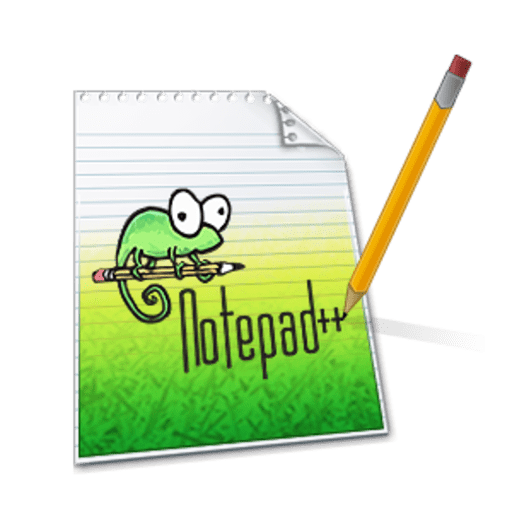
Notepad++ 7.8.6 MSI x64
No desktop shortcut;English localization;No AutoUpdater;No PluginsAdmin;Upgradable. Notepad++ v7.8.6 bug-fixes & enhancement: Add multi-column marker (multi-line edge) feature.Add dynamical sorting feature for Folder as Workspace.Make MRU tab activate instead of rightmost tab while tab closure (if MRU enabled).Fix folding state lost on the next startup issue.Make Replace-in-Files confirmation dialog modal to prevent from crashing.Add support of smart-indenting for Perl and Rust.Make recorded macro (IDC_FINDNEXT & IDC_FINDPREV)retro-compatible up to 7.8.4. Don’t forget support Authors. Notepad++ v7.8.6
Notepad++ 7.8.5 MSI x64
No desktop shortcut;English localization;No AutoUpdater;No PluginsAdmin;Upgradable. Notepad++ v7.8.5 enhancements & bug-fixes: Fix “Monitoring” not detecting all file changes issue.Fix auto-updater disabling not working regression.Fix Notepad++ doesn’t exit correctly while Windows 10 update restart.Make Count command in Find dialog respect Backward-direction and Wrap-around options.Make Find dialog remember its position across runs.Add the document size column to the Windows Selection dialog.Make “View Current File in(browser)” commands macro recordable.Add external sound control capability for unsuccessful search (in Find dialog) bell. Notepad++ v7.8.5
Notepad++ 7.8.3 MSI x64
No desktop shortcut;English localization;No AutoUpdater;No PluginsAdmin;Upgradable. Notepad++ v7.8.3 enhancements & bug-fixes: Add the “Expand All”, “Fold All” and “Select/Show current editing file” capacity into Folder as Workspace.Fix restoring line position issue while document is wrapped.Improve Json syntax highlighting.Make filling find field of Find dialog with selected word(s) optional.Make doSaveOrNot dialog simpler when there’s a single file to save.Fix auto-insert {} imbrication not working issue.Make cmd cli (for “Open Containing Folder in cmd”) customizable.Prevent from setting Updater’s Proxy as Notepad++ is not in Admin mode.Disable file association settings when Notepad++’s no admin right.Fix incremental search bar “highlight all” option not conserved bug.Enhance SQL syntax highlighting (add 2 more keyword lists).Fix too small buffer issue during add text macro playback.Fix “Close All Unchanged” not working issue for sub-view.Eliminate garbage displaying in Find-result fold margin. Notepad++ v7.8.3
Notepad++ 7.8.2 MSI x64
No desktop shortcut;English localization;No AutoUpdater;No PluginsAdmin;Upgradable. Notepad++ v7.8.2 enhancements & bug-fixes: Add key shortcuts in Save or not dialog.Add find in files filter excluding ability.Add “Open UDL folder” command.Fix issue of showing save dialog twice while cloned file is dirty.Enhance “Open Explorer” command in Folder as workspace with expected path.Fix tab dragging issues.Enhance “Close all but This” and “Close all to the left/right” commands while files are dirty.Enhance “In Selection” option in Find dialog.Fix Notepad++ blocked in notification zone issue.Make end-of-line conversion operations macroable.Fix “View Current File In” commands disabled problem in some situations. Notepad++ v7.8.2
Notepad++ 7.8 MSI x64
No desktop shortcut;English localization;No AutoUpdater;No PluginsAdmin;Upgradable. Notepad++ v7.8 enhancements & bug-fixes: Upgrade Scintilla from 4.1.4 to 4.2.0Fix non Unicode encoding problem in non-Western language(Chinese or Turkish).Add “No to All” and “Yes to All” options in Save dialog.Add the command line argument “-openFoldersAsWorkspace” to open folders in “folder as workspace” panel. Example: notepad++ -openFoldersAsWorkspace c:\src\myProj01 c:\src\myProj02Enhance plugin system: allow any plugin to load private DLL files from the plugin folder.Fix File-Rename failing when new name is on a different drive.Make “Clear all marks”, “Inverse Bookmark”, “Remove Consecutive Duplicate Lines” & “Find All Current Document” to be macro recordable.Make “Command Argument Help” MessageBox modal.Fix Folder as Workspace crash and “queue overflow” issues.Make Combobox font monospace in Find dialog.Fix folding in user-defined languages for non-windows line endings.Fix crash of Folder as Workspace when too many directory changes happen.Fix ‘-nosession’ overwrites config.xml issue.Fix the crash due to NPPM_DESTROYSCINTILLAHANDLE message.Improve GUI in Find dialog for Find Previous & Find Next buttons.Fix Sort Line as Integer regression.Add more OS information to debug info.Fix tab dragging issues under WINE and ReactOS.Fix indent indicators continue to following code blocks for Python.Fix Python folding collapse issue.Fix crash when sorting “out of range” columns.Fix find 2 times for the same occurrence in both original and cloned documents issue.Fix command line issues where filenames have multiple white spaces in them.Fix Document Peeker constantly changing focus problem.Make backward direction checkbox be also on Find dialog’s Mark tab.Add 2 new columns for HTML Code in the Character Panel.Fix “clear all marks in find dialog also removes bookmarks” issue.Enhance supported language (on function list or auto-completion): LISP, BaanC,(PL/)SQL & COBOL. Notepad++ v7.8
Notepad++ 7.7.1 MSI x64
No desktop shortcut;English localization;No AutoUpdater;No PluginsAdmin;Upgradable Notepad++ v7.7.1 enhancements & bug-fixes: Fix drag and drop tab regression: dragging tab is switched to another tab issue.Fix an input regression: Cyrillic, Turkish and other languages input issue in ANSI mode.Fix an ASP regression: VB looses syntax highlighting in ASP document.Fix Reload dialog displaying issue during File Monitoring.Fix “unhide lines” markers disappears issue.Fix Plugin menu is not localized issue if no plugin installed.Add “Copy File Name” command in context menu of “Folder as Workspace”.Fix crash while sorting lines with numbers longer than 20 digits.Enable Scintilla Virtual Space Option change from macro.Add Tcl, CMake and AutoIt keywords; add Python and SQL new syntax highlighting cathegories. Notepad++ v7.7.1
Notepad++ 7.7 MSI x64
No desktop shortcut;English localization;No AutoUpdater;No PluginsAdmin;Upgradable. Notepad++ v7.7 new feature & bug-fixes: Continue Microsoft binary code signing thanks to the offer from DigiCert (again).Upgrade Scintilla from v3.56 to v4.14.Fix a regression of memory issue while reloading a file.Fix cursor flickering problem after double clicking on URL.Make Python files default to using spaces instead of tabs.Add "Count in selection" option in Find dialog.Add Ctrl + R shortcut for "Reload from disk" command.Fix '\' display problem in CSS while using themes (Remove Batang font for CSS tags).Fix crash while right clicking on DocSwitcher's column bar.Fix all plugins being removed problem while Plugin Admin romoves an old plugin (of old system). Notepad++ v7.7
Notepad++ 7.6.6 MSI x64
No desktop shortcut;English localization;No AutoUpdater;No PluginsAdmin;Upgradable. Notepad++ v7.6.6 bug-fix: Fix crash issue inserted by adding an enhancement for retaining read only setting state in session. Notepad++ v7.6.6
Notepad++ 7.6.5 MSI x64
No desktop shortcut;English localization;No AutoUpdater;No PluginsAdmin;Upgradable. Notepad++ v7.6.5 enhancements & bug-fixes: Security enhancement: GPG Signature is provided for Notepad++ release.Fix a long waiting issue about file auto change detection: enhance "File status Auto-Detection" to avoid switching editing tab off behaviour.Fix encoding (language) detection regressions since v7.6.Fix a regression: double-clicking on a "find all in current document" result for an unsaved doc prompts to save it.Added close all unchanged tabs command.Restore deleted "Launch in browser" customized shortcuts in EU-FOSSA bounty program by implementing them in more secure way: Add "View CurrentRetain read only setting state in session.Enhancement: after file reload user can still undo.Fix a bug in command "Remove Consecutive Duplicate Lines" and make it work with old Macintosh EOL.Fix UDL language marker bullet position, if UDL Name exceeds 14 characters, extend UDL names to max 64 characters.Enhance external call code to avoid eventual arbitrary commands execution. (EURO-FOSSA)Fix crash issue by command "On Selection->Open File" while the number of selected characters is exceed 2048. (EURO-FOSSA)Fix crash issue of User Define dialog while deleting a unallocated entry. (EURO-FOSSA)Fix crash issue on shortcut command while its length exceed 260. (EURO-FOSSA)Add an enhancement on "Open..." command to prevent from the eventual crash. (EURO-FOSSA)Fix stack Buffer Overflow in Command::extractArgs. (EURO-FOSSA) Notepad++ v7.6.5
Notepad++ 7.6.4 MSI x64
No desktop shortcut;English localization;No AutoUpdater;No PluginsAdmin;Upgradable. Notepad++ v7.6.4 new features and bug-fixes Add Markdown in zip packages and fix Markdown not working in installer package of v7.6.3.Switch from certificate verification to hashes verification due to "Notepad++" is rejected by certification authority.Enhance User Defined Language System for supporting more than one UDL file. Here is new behaviour.Add "Remove Consecutive Duplicate Lines" feature to remove duplicate consecutive lines from whole document.Add new shortcut "shift + scroll" for horizontal scrolling.Add Stack Overflow as search engine.Add the capacity to rename non-existing document's tab.Fixed file open hang issue in old style mode.Fix "Find in files" tab translation issue on initial dialog call.Fixed macro playback junk characters display issue on Find dialog.Ensure each recorded command is playable before playing to avoid exploit in hacking. (EURO-FOSSA)Enhance "Search on Internet" command to avoid command hijacked. (EURO-FOSSA)Fix buffer overrun in Print dialog. (EURO-FOSSA)Load nppPluginList.dll as resource instead of binary for the sake of security. (EURO-FOSSA)Check Updater's authenticity before its each launch to prevent from hijacking. (EURO-FOSSA)Fix stack buffer overflow in WordStyle dialog. (EURO-FOSSA)Fix stack buffer overflow issue on User Define Language dialog. (EURO-FOSSA)Prevent eventual DLL hijacking while loading plugins. (EURO-FOSSA) Notepad++ v7.6.4
Notepad++ 7.6.3 MSI x64
No desktop shortcut;English localization;No AutoUpdater;No PluginsAdmin;Upgradable. Notepad++ v7.6.3 new enhancement and bug-fixes Add Markdown language (Markdown++), in UDL, included only in installer.Move plugins home from %ProgramData% to %ProgramFiles% for the sake of security.List plugins in alphabetical order in Plugins Admin dialog.Fix loading unexpected dll as plugin issue. (EU-FOSSA)Fix stack overflow issue while affecting "ext" field on stylers.xml. (EU-FOSSA)Fix stack overflow in XML Parsing. (EU-FOSSA)Fix a remote code execution vulnerability via "Open containing folder" command. (EU-FOSSA)Fix EXE Hijacking of gup.exe launched by Notepad++. (EU-FOSSA)Fix crash issue due to heap overflow in clipboard history panel. (EU-FOSSA)Remove run external exe entries for avoiding to execute eventual hijacked binaries. (EU-FOSSA) Notepad++ v7.6.3
Notepad++ 7.6.2 MSI x64
No desktop shortcut;English localization;No AutoUpdater;No PluginsAdmin;Upgradable. Notepad++ v7.6.2 new enhancement and bug-fixes Fix Plugins Admin unzip (0 lengh) bug.Add generation of SHA-256 hash feature.Add Plugins Admin module into portable version (zipped package).Add new feature: double click splitter resets panes to equal size.Fix the plugin crash issue due to the inexistent plugin conf path. Notepad++ v7.6.2
Notepad++ 7.6.1 MSI x64
No desktop shortcut;English localization;No AutoUpdate;Upgradable. Notepad++ v7.6.1 new feature & bug-fixes Several bug-fixes & enhancement on Plugins Admin.Notepad++ will load plugins from %PROGRAMDATA% instead of %LOCALAPPDATA%.Fix installer's plugins copy issue under Linux (by using WINE).Fix Installer HI-DPI GUI glitch.Fix "Import plugins" not working issue.Fix printer header/footer font issue.Make installer more coherent for the option doLocalConf.xml.Make text display right in summary panel. Notepad++ v7.6.1
Notepad++ 7.6 MSI x64
No desktop shortcut;English localization;No AutoUpdate;Upgradable. Notepad++ v7.6 new feature & bug-fixes Add Built-in Plugins Admins. Users can install, update and remove plugins by some clicks via Plugins Admin.Change plugin loading method: Remove the legacy plugin loading way and apply only the new plugin loading method.Add new message NPPM_GETPLUGINHOMEPATH in Notepad++ API for plugin, so plugin can get its path easily.Fix a regression of performance issue while word wrap option is enable.Fix a performance issue for switching back to folded document.Fix crash issue due to Unix style path input in Open file dialog.Fix UTF-8 detection problem: 4 byte characters UTF-8 character can be detected now.Enhance/Fix encoding detection/problem.Fix auto-indent issue by typing Enter on empty line.Fix "Close all but this" behaviour if multiple views are present and some files are dirty.Fix tool tip in document switcher showing the old name issue (after being renamed).Add autoit and lua autoCompletion. Notepad++ v7.6
Notepad++ 7.5.9 MSI x64
No desktop shortcut;English localization;No AutoUpdate;Upgradable. Notepad++ v7.5.9 bug-fixes and enhancements Fix hanging problem while switching back a fully-folded document by using shortcut (Ctrl-TAB).Fix possible file corruption during backup or power loss or other abnormal N++ termination.Fix wrong backup file deleted issue.Fix backup not fully disabled issue.Add 2 command line flags "-notepadStyleCmdline" and "-z" for the replacement of notepad.exe.Add new plugin API NPPM_REMOVESHORTCUTBYCMDID to allows plugins to remove unneeded shortcuts.Fix Tail monitoring incoherent status after deleting a monitored file.Fix issue with wrong smart highlighting when it is disabled.Fix last active tab is ignored on Notepad++ restart issue.Fix Tab non-responding by mouse click after dragging bug.Fix switching back position restoring issue for wrapped document.Add several spiritual quotes and a subtle Easter egg in the source code. Notepad++ v7.5.9
Notepad++ 7.5.8 MSI x64
No desktop shortcut;English localization;No AutoUpdate;Upgradable. Notepad++ v7.5.8 bug-fixes Remove annoying "no update" notification.Fix Folder as Workspace not updating regression.Fixed crash issue by checking & unchecking "Disable extension column" option in preferences dialog.Fixed a crash when trying to launch a secondary instance with command line arguments.Fix "Explorer Here" from "Folder as Workspace" problem if folder name contains comma. Notepad++ v7.5.8
Notepad++ 7.5.7 MSI x64
No desktop shortcut;English localization;No Updater;Upgradable. Notepad++ v7.5.7 bug-fixes Fix hanging problem while shutdown and backup file is absent.Fix Sort Lines as Integers issue: use Natural Sort algorithm.Fix JavaScript not working regression in Function list.Fix Open File Dialog error for a long path.Fix document map display bug when the view is scrolled past the end of the file.Fix tool bar display bug in big icon mode issue.Make caret line always visible on click from Finder panel.Fix UDL export extension issue.Fix Run Macro multiple times dialog display glitch after deleting a Macro. Notepad++ v7.5.7
Notepad++ 7.5.6 MSI x64
No desktop shortcut;English localization;No Updater;Upgradable. Notepad++ v7.5.6 enhancements & bug-fixes Fix macro playing back crash issue on new added "find previous" and "find next" buttons.Function List enhancement: Highlight the current function based on cursor position.Fix crash on styler dialog of User Defined Language dialog.Fix file status detection issue under Windows XP.Ghost typing enhancement: Unicode, syntax highlighting and speed support.Add a message from outer space. Notepad++ v7.5.6
Notepad++ 7.5.5 MSI x64
No desktop shortcut;English localization;No Updater;Upgradable. Notepad++ v7.5.5 enhancements & bug-fixes Restore 2 buttons ">" in Find dialog (optional).Fix monitored (tail -f) file not always updated issue.Keep Doc Switcher's ordering in sync with Tab bar.Shortcut Mapper enhancements: Add filter capacity and make dialog resizable and maximizable.Fix for "Toggle Single Line Comment" malfunctioning with HTML/XML.Make Unix style path (slashes) work in open file dialog (optional).Fix tab sticks to mouse pointer problem after external update of a opened file.Fix encoding not sync (on status bar) after reloading.Fix menu items' state is not maintained due to save macro command.Fix line ending changes are not detected in reloaded changed files issue.Fix highlighting of tags in XML files issue.Fix Unicode file name comparison to match Windows behaviour (as opposed to doing a linguistic filename comparison). Notepad++ v7.5.5
Notepad++ 7.5.4 MSI x64
No desktop shortcut;English localization;No Updater;Upgradable. Notepad++ v7.5.4 bug-fixes The Access Violation crash issue has been fixed in this release: the crash is caused by DSpellCheck, but due to disordered notifications sent by Notepad++. Both DSpellCheck plugin and Notepad++ has been enhanced to prevent from this issue.Fix a crash bug due to disordered notifications sent to plugins.Fix encoding broken regression.Improve smart highlighting performance.Auto-completion enhancement: remove unwanted symbols {} for variable names.Add auto-completion for BaanC & CoffeeScript.Fix localization copy regression in Installer. Notepad++ v7.5.4
Notepad++ 7.5.3 MSI x64
No desktop shortcut;English localization;No Updater;Upgradable. Notepad++ v7.5.3 bug-fixes Fix shell extension registration failure in installer.Fix theme files installation failure in installer.Fix DSpellCheck incomplete installation in installer. Notepad++ 7.5.3
Notepad++ 7.5.2 MSI x64
No desktop shortcut;English localization;No Updater;Upgradable. The main new fix: Notepad++ Auto-updater (WinGup) has been upgated fom v4.1 to v4.2 in this release in order to fix Notepad++ auto-updating issue in certain network configuation. Other Notepad++ v7.5.2 new features and bug-fixes Fixed hanging issue while modifying JavaScript TAB settings.Add DSpellCheck plugin into distribution.Add version and other info into installer.Fix an issue while installing a x64 version, x86 version (if it exists) is not removed - and vice versa.Fix display glitch of certificate checking error message.Remove unused/empty entries from shortcut mapper.Add BaanC function list feature.Add batch auto-completion into installer. Notepad++ v7.5.2
Notepad++ 7.5.1 MSI x64
No desktop shortcut;English localization;No Updater;Upgradable. Notepad++ v7.5.1 new features and bug-fixes Fix some excluded language cannot be remembered bug.Fix a localization regression bug.Fix the bug that Notepad++ create "%APPDATA%\local\notepad++" folder in local conf mode.Add Visual Prolog language support.Add auto-completion support for batch file (*.bat).Enhance Function List for PHP and JavaScript.Enhance Shortcut Mapper by adding category column.Make double click work for language menu disabling/enabling in preferences dialog.Make double click work to improve file extension movement in Preferences dialog.Fix bug: language menu item is restored back on the wrong zone.Add a spiritual quote. Notepad++ v7.5.1
Notepad++ 7.4.2 MSI x64
No desktop shortcut;English localization;No Updater;Upgradable. Notepad++ v7.4.2 bug-fixes Add SWIFT language support.Fix replace in files regression.Enhance Find Replace dialog (resizable & remove search direction radio buttons).Fix a crash issue while doing a column insertion on a CJK unicode document.Fix repeated notification dialog for modification from outside of Notepad++.Fix a visual glitchy during tab drag and drop. Notepad++ v7.4.2
Notepad++ 7.4.1 MSI x64
No desktop shortcut;English localization;No Updater;Upgradable. Notepad++ v7.4.1 bug-fixes Fix Notepad++ hanging issue on start up due to its connection on Internet - disable the certification chain verification.Fix the opened zero length file not saving bug.Improve Document Peeker performance issue for large files. Notepad++ v7.4.1
Notepad++ 7.4 x64 MSI
No desktop shortcut;English localization;No Updater;Upgradable. Notepad++ v7.4 new features and bug-fixes Add document peek feature (while mouse hovering on tab).Add peek on document map feature.Fix issue with clicking links in html/js/asp/php.Fix folding vertical line loses colour after changing folding style via Preference dialog.Enhance folding feature (multi-line quotes) for python.Improve certificate verifying method.Fix issue of losing syntax highlighting while changing file extension (by "save as").Enhance the UI of "Windows" dialog (Menu "Window->Windows...") for sorting.Apply the new file custom encoding (Unicode or not) while opening an empty content file.Improve whitespace visibility while the visualization of whitespace is activated.Support RTL for header and footer printing.Add a warning message for launching folder as Workspace while both files and folders are dropped in Notepad++.Drag and dropping tabs is possible in multi-line tab mode.Fix issue of right clicking on multiline tabs.Add new moving tabs with mouse wheel feature (SHIFT + Mouse Wheel)Fix text on active tabs (multi-line mode) being clipped problem.Fix regression for saving session file (for session file extension, if set).Enhance saving workspace file by adding workspace file extension (if set).Fix change.log always opened issue. Notepad++ v7.4
Notepad++ 7.3.3 MSI x64
No desktop shortcut;English localization;No Updater;Upgradable. Notepad++ v7.3.3 bug-fixes and enhancements Fix CIA Hacking Notepad++ issue (https://wikileaks.org/ciav7p1/cms/page_26968090.html).Fix mouse wheel to task list scroll crash bug.Fix flickering issue while switching back after modifying or deleting a document from outside.Support Motorola S-Record, Intel and Tektronix extended hex file formats.Improve multi-line tab: maintaining the selected tab position.Fix add char into word char list bug.Add Shift+Enter in Find dialog for searching in the opposite direction.Fix a regression that delimiter settings is not retained correctly.Add clear command button in shortcut mapper.Enhancement: file extension supported in Load/Save Session dialog if a session file extension is set. Notepad++ v7.3.3
Notepad++ 7.3.2 MSI x64
No desktop shortcut;English localization;No Updater;Upgradable. Notepad++ v7.3.2 new features and bug-fixes Fix crash issue on column mode editor.Fix "Use new style save dialog" setting's regression.Enhance "Open file" command - open a file from editor zone without selecting its full path.Fix word char list settings not applying on next launch issue.Fix block uncomment for line comment bug.BaanC Language is supported.Add error notification on run dialog.Fix the caret position not maintained issue between document move.Fix caret goes to wrong position after word completion.Enhance Function List for supporting language.Add check mark in Language menu.Fix toolbar not showing issue while launching Notepad++ from system tray in some unknown configuration. Notepad++ v7.3.2
Notepad++ 7.3.1 MSI x64
No desktop shortcut;English localization;No Updater;Upgradable. Notepad++ 7.3.1
Notepad++ 7.3 MSI x64
No desktop shortcut;English localization;No Updater;Upgradable. Notepad++ v7.3 new feature and bug-fixes Add MD5 functionalities.Fix the problem of launch Notepad++ with Admin right after installation.Fix a problem of recent file history - add to recent file history only if file is removed from all the views.Get back Find dialog while you lost it (in a multi-screen + laptop configuration).Fix long hyperlinks truncated problem. Notepad++ v7.3 Read the full article
#MECM#MEMCM#MicrosoftEndpointConfigurationManager#MicrosoftWindowsServer#MSI#Notepad++#SystemCenter#SystemCenterConfigurationManager#TechnicalPreview#Windows#Windows10#WindowsServer2012R2#WindowsServer2016#WindowsServer2019
0 notes
Text
Annotated edition, Week in Ethereum News, April 19 issue
Here’s the most clicked for the week:

As I always say, the most clicked is determined by what people hadn’t already seen during the week.
My thought is that the annotated edition tries to give people a more high-level overview. If I were only reading a few things this week, I would read
Quarterly update from each EF team
Prysmatic launches the Topaz testnet, ready for multi-client testnet
Compound’s decentralized governance launches
Why so many South Americans are into DeFi: “when you believe and know in your heart that nothing is riskier than your government or a bank, any alternative becomes much more enticing”
7 reasons Eth2 will change the blockchain game
The quarterly update from each EF team is pretty down in the weeds, but some of those teams don’t do much communicating. They don’t have the same need to communicate as EF pays salaries, plus some of teams are low-level stuff where the audience is already quite small. It’s at least worth skimming to get a general idea of what the EF teams are doing though.
Prysmatic launched their new testnet, which isn’t the multi-client testnet™ but is very close. We should see that in the next few weeks. The “7 reasons Eth2 changes the game” is certainly an Eth bullish post, but I suspect that the “eth2 skepticism trade” is going to start unwinding and it could have a big impact on the price of ETH. In fact, I think the price of ETH would likely be higher right now if Eth2 didn’t exist, because crypto fund managers have all turned eth2 into “just a meme” and sold on skepticism. Meanwhile literally zero Eth wannabes have yet to deliver anything scalable without trading off decentralization - and if you trade off decentralization, then you may as well just use SQL.
I suspect Compound’s governance will prove to be something that many projects copy. Of course they didn’t come up with it all on their own, they certainly incorporated many elements from others (eg, Maker) but it’s a solid model for web3 apps to follow.
Finally Mariano Conti’s essay on why DeFi. Contrary to Bitcoin’s “tHe DoLlAr iS aBoUt tO coLaPsE,” DeFi provides an alternative financial system to the folks whose fiat is actually on the verge of collapsing and who don’t want to hold volatile assets like ETH (or an unsustainable memecoin like BTC). Of course it’s not perfect, and it’s risky but any Argentine has a pretty good sense that DeFi is less risky than their banking system or Argentina’s Peronist Peso Printer.
That thing goes brrrrrrrrrrrrrr like no other.
Eth1
Geth v1.9.13, with dynamic state snapshots if you use the flag
Nethermind v.1.8.1 – receipts, bodies and state can be synced in parallel. WebSockets and HTTP run on same port
Latest core devs call. Beiko’s notes. Progress and discussion on EIPs for Berlin.
Quilt doc on account abstraction implementation plan
Most of this speaks for itself. The clients continue to improve while things are being worked on for the next hard fork. Meanwhile the longer-term stateless Ethereum continues to be worked on.
Eth2
Prysmatic launches the Topaz testnet, ready for multi-client testnet
Chainsafe’s Lodestar client in TypeScript releases initial audit report from Least Authority
Latest what’s new in Eth2
Latest eth2 call, lots of talk of API standardizations. Ben’s notes
Proto’s eth2fastspec, an optimization for transition speed to the spec
An update to add atomicity to cross-shard transfers at EE level
The Lodestar tooling has already proven to be really useful to devs and the code quality is quite high by all accounts.
Ben’s what’s new in eth2 is also a good high-level read, I just assume you already know that.
Layer2
When DeFi meets rollup, how rollup chains will work together
Arguably this could be in the “things you should read this week” above, as it’s a relatively high-level look at how rollups will work together, using Eth as the settlement layer.
Stuff for developers
Writing your first zk proof with circom and snarkjs from Iden3
Brownie v1.7 – (python-based dev/testing framework). easy CLI github/EthPM package install. And a quick walkthrough of using OpenZeppelin contracts with Brownie
Remix online and desktop IDE v0.10 – more e2e tests, dev node in browser, plugin improvements, publish to IPFS, async/await for script execution
OpenZeppelin test environment v0.1.4
dshackle – Eth API load balancer
Flash mintable asset backed tokens
Upload to IPFS directly from ENS manager with Temporal
How MeTokens personalizes with 3Box Profiles
Loopring launches an API for their dex rollup
Patterns for access control in Solidity
money-legos: tool to build DeFi apps
I’ve been trying to provide more context in the links of the devs section, which means I have less to say here.
That money-legos quickstarter for DeFi apps seems like it’s built for hackthons.
Security and ERC777 attacks
Sebastian Bürgel finds a bug cancelling the transaction in the Multis UI
Certora on a Synthetix reentrancy bug they found
Slither v0.6.11 – support for Solidity v0.6, auto-generate properties for unit tests and fuzzer
Curve found a vulnerability in the Curve sUSD code. Funds are safe.
Two ERC777 re-entrancy attacks this weekend. ERC777 is widely known to be vulnerable to reentrancy attacks, something ConsenSys Diligence highlighted in the Uniswap audit and on which OpenZepplin published an exploit on last summer
Thus a Uniswap market for imBTC (ERC777) got drained for ~1300 ETH with reentrancy and then lendFme also got drained for $25m USD by the attacker tricking the code into believing more had been deposited than actually had. Peckshield has a solid writeup. The losers are the liquidity providers, and dForce which had the entirety of its liquidity drained.
The dforce/lendfme attacker ended up giving back the money, apparently because he (i’ll use masculine probabalistically) used some front ends without covering his tracks, so he decided it was better to quit while still ahead.
ERC20 has some problems as a token standard, but auditors are generally quite skeptical of ERC777. Could we see a better standard someday? We certainly could, but it seems unlikely to be 777.
Ecosystem
Quarterly update from each EF team
What is still lacking to replace WeChat with web3?
Transaction fees > uncle rewards for miners in March 2020. Obviously Black Thursday’s transaction fee spike contributed to this
Replacing all the different components to make a web3 WeChat is hard. Even stuff like pictures is quite complicated.
Enterprise
EY releases OpsChain, v4, new SaaS model for public/private chains
Study of key management systems for enterprise
How the Baseline Protocol synchronizes between different systems of record
Using Baseline Protocol for medical tests
John Wolpert’s “mainnet as middleware” for a way of synchronizing different databases. It’s not quite “global settlement layer” but it basically is settlement but without the finance aspect.
Governance, DAOs, and standards
Compound’s decentralized governance launches
EIP2585: Minimal Native Meta Transaction Forwarder
Austin Williams mentions this 2002 Microsoft Research paper on Sybil resistance
Sybil resistance is quite hard, as we’ve found out with some Gitocin grants issues. I don’t think anyone is surprised by the issues, it’s obviously not a 100% onchain trustless system yet.
Application layer
A guide to the shutdown of Maker’s SAI
Play short-deck hold’em with Phil Ivey is the new VirtuePoker promo
Ox opens the waitlist for Matcha, a “better way to swap tokens”
First RocketDAO loan using an ENS name as collateral
DeFi Saver’s vault protection product Automation v2 with flash loans and Maker’s next price
How MetaCoin is thinking about Nikolai’s Reflex Bonds idea for a stablecoin without pegs
dYdX crosses 1billion USD in originated loans
AtStake, an Eth-based competitor to OpenBazaar. Also: help test OpenBazaar with Eth
A writeup of PieDAO’s managed Balancer pools
AtomicLoans lets you lock up BTC for a Dai/USDC loan. (Get ~9% by lending your Dai/USDC)
Gnosis launches a dex protocol with ring trades in batch auctions every 5 mins. First app on the protocol is dxDAO’s Mesa, available through mesa.eth
Do dexes count as DeFi? I’ll count them as a yes for my weekly metric, which - now that I’ve counted - is at 9/11.
I didn’t count VirtuePoker as DeFi but I’ve seen some persuasive arguments that gambling has often historically served as a (rather inefficient) method of capital formation.
It’s also interesting to see dexes evolve. Exchange is so fundamental to web3 that I think it’s quite possible that we see a segmented market in the long-term, despite the fact that liquidity is a great barrier to entry. There are simply niches that can be best served by certain tradeoffs, and Gnosis’s batched auction ring trades is an interesting look.
Tokens/Business/Regulation
Another flippening: value transfer on Ethereum exceeds Bitcoin
7 reasons Eth2 will change the blockchain game
Swiss Financial Stability Board recommends heavy stablecoin regulation in response to G20 call for stablecoin comments
Coindesk reports that China’s Blockchain Service Network will incorporate Ethereum
Canada’s regulatory guidance for crypto exchanges
Bullionix: mint gold coin NFTs using DGX
HashCash v2 – personal token spam protection with auto-decreasing bond
me tokens, synthetic labor personal tokens on a bonding curve integrated with Moloch/Aragon from Chris Robison. Unfortunately I can’t read the blog post because Medium censored it.
DeFi Market Cap, neat way to compare what pools are popular inside of DeFi
Virtual gold coins is a pretty interesting bundle.
Also cool to see some folks experimenting with personal tokens. Until 2017 got out of control, the hope was to see more experiments (and no scams, ahem!) at small scale, rather than “here’s $100m in ETH, now it’s 1 billion in ETH....now you’re panic selling the bottom.” Capital allocation in decentralized ecosystems has not been great.
General
MyCrypto and PhishFort get 49 malicious Chrome extensions removed
Etherscan’s ETHProtect, taint inference analysis
Shapeshift buys Portis, and will rebrand it as Shapeshift
Binance is planning a centralized (DPoS) EVM chain
SheFi, a DeFi education program aimed at women
Why so many South Americans are into DeFi: “when you believe and know in your heart that nothing is riskier than your government or a bank, any alternative becomes much more enticing”
The Eth logo made of Venezuelan bolivars
The Eth logo was made up of 3.71 million bolivars, so 0.16 ETH, or under $30 USD. A sad commentary for a country that briefly had the same standard of living as the United States just a couple decades before I was born.
Ultimately it is hard to retain the fruits of your labor if poor public policy choices are made by voters, and none was worse than electing an authoritarian dictator.
Finally, you might notice that below I added the sponsor and calendar section to the annotated edition for the first time.
This newsletter is made possible by ConsenSys

I own 100% Week In Ethereum News. Editorial control has always been me.
If you’re wondering “why didn’t my post make it into Week in Ethereum News,” then here’s a hint: don’t email me. Do put it on Reddit.
Dates of Note
Upcoming dates of note (new/changes in bold):
Apr 21-23 – EY Global Blockchain Virtual Summit
Apr 24 – EthGlobal’s HackMoney virtual hackathon starts
Apr 24-26 – EthTurin
Apr 29-30 – SoliditySummit (Berlin)
May 8-9 – Ethereal Summit (NYC)
May 22-31 – Ethereum Madrid public health virtual hackathon
June 17 – EthBarcelona R&D workshop
Did you get forwarded this newsletter? Sign up to receive it weekly
0 notes
Text
300+ TOP MS ACCESS Interview Questions and Answers
MS ACCESS Interview Questions for freshers experienced :-
1. How MS Access is better than MS SQL Server? With a small number of users, MS Access is easy to handle and suited for desktop use Easy compatibility and sharing compare to MS SQL Server SQL server is, usually, used by developers and in a bigger organization MS Access is cheaper than MS SQL MS Access requires less database administration 2. How we can do multi-join query in MS Access? In Access, we can only join two tables, in order to join more tables you require to group the first join together by using parentheses, as if it was a newly derived table. After that, you can join another table to that group. Select * from ( ( Table 1 LEFT JOIN Table 2… ) LEFT JOIN Table3… ) LEFT JOIN Table4… 3. Would you like to easily automate your MS Access database through menu driven selections? This can be accomplished by creating a form with customized buttons that point to macros. An easier way is to use MS Access’ built in function called “Switchboard Manager”. This can be located in Tools/Add-Ins. 4. Explain about managing data tasks? Data can be managed by using the features of Import text wizard and export text wizard. Here you can save the operation for future use. First you should edit the specification name after clicking it you can make changes to the text box. Path can also be changed by clicking and modifying the changes in text box. Changes to the description of the file name can be made by making a change in the text box and then saving the changes to the path, specification name by pressing enter. 5. When I assigned a primary key to my table in Microsoft Access, I was expecting my (11112 to be sorted. Am I using the correct procedure? Some developers occasionally rely on indexes to sort their data, but shouldn’t. Thai’s because an index is an internal Jet operation that relies on internal rules to speed sorting, which is not the same as actually performing the sort. Records are not stored differently or changed. The sort is not performed until an action is being taken against the data like a query. This is not the same as simply opening a table in its Datasheet View. Although an index often appears to sort data, those internal rules often conflict with normal sorting practices and can have unexpected results. Sorting can be accomplished through the use of a query where ascending or descending can he specified against any one of the fields chosen from the table. 6. How do you import data from another access database? The process of importing data from another Access database follows these general steps they are Preparing the document for import operation and make sure that extensions are not in .mde or .accde because in that extension you can import only tables. Source should be closed automatically when the process is completed Make sure that you have permission for read and write. 7. I am using the Switchboard Manager in MS Access. I am getting an error message ‘[here was an error executing this command. The Switchboard manager in MS Access offers only limited information on errors that occur within the database. Execute the selection directly Prom the database window to get more detailed information on the error. 8. What happens if the both source and destination are named the same? The import operation present in MS Access does not overwrite or modify any of the existing tables or objects. If both the source and destination are the same it makes sure that numbers are appended to the name of the source file. For example a table having a name as info will be renamed as infol. 9. What format should my database be saved in to allow different versions of Microsoft Access to open the database? MS Access is not backwards compatible. To share tables between different versions of MS Access, you can link the tables between two different databases However, only the tables in the converted database would be available. 10 . What is the maximum size of a database that can be opened in Microsoft Access? 1 Gigabyte

MS ACCESS Interview Questions 11. I am designing an Access database form. how can I get my next control in the form to be automatically selected? By default, Access waits until you press Enter before it selects the Next control on your form. However, this is a wasted keystroke you can eliminate by setting each control’s Auto Tab property to Yes. This Property also requires that you set an input mask. Once the data you’re entering satisfies the input mask, the Auto Tab property Automatically selects the form’s next control We don’t recommend you Use this feature unless you can apply it consistently; otherwise you’ll just confuse your users, who won’t know when to press Enter. 12. In MS Access the long and short date option does not show 4 digit years. how do I achieve the mm/dd/yyyy format? In the date field properties of the table, form, or properties manually input the format you would like. It is not required to choose one of the date formats in the drop down box. Example would be mm/dd/yyyy. 13. how can I open an MS Access database that has been converted to a current version? MS Access is not backwards compatible. A workaround to share tables between different versions of MS Access would be to link the tables between two different databases. All objects in the database would not be available. 14. Explain about relationships and look up fields? Relationships are imported from the source to destination without any hindrance but once they land in the destination they can never be altered or changed and change of extensions cannot be of much help. Lookup fields: -Make sure that you link tables, links, etc if you want to display look up values and not look up ids. Related table should be linked to the destination field for display of lookup values. 15. How do you create an append query? Append query can be used if you would like to add new rows of data to an already existing table. The process of creating an append query follows these steps they are. Basic step should be to create a select query After selecting the query you need to append the query Destination fields should be selected for each column in the query Records can be appended by using the function to run. 16 . State some of the uses append query? Some of the uses of append query are as follows You will save time by appending data to an existing table rather than manual update. Appending files based on specific criteria is possible. If your destination file doesn’t have columns and rows you can add certain columns and rows thus ignoring the rest of them. Append can save time and labor when dealing with large database updation. 17. State some criteria s and their effects Of a database? It is possible to enter one or more criteria in the rows which can affect your database significantly. >=“Callahan” this returns all the various records from Callahan to the end of the alphabet. Date() This field returns all the data pertaining to the current date. This is used when you want to know all records which contain zero length string This can be useful to know whether your customers have fax numbers or so. 18. Detail about how you can import a sharepoint list? Importing a Sharepoint list to an access database gives you a range of flexible convenient options first a copy is made into the access database after which you can specify the lists which you would like to copy. Also you have an option to copy an entire list or only a specific file. Also import operation creates a table in access which copies the entire fields and records specified into the Access. 19. Explain the steps for this message could not delete from the specified tables? This error is caused by delete query and when the unique property is set to no. Following are the steps which should be taken to solve the problem. Delete query should be opened and if it is not opening then press F4 Clicking the query properties underneath the query designer will give you options. In that options you need to locate unique records property and should set it to yes. These options are present in query property sheet. 20. Explain about creating a report tool by using the report tool and report wizard? Report tool creates a report very fast because it will not ask you for much information for creating your report. it displays the entire field but it may not be the polished data source you are opting for. Report wizard allows you to create a table by giving you options on what to appear and what not to appear You can specify the relations, grouping and sorting between the tables. 21. Explain about Microsoft access? Microsoft access name has been changed to Microsoft office access. This software incorporates relational database management system which combines GUI (graphical user interface) with Microsoft Jet database engine. It can import and use data from Access, SQL, oracle, etc. This software is used to build application software. 22. Explain about the various features present in MS Access? Microsoft access has huge benefits for a programmer and end user. Some of the benefits are Relative compatibility with SQL and VBA. Microsoft SQL server desktop engine is embedded into the Access suite along with Jetdata base engine which can further help you in programming. MS Access allows forms to contain data which is altered as changes are made to the underlying table. It has features which support the creation of all objects in the underlying server. 23. State some of the uses of MS Access? MS Access provides a huge range of functions some of them are It is used by small business, departments of large corporations, and by amateurs to create applications on their desktop for data applications. Access is very useful for small web based database applications hosted on IIS and using ASP.NET pages. It can be used as a RAD for building prototype and Stand alone applications. Access can be used as a frontend while the backend can be a ODI3C compliant product. 24. Fxplain about the protection features present in MS Access? If a programmer doesn’t wish to make changes to the document he can lock the document data and its code from further changes by changing the extension of the file system to .MDE. Changes can be made only to the file with an extension MDE. Tools are available in the market which can unlock and decompile the code but some changes to VBA or VB scripts are irreversible. 25. Name at least six file extensions of Microsoft Access? Some of the file extensions present in MS Access are Access blank project template .adn Access database ,accdb Access project .adp Access Workgroup .mdw Protected access database .accde Access workgroup .mdw 26. In MS Access 2013 what are the different ways you can enter data? Different methods you can enter data in MS Access are Datasheet View Form SQL View Import from External Data (XML, Data Services, HTML etc.) 27. How you can import data from other sources into Access database? To import data into Access data-base In the main menu, click on EXTERNAL DATA, in the Import and Link group Choose the type of the file you want to import To know which type of file can be import or link Access database, follow the instruction in the Get External Data wizard 28. State the criteria which a trusted publisher should meet before adding him? The following criteria should be met by the publisher before adding him to the list. The code project should have a digital signature of the publisher A valid digital signature should be in place Valid digital signature should not be expired Digital certificate which comes with digital signature should meet industry standards and specifications. Developer who is holding and signing the code project should be a trusted publisher. 29. how do you add a developer to a trusted publishers list? Whenever a developer is signing into the code project you will have three options they are disable the macro, enable the macro and explicitly trusting the publisher. You can trust the publisher by allowing from the control panel of the windows. Always have an option left to enable or disable the macros because sensitive information regarding your code can be leaked out within fraction of seconds. 30. Mention how you can create a simple query in Access 2013? Open your database Go to -> create tab Click on the query wizard icon Select a query type From the pull-down menu choose the appropriate table Select the field you want in the query results To add information from additional tables, repeat steps 5 and 6 Click on next Choose the type of results that you would like to produce Give your query a title Click on finish 31. What is the size limitation of an Access database? Size limitation does not pertain to number of records in a table within a database. Forms, reports, macros, and modules also contribute to database size, but is rather minimal compared to tables containing records. It is recommended that if large amounts of data will be maintained or constantly deleted and new data imported, put your tables in another database and link the tables back into the main database. The utilities for database compression and repair will nm much more quickly. In Access 2.0 databases the byte size limitation is 1 gigabyte. In general, use the 1gb rule and suggestions here to maintain performance of the database. See also “How Replication Increases Size of Database.’. 32. what do you mean by queries? Queries are the medium of manipulating the data to display in the form or report. Queries can join tables, update data, delete data, sort, calculate, filter, etc. MS ACCESS Questions and Answers Pdf Download Read the full article
0 notes
Text
Identity Column & Cascading referential Integrity
New Post has been published on https://is.gd/NxdK04
Identity Column & Cascading referential Integrity

Identity Column & Cascading referential Integrity
Identity Column by Sagar Jaybhay
If the column is not an identity column then you need to supply the value for that column.
create table tblStudent( Id int identity(1,10),name varchar(22));
In the above query, we have created a tblstudent table where the Id column is the Identity column.
If you see closely
Id Int Identity(1,10)
For the above line, we have an identity(1,10) in this 1 Is Initial Seed and 10 Identity Increment.
Means when you try to insert the first row it will start from 1 and when you insert the second row is incremented by 10.
insert into tblStudent values('Sagar Jaybahy') insert into tblStudent values('Ram Pawar') insert into tblStudent values('Arjun Rampal')

Auto Increment Identity Column in SQL Server
The first value starts from 1 and the next value is 11. Here we no need to supply the identity column value.
So what happens when we supply identity column value.
insert into tblStudent values(31,'Arjun Rampal')
By using this query we try to insert value in that table. But it will throw below error
Msg 8101, Level 16, State 1, Line 68 An explicit value for the identity column in table ‘tblStudent’ can only be specified when a column list is used and IDENTITY_INSERT is ON.
So how to supply value to the identity column if it throws an error?
To supply value to identity column use below query
set identity_insert tblStudent ON
Now if you run below query it will be executed successfully
insert into tblStudent(id,name) values(31,'Arjun Rampal').
When you set identity_insert on then you need to always supply the value if you don’t provide the value it will throw below error.
Msg 545, Level 16, State 1, Line 69
The explicit value must be specified for identity column in table ‘tblStudent’ either when IDENTITY_INSERT is set to ON or when a replication user is inserting into a NOT FOR REPLICATION identity column.
Summary Of Identity Column:
If the column is marked as identity column the values for that column are automatically generated when you insert a new record.
For explicitly supply the value for identity column use below steps:
First, turn on Identity_Insert On
For the insert, a query needs to supply the identity column value.
How to reset all column values of the Identity column?
If you deleted all rows in that table and you want to reset the identity column values you need to use below command
dbcc checkident('tblstudent',reseed,0)
If your table contains any row then by using the above command it will throw a below error.
Checking identity information: current identity value ’31’. DBCC execution completed. If DBCC printed error messages, contact your system administrator.
And if your table is empty then it reseed to value you provided in checident.
How to retrieve Identity Column values in SQL Server?
So how to retrieve the last identity column value, the most common way to get the value is SCOPE_IDENTITY() which is a built-in function. You can also use @@Identity and Ident_current(‘tablename’).
What is the difference between getting an identity values function?
Scope_identity()– It is used in the same session and the same scope.
@@Identity– it is used in the same session and across any scope
Ident_Current(‘tablename’)– it specific table across any session and any scope.
select SCOPE_IDENTITY(); select @@IDENTITY; select IDENT_CURRENT('tblStudent');

Get Last Indent value
Identity Column & Cascading referential Integrity
Cascading referential Integrity Constraint
This is basically used to define the actions in Microsoft SQL Server should take. Suppose I have 2 tables above Person and tbGender in that person table have foreign key gendered which is the primary key in tbgender table in that.
This means our one table is referring to another table where values in-person table depends on tbgender table.
Then in that case when you try to delete record in tbgender table Microsoft SQL Server throws an Error.
Default actions are marked to None means do nothing. And when you going to delete this record it will throw below error.
Msg 547, Level 16, State 0, Line 43 The DELETE statement conflicted with the REFERENCE constraint “tbl_person_geneder_id_fk”. The conflict occurred in database “temp”, table “dbo.Person”, column ‘genederID’. The statement has been terminated.
How to specify Cascading Referential Integrity?
We have 4 options for that
No Action
Cascade
Set NULL
Set Default
No Action
This is the default behavior. No action specifies that if any attempt made to delete or update a row which is a foreign key referring to another table it will raise an error. And Delete and Update is rolled back.
Cascade
It will specify that when an attempt is made to delete or update a row with key referenced by foreign keys in existing rows in other tables, those keys are also deleted or updated.
Set Null
It will specify that when an attempt is made to delete or update a row with key referenced by foreign keys in existing rows in other tables, all rows containing those foreign keys are set to NULL.
Set Default
It will specify that when an attempt is made to delete or update a row with key referenced by foreign keys in existing rows in other tables, all rows containing those foreign keys are set to a default value.
The form where I set the cascading constraint in SQL server?
See below image

set the cascading constraint in SQL server
As you see in the above image go to the table view and then click on the keys folder. In that folder, if you created a foreign key then it will show here. Then you need to click on that foreign key name value by doing this above pop up will show then you need to check with insert and update specification where you can find the rule.
0 notes
Photo

Software Tester – Automation/ Regression Testing
Company:Ainab Consultancy
Experience:2 – 4 yrs
Location:Delhi
Job Description:
§ Knowledge of system testing, integration testing, black box testing techniques, and software quality assurance best practices and methodologies.
§ Good knowledge of SDLC, STLC and different quality standards
§ Experience in Test Plan, Requirement Analysis, Test suite Preparation, Review, Execution, Follow up and exposure to complete Defect Life cycle
§ Should have experience of database testing, Security testing and API testing
§ Should have experience of testing e-commerce web-based applications
§ To test the Functionality as per the Test plan & respective Test Cases
§ To create/update in Test Case creation from the Functional Specifications / Requirement Specification document.
§ Good bug reporting skills and have worked on bug reporting tools like Mantis or Bugzilla
§ Strong communication skills and problem solving/ analytical skills
§ To coordinate with team (for discussions)
§ Required Qualification/Education : Any Graduate
§ Job Type : Full Time
Salary: Not Disclosed by Recruiter
Industry:Automobile, Auto Anciliary, Auto Components
Functional Area:IT Software – QA & Testing
Role Category:Programming & Design
Role:Testing Engineer
Employment Type: Permanent Job, Full Time
Keyskills:
§ Manual Testing
§ Software Testing Tools
§ Regression Testing
§ Functional Testing
§ Black Box Testing
§ Database Testing
§ Testing
§ API Testing
§ STLC Process
§ System Testing
Desired Candidate Profile:
Please refer to the Job description above
Education-
UG: Any Graduate – Any Specialization
PG:Any Postgraduate – Any Specialization
Doctorate:Doctorate Not Required
Apply
Jr. Software Test Analyst_ Manual Testing_ahmedabad
Company:Advantmed India LLP
Experience:1 – 3 yrs
Location:Ahmedabad
Time and Venue
26th May, 9 AM onwards
1108, 11th Floor, Pinnacle Business Park, Corporate Road, Prahlad Nagar, Ahmedabad
Job Description:
§ 1+ Years Manual Testing Exp
§ Sound experience on concepts of Software Test Engineering (Test designing), Verification, Validation, Testing Techniques for Web and Desktop applications.
§ Should have good strong understanding of black box testing methodologies.
§ Understanding in all aspects of testing, including functional, regression, load, performance and system testing.
§ Good understanding of SDLC and STLC.
§ Provides feedback on software requirement documentation pertaining to software development projects.
§ Experience of writing Test Scripts, Test Cases, Use Cases from requirement documents and mock-up.
§ Intermediate SQL proficiency. Ability to understand the Stored Procedures and write queries for the test data extraction and manipulation.
§ Good communication & analytical skills
Salary: Best As Per Industry Standard
Industry:Medical, Healthcare, Hospitals
Functional Area:IT Software – QA & Testing
Role Category:Programming & Design
Role:Testing Engineer
Employment Type: Permanent Job, Full Time
Keyskills:
§ sdlc
§ sql
§ black box testing
§ test cases
§ test scripts
§ test data
§ system testing
§ stlc
§ test design
§ test engineering
§ manual testing
§ web application testing
§ functional testing
§ integration testing
§ jira
Desired Candidate Profile:
§ The primary role of the position will be requirement understanding, test authoring, test data preparation and test execution on software developed.
§ You will be responsible for developing test cases and maintaining test documentation.
§ You will be required to work as part of a team and will be jointly responsible for assisting with test activities where required.
§ Demonstrate thorough understanding of testing issues within a complex project and organization.
§ Complete the objectives of each assignment within the agreed timeframe.
§ Responsible for system/function and integration testing.
§ Defect reporting and tracking in the defect-tracking tool, such as JIRA.
§ Raise questions / ambiguities related to requirements
§ Maintain traceability matrix
§ Escalate issues / risks to leads
§ Keep the test artifacts up-to-date in central repository
§ Maintain good relations with project team and peers
§ Work closely with the Software Development Team.
§ Use best practices across QA teams
§ Please Don’t Forget to Apply on :-https://bit.ly/2VviZIv
View Contact Details:
Recruiter Name:Pallavi Rana
Contact Company:Advantmed India LLP
Website:https://www.advantmed.com
Telephone:7573974304
Wilkin Interview: 26th May 9 AM
Apply
Walk in for Sr. Testing Engineer (testing COE)
Company:Concentrix Daksh Services India Private Limited.
Experiene:4 – 5 yrs
Loation:Bengaluru(Whitefield)
Time and Venue
27th May – 28th May, 10 AM onwards
§ Prasad Technology Park Tower A, No: 97, EPIP (Whitefield Ind. Area), Survey no. 152, Hoody Hobli, Krishnarajapuram taluk, Bangalore – 560066, India
§
Job Description:
Role and KEY RESPONSIBILITIES
§ Testing all aspects of the product/system like function/component, system and regression. Experience in interacting with customer, leading team, defect analysis, defect root cause analysis, tracking tasks and preparing metrics and knowledge of CMMI quality process.
§ Work with development team to identify and capture test cases, ensure version management (if required).
§ Take on the role of project(s) leadership as directed by the Test Lead. Design, specify and implement test plans, test specifications and test reports based on product requirements with direction from the Test Lead.
§ Lead and perform testing duties for the products and report status to the Test Lead.
§ Ensure all defects found during testing are reported and tracked within defect tracking tool.
§ Work with the development team and relevant stakeholders to resolve issues found throughout the SDLC and provide detailed test execution records.
§ Identify right automation candidates within the testing and involve the appropriate team.
§ Always work towards up-skilling and cross-skilling.
Key Skills & Knowledge:
§ Excellent verbal and written communication skills.
§ Overall should be a good team player with willingness to learn and drive to achieve.
§ Good Excel skills and reporting knowledge.
§ Should be able to drive Continuous Improvement in the testing process.
§ Working knowledge on defect management and JIRA (added advantage)
§ Good knowledge/experience with backend testing and data validation using SQL (database testing)
§ Knowledge in Banking and Factoring domain is desirable.
§ Automation using Selenium (desirable but not mandatory)
QUALIFICATIONS :
§ Regular degree/diploma in Information Technology, B.E, B. Tech, BCA / MCA, BSCIT
Salary: INR 4,75,000 – 9,00,000 P.A.
Industry:IT-Software, Software Services
Functional Area:IT Software – QA & Testing
Role Category:Programming & Design
Role:Testing Engineer
Employment Type: Permanent Job, Full Time
Keyskills:
§ test cases
§ test engineering
§ database testing
§ test lead
§ defect management
§ test execution
§ defect tracking tool
§ sdlc
§ sdlc life cycle
§ manual testing
§ software testing
§ jira
Desired Candidate Profile:
Please refer to the Job description above
Education-
UG: B.Tech/B.E. – Any Specialization, Computers
PG:M.Tech – Any Specialization, Computers, MCA – Computers
View Contact Details:
Recruiter Name:Amrit/
Contact Company:Concentrix Daksh Services India Private Limited
Walkin Interview: 27th May – 28th May 10 AM
Apply
Gadgeon Smart Systems walk-in for Senior Software Engineer
Company :Gadgeon Smart Systems
Website :www.gadgeon.com
Job Role :Senior Software Engineer
Eligibility :BE/BTech/BSc/BCA/MSc/MCA
Experience :2 – 6 Years
Job Location :Kochi
Walk-In Date: 08 June 2019
Walk-In Time: 10:00 AM – 05:00 PM
Job Description:
§ Developing, testing and maintenance of Web based application using Microsoft .NET platform at Smartcity Cochin branch.
Job Responsibilities:
§ Developing, testing and maintenance of Web based application using Microsoft .NET / Asp.Net / – C#.
§ Design, build and configure applications to meet business process and application requirements.
§ Create compelling device specific user interfaces and experiences.
§ Communicate with stakeholders / client /team members on the project status and clarifications.
§ Optimizing performance for the apps and keep up to date on the latest industry trends in web technologies.
Mandatory Skills:
§ 2 years of experience as a C# , Asp.Net developer.
§ 2 years of experience with writing SQL queries.
§ Experience in developing services using WCF / Asmx.
Preferred Skills:
§ Experience with .Net Core / Angular platform is a plus.
§ Experience with InstallShield a plus.
§ Able to work independently with minimal supervision.
§ Meticulous and detail-oriented, coupled with good attitude.
§ Good written and verbal communication skill in English.
Venue Details:
§ GadgEon Smart Systems Pvt Ltd., Unit O203, 2nd Floor, Building SCK-01, Block -A, Smartcity, Kochi – 682030.
Contact Details:
HR: 0484-2903000, 0484-2903160
Marolix Technology Solutions walk-in for Software Developer
Company :Marolix Technology Solutions
Website :www.marolix.com
Job Role :Software Developer
Eligibility :Any Graduate
Experience :2 – 4 Years
Job Location :Hyderabad
Walk-In Date: 25 May – 26 June 2019
Walk-In Time: 09:00 AM Onwards
Job Description:
§ Work with developers to design algorithms and flowcharts.
§ Produce clean, efficient code based on specifications.
§ Integrate software components and third-party programs.
§ Verify and deploy programs and systems.
§ Troubleshoot, debug and upgrade existing software.
§ Gather and evaluate user feedback.
§ Recommend and execute improvements.
§ Create technical documentation for reference and reporting.
Skills:
§ Proven experience as a Software Developer, Software Engineer or similar role.
§ Familiarity with Agile development methodologies.
§ Experience with software design and development in a test-driven environment.
§ Knowledge of coding languages (e.g. C++, Java, JavaScript) and frameworks/systems (e.g. AngularJS, Git).
§ Experience with databases and Object-Relational Mapping (ORM) frameworks (e.g. Hibernate).
§ Ability to learn new languages and technologies.
§ Excellent communication skills.
§ Resourcefulness and troubleshooting aptitude.
Venue Details:
§ Marolix Technology Solutions Pvt. Ltd., Nasuja Building, H No.1-89/G/36, Raheja Mindspace, Near Westin Hotel, Hyderabad – 500081.
Contact Details:
Sai Krishna Boddu: 040-43464347 / 9490000903
Technovert Solutions walk-in for Software Developer
Company :Technovert Solutions
Website :www.technovert.com
Job Role :Sofware Developer (.Net)
Eligibility :Any Graduate
Experience :1 – 4 Years
Salary :Rs: 3,00,000 – 8,00,000 P.A.
Job Location :Hyderabad
Hiring Inhouse Software Testing Trainer for Chinch wad Location
Company:Analytiq Learning
Experience:2 – 6 yrs
Location:Pune(Chinchwad)
Job Description:
§ Able to conduct classroom training session.
§ Must have prior teaching experience in same industry. Must have strong concepts of Software testing. hands-on & training experience on Java, Advanced Java, Core Java, Selenium IDE testing tools JIRA/ALM
Salary: INR 3,00,000 – 6,00,000 P.A.
Industry:IT-Software, Software Services
Functional Area:Teaching , Education , Training , Counselling
Role Category:Teachers
Role:Technical / Process Trainer
Employment Type: Permanent Job, Full Time
Keyskills:
§ manual testing
§ selenium webdriver
§ selenium
§ automation testing
§ performance testing
§ loadrunner
§ test director
§ qa center
Desired Candidate Profile:
Please refer to the Job description above
Education-
UG: B.Tech/B.E. – Any Specialization, Any Graduate – Any Specialization
View Contact Details:
Recruiter Name:Nagesh Gaikwad
Contact Company:Analytiq Learning
Website:http://www.analytiqlearning.com
Telephone:9975720992
Apply
Software Test Engineer
Company:GoQuo Technical Services Private Limited
Experience:2 – 4 yrs
Location:Coimbatore, Chennai
Job Description:
§ Immediate opening for Software Test Engineer (manual testing) position in GoQuo
Roles & Responsibilities:
§ To understand the requirement specification.
§ Able to create test plan.
§ To create & execute the test cases (both positive and negative).
§ Strong Knowledge in testing concepts.
§ Knowledge in SQL server (added advantage).
§ Relevant knowledge in selenium & Management tools like – Bugzilla , Mantis, Jira etc.
Salary: Not Disclosed by Recruiter
Industry:IT-Software, Software Services
Functional Area:IT Software – Application Programming , Maintenance
Role Category:Programming & Design
Role:Testing Engineer
Employment Type: Permanent Job, Full Time
Keyskills:
§ Manual Testing
§ Test Engineering
§ Test Cases
§ Bugzilla
§ Mantis
§ Selenium
§ Test Planning
§ JIRA
§ Testing Concepts
§ SQL Server
Desired Candidate Profile:
Please refer to the Job description above
Education-
UG: Any Graduate – Any Specialization
View Contact Details:
Recruiter Name:Deepa
Contact Company:GoQuo Technical Services Private Limited
Address:No.4/1 Shrijaya BuildingBharathi park road,5th CrossSaibabaColonyCOIMBATORE,Tamilnadu,India 641011
Website:https://www.goquo.com/
Telephone: 4342746
Reference Id: 4
Apply
QA Senior Software Test Engineer- Manual
Company:Bird Group
Experiene:4 – 6 yrs
Location:Gurgaon
Job Description:
§ Skills you need
§ Individual will be responsible to developing manual test scripts.
§ Responsible to executing automated and manual test cases.
§ Responsible to tracking and logging defects during execution.
§ Generating reports such as defect analysis report, project status report, etc.
§ Actively participate in requirement analysis and test design.
§ Working knowledge on TFS (Team foundation server)
§ Knowledge on Automation using Visual Studio, C# and NUnit framework
§ Good knowledge on Agile (Scrum and Sprint)
§ Strong communication and interpersonal skills
§ Experience around Test Lifecycle management
§ Experience in Functional, Integration, End to End, Performance & Security Testing
§ Organizational and analytical skills.
Roles and Responsibilities:
§ Identify test scenarios, create and execute test cases
§ Defects creation using TFS, re-verification and responsible to defect life cycle
§ Provide support/mentor to team
Salary: Best in Industry
Industry:Travel , Hotels , Restaurants , Airlines , Railways
Functional Area:IT Software – Application Programming , Maintenance
Role Category:Programming & Design
Role:Testing Engineer
Employment Type: Permanent Job, Full Time
Keyskills:
§ Test Engineering
§ QA
Desired Candidate Profile:
Please refer to the Job description above
View Contact Details:
Recruiter Name:Akanksha Jain
Contact Company:Resbird Technologies Pvt Ltd
Apply
Quality Assurance Engineer – Automation/ Manual Testing
Company:Ainab Consultancy
Experience:1 – 4 yrs
Location:Bengaluru
Job Description:
§ Opening for QA- Automation @ Bangalore
§ Location : Bangalore
§ Experience : 1 – 4 Years
§ Function : Technology – IT & Systems
§ Vacancy : 6
Job Description :
§ Notice Period: Max 45 days
§ QA Engineer – Automation
§ We are looking for experienced QA automation engineers who can help us create the best cricket experience for desktop and mobile users.
Responsibilities :
§ Create and maintain manual and automation test cases for website and mobile applications.
§ Test case execution and reporting of bugs.
§ Work with product managers, designers, developers and other stakeholders to define and create overall QA strategy and ensure that it is being achieved.
§ Create concise documentation on features, user flow etc. for apps and sites.
Requirements :
§ Should have at least 2-4 years of experience in Automation testing.
§ Strong understanding of testing concepts and defect life cycle.
§ Hands on experience in automation tools such as Selenium, Appium.
§ Good understanding of programming languages such as Java or Python.
§ Experience in mobile application testing.
§ Experience in web application testing.
§ Experience in performance and security testing is a plus.
§ Working Days : 5 Days a Week ( to )
§ Job Nature : Full Time
Salary: Not Disclosed by Recruiter
Industry:IT-Software, Software Services
Functional Area:IT Software – QA & Testing
Role Category:QA/Testing/Documentation
Role:Quality Assurance/Quality Control Manager
Employment Type: Permanent Job, Full Time
Keyskills:
§ Test Automation
§ Testing
§ Selenium
§ Software Quality Assurance
§ Manual Testing
§ Application Testing
§ Mobile Testing
§ Appium
§ Software Testing Tools
Desired Candidate Profile:
Please refer to the Job description above
Education-
UG: B.Tech/B.E. – Computers, Any Graduate – Any Specialization
PG:Any Postgraduate – Any Specialization
Doctorate:Doctorate Not Required
View Contact Details:
Recruiter Name:HR
Apply
Software Developer – Quality Assurance Testing
Company:iRageCapital
Experiene:2 – 7 yrs
Location: Mumbai
Job Description:
§ Role Summary – Software Developer (Quality Assurance Testing)
§ A Software Developer (QAT) at iRage apart from being passionate about testing should be a rock-star problem solver who is driven to stay ahead in the competition and loves to work in a fast-paced environment.
§ The role involves validating the HFT platform and trading strategies based on functionality, performance, reliability, stability and compatibility with other systems.
Salary: Not Disclosed by Recruiter
Industry: IT-Software, Software Services
Functional Area: IT Software – QA & Testing
Role Category: Programming & Design
Role: Testing Engineer
Employment Type: Permanent Job, Full Time
Key skills:
§ Python
§ Test Automation
§ C++
§ HFT
§ Algorithmic Trading
§ Linux OS
§ Scripting
§ Quality
§ Testing
Desired Candidate Profile:
Required Skillset :
§ Decent C++ skills with experience of C++11 and C++14.
§ Strong prior experience with scripting languages (Python).
§ Prior experience between 1 – 5 years in Quality Assurance Testing.
§ Comfortable with working on Linux.
Desired Skills :
§ Experience with inter process communication.
§ Ability to work as an individual contributor as well as a team player.
§ Domain knowledge of capital markets is good but not necessary.
Benefits :
§ We work hard. Period.
§ We also value quality of life. Our cubicle free workplace and informally clad workforce reflects this.
Benefits include :
§ Competitive salary.
§ Few weeks of paid vacation.
§ Interaction and collaboration with global experts.
§ Annual out-station offsite(s) and frequent outings.
§ Multiple performance-based bonuses.
§ Health insurance.
§ A fun work environment with dedicated sports and recreation facilities.
§ Opportunities to learn and lead: Frequent Knowledge Sharing Sessions conducted by co-workers.
§ Work-related and extra-curricular competitions at office.
Education-
UG: Any Graduate – Any Specialization
PG:Any Postgraduate – Any Specialization
Doctorate:Doctorate Not Required
Apply
Software Quality Assurance Test Engineer
Company:Ainab Consultancy
Experience:1 – 3 yrs
Location:Delhi
Job Description :
§ Quality Assurance : To ensure all aspects of work meet customer expectations and company quality standards. Ensure all software errors are identified and corrected.
§ Communication : Ensure a good level of teamwork, highlighting issues in good time and proactively suggesting solutions to resolve problems. Direct contact with internal clients at a user and project management level & to understand requirements. Provide advice to internal clients at all levels.
§ Support : Assist with resolution and reproduction of user software problems.
§ Work Organization : Effective prioritization and meeting deadlines.
§ Individual Development : Take ownership of personal development. Take responsibility and ownership for completing assigned tasks that may rely on the contribution of other team members.
§ Technical/Commercial Knowledge : A good understanding from a software testing perspective (non-technical) and a good appreciation from a technical perspective, maintain knowledge of current software testing tools, testing standards & company issues. Rejection of incorrect programming work.
§ Estimating Software Testing days work for tasks relevant to the team, reports bugs to manager & development team to ensure timely fixes to existing software releases.
§ Working Days : 6 Days a Week (10:00 AM to 6:30 PM)
§ Job Nature : Full Time
Salary: Not Disclosed by Recruiter
Industry:IT-Software, Software Services
Functional Area:IT Software – QA & Testing
Role Category:Programming & Design
Role:Testing Engineer
Employment Type: Permanent Job, Full Time
Keyskills:
§ Testing
§ Software Testing Tools
§ Software Quality Assurance
§ Software Quality Assurance Test Engineer
Desired Candidate Profile:
Please refer to the Job description above
Education-
UG: Any Graduate – Any Specialization
PG:Any Postgraduate – Any Specialization
Doctorate:Doctorate Not Required
Apply
Automation Test Engineer
Company:Trackdfect Technologies Pvt Ltd
Experience:4 – 6 yrs
Location:Bengaluru, Chenna
Job Description:
§ 4-6 yrs of exp in Testing (Functional, Database, Automation)
§ Good at API Testing using tools like Postman
§ Good at implementing Automation Framework
§ Good at Automation using Selenium (Java/Python)
§ Good communication and analytics skills
Salary: Not Disclosed by Recruiter
Industry:IT-Software, Software Services
Functional Area:IT Software – QA & Testing
Role Category:Programming & Design
Role:Testing Engineer
Employment Type: Permanent Job, Full Time
Keyskills:
§ Selenium
§ API Testing
§ Java
§ Test Engineering
§ Python
§ Testing Tools
§ Automation Testing
§ Software Testing
§ QA Testing
Desired Candidate Profile:
Please refer to the Job description above
View Contact Details:
Recruiter Name:Samuel Nesa Kumar
Contact Company:Trackdfect Technologies Pvt Ltd
Address:9c, 9th Floor, Gee Gee Emerald Complex,Sterling Road, Nungambakkam,Chennai,Tamilnadu,India 600034
Email Address:[email protected] , [email protected]
Website: http://www.trackdfect.com/
Telephone: 9677039752
Apply
0 notes
Text
Codelobster IDE - Free PHP, HTML, CSS, JavaScript editor - Review

If you are a seasoned developer, you most likely already know what an IDE is: however, for the sake of those readers who never touched a single line of code, we'll briefly summarize the concept. In computing, IDE is an acronym for Integrated Development Environment: in a nutshell, a software application that provides comprehensive facilities to computer programmers for software development. A standard IDE normally consists of three major elements: a source code editor, a build engine (or equivalent building automation tools), and a debugger. Most modern IDEs have also other cool features, such as intelligent code completion mechanisms (IntelliSense), shortcuts, syntax highlighting, and other cool add-ons to ease the overall experience of their developers. In this post we'll talk about one of the most interesting - yet underestimated - IDE released in the latest few years: Codelobster, a portable, multi-platform development environment made for PHP yet also supporting HTML, CSS and JavaScript languages. As developers, we went through a full test-drive - from installation to coding and, last but not least, building.
Multi-Platform approach
A good IDE has to be multi-platform and Codelobster makes no exceptions: both the free and professional editions come with native Windows, MacOS and Linux binaries: for this review we used the screenshots of the Windows port, however we also tried the Linux build which offered the same look and feel and overall experience.
Installing
Installing Codelobester is just as easy as any other software: you just have to visit the official download page from the Codelobster website and pick the version you want to try: Codelobster IDE - the free edition, with all the basic features active and no expiration time. Codelobster Professional - the shareware edition with additional features, plugins and add-ons. We'll compare the two edition's features later on. For the purpose of this test-drive, we just picked up the Codelobster IDE free edition 1.5.1, released on February 28, 2019, which was the latest version at the time of writing. The installation wizard is pretty standard, you'll just have to accept the End-User Agreement and hit Next a couple times. You'll also get the chance to choose which File Types to open with Codelobster (the suggested extensions are .php, .js, .php5, .inc, .xml, .xsl and .module), the color scheme to use and the components/features you want to use:

The setup wizard will also install the Microsoft Visual C++ 2015 Redristibutable package, unless it's already present on the system.
Main Window
Once the installed ends, the wizard will give you the chance to immediately run Codelobster. After you hit YES, the main window of the IDE will appear in all its glory:

As we can see, the main GUI is splitted in multiple sections. In the topmost section there's a standard Menu, followed by some customizable Toolbars. In the left panel we have a standard File Explorer, which can be used to visually browse the code files to open and their folders: such files can be found within the local FileSystem or custom FTP/SFTP servers that we can connect to. The Explorer window can be switched out for a series of other project-related panels (Structure, Class View, Project, SQL) using the tabs placed just below the panel. The center panel is where the Text Editor will open, as soon as a file has been selected (or created with the File > New menu option). In the right panel we can see a series of other useful tabs (Index, Dynamic Help, Properties, Map) which we can use to access contextual info about our project. In the bottom panel we have the "standard" ouput, search result and debug/call stack windows, as expected by any modern IDE GUI. The overall look and feel loosely reminds us the most recent installments of Visual Studio / Visual Studio Code, which is indeed a good thing! This could be great to attract the typical ASP.NET developer, who could have issues in using Visual Studio or Visual Studio Code when working with PHP as both the Microsoft IDEs don't natively support that language.
Text Editor
One of the most defining things of any IDE undoubtely is the Text Editor, which is where most of the developer work takes place. Codelobster's text editor is natively packed out with the following features: Powerful Syntax Highlighting: it highlights the syntax and gives hints for tags, functions and their parameters, even with files that contain mixed content (HTML + PHP + CSS). Auto-Completion function, which greatly speeds up the programmer's work and minimizes the chances of coding errors and typos. Highly Customizable interface with several visual styles. Portable mode - you'll be able to bring your IDE everywhere using any USB pendrive. File comparison tool (WinMerge-alike) Web Browser Preview (with any browser) File Explorer with complete file and folder editing capabilities (new, edit, delete) Code formatting tools (professional version only) Advanced search & replace features with full special characters and Regular Expressions support. Search & replace in files and folders, even recursively. Auto indent Visible spaces, paragraphs and tabs. Extended text selection and deletion Full Unicode support and multiple encoding conversions Line sorting with a wide range of options Bookmarks SQL management tools (professional version only) Version Control integration with SVN, Git and Mercurial HG support (professional version only) 1-Click Contextual Help for all supported programming languages: the help database uses the most up to date documentation for each supported language by downloading it from official sites.

Debugger
The built-in PHP debugger allows you to execute PHP scripts step by step, moving through the lines of code using the standard F5 (debug) - F10 (step over) - F11 (step into) function keys: the GUI allows the developer to assign breakpoints and monitor the values of all variables using the Locals and Watch windows (bottom panel) during the execution of the script. We tested the debugger, together with the text editor, against one of our biggest PHP project - the Myst.it website, which features more than 150.000 lines of PHP code splitted between ~ 20.000 files. The debugger worked really well, giving our best developers a nice experience: we're talking about experienced guys used to work with Visual Studio and PHP Tools, therefore they know what a good GUI and development IDE actually are... however, they were really happy and positively surprised by the Codelobster environment and had no issue in working with it.
Version Control
The professional version of CodeLobster IDE supports the following Version Control Systems: Git SVN (PHP Edition only) Mercurial (PHP Edition only) We tried to configure Git without significative issues. The first thing to do is to configure the Git executable path:

Right after that, the Git commands features will appear on the File Explorer contextual menu, accessible by right-clicking on any file or folder:

Most of the SCM preferences can be configured in the Tools > Preferences > IDE > HotKeys > VCS:

Additional Features
Here are some useful function which got our attention, as they cannot be found in most IDEs: Pair highlighting of parentheses and tags : the text editor will instantly notice (and warn you) if there are missing opening or closing parentheses/tags. Highlighting and collapsing of blocks, selections and code snippets: another great feature of Visual Studio, which we gladly found here as well. Code Validator for PHP, HTML and CSS which identifies syntax errors in expressions, declarations and cycles (PHP), as well as names/attribute errors (HTML, CSS): sadly, this feature is now available only on the professional version. Full Internalization Support, with 17 user interface languages including: English, German, Russian, Spanish, French, Italian and others.
Supported Systems
The program works on the following operation systems: Windows 7, Windows 8, Windows 10, Mac OS, Linux, Ubuntu, Fedora, Debian.
Compare Editions
Here's the full features breakdown of the Free Version compared to the Professional Version, taken from the official site. Abilities Free Version Professional version HTML editor V V HTML code inspector V V CSS editor V V JavaScript editor V V PHP editor V V PHP debugger V V Advanced features Free Version Professional version FTP/SFTP support - V SQL manager - V Version Control Systems - V Code validator - V Code snippets - V Code formatting - V SASS and LESS - V Split Window, Compare - V Node.js support - V Other: sorting, converting - V Additional plug-ins Free Version Professional version

AngularJS plug-in - V

BackboneJS plug-in - V

Bootstrap plug-in - V

CakePHP plug-in - V

CodeIgniter plug-in - V

Drupal plug-in - V

EmberJS plug-in - V

JQuery plug-in - V

Joomla plug-in - V

Laravel plug-in - V

Magento plug-in - V

MeteorJS plug-in - V

Phalcon plug-in - V

Smarty plug-in - V


Symfony+Twig plug-ins - V

VueJS plug-in - V

WordPress plug-in - V

Yii plug-in - V
Conclusion
Codelobster IDE really impressed us for its nice set of features, the user-friendly GUI and the sleek window design, which is clearly inspired from other top-grade IDEs. Given all this, we can only recommend it: the free edition itself is good enough for small-to-medium PHP/HTML projects, while the professional version might be a good choice if you need the advanced features or the language-specific plugins. Read the full article
0 notes
Link
Currently, Winter’21 release is available under the pre-release program. On the and 11th & 12th of September, Sandboxes will be upgraded, as a result, your organization will get the look and feel of Winter’21 release. In this release, you will find lots of new features, as well as, new enhancements related to Lightning Experience, Lightning Flow, Lightning Web Component, Apex, Communities, Pardot, Quip, Einstein Analytics, and APIs. For example, features like, Microsoft Teams Integration (Pilot), Get Prospect Custom Field Data Faster (Beta), Build Fast, Efficient Experiences with the LWC-Based Template (Pilot), Build Multi-Column Screens in Flow Builder (Pilot), and Create Scratch Orgs More Easily Using an Org’s Shape (Beta), Debug Autolaunched Flows Directly on the Canvas (Beta) are now available in Lightning Experience. Also, check out these beta and pilot features: Debug Autolaunched Flows Directly on the Canvas (Beta): – Now you can debug an autolaunched flow without opening a new browser tab. Just click Debug on Canvas (Beta) in Flow Builder and view the path the flow took during the debug run. Auto Add Fields to Custom Report Types (Beta): – It’s time-consuming to add new custom fields to your reports, especially when you have many custom report types. Now with Auto Add, custom fields that you add to a Salesforce object are added automatically to all the custom report types based on that object. When you create a report from the custom report type, all the custom fields are right there for you to add to your report. Scan a Barcode in a Lightning Web Component (Beta): – Use the BarcodeScanner API to add barcode scanning to your Lightning web components. Scan UPC, QR, and other standard barcode types from Lightning components running on a mobile device. Look up product details, record inventory scans, save contact details from a conference badge—your code, your way! Avoid Stale Salesforce Data in Snowflake with Sync Out (Beta): – Fresh Salesforce data is vital if you maintain a central Snowflake data lake for processing, analysis, business automation, or storage. For example, give your shipping logistics team the freshest data by merging your account data from your system of record, Salesforce, with your ERP’s shipping data in your data lake. Sync Out for Snowflake exports your raw local Salesforce data via Analytics to Snowflake using the Einstein Analytics connector for Snowflake. With Sync Out for Snowflake, keep your Salesforce data in Snowflake up to date using scheduled Data Sync without the need for a third-party ETL tool. Customize How Users Navigate in the Community App (Pilot): – Put Mobile Publisher for Communities users’ frequently used menu items within easy reach. You can customize the type and order of menu items with the community Experience Builder. Improve Preventive Maintenance with Advanced Recurrence (Beta): – Assets can have requirements for multiple maintenance schedules, with each schedule at different frequencies. When maintenance tasks coincide, you may want to do them all or perform only some. For example, a building maintenance company performs minor maintenance on an air conditioning system every 3 months and a major service annually. When a work order is generated for annual service, the service manager doesn’t want a work order generated for 3-month service. Or, consider, a pool maintenance company that cleans a pool monthly and applies a chemical treatment every 3 months. In this case, when the treatment work order is created, the service manager wants the pool cleaning work order too. Build Fast, Efficient Experiences with the LWC-Based Template (Pilot): –Develop communities that load quickly and scale well using the Build Your Own (LWC) template. Based on Lightning Web Components (LWC), a programming model that delivers exceptional performance, this lightweight template supports fully custom solutions. The template, now available as a pilot, includes some changes since the previous release. Customize Components with Lightning Design System Styling Hooks (Beta): – Lightning Design System Styling Hooks provide you with a set of CSS custom properties so you can customize a component’s look and feel. In Winter ’21, a limited set of CSS custom properties is available for component-level customizations. Supported Browsers for Lightning Experience Lightning Experience is supported by Apple® Safari® latest version on macOS. The most recent stable versions of Microsoft® Edge Chromium, Mozilla® Firefox®, and Google Chrome™ are also supported. You can continue to use Microsoft Internet Explorer and Microsoft Edge (non-chromium) to access Lightning Experience until December 31, 2020, If you opt into Extended Support for IE11. Use Apple Safari on iPadOS (iOS 13.x) or later. Portrait orientation and orientation switching aren’t supported on Lightning Experience on iPad Safari. Use landscape orientation and maximize your Safari browser to full width. To avoid orientation switching, turn on the iPad rotation lock. Supported Browsers for Salesforce Classic Salesforce Classic is supported with Microsoft® Internet Explorer® latest version, Apple® Safari® latest version on macOS. The most recent stable versions of Microsoft® Edge (non-chromium), Firefox®, and Google Chrome™ are also supported. Below is the quick summary of Winter’21 release from user’s /customer’s Customers/Administrators Point of View Add In-App Guidance to New, Edit, and Clone Page: – Help users along as they create, edit, and clone records, including dialogs, with in-app guidance. Enhance Security with a New Threading Behavior for Email-To-Case: – A new Email-to-Case threading behavior matches incoming emails with their header information instead of through a Ref ID from the subject or body. New outbound emails don’t contain a Ref ID, and existing orgs get an upgrade path with an end-of-life notification for Ref ID. Display Survey Pages Based on Your Data: – Now you can use your data in Salesforce org to determine which survey page participants view next. Use variables to define conditions in your page branching logic. Use associated record merge field variables and participant record merge field variables to define field-level conditions. Use org variables to define conditions based on your org’s information. Use custom variables to define conditions based on values that you define. Hand Off Sales Cadence Targets to Another Rep: – If a sales manager or rep wants to give in-progress targets to a different rep, they can update the target assignee without removing the target from the sales cadence. Sales reps can change target assignees from the Work Queue or the Sales Cadence Steps component. Easily Coordinate When to Meet with Insert Free Time in Lightning Experience: – When emailing someone to set up a meeting, your reps can include their available time slots. The email recipient then selects from among the choices, and the meeting is automatically added to everyone’s calendar. Add Policy Records Directly from the Policy Component: – The Policy component has a new New Policy button that lets agents add policy records without leaving the page they’re on. For example, when an agent learns about competitors’ policies with a client, the agent can add records for those policies directly from the Policy component. Find Changed Deals at a Glance: – Opportunity deal change highlights help your sales team prioritize work by showing recent changes to amounts and close dates. For example, knowing which deals changed helps sales managers with their weekly coaching sessions. In the opportunities list view and Kanban view, text colors and arrows indicate amounts and close dates that changed during the last 7 days. And users can hover over an arrow to get detail. Update Opportunity Stages on the Forecasts Page in Lightning Experience: – Forecasts users can now update stages in the opportunity list without leaving the forecasts page. Previously, inline editing was available for other fields, but not for Stage. Send List Emails at the Ideal Time: – You can now schedule when to send a list email. Choose an ideal date and time to ensure that the list email has the best chance of being read. For example, schedule a list email to arrive at the beginning of the workday. Scheduling was previously available for individual emails only. Use Salesforce Record Permissions to Determine Access to Linked Quip Documents: – Synced Sharing provides a set of options for governing access to Quip documents associated with Salesforce records. With the new Salesforce Record Access option, users with access to a Salesforce record have the same access to its linked Quip documents. You can set your linked Quip document access at the org level without compromising security. Add In-Line Salesforce Record Fields to a Quip Document (Data Mentions): – Add live Salesforce data to your Quip documents, spreadsheets, and Account Plans without getting in the way of your formatting. With in-line data mentions, data reads like normal text but stays up to date and syncs with Salesforce. You can even edit the record fields from the data mentions, making it easier to keep your Salesforce work in Quip. Build Calculated Formula Columns with More Functions in Data Prep (Einstein Analytics): – You can now use EA SQL functions with the Data Prep formula transformation to add calculated columns derived from other fields to your dataset. EA SQL is a collection of standard and custom functions for numeric, string, and date data. Previously, you were limited to 18 functions when you built formulas in Data Prep. Now there are more than 40 functions, including [case] to create buckets or flags based on a field value, and [datediff()] to calculate the duration between dates. Create your own calculated columns with the formula editor using a function and column selector (1), auto-complete (2), built-in EA SQL function guidance (3), and output type selection (4). Protect Data in Embedded Dashboards with Locked or Hidden Filters (Einstein Analytics): – When filters on embedded dashboards aren’t locked or hidden, users can modify or delete both external and global filters, exposing more data. The new lock and hide options for filters are an easy way to configure embedded dashboards so users see only the data that you want them to see. And, with the updated dashboard reset action, you can now return an embedded dashboard to its initial embedded state. Apply Audiences to Record Detail Pages with Record-Based Criteria (Community Cloud):– You can now vary what people see on a record detail page using audience criteria based on record fields. For example, you can display different theme layouts when someone is looking at a coffee machine or a box of tea, or different pages for high-value and low-value opportunities. Also, we moved record criteria from the advanced section into the main body of the editor, so you can easily combine it with user criteria to create custom formulas. You can create record-based criteria using these objects: Account Asset Campaign Case Contact Contract Lead Opportunity Product2 ProductCategory Quote Custom Objects Any object with at least one record type (only some fields available) Manage Your Pages and URLs with the Pages Menu (Community Cloud): – Now it’s easier to organize and restructure your pages and page URLs in Experience Builder. Edit your pages to suit your content needs with the Pages menu and see these updates in your live site’s URL. In Experience Builder, navigate to the Pages menu panel. Create your own page hierarchy (1) in seconds when you open the Page Action menu (2) and click Add Subpage. Build out your site’s hierarchy with up to six-page levels by nesting a standard, object, or content page under an existing page. The site URL for each page reflects the structure you set up in Experience Builder when you share the live site with your users. Interactively Create Engaging Email Templates: – Create email templates faster and more easily with visual tools in Email Template Builder. Instead of adding HTML code, your users can drag elements to create effective email templates. They can compose email templates with a few clicks to place design elements right where they want them. Click Edit in Builder to open the Email Template Builder. Source Images from Salesforce CMS for Lightning Content Builder (Pardot): – Give users the power to quickly select images for email marketing content and templates from Salesforce CMS. No need to bother with separate file hosting or copy-and-paste errors when you turn on CMS for Lightning Content Builder. After you enable and configure the connection, users can access repositories at the click of a button. Subscribe to Get Report Results Delivered by Email (Generally Available): –When people subscribe to a report, a new option lets them choose to receive results as a .csv file attached to the subscription email. The email itself includes the report name in the subject line, but there is no email body. Row-level record details are included in the attached .csv file instead. And small changes to the Edit Subscription menu design include a new Attach File button and a refined layout. To enable it, navigate to Setup (Gear Icon) | Setup | Feature Settings | Analytics | Reports & Dashboards |Reports & Dashboards Settings and then select Let users attach reports as files to report subscription emails in Lightning Experience. To attach files to a report subscription, subscribe to a report, click Attach File, choose Details Only. The attachment format is Comma Delimited .csv by default. Additional enhancements worth noting! Manage Deleted Fields in Lightning Experience: – You can now manage deleted fields in Lightning Experience. In previous releases, you could only manage a deleted field and its data by switching to Salesforce Classic. Choose Your Utility Bar Alignment: – Customize where your Salesforce org’s utility bar appears on the screen. You can choose to align the utility bar to the bottom right or the bottom left of the screen. The default alignment matches the directionality of the user’s language. Manually Log Emails from the Gmail Integration When Einstein Activity Capture Is On: – If your Einstein Activity Capture configuration has emails disabled, reps can now log emails manually from the Gmail integration. Previously, if emails were disabled in the configuration, users weren’t shown an option to log emails. Custom Metadata Types Support Geolocation Field Types Relationships: – Support for entity particle relationships was introduced in Summer ’20, with the exception of geolocation field types. With Winter ’21, you can now create geolocation field type relationships. Serve CMS Content with a Content Delivery Network (CDN).: – Deliver Salesforce CMS content to your users with higher performance than ever through a CDN. A CDN is a distributed group of servers that work together to deliver your content quickly and efficiently. Readily connect content to your sites through Community Cloud or to custom applications through public channels. And conveniently share your email marketing content and templates from Salesforce CMS with Marketing Email in Lightning. Serve your content from a CDN such as Akamai, or use one of your own. To create a public channel, open the CMS Channels page in the Salesforce CMS app, click Create Channel, and select Public Channel. Organize Salesforce CMS Content with Folders: – Now it’s easier to organize content in your Salesforce CMS workspace, and share links to folders with others in your org. In your workspace (1) create folders with a hierarchy of up to five levels (2) with the click of a button (3). Edit and rename folders to fine-tune your CMS, and delete empty folders you no longer need. Add content directly to folders and move content within folders (4). Each folder has a unique folder ID that appears in the URL (5). This means you can bookmark the URL to find a folder quickly and share the link to specific folders with other members of the workspace. Personalize Survey Questions Within Email: – Now you can give your participants a VIP experience by personalizing survey questions that are embedded within an email invitation. Review Aggregate Email Metrics in Lightning Experience: – As part of Marketing Email in Lightning, rollup metrics now appear on email content and email template records. Marketers get an aggregate view of how certain content and templates perform based on statistics from everywhere they’re used. Individual list email send and campaign-level email marketing reports are still available, too. Customize More Pardot Assets with Any Tracker Domain (Pardot): – You can now use any of your tracker domains to customize the links for Pardot form handlers, dynamic content, social posts, and multivariate landing page tests. Previously, these asset links defaulted to the primary tracker domain. Emails without templates are now the only Pardot assets that don’t include this functionality. Send Your Custom Notification Recipients to New Places with Page Reference Navigation: – Use the new Target Page Reference field on the Send Custom Notification action to specify navigation targets for your custom notifications sent via flow or REST API. Previously, only the Target ID field was available for custom notification navigation and only a record ID could be specified as a navigation target. Now your custom push and in-app notifications can navigate to any page that’s accessible via the PageReference class, such as a Lightning app or an external URL. Choose When to Show the Submit for Approval Action (Generally Available and Beta): – Ever wanted to display the Submit for Approval action only when a record is eligible for approval? That day has come! With dynamic actions, now you can set conditions for when each action is visible, including the Submit for Approval action. Create a Relationship Map in Quip with Live Salesforce Data: – Build relationship maps in your Account Plans with imported Salesforce record data. To add data to your maps that exist outside of Salesforce, create custom Quip cards. Preview and Test an Email in Lightning Experience (Pardot): – Users can preview and test emails from the email content record. Before sending an email to a large recipient list, do a trial run by sending it to a test list or individual email addresses. Preview and troubleshoot possible personalization issues by previewing as specific recipients. Analyze Your Lightning Page Performance: – Discover ways to make your record page perform better based on analysis right inside the Lightning App Builder. Performance Analysis in App Builder evaluates the fields, instances of the Related Lists component, and metadata of a record page. With the click of a button, get best practices and suggestions for improving page performance and the end-user experience. Developers Point of View Use the Safe Navigation Operator to Avoid Null Pointer Exceptions: – Use the safe navigation operator (?.) to replace explicit, sequential checks for null references. This new operator short-circuits expressions that attempt to operate on a null value and returns null instead of throwing a NullPointerException. This example first evaluates a, and returns null if a is null. Otherwise, the return value is a.b. a?.b // Evaluates to: a == null? Null : a.b This example returns null if a[x] evaluates to null. If a[x] does not evaluate to null and aMethod() returns null, then this expression throws a null pointer exception. a[x]?.aMethod().aField // Evaluates to null if a[x] == null This example returns null if a[x].aMethod() evaluates to null. This example indicates that the type of the expression is the same, whether the safe navigation operator is used in the expression or not. Integer x = anObject?.anIntegerField; // The expression is of type Integer because the field is of type Integer This example shows a single statement replacing a block of code that checks for nulls. // Previous code checking for nulls String profileUrl = null; if (user.getProfileUrl() != null) { profileUrl = user.getProfileUrl().toExternalForm(); } // New code using the safe navigation operator String profileUrl = user.getProfileUrl()?.toExternalForm(); This example shows a single-row SOQL query using the safe navigation operator. // Previous code checking for nulls results = [SELECT Name FROM Account WHERE Id = :accId]; if (results.size() == 0) { // Account was deleted return null; } return results[0].Name; // New code using the safe navigation operator return [SELECT Name FROM Account WHERE Id = :accId]?.Name; Send Custom Notifications from Apex: – Use the Messaging.CustomNotification class to create, configure, and send custom notifications directly from Apex code, such as a trigger. Break Up Your Record Details with Dynamic Forms (Generally Available): – Dynamic Forms is the next step in the evolution of Lightning record pages. It adds the ability to configure record detail fields and sections inside the Lightning App Builder. With more fields on your page layout, the more that the Record Detail component becomes a monolithic block of fields that you can’t customize. With Dynamic Forms, you can migrate the fields and sections from your page layout as individual components into the Lightning App Builder. Then, you can configure them just like the rest of the components on the page, and give users only the fields and sections that they need. Dynamic Forms benefit you in these ways. An instant upgrade from page layouts: Place fields and sections wherever you want. Better page performance: Put fields and sections into accordion components or tabs to significantly improve page load times. Dynamic layouts: Use visibility rules to show and hide fields and sections. Simpler layout management: Manage the fields and sections on your pages in the Lightning App Builder without touching the page layout editor. Reduce the number of page layouts you need with component visibility rules. Take advantage of a single assignment model for the Lightning page instead of the dual model of assigning a Lightning page and a page layout. To enable Dynamic Forms in your org, navigate to Setup (Gear Icon) | Setup | User Interface | Record Page Settings and then click on the Dynamic Forms section, flip the switch to On. After you enable Dynamic Forms, new features appear in the Lightning App Builder. A new Fields tab in the component palette contains Field and Field Section components, which are the building blocks for Dynamic Forms. To get started? Open an existing record page in the Lightning App Builder, then click Upgrade Now from the Record Detail properties pane to launch the Dynamic Forms migration wizard. With only a few clicks, the wizard adds fields and field sections to the page for you. Make Apex Callouts After Publishing Platform Event Messages: – You can now make Apex callouts after publishing event messages for events configured with the Publish Immediately behavior. Previously, after publishing such events, you couldn’t make callouts from any Apex code. Events published immediately have a new limit, which is separate from the Apex DML statement limit. Read more about it here. Deploy Organization-Wide Defaults and Criteria-Based Sharing Rules Together: – You can now simultaneously update the sharingModel field for an object and create new criteria-based or guest user sharing rules via the Metadata API. Previously, you deployed these changes in separate packages. You still deploy owner-based sharing rules separately from organization-wide default changes. Lightning Flow Enhancements: – There are several enhancements in Lightning Flow as follows: Trigger a Flow to Run Before a Record is Deleted: – In Flow Builder, you can now configure a new record–triggered flow to run before a record is deleted. You no longer need to write Apex code to set this up. This autolaunched flow runs in the background and updates related records when a record is deleted. Improve the Performance and Precision of Record-Triggered Flows with Entry Criteria: – Salesforce has added entry criteria to record-triggered flows, giving you more control over your automation. Instead of configuring the flow to run every time a record is created or edited, you can now configure it to run only when condition requirements are met. This optimization can also significantly reduce your record-triggered flows’ impact on your org’s performance, depending on the flow. Debug Flow Errors in Sandbox Org as Another User: – Debugging a flow in a sandbox org is now easier than ever with the ability to debug a flow as another user. When you debug a flow as another user, you can catch flow exceptions such as unexpected permission, sharing, and profile configurations before they occur in production orgs. Create Decision Outcomes that Only Execute When Certain Changes are Made: – Now a flow triggered by a record update can take different paths if the record that triggered the flow was edited to meet certain criteria. When you configure a Decision outcome, you can now set that outcome to execute only when the triggering record is updated to meet the condition requirements. This feature allows you to filter out record updates that are unrelated to your flow’s use case, and to avoid reprocessing records that previously triggered the flow. Easily Access Related Record Data in Autolaunched Flows with Triggers: – Now in autolaunched flows with triggers, you no longer need to create Get Records elements to find associated records and retrieve data from them. Instead, when you configure flow elements and resources, you can easily drill down to the field values of a global or record variable’s associated records. For example, in a Decision element, drill down from $Record to Account ID to Customer Priority. Use AND, OR, and Custom Operators Across All Flow Builder Elements: – Salesforce has added the condition-defining options across Flow Builder. Specify that you want the condition logic to meet ANY conditions or that you want it to meet ALL conditions. For example, specify contacts with the name Joe OR the city of Mumbai. Or you can provide your own custom logic. Salesforce has added these options to the Get Records, Update Records, and Delete Records elements, and to screen elements. You can also find the options in the Start element when configuring schedule- and record-triggered flows, and in record choice sets. Detect Apex Runtime Context with RequestId and Quiddity: – You can now detect Apex context at runtime and correlate multiple logs triggered by the request, using Request ID and Quiddity values. Use the methods in the System.Request class to obtain the Request ID and Quiddity of the current Salesforce request. The following example shows how to retrieve and use Request ID and Quiddity. //Get info about the current request Request reqInfo = Request.getCurrent(); //Universally unique identifier for this request //Same as requestId in splunk or REQUEST_ID in event monitoring String currentRequestId = reqInfo.getRequestId(); //enum representing how Apex is running. e.g. BULK_API vs LIGHTNING //Use this with a switch statement, //instead of checking System.isFuture() || System.isQueueable() || ... Quiddity currentType = reqInfo.getQuiddity(); Create Scratch Orgs More Easily Using an Org’s Shape (Beta): – It is not easy to build a scratch org definition that mirrors the features and settings in your production org. With Org Shape for Scratch Orgs, you can leave building the scratch org definition to us. After you capture the org’s shape, you can spin up scratch orgs based on it with minor assembly required. Enable Org Shape for Scratch Orgs in the org whose shape you want to capture (source org). Perform the steps below to configure it: As an admin, log in to the source org. From Setup, enter Org Shape in the Quick Find box, then select Org Shape. Click Enable Org Shape for Scratch Orgs (Beta). If your source org is different from your Dev Hub org, enter the Dev Hub org ID to the list of allowed Dev Hub orgs. Create a scratch org definition file that contains the 15-character source org ID, the only required option. { "orgName": "Salesforce", "sourceOrg": "00DB1230400Ifx5" } Create a scratch org. Add Custom Buttons to the lightning-input-rich-text Base Component (Beta): – You can now add buttons to perform actions that you define, such as inserting an email template, applying formats, or adding a link to your FAQ. You can even open a popup from a custom button. Define a custom button using two new components together, nested in the lightning-input-rich-text component. Read more about it here. Improve Apex Testing with New SObject Error Methods: – Track errors with the new SObject.hasErrors() and SObject.getErrors() methods without performing a DML operation to check the result for errors. Dynamically add errors to specific fields with new SObject.addError() overload methods. Use the hasErrors() method to know if an SObject instance contains errors. Use the getErrors() method to retrieve the list of errors for a specific SObject instance. The following example code shows usage of the new SObject error methods. //Baseline code sample for using addError, getErrors, together Account a = new Account(); String msg = 'New error method in SObject'; //The new overload that accepts the field dynamically at runtime a.addError('Name', msg); List<Database.Error> errors = a.getErrors(); System.assertEquals(1, errors.size()); Database.Error error = errors.get(0); System.assertEquals(msg, error.getMessage()); System.assertEquals(StatusCode.FIELD_CUSTOM_VALIDATION_EXCEPTION, error.getStatusCode()); String[] fields = error.getFields(); System.assertNotEquals(null, fields); System.assertEquals(1, fields.size()); Second-Generation Packages Support Lightning Message Channels: – Lightning components use message channels to communicate via the Lightning Message Service. You can now include message channels in second-generation packages. Additional enhancements worth noting! Write Lightning Scheduler Appointments Directly to External Calendars: – Salesforce has added a setting that allows developers to help write Lightning Scheduler appointments directly to external calendars. When you enable the new Publish Appointments as Platform Events setting, Lightning Scheduler triggers platform events for new, modified, or deleted appointments. You can capture and write those events to external calendars using APIs. Increased Timeout for Client-Side Caching: – When a component is generated on the server from metadata, the page loads from a client-side cache of the indexed database. The client-side cache timeout has increased from 15 minutes to 8 hours, with a refresh interval of 15 minutes. This increased timeout can result in faster page loads for users who bootstrap the application frequently or click links from outside the application to open a new browser window or tab to Lightning Experience. New Attribute on <apex:inputField> Overrides Entity Edit Permissions: – The new ignoreEditPermissionForRendering attribute on <apex:inputField> allows you to override entity edit permissions for users, even when the underlying permission on the object doesn’t allow edits. Specify Unpackaged Metadata for Package Version Creation Tests (Pilot): – If there are scenarios where you require metadata that shouldn’t be part of your package, but is necessary for Apex test runs during package version creation, you can specify the path containing unpackaged metadata in the sfdx-project.json file. Unpackaged metadata isn’t included in the package and isn’t installed in subscriber orgs. Delete up to 50,000 Big Object Records in a Batch: – The Database.deleteImmediate() method now supports batch deletes of up to 50,000 big object records at once. This new limit matches the total number of records you can retrieve with a SOQL query. Salesforce Mobile App Enhancements To access Salesforce from a mobile device, use the downloadable Salesforce mobile app from Google Play or the App Store. Or use Lightning Experience on iPad Safari. Users can run the Salesforce mobile app on mobile devices that meet these mobile platform requirements. 1. Create Shortcuts to Users’ Essential Pages: – Set up a mobile launchpad to let users quickly access the information they need. Use the Launchpad Lightning web component to add links to Lightning pages on mobile and desktop. Internal links open in the Salesforce mobile app, while external links open in a mobile browser window. 2. Tap Into Salesforce from Your Home Screen with the Quick Navigation Widget: –Use the Salesforce Quick Navigation widget to get to your most important items, right from the home screen of your iOS device. The widget displays the first four navigation items of the navigation bar of the Lightning app you most recently accessed in the Salesforce mobile app, including Mobile Only. And if you personalize your navigation items for a Lightning app, the widget stays up to date. 3. Keep Track of Your Activities with Activity Timeline on iOS: – The activity timeline is now available in the Salesforce mobile app for leads, opportunities, accounts, and contacts. On these record types, iOS users can view all of the tasks, events, and emails associated with a record in one convenient feed. Previously, admins had to create a related list with the activity history view to track activities in the mobile app. 4. Get to the Point with Report Highlights: – Users can get a high-level overview of their reports on the Salesforce mobile app. Report Highlights shows summaries of up to eight key metrics, including average amounts, grand totals, subtotals, record counts, and formula column results. For summary and matrix reports, users can also see totals for groups based on the first-level group field. 5. Salesforce Anywhere: Plan and Accelerate Your Business in Real-Time (Beta): – Salesforce Anywhere is making Salesforce real-time. Get alerts about changes to the Salesforce data you care about. Update your Salesforce data in just a few taps with suggested actions. Collaborate in context with chat. Search and view your Salesforce data. And integrate Salesforce Anywhere chat and alerts into your business processes with Lightning Flow and Process Builder. Formative Assessment: I want to hear from you! What are your favorite Winter’21 release note gems? You can download release notes in HTML format!, for PDF file. Let me know by Tweeting me at @automationchamp, or find me on LinkedIn. Like this:Like Loading... Related 6x Salesforce MVP | Solution Architect | Author of 7 books at Packtpub Publishing and Apress | 4x Dreamforce Speaker | Salesforce Coach | Co-host of AutomationHour.com
0 notes
Text
11 STEPS TO SECURE YOUR WINDOWS VPS HOSTING
Protecting your Windows VPS Hosting is critical. Indeed, it is equivalent to keeping your VPS live on the public network. The majority of us do dismiss this fundamental approach. In the wake of purchasing your Windows VPS hosting and getting your VPS login, security is the next ingenious move. Today, we are sharing 11 tips that you must do to ensure the security of your Windows VPS Hosting.

Our 11 Steps to Securing your Windows VPS Hosting is a simple to follow control that everybody should use to make sure about the nuts and bolts of a web server. Follow this manual to keep your server from getting hacked. Most administrators opt for Windows Cloud VPS and anticipate that the Cloud Provider would give security to their server. Notwithstanding the notion, most public cloud providers give IAAS which implies that you as an administrator are accountable for the security of your Windows Cloud Server. Follow these active strides underneath to make sure about your Windows 2012/2016 Cloud VM before making it accessible to the public -
1. Firewall -
Ensure that your Windows VPS Hosting has a firewall running continually. The default Windows Firewall accompanies each window OS and is prescribed to keep it empowered. The following are a portion of its advantages -
Protects you from hackers
Filters data originating from the Internet as indicated by your settings
Figure out what ports are open and how to block and unblock an IP address. These are essential things you have to comprehend in the everyday security of your system. On the off chance that somebody from an IP starts a beast power assault, you will know how to stop them immediately.
2. Keep OS updated -
If you are not sure which service packs and updates to buy and how to keep your OS updated, then enable Microsoft auto-update option. Avoiding these updates may make your server an easy target for the hackers.
3. SSL / TLS -
While there are numerous other options, upholding a free SSL Certificate can be one of the essential strides for your Windows VPS hosting. Confining association by IP and empowering SSL/TLS encryption on database ports is an unquestionable requirement for remote associations. A certificate is expected to validate your Windows VPS. SSL (TLS 1.0) will be utilized for server confirmation and for scrambling all information moved between the server and the customer. Encryption secures against the danger of interference of the customer/server correspondence.
4. Limit Public Network Access -
Enabling public network access is a double-edged sword. Enabling it might open many doors and opportunities for your business, but it will also put your server at a higher risk of getting hacked. The middle way can be to set up VPN tunnels so that the outsider usage and your private network communication are encrypted with 128-bit encryption keys.
5. Intrusion Detection System -
An intrusion detection system or IDS resembles a robbery alert on your Windows VPS Server. It tracks which documents were changed and when. It alarms you of anything new or adjusted. This is basic since programmers usually attempt to supplant binary applications. Apply IDS to spare your Server from the danger. We suggest looking at the Top 5 Free Windows IDS, which you can use to make sure about your Windows Server.
6. Enable a Bastion Host -
A bastion host is a distinctive computer on a network explicitly structured and designed to withstand assaults. A bastion host can keep direct access to your server from the open system and limit the odds of infiltration. The PC mainly hosts a solitary application, for instance, other services and a proxy server are limited or removed to decrease the threat to the computer. It, as a rule, includes access from untrusted systems or PCs.
7. BitLocker -
You must enable the BitLocker for server encryption. Because of the upgrades of virtualization and capacity advancements, it's not hard to clone a hard drive. An extraordinary bit of leeway for calamity recuperation, yet besides a potential hazard for the security of your data.BitLocker shields your Windows VPS hosting from disconnected assault. Furthermore, secures your information if a noxious client boot from another Operating System. It always requires the owner’s privileges.
8. Alternate Ports -
Another way to secure the Windows VPS system is to use alternate ports for standard services. Default ports for common services like RDP, SQL Server can be a hazard and can cause an attack on your server. Change the ports to your own needs to avoid the malicious attack. This significantly will reduce your chance of getting hacked remotely. It also secures your Terminal Server or Remote Desktop Server in the long run. If still anyone tries to connect to alternate ports, they are blocked entirely for a while.
9. Virus Protection Solution -
When you install and configure a virus protection solution, you protect your server online and offline. It checks for viruses and threats during uploads and downloads of files. It also protects you against Windows-based file servers, various kinds of malware, such as viruses, spyware, adware, rootkits, etc.
10. Disable unnecessary protocols and bindings -
Use port binding to figure out where and how messages are transmitted and delivered within the network. Remove all the unnecessary services, and bindings from the network, it will improve your security.
11. Password for your Admin Account -
Make sure you password protect your Admin account. Also, never write your password anywhere to be seen. Your password should be strong and have these following requirements to make it impossible for a hacker to get through -
Longer the better, make your password at least 10 characters long.
Use one Capital case, few numbers, some lowercase, and a symbolic figure.
Do not repeat your old password.
Apply SSL/TLS over Remote Connections.
SSL/TLS encryption on database ports is an absolute action for remote connections.
Security is fundamental when you are on the web. We ought to never chance our clients close to home and private data. Neither should we welcome interlopers and their issues.
Shared by: www.epichosts.co.uk
0 notes