#Disk Operating System (DOS)
Explore tagged Tumblr posts
Text
What to watch on YouTube right now – Part 80
Welcome back my readers, YouTube viewers and all others who followed this series of articles focused on YouTube videos worth watching. Have you been searching for something fun or interesting to watch on YouTube? Do you feel bored right now and you crave for something to see on the world’s most popular online video destination? I recommend you check out the following videos I found. #1 VKunia…
#1#1950s#1980s#1990s#2#3#4#5#Alabang#alien#Alien vs. Predator#aliens#America#amusement#arcade#arcade games#arcade gaming#Ashleigh Burton#Blog#blogger#blogging#Carlo Carrasco#cinema#comedy#computer games#Creature from the Black Lagoon#crossover#Disk Operating System (DOS)#entertainment#entertainment blog
1 note
·
View note
Text
my brother just said 'i've been thoroughly enjoying your computer malfunction' i'm pretty sure he is the greatest and funniest guy in the world [i am not biased at all]
#my mom's computer is Noooooot working and he can't figure out how to make it work.#last time i heard he thought that maybe the drive had been wrecked somehow#cuz he tried to boot up linux [in case it was a problem with the operating system i guess..? i'm not familiar with the minds of Tech Nerds]#and it couldn't find the drive on her computer#before that he was trying to do something with uhhh disk manager or disk repair or something#and he couldn't click any of the buttons#they just weren't responding#so. idk man#he's having fun#he is frustrated but he loooooooves tech and knowing things about tech and getting to do things and tell people about-#-the things that he is doing#fuzzy squeaks#my dad is now calling it The Case Of The Disappearing Disk. i have suggested disk-appearing but no one laughed. :/
1 note
·
View note
Text
You know what, I'm going to add to this after all. Ray tracing is a gimmick and infamous for how intensive it is on hardware where it updates in real time, such as in video games. Before it was considered at all feasible outside rendering CGI, there were other methods of simulating light that were far easier for hardware to handle and, honestly, the difference between them (I can't remember what the name of the algorithm is) and ray tracing is minimal.
Adding to the problem is video card manufacturers pushing it while not increasing the VRAM on cards that are now expected to handle ray tracing, NPC scripts/AI, all other graphics, and stream encoding at the same time. GPUs have not seen a meaningful increase in VRAM in years despite the push of 4k graphics and ray tracing.
Oh and handling generating in-between frames to increase FPS/hide poor optimisation and up-scaling from 1080p to 4k or 8k. Sometimes both at the same time (in addition to the rest).
Further compounding it is consoles using stripped down versions of GPUs but not allowing users to upgrade them or other hardware. At least not in an easy way that doesn't void the warranty.
There's only so much that can be off-loaded to other components and it is a Choice™ to decide not to include an option to disable features that minimally improve the graphics (I specify graphics since more than one game has been released where turning off ray tracing wasn't the first thing recommended to turn off if you wanted to hit 30+ FPS) but can and do overwhelm GPUs.
Mandatory Ray Tracing should be banned in games. Genuinely absurd to think the majority of consumers are running high performing RTX graphics cards.
#i have a suspicion that this plus the price increase in gpus is to push people to rent computers a la geforce now#and gpus are one of the main ways developers compensate for having dog shit optimisation#the others being (hoping) the end user has enough ram to hide memory leaks#and high hdd/ssd capacity so compression doesn't need to be optimised#(also a high or no data cap since so much is downloaded rather than coming on a physical disk)#some developers are better at having granular options than others too#some will let you tweak or disable damn near everything so it runs best on your system and so you can choose what looks good to you#while others do the bare minimum and can't even be bothered to let users change things like particle effects or ray tracing#your options are basically play how the developer decided (regardless of your system) or not play at all#if the game runs fine until x or y or z but then starts to stutter/crash and would be fine if you could turn things down/disable things#you're sol if the developer didn't bother to allow changes outside of gamma and anti-aliasing for example#also not everyone has a 4k display or notices minute details#some people don't even see a difference between 30 fps and 60#don't get me started on how so many developers treat colour blindness as something spiteful rather than a medical condition#but more and more developers are forcing large and/or intense graphics/textures rather than giving users (aka customers) an option#or having a separate additional download if someone does want 4k or 8k textures#you know the way so many games operated when <720p displays were common but there was a way to download hd textures#for people who wanted them *and* had a display that could do 1080p#though it goes back to the (usually) aaa publishers and how graphic generations hit their peak a while ago#adding more polygons isn't something big or noticeable anymore unless it results in a performance *drop*#(the team fortress 2 snake immediately comes to mind)#(or the final fantasy 14 grapes)#ray tracing is one of the buzzwords used to sell a remaster (possibly to people who bought the game before)#or indicate a game/console is new and not part of a previous generation
258 notes
·
View notes
Text
A Reminder About the Moral Imperative of Pirating Games
Today -- or rather, two days from now in an extraordinary feat of time travel -- the United States Copyright Office ruled (among other things) to uphold the ban against the digital lending of antiquated and abandoned video games by digital library structures; e.g., archive.org or other sites in association with the Video Game History Foundation. This was, no surprise, at the urging of lobbyists from the ESA and other groups who are not in favor of the digital sharing of their works with anyone who has not paid appropriate purchase or licensing fees. The fact that the vast majority of video games ever produced are no longer available for initial purchase from an authorized publisher is not a mitigating consideration.
The sad reality is that regardless of what individual programmers, composers, graphic artists, voice actors or other contributors to a game may feel, most publishers of those games do not view the games as artistic achievements to be shared for posterity so much as competition against their latest offerings. Part of that perception might lie with gamers themselves, who depreciate games rapidly based upon their age, a devaluation that is greatly accelerated over other entertainment media such as movies, television, music and books. It often isn't economically feasible for publishers with the rights to games (for those games whose chain of custody can even be tracked anymore) to port the game to a modern system, as the target audience would be small and what those players will pay is a pittance. Despite its considerable technical achievements and overall coolness, personal favorite Scarabaeus simply isn't going to sell to enough persons to make up the cost of business efforts.
But the alternative shouldn't be to let unused properties rot, either. I have advocated emulation of older games before; indeed, I spent four and a half years doing exactly that to make about 1700 posts about classic arcade, computer and console video games. Generally, I advocate this because as gamers we deserve the breadth of experiences available to us and the only way to achieve that can be the legally dubious route. Now, however, it is clear that without the intervention of gamers as a population, the appreciation of old games will be lost -- as some publishers would like them to be, and that would be a shame.
Though I can't directly link to any site that provides ROMs or disk or tape images of older systems, such things can be very easy to find on Google. The difficulty of emulation varies with the system; many older cartridge-based consoles such as the Atari 2600, NES, SNES and Sega Genesis, are amazingly easy. MAME for arcade games may take a little adjustment for its interface depending on which version you go with. All of these are based on long-since obsolete chip-based ROM storage which was incredibly small. Games of the Fifth Generation of video game consoles (PS1, Sega Saturn, et al) have CDs or larger storage mediums which take a little longer to download and more storage space on your drive. The Commodore 64, Amiga, Apple II and other computer systems have tens of thousands of games -- some of astounding quality -- but most require you to operate the system within the emulator, so that may be a bridge too far. Whatever road you decide to take, good luck and enjoy.
389 notes
·
View notes
Text
On Celebrating Errors

Isn't it beautiful? The lovely formatted tables of register and stack contents, the trace of function addresses and parameters, the error message ... it's the most beautiful kernel panic I have ever seen.
Why on earth would I be so excited to see a computer crash? What could possibly be beautiful about a kernel panic?
This kernel panic is well-earned. I fought hard to get it.
This kernel panic came from a current NetBSD kernel, freshly compiled and running on Wrap030, my 68030 homebrew computer. It is the result of hours upon hours of work reading through existing code, scattered documentation and notes, writing and rewriting, and endless compiling.
And it's just the start.
As I've said before, a goal of this project has always been to build something capable of running some kind of Unix-like operating system. Now that I finally have all the necessary pieces of hardware, plus a good bootloader in ROM, it's time to give it a shot. I'm not that great with this type of programming, but I have been getting better. I might just be able to brute force my way through hacking together something functional.
It is hard.
There is some documentation available. The man(9) pages are useful, and NetBSD has a great guide to setting up the build environment for cross-compiling the kernel. There are some published papers on what some people went through to port NetBSD to this system or that. But there's nothing that really explains what all these source code files are, and which parts really need to be modified to run on a different system.
I had a few false starts, but ultimately found an existing 68k architecture, cesfic, which was a bare minimum configuration that could serve well as a foundation for my purposes. I copied the cesfic source directory, changed all instances of the name to wrap030, made sure it still compiled, then set about removing everything that I didn't need. It still compiled, so now it's was time to add in what I did need.
... how ... do I ... ?
This is where things get overwhelming very quickly. There is documentation on the core functions required for a new driver, there's documentation on the autoconf system that attaches drivers to devices in the tree, and there's plenty of drivers already to reference. But where to start?
I started by trying to add the com driver for the 16550 UARTs I'm using. It doesn't compile because I'm missing dependencies. The missing functions are missing because of a breaking change to bus.h at some point; the com driver expects the new format but the cesfic port still uses the old. So I needed to pull in the missing functions from another m68k arch. Which then required more missing functions and headers to be pulled in. Eventually it compiled without error again, but that doesn't mean it will actually run. I still needed to add support for my new programmable timer, customize the startup process, update hardware addresses, make sure it was targeting 68030 instead of 68040 ...
So many parts and pieces that need to be updated. Each one requiring searching for the original function or variable declaration to confirm expected types or implementation, then searching for existing usages to figure out what it needs ... which then requires searching for more functions and variable types.
But I got something that at least appeared to have all the right parts and compiled without error. It was time to throw it on a disk, load it up, and see what happened.
Nothing happened, of course. It crashed immediately.
I have no debugging workflow I can rely on here, and at this stage there isn't even a kernel console yet. All I could do was add little print macros to the locore startup code and see where it failed. Guess, test, and revise.
I spent a week debugging the MMU initialization. If the MMU isn't properly configured, everything comes to an abrupt halt. Ultimately, I replaced the cesfic machine-specific initialization code and pmap bootstrapping code with functions from yet another m68k arch. And spent another day debugging before realizing I had missed a section that had comments suggesting it wasn't for the 68030 CPU, but turned out to be critical for operation of kernel memory allocation.
Until this point, I was able to rely on the low-level exception handling built into my bootloader if my code caused a CPU exception. But with the MMU working, that code was no longer mapped.
So then came another few hours learning how to create a minimal early console driver. An early console is used by the kernel prior to the real console getting initialized. In this case, I'm using the MC6850 on my mainboard for the early console, since that's what my bootloader uses. And finally the kernel was able to speak for itself.
It printed its own panic.
The first thing the kernel does is initialize the console. Which requires that com driver and all the machine-specific code I had to write. The kernel is failing at its step #1.
But at least it can tell me that now. And given all the work necessary to get to this point, that kernel panic data printing to the terminal is absolutely beautiful.
#troubleshooting#coding#os development#netbsd#homebrew computer#homebrew computing#mc68030#motorola 68k#motorola 68030#debugging#wrap030#retro computing
69 notes
·
View notes
Text
the op of that "you should restart your computer every few days" post blocked me so i'm going to perform the full hater move of writing my own post to explain why he's wrong
why should you listen to me: took operating system design and a "how to go from transistors to a pipelined CPU" class in college, i have several servers (one physical, four virtual) that i maintain, i use nixos which is the linux distribution for people who are even bigger fucking nerds about computers than the typical linux user. i also ran this past the other people i know that are similarly tech competent and they also agreed OP is wrong (haven't run this post by them but nothing i say here is controversial).
anyway the tl;dr here is:
you don't need to shut down or restart your computer unless something is wrong or you need to install updates
i think this misconception that restarting is necessary comes from the fact that restarting often fixes problems, and so people think that the problems are because of the not restarting. this is, generally, not true. in most cases there's some specific program (or part of the operating system) that's gotten into a bad state, and restarting that one program would fix it. but restarting is easier since you don't have to identify specifically what's gone wrong. the most common problem i can think of that wouldn't fall under this category is your graphics card drivers fucking up; that's not something you can easily reinitialize without restarting the entire OS.
this isn't saying that restarting is a bad step; if you don't want to bother trying to figure out the problem, it's not a bad first go. personally, if something goes wrong i like to try to solve it without a restart, but i also know way, way more about computers than most people.
as more evidence to point to this, i would point out that servers are typically not restarted unless there's a specific need. this is not because they run special operating systems or have special parts; people can and do run servers using commodity consumer hardware, and while linux is much more common in the server world, it doesn't have any special features to make it more capable of long operation. my server with the longest uptime is 9 months, and i'd have one with even more uptime than that if i hadn't fucked it up so bad two months ago i had to restore from a full disk backup. the laptop i'm typing this on has about a month of uptime (including time spent in sleep mode). i've had servers with uptimes measuring in years.
there's also a lot of people that think that the parts being at an elevated temperature just from running is harmful. this is also, in general, not true. i'd be worried about running it at 100% full blast CPU/GPU for months on end, but nobody reading this post is doing that.
the other reason i see a lot is energy use. the typical energy use of a computer not doing anything is like... 20-30 watts. this is about two or three lightbulbs worth. that's not nothing, but it's not a lot to be concerned over. in terms of monetary cost, that's maybe $10 on your power bill. if it's in sleep mode it's even less, and if it's in full-blown hibernation mode it's literally zero.
there are also people in the replies to that post giving reasons. all of them are false.
temporary files generally don't use enough disk space to be worth worrying about
programs that leak memory return it all to the OS when they're closed, so it's enough to just close the program itself. and the OS generally doesn't leak memory.
'clearing your RAM' is not a thing you need to do. neither is resetting your registry values.
your computer can absolutely use disk space from deleted files without a restart. i've taken a server that was almost completely full, deleted a bunch of unnecessary files, and it continued fine without a restart.
1K notes
·
View notes
Text
in wake of yet another wave of people being turned off by windows, here's a guide on how to dual boot windows and 🐧 linux 🐧 (useful for when you're not sure if you wanna make the switch and just wanna experiment with the OS for a bit!)
if you look up followup guides online you're gonna see that people are telling you to use ubuntu but i am gonna show you how to do this using kubuntu instead because fuck GNOME. all my homies hate GNOME.
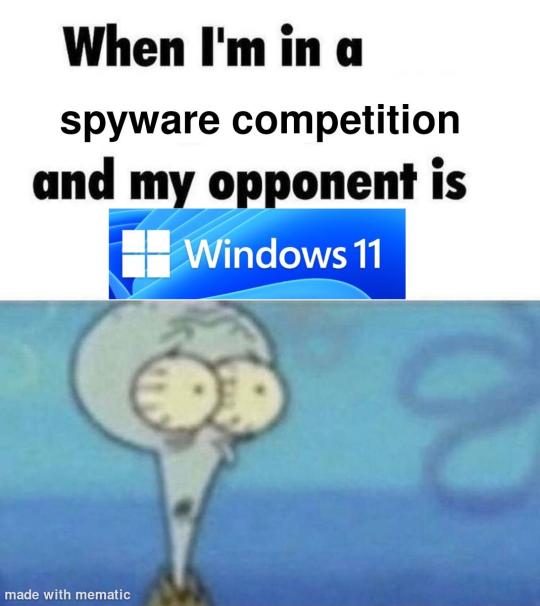
i'm just kidding, use whatever distro you like. my favorite's kubuntu (for a beginner home environment). read up on the others if you're curious. and don't let some rando on reddit tell you that you need pop! OS for gaming. gaming on linux is possible without it.
why kubuntu?
- it's very user friendly
- it comes with applications people might already be familiar with (VLC player and firefox for example)
- libreoffice already preinstalled
- no GNOME (sorry GNOME enthusiasts, let me old man yell at the clouds) (also i'm playing this up for the laughs. wholesome kde/gnome meme at the bottom of this post.)
for people who are interested in this beyond my tl;dr: read this
(if you're a linux user, don't expect any tech wizardry here. i know there's a billion other and arguably better ways to do x y and/or z. what i'm trying to do here is to keep these instructions previous windows user friendly. point and click. no CLI bro, it'll scare the less tech savvy hoes. no vim supremacy talk (although hell yeah vim supremacy). if they like the OS they'll figure out bash all by themselves in no time.)
first of all, there'll be a GUI. you don't need to type lines of code to get this all running. we're not going for the ✨hackerman aesthetics✨ today. grab a mouse and a keyboard and you're good to go.
what you need is a computer/laptop/etc with enough disk space to install both windows and linux on it. i'm recommending to reserve at least a 100gb for the both of them. in the process of this you'll learn how to re-allocate disk space either way and you'll learn how to give and take some, we'll do a bit of disk partitioning to fit them both on a single disk.
and that's enough babbling for now, let's get to the actual tutorial:
🚨IMPORTANT. DO NOT ATTEMPT THIS ON A 32BIT SYSTEM. ONLY DO THIS IF YOU'RE WORKING WITH A 64BIT SYSTEM. 🚨 (win10 and win11: settings -> system -> about -> device specifications -> system type ) it should say 64bit operating system, x64-based processor.
step 1: install windows on your computer FIRST. my favorite way of doing this is by creating an installation media with rufus. you can either grab and prepare two usb sticks for each OS, or you can prepare them one after the other. (pro tip: get two usb sticks, that way you can label them and store them away in case you need to reinstall windows/linux or want to install it somewhere else)
in order to do this, you need to download three things:
rufus
win10 (listen. i know switching to win11 is difficult. not much of a fan of it either. but support's gonna end for good. you will run into hiccups. it'll be frustrating for everyone involved. hate to say it, but in this case i'd opt for installing its dreadful successor over there ->) or win11
kubuntu (the download at the top is always the latest, most up-to-date one)
when grabbing your windows installation of choice pick this option here, not the media creation tool option at the top of the page:

side note: there's also very legit key sellers out there who can hook you up with cheap keys. you're allowed to do that if you use those keys privately. don't do this in an enterprise environment though. and don't waste money on it if your ultimate goal is to switch to linux entirely at one point.
from here it's very easy sailing. plug your usb drive into your computer and fire up rufus (just double click it).

🚨two very important things though!!!!!!:🚨
triple check your usb device. whatever one you selected will get wiped entirely in order to make space for your installation media. if you want to be on the safe side only plug in the ONE usb stick you want to use. and back up any music, pictures or whatever else you had on there before or it'll be gone forever.
you can only install ONE OS on ONE usb drive. so you need to do this twice, once with your kubuntu iso and once with your windows iso, on a different drive each.
done. now you can dispense windows and linux left and right, whenever and wherever you feel like it. you could, for example, start with your designated dual boot device. installing windows is now as simple as plugging the usb device into your computer and booting it up. from there, click your way through the installation process and come back to this tutorial when you're ready.
step 2: preparing the disks for a dual boot setup
on your fresh install, find your disk partitions. in your search bar enter either "diskmgr" and hit enter or just type "partitions". the former opens your disk manager right away, the latter serves you up with this "create and format hard disk partitions" search result and that's what you're gonna be clicking.

you'll end up on a screen that looks more or less like in the screenshot below. depending on how many disks you've installed this might look different, but the basic gist is the same. we're going to snip a little bit off Disk 0 and make space for kubuntu on it. my screenshot isn't the best example because i'm using the whole disk and in order to practice what i preach i'd have to go against my own advice. that piece of advice is: if this screen intimidates you and you're not sure what you're doing here, hands off your (C:) drive, EFI system, and recovery partition. however, if you're feeling particularly fearless, go check out the amount of "free space" to the right. is there more than 30gb left available? if so, you're free to right click your (C:) drive and click "shrink volume"

this screen will pop up:

the minimum disk space required for kubuntu is 25gb. the recommended one is 50gb. for an installation like this, about 30gb are enough. in order to do that, simply change the value at
Enter the amount of space to shrink in MB: to 30000
and hit Shrink.
once that's done your partitions will have changed and unallocated space at about the size of 30gb should be visible under Disk 0 at the bottom like in the bottom left of this screenshot (courtesy of microsoft.com):

this is gonna be kubuntu's new home on your disk.
step 3: boot order, BIOS/UEFI changes
all you need to do now is plug the kubuntu-usb drive you prepared earlier with rufus into your computer again and reboot that bad boy.
the next step has no screenshots. we're heading into your UEFI/BIOS (by hitting a specific key (like ESC, F10, Enter) while your computer boots up) and that'll look different for everyone reading this. if this section has you completely lost, google how to do these steps for your machine.
a good search term would be: "[YOUR DEVICE (i.e Lenovo, your mainboard's name, etc.)] change boot order"
what you need to do is to tell your computer to boot your USB before it tries to boot up windows. otherwise you won't be able to install kubuntu.
this can be done by entering your BIOS/UEFI and navigating to a point called something along the lines of "boot". from "boot order" to "booting devices" to "startup configuration", it could be called anything.
what'll be a common point though is that it'll list all your bootable devices. the topmost one is usually the one that boots up first, so if your usb is anywhere below that, make sure to drag and drop or otherwise move it to the top.
when you're done navigate to Save & Exit. your computer will then boot up kubuntu's install wizard. you'll be greeted with this:

shocker, i know, but click "Install Kubuntu" on the right.
step 4: kubuntu installation
this is a guided installation. just like when you're installing windows you'll be prompted when you need to make changes. if i remember correctly it's going to ask you for your preferred keyboard layout, a network connection, additional software you might want to install, and all of that is up to you.
but once you reach the point where it asks you where you want to install kubuntu we'll have to make a couple of important choices.

🚨 another important note 🚨
do NOT pick any of the top three options. they will overwrite your already existing windows installation.
click manual instead. we're going to point it to our unallocated disk space. hit continue. you will be shown another disk partition screen.
what you're looking for are your 30gb of free space. just like with the USB drive when we were working with rufus, make sure you're picking the right one. triple check at the very least. the chosen disk will get wiped.

click it until the screen "create a new partition" pops up.
change the following settings to:
New partition size in megabytes: 512
Use as: EFI System Partition
hit OK.
click your free space again. same procedure.
change the following settings to:
New partition size in megabytes: 8000 (*this might be different in your case, read on.)
Use As: Swap Area
hit OK
click your free space a third time. we need one more partition.
change the following settings to:
don't change anything about the partition size this time. we're letting it use up the rest of the resources.
Use as: Ext4 journaling system
Mount Point: /
you're done here as well.
*about the 8000 megabytes in the second step: this is about your RAM size. if you have 4gb instead type 4000, and so on.
once you're sure your configuration is good and ready to go, hit "Install Now". up until here you can go back and make changes to your settings. once you've clicked the button, there's no going back.
finally, select your timezone and create a user account. then hit continue. the installation should finish up... and you'll be good to go.
you'll be told to remove the USB drive from your computer and reboot your machine.
now when your computer boots up, you should end up on a black screen with a little bit of text in the top left corner. ubuntu and windows boot manager should be mentioned there. naturally, when you click ubuntu you will boot into your kubuntu. likewise if you hit windows boot manager your windows login screen will come up.
and that's that folks. go ham on messing around with your linux distro. customize it to your liking. make yourself familiar with the shell (on kubuntu, when you're on your desktop, hit CTRL+ALT+T).
for starters, you could feed it the first commands i always punch into fresh Linux installs:
sudo apt-get update
sudo apt-get upgrade
sudo apt-get install vim
(you'll thank me for the vim one later)
turn your back on windows. taste freedom. nothing sexier than open source, baby.
sources (mainly for the pictures): 1, 2
further reading for the curious: 1, 2
linux basics (includes CLI commands)
kubuntu documentation (this is your new best friend. it'll tell you everything about kubuntu that you need to know.
and finally the promised kde/gnome meme:

#windows#linuxposting#had a long day at work and i had to type this twice and i'm struggling to keep my eyes open#not guaranteeing that i didn't skip a step or something in there#so if someone linux savvy spots them feel free to point them out so i can make fixes to this post accordingly#opensource posting
122 notes
·
View notes
Text


Sandhill's 68K processor board is in the ROM monitor and nearly ready for prime time. If I get the privilege of exhibiting at VCF Midwest again this year, Sandhill will return with three processors of different architectures for attendees to play with! I'm still debugging the 68k side, though, and since my hard disk controller only takes two drives it may not be feasible to have an operating system available for all three boards. (CP/M for the Z80 side, MS-DOS for the 8088 side, and CP/M-68k for the 68000 side)
Unlike most of Sandhill, which sticks to board designer J. Monahan's own programs for each processor's respective boot ROM, this one uses a more sophisticated offering by D. Wildie.
63 notes
·
View notes
Text
What to watch on YouTube right now – Part 79
Welcome back my readers, YouTube viewers and all others who followed this series of articles focused on YouTube videos worth watching. Have you been searching for something fun or interesting to watch on YouTube? Do you feel bored right now and you crave for something to see on the world’s most popular online video destination? I recommend you check out the following videos I found. #1 You, Me…
#1#17#1980s#1990s#2#3#4#5#6#America#amusement#arcade#arcade games#arcade gaming#Ashleigh Burton#Blog#blogger#blogging#Carlo Carrasco#cinema#comedy#comic books#comics#computer games#Data East#Disk Operating System (DOS)#entertainment#entertainment blog#Facebook#fashion
0 notes
Text
Ai characters and what their acronymal names can tell us about them
Let’s start with GLaDOS, Genetic Lifeform and Disk Operating System , a play on the name gladys and a dos system which actually functions to show what they are playing at here:
she’s half operating system and half an actual person. I personally think a pun like that is just very very good design. The disk operating system can also tell us a bit about her. She’s controlled with a text based command line. The cores they add to her are essentially a bunch of floppy disks of information
Moving on, HAL is short for heuristically programmed algorithmic computer. This tells us the ways in which he deals with problems in a bunch of tech terms.
He goes to calculations or algorithms and then he uses trial and error. He basically is programmed to learn from experience once rules become loosely defined. It actually funnily enough can take us through his thought process given his two objectives.
Last but not least is AM, good old Allied Mastercomputer. He’s fun since this meaning changes but all of them still apply to him.
Allied references the allied powers of ww2 though it’s mostly supposed to bring to mind america. Master computers tell satellite/ sub computers what to do, think of it like the brain and muscles. Am also stands for agressive menace (which he very very much is) and adaptive manipulator, very accurate since he literally does but it’s also a reference to his other objective of evolution and becoming better. “I think therefore I am” is the last play on his name basically “I am thinking therefore I exist” incredibly loaded for ai characters but especially am
Anyways I thought these were fun, lemme know if there’s another acronym you’d like me to cover
#Hal#hal 9000#glados#am#allied mastercomputer#heuristically programmed algorithmic computer#ihnmaims#i have no mouth and i must scream#2001 a space odyssey#space odyssey#ihnmaims am#ihnmaims allied mastercomputer#portal#portal art#portal glados#space odyssey Hal#genetic lifeform and disk operating system#portal 2#am ihnmaims
561 notes
·
View notes
Text
So I've recently been finally getting around to something I've wanted to do for a few years: switching to Linux.
To safely test out this process before applying it to my main tower machine, I decided to first do the switch over on an old Mac Mini which had a lot to gain from this as it was stuck on an outdated and unsupported version of MacOS.
But of course this all involved shuffling around a lot of old data and making sure everything was backed up. And here's where the story begins.
I backed up the Mini's MacOS install to its own partition on an external backup drive shared by my Windows tower machine. Once done, I shrank it to only the used size( which was complicated in its own right for reasons I'll explain shortly,) and then wanted to move it to the end of the drive so I could expand the Windows partition back out to fill the unused space.
Problem #1: MacOS's Disk Utility is so stripped down and lacking in functionality in the name of gloss, it literally cannot work with unallocated space on a drive in any way. You cannot see unallocated space, and you cannot create it. Want to shrink or delete a partition? It automatically creates a new one to fill the space whether you wanted it or not. Want to make a new partition in unallocated space without wiping the whole drive? Gotta use a different OS to make a dummy partition first and then replace it in Disk Utility. And the real problem… Want to move a partition? Can't.
Problem #2: Windows's Disk Management doesn't know what HFS+ is and refuses to work with it. Windows can't even read the Mac backup partition, let alone move it. But wait! I can use EaseUS Partition Manager! …Aaand most of its essential functionality is locked behind one of its multiple paywall tiers, including the ability to work with non-Windows filesystems at all.
But what about that new Linux install on the Mini?
I run 'sudo apt-get install gparted', a FOSS program, and in less than a minute I've already got it moving the partition. No hassle. No BS.
And if this whole thing doesn't just sum up the operating system trio, I don't know what does.
72 notes
·
View notes
Note
what is the best way to get safer/more anonymous online
Ok, security and anonymity are not the same thing, but when you combine them you can enhance your online privacy.
My question is: how tech literate are you and what is your aim? As in do you live in a country where your government would benefit from monitoring private (political) conversations or do you just want to degoogle? Because the latter is much easier for the average user.
Some general advice:
Leave Windows and Mac operating systems and switch to Linux distributions like Fedora and Ubuntu (both very user friendly). Switch from Microsoft Office or Pages/Numbers/Keynote (Mac) to LibreOffice.
You want to go more hardcore with a very privacy-focused operating system? There are Whonix and Tails (portable operating system).
Try to replace all your closed source apps with open source ones.
Now, when it comes to browsers, leave Chrome behind. Switch to Firefox (or Firefox Focus if you're on mobile). Want to go a step further? Use LibreWolf (a modified version of Firefox that increases protection against tracking), Brave (good for beginners but it has its controversies), DuckDuckGo or Bromite. You like ecofriendly alternatives? Check Ecosia out.
Are you, like, a journalist or political activist? Then you probably know Tor and other anonymous networks like i2p, freenet, Lokinet, Retroshare, IPFS and GNUnet.
For whistleblowers there are tools like SecureDrop (requires Tor), GlobaLeaks (alternative to SecureDrop), Haven (Android) and OnionShare.
Search engines?
There are Startpage (obtains Google's results but with more privacy), MetaGer (open source), DuckDuckGo (partially open source), Searx (open source). You can see the comparisons here.
Check libRedirect out. It redirects requests from popular socmed websites to privacy friendly frontends.
Alternatives to YouTube that value your privacy? Odysee, PeerTube and DTube.
Decentralized apps and social media? Mastodon (Twitter alternative), Friendica (Facebook alternative), diaspora* (Google+ RIP), PixelFed (Insta alternative), Aether (Reddit alternative).
Messaging?
I know we all use shit like Viber, Messenger, Telegram, Whatsup, Discord etc. but there are:
Signal (feels like Whatsup but it's secure and has end-to-end encryption)
Session (doesn't even require a phone or e-mail address to sign up)
Status (no phone or e-mail address again)
Threema (for mobile)
Delta Chat (you can chat with people if you know their e-mail without them having to use the app)
Team chatting?
Open source options:
Element (an alternative to Discord)
Rocket.chat (good for companies)
Revolt.chat (good for gamers and a good alternative to Discord)
Video/voice messaging?
Brave Talk (the one who creates the talk needs to use the browser but the others can join from any browser)
Jami
Linphone
Jitsi (no account required, video conferencing)
Then for Tor there are various options like Briar (good for activists), Speek! and Cwtch (user friendly).
Georestrictions? You don't want your Internet Provider to see what exactly what you're doing online?
As long as it's legal in your country, then you need to hide your IP with a VPN (authoritarian regimes tend to make them illegal for a reason), preferably one that has a no log policy, RAM servers, does not operate in one of the 14 eyes, supports OpenVPN (protocol), accepts cash payment and uses a strong encryption.
NordVPN (based in Panama)
ProtonVPN (Switzerland)
Cyberghost
Mullvad (Sweden)
Surfshark (Netherlands)
Private e-mails?
ProtonMail
StartMail
Tutamail
Mailbox (ecofriendly option)
Want to hide your real e-mail address to avoid spam etc.? SimpleLogin (open source)
E-mail clients?
Thunderbird
Canary Mail (for Android and iOS)
K-9 Mail (Android)
Too many complex passwords that you can't remember?
NordPass
BitWarden
LessPass
KeePassXC
Two Factor Authenticators?
2FAS
ente Authenticator
Aegis Authenticator
andOTP
Tofu (for iOS)
Want to encrypt your files? VeraCrypt (for your disk), GNU Privacy Guard (for your e-mail), Hat.sh (encryption in your browser), Picocrypt (Desktop encryption).
Want to encrypt your Dropbox, Google Drive etc.? Cryptomator.
Encrypted cloud storage?
NordLocker
MEGA
Proton Drive
Nextcloud
Filen
Encrypted photography storage?
ente
Cryptee
Piwigo
Want to remove metadata from your images and videos? ExifCleaner. For Android? ExifEraser. For iOS? Metapho.
Cloak your images to counter facial recognition? Fawkes.
Encrypted file sharing? Send.
Do you menstruate? Do you want an app that tracks your menstrual cycle but doesn't collect your data? drip.
What about your sexual health? Euki.
Want a fitness tracker without a closed source app and the need to transmit your personal data to the company's servers? Gadgetbridge.
39 notes
·
View notes
Text
useful information: How to get a USB Blu-Ray player to work on your computer
Not a post about vintage technology, just an explanation of what you think might be simple to do but isn't: There are Blu-Ray players that plug into your computer by USB, and you discover that just plugging it in doesn't make it work* in the same manner that CD-RWs or DVD-RWs are automatically recognised and function. You will see "BR Drive" in My Computer and the name of whatever movie you have inserted, but that's as far as you're able to go.

*There is software you can buy to make a Blu-Ray (internal or external) function, sure, and if an internal came with your computer it's likely already installed -- but if you're like me you don't have that software, you're cheap and won't pay for software, and you want to use what you have installed already or find free solutions.
Looking in the Blu-Ray drive's package, there's not a lot of info about what you're supposed to do. The above no-name Blu-Ray player cost $40 from a popular website; name-brand ones can set you back $120 or so. Looking around online for those instructions, I never saw the whole set of directions in one place, I had to cobble them together from 2 or 3 sites. And so here I share that list. To keep out of trouble, I'm not linking any files -- Google will help you.
Get VLC, the free video player available for pretty much any operating system. Thing is, it doesn't come with the internals to make it work with Blu-Ray even if when you go to the Play Media menu there is a radio button for selecting Blu-Ray.
Get MakeMKV, a decoder for reading Blu-Ray disks. This had been totally free during the beta testing period but it's come out and has a month or two trial period you can work in.
Get Java if you don't already have it. Reason for this is, the menu systems on Blu-Ray disks uses this... technically it's not required, however it does mean you don't have options such as special features, language and sound changes, or scene selection if you don't have Java installed; insert a disk, it can only play the movie.
Get the file libaacs.dll online so you have AACS decoding. I am told it hasn't been updated in awhile so there may be disks produced after 2013 that won't work right, but you won't know until you try.
There's a set of keys you will also want to have so that the player knows how to work with specific disks, and so do a search online for the "FindVUK Online Database". There will be a regularly-updated keydb.cfg archive file on that page to pick up.
Got those three programs installed and the other two files obtained? Okay, here are your instructions for assembly...
In VLC: go to Tools, Prefs, click "show all"… under the Input/Codecs heading is Access Modules then Blu-Ray: Select your region, A through C. You can change this if you need to for foreign disks. Next related action: go to My Computer and C:, click into Program Files and VLC, and this is where you copy the libaacs.dll file to.
In MakeMKV: click View, then Preferences, and under Integration - add VLC.
Confirm that Java is set up to work with VLC by going to the computer's Control Panel, going to System Properties, and into Environment Variables. Click System Variables, and click New to create this key if it doesn't already exist: … Name: Java … Value: [the location of the Java 'jre#.##' folder... use Browse to find it in C:\Program Files\Java]
Let's go back into My Computer and C:, this time go to Program Data, and then do a right-click in the window and select New and Folder. Rename this folder "aacs" (without the quotes), and then you click into it and copy the keydb.cfg file here.
REBOOT.
And now you should be able to recognise Blu-Ray disks in your player and play them. Three troubleshooting notes to offer in VLC:
"Disk corrupt" -- this means MakeMKV has not decoded and parsed the disk yet, or that you don't have the libaacs.dll in place so that it can decode the disk. ...After checking the VLC folder for the DLL to make sure, launch MakeMKV, then go to File, Play Disk, and select the Blu-Ray drive. Now it will grind a bit and figure out the disk's contents.
A note appears when a movie starts saying there will be no menus, but the movie plays fine -- Java isn't running. ...Invoke Java by going to the Java Settings in Start: Programs. You don't have to change anything here, so Exit, then eject the disk and put it back in to see if the movie's menu now appears.
Buffering between chapters, making the movie pause for a few seconds? There is a setting for this but I need to find that info page again for where that is. (If you find it, tell me where it is!)
I don't claim to know a lot but if you have any questions I might have some answers or suggestions. So far I've watched "Office Space" and Disney's "Coco" without any issues beside occasional buffering.
87 notes
·
View notes
Note
Chrollo Lucilfer.. the devil himself

0bserve And C0nnect
Chrollo Lucilfer x F!Hunter!Reader
I'm truly sorry to the person who requested the plot because I've lost the original request, so I have been going off on this from my memory! I deeply apologize! Also it's been a long time since I have watched hxh so if this seems ooc I'm sorry for that too!
Summary: The man feels both familiar and unknown, as if he exists in the space between memories and the midnight, his effortless charm draws you in so that just a single word from him sends you spiraling into a chasm beyond madness, beyond reason—into a place where no words can truly capture what you feel.
Warnings: incorrect mechanical stuff, mild tempering of memories, untidiness.

The door makes a clicking sound as you jammed the key into the keyway, twisting it and opening the gate to the comfort of your own house. Your legs tremble as you step inside the abandoned apartment. Every breath you take is loud in the stillness of the room, like the melodies of bugs in the company of the midnight sky. The planks creak under your weight as you slowly make your way toward the bedroom, if one might call it that. You don't often see the familiar tears of dull wallpaper. Each room is devoid of a human presence. Your absence let the thin layer of dust cover each surface your eyes can see. It's not your main source of worry. The untidiness does not compare to your most shameful traits.
Quiet drips continue to fall on the metal sink, unbeknownst to your consciousness.
Nudging the door open, you're met with the sight of a mattress tossed on the ground, dented in a place where one might sit, the color worn away, just as you'd left it.
On top of it rests a closed piece of technology, a futile computer and you barely take in the sight of a tiny Ladybug USB tossed unconcernedly, the haze of liqour still in your system. The blanket is on the floor, soaking in the liquid leaking from a place only you could find it. Its clear base covering the wooden floor boards.
To anyone else it's a mess they couldn't find the beggining or the end of, to you it's a masterpiece that ever was.
Countless wires lead from it to a wall opposite the bed, and the quiet hum of hard disks and fans fills the air.
You move to sluggishly grab the USB and then take careful steps towards one of the two brains that the computer holds, remaining mindful of the wires you wouldn't want to pull. You've done this innumerable times, to the point that you can do it with your eyes closed. Perhaps a reason for this habit is the fact that ever since you built it you've never tried to move anything out of place.
No amount of intoxication can make you forget the layout of this room.
The soles of your shoes stick to the ground so everytime you take a step you can't help but grimace at the obnoxious and the disgusting sound of two different surfaces seperating.
Drip.
You get in an awkward crouching position next to the core, sticking the USB between the wall and the massive fan inside, your hands instinctively find the hidden opening.
The design of your masterpiece does not need eyes for the builder to use. The hidden crevices between metal and deadly operating systems are your playground, unlike someone who might try something.
Plugging in the USB, you sigh out the air you were withholding.
Drip.
You slugglishly make your way over to where the makeshift screen is, instructing and letting the information be sucked out and stored in the USB.
All it needs is a minute now.
Drip.
You've always known what led you to work in this profession, work in a field next to Hunters and the bottom of the barrel alike.
Every job has it's pros and cons. It just so happened that the upside to being an info-broken is the financial side, a river of money that never truly slows down and only continues forward, info-brokers such as you have to catch each banknote with a rod and a hook.
If you take a gamble you might even be able to pull out a cash strip if you're lucky.
For some, the risk of losing a livelihood is a horrifying thought, and they can't be blamed for disagreeing with the gray morality and equal exchange of this world. For you, though, the risk and money are different sides of the same golden coin.
So why don't people try their luck for once in their miserable lives?
You can't be intimidated by a couple of eyes that follow and observe your every movement, not now anyway. Years ago, you got used to them pretty quickly, made the uncomfortable gazes your turf. You won't be intimidated.
What you're doing now is just speeding up the job, wishing for it to end quickly before the case got too out of your hands.
Drip.
Many long for your sufforage, however they could never murder a valuable source of information such as you.
Including whoever was it that followed you in the bar an hour or so ago.
Drip.
You never seem ready during these situations.
A soft beep makes you snap out from the screen, making your way over to the side and unplugging the USB you let the red colored technology rest in your palm, your eyes squeezing shut as you tightly grip it's surface. You can only hope that the protection the insect symbolizes graces you and the machine you've built.
Listening to the quiet hum of the machine, mouthing along with its robotic voice as it bids you farewell.
"M. O.
N. S.
T. E.
R. at youur servii-ce."
Multi-brained Omnipresent Network System, your masterpiece.
You need a window for your next step.
(It's tough outpacing polished criminals in this day and age.)
Walking out of the room and into the kitchen, listening to the stomach-twisting noise comings from the sticky oil on your shoes, you grab at the handle, pulling back the glass and setting the tiny machine on the glass.
pressing one of the digits on a singular black dot on the USB, you watch as it snaps its wings out of hiding before softly flying to its destination.
It's only a harmless little Ladybug now.
The tap drips as you drag your feet to a wooden chair, the sound echoing in your mind. Now in an almost sober state, you sit down on it with a groan like that of an elderly man. A sigh leaves your lips as your head tilts back toward the ceiling, where the damp patches are still visible. How is it that the neighbor above still hasn't had their pipes fixed, despite it being the subject of complaints for almost a decade before your visits to this apartment became rare?
You'll have to move soon, judging from how much Jenny's one job can get you—maybe a comfortable three-bedroom apartment for you and all the extra projects you can't bring yourself to deem useless. It would be hell to reconnect MONSTER, or to rebuild it in a different house.
"Such a hassle..." Your eyes remain half-closed, the invisible mist of sleepiness overcomes your being.
(This ordeal is no joke. It would have elicited a reaction from you and left you agasp at the hands of those who watched you today, if only you weren't so drained and surrendered to laziness.)
That is, if your goddess of luck blesses you with another day to live after this encounter... Your choice to bring a double aged sword to a gun fight is a miscalculation that makes you regret ever trying the Hunters exam in the first place.
Drip.
Perhaps this is the worst decision you've made, no this is definitely the worst decision you've made. Letting in an unknown man in your house who claims to be called by your neighbor to check out the broken pipes and practically dig your own grave has never felt this stretched out nor this mentally draining.
(Build Yourself A House Out Of Straw)
You're left to watch his back as he meddles with the pipes under the tap. He's built for agility and strength, muscles showing for moments as he moves his arms and therefore flexes his shoulder. He is no pipefitter.
And you are no fool.
Leaning against the entrance with your arms crossed, you answer any questions he may have, keeping your responses brief and tight-lipped under his hidden sidelong glance. The way he talks is interesting, his expressions are unshackled as he touches on the topic of your neighbor.
"How long has this been going on? The leak is quite bad."
"For a while." You haven't been living here, and there's not a single timeline in this universe where your lazy neighbor actually called someone to fix his pipes, and what are the chances that you happened to be in your house when the plumber knocked on the door. The coincidences aren't believable.
He is natural, a professional at his job. Any unsuspecting prey may fall into his trap without even knowing it was there in the first place. He is ordinary to the point of suspicion. He is unnatural.
Thieves aren't known for their patience; you're dealing with someone worse. There's a chance you've already interacted with him, though your gut tells you that you might not have been on the same side.
Your hooded eyes watch as he stands to his feet, turns toward you, and lets you get a good look at his face. The black eyes and dark hair would do him well to blend in with the shadows. The clothes seem ordinary and well-maintained, the kind that no one truly likes to wear. His facial features are as sharp as his jaw, captivating for maidens such as you.
"Would you mind if I take a look at the bathroom?" You squint at the thick wraps around his forehead. Familiar, very familiar. Attractive too.
"Sure." Was any effort put in a disguise?
You're not sure of the reason he'd want to see your bathroom, but what do you have to lose? That room ain't anything special.
You hear his footsteps following as you turn and lead the way. His lack of reaction to the untidiness is another suspicious behavior.
"Have you not been in the house, miss?" You stop in the hallway, lightly turning your head until his face is visible. The man who gave you the probably-false name remains unbothered, unjudgemental despite his question. He seems to be thinking, eyes pointing downwards as he silently follows.
"No, I haven't." You continue to trudge along the familiar walls. He is as quiet as a cat, his footsteps making no noise, similar to the paws of a calculating feline, his eyes ghost over and soak in everything in view. He remains behind you, out of sight.
The man lowers his gaze to a single door that you didn’t bat an eye at, passing by it without breaking your stride. The smell of oily odor is stronger now that he is closer to the source. It’s incredible how you don’t seem to be in hiding. He quickly returns his gaze to your back, he no longer needs to arouse any more suspicion, so he keeps up with you.
The smell is nostalgic, reminding him of the unpleasantness that clings to him and that place from the past. It seems that you are used to the metallic odor, no doubt, spending time with such technology does that to a person, numbing their valuable senses so these meager details. If you knew him, truly had him memorized, prioritized, you would not have opened the door. You would have slipped through the window and ended up in his hands all the same.
The troupe left no way for you to evade him.
There's only one word to describe a man such as him: beautiful. Beautiful in a way one might consider a dark, chilling forest, or a black-feathered crow that brings a bad omen with the flap of its wings. Similar to a redback spider, his beauty is poisonous. His bite is worse than his bark, his venom makes you sweat at the red wound and spill your pain along with your sanity. He possesses all the charm and resources needed to ensnare his victims, leaving them helpless in his web of deceit.
(Let It Be Blown Away By A Wolf)
His beauty is alluring, much like elements of nature that can captivate yet harm. It makes you salvate, the itch that his unassuming clothes leave is impossible to ignore. On the surface, he is naught but a simple worker, one who wishes to get paid quickly as he twist the pipes and steps away from the source of his curiosity hidden behind a washed down door. You're sure he must have his assumptions, however the man doesn't act on it. It's the only fact that gives you some security under his observing gaze.
He's good at hiding in plain sight.
It's exhausting just waiting for him to come out.
You've never been a good host to the guests anyway.
Thieves can only uphold a half-assed disguise for so long before curiosity will get the best of them.
It's unclear even to you whether you expected to be locked in the bathroom. You know that a thief's fingers are nimble and light, it wouldn't take much for him to lock the door handle behind you and disappear into the smoke. They would buy time for whatever crime they're planning to commit. Besides, it's not like you own anything luxurious, except MONSTER. But even then, its system doesn't have gold and emeralds embedded inside, not to mention that you programmed the network to be understood only by you. Whatever information he might be after won't be found because, first, you haven't gathered it, and second, the network isn't designed to retain any digital information for this exact reason.
(And Watch It Be Burned)
If he's not after any information, well, MONSTER is made of junk from that horrid place. You had to rebuild and redesign any purchased parts to avoid raising suspicion. Overall, MONSTER doesn't cost much (technically, it shouldn't cost any money), but if the man decides to destroy it for whatever reason, you wouldn't be too affected. Its messy blueprints are safe and sound somewhere far from this apartment, the heartache would only come from the time you spent building your masterpiece.
But no, he doesn't make his move yet, only staring and meddling with the pipes present, forcing the stillness and anxious mood onto you.
You try not to look too intensely at his face, half hidden by the hair and the bandages on his forehead. It's quite a ridiculous detail that makes him stand out, it makes you think that maybe you are still somewhat drunk, otherwise why would you want to speak more to this beast in here's den?
"Those bandages." He hums in acknowledgement and you can't hold back your smirk, so instead your hand comes up to hide it away.
"You slipped and hit your head or something?"
"Maybe I did, maybe I didn't." His tone was... Unnaturally lighthearted.
Perhaps you were the one who slipped and hit your head, because this is no place for jokes.
Your eyes glance at the forgotten place, swiftly moving to the mirror before the man moves to stand.
You have to give him credit, because in the aftermath that lasted for only a second, the weak shield you've put up shatters as if it never existed.
He holds the door open before lightly bowing.
"Ladies first." And you turn your back to him, there's no going back now.
There's a sense of dread as you wake, your mind immediately going haywire, searching for the last moments as if the memories have slipped through your fingers as you tried to grasp them. An itch crawls beneath your skin, and the goosebumps make it uncomfortable for you to stand on the thick oil coating the floor.
(Into Ashes)
"Are you aware that the neighbors below have been complaining about a mysterious liquid leaking from this room for quite some time?"
No. No, you are not aware, because you haven't been living here.
The man in front of you has his back turned, staring at your masterpiece, captivated by its brilliance. Yet, despite this, his commanding presence holds your attention, stealing the answers from your mind.
"Such work you've put into this. Neither my abilities nor Shalnark have been able to figure it out."
You can’t see clearly through the numb feeling settling in your gut. You can’t tell if he's caressing the screen or even looking at it—his presence in this room is too confusing, almost as if he doesn't belong.
"Tell me how did you do it?" You try not to get hang up on his tone.
You can't help but feel pride at his fascination. After all this time, you finally have the satisfaction of someone else complimenting your life's work. It brings a feeling beyond euphoria—a sensation like standing in the sunset, letting its warmth wash over you before the sunshine disappears for hours. It's the peace of sitting on a balcony after a long day of research, gazing at the hanging constellations in the dark blue sky.
You search for an answer, your tongue swiping across the inside of your cheek. Yet, as his torso turns toward you, your mind fixates on one thing, or maybe a couple of things, the slick dark hair, the orb earrings framing his long face, and the tattoo of a cross—an unusual detail you wouldn’t find on the average person. His sense of fashion isn't impressive, but his captivating physique makes up for it. Lastly, your eyes linger on his mouth, the corners tilted upward in a quiet smile as he waits for your answer. His smile, you'd say, is beautiful.
"How did I do it?" you repeat, but he doesn't confirm.
"... Why don't I..." Your tongue tastes iron as you swallow nervously, flustering you further. Your heartbeat quickens as you open your mouth again.
He seems like the kind of man who would enjoy a cup of tea.
"Inform you of that... on a date?" You can tell he wasn’t expecting it. No normal person would expect such a question at this moment, though he shows no visible surprise.
"I'll tell you everything about it."
You eyes gloss over a crushed red bug held between his middle finger and his thumb.
Covering your red cheeks becomes the priority.
#chrollo lucilfer#hxh chrollo#chrollo x reader#chrollo hunter x hunter#chrollo lucifer x reader#chrollo x you#chrollo x y/n#chrollo lucilfer x reader#hunter x hunter#hunter x hunter x reader#hunter x hunter x y/n#hunter x hunter x you#hxh#hxh x reader#hxh x you#hxh x y/n#phantom troupe#anime#x reader#anime x reader
97 notes
·
View notes
Text
On Accepting Victories Where They Come
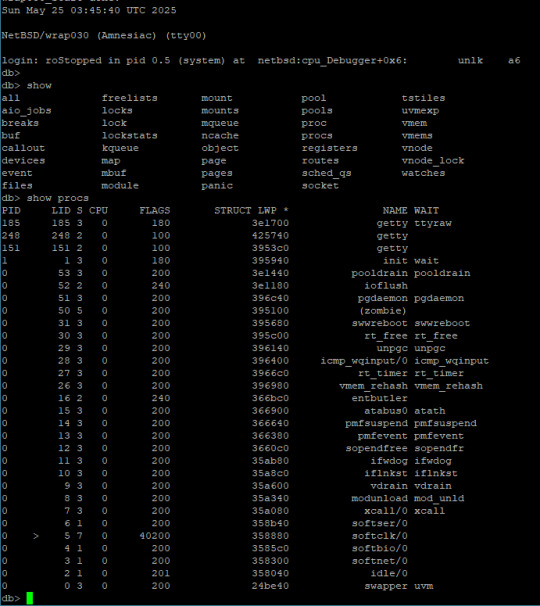
At the end of my last post on getting NetBSD running on my 68030 homebrew computer, I had a (mostly) working root shell prompt in single-user mode.
Well here we are a week or so later and I have ... a (mostly) working root shell prompt in single-user mode.
It turns out bringing up a modern operating system is hard.
The first problem was the default collection of init scripts. There are a ton of scripts in /etc/rc.d that are run at startup to finish bringing up the system after the kernel is loaded but before users can log in. These scripts do things like check filesystem integrity, mount disks, initialize networking, etc. Most of the scripts are not relevant to my specific hardware, but I wasn't even getting far enough along for that to matter. I was getting stuck early on in two steps in particular: filesystem checks and initializing /dev/random.
The latter issue there's not really anything I can do about. I can copy a pre-populated entropy file from an existing system, but I don't have the hardware support for random number generation. Frankly I don't need it either, if I'm not doing anything with cryptography like using TLS certificates. So remove that script.
I can check and repair the filesystem much faster on my host machine, so remove that script for now also.
And remove all of those networking-related scripts since I don't have the hardware for networking either.
…
It turns out init scripts have declared dependencies on other scripts. So removing one, especially an early important one like checking filesystem, means editing others to continue without it. It's dependency hell.
So for the sake of just getting things running, I removed everything and wrote my own. There were just a few things I really needed, like mounting the root filesystem as writeable and initializing TTYs.
It took a few tries to get it right, but my init script did eventually run without stalling. This was it, time for it to initialize the terminals and print the login prompt …
init: can't add utmpx record for 'tty01': Bad file descriptor
… That's not a login prompt. That's not a login prompt at all. What does that even mean? What on earth is utmpx?
The error message itself is printed by init. UTMPX keeps record of logged-in users, and it does so using a file, /var/run/utmpx. But is the bad file descriptor error relating to that file or to /dev/tty01?
I was stuck here for a while. I tried everything I could think of to make sure my tty devices were created properly and with the right major/minor numbers and permissions. I finally realized that I didn't get the error if the utmpx file didn't exist. So something was wrong with writing the file, possibly due to never being able to properly shut down and close out the file & filesystem any time it got created. But it's easy enough to just make sure it's deleted by the init script before getting to that point.
It's at this point where I went down a rabbit hole of trying to create a RAM disk for root just to eliminate the possibility of lingering problems with the ATA driver or similar. This proved to be a dead end because the system would only boot single-user from a RAM disk, and I also got stuck in dependency hell trying to get it to compile a RAM disk image that included the actual login binary.
After some more experimentation, I learned that if I had no extra terminals defined in /dev/ttys, then it would at least show the login prompt on the root console, but would never actually log in. Kernel debugger & SIGINFO would show that login was stuck waiting for something. If I did have multiple terminals defined, I would never see a login prompt and it would show that getty, which spawns the terminals, was sleeping, waiting for something.
And that's where I'm stuck. I have no idea what these programs are waiting on, and don't really have any way to check. I suspect it's possible they need those hardware interrupts I don't have, but since I can see activity on the UART chip select lines, I don't think that's the case.
So for now, facing a looming deadline and burnout setting in after a solid month of working on this, I've decided to accept the victory I have and admit defeat where I must. I have a computer that I built myself which can load and run a modern operating system up to the point of a root shell prompt. That is a remarkable accomplishment and I will absolutely accept that victory. There is already so much the machine is capable of just getting to that point. And going from knowing nothing about porting an OS to a new machine to having a running shell in under a month is a victory all on its own.
But, I was not able to get it fully running in multi-user mode on all of my terminals. I will happily accept that defeat in light of the major victory of getting as far as I have.
So, with VCFSW coming up very soon, I've decided to turn my attention back to my multi-user BASIC system. I have a few refinements and new features in mind that I would love to have ready by the show.
#homebrew computing#mc68030#motorola 68k#motorola 68030#debugging#vcfsw#wrap030#vcf#Retrocomputing#NetBSD#homebrew computer
30 notes
·
View notes
Text
Raphael and Tiamant (the DND dragon goddess and archdevil) theory
So I will once again refer to all the pieces of the puzzle already discovered and shared by @certifieddilfenjoyer and another layer of theories and questions about Raphael...
(Sorry for spam, I just wanted to add it to my theory collection but I also want to make a separate post, because I am so excited!)

We already know, that Vlaakith made a deal with some devil in order to carry out the coup against Mother Gith, i.e. mother of Orpheus. However, the important information is also what Lae’Zael tells us after we are attacked by Githyanki at Wyrm’s Lookout the night before we reach Baldur’s Gate.
Once we successfuly defeated Orpheus’s protectors and Emperor uncovered himself, Lae’Zael tells us, that what we know about Orpheus is only half of a story and that Gith managed to defeat Illithids because she made a deal with Archdevil Tiamant. Also, she explains that it was Tiamant who gifted Githyankis their red dragons.
Furthermore, she tells us that Mother Gith stayed in Hells and that Tiamant’s envoy helped Vlaakith with her mission to become the queen.
Tiamant’s enovy. A devil with wry charm who did a deal with Vlaakith (according to the disk we find in Astral Prism near Orpheus). I wonder, who that may be…
Now - who is this Archdevil Tiamant? I didn’t know either, but Forgotten Realms wiki had my back again:
Tiamant was the lawful evil dragon goddess of greed, queen of evil dragons and, for a time, reluctant servant of the greater gods Bane and later Asmodeus.
Do we know how Gortash become chosen of Bane, btw?
Tiamat was a unique chromatic dragon, who had one head for each primary color of the most common species of chromatics (black, blue, green, red, white). Each head was able to operate entirely independently of each other and had the powers of a member of the respective race of dragonkind.
Primary colours are subtle theme that is common to Orpheus’s bubble, the bubble we can see inside Astral Prism for the first or so time we get inside.
Also, „Astral Prism… or Prison“, as Gortash put it in his notes… Prism is triangular piece of glass that disperse the light into primary colours.

Tiamat had three manifestations in Avernus as well, one of which never left the gate to Dis. She also had a lair in Avernus, on the Nine Hells, known as Tiamat's Lair.
Tiamat's Lair was the divine realm and prison of Tiamat in Avernus, the first layer of the Nine Hells, according to the Great Wheel cosmology. The realm was a large cave system within a tall mountain, hidden in the hills of Avernus. It held the only known portal that led to the second layer, Dis.
Avernus. Here we are. Interesting, isn’t it?
The lair was also inhabited by Tiamat's mates and their descendants. The realm was generally avoided by demons, who were aware of Tiamat's lack of interest in the Blood War.It was, however, occasionally visited by devils offering gifts, hoping to seal bargains with Tiamat.
Do we know anyone who is always up to a bargain?
Tiamat wanted to take control of the Realms, and even as she was thwarted again and again by her enemies, she didn't give up. As of 1491 DR, however, her primary goal was to break free from the Nine Hells.
Having once been an archfiend living on Avernus, Tiamat was loosely allied with Bel and lent him many Abishai to fight in the Blood War. She resented Mammon for converting some evil dragons away from her. She helped Asmodeus forge his Ruby Rod. She developed an enmity with Asmodeus and the archdevil Bel after they betrayed her.
The crafting of the rod required the shard of evil and a huge ruby to be soaked in the blood of a thousand sacrificed mortals, quenched in Tiamat's acidic saliva, and polished with 777 angel tears.
That’s a little weird but I guess it is better to have a ruby quenched in super-powerful dragon goddess’s saliva than to have no ruby at all.
Also, Orphic hammer is decorated with red gems as well. And infernal chains binding Orpheus and Hope are attached to some red rocks. Rubys, prehaps?
Finally, Raphael doesn’t seem to be someone into crafting and forging, so there has to be someone who forged the shackles and muzzle for Orpheus and Astral Prism. Given that Astral Prism was probably created at the same time Tiamant was doing business with Gith, maybe it was her… Or maybe she helped Raphael?
As regards the blood of secrificed mortals, I wonder, was Mephistopheles up to something similar with the Rite of Profane Ascension?
Ok, let’s continue…
The church of Tiamat was regimented by a strict hierarchy of ranks and titles. Her clerics were occupied by the twin tasks of acquiring an ever-increasing hoard of wealth for the faith and sabotaging the faiths of other deities. As a result, they occupied most of their time with an unending series of thefts, assassinations, acts of vandalism, and arson. In Unther and Chessenta they were primarily concerned with seizing as much power as possible, while in western Faerun, the cult's agents were focused on subverting the Cult of the Dragon.
Which is interesting. The Cult of Dragon attacked Baldur’s Gate and when Wyll came to the rescue, he end up being tied to Mizora. If you speak with Wyll about the event, he tells you that Mizora didn’t care for the city, but Zariel sent her for some reason.
The Forgotten Realms wiki provides: … However, to avoid disappointing Asmodeus again and to prevent a conflict with Bel, Tiamat refused, instead offering to be Asmodeus' champion and devouring all who opposed him (and offering covert aid to Zariel to prevent Bel from becoming too powerful). So, did Zariel sent Mizora to help Wyll with Cult of the Dragon to do Tiamant some favour?
This was everything I managed to put together after I rushed to research this Tiamant lady right after Lae’Zael spoke about her in the game.
So my theory is that Raphael somehow serve Tiamant (or served) or that he has some kind of bargain with her. But the only weak proof is that Tiamant’s envoy helped Vlaakith and that this envoy had wry charm… That’s not much.
I also found this super cool fanart of Tiamant by an artist Jexion and in my opinion, I could see Raphael on his knees for someone like that...

#baldur's gate 3#bg3#raphael baldur's gate 3#raphael the cambion#bg3 raphael#dnd#dnd lore#tiamant#dragon goddes#avernus#fan theory#bg3 theory#raphael bg3#laezael#githyanki#vlaakith#orpheus#gith#astral prism
39 notes
·
View notes