#Django React project
Explore tagged Tumblr posts
Text
Building a Dynamic E-commerce Website with Django and React.js

View On WordPress
#Django ecommerce source code#Django React Ecommerce Source code#Django React project#Django Source Code Blog#Dynamic E-commerce Website with Django and React.js#E-commerce Website with Django and React.js#multi-vendor e-commerce in django
0 notes
Text
Web design training offered by DOCC Kolkata. Learning HTML, CSS, JavaScript, Bootstrap, and other related technologies is essential for becoming a proficient web designer. It's important for individuals interested in web design to receive proper training and guidance to build your skills. If anyone is interested in pursuing web design training in Kolkata, they can consider reaching out to DOCC Kolkata at the provided contact number (9433526196) or visiting their location at Lake Gardens, Kolkata 700045, to inquire about course details, curriculum, placement assistance, and any other relevant information. New Batch is going to start very soon.
Visit www.docckolkata.com / Call 9433526196
#laravel#python#php training center career counseling kolkata web designing training center php programmers jobs web development works php project works i#php programming#javascript#angular#react js#django
0 notes
Text

Coding training program with live projects and placements offered by DOCC Kolkata in Lake Gardens, Kolkata. If you're interested in providing more information or discussing the details of the program, feel free to provide more specific information or ask any questions you might have. Keep in mind that this platform is for sharing information and knowledge, so if you have any inquiries about coding, training, or related topics, I'm here to help. Call 9433526196.
#career training in kolkata#placements#laravel training#live projects#python#django#training#angular#react JS#java script
0 notes
Text
Made my first proper React.js project

Wednesday 30th August 2023
After reminiscing over my old blog's name (froggiecoding) I decided to get up and start learning some React and made a to-do app! Also learnt how to use Netlify for the first time - wow, I know~!
I had fun, it's just like how Django was like but I think a bit simpler to understand! This is the bare basics but it's good I started from somewhere!
Was thinking of adding more to the site but the only thing I want to do is add saving the items to local storage! Then I'm done and onto the next project!
Also double happy I started and finished the project in one sitting, only spent around 2.5 hours on it, just cause it's pretty basic! 😉🐸✨👍🏾
Link to the project: LINK
#codeblr#coding#progblr#programming#studyblr#studying#computer science#tech#react#learning react#react.js#frogs
164 notes
·
View notes
Text
How to Build Software Projects for Beginners

Building software projects is one of the best ways to learn programming and gain practical experience. Whether you want to enhance your resume or simply enjoy coding, starting your own project can be incredibly rewarding. Here’s a step-by-step guide to help you get started.
1. Choose Your Project Idea
Select a project that interests you and is appropriate for your skill level. Here are some ideas:
To-do list application
Personal blog or portfolio website
Weather app using a public API
Simple game (like Tic-Tac-Toe)
2. Define the Scope
Outline what features you want in your project. Start small and focus on the minimum viable product (MVP) — the simplest version of your idea that is still functional. You can always add more features later!
3. Choose the Right Tools and Technologies
Based on your project, choose the appropriate programming languages, frameworks, and tools:
Web Development: HTML, CSS, JavaScript, React, or Django
Mobile Development: Flutter, React Native, or native languages (Java/Kotlin for Android, Swift for iOS)
Game Development: Unity (C#), Godot (GDScript), or Pygame (Python)
4. Set Up Your Development Environment
Install the necessary software and tools:
Code editor (e.g., Visual Studio Code, Atom, or Sublime Text)
Version control (e.g., Git and GitHub for collaboration and backup)
Frameworks and libraries (install via package managers like npm, pip, or gems)
5. Break Down the Project into Tasks
Divide your project into smaller, manageable tasks. Create a to-do list or use project management tools like Trello or Asana to keep track of your progress.
6. Start Coding!
Begin with the core functionality of your project. Don’t worry about perfection at this stage. Focus on getting your code to work, and remember to:
Write clean, readable code
Test your code frequently
Commit your changes regularly using Git
7. Test and Debug
Once you have a working version, thoroughly test it. Look for bugs and fix any issues you encounter. Testing ensures your software functions correctly and provides a better user experience.
8. Seek Feedback
Share your project with friends, family, or online communities. Feedback can provide valuable insights and suggestions for improvement. Consider platforms like GitHub to showcase your work and get input from other developers.
9. Iterate and Improve
Based on feedback, make improvements and add new features. Software development is an iterative process, so don’t hesitate to refine your project continuously.
10. Document Your Work
Write documentation for your project. Include instructions on how to set it up, use it, and contribute. Good documentation helps others understand your project and can attract potential collaborators.
Conclusion
Building software projects is a fantastic way to learn and grow as a developer. Follow these steps, stay persistent, and enjoy the process. Remember, every project is a learning experience that will enhance your skills and confidence!
3 notes
·
View notes
Text
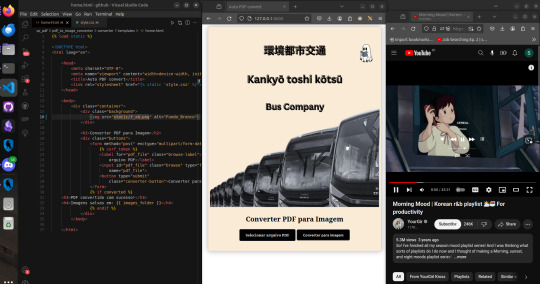
This one has an interesting story. It was in a place where we shared files through a shared data server locally (localhost only), so there was no network access to use the famous "I love PDF" or software like Adobe to convert and make some changes.
With that in mind, I used the PyPDF library to make a code that changes like converting, splitting, merging, and set it up on the server for people to use. Everyone loved both how the program worked and the crazy aesthetic that I made it and my boss approved. Well, problem solved! And fun too, I must say. And since this is a Studyblr, I have to mention how worthwhile it is to study a library you've never seen before but that seems to do everything you need at that moment. Putting a small project into practice, seeing how people react to it, then studying and improving it in a way that reflects your own growth. That was made with Django Web Framework.
#dark academia#dark art#dark aesthetic#study#study blog#studying#study motivation#study aesthetic#coding#python#django#programming#student life#programmer#software development#software#softwarengineer#softwareengineering#computerscience#studentlife#student#studyblr#studyblr community#screenshot#brazil#brasil
12 notes
·
View notes
Text

ICT Skills | An Online Live IT Training
ICT skills gives Live Online IT Training with job-oriented computer courses in India, We provide online programming certificate courses like Python, Java, Kotlin, C language, C plus plus, We serve online live full-stack Web Development Project Training programme such as Full stack framework based training with Django, Laravel, WordPress, PHP, Java, Node js, React JS, Mongo DB, Express js and as per student requirement, We (ictskills.in) give training on various field like online live UI-UX Design, Digital Marketing, Graphic Design, Web Design with essential tools HTML, CSS, SASS, Photoshop, illustrator, Canva, Figma, Indesign, Javascript with ES6, CorelDraw, Publisher, ICT gives live classes for basic to advanced skills in Word, Excel, Powerpoint, English, Hindi, Gujarati typing and as per school or college computer subject syllabus training in INDIA and World-Wide, We are teaching with Gujarati, Hindi, English language.
ICT Skills delivered training by a live instructor, in real-time. Virtually is training the student receives or accesses over the internet rather than being physically in the classroom with the instructor, We give Government authorized certificate to student. We conducted IT courses via the Internet. We are generally conducted through a learning management system, in which students can view their course syllabus and interact with instructor.
Enroll for Best Online IT Training | ICT Skills India
Contact Details: Ahmedabad, India Call: 09499569596 E-mail: [email protected] Website: www.ictskills.in Instagram Id: @oneictskills
#ictskillsin #oneictskills #ictskills #ict #institute #computer #ittraining #courses #india #ahmedabad #gujarati #hindi #english #liveclass #class #onlineclasses #stayhome #onlineclass #cbseclass #live #onlinecoaching #engineering #cbse #icse #designing #school #college #professional #ictweb #ict_ahmedabad
#computer science#online classes#hindi#liveclass#it training institute#coding#marketing#software training institute#career development#India#online#oneictskills#ict skills
3 notes
·
View notes
Text
Full-stack developers handle both the visible and invisible parts of web apps—from styling user interfaces to managing server logic and databases. They begin by planning projects, designing front-end elements using frameworks like React, and then connecting them to back-end systems using tools like Express or Django. Databases like MongoDB or MySQL store application data. Through testing, deployment, and maintenance, full-stack developers ensure seamless performance and user satisfaction. This article breaks down their entire workflow and the tools powering today’s digital world.
1 note
·
View note
Text
Education_Developer Project Lifecycle
I see a lot of people here on codeblr want to start some project but, not really know the best way to get started. To rectify this, hear is my very in depth guide on how to get started. Read this entire post (some of these are started early but its milestone is later).
Note, I highly suggest the use of Github and will be referencing some things that are specific to it (like Wikipedia pages). If you prefer some other method that's fine just be aware you may be making your life harder than it needs to be.
Milestone 1: Form Teams
Find your people, exchange contact information and determine a time to meet up, consistently. If you are working solo, ignore some of the instructions for this section. That is not to say ignore the parts about consistency and time management. In fact, because you are working solo that should be even more important.
At the first meeting establish chat service (teams, slack, google chat, discord). Establish the frequency of the meetings and how often everyone should check their messages (ex: every 24 hours). Discuss the options about the project.
Platform: Android, django, iOS, react native, etc.
IDE: Xcode, WebStorm, VSCode, etc. Note that modern IDEs now have built-in methods for sharing your editor view with teammates: code together, code with me, etc.
Backend: firebase, postgresql, not needed, etc.
Libraries
APIs you will access
Package manager: npm, yarn, gradle, etc.
Finally, discuss the roles you all want on the team, what should one person focus on, who is the manager, editor, client rep, tester, researcher, repo master, master of specific tech, analyst etc.
Deliverables:
Add a wiki page (or more) to your repo titled "Team Organization" and list there the decisions you made from above, along with any pother pertinent information for the team.
Add a page to your wiki titled "Project Description" which should be kept updated as you make decisions about your project. It should contain these sections:
Description: a short description of your project,
Technologies: a list of the technologies you plan to use: frameworks, libraries, hosting services, etc.
Client: your client's name and contact info, if you have one, otherwise just say "Startup."
Milestone 2: Personas and User Stories
If you have a client who wants you to build the app, or you have identified a group of users for your app, then try to meet with them. Ask them what they do? (that is relevant to why they will use the app), why they want the app? how do they currently do the things they want the app to do? etc. If this is a startup answer those questions and more.
The point of this section is to better understand the users of this website. You need to make personas and user stories and record them so that you can reference them as you complete this project. It is very easy to loose sight of who will be using your product and assume they know more than they actually do.
Deliverables:
Add at least three personas to your wiki. These should cover 3 distinct user-types for your app. Each Persona must have a name, photo, and personal history.
Add a "User Stories" wiki page with at least 9 user stories covering the most common use cases for your app. They should all be of the form: As <the name of one of your personas> I want a <feature> so that I can <satisfy a need>.
Milestone 3: Design
For those that are more artsy than everyone else, now is your time to shine. Use a tool like Pencil, figma, justinmind, balsamiq, mockflow.com to design your product.
Your design should include:
An image for each of the major screens and dialogs of your app. Show all the widgets in their proper placement. Name each screen and write some text to explain how actions in one screen will lead to other screens.
In the case of a widget-free apps, you should include diagrams for all the major 'areas', animation stills that detail the most common animations and game mechanics (for example, Super Mario would have a set of drawings showing Mario jumping, punching up, and landing on a Goomba's head), as well as story boards if they are more relevant to your game.
A goal of the design is for you to think about the usability of your app. Try to 'use' the app in your mind: simulate how a user might use the app. Printing the screens into sheets of paper of the correct size and shuffling them as you pretend to use the app is a very common way to test the usability.
Another goal is to save you time. Remember that making a change now, like adding or deleting a screen, is a thousand times easier than if you wait until after you have written the code.
Deliverable: Add one page to your wiki called "Design" and add the images of your design here, along with some textual description of each screen and what it is used for.
Milestone 4: Requirements
This will be the main requirements document for your project. If you were charging a client for your work, this document would form part of that contract, specifying exactly what features your software will implement. The other part of the contract would be the payment details.
The document includes the design you made before (so, embed or add links to those images) but extends on that with detailed descriptions of all the desired features.
You will also mark each feature with one of:
Required: Core functionality of the app. Must have these for it to even start working.
Desired: Added functionality, usability, features, cosmetic features.
Aspirational: Other cool stuff you would like to add
Remember: all good programmers should understate what can be done and then over deliver. If you think something is going to take you 4 weeks, tell the client it will take 8. Then, when it inevitably takes you 6 weeks, you will seem ahead of schedule. On a similar note, if the client is asking for a lot of shit, say no. Now is not the time to be a people pleaser. If you want to please them, do it as a surprise addition, after basic functionality has been achieved.
Roughly the required features are those that need to get done first before anything else can even get started: things like logins, navigation menu, connection to backend, etc. They lay the foundation for building the app. An app that only implements the required features will at most get a passing grade in the class: 70.
The desired features are what make your app worth using. They make the app functional, attractive, and easy to use. Roughly, an app that implements all the desired features gets a 90 in the class.
The aspirational features make your app a professional-quality app. Implementing some of these moves it towards 100.
Deliverables:
Make a Requirements wiki page and list your requirements there.
Each item should succinctly explain a feature.
Each one will have a number. You can add sub-numbering, 1.1, 1.2, 1.2.1, etc. if you want.
Each one will be marked as either: Required, Desired, or Aspirational.
Add all the Proof of Concept Issues to your GitHub Issues with label:enhancement, milestone:Proof Of Concept. These are what you will implement first.
Milestone 5: Research
As a developer, you need to be intimately familiar with the technologies you are or could be using. You need to understand the pros, cons, and requirements of each library and platform that is relevant to your project. Thus, you need to be up to date on technology and, since technology seems to be always changing, this will be something you need to do throughout your career.
Specifically, you need to
Know about the various platforms available to you: their options and limitations.
Know about the various libraries that you can use to make your work easier.
Download, install, and build sample 'Hello world' apps using the most promising technologies. It is not enough to just read about it, you have to do it in order to learn.
Learn how to use the specific framework+libraries you choose to use for the project by building little apps with them.
Learn to use your package manager.
All of the above needs to be done before you start coding together with your team. Do not assume your teammates will teach you. You are responsible for learning.
This milestone will take a lot of time and work, which is why you should start working on this milestone as soon as that first meeting occurs where you discussion options.
Deliverable: Create a separate repo (I suggest naming it research-<projectname>) where you will place your sample project built using your team's chosen framework. The project will be more than just "hello world", or cut-n-paste from a tutorial. Start with tutorial code but, add you own code to their code. The app should have some minimal interactivity: user enters some data, program does something with it and shows the user.
Milestone 6: Architecture
Now that you are comfortable working with your chosen framework, you will write a document that roughly describes the big parts of your code. The structure will depend a lot on your chosen framework.
If you are building a webapp then you will probably list the set of database tables (models, for example: rails:ActiveRecords, meteor:Collections, etc), the set Views, and the set of Controllers. For webapps you should also list the of your URLs app, and what lives at each one.
If you are building an Android app then you will list your Activities or Fragments, along with their corresponding Views, as well as your model Java classes. You will also list your database tables (firebase, sqlite, localStorage, etc) if you need persistence, which almost everyone does.
Think deeply about your design. Go over the most common use-cases and check how those will be accomplished in code: which methods will be invoked? do the methods have references to all the objects they need in order to perform their job? Remember that your main goal is *de-coupling** the various classes: the fewer references (method arguments, global variables) they need, the easier your life will be.
Deliverable: Add architecture document to the wiki containing:
List all the languages/frameworks/libraries/services/APIs you plan to use. Explain how they will tie together. For example: This will be a native Android app written in Kotlin, using the android.graphics library, using firebase real-time database for cloud data, and firebase authentication for user accounts.
What package/build manager will you use? npm, gradle, yarn, flutter, pipenv, etc.
List what each person will work on. Everyone must make significant code contributions, or they will fail the class, see Syllabus.
Make sure all the images (if any) are embedded in the wiki page and hosted at GitHub.
Make sure the wiki page is easy to read.
If you are building a webapp:
Deployment How will you deploy? Which hosting provider(s)? Automation? Scripts? Explain.
Are you using Virtual Machines (vmware, vbox, etc) or Containers (docker) for development or deployment? Explain.
Is it a SPA or traditional? or mix? Explain. (My web application development lectures explain the difference.)
List of URLs you will implement. Explain any search arguments in English. Link (actual hyperlink) each URL to the page it shows in your Detailed Design milestone.
If implementing a REST API, document it. List all methods, parameters, and give English description of what they do.
The Views of your app. Embed the images from your Design Milestone. Typically, a webpage includes multiple views. For example, this webpage has a Header, Menu, and Content views (at least).
The Database schema: set of tables/documents with list of attributes and their types. Describe each table and attribute in English.
List of common queries you expect will be needed. Do any of then need to join tables?
If you are building a mobile or desktop app:
Release: How will you create and deliver a binary to testers? Explain. Note that the testers include us (the teachers of this class, when we grade your app). You must deliver a simple to install app: double-click to install.
Are you using Virtual Machines (vmware, vbox, etc) or Containers (docker) for development? If so, explain.
The Models for your app. These could be UML class diagrams, or just models with attributes (with type) and descriptions (in English).
How will your app maintain state? in memory? or database? or both? Note this in your Model Classes.
If you are using a db-backend (say firebase) then include the Database schema: set of tables/documents with list of attributes and their types.
List of common queries you expect will be needed. Do any of then need to join tables?
The Views of your app: name, describe. Embed the images from your Design Milestone. Typically, one page in the app is composed of multiple View elements.
Below will be complete as I do for my Capstone project.
Source Control
Ethical, Legal, and Security Considerations
Proof of Concept (PoC)
PoC Demo
Testing
Beta Release
RC1 Release
Quality Assurance
Website
1.0 Release
Final Demo Video
#erozcodes#studyblr#codeblr#education#self study#production cycle#scrum#devlifecycle#this shit can be so painful and I hope this can help
3 notes
·
View notes
Text
Which is better full stack development or testing?

Full Stack Development vs Software Testing: Which Career Path is Right for You?
In today’s rapidly evolving IT industry, choosing the right career path can be challenging. Two popular options are Full Stack Development and Software Testing. Both of these fields offer unique opportunities and cater to different skill sets, making it essential to assess which one aligns better with your interests, goals, and long-term career aspirations.
At FirstBit Solutions, we take pride in offering a premium quality of teaching, with expert-led courses designed to provide real-world skills. Our goal is to help you know, no matter which path you choose. Whether you’re interested in development or testing, our 100% unlimited placement call guarantee ensures ample job opportunities. In this answer, we’ll explore both career paths to help you make an informed decision.
Understanding Full Stack Development
What is Full Stack Development?
Full Stack Development involves working on both the front-end (client-side) and back-end (server-side) of web applications. Full stack developers handle everything from designing the user interface (UI) to managing databases and server logic. They are versatile professionals who can oversee a project from start to finish.
Key Skills Required for Full Stack Development
To become a full stack developer, you need a diverse set of skills, including:
Front-End Technologies: HTML, CSS, and JavaScript are the fundamental building blocks of web development. Additionally, proficiency in front-end frameworks like React, Angular, or Vue.js is crucial for creating dynamic and responsive web interfaces.
Back-End Technologies: Understanding back-end programming languages like Node.js, Python, Ruby, Java, or PHP is essential for server-side development. Additionally, knowledge of frameworks like Express.js, Django, or Spring can help streamline development processes.
Databases: Full stack developers must know how to work with both SQL (e.g., MySQL, PostgreSQL) and NoSQL (e.g., MongoDB) databases.
Version Control and Collaboration: Proficiency in tools like Git, GitHub, and agile methodologies is important for working in a collaborative environment.
Job Opportunities in Full Stack Development
Full stack developers are in high demand due to their versatility. Companies often prefer professionals who can handle both front-end and back-end tasks, making them valuable assets in any development team. Full stack developers can work in:
Web Development
Mobile App Development
Enterprise Solutions
Startup Ecosystems
The flexibility to work on multiple layers of development opens doors to various career opportunities. Moreover, the continuous rise of startups and digital transformation initiatives has further fueled the demand for full stack developers.
Benefits of Choosing Full Stack Development
High Demand: The need for full stack developers is constantly increasing across industries, making it a lucrative career choice.
Versatility: You can switch between front-end and back-end tasks, giving you a holistic understanding of how applications work.
Creativity: If you enjoy creating visually appealing interfaces while also solving complex back-end problems, full stack development allows you to engage both creative and logical thinking.
Salary: Full stack developers typically enjoy competitive salaries due to their wide skill set and ability to handle various tasks.
Understanding Software Testing
What is Software Testing?
Software Testing is the process of evaluating and verifying that a software product or application is free of defects, meets specified requirements, and functions as expected. Testers ensure the quality and reliability of software by conducting both manual and automated tests.
Key Skills Required for Software Testing
To succeed in software testing, you need to develop the following skills:
Manual Testing: Knowledge of testing techniques, understanding different testing types (unit, integration, system, UAT, etc.), and the ability to write test cases are fundamental for manual testing.
Automated Testing: Proficiency in tools like Selenium, JUnit, TestNG, or Cucumber is essential for automating repetitive test scenarios and improving efficiency.
Attention to Detail: Testers must have a keen eye for identifying potential issues, bugs, and vulnerabilities in software systems.
Scripting Knowledge: Basic programming skills in languages like Java, Python, or JavaScript are necessary to write and maintain test scripts for automated testing.
Job Opportunities in Software Testing
As the demand for high-quality software increases, so does the need for skilled software testers. Companies are investing heavily in testing to ensure that their products perform optimally in the competitive market. Software testers can work in:
Manual Testing
Automated Testing
Quality Assurance (QA) Engineering
Test Automation Development
With the rise of Agile and DevOps methodologies, the role of testers has become even more critical. Continuous integration and continuous delivery (CI/CD) pipelines rely on automated testing to deliver reliable software faster.
Benefits of Choosing Software Testing
Job Security: With software quality being paramount, skilled testers are in high demand, and the need for testing professionals will only continue to grow.
Quality Assurance: If you have a knack for perfection and enjoy ensuring that software works flawlessly, testing could be a satisfying career.
Automated Testing Growth: The shift toward automation opens up new opportunities for testers to specialize in test automation tools and frameworks, which are essential for faster releases.
Flexibility: Testing provides opportunities to work across different domains and industries, as almost every software product requires thorough testing.
Full Stack Development vs Software Testing: A Comparative Analysis
Let’s break down the major factors that could influence your decision:
Factors
Full Stack Development
Software Testing
Skills
Proficiency in front-end and back-end technologies, databases
Manual and automated testing, attention to detail, scripting
Creativity
High – involves creating and designing both UI and logic
Moderate – focuses on improving software through testing and validation
Job Roles
Web Developer, Full Stack Engineer, Mobile App Developer
QA Engineer, Test Automation Engineer, Software Tester
Career Growth
Opportunities to transition into senior roles like CTO or Solution Architect
Growth towards roles in automation and quality management
Salary
Competitive with wide-ranging opportunities
Competitive, with automation testers in higher demand
Demand
High demand due to increasing digitalization and web-based applications
Consistently high, especially in Agile/DevOps environments
Learning Curve
Steep – requires mastering multiple languages and technologies
Moderate – requires a focus on testing tools, techniques, and automation
Why Choose FirstBit Solutions for Full Stack Development or Software Testing?
At FirstBit Solutions, we provide comprehensive training in both full stack development and software testing. Our experienced faculty ensures that you gain hands-on experience and practical knowledge in the field of your choice. Our 100% unlimited placement call guarantee ensures that you have ample opportunities to land your dream job, no matter which course you pursue. Here’s why FirstBit is your ideal training partner:
Expert Trainers: Learn from industry veterans with years of experience in development and testing.
Real-World Projects: Work on real-world projects that simulate industry scenarios, providing you with the practical experience needed to excel.
Job Assistance: Our robust placement support ensures you have access to job openings with top companies.
Flexible Learning: Choose from online and offline batch options to fit your schedule.
Conclusion: Which Career Path is Right for You?
Ultimately, the choice between full stack development and software testing comes down to your personal interests, skills, and career aspirations. If you’re someone who enjoys building applications from the ground up, full stack development might be the perfect fit for you. On the other hand, if you take satisfaction in ensuring that software is of the highest quality, software testing could be your calling.
At FirstBit Solutions, we provide top-notch training in both fields, allowing you to pursue your passion and build a successful career in the IT industry. With our industry-aligned curriculum, expert guidance, and 100% placement call guarantee, your future is in good hands.
So, what are you waiting for? Choose the course that excites you and start your journey toward a rewarding career today!
#education#programming#tech#technology#training#python#full stack developer#software testing#itservices#java#.net#.net developers#datascience
2 notes
·
View notes
Text
Best of Web Development Courses: A Comprehensive Guide

Web development is a vital skill in today’s digital world. Whether you're aspiring to become a professional web developer or looking to enhance your skills, selecting the right web development course is crucial. With countless options available, it can be overwhelming to know where to start. This article provides a guide to the best web development courses available, helping you navigate through the top choices and find the one that suits your needs.
Why Take a Web Development Course?
Web development encompasses everything from creating basic websites to complex applications. The demand for skilled web developers is consistently high as businesses transition to digital platforms. By taking a web development course, you can:
Enhance your coding skills: Learn programming languages like HTML, CSS, JavaScript, and more.
Gain practical experience: Hands-on projects help you build a portfolio to showcase your skills.
Stay updated with industry trends: Modern courses keep you informed on the latest technologies and best practices.
Open career opportunities: Web development is a versatile field with various career paths such as front-end, back-end, or full-stack development.
Now, let’s dive into the top 10 web development courses that will give you the edge you need.
Top 10 Web Development Courses
The Web Developer Bootcamp – UdemyOverview: This course, created by Colt Steele, is one of the most popular web development bootcamps available. It covers everything from HTML, CSS, and JavaScript to more advanced topics like Node.js and Express.Why it stands out:
Over 63 hours of content.
Project-based learning with real-world applications.
Affordable pricing with regular discounts.
Ideal for: Beginners looking to get an in-depth introduction to web development.
Full-Stack Web Development with React – Coursera (offered by Hong Kong University of Science and Technology)Overview: This course focuses on the MERN stack (MongoDB, Express, React, Node). It's offered through Coursera by the Hong Kong University of Science and Technology, which gives it a reputable edge.Why it stands out:
Covers both front-end (React) and back-end development.
Offers a certificate from a prestigious institution.
Focuses on responsive web design.
Ideal for: Learners who want to focus on full-stack web development.
The Odin ProjectOverview: The Odin Project is a free, open-source curriculum that takes you through the entire web development process. It focuses on Ruby on Rails, JavaScript, and offers plenty of hands-on projects.Why it stands out:
Completely free with a community of learners.
Comprehensive learning paths from beginner to advanced.
Emphasizes practical projects.
Ideal for: Self-motivated learners looking for a free, community-driven option.
CS50’s Web Programming with Python and JavaScript – edX (Harvard University)Overview: CS50 is Harvard’s famous computer science course, and this specific track focuses on web programming. You’ll learn about Python, Django, JavaScript, and SQL through this rigorous program.Why it stands out:
Offered by Harvard University.
Covers complex web development topics such as Django and security.
Highly challenging, suitable for intermediate to advanced learners.
Ideal for: Developers with some background looking to dive deeper into web programming.
Complete Web Development Bootcamp – Udemy (Dr. Angela Yu)Overview: Dr. Angela Yu’s bootcamp is highly rated on Udemy for its engaging teaching style and comprehensive approach. You’ll learn HTML, CSS, JavaScript, Node.js, React, and even a little bit of web design.Why it stands out:
Over 55 hours of content.
Fun and engaging style with a focus on building projects.
Regularly updated to reflect the latest technologies.
Ideal for: Beginners who want to build a solid foundation in web development.
Responsive Web Design – freeCodeCampOverview: FreeCodeCamp is known for offering free, self-paced coding lessons, and its Responsive Web Design certification is one of the most popular. You’ll learn HTML5, CSS3, and responsive design principles.Why it stands out:
Free and self-paced.
300 hours of content including hands-on projects.
Community support and real-world project building.
Ideal for: Those looking for a free, structured way to learn responsive web design.
Zero to Mastery Complete Web Developer – Udemy (Andrei Neagoie)Overview: Andrei Neagoie’s course takes a hands-on approach to web development, covering everything from HTML and CSS to advanced topics like React and Node.js.Why it stands out:
Covers both front-end and back-end development.
Real-world projects like building a chat application.
Regularly updated to reflect industry changes.
Ideal for: Beginners to intermediate learners looking for comprehensive training.
Modern React with Redux – Udemy (Stephen Grider)Overview: React is one of the most in-demand front-end technologies today, and Stephen Grider’s course is perfect for those looking to specialize in it. This course covers React and Redux, focusing on building dynamic web applications.Why it stands out:
Specialized focus on React and Redux.
Project-based learning.
Great for intermediate learners.
Ideal for: Developers looking to specialize in React.
Learn Web Development – Mozilla Developer NetworkOverview: MDN’s web development course is a comprehensive, free resource that covers all aspects of web development. It’s created by the Mozilla Developer Network, known for its high-quality documentation.Why it stands out:
Free and constantly updated.
Covers the basics to advanced topics.
Reliable and well-documented resources.
Ideal for: Learners who prefer self-paced study with extensive documentation.
JavaScript, HTML, and CSS for Web Developers – Coursera (Johns Hopkins University)
Overview: This course, offered through Coursera by Johns Hopkins University, focuses on the fundamentals of JavaScript, HTML, and CSS, which are essential building blocks for any web developer.
Why it stands out:
Covers core web technologies.
Earn a certificate from a well-known university.
Focus on building real-world projects.
Ideal for: Beginners looking to get certified in web development fundamentals.
What to Look for in a Web Development Course
When choosing the best web development course for your needs, consider the following:
Skill Level: Are you a beginner or do you have some coding experience? Courses like The Odin Project and freeCodeCamp are great for beginners, while more advanced developers might prefer CS50’s Web Programming or Modern React with Redux.
Specialization: Do you want to focus on front-end (HTML, CSS, JavaScript), back-end (Node.js, Django), or full-stack development? Choose a course based on your career goals.
Project-Based Learning: A good web development course should include hands-on projects to help you apply what you've learned. The more projects, the better your portfolio will look to potential employers.
Certification: If you’re looking for recognition, consider courses that offer certificates from reputable institutions, like those from Coursera or edX.
Price: While some courses are free, others may require a one-time fee or subscription. Many platforms like Udemy offer discounts, so be sure to check regularly.
Final Thoughts
Whether you're just starting your journey in web development or looking to advance your skills, there’s a course out there for you. The best web development courses offer a blend of hands-on projects, updated content, and engaging instruction. As you consider the top 10 web development courses, think about your current skill level, your career aspirations, and your learning preferences. With the right course, you’ll be well on your way to becoming a proficient web developer.
Remember, learning web development is a marathon, not a sprint. Choose a course that fits your pace, stay consistent, and you'll see significant improvement in no time!
3 notes
·
View notes
Text
The Key Differences Between No Code, Low Code, and Full-Code Development
Introduction
In today's fast-paced digital era, software development has become a cornerstone for businesses striving to innovate and stay competitive.
From simple applications to complex enterprise systems, the approach to building software plays a significant role in project success. No Code, Low Code, and Full-Code platforms dominate the landscape, each addressing diverse skill levels and objectives.
According to recent surveys, over 65% of organizations are adopting No Code or Low Code solutions to reduce time-to-market and development costs. However, traditional Full-Code development continues to thrive for projects demanding scalability and custom features.
Understanding the nuances of these approaches is essential to choosing the right method and team for your project. If you’re looking for the Best Software Developers in Singapore, knowing your needs will help you make a confident choice.
Exploring the Three SolutionsEvery business has unique needs, and there isn’t a one-size-fits-all answer to selecting the right development approach. It’s important to learn about each solution and assess which one aligns with your requirements.
No CodeNo Code platforms are created for individuals without a technical background. They enable users to build applications effortlessly using drag-and-drop features and ready-made templates, without writing any code.
Low CodeLow Code solutions provide a hybrid approach, offering both a visual interface and the ability to add custom code. These platforms are ideal for users with basic coding skills who want to speed up development without building from scratch.
Full-CodeFull-Code development involves constructing applications entirely through programming, providing the highest level of flexibility and control. This method typically uses languages like Python, JavaScript, or Ruby and frameworks such as React or Django.
What’s the Difference?
Now that we’ve covered the basics of No Code, Low Code, and Full-Code platforms, it's time to delve into the key factors that will help you make the best choice for your business. Each factor plays a significant role in determining the most suitable solution for your needs.
If navigating through these factors feels overwhelming, you can always rely on the expertise of the Best Software Development Company in Singapore to guide you through the process and help you select the best approach.
1. Scalability and Long-Term Growth
No Code: Works well for small projects but may become limiting as your business grows or requires additional functionality.
Low Code: Offers better scalability than No Code, making it suitable for businesses that are looking to expand and integrate more systems in the future.
Full Code: The most scalable solution, allowing for the growth of complex features and integrations as your business needs evolve over time.
2. Integration with Existing Systems
No Code: Limited in its ability to integrate with other complex systems, but ideal for standalone applications.
Low Code: Provides better integration capabilities, making it possible to connect with other tools and databases, which is helpful for medium-complexity applications.
Full Code: Best for seamless and custom integration with existing systems, offering full control over how different platforms and services connect.
3. Maintenance and Support
No Code: Maintenance is often easier, with built-in updates and less frequent need for troubleshooting, but it may limit your ability to make significant changes.
Low Code: Requires moderate maintenance, but offers more control over customization and can be adapted as your needs evolve.
Full Code: Requires ongoing maintenance and support, but provides full control over updates, bug fixes, and improvements, ensuring long-term reliability and flexibility.
Whether you choose No Code, Low Code, or Full Code, remember that working with the Best Software Development Company in Singapore can help you navigate these considerations effectively.
Benefits to No Code, Low Code, and Full Code
All these three options of No Code, Low Code, and Full Code come with their own set of advantages. Get an idea of each advantage to ensure they are aligning properly with your company's requirements.
Note: In the creative landscape of coding, a software development company can go beyond the traditional ways and help you with several add-on advantages for your project’s fulfillment.
No Code
Enables fast development without technical skills, making them ideal for simple applications.
Perfect platform for small businesses which is affordable ideal for subscription model.
With ease of use, you can easily make changes and build applications quickly.
Low Code:
Low Code platforms offer balance between speed and flexibility.
Enables faster development while allowing for some custom coding.
Perfect for users with basic coding knowledge and can be used for moderately complex applications, with integration capabilities to existing systems.
Full-Code:
Offers maximum flexibility and control for large-scale applications.
It ensures scalability and performance optimization, with complete ownership over the codebase.
Highly adaptable platform which allows advanced functionality as the needs for application grow.
When to Choose the Right Approach
As highlighted earlier, your final decision should align with your business needs. To help you make an informed choice, here are some scenarios outlining which solution works best for different cases:
No Code: Ideal for quickly building simple apps or websites, especially for startups or small-scale projects. A software company in Singapore can assist in implementing your No Code project efficiently. It’s a cost-effective approach that enables fast deployment without requiring coding expertise.
Low Code: Suitable for those with moderate technical knowledge, this option strikes a balance between speed and customization. It allows the creation of more complex applications with the flexibility to integrate seamlessly with other tools and systems.
Full Code: The go-to choice when your project demands advanced features or intricate functionalities beyond the scope of No Code or Low Code. This method ensures complete control over the codebase, making it ideal for large-scale or highly specialized projects requiring scalability and long-term flexibility.
Conclusion
To conclude, the choice between No Code, Low Code, and Full Code ultimately hinges on the scope of your project, available resources, and your long-term objectives.
No Code is perfect for straightforward, budget-friendly solutions that don’t require deep technical expertise.
Low Code strikes a balance by offering more flexibility, making it an excellent option for businesses that need some level of customization without the complexity of Full Code.
On the other hand, Full Code provides unmatched flexibility and scalability, making it the ideal choice for businesses with more intricate and growth-focused projects.
For organizations seeking tailored solutions, collaborating with experienced software developers in Singapore will ensure you receive expert guidance and develop a solution that aligns perfectly with your specific requirements and future growth plans.
1 note
·
View note
Note
woah! just saw your bio change to software engineer. how did you transition? is it any different than web dev?
i also went on a TikTok rabbit hole and people are saying it’s useless to learn html/css and it’s not an actual language. honestly idk why I thought it would be easy to learn html > css > javascript > angular > react and somehow land a good paying job…
it’s gonna take YEARS for me to have a career, i feel old… especially with no degree

Hiya! 🩶
This is a long reply so I answered your question in sections below! But in the end, I hope this helps you! 🙆🏾♀️

🔮 "How did you transition?"
So, yeah my old job title was "Junior Web Developer" at a finance firm, and now my new title is "Frontend Software Engineer"! In terms of transition, I didn't make too much of a change.
After I quit my old job, I focused more on Frontend technologies that were relevant, so I focused on React.js and Node.js. I used YouTube, books, and Codeacademy. My first React project was >> this Froggie project <<~! Working on real-life projects such as the volunteering job I did (only for a month) where they used the technologies I was learning. So basically I did this:
decides to learn react and node 🤷🏾♀️
"oh wait let me find some volunteering job for developers where they use the tech I am learning so I can gain some real-life experience 🤔"
experienced developers in the team helped me with other technologies such as UI tools, and some testing experience 🙆🏾♀️
I did the volunteering work for both fun and learning with experienced developers and... I was bored and wanted to feel productive again... 😅
So for transitioning, I focused on learning the new technologies I wanted to work in and got some work experience (though it was volunteering) to back up if I can work in an environment with the tech. I still live with my family so I could do the volunteering job and have time to self-study whilst being okay financially (though I was tight with money haha) 😅👍🏾
🔮 "Is it any different than web dev?"
The old job was focused on using C# and SQL (including HTML, CSS, and JavaScript but fairly small) to make the websites, they were fairly basic websites for clients to use just to navigate their information needed. They weren't fancy cool web design because they didn't need to be, which was what made me bored of the job and wanted a change.
I am only a week into the job and have been working on small tickets (features for the site), but I think after a month or two into the job I will make a proper judgment on the difference~! So far, it's kind of the same thing I did in my old job but with new workflow tools, React-based projects, and funny people to work with 😅🙌🏾
🔮 "People are saying it’s useless to learn HTML/CSS and it’s not an actual language."
Yes HTML is a markup language and CSS is a stylesheet but they are the foundation of like 90% of the websites on the internet, I wouldn't ever call them "useless". Frameworks such as React, Django, Flask, etc still require HTML and CSS code to make the website's structure and styling. CSS frameworks like Tailwind and Bootstrap 5 still use CSS as their base/foundation. Not useless at all.
Don't focus on what other people are doing and focus on your own learning. I repeat this all the time on my blog. Just because one or a couple people online said one technology is useless doesn't mean it is (this is applied to most things in tech). Someone told me jQuery was entirely useless and no bother learning it - I did it anyway and it helped me better understand JavaScript. Anyhoo, try things YOURSELF before listening to what people say - make your own judgment. Not going to let a random Tech bro online whine about how annoying Python or C or whatever is to ruin my want to learn something. (This is all coming from a girl who loves web development very much's point of view :D)
🔮 "I thought it would be easy to learn html > css > javascript > angular > react and somehow land a good paying job"
Web Dev route, I love it! That's literally the same steps I would have taken if I had to start again~! For each new tech you learn, make a bunch of projects to 1) prove to yourself that you can apply what you've learned 2) experience 3) fill that portfolio~! 😎🙌🏾
With Angular and React, I would pick one or the other and focus on being really good at it before learning another framework!
I also recommend volunteering jobs, freelancing, helping a small business out with free/paid m
Lastly, you do not need a degree to get a job in Web Development. I mean look at me? My apprenticeship certificate is the same value as finishing school at 18, so in the UK it would be A-Levels, and I completed it at the ripe age of 21! I have no degree, I applied for university and got a place but I will give that space up for someone else, I'm not ready for university just yet! haha... (plus erm it's expensive at the end, what? even for the UK...). Sure, I used to avoid the job postings that were like "You need a computer science degree" but now if I were job searching I would apply regardless.
People switching careers in their 40s going into tech instead are making it, you can switch anytime in your lifetime if you have the means to! (everyone's situation is different I understand).
I'm not too good at giving advice but I hope in the rambling I made some sense? But yeah that's all! 😎
#my asks#codeblr#coding#progblr#programming#studyblr#studying#computer science#tech#comp sci#programmer#career advice#career#career tips
19 notes
·
View notes
Text
Okay some clarifications on Polyp (the project I'm discussing):
I have done a fair bit of research already and I have tempered my expectations appropriately, there are some ideas I'm not mentioning because i want to test them first but you are free to disagree with me i welcome feedback and when i have the prototype ready ill welcome your feedback on the codebase
While this would be inspired by tumblr (how could it not ive been on here for 13 years) im not going to rip them off or anything especially since this will be open source i want people to be able to develop their own interfaces and for people to be able to easily create their own themes and such
If you would like to suggest features you can use my inbox and if you want it to remain private just mention so
The client will be in react native and the hole punch will be in python/django
If this site shuts down/i get deleted i will have a blog at: https://rabbithutch.club/agies-posts/ and i will be adding rss functionality soon and i will also be at agie on cohost
17 notes
·
View notes
Text

8-16-23
Finished! I am finally done building my gf’s art portfolio website. This was really fun to plan and create, I made it using standard html/css/javascript combo. It was my present to her for our 9 months and she really liked it. 🩷 I’m not going to post the link to the live site yet, bc I want to finish up the final touches (like get higher quality images of her art). I really wanted to have a cute yet simple theme for the site, as my plan is to come out with newer phases of the website. Eventually I want to create it in React or Django so I can possibly have a way for her to add new portfolio pieces herself, without needing me to help her.
I’m not really good at making blog posts, I never know what to say 😭. Hopefully my motivation will stay so I can work on more and complete projects.
8 notes
·
View notes
Text
Navigating the Full Stack: A Holistic Approach to Web Development Mastery
Introduction: In the ever-evolving world of web development, full stack developers are the architects behind the seamless integration of frontend and backend technologies. Excelling in both realms is essential for creating dynamic, user-centric web applications. In this comprehensive exploration, we'll embark on a journey through the multifaceted landscape of full stack development, uncovering the intricacies of crafting compelling user interfaces and managing robust backend systems.

Frontend Development: Crafting Engaging User Experiences
1. Markup and Styling Mastery:
HTML (Hypertext Markup Language): Serves as the foundation for structuring web content, providing the framework for user interaction.
CSS (Cascading Style Sheets): Dictates the visual presentation of HTML elements, enhancing the aesthetic appeal and usability of web interfaces.
2. Dynamic Scripting Languages:
JavaScript: Empowers frontend developers to add interactivity and responsiveness to web applications, facilitating seamless user experiences.
Frontend Frameworks and Libraries: Harness the power of frameworks like React, Angular, or Vue.js to streamline development and enhance code maintainability.
3. Responsive Design Principles:
Ensure web applications are accessible and user-friendly across various devices and screen sizes.
Implement responsive design techniques to adapt layout and content dynamically, optimizing user experiences for all users.
4. User-Centric Design Practices:
Employ UX design methodologies to create intuitive interfaces that prioritize user needs and preferences.
Conduct usability testing and gather feedback to refine interface designs and enhance overall user satisfaction.

Backend Development: Managing Data and Logic
1. Server-side Proficiency:
Backend Programming Languages: Utilize languages like Node.js, Python, Ruby, or Java to implement server-side logic and handle client requests.
Server Frameworks and Tools: Leverage frameworks such as Express.js, Django, or Ruby on Rails to expedite backend development and ensure scalability.
2. Effective Database Management:
Relational and Non-relational Databases: Employ databases like MySQL, PostgreSQL, MongoDB, or Firebase to store and manage structured and unstructured data efficiently.
API Development: Design and implement RESTful or GraphQL APIs to facilitate communication between the frontend and backend components of web applications.
3. Security and Performance Optimization:
Implement robust security measures to safeguard user data and protect against common vulnerabilities.
Optimize backend performance through techniques such as caching, query optimization, and load balancing, ensuring optimal application responsiveness.
Full Stack Development: Harmonizing Frontend and Backend
1. Seamless Integration of Technologies:
Cultivate expertise in both frontend and backend technologies to facilitate seamless communication and collaboration across the development stack.
Bridge the gap between user interface design and backend functionality to deliver cohesive and impactful web experiences.
2. Agile Project Management and Collaboration:
Collaborate effectively with cross-functional teams, including designers, product managers, and fellow developers, to plan, execute, and deploy web projects.
Utilize agile methodologies and version control systems like Git to streamline collaboration and track project progress efficiently.
3. Lifelong Learning and Adaptation:
Embrace a growth mindset and prioritize continuous learning to stay abreast of emerging technologies and industry best practices.
Engage with online communities, attend workshops, and pursue ongoing education opportunities to expand skill sets and remain competitive in the evolving field of web development.
Conclusion: Mastering full stack development requires a multifaceted skill set encompassing frontend design principles, backend architecture, and effective collaboration. By embracing a holistic approach to web development, full stack developers can craft immersive user experiences, optimize backend functionality, and navigate the complexities of modern web development with confidence and proficiency.
#full stack developer#education#information#full stack web development#front end development#frameworks#web development#backend#full stack developer course#technology
2 notes
·
View notes