#DockerSwarm Docker DevOps
Explore tagged Tumblr posts
Text
Unleashing Efficiency: Containerization with Docker
Introduction: In the fast-paced world of modern IT, agility and efficiency reign supreme. Enter Docker - a revolutionary tool that has transformed the way applications are developed, deployed, and managed. Containerization with Docker has become a cornerstone of contemporary software development, offering unparalleled flexibility, scalability, and portability. In this blog, we'll explore the fundamentals of Docker containerization, its benefits, and practical insights into leveraging Docker for streamlining your development workflow.
Understanding Docker Containerization: At its core, Docker is an open-source platform that enables developers to package applications and their dependencies into lightweight, self-contained units known as containers. Unlike traditional virtualization, where each application runs on its own guest operating system, Docker containers share the host operating system's kernel, resulting in significant resource savings and improved performance.
Key Benefits of Docker Containerization:
Portability: Docker containers encapsulate the application code, runtime, libraries, and dependencies, making them portable across different environments, from development to production.
Isolation: Containers provide a high degree of isolation, ensuring that applications run independently of each other without interference, thus enhancing security and stability.
Scalability: Docker's architecture facilitates effortless scaling by allowing applications to be deployed and replicated across multiple containers, enabling seamless horizontal scaling as demand fluctuates.
Consistency: With Docker, developers can create standardized environments using Dockerfiles and Docker Compose, ensuring consistency between development, testing, and production environments.
Speed: Docker accelerates the development lifecycle by reducing the time spent on setting up development environments, debugging compatibility issues, and deploying applications.
Getting Started with Docker: To embark on your Docker journey, begin by installing Docker Desktop or Docker Engine on your development machine. Docker Desktop provides a user-friendly interface for managing containers, while Docker Engine offers a command-line interface for advanced users.
Once Docker is installed, you can start building and running containers using Docker's command-line interface (CLI). The basic workflow involves:
Writing a Dockerfile: A text file that contains instructions for building a Docker image, specifying the base image, dependencies, environment variables, and commands to run.
Building Docker Images: Use the docker build command to build a Docker image from the Dockerfile.
Running Containers: Utilize the docker run command to create and run containers based on the Docker images.
Managing Containers: Docker provides a range of commands for managing containers, including starting, stopping, restarting, and removing containers.
Best Practices for Docker Containerization: To maximize the benefits of Docker containerization, consider the following best practices:
Keep Containers Lightweight: Minimize the size of Docker images by removing unnecessary dependencies and optimizing Dockerfiles.
Use Multi-Stage Builds: Employ multi-stage builds to reduce the size of Docker images and improve build times.
Utilize Docker Compose: Docker Compose simplifies the management of multi-container applications by defining them in a single YAML file.
Implement Health Checks: Define health checks in Dockerfiles to ensure that containers are functioning correctly and automatically restart them if they fail.
Secure Containers: Follow security best practices, such as running containers with non-root users, limiting container privileges, and regularly updating base images to patch vulnerabilities.
Conclusion: Docker containerization has revolutionized the way applications are developed, deployed, and managed, offering unparalleled agility, efficiency, and scalability. By embracing Docker, developers can streamline their development workflow, accelerate the deployment process, and improve the consistency and reliability of their applications. Whether you're a seasoned developer or just getting started, Docker opens up a world of possibilities, empowering you to build and deploy applications with ease in today's fast-paced digital landscape.
For more details visit www.qcsdclabs.com
#redhat#linux#docker#aws#agile#agiledevelopment#container#redhatcourses#information technology#ContainerSecurity#ContainerDeployment#DockerSwarm#Kubernetes#ContainerOrchestration#DevOps
5 notes
·
View notes
Link
What exactly is Docker Swarm? How does Docker Swarm work? A quick and pinpoint description summarizing Docker Swarm in only 200 words
0 notes
Link
Portainer | Give a GUI for Docker | Portainer on Docker Swarm
Watch the full video here: https://youtu.be/2DFFXspWXMs
Kindly Subscribe to my channel and give your comments.
1 note
·
View note
Photo
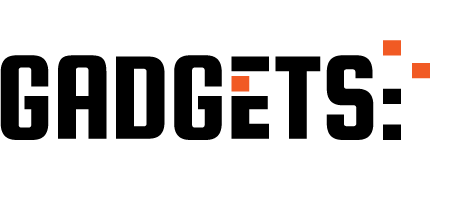
Docker Tutorial - Improve Docker builds with Caching and Layers http://ehelpdesk.tk/wp-content/uploads/2020/02/logo-header.png [ad_1] In this video you will learn how... #androiddevelopment #angular #c #container #css #dataanalysis #datascience #deeplearning #demo #deployment #devops #development #devops #docker #dockersoftware #dockercomposetutorial #dockercontainer #dockercontainertutorial #dockercontainers #dockercrashcourse #dockerdemo #dockerforbeginners #dockerimages #dockernetworking #dockerswarm #dockertutorial #dockerfile #howtowritedockerfile #iosdevelopment #java #javascript #machinelearning #networking #node #node.js #node.jssoftware #nodejs #python #react #softwareindustry #tutorialmediagenre #tutorials #unity #vagrant #vagranttutorial #webdevelopment
0 notes
Video
youtube
#Docker & #Kubernetes - 54 #funlearning #easylearning
0 notes
Video
youtube
Ever wondered what is the difference between Docker and Kubernetes? And Kubernetes or Docker Swarm? 🤔
In this short video I compare both Docker and Kubernetes and Kubernetes vs Docker Swarm.
Comparison Docker and Kubernetes
Docker and Kubernetes in the software development process
Kubernetes in Detail
Differences of Kubernetes and Docker Swarm
Kubernetes and Docker are not competing technologies. In fact, they actually complement one another to get the best out of both. In contrast, Docker Swarm is the comparable technology to Kubernetes.
#docker#kubernetes#docker swarm#dockerswarm#developers & startups#software development#it#coding#programming#devops#tech#docker tutorial#kubernetes tutorial#developers
0 notes
Photo
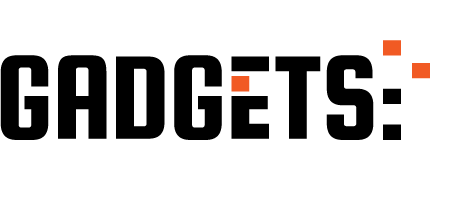
Angular 7 dev with docker | Creating Docker compose http://ehelpdesk.tk/wp-content/uploads/2020/02/logo-header.png [ad_1] Angular 7 dev with docker #Creat... #androiddevelopment #angular #angular7 #angular8docker #angulardocker #angularwithdocker #angularwithdockernginx #angular2 #c #containerizingangularwithdocker #css #dataanalysis #datascience #deeplearning #development #devops #devopstools #devopstraining #devopstutorialforbeginners #docker #dockerangular #dockerangular7 #dockercomposetutorial #dockercontainer #dockerhub #dockerintroduction #dockernetworking #dockerswarm #dockertutorial #dockerwithangular8 #docker-compose #dockerfile #iosdevelopment #java #javascript #learndocker #machinelearning #node.js #python #react #simplilearn #unity #webdevelopment #whatisdocker
0 notes
Photo

Introduction To Docker and Docker Containers http://ehelpdesk.tk/wp-content/uploads/2020/02/logo-header.png [ad_1] Website - https://TheSimpleEngin... #101 #androiddevelopment #angular #c #container #css #dataanalysis #datascience #deeplearning #demo #deployment #devops #development #devops #docker #dockersoftware #docker101 #dockercomposetutorial #dockercontainer #dockercontainertutorial #dockerdemo #dockermachine #dockernetworking #dockerswarm #dockertutorial #docker-compose #iosdevelopment #java #javascript #machinelearning #networking #node #node.js #node.jssoftware #nodejs #python #react #softwareindustry #tutorialmediagenre #tutorials #unity #vagrant #vagranttutorial #virtualmachine #webdevelopment
0 notes
Link
So yeah, an excellent rant on why Swarm is way easier to get started with, get things deployed, volumes, ports, and in general, is The Way And The Truth. And it's true, most of it. It *is* easier - primarily due to the (massively!) smaller configuration surface area. Mind you, you're giving up nuance, flexibility, customization, etc etc., but really, if all you're trying to do is Get Something Out, then hey, Swarm really is terrific (°) Think Macs vs PCs back when. Or Anything vs Linux now. The bottom line being, if you want to speed adoption amongst the masses, simplicity is your friend. (°) And then you grow up 😆
0 notes