#Document Accessibility Solutions
Explore tagged Tumblr posts
Text
A Complete Guide to DOJ’s Title II Updates for Educational Institutions
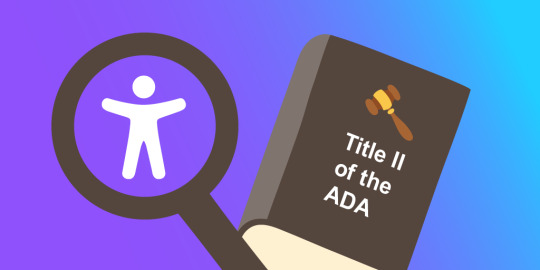
The Department of Justice's Title II digital accessibility mandate is reshaping how educational institutions approach their online presence. With the first compliance deadline approaching in 2026, universities and public schools must act now to ensure their digital resources are accessible to all.
The New Digital Accessibility Landscape
Title II of the Americans with Disabilities Act has expanded beyond physical accessibility to encompass digital spaces. This update affects all state and local government entities, including:
- Public schools and universities
- Community colleges
- Public libraries
- State and local courts
- Public healthcare facilities
The mandate requires these institutions to make their websites, applications, and electronic content accessible according to WCAG 2.1 Level AA standards. Non-compliance can result in lawsuits, loss of federal funding, and reputational damage.
Key Requirements for Educational Institutions
The DOJ's update focuses on four core principles of digital accessibility:
1. Perceivable Content: All digital content must be available to users regardless of their abilities, requiring alternatives like image descriptions and video captions.
2. Operable Navigation: Websites must be fully navigable via keyboard and provide clear pathways for all users.
3. Understandable Content: Information must be presented clearly and consistently across all platforms.
4. Robust Compatibility: Digital resources must work seamlessly with various assistive technologies.
Important Exceptions to Note
While compliance is crucial, certain exceptions exist:
- Archived content not actively used
- Pre-existing documents non-essential to current operations
- Third-party content without formal agreements
Action Plan for Compliance
To meet these requirements effectively, institutions should:
1. Start with a comprehensive accessibility audit
2. Implement WCAG 2.1 standards across all digital platforms
3. Ensure all documents are accessible
4. Train staff on accessibility best practices
5. Plan for compliance deadlines (April 2026 for large entities, April 2027 for smaller ones)
Moving Forward
Digital accessibility isn't just about compliance - it's about creating an inclusive educational environment that serves all students effectively. With proper planning and implementation, institutions can transform this mandate into an opportunity for innovation in education.
Our team at Documenta11y specializes in helping educational institutions navigate these requirements and implement sustainable accessibility solutions. Start your accessibility journey today to ensure your institution is ready for the future of inclusive education.Need expert guidance on digital accessibility compliance? Contact Documenta11y for a consultation on making your educational resources accessible to all.
#Accessibility Audit for Schools#Accessibility in Learning Systems#Accessible Education#Accessible Websites for Schools#ADA Title II Requirements#Compliance Deadlines for Title II#Digital Accessibility for Schools#Digital Campus Compliance#Digital Inclusion in Education#Document accessibility solutions#Documenta11y#DOJ Digital Accessibility#Educational Accessibility Guidelines#Higher Education Accessibility#Inclusive Digital Learning#Inclusive Education Tools#K-12 Accessibility Compliance#Public University Accessibility#Title II Compliance#WCAG 2.1 Standards
0 notes
Text
Get High-quality Document Accessibility Solutions to Make them User-Friendly
PDF is the primary document format opted for by a majority of businesses and corporations. Let Damco’s accessibility experts assess your PDFs and convert them into accessible documents. Ensure the accessibility of your PDFs for individuals with disabilities through our accessible document services.

#accessible document services#Document Accessibility Solutions#pdf accessibility#pdf accessibility services#pdf remediation services
0 notes
Text
Getting violently angry with Microsoft Onedrive because it’s easier to laser focus on that than be generally angry with everything in the entire world
#literally I only want it for One folder on my entire computer#but nope gotta sync everything and not let you delete it without deleting the file on your pc too#like I don’t need to be able to access all my sims 4 cc on my phone why the fuck would I want that#but I’m terrified to move the games folders in my documents because I don’t want to mess up any of my games#like people have said how to do it but the solutions involve moving the folders somewhere local so you can delete them from onedrive#but if I move those folders out of my documents won’t it mess shit up with my games?#I cancelled my subscription last night and immediately ran out of storage space because it synced everything I don’t need to onedrive#and then ran out of space before it got to literally the only folder I wanted#this is fully a cry for help btw#if someone can walk me through how to do this I would really appreciate it#I’ve got a lot of directionless anger at the world today#and pointing it at onedrive had me this close to punching a hole through my monitor#screaming into the void
5 notes
·
View notes
Text

Access, manage, and share your important files in seconds with eShare.ai. Our intelligent cloud platform ensures you never lose time searching again. Experience speed, security, and smart file handling—all in one place.
#eshare.ai#cloud storage#instant file access#smart file management#cloud platform#file sharing#secure cloud#digital file storage#AI cloud system#fast file retrieval#document access#business cloud solution#file organization#productivity tools#online storage solution
0 notes
Text
How is Docketry different from NuOCR - Ramesh Iyengar
In this video, we explore the key differences between Docketry and NuOCr, two leading digital document management systems designed for insurance companies. Discover how Docketry automates document handling, reduces administrative workload, and ensures compliance with regulatory standards, enhancing data accessibility and customer service. On the other hand, NuOCr leverages advanced OCR (Optical Character Recognition) technology to efficiently convert paper documents into digital formats, making data retrieval faster and more accurate. We'll compare their unique features, benefits, and how each system can address specific challenges in the insurance industry. Learn how Docketry's comprehensive approach to document management and NuOCr's cutting-edge OCR capabilities can transform your operations, leading to improved efficiency, cost savings, and better decision-making. Whether you're looking to streamline your processes or enhance data accuracy, this video will help you choose the right solution for your needs. Watch now to make an informed decision and stay competitive in a fast-evolving industry! Visit our website: https://docketry.ai/ for more details and to see how these solutions can benefit your business.
#Document Management#Insurance Industry#Docketry#NuOCr#OCR Technology#Business Solutions#Efficiency#Customer Service#Regulatory Compliance#Data Accessibility#Cost Savings#Decision Making#Digital Transformation#Insurance Tech#Tech Solutions
0 notes
Text

Accessibility is not a privilege but a right remarked Tim Berners-Lee, the inventor of the World Wide Web. Do You Love Our Reads Then Click Here:https://rb.gy/iej903 Click Here To Visit:https://rb.gy/uoyxqq
#Accessible Minds Tech#Accessible Minds#accessibility experts#Accessibility Solutions#Accessibility Evaluation#Accessibility Evaluation Services#Accessibility Evaluation Experts#accessibility component#fixing accessibility component#Recommendations for fixing accessibility component#Accessibility component recommendations#Drafting Voluntary Product Accessibility Template#Drafting VPAT services#VPAT’s developing services#Accessibility Design Review#Design Review for Accessibility#Accessibility visual elements review#Website Accessibility Remediation#Accessibility remediation and fixing services#Website Remediation and Fixing Services#Document Accessibility Services#Document testing and remediation#Document accessibility testing and remediation#Web Accessibility Development Services#Web Accessibility services#Web Accessibility Development experts#Digital Accessibility Testing Services#Accessibility Testing Services#Digital accessibility services
1 note
·
View note
Text
Global business communication services and Multilingual Transcription Services
Global business communication services and Multilingual Transcription Services Effective communication across languages is essential for global businesses. Multilingual transcription services convert spoken language into written text in various languages. This article explores the benefits of multilingual transcription, tips for selecting the right service, and how to implement these services in…

View On WordPress
#accessible content#Accurate transcription#business efficiency#business operations efficiency#business productivity tools#customer satisfaction#effective communication#global business communication services#global market presence#human transcriptionists#international customer interactions#international market expansion#legal compliance transcription#legal transcription services#market entry strategies#multilingual audio transcription#multilingual business solutions#multilingual content localization#multilingual documentation#multilingual meetings#multilingual transcription services#multinational team communication#professional language services#professional transcription services#quality transcription services#regulatory compliance#reliable transcription services#Transcription Accuracy#transcription for business#transcription service providers
0 notes
Text
Cutting Costs: How a Digital Document Management System (DMS) Reduces Operating Expenses
Introduction
In today's fast-paced business environment, organizations are continually seeking ways to improve efficiency, streamline operations, and reduce costs. One impactful solution that has gained prominence is the adoption of Digital Document Management Systems (DMS). This article explores how leveraging a DMS can lead to significant reductions in operating expenses while enhancing overall productivity.
Understanding Digital Document Management Systems (DMS)
Definition of DMS: A Digital Document Management System is a software solution that enables organizations to digitize, store, organize, and manage documents electronically, eliminating the need for physical paperwork.
Importance in Cost Reduction: DMS plays a vital role in cost reduction by minimizing paper usage, reducing manual tasks, and improving accessibility to information.
Key Components of a DMS
Automation: DMS automates document workflows, reducing the time and effort required for tasks such as document routing, approval processes, and notifications.
Centralized Storage: By storing documents digitally in a centralized repository, DMS eliminates the costs associated with physical storage, such as filing cabinets and off-site storage facilities.
Document Retrieval: Quick and efficient document retrieval within a DMS saves employee time, leading to increased productivity and reduced labor costs.
Cost-Saving Benefits
Paperless Operations: Transitioning to paperless operations with a DMS reduces expenses related to paper, printing, storage, and document distribution.
Reduced Administrative Burden: Automated workflows and streamlined processes reduce the need for manual intervention, minimizing administrative costs.
Improved Compliance: DMS helps organizations stay compliant with regulations and standards, avoiding costly penalties and legal issues.
Case Studies: Real Cost Savings
Explore case studies of organizations that have successfully implemented DMS solutions and achieved significant cost reductions across various departments.
Best Practices for Cost Optimization
Customization: Tailoring DMS features to specific business needs ensures optimal utilization and cost-effectiveness.
Training and Adoption: Providing comprehensive training and fostering user adoption ensures maximum ROI from DMS investments.
Security Considerations
Addressing security concerns such as data encryption, access controls, and regular audits ensures protection against data breaches and associated financial losses.
Conclusion
In conclusion, a Digital Document Management System (DMS) is a powerful tool for reducing operating costs in modern businesses. By automating workflows, centralizing document storage, and promoting paperless operations, organizations can achieve substantial cost savings while improving efficiency and compliance.
<a href="https://www.nte.ai/Blog/productivity/cutting-costs-how-a-digital-document-management-system-dms-reduces-operating-expenses/?utm_source=backlink&utm_medium=directory+submission&utm_campaign=organic ">Visit nte.ai</a>
#Cost Reduction#Digital Document Management#Operating Expenses#Efficiency#Paperless Office#Cloud Storage#Automated Processes#Time Savings#Resource Optimization#Eco-Friendly Solutions#Workflow Improvement#Data Security#Remote Access#Compliance#Scalability
0 notes
Text
Safety Deposit Box
# Outline : Safety Deposit Box
1. **Introduction**
- Definition of a safety deposit box
- Importance of safeguarding valuables
2. **History of Safety Deposit Boxes**
- Origins of protection deposit packing containers
- Evolution of security features
3. **Types of Safety Deposit Boxes**
- Bank vaults
- Private vault facilities
4. **Benefits of Safety Deposit Boxes**
- Secure storage
- Protection from theft and natural failures
5. **Choosing a Safety Deposit Box**
- Factors to take into account
- Comparison between bank vaults and private vault facilities
6. **How to Rent a Safety Deposit Box**
- Process of renting
- Necessary documentation
7. **Items Suitable for Storage**
- Valuables to preserve in a protection deposit container
- Items not advocated for garage
8. **Safety Deposit Box Regulations**
- Legal aspects and policies
- Responsibilities of the container owner
9. **Maintaining Privacy and Confidentiality**
- Confidentiality regulations of vault centers
- Personal privacy issues
10. **Accessing Your Safety Deposit Box**
- Authorized get admission to methods
- Emergency access protocols
11. **Insurance for Safety Deposit Boxes**
- Understanding coverage coverage
- Additional security measures
12. **Costs Associated with Safety Deposit Boxes**
- Rental prices
- Additional costs and concerns
13. **Alternatives to Safety Deposit Boxes**
- Home safes
- Digital garage options
14. **Security Tips for Using Safety Deposit Boxes**
- Best practices for safety
- Regular preservation and assessments
15. **Conclusion**
- Recap of the significance of protection deposit bins
- Final thoughts on safeguarding valuables
---
# **Safety Deposit Boxes: A Comprehensive Guide**
Safeguarding your valuables has become more critical in a state-of-the-art, unpredictable global world. One of the most dependable methods of protection is safety deposit bins. These stable storage devices provide peace of thoughts by imparting a fortified area to keep essential documents, valuable heirlooms, and valuables.
## **History of Safety Deposit Boxes**
Safety deposit packing containers have rich records dating back to when people sought secure places to save their assets. The idea has advanced over centuries, with banks and private entities enhancing security measures to satisfy the growing demand for secure storage solutions.
Read More: Pinterest
## **Types of Deposit Boxes**
There are commonly two types of protection deposit boxes: the ones housed inside financial institution vaults and people provided by personal vault centers. Bank vaults are usually handy during everyday banking hours, while private vault centers may also offer prolonged admission to hours and extra facilities.
## **Benefits of Safety Deposit Boxes**
The number one gain of protection deposit packing containers is their exceptional protection. These containers are designed to face theft, fireplaces, and herbal disasters, offering a haven for your most treasured possessions.
## **Choosing a Safety Deposit Box**
When choosing a protection deposit box, it's essential to remember elements such as size, accessibility, and price. Conducting thorough studies and comparing alternatives will ensure you discover the right match for your desires.
## **How to Rent a Safety Deposit Box**
Renting a safety deposit container is a truthful procedure that usually requires legitimate identification and a condominium settlement. Once rented, you may be granted exceptional right of entry to the field and its contents.
## **Items Suitable for Storage**
Safety deposit containers are best for storing files, wills, deeds, insurance regulations, rings, uncommon collectibles, and other valuable items. However, certain objects, such as perishable items and dangerous materials, aren't appropriate for the garage in these packing containers.
## **Safety Deposit Box Regulations**
Various policies govern the usage of protection deposit boxes, ensure compliance with legal requirements, and shield the pastimes of both box proprietors and vault facilities.
## **Maintaining Privacy and Confidentiality**
Vault facilities prioritize customer confidentiality, employing strict privacy guidelines to guard the identities and possessions of field proprietors.
## **Accessing Your Safety Deposit Box**
The authorized right of entry to a protection deposit container is usually granted upon presentation of legitimate identity and adherence to installed safety protocols. In case of emergencies, designated approaches make specific prompts to gain admission to the field contents.
## **Insurance for Safety Deposit Boxes**
While safety deposit packing containers offer exceptional safety, obtaining coverage insurance adds further protection against unforeseen situations such as theft, damage, or loss.
## **Costs Associated with Safety Deposit Boxes**
The cost of renting a protection deposit container varies depending on elements, including extra services provided by the vault facility. Budgeting for apartment expenses and any associated prices is essential to ensure you get the right of entry to your container.
## **Alternatives to Safety Boxes**
For those looking for alternative storage solutions, domestic safes and virtual garage alternatives provide feasible options to standard safety deposit containers.
## **Security Tips for Using Deposit Boxes**
To maximize the security of your protection deposit box, adhere to satisfactory practices with ordinary inventory exams, update the right of entry to protocols, and maintain confidentiality concerning box contents.
### **Conclusion**
In conclusion, protection deposit packing containers are fundamental equipment for protecting valuables in an increasingly uncertain world. Whether housed within financial institution vaults or private centers, those steady garage devices offer peace of mind and safety against capacity threats.
---
### **FAQs (Frequently Asked Questions)**
1. **Can everyone get entry to my safety deposit container?**
- No, Access to your protection deposit field is restricted to authorized people precisely by you.
2. **Are safety deposit boxes insured?**
- While safety boxes are not insured, you could reap insurance for the contents stored inside them.
Three. **What takes place if I lose the vital thing to my safety deposit container?**
- In the event of a misplaced key, vault centers have protocols to assist you in accessing your box.
Four. **Can I get admission to my protection deposit container after banking hours?**
- Access to safety deposit packing containers housed within financial institution vaults is usually restricted to banking hours, even as private vault centers may additionally provide extended entry to alternatives.
5. **Are there any objects prohibited from being saved in a protection deposit container?**
- Positive objects, including perishable items, firearms, and hazardous materials, are typically prohibited from the garage in protection deposit containers.
#1. Safety deposit box#2. Secure storage#3. Valuables protection#4. Bank vaults#5. Private vault facilities#6. Security solutions#7. Asset protection#8. Document storage#9. Valuables security#10. Access control
1 note
·
View note
Text
🚻 Upgrade the Level of Your Content With Leading Document Accessibility Solutions
📣 Eliminate barriers and embrace inclusion with Damco’s accessible document solutions Level up your content and reach out to a diverse audience. Explore a new era of digital accessibility that lets everyone access information without limitations.
0 notes
Text
The Power of Accessible EPUBs: Revolutionizing Digital Reading for All | Documenta11y
Discover how accessible EPUBs are transforming digital reading. Learn about key accessibility features like navigation, multimedia support, and legal compliance to ensure inclusivity for all readers.
For more information:
#accessible EPUBs#digital reading accessibility#Document accessibility solutions#Documenta11y#Documenta11y platform#EPUB accessibility features#EPUB accessibility guidelines#EPUB alt text for images#EPUB compliance standards#EPUB for visually impaired#EPUB legal accessibility compliance#EPUB multimedia accessibility#EPUB navigation structure#EPUB WCAG compliance#Inclusive Digital Content#Section 508 compliant EPUBs
0 notes
Text
Making a PDF Accessible: Episode 4 |Glendale College
Struggling with making your PDFs accessible? Learn about common challenges and effective solutions in this blog post. #AccessiblePDFs #PDFAccessibility #AccessibilityChallenges #AccessibilitySolutions
Welcome to episode four on making college PDFs accessible. Today, we focus on Glendale Community College’s Disabled Students Programs and Services (DSPS) newsletter for summer 2023. Video Guide In case you missed them, here are Episode 1, Episode 2 and Episode 3 in our Making Accessible PDFs: Community College Series. Key Takeaways From This Episode This document was originally made in Canva.…
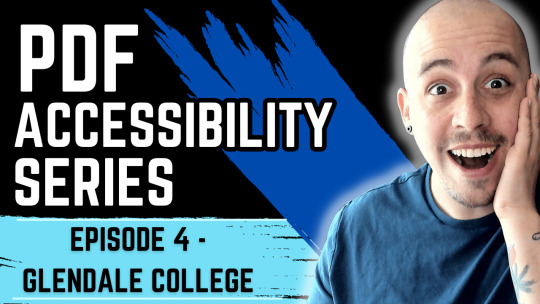
View On WordPress
#Accessibility Challenges#Accessibility Solutions#Accessible Documents#Accessible PDFs#adobe acrobat#pdf accessibility#section 508
0 notes
Text
I have a lot of feelings about the use of AI in Everything These Days, but they're not particularly strong feelings, like I've got other shit going on. That said, when I use a desktop computer, every single file I use in Google Drive now has a constant irritating popup on the right-hand side asking me how Gemini AI Can Help Me. You can't, Gemini. You are in the way. I'm not even mad there's an AI there, I'm mad there's a constantly recurring popup taking up space and attention on my screen.
Here's the problem, however: even Gemini doesn't know how to disable Gemini. I did my own research and then finally, with a deep appreciation of the irony of this, I asked it how to turn it off. It said in any google drive file go to Help > Gemini and there will be an option to turn it off. Guess what isn't a menu item under Help?
I've had a look around at web tutorials for removing or blocking it, but they are either out of date or for the Gemini personal assistant, which I already don't have, and thus cannot turn off. Gemini for Drive is an integrated "service" within Google Drive, which I guess means I'm going to have to look into moving off Google Drive.
So, does anyone have references for a service as seamless and accessible as Google Drive? I need document, spreadsheet, slideshow, and storage, but I don't have any fancy widgets installed or anything. I do technically own Microsoft Office so I suppose I could use that but I've never found its cloud function to actually, uh, function. I could use OneNote for documents if things get desperate but OneNote is very limited overall. I want to be able to open and edit files, including on an Android phone, and I'd prefer if I didn't have to receive a security code in my text messages every time I log in. I also will likely need to be able to give non-users access, but I suppose I could kludge that in Drive as long as I only have to deal with it short-term.
Any thoughts, friends? If I find a good functional replacement I'm happy to post about it once I've tested it.
Also, saying this because I love you guys but if I don't spell it out I will get a bunch of comments about it: If you yourself have managed to banish Gemini from your Drive account including from popping up in individual files, I'm interested! Please share. If you have not actually implemented a solution yourself, rest assured, anything you find I have already tried and it does not work.
1K notes
·
View notes
Note
Maybe I should wait for the PDF, but I’ve been thinking about password managers lately and might forget to check for that. My problem is that if there’s one thing I want to never ever put on the cloud to potentially get compromised, it’s my password information. But if there’s one thing I don’t want to lose access to, it’s also my password information. This seems to rule out both local options like KeePassXC and remote ones like Bitwarden.
I've started to become somewhat annoyed by the "there is no cloud, there is only someone else's computer" thing (this is a general thing, not specifically directed at you but you reminded me of it).
The risks of putting things on the cloud are that the internet or the provider will go down and you'll lose access to your data OR that the data will be compromised because the information is essentially public because it's on someone else's device.
Losing access because the provider crashes and burns or because there is a global internet outage is a distinct possibility, however with most password managers it is very very easy to download a copy of your data, which you can then store as an encrypted file on your desktop.
With companies like Bitwarden and Proton, which have open source encrypted cloud storage, your risk of compromise from being on someone else's computer is essentially zero. It IS important to make sure that you're finding a provider who is actually encrypting your shit and is not holding onto your password, which is why Bitwarden and Proton are the providers I keep recommending (privacyguides.org has recommendations here; bitwarden, protonpass, and keepassxc are all on the list, all of these are extremely safe options).
And that's where I have the problem with the "other people's computer" thing. I would have zero problems with storing a properly encrypted file in the comments of a facebook page. If a document had good encryption I would post it on livejournal and not worry about people getting into it. If you are working with good encryption, there is zero risk of compromise when keeping your shit on someone else's computer.
So I actually think the solution for either side of this conundrum is the same: If you're worried about losing access to your password manager because a service shuts down or the internet blows up, download a copy of your data to your desktop and store it in an encrypted folder on your computer. If you're worried about losing access to your password manager if your physical hardware is damaged in a disaster, export a copy of your data, save it as an encrypted file, and upload your encrypted file to gmail for all it matters - they will straight up not be able to get into it.
But that's also all kind of beside the point because a major feather in Bitwarden's cap is that you can self-host. It doesn't need to go on someone else's cloud, you can put it on your own server and never worry that someone else is going to tinker with your password manager.
Either way, you are sort of worrying beyond your means because if you're not using a password manager right now you are almost certainly at greater risk of credential stuffing attacks than anything else and need to put out that fire.
Anyway if you're at Harvey Mudd have you tried Dr. Grubbs across from where Rhino used to be? Everything on the menu is great but there is this jalapeño garlic sauce they've got to go with their mains that is so good that I want like two gallons of it.
326 notes
·
View notes
Text
She Won. They Didn't Just Change the Machines. They Rewired the Election. How Leonard Leo's 2021 sale of an electronics firm enabled tech giants to subvert the 2024 election.

Everyone knows how the Republicans interfered in the 2024 US elections through voter interference and voter-roll manipulation, which in itself could have changed the outcomes of the elections. What's coming to light now reveals that indeed those occupying the White House, at least, are not those who won the election.
Here's how they did it.
(full story is replicated here below the read-more: X)
She Won
The missing votes uncovered in Smart Elections’ legal case in Rockland County, New York, are just the tip of the iceberg—an iceberg that extends across the swing states and into Texas.
On Monday, an investigator’s story finally hit the news cycle: Pro V&V, one of only two federally accredited testing labs, approved sweeping last-minute updates to ES&S voting machines in the months leading up to the 2024 election—without independent testing, public disclosure, or full certification review.
These changes were labeled “de minimis”—a term meant for trivial tweaks. But they touched ballot scanners, altered reporting software, and modified audit files—yet were all rubber-stamped with no oversight.
That revelation is a shock to the public.
But for those who’ve been digging into the bizarre election data since November, this isn’t the headline—it’s the final piece to the puzzle. While Pro V&V was quietly updating equipment in plain sight, a parallel operation was unfolding behind the curtain—between tech giants and Donald Trump.
And it started with a long forgotten sale.
A Power Cord Becomes a Backdoor
In March 2021, Leonard Leo—the judicial kingmaker behind the modern conservative legal machine—sold a quiet Chicago company by the name of Tripp Lite for $1.65 billion. The buyer: Eaton Corporation, a global power infrastructure conglomerate that just happened to have a partnership with Peter Thiel’s Palantir.
To most, Tripp Lite was just a hardware brand—battery backups, surge protectors, power strips. But in America’s elections, Tripp Lite devices were something else entirely.
They are physically connected to ES&S central tabulators and Electionware servers, and Dominion tabulators and central servers across the country. And they aren’t dumb devices. They are smart UPS units—programmable, updatable, and capable of communicating directly with the election system via USB, serial port, or Ethernet.
ES&S systems, including central tabulators and Electionware servers, rely on Tripp Lite UPS devices. ES&S’s Electionware suite runs on Windows OS, which automatically trusts connected UPS hardware.
If Eaton pushed an update to those UPS units, it could have gained root-level access to the host tabulation environment—without ever modifying certified election software.
In Dominion’s Democracy Suite 5.17, the drivers for these UPS units are listed as “optional”—meaning they can be updated remotely without triggering certification requirements or oversight. Optional means unregulated. Unregulated means invisible. And invisible means perfect for infiltration.
Enter the ballot scrubbing platform BallotProof. Co-created by Ethan Shaotran, a longtime employee of Elon Musk and current DOGE employee, BallotProof was pitched as a transparency solution—an app to “verify” scanned ballot images and support election integrity.
With Palantir's AI controlling the backend, and BallotProof cleaning the front, only one thing was missing: the signal to go live.
September 2024: Eaton and Musk Make It Official
Then came the final public breadcrumb:In September 2024, Eaton formally partnered with Elon Musk.
The stated purpose? A vague, forward-looking collaboration focused on “grid resilience” and “next-generation communications.”
But buried in the partnership documents was this line:
“Exploring integration with Starlink's emerging low-orbit DTC infrastructure for secure operational continuity.”
The Activation: Starlink Goes Direct-to-Cell
That signal came on October 30, 2024—just days before the election, Musk activated 265 brand new low Earth orbit (LEO) V2 Mini satellites, each equipped with Direct-to-Cell (DTC) technology capable of processing, routing, and manipulating real-time data, including voting data, through his satellite network.
DTC doesn’t require routers, towers, or a traditional SIM. It connects directly from satellite to any compatible device—including embedded modems in “air-gapped” voting systems, smart UPS units, or unsecured auxiliary hardware.
From that moment on:
Commands could be sent from orbit
Patch delivery became invisible to domestic monitors
Compromised devices could be triggered remotely
This groundbreaking project that should have taken two-plus years to build, was completed in just under ten months.
Elon Musk boasts endlessly about everything he’s launching, building, buying—or even just thinking about—whether it’s real or not. But he pulls off one of the largest and fastest technological feats in modern day history… and says nothing? One might think that was kind of… “weird.”
According to New York Times reporting, on October 5—just before Starlink’s DTC activation—Musk texted a confidant:
“I’m feeling more optimistic after tonight. Tomorrow we unleash the anomaly in the matrix.”
Then, an hour later:
“This isn’t something on the chessboard, so they’ll be quite surprised. ‘Lasers’ from space.”
It read like a riddle. In hindsight, it was a blueprint.
The Outcome
Data that makes no statistical sense. A clean sweep in all seven swing states.
The fall of the Blue Wall. Eighty-eight counties flipped red—not one flipped blue.
Every victory landed just under the threshold that would trigger an automatic recount. Donald Trump outperformed expectations in down-ballot races with margins never before seen—while Kamala Harris simultaneously underperformed in those exact same areas.
If one were to accept these results at face value—Donald Trump, a 34-count convicted felon, supposedly outperformed Ronald Reagan. According to the co-founder of the Election Truth Alliance:
“These anomalies didn’t happen nationwide. They didn’t even happen across all voting methods—this just doesn’t reflect human voting behavior.”
They were concentrated.
Targeted.
Specific to swing states and Texas—and specific to Election Day voting.
And the supposed explanation? “Her policies were unpopular.” Let’s think this through logically. We’re supposed to believe that in all the battleground states, Democratic voters were so disillusioned by Vice President Harris’s platform that they voted blue down ballot—but flipped to Trump at the top of the ticket?
Not in early voting.
Not by mail.
With exception to Nevada, only on Election Day.
And only after a certain threshold of ballots had been cast—where VP Harris’s numbers begin to diverge from her own party, and Trump’s suddenly begin to surge. As President Biden would say, “C’mon, man.”
In the world of election data analysis, there’s a term for that: vote-flipping algorithm.
And of course, Donald Trump himself:
He spent a year telling his followers he didn’t need their votes—at one point stating,
“…in four years, you don't have to vote again. We'll have it fixed so good, you're not gonna have to vote.”
____
They almost got away with the coup. The fact that they still occupy the White House and control most of the US government will make removing them and replacing them with the rightful President Harris a very difficult task.
But for this nation to survive, and for the world to not fall further into chaos due to this "administration," we must rid ourselves of the pretender and his minions and controllers once and for all.
126 notes
·
View notes
Text

Accessibility is not just a trend but it’s a fundamental necessity in today’s digital era. With over 1.3 billion people worldwide living with some form of disability, ensuring that your website is accessible to all users is both a moral and business imperative. Do You Love Our Reads Then Click Here:https://rb.gy/vwu7qb Click Here To Visit:https://rb.gy/uoyxqq
#Accessible Minds Tech#Accessible Minds#accessibility experts#Accessibility Solutions#Accessibility Evaluation#Accessibility Evaluation Services#Accessibility Evaluation Experts#accessibility component#fixing accessibility component#Recommendations for fixing accessibility component#Accessibility component recommendations#Drafting Voluntary Product Accessibility Template#Drafting VPAT services#VPAT’s developing services#Accessibility Design Review#Design Review for Accessibility#Accessibility visual elements review#Website Accessibility Remediation#Accessibility remediation and fixing services#Website Remediation and Fixing Services#Document Accessibility Services#Document testing and remediation#Document accessibility testing and remediation#Web Accessibility Development Services#Web Accessibility services#Web Accessibility Development experts#Digital Accessibility Testing Services#Accessibility Testing Services#Digital accessibility services
1 note
·
View note