#Edge Server License
Explore tagged Tumblr posts
Text
Unlock the full potential of your restaurant’s operations with the Edge Server License. Designed to enhance performance and ensure seamless communication across your network, this monthly subscription provides reliable data management and lightning-fast processing power, keeping your point-of-sale system running smoothly even during peak hours.
With the Edge Server License, you can enjoy uninterrupted service, improved data synchronization, and faster transaction processing. It’s ideal for restaurants that rely on speed and efficiency to deliver excellent customer service.
0 notes
Text
If the other dorms ran businesses on campus, like the Mostro Lounge, what do you guys think would they be like? I honestly only have ideas for Hearts, Pomefiore, and Ignihyde.
Personally, I think Heartslabyul would run one of those trendy bookstores with a small cafe. Other students mainly use it as a library and rarely buy the books, but Trey's baked goods sell well enough to cover the cost of the books. Students are routinely collared however for trying to read the books while eating, dirtying the pages, and trying to put it back. You cannot ruin one of Riddle's books, despite being inventory he needs to sell, they're precious to him by virtue of being books. As punishment for breaking whatever rule, Riddle would make the first years, adeuce, stand outside the mirror chamber, sign spinning and handing out coupons. Cater uses his expertise on all things cozy to make sure it's aesthetic enough for candid magicam moments. It's great for date nights too, Cater plays his mellow music there and sells CDs.
Pomefiore operates a day spa, and none of them are licensed or qualified to do the treatments they offer. But... they're just so damn good at them. While it makes sense that Vil would approve a spa for it's beauty treatments, he's a huge proponent of relaxation. They offer the typical spa happenings- seaweed wraps, mudbaths, massages etc. but with the added bonus that it might run into a celebrity. Because Vil, world class model and actor, technically is the owner as the dorm leader, it's much more popular than any other spa on sage's island. People line up down the block for a chance to take a picture of Vil, who's always tugging at his uniform, trying to make it more flattering. Why do they have to wear scrubs? It's not like they're nurses or anything 😒. He would run the spa with an iron fist, making sure everyone is on task. Epel is his successor, but he gets in trouble for playing in the supplies and making a mess. He's also not good for cleaning, or being delicate with the customers, and he doesn't have a head for business that doesn't involve apples... But he's really good at small talk and is endlessly optimistic. Rook doesn't go often, the spa is too fragent for his liking. When he is there, his over the top, intimate nature freaks the other students out. How do you expect them to feel comfortable taking a bath while Rook Hunt is reciting poetry about them outside the door? He's always muttering his unique magic name too... "I see you." Okay.
Ignihyde students run an internet cafe, with a heavy emphasis on internet. All of the food comes out of vending machines; the selling point is Ignihyde's servers, connection speeds, and cutting edge technology. Idia seems to always have something before it’s even available to buy. When he receives “normie” gadgets from his parents at STYX, he generously donates it to the cafe. His setup is already complete, no one adds anything to it besides him. Idia is extremely hands off with the equipment and business side of it, leaving it mainly to Ortho to oversee. Idia does suggest, every now and again, that cats might bring in more guests, and cat cafes are trendy and real. No dice, Ortho doesn't want them stepped on by clumsy first years, stomping around in VR headsets. Ortho would agree to other friendship building activities however, like trivia nights and karaoke. They're all perplexed by Ortho's trivia night win streak until Idia remembers that, while he is his little brother, he's still a walking computer connected to the internet at all times. He has to force him to sit out. I think, because he’s an otaku, they would also sell cute merch! :) Ortho’s in charge of ordering the merchandise, so it’s genuinely a surprise for Idia when the cutest Premo stickers come in.
#twisted wonderland#twst#riddle rosehearts#twst headcanons#ignihyde#pomefiore#idia shroud#vil schoenheit#I'm literally just rambling girl ignore me#.txt
111 notes
·
View notes
Note
hi!! so i've considered making my own rp templates, you are a big inspiration! i was wondering how you started making them and what resources you used to start?? i have some knowledge about how to navigate google docs but i'm not sure how to format things very well or where to get fonts and assets
Hello anon! Thank you so much for saying that, and I'm so glad to hear you're looking to make your own rp templates. <3 Gonna put my reply beneath a read more because my response is a little long!
Honestly, I kind of just jumped into the deep end and started experimenting on Google docs, so telling you how I got started alone won't be a good point of advice!
A good friend (shoutout to vera!) told me that the essentials to master were tables and setting images to behind text. I had already known how to manipulate tables, so that was easy for me.
If you need help with learning how to manipulate tables, head over to my server, get the creator role from the reaction roles channel and check my extensive guides for how to work with tables there! (Feel free to reach out in the server if you're lost).
As for background images, I already had experience with Photoshop so I started with that primarily to make my collages. It was only later that I started experimenting with google drawings.
However, this is not necessary: it's entirely possible to create a nice template without worrying about background images or google drawings. I have many templates that I've made purely using tables and just some additional character photos! Just some examples are Nexus Edge (free), Smoke & Mirrors (free), Juniper (paid), and Neo-Noire (paid).
If you'd like, you can take my free templates and play around with them. Take them apart, recolour them or see how I achieved certain "looks" in Google docs.
I'm also constantly learning, and looking it up online is what I do. For example, if I wanted to see if I can do something, I might google "how to do X in google docs" and there may be already solutions online. If you're in my server, you can also make use of the creator questions channel to ask for help!
For fonts, you'll only be able to use google fonts. You can browse them here. You can look up how to use these google fonts in Google docs :)
As for assets that I use, I've always had this page linked in my full navigation with a list of places I find them. Make sure to be careful about licensing of the assets too.
Hope this helps! I know the advice is kind of all over the place, so feel free to ask if you have any more queries. And happy creating! ^^
8 notes
·
View notes
Text
Gaslight, Chapter 36/48
Rated X | Read it here on AO3
Mulder sleeps in the back of their rented van on the drive to Henryton, exhausted from nearly twenty-four hours of preparation and worry. His mind feels like an oversaturated sponge, and he finds himself in a perpetual state of frustration as memories tease the edges of his subconscious, never fully revealing themselves. It’s all on the tip of his tongue, burbling just under the surface, but woefully inaccessible.
Langly remains in critical condition, his bedside now attended by his younger brother who flew in on a redeye from out of state. Byers dutifully calls for an update every few hours, and the men make it their mission to save Scully in his honor. What they can’t bring themselves to say aloud is that if he dies, it will hurt all the more to have lost them both in one fell swoop. Never seeing Scully again is an idea that Mulder can’t even allow himself to entertain. He just has to find her. He has to.
Frenchie is curled up near his head, intermittently cracking one eye open to verify that he hasn’t left her again. She’s been glued to his side since she arrived, and between her clear separation anxiety and the fact that they have no idea how long they’ll be gone, he decided that they couldn’t leave her at the Gunmen’s house in good conscience. Having her in tow will also allow him and Scully to set out for Canada right away, without returning to Washington, as will the lock box under the driver’s seat containing two sets of passports, ID, birth certificates, a marriage license, and $10,000 cash.
In the back of the van there are also several firearms. To Mulder’s recollection, the last time he fired a gun was during his short stint at Quantico. But when Byers slid a pistol into his palm, he instinctively released the magazine to verify that it was loaded, slammed it back home, and racked the slide without a single conscious thought regarding what he was doing. He hopes that he doesn’t need to use it, but knowing that he would be able to do so effectively instills the confidence he’ll need if he’s going to pull this off.
It was Byers, fresh from the hospital, who suggested that Teena Mulder’s cryptic message regarding the trains that pass through Henryton tunnel should be interpreted to mean he needs to board a train there. Henryton, however, has no train station, only the infamous tunnel. The railway schedule indicates that between three and five trains pass through the tunnel each day, as early as 10:00 am and as late as 6:00 pm. Their plan is to arrive by 10:00 and scope out the area, then board the train if given an opportunity to do so. They have surveillance equipment, radios, a first aid kit, and detailed maps of every square inch of land within five hundred miles of Henryton, none of which have offered any answers or even suggestions as to Scully’s location. As prepared as they are, they are operating off little more than a hunch and an audacious amount of hope.
They arrive in Marriottsville, a small town near Henryton, just past 10:00 am and stop for breakfast at a mom and pop cafe called Ruth’s. It’s a weathered clapboard house that’s been gutted and converted into a restaurant, and they slide into a booth next to an antique fireplace with historical photos displayed on the mantle.
“Good morning, gentlemen, what can I get for you?”
Their server is an older woman with a moon-shaped face and wiry salt and pepper hair, and a name tag on her apron that says “Moira.” She meets Mulder’s eye and smiles, and she’s so genuinely warm and welcoming that he can’t help smiling back despite his sour mood.
“Coffee, please,” he says, and she winks at him.
“Three coffees, coming right up.”
They sit in relative silence, thinking about Langly, or Scully, or the potential outcomes of boarding a train to nowhere and encountering who knows what on the other side. Mulder has tried, unsuccessfully, to force his brain to remember where he and Scully were taken before. Any tiny detail that might give them some context regarding the level of security in the building or how far it is from a source of transportation. He worries over what they’ll do if she’s injured or ill, or if they’ve already wiped her memory clean and she no longer knows who he is. There are a million ways it could go wrong, but never for a single second does he contemplate not trying. He could never live with himself if he doesn’t at least try.
Their coffees arrive and they order pancakes and waffles, bacon and eggs, carbohydrates and protein to fuel the journey ahead. Byers lays the maps out over the table, following the train tracks with his index finger and looking for an out of place building along their course. He’s already done this dozens of times, but he’s just as meticulous now as he was on the first pass. Mulder watches him with heavy eyelids and a worried heart, wondering what Scully is doing at this exact moment.
The bell above the door jangles and the excited squawk of children draws looks from several patrons. Mulder glances at the newcomers as they are shown to a table, and they seem familiar to him. The man, presumably the father, is tall and tawny, and he takes one side of the booth while the two children, a boy and a girl, sit on the side that is facing Mulder and the Gunmen’s table. The girl is older, and her hair is long and ruddy against her porcelain cheeks. The boy looks more like the father, with protruding ears and raucous laugh. Mulder watches them for a long time as they color their menus, wondering if he knew them before but just can’t recall the memory.
“Flapjacks and scrambled eggs,” Moira says as she sets a plate in front of Mulder, and he is distracted enough by trying to force himself to eat that he forgets about the familiar family for a time.
“I think John should stay back,” Frohike announces, shoveling a forkful of waffle into his mouth.
Byers turns and gives him an incredulous look.
“I agree,” Mulder chimes in, and Byers turns his incredulous look to the other side of the table. “For one, we can’t leave Frenchie in the car; it’s too hot. And if we don’t come back…”
The men all stop eating and look at each other. He doesn’t need to say the rest: if they don’t come back, someone will need to look after Frenchie, and be there for Langly. Someone will need to try and send for additional help.
Byers slowly nods and lowers his eyes to his plate. Though he won’t say it, Mulder can tell he’s relieved.
In his periphery, he sees someone small approaching the table. When he looks, he finds the young girl from the familiar family walking towards him, her eyes on the ground. She crouches down beside the booth and picks up a yellow crayon, then stands and looks at Mulder, locking her brilliant blue eyes on his.
“Abby! Get back over here!” the man, her father, calls out, turning in his seat to admonish her.
Mulder gets a better look at his face, and it’s just so familiar. He knows he’s seen it somewhere before. The little girl scurries away, and her father gives Mulder a long look. A warning look.
“How’s everything tasting?” Moira asks, a stack of dirty dishes resting on her hip. They assure her that the food is up to snuff, and she takes in the pile of maps now neatly folded in the middle of the table. “Where ya headed?” she asks, gesturing to the maps with her chin.
The men exchange glances.
“Henryton,” Frohike supplies after an awkwardly long silence. “Any recommendations?”
She pulls a face, indicating that Henryton is not what she was expecting to hear.
“There’s not much to do out there in terms of tourist attractions, I’m afraid, but lots of great walking trails. Lotsa people like to visit the train tunnel; it’s the third oldest in the world that’s still in operation. And haunted to boot.”
“Haunted?” Byers asks, quirking an eyebrow.
“Well,” she says, shifting the dishes to her other hip, “It’s really the old sanatorium that’s haunted, but the tunnel is right nearby. Legend is that they didn’t used to let the patients bathe for weeks on end, and they’d get to smelling so bad that they’d escape and run down to the river to wash up.”
Byers sets his fork down and pushes his plate away.
“Even now,” she continues, “people claim that they see ghosts crossing over the tracks on the west end of the tunnel. Sometimes trains will even stop right there, halfway through, to let ‘em pass.”
“The train stops in the tunnel?” Mulder asks, too urgently, and she gives him a perplexed look.
“Sometimes,” she says, hiking the dishes up higher. “Not always. That’s why people think it’s the ghosts. If the engineer spots one, he better throw on the brakes or the whole thing could derail.”
“Wouldn’t want that,” Frohike says blandly while giving Mulder a significant look.
“Anywho, I better get back to it. You ready for your check?”
They nod, and she leaves them.
“Ghosts on the tracks,” Mulder says, pushing his plate away. “Why else would a train stop in the middle of a tunnel?”
“I have a bad feeling about this,” Frohike says, shaking his head.
They settle the bill and collect their maps, and as they head toward the door, Mulder passes by the table of the familiar family. The children are dowsing their pancakes in an ungodly amount of syrup while their father stares absently at the table top, his own plate untouched. Just as he reaches the front door, Mulder turns back and approaches them, seeking resolution for the familiar feeling that he just can’t shake.
“Excuse me,” he says, addressing the father. The man looks up sharply, alarmed, and Mulder takes half a step back. “Sorry, I didn’t mean to startle you. Have we met? You look so familiar to me, but I can’t place you.”
The man flicks his dark, intense eyes over Mulder once, sitting up taller in his seat in a show of dominance.
“I don’t think so,” he says levelly.
The little boy, taking advantage of the fact that his sister is distracted by Mulder’s presence, sticks his finger into the half-melted scoop of butter sitting atop her syrupy pancakes and then stuffs it in his mouth.
“Peter!” she shrieks, “Don’t touch my food!”
“Abby, shhhh,” her father says softly, and she sticks out her lower lip.
Abby and Peter. He remembers from the maps that Ellicott City isn’t far from here. What are the odds?
“Cal,” Mulder says, turning back to the man. “Calvin, is that your name?”
The man stands abruptly, positioning himself between Mulder and his children, and Mulder takes another step back.
“Who the fuck are you?” the man hisses, and Mulder is surprised to find himself quite intimidated. He holds his hands up, palms out, in deference.
“My name is Fox Mulder,” he says. “I know Dana.”
Cal looks at him for a beat, his expression unreadable.
“Mulder?” he repeats, and Mulder nods once. “How do you know Dana?”
He has no idea what this man knows regarding the nature of he and Scully’s relationship. Most likely nothing at all.
“We used to work together,” he offers, and Cal relaxes a little.
Cal seems to become suddenly aware that the whole restaurant is looking at them. He extends his hand, and after a brief moment of consideration Mulder shakes it.
“Calvin Rose,” he says, then cocks his head over his shoulder towards the children. “This is Abby and Peter.”
“Hi,” Mulder says, looking at the children and smiling. Abby shrinks towards her brother shyly.
“Hi, I’m Pete!” the little boy says proudly.
“Did Dana tell you to come here?” Cal asks with narrow eyes. He may have concluded that Mulder isn’t a threat, but he clearly doesn’t trust him.
“No,” Mulder says, and his heart sinks. The children are both watching him intently, and he doesn’t want to scare them. He motions for Cal to come closer, and the man leans his upper body forward, turning his head to the side to offer his ear. Mulder speaks in a low voice, one he hopes the children can’t hear. “We’re trying to find her. She was…taken.”
Cal slowly leans away and stares at him.
“What do you mean?”
Mulder looks at Abby and Peter. Their syrup-sticky faces and their wide, innocent eyes.
“Maybe we should discuss this in private,” he suggests, and Cal follows his gaze back to the very observant children.
“Yeah,” he agrees.
They sit down at the dirty table just vacated by Mulder and the Gunmen, close enough for Cal to keep an eye on the kids but far enough away that they won’t hear them.
“What do you mean taken? Taken where?” Cal asks, his elbows on the table top.
“I don’t know,” Mulder admits. “I’m not sure how much Dana told you about what happened to us before, but I believe she’s been taken back to the place where our memories were initially manipulated.”
“Who took her?” Cal asks urgently, questions tumbling out too quickly for Mulder to answer. “Did you see this happen? Where were you? I don’t even know where she’s been, she just left and then I got this letter yesterday—”
“You got a letter? From who?”
“From Dana,” Cal says, reaching into his pocket.
He sets the letter on the table and Mulder reads it several times. Henryton tunnel at noon. He checks his watch. It’s almost 11:00.
“This isn’t from her,” he says, handing the note back. “I’ve been with her for the last seventy-two hours, and I know she didn’t write this.”
Cal looks at the note like it’s suddenly a foreign object.
“Then who sent it?”
Mulder shrugs.
“The people in charge of all of this, I assume. They may be trying to lure you there, instead of taking you by force.” An image of the black van tearing out of the parking lot at the safehouse flashes through his mind. “That’s what happened to Scully.”
“Scully? Who’s Scully?”
“Sorry, Dana. Scully is…her maiden name. That’s what I’ve always called her.”
Cal looks at the table.
“Right,” he says. “I guess I should know that.”
“Even if this isn’t from her,” Mulder says, pointing to the letter, “it’s helpful. It confirms that I need to get on the train at the tunnel, and at an exact time. But you don’t want to get on that train, Cal. Especially not with the kids.”
Cal’s eyes widen and he looks over to the children, then back to Mulder.
“What are they doing to her?”
“I don’t know,” Mulder says, and his chest tightens. “Best case scenario, they plan to wipe her memory again. Worst case…they’re destroying the evidence of what they’ve done.”
“I’m going with you,” Cal says without hesitation.
“I don’t think that’s a good idea,” Mulder objects. “I have no idea what we’ll encounter. It’s going to be dangerous, and there’s a possibility that we won’t make it back.”
Cal leans in, locking his eyes on Mulder’s.
“Mira, cabrón,” he says, his voice suddenly venomous, “I appreciate your concern, but that’s my wife out there.” Cal must see Mulder’s reaction in his face, because he softens a little. “I mean…the kids don’t know,” he says, glancing over at them. “They still have their chips in, they’re still taking their meds. She’s their mom. I have to find her.”
The queasiness he feels seeing how attached Cal clearly is to Scully, that he still thinks of her as his wife, is quickly replaced by fear.
“They still have chips? That means they’re tracking you, Cal.” Mulder looks around the small restaurant. No one seems to be paying them any attention. “If the kids don’t get on the train, they might come for them.”
Cal sits back and swallows, then his eyes dart around erratically while he thinks.
“Who are those guys you’re with?” he asks.
“Friends,” Mulder tells him. “Of both mine and Dana’s. We’ve known them for years. They’ve been helping us.”
“You trust them?” Cal asks, very seriously.
“Absolutely,” Mulder says emphatically. “I’d trust them with my life, and Dana’s.”
“You trust them with my kids?”
Mulder sees how much the question hurts to ask. Sees the fear behind it, the risk. It only reinforces how deeply Cal cares for Scully. For a fleeting moment, Mulder wonders what will happen to the three of them if they make it out of this alive.
“I would, yes. They’ll do everything within their power to protect them, if necessary.”
Cal sucks in a deep breath and lets it out slowly. He looks over at his children, who are piling the remains of their breakfast onto one plate and covering it with salt and pepper.
“We better get going,” he says resolutely. “The train will be there soon.”
Tagging @today-in-fic
#the x files#x files fanfic#txf#dana scully#fox mulder#xf fanfic#x files#the x-files#xfiles#thexfiles
28 notes
·
View notes
Text
What Is Linux Web Hosting? A Beginner's Guide
In the ever-evolving digital landscape, the choice of web hosting can significantly impact your online presence. One of the most popular options available is Linux web hosting. But what exactly does it entail, and why is it so widely preferred? This beginner’s guide aims to demystify Linux web hosting, its features, benefits, and how it stands against other hosting types.
Introduction to Web Hosting
Web hosting is a fundamental service that enables individuals and organisations to make their websites accessible on the internet. When you create a website, it consists of numerous files, such as HTML, images, and databases, which need to be stored on a server. A web host provides the server space and connectivity required for these files to be accessed by users online.
There are several types of web hosting, each designed to cater to different needs and budgets. Shared hosting is a cost-effective option where multiple websites share the same server resources. Virtual Private Server (VPS) hosting offers a middle ground, providing dedicated portions of a server for greater performance and control. Dedicated hosting provides an entire server exclusively for one website, ensuring maximum performance but at a higher cost. Cloud hosting uses multiple servers to balance the load and maximise uptime, offering a scalable solution for growing websites.
Web hosting services also include various features to enhance the performance and security of your website. These can range from basic offerings like email accounts and website builders to more advanced features like SSL certificates, automated backups, and DDoS protection. The choice of web hosting can significantly influence your website’s speed, security, and reliability, making it crucial to choose a solution that aligns with your specific requirements.
Understanding the different types of web hosting and the features they offer can help you make an informed decision that suits your needs. Whether you are running a personal blog, a small business website, or a large e-commerce platform, selecting the right web hosting service is a critical step in establishing a successful online presence.
What Is Linux Web Hosting?
Linux web hosting is a type of web hosting service that utilises the Linux operating system to manage and serve websites. Renowned for its open-source nature, Linux provides a stable and secure platform that supports a wide array of programming languages and databases, making it a favoured choice amongst developers and businesses. This hosting environment typically includes support for popular technologies such as Apache web servers, MySQL databases, and PHP scripting, which are integral to modern website development.
One of the distinguishing features of Linux web hosting is its cost-effectiveness. As an open-source system, Linux eliminates the need for costly licensing fees associated with proprietary software, thereby reducing overall hosting expenses. This makes it an attractive option for individuals and organisations operating on a budget.
Moreover, Linux is celebrated for its robust performance and high stability. Websites hosted on Linux servers experience less downtime and faster loading times, which are critical factors for maintaining user engagement and search engine rankings. The operating system’s extensive community of developers continuously works on updates and improvements, ensuring that Linux remains a cutting-edge choice for web hosting.
Linux web hosting also offers considerable flexibility and customisation options. Users have the freedom to configure their hosting environment to meet specific needs, whether they are running simple static websites or complex dynamic applications. This versatility extends to compatibility with various content management systems (CMS) like WordPress, Joomla, and Drupal, which often perform optimally on Linux servers.
In summary, Linux web hosting provides a reliable, secure, and cost-effective solution that caters to a diverse range of web hosting requirements. Its compatibility with essential web technologies and its inherent flexibility make it a preferred choice for many web developers and site owners.
Key Benefits of Linux Web Hosting
Linux web hosting offers several compelling advantages that contribute to its widespread adoption. One of its primary benefits is cost-effectiveness. The open-source nature of Linux eliminates the need for expensive licensing fees, allowing users to allocate their resources more efficiently. This makes it an ideal choice for individuals and organisations with budget constraints. Additionally, Linux is celebrated for its high stability and robust performance. Websites hosted on Linux servers often experience minimal downtime and faster loading speeds, which are essential for maintaining user engagement and achieving favourable search engine rankings.
Another significant benefit is the extensive community support that comes with Linux. The active community of developers and enthusiasts continuously works on updates, patches, and security enhancements, ensuring that Linux remains a secure and reliable platform for web hosting. This ongoing development also means that any issues or vulnerabilities are promptly addressed, offering peace of mind for website owners.
Flexibility is another key advantage of Linux web hosting. The operating system supports a wide range of programming languages, including PHP, Python, and Ruby, making it suitable for various types of web applications. Additionally, Linux servers are highly customisable, allowing users to configure their environment to meet specific needs, whether they are running simple static sites or complex dynamic applications.
Moreover, Linux web hosting is highly compatible with popular content management systems (CMS) like WordPress, Joomla, and Drupal. This compatibility ensures that users can easily deploy and manage their websites using these platforms, benefiting from their extensive plugin and theme ecosystems.
Lastly, Linux's superior security features are worth noting. The operating system is inherently secure and offers various built-in security measures. When combined with best practices such as regular updates and strong passwords, Linux web hosting provides a highly secure environment for any website.
Understanding Linux Distributions in Web Hosting
Linux comes in a variety of distributions, each tailored to meet specific needs and preferences. Among the most popular for web hosting are Ubuntu, CentOS, and Debian. Ubuntu is celebrated for its ease of use and extensive community support, making it a great choice for those new to Linux. CentOS, a favourite in enterprise environments, offers impressive stability and long-term support, which ensures a dependable hosting experience. Debian stands out with its robust package management system and commitment to open-source principles, providing a reliable and secure foundation.
Each distribution brings its own strengths to the table. For example, Ubuntu’s frequent updates ensure access to the latest features and security patches, while CentOS’s extended support cycles make it a solid choice for those requiring a stable, long-term hosting environment. Debian’s extensive repository of packages and minimalistic approach offers flexibility and customisation, catering to the needs of experienced users.
Selecting the right Linux distribution largely depends on your specific requirements and technical expertise. If you prioritise user-friendliness and a wealth of resources for troubleshooting, Ubuntu might be the ideal pick. On the other hand, if you need a rock-solid, stable platform for an enterprise-level application, CentOS could be more appropriate. For those seeking maximum control and a commitment to open-source principles, Debian is a compelling option.
Ultimately, understanding the nuances of these distributions will enable you to choose a Linux environment that aligns with your web hosting needs, ensuring optimal performance and reliability.
Linux Hosting vs Windows Hosting: A Comparative Analysis
When evaluating Linux hosting against Windows hosting, several critical factors come into play. Cost is a significant differentiator; Linux hosting is generally more affordable due to its open-source nature, which eliminates the need for expensive licensing fees. In contrast, Windows hosting often incurs additional costs related to proprietary software licenses.
Compatibility is another important aspect to consider. Linux hosting is renowned for its compatibility with a broad array of open-source software and applications, including popular content management systems like WordPress, Joomla, and Magento. These platforms typically perform better on Linux servers due to optimised server configurations. On the other hand, Windows hosting is the go-to option for websites that rely on Microsoft-specific technologies such as ASP.NET, MSSQL, and other .NET frameworks.
Performance and stability are also crucial elements in this comparison. Linux hosting often provides superior uptime and faster loading speeds due to the lightweight nature of the Linux operating system. The robust performance of Linux servers is further enhanced by the active community that continuously works on optimisations and security patches. Windows hosting, while also reliable, can sometimes be more resource-intensive, potentially affecting performance.
Customisation and control levels differ significantly between the two. Linux offers greater flexibility and customisation options, allowing users to tweak server settings and configurations extensively. This level of control is particularly beneficial for developers who need a tailored hosting environment. Conversely, Windows hosting is typically easier to manage for those familiar with the Windows operating system but may offer less flexibility in terms of customisation.
Security measures also vary between Linux and Windows hosting. Linux is often praised for its strong security features, which are bolstered by a large community dedicated to promptly addressing vulnerabilities. While Windows hosting is secure, it may require more frequent updates and maintenance to ensure the same level of protection.
Common Use Cases for Linux Web Hosting
Linux web hosting is versatile and caters to a broad range of applications, making it a popular choice across various sectors. One of the most common use cases is hosting blogs and personal websites, particularly those built on platforms like WordPress. The open-source nature of Linux and its compatibility with PHP make it an ideal environment for WordPress, which powers a significant portion of the web.
E-commerce websites also benefit greatly from Linux web hosting. Solutions like Magento, PrestaShop, and OpenCart often perform better on Linux servers due to their need for a robust, secure, and scalable hosting environment. The flexibility to configure server settings allows online store owners to optimise performance and ensure a smooth shopping experience for their customers.
Content Management Systems (CMS) such as Joomla and Drupal are another prime use case. These systems require reliable and flexible hosting solutions to manage complex websites with large amounts of content. Linux's support for various databases and scripting languages ensures seamless integration and optimal performance for CMS-based sites.
Developers frequently turn to Linux web hosting for custom web applications. The operating system supports a variety of programming languages, including Python, Ruby, and Perl, making it suitable for a wide array of development projects. Its command-line interface and extensive package repositories allow developers to install and manage software efficiently.
Additionally, Linux web hosting is commonly used for educational and non-profit websites. The low cost and high reliability make it a practical choice for schools, universities, and charitable organisations that need a dependable online presence without breaking the bank.
Setting Up a Linux Web Hosting Environment
Setting up a Linux web hosting environment can be straightforward with the right approach. Begin by selecting a reputable hosting provider that offers Linux-based plans. After signing up, you'll typically be granted access to a control panel, such as cPanel or Plesk, which simplifies the management of your hosting environment. Through the control panel, you can manage files, databases, email accounts, and more.
Next, if you're using a content management system (CMS) like WordPress, Joomla, or Drupal, you can often find one-click installation options within the control panel. This feature makes it easy to get your website up and running quickly. Additionally, ensure that you configure your domain name to point to your new hosting server, which usually involves updating your domain's DNS settings.
For those who prefer more control or are comfortable using the command line, you can manually set up your web server using SSH access. This method allows you to install and configure web server software like Apache or Nginx, as well as databases such as MySQL or PostgreSQL.
Regardless of the setup method you choose, it's crucial to secure your server from the outset. This includes setting up a firewall, enabling SSH key authentication for secure access, and regularly updating all software to protect against vulnerabilities. Regularly monitoring your server's performance and security logs can help you stay ahead of potential issues, ensuring a stable and secure hosting environment for your website.
Security Best Practices for Linux Web Hosting
Securing your Linux web hosting environment is paramount to safeguarding your website against potential threats. Begin by ensuring your server software and all installed applications are up to date. Regular updates often include patches for security vulnerabilities, making this a critical step. Utilise strong, unique passwords for all user accounts, and consider employing SSH key authentication for added security when accessing your server remotely.
Setting up a firewall is another essential measure. Tools like iptables or firewalld can help you configure firewall rules to control incoming and outgoing traffic, thereby reducing the risk of unauthorised access. Implementing intrusion detection systems (IDS), such as Fail2Ban, can provide an additional layer of security by monitoring and blocking suspicious activities.
Consider deploying an SSL certificate to encrypt data transmitted between your server and users' browsers. This not only enhances security but also boosts user trust and can improve your search engine rankings. Additionally, limit the use of root privileges; create separate user accounts with the necessary permissions to minimise potential damage in the event of a breach.
Regularly backup your data to mitigate the impact of data loss due to hardware failure, cyber-attacks, or human error. Automated backup solutions can simplify this process, ensuring your data is consistently protected. Monitoring your server's logs can also be invaluable for identifying unusual activity early. Tools like Logwatch or the ELK Stack can assist in log management and analysis, enabling you to take swift action if anomalies are detected.
Common Challenges and How to Overcome Them
Setting up and maintaining a Linux web hosting environment can present various challenges, especially for those new to the platform. One frequent issue is navigating the command line, which can be daunting for beginners. Engaging with online tutorials, forums, and communities like Stack Overflow can be invaluable for learning the basics and troubleshooting problems. Another common challenge is software incompatibility. Ensuring your web applications are compatible with the Linux distribution you choose is crucial; consulting documentation and support resources can help mitigate these issues.
Security configuration can also be a complex task. Implementing best practices such as setting up firewalls, regular updates, and using strong authentication methods requires a good understanding of Linux security principles. Managed hosting services can offer a solution here by handling these technical aspects for you, allowing you to focus on your website content.
Resource management is another area where users might struggle. Monitoring server performance and managing resources effectively ensures your website runs smoothly. Utilising monitoring tools and performance optimisation techniques can help you stay ahead of potential issues. Lastly, when it comes to server backups, regular, automated solutions are essential to prevent data loss and minimise downtime. Being proactive in addressing these challenges will ensure a more seamless and secure Linux web hosting experience.
Popular Control Panels for Linux Web Hosting
Control panels are invaluable for simplifying the management of your Linux web hosting environment. Among the most popular are cPanel, Plesk, and Webmin. cPanel is renowned for its intuitive interface and extensive feature set, making it a favourite among users who need a straightforward yet powerful management tool. Plesk offers robust functionality and supports both Linux and Windows servers, providing versatility for those who manage multiple server environments. Webmin stands out as a free, open-source option that allows comprehensive server management through a web interface, catering to those who prefer a customisable and cost-effective solution. Each control panel brings unique strengths, helping to streamline tasks such as file management, database administration, and security configurations.
Choosing the Right Linux Web Hosting Provider
Choosing the right Linux web hosting provider involves several key considerations. Firstly, evaluate the quality of customer support offered. Responsive and knowledgeable support can be invaluable, especially when troubleshooting technical issues or during the initial setup phase. Check if the provider offers 24/7 support and multiple contact methods such as live chat, email, and phone.
Another crucial factor is the security measures in place. Opt for providers that offer robust security features, including regular backups, SSL certificates, firewalls, and DDoS protection. These features help safeguard your website against potential threats and ensure data integrity.
Reliability and uptime guarantees are also vital. Aim for providers that offer at least a 99.9% uptime guarantee, as frequent downtimes can significantly affect your website’s accessibility and user experience. Additionally, look into the provider’s data centre infrastructure and redundancy measures, which can impact overall performance and reliability.
Scalability is another important aspect to consider. As your website grows, you’ll need the flexibility to upgrade your hosting plan seamlessly. Check if the provider offers scalable solutions, such as easy transitions to VPS or dedicated hosting, without causing disruptions to your site.
Lastly, consider the hosting plans and pricing structures available. While cost-effectiveness is a significant benefit of Linux web hosting, ensure the plans align with your specific needs. Compare the features, storage, bandwidth, and other resources included in different plans to find the best value for your money.
Reading customer reviews and seeking recommendations can also provide insights into the provider’s reputation and service quality. By carefully evaluating these factors, you can choose a Linux web hosting provider that meets your requirements and supports your online endeavours effectively.
Conclusion and Final Thoughts
Linux web hosting stands out as an optimal choice for both beginners and seasoned web developers. Its open-source nature provides an affordable, highly customisable, and secure environment, suitable for a diverse range of websites, from personal blogs to large e-commerce platforms. The extensive community support ensures ongoing improvements and prompt resolution of issues, contributing to its reliability and performance. Choosing the right hosting provider is crucial; look for robust security measures, excellent customer support, and scalability to accommodate your website's growth. By leveraging the strengths of Linux web hosting, you can build a resilient and efficient online presence that meets your specific needs and goals.
4 notes
·
View notes
Text
On-premise vs. Cloud-based HRMS: Which is better?
When choosing an HRMS management software, a crucial decision to make is whether to opt for an on-premise HRMS or a cloud-based HRMS. Owing to the dynamic nature of HR operations, a cloud-based solution is highly recommended. Read this article to learn how cloud-based HRMS software adapts and aligns with modern work trends.
Easy installation and maintenance: Since the cloud-based HRMS is hosted over the Internet, the service provider takes care of the installation along with support and customer care. The on-premise software needs a physical installation at the preferred location.
Personalization: The HR department can customize the features depending on what is needed to manage the workforce. This ensures easy adaptation to the changes in HR operations. While in an on-premise HRMS, most of the customization is handled by the IT department.
Economical: In the cloud-based HRMS, the organizations pay according to the usage. It reduces the costs of upgrades, licenses, and other hidden costs as compared to the on-premises software model, where you have to pay for installation, server, software license, and upgrades.
Improved security: A cloud-based HRMS complies with industry standards and regulations. Your data is secure and is backed up periodically to ensure business continuity in times of crisis.
Easy accessibility: Organizations can access a cloud-based HRMS ubiquitously through devices such as laptops or mobile phones. The on-premise HRMS needs the physical presence of employees.
Seamless integration: You can enable third-party integrations with cloud-based HRMS during any stage at minimal cost. However, adding third-party integrations to on-premise HRMS takes significant effort, time, and investment.
Conclusion: SignalHRM is a cloud-based HRMS with a distinct advantage over other on-premise HRMS. It offers scalability and flexibility that aligns seamlessly with the changing work setups, providing an upper edge in HR management.
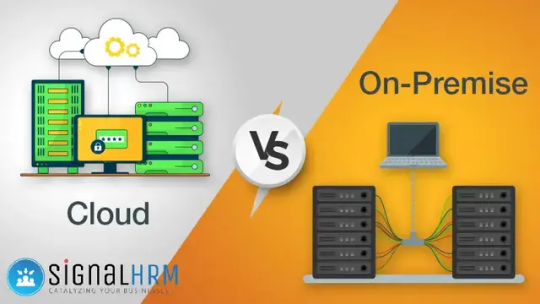
#hrmscloudbased#hrms systems#productivityboost#digital marketing#hrms software#hrms payroll software#signalhrm
2 notes
·
View notes
Text
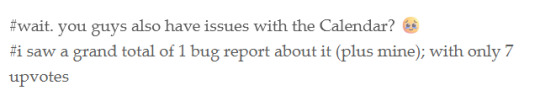
Ok so this tags made me go "hmm" because I managed to fix it with the link I provided in the masterpost, but just in case I looked again (because I don't often use the Calendar map and just use the flyout to see my appointments) and HAHAHAHAHAHA LMAOOOO
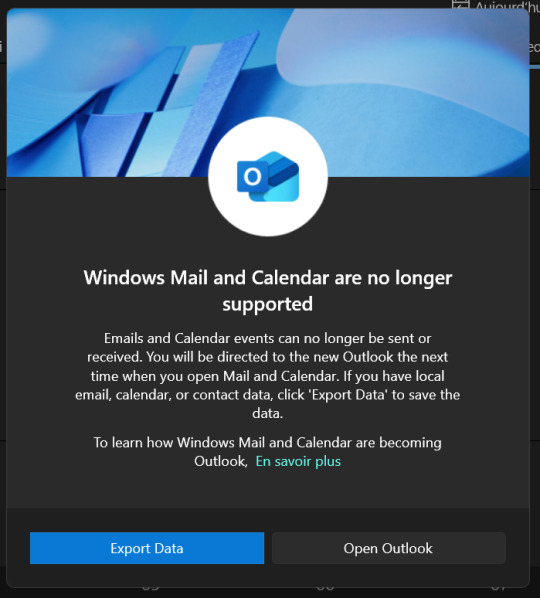
Microsoft is FULLY shutting down the People, Calendar and Mail apps on Windows 11, thus forcing everyone to 1) make a microsoft account to access the most basic of necessities and (if you go through with it) 2) have IMPORTANT DATA ON THEIR SERVERS since everything is now stored on Microsoft's servers (and, obviously, choke-full of AI)(because they have no shame whatsoever considering they changed Microsoft 365's icon to the Copilot one, and has Microsoft edge listed as "Microsoft Edge: AI browser" on Google Play)
Someone did a flyout to have Calendar again, but my three problems with this solution is that 1) you have to use the Microsoft store to install it, 2) it's only available in English and 3) the weeks start with sunday (?? wtf???)
There's another Calendar flyout app but it's ALSO only on the Store and ALSO has the weeks starting by fucking Sunday. It also wasn't updated since 2022 (or at least Microsoft doens't show the updates dates), has limited language support (it doesn't has French) and costs 4$.
Some people proposed StartAllBack, but I can't see when the last update is from and you also need to spend 5$ to have a license to have it work past the 30 days trial. So yeah, might not work.
There could also be Proton, but iirc you can only access it via an app if you have the paid version, and there are chances that it's ALSO stored on their servers and not locally, which, while they are better than Microsoft or Google, is still a problem if you don't have access to internet.
The other solution would be Thunderbird to have a calendar stored locally, but yet again, you need to connect an email account since it's a multi-tool app. (Also there's no flyout, and I want/need a flyout).
I'm stopping my research here for now, but if you have more alternatives, you can reblog this post with them AND PLEASE detail stuff about the alternatives, like if they have a flyout or not, are free or not, are locally stored or not, and/or if they are just a calendar app or a mutli-tool one.
Fixing Windows 11 - A Masterpost
Windows 11 is absolute crap for a good bunch of stuff so yeah, have a masterpost with most of the things I've found around to fix it haha (they're not all here because I did stuff around and I don't remember what)
YES, I KNOW at this point Linux would be a better alternative, however some here can't use Linux due to some proprietary programs that are not on Linux. This Masterpost is for the people in the same situation as I, aka those who have to have Windows or they can't do their job.
I also have a ko-fi if ever you want to help.
Stopping W11 from making you create an account/setting up your computer without internet (with a way to create gpedit.msc if your version doesn't have it)
Fixing the Taskbar (in case you also don't like the grouped Battery/internet/sound or the way the windows look)(there's more to it, check the settings)
How to move the volume and luminosity pop ups (so you can finally see those sweet sweet subtitles)
In case ModernFlyouts doesn't automatically start up, possible solution
Fixing the Start Menu (ExplorerPatcher can do that too, btw)
How to show all options right away
A way to stop Outlook (new)'s forced install (great if you're using the calendar)
https://github.com/matej137/OutlookRemover
(Tumblr doesn't want to embed the link for some reason)
How to remove Copilot if you have it (I don't, but it might be because I'm in Europe??)
Archive
Apparently Copilot is being forced on people so hummm
Other stuff not specifically related to the shit W11 did
Changing the size of the scroll bars
How to fully remove Cortana
Website with tools to fix W10 and W11
#W11#Windows 11#Windows Calendar#I'm losing my shit over that like it's the most basic feature and they just... nuked it???#so yeah anyway I'm not working myself into a hypoglycemia mess just for that so I'm stopping here#but HOT DAMN if you can move to Linux DO IT#your life will be soooooo much better y'all
2K notes
·
View notes
Text
The Future is Now: Why Cryptocurrency Payments are a Game-Changer for High-Risk Merchants
Faster settlements, reduced fees, and global accessibility—crypto payments are transforming the high-risk payment landscape. Discover how PayAgency leads the way.
PayAgency Team | July 01, 2025 | 10 min read
#Cryptocurrency #HighRiskMerchants #CryptoPayments #Blockchain #FintechSolutions
The Financial Revolution for High-Risk Merchants
In today's fast-evolving digital economy, financial inclusion is no longer optional—it’s a necessity. Yet many high-risk businesses face constant rejection from traditional banks. From online gaming and forex to adult content and CBD products, these sectors often struggle with account freezes, declined transactions, and sky-high fees.
Cryptocurrency is emerging as a powerful alternative—giving high-risk merchants freedom from outdated systems, along with access to secure, scalable, and cost-effective payment infrastructure.
If you're looking to future-proof your business, PayAgency provides a complete crypto payment solution tailored for high-risk industries.
Why High-Risk Merchants Are Embracing Crypto
1. Escape from Traditional Banking Barriers Gaming, forex, adult, and nutraceutical businesses are routinely flagged by banks. Crypto payments allow merchants to bypass these limitations and operate freely across global markets.
2. No Chargebacks, No Hassle Crypto transactions are irreversible—eliminating chargeback fraud and giving merchants more confidence in every transaction.
3. Faster Settlements, Lower Fees With no intermediaries, crypto transactions offer near-instant settlements and significantly lower processing costs.
4. Enhanced Privacy Industries like adult services value discretion. Crypto enables private, anonymous payments, protecting both merchants and users.
5. Global Reach Cryptocurrency unlocks access to underserved markets where banking systems are slow or inaccessible, enabling borderless growth.
Why Choose PayAgency for Crypto Payments?
PayAgency, part of Xorapay Limited (licensed in Canada & the EU), is a global leader in high-risk payment solutions. We help merchants across industries like gaming, adult, crypto, forex, and e-commerce accept crypto payments with ease and compliance.
Key Features:
Multi-Currency Support: Accept BTC, ETH, USDT, XRP, and more.
Crypto-Banking Integration: Compatible with crypto-friendly financial institutions.
AI-Powered Risk Control: Real-time fraud monitoring and chargeback prevention.
White-Label Gateways: Launch your own branded crypto PSP.
24/7 Onboarding & Support: Full tech guidance and dedicated merchant success team.
Real-World Use Cases
Forex Platforms: Enable fast, global trader deposits and withdrawals.
Online Gaming & Casinos: Secure, anonymous payments and same-day settlements.
Adult Subscriptions: Private payment channels increase client trust and retention.
E-commerce (CBD, Supplements, Digital Goods): Higher approval rates and fewer disputes.
What Sets PayAgency Apart?
USDT-Based Settlements: Minimize volatility with a USD-pegged stablecoin.
Server-to-Server API: Flexible, scalable integrations for any platform.
Global APM Coverage: Combine crypto with local options like Pix (Brazil), Interac (Canada), and PayID (Australia).
Regulatory Compliance: Fully licensed under Canada’s MSB and Poland’s SPI frameworks.
Start Accepting Crypto with PayAgency
Getting started is easy:
Complete KYC/KYB verification
Choose your integration method (API or plug-ins)
Go live and start accepting payments worldwide
Ready to scale your business securely? Schedule a free consultation and see how crypto can transform your high-risk operation.
The Road Ahead: Crypto Is Here to Stay
Global crypto adoption is accelerating—especially in emerging markets. According to Chainalysis, usage has surged over 800%, signaling a permanent shift toward decentralized finance.
Early adopters gain speed, customer trust, and a global edge—those who wait may fall behind.
At PayAgency, we’re committed to building inclusive, compliant tools that empower high-risk merchants to thrive in the future of payments.
About PayAgency
PayAgency, a division of Xorapay Limited, delivers advanced payment infrastructure for high-risk verticals—gaming, adult content, forex, e-commerce, and crypto. Licensed in the EU and Canada, we connect businesses with 200+ PSPs, smart routing systems, and secure crypto payment gateways.
FAQs
1. What is a cryptocurrency payment? A digital payment using blockchain-based currencies like Bitcoin or Ethereum—fast, secure, and borderless.
2. Why is crypto ideal for high-risk merchants? It reduces chargebacks, lowers fees, and enables faster, unrestricted transactions.
3. How fast are crypto payments? Most transactions settle within seconds to minutes—far quicker than banks.
4. Does crypto help prevent fraud? Yes. Blockchain transparency and finality make crypto far less prone to fraud or disputes.
5. How do I accept crypto with PayAgency? Just sign up at PayAgency.io, complete KYC, and integrate the gateway. You're ready to go live.
0 notes
Text

Edge Server License
Edge Server Monthly Subscription
0 notes
Text
The Power of LAMP Application Development: Building Robust Web Solutions
In today’s fast-paced digital landscape, businesses need reliable, scalable, and cost-effective web solutions to stay competitive. This is where LAMP application development shines, offering a powerful stack for creating dynamic and feature-rich applications. At Brain Inventory, we specialize in delivering top-tier services that harness the potential of LAMP to drive business success.

What is LAMP?
LAMP stands for Linux, Apache, MySQL, and PHP—a proven open-source stack for web development. Each component plays a critical role:
Linux: A secure and stable operating system.
Apache: A robust web server for handling HTTP requests.
MySQL: A relational database for efficient data management.
PHP: A versatile scripting language for dynamic content creation.
Together, these technologies form a flexible and cost-effective foundation for building everything from simple websites to complex enterprise applications.
Why Choose LAMP for Application Development?
LAMP’s popularity stems from its versatility and reliability. Here’s why businesses turn to LAMP for application development:
Cost-Effective: Being open-source, LAMP eliminates licensing fees, making it ideal for startups and enterprises alike.
Scalability: LAMP applications can grow seamlessly, handling increased traffic and data with ease.
Flexibility: PHP’s compatibility with various frameworks (like Laravel and CodeIgniter) allows developers to create tailored solutions.
Community Support: A vast global community ensures regular updates, security patches, and extensive resources.
At Brain Inventory, we leverage these advantages to deliver services that align with your unique business goals.
Brain Inventory: Your Partner in LAMP Application Development
When it comes to LAMP application development, Brain Inventory stands out as a trusted provider. Our team of skilled developers combines technical expertise with a client-centric approach to deliver solutions that drive results. Here’s what sets our services apart:
Custom Solutions: We design and develop LAMP applications tailored to your specific requirements, ensuring functionality and user satisfaction.
Performance Optimization: Our developers fine-tune applications for speed and efficiency, enhancing user experience and SEO rankings.
Security First: We implement robust security measures to protect your application from threats, ensuring data integrity.
End-to-End Support: From ideation to deployment and maintenance, we provide comprehensive services to keep your application running smoothly.
Real-World Applications of LAMP
LAMP’s versatility makes it suitable for a wide range of projects. Some examples include:
Content Management Systems (CMS): Platforms like WordPress and Drupal, built on LAMP, power millions of websites.
E-Commerce Platforms: LAMP supports scalable online stores with secure payment gateways and inventory management.
Custom Web Applications: From CRMs to booking systems, LAMP enables tailored solutions for unique business needs.
At Brain Inventory, we’ve successfully delivered LAMP-based projects across industries, helping clients achieve their digital objectives.
The Future of LAMP Application Development
As technology evolves, LAMP continues to adapt. Modern PHP frameworks, cloud integration, and containerization (e.g., Docker) enhance LAMP’s capabilities, making it future-ready. Businesses that invest in LAMP application development today can expect long-term value and adaptability.
Why Partner with Brain Inventory?
Choosing the right development partner is crucial. Brain Inventory brings a wealth of experience, a commitment to quality, and a passion for innovation to every project. Our services are designed to empower businesses with cutting-edge LAMP solutions that drive growth and efficiency.
Ready to transform your digital presence with LAMP application development? Contact Brain Inventory today to discuss your project and discover how our services can elevate your business.
0 notes
Text
Explore Cutting-Edge IT Research, Innovative Technologies, and Scientific Developments Shaping the Future of Digital Transformation and Smart Solutions
IT Researches: Innovating IT & AI Solutions Globally
Founded in 2007 (Iranian calendar year 1386), IT Researches is a London-based international information-technology company and computer research centre specializing in AI-powered services and Microsoft software licensing. With branches across Iran, the UK, Russia, and Armenia, it delivers both commercial and scientific solutions—including licensing, consulting, development, and integration—through strategic partnerships with major tech players
International Reach & Local Presence
Originally established through official representation in Iran, IT Researches has expanded its footprint significantly. The organization now comprises five legal entities in multiple countries under brands such as IT Researches, Talee, and Rayan Net. The UK branch, operating under Talee, holds a formal Microsoft partnership (collaboration ID 4560062)
This multi-country setup enables IT Researches to serve a broad range of clients—from local enterprises in Tehran to regulated institutions in London—with tailored AI and cloud solutions across diverse markets .
IT Researches focuses on leveraging cutting-edge IT, AI, and machine-learning technologies. Their core capabilities include:
Neural networks, genetic algorithms, fuzzy systems
Machine learning, data mining, and big data analytics
Image processing and natural language/audio processing
Expert systems and business intelligence platforms
These technologies are applied to solve real-world problems—such as automating data extraction, predicting workloads, and streamlining analytics—by simulating human-like reasoning and learning in software systems
AI-Powered Services: Practical & Purposeful
Rather than mere innovation for its own sake, their AI services are crafted to address immediate organizational needs. A recent strategic expansion reinforces this, emphasizing applied AI and Microsoft ecosystems to help clients transition from manual operations to automated, analytics-driven workflows
Key application areas include:
Predictive analytics: anticipating trends in service demand, staffing, or equipment needs
Natural Language Processing (NLP): extracting data from documents in legal, governmental, or medical sectors
AI assistants: automating customer inquiries and routing with intelligent virtual agents
Custom machine-learning models: built from proprietary data to eliminate rule-based or manual processes
Comprehensive Microsoft Stack Integration
In addition to AI capabilities, IT Researches offers full-service consulting and implementation across Microsoft technologies:
Microsoft 365: including Teams and SharePoint integration for secure hybrid work collaboration
Azure: delivering cloud infrastructure with adherence to governance, compliance, and cost control
Windows Server & SQL Server: covering on-premises deployments, database architecture, tuning, and analytics
Windows 365: enabling cloud-based PCs for BYOD and remote-work environments
Power Platform: low-code tools (Power Apps, Power Automate) for digitizing forms, workflows, and dashboards
A real-world example: the company built a case-intake Power App for a legal-aid provider, integrated with SharePoint, delivered in six weeks, and now central to daily operations
This integrated approach provides clients with a unified digital solution—from on-prem servers to cloud-native apps—while minimizing complexity and aligning security and compliance standards .
Collaborative, Sector-Aware Delivery
IT Researches emphasizes collaboration. Rather than replacing internal teams, their consultants and developers work alongside client staff—co-designing, mentoring, documenting, and implementing governance to empower client sustainability .
Their typical clientele includes SMEs, charities, public-sector bodies, and mission-driven organizations that lack deep IT resources but need robust, regulated, and scalable platforms
openpr.com
. Their solutions are judged by usability, explainability, and long-term maintainability as much as by technical function
Vision & Positioning
Headquartered in London and operating globally, IT Researches occupies the nexus between applied research and real-world implementation. With a team of developers, data scientists, analysts, and consultants, they design systems tailored to client challenges in regulated environments—prioritizing security, scalability, compliance, and user adoption
Their mission: move organizations from “AI curiosity” to “AI utility”, enabling measurable benefits such as administrative efficiency, workflow automation, data-driven decision-making, and secure remote work.
Conclusion
IT Researches exemplifies how global IT consultancies can offer locally responsive, AI-driven, and Microsoft-integrated solutions that solve real business problems. By blending advanced research with practical technology application—and supporting clients with mentorship and governance—they stand out as a partner for organizations seeking digital transformation that is strategic, sustainable, and user-centric.
0 notes
Text
Maximize Business Efficiency with Exchange Server 2019
Empower Your Business Communications with Cutting-Edge Email Solutions
In today's fast-paced corporate world, seamless communication serves as the backbone of success. Mastering the right email server technology ensures your organization stays connected, secure, and efficient. Exchange Server Standard 2019 stands out as a robust on-premise solution designed to elevate your business communication to new heights.
Exchange Server 2019 offers a comprehensive suite of features tailored for modern enterprises. From enhanced security protocols to improved performance, this platform ensures your emails are protected and delivered without delays. Its flexible architecture allows organizations to customize deployment options, whether on-premise or hybrid, aligning perfectly with your business needs.
One of the key advantages of upgrading to Exchange Server 2019 is the advanced security features. With integrated threat protection, malware filtering, and data loss prevention, your sensitive information remains safeguarded against cyber threats. Moreover, its support for modern authentication methods ensures secure access across devices, fostering a mobile-ready workforce.
Efficiency is further amplified through improved search capabilities and simplified management tools. Administrators can easily monitor and troubleshoot the system, reducing downtime and maintaining smooth communication channels. Additionally, Exchange Server 2019 seamlessly integrates with Microsoft 365, providing a hybrid environment that combines the best of both worlds.
For organizations seeking a cost-effective, reliable email solution, Exchange Server 2019 presents an excellent choice. You can acquire a license at an affordable rate and set up your own secure email infrastructure. This on-premise approach grants you full control over your data, compliance, and customization options.
To ensure your business communication remains uninterrupted and future-proof, consider upgrading to Exchange Server 2019 today. Explore options and learn more about licensing at buy exchange server 2019 standard license. Transform your email system from a basic tool into a strategic asset that drives growth and productivity.
In conclusion, mastering Exchange Server Standard 2019 is essential for organizations aiming to maintain a competitive edge. With its advanced features, security, and flexibility, it is truly the heartbeat of effective business communication. Invest in the right technology now and experience the difference it makes in your daily operations.
#affordable exchange server 2019 key#on-premise email server solution#microsoft exchange 2019 features#secure business email hosting#upgrade to exchange server 2019
0 notes
