#FPS Games for Mac
Explore tagged Tumblr posts
Text
Best Free FPS Games for Mac in 2023
Here is the list of the best free FPS games for Mac in 2023 that you can play and have an amazing gameplay experience. Play any or all of these MacBook FPS games to blow off some steam.

0 notes
Text

Marathon (Mac) //Discord// //Ko-Fi//
51 notes
·
View notes
Text
Frog Legs: What to Expect from This Horror FPS

Frog Legs is a single-player FPS action horror game is aiming at Linux and Mac with Windows PC. All thanks to the creative mind of developer Elliott Dahle for this adventure. Which is due to evolve onto Steam soon. Alright, gamers, listen up — there’s a wild FPS action horror game coming your way, and it’s called Frog Legs. Solo developer Elliot Dahle is bringing us a fresh, freaky adventure that’s part horror, part humor, and 100% heart. Which you’ll also be able to play on Linux starting May 19.
I am working on Linux and MacOS builds and hope to have those ready by the release date of May 19.
According to developer Elliott Dahle, he’s working hard to make it happen. Since Frog Legs is built with Unreal Engine 5, there’s a real shot — but whether it’ll be ready for day one is still up in the air. In Frog Legs, you’re Carl — just your average suburban house frog, living a chill amphibian life... or at least, trying to. You and your pond friends have a dark secret from your tadpole days, and it’s coming back to haunt you — literally. That one terrible traffic-hopping incident? Yeah, the one you all swore never to speak of again? Turns out, some memories have legs... and teeth.
Frog Legs Release Date Trailer
youtube
This isn’t your average indie horror flick in frog skin, either. Frog Legs slaps you right into a tight, one-sitting story packed with big scares, bigger laughs, and a surprising amount of heart. You’ll jump between fast-paced, 2D arcade action and creepy, 3D first-person exploration. Solve eerie puzzles, hunt for cryptic clues, and try not to scream when the jump scares hit you like a bullfrog out of nowhere. And when things get really nasty? Carl’s packing heat. Forget flyswatters — you’re bringing the big guns. Literally. We’re talking about the BFG: the Big Froggin’ Gun. Yes, it’s as epic as it sounds.
Key Features:
An Un-Frog-ettable Experience: Crafted by a seasoned horror writer, the story wraps up in about an hour — but it’ll stick with you way longer.
Putting the Jump in Jumpscare: Retro-style frights and classic horror vibes with a fun amphibian twist.
Down the Ribbit Hole: Dive deep into the memories you tried to bury, alongside your lifelong froggy friends.
Whether you're a horror junkie, an arcade shooter fan, or just in it for the frog puns (no shame), Frog Legs FPS action is a weird, wonderful little journey that’s going to punch you right in your slimy feels. Coming to Linux, Mac, and Windows PC via Steam. So mark your calendars — May 19th. Don’t miss it!
#frog legs#FPS#action#horror#linux#gaming news#elliott dahle#ubuntu#mac#windows#pc#unreal engine 5#Youtube
0 notes
Text
youtube
Time for Marathon Deathmatch! (At least you liked to call it)
1 note
·
View note
Note
Ghost with a s/o who is an avid first person shooter games (yes COD) and hes just hovering over your shoulder like “on yer left.” And like being a backup pair of eyes.
Eventually you hand him the controller cuz you gotta make dinner but old man doesn’t know these fangled video games. He knows normal warfare not playing games :(
as an avid fps sweatlord myself, i'd be furious. i can SEE, lieutenant. my eyes surprisingly do work. hate backseat gaming. piss off or sit quietly.
you know what he'd do? tell you how inaccurate shit from cod is. like you cant use a wire stock on the MAC-10 because it'd make it harder to- like ok we get it bud. we survive bullets because of armor plates lol. and there's toxic gas closing in on us in the shape of a perfect circle. and the gulag can bring me back to life. hyper fiction pal.
he'd smack the rechargeable batteries out of your xbox controller. he's that grown man yelling at kids in the s&d lobbies lmfaooooo
#also simon would complain about me playing inverted#asks me if i truly think up is down#i might say maybe#make him sweat a bit
98 notes
·
View notes
Text
The Sims 4: New Game Patch (May 27th, 2025)
Following last week’s Laundry List, there is a new patch for The Sims 4. This game update brings bug fixes to the game, ahead of next week’s roadmap, and the upcoming Nature’s Calling event.
If you have auto updates enabled in Origin’s “Application Settings”, the game will auto-update once you open Origin. If you have auto-updates disabled, you will need to manually update by clicking the game in your library.
To ensure your game is up to date, check the game version found in Documents > EA > The Sims 4 > GameVersion.txt. Your game should now read: PC: 1.115.216.1030 / Mac: 1.115.216.1230 | Console: 2.13
EA shares on a blog post that: “The PlayStation and Xbox versions of today’s update ran into an issue during final testing and will be delayed. We are working hard to get this update to our console Simmers as quickly as possible. Thank you for your patience!”.
Read the patch notes below.
Sul Sul Simmers!
Today’s update is primarily aimed at preparing the game for the upcoming Nature’s Calling Quest Event, which begins on June 24. In addition, we’ve addressed some issues with the Sleek Bathroom and Sweet Allure Creator Kits, and fixed a particularly pesky routing error impacting fishing spots in Sulani that was called out in our most recent Laundry List.
Happy Simming!
-The Sims 4 Team
What’s New in The Sims 4
Created a toggleable on-screen guide for new players to access through the Emily Guidance to quickly reference game controls.
Improved Goals UI elements to streamline player experience through various situations, events, holidays, and discovery quests.
Bug Fixes & Updates
Performance Updates
In this patch, we’ve made several optimizations to enhance your gameplay experience.
Improved lot loading times by up to 10%.
Increased frame rates, with up to 22 FPS gain in Laptop Mode.
Enhanced performance on consoles and PC with smoother graphics.
Streamlined game elements, saving over 18 MB in memory usage for improved performance.
Optimized game processing for faster load times.
Threaded rendering improvements for better gameplay.
Fixed graphical bugs for a more stable visual experience.
Base Game
Fixed an issue that allowed Sims with the Kleptomaniac Trait to steal high value items when their Mischief Skill was lower than required.
Island Living
[EA Forums] Addressed an issue causing routing errors when using fishing spots in Sulani.
Businesses & Hobbies
The Orphée Noah song “Stuff That I Like” inadvertently used an older version of the song. This has been updated to use the correct, final version of the song.
Sleek Bathroom
[EA Forums] The Throne of Stone toilet’s back plate is now properly hidden when placed against a wall.
[EA Forums] The Olive You Forever plant now shows correct visibility when rotated.
The Wave Goodbye Privacy Screen now shows swatches on all glasses.
Rock Solid Faux Walls can now be placed side by side.
Sweet Allure
The color of the tights (yfAcc_TightsSP64CK006Bow) will remain consistent regardless of the skin tone of the Sim wearing them.
Fixed visual glitch on the backs of Sims’ legs when wearing the skirt (yfBottom_SP64CK006Skirt).
Fingernails no longer clip into a Sims finger when wearing the Layered Sweater (ymTop_SP64CK006LayeredSweater).
Fixed armpit indent/clipping issue seen on masculine frames in the blazer (ymTop_SP64CK006Blazer)
4 notes
·
View notes
Note
Hiii I’m on Mac and have been so jealous of everyone else using Reshade for so long so I’m crazy excited to learn it’s possible to get it to work on MacOS. Is there a guide somewhere on how to do that?? Tysm 💜
Hi!
I know your struggle too well. However, there is a way around it. (Sort of.)
My Mac doesn't have an Intel processor (but Silicon) so I can't use Bootcamp to install Windows which, as I researched, would be the smoothest way to do it (gameplay wise). My other two options were:
Installing a Windows VM such as Parallels which proved to be lagging quite a bit and only loads the game with a minimal amount of custom content (waste of money, at least for gaming purposes).
Installing Crossover which installs Windows software onto your Mac and that's what I've been using. You install Sims on it and with that Reshade. (You basically end up with two Sims games on your computer so it's a bit storage heavy. I'm sure there is a way to keep only one game, but I don't want to delete the MacOS one, just for safekeeping.)
Once you install the Sims through the Crossover or, in my case, EA Play app, it's time to install Reshade. It's explained here. I followed it word for word and it worked for me. The author doesn't mention it, but I manually created Texture/Shader folders and chose a path when you load Reshade in the Sims for the first time. The Crossover is way better that Parallels, but it does glitch/crash sometimes and fps are not as high as when you play the game directly on MacOS. I use Crossover for gameplay when I want to do some screenshots and regular MacOS game for building and CAS 'cause it does run smooth (and won't crash and erase all the building I did.) My computer is iMac M3, 24gb RAM.
In the end, there is a way around it, but it will never run as smooth as when it's played directly on the MacOS and no middle man.
This is what worked for me, every computer is different. Best of luck! 😅
P.S. Let us all keep hoping there would be a MacOS Reshade version in the near future. I would help finance it.
6 notes
·
View notes
Text
Marathon Infinity is on Steam!!!!!!!! And it's free!!!!! All three Marathon games are on steam and free and you should play them they're so good bungie used to know how to make video games play them play them play them play them!!!!!!!!!!!!!!!!!!!!!!!!!!!!!!!
6 notes
·
View notes
Text
Dev Log Mar 14 2025 - What's Taking so Long?
The Steam Deck version of Crescent Roll is moving along. The full game is playable, most of the audio issues have been resolved, but there's still the very slight teeny-tiny issue of WebKit being abysmally slow and we're sitting at only 10% CPU usage and 20FPS. Joy. We can fix it though. Without having to switch Web Browsers. I explained a bit before that the two options available for Web embedding are either Chromium/Chrome or WebKit/Safari, depending on your platform. Windows, Android and Xbox all have Chromium natively for you to use, Mac, IPhone, PlayStation, and Nintendo have WebKit, and then Linux and therefor Steam Deck don't have a standard one installed. We went with WebKit for Steam Deck because it's 200MB instead of 1.5GB and we have to bundle it with our game. When I said we can fix it, it's not that the actual game part of Crescent Roll isn't optimized - we actually did a pretty good job with all of the movement on-screen every frame - but there's some very specific things large surrounding it that we know are hurting performance considerably. Here a visualization of the call stack of a random average frame on the Main Menu from the Chrome profiling tools from my 10-year old i7-4770k machine:

The grey "Task" bar is the full length of the execution. The brown-yellow underneath are what run during the actual "Animation Frame" portion, then the Blue sections are Crescent Roll code, and Green is Phaser rendering code. So in this frame, it took 4.16ms for the full frame, of which, Crescent Roll used about 1.8ms to do its stuff, then Phaser took 1.5ms to do the render, and the remaining ~0.8ms was system stuff like GC and doing memory transfers to the GPU. 60Hz refresh rate would mean that you need to render in under 16 ms, so about 4ms for Windows Desktop means that I could theoretically get somewhere around 240fps if I let it run free. Which I mean, is pretty respectable. Why doesn't it run well on the deck? Technically, it's running okay, just not displaying okay. The internal game logic does all physics and animation calculations with lag compensation in mind. So whether you're getting 500 fps or 5, the in-game logic always calculates 60Hz. So sorry - no cheesing stage times with slow-mo. One reason the display is having issues is that it's single threaded. Which means we're not doing _anything_ in parallel. All of the game logic, graphics rendering, controller polling, etc. are all being done every frame in order every single time. The kicker is that we actually built the game to be able to do those things in parallel, but Javascript just doesn't have the concept of Threads for you to be able to just run whatever you want however you want. You have to implement Web Workers, which is essentially a completely separate program that you can't share memory with, forcing you to use a message bus, making life difficult. But not impossible, and that's all that really matters. Just splitting it in 2 would already get us a 25% improvement, and we could very likely do better than that. The other, slightly more major performance sink is that green bar for the Phaser rendering - that can be entirely eliminated at this point to cut the time in half. We've been replacing it piece-by-piece with our own code, and now, we're really just leaning on it for WebGL pushes at this point. Unfortunately, since it's an engine, there's quite a bit of extra baggage that it likes to do that we can't just turn off, so we're essentially running a lot of the same types of graphics calculations twice. Phaser is a perfectly good engine - don't get me wrong, but it's just superfluous for our use at this point, specifically for us.
So yeah - it's going to take another week or so to get that 100% sorted out. There's a patch incoming Monday for full Controller support and couple of minor improvements. In the meantime, you can swap to the beta branch on Steam if you absolutely must try the Steam Deck version now. No complaints about the speed though - I warned you.
2 notes
·
View notes
Text
Moschin Expansion Brings New Gear to Isonzo

Moschin expansion launches for the authentic WW1 FPS game, Isonzo on Linux, Steam Deck, Mac, and Windows PC. Thanks to the ongoing creativity and talent of developer BlackMill. Which you can find now on both Steam and Humble Store. The battlefield’s gone dark, and the stakes have never been higher. BlackMill Games just launches the brand-new, completely free Moschin expansion for Isonzo WW1 FPS — and it’s live now for all you brave fighters on Linux and Steam Deck. This isn’t just another update. We’re talking gritty, pulse-pounding night warfare on a brutal new map, new weapons that pack a serious punch. There is also some sharp new WW1 gear as well. Whether you’ve been in the trenches since day one or just joining the front, this is one update you'll want to play.
Welcome to the Night War
Say hello to the Moschin map — inspired by the fierce Austro-Hungarian attack on Col Moschin on June 15, 1918. For the first time, the battlefield is drenched in moonlight and shadows. This isn’t your average shootout — it’s a desperate midnight assault, lit only by the eerie glow of forest fires and the cold stars above. Play as the Austro-Hungarians and push through a flaming forest under cover of darkness, or hold the line as the Italian garrison, desperately trying to survive the chaos. Tension is high, visibility is low, and every second could be your last. It’s war like you’ve never played it before.
Two New Weapons, One Hell of a Fight
With the Moschin Expansion, two brutal new weapons hit the trenches:
The Moschetto Automatico Revelli-Beretta carbine – lightweight, deadly, and ready to shred for the Kingdom of Italy.
The M1917 Geballte Ladung – a German Empire grenade packed with six explosive charges. Boom.
These aren’t just add-ons — they’re game-changers. Try them out, and you’ll see what we mean.
Moschin Expansion Launch Trailer
youtube
Reinforcements Arrive: Avanti Savoia Units Are Back with the Moschin Expansion!
The beloved ‘Avanti Savoia Units’ Pack (Steam) makes a triumphant return — now even beefier than before. Originally a thank-you gift for early adopters, this DLC brings back iconic uniforms, authentic facial features, and some seriously rare WW1 headgear. And here’s the best part: if you were one of the first to enlist in Isonzo, you get the new gear for free. That’s loyalty well rewarded. New to the front? No worries — you can still grab the full pack via the Ultimate Edition, the Third Wave bundle, or pick it up separately.
What’s Next?
Since its launch back in 2022, Isonzo has delivered update after update, each one bringing us deeper into the grit and glory of the Italian Front. The Moschin Expansion is the final piece of their original roadmap — but don’t hang up your rifle just yet. The devs at BlackMill Games are far from done. A sneak peek of the next big thing is already hiding in their latest dev blog, and it’s looking epic. So whether you're a seasoned tactician on Linux or tearing up the trenches on Steam Deck, now’s the time to jump back in. The Moschin Expansion is live, it's free, and it's an adrenaline rush from start to finish. Grab your rifle. Light up the night. And show the world what you're made of in this WW1 FPS. Out now on Steam for $7.49 USD / £6.24 / 7,49€ with the 75% discount. Regular price on Humble Store. With support for Linux, Steam Deck, Mac, and Windows PC.
#moschin expansion#ww1#fps#isonzo#linux#gaming news#blackmill games#ubuntu#steam deck#mac#windows#pc#unity#Youtube
0 notes
Text
youtube
Done. Finished. My Andres Plays Video of Marathon Infinity is Complete.
#marathon game#marathon#marathon infinity#1996#90s#90s fps#90s nostalgia#pc#mac#linux#windows#gaming#gameplay#Youtube
0 notes
Text
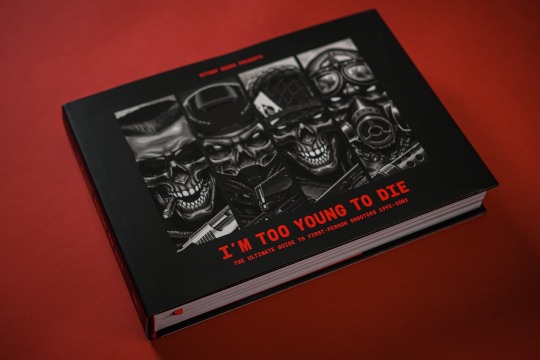
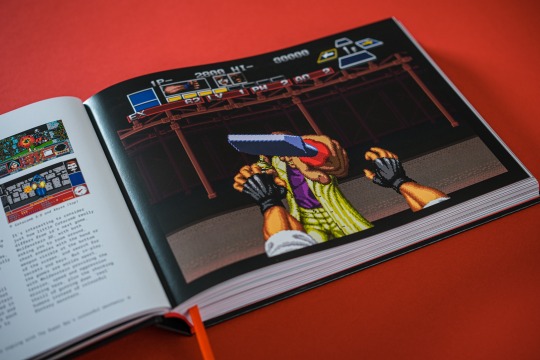

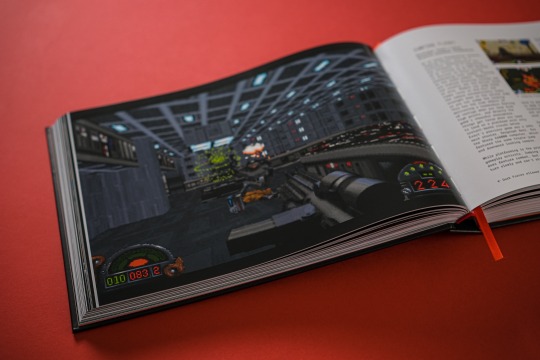
I’m Too Young To Die: The Ultimate Guide to First-Person Shooters 1992–2002
Details over 180 first-person shooters, covering games for the PC, Mac, Amiga, Super Nintendo, Mega Drive, PlayStation, Saturn, 3DO, Nintendo 64, Dreamcast, Gamecube, Game Boy Advance, PlayStation 2, and more!
Reprints are due in March 2025 🔫
Get an email reminder here: https://www.bitmapbooks.com/collections/all-books/products/i-m-too-young-to-die-the-ultimate-guide-to-first-person-shooters-1992-2002
#bitmapbooks #book #retrogaming #retrogames #gaming #art #reading #foryou #asmr #bookstagram #booktok #imtooyoungtodie #fps #comingsoon
3 notes
·
View notes
Text
okay! this took a bit to type out, but here we are!
disclaimer: my way might not work for you and that’s okay! there’s no right or wrong to make gifs, so long as you enjoy the way you make them then that’s all that counts. this is only a detailed look into my own personal process and things i’ve learned along the way. i'm also an idiot who sometimes doesn't know what he's talking about, so if something doesn't make sense let me know so i can fix it!
but these are some of the things i'll be going into a little more detail than before:
tools
importing & converting to smart object
smart filters
coloring (lighting, basic, and gradient)
exporting
tools
there are a few things i use in the process, some new and some old. whether you want to use them is entirely optional, given that it can be a lot to take in at once.
photoshop 2024
if you use an older version of photoshop, then i think the layout is similar to newer versions. though iirc some older versions don’t have the timeline function so you might have to look that up yourself since i’m not familiar with any ps version without it.
handbrake
i only use handbrake if the recorded video is super long. usually i try to record each scenery shot (4-8 seconds at a time) or an entire cutscene so i don’t have to use handbrake to trim the video. if i do, then i have the settings set to export as super hq with 60 fps, deselecting align a/v start and passthru common metadata. the rest i leave alone.
vapoursynth
this is really useful and makes coloring easier imo. you can download it from the official site, but i found a portable version (i have the 200722 one) for windows here. i’m not sure how to set it up for mac users, and, truthfully, to this day i still don’t know how to use it entirely. i just followed a tutorial i i found on youtube and only changed the amount for the denoise filter and turned off the sharpen filter since i do that in photoshop itself. so it’s trial and error, and i’m erroring a lot sometimes ajdkjasvjdas. it’s also where i crop the video to my preferred dimensions, unless you choose to crop in ps.
jsfiddle code playground
if you want to have the text in the tumblr post be a gradient, then type whatever you want in the first box on the bottom right, change the color from red to your starting color of choice, then the same of the green for the ending color. hit run, copy the code, and paste it inside the text post while in html mode. ngl, i stared at the site for like ten minutes before i figured out how to use it asjdjasdasd
nvidia shadowplay
i use shadowplay since it comes with my laptop’s gpu, set to record in 1080p60. i’ve seen other giffers use obs for recording, but i don’t have any experience with it. there are scenepacks and gameplay walkthroughs on many sites, which you can use as long as you have the uploaders permission and credit them as they ask! please don't steal their videos!
reshade
i’ve started using reshade recently to tone out the blue tint of the game and sharpen it up a bit more. it makes a big difference and helps with coloring if you start out with near neutral colors. the effects i use are: • deband • clarity • sharpcontrast • emphasize • amd fidelityfx contrast adaptive sharpening • fxaa • prod_80_04_colorisolation • adaptivetonemapper i'm pretty sure some of these are redundant, but i’m too lazy to go back and see which ones i don’t need lol. but it’s all personally preference with how you want the game to look, and there are many effects to choose from.
importing & converting to smart object:
my preferred method is the video frames to layers, which is: file > import > video frames to layers, and then select the video. if you use vapoursynth, then there might be duplicates frames (or at least there are for me) so when the popup window appears i check the box to limit the frames to how ever many duplicates there are of each frame. usually in my case, it’s three.
after the video has been imported, i select all frames in the timeline and change the frame delay to either 0.03-0.04 depending on how fast or slow i want the gif to be. for converting to smart object, i recorded my own action set to save time by clicking on a couple of buttons, but the process is: select all layers currently > convert frame animation > convert to smart object.
let me know if you want the action set! it saves a lot of time in the process
smart filters
i don't think sharpening before or after coloring matters, but definitely do not sharpen before cropping if you haven't done already.
vapoursynth combined with the in game reshade sharpening effects doesn’t require as much sharpening as i normally use. just note that it varies from scene to scene, and whatever you're giffing. these are just the settings i used for the pirates’ cove set.:
smart sharpen #1: 500% with a radius of 0.2 px
smart sharpen #2: 10% and 10 px radius
gaussian blur: 0.7 px at 30% opacity
add noise: 1% uniform at 30% opacity

on to the coloring, which i'm breaking this up into three sections: lighting, basic coloring, and gradient coloring, with a brief description and the result after each section.
something to note is that all coloring is personal preference, and how you want your gifs to look. if you're just starting your giffing journey, here's a site i bookmarked that explains pretty well the adjustment layers and what they do if you have questions for how they work. but i'd be more than happy to answer any that you guys have!
lighting:
brightness/contrast:
with this, i’ve found that changing the blending mode to screen brightens it up well enough without having to move any on the sliders. if it’s too bright, then lowering the opacity should do the trick.
curves:
before, i used the white and black point with the eyedropper tool, but now i’ve started using the auto function that can be found in the four horizontal bars in the top right of the adjustment properties. i choose the find dark & light colors options and check the enhance brightness and contrast box. if it’s too bright or tinted too much one color, then i fiddle with the rgb curves individually to get it as neutral as i can.
levels:
with levels there’s not much to adjust other than moving the sliders for the shadows and midtones to give it a little more contrast.

basic coloring:
selective color #1:
for the first selective color set to absolute, i use it for the white/black colors to make them as white and black as possible. increasing the black can make it too dark, so i limit the increase by two or three. sometimes i change neutral if it needs it, after all the coloring is done if it still looks too much of one color that the other adjustment layers can’t fix. i don’t know exactly what the difference is between absolute and relative is, i just remember it being part of a tutorial i read and have been doing it ever since.
color balance:
i only change this as minimally as possible, usually one for cyan, one for magenta, and one for blue for all tones. sometimes i increase it more, but it all depends on how you want it.
selective color #2:
the last selective color i use it for all the other colors, set to relative, usually for reds, yellows, and blues. if there are people in the gif, then i focus mostly on skin tones, bringing out reds and yellows to make it look as natural as possible. a hue/saturation layer can be useful to even out darker skin tones by lowering the saturation for red or yellow. with scenery, i boost whatever dominate color pops up while lowering the other colors by adding in a lot of white if the lighting is bright, or adding black for dim scenes. again, if it needs it, adding in an optional hue/saturation layer, but this time to lower the saturation for less prominent colors.

gradient coloring:
if you’re satisfied with the coloring of your gif, then this step can be skipped!
i’ve recently fallen in love with using gradient fills. there are several preset gradients available, but if you search around online there are other gradients available to download and use. or you can make your own gradient of your colors of choice.
for me, i often use blue/pink or blue/purple gradient fills. the blue/pink preset is the one i used in this case.
gradient fill:
after adding the gradient fill and choosing the colors, i change the blending to soft light and lower the opacity anywhere from 30%-50%. with darker skin tones it might be tricky as it would involve more tweaking of the settings until it looks nice.
gradient map:
i follow it up with a gradient map to help with the sharpness (i think? i’ve forgotten exactly) set to soft light again with varying opacity given how dark the scene is.
vibrancy
this is completely optional here, but i like the colors cranked to the max, boosted to 80% or slightly lower. some minor adjustments might have to be made after this, usually with it being too red or possibly yellow.
exposure
the final adjustment layer to top it all off is exposure. i like my gifs to have a matte-ish look, so i change the offset anywhere from +0.0010 to +0.0030. if the gif is still a little on the dark side, increasing the exposure helps.
the gradient coloring takes the longest to get the colors to look good, but i love my colors so much and the end result is so worth it.

logo:
this is optional of course, but since there's quite a few people out there who love to steal gifs, it's probably a good idea to put your logo on the gif to help deter them. mine's simple and uses either the font code bold or moon. i have it saved as a png so that i can go to file > place embedded and resize it to my liking before moving it to the bottom right corner.
but for me those are too many steps to do for each gif, especially if i’ve been working on them for hours. so i open up an old psd with the same dimensions and duplicate the logo layer for each gif to save time.
exporting:
under file > save for web (legacy) the window for it should pop up. i don't usually mess around too much with the settings here, keeping it at selective diffusion and changing the matte to none.
sometimes the size will be too large for tumblr's limit since i like bright colors, and depending on how many frames are in each gif, most of them end up on the large side. i have to fight photoshop sometimes to make it work by either trimming a few frames or messing slighting with the lighting. occasionally i end up having to go back and reimport the videos to divide the frames equally if i don't want to trim any off. it’s a pain, and it’s something i should honestly try to plan out before that point lmao.
but if you're satisfied with how it looks, save, and you're good to post!
8 notes
·
View notes
Note
bro what’s your top 5 games and why. Include honorable mentions if you wish!!!
uaaaaa -undertale/deltarune (i was literally drawing undertale when i started this blog and i still haven't stopped appreciating it/picking up official merch for it on occasion.) -portal 2 (i like the robots. hilarious writing. very good) -minecraft (slowly developed lots of buddies from it, always something new to mess with in it if i feel like it) -ultrakill (current interest, might fall off the top layer of my consciousness by next year but i like brainrotting its themes and parallels and how it provides information and WHAT information it gives you and- oh yeah also fighting gabriel is always fun for me.) -uhhhh inscryption (the spooky deckbuilder with meta elements and a very divorced group of 4 ....beings. i liked it enough for it to be my first game w/100% steam achievements.) honorable mentions to: -starbound for the approx. 300 hours i got in it -half life series for it being interesting streaming it on twitch with all the goofs it entailed, as well as it being what i consider my first fps shooter -a hat in time merely bc i really like the snatcher. conductor's also cool -the stanley parable because it's cool but i never bought it bc i already watched all the possible endings and it didn't seem worth playing after -madness:project nexus for being a game i'd LIKE to have/play but i have mac so uhhh rip. did do some 2 player shenanigans with bud via the steam...game link... thingamabobit tho and had a good time aside from the input lag. however i will be honest i wouldn't care to play it if i never got into madness combat -all the pokemon games i've played over my life (black was my earliest and dearest, though as of recenter i've liked legends arceus best) -stardew valley for the funtimes i've had in running around on a multiplayer farm (unfortunately i don't care much for its characters) -dead cells, oneshot, legend of zelda:botw/totk
#nomakuposts#nomakuanswers#yayyy questionss#random questions i can manage to come up with decent answers to are pog#i had to go stare at my steam library to remember what games i've even played but i got there
2 notes
·
View notes
Text
Marathon 2: Durandal is also on Steam now!!!!!! With the XBLA graphics pack (optional download!!!!)!!!!!! For free!!!!!!!!!!!! With cheevos!!!!!!!!!!!!!!! Very good video game!!!!!!
8 notes
·
View notes
Text
the thing about myst is that there was less than 3 months between its first commercial release (Mac only) and doom shareware dropping (DOS only)
and it didn't even leave the Mac platform until the full version of Doom was for sale, and that first non-Mac version, for Windows, came out March 1994.
in a lot of ways its more of a last relic of the period of fairly static Mac multimedia CD rom titles than it was at all a real inspiration for ongoing adventure titles. Shit was made in Hypercard, it moved glacially cuz the graphics were the entire theoretical wow factor.
in comparison Doom was straight up ongoing inspiration for other FPS titles for ages, particularly in speed, and with only minor sacrifices in resolution to achieve that - a style of gaming that even adventure games would quickly adopt because it's more engaging, frankly.
3 notes
·
View notes