#Firebase Studio design workflow
Explore tagged Tumblr posts
Text
#How to convert sketches into code using Firebase#Build mobile apps from sketches Firebase#Turn wireframes into functional apps with Firebase#Firebase Studio app design to code#Firebase app development process#Firebase Studio design workflow#Firebase UI design to app conversion#best tools to convert design to code#how to use Firebase Studio for prototyping#UI to code automation Firebase#design to deployment Firebase Studio
0 notes
Text
Tech Toolkit: Tools and Platforms That Power Innovation at Hack4Purpose
Hackathons are fast-paced environments where ideas become working solutions in just 24 to 48 hours. But no team can build impact-driven innovations without the right set of tools. At Hack4Purpose, participants come from diverse backgrounds, bringing ideas that span across domains like health, education, sustainability, fintech, and more.
To succeed, teams often leverage a combination of development frameworks, design tools, project management platforms, and data resources. This blog breaks down some of the most commonly used technologies and essential tools that have powered past Hack4Purpose winners.
1. Tech Stacks That Deliver Under Pressure
At Hack4Purpose, most participants prefer lightweight, fast-to-deploy stacks. Here are some popular choices:
Front-End:
React.js – For rapid UI development with reusable components
Vue.js – Lightweight alternative preferred for simplicity
Bootstrap / Tailwind CSS – For quick, responsive styling
Back-End:
Node.js + Express.js – Fast setup for APIs and scalable backend
Flask (Python) – Popular for data-heavy or ML-integrated apps
Firebase – Excellent for authentication, real-time database, and hosting
Databases:
MongoDB – Great for quick setup and flexibility with JSON-like documents
PostgreSQL – Preferred for structured, scalable applications
Teams often choose stacks based on familiarity and ease of integration. Time is tight, so tools that require minimal configuration and have strong community support are the go-to choices.
2. Design and Prototyping Tools
User experience plays a major role in judging at Hack4Purpose. To create intuitive, impactful interfaces, teams rely on:
Figma – For UI/UX design, wireframing, and team collaboration in real time
Canva – Ideal for pitch deck visuals and quick graphics
Balsamiq – Used for low-fidelity wireframes to validate ideas early on
Even non-designers can contribute to the visual workflow thanks to these user-friendly tools.
3. Project Collaboration and Task Management
Efficient teamwork is critical when time is limited. Here are some platforms used for coordination and project management:
Trello – Simple Kanban boards to track tasks and deadlines
Notion – All-in-one workspace for notes, docs, and task lists
GitHub – For code collaboration, version control, and deployment pipelines
Slack / Discord – For real-time communication with mentors and teammates
Some teams even use Google Workspace (Docs, Sheets, Slides) for pitches and research collaboration.
4. AI & Machine Learning APIs
Several winning projects at Hack4Purpose integrate AI and ML to solve social problems, often using:
Google Cloud Vision / NLP APIs – For image and text processing
OpenAI (GPT or Whisper APIs) – For content generation, summarization, and voice-to-text apps
Scikit-learn / TensorFlow Lite – When developing custom models
Teams usually import pre-trained models or use open-source datasets to save time.
5. Open Data Sources & APIs
Hack4Purpose encourages building data-driven solutions. Teams frequently use open data platforms to ground their ideas in real-world insights:
data.gov.in – Government data on agriculture, health, education, etc.
UN Data / WHO APIs – For global health and development metrics
Kaggle Datasets – Ready-to-use CSV files for quick prototyping
By combining real data with impactful ideas, projects often resonate more with judges and stakeholders.
6. Pitch and Demo Tools
Presentation is everything at the end of the hackathon. To deliver compelling demos, teams often turn to:
Loom – For screen-recorded demo videos
OBS Studio – For streaming or recording live app walkthroughs
Google Slides / PowerPoint – To deliver clean, impactful pitches
Many teams rehearse their final pitch using Zoom or Google Meet to refine delivery and timing.
Final Thoughts: Prepare to Build with Purpose
At Hack4Purpose, technology isn��t just used for the sake of innovation—it’s used to solve problems that matter. Whether you’re developing a chatbot for mental health, a dashboard for climate data, or an e-learning platform for rural students, having the right tools is half the battle.
So before the next edition kicks off, explore these tools, form your dream team, and start experimenting early. With the right tech stack and a clear sense of purpose, your idea could be the next big thing to come out of Hack4Purpose.
0 notes
Text
The Future of Mobile Development: Android, iOS, Cursor, and Windsurf in 2025
Why Android and iOS Still Dominate

Android and iOS hold a combined 98% market share in mobile operating systems, making them the go-to platforms for developers. Android’s open-source flexibility lets devs customize everything from UI to backend integrations, perfect for diverse devices like Samsung Galaxy or budget-friendly Xiaomi phones. Meanwhile, iOS’s tightly controlled ecosystem ensures seamless performance on iPhones and iPads, with Swift offering a robust language for sleek, secure apps.
But the real magic happens when you pair these platforms with modern tools. Enter Cursor and Windsurf, two game-changers that streamline workflows and boost productivity.
Cursor: Your AI Coding Companion
If you haven’t tried Cursor, you’re missing out. This AI-powered code editor (built on VS Code’s foundation) is like having a senior developer over your shoulder. It autocompletes complex Android and iOS code snippets, suggests optimizations, and even debugs in real-time. For example, writing a Kotlin function for Android or a SwiftUI view for iOS becomes effortless with Cursor’s context-aware suggestions.
Imagine coding a cross-platform authentication flow in half the time—Cursor’s AI can predict your next lines, ensuring clean, maintainable code. It’s a must-have for solo devs or teams juggling tight deadlines.
Windsurf: Riding the Wave of Modern Frameworks
While less mainstream, Windsurf (assuming it’s a lightweight framework or tool) is making waves in mobile development. Designed for rapid prototyping, Windsurf lets developers build modular Android and iOS apps with reusable components. Think of it as a bridge between Flutter’s cross-platform ease and native performance.
Windsurf’s strength lies in its simplicity. You can spin up a Minimum Viable Product (MVP) for both platforms in days, not weeks. Its integration with tools like Cursor makes it even more powerful—AI suggestions align perfectly with Windsurf’s component-based structure, cutting development time further.
How to Get Started
Ready to dive into Android and iOS development with these tools? Here’s a quick roadmap:
Set Up Your Environment:
For Android, install Android Studio with Kotlin or Java.
For iOS, grab Xcode and learn Swift or SwiftUI.
Download Cursor for AI-assisted coding across both platforms.
Experiment with Windsurf:
Check out Windsurf’s documentation (or community forums if it’s niche) to scaffold your first app.
Use its modular components to prototype a simple app, like a to-do list or weather tracker.
Leverage High-Quality Resources:
For a deeper dive into modern mobile development, check out this comprehensive guide on building apps with AI tools and frameworks. It’s packed with tutorials and tips for beginners and pros alike.
Test and Iterate:
Use emulators in Android Studio or Xcode to test on virtual devices.
Deploy to TestFlight (iOS) or Firebase App Distribution (Android) for beta feedback.
Why This Matters in 2025
The demand for mobile apps is skyrocketing, with businesses racing to deliver seamless user experiences. Tools like Cursor and Windsurf empower developers to meet these demands without burning out. Whether you’re building a fintech app for Android or a health tracker for iOS, these technologies help you ship faster and smarter.
Plus, with AI and modular frameworks, you don’t need a massive team to compete. Solo devs and small studios can now rival big players, leveling the playing field.
Join the Mobile Dev Revolution
If you’re passionate about coding, 2025 is the year to master Android and iOS development. Start experimenting with Cursor for AI-driven productivity and Windsurf for rapid prototyping. Your next app could be the one that goes viral.
Got questions or want more tips? Drop a comment or reblog with your thoughts! And for more insights on mobile dev, visit this resource to stay ahead of the curve.
#mobiledevelopment #android #ios #cursor #windsurf #coding #tech #appdevelopment #programming
1 note
·
View note
Text
The Android Advantage: Why Businesses Choose Android First

Android powers more than 70% of the global smartphone market. This dominance makes Android an obvious choice for businesses targeting large, diverse audiences. Its open-source nature and flexibility provide several advantages, including:
Wider reach across regions and demographics.
More customization options for both design and functionality.
Support for diverse hardware, from budget phones to smart TVs and wearables.
Faster deployment cycles due to fewer approval restrictions compared to other platforms.
But leveraging these benefits isn’t just about building an app—it’s about building the right app. That’s where skilled developers come in.
What Makes Android App Development Unique?
Unlike closed systems, Android allows greater freedom in development, UI/UX, and integration. But that freedom also brings complexity. Android development requires:
Handling a wide range of screen sizes and device specs.
Working with multiple versions of the OS simultaneously.
Dealing with hardware fragmentation.
Ensuring app performance even on lower-end devices.
Without deep platform knowledge, it’s easy to create apps that work great on one phone but crash or lag on others. Hiring experienced Android app developers ensures your app performs consistently, no matter where it runs.
When Should You Hire Android App Developers?
You don’t need to be a large enterprise to need expert developers. Here are some common scenarios where businesses choose to hire android app developers:
You’re launching a new product or MVP: Android offers a fast way to test your app in real-world markets.
Your app needs maintenance or a major update: Bugs, crashes, and outdated code can hurt user experience and brand reputation.
You want to expand to new markets: Android dominates in emerging economies, making it ideal for scaling globally.
You’re migrating from hybrid to native: Native apps often deliver better performance and user satisfaction.
Qualities of High-Performing Android Developers
Hiring developers isn’t just about ticking off a list of technical skills. You’re looking for people who can understand your vision, adapt to your workflows, and contribute meaningfully. Here’s what to look for:
1. Strong Command of Core Languages and Frameworks
Kotlin is now the preferred language for Android development, but familiarity with Java is still important. Developers should also be comfortable with tools like Android Studio, Jetpack libraries, and Gradle.
2. Experience With APIs and Third-Party Integrations
Most apps today connect to payment gateways, maps, social logins, or analytics tools. A good developer knows how to integrate these securely and efficiently.
3. UI/UX Understanding
While designers usually handle visuals, developers must ensure smooth animations, responsive layouts, and user-friendly interactions.
4. Testing and Debugging Skills
A great Android app isn’t just feature-rich—it’s stable. Developers must be skilled in using tools like Espresso, JUnit, and Firebase Test Lab to catch issues before your users do.
5. Version Control and Agile Workflows
Knowledge of Git, CI/CD pipelines, and Agile methodologies helps ensure faster, collaborative development.
In-House vs. Outsourcing: What’s the Best Way to Hire Android App Developers?
This depends on your business goals, timeline, and budget.
In-House Pros
Closer team collaboration
Full-time commitment
More control over workflows
In-House Cons
Higher costs (salary, benefits, infrastructure)
Time-consuming hiring process
Limited talent pool in some regions
Outsourcing/Remote Hiring Pros
Access to a global talent pool
Cost-effective for startups and SMEs
Flexibility to scale team size up or down
Outsourcing Cons
Time zone or communication gaps (if not managed well)
Varying quality between vendors or freelancers
For many businesses, the ideal solution is partnering with a reliable development firm or hiring dedicated remote developers who can work as an extension of your team.
How to Find the Right Android App Developers
If you’re looking to hire android app developers, here’s a simple checklist to help you pick the right team or individual:
Portfolio Check: Have they built apps similar to what you need? Are their past projects still live and performing well?
Code Review: Ask for code samples or technical interviews to test coding standards.
Client References: Reach out to past clients or check public reviews.
Communication: Clear and responsive communication is critical, especially for remote collaborations.
Cultural Fit: Make sure their work style aligns with your team’s processes.
Common Mistakes to Avoid When Hiring Android Developers
Choosing based on price alone: Cheap isn’t always cost-effective if you need to rebuild later.
Ignoring post-launch support: Apps evolve—make sure your developer can support updates and fixes.
Unclear requirements: If your goals aren’t clearly defined, even the best developer can’t deliver what you expect.
Not verifying credentials: Always cross-check experience, reviews, and certifications.
Skipping legalities: Sign NDAs and have clear contracts in place.
The ROI of Hiring the Right Android Talent
Hiring skilled Android developers isn’t an expense—it’s an investment. A well-built app can:
Increase customer engagement through better performance and design.
Improve retention by reducing bugs and crashes.
Boost revenue through in-app purchases, subscriptions, or efficient service delivery.
Enhance brand trust through quality and reliability.
Many of the top apps you see in Google Play today—whether it’s for e-commerce, health, finance, or education—got there because of a strong development team behind the scenes.
Final Thoughts
Android app development is a powerful way to connect with users and expand your digital presence. But to truly tap into Android’s potential, you need more than just an idea—you need skilled developers who can bring that idea to life.
If you’re ready to build your next Android app with confidence and clarity, it’s time to hire android app developers who bring real value, not just code. At Sciflare, our team of experienced Android professionals is committed to building high-performing, user-friendly, and scalable mobile apps tailored to your goals.
Let’s build something great together.
0 notes
Text
Firebase Studio: Unlock Agentic Development With Gemini AI

Introducing Firebase Studio
Firebase runs over 70 billion apps everyday on embedded systems, agentic experiences, mobile devices, and web browsers, helping millions of developers engage their customers. Full-stack development is changing quickly, and generative AI has revolutionised how apps are built and what they can do.
Developers are under pressure to keep up with emerging technologies that need human assembly, increasing complexity. Meanwhile, firms of all sizes are seeking ways to accelerate AI app development, build high-quality software, and deploy faster.
Google Cloud Next launches new capabilities that convert Firebase into an end-to-end platform that speeds up the application lifecycle. The new Gemini-powered Firebase Studio is a cloud-based, agentic development environment with all the tools developers need to quickly build and deploy production-quality AI apps. In preview, anyone may access it. New Firebase platform upgrades allow developers to launch cutting-edge, data-driven apps on Google Cloud. These announcements will allow developers to construct multi-platform AI software.
In the recent year, it launched Genkit, Firebase's Gemini, and Project IDX, a Code OSS clone, to simplify AI app development. Firebase Studio takes a major step forward by merging all of these elements with Firebase services and Gemini's creative potential to create a natively agentic experience.
Start with the App Prototyping agent or one of over 60 pre-made app designs. It helps you create your app's user interface, API schema, and AI operations using natural language, pictures, drawing tools, and screenshots. Refine your prototype and launch it to Firebase App Hosting when ready.
Review use and behaviour or utilise the Firebase Console for more detailed monitoring. Firebase Studio coding workspaces let you launch your project with one click and no setup. You can add features and enhance architecture before production deployment.
Additionally, coding workspaces allow:
Gemini in Firebase simplifies coding and testing, helping you at every level. Debugging, testing, refactoring, explaining, and documenting code are easy.
Improve existing apps: Import code from Bitbucket, GitLab, GitHub, or your PC. Distribute customised tech stack templates to your team.
Full-stack encounters: Customise and improve your apps' database, business logic, user experience, AI model inference, agents, and retrieval augmented creation. AI programs may easily expose and use microservices and APIs.
Use popular tools: Bring your own system tools, extensions, and environment variables to customise your workspaces. Thousands of extensions are available in Open VSX Registry.
Adaptable deployment options: Build-in Google Cloud operate and Firebase backend connectors let you configure your app for the cloud. You may also deploy on your own infrastructure.
Three Firebase Studio workspaces are free to preview. Google Developer Program members can use 30 workspaces.
Use AI agents throughout your workflow
Firebase Studio users have early access to Gemini Code Assist agents from Google Cloud. For instance, Firebase Studio's Migration agent can help you move code between Java versions, the AI Testing agent can run adversarial tests against AI models to find and fix dangerous outputs, and the Code Documentation agent can communicate with a wiki-style code knowledge base to help new team members get started.
For automatic and manual mobile app testing, Firebase App Distribution offers a single solution. The new Firebase App Distribution App Testing agent can simulate user interactions with your app. For instance, you may test “Find a trip to Greece.”
The App Testing Agent will use Gemini to plan and execute that aim on virtual and real devices. It will explore your user interface and generate pass/fail results with explicit explanations and agent routes. You may test the App Testing agent on your Android app immediately, and other platforms will be added later this year.
New AI app experiences
Modern AI technologies are difficult to integrate into apps due to a lack of standards and best practices. Google Cloud invests in comprehensive frameworks, SDKs, and tooling to help you develop creative user experiences.
Genkit now supports additional languages
Genkit simplifies app AI development, testing, and monitoring. Multi-model orchestration, retrieval augmented generation (RAG), tool calling, human-in-the-loop interactions, Model Context Protocol (MCP), and structured output provide appealing agentic experiences. Expanding Go support and providing early Python support make that easier in your language. Vertex Model Garden offers Gemini, Imagen 3, Llama, and Mistral models. Ollama lets you host your own models and use community plugins to access a growing ecosystem of third-party models.
Vertex AI builds Firebase models
Vertex AI from Firebase lets developers add generative AI to their apps with a simple, secure SDK. HiiKER, Meal Planner, Waveful for artists, and Life, an AI-powered diary assistant, are among the hundreds of apps that use it. March saw support for Imagen 3 and Imagen 3 Fast models in addition to Gemini models.
This lets you add image creation to Web, Flutter, iOS, and Android apps. It now supports the Live API for Gemini models to enable more conversational interactions in apps, such as voice questions and responses.
Modern, data-driven apps faster
Google Cloud's publicly available Firebase Data Connect and Firebase App Hosting provide you additional flexibility over app architecture and deployment.
Build sophisticated apps with Firebase Data Connect
Firebase Data Connect offers Google Cloud SQL for PostgreSQL reliability with type-safe SDKs and fast GraphQL APIs. Create e-commerce systems with huge product catalogues, social networking apps with complex user relationships, and personalised suggestions using vector search.
Data Connect now allows:
Easy schema and query creation
Firebase Gemini can automatically build Data Connect schemas, queries, mutations, and client SDKs, speeding up backend development.
Utilise improved query capabilities
Data Connect has added native aggregation capability for deeper data insights, atomic data updates, and transactions with server value expressions to help ensure data integrity throughout complex operations.
Build with web frameworks
Type-safe hooks and components for web frameworks enable tight integration and simpler data handling, making dynamic, data-driven applications easy to build.
Use Firebase App Hosting to deploy
Firebase App Hosting is git-centric and opinionated for modern full-stack online apps. App Hosting accelerates time-to-market by managing your app's development, CDN, and server-side rendering. App Hosting handles the remainder following GitHub submission. Cloud Build, Cloud Run, Cloud CDN, and other enterprise-grade Google Cloud services underpin App Hosting.
This App Hosting release lets you:
Easy build testing and debugging
App Hosting features improved error messages and a local emulator to help you anticipate and resolve build issues.
Recover rapidly from production issues
Use App Hosting's new monitoring dashboard to assess your app's health and performance. You can immediately roll back if you see a regression.
Connect to VPC
Allow your app to leverage Google Cloud backend services like Cloud Memorystore to cache content or non-Firebase databases to get data without a public IP address.
#technology#technews#govindhtech#news#technologynews#AI#artificial intelligence#Firebase Studio#Firebase#AI agents#AI app#Genkit#Vertex AI#Firebase Data Connect
1 note
·
View note
Text
Essential Android Mobile App Development Tools for Seamless App Creation
Introduction
Android app development has grown exponentially, becoming a vital aspect of the mobile industry. As the leading mobile operating system, Android offers an open-source environment that encourages innovation. Developers worldwide rely on various tools to streamline their workflow, enhance performance, and create feature-rich applications. Choosing the right Android mobile app development tools is crucial for building high-quality applications efficiently. With the continuous evolution of technology, understanding and utilizing these tools can significantly impact the success of an Android app. This article explores some of the most essential tools for Android app development, discussing their role in simplifying the development process and improving the final product.

Android Studio and Firebase – Core Tools for Android Development
Android Studio is the official Integrated Development Environment (IDE) for Android app development. Designed by Google, it provides an all-in-one platform for coding, debugging, testing, and optimizing applications. The intelligent code editor offers features like real-time suggestions, syntax highlighting, and code completion, making it easier for developers to write error-free code. The built-in emulator allows testing apps across various devices and screen sizes without needing physical hardware. Another crucial aspect is its Gradle-based build system, which helps in efficient project management and automation of tasks. Combined with an intuitive UI designer, profiling tools, and integration with version control systems, Android Studio remains the primary choice for Android developers.
Firebase, also developed by Google, serves as a robust backend solution for Android apps. It offers real-time database services, cloud storage, authentication, and analytics, allowing developers to manage backend functionalities without building everything from scratch. The Firebase Authentication feature simplifies user sign-in using email, phone numbers, or third-party platforms like Google and Facebook. Crashlytics, another Firebase service, provides detailed crash reports, helping developers identify and fix issues quickly. Additionally, Firebase Hosting and Cloud Functions enable the deployment of web applications and server-side logic execution, making it a versatile tool for Android app development.
Additional Development Tools and Their Impact
Apart from Android Studio and Firebase, several other tools enhance the Android app development process. Visual Studio with Xamarin is an excellent option for cross-platform development, allowing developers to write code in C# and deploy apps on both Android and iOS. Xamarin ensures native performance and supports access to platform-specific APIs, making it a preferred choice for businesses looking to build multi-platform applications efficiently. Another powerful tool is Flutter, a UI framework developed by Google that enables developers to create visually appealing applications using a single codebase. Flutter’s hot reload feature speeds up the development process by allowing instant updates without recompiling the app. The framework also includes pre-designed widgets that ensure consistency in app design.
For testing and debugging, developers rely on tools like Genymotion and Android Debug Bridge (ADB). Genymotion is a high-performance emulator that allows testing on various virtual devices, helping developers identify UI and performance issues. It also provides network simulation capabilities, making it possible to test apps under different connectivity conditions. ADB, on the other hand, facilitates direct communication between a development machine and an Android device. It enables app deployment, debugging, and log tracking, making it an indispensable tool for developers working on complex applications. Additionally, Android Asset Studio plays a significant role in UI design by generating icons, material design assets, and responsive image resources.
Choosing the right development tools depends on the specific needs of a project. While Android Studio and Firebase serve as fundamental tools, additional frameworks and testing utilities contribute to a more efficient development cycle. The integration of these tools ensures that developers can build scalable, high-performance, and user-friendly Android applications.
Conclusion
Android app development is an ever-evolving field that requires the right set of tools to ensure efficiency and quality. From coding and debugging to backend management and UI design, each tool plays a crucial role in the app development lifecycle. Android Studio remains the go-to IDE for most developers, while Firebase simplifies backend functionalities. Tools like Xamarin and Flutter offer cross-platform development capabilities, while Genymotion and ADB streamline testing and debugging. The availability of these powerful tools enables developers to create innovative, high-performing applications that meet modern user expectations. As technology continues to advance, staying updated with the latest Android mobile app development tools will be essential for building future-proof applications that stand out in the competitive market.
0 notes
Text
Understanding Android App Components and Structure
Introduction
In today's technology-driven world, mobile app development is one of the most sought-after skills, and Android development stands out as one of the top choices. If you're looking to build a successful career in mobile app development, Android training is the key to unlocking a wealth of opportunities. In this article, we will explore the importance of Android training, the skills you’ll gain, and how it can open doors to various career paths.
Why Android Training is Essential for Developers
Android development continues to dominate the mobile app market with its open-source platform, widespread use, and versatile capabilities. Whether you’re a beginner or an experienced developer, Android training equips you with the technical skills necessary to create innovative apps. By learning Android development, you can tap into the growing demand for mobile applications and increase your chances of landing a well-paid job.
Android training will also help you become proficient in various aspects of Android app development. This includes mastering languages such as Java and Kotlin, understanding Android Studio, UI/UX design principles, and more.
What You'll Learn in Android Training
Core Android Programming Skills Android training focuses on learning the core programming languages, primarily Java and Kotlin, which are essential for building robust and efficient Android apps. Java has been the traditional language for Android development, but Kotlin is rapidly gaining popularity for its concise syntax and modern features. Training will help you master both, enabling you to build apps that function seamlessly across devices.
Understanding Android StudioAndroid Studio is the official integrated development environment (IDE) for Android app development. Training programs will teach you how to navigate Android Studio, use its features, and optimize your workflow. You'll learn how to build projects, run and debug apps, and utilize tools like the Android Emulator.
UI/UX Design PrinciplesA successful Android app isn't just about functionality; it must also have an intuitive and engaging user interface (UI). Android training includes guidance on implementing UI/UX best practices. You'll learn how to design responsive layouts, use widgets, and ensure that your apps deliver an excellent user experience across various devices and screen sizes.
Data Management and APIsMost apps today require interaction with databases and APIs. Android training will teach you how to manage local databases, handle data storage, and integrate APIs to enhance your apps' functionality. You'll become skilled in using SQLite and Firebase for data management.
Advanced Android FeaturesOnce you’ve mastered the basics, advanced Android training delves into more complex areas, such as integrating third-party libraries, implementing background tasks, handling notifications, and working with location services. You'll also learn about app security, performance optimization, and best practices for maintaining high-quality apps.
Benefits of Android Training
Career OpportunitiesAndroid is the world’s most popular mobile operating system, with billions of active users worldwide. As a result, the demand for skilled Android developers continues to rise. With proper Android training, you’ll be prepared for roles such as Android developer, mobile application developer, or even product manager for Android apps.
Higher Earning PotentialA skilled Android developer can earn a lucrative salary. According to job market statistics, Android developers are in high demand, and the pay scale reflects that. By completing professional Android training, you can position yourself for higher-paying jobs and career advancement.
Freelance and Entrepreneurial OpportunitiesAndroid training doesn’t just prepare you for traditional employment; it can also open doors to freelance opportunities. With the right skills, you can develop your own apps, publish them on the Google Play Store, and even monetize them. Many developers choose to create innovative apps on their own, enjoying the benefits of independent work and entrepreneurship.
Stay Ahead of the CurveThe Android development field is constantly evolving. With the right training, you’ll stay updated on the latest trends, tools, and best practices in Android development. You'll be able to adapt to changes in the industry, ensuring that your skills remain relevant and in demand.
How to Choose the Right Android Training Program
When selecting an Android training course, it’s crucial to find one that meets your needs and learning style. Here are some factors to consider:
Accreditation and ReputationEnsure that the training program is offered by a reputable institution or instructor. Look for reviews, testimonials, and success stories to gauge the program’s effectiveness.
Hands-On ExperienceThe best way to learn Android development is by doing. Look for courses that offer practical assignments, real-world projects, and coding exercises. Hands-on experience will help reinforce the concepts you learn and improve your coding skills.
Support and MentorshipGood training programs provide support through online forums, mentorship, or instructor access. Having guidance when you encounter challenges will ensure you stay on track and continue to make progress in your learning.
Comprehensive CurriculumA well-rounded Android training course should cover everything from the basics to advanced topics. Look for programs that include modules on core programming languages, app design, APIs, databases, and advanced features.
Conclusion
Android training is the perfect way to kickstart a career in mobile app development. By mastering Android development skills, you’ll be well-equipped to build high-quality apps, stay competitive in the job market, and earn a higher income. Whether you're a beginner or experienced developer, enrolling in an Android training program will enhance your career prospects and help you become a proficient Android developer. Don’t miss out on the vast opportunities Android development has to offer – invest in training today to start building your future.
Call to Action:
Start your Android training journey now and unlock a world of career opportunities in mobile app development.
0 notes
Text
Essential Tools for Streamlining Your Android App Development Workflow

Developing Android apps efficiently requires the right tools to streamline your workflow and enhance productivity. For Android app developers, a robust toolkit can make all the difference in streamlining the workflow, boosting productivity, and delivering high-quality apps faster.
Here are some essential tools that every Android developer should consider incorporating into their development process:
1. Android Studio
Android Studio is the official integrated development environment (IDE) for Android app development. It offers a comprehensive suite of tools for designing, building, and testing Android apps. Key features include a rich code editor, visual layout editor, APK analyzer, and built-in support for Google Cloud Platform.
2. Firebase
Firebase is a comprehensive platform by Google for mobile and web app development. It provides a wide range of services, including real-time databases, authentication, cloud storage, hosting, and analytics. Firebase is particularly useful for integrating backend services into your Android app without managing infrastructure.
3. Git and GitHub
Git is a version control system that allows you to track changes to your codebase, collaborate with team members, and revert to previous versions if needed. GitHub is a hosting service for Git repositories that offers additional features like issue tracking, project management, and code review tools.
4. Postman
Postman is a popular API testing tool that simplifies the process of testing APIs. It allows you to create and manage API requests, automate testing with scripts, and collaborate with team members. Postman is essential for ensuring the smooth integration of APIs into your Android app.
5. Genymotion
Genymotion is a fast and reliable Android emulator for testing apps on various virtual devices. It offers advanced features such as GPS simulation, network quality emulation, and compatibility with Android Studio and other development tools. Genymotion helps developers ensure their apps perform well across different Android devices and versions.
6. JIRA
JIRA is a project management and issue tracking tool that helps teams plan, track, and manage software development projects. It provides customizable workflows, agile boards, and real-time reporting capabilities, making it easier for Android developers to stay organized and collaborate effectively.
7. Crashlytics
Crashlytics, part of Firebase, is a powerful tool for tracking and analyzing app crashes and stability issues. It provides detailed crash reports, real-time alerts, and insights into the root cause of crashes. Crashlytics helps developers identify and fix issues quickly, improving the overall quality and reliability of their Android apps.
Choosing the Right Tools
The ideal toolkit depends on your project requirements, team size, and personal preferences. Experiment with different tools and find the ones that best suit your workflow.
Panoramic Infotech's team of experienced Android developers has in-depth knowledge of these essential tools and can guide you in choosing the right ones for your project. We offer a comprehensive approach to Android app development, from ideation and prototyping to development, deployment, and ongoing maintenance.
Contact Panoramic Infotech today and let our experts help you streamline your development workflow and take your apps to the next level of success!
0 notes
Text
Navigating Android App Development: Process, Tools, and Platforms
Introduction:
In today's digital landscape, mobile applications have become an integral part of our daily lives. Among the various mobile operating systems, Android stands out as a dominant force with its vast user base and flexible development environment. As businesses recognize the importance of having a presence on the Android platform, the demand for proficient Android apps development company in noida continues to rise. In this article, we delve into the process, tools, and platforms involved in Android app development to provide insights for both developers and businesses.
Understanding the Android App Development Process:
Android app development follows a structured process that involves several stages, each crucial for delivering a successful product. These stages typically include:
Conceptualization and Planning: This initial phase involves defining the app's purpose, target audience, features, and functionality. It's essential to conduct thorough market research and define clear objectives to guide the development process.
Design: Designing an intuitive and visually appealing user interface is paramount for engaging users. During this stage, designers create wireframes, mockups, and prototypes to visualize the app's layout and user flow.
Development: The development phase involves writing code to implement the app's features and functionality. Android app developers utilize programming languages such as Java or Kotlin, along with development frameworks like Android SDK, to build native Android apps. Alternatively, cross-platform development tools like Flutter or React Native can also be used to develop apps that run on multiple platforms.
Testing: Rigorous testing is conducted to identify and rectify any bugs, glitches, or usability issues within the app. Various testing methodologies, including manual testing and automated testing, are employed to ensure the app functions seamlessly across different devices and screen sizes.
Deployment: Once the app is thoroughly tested and deemed ready for release, it is deployed to the Google Play Store or other distribution channels. Developers must adhere to Google's guidelines and best practices for app submission to ensure a smooth deployment process.
Post-launch Maintenance: After the app is launched, ongoing maintenance is crucial to address user feedback, fix bugs, and introduce new features or updates as needed. Regular app updates help maintain user satisfaction and ensure compatibility with evolving Android versions and devices.
Essential Tools for Android App Development:
A plethora of tools and technologies are available to streamline the Android app development process and enhance productivity. Some essential tools include:
Android Studio: Android Studio is the official Integrated Development Environment (IDE) for Android app development, providing comprehensive tools for code editing, debugging, and performance profiling.
Firebase: Firebase is a comprehensive mobile development platform by Google that offers a suite of tools and services for app development, including analytics, authentication, database management, and cloud messaging.
GitHub / Bitbucket: Version control systems like GitHub and Bitbucket are invaluable for collaborative development, enabling developers to manage code repositories, track changes, and collaborate seamlessly with team members.
Gradle: Gradle is a powerful build automation tool used to manage dependencies, compile code, and build Android app projects efficiently.
Emulators and Device Farms: Emulators and device farms allow developers to test their apps on a wide range of virtual and physical devices, ensuring compatibility and performance across various platforms.
JIRA / Trello: Project management tools like JIRA and Trello help streamline project workflows, track tasks, and facilitate communication among team members throughout the development lifecycle.
Platforms for Android App Development:
When it comes to choosing a development platform for Android app development, developers have several options to consider:
Native Android Development: Native Android development involves using official Android development tools and programming languages like Java or Kotlin to build apps specifically for the Android platform. This approach offers optimal performance and access to native Android features but may require more time and resources compared to cross-platform development.
Cross-Platform Development: Cross-platform development frameworks such as Flutter, React Native, and Xamarin allow developers to write code once and deploy it across multiple platforms, including Android, iOS, and web. While these frameworks offer advantages in terms of code reusability and faster development cycles, they may have limitations in accessing certain native features and optimizing performance.
Progressive Web Apps (PWAs): PWAs are web applications that leverage modern web technologies to deliver app-like experiences across different devices and platforms, including Android. PWAs offer benefits such as offline access, push notifications, and faster load times, making them a viable alternative for certain types of Android apps.
App Builders and No-Code Platforms: App builders and no-code platforms enable businesses and individuals to create Android apps without extensive coding knowledge. These platforms provide intuitive drag-and-drop interfaces, pre-built templates, and customizable components, making app development accessible to non-technical users.
Conclusion:
Android app development is a dynamic and multifaceted process that requires careful planning, the right tools, and a deep understanding of the Android platform. By following a structured development process, leveraging essential tools, and choosing the appropriate development platform, Android apps development company in noida can create high-quality apps that meet the needs and expectations of users in today's competitive marketplace. As the demand for innovative mobile solutions continues to grow, staying abreast of emerging technologies and best practices will be essential for success in the ever-evolving landscape of Android app development.
0 notes
Text
In the modern business landscape, mobile applications have become essential tools for engaging customers, streamlining operations, and driving growth. With Android dominating the global smartphone market, businesses aiming to connect with a broad audience need to focus on creating efficient, user-friendly Android applications. Hiring Android app developers with the right expertise is a critical step in this process. Here’s a detailed look at why hiring dedicated Android developers can be a game-changer for your business.
1. Understanding the Importance of Android in the Market
Android holds over 70% of the global smartphone market share, making it the most widely used mobile operating system. This dominance is especially strong in regions like Asia, Africa, and parts of Europe. By creating an Android app, businesses can tap into a massive potential customer base.
Android’s open-source nature offers developers flexibility to customize applications to suit specific needs, whether it’s for e-commerce, gaming, health, or enterprise solutions. However, building a robust Android app requires skilled developers who understand the nuances of the platform, its tools, and its frameworks.
2. Benefits of Hiring Android App Developers
a) Expertise in Android-Specific Technologies
Professional Android developers are well-versed in tools like Android Studio, Kotlin, Java, and XML. They understand how to integrate APIs, build intuitive user interfaces, and optimize app performance for different Android devices and operating system versions.
b) Cost and Time Efficiency
Experienced developers can streamline the development process, saving time and reducing costs. They know how to avoid common pitfalls, ensure smooth workflows, and deliver projects on time. This is especially beneficial for startups or small businesses with limited resources.
c) Customization for Your Business Needs
Android developers can tailor apps to meet your unique business requirements. Whether you need an app with advanced AI integration, secure payment gateways, or multi-language support, dedicated developers can create solutions that align with your goals.
d) Ensuring Security and Scalability
With the rise of cyber threats, securing user data is paramount. Android developers understand best practices for encryption, data protection, and compliance with regulations like GDPR. Moreover, they design apps that can scale as your business grows, ensuring long-term usability.
3. Challenges in Hiring Android Developers
While the benefits of hiring Android developers are clear, the process can be challenging. Here are common hurdles:
Finding Skilled Talent: With the demand for Android developers increasing, locating professionals with the right mix of skills and experience can be difficult.
Budget Constraints: Quality comes at a cost. Businesses need to balance their budgets without compromising on talent.
Understanding Your Project Needs: Without a clear vision of your app’s functionality and goals, hiring the right developers becomes harder.
To overcome these challenges, it’s crucial to have a well-defined hiring process and partner with reliable development agencies or platforms.
4. How to Hire the Best Android App Developers
a) Define Your Project Requirements
Start by identifying the core purpose of your app. Is it for customer engagement, sales, or operational efficiency? Outline features, target audience, and key performance indicators (KPIs).
b) Evaluate Skills and Experience
Look for developers proficient in:
Programming Languages: Kotlin and Java.
Development Tools: Android Studio, Firebase, and Gradle.
UI/UX Design: Knowledge of Material Design principles.
Testing and Debugging: Familiarity with tools like Espresso and JUnit.
c) Assess Portfolio and Past Projects
Review developers’ portfolios to ensure their experience aligns with your industry. Check for apps with similar features or complexities to your project.
d) Consider Communication Skills
Effective collaboration requires clear communication. Ensure developers can understand your vision, provide feedback, and update you regularly on progress.
e) Decide Between Freelancers, In-House, or Agencies
Each option has its pros and cons:
Freelancers: Cost-effective but may lack resources for large projects.
In-House Developers: Best for long-term projects but require significant investment.
Development Agencies: Provide comprehensive services but can be expensive.
5. Examples of Successful Android Apps
Many global businesses have succeeded by leveraging professional Android developers. For example:
Uber: A leading ride-sharing app optimized for diverse Android devices.
Spotify: Seamless music streaming with high performance on Android.
Flipkart: An e-commerce app tailored for Android users in emerging markets.
These apps demonstrate the potential of well-executed Android development in driving user engagement and business growth.
6. The Role of Agencies in Android Development
If hiring individual developers seems overwhelming, partnering with a FinTech App Development Company or similar agencies can simplify the process. These companies provide end-to-end solutions, from ideation to post-launch support.
Agencies bring expertise, a team of skilled professionals, and access to advanced tools. They also handle app maintenance, updates, and performance optimization.
7. Future Trends in Android App Development
As technology evolves, businesses must stay updated with trends like:
AI and Machine Learning: Personalizing user experiences.
IoT Integration: Connecting apps with smart devices.
5G Technology: Enhancing app speed and functionality.
Blockchain: Securing transactions and data.
Hiring developers familiar with these trends ensures your app remains competitive.
Why should you hire Android app developers for your business?
1 note
·
View note
Text
Exploring the Essentials of Web Development: Technologies, Languages, and Tools
Web development is a dynamic field that empowers individuals and businesses to create interactive websites and robust web applications. Understanding the fundamental technologies, languages, and tools used in web development is essential for anyone looking to embark on a career in this field. In this article, we will take a comprehensive look at the critical components of web development, providing insights into the technologies that power the web, the programming languages used for front-end and back-end development, and the tools that streamline the development process. Let's dive into the exciting world of web development and discover its essentials.
Front-End Development
Front-end development focuses on the user-facing aspects of a website or application. It uses HTML, CSS, and JavaScript to create engaging and interactive user interfaces. HTML (Hypertext Markup Language) provides the structure and content of web pages, CSS (Cascading Style Sheets) handles the presentation and styling, and JavaScript adds functionality and interactivity.
Front-end developers work closely with designers to translate visual concepts into code, ensuring a seamless user experience across different devices and browsers. They leverage frameworks and libraries like React, Angular, and Vue.js to streamline development and enhance productivity. Additionally, they utilize tools such as code editors, preprocessors, and browser developer tools to optimize their workflow and troubleshoot issues.
Back-End Development
Back-end development involves the server-side aspects of web development. It focuses on handling data, business logic, and server-side operations. Popular back-end programming languages include Python, Ruby, PHP, and Node.js. These languages allow developers to build server-side applications, interact with databases, and handle complex operations.
Back-end developers work with frameworks and tools like Django (Python), Ruby on Rails (Ruby), Laravel (PHP), and Express.js (Node.js) to create scalable and efficient web applications. They deal with databases, manage server resources, implement security measures, and ensure the smooth functioning of web services.
Databases and Data Management
Databases are integral to web development, as they store and manage data efficiently. Relational databases like MySQL and PostgreSQL are widely used for structured data, while NoSQL databases like MongoDB and Firebase offer flexibility for handling unstructured and complex data.
Web developers work with database management systems to design, create, and query databases. They ensure data integrity, implement efficient data retrieval methods, and optimize database performance. Additionally, they leverage tools and technologies such as ORMs (Object-Relational Mappers) to simplify database interactions and improve productivity.
Development Tools and Workflow
Web development is made more accessible and efficient using various tools and workflows. Integrated Development Environments (IDEs) like Visual Studio Code, Sublime Text, and Atom provide powerful code editing, debugging, and version control integration features. Package managers like npm (Node Package Manager) and yarn simplify installing and managing dependencies.
Version control systems such as Git enable collaboration among developers, allowing them to track changes, merge code, and maintain a history of project revisions. Web developers also use task runners (e.g., Gulp, Grunt) and module bundlers (e.g., Webpack) to automate repetitive tasks, optimize code, and improve performance.
Conclusion
Web development is a fascinating and ever-evolving field that empowers individuals to create dynamic and engaging digital experiences. By understanding the technologies, languages, and tools involved in web development, aspiring developers can build a strong foundation for their careers. Front-end development focuses on user interfaces and interactivity, while back-end development handles server-side operations. Databases are crucial in managing data, and developers leverage various tools and workflows to streamline the development process. With a solid understanding of these essentials, developers can embark on their web development journey and contribute to the ever-growing digital landscape.
0 notes
Text
Top Android Development Tools Every Developer Should Know About

Android app development has come a long way since its inception, and with the rapid advancements in technology, developers are continuously on the lookout for tools that can enhance their productivity, streamline their workflow, and improve the overall quality of their apps. Whether you're working as an individual developer or part of an Android app development company, using the right set of tools is crucial to building efficient, scalable, and user-friendly applications. In this blog, we will explore some of the top Android development tools that every developer should be familiar with.
1. Android Studio
Without a doubt, Android Studio is the official integrated development environment (IDE) for Android app development. Developed by Google, it provides a comprehensive set of tools for building, testing, and debugging Android applications. Android Studio comes equipped with features such as a code editor, project management tools, and a rich set of testing tools that allow developers to build apps from start to finish efficiently.
Android Studio also supports multiple programming languages like Java, Kotlin, and C++, and it provides essential components like Android SDK, which makes it easier to access the Android APIs and build native apps. The emulator within Android Studio is one of the most powerful features, allowing developers to test their applications on various devices without needing the physical hardware.
For anyone serious about Android app development, Android Studio is a must-have tool in their arsenal.
2. Kotlin
Kotlin is a modern programming language developed by JetBrains, and it has gained massive popularity among Android developers. In fact, it’s now the preferred language for Android development, with Google officially endorsing it in 2017. Kotlin is designed to be fully interoperable with Java, meaning developers can use both languages in the same project seamlessly.
Kotlin comes with many features that simplify development, including null safety, concise syntax, and better support for functional programming. By using Kotlin, developers can write cleaner and more concise code, which ultimately results in faster development and easier maintenance of Android applications.
3. Firebase
Firebase is a comprehensive mobile app development platform developed by Google that provides a host of services such as databases, authentication, cloud storage, and app analytics. It allows developers to focus more on building features rather than worrying about managing infrastructure. Firebase is particularly helpful for app developers looking for backend-as-a-service (BaaS) solutions.
Some of the key features of Firebase include real-time database syncing, authentication using Google or Facebook accounts, and powerful analytics tools. Firebase also supports cloud messaging, which is perfect for sending notifications to users, and it has integration capabilities with other popular Android tools and services.
4. GitHub
Version control is essential for any development project, and GitHub is the most popular platform for managing Git repositories. GitHub provides developers with the tools needed to track changes in their codebase, collaborate with other team members, and roll back to previous versions if necessary. It also provides features like pull requests, issues tracking, and project boards, making it easier to manage complex development workflows.
Moreover, GitHub's integration with CI/CD tools (Continuous Integration and Continuous Delivery) ensures that code changes are automatically tested and deployed, which speeds up the development lifecycle.
5. Android Device Monitor
When developing an Android app, it's important to be able to monitor the app's performance in real-time. Android Device Monitor is an invaluable tool for tracking various aspects of an app’s behavior, such as CPU usage, memory usage, and network activity. With this tool, developers can identify performance bottlenecks, memory leaks, and other potential issues that might affect the user experience.
Android Device Monitor can also be used for debugging, viewing logs, and monitoring devices during runtime. This helps developers ensure their applications are optimized for performance and stability before releasing them to the public.
6. Retrofit
Retrofit is a type-safe HTTP client for Android that makes it easier to integrate APIs into your Android app. It simplifies the process of making network calls and parsing the responses into usable data objects, saving developers time and effort. Retrofit automatically handles issues like request cancellation, response handling, and error handling, making the developer’s life easier.
This tool is perfect for developers who need to fetch data from web services or APIs as it integrates effortlessly with popular libraries like Gson for JSON parsing. It’s widely used in modern Android app development and is an essential tool for building apps that rely on network interactions.
7. Jenkins
Jenkins is an open-source automation server that is used to implement continuous integration and continuous delivery (CI/CD) pipelines. By integrating Jenkins with Android Studio, developers can automate various stages of the app development process, including building, testing, and deploying the app.
Jenkins makes it easier to detect issues early in the development cycle and ensures that code changes are continuously tested and integrated into the codebase. This leads to faster development cycles and higher-quality applications. Jenkins can be configured to work with a variety of Android tools and services, making it an indispensable tool for teams working on large Android projects.
8. Mobile App Cost Calculator
For developers working with clients or looking to estimate the cost of their own app development projects, a mobile app cost calculator can be extremely useful. These calculators take into account various factors such as features, platform (Android or iOS), complexity, and design requirements to provide an estimate of how much it will cost to develop an app.
By using such a tool, developers can offer transparent pricing to clients, streamline the proposal process, and set realistic expectations for project timelines and budgets. It's an essential resource for any Android app developer, especially those working with an Android app development company or independently as freelancers.
9. Postman
Testing APIs is an essential part of app development, and Postman is a popular tool for doing just that. It allows developers to send requests to an API and examine the response. Postman simplifies the process of testing, debugging, and documenting APIs by providing an intuitive interface to interact with web services.
It also supports automated testing, so developers can write test scripts to ensure their APIs are functioning as expected. Postman is a valuable tool for developers working with backend services and APIs in Android applications.
10. ProGuard
For Android developers, keeping app code secure and obfuscated is critical. ProGuard is a tool used to shrink, optimize, and obfuscate Android applications, making it difficult for attackers to reverse-engineer your app's code. It works by removing unused classes and methods, which helps reduce the overall size of the app and improve performance.
By using ProGuard, developers can protect their intellectual property and prevent unauthorized access to sensitive information within the app.
As the demand for Custom Android App Development continues to grow, it’s important for developers to stay up to date with the latest tools and technologies that can help them build better apps. The tools listed above are just a few of the many options available, but mastering them will give developers a significant edge in the competitive Android app development industry.
0 notes
Text
Hiring Android App Developers: A Complete Guide
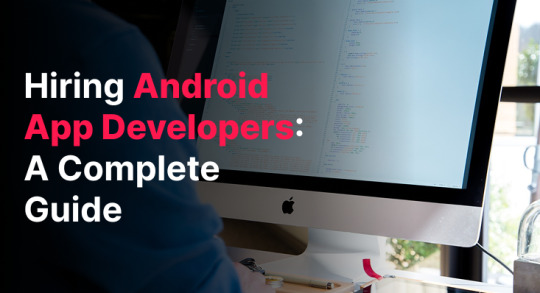
Introduction
In today’s fast-paced digital world, businesses need high-quality mobile applications to stay competitive. Android, being the most widely used mobile operating system, presents a massive opportunity for companies looking to reach a broader audience. However, developing a successful Android app requires expertise, making it crucial to hire Android app developers who possess the right skills and experience.
This blog will guide you through everything you need to know about hiring professional Android app developers, their skills, where to find them, and cost considerations.
What is an Android App Developer?
An Android app developer is a software professional specializing in designing, developing, and maintaining applications for Android devices. Their primary responsibilities include:
Writing clean and efficient code using Java and Kotlin.
Designing user-friendly interfaces with XML.
Integrating APIs and third-party services.
Debugging and optimizing app performance.
Keeping up with the latest Android development trends and security practices.
To ensure your app is of high quality, it’s essential to hire Android app developers with a strong technical foundation and problem-solving abilities.
Why You Should Hire Professional Android App Developers
While some businesses consider hiring freelancers, opting for professional Android app developers provides significant advantages:
Expertise & Experience: Professional developers bring years of experience and in-depth knowledge of Android development.
Quality & Security: Dedicated developers ensure high performance, security, and scalability.
On-Time Delivery: A team of professionals works systematically to meet deadlines.
Post-Launch Support: Many agencies offer ongoing maintenance and updates for your app.
Choosing to hire Android app developers from a reputable development firm can save time and reduce risks associated with project execution.
Key Skills to Look for When Hiring
To build a robust and user-friendly Android app, ensure your developer possesses the following skills:
Technical Skills:
Proficiency in Java & Kotlin – Core languages for Android development.
Experience with Android SDK & NDK – Essential for integrating advanced features.
Understanding of XML – Used for designing app layouts.
Familiarity with RESTful APIs – Enables seamless backend integration.
Knowledge of Android Studio & Jetpack Components – Essential tools for efficient development.
Database Management – Experience with Firebase, SQLite, or Room Database.
Expertise in UI/UX Design Principles – Ensures an intuitive and engaging user experience.
Soft Skills:
Problem-Solving Abilities – Debugging and troubleshooting issues efficiently.
Communication Skills – Collaborating with designers, project managers, and stakeholders.
Adaptability – Staying updated with the latest industry trends and technologies.
Where to Find Qualified Android App Developers
When looking to hire Android app developers, you have several options:
Freelance Platforms: Websites like Upwork, Toptal, and Freelancer allow you to hire developers on a project basis.
Development Agencies: Companies specializing in mobile app development offer dedicated teams with structured workflows.
In-House Hiring: If you need long-term resources, consider building an internal team of Android developers.
Tech Communities & Job Portals: Websites like GitHub, LinkedIn, and Stack Overflow are great places to find skilled developers.
For short-term projects or cost-effective solutions, many businesses opt to hire dedicated remote Android developers from trusted agencies.
Cost Considerations
The cost of hiring Android app developers varies based on several factors, including:
Experience Level: Junior developers charge less, while senior developers with advanced expertise command higher fees.
Location: Developers in North America and Europe typically charge more than those in Asia or Eastern Europe.
Project Complexity: Simple apps cost less, whereas feature-rich applications require a larger budget.
Hiring Model: Freelancers may be cost-effective for short-term projects, whereas agencies provide reliable and scalable solutions.
To ensure affordability without compromising quality, businesses often choose cost-effective Android app developers through outsourcing or dedicated hiring models.
Conclusion
Hiring skilled Android app developers is crucial for creating a high-quality, scalable, and successful mobile application. Whether you choose freelancers, agencies, or in-house teams, it’s essential to assess their technical expertise, experience, and ability to deliver within deadlines.
If you’re looking to hire Android app developers for your next project, consider partnering with a trusted development agency to ensure top-tier talent, cost-effective solutions, and post-launch support. Investing in the right developers can make all the difference in building an app that stands out in today’s competitive market
0 notes
Text
Application Centric AI Cloud: The Future of DevOps Growth

An AI-powered, app-focused cloud for developers and operators
Google Cloud announced AI capabilities today to serve cloud operators and developers across the application lifecycle.
Avoiding the traditional cloud model's expensive infrastructure and focussing on apps. Now you can create, monitor, protect, and improve applications instead of infrastructure.
New Gemini Code Assist and Gemini Cloud Assist functionalities offer AI help across the application development lifecycle. We're offering new agents to offload development in your IDE, one for complex workflows. We're also using AI in management and operations to improve your application trip.
The new application-centric cloud experience
Applications power modern enterprises. The standard resource-centric cloud approach complicates application design, deployment, and administration. Developers must convert business needs into lower-level infrastructure details, which obscures the application's purpose and performance goals. Performance, expenditures, and issues can be difficult to track when application components are spread across dashboards and platforms. Google Cloud application centric approach helps you overcome these challenges with new services and expanded capabilities.
App Design Centre
With the public preview of Application creation Centre, platform administrators and developers can expedite cloud app creation, deployment, and evolution. This tool ensures cloud apps are safe, reliable, and best-practice-compliant. In addition to APIs and the gcloud command line interface, Application Design Centre lets you create and change application templates visually on canvas. It also lets you collaborate on designs, test infrastructure as code, and create deployment templates. For easy use and troubleshooting, App Hub automatically records application installations.
Cloud Hub integrates application visibility and control
The new Cloud Hub service, which controls your whole application environment, lets you focus on what matters for your workloads and apps. It helps manage application components by providing insights into deployments, health and debugging, resource optimisation, maintenance, quotas and reservations, and support concerns. This unified view simplifies administration and problem-solving. Cloud Hub, in public preview, is now available to all Google Cloud console users.
Increase app-centric observability and App Hub
App Hub integrates with over 20 Google Cloud products, including GKE, Cloud Run, Cloud SQL, and AlloyDB, to boost the application-centric experience. Application-centric App Hub models apps as linked services and workloads. From here, we'll expand.
Two new Google Cloud application-centric observability features are also being improved: Application Monitoring, which is in public preview and automatically tags telemetry (logs, metrics, and traces) with application context, application-aware alerts, and unconventional application dashboards; and Cost Explorer, which provides granular application costs and utilisation metrics to identify efficiency opportunities. Cost Explorer is under private preview.
AI-enabled app creation and management
Google Cloud's Gemini Code Assist and Cloud Assist help you accelerate application development and improve cloud operations across the software development lifecycle.
Gemini Code Assist: boost developer output
Gemini Code Assist supports AI in Android Studio, Firebase Studio, JetBrains, VS Code, and others. Three more ways Code Assist may help software engineers are announced today:
Language translation bots that can solve multi-step, multi-file problems
New features ease Code Assist integration with partners, services, and agents.
Individual Gemini Code Assist now offers Gemini 2.5, which improves coding.
Help agents
Sundar Pichai claimed that 25% of Google's code is written by AI. Google Cloud clients follow suit. Ampere, Renault Group, Broadcom, CGI, CME Group, PayPal, and Wipro utilise Code Assist to develop code and create apps. Code Assist provides most CME Group engineers more than 10.5 hours of productivity increase every month, according to the exchange.
Beyond coding, launching an app requires other tasks. Gemini Code Assist agents provide you powerful new features to help with software development activities.
Gemini Code Assist agents may now help with common developer tasks:
Create software: Use Google Docs to build product-specific apps.
Code migration converts code across language/framework versions and languages.
Implement new features: Check user-provided GitHub bugs and develop code to remedy them.
Check codes: Provide organisational style, best practices, code quality, and code analysis feedback.
Test generation includes case creation, testing, and reporting.
AI testing: Check model inputs and outputs for content safety problems.
Write wiki-style repository documentation and answer codebase enquiries.
Google Cloud knows it's important to know which jobs are active and what agents have completed in the background.Google Cloud's Gemini Code Assist Kanban board lets you communicate with agents, examine Gemini's workplan, and finish jobs. track request and project status.
Helpers for Gemini Code
For Gemini Code Assist IDE efficiency, you require rapid external context access. Gemini Code Assist tools, presently in preview, were designed for this. Pre-built connections in Gemini Code Assist's chat provide you access to industry-leading solutions like Atlassian, Sentry, Snyk, and others, as well as Google app information.
Additional IDEs: Firebase Studio, Android
Happy to share that Gemini Code Assist is now available more places. In your preferred IDE, Gemini Code Assist helps you create, transform, and comprehend code. Professional Android Studio developers may now use Gemini Code Assist for enterprise security and privacy AI coding.
Google Cloud launched two Firebase-specific Gemini Code Assist agents: an App Prototyping agent in new Firebase Studio that turns app concepts into fully functional prototypes with UI, backend code, and AI flows, and an App Testing agent in Firebase App Distribution that generates, manages, and runs end-to-end tests to prepare mobile apps for production.
Application administration simplified with Gemini Cloud Assist
Gemini Cloud Assist supports developers, DevOps teams, cloud administrators, and SREs with AI-powered infrastructure design, deployment, monitoring, troubleshooting, and continuous optimisation. Google Cloud environment. Gemini Cloud Assist delivers AI support via chat, AI-guided processes, and Google Cloud products. Mobile and console access are available. Any Google Cloud user can try Gemini Cloud Assist in public preview.
Make apps
Connecting Application Design Centre and Gemini Cloud Assist speeds application infrastructure design and deployment. Application architecture may be designed using Gemini Cloud Assist utilising natural language to convey findings. We may ask Gemini Cloud Assist to “design a three-tier e-commerce website” or “design a mobile app which converts photos to videos.” Automatically generated application templates and architectural diagrams from Gemini should be improved. The Application Design Centre integrates the deployment process, so you may deploy these application templates to Google Cloud immediately. You may also export these templates as Terraform for process integration or share them with your team via private catalogues.
Diagnose with investigations
Gemini Cloud Assist Investigations, an AI-powered method, speeds up problem-solving and troubleshooting. It uses your cloud infrastructure and a large set of data, including log and error patterns, configuration changes, and debugging runbooks, to quickly identify and fix the issues.
Investigations flow includes errors, affected resources, and user-provided symptoms, resulting in Gemini Cloud Assist observations and condensed conclusions. Start Investigations using the Investigations icon in the upper-right area of console pages or errors and log entries. Cycle through adjustments and ask study-related questions via chat. Gemini Cloud Assist makes it easy to send Investigations cases to Google Support, which can utilise the results to provide human support with your approval. A private preview of Gemini Cloud Assist Investigations is available.
Optimise use and cost
Gemini Cloud Assist also provides AI-driven cost management and optimisation for FinOps, finance, and developer/DevOps teams. The Cloud Hub Cost Optimisation dashboard shows developers and DevOps teams application use and cost. Gemini links costs to RAM and vCPU use to discover inefficiencies and provide recommendations. Cost Explorer analyses cost and utilisation by combining compute and memory usage across one or more resources and providing configurable heatmaps. Fully filterable by project, application, Google Cloud product, and resource type, it includes 30 days of historical data.
Over 100,000 FinOps hours have been saved by clients utilising Gemini Cloud Assist expenditure reports in Cloud Billing in the past year. Google Cloud is adding waste insights and cost optimisation to Gemini Cloud Assist with FinOps Hub 2.0.
Gemini Cloud Assist Google Cloud connections
We integrate Gemini Cloud Assist with your favourite Google Cloud services like Storage Insights, Cloud Observability, Firebase, Database Centre, Flow Analyser, FinOps Hub, and security and compliance services to provide AI-powered help in your workflows.
This improves conversation too. Gemini Cloud Assist can now provide better support with richer context about your installations, including assets, configurations, system health, metrics, logs, and cost reporting, in addition to domain-specific tasks like BigQuery code generation and database and storage explanation.
#technology#technews#govindhtech#news#technologynews#AI#artificial intelligence#application centric#Gemini Cloud Assist#Application Design Center#App Hub#Gemini Code Assist#Cloud Hub
0 notes
Text
Top 5 Best Application Development Tools
Here Larby Amirouche will give you his top 5 best tools for application development.
App development software is an application that helps the process of app development by providing functions like IDE, code-free developments, templates, API, data synchronization, and analytics.

Benefits of Application Development on Businesses Today
Before Larby Amirouche lists down the best application development tools, here are just some of the benefits you can enjoy when you decide to create an app for your business.
1. Strengthen customer engagement:
One of the best advantages of having a mobile app is better customer engagement. Your mobile app serves as a direct marketing channel between your businesses and your customers. This will allow you to have a more direct and effective communication.
There are endless possibilities within your mobile app, you can install and send push and in-app notifications to as many customers as possible.
Just make sure to create an important and relevant notification so your customers will get attracted. From there, you can establish brand loyalty that can lead to higher conversion rates.
2. Increase accessibility:
Another important benefit of mobile apps is that it improves business accessibility. Your audience can be updated on changes, discounts, new products and services first hand through your mobile apps.
Moreover, you can also establish strong relationships by offering special discounts for old customers all within the mobile app.
3. Provide value for customers:
As technology advances, your business should adapt. Rather than using the old-collection card, you can utilize your mobile app for loyalty programs.
You can still provide rewards for every purchase or surprise gifts from time to time for mobile app users. The result of this will be greater downloads and more return customers.
4. Transforming the retail experience
Similar to the previous benefit, having a mobile app enables your business to adapt in the technology, moreover, to the customers’ needs and expectations.
This business investment helps in transforming the retail experience by delivering of unique customer experience.
Also, mobile apps help to drive a digital process, cutting down on store cost and increasing profitability.
There are several modern businesses that are built and based mainly on mobile apps. This helps to reduce the overhead cost of building a physical store.
5. Build brand awareness and recognition
Entrepreneurs and marketers can treat mobile apps as blank billboard signs, as mentioned it provides the owner endless possibilities.
However, you keep in mind if your target audience will like it. Create and design an app that your audience will love and is true to your brand.
Think that your mobile app is a more accessible version of your website and physical store. The more you get your customers involved with your product and services via your mobile app, the higher chances they will patronize it.
In addition, mobile apps are still rare for small businesses, therefore, if you offer one it is automatically a huge advantage among your competitors.
It will be a surprise for most of your target customers and they most probably will appreciate your forward-thinking approach.
Larby Amirouche Lists Top 5 Best Application Development Tools
After learning the benefits of having a mobile app for your business, the next step is to develop it. Selecting the right app development tool can be a tricky process but Larby Amirouche already selected the top five for you.
1. ASP.NET Zero:
The tool is a great recommendation to any software developer that uses .NET technologies. ASP.NET Zero simplifies development activities such as role management, UI localization, and exception handling.
In addition, this tool is also perfect for developers that are looking for an open source environment. ASP.NET Zero provides developers more customization features.
Speaking of features, ASP.NET Zero allows creation of basic user interface (UI) for apps using ASP.NET’s Visual Studio extension.
It also develops single and multi-tenant architecture using the SaaS development kit. In addition, ASP.NET Zero provides customer tenant logos, CSS support, subscription and payment management, and database support.
Another feature of ASP.NET Zero is the creation of iOS and Android apps using Xamarin. It also manages the host and tenant hierarchy with a configurable settings management page.
2. SpreadsheetWEB:
This tool is best for those who have little to no coding knowledge.
SpreadsheetWEB offers a drag-and-drop interface that helps build apps from MS Excel by adding drop-down menus and checkboxes and populating columns with data and query results. With this feature, this tool is mostly used in insurance, investment, and financial services industries.
Aside from the drag and drop feature, SpreadsheetWEB makes it easy for entrepreneurs to get started with ready-to-use, customizable stylesheets or upload one of your own.
Moreover, you can manage apps using a web interface. This tool lets you configure security options, manage user accounts, and access app data.
Lastly, SpreadsheetWEB saves user data into a web database from where you can view the data and share it with others.
3. IntelliJ IDEA:
IntelliJ IDEA is particularly handy for those businesses and developers that work with Kotlin, Groovy, Java, and Scala.
Aside from ASP.NET Zero, this tool is also an option for those looking for commercial development or an open source development environment.
IntelliJ IDEA is capable of automating your code compilation, packaging, tests, deployment, and other development activities.
Using this tool you can manage versions with version control systems such as Git, SVN, CVS, Mercurial, and Perforce.
IntelliJ IDEA also allows you to perform unit testing with an integrated development environment that supports test runners and coverage tools for major frameworks.
Moreover, you can get coding assistance with IntelliJ IDEA’s database tools.
4. GitHub:
GitHub is recommended for all businesses, regardless of size. Similar to number one and three, GitHub is completely open source making it accessible to even small businesses with limited budget.
In addition, GitHub offers an Enterprise version that comes with advanced features suited to the needs of large businesses.
Other features of GitHub is the creation, testing, and deployment of apps with automated workflows. You can access and use workflows created by the developer community.
GitHub also keeps you updated by sending out security alerts about vulnerabilities in code through its advisory database.
5. Google Cloud Platform:
This tool is ideal for businesses of all sizes. It offers a wide range of integrations and features making it fit for independent developers and coders.
Google Cloud Platform builds, tests, and deploys apps in multiple languages and across development platforms such as Kubernetes and Firebase.
This tool also allows the owner to extend workflow and easily manage code by connecting to tools such as App Engine, Cloud Logging, Cloud Monitoring.
You can also track changes and the location and time of the change with Cloud Audit Logs using this particular tool.
Final Thoughts
Last few advice from Larby Amirouche for entrepreneurs, you should always check the user’s reviews when you are choosing app development tools.
These are unbiased opinions that can help you on your decision-making process.
Finally, Larby Amirouche wants you to know that do not be pressured on having a mobile app immediately especially when you are tight on budget and if your product and audience are not adept on this platform.
Originally Posted: https://larbyamirouche.com/2020/10/29/lists-top-5-best-application-development-tools/
0 notes
Text
Học lập trình app Mobile trong bao lâu thì "kiếm được tiền”
Tôi vẫn nhớ ngày đó, năm 2014, khi tôi quyết định dấn thân vào lập trình Android, và đó là một trong những quyết định thành công nhất trong đời tôi. Với hai năm rưỡi trong ngành, tôi đã có thời cơ học tập và nhận ra nhiều điều về Android.
Khi mới khởi đầu, vì không có đàn anh nào chỉ dẫn cả, nên tôi phạm rất nhiều lỗi và mất rất nhiều thời gian mò mẫm.
Một năm rưỡi sau, khi đã có cơ hội được tiếp xúc và học tập từ một số lập trình viên Android rất tuấn kiệt và kinh nghiệm, giai đoạn này tôi học được nhiều hơn và nhanh hơn. Qua cả hai thời đoạn, tôi dần biết được mình NÊN và đặc biệt là KHÔNG NÊN LÀM gì. Tôi vẫn nhớ ngày đó, năm 2014, khi tôi quyết định dấn thân vào lập trình Android, và đó là một trong những quyết định thành công nhất trong đời tôi. Với hai năm rưỡi trong ngành, tôi đã có cơ hội học tập và nhận ra nhiều điều về Android.
Khi mới khởi đầu, vì không có đàn anh nào chỉ dẫn cả, nên tôi phạm rất nhiều lỗi và mất rất nhiều thời gian mò mẫm.
Một năm rưỡi sau, tôi lập trình app trên ios và android đã có cơ hội được xúc tiếp và học tập từ một số lập trình viên Android rất tài năng và kinh nghiệm, thời đoạn này tôi học được nhiều hơn và nhanh hơn. Qua cả hai giai đoạn, tôi dần biết được mình NÊN và đặc biệt là KHÔNG NÊN LÀM gì. 3. Đọc code nhiều hơn cái Chúng tôi dành hầu hết thời gian để đọc code của nhau, còn nhiều hơn là ngồi viết code nữa. Nếu bạn vẫn chưa làm thế này, hãy bắt đầu ngay đi.
Bất cứ đoạn code nào mà bạn viết được ngày nay là chỉ vì bạn đã đọc và học thứ gì đó, từ đâu đó, và từ lúc nào đó mà thôi. Đó chỉ là sự phản ảnh của những gì bạn đã biết. Bạn chỉ có thể phát triển và cải thiện bản thân bằng cách học và đọc từ tác phẩm của người khác mà thôi.
Làm app ios / android có một lợi thế rất lớn, đó chính là nền móng nguồn mở hoàn toàn. Với lợi thế này, bạn có thể nghiên cứu code xem họ đã thực hiện framework đó như thế nào. Có đến hàng nghìn thư viện nguồn mở trong Github. Chỉ việc chọn lựa thư viện phù hợp và tham khảo.
Bonus: Đây là danh sách các thư viện được cập nhật liên tiếp, và đây là hồ hết ứng dụng Android open-source bây giờ.
4. Lạy chúa, code theo chuẩn, đừng hứng lên là viết bậy Nếu bạn so sánh code với văn viết, thì chuẩn code cũng giống như chữ viết của bạn vậy.
Khi độc giả code của người khác nhiều hơn, người ta cũng sẽ đọc lại rất nhiều code của bạn, bạn không muốn dọa người đó sợ vãi c*t đúng không nào? Và nếu bạn đang cộng tác cường độ cao với các lập trình viên khác tại nơi làm việc, bạn càng phải quan hoài đặc biệt đến điểm này. Hãy viết code ngắn, sạch, và dễ đọc dể làm cuộc sống của người khác trở nên tươi đẹp hơn. Đọc code phải như đọc thơ.
Một ngày đẹp trời, đồng nghiệp đọc code của bạn rồi không trò chuyện với bạn vài ngày sau, lúc đó đừng có than.
5. Bạn cần ProGuard, đúng vậy, cần lắm lắm! Đừng, đừng bao giờ phạm sai trái tung vận dụng lên Play Store mà không dùng ProGuard. ProGuard không chỉ tối thiểu hóa code của bạn, mà còn “tung hỏa mù” trong code khiến đối thủ khó lòng, hiểu, tái hiện và kiểm soát code của bạn. công cụ hoàn toàn miễn phí và đính kèm với Android SDK, và hoàn toàn không có lý do nào khiến bạn không nên dùng đến nó cả.
Tôi từng thấy nhiều bạn tung ứng dụng lên market mà không có ProGuard. Áp dụng “trần trụi” như vậy chỉ mất vài tiếng để hack (với hacker có trình độ tay ngang).
Pro Tip: ProGuard đôi khi cũng chỉ là muỗi, Nếu bạn muốn bảo mật siêu cấp, hãy dùng DexGuard.
6. Dùng đúng kiến trúc Khi chọn đúng kiến trúc ngay từ đầu project, bạn sẽ cảm thấy “làm lập trình viên thật tuyệt”. Bạn có thể sử dụng kiến trúc MVP (Model-View-Presenter), có thể decouple code thành nhiều lớp dễ-quản-lý, từ đó cải thiện độ linh hoạt của code và giảm đang kể thời gian cho maintain. User Interface giống như chuyện đùa, nếu bạn phải giải thích, thì chuyện ấy nhạt tuếch Nếu bạn “chỉ” cáng đáng việc lập trình và phát triển trong tổ chức, có lẽ bạn sẽ không cần lo về khoản này, vì đã đã có UI/UX designer trợ giúp rồi.
Nhưng nếu là lập trình viên “đánh lẻ”, bạn cần phải rất chú ý đến UI và UX nữa, nếu thiếu hai điểm này, tính năng hay cũng vô bổ.
Hãy thiết kế một giao diện sạch, đơn giản, đẹp và dễ nhìn. Không chỉ nên nghĩ như lập trình viên, mà còn phải đánh thức tâm hồn thiết kế bên trong bạn nữa.
Với một UI đẹp và hợp lý, bạn có thể để lại ấn tượng sâu dung nhan trong mắt người dùng, từ đó học có thể tiếp tục quay lại vời áp dụng và có tỷ lệ convert (sang bản premium chẳng hạn) cao hơn.
Theo xu hướng bây chừ, bạn nên đi theo xu hướng tối giản, thay vì thêm thắt quá nhiều chi tiết rườm rà.
8. Analytics là người bạn thân nhất Nếu muốn làm ra một áp dụng thật sự tuyệt vời, bạn cần phải theo dõi sát sao hiệu năng và tần suất sử dụng của các phần khác nhau của vận dụng (thông qua phương tiện analytics uy tín).
Với analytics, bạn cần cả crash reporting lẫn app usage tracking.
Dù có làm gì đi chăng nữa, bạn sẽ chả bao giờ đạt đến mức “hoàn hảo”. Khi người dùng thật khởi đầu sử dụng bắt đầu sử dụng áp dụng của bạn trên nhiều thiết bị và phiên bản Android khác nhau, bạn sẽ bắt đầu thấy nhiều đoạn code mình từng “tấm tắc tự khen” dần dần kéo cả vận dụng đi xuống.
dụng cụ report crash có thể giúp bạn theo dõi và fix chúng, từng crash một.
Bạn cũng phải khởi đầu suy nghĩ như một marketer và phân tích tiêu thụ phần cứng của từng phần trong áp dụng. Khi đã có những số liệu cần thiết, bạn sẽ có thể rút ngắn khoản cách giữa thứ mình làm ra với thứ người dùng thật sự mong muốn.
Pro Tip: Firebase Crash Reporting and Analytics là công cụ tuyệt vời nhất cho mọi người mọi nhà.
9. Biến thành Marketer thứ thiệt Là lập trình viên “đánh lẻ”, bạn cần phải có hiểu biết hơi “toàn diện” một tẹo, và đương nhiên, marketing cũng nằm trong số đó.
Tôi đã từng thấy rất nhiều sản phẩm tốt thất bại vì không được marketing đúng cách, còn một số sản phẩm không-tốt-lắm lại nổi như cồn vì biết cách marketing.
Nếu bạn nghiêm chỉnh về sản phẩm của mình và muốn tiếp cận lượng người dùng lớn hơn nữa, bạn cần phải đầu tư thời kì và tiền bạc để marketing vận dụng cho ra hồn. Nhưng trước khi khởi đầu chiến dịch marketing, hãy bảo đảm rằng áp dụng của bạn đã có đầy đủ các tính năng ổn định.
Bạn cũng nên để ý xem đối thủ đang làm gì, nếu có thể thì cạnh tranh hết mức, còn nếu đối thủ quá “khó nhằn”, bạn có thể tạm gác lại rồi “chiến” sau.
Pro Tip: Đây là một dụng cụ phân tích thị trường khá hay nên dùng.
10. Đến lúc tối ưu áp dụng rồi đấy phần đông chúng ta không hề để ý đến khâu này, nhưng bạn nên và cần làm ngay từ bữa nay đi.
Có sự khác biệt rất lớn giữa viết code và viết code “tối ưu”. Hãy viết code làm sao để vận dụng chạy nhanh, tiêu thụ bộ nhớ ít hơn và chiếm ít dung lượng.
Dưới các cảnh huống thông thường, áp dụng chưa tối ưu vẫn chạy tốt, nhưng khi đặt vào nhiều tính huống “căng như dây đàn”, vấn đề sẽ liên tục xuất hiện.
Bạn có thể bắt đầu bằng việc đánh giá lượng bộ nhớ được áp dụng tiêu thụ và tìm memory leaks. Bạn cũng nên biết cách vận hành của Garbage Collector trong Java, tạo heap dumps và phân tích live objects.
Pro Tip: Leak Canary có thể giúp bạn tự động xác định memory leaks khôn cùng thuận lợi.
11. Tiếp kiệm khối thời gian với Gradle Builds Rất có thể bạn đang sử dụng Android Studio để phát triển ứng dụng Android và dùng Gradle làm build system. Gradle rất tốt nhưng lại chậm, và ngày một chậm hơn khi dự án khởi đầu phình ra.
Tôi còn nhớ hồi ngồi “dài cổ” đợi Gradle build xong. Mấy ngày nhiều việc, mỗi ngày mất cả tiếng đồng hồ là chuyện thông thường, tính ra là mỗi tuần đã mất 5 tiếng chả làm được gì rồi.
Nhưng cố nhiên vẫn có cách tăng tốc rồi.
Bạn có thể làm theo bài viết này và này để cải thiện đáng kể build speed. Build time của tôi giảm mạnh từ 4 phút đến ít hơn 30 giây sau khi được tối ưu đúng cách.
12. Test, Test và khi Test xong, Test lại lần nữa! Trên đời không có gì quan yếu bằng testing cả. Hãy test vận dụng của bạn kỹ càng nhất có thể, tốt nhất là bạn nên dành thời kì ra để viết các trường hợp test tự động. Tạo nhiều cảnh huống “khó nhằn” cho áp dụng, thử xem bạn có sống sót được không. Hồi trước cũng có lần tôi vội đưa ứng dụng lên mà không dành đủ thời kì test. Lúc đó tâm lý của tôi là ngồi chờ người dùng gặp lỗi, report, rồi mới fix. Đừng, đừng, đừng bao giờ làm như vậy nha. Bạn có thể tiếp kiệm một hai ngày, hay một tuần từ việc cắt giảm thời kì cho testing, nhưng bạn có thể mất gấp đôi khoảng thời kì này sau đó.
Đừng làm gì quá vội vàng, cứ từ từ và nghĩ theo “đường dài”. Gieo trước, gặt hái sau.
13. Phân Mảnh Android là quỷ đội lốt người Phân mảnh thiết bị là một trong những vấn đề lớn nhất trong Android, và có vẻ như Google lại lưỡng lự không muốn giải quyết.
bây giờ, lượng thiết bị Android với các kích thước màn hình và thông số phần cứng khác nhau đã lên đến một con số khổng lồ. Và tệ hơn nữa, nhà nào nhà ấy còn thi nhau tinh chỉnh OS toán loạn cả lên để có cái gọi là “điểm riêng cho thương hiệu”.
Không dừng lại ở đó, có nhiều phiên bản Android mà Google bỗng dưng thêm/bớt tính năng API để làm cuộc sống của chúng ta khó khăn hơn nữa.
thí dụ như, chưa từng có lập trình viên Android nào làm xong một vận dụng mà không dùng đến SharedPreferences API. API này khôn xiết thường thấy, ấy thế mà cũng bug đầy trong bản Android 2.2 cho Samsung Galaxy S (bug report đây).
Hãy lưu ý đến các layout khác nhau cho từng kích tấc màn hình, test trên các thiết bị với các phiên bản khác nhau, nhiều thông số và từ nhiều OEMs.
14. Dancing vào Git ngay và luôn! Nếu bạn vẫn chưa biết đến Git, còn chờ g�� nữa nào?
Khi mới khởi đầu lập trình Anroid, tôi có biết Git là cái giống quái gì đâu. Tôi từng copy cả một project của mình mỗi ngày và giữ một bản backup trong ổ cứng, một bản nữa trên cloud. Nghe ngu quá ha? Thì đúng là ngu thật mà.
Git có thể cải thiện mạnh mẽ workflow của bạn. Nếu ai đó hỏi tôi tôi tên của công cụ mà tôi sử dụng mỗi ngày và không thể ngừng sử dụng? Tôi sẽ giải đáp là Git và luôn luôn là Git.
Nếu bạn muốn tìm hiểu kết cấu bên trong của Git, đây là nơi bạn cần tới. Còn nếu bạn bắt đầu chuyển qua những dự án lớn mà không biết nên maintain một model phân nhánh như thế nào, hãy tham khảo ở đây nhé.
Bonus: Nếu không đủ nguồn lực tài chính trả phí cho private repo trong GitHub, bạn có thể dùng thử miễn chi phí BitBucket.
15. Làm khó Hackers bản tính open source của Android khiến môi trường này rất dễ bị tấn công. Mọi áp dụng Android đều có thể bị decompiled, kiến trúc ngược, xé toạc, phân tách và chi phối rất dễ dàng.
tất nhiên, bạn không muốn điều này xảy ra với vận dụng của mình đúng không nào?
Bạn cần biết cách lưu trữ API key cục bộ, bảo mật trong áp dụng. Với dữ liệu nhạy cảm của người dùng, bạn bắt buộc phải biết cách mã hóa chúng, và biết nên chọn thuật toán nào (vừa an toàn vừa nhanh). Bạn cũng nên lưu trữ encryption key thật an toàn trong server hoặc cục bộ (nếu cần thiết), và tránh để dữ liệu của áp dụng bị ADB (Android Debug Bridge) back up.
Hơn nữa, với những ứng dụng có phiên bản premium, việc phiên bản này bị crack và phát tán trên mạng sẽ gây tổn thất tài chính rất lớn. Để giải quyết tính trạng này, bạn có nhiều hướng xử lý, đương nhiên là không thể đạt 100% bảo mật rồi. Bất cứ hacker nào với kỹ năng cao, sự bền chí và tài nguyên hợp lý đề có thể crack tan hoang ứng dụng của bạn. Nguon : techtalk cham vn
0 notes