#FixItWithFixtops
Explore tagged Tumblr posts
Text
Why Does Your MacBook Keep Shutting Down? | Fix It with Fixtops AI

Why Does Your MacBook or Device Keep Shutting Down? Find Out Now
If your MacBook keeps shutting down unexpectedly, you're not alone. This frustrating issue can disrupt work, cause data loss, and create unnecessary stress. Fortunately, Fixtops AI is here to help you diagnose and resolve the problem efficiently.
Common Reasons Why Your MacBook or Device Keeps Shutting Down There are several possible reasons why a device keeps shutting down. Below are some of the most common causes:
Software Conflicts and macOS Issues Outdated software, corrupted system files, or problematic applications can lead to your MacBook shutting down randomly. Keeping macOS and apps updated can help prevent these issues.
Overheating Problems If your MacBook overheats, it may shut down automatically to prevent damage. Factors such as dust buildup, blocked vents, or excessive resource usage can contribute to overheating.
Battery and Power Supply Issues A weak battery or faulty power adapter can cause your device to keep shutting down. If your MacBook powers off suddenly even when the battery appears charged, it may need a battery replacement.
Hardware Malfunctions Issues with components like RAM, the logic board, or other internal hardware can cause continuous shutdowns. Running Apple Diagnostics can help pinpoint any hardware-related issues.
Malware or Security Threats While macOS is known for its strong security, malware infections can still cause instability. Running a security scan can detect and eliminate potential threats.
How to Fix a MacBook That Keeps Shutting Down
Update macOS and Applications Navigate to System Settings > Software Update and install any available updates. Also, check the App Store for application updates.
Prevent Overheating Ensure that your MacBook’s vents are clear, avoid using it on soft surfaces, and consider using a cooling pad if overheating persists.
Reset SMC and PRAM/NVRAM Resetting the System Management Controller (SMC) and PRAM/NVRAM can resolve power and performance-related issues. Follow Apple’s official instructions to perform these resets.
Run Apple Diagnostics Press D during startup to initiate Apple Diagnostics and identify potential hardware failures.
Scan for Malware Use a trusted security tool to detect and remove any malware that may be affecting your MacBook’s stability.
Fix Your MacBook Instantly with Fixtops AI
If your device keeps shutting down despite trying these fixes, expert assistance may be required. Fixtops AI offers advanced diagnostics to quickly identify and resolve shutdown issues. Whether it’s software conflicts, battery malfunctions, or hardware failures, Fixtops AI provides expert solutions instantly.
Why Choose Fixtops AI?
(a) Instant Diagnostics: Quickly determine why your MacBook keeps shutting down. (b)Expert Troubleshooting: Get step-by-step repair guidance from professionals. (c) Save Time and Money: Fix minor issues yourself with AI-powered assistance before seeking expensive repairs.
Conclusion
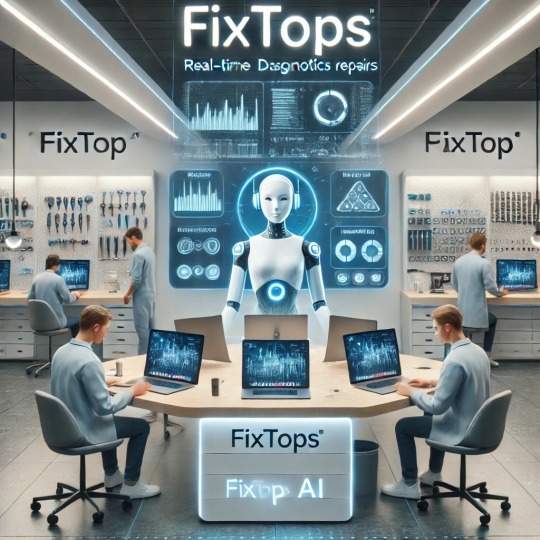
A MacBook that keeps shutting down can be a significant inconvenience, but with the right troubleshooting steps and Fixtops AI’s smart repair assistance, you can restore your device’s performance. Try Fixtops AI today @ (www.fixtops.com) for a seamless and efficient repair experience!
FIXTOPS BROKEN IS BEAUTIFUL

MacBook #MacBookIssues #MacBookRestarting #TechSupport #FixtopsAI #LaptopRepair #AppleSupport #MacFix #DeviceTroubleshooting #FixItWithFixtops #ComputerRepair #TechHelp #OverheatingIssues #SoftwareFix #BatteryProblems #GadgetRepair #AIRepair #MacSupport #FixMyMac #AppleTech #FastFixes #SmartTech #ITSupport #DeviceCare #TechSolutions #MacBookPro #MacBookAir #HardwareFix #TroubleshootingTips #SeamlessRepair #StayConnected #Devicekeepshuttingdown
#MacBook#MacBookIssues#MacBookRestarting#TechSupport#FixtopsAI#LaptopRepair#AppleSupport#MacFix#DeviceTroubleshooting#FixItWithFixtops#ComputerRepair#TechHelp#OverheatingIssues#SoftwareFix#BatteryProblems#GadgetRepair#AIRepair#MacSupport#FixMyMac#AppleTech#FastFixes#SmartTech#ITSupport#DeviceCare#TechSolutions#MacBookPro#MacBookAir#HardwareFix#TroubleshootingTips#SeamlessRepair
1 note
·
View note
Text
Real Technician Reviews Matter in Device Repair Services

When your device breaks down, the last thing you want is uncertainty about who’s fixing it. That’s where Real Technician Reviews make a huge difference. They help you choose skilled, reliable professionals you can actually trust. With Fixtops, every technician is backed by genuine customer feedback—so you're never in the dark.
The Value of Real Technician Reviews You Can Trust
With so many repair options available, how do you know which technician to choose? Real Technician Reviews give you firsthand insight into real experiences from customers just like you. These reviews offer:
✅ Honest feedback from verified customers
✅ Proof of skill and professionalism
✅ Peace of mind before booking
✅ Accountability that keeps standards high
Fixtops ensures that all reviews are real and tied to completed repair jobs, so you know exactly what to expect.
Why Fixtops Prioritizes Verified Technician Reviews
At Fixtops, transparency is everything. That’s why we make it easy to find and read Real Technician Reviews before you book. Every technician listed has been rated by real users who’ve had their devices fixed through the platform.
Here’s how Fixtops gives you the advantage:
🔍 Browse detailed technician profiles
💬 Read verified customer reviews
📍 Get matched with trusted local experts
💵 See clear pricing upfront
📱 Book and track your repair in just a few clicks
With Fixtops, you’re in control from start to finish.
Real Customers. Real Feedback. Real Results.
Thousands of people have found the right technician through Fixtops—thanks to the power of honest reviews.
“The reviews gave me confidence before booking. My repair was done fast, and the quality was excellent.” – Lisa K. “I only trust techs with good ratings. Fixtops helped me find the best one in my area.” – Marcus J.
These stories are just a few examples of how Real Technician Reviews guide better choices and lead to better results.
Don’t Guess. Go with What’s Proven.
A single review can make the difference between a bad experience and a great one. Don’t take chances with your device. Rely on Real Technician Reviews through Fixtops to find the right expert for your repair—quickly and confidently.
Ready to Book a Trusted Technician?

Visit Fixtops.com to explore verified reviews, compare expert technicians, and schedule your repair today. Your device deserves the best—powered by real feedback and proven results.
#RealTechnicianReviews #VerifiedTechs #TechRepairTrust #Fixtops #TrustedTechnicians #GadgetRepair #DeviceRepairExperts #RepairWithConfidence #CustomerReviewsMatter #TechSupportYouCanTrust #HonestTechReviews #FixItWithFixtops #MobileRepairService #LaptopRepairHelp #SmartDeviceFix
#RealTechnicianReviews#VerifiedTechs#TechRepairTrust#Fixtops#TrustedTechnicians#GadgetRepair#DeviceRepairExperts#RepairWithConfidence#CustomerReviewsMatter#TechSupportYouCanTrust#HonestTechReviews#FixItWithFixtops#MobileRepairService#LaptopRepairHelp#SmartDeviceFix
0 notes
Text
Genuine Repair Platform for Your Faulty Home Appliances

When your home appliances stop working, you need more than a quick fix—you need a Genuine Repair Platform you can trust. Whether it's your fridge, washer, or microwave, getting quality repairs from certified professionals is crucial. That’s where Fixtops comes in—delivering fast, reliable, and smart repair services directly to your doorstep.
Why a Genuine Repair Platform Is Important
A Genuine Repair Platform guarantees more than just a technician—it ensures quality, safety, and long-term value. Unlike unreliable services that use subpar parts or lack experience, a genuine platform like Fixtops offers:
Certified and trained experts
Use of high-quality, original parts
Transparent pricing and service guarantees
Real-time tracking and flexible appointments
Reliable support and follow-up service
With Fixtops, you're not just getting a repair—you’re getting peace of mind.
Fixtops: The Trusted Name in Appliance Repairs
Fixtops stands out as a Genuine Repair Platform built to simplify the entire repair process. Whether you're dealing with a leaking dishwasher or a non-heating oven, Fixtops connects you with skilled professionals in your area, backed by smart technology and strong service guarantees.
What Makes Fixtops the Right Choice?
AI-powered issue detection for faster diagnostics
Background-checked and certified technicians
Hassle-free online booking and easy appointment scheduling
Warranty-backed repairs for added assurance
Exceptional customer service with real-time support
Appliances Covered by Fixtops
Fixtops handles all types of home appliance repairs, including:
Refrigerators and freezers
Washing machines and dryers
Dishwashers
Stoves, ovens, and microwaves
Air conditioners and water heaters
Whatever the problem, Fixtops has the tools, team, and technology to fix it right the first time.
How to Use Fixtops for Fast, Reliable Repairs
Booking a repair through Fixtops is simple and convenient:
Go to the Fixtops website @ www.fixtops.com or app
Select your appliance and describe the issue
Choose your preferred time slot
Get matched with a local certified technician
Sit back while your appliance gets fixed—backed by a warranty
Final Words

Don’t waste time with unverified repairmen or risky DIY fixes. Trust a Genuine Repair Platform like Fixtops @ www.fixtops.com for expert solutions, safe service, and long-term reliability. Your home deserves the best—Fixtops delivers just that.
#GenuineRepairPlatform #Fixtops #ApplianceRepair #HomeApplianceFix #CertifiedTechnicians #TrustedRepairService #SmartHomeRepairs #FixItWithFixtops #ReliableRepairs #SameDayService
#GenuineRepairPlatform#Fixtops#ApplianceRepair#HomeApplianceFix#CertifiedTechnicians#TrustedRepairService#SmartHomeRepairs#FixItWithFixtops#ReliableRepairs#SameDayService
0 notes
Text
How to Make Your Device Last Longer: Easy-to-Follow Tips & Tricks with Fixtops AI

In today’s tech-driven world, keeping your devices in top shape is essential for efficiency, cost savings, and a hassle-free experience. Whether it’s your smartphone, laptop, tablet, or other gadgets, proper maintenance can significantly extend their lifespan. With Fixtops AI, you can ensure optimal performance with smart diagnostics and expert-backed tips. Here’s how you can make your device last longer with easy-to-follow strategies.
Keep Your Laptop Clean Dust, dirt, and debris can affect your device’s performance. Here’s what you should do: (a) Wipe the screen and keyboard regularly with a microfiber cloth. (b)Clean out dust from ports using compressed air. (c)Avoid eating near your devices to prevent spills and crumbs from getting inside.
Avoid Overheating Overheating can shorten your device’s lifespan and damage internal components. Prevent it by: (a) Using a cooling pad to maintain proper airflow. (b)Ensuring proper ventilation by not blocking air vents. (c) Avoiding placing your laptop on soft surfaces like beds or couches.
Prevent Spills and Damage Accidental spills can cause irreparable damage. Follow these precautions: (a) Avoid eating or drinking near your laptop. (b)Use a spill-resistant keyboard cover. (c)Store your laptop in a safe place when not in use.
Keep Software and Apps Updated Software updates improve security, fix bugs, and enhance performance. Ensure you: (a) Regularly update your operating system and apps. (b)Enable automatic updates for critical security patches. (c)Uninstall unused apps that may slow down your device.
Handle the Battery Properly Proper battery care is crucial for long-term device health. Follow these tips: (a) Avoid overcharging; unplug your device once it reaches 100%. (b)Calibrate the battery occasionally to maintain accuracy. (c) Charge your battery between 20% and 80% for long-term health.
Use Fixtops AI for Smart Diagnostics and Maintenance Fixtops AI offers intelligent solutions to keep your devices running smoothly: (a) Instant diagnostics: Identify issues before they become major problems. (b) Automated troubleshooting: Get step-by-step guidance to fix common issues. (c) Proactive alerts: Receive notifications on necessary maintenance and updates. (d) Expert support: Connect with certified technicians for professional assistance.
Conclusion
By following these simple yet effective tips, you can maximize your device’s lifespan and keep it running like new. Fixtops AI makes maintenance easier by providing intelligent insights, proactive care, and expert support. Don’t wait for issues to arise—start optimizing your device’s health today with Fixtops AI! Visit our website(www.fixtops.com) and follow us on social media (Facebook:https://www.facebook.com/share/18U6RfDsy9/?mibextid=wwXIfr) (YouTube:https://www.youtube.com/@Fixtops_ai ) (Instagram:https://www.instagram.com/fixtops_?igsh=MTB1bHpkZjd6djJ4NA== ) (TikTok:https://www.tiktok.com/@fixtopsmobile?_t=ZM-8stfCkqjmi5&_r=1 ) for expert tips with Fixtops
FIXTOPS BROKEN IS BEAUTIFUL

#DeviceCare #TechTips #FixtopsAI #GadgetMaintenance #DeviceLongevity #ExtendDeviceLifespan #SmartTechCare #DIYDeviceRepair #TechMaintenance #FixItWithFixtops #BoostPerformance #BatteryHealth #LongLastingDevices #PhoneCareTips #LaptopMaintenance #StayConnected #SmartFixes #SaveOnRepairs #TechSupportAI #OptimizeYourDevice
#DeviceCare#TechTips#FixtopsAI#GadgetMaintenance#DeviceLongevity#ExtendDeviceLifespan#SmartTechCare#DIYDeviceRepair#TechMaintenance#FixItWithFixtops#BoostPerformance#BatteryHealth#LongLastingDevices#PhoneCareTips#LaptopMaintenance#StayConnected#SmartFixes#SaveOnRepairs#TechSupportAI#OptimizeYourDevice
0 notes