#Fixtops
Explore tagged Tumblr posts
Text
What to Do When Your Samsung Phone Won’t Start
Nothing can be more frustrating than a Samsung phone that won’t turn on—especially when you’re relying on it for work, communication, or entertainment. Whether it’s a black screen, unresponsive buttons, or no charging indication, this guide walks you through practical steps to bring your Samsung device back to life. Powered by Fixtops AI, you can troubleshoot confidently—smarter, not harder.

Common Reasons a Samsung Phone Won’t Turn On Before diving into solutions, it’s important to understand why your Samsung phone may not be turning on:
(a)Battery depletion or faulty charger (b)Software crash or system freeze (c) Hardware failure (power button, motherboard, screen) (d) Water damage or overheating (e) Corrupt firmware or failed update
Step-by-Step: How to Fix a Samsung Phone That Won’t Turn On
Force Restart Your Samsung Device Sometimes your phone is actually on but stuck in a frozen state. ✅ Press and hold Power + Volume Down for at least 10–15 seconds. If successful, you’ll feel a vibration or see the Samsung logo appear.
Charge the Phone Properly A drained battery or faulty charger may be the culprit. ✅ Try a different charging cable and adapter. ✅ Let the phone charge undisturbed for 15–30 minutes. ✅ Look for the charging icon or LED indicator light.
💡 Fixtops Tip: Use Fixtops AI to scan your charging port health before replacing any hardware. Save time and avoid unnecessary repairs.
Check for Physical Damage Inspect the phone for any signs of: (a) Cracks on the screen (b) Water exposure (check the SIM tray for a red indicator) (c) Warped or bloated battery If found, skip to Fixtops expert assistance.
Boot into Safe Mode or Recovery Mode Sometimes, third-party apps or corrupted files can prevent your phone from starting normally.
To Boot into Recovery Mode: (a) Hold Power + Volume Up + Home/Bixby button (if available) until the Samsung logo appears. (b) Use volume keys to navigate to “Wipe Cache Partition” (don't select factory reset yet). (c) Press Power to confirm.
If successful, your phone may reboot normally.
Try Connecting to a PC or Samsung Smart Switch Connect your device to a PC using a USB cable. (a) If recognized, you may be able to back up or recover data. (b) Use Samsung Smart Switch to reinstall firmware or software updates.
Still Not Turning On? Connect with a Fixtops Expert If none of these steps worked, your Samsung device may need professional attention. Don’t guess—let Fixtops AI provide an instant diagnosis based on your phone's symptoms.
🔧 How Fixtops Helps You Fix Smarter, Not Harder ✔️ AI-powered troubleshooting ✔️ Real-time technician matching ✔️ At-home or in-store repair booking ✔️ Genuine parts, fast service ✔️ Transparent pricing—no surprises
🛠️ Click here @ www.fixtops.com to connect with a verified Fixtops technician now and bring your Samsung device back to life—without stress or guesswork.
FAQs Q: How do I know if my Samsung phone battery is dead? A: If the device doesn't vibrate, light up, or show any charging icon after 30 minutes on a known good charger, the battery might be drained or faulty.
Q: Can Fixtops fix water-damaged Samsung phones? A: Yes! Fixtops connects you to certified technicians trained in liquid-damage diagnostics and restoration.
Q: Will I lose my data if my phone won’t turn on? A: Not necessarily. Fixtops technicians can often recover data before performing any repairs or resets.
📌 Final Thoughts
When your Samsung phone won’t turn on, don’t panic. With smart, safe, and proven troubleshooting steps, you may be able to resolve the issue on your own. But if the problem persists, Fixtops is just a click away—with smart diagnostics, skilled technicians, and quick solutions.

#MobileRepairHelp #TechFixSolutions #DeviceRepairTips #PhoneRepairMadeEasy #FastPhoneFix #GetItFixed #SmartRepairSolutions #FixYourPhone #PhoneIssuesSolved #DeviceWontTurnOn #Fixtops
#MobileRepairHelp#TechFixSolutions#DeviceRepairTips#PhoneRepairMadeEasy#FastPhoneFix#GetItFixed#SmartRepairSolutions#FixYourPhone#PhoneIssuesSolved#DeviceWontTurnOn#Fixtops
1 note
·
View note
Text
Device Acting Up? Fixtops Has Got You Covered!

In today's fast-paced world, our devices have become an integral part of our lives. Whether it's our smartphones, laptops, or gaming consoles, we rely on them for work, communication, and entertainment. But what happens when these devices start acting up, causing frustration and disruptions to our daily routines? That's where Fixtops steps in to save the day!
The Importance of Reliable Device Repair
We all know the sinking feeling when our smartphone screen cracks, or our laptop suddenly freezes during an important presentation. In these moments, it's crucial to have a reliable and efficient device repair service you can count on. That's precisely what Fixtops offers – a solution to all your device-related woes.
Why Choose Fixtops?
1. Expertise in Device Repair
At Fixtops, we take pride in our team of expert technicians, or as we like to call them, "tech wizards." These professionals have years of experience under their belts and are well-versed in resolving a wide range of device issues. Whether it's a software glitch, a broken screen, or a malfunctioning game console, our tech wizards know just what to do to get your device back to its optimal performance.
2. Quality Replacement Parts
We understand that the heart of any successful device repair is using high-quality replacement parts. Fixtops never cuts corners when it comes to ensuring that your device gets the best treatment. We source top-notch replacement components, assuring you that your repaired device will perform optimally and stand the test of time.
3. Comprehensive Repair Services
Fixtops is your one-stop-shop for all your device repair needs. We cover a wide range of devices, including phones, laptops, computers, game consoles, tablets, and televisions. No matter what device is causing you trouble, we've got the expertise to fix it.
4. Convenient On-Site Repairs
We understand that you have a busy schedule, and going without your device can be a hassle. That's why Fixtops offers on-site repair services. We come to you, saving you the time and effort of traveling to a repair shop. Just contact us through our website, and we'll be at your doorstep to fix your device promptly.
Contact Fixtops Today!
Don't let device issues disrupt your life any longer. Fixtops is here to provide you with fast, reliable, and high-quality device repair services. When your device is acting up, remember that Fixtops has got you covered. Visit our website at https://fixtops.com to schedule a repair service or learn more about our offerings.
With Fixtops, you can get back to enjoying the seamless performance of your devices without the hassle and stress of dealing with malfunctions. Say goodbye to device troubles and hello to hassle-free tech with Fixtops!
0 notes
Text
The Importance Of Choosing A Trustworthy Mobile Repair Company | FixTops Choosing a trustworthy mobile repair company is crucial for several reasons. Firstly, it ensures that your device will be in capable hands, minimizing the risk of further damage or complications. Additionally, a reputable repair company will use genuine parts and provide a warranty on their services, giving you peace of mind and assurance in the quality of their work.
0 notes
Text
スクロール途中から位置が固定される
スクロール途中から位置が固定される
var fix = $(".main_fair"); $(window).scroll(function () { var fixTop = window.pageYOffset; //ブラウザ上部がコンテンツ上部からどのくらい離れているか var scroll = $(document).scrollTop(); //スクロール量 if(fixTop >= 80) { fix.css("top","80px"); } else { fix.css("top",160 - scroll + "px"); //ぬるっとくっつく } });
ぺージの途中からロードしても位置も取得ができる
参考:offsetTopやらoffsetHeightやら https://www.allinthemind.biz/markup/javascript/offsettopoffsetheight.html
0 notes
Photo

PERGOLAS A TOILE FIXE Aix en provence
Monsieur Store Aix en provence vous présente une pergola à toile fixe, en aluminium. Dotées d'accroche sur structure par crochets et sandow pour le modèle Fixtop et par profil et jonc pour le modèle Fixtop Duo.
0 notes
Text
How to Quickly Request a Certified Technician via Fixtops

If your device suddenly stops working—whether it's your phone, laptop, or game console—you don’t want to waste time searching for a repair shop or wondering who to trust. Fixtops makes it easy to request a certified technician online—right from the comfort of your home.
Whether you're looking for “device repair near me,” “how to book a technician online,” or “fast phone repair,” this guide will walk you through exactly how to get help using the Fixtops website.
Why Book a Technician Through Fixtops? ✅ AI-powered diagnostics ✅ Verified and trained experts ✅ Flexible booking options (home or in-shop) ✅ Transparent pricing ✅ Quick and reliable service
Step-by-Step: How to Request a Fixtops Technician Online Step 1: Visit the Fixtops Website Go to www.fixtops.com. You’ll land on a clean, user-friendly homepage designed to help you connect with a technician quickly.
Step 2: Click “Request a Technician” At the top of the page or within the service section, click the “Request a Technician” button. This takes you to the booking portal.
Step 3: Select Your Device Type Choose the type of device you need help with: (I) Smartphone (iPhone, Android) (II)Laptop or Desktop (III)Game Console (IV) Tablet (V) Others (you’ll be prompted to describe your issue)
Step 4: Describe the Problem Fill out a quick diagnostic form: (I)Device model (II)Issue you're experiencing (III)Any previous repair attempts (optional) This helps Fixtops AI analyze the problem and assign the right technician.
Step 5: Choose Your Preferred Service Option (I) In-Home Technician Visit (II)Drop-Off at a Fixtops Location (III)Online Video Diagnosis (Remote)
You can select your preferred date and time, depending on availability in your area.
Step 6: Confirm Your Location Enter your address or use the GPS auto-locate feature so Fixtops can match you with nearby certified technicians.
Step 7: Get Matched Instantly Based on your input, Fixtops uses smart AI to match you with a verified expert. You'll get a preview of:
(I)Technician profile (II)Estimated cost (III)ETA
Step 8: Confirm and Pay Securely Review the details and confirm your booking. You can pay securely via card or opt for pay-after-service in select locations.
Bonus: Track Your Technician in Real-Time After confirmation, you'll receive live updates, including:
(I) Technician’s location and arrival time (II)Service updates (III)Direct chat support
Frequently Asked Questions (FAQs) Q1: Is it safe to book a technician online through Fixtops? ✅ Yes. All Fixtops technicians are background-checked, verified, and reviewed by customers.
Q2: Can I cancel or reschedule my request? ✅ Absolutely. You can manage appointments directly from your dashboard or the confirmation email.
Q3: What if the problem is not resolved? ✅ Fixtops offers a satisfaction guarantee and post-repair support, so you're covered.
Don’t Stress—Fixtops Has You Covered
Booking a repair technician shouldn’t be a hassle. With Fixtops, you get smart diagnostics, expert service, and peace of mind—all in a few clicks.
📱 Ready to fix your device? Visit www.fixtops.com now and request a technician in minutes.
#Fixtops #BookATechnician #FixYourDeviceFast #DeviceRepairOnline #TrustedTechnicians #SmartRepairs #FixtopsAI #FixSmarterNotHarder
#Fixtops#BookATechnician#FixYourDeviceFast#DeviceRepairOnline#TrustedTechnicians#SmartRepairs#FixtopsAI#FixSmarterNotHarder
1 note
·
View note
Text
Beat the Heat with Seamless AC Repair from Local Experts

When your air conditioner starts acting up, the last thing you need is the frustration of delayed repairs or unresponsive technicians. Whether it’s blowing hot air, leaking, or making odd noises, you deserve a seamless repair experience that’s fast, professional, and worry-free. That’s exactly what Fixtops delivers.
What is Seamless Repair—and Why Does It Matter?
Gone are the days of endless service calls, long wait times, and vague pricing. A seamless repair means the entire process—from diagnosis to resolution—is smooth, efficient, and transparent. With Fixtops, it’s as simple as:
Quick online diagnosis
Instant technician match
Upfront pricing
Skilled, verified professionals
Real-time service tracking
It’s convenience and quality, all in one.
How Fixtops Simplifies AC Repairs
Fixtops uses advanced technology to take the guesswork out of repairs. Their smart system instantly evaluates your AC problem, matches you with a nearby certified technician, and handles everything through an easy-to-use platform.
Here’s how it works:
Report your issue online
Get a fast, AI-powered diagnosis
Book a repair at your convenience
Relax while a trusted technician fixes it
No delays. No hidden costs. Just seamless service from start to finish.
Common Signs You Need AC Repair
Not sure if it’s time to call a technician? Watch for these red flags:
Inconsistent cooling or warm air
Loud or strange noises
Bad odors when the unit is running
Water leaks or moisture around the system
Frequent on/off cycling
When these problems show up, don’t wait. Fixtops makes it easy to get the seamless repair you need before things get worse.
Get Your Comfort Back—Fast
A faulty AC can disrupt your comfort, your sleep, and even your health. With Fixtops, you’ll enjoy fast, dependable solutions without the stress. Their expert technicians are equipped to handle any AC issue quickly and efficiently, so you can get back to enjoying a cool, comfortable home.
Don’t Wait—Click Here @ www.fixtops.com to Book Seamless AC Repair with Fixtops Today!

#SeamlessRepair#ACRepair #FixMyAC #HomeComfort #CoolingSolutions #Fixtops #TrustedTechnicians #QuickACFix #ReliableRepair #SmartRepairSolutions #AirConditionerService #RepairExperts #HassleFreeRepair #TechSupportMadeEasy #HomeCoolingFix
#SeamlessRepair#ACRepair#FixMyAC#HomeComfort#CoolingSolutions#Fixtops#TrustedTechnicians#QuickACFix#ReliableRepair#SmartRepairSolutions#AirConditionerService#RepairExperts#HassleFreeRepair#TechSupportMadeEasy#HomeCoolingFix
1 note
·
View note
Text
Reliable Device Repair Shop Near Me | Powered by Fixtops

Tech issues can happen when you least expect them—your phone stops charging, your laptop refuses to boot, or your tablet screen cracks. When that happens, you need a device repair shop near you that you can trust. Fixtops makes it easy to find skilled technicians nearby, offering fast, affordable, and reliable service—every time.
The Smart Way to Handle Local Device Repairs
Searching online for a device repair service near me can be overwhelming. You want more than just a location—you need quality, speed, and peace of mind.
That’s why more people choose Fixtops. We connect you with certified local repair professionals who are trained to fix all major issues—quickly and correctly. Whether you need a phone screen replacement or a deep laptop diagnostic, Fixtops has you covered.
Fix All Your Devices in One Place
With Fixtops, you don’t have to bounce between shops. Our network handles a wide range of device repairs:
Smartphones: Cracked screens, battery swaps, power and charging issues
Laptops & PCs: Slow performance, black screens, keyboard or software fixes
Tablets: Touchscreen problems, audio issues, app crashes
Gaming Consoles: System errors, overheating, connectivity issues
Whatever the problem, we’ll connect you to someone who can fix it—fast.
Why Fixtops is the Best Choice for Device Repair
Fixtops stands out because we do things differently. Here’s how we put you first:
✅ Verified Experts Only
We work with technicians who are certified, experienced, and reviewed by real customers.
✅ Transparent Pricing
Know what you’re paying before the repair begins—no surprise costs.
✅ Same-Day Service Available
Most local technicians offer quick turnaround, often fixing your device within a few hours.
✅ Repairs with Warranty
We back every device repair with a satisfaction guarantee and service warranty.
✅ AI-Based Matchmaking
Fixtops uses intelligent matching to find the best local tech for your specific issue.
How It Works – Get Repaired in 4 Simple Steps
Tell Us the Problem Briefly describe what’s wrong with your device.
Get Matched Fast Our system finds a trusted technician near you.
Book and Approve the Repair Get your quote, schedule the repair, and relax.
Track and Get Updates Stay in the loop until your device is good as new.
What Our Customers Say
"Fixtops found me a local tech in under 10 minutes, and my cracked iPhone screen was fixed before lunch!" – Sarah P., Atlanta
"My laptop wouldn’t start the night before a big meeting. Fixtops connected me to a local pro who had it working the same day." – James R., Miami
Find Your Trusted Device Repair Shop Today

Stop guessing and start fixing with Fixtops. Whether it's a phone, laptop, tablet, or gaming console, we’ll help you find a trusted device repair shop near you that gets the job done right.
🔧 Visit Fixtops now @ www.fixtops.com and book your device repair with confidence.
📍 Fast. Local. Reliable. That’s the Fixtops promise.
#DeviceRepair #TechFixes #Fixtops #PhoneRepair #LaptopRepair #TabletRepair #RepairNearMe #TrustedRepair #TechSupport #QuickFixes #FixItFast #GadgetRepair #LocalRepairShop
#DeviceRepair#TechFixes#Fixtops#PhoneRepair#LaptopRepair#TabletRepair#RepairNearMe#TrustedRepair#TechSupport#QuickFixes#FixItFast#GadgetRepair#LocalRepairShop
1 note
·
View note
Text
Get Your Devices Fixed – Find Nearest FIXTOPS Store for Fast & Reliable Device Repairs

Looking for a trustworthy place to repair your devices and home equipment? At FIXTOPS, we specialize in delivering fast and reliable repairs for all kinds of devices—whether it's your smartphone, laptop, generator, or even your car. With skilled technicians and smart diagnostics, we make it easy to get your devices fixed without delay.
Get Your Devices Fixed at FIXTOPS – We Repair It All
At FIXTOPS, we go beyond basic tech support. From high-tech electronics to heavy-duty appliances, we offer comprehensive repair services that cover both home and commercial equipment. Our expert technicians are trained across multiple device categories to ensure every repair is handled with care and precision.
🛠️ Our Repair Services Include:
Smartphone Repairs (All brands including iPhone and Samsung)
Laptop & MacBook Repairs
Tablet & Desktop Services
Printer Repair & Maintenance
Home Appliances (Fridges, Cookers, Washing Machines, Microwaves, etc.)
Generator Repairs (Inverter, Diesel, and Portable Units)
Solar Panel Services (Installation, Maintenance, Repairs)
Pumping Machine Repairs
TV & Sound System Repairs
Game Console Repairs (PlayStation, Xbox, Nintendo)
Car Diagnostics & Minor Repairs
Charging Port, Battery & Screen Replacements
Software Troubleshooting & Updates
With FIXTOPS, you're covered whether it's a tech issue or a home system failure. We take pride in being your all-in-one repair solution.
How to Locate a FIXTOPS On-Site Store Near You
Finding a FIXTOPS location near you is simple:
Visit the FIXTOPS website @ www.fixtops.com
Use the Store Locator tool
Enter your city, address, or zip code
Instantly access the nearest store's address, services, and contact info ( 13/17 Yaba filling station hilltop estates radio Ikorodu ,Lagos state Nigeria , 41 Ayodele okeowo street soluyi by chevron junction, Gbagada Lagos state Nigeria , 27 Alexandra crescent wuse zone2, bannex Abuja state Nigeria , 36 summit street Ave, Jersey city , NJ 07306 USA )
Prefer planning ahead? You can also schedule your repair online before visiting the store.
Why FIXTOPS Is the Smartest Choice to Get Your Devices Fixed
✅ Versatile Repairs – From phones and laptops to generators and pumping machines, we do it all. ⚙️ Smart Diagnostics – Our AI-powered system detects faults accurately for fast service. 🧰 Certified Technicians – Only experienced and trained professionals work on your device. 🚀 Quick Turnaround – Most repairs are completed the same day. 📍 Convenient Locations – Easily accessible stores throughout your city. 🔒 Warranty Support – Enjoy peace of mind with every fix backed by a repair warranty.
Get Your Devices Fixed Today at Your Local FIXTOPS

Whether you're dealing with a broken gadget, a malfunctioning appliance, or a faulty power source, FIXTOPS is here to help. We bring together advanced technology and human expertise to deliver repairs that last.
Stop searching. Walk into a nearby FIXTOPS store today @ www. fixtops.com and get your devices fixed the right way.
#FIXTOPS #GetYourDevicesFixed #DeviceRepair #GeneratorRepair #SolarPanelService #PumpingMachineRepair #LaptopRepair #CarRepair #PrinterFix #HomeApplianceRepair #TechSupport
#FIXTOPS#GetYourDevicesFixed#DeviceRepair#GeneratorRepair#SolarPanelService#PumpingMachineRepair#LaptopRepair#CarRepair#PrinterFix#HomeApplianceRepair#TechSupport
1 note
·
View note
Text
Find the Best Expert Repair Solutions – Fast, Affordable, Trusted

Why You Need Expert Repair Solutions
In today’s fast-paced digital world, dealing with broken or malfunctioning devices can be a significant inconvenience. Whether it’s a cracked phone screen, a slow laptop, or a gaming console that won’t turn on, you need a reliable expert repair solution that is fast, affordable, and trustworthy. That’s where Fixtops comes in.
The Importance of Choosing the Right Repair Service Not all repair services are created equal. Some may overcharge, while others might not have the expertise needed for complex issues. With expert repair solutions from Fixtops, you get:
Speed: Quick diagnostics and repairs to get your device up and running in no time.
Affordability: Cost-effective solutions without compromising on quality.
Trusted Service: Skilled technicians with years of experience ensuring a job well done.
What Makes Fixtops the Best Choice? Fixtops stands out as a leading provider of expert repair solutions because of its commitment to quality and customer satisfaction. Here’s why customers trust Fixtops:
Certified Technicians: Our experts are trained to handle a variety of device repairs, from smartphones to laptops and beyond.
AI-Powered Diagnostics: Fixtops uses advanced AI to diagnose issues accurately, saving you time and money.
Convenient Service: Whether you need in-home repairs or prefer to visit a repair center, Fixtops offers flexible options to suit your needs.
Get Your Devices Fixed Today with Fixtops
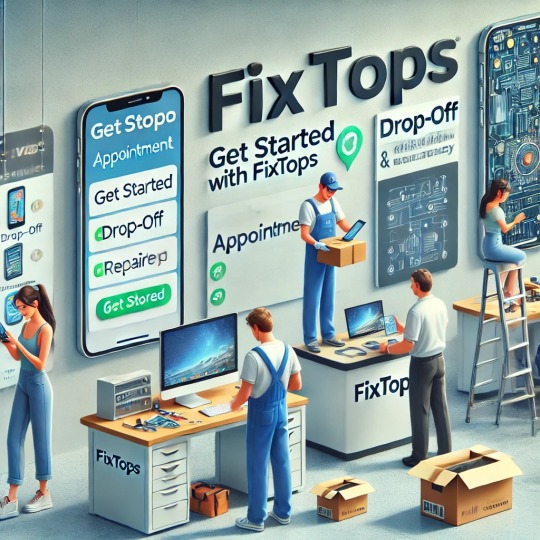
Finding expert repair solutions shouldn’t be a hassle. With Fixtops, you can enjoy top-tier service that is fast, affordable, and trusted. Don’t let a broken device slow you down—contact Fixtops today @ www.fixtops.com and experience the future of device repairs!
#ExpertRepairs #FastFix #AffordableRepair #TrustedService #TechSolutions #DeviceCare #RepairExperts #QualityFixes #FixItFast #ReliableRepairs #Fixtops
#ExpertRepairs#FastFix#AffordableRepair#TrustedService#TechSolutions#DeviceCare#RepairExperts#QualityFixes#FixItFast#ReliableRepairs#Fixtops
1 note
·
View note
Text
Is There a Solution for a Damaged MacBook Screen? | Fixtops Has You Covered

Broken Screen Repair: The Best Way to Fix Your MacBook Display
A damaged MacBook screen can disrupt your daily activities and work. Whether it’s a cracked display, flickering screen, or black screen issue, a professional broken screen repair service is the most effective solution. Fixtops offers expert repair services to restore your MacBook screen efficiently.
Common MacBook Screen Issues That Require Repair If your MacBook screen isn’t functioning properly, you might be facing one of these common problems: (a)Cracked or Shattered Screens: Often caused by accidental drops or pressure. (b)Dead Pixels and Color Distortion: Small black spots or abnormal colors affecting screen clarity. (c)Flickering or Screen Glitches: Could be due to internal damage or loose connections. (d)Backlight Failure: Results in dim or uneven screen brightness. (e)Black Screen Problems: The MacBook turns on, but the display remains unresponsive.
Why Choose Fixtops for Broken Screen Repair? Fixtops is a trusted provider of broken screen repair, ensuring fast and high-quality service. Here’s why customers rely on us:
(a)Expert Technicians: Skilled professionals specializing in MacBook screen repairs. (b)High-Quality Replacement Parts: We use premium screens for durability and clarity. (c)Fast Turnaround Time: Get your MacBook screen fixed quickly and efficiently. (d)Affordable Prices: Competitive pricing for top-notch repair services. (e)Service Warranty: Guaranteed repair solutions for peace of mind.
DIY vs. Professional Broken Screen Repair Attempting a DIY broken screen repair can be risky and may cause further damage. Professional repair services like Fixtops ensure safe and lasting results with expert care and high-quality components.
How to Get Your MacBook Screen Fixed with Fixtops (a) Contact Us: Reach out to Fixtops @ (www.fixtops.com) for a free consultation. (b)Diagnosis: Our experts assess the damage and provide a repair estimate. (c)Repair Process: We replace or repair your MacBook screen with premium parts. (d) Pickup or Delivery: Get your fully restored MacBook back in perfect condition.
Tips to Prevent MacBook Screen Damage (a) Use a Screen Protector: Provides extra protection against scratches and cracks. (b) Invest in a Sturdy Case: Helps prevent damage from accidental drops. (c) Handle Your MacBook Carefully: Avoid pressing too hard when closing the lid. (d) Keep Liquids Away: Prevent spills that can lead to screen malfunctions.
Conclusion

If you're facing screen issues, Fixtops provides the best broken screen repair services. With expert technicians, high-quality parts, and a fast repair process, we ensure your MacBook screen is restored to its original condition. Contact Fixtops today @ (www.fixtops.com) for reliable and efficient repair solutions!
FIXTOPS BROKEN IS BEAUTIFUL

#BrokenScreenRepair #MacBookRepair #Fixtops #ScreenReplacement #TechFix #LaptopRepair #MacFix #FastRepairs #TechSupport #RepairExperts
#BrokenScreenRepair#MacBookRepair#Fixtops#ScreenReplacement#TechFix#LaptopRepair#MacFix#FastRepairs#TechSupport#RepairExperts
1 note
·
View note
Text
Why Does My Samsung Phone Keep Shutting Down? | Fixtops AI Solutions

Reasons Why Your Samsung Phone Keeps Shutting Down
If your Samsung phone keeps shutting down unexpectedly, it can disrupt your routine and cause frustration. This issue often stems from software glitches, hardware problems, overheating, or battery failure. In this article, we’ll explore the possible reasons and how Fixtops AI Solutions can help you resolve them effectively.
Common Causes of Samsung Phone Shutting Down & Restarting
Software Glitches Bugs, outdated system software, or incompatible apps may cause your Samsung phone to keep shutting down.
Some common triggers include: (a)Unfinished or corrupted system updates (b) Problematic third-party applications (c)Malware affecting device performance
How to Fix It: (a) Ensure your phone is running the latest software updates. (b)Start your device in safe mode to check for faulty apps. (c) Use Fixtops AI diagnostics to detect and repair software-related issues.
Overheating Issues If your Samsung phone keeps shutting down, excessive heat buildup might be the reason. Overheating can result from: (a)Multitasking with resource-heavy applications (b)Extended gaming or video streaming sessions (c)Battery or internal component malfunctions
How to Fix It: (a)Close unnecessary apps and allow your device to cool down. (b)Avoid using your phone while charging. (c) Monitor temperature with Fixtops AI heat detection to prevent shutdowns.
Battery Malfunctions A failing battery is a common cause of frequent shutdowns. Signs of battery-related issues include: (a)Sudden power loss even with sufficient charge (b)Quick battery drainage (c)Swollen or damaged battery
How to Fix It: (a)Try using a different charger and cable to rule out charging issues. (b)Consider replacing the battery if it shows signs of deterioration. (c) Utilize Fixtops AI battery diagnostics to assess battery health and performance.
Hardware Defects Faulty hardware components such as a malfunctioning power button, motherboard failure, or loose connections could be causing your Samsung phone to keep shutting down.
How to Fix It: (a)Check if the power button is stuck or unresponsive. (b)Seek professional help from a Fixtops-certified technician. (c)Use Fixtops AI hardware testing to diagnose internal faults.
Resolve Samsung Phone Shutdown Issues with Fixtops AI Solutions With Fixtops AI, troubleshooting your Samsung phone shutting down problem is fast and effective. Our AI-powered system pinpoints the exact issue and offers expert recommendations for resolution. Whether you’re dealing with software malfunctions, battery failure, or overheating, Fixtops AI provides a seamless solution.
Why Trust Fixtops AI? (a) Instant device diagnostics (b) AI-powered problem detection & troubleshooting (c) Access to professional repair services (d)Proactive issue prevention
Conclusion

If your Samsung phone keeps shutting down, don’t ignore the issue. Identifying the cause early with Fixtops AI Solutions can help you restore your phone’s functionality. Whether you need a software fix, battery replacement, or expert repair service, Fixtops AI is your go-to solution.
Need professional help with your Samsung phone? Get started with Fixtops AI today @ (www.fixtops.com)!
FIXTOPS BROKEN IS BEAUTIFUL

#SamsungPhone #PhoneKeepsShuttingDown #FixtopsAI #TechFix #SmartphoneTroubleshooting #DeviceRepair #FixYourPhone #SamsungIssues #TechSupport #MobileRepair #Fixtops
#SamsungPhone#PhoneKeepsShuttingDown#FixtopsAI#TechFix#SmartphoneTroubleshooting#DeviceRepair#FixYourPhone#SamsungIssues#TechSupport#MobileRepair#Fixtops
1 note
·
View note
Text
Can I Get My Laptop Repaired on the Same Day? | Fast, Reliable Service with Fixtops

Same Day Repair – Get Your Laptop Fixed Fast with Fixtops
When your laptop breaks down, every minute without it can feel like an eternity. Whether you rely on your device for work, studies, or personal use, a malfunctioning laptop can disrupt your routine. The big question is—is same day repair possible for your laptop? With Fixtops, the answer is yes! Our expert technicians provide fast, reliable, and professional laptop repairs to get your device running smoothly again in no time.
What Determines If a Laptop Can Be Repaired on the Same Day? Not all laptop repairs take the same amount of time. Several factors determine whether your device can be fixed within hours, including:
(a)Type of Issue – Simple problems like software troubleshooting, battery replacements, or keyboard repairs can often be completed the same day. However, complex motherboard or water damage repairs may take longer. (b)Parts Availability – If your laptop needs a replacement part, having it in stock ensures same day repair. Fixtops keeps essential components ready to minimize wait times. (c)Diagnostic Time – Advanced diagnostics help pinpoint issues quickly. Fixtops AI-powered diagnostics streamline the process, saving valuable time. (d)Technician Availability – The expertise and efficiency of technicians play a role in repair speed. At Fixtops, our skilled professionals prioritize urgent repairs to meet same-day needs.
Common Laptop Repairs That Can Be Done the Same Day Many same day repair services are available for common laptop issues, such as:
(a)Screen Replacement – Cracked or damaged screens can be swapped out in just a few hours. (b)Battery Replacement – If your laptop battery no longer holds a charge, we can replace it quickly. (c)Keyboard & Touchpad Fixes – Stuck keys or unresponsive touchpads? These repairs are often completed within the same day. (d)Charging Port Issues – If your laptop isn’t charging, a port repair or replacement is a quick fix. (e)Software Troubleshooting – Slow performance, virus removal, and system crashes can often be resolved in hours.
Why Choose Fixtops for Fast & Reliable Laptop Repair? At Fixtops, we understand the urgency of getting your laptop fixed quickly. Here’s why we are your best choice for same day repair:
✅ Expert Technicians – Our certified professionals handle repairs with precision and speed. ✅ AI-Powered Diagnostics – Fixtops AI technology quickly identifies problems, reducing wait times. ✅ Genuine Parts in Stock – We keep essential components readily available for faster repairs. ✅ Convenient Service – Whether you visit our repair center or opt for on-site repairs, we prioritize your time. ✅ Affordable Pricing – Get high-quality repairs without breaking the bank.
How to Get a Same Day Laptop Repair with Fixtops (a) Contact Fixtops – Reach out to us via phone, website(www.fixtops.com), or visit our repair center. (b)Get a Quick Diagnosis – Our AI-powered system or technician will assess your laptop issue. (c)Confirm the Repair – If your repair qualifies for same day service, we’ll start working on it immediately. (d)Pick Up or Receive Your Fixed Laptop – In just a few hours, your device will be back in top condition.
Final Thoughts
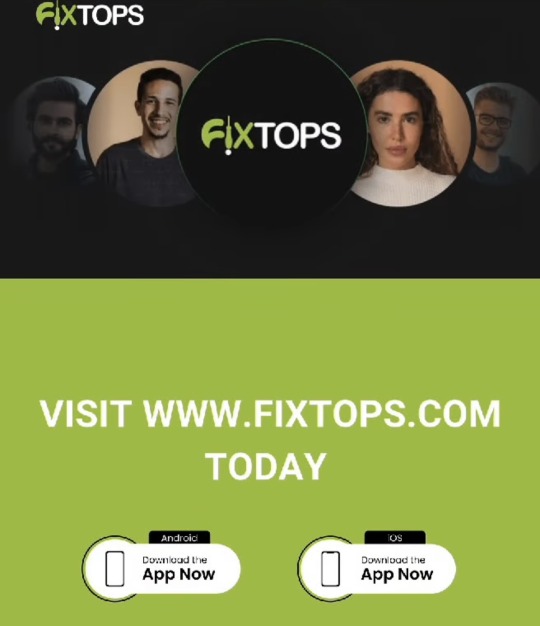
Yes, it is possible to get a same day repair for your laptop, and Fixtops makes it easier than ever. Our fast, reliable, and expert repair services ensure minimal downtime so you can get back to your tasks without hassle. Whether it’s a cracked screen, battery failure, or software issues, trust Fixtops for a quick and efficient fix.
📌 Need an urgent laptop repair? Contact Fixtops @ (www.fixtops.com)today and get your device fixed — fast!
FIXTOPS BROKEN IS BEAUTIFUL

#SameDayLaptopRepair #Fixtops #FastLaptopFix #QuickTechRepair #LaptopTroubleshooting #ExpertTechnicians #ReliableRepairs #TechSupport #DeviceRepair #FixItFast #LaptopRepair #FixtopsAI #InstantTechFix #SameDayRepair #QuickFix #TechSolutions #LaptopIssues #FastRepairService #ComputerHelp #LaptopSupport #RepairExperts #GadgetFix #TechCare #LaptopMaintenance #HassleFreeRepair
#SameDayLaptopRepair#Fixtops#FastLaptopFix#QuickTechRepair#LaptopTroubleshooting#ExpertTechnicians#ReliableRepairs#TechSupport#DeviceRepair#FixItFast#LaptopRepair#FixtopsAI#InstantTechFix#SameDayRepair#QuickFix#TechSolutions#LaptopIssues#FastRepairService#ComputerHelp#LaptopSupport#RepairExperts#GadgetFix#TechCare#LaptopMaintenance#HassleFreeRepair
1 note
·
View note
Text
Should You Repair or Replace That Appliance?
Your dishwasher’s leaking. Your fridge isn’t cold. Do you repair it—or replace it?
This ultimate guide from Fixtops explains when to fix and when to upgrade your appliances. It’s packed with tips, cost comparisons, and smart tools to help you make a decision that saves you stress and money.
✨ Read the full guide here → [https://fixtopsmobiles.hashnode.dev/how-do-i-know-when-to-repair-or-replace-an-appliance]

#TumblrHome #ApplianceCare #Fixtops #HomeLife #RepairOrReplace #SmartLiving
1 note
·
View note
Text
Why Choosing a Fixtops Technician Is the Smart Move Today
When your phone, laptop, or gaming console fails, you don’t want just anyone handling the repair—you want a skilled professional who values your time and money. That’s where Fixtops comes in. Whether it’s a shattered screen or a device that won’t turn on, Fixtops technicians use a smarter, AI-powered approach that blends precision, expertise, and customer-first service.
If you’ve been Googling “trusted device repair near me,” “how to fix my gadget,” or “best repair technician,”—you’ve just found the answer.
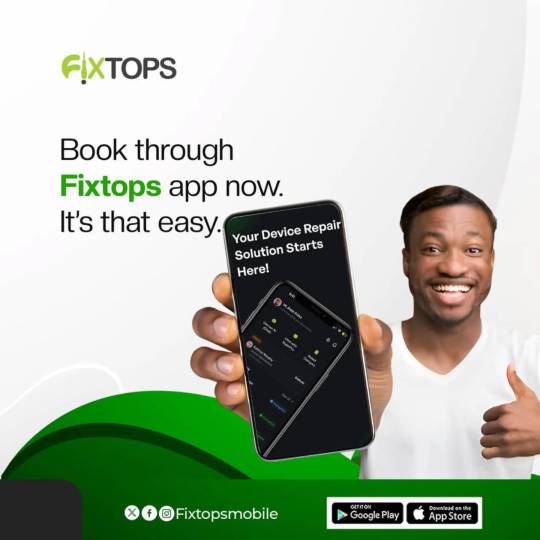
Why You Should Choose a Fixtops Technician
Fix Smarter, Not Harder Fixtops leverages cutting-edge AI diagnostics combined with hands-on technical know-how to deliver precise, efficient repairs—no guesswork, no wasted time. Every repair is customized to your device’s issue for faster, smarter results.
Certified & Trusted Professionals Every Fixtops technician is fully vetted, trained, and supported by powerful diagnostic tools. From battery issues to water damage, you're backed by real experts—not trial-and-error fixes.
Lightning-Fast Service We understand that downtime is costly. With Fixtops’ on-demand service, many problems are identified and solved quickly—often even before a technician arrives, thanks to our AI-powered pre-diagnostic system.
Honest, Upfront Pricing No surprises here. You’ll receive a clear cost estimate before any work begins. That means no hidden fees or unexpected add-ons—just fair, transparent pricing.
Smart AI Support Fixtops AI works around the clock to: (i) Identify problems via online symptom checkers (ii) Recommend tools and repair steps (iii)Eliminate unnecessary part replacements This results in faster, more accurate repairs at lower costs.
Flexible Booking Options Need someone to come to your home? Prefer visiting a nearby center? Want a virtual diagnosis first? Fixtops gives you control—book your repair how, when, and where it works best for you.
Guaranteed Repair Quality All repairs are backed by warranties and a satisfaction guarantee. If your device isn’t fixed right, we’ll make it right—because your peace of mind matters.
Sustainable and Cost-Effective At Fixtops, we believe in repairing before replacing. Our eco-conscious approach reduces e-waste and helps you extend the life of your tech—while saving money in the process.
🔧 Frequently Asked Questions (FAQs) Q1: How do I book a technician with Fixtops? 👉 Simply go to the Fixtops website @ www.fixtops.com, describe your device issue, and choose a convenient time. Our AI will instantly match you with a certified expert near you.
Q2: Are Fixtops technicians verified and trained? ✅ Yes. Every technician is carefully screened and undergoes professional training to deliver high-quality, dependable service.
Q3: Can Fixtops analyze my device issue online before the visit? ✅ Absolutely. Our AI system performs a smart pre-diagnosis based on your input to help technicians arrive better prepared, saving you time.
Make the Smart Move—Choose Fixtops Today Stop wasting time on unreliable repairs or risky DIY methods. Fixtops gives you smart, fast, and reliable solutions, driven by AI technology and backed by real technicians who care.
📱 Book your certified Fixtops technician today @ www.fixtops.com and discover a better way to repair your devices.
#Fixtops #FixSmarterNotHarder #DeviceRepairExperts #TechSupportMadeEasy #TrustedTechnicians #AIRepairSolutions #BookDeviceRepair #SmartFixFixtops #FixtopsTechnician
#Fixtops#FixSmarterNotHarder#DeviceRepairExperts#TechSupportMadeEasy#TrustedTechnicians#AIRepairSolutions#BookDeviceRepair#SmartFixFixtops#FixtopsTechnician
0 notes
Text
Is Your Battery Draining Too Fast? Here's the Quickest Battery Drain Solution

Running out of battery at the worst possible moment? Whether you’re on an urgent call or sending an important file, a sudden power drop can disrupt everything. If your device can’t hold a charge, you’re facing a battery drain emergency—and you need a quick fix.
Here’s the fastest battery drain solution to help restore your phone, tablet, or laptop—and how Fixtops can deliver expert support when basic fixes fall short.
🔎 Why Does Your Battery Drain So Quickly?
Even when you're not actively using your device, several background processes might be silently consuming power. Common causes include:
Apps running silently in the background
Constant syncing and auto-updates
High screen brightness and live wallpapers
Failing batteries or hardware issues
Malware or corrupted system files
Identifying the root cause is crucial for applying the right battery drain solution that actually works.
⚡ Try These Quick Battery Drain Solutions Immediately
When every minute of battery life counts, use these practical tips to keep your device from dying unexpectedly:
✅ 1. Turn On Power Saving Mode
Every device offers some form of low-power setting.
Examples:
“Battery Saver” on Android
“Low Power Mode” on iPhone
“Energy Saver” on Windows/macOS
These settings reduce power consumption by disabling non-essential functions, providing an instant battery drain solution.
✅ 2. Close Power-Heavy Apps
Identify apps consuming too much energy and shut them down.
Check battery settings and force-stop or uninstall anything draining your device faster than normal—like video apps, GPS services, or social media.
✅ 3. Adjust Display Settings
Your screen uses a significant portion of your battery.
To save power:
Reduce screen brightness
Lower screen timeout
Disable live wallpapers and unnecessary animations
✅ 4. Turn Off Extra Features
Wi-Fi, Bluetooth, location tracking, and mobile data all drain your battery if left on.
Quick fix: Switch to Airplane Mode or manually disable features you’re not currently using.
🛠 When Simple Fixes Aren’t Enough, Let Fixtops Step In
If your battery still drains quickly despite your efforts, the problem might be more serious—like a defective battery or corrupted system. That’s where Fixtops comes in with a more advanced battery drain solution.
Why Fixtops?
🚀 AI-powered diagnostics for fast and accurate issue detection
🧑🔧 Trained technicians for phones, tablets, and laptops
🏠 In-home or remote support that fits your schedule
📲 Instant access via the Fixtops app or website
💡 Clear pricing and transparent repair recommendations
With Fixtops, you get a targeted, expert-driven solution to any battery problem—no guesswork, no stress.
💬 What Customers Are Saying About Fixtops
“My phone battery was draining like crazy—I couldn’t even get through the day. Fixtops fixed it quickly and even gave me tips to keep it healthy.” – Chioma, Port Harcourt
“I thought my laptop battery was completely dead. Fixtops replaced it and optimized my settings—it now lasts twice as long.” – Kelechi, Lagos
🔋 Long-Term Tips to Prevent Battery Drain
Once your device is back to normal, follow these habits to extend battery life:
Don’t let your battery constantly hit 0% or 100%
Use original chargers and keep ports clean
Uninstall apps you rarely use
Keep your device in a cool, dry place
Restart your device weekly to refresh performance
These habits, combined with support from Fixtops, offer the best long-term battery drain solution.
🚀 Stay Powered with Fixtops—Your Fastest Fix for Battery Problems
When you're in the middle of a battery emergency, every second matters. Don’t wait until your device dies completely—take action with these tips and let Fixtops provide the fastest, most reliable battery drain solution available.
🔧 Ready to Fix It Now?
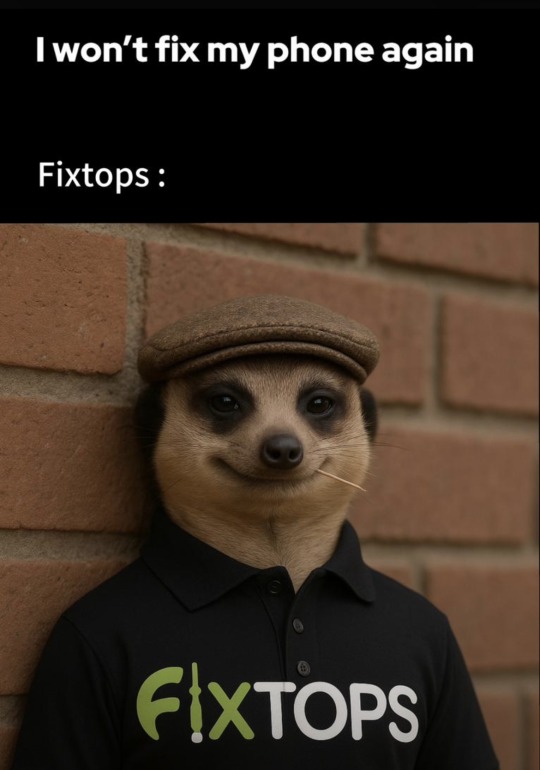
Visit www.fixtops.com or use the Fixtops app to book a fast diagnosis or speak to a technician. Your solution is just a click away.
#BatteryDrainSolution #FixBatteryFast #Fixtops #BatteryFix #PhoneRepair #DeviceCare #BatteryHelp #PowerUpFast #EmergencyBatterySupport
#BatteryDrainSolution#FixBatteryFast#Fixtops#BatteryFix#PhoneRepair#DeviceCare#BatteryHelp#PowerUpFast#EmergencyBatterySupport
0 notes