#FormAutomation
Explore tagged Tumblr posts
Text
Contact Form 7 to API Integration: Save Time, Avoid Manual Work
Manual data entry is one of the most time-consuming and error-prone aspects of running a website. If you're using Contact Form 7 on your WordPress site and still manually copying data into spreadsheets, CRMs, or third-party tools—you're not only wasting time but risking your data integrity.
Thankfully, there's a smarter way: connecting Contact Form 7 to any API.
Let’s dive into how this integration works, why it’s a game-changer, and how you can automate your workflow without writing a single line of code.
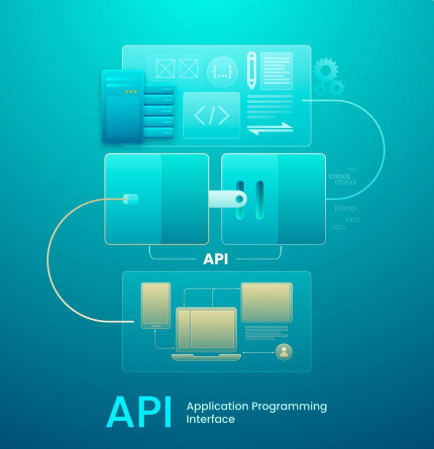
Why Manual Work Is Holding You Back in 2025
Every time a form submission comes in, and you have to:
Copy data from email notifications
Paste it into your CRM
Forward it to a team member
Or trigger a third-party process manually
…you're losing valuable time that could be spent on strategy, sales, or scaling your business.
Manual work not only introduces delays—it also introduces human errors. In 2025, when automation is the baseline for efficiency, clinging to outdated workflows puts you behind your competitors.
Think Beyond Email: Why Contact Form 7 Needs an API Boost
By default, Contact Form 7 is a form handler—not a data router. It’s excellent at capturing user input, but limited when it comes to what happens next.
APIs (Application Programming Interfaces) change that.
When integrated, they allow your form to:
Push data to a CRM like HubSpot or Zoho
Trigger marketing automations via Mailchimp or ActiveCampaign
Send submissions to Google Sheets or Airtable
Notify Slack, Discord, or Microsoft Teams
Start a Zap in Zapier or scenario in Make (Integromat)
This means your form can become a launchpad for automation across your digital ecosystem.
How API Integration with Contact Form 7 Actually Works
Let’s demystify this. Here’s a simplified breakdown of the process:
User submits the form on your WordPress site
Contact Form 7 captures the data
The data is packaged as JSON or form-encoded
It is sent via POST or GET request to an API endpoint (e.g., your CRM, Google Sheets, etc.)
The third-party system receives and processes the data in real-time
No middleman. No delay. No spreadsheets. Just live, flowing data.
Real-Time Efficiency: What You Gain from Going API-First
🚀 1. Instant Action Without Human Intervention
API integration means submissions are acted upon instantly—whether that’s creating a new deal in your CRM or pinging your sales rep.
🔄 2. Zero Duplication, Zero Delay
Forget re-entering data across platforms. One entry, infinite sync.
📊 3. Reliable and Scalable Data Flow
As your traffic or team grows, APIs scale automatically. You don’t need more hands—just better systems.
🔐 4. Improved Data Security
Manual handling increases the risk of data leaks. API calls are encrypted and far more secure than emailing sensitive info.
Smart Use Cases That Go Beyond the Obvious
You already know about pushing leads to CRMs or emails. But here are some powerful, lesser-known workflows you can unlock:
Send lead data to OpenAI API to auto-generate a follow-up email draft
Push form data to WhatsApp via Twilio or other messaging APIs
Trigger a contract draft in DocuSign when a service form is filled
Auto-create a support ticket in Zendesk or Freshdesk
Initiate AI scoring of leads before sending to sales
These workflows aren't just efficient—they're transformative.
Top Tools to Connect Contact Form 7 to Any API (Without Coding)
You don’t need to build custom plugins or write cURL scripts. Here are user-friendly tools that simplify everything:
✅ 1. Contact Form to Any API Plugin
Built specifically for this use case. It gives you a no-code interface to map form fields and define the API endpoint and headers.
Supports JSON, form-encoded, and custom formats
Handles authentication headers and error catching
Perfect for REST API integrations
🔗 2. WP Webhooks
Useful for triggering custom actions and webhooks, especially for WordPress-to-WordPress communication or third-party flows.
⚙️ 3. Make (Integromat) or Zapier
Great for multi-step workflows: Send Contact Form 7 data to these platforms via webhook and route it to 20+ services.
Integration Blueprint: Setting It Up in Minutes
Here’s a lean, real-world setup using Contact Form to Any API Plugin:
Step 1: Install the Plugin
Search and install "Contact Form to Any API" from the WordPress plugin directory.
Step 2: Define Your API Endpoint
Example: https://api.airtable.com/v0/app123456/Leads
Step 3: Map Your Fields
Match form fields (e.g., [name], [email]) to API fields using the plugin’s UI.
Step 4: Add Authentication
Include bearer tokens, API keys, or basic auth in the headers.
Step 5: Test the Submission
Submit a sample form and confirm the data is received in the third-party tool.
In under 10 minutes, you're live with a fully automated workflow.
Why Contact Form 7 to Any API Wins Over Other Solutions
You might wonder—why not use Gravity Forms, WPForms, or Typeform?
Here's why the Contact Form 7 approach (with API integration) often wins:
Feature
Contact Form 7 + API
Other Premium Forms
Cost
Free (plus API plugin)
Paid licenses
Flexibility
Connect to any API
Limited to integrations they support
Lightweight
Minimal overhead
Heavier plugins
Developer Control
Full request customization
Often restricted or limited
For lean, fast, and flexible WordPress sites, it’s the clear choice.
Performance Considerations (That Most Guides Don’t Cover)
Avoid unnecessary API calls – Only trigger integrations on specific forms or when essential fields are filled.
Use conditional logic (in plugin or form) to reduce load.
Throttle or delay requests to APIs with strict rate limits (like Airtable or Notion).
Log errors and fallbacks to catch failed submissions and avoid silent failures.
Security Best Practices When Sending Data via APIs
Always use HTTPS endpoints for secure data transmission
Never hard-code API keys—use WordPress environment variables or encrypted storage
Validate and sanitize form inputs before sending to any external service
Avoid sending sensitive data (like credit cards or passwords) unless the API supports encryption and compliance (like PCI)
Wrapping Up: From Static Form to Smart Automation Engine
In 2025, your website forms should do more than just collect data—they should work for you.
By connecting Contact Form 7 to any API, you turn a static interaction into a dynamic system:
Leads go where they need to go
Sales get notified in real time
Data flows without a single manual step
The ROI? Fewer mistakes, faster workflows, happier teams—and more closed deals.
0 notes
Text
📄 Why Smarter Document Processing Could Be the Key to Unlocking Your Business Growth

Let’s be honest—no one starts a service-based business because they love admin. But what if your admin tools could do more than just "manage paperwork"? What if they could actually drive your business forward?
That’s exactly what IsoEvolve by KITRIN is doing. It’s not just practice management software—it’s a business growth engine disguised as a document processor.
✨ The Hidden Power of Document Processing
Document processing might sound like background noise in the grand symphony of your business, but it’s actually center stage when it comes to operational efficiency. Think client intake forms, consent agreements, or health histories. Every one of those is a moment to:
✔️ Create a smooth, professional client experience ✔️ Gather accurate data without the back-and-forth ✔️ Stay compliant with laws like POPIA ✔️ Free up your team from boring, repetitive tasks
When these processes run smoothly, your business runs smarter.
🚀 Enter IsoEvolve: The Document Processing Game-Changer
IsoEvolve is built for modern service providers—whether you're in therapy, education, coaching, healthcare, or beyond. It reimagines how you collect, manage, and store documents so that everything feels frictionless. Here’s how:
Smart, Automated Workflows
Clients automatically get intake forms when they book. They fill them out online—no printing, no scanning, no fuss. The data lands in their profile, ready for you to use.
2. Fully Customizable Forms
Every business is unique. IsoEvolve lets you build forms that match your workflow—whether that’s collecting consent, capturing a learning history, or checking medical conditions.
3. Real-Time Data Integration
The moment a form is submitted, it’s mapped directly into the client record. No need to manually copy-paste anything. Zero errors. Full accuracy.
4. Secure Cloud Storage
Access your documents from anywhere, anytime. Everything is encrypted, safe, and organized. Peace of mind included.
5. Full Audit Trails
Need to know who accessed a file and when? IsoEvolve’s audit trail has your back—especially useful for legal, compliance, or quality control purposes.
🧩 Why It Matters: Growth, Reputation, and Speed
IsoEvolve doesn’t just tidy up your back office. It pushes your business to the next level.
Scale smarter: Handle more clients without hiring more admin staff.
Look polished: Impress clients with seamless, digital onboarding.
Get paid faster: Link intake forms to invoicing and booking systems to shorten your revenue cycle.
Make better decisions: Use structured data to track trends, optimize services, and plan growth.
🔐 Built for Teams, Designed for the Future
With remote work, telehealth, and hybrid models becoming the norm, you need systems that adapt. IsoEvolve lets teams collaborate easily—while keeping sensitive info locked down with role-based permissions.
Whether you're flying solo or running a multi-practitioner team, IsoEvolve helps you keep everyone aligned, productive, and compliant.
📢 Ready to Turn Paperwork into a Power Move?
Don’t let outdated processes slow your growth. IsoEvolve takes the frustration out of document processing and turns it into a strategic advantage.
👉 Head to isoevolve.com to learn how IsoEvolve can future-proof your business today.
Or better yet—try a demo and see the difference for yourself. Because better systems = better service = a better business.
#PaperlessOffice#ClientOnboarding#AutomatedWorkflows#FormAutomation#kitrin#isoevolve#smartbusiness#servicebusiness#businessmanagement
0 notes
Text

Think connecting forms is a hassle? Think again! With RapidoForm, integration is a breeze. Hook up your favorite tools and watch your productivity soar. Because who has time for complicated workflows? 😉
#effortlessintegration hashtag#productivityboost hashtag#streamlinedworkflows hashtag#formbuilder hashtag#integrationmadeeasy hashtag#workflowautomation hashtag#productivityhacks hashtag#formautomation hashtag#simplifyyourworkflow
0 notes
Text

🌟 Webflow Tip of the Day
“Use Webflow Logic + Forms to Automate Client Workflows — No External Tools Needed”
With Webflow Logic (currently in beta and rolling out to more users), you can now automate simple workflows natively within Webflow — without Make, Zapier, or custom code.
This is perfect for building smart forms, client dashboards, and internal tools — directly inside Webflow.
🔧 How to Use Webflow Logic:
✅ 1. Trigger: Form Submission
Start by designing a native Webflow form — like:
“Request a Quote”
“New Job Application”
“Submit a Testimonial”
You can access Logic in the Settings > Logic tab of the form.
✅ 2. Set Logic Conditions
Example: IF "Budget" is greater than £5000 → THEN send to a different email address → AND update a CMS Collection with the data
You can also set conditions like:
Form field value contains “Urgent”
User selects a specific dropdown option
Checkbox is selected
✅ 3. Automated Actions
Once the condition is met, choose from these native actions:
Send email to client or team
Update a CMS item (e.g., create a “lead” or “request” in a CMS Collection)
Trigger a webhook to third-party tools (for advanced integrations)
Show custom confirmation messages or redirect
🧠 Pro Tip:
Use Webflow Logic to:
Build simple CRMs inside Webflow
Auto-tag users by request type (e.g. "SEO", "Web Design")
Log internal reports from client contact forms
Assign leads to different team members based on form inputs
🎯 Perfect For:
Agencies managing leads or clients
SaaS companies needing no-code admin workflows
Freelancers automating quote or request forms
Real estate platforms capturing buyer interest dynamically
📌 Want to build automation into your Webflow projects? Check out my work and reach out: 🌐 Portfolio: www.webflowwork.com 🎯 Upwork: https://bit.ly/4iu6AKd 🎯 Fiverr: https://bit.ly/3EzQxNd
#WebflowTips #WebflowLogic #NoCodeAutomation #WebflowDeveloper #ClientWorkflows #SmartForms #WebflowIndia #FormAutomation #LeadHandling #CMSAutomation
#webflow#freelancewebdeveloper#web design#webflowdesign#web development#webflowexperts#ui ux design#webflowlandingpage#website#nocode
0 notes
Text
"Form Automation Software Market: Streamlining Workflows in 2024's Digital Economy"
Form Automation Software Market : Form automation software is revolutionizing how businesses collect, process, and manage data. By eliminating manual input, these tools enable companies to create dynamic forms that automatically capture and store information in real time. From customer feedback surveys and employee evaluations to order forms and compliance documentation, form automation streamlines processes across various industries. This technology significantly reduces human error, speeds up workflows, and ensures data accuracy, which leads to improved decision-making and productivity. With advanced features like data validation, conditional logic, and integration with other business systems, form automation software is becoming essential for organizations looking to enhance operational efficiency.
To Request Sample Report: https://www.globalinsightservices.com/request-sample/?id=GIS23622 &utm_source=SnehaPatil&utm_medium=Article
In a world where data-driven decisions are critical, form automation software also plays a key role in improving the user experience. Whether it’s filling out a form on a website or submitting internal reports, automated forms are intuitive, responsive, and easier to navigate, which boosts engagement and satisfaction. Moreover, these solutions support digital transformation by enabling real-time data capture and analysis, which is crucial for businesses that want to remain competitive. As companies continue to scale and optimize their operations, form automation software is set to become an indispensable tool for simplifying complex tasks, improving accuracy, and driving growth.
#FormAutomation #DataCollection #BusinessAutomation #DigitalTransformation #WorkflowOptimization #ProductivityBoost #CustomerExperience #AutomationSoftware #DataAccuracy #BusinessEfficiency #IntelligentForms #TechSolutions #SmartForms #ProcessImprovement #OperationalExcellence
0 notes
Text

Prevent Duplicate Payments By Automating Your Invoices
Duplicate payments are a drain on the net profit of your business.Even if you do, it’s embarrassing to fix them. Duplicate payments are not often meant to happen but they do in growing organisations. Hence it is necessary to automate the invoice process to avoid duplicate payments.
Visit : https://bautomate.com/prevent-duplicate-payments-by-automating-your-invoices/
0 notes
Text
Stop Losing Leads: How ContactFormToAPI Ensures Instant API Sync
In today’s fast-paced digital world, every second counts—especially when it comes to capturing and managing leads. Businesses invest heavily in marketing campaigns to drive traffic to their websites, but often overlook a critical step in the sales funnel: ensuring form submissions are instantly routed to CRMs, APIs, and automation tools.
If you’re relying on manual methods, email notifications, or delayed workflows, you may already be losing valuable leads. That’s where ContactFormToAPI comes in—a powerful solution to instantly sync your contact form submissions with any REST API or CRM.
In this blog, we’ll explore the importance of instant lead capture, the dangers of lead loss, and how ContactFormToAPI can automate and secure your data flow.
The Hidden Problem: Delayed or Lost Leads
Imagine a potential customer filling out your website’s contact form. They’re interested, ready to buy or inquire, and waiting for a response. But if that form submission isn’t sent to your sales CRM—or worse, gets lost in email—you might never hear from them again.
Common causes of lead loss include:
Forms that only send email notifications
Delayed integrations with third-party tools
Inconsistent data syncing between platforms
Lack of API connectivity with your CRM or automation stack
Each of these issues creates a bottleneck in your lead generation funnel and ultimately costs you business.
Why Instant API Sync Matters
Speed is the key to conversion. According to research, contacting a lead within the first 5 minutes increases conversion chances by up to 9 times. But this only works if your form data reaches your tools instantly.
Instant API sync enables:
Real-time lead capture and nurturing
Immediate follow-ups via email or CRM triggers
Accurate data logging across your stack
Better automation and analytics
That’s why syncing your contact form data with your backend systems through APIs is essential for any modern business.
Meet ContactFormToAPI: Your Form Automation Ally
ContactFormToAPI is a no-code tool that bridges your website forms and any REST API. Whether you use WordPress (WPForms, Contact Form 7), Webflow, Wix, or a custom site, this tool enables you to send data to your CRM, Google Sheets, email marketing tools, or any REST API.🚀 Key Features:
Instant form-to-API sync
No code setup for most platforms
Support for GET, POST, PUT methods
Custom headers, tokens, and authentication
Zapier and Pabbly Webhook compatibility
Works with WPForms, Elementor, CF7, and more
With ContactFormToAPI, there’s no need to worry about missed leads or complex development work. You configure your endpoint, map your form fields, and the tool handles the rest—instantly.
Real-World Use Cases
Let’s break down how businesses across industries use ContactFormToAPI to streamline their operations:
1. Marketing Agencies
Connect contact forms to HubSpot, Mailchimp, or ActiveCampaign instantly to launch follow-up campaigns.
2. E-commerce Stores
Send contact or inquiry form data directly to fulfillment or order management APIs.
3. Healthcare Clinics
Automatically sync appointment request forms to EHR systems via secure API calls.
4. B2B Service Providers
Push lead data into Salesforce or Zoho CRM for real-time lead assignment and nurturing.
5. Educational Institutions
Route student inquiries to Google Sheets, CRM, or email workflows without delay.
How It Works
Step 1: Choose Your Form
Whether it’s WPForms, Contact Form 7, Elementor, or any HTML form, you can use ContactFormToAPI with ease.
Step 2: Configure API Endpoint
Add your destination API endpoint URL, method (POST/GET), and required headers or tokens.
Step 3: Map Your Fields
Use the form field names and map them to your API’s field structure. You can also add static data or use smart tags.
Step 4: Test and Go Live
Use the built-in testing tool to validate the integration. Once confirmed, every form submission will be sent to your API instantly.
Security and Reliability You Can Trust
ContactFormToAPI ensures data is transmitted securely using HTTPS, with support for authentication headers, bearer tokens, and custom headers. You can also:
View logs of API calls
Retry failed requests
Get email notifications on integration errors
This reliability helps ensure that no lead is lost due to technical glitches.
⏱ Save Time and Cut Manual Effort
If your current workflow involves manually exporting form data or checking inboxes, ContactFormToAPI can save you hours every week. With automation in place:
Sales teams can respond faster
Marketers can trigger nurturing emails automatically
Business owners can track performance with confidence
Integrates With Everything
The tool is designed to be platform-agnostic, meaning it works with:
Any REST API (Zapier, Pabbly, Integromat, etc.)
Any CMS (WordPress, Webflow, Wix, Squarespace)
Any CRM (HubSpot, Salesforce, Zoho, etc.)
Google Sheets, Airtable, Notion, or email tools
This flexibility makes ContactFormToAPI ideal for startups, agencies, and enterprise teams alike.
Bonus: Tips for Better Lead Capture
Even with instant API sync, it’s important to ensure your lead capture strategy is optimized. Here are a few tips:
Keep your form simple (3–5 fields max)
Use smart field validation
Add form analytics to track conversion rates
Offer an instant confirmation message or email
Regularly test your form-to-API setup
Final Thoughts: Stop the Leak, Start Growing
Lead generation isn’t just about getting people to your website—it’s about capturing them efficiently and following up without delay. If you’re still relying on email notifications or manual processing, you’re likely leaving money on the table.
ContactFormToAPI offers a fast, reliable, and code-free way to ensure your contact forms talk directly to your tools, whether it’s a CRM, Google Sheet, or custom backend API.
Ready to Stop Losing Leads?
Visit ContactFormToAPI.com to set up your form integration in minutes. Try the free version or explore premium features for more complex workflows.
0 notes
Text

Intelligent automation for banking and financial services
What is intelligent automation?
Intelligent automation is the use of artificial intelligence, machine learning, natural language processing, and process automation. Intelligent automation has the ability to transform how we interact with each other, our customers, and the world around us. Visit : https://bautomate.com/intelligent-automation-for-banking-and-financial-services/
0 notes
Text

Benefits of Robotic Process Automation with BPM – Bautomate
Innovation is a necessary prerequisite of growth for all manner of businesses and industries. That being stated, it is quite difficult to innovate continually over a long period of time. That is where the business process management of BPM can step up to the plate and make innovation one of the integral features of a company’s business strategy. Innovation has to do with the act of introducing a novel concept to the market and monetizing it.
Visit : https://bautomate.com/rpa-bpm-integration/
0 notes
Text

How Artificial Intelligence and Machine Learning Transform Businesses?
It is hard to disagree that the adoption of ML/AI practices will heavily impact the future of enterprises. The pandemic has unveiled the importance of digitization technology and had made adoption faster, else would have taken a longer pace. They took a fundamental influence on business due to the pandemic-induced flutters and growing use cases.
Visit : https://bautomate.com/how-ai-and-ml-technology-transform-businesses/
0 notes
Text

How to Make Your Loan Origination Process More Efficient with Automation Automation’s immense benefits rarely depart from one of its ubiquitous advantages: time-saving. Almost everywhere that automation is applied, chances are high that it deletes the need for manual processing, resulting in saving precious time for an entire organization. It’s safe to say that in the banking industry’s loan origination process, the same advantages can be had with the proper application of automated loan processing.
Visit : https://bautomate.com/loan-origination-process-automation-benefits/
0 notes
Text

Simplify Your Healthcare Form Workflows with Form Automation In the healthcare industry, managing and processing forms often consume a lot of time and resources. From patient intake forms and insurance documentation to consent forms, healthcare providers deal with a significant volume of paperwork. Manual handling of these forms can lead to errors and delays and impede the entire workflow. Visit : https://bautomate.com/simplify-your-healthcare-form-workflows-with-form-automation/
0 notes
Text

Automate Insurance Processes Using Workflow Automation Solution For decades, the insurance industry has been a leader in embracing new technologies. Risk management, efficient new client acquisition, and improved customer experience are the main drivers to embrace technology advancements. Automating insurance workflows is the insurance industry’s top objective in order to stay ahead of the curve.
Visit : https://bautomate.com/automate-insurance-processes-using-workflow-automation-solution/
0 notes
Text

Healthcare Claims Processing and Workflow Automation using AI Maintaining communication between healthcare providers and patients only points to better therapeutic outcomes in both short-term and long-term clinical scenarios. However, many challenges lie in achieving a smooth, seamless transmission of vital information in a timely manner.
Visit : https://bautomate.com/intelligent-process-automation-in-healthcare/
bautomate #automation #RPA #BPA #Invoiceautomation #purchaseorderautomation #hrautomation #crmautomation #healthcareautomation #formautomation #accountpayableautomation #SAPautomation
#bautomate#automation#RPA#BPA#Invoiceautomation#purchaseorderautomation#hrautomation#crmautomation#healthcareautomation#formautomation#accountpayableautomation#SAPautomation
0 notes
Text

Business Process Automation Best Practices – Bautomate
Companies are relying on automated business processes to enhance workflows and harness technology successfully. And why not?
Merging cloud services with links to significant content, business process automation streamlines an enterprise’s operations, boosts consumer care, improves collaboration, and refines results while firmly controlling costs. Business process automation benefits include a consolidated digital experience as well as improved coordination.
Visit : https://bautomate.com/business-process-automation-best-practices/
#bpa#rpa#formautomation#healthcareautomation#hrautomation#invoiceautomation#bautomate#automation#accountpayableautomation#crmautomation
0 notes
Text

Why Business Process Automation is Essential for Healthcare Sector
Nowhere does efficiency and promptness matter as much as they matter in the healthcare industry. People’s lives depend on them. Therefore, the majority of pioneering technologies are implemented in the healthcare sector first, and then in other industries. The same is the case with automation. Visit : https://bautomate.com/business-process-automation-healthcare-benefits/
#bautomate#automation#RPA#BPA#Invoiceautomation#purchaseorderautomation#hrautomation#crmautomation#healthcareautomation#formautomation#accountpayableautomation#SAPautomation
0 notes