#nocode
Explore tagged Tumblr posts
Text

❀❀❀
Hellooo, I hope all has been well with y'all ღ
It's been a while since I last done anything social media related. To be honest, it feels like I haven't had the urge since last October. I think I let despair win.
I want to change that, I need to start pushing myself outside the comfort of the bubble I created for myself.
I was going though my emails and came across a couple very cool daily challenges that I'd like to try :)
If you'd like to follow along and see what they are about, I'll link them here:
30-Day LinkedIn Content Guide to Build Your Personal Brand
Follow this 7 Day Schedule for 3 Weeks to Get Hired!
Today I felt like taking a small step into this process by making myself a cute little page using no code, mmm.page/samkitkat
check out build.mmm.page and build your own!
❀❀❀
20 notes
·
View notes
Text
🚀 Tired of complex coding and endless developer bills?
With Buildglare, anyone can build a professional website in 2 minutes—no tech skills needed!
👉 HOW IT WORKS:
1️⃣ Type your idea (e.g., “Create an e-commerce site with Stripe payments”).
2️⃣ Watch AI generate code (frontend + backend + database).
3️⃣ Deploy globally with one click.
💡 WHY CHOOSE US?
✅ Zero Coding: Turn words into websites, not headaches.
✅ Full-Stack Automation: From design to deployment, we handle it all.
✅ Success Stories: Startups, developers, and non-tech users trust us.
🌍 Join the no-code revolution today: [▶️ Click to Start Your Free Trial]
2 notes
·
View notes
Text
Want to build a website but don't know coding? In just 10 minutes, I’ll show you how to create a professional-looking website for free using no-code tools! Let’s get started!
youtube
#digitalmarketing #website #coding
3 notes
·
View notes
Text
How i built a private client space with sitenear.
As a freelance graphic designer, I’ve always wanted to create a special, invite-only website just for my clients and professional connections. I wanted a place where I could share custom designs, get feedback, and offer exclusive resources without sending endless emails or using complicated sharing tools.
The problem? I'm a designer, not a web developer. I spent forever searching for something that was easy to use but still looked professional. Most platforms were either too technical or too basic for what I needed.
Then I found sitenear.com—and wow, what a game-changer! It gave me exactly what I needed: a simple way to build a professional-looking client space without any coding. What once seemed impossible suddenly became doable in just a few hours.
Now I have a sleek, professional online space where my clients can access their designs, and get exclusive resources. If you're also struggling to create something similar, let me walk you through how SiteNear helped me build my dream client portal.
Step 1: Setting Up My Client Portal
Getting started was super easy. After signing up with my email, I was ready to create my site.
I simply clicked the “+” (Add Site) button in the top right corner :
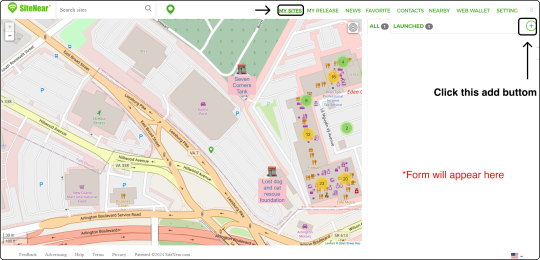
Then I filled in a few basic details :
Site Name : “Exclusive Design Hub by Hitesh M” . Description : A brief explanation of what my site offers. Select Site Location : I selected the location for my business so clients can find me on the map using the site locator.

Step 2: Making It My Own
I just created a space where my clients can get :
- Access to premium materials they can’t find elsewhere - Special promotions and limited-time offers - Priority booking for urgent projects - Direct communication with me
What I love most about SiteNear is how flexible it is. The sections are represented as categories or features. You can organize your site however you want using categories and features—no tech skills needed! There is no learning curve—anyone can use it instantly.
2.1 Creating My "Specials" Section
As a graphic designer, I rename the "Features" tab as "Specials" to better showcase what I offer. You can name yours whatever makes sense for your business.
In my Specials section, I highlight :
Limited-Time Discounts & Promotions - Exclusive deals just for members Premium Materials & Resources - Design assets and templates not available elsewhere Priority Access & VIP Services - Faster turnaround and dedicated support
Adding these was simple :
Click on the "Specials" tab
Click "Add New Item".
Enter a title, e.g.“Limited-Time Discounts & Promotions” and description.
Click "Submit"
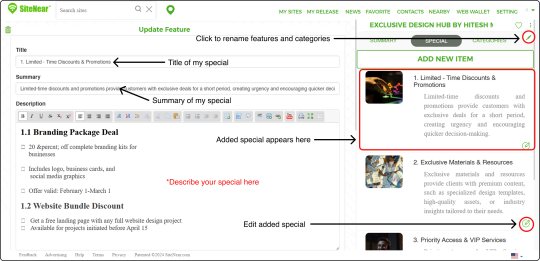
2.2 Organizing with Categories
To help clients find what they need quickly, I created clear categories :
Graphic Design Services - Resources, tools, and templates for stunning visuals Website Design Services - Strategies and assets for building engaging sites Visual Identity & Branding - Logos, guidelines, and marketing materials
Creating categories is just as easy :
Click on the "Categories" section
Select "Add New Category"
Enter your category name and description
Click "Submit"

The updates are visible to clients automatically when I add new content, ensuring they never miss out on new resources or opportunities.
2.3 Adding Content to Categories
Inside each category, I can add specific resources.
Open the category
Click "Add New Item"
Add content like design templates, branding guides, or project timelines
Click "Submit"

Step 3. Inviting My Clients
The final step was inviting my clients to this private space.
As long as I don't "launch" the site, it stays private and only accessible to people I invite. This is perfect for a client portal!
3.1 Adding Client One by One
Go to "Access Control" in the Site Menu
Enter a client's email or phone number
Click "Search"

4. Review the results and click Discard to remove any that aren't my clients. 5. Click "Add All to Site"
3.2 Uploading Users in Bulk
I could also upload multiple users at once. Click "Upload Users" to select a spreadsheet with their contact details and import them into the system.
Once added, Clients can instantly access all the premium resources I’ve created for them! ✅ Now, any update I made on the Exclusive Design Hub website will be visible to them in no time.
Why SiteNear Works So Well For Me?
SiteNear has completely changed how I work with clients. What would have taken weeks of work with a web developer now takes me just one or two hours. Plus, I can update everything myself without calling for tech support! I can even release news.
Here's what my client portal looks like :
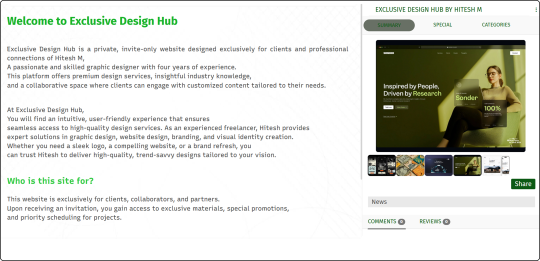
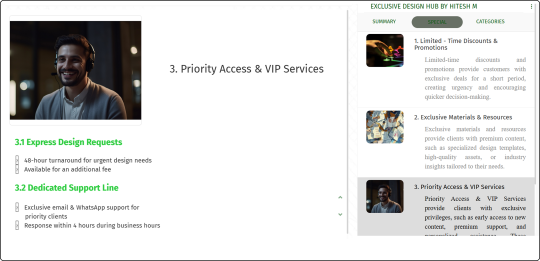
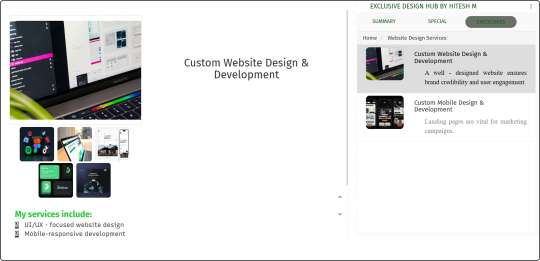
My Exclusive Design Hub is now the central place where clients can access top-tier designs and exclusive resources from my services. It looks professional and works perfectly—all without writing a single line of code.
If you'd like to join my client space, just reach out and I'll send you an invitation!
I can't wait to help turn your ideas into beautiful designs that make an impact.
2 notes
·
View notes
Text
Top Website Builder Software for Effortless Website Creation

Website builder software makes it simple to create professional websites using ready-made templates and drag-and-drop features without any coding experience. 🚀📱🖥️✨
#software#website builder#website builder software#nocode#lowcode#drag and drop#build website#web design#easy website cration#website tools#diywebsite
1 note
·
View note
Text

AI Apps Empire Review: The Future of No-Code AI SaaS Business
Introduction: AI Apps Empire Review
Artificial intelligence is changing industries as businesses invest in AI solutions. AI Apps Empire lets you enter the $100 billion AI market without coding or hiring developers. This tool helps you create, brand, and sell AI apps in just 60 seconds.
If you want to launch AI apps but lack technical skills, this is your chance. In this review, we’ll explain how AI Apps Empire works and how you can start your own AI SaaS business today.
Overview: AI Apps Empire Review
Vendor: Pranshu Gupta
Product: AI Apps Empire
Launch Date: 2025-Apr-04
Front-End Price: $17
Bonus: Yes, Huge
Discount: APPS2 – $2 on Entire Funnel
Niche: Affiliate Marketing, Artificial Intelligence (AI), Ai App Creator
Guarantee: 30-day money-back guarantee
Recommendation: Highly recommended
Support: Check
What is AI Apps Empire?
AI Apps Empire is a no-code AI app builder that lets anyone create, customize, and sell AI-powered apps. It offers an easy drag-and-drop system and 250+ ready-made AI app templates for different industries. Even beginners can use it to launch a profitable AI SaaS business quickly.
#AIApps#NoCode#SaaS#AI#TechReview#BusinessInnovation#FutureOfWork#Entrepreneurship#DigitalTransformation#AIRevolution#Startups#TechTrends#BusinessGrowth#Automation#SoftwareDevelopment#OnlineBusiness#AIForEveryone#TechEntrepreneur#ProductivityTools#BusinessStrategy#AIApplications#NoCodeDevelopment#SaaSBusiness
1 note
·
View note
Text
5 Tips to Get the Most Out of Divi AI for Your Website Projects
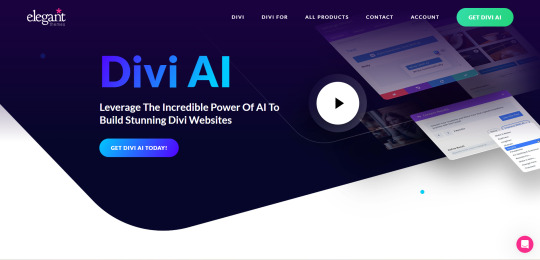
Divi AI comes packed with features to help you build beautiful websites quickly. Here are some tips to maximize the potential of Divi AI and create stunning websites that stand out.
Tip 1: Use AI to Generate Layouts Instantly
Explanation: Let Divi AI create entire website layouts based on your prompts. This is perfect for getting a head start on new projects, saving you hours in design work.
Tip 2: Define Your Brand’s Styles for Consistent Designs
Explanation: Set your brand’s colors and fonts in Divi AI to ensure every layout it generates is on-brand and cohesive, reducing the need for manual adjustments.
Tip 3: Automate Content Writing with AI
Explanation: Use the AI-powered writing tool to generate engaging content for your web pages, such as headlines, paragraphs, and calls to action, without worrying about writer’s block.
Tip 4: Modify Images with AI for a Perfect Fit
Explanation: Use Divi AI to generate custom images or modify existing ones to match your website's visual style, saving time on photo editing.
Tip 5: Generate Custom Code for Advanced Features
Explanation: Add advanced features like animations or interactive elements by using Divi AI to write custom HTML, CSS, or JavaScript, making your website stand out without extensive coding knowledge.
Enhance your website projects with these Divi AI tips. Start building visually stunning and functional sites today with ease!
#DiviAI#WebDesignTips#AI#NoCode#WebsiteDevelopment#WordPress#WebDesignTools#ProductivityHacks#ElegantThemes#DigitalMarketing
2 notes
·
View notes
Text
Boosting Your Business Automation with Picky Assist Connector

In today’s digital world, businesses need seamless automation to stay ahead of the competition. Picky Assist Connector is a powerful tool that bridges the gap between different applications, enabling smooth communication and automation. Whether you are a small business or a large enterprise, this connector helps integrate multiple platforms, ensuring efficiency and enhanced productivity.
What is Picky Assist Connector?
Picky Assist Connector is an advanced automation tool that allows businesses to link various software, applications, and APIs without requiring extensive coding knowledge. It acts as a middleware, ensuring that different systems interact effortlessly, streamlining business operations.
Key Features of Picky Assist Connector
1. Multi-Platform Integration
One of the standout features of the Picky Assist Connector is its ability to integrate with a wide range of applications, including CRM systems, messaging platforms, payment gateways, and more. This flexibility ensures that businesses can automate workflows across different services.
2. No-Code Automation
Not everyone is a programmer, and Picky Assist understands this well. The connector provides a user-friendly interface that allows users to set up automation without needing to write complex code. This feature makes it accessible to all businesses, regardless of their technical expertise.
3. Real-Time Notifications and Alerts
Stay updated with real-time alerts and notifications, ensuring that you never miss an important update. Whether it’s a customer inquiry, order confirmation, or lead generation, Picky Assist Connector keeps you informed at all times.
4. Seamless Messaging Automation
For businesses that rely on customer communication, the Picky Assist Connector enables automated messaging across platforms like WhatsApp, SMS, and emails. This ensures prompt responses and better engagement with customers.
5. Custom Workflow Automation
Every business has unique requirements. Picky Assist Connector allows users to create custom workflows tailored to their specific needs. From lead management to customer support automation, the possibilities are endless.
Why Choose Picky Assist Connector?
Enhanced Productivity
By automating repetitive tasks, businesses can focus on core activities, increasing overall efficiency and productivity.
Cost-Effective Solution
Instead of investing in multiple automation tools, Picky Assist Connector provides an all-in-one solution, saving businesses time and money.
Scalability and Flexibility
Whether you are a startup or an established enterprise, Picky Assist Connector scales with your business needs, providing flexibility and adaptability.
Get Started Today!
With Picky Assist Connector, businesses can unlock the full potential of automation and integration. Simplify your processes, enhance communication, and drive better results.
#PickyAssist#Automation#BusinessIntegration#NoCode#WorkflowAutomation#SeamlessIntegration#MessagingAutomation#ProductivityBoost#SmartBusiness#TechSolutions#CustomerEngagement#RealTimeUpdates#Efficiency#Scalability#CostEffective
1 note
·
View note
Text
Template For Your Business
Transform your business with TemplateForBiz! I help businesses boost sales by offering easy-to-use templates that save time, cut costs, and help you stand out from the competition. Visit my link : https://taplink.cc/templateforbiz

2 notes
·
View notes
Text
Build a Website: With Code vs. Without Code – Which is Right for You?
In today’s digital-first world, having a website is more important than ever. Whether you’re a student showcasing your projects, a professional building your portfolio, or a business expanding its online presence, the big question remains: Should you build a website with custom website development or without writing a single line of code?
Both approaches have their pros and cons, and your choice depends on your needs and goals. In this blog, we’ll explore both options, compare their features, and help you decide the best way to build your responsive website. Let’s get started!
What is a Website?
A website is like your digital home. It’s where your audience learns about you, interacts with you, and engages with your content. Think of it as your online identity—a space that’s accessible 24/7 to showcase your work, sell your products, or connect with your community.
Why Do You Need a Website?
Visibility: Be found online by your target audience with SEO optimization.
Credibility: A professional website design boosts trust.
Engagement: Connect with visitors and build lasting relationships.
Growth: Scale your business or brand globally with e-commerce solutions.
Option 1: Building a Website Without Code
No-code platforms have revolutionized the web development space. They allow you to create a functional website without needing any technical expertise.
Popular No-Code Platforms
Wix: Intuitive drag-and-drop editor, perfect for beginners.
Squarespace: Sleek, creative designs for portfolios and small businesses.
WordPress (with Plugins): A versatile platform for blogs and small businesses.
How It Works
Choose a Template: Pick from pre-designed layouts that suit your needs.
Drag and Drop Elements: Add text, images, forms, and more—no coding required.
Customize Your Site: Personalize the design with your branding.
Publish Your Website: Launch your site with just a click.
Pros of No-Code Platforms
Ease of Use: Ideal for beginners and non-tech-savvy users.
Quick Setup: Build a website in hours or days instead of weeks.
Cost-Effective: Affordable for individuals and small businesses.
Cons of No-Code Platforms
Limited Customization: Restricted flexibility for unique designs or features.
Scalability Issues: Struggles with handling large-scale projects.

Popular No-Code Platforms
Wix: Intuitive drag-and-drop editor, perfect for beginners.
Squarespace: Sleek, creative designs for portfolios and small businesses.
WordPress (with Plugins): A versatile platform for blogs and small businesses.
Option 2: Building a Website With Code
Creating a website with custom website development gives you complete control over its design, functionality, and scalability. While it requires more effort, the results are worth it for those seeking a tailored and powerful online presence.
How It Works
Design Your Layout: Plan the structure and aesthetics of your site.
Write Code: Use HTML, CSS, and JavaScript to build the front-end.
Develop the Backend: Use frameworks like Node.js or Django for advanced functionality.
Optimize and Launch: Test, debug, and deploy your website for the world to see.
Pros of Coding Your Website
Full Customization: Build a unique website design tailored to your needs.
Better Performance: Optimize for speed, SEO, and user experience.
Scalability: Add features and expand effortlessly as your business grows.
Security: Implement robust measures to protect user data.
Cons of Coding Your Website
Time-Consuming: Development takes weeks or months to complete.
Requires Expertise: You’ll need coding knowledge or professional help.
Higher Initial Cost: Custom development can be more expensive upfront.

Comparison: With Code vs. Without Code
Ease of Use:
No-Code Platforms: Beginner-friendly and easy to use.
Custom-Coded Websites: Requires technical expertise.
Cost:
No-Code Platforms: Affordable for small projects.
Custom-Coded Websites: Higher upfront cost.
Customization:
No-Code Platforms: Limited design and feature flexibility.
Custom-Coded Websites: Unlimited customization possibilities.
Performance:
No-Code Platforms: Slower due to platform limitations.
Custom-Coded Websites: Optimized for speed and performance.
Scalability:
No-Code Platforms: Suitable for simple or smaller sites.
Custom-Coded Websites: Ideal for handling complex and large-scale projects.
Security:
No-Code Platforms: Provides standard security measures.
Custom-Coded Websites: Advanced and customizable security features.
Why You Should Prioritize Coding for Your Website
While no-code platforms are great for getting started quickly, custom website development offers unmatched long-term value. It represents professionalism, provides a seamless user experience (UX), and adapts to the evolving needs of your business.
Benefits for Businesses
A coded website represents professionalism, provides a seamless user experience (UX), and can adapt to the evolving needs of your business.
Benefits for Students and Professionals
A custom-coded portfolio or blog showcases your technical skills and helps you stand out in competitive job markets.

How KSoft Technologies Can Help You
At KSoft Technologies, we specialize in both no-code and custom-coded solutions, offering tailored services to meet your unique needs.
Why Choose Us?
Custom Website Development: Fully personalized websites designed for you.
Optimized Performance: Fast-loading, SEO-friendly websites.
Advanced Features: From e-commerce solutions to web application development.
Website Maintenance Services: Ongoing updates and support for long-term success.
Conclusion: Your Path to the Perfect Website
Choosing between building a website with or without code depends on your goals, budget, and technical expertise. At KSoft Technologies, we’re here to help you achieve your vision—whether that’s through a quick no-code solution or a fully customized masterpiece.
So, what are you waiting for? Let’s bring your responsive web design to life. Visit KSoft Technologies today to start your journey!
#WebDevelopment#nocode#WebsiteDesign#CustomSolutions#KSoftTechnologies#BuildYourWebsite#DigitalPresence#NoCodeDevelopment#WebDevelopmentMadeEasy#WebsitesForBusiness#ProfessionalDesign
1 note
·
View note
Text
Build an IoT project, the easy way! 🔌💡🌐
WipperSnapper is a firmware designed to turn any WiFi-capable board into an Internet-of-Things device without programming a single line of code.
#adafruit#iot#wippersnapper#internetofthings#firmware#wifi#nocode#lowcode#diy#smartdevices#easypeasy#wireless#techinnovation#plugandplay#projectguide#hasslefree#makeiteasy#iotmagic
16 notes
·
View notes
Text
AI Automation Explained: A Beginner's Guide to Automating Daily Tasks

Is your workday feeling like endless Groundhog Day? 😩 Drowning in spreadsheets and emails?
It's time to meet your new best friend: AI Automation! 🚀
We just dropped a super friendly, beginner-focused guide that breaks down EVERYTHING you need to know to start automating your life (and business!).
You'll get: 💖 Simple AI concepts explained ✨ Actionable examples (like an AI email assistant! 📧) 📈 A mind-blowing case study (hello, 15,600% ROI!) 🔧 Easy-to-follow steps to build your first automation 🤔 A fun quiz to find YOUR perfect starting point!
No tech wizardry required! ✨ Just pure, unadulterated time-saving goodness. Ready to turn those boring tasks into automated wins?
#AITools#AutomationTips#Productivity#WorkLifeBalance#TechForGood#NoCode#SmartLiving#DigitalNomad#BusinessTips#TimeSaver
0 notes
Text
5 Skills You’ll Wish You Learned Sooner (2025 Edition)

Let’s be real: jobs are changing fast. Like, "blink and you're obsolete" fast. If you’ve ever felt lowkey anxious scrolling through LinkedIn or hearing your friends talk about ChatGPT, coding bootcamps, or "pivoting into tech"... you're not alone.
But here's the good news: You don’t need to have a CS degree or become a startup founder to stay ahead. You just need to build the right skills, the kind that employers and clients are actually looking for in 2025.
Here are 5 that will seriously level up your career (and confidence).
1. AI isn’t replacing you… but someone who knows AI might
You don’t need to build robots. But you do need to understand how AI and machine learning work — even at a basic level. Why? Because it's touching everything: writing, design, hiring, customer service, you name it.
Learn:
ChatGPT (obviously)
AI tools for your niche — copywriting, coding, design, etc.
Basics of machine learning and automation
Tip: Add "Prompt Engineering" to your bio and watch the DMs roll in.
2. Digital marketing
Knowing how to post on Instagram isn’t enough anymore. Real digital marketing is about SEO, analytics, funnels, and content that actually works.
What to learn:
Google Analytics (yep, even GA4)
Search engine optimization (SEO is magic)
Email funnels, ads, and engagement strategies
Bonus: Start a personal brand and be your own case study.
3. Cybersecurity
This is also one of the most high-demand skills to learn in 2025.
Hackers don’t take weekends off. With more of us working remotely and living online, cybersecurity is a booming field — and not just for IT pros. Even marketers, admins, and project managers need to think security-first.
Try:
Basic cybersecurity courses (YouTube has gold)
Password management, VPNs, phishing awareness
Certifications like CompTIA or CEH (if you're feeling spicy)
Good for: Side hustlers, startups, and anyone with data (aka all of us).
4. Emotional intelligence is the ultimate cheat code
This one’s slept on. In a world of Slack pings, Zoom fatigue, and inbox chaos, being able to actually connect with people is a superpower.
Build your EQ:
Practice empathy (start by listening more)
Learn to give/receive feedback without spiraling
Manage stress and read the room (digitally or IRL)
Reality check: EQ is often what separates leaders from followers.
5. No-Code
Want to make an app, automate a spreadsheet, or create a digital product — but can’t code? Good. You don’t have to. No-code is exploding, and it’s turning regular folks into builders overnight.
Start with:
Notion (it’s more than an aesthetic to-do list)
Zapier / Make.com for automations
Glide, Webflow, or Bubble for building apps/websites
Pro move: Use no-code to solve one real problem in your daily life.
TL;DR — The future’s not scary if you’re ready
You don’t need to learn all 5 of these today. Just pick one. Dip your toes in. You’ll be shocked how quickly things click when you go from scrolling to doing.
0 notes
Text

Webflow Pro Tip: Mastering Lottie Scroll Animations
What is Lottie?
Lottie is a JSON-based animation format that’s lightweight, scalable, and perfect for Webflow. It’s built from Adobe After Effects via Bodymovin, and Webflow supports it natively!
Why Use Lottie in Webflow?
Lightweight & Smooth:
Unlike GIFs or videos, Lottie keeps load times low while offering HD-quality vector animation.
Interaction Friendly:
Webflow’s interaction engine lets you sync animations with scroll, hover, click, or load, creating a super dynamic UI/UX.
SEO Friendly (indirectly):
Better UX = lower bounce rate = better SEO signals.
How to Use Scroll-Based Lottie in Webflow (Step-by-Step):
Upload Lottie File (.json)
Use trusted sources like LottieFiles.com — pick a scroll-friendly animation (e.g., progress bar, product steps, character reveal).
Place Lottie Element in Webflow Canvas
Set Interaction:
Go to “While Page is Scrolling” or “While Element is in View”
Select the Lottie
Set animation range (e.g., Start: 0%, End: 100%)
Playback → Scroll-based
Your animation now plays as the user scrolls.
Disable Autoplay/Loop if using scroll or hover trigger
Preview Responsiveness:
Use Webflow’s preview mode + inspect tools to test responsiveness on all devices.
Pro Bonus Tips:
Hero Sections: Use scroll-triggered Lottie for product or service storytelling.
Micro-interactions: Add Lottie to buttons, hover cards, or success confirmations.
Fallback Strategy: Add conditional visibility for a static image on low-end mobile devices.
Tool Stack:
LottieFiles – for quality .json animations
Bodymovin plugin – for exporting custom Lotties
Webflow Interactions Panel – for syncing triggers
Want to see Webflow + Lottie in action?
Explore my work and connect with me here:
Portfolio: www.webflowwork.com
Upwork: bit.ly/4iu6AKd
Fiverr: bit.ly/3EzQxNd
#freelancewebdeveloper#webflow#web design#web development#webflowdesign#webflowexperts#webflowlandingpage#website#nocode#ui ux design#webflowexpert#webflowcms#web developers#ecommerce website development#web design company#web design services#upwork#fiverr seller#freelance#fiverr#freelancing
0 notes
Text
WordPress 2 App: Wie No-Code-Tools die mobile Entwicklung für immer verändert haben
0 notes
