#Free Vue.js admin template
Explore tagged Tumblr posts
Text
Arbano – Stunning Free Vue.js Admin Dashboard Template That Simplifies Your Workflow
Why You Need the Arbano Admin Dashboard Template If you’re a developer building internal tools or managing admin interfaces, you already know how time-consuming it can be to design and build from scratch. Arbano – a free Vue.js and Bootstrap 4 admin dashboard template – comes in as a game-changer. It provides a professional UI/UX foundation, freeing you to focus more on functionality and less on…
#Admin Dashboard Template#Arbano admin panel#Art Studio Bootstrap template#backend ui#Bootstrap 4 Admin Template#Bootstrap 4 HTML5 UI Kit Template#Clean#Datatables#free template#Free Vue.js admin template#On hover effect#responsive design#Vue.js dashboard UI#Vue.js templates
0 notes
Photo

Free and Beautiful Vue.js Admin Template ☞ https://bit.ly/3bimlBn #vuejs #javascript
1 note
·
View note
Photo

Free and Beautiful Vue.js Admin Template ☞ https://bit.ly/3bimlBn #vuejs #javascript
1 note
·
View note
Photo

RT @Epicmaxco: Meet Vuestic 2.0 🎉 free and beautiful Vue.js admin template with 44+ custom UI components https://t.co/oPC3Tk4V4Z https://t.co/T6lsardV5j
1 note
·
View note
Photo

RT @Epicmaxco: Meet Vuestic 2.0 🎉 free and beautiful Vue.js admin template with 44+ custom UI components https://t.co/oPC3Tk4V4Z https://t.co/T6lsardV5j
1 note
·
View note
Photo
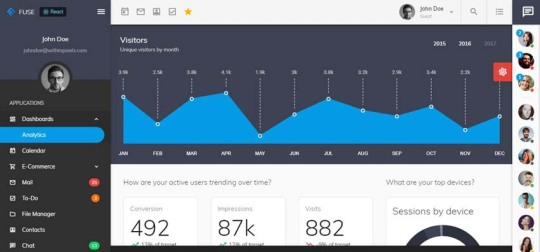
20 Best JavaScript Admin Templates for React, Angular, and Vue.js
Are you building an app and looking for a JavaScript admin panel template to help you streamline your build? Take the effort out of your next front-end app build with one of these powerful React, Angular, and Vue.js admin templates.
With this list of JavaScript admin panel templates and dashboards, it's painless to create beautiful, interactive UIs.
Built using cutting-edge technology like React and Bootstrap, these dashboards and admin templates offer flexibility and dependability for your next app build. Create a stunning UI easily by selecting from modular components and clean layouts so that you can focus on the business logic of your app build.
The Best Modern JavaScript Admin Templates on ThemeForest
On ThemeForest you will discover an amazingly extensive library of the most powerful admin templates ever created. With a cheap one-time payment, you can purchase one of these high-quality admin templates and give your app users an excellent interactive experience.
Angular Admin Templates
Angular is a powerful and feature-complete framework that you can use to build fast, professional web apps.
Check out these templates that you can use to get your next Angular app off on the right foot with clean code and great design.
1. Bestseller: Fuse Material Design Admin Template
This best-selling template is a 3-in-1 bundle, with Angular 7+, Bootstrap 4, and 21 layered PSD designs. Fuse is based on Google's Material Design and comes with ahead-of-time compiler support, as well as a complete NgRx reactive Angular example app. This template includes configurable layouts, a skeleton project, built-in apps such as calendar, e-commerce, mail, and chat, and more than 20 pages to get you started.
Fuse supports all modern browsers (Chrome, Firefox, Safari, Edge) and comes with Bootstrap 4, HTML, and CSS versions, along with the Angular app.
2. Pages Admin Dashboard Template
Pages is the simplest and fastest way to build a web UI for your dashboard or app. This beautifully designed UI framework comes with hundreds of customizable features, which means that you can style every layout to look exactly the way you want it to.
Pages is built with a clean, intuitive, and fully responsive design that works on all major browsers and devices. Featuring developer-friendly code, full Sass and RTL support, and five unique dashboard layouts, this Angular 5+ ready template boasts flawless design and a 5-star rating.
3. Apex Admin Template
Apex is a powerful and flexible admin panel based on Angular 6+ and Bootstrap 4. The Angular CLI makes it easy to maintain and modify this Angular dashboard. With easy-to-understand code and a handy starter kit, this dashboard works right out of the box. Apex includes multiple solid and gradient menu color options and sizes, with an organized folder structure and more than 500 components and 50 widgets.
This template is fully responsive, clean on every device and modern browser, and comes with ahead-of-time compilation and lazy loading. Choose from a few pre-made layout options and customize with ready-to-use elements and popular UI components.
4. Stack Admin Template and Starter Kit
Stack Admin is a Bootstrap 4 modern admin panel template with unlimited possibilities. This product includes eight pre-built templates with an organized folder structure, clean and commented code, and more than 1,500 pages and 1,000 components. Stack Admin provides RTL support, searchable navigation, unique menu layouts, and advanced cards.
With three niche dashboards, Stack Admin can be used for any type of web app: project management, e-commerce back ends, analytics, or any custom admin panels. This template looks great on all devices, and it comes with a kit to help developers get started quickly.
5. Able Pro 7.0 Responsive Template
Able Pro 7.0 is a fully responsive Bootstrap admin template that provides a flexible solution for your project development. Built with Bootstrap framework, this admin dashboard has a Material look, with well structured and commented code. This Retina-ready template comes with more than 150 pages and infinite design possibilities—use the Live Customizer feature to do one-click checks on color combinations and layout variations.
With more than 100 external plugins included, advanced menu layout options, and ready-to-deploy dashboards and landing pages, Able Pro 7.0 will streamline your app development process to save you time and effort.
6. Fury Material Design Admin Template
Clean, unique, and blazing fast, Fury is an admin template that offers you everything you need to get started with your next project. Built with Angular and Material Design, this template is the perfect framework for building large enterprise apps, and it allows for a modular component setup.
This template is designed to be lightweight and easy to customize. Features include completely customizable dashboard widgets and Angular Flex Layout, to provide a fast and flexible way to create your layouts.
React Dashboards and Admin Templates
React is a JavaScript library for building user interfaces that has taken the web development world by storm. React is known for its blazing-fast performance and has spawned an ecosystem of thousands of related modules on NPM, including many tooling options.
These admin templates and dashboards are a great starting point for your next React app.
1. Isomorphic Admin Dashboard
Isomorphic is a React and Redux-powered JavaScript admin panel template. It's based on a progressive web application pattern and is highly optimized for your next React app. With no need to install or configure tools like Webpack or Babel, you can get started building your app immediately.
This React dashboard helps you write apps that behave consistently, run properly in different environments, and are easy to test. With Sass and CSS styling modules, multilingual support, a built-in Algolia search tool, Firestore CRUD, and easy-to-integrate code, you can use this template to build anything you want.
2. Clean UI React Admin Template
Are you building a single-page app and interested in moving to React and Redux? Don’t start from scratch—build a scalable, highly polished JavaScript admin dashboard with this React, Redux, Bootstrap, and Ant Design template that works well on mobile, tablet, and desktop.
Clean UI React is create-react-app based, so getting started is simple. Modular code allows you to add and remove components with ease. Developer friendly and highly customizable, this template includes 9 example apps, more than 50 pages, multiple layout options with easy-to-update Sass or CSS styling, and ample reusable React components.
3. Jumbo React Admin Template
Kick-start your app project with Jumbo React, a complete JavaScript admin panel template. This product includes two React templates, one based on Google Material Design and the other on the stunning flat style. Each template comes with multiple design concepts and hundreds of UI components and widgets, as well as an internationalization feature that allows you to develop a multilingual app.
Think of this template package as a starter kit to build your app. With it, you can develop a scalable React app rapidly and effectively and save yourself time and money in the process.
4. Fuse Material Design Admin Template
Looking for a template to get your React project started? Fuse is a complete JavaScript admin panel template that follows Google’s Material Design guidelines and will allow you to learn some of the advanced aspects of React while you build your app.
This React admin template uses Material UI as the primary UI library and Redux for state management. It comes with built-in page templates, routing, and authorization features, along with five example apps, more than 20 pages, and lots of reusable React components.
Vue.js Admin Templates
Vue.js is a front-end JavaScript framework that is easy to learn if you already know HTML and CSS. The versatility of Vue is great for small- and large-scale web apps alike. On top of all this, it's blazing fast!
These Vue templates are sure to save you a lot of time and effort coding your next app.
1. Vuexy—Vue and Laravel Admin Dashboard Template
If you’re a developer looking for a Vue admin template, look no further than Vuexy. A powerful admin dashboard template built on Vue.js, Vuexy is developer-friendly, rich with features and highly customizable. Bringing your vision to life is a piece of cake!
Not only is Vuexy fast and easy to use, but it is also highly scalable.
2. Vuely—Material Design and Laravel Blade Admin Template
Vuely is a fully responsive JavaScript admin panel template designed to give you a hassle-free development experience. Carefully crafted to look beautiful on mobile and tablet devices with pre-designed custom pages and integrated features like charts, graphs, and data tables, this template allows you to create your back-end panel with ease. More than 200 UI elements and 78 custom widgets simplify your development process.
Vuely is translation ready with RTL support and comes with multiple color and theme options to give you the flexibility you need.
3. VueJS Laravel Admin Template
Looking for a full-featured admin panel template for your Vue.js project? Look no further. This Vue admin template is completely modular, so you can modify layouts, colors, and other features without disturbing the rest of the code. Simply customize it with the provided Sass variables. This template is well documented, with seven layout and multiple color scheme options. With all the components you need, this Vue.js template will get you started on your next dashboard build.
4. Piaf—Vue Admin Template
Piaf is a combination of good design, quality code and attention to details. It is built with Vue without jQuery. The same design language is used for components, layouts, apps and other parts of the theme.
A lot of work has gone into design harmony between components and layouts of this Vue admin template. From carousels to charts, switches to list, you can see it in the colors, icons, and composition. This Vue admin template is simple and pleasant to use and does the job well.
5. Clear—Vue and Laravel Admin Template
If you're looking for a clean, uncluttered JavaScript admin template then Clear is the way to go. The Clear Vue admin template comes with features like: task and contact application, Vue version build system updated with Laravel mix, and extended Vue.js eCommerce dashboard.
The awesome layouts come in two simple and stylish versions, light and dark. It looks good across dashboards, components, widgets, and various charts. In addition, the code is very clean and developer friendly. You can start using Clear admin template in no time. Just follow the code and documentation.
Multi-Framework Admin Templates
Finally, here are some templates that work with multiple frameworks.
1. Bestseller: Metronic
Metronic has been called the mother of all JavaScript admin panel templates. For one, it works smoothly across many frameworks like Bootstrap 4, React, Angular 9, Vue, and Laravel. Secondly, it has a well-structured design, and is easy to customize. In addition, the CSS and JavaScript of this best-selling multi-framework admin template are of the highest coding standard. To help you easily implement it in your app, it comes with extensive documentation and video tutorials.
2. Material Design Admin and Multipurpose Template
This Material Design admin panel template provides you high performance with Vue, React and Angular versions. This super flexible template uses SCSS, Gulp, Webpack, NPM Modern Workflow, and Flexbox, and has all the components you need to create your front-end app project. With stunning layouts, over 500 components and lifetime updates and customer support, this is the most complete admin app available.
3. Primer—Angular and React Admin Template
Primer is a creative Material Design admin template, with ahead-of-time (AoT) compilation for a more performant user experience. Fully responsive and packaged with both Angular and React versions, this template has left-to-right and right-to-left support and light and dark colour schemes. Well documented and easy to customize, with this app template you get everything you need to start working on your SaaS, CRM, CMS, or dashboard-based project.
4. Clean UI Pro Bundle
Clean UI is an exceptionally simple way to build user interfaces across all web front-end platforms with the power of React, Angular, Vue, or HTML. Build beautiful and user-friendly interfaces with blazing fast pre-built components, widgets and ready to use apps.
Don’t start from scratch. Build a scalable, highly polished admin application with React and Redux, Angular and NgRx, or Vue and Vuex. All based on the Bootstrap and Ant design frameworks, and all fully-responsive to work great on mobile and tablets as well as on the desktop.
This JavaScript admin panel template includes 17+ example apps, 60+ pages, lots of reusable components and more.
Get Your JavaScript Admin Templates on ThemeForest Now!
This is just a sample of the many app admin templates available on ThemeForest. There is a template for you, no matter what your style or specifications. These templates will make coding the front end of your app easier and help you deliver an app that provides a high-quality user experience. All this will save you time and effort, letting you focus on the real details of coding your project.
by Franc Lucas via Envato Tuts+ Code https://ift.tt/2ZTyt9e
0 notes
Link
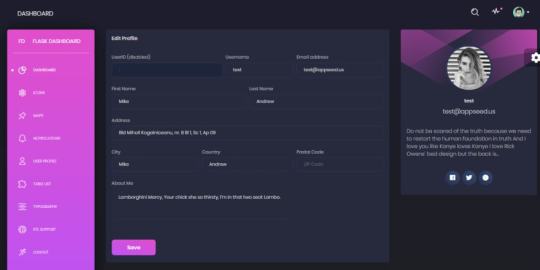
This article presents a modern dark-themed design - Black Dashboard coded in different tech flavors: React, Vue, Jinja, Flask and Django. All versions of Black Dashboard design are free, open-sources, released under the MIT License by Creative-Tim, a license that permits unlimited copies for hobby and commercial projects.
The Jinja, Flask, and Django versions are provided by AppSeed, a platform that uses automation tools to generate simple starters.
Thanks for reading! Links are below (for fast-runners)
Black Dashboard - BS4 Version
Black Dashboard - React - MIT License
Black Dashboard - Vue, a nice Vue Dashboard template
Black Dashboard - Flask, a simple Flask Dashboard
Black Dashboard - Django, provided by AppSeed
Black Dashboard - Jinja template, provided by AppSeed
More starters with Black Dashboard design, provided by AppSeed
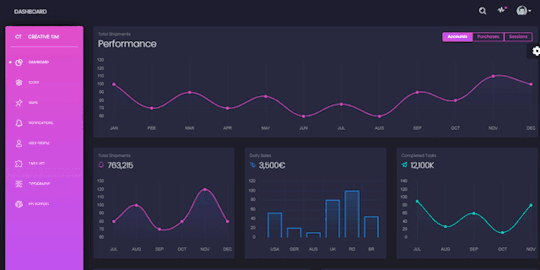
Black Dashboard - React
Black Dashboard React is a beautiful Bootstrap 4 (Reactstrap) Admin Dashboard with a huge number of components built to fit together and look amazing. If you are looking for a tool to manage and visualize data about your business, this dashboard is the thing for you. It combines colors that are easy on the eye, spacious cards, beautiful typography, and graphics.
Black Dashboard React features over 16 individual components, giving you the freedom of choosing and combining. This means that there are thousands of possible combinations. All components can take variations in color, that you can easily modify using SASS files. You will save a lot of time going from prototyping to full-functional code because all elements are implemented.
Black Dashboard React - Links
Black Dashboard - React
Black Dashboard React Demo

Black Dashboard - Vue
Vue Black Dashboard is a beautiful Bootstrap 4 and Vue.js Admin Dashboard with a huge number of components built to fit together and look amazing. If you are looking for a tool to manage and visualize data about your business, this dashboard is the thing for you. It combines colors that are easy on the eye, spacious cards, beautiful typography, and graphics. Black Dashboard comes packed with all plugins that you might need inside a project and documentation on how to get started. It is light and easy to use, and also very powerful.
Vue Black Dashboard features over 16 individual components, giving you the freedom of choosing and combining. This means that there are thousands of possible combinations. All components can take variations in color, that you can easily modify using SASS files. You will save a lot of time going from prototyping to full-functional code because all elements are implemented.
Black Dashboard Vue - Links
Black Dashboard - Vue, the product page
Black Dashboard Vue Demo

Black Dashboard - Flask
An open-source Flask Dashboard coded with authentication, database, ORM, and deployment scripts on top of modern dark design - Black Dashboard design (free version). The full list of features are below:
Modular design with Blueprints
SQLite, PostgreSQL, SQLAlchemy ORM
Alembic (DB schema migrations)
Session-Based authentication (via flask_login)
Deployment scripts: Docker, Gunicorn / Nginx
LIVE Support via Discord
Black Dashboard Flask - Links
Black Dashboard - Flask
Black Dashboard - Flask Demo - LIVE app deployment
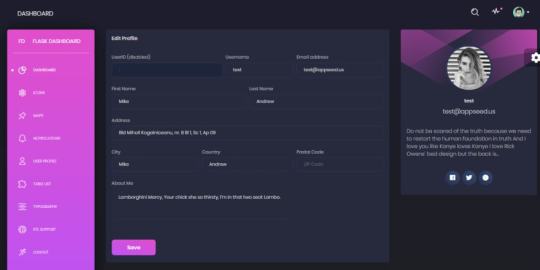
Black Dashboard - Django
This version of Black Dashboard is a super simple Django starter coded with minimal modules, SQLite database, and deployment scripts for Docker, HEROKU, and Gunicorn/Nginx stack.
Black Dashboard Django - Links
Black Dashboard - Django, the product page hosted by AppSeed
Black Dashboard - Django, LIVE Demo
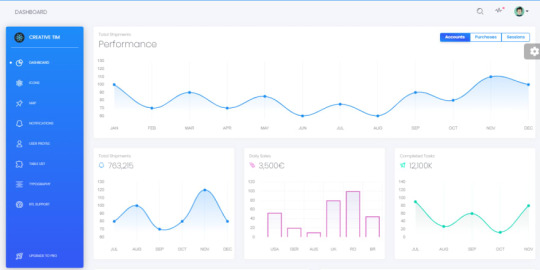
Black Dashboard - Jinja template
For newcomers, Jinja is a modern template engine used in well-known frameworks like Flask and Django. The similarities with other popular engines (Ejs, Nunjunks) make this open-source template project a good candidate for your Node.js or Eleventy projects.
Black Dashboard Jinja - Links
Black Dashboard - Jinja Demo, the LIVE deployment
Black Dashboard - Jinja, the source code

0 notes
Text
Ten Important Life Lessons Credit Card Template Front And Back Taught Us | credit card template front and back
Every so often, web development takes a affecting about-face for the better. In this article, we acquaint the Jamstack, answer what it is and why it’s great.

Vector Credit Card Vector & Photo (Free Trial) | Bigstock – credit card template front and back | credit card template front and back
Back in the day, activating sites exploded with the LAMP stack. Again the MEAN assemblage provided a foundation for the abutting bearing of web apps. Now that APIs and reusable apparatus are on the rise, changeless sites are fashionable again. It’s a “back to basics” of sorts — but not quite.
Provided: Netlify
The Jamstack is a redefinition of the avant-garde web for faster and added defended websites. These sites calibration bigger and, with the able toolset, are a lot easier (and added fun) to advance and maintain.
Let’s breach up the term:
In a way, yes. The appellation Jamstack, originally august as JAMstack, was coined by the aggregation Netlify as a way of announcement their “all-in-one belvedere for automating avant-garde web projects.” The attempt abaft the Jamstack aren’t absolutely new, as web apparatus and APIs accept existed for absolutely some time.
But in absolute abundant the aforementioned way the appellation Ajax (asynchronous JavaScript and XML) was coined by addition aggregation aback in the day — Adaptive Path — and alike admitting the XMLHttpRequest (XHR) API that fabricated Ajax accessible additionally existed for some time, both Ajax and JAMstack were a auspicious adapt of account with accepted uses that were bound adopted by the community. The advertising is well-deserved: this way of alive has been a adumbration for abounding developers about the world.
“Static sites” are the antipode of “dynamic websites”, right? So how to accommodate affluent and activating alternation with aloof apparent HTML files? Well, JavaScript.
JavaScript has acquired a lot aback the aboriginal browser wars, accepting circumscribed itself as a general-purpose programming accent with the appearance of Node.js, and with libraries like React, Angular and Vue.js. The possibilities for designing high-grade user interfaces (UI) are endless.
Of course, JavaScript isn’t a argent bullet. You best apparently won’t be accomplishing abstracts assay or AI with it. But for web development, there’s hardly annihilation that you can’t do with an API that you can absorb with JavaScript methods, as affairs are that somebody already created a microservice for it.
And if, on top of that, you could “encapsulate” all of that action with markup into a reusable basal — which you could appealing abundant drop-in whenever you charge that specific functionality — you could potentially save hours of assignment every time.

Stock Illustration – credit card template front and back | credit card template front and back
That’s the J·A·M assemblage appropriate there: JavaScript, APIs, markup.
All of these are hot capacity in web development, and they’re all carefully accompanying but not absolutely the same. You’ll apprehend these agreement a lot, so let’s analyze some analogue appropriate anatomy the start.
COUPLED is aback the agreeable of a website is created, managed, and stored on the site’s aback end, area the database lies (such as the WordPress admin). This agreeable is again pulled from the aback end and represented in the browser through a front-end interface (such as a WordPress template). In a way, a “coupled” appliance is the acceptable “full-stack” with the back-end and front-end actuality altered abandon of the aforementioned app.
In contrast, DECOUPLED is aback the aback end and the advanced end are managed alone — acceptation that the database and administration accoutrement will be on one server, and the front-end about else. Naturally, there needs to be a average by which both are connected, which is commonly an API. What’s more, aback the back-end now is finer afar from the advanced end, there could be, in fact, several advanced ends in altered locations! (Think of altered storefronts appliance the aforementioned engine, such as Shopify.)
In a nutshell, HEADLESS software artlessly doesn’t accept a front-end or a presentation layer. A headless CMS, for example, is one that could accomplish changeless agreeable and advance it anywhere: a adaptable app, an Internet of Things device, a changeless website. Admittedly, this is additionally a “decoupled” situation, but actuality you ability not alike charge an API. Think of a WordPress agent that exported its posts to be served as changeless HTML files: that’s headless. In fact, you’re on a folio that was generated in absolutely this way appropriate now.
Put simply, MONOLITHIC could be authentic as software that’s congenital in one piece. Examples ability accommodate a adaptable app, best applications that you can install on your computer, and web apps such as WordPress. These apps can still accept centralized “modules” or “components”, but we say these are deeply accompanying because they’re an basal allotment of the application, after which the appliance wouldn’t work.
Make the bound into server-side programming with a absolute awning of PHP & MySQL.
Normally RRP $11.95 Castigation absolutely free
On the added hand, LOOSELY COUPLED software apparatus assignment added like plugins that can be removed or replaced, and maybe the functionality will change but the amount of the appliance will still work. This assumption enables the “outsource” of functionality through third-party APIs — generally alleged “microservices” — as they accommodate accessory appearance (image resizing, login, storing) that aren’t in and of themselves an basal allotment of the application.
Admittedly, “serverless” is commodity of a misnomer. Whichever accretion adventure you’re in, there are activity to be servers involved. But the way in which you admission and administer the severs can be radically different.
In the TRADITIONAL MODEL, you may accept an absolute concrete server (sometimes referred as a bald metal), or a basal clandestine server area assets are allocated for you — amid added users — on a concrete server. The assets are bound and, whether you use the 100% of them or not, you’re advantageous for them as if you do.

Realistic detailed credit cards set .. | credit card template front and back
In the SERVERLESS MODEL there’s a huge basin of assets offered by abounding servers all affiliated amid anniversary other. You can aloof cull what you charge aback you charge it, and calibration (up and down) on demand. You can’t absolutely define any concrete server as castigation — all you apperceive is that the assets are there behindhand of area they appear from.
That was a lot to booty in, abnormally if you’re new to these ideas. So, let’s booty a access breach and see some applied real-life Jamstack uses.
If changeless is the way to go, again what bigger than demography a activating WordPress (WP) blog and authoritative it into a changeless one? By accomplishing so, we’ll abate folio amount acceleration and cessation by at atomic one factor, awful enhance security, and advance our SEO while at it.
Of course, this generates a lot of questions:
At this point, you could kiss WP Admin goodbye, as from now on you’ll be breeding agreeable with a SSG. In fact, SSGs such as Jekyll are accurately advised for architecture blogs, and SSGs like Gatsby.js already appear with all batteries included.
Managing agreeable (such as modifying absolute posts) is area a headless CMS comes to the rescue. For comments and newsletters, aren’t you already appliance an alien API for those, such as Disqus and Mailchimp?
We can’t awning the ins and outs of SSGs and headless CMSs here, but break acquainted for a approaching instalment of this series. We’ll present a step-by-step adviser to brief a WordPress site.
“Free” is commodity you’ll apprehend a lot in the Jamstack association — and thankfully, it’s not chargeless as in you still accept to acquaint us your acclaim agenda cardinal free.
In this case, we’ll booty our changeless armpit (for example, the blog we migrated in Case Study 1) and put it online:
At that point, every change on the athenaeum will automatically activate a new deployment (via webhooks), which could absolute alluringly be formed back, should a botheration occur.
The aerial of bottomward HTML files assimilate an already-deployed CDN is minimal. Remember, there’s no absolute accretion involved, no PHP rendering. Unless you host a massively accepted armpit that eats up a lot of bandwidth, companies don’t apperception giving out some hosting. And accomplishing so can be acceptable publicity for them.

Cricket Invitation – credit card template front and back | credit card template front and back
By giving abroad lots of freebies, companies additionally lock you in. By the time you charge a exceptional account (and if your business grows, you will), you’re already with them. That’s alone fair — and besides, at that point you were already activity to charge to either advance an ad-hoc band-aid to your botheration or pay for a account anyway.
Both cases, Netlify or GitHub/GitLab, are absolute aboveboard and crave basal effort. (Nevertheless, we’ll awning the action in detail in a advancing article.)
Let’s see how this atypical access compares to a LAMP or MEAN stack:
Hopefully at this point you accept the allowances of authoritative your site. But conceivably you’re still agnostic about how to do the best basal things after back-end processing, such as user login and managing or autumn activating agreeable after a relational database (RDBMS).
Here are a few added examples of things you can do with the Jamstack:
It’s assured that things evolve, abnormally in IT. Before it was the LAMP assemblage and again it was the MEAN stack. Now it’s the Jamstack, and in bristles to ten years it’s activity to be commodity else. It’s best to embrace these changes and accomplish them ours!
Learning new means of accomplishing things can complete like a hassle, but it can additionally brace your action for development. You may ascertain you absorb beneath time advancement servers and annoying about aegis issues. You may acquisition that development takes beneath effort, and your audience are happier. And you may alike become added aggressive (and able to ask for a raise) as result. 😀
Keep an eye out for added accessories on this topic. While we’ve covered Jamstack over the years, it has become a conduct and convenance of its own. We’ll accompany you the tutorials you charge to become a Jamstack pro, and amend our basis actuality on this page. You can additionally break abreast with our RSS feed or on amusing media.
Next up:
And a accomplished lot added in the works.
Ten Important Life Lessons Credit Card Template Front And Back Taught Us | credit card template front and back – credit card template front and back | Welcome for you to my website, within this time I will show you with regards to keyword. And from now on, this can be a first image:

Drivers License – Fake Drivers License – Drivers License PSD .. | credit card template front and back
How about picture earlier mentioned? is usually in which amazing???. if you think maybe consequently, I’l l show you a number of impression yet again below:
So, if you wish to secure these awesome pics related to (Ten Important Life Lessons Credit Card Template Front And Back Taught Us | credit card template front and back), press save button to save these shots in your personal computer. There’re ready for obtain, if you appreciate and want to take it, simply click save badge on the page, and it’ll be immediately saved to your home computer.} As a final point if you like to find new and latest graphic related to (Ten Important Life Lessons Credit Card Template Front And Back Taught Us | credit card template front and back), please follow us on google plus or book mark this blog, we try our best to give you regular update with all new and fresh pictures. We do hope you like staying here. For many up-dates and recent information about (Ten Important Life Lessons Credit Card Template Front And Back Taught Us | credit card template front and back) pics, please kindly follow us on tweets, path, Instagram and google plus, or you mark this page on book mark section, We attempt to offer you update regularly with all new and fresh photos, love your surfing, and find the best for you.
Thanks for visiting our website, articleabove (Ten Important Life Lessons Credit Card Template Front And Back Taught Us | credit card template front and back) published . Today we are delighted to declare that we have discovered an extremelyinteresting nicheto be discussed, namely (Ten Important Life Lessons Credit Card Template Front And Back Taught Us | credit card template front and back) Most people looking for details about(Ten Important Life Lessons Credit Card Template Front And Back Taught Us | credit card template front and back) and of course one of these is you, is not it?

Blank Credit Card Template in 12 | Credit card, Online cards .. | credit card template front and back

Credit card blanks with Logos – credit card template front and back | credit card template front and back

12 Credit Card Designs | Free & Premium Templates – credit card template front and back | credit card template front and back

business card.identity card | credit card template front and back

Template design of a credit card on the front and back .. | credit card template front and back

Free psd credit card template | Free PSD File – credit card template front and back | credit card template front and back

Bank Card (Credit Card) Layout PLUS with ENV Chip – PSD .. | credit card template front and back
from WordPress https://www.cardsvista.com/ten-important-life-lessons-credit-card-template-front-and-back-taught-us-credit-card-template-front-and-back/ via IFTTT
0 notes
Photo

Free and Beautiful Vue.js Admin Template ☞ https://bit.ly/3g31dmt #vuejs #javascript
0 notes
Photo

Free and Beautiful Vue.js Admin Template ☞ https://bit.ly/3g31dmt #vuejs #javascript
0 notes
Text
The Leading Web Tools and Services in 2020

Even with 2020 starting with a huge pandemic — a crisis that has affected many people and businesses — some of the web tools and services that are very popular are doing extremely well.
In this article, you’ll find out more about the leading web tools and services in 2020. There are over 30 solutions from various fields: UI Kits, templates and dashboards; a complete package of services for WordPress; different logo creators; some of the most used WordPress themes; website builders that can be used with 0 experience with awesome results; and much more.
Here goes.
1. Creative Tim

Creative Tim offers both students and professionals fully coded UI tools to create web and mobile apps. They are built on top of Bootstrap, Vue.js, React, Angular, Node.js and Laravel, and each of these technologies has a FREE version.
What does a free version contain? Let’s take, for example, the most popular kit, called Material Kit.
Along with the restyling of the Bootstrap elements, you’ll find three fully coded example pages, two plugins, and 60 elements, inspired by Google’s Material Design.
Creative Tim also offers developers six Bundles, one for each technology. Everything included in the products can be downloaded for free under MIT License. On the website, you’ll also find pre-made section and elements, admin templates, and fully coded dashboards.
If you don’t know them, check out their website and their Facebook page.
2. 48HoursLogo.com

Need a creative logo design on a tight budget? 48hourslogo is proud to offer the most affordable logo design contest on the Internet. Customers simply post a design brief, receive 20+ logo concepts and select their favorite design. For just $99, customers can expect maximum creativity and unlimited logo revisions and exclusive logo copyright.
48hourslogo has connected freelance designers with entrepreneurs and brands across the world for more than 10 years. Since 2009, 48hourslogo has helped more than 65,000 small businesses and entrepreneurs creating their logos. Their designer community has uploaded more than 5 million logos in the process making them one of the top logo design websites on the Internet. If you’re still not sure if a logo contest is right for your brand, you can start a contest for just $29. Take a look at the designs submitted before paying full contest prize.
3. UPQODE Web Design Agency

UPQODE is an award-winning, customer-focused, quality-driven digital marketing and web design agency specializing in WordPress. As a values-driven company, they work one-on-one with you to take your online vision and turn it into reality through innovative, sleek and powerful websites that drive traffic and increase brand recognition.
Their goal is to exceed your expectations, and they do that by working with care and openness.
By taking time to understand your goals and business objectives, they strive to be your partner in this process not just your “developers”.
With the transparent workflow that provides you insight into the process and rolling design approval, they know that the only way to create your online success is together.
4. Total Theme

Total is the perfect WordPress theme, being loaded with everything you need to easily design hundreds of unique websites. You’ll find included 80+ builder modules, 40+ pre-made demos, 500+ styling options, and a drag-and-drop builder that will hugely help you along the way.
This WordPress theme is very different from all the others. Total is very fast, flexible, fully responsive, easy to work with, all the demos can be installed with one click, and it will make your website look exactly as in the demo, and much more.
Check out Total. This all-in-one WordPress theme will help you create gorgeous websites. If you need support with your SEO performance and Logo Designing, experts of Web Developer in Pagosa Springs, CO can help you, just drop your comments in the comment section.
0 notes
Link
Calendars are an important part of our lives. In today’s world, people mostly use the web or mobile calendars. They can be found everywhere, including various software: booking apps, travel software, project management, admin panels, etc. Users may need calendars on websites for several reasons. The user may need to pick a date from the calendar to fill up a form or provide a date while delivering any information. Undoubtedly, this component can be called critical for business applications. Just imagine how much your business can suffer due to a badly tuned and developed calendar. Thus, this component should be given special attention and meticulousness in development. In this article, we will look at criteria for a good calendar in web applications. Also, we will show you the best libraries in different frameworks for building your own solutions based on them. Qualities of a good calendar for web apps We have picked the criteria for a good calendar from our previous article on date-pickers. Obviously, we can adapt these to calendar plugins. We divided our evaluation criteria into 4 blocks. Documentation. It is vital for whatever you’re using to be well-documented in order to learn how to build or reconstruct it. The product with no or lacking documentation does not have a right to exist. Customization. A great library should come with options that can be updated to add or remove certain functionality. This especially applies to open-source software. Compatibility. Who wants to visit a site with a datepicker that only works in recent versions of Chrome and Webkit browsers? Many business apps still work in legacy browsers. User Experience. Ask yourself whether the plugin will be convenient for the needs of your user? Does it fit your product style? The looks and quality of the docs are not that important compared to how the library will actually deal with your task. Top calendar libraries We have included various calendar libraries based on React, Angular, Vue, Bootstrap or jQuery. Some of them are more developed, some are easier to customize. Hope this catalog will help you in your work. Fullcalendar.io GitHub stars: 9400 Price and License: MIT Website/Demo: https://fullcalendar.io/ Github: https://github.com/fullcalendar/fullcalendar Type of installation: NPM, Yarn Frameworks: React, Vue, Angular This is a good choice for those who know what they want. There are no detailed step-by-step guides that describe what to do to get the goal. Only a brief Getting Started Guide and Documentation Page. Lightweight. The library is easily customizable and has many different components. The website, demos, and documentation give the impression of a mature product, which you’re not scared to use. With this, you can plan resources and mark events. Timeline view and various themes are also there. A good asset of this library is the documentation for developing in React, Vue, and Angular. Tui calendar GitHub stars: 7328 Price and License: MIT Website/Demo: http://ui.toast.com/tui-calendar Github: https://github.com/nhn/tui.calendar Type of installation: Via package managers or CDN Frameworks: React, Vue, Angular wrappers Tui is a part of a TUI library. It is built on top or jquery with options of using React, Angular and Vue wrappers. The calendar supports various view types: daily, weekly, monthly(6 weeks, 2 weeks, 3 weeks) and efficient management of milestone and task schedules. You can change the first day of the week, customize the date and schedule information UI(including a header and a footer of grid cell). The product has full documentation and can be installed via package managers of Content Delivery Network. CLNDR GitHub stars: 2760 Price and License: MIT Website/Demo: http://kylestetz.github.io/CLNDR/ Github: https://github.com/kylestetz/CLNDR Type of installation: Via package managers or CDN Frameworks: React, Vue, Angular wrappers CLNDR.js is a jQuery calendar plugin that, unlike most calendar plugins, doesn’t generate markup. Instead, you provide an Underscore.js HTML template, and in return, CLNDR gives you a wealth of data to use within it. HTML templates are well-suited to this task because they allow us the flexibility to specify where we want the data to go in our markup. CLNDR takes your template and injects some data into it. The data contains everything you need to create a calendar. Kendo UI Scheduler GitHub stars: 2160 Price and License: Apache License, $899 – $2199 Website/Demo: https://demos.telerik.com/kendo-ui/scheduler/index Github: – Type of installation: package managers Frameworks: React, Angular, Vue, jQuery Kendo UI is a big and advanced JavaScript framework. It contains tons of widgets and tools. Maybe it’s not a good idea to use its Scheduler Widget if you’re not interested in other components. The Kendo UI documentation is well written, and you can check out a bunch of Scheduler demos supplemented with code examples. Regarding the coding, it won’t take much time to build a basic scheduler and add some features to it. The default view is a little bit plain, but it’s easy to change that. React big calendar GitHub stars: 3254 Price and License: MIT Website/Demo: http://intljusticemission.github.io/react-big-calendar/examples/index.html Github: https://github.com/intljusticemission/react-big-calendar Type of installation: package managers Frameworks: React React big calendar is an event calendar component built for React. It is made for modern browsers (read: IE10+) and uses flexbox over the classic tables-ception approach. React big calendar includes two options for handling the date formatting and culture localization, depending on your preference of DateTime libraries. You can use either the Moment.js or Globalize.js localizers. Out of the box, you can include the compiled CSS files and be up and running. But, sometimes, you may want to style Big Calendar to match your application styling. For this reason, SASS files are included with Big Calendar. SASS implementation provides a file containing color and sizing variables that you can update to fit your application. Mobiscroll responsive calendar GitHub stars: – Price and License: free, $95, $595 Website/Demo: https://mobiscroll.com/responsive-calendar Github: – Type of installation: copy and paste script Frameworks: Angular, Ionic, React, jQuery, plain JS Mobiscroll calendar is a multiframework responsive calendar, which can work in mobile, web and tablet devices. Together with Single and Multiple selection types, users are able to select not just days one by one, but full weeks as well. It also enables users to easily change years and months without consecutive swiping. Mobiscroll helps users visualize two to three months in a row by displaying multiple months. It can provide helpful information in the form of text in day cells. With Mobiscroll you can highlight dates that have a specific meaning to the users. Additionally, you might use icons and text to give it meaning. The product supports localization and multilingual apps. It provides a UI with the correct culture settings. RTL availability also included. Syncfusion react calendar GitHub stars: – Price and License: $2495 – $4995 for all components Website/Demo: https://www.syncfusion.com/react-ui-components/react-calendar Github: – Type of installation: copy and paste script Frameworks: Angular, Blazor, plain JS, Vue, React The Syncfusion calendar is a component to display the date and days of the week. It provides the month, year, and decade view options to quickly navigate to the desired date. It supports minimum dates, maximum dates and disabled dates to restrict the date selection. The product is lightweight and easily configurable. You can choose across four different themes, including Material design. Apart from the standard, built-in theme, the Calendar component provides complete control over its appearance, allowing you to customize the style to suit your application. Angular calendar GitHub stars: 1662 Price and License: MIT Website/Demo: https://mattlewis92.github.io/angular-calendar/#/kitchen-sink Github: https://github.com/mattlewis92/angular-calendar Type of installation: package manager Frameworks: Angular The product is a calendar component for Angular 6.0+ that can display events on a month, week or day view. The template is highly customizable. You can build your own components instead of those not meeting your project specs. Please note that this library is not optimized for mobile. You will need to do it yourself. Bootstrap calendar GitHub stars: 2867 Price and License: MIT Website/Demo: http://bootstrap-calendar.eivissapp.com/ Github: https://github.com/Serhioromano/bootstrap-calendar Type of installation: package manager Frameworks: Bootstrap Full feature calendar based on the most popular HTML framework Twitter Bootstrap. This product is reusable. It means that there is no UI in this calendar. All buttons to switch view or load events are done separately. You will end up with your own unique calendar design. It is also template based – all views including year, month, week or day are based on templates. You can easily change the looks or style, even add a new custom view. If you use this product, it will be easy to adjust and style your calendar with LESS variables file. It uses AJAX to feed calendar with events. You provide URL and just return by this URL JSON list of events. Language files are connected separately with i18n. You can easily translate the calendar into your language. Holidays are also displayed on the calendar according to your language. Vcalendar GitHub stars: 1316 Price and License: MIT Website/Demo: https://vcalendar.io/ Github: https://github.com/nathanreyes/v-calendar Type of installation: package manager Frameworks: Vue V-Calendar is a clean and lightweight plugin for displaying simple, attributed calendars in Vue.js. It uses attributes to decorate the calendar with various visual indicators including highlighted date regions, dots, bars, content styles and popovers for simple tooltips and even custom slot content. Any single attribute may contain one object of each type and can be displayed for single dates, date ranges and even complex date patterns like every other Friday, the 15th of every month or the last Friday of every other month. Dhtmlx calendar GitHub stars: – Price and License: from $599 Website/Demo: https://dhtmlx.com/docs/products/dhtmlxCalendar/ Github: – Type of installation: package manager Frameworks: Vue, Angular, React This is quite a good choice if a calendar is all you want. There is an example of integration with Google maps, so you can extend the basic functionality if needed. The documentation page contains a set of guides that may be useful for beginners. The bunch of containers needed to make this scheduler work may confuse you from the start, but the overall coding process is quite obvious. The product has the following features: Cross-browser compatibility IE11+ support Full control with JavaScript API Ability to set inactive dates Configurable first day of the week Built-in multilingual support 12-hour and 24-hour time format 3 views: calendar, month, year This is quite a good choice if you want to build an enterprise product. The company has good support and flexibility in prices. Recap and conclusion We had a look at both basic and more advanced calendars. If you want a simple solution without support, but still easily customizable, then choose one of the free options. Considering more complex products, we presented paid solutions with good support quality. About Flatlogic At Flatlogic we develop admin dashboard templates and React Native templates. We are listed among Top 20 Web Development companies from Belarus and Lithuania. During the last 6 years, we have successfully completed more than 30 big projects for small startups and large enterprises. As a team, we always have a deep desire to help our clients. You might also like these articles: Originally published at flatlogic.com — React, Angular, Vue, Bootstrap & React Native templates and themes. Text source: Top Javascript Calendar Plugins
0 notes
Photo

Weekly News for Designers № 500 - Lightweight WordPress Framework, Free Logo Templates, Free Vue.js Admin Template, Accessible CSS Generated Content http://dlvr.it/RB0wTZ
0 notes
Text
Top 10 Tools For Web Developers
Technology is growing at a faster rate and every business in the digital environment is reinventing itself to offer customers unique software solutions. Nowadays, it becomes mandatory to have a strong online process to voice out your business and services. You can hire a web development company like Techasoft to get an attractive web design that acts as an address to your digital store. We are the leading website development company in Bangalore and we provide a list of essential tools for web developers.
Here Is A List Of Top 10 Tools for Web Developers
WebStorm
WebStorm provides smart code assistance to JavaScript, Meteor, Vue.js, React.js, and meteor. This tool helps web developers to code effectively for large projects and it has built-in tools for debugging, testing, and tracing. It also integrates easily with command-line tools and it offers unified UI for working.
CodePen
It is the best web development tool for front0-end designers and developers. If provides faster and smoother development throughout the process. It enables you to build, deploy websites, and build test cases. It enables live viewing and lives synchronization, and it has a pre-built API function that allows you to add links without the use of coding.
Npm
Npm is the Node package manager for JavaScript and it easily discovers reusable packages and assembles them in a new order. It helps to manage both public and private code. It can discover and reuse over 470,000 free code packages.
Grid Guide
It enables you to create a perfect pixel grid within the designs and this simple tool can unlock very valuable workflows. It allows you to create duplicate guides to other work tables and documents. You can add guides based on the workboards, canvas, and selected layer.
TypeScript
It is an open-source scripting language and it is a superset of JavaScript. It is portable across various browsers and devices. It can be run easily on any type of devices and browsers, and also it can be run on any environment. It supports definition files such as C/C++ header files
Novi Builder
It is the newer web development tool that provides advanced drag and drop builder facilities to the web developers. As a result, web developers can build the website quickly. It is preferred by most of the developers because it offers access to the source code and at the same time, it allows the web developer to make several changes in the design of the website at any time.
ONE Subscription
ONE Subscription is a tool that offers easy access to several top-quality digital products. Using this tool you can launch blogs, create online stores, and landing pages. There are thousands of themes and templates are available in the digital medium which helps in making the site appealing and attractive.
Creative Tim
This tool offers a Bootstrap based design element so that you can quickly develop a website and can add varied features as per your choice. It is used for building both websites and mobile applications. There are many admin templates available in this tool by using that you can make your site attractive.
JQuery
It is a widely used JavaScript library to develop websites and web applications. It is a web development tool that is used to create user-friendly and attractive web designs. It is an open-source tool hence there is no charge associated with it and it offers extensive support to the browser.
Grunt
It offers various flexible functions and features. It offers a high level of task automation and it has multiple inbuilt features that facilitate the easy process of web development. It supports speeds up the web development cycle and it reduces error while performing repetitive tasks.
Conclusion
The above-mentioned tools are the Top 10 tools used by web developers to improve their productivity which results in user-friendly and highly interactive websites. We are the best Website Development Company in Bangalore which offers unique and attractive website features & design. If you are thought of making a website for your business then ring us, we are always ready to serve you.
0 notes
Text
100 Jamstack Tools, APIs & Services to Power Your Sites
We’ve explained the Jamstack, a popular new way to build secure, scalable, high-performance sites. Now we’ll introduce you to the tools, services, and APIs that power Jamstack sites.
The A in Jamstack stands for API. APIs can do anything for you, from sending a form to authenticating a user, or from storing and retrieving data in real time to shopping for products.
In this article, we’ll do an extensive review of existing APIs and how they compare to one another. This review couldn’t possibly encompass the whole spectrum of third-party APIs that you can integrate into your website, but hopefully you’ll still find the coverage enlightening enough.
We’ll use the words “headless”, “detached”, and “serverless” a lot in this article. If you haven’t already, check out our introduction to the Jamstack, which covers all the basics.
Hosting (Mostly for Free)
Provided: Netlify
Hosting a Jamstack site usually involves automated deployment pipelines. For example, you might have a repository in GitHub which, on every push, automatically triggers an online deployment (via webhooks), running the necessary build tools (such as Jekyll) and regression tests (via Travis CI).
Sound difficult? It can be a surprisingly simple process!
Most of the services here include these goodies out of the box:
SSD drives
CDN deployments
free SSL (including for custom domains)
command line deployments and rollbacks
Note: look out for another article in this series, coming soon, covering how to use these services.
Services
Google Firebase and AWS Amplify
Firebase Hosting is Google’s take on a hosting service that’s easy to understand and implement, and it’s free to use (limits apply). Firebase’s backbone actually lies on top of the Google Cloud Platform (GCP), and you can in fact access and tweak some Firebase deployments through the GCP console. But by implementing something of an “gateway” (Firebase) that transparently handles GCP resources for us, Google gave developers a brand new and highly improved user experience (UX) … and the Firebase’s YouTube channel is just brilliant! 👏
AWS Amplify is also an effort to reduce the complexities of Amazon Web Services (AWS) for web and mobile deployment that doesn’t quite offer free hosting but 12 months of free use for new accounts for its Storage with Amplify as part of the AWS Free Tier.
Google really made a brilliant move with the Firebase family of products by “detaching” them from the GCP, but Amazon went half-way with AWS Amplify. It sure is a dramatic improvement from the regular AWS workflow, especially for novice users, and its documentation hub is superb and way more down-to-earth than the way Amazon usually documents services. But Amplify is still accessed from the same old (horrifically bloated) console. You still need a credit card to just open an account, deployments are still region-specific (no built-in CDN, seriously?), and the workflow isn’t as straightforward when compared to that of Firebase or Netlify.
GitHub Pages and GitLab Pages
Both hosting services for Git repositories also have a built-in service to host static pages right out of your codebases, 100% free: GitHub Pages and GitLab Pages.
In a future article we’ll cover how to use these services, but in the meantime make sure to check out these easy-to-follow guides:
Getting Started with GitHub Pages
Hosting on GitLab.com with GitLab Pages
Netlify and Heroku
In a very short period of time, Netlify not only coined the Jamstack term but also positioned itself as the place to go for all things static. While you could certainly accomplish more with an elaborated AWS pipeline, the simplicity and unparalleled ease of use that Netlify offers is unbeatable. Want to host a static site? Just drop it here and it’s online. Want automatic updates? Link a repo and just push a commit. And batteries are included — instant builds, worldwide CDN, free SSL, CLI tool, on-click rollbacks, and more.
Heroku is the only service in this list that allows you to host dynamic pages: Node.js, Ruby, Python, Java, PHP, Go, Scala and Clojure (check their Language Support page). So if you aren’t yet quite ready to go static, this might be a good way to test your dynamic sites online for free.
Others Services
With 194 data centers as of 2020, Cloudflare is — by many metrics — the company that offers the lowest latency for their DNS and CDN services around the world. They serve big companies but also have a number of services oriented to developers, like Workers Sites. The service isn’t free ($5/mo minimum charge) but it’s as top performant as you can get, and fairly easy to use.
Other tools targeted at static pages include Aerobatic, which offers a free trial with no credit card required and support for internationalization (i18n) and full-text search built-in plugins; Surge.sh with npm run scripts and CI services; and Vercel (formerly ZEIT Now) with an Edge Network serving big names such as Twilio and The Washington Post.
Comparison
Service Free plan Easy-of-use Tooling Aerobatic 1 month easy good Firebase Hosting yes easy very good GitHub Pages completely free easy poor GitLab Pages completely free easy good Heroku yes somewhat easy very good Netlify yes extremely easy very good Storage with Amplify 1-year (new accounts) somewhat easy very good Surge.sh yes easy good Vercel yes easy good Workers Sites no somewhat easy good
Storing and Retrieving Data: Real-time NoSQL Databases
NoSQL solutions like MongoDB have been coexisting with relational databases like MySQL for some time (see the differences and how to choose), but real-time processing takes NoSQL to the next level by enabling cloud storage for state management, such as a user entering their name or clicking a radio button.
If you’re familiar with Redux and Vuex — React and Vue.js libraries for state management, respectively — think of integrating that concept with a cloud storage provider.
Services
Amazon DynamoDB is a “fully managed, multiregion, multimaster, durable database with built-in security, backup and restore, and in-memory caching for internet-scale applications”. But as with many things AWS, it’s difficult to implement and very hard to debug (see Why Amazon DynamoDB isn’t for everyone, by Forrest Brazeal). In all fairness to Amazon, they also built DataStore into AWS Amplify (with GraphQL and REST API support) with a more straightforward approach, in line with the simplicity of the rest of Amplify’s products.
Google Firestore made real-time NoSQL databases — a fairly complex topic in and of itself — as simple as they can be, with pretty much all the capabilities DynamoDB has. It’s very well documented (with introductory clips that are fun to watch). And React and Vue.js have wrappers around Firestore with react-redux-firebase and Vuexfire, respectively.
Cloudflare sure knows how to take performance to the very extreme, and Workers KV, a serverless key-value storage for applications, is a fine example of what a well engineered product looks like. The premise of Workers KV is that you can access a key as if it were a local file within your app, and the content will be the value stored for that key. That’s it — no API to implement, no extra coding. And because of the unbeatable performance of the Cloudflare CDN, this approach can actually be faster than querying a NoSQL database. And as simple as it is, it scales seamlessly to millions of requests. 👏
And finally, there’s FaunaDB, a startup that crafted a solution with native GraphQL and a simple pricing (including a free plan) that can be implemented in minutes.
Managing Content: Headless CMS
In the “monolithic” way of doing things, whenever we used a given content management system — such as WordPress, Django, or Joomla! — it meant that we also needed to use the front-end engine that came attached to it, as back and front end were “coupled” components of a single piece of software (see our introduction to the Jamstack for more info about tightly vs loosely coupled sites).
Enter the headless CMS — a back end only without a front end. Since a headless CMS would normally expose an API or generate static content in the way of Markdown or HTML files, the front end can be anywhere really. In fact, multiple and simultaneous interfaces can be created for web sites, mobile apps, and Internet of Things (IoT) apps.
Products and Services
There are a number of headless CMSs, both as software you can download and configure where you do the deployments yourself, or offered in the software-as-a-service (SaaS) model where everything is taken care of for you.
Some features you can expect to find:
localization (l10n) and internationalization (i18n)
microservices architecture with a RESTful API
editor interface
customization
versioning*
* Since some headless CMS will integrate smoothly with your git repo, the versioning capability can actually be a remarkable improvement over a regular CMS.
Self-hosted Headless CMS
Ghost, “the #1 open source headless Node.js CMS”, is certainly the one with the most stars on GitHub. Not only can Ghost handle content, but it also offers a number of integrations to manage payments (Stripe), email lists (MailChimp), shopping (Shopify), and many more. And then there’s Ghost(Pro), which is the official managed hosting for Ghost with commercial support.
Fairly close to Ghost in popularity comes Strapi, with REST and GraphQL APIs, and 1-click deployments on Heroku, AWS, and DigitalOcean. It has “starters” (template projects) to work seamlessly with Gatsby, Vue.js with Nuxt.js, React with Next.js, and Angular. It also runs on Node.js and has support for a number of database engines.
Netlify CMS is also a popular option built as a single–page React app. There’s Directus, which wraps custom SQL databases with an API and provides an intuitive admin app to manage its content, and the commercial companion Directus Cloud. There’s also TinaCMS, which is also React-based, and Ponzu, Copckpit, and many more, which you can explore oin the comprehensive list provided by headlesscms.org.
SaaS Headless CMS
CloudCannon is the cloud CMS for Jekyll (we’ll review Jekyll later in the “static site generators” section), with smooth integration with GitHub, Bitbucket and Dropbox. They have a free plan as well but with no global CDN hosting.
Contentful is something different: a content hub where business owners, marketers, developers and project managers can all go to set and manage all of the data sources of an organization. And their headless CMS is just a part of that strategy. The Contentful platform is fully featured, very well documented, with plenty of open-source tools. And while the pricing is a bit confusing, there’s actually a free plan that only requires attribution.
There are other SaaS headless CMSs with free plans, such as DatoCMS and Sanity with a proposition similar to that of Contentful; Forestry, with support for a number of static generators; GraphCMS, with GraphQL support; and Prismic. These are just a few of the many options.
Sending Information: Forms without Code
Sending data through forms has forever been one of the main uses for server-side processing. There are essentially two approaches to addressing this problem on a static site, each with pros and cons.
From Builders, Embedded and Hosted Forms
Many times integrating a “powered by” external form is more than enough to collect email addresses or to receive feedback.
Google Forms have offered this possibility since 2008 entirely for free, with a simple interface that stores submissions on Google Sheets, and that can send alerts via email every time there���s a submission.
Formstack takes forms to another level by providing an integrated workflow supporting digital signatures, document generation, Salesforce integration, and more. They offer a free tryout but no free plans.
Then you have the extremely easy-to-use form builders JotForm and Wufoo, which integrate handling payments, among other things, or Typeform, which makes forms and surveys … pretty? All of them offer free plans.
External API: Form Processing as a Service (FPaaS)
Sometimes a builder won’t cut it, as you need more flexibility to present information and fields, or to fully integrate the look and feel of the form with the rest of your website. For this you will need to integrate an API.
The way these services work is surprisingly easy: you specify a URL for submission that will do the processing for you. At most you’ll have to set a few things up but most probably won’t need to do any extra coding.
There are a number of providers offering free plans, such as Form.IO, Formcarry, Formspark, and Netlify Forms. They all work in a similar way and are very easy to implement.
FormDen and FormKeep are also form builders that can otherwise be used just as back ends, though none of them offer free plans.
Programming Server-Side Logic: Function as a Service (FaaS)
Couldn’t find an API that does quite what you want? Create it! You don’t need to resort back to a hosted back-end system to process server-side logic, with all the hassle that comes with it (maintenance, bills, credentials, security patches). Instead, you can implement a micro-service in your language of choice (oftentimes JavaScript, Python, or Go), encapsulate that logic into functions, and offer them through a RESTful API.
As with pretty much everything else in this list, you won’t be paying anything for a function that’s not being actively used, so no worries for just leaving it sitting there (but beware that spikes in traffic might also trigger extra billing).
Providers
While the implementation details for AWS Lambda, Azure Functions and Google Cloud Functions may differ, they all work in pretty much the same fashion and you’ll need a degree of familiarity with AWS, Azure or GCP. AWS Lambda has the richest language support of them all (and also Amazon API Gateway to help you wrap your functions into a maintainable API with monitoring tools), while Azure — not surprisingly — has the best support for .NET Framework and .NET Core (with different versions supporting different runtimes and even TypeScript transpiled to JavaScript). But be aware that Azure systematically ranks as the slowest service by a margin.
Cloud Functions for Firebase and Netlify Functions are wrappers around Google Cloud Functions and AWS Lambda, respectively. They greatly simplify the management of functions on the cloud, as you effectively can get away without even having an account on such services. Code deployment and versioning become trivial with Netlify — which also has very good community support — as it will smoothly integrate with your repo offering stage, previewing, and rolling back at a click (or a commit). Simplicity naturally comes at the expense of losing some flexibility (see Firebase Cloud Functions: the great, the meh, and the ugly by Pier Bover).
IBM Cloud Functions (based on Apache OpenWhisk) and Cloudflare Workers are other services you might want to look at. IBM has an impressive list of supported languages, including the option to deploy Docker containers with your own runtime. However, it ranked somewhat poorly performance wise. And just as Netlify systematically manages to make things the simplest, Cloudflare again makes things the fastest (and by a difference).
Comparison
service languages overhead* coldstart* difficulty support AWS Lambda C#, Go, Java, JavaScript, PowerShell, Python, Ruby 86 ms 🟢 589 ms high 👍 very good Azure Functions C#, F#, Java, JavaScript and TypeScript, PowerShell, Python 760 ms 🔴 5,907 ms 🔴 high 👎 very poor Cloud Functions for Firebase JavaScript and TypeScript 642 ms 🔴 168 ms low 👍 very good Cloudflare Workers JavaScript, COBOL 70 ms 🟢 76 ms 🟢 intermediate intermediate Google Cloud Functions Go, Java, Node.js, Python 642 ms 🔴 168 ms high 👍 very good IBM Cloud Functions .C#, Go, Java, JavaScript, PHP, Python, Ruby, Swift, and Docker containers 136 ms 2,103 ms 🔴 high no info Netlify Functions Go, Node.js 86 ms 🟢 589 ms very low 👍 very good
* As measured by λ Serverless Benchmark, the overhead is the time from request to response without the time the function took (for a concurrency of 50), and the coldstart is how long the servers takes to respond when queried are spanned every 3 hours; the lower the values, the better.
Authenticating Users: Identity as a Service
Identity as a Service (IDaaS), also called sometimes Authentication as a Service (AaaS), involves managing a full user registration, confirmation, and authentication with just APIs. The Geist of “stateless authentication” is that a user will authenticate against a third-party and come back to you with a valid “token” that you can verify, or revoke if need be.
In some cases, a provider might even offer a “drop-in” user interface (UI) that will work seamlessly across desktop and mobile, all of which could potentially save you very long hours of work.
Services
Auth0 has been in business the longest and has quickstart guides for a number of scenarios. It’s an excellent provider if you want to implement a complex solution and already have some experience implementing authentication. But as they point out, “identity is complex, deal with it”. The large scope Auth0 services (universal login, single sign on (SSO), multifactor authentication, branch password detection, and so on) can be overwhelming if you’re just starting on the topic.
Firebase Authentication (with its ready-to-use UI) and Authentication with Amplify are also very comprehensive and flexible, and somewhat presented in a more straightforward manner than Auth0. Firebase also offers anonymous authentication! Curious? Check out this clip:
youtube
Once again, Netlify seems to come up with the easiest solution to implement with Netlify Identity and its open-source zero config netlify-identity-widget to create a secure login in 10 minutes! But of course, there are some limitations (check out Four Dealbreakers in Netlify Identity, by Jean Cochrane).
You can also check Okta, FusionAuth and LoginRadius, all of which have free plans. There are no freebies for Ping Identity, OneLogin, and Ubisecure, which are more oriented to the enterprise sector. Finally, consider Cloudflare Access, as everything Cloudflare does is rock solid.
Going F·A·S·T: Static Site Generators (SSG)
I can hear some of you saying “all of this might be okay for future projects, but my sites are already dynamic, so what to do?” Here’s when static site generators enter the picture.
You can have the best of both worlds — the convenience of a familiar CMS and static pages with code and data splitting, preloading, caching, image optimization, and all sorts of performance enhancements. An SSR will bridge that gap by querying your database and generating static output out of it (for example, Markdown pages), and with some settings to set your template, you’ll be all set.
The listing here is tiny compared to the ever increasing list of SSRs. Have a look at StaticGen for more info.
Main Products
GatsbyJS is powered by React.js and webpack, meaning that it can generate progressive web apps (aka PWAs, websites that look and feel like an apps). It also supports GraphQL (see Write Apps with Better Building Blocks) and it has +1,000 plugins to get data from anywhere (WordPress, Drupal, Contentful, GraphCMS, DatoCMS, and many more). See how GatsbyJS says it compares to its main competitors, Hugo and Jekyll.
All of this flexibility comes at a cost, as setting and customizing GatsbyJS can be a time-consuming process, and if you don’t have a decent understanding of React — and therefore JavaScript — you won’t be able to make much of it. That’s where Gatsby Cloud comes in, offering support to build and maintain Gatsby sites for free or for a fee, where you could automate your fast builds, access to previews, generate daily edits, and fire deployments with ease to Netlify, Cloudflare, AWS CloudFront or Akamai.
Hugo claims to be “the world’s fastest framework for building websites”, and it sure can generate massive sites in milliseconds. With built-in templates (literally hundreds of them available) and native support for internationalization (i18n), it’s also one of the most popular SSGs. Hugo is a Go app, and while Go isn’t hard to set and learn, you’ll definitely need to be checking the documentation often if you aren’t familiar with it.
Unlike GatsbyJS, configuring and deploying Jekyll is a rather straightforward process. Furthermore, Jekyll is the only SSR supported by GitHub Pages (Tom Preston-Werner, creator of Jekyll, is also a co-founder of GitHub), and can smoothly deploy static sites for free right out of your GitHub repos! Jekyll uses Shopify’s Liquid template language, which is also easy to learn. The downsides? As a Ruby app, Jekyll can be hard to set on a Windows environment, and optimizations such as minimizing JavaScript code and image preloading aren’t included by default. In fact, Jekyll doesn’t even aim at generating a PWA but just purely static sites — which might still be fine depending on what you need.
Comparison
Product Language Templating Setting GitHub stars GatsbyJS JavaScript React.js difficult
Hugo Go Go (library) intermediate
Jekyll Ruby Liquid easy
Others
WP2Static is an SSR designed specifically for WordPress (WP). It has a small but very interesting set of plugins, like Algolia search, and Cloudflare Workers and Netlify deployments. HardyPress is actually a SaaS solution to generate static WP sites, and for a fee you’ll have an admin panel from where you can enter some credentials to access your online WP installations to manage everything: shut down live WP installs that were already imported, transparent deployment to global a CDN, HTTPS, forms, search. Other WP-related SSGs with commercial support are Shifter, Strattic, and Sitesauce.
Since I am admittedly biased towards Vue.js, I had to include VuePress, which is intended to generate single page applications (SPAs) and has a minimal setup with markdown-centered files, and it’s also powered by webpack. Gridsome and Nuxt.js are more featured Vue.js powered frameworks with SSR capabilities.
Selling and Processing Payments: Headless Shopping Carts
The architecture and benefits of headless ecommerce is not that different from that of a headless CMS: massive cost reduction (hosting, licenses, maintenance), less time to market, seamless integration, and — a big one for commerce — “omnichannel” capabilities.
Continue reading 100 Jamstack Tools, APIs & Services to Power Your Sites on SitePoint.
via SitePoint https://ift.tt/3fUHoNL
0 notes
Photo

Underscore.js, React without virtual DOM, and why you should use Svelte
#504 — September 4, 2020
Unsubscribe | Read on the Web
JavaScript Weekly

Underscore.js 1.11.0: The Long Standing Functional Helper Library Goes Modular — “Underscore!?” I hear some of our longer serving readings exclaiming. Yes, it’s still around, still under active development, and still a neat project at a mere 11 years old. As of v1.11.0 every function is now in a separate module which brings treeshaking opportunities to all, but there’s also a monolithic bundle in ES module format for those who prefer that. This article goes into a lot more depth about the new modular aspects.
Jeremy Ashkenas
Mastering the Hard Parts of JavaScript — A currently 17-part blog post series written by someone taking Frontend Masters’ JavaScript: The Hard Parts course and reflecting on the exercises that have helped them learn about callbacks, prototypes, closures, and more.
Ryan Ameri
FusionAuth Now Offers Breached Password Detection and LDAP — FusionAuth is a complete identity and access management tool that saves your team time and resources. Implement complex standards like OAuth, OpenID Connect, and SAML and build out additional login features to meet compliance requirements.
FusionAuth sponsor
How Browsers May Throttle requestAnimationFrame — requestAnimationFrame is a browser API that allows code execution to be triggered before the next available frame on the device display, but it’s not a guarantee and it can be throttled. This post looks at when and why.
Matt Perry
Brahmos: Think React, But Without the VDOM — An intriguing user interface library that supports the modern React API and native templates but with no VDOM.
Brahmos
NativeScript 7.0: Create Native iOS and Android Apps with JS — A signficant step forward for the framework by aligning with modern JS standards and bringing broad consistency across the whole stack. Supports Angular, Vue, and you can even use TypeScript if you prefer.
NativeScript
⚡️ Quick bytes:
🎧 The Real Talk JavaScript podcast interviewed Rich Harris of the Svelte project – well worth a listen if you want to get up to speed with why you should be paying attention to Svelte.
ESLint now has a public roadmap of what they're working on next.
You've got nine more days to develop a game for the current JS13kGames competition, if you're up for it.
VueConfTO (VueConf Toronto) are running a free virtual Vue.js conference this November.
The latest on webpack 5's release plans. Expect a final release in October.
💻 Jobs
Senior JavaScript Developer (Warsaw, Relocation Package) — Open source rich text editor used by millions of users around the world. Strong focus on code quality. Join us.
CKEDITOR
JavaScript Developer at X-Team (Remote) — Join the most energizing community for developers and work on projects for Riot Games, FOX, Sony, Coinbase, and more.
X-Team
Find a Job Through Vettery — Create a profile on Vettery to connect with hiring managers at startups and Fortune 500 companies. It's free for job-seekers.
Vettery
📚 Tutorials, Opinions and Stories
Designing a JavaScript Plugin System — jQuery has plugins. Gatsby, Eleventy, and Vue do, too. Plugins are a common way to extend the functionality of other tools and libraries and you can roll your own plugin approach too.
Bryan Braun
▶ Making WAVs: Understanding, Parsing, and Creating Wave Files — If you’ve not watched any of the Low Level JavaScript videos yet, you’re missing a treat. But this is a good place to start, particularly if the topic of working with a data format at a low level appeals to you.
Low Level JavaScript
Breakpoints and console.log Is the Past, Time Travel Is the Future — 15x faster JavaScript debugging than with breakpoints and console.log.
Wallaby.js sponsor
The New Logical Assignment Operators in JavaScript — Logical assignment operators combine logical operators (e.g. ||) and assignment expressions. They're currently at stage 4.
Hemanth HM
Eight Methods to Search Through JavaScript Arrays
Joel Thoms
TypeScript 4.0: What I’m Most Excited About — Fernando seems particularly enthused about the latest version of TypeScript!
Fernando Doglio
Machine Learning for JavaScript Devs in 10 Minutes — Covers the absolute basics but puts you in a position to move on elsewhere.
Allan Chua
How to Refactor a Shopify Site for JavaScript Performance
Shopify Partners sponsor
'TypeScript is Weakening the JavaScript Ecosystem' — Controversial opinion alert, but we need to balance out the TypeScript love sometime.
Tim Daubenschütz
▶ Why I’m Using Next.js in 2020 — Lee makes the bold claim that he thinks “the future of React is actually Next.js”.
Lee Robinson
Building a Component Library with React and Emotion
Ademola Adegbuyi
Tackling TypeScript: Upgrading from JavaScript — You’ll know Dr. Axel from Deep JavaScript and JavaScript for Impatient Programmers.. well now he’s tackling TypeScript and you can read the first 11 chapters online.
Dr. Axel Rauschmayer
Introducing Modular Underscore — Just in case you missed it in the top feature of this issue ;-)
Julian Gonggrijp
🔧 Code & Tools
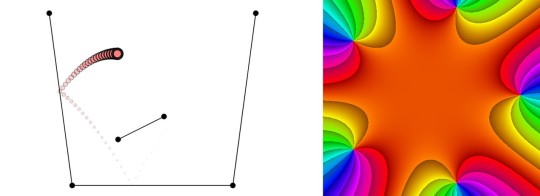
CindyJS: A Framework to Create Interactive Math Content for the Web — For visualizing and playing with mathematical concepts with things like mass, springs, fields, trees, etc. Lots of live examples here. The optics simulation is quite neat to play with.
CindyJS Team
Print.js: An Improved Way to Print From Your Apps and Pages — Let’s say you have a PDF file that would be better to print than the current Web page.. Print.js makes it easy to add a button to a page so users can print that PDF directly. You can also print specific elements off of the current page.
Crabbly
AppSignal Is All About Automatic Instrumentation and Ease of Use — AppSignal provides you with automatic instrumentation for Apollo, PostgreSQL, Redis, and Next.js. Try us out for free.
AppSignal sponsor
Volt: A Bootstrap 5 Admin Dashboard Using Only Vanilla JS — See a live preview here. Includes 11 example pages, 100+ components, and some plugins with no dependencies.
Themesberg
Stencil 2.0: A Web Component Compiler for Building Reusable UI Components — Stencil is a toolchain for building reusable, scalable design systems. And while this is version 2.0, there are few breaking changes.
Ionic
NgRx 10 Released: Reactive State for Angular
ngrx
🆕 Quick releases:
Ember 3.21
Terser 5.3 — JS parser, mangler and compressor toolkit.
Cypress 5.1 — Fast, reliable testing for anything that runs in a browser.
jqGrid 5.5 — jQuery grid plugin.
np 6.5 — A better npm publish
underscore 1.11.0 — JS functional helpers library.
by via JavaScript Weekly https://ift.tt/3i0cc0z
0 notes